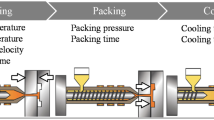Abstract
In this paper, the authors present the design automation of three-dimensional (3-D) models of moldbase for two-plate plastic injection molds. Design automation of moldbase is an important stage in the mold design process, because it helps to reduce errors and time spent on tedious, repetitive modeling tasks. VBA programming language was used to build an automation tool for quickly designing of a moldbase with various input geometrical parameters. The input geometrical parameters of the moldbase can be customized by the user or defined according to the moldbase supplier’s catalogues. The VBA design automation tool was implemented in Catia software and Microsoft Excel in order to rapidly create moldbase for two-plate injection mold design. The results show that the various moldbase can be rapidly created using the tool developed in this study. This demonstrates that the tool can be further developed for design automation of subsequent stages in the mold design process as well as enormous potential application in designing products in plenty of other areas.
Access provided by Autonomous University of Puebla. Download conference paper PDF
Similar content being viewed by others
Keywords
1 Introduction
The development of computer aided design (CAD) from 2-D design to 3-D design and Virtual Reality (VR) has led to the appearance of various rapid, effective, and high-productivity design tools, which inevitably require programming technique and other automatic design tools. Recently, automatic designing tool for a wide variety of gears has been created [1,2,3,4,5]. These tools are based on parameterization design principle, in which the tools can be incorporated with engineers’ knowledge, experience in order to quickly generate the design products and components. The parametric design and design automation is play an important role in the engineering design process. This is because it does not only help to reduce errors and time spent on tedious, repetitive designing and modeling tasks, but it can also be scaled to streamline downstream development processes.
Injection molds play a key role in manufacturing components by molding and non-cutting shaping technology, as well as has a wide application in many industries in both military and civil sectors such as automotive, telecommunication, smart devices, electric equipment [6,7,8,9,10]. Injection mold design process is normally time consuming process. This is because every product has its own shape and structure which requires a specific mold design to form that product. Since, the product is normally different from other products. Therefore, the molds to form every product are different from each other. This requires people to design each mold for each product correspondingly. However, the mold design process is normally conducted manually by engineers. Particularly, mold design process nowadays is often implemented manually in 3D CAD design software like Catia, NX, Creo, etc. [11, 12]. The process starts with parting surface definition, then a moldbase will be called out (from available libraries in the softwares) and inserted with the part already separated by the parting surface to make boolean operations for core and cavity creation. After that, engineers will create other systems of the mold manually like ejector system, runner system, cooling system, sliders, etc. The disadvantages using the integrated moldbase provided from the 3D CAD design software is due to the fact that the designer difficult to customize the dimension or input parameters of the moldbase components. Instead, the designers have to select the predefined moldbase provided by the software. This sometimes cause the moldbase is not suitable or to big for the mold to form a product. In addition, the predefined moldbase library provided by the 3D CAD design software is normally limited in types, size, or standard, etc. Therefore, creating a design automation tool which enables us to automatically and rapidly create customizable moldbase according to any standard is highlightly demand. In order to address this problem, this research focuses on method to create design automation of moldbase incorporated with cooling system, runner systems, and other mold components to make the mold design process more effective and productive. In this paper, the authors present method to create design automation of moldbase for two-plate injection molds.
2 Design Automation Process
2.1 Methodology
Figure 1 shows the general process of designing a plastic injection mold proposed in this study. The process consists of the following main steps: (1) study product requirement; (2) Product design; (3) Determine number of cavities; (4) Define mold type; (5) Design mold layout; (6) Create moldbase and split core and cavity; (7) Design runner system; (8) Design cooling system; (9) Design ejection system; (10) Calculate mold strength; (11) Molding CAE simulation; (12) Design air venting system; (13) Design guiding and positioning system; (14) Mold material selection; (15) Technical drawing creation. The highlighted stages in the process are supposed to be utilized design automation in this study.
The design automation of the moldbase studied in this paper is utilized for two-plate injection mold. Figure 2 shows the flow chart to design a mold using the moldbase which is created by using the design automation tool developed in this paper.
In order to create design automation tool of moldbase by the method proposed in this paper. First of all, all necessary input parameters are defined in an Excel file. This file can consist of user defined parameters for a moldbase or consist the predefined parameters of moldbases standard of some moldbase suppliers in the market such as FUTABA, DME, Hasco, etc. The design automation tool is developed to create any moldbase for two-plate injection mold with arbitrary valid input parameters. However, for demonstration, in this paper, FUTABA moldbase type was chosen to be created using the developed tool in this paper (Fig. 3).
There is a total of 6 types of two-plate-type moldbase provided by FUTABA supplier with the standardized parameters are described in the Table 1. These input parameters are assigned value according to the moldbase part number as described in the Excel file as in the Fig. 4.
2.2 VBA Programming
To make it more convenient for designers to choose parameters available in the catalog, which is displayed in Excel, a VBA program will be written in the same software, functioning as a button for opening Catia and creating components and products automatically. VBA (Visual Basic for Applications) is a programming language hosted in applications such as CATIA, Microsoft Word, Excel, etc. VBA provides a complete programming environment with an editor, debugger, and help object reviewer. Declaring the object library used is allowed. In CATIA, VBA has the full Visual Basic syntax and IDE, which is like VBA in Excel. It is event-driven, GUI-oriented, and has full IDE yet cannot run a program without the host application running. Its advantages are using the GUI, building forms, and the debugging ability of the macro editor, while the disadvantage of it is that VBA programs cannot be compiled into executables or DLLs and they do not run in their own memory space. The extension is .catvba. [13].
Figure 5a shows the flow chart to create VBA for the design automation tool to generate a MoldBase automatically. First of all, a parametric mold of moldbase is created in Catia. Then an excel form is created to assign the value for the parameters in the parametric model of the moldbase. Then a VBA program is created to create the moldbase with the parameters matched with parameters in the Excel form. This process is repeated until the creating moldbase meets the requirements.
To be able to work with Catia from Excel without unexpected problems, the environment setting for the VBA program is shown as in the Fig. 5b.
Each reference is a type library (.tlb) found in CATIA “bin” directory, which are necessary for exposing functions to Windows by acting as maps pointing to the function inside of the dll files that make CATIA V5 work.
Firstly, a piece of code is written to call Catia environment from Excel no matter whether Catia is open already or not.

To cover all the available parameters in the catalog, a UserForm is designed along with the corresponding codes as shown in Fig. 6.
After choosing the proper type of mold base as well as other parameters in the UserForm, the click “CREATE MOLDBASE” button to assign all the values to the parameter of the 3-D model needing to be called as shown in the Fig. 7. It will be opened if it is not called in the Catia environment yet and it will be updated its parameter if it is called already. As a result, the 3D model of moldbase will be automatically created rapidly.
3 Results and Discussions
Application of design automation tool developed in this study, any type of moldbase for two plate injection mold can be created rapidly. As demonstration 4 set of FUTABA moldbases with various geometrical parameters are tested to create using the tool developed in this paper. Set 1 is SA-type Moldbase; Set 2 is SB-and-SE-type Moldbase; Set 3 is SC-type Moldbase; and Set 4 is SD-and-SF-type Moldbase. The four set of moldbase with the input parameters and information are as in the Table 2.
The result of the moldbases created by the design automation tool developed in this paper are shown as in Fig. 8.
The design automation is effective to automatically create moldbase for two-plate injection mold rapidly. This tool helps the mold designer save a lot of time during the mold design process. In addition, it also enhanve the accuracy of the designing process. The design automation tool for subsequence systems in the injection mold are under research process and will be represented in near future.
4 Conclusion
In this paper, the authors have successfully developed a design automation tool to automatically creation of 3D models of moldbase for two-plate plastic injection molds by using VBA programming in Catia software and Microsoft Excel software. This tool enables the designers to create any type of moldbases for two-plate injection mold in which input geometrical parameters of the moldbase can be customized by the user or defined according to the moldbase supplier’s catalogues. The results show that various moldbase types can be quickly generated using the tool developed in this study. This demonstrates that the tool can be further developed for design automation of subsequent stages in the mold design process as well as other product design process.
References
Ai-Qin L, Kai H (2004) 3D parametric modeling of spiral bevel gears under Pro/E. J Liaoning Instit of Tech 24(5)
Drecun VM, Dean TA (1991) A parametric CAD program for die sets for precision forging spur gears. Int J Mach Tools Manufact 31(2):183–191
Phuc TD (2016) Parametric design of 3-D models for shifted spur gears. In: Proceedings of National Conference on Mechanical & Transportation Engineering, Vol 2, pp 491–496, 13th October. HUST (Hanoi University of Science and Technology), Hanoi, Vietnam, ISBN: 978-604-95-0041-1
Phuc TD (2017) Automated designs of shifted spiral bevel gears with parameterized three dimensional. In: Proceeding of National Conference on Mechanical & Transportation Engineering. ISBN 978-604-73-5602-7, pp 84–92
Phuc TD (2018) Study on the parameterized three-dimensional models of different shifted helical gear pairs. In: International Conference of Fluid Machinery and Automation Systems—ICFMAS2018. Hanoi, 27–28 October, ISBN: 978-604-95-0609-3, pp 614–621
Mohammad Reza Khosravani & Sara Nasiri (2020) Injection molding manufacturing process: review of case-based reasoning applications. J Intell Manuf 31:847–864
Kale PD, Darade PD, Sahu AR (2021) A literature review on injection moulding process based on runner system and process variables. In: IOP Conference Series: Materials Science and Engineering 1017, 012031
Phức TD, Kiên HT, Phúc PH (2021) Nghiên cứu tối ưu hóa thông số đúc phun vỏ thiết bị máy tính bảng. Kỷ yếu Hội nghị Khoa học toàn quốc Cơ học Vật rắn lần thứ XV 2021, 769–768, ISBN 978-604-9987-74-8
Kamal MR, Isayev A, Liu SJ (2009) Injection molding: technology and fundamentals. Hanser Publications
Phuc TD, Dung AN (2022) Study optimization of process parameters in overmolding of multi plastic materials. In: Le AT, Pham VS, Le MQ, Pham HL (eds) The AUN/SEED-Net Joint Regional Conference in Transportation, Energy, and Mechanical Manufacturing Engineering. RCTEMME 2021. Lecture Notes in Mechanical Engineering. Springer, Singapore. https://doi.org/10.1007/978-981-19-1968-8_59
https://www.plm.automation.siemens.com/global/en/products/nx/
Ross E, VB scripting for CATIA V5, 4th edn
Author information
Authors and Affiliations
Corresponding author
Editor information
Editors and Affiliations
Rights and permissions
Copyright information
© 2023 The Author(s), under exclusive license to Springer Nature Switzerland AG
About this paper
Cite this paper
Phuc, T.D., Hung, P.V. (2023). Study the Design Automation of Two-Plate Plastic Injection Molds. In: Long, B.T., et al. Proceedings of the 3rd Annual International Conference on Material, Machines and Methods for Sustainable Development (MMMS2022). MMMS 2022. Lecture Notes in Mechanical Engineering. Springer, Cham. https://doi.org/10.1007/978-3-031-31824-5_59
Download citation
DOI: https://doi.org/10.1007/978-3-031-31824-5_59
Published:
Publisher Name: Springer, Cham
Print ISBN: 978-3-031-31823-8
Online ISBN: 978-3-031-31824-5
eBook Packages: Chemistry and Materials ScienceChemistry and Material Science (R0)