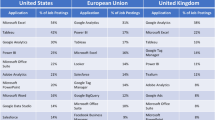Abstract
E-commerce had led to organizations spending considerable resources in online approaches to expand business processes on websites. Conventional approaches of determining web use disappoint the richness of information needed for the efficient assessment of such techniques. Web analytics has become one of the most vital tasks in E-commerce, because it enables business and E-merchants to track the actions of clients when browsing their website. There exists a collection of tools for web analytics that are utilized not just for monitoring as well as measuring website traffic but additionally for examining the business activity. Nevertheless, many of these tools concentrate on low-degree web features and metrics, making other advanced functionalities and analyses just offered for commercial.
Access provided by Autonomous University of Puebla. Download conference paper PDF
Similar content being viewed by others
Keywords
1 Introduction
As more and more people get online, the world is becoming aware of how quickly the Internet is changing and growing. All organizations and businesses must have a web presence because the Internet provides numerous multimedia features that enable and change the way organizations communicate with their customers, suppliers, competitors, and employees. A user’s perception of business success and the strategic importance of web context in modern business are directly influenced by their interactions with the Internet. It also shifts many business activities online, creating new business models known as web business models at the same time.
A critical enabler for any organization is its website. Yet websites, as major sales and marketing channels for organizations, need to have mechanisms to determine their success and weaknesses and improve their effectiveness.
2 Study Questions
The problem of the study is subdivided into the following two questions:
-
How does web analytics work?
-
What can we analyze through web analytics?
3 The Importance of the Study
The subject of the study is important because it seeks to identify the advantages and disadvantages of each tool, which will make it easier for experts and researchers to choose the best method that they use in analyzing their data.
4 Objectives of the Study
The aim of this study is to clarify how website analytics are defined, how they contribute to E-commerce, and the most useful tools used in data analysis nowadays.
5 Web Analytics
5.1 Web Analytics Definition
There are many definitions of web analytics:
-
Web analytics is a technique which can be employed to collect, measure, report, and analyze website data.Footnote 1
-
Web analytics are techniques that assess quantitative data such as web traffic, surveys, sales transactions, and others to improve the performance of marketing activities.Footnote 2
-
The term “web analytics” refers to the process of gathering, analyzing, and presenting information gleaned from the Internet in order to better understand and improve the user experience.
Measuring incorporates different metrics and is expressed in the form of numbers, ratios, and key performance indicators (KPIs).
Data acquisition activity is mainly done through one of the two most widely used methods: using log files that gather data from a server and using popular methods of tagging websites supported by JavaScript code.
Furthermore, the purpose of analyzing data is to transform data into information useful for a decision-making process. A company’s specific characteristics and goals should be taken into consideration when selecting web analytics tools, as well as appointing employees who are capable of “discovering” useful information for supporting decisions based on large amounts of data collected.
As a final step, selected metric outputs are used to generate useful reports (d).Footnote 3
5.2 Importance of Web Analytics
The importance of web analytics can be illustrated through:Footnote 4
-
Using data gathered from the Internet can provide insights into website traffic, transactions, server performance, and user information.
-
Understanding of the web and website optimization provides a more adapted approach to a target audience to increase conversion rates, as well as customer loyalty.
-
Website traffic analysis provides insight into the number of visitors and their geolocation, locations, and time spent on websites and other criteria.
-
Web analytics provides other advantages such as increasing efficiency and cost reduction.
-
Marketers can also find useful web analytics data to improve products/services and evaluate the success of a marketing campaign.
-
Web designers and web developers use this data to improve the usability of the website and thus satisfy website user.
-
Web analytics provides company management with insight into how to generate revenue from a website, how to create suitable user experience and improve its competitive advantage, as well as how to support continuous improvement and competitiveness.
5.3 Pillars of Web Analytics
There are three basic pillars of web analytics that can contribute to enhancing a website’s popularity. Data collection, storage, and evaluation are the three pillars of data managementFootnote 5:
-
Data Collection: When deciding to analyze the site visitor traffic, then it must be clarified exactly which data is going to be analyzed. The proper implementation of web analytics helps to understand some basic questions such as “Where do online visitors come from?”, “Which web pages did they come from?”, and “How much time did they spend on the website?”.
-
Data Storage: As a result of this analysis, the storage of collected data will be examined, which is referred to as:
-
Internal storage: The most positive aspect of storing data internally on a server is the ownership of the data. Hardware, software, licenses, staff, energy, and security personnel, as well as infrastructure, are all potential cost factors in internal storage.
-
A subscription-based model for external storage and software: All collected data can also be stored externally by websites. Besides the lower costs, external storage offers additional positive aspects such as regular maintenances, software updates, software installation, technical assistance, etc.
-
-
Data Evaluation: This is the last pillar of web analytics, and it is the assessment of collected and stored data. For web analytics users to get a quick overview of the most important information, proper metrics must be chosen. Evaluation is made easy with the use of a suitable key performance indicator (KPI), i.e., that is the basic metric against which the evaluation is done.
5.4 Dimensions of Web Analytics
There are three primary dimensions of web analytics:Footnote 6
-
Web Content Analytics: An important part of web content analytics is locating information or resources from a wide variety of sources. The agent-based approach and the database approach to web content analytics exist. Artificial intelligence systems that can act autonomously or semi-autonomously on behalf of a specific user are part of the agent-based approach. Using a user’s profile, some smart web agents can search for relevant information and then organize and interpret the information discovered. It is possible to organize and filter retrieved information using various information retrieval techniques and open hypertext documents. Using a database, you can create more structured and high-level collections out of the unstructured and semi-structured data on the Internet. Metadata or generalizations are then organized into structured groups so that they can be accessed and analyzed.
-
Web Usage Analytics: Analysis of how people use a website is another aspect of web analytics. A user’s habits (or patterns) can be discovered through daily access logs, which are automatically collected. Referrer logs, which keep track of the pages that users visit before and after registering, were recently added. In order to better structure a website, web usage analytics is essential. Users’ behavior on the web is evolving at a rapid pace, necessitating the development of new types of user knowledge.
-
Web Structure Analytics: In web structure analytics, links found on websites or web documents are analyzed for useful information. Search engines use it to determine the popularity of websites and the authority of portals.
5.5 The Web Analytics Business Process
The web analytics business process is a series of business processes and sub-processes that, when considered collectively, describe the ongoing activities that any organization needs to master to be successful with web analytics. These are management processes like “Define Business Objectives for the Web Site” and “Allocate Appropriate Resources” and operational processes like “Collect Data” and “Distribute Reports and Analysis.”Footnote 7
When it comes to web analytics, a thorough investigation must begin with the customer’s goals and objectives and continue through the website’s implementation. All of the various steps in the process, such as setting goals, creating effective metrics, gathering and studying data for better strategy, etc., are involved. It’s actually a recursive process that helps with website optimization. The following are the stages of the web analytics processFootnote 8:
5.5.1 Defining Goals
To answer the question “Why should a website exist?”, one must look at the goals. In order to measure the success of a website, it is important to have a clear idea of what the goals are for the site. The ability to measure the success of a website no matter what its goals are has been a major evolutionary trend in the last few years.
5.5.2 Defining Metrics
KPIs (key performance indicators) can be used to measure whether or not a website is meeting its goals. The proposed KPIs for a website should be linked to a specific action. A key feature of a KPI is that it can be easily adapted to different situations. A good metric should include the following:
-
Un-complex: The metric can be used by people from different departments in a company to make decisions.
-
Relevant: The metric must be relevant to the user, which means that it must accurately reflect the user’s actions.
-
Timely: Decision-makers need timely access to high-quality metrics so they can act quickly. Even the best metrics are of no use if they take a month to get data that changes every week in the industry.
-
Instantly Useful: It’s critical to know what a KPI is before looking at it, so that you can see the first glimmers of insight.
5.5.3 Collecting Data
Data must be saved for further investigation. In order to conduct further analysis, it is imperative that data be collected accurately and saved in a central database or on a local machine. Analytical results can only be achieved if data is gathered correctly. Gathering information about the user’s behavior can be done in various ways:
-
Cookies and IP: Cookies are small text files with a size of about 4 kilobytes. Cookies are small text files that a website transfers to a user’s hard drive when they visit it. Generally speaking, there are two types of cookies: session cookies and persistent cookies. While session cookies get deleted once the visitor leaves the website, persistent cookies remain on the visitors’ computer. Cookies are used to keep track of a user’s visits. It is possible to distinguish between returning visitors and new visitors because each cookie contains a unique identifier. An IP address is a number that is assigned to a specific computer on the Internet. The user’s location can be determined by looking up their IP address. Problems can arise when a user attempts to access the Internet via a router, such as one located in a business or public hotspot. IP address of the router is accessed instead of the IP address of the original user.
-
Log File Analysis: The web server contains all of the files necessary to run the website. Each time a user accesses and interacts with the website, a record is kept in the log file. The IP address, browser type, operating system, accessed content, and date and time of access can all be included in a single entry. For every request for information from the site’s server made by a visitor, a log file is kept of this information.
-
Page Tagging: Every page of a website can be labeled with a small JavaScript tag. A visitor opens a page, and this script kicks in, saving the visitor’s data and actions in a separate file.
-
Web Beacons: Tracking customer behavior across multiple websites is a common use of web beacons. For example, it tells how well banner ads are doing on multiple websites. Advertisers can track anonymously the same visitor across multiple sites or different visitors to the same site because the same server collects the data, reads the cookies, and performs the tracking.
-
Sniffing of Packets: However, despite its advanced technological capabilities, packet sniffing is still mostly used for multivariate testing. Because it doesn’t need to tag pages, it has the greatest advantage of all packet sniffers.
5.5.4 Analyzing Data
Analysts need to take a few steps in order to gain insight into customer behavior from the data. After logging into any web analytics tool, you’ll be presented with a summary report that includes the most important metrics.
-
Visits: It is the number of visits to the website and the number of interactions with the website.
-
Bounce Rate: The percentage of single page view and visits (this metric can also have different definitions, such as a visit that lasts less than 5 s).
-
Page Views: The number of pages that were requested in all visits.
-
Pages/Visit: The number of pages seen in each visit.
-
Average Time: The time on which the users stay on the website.
-
% New Visits: The count of the number of sessions which new users visited website first time.
5.6 Web Analytics Business Applications
Web analytics can be used for a variety of business purposes, includingFootnote 9:
-
Examine the effectiveness of a company’s marketing strategy.
-
Offer users personalized content based on their browsing habits and preferences.
-
Ads can be targeted based on user behavior.
-
Come up with better marketing strategies that work.
-
Predict the user’s actions.
-
Improve customer service and customer intimacy by providing better customer care.
-
The maintenance and management of a customer base.
6 Web Analytics Tools
6.1 Categories Web Analytics Tools
As a foundation for making business decisions, a wide range of web analytics tools have been developed and are now available on the market. Five categories of web analytics tools are as followsFootnote 10:
-
Traditional web analytics tools relied primarily on data gathered by visitors, competitors, and internal company data. “What happens on websites?” and “How many conversions have been achieved on the website?” are two of the most common questions that clickstream data answers.
-
Web analytics tools that track performance on social networks.
-
“Why did the visitor behave or not behave in this manner?” is a question that web analytics tools are designed to answer.
-
Web analytics tools for mobile websites that are becoming increasingly important as the number of people using mobile devices increases the turnover of websites. It is essential to have this type of tool to ensure that your website is compatible with mobile devices because it provides insight into the behavior of visitors on mobile devices.
-
For testing and finding the best technical or design solutions to improve visitor satisfaction, web analytics tools are available.
6.2 Website Analytics Tools for e-Commerce
There are many website analytics tools for E-commerce that help understand customers and make better marketing decisions, including:
6.2.1 Google Analytics
Web analytics service Google Analytics is a freemium service that tracks visitor traffic to a website and generates reports on that data. After acquiring Urchin, Google launched the service in November 2005. As of this writing, Google Analytics is the most widely used web analytics service on the Internet.Footnote 11
6.2.1.1 Advantages of Google Analytics
The advantages of Google Analytics areFootnote 12:
-
Cost: It is absolutely free. This is the coolest feature for most of the people involved.
-
Usability: It is not just bound to the experts. Anyone even without having strong programming skill can use it. It has made analyzing very easy for both the specialists and the non-specialists.
-
Availability of tutorials: Google provides an online tutorial to learn about Google Analytics. It has made learning the system extremely easy.
-
Installation: It is easily installable. There are no programming skills required to install it unlike in other analytical tools.
-
Visitor views by geography, time frame, and source: It allows getting and viewing the number of visitors to the site based on some time frame. It also allows one to find the geographical location of all the visitors and the source which helped them find it.
-
Visitor’s details: It also provides details of each visitor including the time of their stay on the website, the web pages they accessed, the number of links they clicked on, etc. There is also a concept of bounce rate that shows the number of visitors in and out of a web page and the visitors who stayed longer.
6.2.1.2 Disadvantages of Google Analytics
There are several disadvantages of Google Analytics, such asFootnote 13:
-
Recording bot and spam traffic: It’s possible that some of the computers that access your site are not being operated by humans. Many bots are crawling websites all the time for a variety of reasons. Some are evil, while others are not. Bots have the potential to significantly skew data either way.
-
Time on site: Google Analytics consistently underreports the amount of time spent on a page. Google’s servers receive the precise time that a user requests a page to load. As soon as the next web page is loaded, the time is noted. Using this information, Google can estimate how long the user spent on the first page.
-
Measuring all users: Each page of a website is loaded with a JavaScript code snippet from Google Analytics. Data is sent back to the Google servers for processing as soon as the page is loaded. There are some browsers that do not allow JavaScript to run. Additionally, Google Analytics makes use of cookies to keep tabs on user activity. Using web browsers and ad blockers, cookies can be disabled.
-
The need for customization: There are a lot of webmasters and marketers who put Google Analytics code onto their website and then congratulate themselves because they’re “crushing it.” Unfortunately, this is just the beginning of the setup process. It is necessary to set up goal tracking and event tracking in order to track interactions with non-HTML content such as PDF downloads, video views, and form submissions in order to run the most important reports. In order to get the most out of Google Analytics, the tracking needs to be tailored to the user’s specific requirements.
6.2.2 Piwik
Many of the features of Google Analytics can be found in Piwik, a free web analytics platform. Piwik requires users to download and install the software on their own servers, whereas Google Analytics can be accessed through your browser.Footnote 14
6.2.2.1 Advantages of Piwik
The advantages of Piwik areFootnote 15:
-
Piwik provides a very simple install even for users with basic skills. It is user-friendly and relatively straightforward for website owners to place on their site and manage.
-
Piwik offers great privacy features. Many analytical or tracking tools send user behavior directly to advertisers, but with Piwik, your visitors can browse securely in the knowledge that their data and behavior are kept private.
-
Piwik tracks user behavior and visitor activity via a JavaScript file. It is also possible to import your own web logs into Piwik to analyze them with all the enhanced features the software provides – another real plus.
-
Piwik also comes with SDKs for both Android and iOS, so you can also measure your apps with it!
-
The software also includes a wide range of additional features, such as analytics for any E-commerce activity that your site includes and a profile of your website’s visitors (including real-time visitor analysis and mapping).
-
Another big positive of Piwik is that it comes with its own mobile app, allowing you to access your reports at any time.
6.2.2.2 Disadvantages of Piwik
There are several disadvantages of Piwik, such asFootnote 16:
-
The UI isn’t great. This is not the product if you’re looking for slick reporting. The amount of information provided by the commerce sector is minimal. Piwik is a good reporting tool for basic metrics like the number of visitors and the URLs they came from.
-
Search engine, keywords, etc. However, it doesn’t appear to have a great deal of expertise in the field of business reporting. Because of this, this tool may not be ideal for a client who expects a lot of reports on conversion from visitor to customer and funnel analysis/dropout rate in a multi-step buying process.
-
A good set of commerce variables can be found in GA. Filters’ dropout and funnel analysis have been thoroughly tested and found to be effective. This is where commercial products come in handy because they can be customized a lot more than home-brewed solutions can.
-
There is little to no external tool integration. AdSense and AdWords integration is simple because GA is a Google product. As a result, GA is a useful tool for tracking an entire marketing campaign (including email marketing and search engine marketing). This does not appear to be the case in Piwik. Will customers wait for development when both free products are available?
-
Piwik requires PHP/MySQL and enough disk space on the server side in order to function properly. There is a monetary outlay associated with this. This is still a lot of money compared to the free storage on GA.
-
In previous versions of this product, the reporting interval was fixed. As a result, Piwik may not be able to report on any custom interval (which is available in GA). A feature missing from Piwik is the ability to compare data over two different time periods.
-
Support for implementation. Piwik assumes that you are already familiar with analytics and only require a tool. No documentation on what analytics is and how to measure it is provided by this application.
-
When it comes to implementation, GA’s documentation is extensive, but its paid consultants are the most valuable resource. Piwik only provides PHP-based support for making the code work, but no guidance on how to actually use the product.
6.2.3 Kissmetrics
Kissmetrics is one of the most popular paid tools among E-commerce site owners, and it has several features tailored for increasing online conversions.Footnote 17
6.2.3.1 Advantages of Kissmetrics
The advantages of Kissmetrics areFootnote 18:
-
Use smart campaigns: Automated, behavior-based email campaigns can increase sales and engagement.
-
Customer engagement can be improved through the use of automated, behavior-based emails.
-
Email campaigns can be automated so that they can be targeted to the right customers at the right time for individual and ongoing campaigns.
-
Get a better understanding of what drives sales by analyzing how the campaign is performing beyond just the number of people who opened and clicked on it.
-
By defining and tracking key customer segments based on their behavior, you can easily monitor their growth over time.
-
It’s time-saving: You don’t have to sift through a mountain of data to find out what’s going on in your business.
-
Understand which users need your attention and begin new initiatives to ensure that your goals are met on time.
-
Knowing what customers do, what works, and what doesn’t is the key to understanding their behavior. To do this, you must watch the entire journey through devices.
-
With the help of Surface’s ready-to-use reports containing the necessary analyses and insights, you can make more informed marketing decisions.
6.2.3.2 Disadvantages of Kissmetrics
There are several disadvantages of Kissmetrics, such asFootnote 19:
-
Installation – The installation of this tool is quite an arduous job as it requires a lot of work and integrating with other tools is quite difficult.
-
Cohort reports – You cannot demand the reports on the basis of week numbers; you have to schedule the reports if you want a weekly report.
-
Confusing data at times – The data analysis reports can be a bit difficult sometimes. It means that data analytics can sometimes raise a few eyebrows.
-
Usability testing is the only thing on the agenda here.
-
Comparatively speaking, A/B testing is less effective than the other two methods.
-
By default, demographic and geographic information is available.
-
Kissmetrics has a firm grasp on what they are and are not. They’re an excellent tool for comparing the number of unique users or visitors to overall traffic. They don’t do a good job of analyzing traffic data at a finer level. Consequently, Kissmetrics allows customers to link their Google Analytics accounts with their own accounts so that they can pull data from GA into Kissmetrics.Footnote 20
6.2.4 Mixpanel
-
Footnote 21Mixpanel is a web and mobile analytics platform that focuses on user behavior. Users’ online actions, such as signing up for a service, watching a product demo, returning to the service after a break, and interacting with features of a product or service, are at the heart of this research strategy.
6.2.4.1 Advantages of Mixpanel
-
As a web and mobile app analytics platform, Mixpanel has many advantages. In this section, we’ll detail the benefits that users can expect from the system in particularFootnote 22:
-
User Engagement Stats: Similar to Kissmetrics, this service provides a wide range of statistics that can help you learn more about your visitors.
-
Rich Features: Your website visitors can be segmented into groups based on their interests and demographics, as well as event tracking, retention reports, and a targeting system that groups users with similar profiles.
-
Better Real-Time Data: With this tool, you get better real-time data and a user interface that is easier to understand than Kissmetrics.
-
Customer Retention: You can use this tool to re-engage customers who have abandoned your site or are currently on a free trial by sending them notifications via email or text message. The tool allows you to schedule notifications.
-
Email: You can now send a pre-written email message to customers using the tool’s new feature.
-
Mobile App: It has a mobile app.
-
Easy-to-Digest Analytics: For the average user, Mixpanel provides reliable data analytics and presents them in a comprehensive yet understandable manner. Information presented to users allows them to easily measure their actions regardless of whether it’s an iOS-, Android-, or web-based app.
-
Simple Interface: The platform offers a simple interface that lets users dig in and unearth how people react to their app. To better understand how their app is being used, users can provide feedback, and this feedback helps the company make improvements to their app.
-
Event Tracking: Mixpanel is a tracking software that redefines the concept. Instead of making an evaluation or keeping track of page views and clicks, the app gauges the user’s app based on events. With Mixpanel’s help, companies can monitor events, discover new trends, and create sales funnel data.
-
Targeted Data Collation: Mixpanel has a narrower focus than other analytics platforms. The tool’s output provides an infinite number of options. Customers’ actions can be used to help users improve their products using the platform’s billions of insights and events.
-
6.2.4.2 Disadvantages of Mixpanel
There are several disadvantages of Mixpanel, such asFootnote 23:
-
Setup is not easy. You need technical support or knowledge to fully integrate API tracking with this tool.
-
You can track up to 1000 users per month for free with Mixpanel’s free starter plan. This is ideal for startups in their initial stages. Mixpanel, on the other hand, gets pricier as you scale up your business.
-
While Mixpanel does track traffic, it doesn’t have the same level of attribution as Google Analytics.
-
Some users of Mixpanel complain that it takes some time to get used to how it works because of the steep learning curve.
6.2.5 Klaviyo
Emails are a critical part of any e-commerce company’s strategy for growing customer databases and providing them with useful content. For analyzing email data, Klaviyo is an e-commerce analytics tool. Because it recognizes the interdependence of e-commerce and email marketing, it provides numerous reports and automation tools to aid in the analysis of email insights and the formulation of strategic decisions.Footnote 24
6.2.5.1 Advantages of Klaviyo
The advantages of Klaviyo areFootnote 25:
-
Automatic audience segmentation based on specific actions and parameters (purchase of a product, the opening of a message, purchase within a certain period of time), resulting in more personalized and faster messages.
-
Welcome and auto-response email templates to make lead nurturing and fight against cart abandonment.
-
Advanced reports that track openings, clicks, revenues, and all intermediate metrics.
6.2.5.2 Disadvantages of Klaviyo
There are several disadvantages of Klaviyo, such asFootnote 26:
-
There is no way to track leads. Klaviyo isn’t the platform for you if you’re looking for lead scoring functionality. Any automation that relies on a visitor’s level of involvement with your site and marketing will require lead scoring. It’s possible to have it integrated with a third-party app, but that’s going to cost you money.
-
Costs are going up. A small (very small) e-commerce business can benefit greatly from Klaviyo’s free plan, which allows for up to 250 contacts and 500 email sends per month. However, if you want to grow your business, you’ll have to pay a lot of money once you surpass the “freebie” numbers.
-
Customer dissatisfaction. The platform’s help center is excellent for finding quick answers to common questions. The hourly schedule of Klaviyo means that if you want a more personalized support experience, you’ll have to work around it.
6.2.6 Woopra
Advanced analytics tools such as Woopra are used to track and analyze abandoned carts. It might be something related to price or a greater number of steps during the checkout process; Woopra can help to identify everything.Footnote 27
6.2.6.1 Advantages of Woopra
The advantages of Woopra areFootnote 28:
-
Fully real-time data.
-
Detailed tracking of customer activity.
-
Reports allow for deep segmentation.
-
Highly customizable reporting.
-
Dynamic segment creation.
-
Live dashboard with bespoke metrics.
-
Make use of a variety of channels to interact with customers including email, chat, and more.
-
“Appconnect” feature allows to utilize third-party features through Woopra.
-
Retention analysis, funnel analytics, and segmented analysis.
6.2.6.2 Disadvantages of Woopra
There are several disadvantages of Woopra, such asFootnote 29:
-
The main disadvantage of Woopra is the pricing. While it is a great tool for small businesses, Woopra is not priced well for small businesses with equally small budgets.
-
It has no traffic features.
-
The free version of Woopra provides minimal solutions and features. There is a limitation on the number of days to view the data from.
-
The new customizable dashboard may not be that great and requires a bit of improvement.
6.2.7 Hotjar
To be successful in e-commerce, it is essential that no decisions are made based on suppositions alone. Modern online merchants benefit greatly from Hotjar, a tool that aids in increasing their sites’ click-through and conversion rates. With Hotjar, you can view heatmaps of the website along with real-time recordings of your visitors.Footnote 30
6.2.7.1 Advantages of Hotjar
The advantages of Hotjar areFootnote 31:
-
Hotjar gives e-commerce and marketing managers all the tools they need to conduct in-depth analyses of their websites.
-
Heatmaps, video recordings of user sessions, and conversion funnels are just a few of the features that allow you to track your visitors’ activities on your website.
-
More intriguing, however, is the ability to listen to and recognize a user’s voice. You can embed a widget from Hotjar on any page of your website to collect visitor feedback. In this way, customers can rate your service and leave a message in just two simple steps. A variety of emotions, ranging from complete contentment to complete dissatisfaction, are represented by these emoticons.
-
Ability to track the dynamics of the customer experience and quickly notice and fix bugs.
6.2.7.2 Disadvantages of Hotjar
There are several disadvantages of Hotjar, such asFootnote 32:
-
Inability to exclude URLs.
-
A separate site dashboard.
-
Tracking codes slow down page speed.
-
Poorly organized data.
-
The Hotjar e-commerce analytics tool doesn’t have a free trial and offers four plans depending on the number of page views per day. The cheapest one, which collects data from up to 20,000 page views per day, will cost you $89 per month. The most expensive plan limited by 400,000 per day costs $589 per month.
7 Comparative Analysis
A review of the various web analysis tools shows that each of these tools has similar features and follows similar goals but has entirely different focuses. This section of the study includes a comparison of these tools (Table 1).
8 Conclusion
Web analytics can be used to improve customer relationship management and to address ineffective search engines that produce incomplete indexing and the retrieval of irrelevant information. It’s critical to have a system in place that makes it simple and quick for people to find the information they need on the Internet. Web analytics sifts through mountains of data on the Internet, but it also keeps tabs on and predicts the habits of individual users. Designers can use this data to construct and design a website with greater confidence. Users will appreciate the time and effort saved by web analytics technicians when creating user-friendly websites.
Notes
- 1.
Web Analytics, 2015, Tutorials Point (I) Pvt. ltd, p 1, on the site: Ltd.https://www.tutorialspoint.com/web_analytics/web_analytics_tutorial.pdf (consulted on 2/11/2020)
- 2.
Chaffey dave and all, 2009, Internet marketing strategy, implementation and practice. fourth ed. Pearson Education Inc., USA, p 12
- 3.
Ivan Bekavac and Daniela Garbin Praničević, 2015, Web analytics tools and web metrics tools: An overview and comparative analysis, Croatian Operational Research Review, 6(2), Croatian Operational Research Society, p 374. on the site: https://pdfs.semanticscholar.org/22ab/e974e3a7bc0ba418d5115241c10b847bc8bd.pdf (consulted on 2/11/2020).
- 4.
Ivan Bekavac and Daniela Garbin Praničević, 2015, p 375.
- 5.
Lakhwinder Kumar and all, 2012, Web Analytics and Metrics: A Survey, paper in Proceedings of the International Conference on Advances in Computing, Communications and Informatics, pp. 966–967, on the site: https://www.csd.uoc.gr/$\sim$hy209/resources/web_analytics.pdf (consulted on 2/11/2020)
- 6.
Alghalith Nabil, 2015, Web Analytics: Enhancing Customer Relationship Management, Journal of Strategic Innovation and Sustainability, 10(2), pp. 13–14
- 7.
Web analytics demystified, 2007, the web analytics business process making the case for a process-driven approach to web site measurement and ten critical requirements for success, p 2, on the site: http://cdn2.hubspot.net/hub/74398/file-15425858-pdf/docs/web_analytics_demystified_ _the_web_analytics_business_process.pdf (consulted on 2/11/2020).
- 8.
Lakhwinder Kumar and all, 2012, pp. 967–968.
- 9.
Alghalith Nabil, 2015, Web Analytics: Enhancing Customer Relationship Management, Journal of Strategic Innovation and Sustainability, 10(2), pp. 13–14.
- 10.
Teixeira, J., 2011, Get Involved: 5 Types of Web Analytics tools to start using today!, on the site: https://www.morevisibility.com/blogs/analytics/get-involved-5-types-of-web-analytics-tools-to-start-using-today.html (consulted on 4/11/2020).
- 11.
https://ec.europa.eu/competition/information/digitisation_2018/contributions/at_internet.pdf (consulted on 2/11/2020).
- 12.
Deepika Verma and all, 2011, Google Analytics for Robust Website Analytics, p 10. on the site: https://www.sjsu.edu/people/rakesh.ranjan/courses/cmpe272/s2/Team-Matrix-Google-Analytics.pdf (consulted on 4/11/2020).
- 13.
Limitations of Google Analytics, 2019, on the site: https://masondigital.com/4-limitations-of-google-analytics/ (consulted on 4/11/2020).
- 14.
Stickler Rebecca, 2016, 6 Ecommerce Analytics Tools for Digital Marketers, on the site: https://www.webfx.com/blog/marketing/6-ecommerce-analytics-tools-digital-marketers/ (consulted on 4/11/2020).
- 15.
Piwik PRO GmbH, p 4, Optimizing Piwik On-Premises for Top Performance and Security, on the site: https://www.dirk-buechner.de/content/6-erfolgsrezepte/2-kundenkontakte-in-krisenzeiten-klug gestalten/piwik_optimization_whitepaper.pdf (consulted on 4/11/2020).
- 16.
Ranganath Akshay, 2009, PiWik v/s Google Analytics, on the site: https://akshayrangananth.wordpress.com/2009/01/27/piwik-vs-google-analytics/ (consulted on 4/11/2020).
- 17.
Stickler Rebecca, 2016, 6 Ecommerce Analytics Tools for Digital Marketers, on the site: https://www.webfx.com/blog/marketing/6-ecommerce-analytics-tools-digital-marketers/ (consulted on 4/11/2020).
- 18.
https://www.accuratereviews.com/marketing-analytics/kissmetrics-review/ (consulted on 5/11/2020).
- 19.
- 20.
Zach williams, 8 Alternatives to Google Analytics, on the site: https://www.venveo.com/blog/8-alternatives-to-google-analytics (consulted on 5/11/2020).
- 21.
https://leadsbridge.com/blog/how-to-boost-productivity/what-is-mix-panel/ (consulted on 5/11/2020).
- 22.
https://www.woorank.com/en/blog/analytical-tools-other-than-google-analytics (consulted on 5/11/2020)
https://comparecamp.com/mixpanel-review-pricing-pros-cons-features/ (consulted on 4/11/2020)
- 23.
https://www.woorank.com/en/blog/analytical-tools-other-than-google-analytics. (consulted on 4/11/2020)
https://practicoanalytics.com/segment-analytics-pros-cons/ (consulted on 4/11/2020)
- 24.
https://colorwhistle.com/7-alternatives-to-google-analytics/ (consulted on 4/11/2020)
- 25.
https://www.ecommerce-nation.com/best-analytical-tools-for-your-e-commerce/#Klaviyo (consulted on 4/11/2020)
- 26.
https://www.drip.com/blog/ecommerce/klaviyo-vs-mailchimp-vs-drip (consulted on 4/11/2020)
- 27.
Aarushi Ranjan, 2019, 7 Must-Have Analytics Tools for Your eCommerce Website, on the site: https://www.shiprocket.in/blog/ecommerce-analytics-tools/ (consulted on 4/11/2020)
- 28.
https://colorwhistle.com/7-alternatives-to-google-analytics/ (consulted on 7/11/2020)
- 29.
- 30.
Aarushi Ranjan, 2019, 7 Must-Have Analytics Tools for Your eCommerce Website, on the site: https://www.shiprocket.in/blog/ecommerce-analytics-tools/ (consulted on 7/11/2020).
- 31.
https://www.promodo.com/blog/top-6-ecommerce-analytics-tools-for-online-stores-in-2019/#Hotjar (consulted on 7/11/2020).
- 32.
https://www.promodo.com/blog/top-6-ecommerce-analytics-tools-for-online-stores-in-2019/#Hotjar (consulted on 7/11/2020).
References
Aarushi Ranjan: 7 Must-Have Analytics Tools for Your eCommerce Website. (2019). On the site: https://www.shiprocket.in/blog/ecommerce-analytics-tools/ (consulted on 4/11/2020, 7/11/2020), https://colorwhistle.com/7-alternatives-to-google-analytics/ (consulted on 7/11/2020); https://www.canecto.com/best-25-google-analytics-alternatives-for-business-owners/ (consulted on 7/11/2020); https://growthbytes.co/google-analytics-alternatives/; https://www.promodo.com/blog/top-6-ecommerce-analytics-tools-for-online-stores-in-2019/#Hotjar (consulted on 7/11/2020)
Alghalith Nabil: Web analytics: enhancing customer relationship management. J. Strateg. Innov. Sustain. 10(2), 13–14 (2015)
Bekavac, I., Praničević, D.G.: Web analytics tools and web metrics tools: an overview and comparative analysis. Croat. Oper. Res. Rev. 6(2) (2015a) Croatian Operational Research Society, p 374. On the site: https://pdfs.semanticscholar.org/22ab/e974e3a7bc0ba418d5115241c10b847bc8bd.pdf (consulted on 2/11/2020)
Bekavac, I., Praničević, D.G.: (2015b), p 375
Chaffey dave and all: Internet Marketing Strategy, Implementation and Practice, 4th edn, p. 12. Pearson Education Inc, USA (2009)
Deepika Verma and all: Google Analytics for Robust Website Analytics, p 10. (2011). On the site: https://www.sjsu.edu/people/rakesh.ranjan/courses/cmpe272/s2/Team-Matrix-Google-Analytics.pdf (consulted on 4/11/2020)
Lakhwinder Kumar and all: Web analytics and metrics: a survey. In: Proceedings of the International Conference on Advances in Computing, Communications and Informatics, pp. 966–967 (2012a) On the site: https://www.csd.uoc.gr/~hy209/resources/web_analytics.pdf (consulted on 2/11/2020)
Lakhwinder Kumar and all: (2012b) pp 967–968
Limitations of Google Analytics: (2019). On the site: https://masondigital.com/4-limitations-of-google-analytics/ (consulted on 4/11/2020)
Piwik PRO GmbH, p 4, Optimizing Piwik On-Premises for Top Performance and Security, on the site: https://www.dirk-buechner.de/content/6-erfolgsrezepte/2-kundenkontakte-in-krisenzeiten-kluggestal-ten/piwik_optimization_whitepaper.pdf (consulted on 4/11/2020)
Ranganath Akshay: PiWik v/s Google Analytics. (2009). On the site: https://akshayrangananth.wordpress.com/2009/01/27/piwik-vs-google-analytics/ (consulted on 4/11/2020)
Stickler Rebecca: 6 Ecommerce Analytics Tools for Digital Marketers. (2016). On the site: https://www.webfx.com/blog/marketing/6-ecommerce-analytics-tools-digital-marketers/ (consulted on 4/11/2020); https://www.accuratereviews.com/marketing-analytics/kissmetrics-review/ (consulted on 5/11/2020); https://www.semplaza.com/kissmetrics-review/; https://www.mockingfish.com/blog/pros-and-cons-of-the-popular-ab-testing-tools-in-the-market/ (consulted on 5/11/2020)
Teixeira, J.: Get Involved: 5 Types of Web Analytics tools to start using today! (2011). On the site:https://www.morevisibility.com/blogs/analytics/get-involved-5-types-of-web-analytics-tools-to-start-using-today.html (consulted on 4/11/2020); https://ec.europa.eu/competition/information/digitisation_2018/contributions/at_internet.pdf (consulted on 2/11/2020)
W e b analytics de mystified: The web analytics business process making the case for a process-driven approach to web site measurement and ten critical requirements for success, p 2 (2007). On the site: http://cdn2.hubspot.net/hub/74398/file-15425858-pdf/docs/web_analytics_demystified__the_web_analytics_business_process.pdf (consulted on 2/11/2020)
Web Analytics: Tutorials Point (I) Pvt ltd, p 1, on the site: Ltd. (2015). https://www.tutorials point.com/web_analytics/web_analytics_tutorial.pdf (consulted on 2/11/2020)
Zach Williams: 8 Alternatives to Google Analytics, on the site: https://www.venveo.com/blog/8-alternatives-to-google-analytics (consulted on 5/11/2020); https://leadsbridge.com/blog/how-to-boost-productivity/what-is-mix-panel/ consulted on 5/11/2020); https://www.woorank.com/en/blog/analytical-tools-other-than-google-analytics (consulted on 5/11/2020); https://comparecamp.com/mixpanel-review-pricing-pros-cons-features/ (consulted on 4/11/2020); https://www.woorank.com/en/blog/analytical-tools-other-than-google-analytics (consulted on 4/11/2020); https://practicoanalytics.com/segment-analytics-pros-cons/ (consulted on 4/11/2020); https://colorwhistle.com/7-alternatives-to-google-analytics/ (consulted on 4/11/2020); https://www.ecommerce-nation.com/best-analytical-tools-for-your-e-commerce/#Klaviyo (consulted on 4/11/2020); https://www.drip.com/blog/ecommerce/klaviyo-vs-mailchimp-vs-drip (consulted on 4/11/2020)
Author information
Authors and Affiliations
Corresponding author
Editor information
Editors and Affiliations
Rights and permissions
Copyright information
© 2022 The Author(s), under exclusive license to Springer Nature Switzerland AG
About this paper
Cite this paper
Boufenneche, W., Hebboul, M., Benabderrahmane, O. (2022). Web Analytics Tools for e-Commerce: An Overview and Comparative Analysis. In: Sedkaoui, S., Khelfaoui, M., Benaichouba, R., Mohammed Belkebir, K. (eds) International Conference on Managing Business Through Web Analytics . Springer, Cham. https://doi.org/10.1007/978-3-031-06971-0_5
Download citation
DOI: https://doi.org/10.1007/978-3-031-06971-0_5
Published:
Publisher Name: Springer, Cham
Print ISBN: 978-3-031-06970-3
Online ISBN: 978-3-031-06971-0
eBook Packages: Computer ScienceComputer Science (R0)