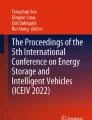Abstract
Laptop computers are vital components of critical infrastructure sectors and a common tool in broader society. As they become more widely used, their exposure to volcanic hazards will increase. Therefore, understanding how laptops will function in volcanic environments is necessary to provide suitable mitigation options. In this study, laptop computers were subjected to volcanic ash and gas in both laboratory and field settings. None of the laptops sustained permanent damage in laboratory experiments; however, ash contamination did reduce the functionality of keyboards, CD drives, and cooling fans. Several laptops shut down temporarily due to overheating following ash contamination. In field experiments, laptops were exposed to high concentrations of volcanic gases at White Island, New Zealand. These laptops did not sustain permanent damage as only a small amount of gas was able to enter the laptops. However, metal components on the outside of the laptop did sustain minor corrosion. Re-examination of the laptops after 6 months indicated they were in full working order. Printed circuit boards suffered significant corrosion damage and ceased working only when in direct and sustained contact with volcanic gases. Simple mitigation techniques such as isolating laptops inside heavy duty polyethylene bags were effective. Overall, our experiments demonstrate that laptops have a relatively low risk of damage from volcanic ash and gas exposure, but have a low-medium risk of loss of functionality in ash environments. We think this has implications for other electronic equipment used extensively in critical infrastructure services.
Similar content being viewed by others
Explore related subjects
Discover the latest articles, news and stories from top researchers in related subjects.Avoid common mistakes on your manuscript.
1 Introduction
Volcanic eruptions and the related process of chronic degassing are uncontrollable natural events which produce hazards that impact on all aspects of society, including elements of critical infrastructure. Volcanic hazards such as pyroclastic density currents, gas emissions, lahars, and ballistics are the most destructive and dangerous and account for most recorded deaths associated with volcanic eruptions (Hansell et al. 2006). In contrast, volcanic ash rarely causes loss of life, and light to moderate ashfall is primarily a disruptive hazard rather than a destructive one. Volcanic ashfall can disrupt critical infrastructure services (e.g., water and waste water systems, electrical power networks, transportation networks, and communication networks) across large geographic areas, leading to significant societal impacts (see Wilson et al. 2011). These impacts can be reduced with appropriate mitigation, emergency preparedness, and response actions (Blong 2000). The understanding of volcanic ash impacts is generally qualitative in nature (e.g., field observations and anecdotal accounts) with limited quantitative data as to exactly how critical infrastructure will perform in ashfall events (Wilson et al. 2011), making the development of mitigation techniques and guidance ad hoc.
One area that has rarely been studied quantitatively is volcanic ash and gas impacts on computers and electronic equipment. Electronic equipment is used extensively in nearly all areas of society and is likely to increase as technology develops and communities expand into volcanically active areas. This study aims to quantify the vulnerability of modern laptop computers to different volcanic ash and gas conditions in order to develop appropriate mitigation techniques. Laptops are very common in society and due to their portability have a higher risk of exposure to volcanic ash and gas. Potential risk to laptops from volcanic ash and gas may be circumvented based on the results garnered from these experiments.
2 Background
2.1 Volcanic ash and its impact on electronics
Volcanic ash is composed of vitric (glass), crystal, and lithic particles resulting from fragmentation of magma during explosive volcanic eruptions. By definition, ash particles are <2 mm in diameter. Ash particles tend to form different irregular shapes and textures that vary with eruption type, magma composition, volatile content, and transportation history (Heiken 1972; Heiken and Wohletz 1985; Wohletz et al. 1989). Volcanic ash is known to be abrasive due to particle shape and the hardness of individual particles, which range from soft (e.g., mica) to hard (e.g., quartz). During transport, ash particles may become rounded due to interactions with other particles.
Commonly, volcanic glass particles contain vesicles that result from volatile release during magma ascent. Vesicles increase the surface area of the ash, allowing a greater quantity of soluble salts and mineral acids to be attached to the particles. This chemical coating is formed within eruptive plumes through absorption of aerosols onto ash particles (Óskarsson 1980) and acid-controlled dissolution of silicate glass and minerals followed by precipitation at the ash–liquid interface (Delmelle et al. 2007). The concentration and type of soluble salts present on ash particles is controlled by magma and gas composition, the style of eruption and ash morphology. The most common salts are sodium chloride (NaCl) and calcium sulfate (CaSO4) (Witham et al. 2005). Acids include sulfuric acid (H2SO4), hydrochloric acid (HCl), and hydrofluoric acid (HF) (Stewart et al. 2006). When ash particles mix with water, dissolution of the soluble components occurs, in some cases very rapidly (Gislason et al. 2011), increasing the corrosive potential of volcanic ash.
Volcanic ash can become electrically conductive when wet as the dissolved salts provide pathways for electron flow. A recent study by Wardman et al. (2011) concluded that conductivity of volcanic ash will increase with: (1) increasing moisture content; (2) increasing soluble salt content; and (3) increasing compaction. Grain size did not have a major influence on ash conductivity as all grain sizes tested showed similar conductivities.
Volcanic ash is transported away from volcanoes in convective eruption plumes and later drifting discrete ash clouds and/or in pyroclastic density currents and associated co-ignimbrite plumes (Parfitt and Wilson 2008). Typically, ashfall deposits will decrease in thickness and grain size with increasing distance from the vent (Blong 1984). Additionally, fine ash particles may remain in the atmosphere for long periods of time (days to weeks) travelling thousands of kilometers (Wilson et al. 2011) due to turbulence within the plume (Parfitt and Wilson 2008) and dependent on injection altitude.
Several studies have undertaken research into how various infrastructure components are impacted by volcanic ash; a selection of these studies is shown in Table 1. The impact of volcanic ash on computers has been studied only rarely and with little quantitative experimentation. After the 1980 Mount St. Helens eruption, few instances of impacts to electronic equipment were reported, with damage such as clogging and jamming of cooling fans, short circuits, etching of metal surfaces, and overheating due to blocked vents (Blong 1984; FEMA 1984; Labadie 1994; Wilson et al. 2011). From these experiences, mitigation techniques were developed to protect electronic equipment; however, most electronic equipment used in 1980 is obsolete today as are the recommendations. Gordon et al. (2005) updated this work by investigating the vulnerability of late 1990s’ style desktop computers to laboratory simulated volcanic ashfall. They found that some abrasion occurred on moving parts, such as fan bearings, and short circuits within the computer occurred when the ash was moist. One major limitation of the Gordon et al. (2005) study was that ash without a soluble chemical coating (i.e., ash leachate) was used, therefore reducing the potential for the ash to be electrically conductive and corrosive when wet.
Since Mount St. Helens eruption in 1980 and the experiments of Gordon et al. (2005), computer technology has greatly changed. Equipment has moved away from mechanical components with solid state USB and hard drives, which use flash memory to store data, becoming more common. Equipment has also become smaller with the development of laptop computers, which are designed to be portable. This study updates our understanding of volcanic ash and gas impacts on laptop computers.
2.2 Volcanic gas and its impact on electronics
Magma contains dissolved gases that can exsolve as the magma rises and the pressure decreases. During eruptions, these gas bubbles fragment the magma, producing ash, which is then ejected out of the vent and transported in volcanic plumes (Delmelle and Stix 2000). Gas is released into the atmosphere as acid aerosols, salt particles, and compounds attached to ash particles. Continuous gas release can also occur as chronic, non-eruptive outgassing through soils, vents, fumaroles, and hydrothermal systems. The most abundant volcanic gas released into the atmosphere is water (H2O) vapor followed by carbon dioxide (CO2) and sulfur dioxide (SO2) (Delmelle and Stix 2000; Symonds et al. 2001; Wallace 2001; Oppenheimer 2010).
In sufficiently high concentrations or with chronic exposure, volcanic gases impact human and animal health and the environment due to their toxic nature (Baxter et al. 1999; Delmelle et al. 2002; Durant et al. 2010); however, volcanic gas can also affect electronics through corrosion. Corrosion is the process of a metal returning to its natural thermodynamic state (Schweitzer 2010). Corrosion will occur through various oxidation and reduction reactions, depending on the metal and electrolyte present. In volcanic environments, gas aerosols that have mixed with H2O can act as acidic electrolytes. Factors such as relative humidity, temperature, gas type and concentration, rainfall, and the orientation of the object relative to gas source will affect the amount of corrosion that will occur (Schweitzer 2010).
Limited quantitative data exist for volcanic gas impacts on critical infrastructure and corrosion in volcanic environments. Electronic equipment contains components made from copper (Cu), nickel (Ni), tin (Sn), and silver (Ag), which can corrode in the presence of volcanic gases (H2S, SO2, HCl, and HF) (Muller 1999). Watanabe et al. (2006a) conducted experiments to determine the level of corrosivity on Miyake Island, Japan, after an eruption of Mount Oyama in 2000. The primary volcanic gases on the island were SO2 (average concentration of 275 ppb) and hydrogen sulfide (H2S) (maximum concentration of 1 ppm). The experiments involved exposing Cu and Ag plates to the ambient gases, 4 km from source, continuously for periods of one and 7 months. Results show that various corrosion products (copper and silver oxides, chlorides and sulfides) completely covered the exposed plates within the first month of exposure, quicker than in previous studies looking at other pollution sources in urban, rural, and coastal environments (Watanabe et al. 2003, 2006b).
Due to the micronization of electronic equipment, even minor corrosion damage can cause problems including complete failure (Comizzoli et al. 1986; Rivera 2007). To address this vulnerability, electronics manufacturers protect Cu, Ni, Sn, and Ag components by plating them with gold (Au). Gold does not reduce the component’s electrical conductivity but does reduce the corrosion potential, as Au is a noble metal and does not readily corrode. Gold will, however, corrode in the presence of aqua regia, a mixture of three parts concentrated HCl and one part concentrated nitric acid (HNO3) (Sheng and Etsell 2007). This compound can occur in volcanic environments where HCl is common, and Mather et al. (2004) found HNO3 at levels of 1.8–5.6 μmol m−3 at four actively degassing volcanoes in Nicaragua, Italy, and Chile.
The Au plating used is usually 4–8 μm thick, as this provides good protection while remaining cost-effective (Muller 1999). At this thickness, Au is usually very porous (Muller 1999), allowing corrosive gases to pass through the Au and corrode the underlying Cu and/or Ni (Muller 1999; Stanley and Muller 2003; Sun et al. 2007). The corrosion product (copper sulfide or nickel sulfide) is forced back up through the pores to the surface, where it forms a highly resistive coating, causing the component to fail.
3 Methodology
3.1 Volcanic ash vulnerability experiments of laptop computers
A test chamber and ash delivery system (Fig. 1) were built in the volcanic ash testing (VAT) facility in the Department of Geological Sciences at University of Canterbury. The ash utilized for these experiments was derived from crushed basalt blocks and sieved to only include particles between 0.1 and 1,000 μm in diameter. See “Appendix” for the physical and chemical characterization of the basaltic pseudo ash. Inside the chamber, four fans were used to increase ash circulation. A wooden laptop stand was placed at the bottom of the box in the center. This lifted the laptops off the base of the Perspex box by 100 mm allowing the fans room to circulate the ash. To monitor the temperature and relative humidity inside the chamber during the experiments, a temperature and humidity logger (Lascar EL-USB-2+) was used.
The automated ash delivery system injected ash into the test chamber over a long period of time at a known and consistent rate. This system was mounted above the testing chamber and consisted of a 400 × 400 × 100 mm sieve box, which had a stainless steel mesh (~1 mm aperture) base, a direct current motor and a striking hammer. The striking hammer was connected to the motor via a cam and struck the edge of the sieve, providing a small vibration, causing ash to fall through. The motor used in this system was wired to a controller allowing variable speed control of the motor and ashfall rate.
In nature, ashfall accumulation rates are dependent on the style of eruption and the environmental conditions at the time of the eruption. Rates up to ~6,000 g/m2 h have been documented in previous studies (Brazier et al. 1982). For these experiments, a rate of ~500 g/m2 h was chosen, which allowed an ash-rich environment to exist in the testing chamber, but prevented ash from burying the laptop and restricting it from drawing in ash laden air. After three 5-h calibration tests, the most consistent rate achieved with the available motor was ~1,000 g/m2 h. Therefore, to achieve the desired ashfall accumulation rate of ~500 g/m2 h, the ash delivery system was connected to an electronic timer that repeated a 15-min-on, 15-min-off cycle.
Ash particle fall height was considered during the design of the ash delivery system. Wilson and Huang (1979) suggest that a height of ~0.3 m is sufficient for ash particles, with mean diameters of 800 μm to reach terminal velocity. Working within the height restrictions of the laboratory space and taking into account ash particles up to 1 mm in diameter, a height of 1.27 m was chosen, allowing most ash particles sufficient time to reach terminal velocity. This ensured mechanical damage from particle impacts was taken into account.
3.2 Test laptop computer setup
The laptops used for both experiments were 5–10 years old and in good working order. They had either Microsoft® Windows® 2000 or Microsoft® Windows® XP operating systems installed (Online Resource 1). PassMark® BurnInTest™ V6.0 Pro and SpeedFan software were also installed for conducting the computer testing and monitoring.
PassMark® BurnInTest™ V6.0 Pro was chosen because it allows for cyclic stress testing of the central processing unit (CPU), random-access memory (RAM), hard drives, compact disk (CD) drives (using a PassMark® data CD) and graphics chips, while logging any errors. The software does not damage the components but makes them perform difficult calculations under full load. Testing for 24–72 h is equivalent to using the computer under low loads for several consecutive weeks (Gordon et al. 2005). SpeedFan was used to display and log the temperatures of various sensors inside the laptops. This software was used to indicate if certain components overheated during the experiments.
3.3 Testing procedure and evaluation of ash vulnerability experiments
At the start of each experiment, the test laptop was placed on the stand in the center of the testing chamber and connected to the external USB flash drive, screen, mouse, and power. The fans inside the testing chamber were also started at this time. The laptop and stress tests were run for 24 h without the introduction of ash to determine whether the laptop was running correctly and to allow the chamber’s temperature and humidity to stabilize.
After the pre-test, 10 kg of dosed pseudo ash was loaded into the ash delivery hopper above the testing chamber. The experiment commenced when the ash delivery system was turned on. Each experiment ran continuously for up to 7 days, or until laptop failure occurred. Seven days was chosen as the maximum time based on the Gordon et al. (2005) study that found a week produced failure in desktop computers. It was considered unlikely a laptop would be exposed to >7 days of continuous ashfall in the field. During the experiments, photographs of the laptop were taken at daily intervals to provide visual information about ash accumulation.
At the end of the experiment, the ash delivery system and cooling fans were turned off, and the laptop was shut down remotely. The laptop was carefully removed from the testing chamber and placed on a rack for examination. Prior to ash removal and laptop dismantling, photographs were taken of the outside of the laptop. In order to examine the inside of the laptop, ash was carefully removed from the keyboard and surrounding area with a small paint brush. This allowed the laptop to be dismantled without the introduction of additional ash onto the laptop’s components. Photographs were taken of each component in order to compare them to pre-exposure photographs. Detailed notes of the location of any ash, quantity, and approximate grain size, by eye, were also taken. The data produced by the software running on the laptop were downloaded for analysis.
3.3.1 Keyboard vulnerability testing
Additional keyboard tests were undertaken using four grain sizes (<125, 125–250, 250–500, and 500–1,000 μm) at a thickness of 2 mm, and one grain size (250–500 μm) at four thicknesses (3, 5, 10, and 20 mm). The functionality of each keyboard was checked using PassMark® KeyboardTest™ software. This software indicates which keys are currently working and which are not. Each key was tested five times. Once the relevant information had been obtained, each keyboard was cleaned by tipping it upside down and cleaning it with compressed air and a soft brush.
3.4 Volcanic gas vulnerability experiments on laptops and circuit boards
Gas exposure testing of laptop computers and printed circuit boards (PCB) was undertaken at White Island, New Zealand, on 23 February 2010 and 12–13 January 2011. White Island was chosen as the test location as it is an easily accessible volcanic island with numerous fumaroles continually emitting volcanic gases, such as CO2, H2S, and SO2, at rates of several hundred tonnes per day (Rose et al. 1986).
Three laptops, of similar specifications (Online Resource 1), were placed within 2 m of three different fumaroles, which had gas emission rates ranging from low to high. This close proximity simulated the worst-case scenario for the equipment. The laptops remained on the island exposed to volcanic gases for 5 h, as this was the length of the trip, although only operated for 2 h on their internal battery as there is no electricity supply on White Island. Photographs of all internal and external components were taken before and after gas exposure to visually determine whether corrosion had occurred.
In addition to laptops, nine PCBs, which are boards that mechanically and electrically connect all critical electrical components in most electronic devices (including computers), were mounted on wooden frames in groups of three and directly exposed to volcanic gases. Note that they were not connected to computers and therefore did not have their usual protective casing. This was done to analyze a worst-case corrosion scenario where a PCB was directly exposed to volcanic gas. Also attached to the wooden frames, ~20 cm off the ground were three Gastec Passive Dosi-Tubes used for measuring time-weighted mean gas concentrations of CO2, H2S, and SO2 (tubes used were: No. 2D for CO2, 0.02–12 % over 0.5–10 h; No. 4D for H2S, 0.2–200 ppm over 1–48 h; and 5D for SO2, 0.2–100 ppm over 1–10 h). Overall fumarolic gas output was not able to be sampled during these experiments as appropriate equipment was not available during the testing period.
Like the laptops, photographs of the expansion cards were taken before and after vulnerability testing. In addition, scanning electron microscope (SEM) photographs were taken using an FEI Quanta 200F SEM with energy-dispersive X-ray spectroscopy (EDS) capabilities at the University of Auckland to provide detailed analysis on the corrosion products produced. Voltage, spot size, magnification, etc. for each sample are shown in the data bar for each image. Additionally, X-ray photoelectron spectroscopy (XPS) analyses were collected using a Kratos Axis UltraDLD equipped with a hemispherical electron energy analyzer. Spectra were excited using monochromatic Al Kα X-rays (1,486.69 eV) with the X-ray source operating at 150 W. This instrument illuminates a large area on the surface and then, using hybrid magnetic and electrostatic lenses, collects photoelectrons from a desired location on the surface. In this case, the analysis area was a 300 by 700 micron spot (=hybrid/slot). The measurements were carried out in normal emission geometry.
4 Results
4.1 Volcanic ash vulnerability experiments on laptops
After testing ten laptop computers for 100–160 h with both dry and wet ash and fall thicknesses up to ~100 mm, no laptops permanently failed. Three laptops did shut down temporarily due to overheating, and some components had a reduction in functionality.
Ash accumulated between keyboards and screens (Fig. 2) limiting screen visibility and movement as ash became stuck in the hinges. Ash also accumulated between the sides of the laptops and the ground (Fig. 2). These ash accumulations caused external ports (USB, screen, parallel, network, etc.) not in use at the time to become blocked with ash and unusable until thoroughly cleaned with compressed air. Additionally, the ash blocked cooling fan outlets, limiting airflow through the laptop and causing some to operate at temperatures ~5–10 °C higher than temperatures prior to ash introduction (Fig. 3).
After testing, each laptop was systematically dismantled and examined. Each laptop had up to ~1 cm3 of fine-grained ash (<250 μm), distributed over the motherboard, microchips, and other internal components (Fig. 4). In some cases, microchips were completely covered in ash and continued to operate without failure. Larger quantities (~2 cm3) of coarse ash (>500 μm) were located around large openings in some laptop cases, such as the expansion card slot and air intake and exhaust holes. Trace amounts of fine ash had adhered to the plastic covers protecting the RAM, battery, and hard drive on the bottom of some laptops.
All but one of the laptops had a cooling fan and Cu heat sink to provide cooling for the CPU. The heat sink transfers heat from the CPU to the surrounding air through a series of narrow fins. The cooling fan then takes air from outside the laptop and forces it through the fins, thus removing hot air from the laptop. After exposure, it was found that fine ash had coated fan blades of all the cooling fans. Fine ash, and in some cases coarse ash, had collected in the fan housings and within the fins of the heat sinks, causing partial blockage of the heat sink fins, reducing their efficiency. In addition, <0.25 cm3 of fine ash had accumulated inside the fan motor of one laptop’s cooling fan causing it to become jammed. This caused the laptop to shut down and restart, after ~130 h of exposure, due to excess heat buildup. After the restart, the laptop operated normally with the jammed fan for the remainder of the test, ~32 h.
Trace quantities of fine ash were found inside the CD drive and on the test CD in all of the laptops. Ash was generally found around the CD drive opening, on the CD and on the lens, which covers the laser. Half of the CDs used were scratched to various degrees during testing by either ash particles or by making contact with components within the CD drive. The covering of ash on the CDs and lens and the scratches meant that it was difficult for the laser to read the CD, resulting in thousands of read errors.
No hard drives failed during the tests as they were protected inside the laptops. Additional testing of hard drives was undertaken, where the hard drive was removed from the laptop and placed directly in the testing chamber, but none failed after 24 h of ash exposure. After the vacuum seals and air filters were removed, failure occurred after only ~2 min of ashfall. A few small grains were found inside the hard drive, but they were under the read/write head. This meant the head could no longer read the data from the disk. This result is comparable to the findings of Gordon et al. (2005) for desktop computer hard drives.
Mouse pads and buttons were also tested during exposure. The buttons did not fail at any ash thickness or grain size. The mouse pad did have a reduction in functionality and only worked 50 % of the time when ash accumulated to thicknesses >2 mm and grain sizes >125 μm, as ash created a physical barrier between the users finger and the pad. This reduction in functionality was not permanent, and after removing all traces of ash, functionality was restored to 100 %.
Keyboard testing showed that key functionality decreased as ash grain size and ash thickness increased. Keyboards performed poorly for grain sizes >250 μm, with <60 % of keys functioning after ash exposure and 40 % of keys either not working or only working sometimes (Fig. 5). At grain sizes <250 μm, keyboard performance improved, with ~98 % of the keys functioning correctly. As accumulated ash thickness for all grain size tests increased from 3 to 20 mm, the percentage of laptop keys not functioning increased from 30 to 75 %, although 15 % of the keys still functioned correctly with a 20-mm covering of ash (Fig. 6).
After all keys had been removed, small quantities (<0.5 cm3) of ash was found underneath them. No ash had collected around the mechanical switch or on the electrical membrane at the base of the keyboard. Cleaning was accomplished using compressed air, from a can, and was effective at removing most of the ash. Cleaning time increased from 5 to 15 min as ash grain size decreased from 1,000 to 125 μm.
When laptops were exposed to a high humidity (~95%) ash environment, no ash was found covering the motherboard or other internal components. Trace quantities of fine ash were found inside the case near ventilation holes. During these tests, moist ash had adhered to the external connectors, parts of the plastic case and the screen.
4.2 Volcanic gas vulnerability experiments
4.2.1 Laptop computers
After exposure to volcanic gases on White Island, laptop computers sustained little corrosion damage. Gas concentrations on White Island during the PCB vulnerability testing on 12 January 2011 are shown in Online Resource 2.
The BurnInTest™ and SpeedFan log files indicated that the laptops operated normally throughout the exposure test on White Island and that no errors occurred. A repeat stress test the following day confirmed normal operation with no BurnInTest™ errors.
Minor amounts of corrosion did occur on all laptops. The laptop located next to the most active fumarole on the island showed the most noticeable effects of exposure to volcanic gases including minor corrosion of the Cu heat sink (Fig. 7a), the Cu around the CD drive (Fig. 7b), the stainless steel around the external connectors (USB, screen and parallel ports), and some of the stainless steel inside the case under the motherboard (Fig. 7c). The corrosion observed was cosmetic and did not affect the operations of the components or laptop as a whole.
Additionally, this laptop had precipitated droplets of acid, from the fumarole gas plume, on the screen, keyboard, and mouse pad. This was only cosmetic and did not affect the laptop’s operation. This laptop was still operating normally, producing no errors when subjected to a stress test, 18 months after exposure. The two other laptops that were exposed to volcanic gases showed no corrosion of any internal components and only had very minor, cosmetic corrosion to the external connectors.
4.2.2 Printed circuit boards
All nine unprotected PCBs sustained corrosion during the vulnerability experiment. The three boards that were located next to the most active fumarole on the island sustained the most corrosion (Online Resource 3), with various components, such as Au-plated Cu/Ni edge connectors, capacitors, and solder, sustaining significant corrosion. The Au-plated edge connectors that are used to connect the card to a computer were completely covered with a black corrosion product (copper and/or nickel oxide from XPS analysis) and small green crystals (copper and/or nickel chloride) (Fig. 8). These corrosion products are resistive and caused the computer to fail to turn on when the PCB was plugged in (i.e., the card lost all of its functionality). It is possible that sulfur and chloride metal compounds on the edge connectors were responsible for PCB failure (Fig. 9).
Photographs of a PCB after exposure to volcanic gases on White Island for 26 h. a Photograph showing corroded edge connector (left); b SEM photograph at 100 times magnification showing the corrosion product forming a layer over the Au-plated connector pin; and c close up of 7 edge connector pins and through holes
Exposed metal on some capacitors was moderately corroded. Although in one case, a capacitor was so severely corroded it fell off the PCB when touched. The hard polyethylene terephthalate layer that protects capacitors suffered some discoloration obscuring the specification markings. Furthermore, the solder attaching most of the components to the card was mildly corroded. The most severely corroded part of the cards was the back mounting plate (Fig. 10). The stainless steel plate had undergone exfoliation corrosion, where the layers of metal peel off as it corrodes. This did not affect the functionality of the PCB as it is only used to hold the card in place inside a computer.
In addition to the corrosion of the metal components, the circuit board itself was affected by the volcanic gases. Analysis from the SEM with EDS (Fig. 9) indicates that bromide (Br), which is used on PCBs as a flame retardant (Alaee et al. 2003), was removed from the board after exposure. In addition, chlorine (Cl) and sulfur (S) were deposited onto the board after exposure as a result of deposition from the volcanic plume. PCBs contain a number of “through holes” which connect the different layers together. These are commonly lined with Cu, and after exposure were corroded, forming the same black corrosion product that was found on the edge connectors. Also, the area immediately around these holes was darker in color than the rest of the board, indicating that gas had permeated into the PCBs layers via the “through holes” and possibly altered the PCB substrate. In some places, the corrosion product from the edge connectors had been deposited onto the board, indicated by increased Cu and Ni (Fig. 9). The other six expansion cards on the island had corrosion on most components to a lesser extent.
Analyses from XPS support SEM analyses (Table 2) where both S and Cl significantly increase in exposed PCBs. Additionally, Ni and Cu increase in exposed PCBs suggesting that these metals are more susceptible to redox reactions and/or volcanic acids such as H2SO4 and HCl. Overall, XPS analyses demonstrate that the average surface chemistry of PCBs can dramatically change with direct exposure to volcanic gases.
5 Discussion
Experimental results show that laptop computers are largely resilient to heavy exposure to volcanic ash although small quantities of fine-grained ash can penetrate causing a reduction in functionality of keyboards, CD drives, and cooling fans. Volcanic gas will only corrode directly exposed electrical components leading to complete failure. Functionality can be regained with the use of simple and cost-effective mitigation techniques.
5.1 Ash ingress and distribution inside laptop computers
Laptop computers are designed to be compact which leaves little room for large cooling fans, air intake, and exhaust holes, which would allow more ash into the laptop. Cooling fans on laptops are ~50 mm in diameter (compared with 120 mm diameter fans on desktop computers), which means that they can only draw in small quantities of ash laden air at relatively low velocities. The air generally only travels a short distance through the fan and the heat sink before exiting (i.e., the air drawn in by the fan only travels over the heat sink and not over other internal components). This minimizes the quantity of ash introduced into the laptop. In addition, cooling fans on laptops do not operate continuously and only turn on when the CPU is at a certain temperature (laptop dependent), limiting the amount of ash that will be drawn in with the air. Air intake and exhaust holes are small and may have mesh covering them acting as filters, thereby limiting ash ingress. Additionally, as ash accumulates on top of and around the sides of a laptop, it blocks all ash ingress points, further limiting ash ingress. This can cause the laptops to overheat due to the reduction in airflow.
Ash distribution inside laptops was controlled by the design of the individual laptop (motherboard layout, cooling fan location and orientation, air intake, and exhaust hole location) and the properties of the ash particles (primarily grain size and mass). Coarse ash particles were generally found near the edges of the laptop, as this was where most of the air intake holes were located. These coarse particles did not travel far because of their large mass, compared to fine-grained particles, and the low airflow within the laptop. Fine-grained ash particles travelled further inside the laptops, forming thin coatings over components. During high humidity experiments, ash did not enter the laptops as it was less mobile, lowering the probability of short circuits occurring during these experiments. Our result differs from that of Gordon et al. (2005) who found desktop computers failed in moist ash conditions. The reason being is that desktop computers have larger cooling fans and ventilation holes which allow significantly more ash inside the computer. Additionally, desktop motherboards have additional connectors that provide more locations for short circuits to occur; these connectors are not found on laptop motherboards.
5.2 Vulnerable components
The two most vulnerable components inside laptops are the CD drive and the cooling fan. The CD drive is vulnerable to volcanic ash because there is a poor seal between the tray that holds the CD and the CD drive case, allowing ash to penetrate the drive. If the CD drive is in use during ashfall, as was the case for these tests, the spinning CD will create air currents that will also help draw fine ash into the CD drive. Ash will cover the lens, preventing the laser underneath from reading the disk. This could be problematic if software is to be read from or recorded to a CD while the laptop is in the field during ashfall. Volcanic ash will also cover the CD, again making it difficult to read data off it, and may cause abrasion to the disk causing permanent damage. As computer manufacturers move their focus from CD to solid state data storage, this particular component of laptop vulnerability to volcanic ash and gas should decrease.
Laptop cooling fans are vulnerable to jamming as a result of drawing ash laden air into the laptop on a semi-continuous basis. In addition, ash may fall into the fan through either the air intake or exhaust holes located next to the fan. Computer cooling fans are constructed such that the moving components are open to the environment for cooling purposes. Thus, ash can fall into the fan, causing it to jam and cease working if enough accumulates. This, along with blocked ventilation holes, can cause the laptops to overheat which can lead to shut downs and/or permanent CPU damage.
5.3 Keyboards
Keyboards are vulnerable to volcanic ash because they are located on top of the laptop and completely exposed to ambient air and circulating or falling ash. In addition, the undersides of keyboard keys are hollow and can therefore accommodate particles underneath them. Because the keys are thin, only a small quantity of ash can be accommodated under the key before it becomes difficult or impossible to depress and losses all functionality. Coarser grain size can lead to decreases in key functionality as fewer larger grains are required to prevent the keys from being depressed. At a point where the grain size is larger than the space between the keys, typically 1–2 mm, functionality will not be reduced as the ash will not be able to pass between the keys. Desktop keyboards are more resilient than laptop keyboards, due to the larger keys on desktop keyboards allowing more ash to accumulate underneath them before becoming stuck.
Removing the keyboard from the laptop is time-consuming, but once removed, cleaning with compressed air is quick. This is because the edges of laptop keyboards are open and not surrounded by a plastic cover, like desktop keyboards, which allows ash particles to exit easily.
5.4 Mitigation techniques for volcanic ash exposure
Reducing the vulnerability of laptop computers to volcanic ash and gas hazards can be achieved in various ways. The most effective and simple way is to limit its exposure to them. Ideally, a laptop would only be taken into the field if specifically required for data gathering and only remain in the field for as long as needed. Even with limiting the exposure, a laptop may encounter ash and gas in significant quantities to reduce its functionality. Once a laptop has come back from the field, it should be thoroughly cleaned with compressed air, a vacuum cleaner, a damp cloth, etc. Cleaning will prevent ash clogging up components and will minimize the possibility of long-term corrosion occurring due to acids from ash and gas.
5.4.1 Testing mitigation techniques
For long-term use of laptops in the field, the best mitigation techniques (MT) are the use of protection methods, which seal laptops from ash and gas exposure. As part of this study, three protection methods were tested, these were:
-
MT1—sealing a laptop with polyethylene sheeting, duct tape and vacuum cleaner air filters.
-
MT2—placing a laptop inside a mesh fabric laptop carry bag.
-
MT3—placing a laptop inside a heavy duty polyethylene sample bag and duct taping it closed.
These methods were chosen as they were simple and cost-effective. The laptop that used MT1 suffered most, as ash was still able to penetrate the laptop. Small quantities, approximately the same as was found in the unprotected laptops, were found on the motherboard. Ash was able to penetrate joins between the screen, keyboard, and laptop case, as holes had to be made in the polyethylene sheeting to allow these components to be attached to the laptop. In addition, this method took the longest amount of time to implement.
Ash was not able to penetrate the laptops that used MT2 or MT3. While being exposed to ashfall, these laptops operated normally. During cleaning, ash adhered to the fabric more so than the polyethylene bag, which could be problematic if the fabric bag is to be taken into a clean office environment or used for another purpose. Another advantage of the polyethylene bag is it is cheaper than a fabric laptop carry bag.
The main limitation of these two methods (MT2 and MT3) is that the laptop needs to have its lid closed in order to fit inside the bags. This reduces the laptops functionality and usability as the keyboard, mouse pad, and screen cannot be used while being protected. However, it is possible to obtain a very large heavy duty polyethylene bag that can accommodate a laptop with its lid open, restoring functionality while protecting the laptop. Both of these methods may increase the probability of the laptop overheating, depending on the size of the plastic bag used and the operating temperature of the laptop. The use of a bag with a filtered outlet may reduce this probability.
While MT3 was not tested in a volcanic gas environment, it is likely that it will work just as effectively as it does for volcanic ash, provided the polyethylene is impermeable to gas and the opening is sealed effectively. A fabric carry bag (MT2) is not likely to do as well, due to the permeable nature of the fabric and the zip.
These mitigation methods (limiting exposure, cleaning once returned from field, and protecting laptops by placing them inside a polyethylene bag) reduce the risk of damage in the short- and long-term if exposure cannot be avoided. They can also be applied to other similar electronic equipment taken into the field.
5.5 Functionality curves related to volcanic ash exposure
Experimental results showed that the laptops did not sustain any permanent damage after being exposed to volcanic ash and gas over short time frames (hours to days). A number of components within the laptops saw reduced functionality, as hazard intensity (ash thickness) increased, causing a reduction in laptop functionality as a whole. Therefore, functionality curves (Figs. 11, 12) were derived to show quantitatively how laptop functionality changes as volcanic ash hazard intensity increases. These curves can be used as a guide to assess how laptop computers will likely function in volcanic ash environments and whether protection is considered appropriate for each situation, depending on cost/benefit analysis.
Functionality was calculated by the difference, as a percentage, between the number of calculations each component made between pre- and post-ash exposure testing. Functionality ranges from 0 to 100 %, where 0 % indicates no functionality and 100 % indicates full functionality. Overall laptop functionality in Figs. 11 and 12 is the average functionality of all the components (keyboard, mouse, hard drive, CD drive, etc.) within the laptop.
Figure 11 shows how the functionality of a laptop decreases exponentially as ash grain size increases from 0 to 800 μm, for ash thicknesses of 2 mm. Functionality decreases gradually for grain sizes <500 μm, after which functionality remains constant at ~75 %. Indicating that fine ash particles have the most significant impact on laptop functionality, as these smaller particles are able to penetrate into the laptop more effectively than large particles (>500 μm). Also shown is a linear trend for when a laptop is fully protected from the volcanic environment. This trend is constant at 100 % functionality, as no ash will be able to penetrate the laptop while fully protected.
Figure 12 shows how laptop functionality decreases exponentially as ash accumulation thickness increases from 0 to 100 mm, for ash grain sizes between 250 and 500 μm. Functionality decreases rapidly from 100 to ~70 % for ash thicknesses <10 mm and remains constant at ~70% for thicknesses >10 mm. At thicknesses >10 mm, ash accumulating around the case begins to block ventilation holes in laptop cases, preventing further ash ingress, effectively protecting the laptop. A linear trend is shown when a laptop is fully protected which remains at 100 % functionality, as no ash will be able to penetrate the laptop while fully protected.
5.6 Vulnerability to volcanic gas
The results show that severe corrosion of laptop components does not occur over short time periods. The lack of corrosion is because volcanic gases are not able to get inside the laptops to cause significant corrosion of critical components. Laptop computers only have a few small ventilation holes in the case, preventing significant quantities of gases from entering the case. The three components (CD drive, heat sink, and card reader) that did sustain minor corrosion were located next to holes in the laptop case. However, the more important and sensitive components, such as the motherboard, RAM, and hard drive, are located in areas where there are fewer case openings, preventing gas from corroding these components.
After the gas vulnerability experiments, the laptop that sustained the greatest amount of corrosion damage was stored in an un-sealed plastic bag in an office for 18 months. After this period, a visual examination found that other metal components inside the laptop had become corroded and the original corrosion had become worse; however, functionality was not affected. This indicates that if a laptop is removed from a gas environment without cleaning being undertaken, any contaminants remaining on the surface could cause significant corrosion over time, which could eventually cause it to cease operating.
Results show that without any protection, computer PCBs will corrode in volcanic gas environments, in a relatively short time frame (hours), losing all functionality. When comparing these results to those from the laptop vulnerability experiment, it is clear that the protection provided by the laptop’s plastic case is sufficient to delay significant corrosion of its components.
6 Conclusions and recommendations
In this study, we undertook experiments to test the vulnerability of laptop computers to short duration, high exposure volcanic ash, and gas conditions. Because laptop computers are commonly a vital part of some volcano monitoring systems as well as critical infrastructure services, their failure could result in wide spread impacts. Thus, it is important to determine how they will perform in volcanic environments. This study also has wider implications for other electronic equipment in general, although differences in the type of technology used and the layout of electronic components make exact transfer of lessons learned difficult.
During laboratory ashfall vulnerability experiments, with various dry and wet ashfall conditions, all ten laptops tested were resilient to short-term (1 week) exposure to volcanic ash. This result is vastly different to that of Gordon et al. (2005) who concluded that desktop computers were vulnerable to moist volcanic ash. The laptop experiments did indicate that there was a short-term reduction in functionality of CD drives, keyboards, mouse pads, and some of the cooling fans. Keyboard and mouse pad functionality was reduced because they are open to the environment where volcanic ash can impact their operation. Cooling fans became jammed with fine-grained ash (<250 μm) as it accumulated inside the fan housing, causing three of the laptops to overheat and shut down. Cleaning off all traces of ash was time-consuming (~30 min for each laptop), although this returned full functionality to all of the components, regardless of ash moisture content. The use of simple mitigation techniques, such as sealing laptops inside heavy duty plastic bags, prevented loss of laptop functionality and allowed them to continue operating in harsh volcanic environments. Over the long-term (months to years), when laptops are exposed to low concentrations of ash, component functionality is likely to decrease due to the increased exposure time.
Short-term (1–2 days) field-based volcanic gas vulnerability testing show that laptop computers do not have a reduction in functionality when exposed to high concentrations of volcanic gas; however, they did sustain minor corrosion damage to non-essential metal components (e.g., metal brackets, screws). Over the medium- to long-term (months to years), it is likely that volcanic gas induced corrosion will damage critical components, due to increased exposure time, causing the laptop to fail. While PCBs are vulnerable to volcanic gases in the short-term and can suffer significant corrosion damage, they retain functionality if protected inside computer cases.
Our results have implications for critical infrastructure services which rely on electronic control systems or use laptop computers for general office activities. Previous studies (FEMA 1984; Labadie 1994; Johnston 1997; Gordon et al. 2005; Wilson et al. 2009) have suggested that electronic equipment is vulnerable to failure in an ashfall environment, but have offered little supporting empirical evidence beyond impacts to electromechanical systems in the 1980 Mount St. Helens eruption. On the basis of this study, we suggest that these recommendations are outdated and that modern solid state electronic equipment is more resilient to volcanic ash and gas exposure. To retain full functionality of critical electronic equipment, we recommend a precautionary approach that all essential electronic equipment should be protected by either placing a physical barrier between the equipment and the ash or gas source, such as sealing the laptop inside a plastic bag. However, during instances of discrete, thin volcanic ash fall (<0.5 mm) or limited gas exposure, impacts are likely to be negligible. In these situations, protection of computers and electronics could unnecessarily cost time and money. See Online Resource 4 for a poster summarizing the key findings, conclusions, and recommendations of this study.
References
Alaee M, Arias P, Sjödin A, Bergman Å (2003) An overview of commercially used brominated flame retardants, their applications, their use patterns in different countries/regions and possible modes of release. Environ Int 29:683–689
Barnard S (2009) The vulnerability of New Zealand lifelines infrastrucutre to ashfall. Unpublished PhD thesis, University of Canterbury, Christchurch, New Zealand
Baxter PJ, Baubron JC, Coutinho R (1999) Health hazards and disaster potential of ground gas emissions at Furnas volcano, São Miguel, Azores. J Volcanol Geotherm Res 92:95–106
Blong R (1984) Volcanic hazards: a sourcebook on the effects of eruptions. Academic Press, Sydney
Blong R (2000) Volcanic hazards and risk assessment. In: Sigurdsson H, Houghton BF, McNutt SR, Rymer H, Stix J (eds) Encyclopedia of volcanoes. Elsevier Inc., San Diedo, pp 1215–1227
Brazier S, Davis AN, Sigurdsson H, Sparks RSJ (1982) Fall-out and deposition of volcanic ash during the 1979 explosive eruption of the Soufrière of St. Vincent. J Volcanol Geotherm Res 14:335–359
Casadevall TJ (1994) Volcanic ash and aviation safety. In: The first international symposium on volcanic ash and aviation safety, Washington, USA
Casadevall TJ, Delos Reyes PJ, Schneider DJ (1996) The 1991 Pinatubo eruptions and their effects on aircraft operations. In: Newhall CG, Punongbayan RS (eds) Fire and mud: eruptions and lahars from Mount Pinatubo, Philippines. Philippine Institute of Volcanology and Seismology, Quezon City, p 23
Christenson BW, Wood CP (1993) Evolution of a vent-hosted hydrothermal system beneath Ruapehu Crater Lake, New Zealand. Bull Volcanol 55:547–565
Comizzoli RB, Frankenthal RP, Milner PC, Sinclair JD (1986) Corrosion of electronic materials and devices. Science 234:340–345
Cronin S, Neall VE, Lecointre JA, Hedley MJ, Loganathan P (2003) Environmental hazards of fluoride in volcanic ash: a case study from Ruapehu volcano, New Zealand. J Volcanol Geotherm Res 121:271–291
Day TG, Fisher JE (1980) Mt St Helens: how a wastewater plant coped with its aftermath. Water Pollut Control J 52(8):2082–2089
Delmelle P, Stix J (2000) Volcanic gases. In: Sigurdsson H, Houghton BF, McNutt SR, Rymer H, Stix J (eds) Encyclopedia of volcanoes. Elsevier Inc, San Diego, p 1417
Delmelle P, Stix J, Baxter PJ, Garcia-Alvarez J, Barquero J (2002) Atmospheric dispersion, environmental effects and potential health hazard associated with the low-altitude gas plume of Masaya volcano, Nicaragua. Bull Volcanol 64:423–434
Delmelle P, Lambert M, Dufrêne Y, Gerin P, Óskarsson N (2007) Gas/aerosol-ash interaction in volcanic plumes: new insights from surface analyses of fine ash particles. Earth Planet Sci Lett 259:159–170
Durand M, Gordon K, Johnston D, Lorden R, Poirot T, Scott J, Shephard B (2001) Impacts of, and responses to ashfall in Kagoshima from Sakurajima volcano—lessons for New Zealand. Institute of Geological & Nuclear Sciences Science Report 2001/30
Durant A, Bonadonna C, Horwell CJ (2010) Atmospheric and environmental impacts of volcanic particulates. Elements 6:235–240
FEMA (1984) The mitigation of ashfall damage to public facilities. Lessons learned from the 1980 eruption of Mount St. Helens, Washington. Federal Emergency Management Agency, USA Regional X:70
Giggenbach WF, Glover RB (1975) The use of chemical indicators in the surveillance of volcanic activity affecting the crater lake on Mt Ruapehu, New Zealand. Bull Volcanol 39(4):493–592
Gislason SR, Hassenkam T, Nedel S, Bovet N, Eiriksdottir ES, Alfredsson HA, Hem CP, Balogh ZI, Diderikson K, Oskarsson N, Sigfusson B, Larsen G, Stipp SLS (2011) Characterization of Eyjafjallajökull volcanic ash particles and a protocol for rapid risk assessment. Proc Natl Acad Sci USA 108:7307–7312
Gordon KD, Cole JW, Rosenberg MD, Johnston DM (2005) Effects of volcanic ash on computers and electronic equipment. Nat Hazards 34:231–262
Guffanti M, Mayberry GC, Casadevall TJ, Wunderman R (2009) Volcanic hazards to airports. Nat Hazards 51:287–302
Guffanti M, Casadevall TJ, Budding K (2010) Encounters of aircraft with volcanic ash clouds; a compilation of known incidents, 1953–2009. US Geological Survey Data Series 545, ver 1.0
Hansell AL, Horwell CJ, Oppenheimer C (2006) The health hazards of volcanoes and geothermal areas. Occup Environ Med 63:149–156
Heiken G (1972) Morphology and petrography of volcanic ashes. Geol Soc Am Bull 83:1961–1988
Heiken G, Wohletz KH (1985) Volcanic ash. University of California Press, Berkeley, CA
Heiken G, Murphy M, Hackett W, Scott W (1995) Volcanic hazards on energy infrastrucutre of the United States. United States Department of Energy, LA-UR 95–1087
Johnston DM (1997) Physical and social impacts of past and future volcanic eruptions in New Zealand. Unpublished PhD thesis, Massey University, Palmerstone North, New Zealand
Johnston DM, Dolan L, Becker J, Alloway B, Weinstein P (2001) Volcanic ash review—Part 1: impacts on lifelines services and collection/disposal issues. Auckland Regional Council Technical Publication 144
Labadie JR (1994) Mitigation of volcanic ash effects on aircraft operating and support systems. In: The first international symposium on volcanic ash and aviation safety, Washington, USA
Mather TA, Allen AG, Davison BM, Pyle DM, Oppenheimer C, McGonigle AJS (2004) Nitric acid from volcanoes. Earth Planet Sci Lett 218:17–30
Muller C (1999) Control of corrosive gases to avoid electrical equipment failure. In: The PITA annual technical conference, Manchester, England, UK
Nellis CA, Hendrix KW (1980) Progress report on the investigation of volcanic ash fallout from Mount St Helens. Bonneville Power Administration, Laboratory Report ERJ-80-47
Oppenheimer C (2010) Ultraviolet sensing of volcanic sulfur emissions. Elements 6:87–92
Óskarsson N (1980) The interaction between volcanic gases and tephra: fluorine adhering to tephra of the 1970 Hekla eruption. J Volcanol Geotherm Res 8:251–266
Parfitt EA, Wilson L (2008) Fundamentals of physical volcanology. Blackwell Publishing, Massachusetts, USA
Rivera MA (2007) Design considerations for reliable electrical, control and instrumentation systems in geothermal power plants with emphasis on hydrogen sulphide related problems. United Nations University
Rose WI, Chuan RL, Giggenbach WF, Kyle PR, Symonds RB (1986) Rates of sulfur dioxide and particle emissions from White Island volcano, New Zealand, and an estimate of the total flux of major gaseous species. Bull Volcanol 48:181–188
Sammonds P, McGuire B, Edwards S (2010) Volcanic hazard from Iceland: analysis and implications of the Eyjafjallajökull eruption. UCL Institute for risk and disaster reduction, London
Sarkinen CF, Wiitala JT (1981) Investigation of volcanic ash in transmission facilities in the Pacific Northwest. IEEE Trans Power Appar Syst PAS-100:2278–2286
Schweitzer PA (2010) Fundamentals of corrosion: mechanisms, causes, and preventative methods. CRC Press, FL, USA
Sheng PP, Etsell TH (2007) Recovery of gold from computer circuit board scrap using aqua regia. Waste Manage Res 25:380–383
Stanley WBM, Muller CO (2003) Odorous gases cause computer control problems. In: Texas water. Corpus Christie, TX
Stewart C, Johnston DM, Leonard GS, Horwell CJ, Thordarson T, Cronin S (2006) Contamination of water supplies by volcanic ashfall: a literature review and sample impact modelling. J Volcanol Geotherm Res 158:296–306
Stewart C, Pizzolon L, Wilson TM, Leonard G, Dewar D, Johnston DM, Cronin S (2009a) Can volcanic ash poison water supplies? Integr Environ Assess Manage 5:713–716
Stewart C, Wilson TM, Leonard G, Cronin S, Johnston DM, Cole J (2009b) Volcanic hazards and water shortages. In: Briggs AC (ed) Water shortages: environmental, economic and social impacts. Nova Publishers, Hauppauge, NY, p 251
Sun AC, Moffat HK, Enos DG, George CS (2007) Pore corrosion model for gold-plated copper contacts. IEEE Trans Comp Packag Technol 30:796–804
Sword-Daniels V (2010) The impacts of volcanic ash on critical infrastrucutre systems. Unpublished MRes thesis, University College London, London, UK
Symonds RB, Gerlach TM, Reed MH (2001) Magmatic gas scrubbing: implications for volcano monitoring. J Volcanol Geotherm Res 108:303–341
Wallace PJ (2001) Volcanic SO2 emissions and the abundance and distribution of exsolved gas in magma bodies. J Volcanol Geotherm Res 108:85–106
Wardman JB, Wilson TM, Bodger PS, Cole JW, Johnston DM (2011) Investigating the electrical conductivity of volcanic ash and its effect on HV power systems. Phys Chem Earth. doi:10.1016/j.pce.2011.09.003
Watanabe M, Higashi Y, Tanaka T (2003) Differences between corrosion products formed on copper exposed in Tokyo in summer and winter. Corros Sci 45:1439–1453
Watanabe M, Hokazono A, Janda T, Ichino T, Kuwaki N (2006a) Corrosion of copper and silver plates by volcanic gases. Corros Sci 48:3759–3766
Watanabe M, Shinozaki M, Toyoda S, Asakura K, Ichino T, Kuwaki N, Higashi Y, Tanaka T (2006b) Corrosion products formed on silver after a one-month exposure to urban atmospheres. Corros 62:243–250
USGS website (2009) Volcanic ash—effects on water supply and mitigation strategies. http://volcanoes.usgs.gov/ash/water/index.html. Accessed 14 Dec 2011
Wilson G (2011) Ash, gas and computers: the vulnerability of laptop computers to volcanic hazards. Unpublished MSc thesis, University of Canterbury, Christchurch, New Zealand
Wilson L, Huang TC (1979) The influence of shape on the atmospheric settling velocity of volcanic ash particles. Earth Planet Sci Lett 44:311–324
Wilson TM, Daly M, Johnston DM (2009) Review of impacts of volcanic ash on electricity distribution systems, broadcasting and communication networks. Auckland Regional Council Technical Publication 051
Wilson TM, Cole J, Stewart C, Cronin S, Johnston DM (2010a) Ash storm: impacts of wind remobilised volcanic ash on rural communities and agriculture following the 1991 Hudson eruption, southern Patagonia, Chile. Bull Volcanol 73:223–239
Wilson TM, Stewart C, Cole J, Johnston DM, Cronin S (2010b) Vulnerability of agricultural water supplies to volcanic ash fall. Environ Earth Sci 61:675–688
Wilson TM, Stewart C, Sword-Daniels V, Leonard G, Johnston DM, Cole J, Wardman J, Wilson G, Barnard S (2011) Volcanic ash impacts on critical infrastructure. Phys Chem Earth. doi:10.1016/l.pce.2011.06.006
Witham CS, Oppenheimer C, Horwell CJ (2005) Volcanic ash-leachates: a review and recommendations for sampling methods. J Volcanol Geotherm Res 141:299–326
Wohletz K, Sheridan MF, Brown WK (1989) Particle-size distributions and the sequential fragmentation transport-theory applied to volcanic ash. J Geophys Res 94:15703–15721
Acknowledgments
We would like to thank Brad Scott (GNS Science) and the GeoNet project for organizing White Island research trips and collecting Ruapehu and White Island crater lake fluid. Thank you to Dr. Ben Kennedy and the No. 3 Squadron Royal New Zealand Air Force for logistical support to White Island. Thank you to University of Canterbury laboratory technicians: Dr. Kerry Swanson, Rob Spiers, Chris Grimshaw, Sacha Baldwin-Cunningham, John Southward, Cathy Higgins, Matt Cockcroft, and Dr. Sam Hampton for assistance with the study. We gratefully acknowledge funding support from the Ministry of Science and Innovation Natural Hazard Research Platform subcontract C05X0804 “Impact of Volcanic Hazards on Society” (Wilson, Cole, Oze) and the Mason Trust. Thank you to the University of Canterbury’s Information and Communication Service, and Chemistry Department, The Ark Computers, Julian Idle from Trimble Navigation New Zealand, Paul Hedley, David Nobes, Phil Emnet, Heather Taylor and others, for donating laptops for this study. Finally, thank you to two anonymous reviewers for their positive comments on the manuscript.
Author information
Authors and Affiliations
Corresponding author
Electronic supplementary material
Below is the link to the electronic supplementary material.
Appendix
Appendix
1.1 Characterization of basaltic pseudo ash
To conduct volcanic ash vulnerability experiments in the laboratory, large quantities of fresh volcanic ash were required. Fresh ash is coated in acidic soluble salts that can cause corrosion; however, these salts are rapidly leached from fresh ash deposits. Due to the logistical difficulties of obtaining large quantities of fresh volcanic ash, a basaltic pseudo ash was created. Basalt lava from the Lyttelton Volcanic Group was chosen as the base material as it is locally abundant and has similar chemical characteristics to volcanic ash. Blocks chosen were unweathered (to avoid contamination from any alteration products), fine-grained, and 15-40 cm in diameter and were obtained from the Gollans Bay Quarry in the Port Hills, Christchurch, New Zealand.
Once the blocks were cleaned with water, to remove any organic material, and dried, they were passed through three different machines (a hydraulic splitter, a jaw crusher, and a disk pulverizer) to produce particles <2 mm in diameter. Particles >1 mm tended to be tabular in shape due to fracturing along crystal boundaries and did not resemble the morphology of volcanic ash. To reduce the concentration of these particles, the ash was passed through a 1-mm aperture sieve before being stored in two sealed 45-L copolymer polypropylene storage bins.
To ensure the pseudo ash grain size was comparable to volcanic ash, the grain size was analyzed with a Partica LA-950 laser diffraction particle size analyzer at Massey University, Palmerston North, and compared to five volcanic ash samples (Fig. 13). The pseudo ash sits within the range of volcanic ash grain sizes; however, it contains slightly less fine-grained particles. The density of the pseudo ash was compared to five in situ ashes from the Taupo Volcanic Zone. The density of the pseudo ash was the second highest at 1,572 km/m3, due to its fine grain size and basaltic composition, which is generally denser than other volcanic rocks. SEM images of pseudo ash were taken and compared to Ruapehu 1995–96 volcanic ash (Online Resource 5). Pseudo ash particles tended to be blocky in nature with angular edges, which often intersected at right angles. The main difference between volcanic ash particles and the pseudo ash was that there was a lack of vesiculated surface morphology, typical of volcanic glass, in the pseudo ash samples.
To replicate the soluble salt coating found on fresh volcanic ash, the crushed basalt particles were mixed with fluid (dosing solution) from Crater Lake, Mt. Ruapehu, New Zealand. Once dried, various soluble minerals precipitate onto the ash surface. A leachate study was undertaken to determine which ash to dosing solution ratio (1:1, 2:1, 4:1) best approximated fresh volcanic ash leachates.
A 30-g sample of pseudo ash was mixed with the appropriate amount of dosing solution, with respect to the dosing ratio, and left to dry at room temperature for 2 days. Once dry, 1.25 g of dosed ash was added to 50 mL of distilled water (1:40 ratio) and placed in an end-over-end mixer for 24 h. After mixing, samples were filtered using 0.2-μm syringe filters before being sent to the GNS Science Wairakei Analytical Laboratory for analysis. Cations were analyzed by inductively coupled plasma optical emission spectrometry (ICP-OES) and anions by ion chromatography (bromide, fluoride, and sulfate), potentiometric method (chloride) and the methylene blue method (sulfide).
The ash leachate results are shown and compared to minimum, maximum, and average leachate values of volcanic ash in Table 3. When compared to leachate values from real volcanic ash, all dosing strengths are above minimum values but below average values. Sulfate (SO4 2−) is the most abundant species found in the pseudo ash leachates and is due to large concentrations in Crater Lake fluid. The concentration is high in this fluid because SO4 2− is the stable end product of a number of dissolution and oxidation reactions that take place in the lake (Christenson and Wood 1993). The next most abundant species in the pseudo ash leachates are Cl, Ca, and Mg, respectively. Chloride and Mg concentrations for the 2:1 and 4:1 strength pseudo ash are above minimum concentrations when compared to real volcanic ash leachates, whereas the 1:1 strength is above average values. Chloride and Mg concentrations are elevated because Crater Lake fluid is enriched in these elements, as Cl derived from fumarolic steam, mainly as HCl, from fumaroles on the crater floor, and Mg is derived from the interaction of hot acidic water with fresh magmatic material (Giggenbach and Glover 1975).
Fluoride appears in relatively low concentrations, with the 1:1 sample having concentrations higher than the minimum, but lower than the average, ash leachate concentrations, while the 2:1 and the 4:1 sample have lower concentrations. This is an important ion as it is the principal toxic element absorbed onto ash particles (Witham et al. 2005).
Overall, all the dosing solutions have similar correlation coefficients (0.88 for the 1:1 and 2:1 samples and 0.87 for the 4:1 sample) when compared to average volcanic ash leachate values. The 2:1 dosing ratio was selected for this research as it had a strong correlation and required less Mt. Ruapehu Crater Lake fluid, which was difficult to obtain in large quantities.
Rights and permissions
About this article
Cite this article
Wilson, G., Wilson, T., Cole, J. et al. Vulnerability of laptop computers to volcanic ash and gas. Nat Hazards 63, 711–736 (2012). https://doi.org/10.1007/s11069-012-0176-7
Received:
Accepted:
Published:
Issue Date:
DOI: https://doi.org/10.1007/s11069-012-0176-7