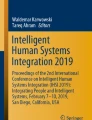Abstract
Children’s engineering involves design of a solution under specified constraints in response to a particular need or goal. Desktop manufacturing systems enable students to engineer complex solutions with tangible products, expanding the range of possible approaches to engineering education. Desktop manufacturing technologies encompass digital fabrication systems such as 3D printers and computer-controlled die cutting systems and related technologies such as 3D scanners. These systems offer an entry point for advancing children’s engineering as well as connecting to other STEM subjects.
Because desktop manufacturing systems have only recently become affordable in schools and are continuing to evolve rapidly, the conditions under which they may be best used in classrooms are not yet well defined. However, there are several promising directions that may guide future research in this area. The design process involved in desktop manufacturing affords an opportunity for connections among multiple representations. The virtual design on the computer screen and the corresponding physical object that is produced are two representations of the same underlying construct. Negotiating these representations offers connections to mathematics taught in schools such as ratios, proportion, and scaling. Computer-assisted design programs developed as learning tools can capture information about student design choices and underlying thought processes. Construction of physical prototypes through desktop manufacturing involves extensive involvement of motor skills that may have linkages with student achievement. Digital objects and designs developed at one school can be disseminated via the Internet and reproduced at other sites, allowing designs to be shared and adapted for specific educational goals.
Access provided by Autonomous University of Puebla. Download chapter PDF
Similar content being viewed by others
Keywords
Introduction
This review focuses on the potential of desktop manufacturing to advance children’s engineering in schools. Because engineering is the practical application of science and mathematics it can allow students to gain an understanding of concepts in context. The National Academy of Engineering report, Engineering in K-12 Education, concluded that existing curricula do not currently fully exploit natural connections between engineering and these subjects (Katehi, Pearson, & Feder, 2009, p. 156).
Children’s engineering involves design under constraint, optimizing to a goal, with verifiable tasks that allow children to build a solution to an engineering problem appropriate for their age and grade level (Berry et al., 2010). Children’s engineering is scaled and scaffolded to fit the context of young learners. It encompasses the elementary and middle school grades (Burghardt, 2000).
Engineering practice must respond to the challenge of globalization (National Science Board, 2007). The outsourcing of engineering jobs has followed the large-scale outsourcing of manufacturing jobs, fundamentally altering national industrial structures (Bradsher, 2010). The health of national economies is now dependent upon the ability of educational programs to prepare students for this transformed environment.
Consequently, innovative academic programs and curricula must be reconceptualized to prepare students to compete in a global economy. Children’s engineering provides students with opportunities to learn about and practice engineering design at an earlier point in their education. Early experience is an important element of a larger strategy for addressing the challenge of a global economy (Cunningham, 2009; Hsu, Cardella, & Purzer, 2010; Rogers & Portsmore, 2004).
Technology holds an important key to this imperative educational overhaul (US Department of Education, 2010; Zucker, 2008). Desktop manufacturing is an emerging technology that offers students the opportunity to learn about engineering design through the experience of seeing their ideas realized in physical form (Bull & Groves, 2009). The equivalents of desktop factories are emerging in the twenty-first century. The personal computer revolution made it possible to convert analog media—songs, movies, books—into digital files. The desktop manufacturing revolution completes the cycle and allows digital bits to be converted back into physical atoms.
Personal manufacturing machines (i.e., fabricators) are the low-cost descendants of mass manufacturing machines used in factories, ushering in the emergence of the Factory-At-Home (Lipson & Kurman, 2010). These desktop manufacturing systems translate digital designs into physical objects. Digital fabricators can function as 3D copying machines, allowing three-dimensional objects to be scanned and replicated. Original designs can also be created using computer assisted design (CAD) programs such as Google SketchUp.
From an educational perspective, desktop manufacturing systems provide an explicit link between a virtual representation on a computer display and a physical object produced by the digital design. Explicit connections among virtual and physical representations offer rich learning opportunities in science, mathematics, and engineering (Bull, Knezek, & Gibson, 2009; Goldman, 2003). Students can alternate between the virtual and physical worlds and use feedback in both situations to not only improve their designs but also improve their understanding of underlying concepts. Because student designs occur on the computer, there is an opportunity to capture information about underlying thought processes. By allowing students to realize their designs as physical objects, there is an opportunity to develop mental images and connections that can potentially lead to deep understanding of underlying concepts.
Since the opportunity to incorporate desktop manufacturing systems in education has occurred only recently, there is very little prior research on how these systems might be employed to best advantage in instructional settings. However, prior research in STEM subjects provides a framework for identifying future research questions that might be profitably addressed as these emerging tools are adapted for use in educational settings. This chapter reviews relevant literature and technologies of desktop manufacturing, children’s engineering, and ways in which the combination of desktop manufacturing with children’s engineering has potential for STEM learning through manipulatives and multiple representations.
Engineering Design in Schools
Engineering design is a “systematic, intelligent process in which designers generate, evaluate, and specify concepts for devices, systems, or processes whose form and function achieve clients’ objectives or users’ needs while satisfying a specified set of constraints” (Dym, Agogino, Eris, Frey, & Leifer, 2005, p. 103). Engineering design is difficult to learn, teach, and assess, and is less studied than scientific inquiry (Katehi et al., 2009).
Design thinking represents a sophisticated ability to scope problems, consider alternatives, develop solutions, conduct experiments, and optimize products iteratively using STEM skills. Our understanding of how K-8 students learn engineering design is limited (Katehi et al., 2009). A recent literature review concluded that many educational engineering projects lacked data collection and analysis to provide reliable evidence of learning (Svihla & Petrosino, 2008). Many K-8 projects replicated the “engineering science” model from higher education, which focuses on learning basic science for engineering instead of learning engineering design (Dym, Agogino, Eris, Frey, & Leifer, 2005). Little was learned from these studies about students’ learning of design skills. In the absence of in-depth knowledge about students’ design thinking and learning, effective instructions for teaching engineering design are difficult to develop. Among a small number of studies on students’ design thinking, most focused on the college level (Atman, Chimka, Bursic, & Nachtmann, 1999; Atman, Kilgore, & McKenna, 2008; Bailey & Szabo, 2006; Kelley, 2008) and fewer on the K-12 levels (Hsu, Cardella, & Purzer, 2010; Mentzer & Park, 2011).
Many elementary and middle school teachers are unprepared to integrate engineering into their classrooms. Although teachers see a need to implement design, engineering, and technology activities into their classrooms, they are often unfamiliar with these topics (Hsu, Purzer, & Cardella, 2011).
Practically, engineering efforts need to align with national and state standards in order for teachers to implement engineering activities in K-12 settings. Introducing additional content into a crowded curriculum, especially in elementary and middle school settings, can be challenging despite the recognized need to enhance STEM education. Integration of engineering design into the mathematics curriculum is under consideration by study groups (Berry et al., 2010). A Framework for K-12 Science Education explicitly incorporates engineering into the Next Generation Science Education Standards and gives equal emphasis to engineering design and scientific inquiry (National Research Council, 2011).
Despite these barriers, a number of efforts successfully incorporated engineering projects with hand fabrication of prototypes in K-8 settings (Fortus et al., 2004; Kolodner et al., 2003). Cantrell, Pekcan, Itani, and Velasquez-Bryant (2006) created engineering design units with a partnership of middle school teachers and university faculty. These units engaged students with Web-based simulations and hands-on construction of prototypes. Comparison of eighth-grade science tests revealed that the engineering units may have helped remedy achievement gaps for certain student populations. Hmelo, Holton, and Kolodner (2000) engaged students in design activities to learn about complex systems such as the respiratory system. Sixth-grade students who designed artificial lungs learned more about the structure and function of different parts of the respiratory system than students receiving direct instruction. Silk, Schunn, and Strand-Cary (2009) investigated whether engineering design could help student reasoning in high-needs, urban classrooms. Eighth-grade students engaged in designing alarm systems made significant improvement on understanding energy transfer and electrical circuits. Students in design-based classes also saw larger improvements than those using similar inquiry or textbook-based lessons.
Introducing engineering design into K-8 classrooms can also foster math understanding. Burghardt, Hecht, Russo, Lauckhardt, and Hacker (2010) engaged eighth-grade students in a bedroom design project to learn about shapes and scale. Students used Google SketchUp as a CAD tool to design a room and built scale models with paper and scissors. Students involved in the bedroom design curriculum scored significantly higher on assessments of mathematical concepts than did typical students.
Other efforts bring engineering to elementary levels (Rivoli & Ralston, 2009; Rogers & Portsmore, 2004). Engineering is Elementary (EiE) produced by the Boston Museum of Science, has been adopted widely. The EiE curriculum teaches concepts in engineering and technology by using narratives of students solving real-life problems through engineering design. Students investigate and test materials for their designs and engage in final design challenges. Studies have found that EiE students significantly outperform non-EiE comparison groups on science and engineering assessments (Lachapelle & Cunningham, 2007).
Existing studies at elementary and middle school levels highlight considerations that arise when integrating engineering into classrooms. First, studies suggest that students benefit from rapid prototyping at the beginning of a design challenge to focus and frame their attention. Students also benefit from use of rapid prototyping to achieve multiple iterations as they work toward a solution (Hmelo et al., 2000). Studies demonstrate the need for pedagogical support for students engaged with design projects. Finally, many of these studies demonstrate that teachers with no formal engineering training can successfully integrate design into their classrooms, and even teach teachers as well as students (Moskal et al., 2007).
Desktop Manufacturing Technologies
Digital manufacturing is a culmination of advances at the intersection of the Industrial Revolution and the Information Age. Digital manufacturing refers to any industrial process in which digital technologies are used to produce physical goods. This term encompasses automated factories with computing systems that cost millions of dollars, as well as desktop manufacturing technologies that are small enough to fit on a desktop and affordable enough for personal use. Mechatronics is an emerging field of engineering that combines mechanical engineering with microelectronics such as microcontrollers, motors, and sensors. Desktop manufacturing encompasses personal digital fabrication as well as other technologies such as 3D scanning, mechatronics, and even some hand fabrication for final assembly. Some of the elements of desktop manufacturing are shown in Fig. 54.1.
Overview of Digital Manufacturing
Digital controls were used to automate manufacturing as soon as the first computers became available. The industrial revolution increased productivity by amplifying the power of a worker through machinery. For example, a machinist might guide the cutting head of a milling machine to shape an airplane part. Automating the process by replacing the machinist with a digital control to guide the path of the milling head further increased productivity.
The term Computer Numerical Control (CNC) is used to describe direct control of the milling head by a computer. Computer Assisted Design (CAD) programs allowed components to be designed on the computer and manufactured with CNC machines.
CNC tools employ a subtractive process through control of a milling head to remove material. While a few personal fabricators are scaled-down versions of industrial CNC machines, the advances in desktop manufacturing systems that have made them affordable for consumers have been driven by another technology, additive fabrication.
In the 1980s a new generation of manufacturing technologies created parts by depositing one layer of material at a time. The term 3D printing is often used to describe this additive process, because the process of creating each layer is analogous to operation of a printer. As multiple layers are printed, one on top of the other, a three-dimensional shape emerges. Advanced 3D printers can print support materials that are dissolved after printing to create an object—such as a crescent wrench—with moving parts. Typically, manufacturing an object with moving parts would require separate fabrication and assembly. The ability to print a complete working object with moving parts can revolutionize the production process. Other digital fabrication systems are used to prototype printed circuit boards and populate them with electronic components. Some 3D printers can even print biological materials to create tissue and organs.
In addition to 3D fabricators that produce three-dimensional objects through additive and subtractive manufacturing processes, a variety of 2D fabricators such as computer-controlled die cutters and laser cutters are widely used to create two-dimensional patterns from materials such as card stock, vinyl, and acrylic plastic. Categories of digital fabricators are summarized in Table 54.1.
Neil Gershenfeld, an M.I.T. professor, founded the Center for Atoms and Bits at the turn of the twenty-first century to explore the implications. The FabLab (i.e., Fabrication Laboratory) was an early concept that emerged from the Center for Atoms and Bits. A FabLab consists of a model laboratory of 2D and 3D digital fabrication tools. A fully equipped FabLab can cost in excess of $100,000 (Gershenfeld, 2005). Although FabLabs were widely adopted in many colleges of engineering and community colleges, their price and complexity initially placed them beyond the reach of the average K-12 school.
Emergence of Desktop Manufacturing Systems
In 2005 Adrian Bower, a senior lecturer in mechanical engineering at the University of Bath, conceived the notion of an inexpensive 3D printer that could be assembled by an individual. The Replicating Rapid Prototyping (RepRap) fabricator (shown in Fig. 54.2) was developed with this goal in mind.
At about the same time, one of the authors of this chapter (Lipson) and engineering students at Cornell University developed an open-source 3D fabrication kit—the Fab@Home fabricator—for home users (Malone & Lipson, 2006). Creating open-source, affordable manufacturing technologies increased access for developing nations. The Fab@Home system was used in diverse settings that included a FabLab in Africa.
In 2008 a RepRap fabricator was used to print some of the parts for another RepRap system for the first time (Fig. 54.2). Like the Fab@Home system, the RepRap design was released as an open source plan, allowing other developers to modify designs to create their own enhanced variants. The systems inspired development of additional designs for fabricator kits, such as the widely adopted MakerBot.
The release of the open source kit resulted in proliferation of 3D printer designs within the reach of individual consumers. Many of these emerging designs can be constructed for less than a thousand dollars. The widespread diffusion of 3D printing kits, in turn, has stimulated development of inexpensive commercial designs that work out of the box with no assembly required.
Personal fabrication systems allow individual users to replicate objects with perfect fidelity and disseminate the designs via the Internet. In contrast, hand fabrication allows individuals to produce objects using manual tools with potential inconsistencies in the production process. Industrial fabrication methods developed in the nineteenth century made it possible to reproduce interchangeable parts. Table 54.2 illustrates key characteristics of each fabrication method.
The ability to disseminate designs digitally encourages development of derivative designs that build on past work. This is a key characteristic not previously provided by either hand fabrication or industrial fabrication methods. Online databases of digital designs such as Thingiverse (http://www.thingiverse.com) now allow users to share and collaborate on designs. Consequently, once a design has been developed, it can readily be shared, with particular benefits for educational settings. The types of designs that can be currently accessed and downloaded from this database currently range from a block-and-tackle assembly for an elementary school science project to a microscope mount for a webcam.
Desktop Manufacturing in Schools
The Society of Manufacturing Engineering (2009) concluded that personal digital fabrication will offer significant benefits for both manufacturers and consumers, listing personal fabrication as one of the key Innovations that Could Change Engineering. The Economist predicted that this technology “will have as profound an impact on the world as the coming of the factory did. … Just as nobody could have predicted the impact of the steam engine in 1750—or the printing press in 1450, or the transistor in 1950—it is impossible to foresee the long-term impact of 3D printing. But the technology is coming, and it is likely to disrupt every field it touches.” (The Economist, 2011, 11)
Education is potentially one of the fields affected. Desktop manufacturing enables students to engineer complex solutions with tangible products, expanding the range of approaches to engineering education.
School Fabrication Hardware
A variety of 2D and 3D technologies employing both additive and subtractive fabrication are emerging that are suitable for schools. At one end of the continuum, computer-controlled die cutters are available for about the same price as an inkjet printer. Computerized die cutters are essentially analogs of mechanical die cutters already in use in schools and, therefore, provide a useful entry point.
Addition of a 3D scanner combined with a 3D printer yields a replicator that can copy and reproduce three-dimensional objects. Inexpensive microcontrollers, motors, and sensors make it possible to incorporate embedded intelligence in replicated objects.
In contrast to the fictional replicators portrayed in shows such as Star Trek, the current generation of personal fabrication technologies often requires extensive hand assembly and adjustment. Subcomponents must be assembled and adjusted by hand. Microcontrollers, sensors, and motors must also be incorporated by hand. In school environments, this element of desktop manufacturing may be advantageous for development of fine motor skills in children.
School Fabrication Software
Fabrication software is a crucial element in successful use of fabrication hardware. A Framework for K-12 Science Education recommends that CAD tools be introduced to modernize engineering design activities (Section ETS1.B; National Research Council, 2011).
Although general-purpose CAD tools such as Google SketchUp are widely available and can be used in the classroom, fabrication software developed for school use can be designed to support specific learning objectives. For example, the properties associated with a CAD model can be expressed in English or metric units, degrees, or radians, etc. In some cases it may be helpful to display formulas such as area and volume and compute these for the student (Fig. 54.3). If learning objectives include students being able to use formulas to compute values independently, these properties can be hidden. Correct values can be used to provide feedback and allow students to verify their work in instances in which they have entered their own calculations first. The level of scaffolding provided can be matched to the learning objectives and the student’s developmental stage, age, and grade level.
FabLab ModelMaker is an example of CAD software designed for educational use that supports both 2D and 3D fabrication in the classroom. In Fig. 54.4, the student has constructed a castle on the left side of the screen. The corresponding representation as a two-dimensional object is shown on the right-hand side of the screen.
This design was initially constructed from cardstock using a computer-controlled die cutter to cut out the shapes. The separate pieces were then assembled into their final form by bending and folding the cardstock as shown in Fig. 54.5.
The same file was later used to produce the model in plastic (Fig. 54.6). Each type of material (cardstock and plastic) has its own characteristics and constraints. Cardstock is useful for rapid production of prototypes. (The model in Fig. 54.5 took less than 5 min to process with a computer-controlled die cutter.) Once a final design has been selected, it can be produced in more durable material. The model in Fig. 54.6 took approximately 45 min to produce.
In the same way that word processors can be used to improve students‘ writing skills (Goldberg, Russell, & Cook, 2003), educational CAD tools can help students improve their design skills by allowing them to visualize their designs. Ease of revision can encourage an iterative process that is an important part of engineering design. Version control can allow the teacher to follow the process by which the students revise their work in successive iterations.
Modern CAD programs are becoming more than drafting tools and include generative and analytic tools for conceiving designs. An emerging role of CAD is to assist the designer in diagnosis of potential problems and discovery of creative solutions (Hayes, Goel, Tumer, Agogino, & Regli, 2011; Jonson, 2005; Robertson & Radcliffe, 2009). In the same way that the spell-checking function in word processors can assist students as they write, intelligent CAD tools are able to inspect users’ work, detect problems, and suggest solutions while students are solving design challenges. Driven by the industry need for intelligent CAD tools, researchers have explored enhancing CAD with ideation tools and inference engines (Hayes et al., 2011; Jin & Chusilp, 2006; Jin & Li, 2007; Woodbury & Burrow, 2006).
Industrial CAD applications are, by and large, design tools rather than design learning tools. Adaptation of analytic design features for education potentially makes it possible to configure them to support specific learning objectives. Energy3D (http://energy.concord.org/energy3d/) is an example of a specialized CAD tool developed for engineering design learning. The 3D user interface allows students to design buildings on the computer that can be fabricated and evaluated for energy efficiency.
In this instance, Energy 3D can be used by students to investigate heat flow and energy usage in structures. For example, a virtual heliodon—a device that simulates solar radiation at different locations on the planet at different times of the year—can be used to learn about the sun‘s path and solar heating of buildings. Fluid dynamics and heat transfer simulations allow students to analyze their designs and help them make design choices grounded in science-based criteria. These additional analysis and simulation tools built into CAD software are important because they provide feedback to students during the design process and allow them to evaluate a design rapidly before sending it to a digital fabricator.
Children’s Engineering Through Desktop Manufacturing
Engineering design in the context of children’s engineering can motivate learning (Berry et al., 2010). Desktop manufacturing facilitates students’ ability to construct working physical prototypes of designs they create yielding benefits in the engineering design process. An NSF-supported project (Horwitz, 1995) found that theoretical knowledge alone was insufficient to ensure that students could apply that knowledge in real-world tasks. High school students who scored well on question-and-answer tests of circuits and test equipment could not perform related real-world tasks. Constructing and testing real products can consolidate understanding and close the gap between theoretical and applied knowledge.
An engineering project that does not include construction and testing of a real product would be regarded by many as incomplete. The Engineering Design Clinic at Harvey Mudd College won the National Academy of Engineering (NAE) 2012 Gordon Prize for Engineering Education for their hands-on approach to teaching engineering that assigns real-life design problems provided by industry partners to teams of students. Conventional engineering curricula emphasized acquisition of theoretical knowledge, especially in the first years of study, with limited opportunities to apply this knowledge. After the engineering program at Harvey Mudd college demonstrated that an integrated approach that combined theoretical and applied knowledge could be effective, it subsequently became a model for many other institutions, leading to the NAE award (National Academy of Engineering, 2012).
Connections to School Science and Mathematics
Engineering design often requires students to employ spatial, representational, and proportional reasoning. These kinds of mathematical reasoning present challenges as students explore three-dimensional relationships in two-dimensional space. Students must consider the proportional relationship of geometric objects while working with software. The virtual representation of an object in the CAD program and the physical object that results offers the opportunity for interactions with underlying mathematical concepts.
For example, elementary students participating in a children’s engineering project, the Fab@School initiative, designed a model skateboard park in one activity. Students designing a ramp (Fig. 54.8) found that the specification of the angle on the screen produced an unexpected result when the object was fabricated (Bull, Smith, & Stearns, 2011). The students attempted to improve the design by creating a ramp with a “more shallow” slope. As a result of the students’ incomplete understanding of angle and slope, the fabricator produced a ramp that was steeper, not shallower. The students initially concluded that the computer program “must be broken.” Facilitation by the teacher eventually allowed the students to gain a more accurate understanding of the relationship between the virtual and physical representations.
Fabricated objects can also take advantage of connections to the science curriculum. Students constructing a model wind turbine, for instance, can gain experience with concepts such as electricity and magnetism, simple and complex machines, rotary motion, angular velocity, torque, and power. The model wind turbine shown in Fig. 54.9 involves moving components and multiple forms of media—turbine blades created with the computer-controlled die cutter, a body created with a foam cutting tool, and gears manufactured with a 3D printer—to create a final design assembled from these parts.
Designing the wind turbine required students to make connections among physical, virtual, and symbolic representations. Students moved among diagrams and numeric representations on the computer screen and the physical objects in cardstock and plastic subsequently produced. Numerous prefabricated science kits allow students to construct wind turbines. Students who employ desktop manufacturing to design and fabricate their own model turbines receive many of the same benefits as students using science kits. However, students using desktop manufacturing have additional opportunities to experiment and test their own designs. Another benefit of desktop manufacturing is that designs of science apparati can be disseminated and shared, allowing other science teachers to adapt and modify a design for a specific use in their classrooms. The 3D Printables site (http://3dprintables.org) at Cornell is a repository of instructional models for classroom use.
The ability to disseminate fabrication files in this manner creates the possibility for exchange of ideas among students as well as teachers. The importance of audience has long been identified as a motivating factor in the humanities for projects ranging from shared writing to collaborative movies. The ability to share and repurpose files has also contributed to the success of projects such as the M.I.T. Media Lab’s children’s programming initiative (www.scratch.com). Desktop manufacturing offers the opportunity to explore similar benefits for children’s engineering.
Digital fabrication has only recently become both usable and affordable for elementary and middle school classrooms. Consequently, although desktop manufacturing has been used in engineering curricula at post-secondary levels, little research regarding use in K-8 schools has been reported (Chiu, Bull, Berry, & Kjellstrom, 2012). There has been significant research in two related areas that could inform future use of desktop manufacturing in elementary and middle school classrooms: (a) development of fine motor skills and (b) linkages between physical representations of real world objects and more abstract levels of representation. These are discussed in the sections that follow.
Motor Skills and Student Achievement
Construction of a physical prototype through desktop manufacturing involves extensive use of motor skills. Fine motor skills require close eye–hand coordination (Magill, 1996). Young children at school spend approximately 60–70 % of their time completing fine-motor work or activities (Landy & Burridge, 1999; Voelcker-Rehage, 2005). Research suggests that fine motor skills development at school entry is predictive of children’s academic success in reading and mathematics at the end of elementary school (Grissmer, Grimm, Aiyer, Murrah, & Steele, 2010; Luo, Jose, Huntsinger, & Pigott, 2007). Research has found relationships between fine motor skills and mathematical performance in prekindergarten and lower elementary grades. Funk, Sturner, and Green (1986) found that preschool children’s fine motor skills predicted their mathematics achievement in first and second grades.
The development of mathematical understanding through actions and movements using mathematics manipulatives is important for the formation of mathematics concepts (Ginsburg, Klein, & Starkey, 1998). Children with advanced fine motor skills manipulate objects in efficient ways and seem to understand spatial relationships and possess better mental representations than children with less advanced fine motor skills (Luo et al., 2007). This phenomenon suggests that actions and representations with mathematics manipulatives allow children to focus cognitively on the underlying mathematical concepts.
There appear to be two explanations for this relationship. First, prekindergarten and lower elementary grades students learn through active manipulation of the objects around them. As they build towers with blocks, they are learning informal geometry, balance, and gravity. As they put together puzzles, they are learning about attributes, matching colors, and shapes (Diamond & Lee, 2011; Lubinski, 2010; Park, Lubinski, & Benbow, 2010). Manipulating blocks and puzzle pieces allows children to exercise and develop their fine motor skills. Many activities that help young children build cognitive skills also involve the use of fine motor skills, suggesting that children who have developed fine motor skills possess the cognitive foundations necessary for academic success.
Neuroimaging techniques provide a second explanation for the relationship between fine motor skills and academic success (Davis, Pitchford, & Limback, 2011; Diamond, 2000) Researchers previously thought that cognitive activities activated only the cognitive areas of the brain and motor activities activated only the motor areas of the brain. Neuroimaging techniques have helped us understand the strong neural connections between cognitive and motor areas of the brain and see how certain motor tasks activate both motor and cognitive areas of the brain (Seitz, 2000). A child who removes a block from a group of three will subtize (i.e., see the total at a glance without counting) the remaining blocks as two. The correlations involved in unconscious addition and subtraction as objects are added or removed is now believed to result in sensorimotor neural connections (Lakoff & Núñez, 2000). These findings suggest that activating fine motor skills activates cognition, thus impacting children’s readiness for learning (Leiner, Leiner, & Dow, 1993).
Because desktop manufacturing involves both fine and gross motor skills, exploration of ways in which it might be used to facilitate formation of mathematical concepts, understanding of spatial relationships, and development of mental representations could offer a promising direction for future research. Connections between virtual and physical representations are discussed in the next section.
Connecting Virtual and Physical Representations
Constructing a physical version of a virtual design (or vice versa) engages all three of Bruner’s modes of representation. Bruner (1966) postulated three levels of representation: enactive, consisting of physical objects and actions; iconic, which includes visual imagery and diagrams; and symbolic representations involving words and equations. These forms of representation map well to current embodied or grounded theories of cognition that propose that actions performed by the body, visual perceptions, and mental models are interconnected (Barsalou, 2010; Glenberg, 1997). Grounded or embodied theories view the environment and bodily experiences as playing important roles in the development of abstract concepts (Gibson, 1979; Lakoff & Johnson, 1980).
Much educational research points to the benefit of providing students with multiple representations of concepts or phenomena (Goldman, 2003; Hickey, Kindfield, Horwitz, & Christie, 2003; Horwitz, 1995; Horwitz & Christie, 1999; Kozma, 2003). For example, students can learn about rate from looking at a simulation of a car on an observable level moving with a coordinated velocity graph on a symbolic level (Kaput & Schorr, 2008). Students can learn about chemical reactions by having an iconic representation of atoms coordinated with graphs of concentration (Kozma, 2000).
Multiple representations can help students learn by providing complementary information or processes, by constraining interpretations, and by constructing new understanding (Ainsworth, 2006). Multiple representations can provide complementary information in different forms, which can encourage use of different strategies. For example, students may use more self-explanations when solving problems that are diagram based instead of text based (Ainsworth & Loizou, 2003).
Although research points to the benefit of using multiple representations, students have difficulty making connections among representations (Duncan & Reiser, 2007; Johnstone, 1991; Lewis & Wood-Robinson, 2000; Marbach-Ad & Stavy, 2000). Students have difficulty integrating everyday ideas and normative concepts. Successful learning relies on connecting and refining the two worlds (Smith, diSessa, & Roschelle, 1994).
Combining desktop manufacturing with children’s engineering can provide a direct link between student designs in a virtual space and the tangible, everyday world. This direct connection can enhance student learning by giving students the ability to manipulate and interact with objects virtually in a CAD environment (de Koning & Tabbers, 2011). Desktop manufacturing provides an opportunity for complementary learning functions with virtual and physical representations. For example, what students design in CAD is produced as an informationally equivalent physical model. Students who may be more facile with computer-based representations can learn from a hands-on equivalent, and students who may understand a physical manipulative can learn from the iconic CAD representation. Students may use different strategies with the hands-on model than the CAD model, such as rapid iteration with CAD and conducting tests with the physical model.
Few studies have examined ways in which connecting virtual and physical representations may impact learning. Researchers are beginning to examine the implications of “bifocal” modeling for engineering (Blikstein & Wilensky, 2007). MaterialSim is a set of models and activities for investigating materials science phenomena such as crystallization, solidification, casting, grain growth, and annealing. The program allows students to connect virtual experiments to real-world outcomes. Students can compare output from the simulation to output from the real world. Blikstein and Wilensky (2010) suggested that materials science students constructing their own models (in this case, coding simulations using NetLogo) and reconciling them with data was particularly beneficial for learning at the college level. At the younger ages, Tseng, Bryant, and Blikstein (2011) have explored the use of tangible interfaces for engineering education. Using Mechanix, students construct mechanical systems on a smart screen using manipulative interfaces. Tseng et al. (2011) found that students ages 7–9 were able to use these tangible interfaces to design collaboratively, were supported to try new pieces or new constructions, and were enabled to review and reflect on their designs through digital libraries.
Conclusion
Emerging technologies make affordable, easy-to-use desktop manufacturing systems available to schools. Combining these technologies with children’s engineering offers opportunities for students to learn STEM concepts and engineering habits of mind, such as collaboration and optimization. Determination of ways in which these emergent technologies might best advance children’s engineering will be important for effective use in schools, which can ultimately contribute to global competitiveness.
At present the conditions under which desktop manufacturing might best be used to extend and advance children’s engineering in the classroom are not well understood. However, examples suggest that engineering design projects that involve construction of physical prototypes can lead to deeper understanding of targeted science and mathematics concepts. In particular, desktop manufacturing can benefit mathematical reasoning and problem-solving by enabling students and teachers to explore quantitative, geometric, and spatial concepts and relationships. Desktop manufacturing supports learning through multiple representations by allowing teachers and students to develop graphical, numerical, verbal, and physical representations of mathematics and science concepts that complement, constrain, and construct understanding.
Issues that must be addressed before widespread classroom adoption of desktop manufacturing is feasible include: (a) the technology itself, (b) curricula, and (c) related professional development. Despite recent advances, the technology involved in desktop manufacturing is not yet mature. Consequently, the current use is primarily by enthusiasts and early adopters.
Classroom-tested curricular activities are required before widespread adoption will be practical. CAD software needs to be integrated into the curricula/technology-enhanced learning system. Students need help refining and critiquing their own and others’ designs.
Engineering expertise and understanding is required to take advantage of emergent desktop manufacturing capabilities. Many teachers do not fully understand engineering, engineering habits of mind, or design thinking. This expertise is not currently provided in teacher preparation programs. Hence, the current generation of teachers is not well positioned to take advantage of these capabilities.
Future research should explore ways in which children’s engineering with desktop manufacturing can augment student learning. Although early efforts with digital fabrication show promise to support children’s engineering (Chiu et al., 2012), educational research is very much in an exploratory phase. Future research should investigate conditions under which desktop manufacturing can facilitate learning, and ways in which it can best extend and support related activities such as engineering design projects involving hand fabrication. Finally, future research should investigate design principles for integration of desktop manufacturing with children’s engineering and conditions under which it may be used to best advantage.
References
Ainsworth, S. (2006). DeFT: A conceptual framework for considering learning with multiple representations. Learning and Instruction, 16(3), 183–198.
Ainsworth, S., & Loizou, A. (2003). The effects of self-explaining when learning with text or diagrams. Cognitive Science, 27, 669–681.
Atman, C., Chimka, J. R., Bursic, K. M., & Nachtmann, H. N. (1999). A comparison of freshman and senior engineering design processes. Design Studies, 20(2), 131–152.
Atman, C., Kilgore, D., & McKenna, A. (2008). Characterizing design learning: a mixed-methods study of engineering designers’ use of language. Journal of Engineering Education, 97(3), 309–326.
Bailey, R., & Szabo, Z. (2006). Assessing engineering design process knowledge. International Journal of Engineering Education, 22(3), 508–518.
Barsalou, L. W. (2010). Grounded cognition: Past, present, and future. Topics in Cognitive Science, 2, 716–724.
Berry, R. Q., III, Bull, G., Browning, C., Thomas, C. D., Starkweather, K., & Aylor, J. H. (2010). Preliminary considerations regarding use of digital fabrication to incorporate engineering design principles in elementary mathematics education. Contemporary Issues in Technology and Teacher Education, 10(2), 167–172.
Blikstein, P., & Wilensky, U. (2007). Bifocal modeling: a framework for combining computer modeling, robotics and real-world sensing. Paper presented at the annual meeting of the American Educational Research Association (AERA 2007), Chicago, USA.
Blikstein, P., & Wilensky, U. (2010). Materialsim: a constructionist agent-based modeling approach to engineering education. In M.J. Jacobson and P. Reimann (Eds.), Designs for learning environments of the future: 17 International perspectives from the learning sciences (pp. 17–60). New York: Springer-Verlag.
Bradsher, K. (2010). China drawing high-tech researcher from U.S. The New York Times. Retrieved from http://www.nytimes.com/2010/03/18/business/global/18research.html?ref=keithbradsher&_r=0.
Bruner, J. S. (1966). Toward a theory of instruction. Cambridge, MA: Belkapp.
Bull, G., & Groves, J. (2009). The democratization of production. Learning and Leading with Technology, 37(3), 36–37.
*Bull, G., Knezek, G., & Gibson, D. (2009). A rationale for incorporating engineering education into the teacher education curriculum. Contemporary Issues in Technology and Teacher Education, 9(3), 222–225.
Bull, G., Smith, S & Stearns, P. (2011, March). Fab@School: children’s engineering in the elementary classroom. Paper presented at the national conference of the Society for Information Technology and Teacher Education. Nashville, TN.
Burghardt, M. D. (2000). Developing the field of children’s engineering, Paper presented at the ERM Division, ASEE 2000 Annual Conference, St. Louis.
Burghardt, M. D., Hecht, D., Russo, M., Lauckhardt, J., & Hacker, M. (2010). A study of mathematics infusion in middle school technology education classes. Journal of Technology Education, 22(1), 58–74.
Cantrell, P., Pekcan, G., Itani, A., & Velasquez-Bryant, N. (2006). The effects of engineering modules on student learning in middle school science classrooms. Journal of Engineering Education, 95(4), 301–309.
*Chiu, J. L., Bull, G., Berry, R. Q., & Kjellstrom, W. R. (2012). Teaching Engineering Design with Digital Fabrication: Imagining, Creating, and Refining Ideas. In N. Levine & C. Mouza (Eds.), Emerging Technologies for the Classroom: A Learning Sciences Perspective. New York, NY: Springer.
Council, N. R. (2011). A framework for K-12 science education: Practices, crosscutting concepts, and core ideas. Washington, DC: The National Academies.
Cunningham, C. M. (2009). Engineering is elementary. The Bridge, 30(3), 11–17.
Davis, E. E., Pitchford, N. J., & Limback, E. (2011). The interrelation between cognitive and motor development in typically developing children aged 4–11 years is underpinned by visual processing and fine manual control. British Journal of Psychology, 102(3), 569–584.
de Koning, B. B., & Tabbers, H. K. (2011). Facilitating understanding of movements in dynamic visualizations: An embodied perspective. Educational Psychology Review, 23, 501–521.
Diamond, A. (2000). Close interrelation of motor development and cognitive development and of the cerebellum and prefrontal cortex. Child Development, 71, 44–56.
Diamond, A., & Lee, K. (2011). Interventions shown to aid executive function development in children 4 to 12 years old. Science, 333, 959–964.
Duncan, R. G., & Reiser, B. J. (2007). Reasoning across ontologically distinct levels: Students’ understandings of molecular genetics. Journal of Research in Science Teaching, 44(7), 938–959.
*Dym, C. L., Agogino, A. M., Eris, O., Frey, D. D., & Leifer, L. J. (2005). Engineering design thinking, teaching, and learning. Journal of Engineering Education, 94(1), 103–120.
Fortus, D., Dershimer, R. C., Krajcik, J., Marx, R. W., Mamlok, & Naaman, R. (2004). Design-based science and student learning. Journal of Research in Science Teaching, 41(10), 1081–1110.
Funk, S. G., Sturner, R. A., & Green, J. A. (1986). Preschool prediction of early school performance: Relationship of McCarthy scales of Children’s abilities prior to school entry to achievement in kindergarten, first and second grades. Journal of School Psychology, 24, 181–194.
*Gershenfeld, N. A. (2005). Fab: the coming revolution on your desktop—from personal computers to personal fabrication. New York, NY: Basic Books.
Gibson, J. J. (1979). The ecological approach to visual perception. Boston, MA: Houghton Mifflin.
Ginsburg, H. P., Klein, A., & Starkey, P. (1998). The development of children’s mathematical knowledge: Connecting research with practice. In I. E. Sigel & K. A. Renninger (Eds.), Handbook of child psychology (Child psychology in practice (5th Ed.), Vol. 4, pp. 401–476). New York, NY: Wiley & Sons.
Glenberg, A. M. (1997). What memory is for. The Behavioral and Brain Sciences, 2, 1–55.
Goldberg, A., Russell, M., & Cook, A. (2003). The effect of computers on student writing: a metaanalysis of studies from 1992 to 2002. Journal of Technology, Learning, and Assessment, 2(1), 1–47.
Goldman, S. R. (2003). Learning in complex domains: When and why do multiple representations help? Learning and Instruction, 13(2), 239–244.
Grissmer, D., Grimm, K. J., Aiyer, S. M., Murrah, W. M., & Steele, J. S. (2010). Fine motor skills and early comprehension of the world: Two new school readiness indicators. Developmental Psychology, 46(5), 1008–1017.
Hayes, C. C., Goel, A. K., Tumer, I. Y., Agogino, A. M., & Regli, W. C. (2011). Intelligent support for product design: Looking backward, looking forward. Journal of Computing and Information Science in Engineering, 11(2), 021007.
Hickey, D. T., Kindfield, A. C. H., Horwitz, P., & Christie, M. A. T. (2003). Integrating curriculum, instruction, assessment, and evaluation in a technology-supported genetics learning environment. American Educational Research Journal, 40(2), 495.
Hmelo, C. E., Holton, D. L., & Kolodner, J. L. (2000). Designing to learn about complex systems. The Journal of the Learning Sciences, 9(3), 247–298.
Horwitz, P. (1995). Linking models to data: Hypermodels for science education. The High School Journal, 79(2), 148–156.
Horwitz, P., & Christie, M. (1999). Hypermodels: Embedding curriculum and assessment in computer-based manipulatives. Journal of Education, 181, 1–24.
Hsu, M., Cardella, M., & Purzer, S. (2010). Elementary students’ learning progressions and prior knowledge on engineering design process. Paper presented at the Annual Meeting of the National Association for Science Teaching.
Hsu, M. C., Purzer, S., & Cardella, M. E. (2011). Elementary teachers’ views about teaching design, engineering, and technology. Journal of Pre-College Engineering Education Research (J-PEER), 1(2), 5.
Jin, Y., & Chusilp, P. (2006). Study of mental iteration in different design situations. Design Studies, 27(1), 25–55.
Jin, Y., & Li, W. (2007). Design concept generation: A hierarchical coevolutionary approach. Journal of Mechanical Design, Transactions of the ASME, 129(10), 1012–1022.
Johnstone, A. H. (1991). Why is science difficult to learn? Things are seldom what they seem. Journal of Computer Assisted Learning, 7, 75–83.
Jonson, B. (2005). Design ideation: The conceptual sketch in the digital age. Design Studies, 26(6), 613–624.
Kaput, J., & Schorr, R. (2008). The case of SimCalc, algebra, and calculus. Research on Technology and the Teaching and Learning of Mathematics: Cases and Perspectives, 2, 211.
*Katehi, L., Pearson, G., & Feder, M. (2009). Engineering in K-12 Education. Washington, DC: The National Academies Press.
Kelley, T. R. (2008). Cognitive processes of students participating in engineering-focused design instruction. Journal of Technology Education, 19(2).
Kolodner, J. L., Camp, P., Crismond, D., Fasse, B., Gray, J., Holbrook, J., et al. (2003). Problem-based learning meets case-based reasoning in the middle-school classroom: Putting learning by design into practice. The Journal of the Learning Sciences, 12, 495–547.
Kozma, R. (2000). The use of multiple representations and the social construction of understanding in chemistry. In M. Jacobson & R. Kozma (Eds.), Innovations in science and mathematics education: Advanced designs for technologies of learning (pp. 314–322). Mahwah, NJ: Erlbaum.
Kozma, R. (2003). The material features of multiple representations and their cognitive and social affordances for science understanding. Learning and Instruction, 13(2), 205–226.
Lachapelle, C. P., & Cunningham, C. M. (2007). Engineering is elementary: Children’s changing understandings of science and engineering. American Society for Engineering Education Annual. Honolulu, HI: Conference & Exposition.
Lakoff, G., & Johnson, M. (1980). Metaphors we live by. Chicago: The University of Chicago Press.
Lakoff, G., & Núñez, R. E. (2000). Where mathematics comes from. New York, NY: Basic Books.
Landy, J. M., & Burridge, K. (1999). Fundamental motor skills and movement activities for young children. New York, NY: Centre for Applied Research in Education.
Leiner, H. C., Leiner, A. L., & Dow, R. S. (1993). The role of the cerebellum in the human brain. Trends in Neurosciences, 16(11), 453–454.
Lewis, J., & Wood-Robinson, C. (2000). Genes, chromosomes, cell division and inheritance-do students see any relationship? International Journal of Science Education, 22(2), 177–195.
*Lipson H., & Kurman, M., (2010). Factory@Home: The emerging economy of personal fabrication. Report commissioned by the White House Office of Science & Technology Policy.
Lubinski, D. (2010). Spatial ability and STEM: a sleeping giant for talent identification and development. Personality and Individual Differences, 49, 344–351.
Luo, Z., Jose, P. E., Huntsinger, C. S., & Pigott, T. D. (2007). Fine motor skills and mathematics achievement in East Asian American and European American kindergartners and first graders. British Journal of Developmental Psychology, 25(4), 595–614.
Magill, F. N. (Ed.). (1996). International encyclopedia of psychology. London: Fitzroy Dearborn.
Malone E., Lipson H., (2006) Fab@Home: the personal desktop fabricator kit, Proceedings of the 17th Solid Freeform Fabrication Symposium, Austin TX.
Marbach-Ad, G., & Stavy, R. (2000). Students’ cellular and molecular explanations of genetic phenomena. Journal of Biological Education, 34(4), 200–205.
Mentzer, N., & Park, K. (2011). High school students as novice designers. Paper presented at the Annual Conference of the American Society for Engineering Education, Vancouver, BC.
Moskal, B. M., Skokan, C., Kosbar, L., Dean, A., Westland, C., Barker, H., et al. (2007). K-12 outreach: Identifying the broader impacts of four outreach projects. Journal of Engineering Education, 96(3), 173–189.
National Academy of Engineering, 2012 Bernard M. Gordon Prize. Retrieved January 5, 2012, from http://www.nae.edu/Activities/Projects/Awards/GordonPrize
National Science Board. (2007). National action plan for addressing the critical needs of the U.S. science, technology, engineering, and mathematics education system. Washington, DC: National Science Board.
Park, G., Lubinski, D., & Benbow C. P. (2010). Recognizing spatial intelligence: our schools, and our society, must do more to recognize spatial reasoning, a key kind of intelligence. Scientific American, Retrieved from http://www.scientificamerican.com/article.cfm?id=recognizing-spatial-intel
Rivoli, G. J., & Ralston, P. A. S. (2009). Elementary and middle school engineering outreach: Building a STEM pipeline. In B. Bernal, (Ed.), Proceedings of the 2009 ASEE Southeastern Section Conference. Retrieved from http://icee.usm.edu/ICEE/conferences/ASEE-SE-2010/Conference%20Files/ASEE2009/ASEE2009SE%20frame.htm.
Robertson, B. F., & Radcliffe, D. F. (2009). Impact of CAD tools on creative problem solving in engineering design. Computer-Aided Design, 41(3), 136–146.
Rogers, C., & Portsmore, M. (2004). Bringing engineering to elementary school. Journal of STEM Education, 5(3–4), 17–28.
Seitz, J. A. (2000). The bodily basis of thought. New Ideas in Psychology, 18(1), 23–40.
Silk, E. M., Schunn, C. D., & Strand-Cary, M. (2009). The impact of an engineering design curriculum on science reasoning in an urban setting. Journal of Science Education and Technology, 18(3), 209–223.
Smith, J. P., diSessa, A., & Roschelle, J. (1994). Misconceptions reconceived: A constructivist analysis of knowledge in transition. The Journal of the Learning Sciences, 3(2), 115–163.
Society of Manufacturing Engineering. (2009). SME unveils annual Innovations that could change the way you manufacture. Retrieved from http://www.sme.org/cgi-bin/get-press.pl?%26%2620090016%26PR%26%26SME%26
Svihla, V., & Petrosino, A. J. (2008). Improving our understanding of K-12 engineering education. Paper presented at the International Conference on Engineering Education. Heraklion, Greece.
Tseng, T., Bryant, C., & Blikstein, P. (2011) Mechanix: an interactive display for exploring engineering design through a tangible interface. Proceedings of Tangible and Embedded Interaction (IDC 2011), Madeira, Portugal.
U.S. Department of Education. (2010). National Educational Technology Plan 2010: Transforming American Education: Learning Powered by Technology. Washington DC: Office of Educational Technology, U.S. Department of Education.
Voelcker-Rehage, C. (2005). Der Zusammenhang zwischen motorischer und kognitiver Entwicklung im frühen Kindesalter – Ein Teilergebnis der MODALIS-Studie, [The relationship between motoric and cognitive development in early childhood - A partial result from the MODALIS Study]. Deutsche Zeitschrift für Sportmedizin, 56, 358–359.
Woodbury, R., & Burrow, A. (2006). Whither design space. Artificial Intelligence for Engineering Design, Analysis and Manufacturing, 20(1), 63–82.
Zucker, A. (2008). Transforming schools with technology: How smart use of digital tools helps achieve six key education goals. Cambridge, MA: Harvard Education Publishing Group.
Acknowledgments
This material is based upon the work supported by the National Science Foundation. Any opinions, findings, and conclusions or recommendations expressed in this material are those of the authors and do not necessarily reflect the views of the National Science Foundation. The authors appreciate helpful comments from the University of Virginia Children’s Engineering research group and thank the teachers and students involved in the projects.
Author information
Authors and Affiliations
Corresponding author
Editor information
Editors and Affiliations
Rights and permissions
Copyright information
© 2014 Springer Science+Business Media New York
About this chapter
Cite this chapter
Bull, G., Chiu, J., Berry, R., Lipson, H., Xie, C. (2014). Advancing Children’s Engineering Through Desktop Manufacturing. In: Spector, J., Merrill, M., Elen, J., Bishop, M. (eds) Handbook of Research on Educational Communications and Technology. Springer, New York, NY. https://doi.org/10.1007/978-1-4614-3185-5_54
Download citation
DOI: https://doi.org/10.1007/978-1-4614-3185-5_54
Published:
Publisher Name: Springer, New York, NY
Print ISBN: 978-1-4614-3184-8
Online ISBN: 978-1-4614-3185-5
eBook Packages: Humanities, Social Sciences and LawEducation (R0)