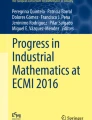Abstract
The main topic of this chapter is a detailed exposition of CoMSON’s attempt to give a contribution in the synergetic process of integration of research and training between Academia and Industry.
Access provided by Autonomous University of Puebla. Download chapter PDF
Similar content being viewed by others
Keywords
These keywords were added by machine and not by the authors. This process is experimental and the keywords may be updated as the learning algorithm improves.
1 Introduction
In recent years, the use of new information and communication technologies in educational context has promoted a large spreading of innovative electronic learning environments (eLearning). The purpose of an educational environment is to support learning, but it can also be used for transfer of knowledge and training. Several eLearning systems have been designed and developed to deliver educational contents for different purposes: many postsecondary educational institutions and universities offer entire degree programs via distance education; many companies use distributed learning for internal training in order to control expenditures and at the same time to promote/encourage a flexible and quick way of improving the acquisition of knowledge and skills within a company.
Clearly, the importance of eLearning for training is directly proportional to the speed of innovation of a specific field of application. In this chapter we concentrate on eLearning in industrial mathematics, with application to micro- and nanoelectronics. Microelectronics is a field characterized by high specialization and high level of innovation. The rapid development of new microelectronic devices and technologies requires new skills to keep up with the current technological innovations. A possible strategy to face the worldwide competition is to adopt online educational and training systems to improve quickly the learning competences of the internal people. eLearning is currently used in microelectronic industry for training of personnel, usually by means of eLearning courses provided by dedicated companies.
A key aspect of training in microelectronics is its highly scientific content. Innovation in microelectronics is strictly related to scientific and technological research, usually performed in private research facilities, but also in collaboration with universities. The role of university becomes especially relevant when the innovation comes from joint university-industry research.
One of the main aims of the CoMSON (Coupled Multiscale Simulation and Optimization in Nanoelectronics) project is to define and to develop a system of eLearning in Industrial Mathematics with applications to Microelectronics, in order to facilitate the exchange of information; to share resources, scientific and educational materials; to create common standards; to facilitate the use of advanced tools. The common idea of this project is to create a bridge able to fill the gap that exists in the knowledge flow from University to Industry and vice-versa, in the field of microelectronics above all when a stronger competition among the industries and when the activities are covered by industrial secrets.
The main topic of this chapter is a detailed exposition of CoMSON’s attempt to give a contribution in this synergetic process of integration of research and training between Academia and Industry.
We start the chapter with an overview of the development of eLearning methodologies , and their application in microelectronics (Sect. 9.2).
Given the importance of the relationship between industry developing and training, in the last years the European Union has funded several industrial projects devoted to use eLearning methodologies as a new training strategy. The aim of these projects was to design new platform architectures able to deliver advanced courses by using information technology infrastructure. Then, another concurrent goal of the current research in the eLearning field, concerns the development of new methodologies for content creation. eLearning educational contents are often a transposition in electronic form of the traditional didactical materials. This educational scheme implies a rigid user interfaces and then an unusable interactions procedure. It is very important to ensure to the largest number of users the use of the technological tools for educational purposes. Specifically, industrial and university should collaborate to design and test new didactical modalities to deliver educational contents by using eLearning tools. Clearly, the eLearning environments should take into account the different cognitive style of the final users. But also, it is important to assure that student’s interactions with the system interface are as natural and intuitive possible. This could require a revision of the current interaction paradigm, providing the designing of new adaptive Graphical User Interfaces (GUI).
Today research in the field of GUI design has achieved important successes. An important aspect of the modern GUI is their customizability, which determines how users interact with the system and the tasks they need to perform in the environment. This design approach includes a strong relationship between learning cognitive process and graphic designer, which must know the principal aspects of the learning theory. Thus eLearning GUI must share cognitive aspects and didactical needs of the final users, in order to support the learners during their learning tasks, rather than being a mere use of advanced technologies. The GUI design process must be based on educational models and outcomes that suggest how people learn with the support of the technological tools. For instance, the integration of multimedia tools must be carefully integrated in the didactical environment, in order to avoid cognitive load problem that can affect the learning process. In fact, the use of eLearning environments does not mean to reject the traditional teaching strategies, such as simulation, cooperative work, experimental activity, and problem-based strategies. Contrarily, an eLearning environment should integrate these teaching strategies, in order to motivate the learner. In other words, to design an efficient and motivating eLearning environment, it is important to focus on the needs and goals of the students involved.
Sections 9.3 and 9.4, as an exemplification, illustrate the design and development of the CoMSON platform. The design phase has represented an important challenge for us, because we have identified the user requirements and then we have tried to implemented a platform which could respond to their needs. Next, we have adopted this methodology to design and implement the CoMSON information system, whose architecture includes several services devoted to support both communication and research activities.
One of the key ideas of CoMSON was to connect the information system and the eLearning system with the simulation environment, by appropriate GUIs. During the project’s activity, we have designed some prototypical GUI to connect the eLearning system with the Demonstrator Platform (DP), which is an experimental platform to execute microelectronics experiments. Thus we have tried to design the GUI providing new and flexible functionalities, taking into account the traditional didactical techniques with the usability user requirements. This activity is expounded in Sect. 9.5.
The subsequent section deals with the learning content implementation. It is clear that the current development of hardware and software have stimulated researchers to experiment new teaching strategies. Such tools play an important role not only to organize and manage the educational contents, but also to deliver it by using meaningful visual representations. Despite recent advantages on eLearning technologies, yet much work remains to be done in terms of eLearning content creation. So far, several methodological proposals to design eLearning educational contents have been introduced and discussed. But, a didactical methodology to create educational contents based on specific guidelines is not yet available. In addition, the production of a high quality of learning material is important for students that use eLearning environment.
A common idea among eLearning developers concern the content creation, which takes much time and energy and often the course deliver insufficient and appropriate didactical contents. Thus, the eLearning researchers’ community challenge is to develop new didactical approaches, in order to improve the content creation process. To this end, during the CoMSON project, we have tested and proposed to the involved partners, to experiment a didactical methodology oriented to create eLearning contents.
Taking into consideration the diversity of the content creation, the University of Bucharest has developed a set of eLearning materials and courses based on Bloom taxonomy. Their contents included not only theoretical description of the numerical optimization, but also practical applications and pseudo-code to test problems and models. The theoretical aim was to introduce to the students the optimization methods, giving them a well understanding of the algorithms. Tutorial documentation and other didactical material were delivered to the students as cognitive support to improve their skills.
Section 9.6 ends with the presentation of a document which was distributed among the participants to CoMSON, providing some hints and suggestions to turn available didactical material into seminal eLearning courses. The outcome of this strategy for obtaining learning contents was not promising. Indeed, in our experience a dedicated financial effort is needed specifically for learning contents creation, and this possibility of investment was not available within the scope of the project, whose main aim was research and training.
For this reason, the last part of the eLearning activities within CoMSON took to a different view, exploring the possibility of using a blended learning approach. This methodological approach, described in Sect. 9.7, was based on Problem-Based Learning (PBL) teaching strategies. In addition, the PBL consider the assessment as integral part of the students’ learning process.
Thus to test this methodology we designed and performed two empirical sessions, whose aim was to involve University students’ to create educational contents. All the students worked in groups and their developed specific topics according to the course programme. At the end of the course, the teacher evaluated the students’ project analysing the quality of the educational contents. In this phase, we did not evaluate the educational value of the developed contents, from a learning standpoint for other students.
In Sect. 9.8 we describe the platform evaluation, commenting on the results of a survey conducted on the actual users of the CoMSON platform. According to the CoMSON project aims, we evaluated the information system architecture designed and developed. The basic questions concerned to know the user opinions’ to use about the communication tools (e.g., mail, eLearning platform, etc.) used during the CoMSON project activities.
Finally, we underline some perspectives for future work. Recently, a number of new eLearning applications have been developed. The future challenge is to design and implement advanced eLearning functionalities based on GUI that provide easy interaction modalities attracting the students’ interest. Then future work in the eLearning field, not only for microelectronics applications, is to address the problems concerning the didactic effectiveness of the eLearning applications and new procedure to create educational contents.
2 An Overview on eLearning
2.1 An Historic Perspective
eLearning, as we know it, is a relatively recent methodology. Nevertheless, its roots go back to the beginning of last century. The first teaching machines were developed by the U.S. psychologist Sidney Pressey in the early 1920s [62]. These tools were based on a very simple technology which included the submission of applications to the students, the assessment of the answers’ correctness and the subsequent re-submission of the same questions in case of errors. The student’s behavior was modified by the feedback obtained from the machine, as long as they would acquire an accurate knowledge of the contents.
From 1970 and until the early 1980s, Computer-Assisted Instruction (CAI) became greatly widespread [43]. CAI systems were based on exercises that included “drill and practice”, tutorials and Intelligent Tutoring Systems (ITS). In these systems, the computer was programmed to teach students to acquire specific knowledge and skills. For each answer, correct or wrong, subjects received a feedback that could be either textual or graphical, such as a smile or an explosion. To acquire knowledge and skills to the highest level, it was necessary to overcome the lower levels to get to the higher ones [50]. These forms of learning were heavily influenced by the behaviorist theories (based on the stimulus-response experimental paradigm), that were unable to explain, or to encourage, the complex forms of human thinking needed to learn the meanings, to solve problems, to transfer skills to new situations, generate new ideas, and so forth.
More sophisticated was the ITS, a particular form of CAI system, developed between 1980 and 1990 by researchers of Artificial Intelligence [56] and dedicated to simulate problem-solving tasks, decision making strategies, etc. Specifically, an ITS is an educational software that records the students’ work and gives back them a specific feedback. The way in which a student performs a specific task is compared with an expert algorithm that monitors the user’s behaviour. When the ITS detects a discrepancy in the student’s learning performance, it proposes an appropriate tutorial as educational support. Since the ITS collects information on the students’ performances, it can evaluate the work done and provide individualized instructions in the problem solving strategies, suggesting them which topics to improve. Thus the ITS represents a first step towards a modern use of the technologies in the educational field [66].
The broad development of the digital technologies have influenced the way in which people access and manage both information and knowledge. This process has radically modified the conventional concepts of education and training, promoting new teaching methodologies. All these innovations have radically changed the current educational and training viewpoints. eLearning use the modern Information and Communication Technology (ICT) for learning purposes. ICT have shown a great potential in providing new tools and services to support traditional educational approaches. Strictly speaking, eLearning is a way of teaching and learning based on the delivery of online educational contents, via all available electronic media, including Internet, intranets, extranets, satellite broadcasts, audio/video tapes, interactive TV, and CD-ROMs. Thus, technology is used for designing, distributing, managing, spreading, and assessing training by carrying out personalized educational paths [72].
Web-based instruction studies have given considerable attention to flexible curricula, in order to provide adaptable and personalized learning programs [45]. Specifically, curriculum sequencing aims at designing and delivering optimal students’ learning paths. This is useful since every learner has different background profile, preferences, and learning goals [28]. In this perspective, eLearning concerns the computer-based implementation of an educational system, where teacher and learner work together to achieve a common educational goal. In order to improve, from a cognitive point of view , the learning process using eLearning systems it is necessary to consider different characteristics, such as student’s cultural background, technical and software equipments, and cognitive abilities of the students.
In the more recent years many educational systems and didactic approaches have been developed in the eLearning field, aimed at supporting students’ interaction with digital educational materials [24]. These systems are based on adaptive algorithms that analyzing the subject’s cognitive profile are able to create personalized learning paths. In an educational adaptive system, the optimal learning path aims at maximizing a combination of the learner’s understanding of the courseware and the efficiency of learning.
The conceptual framework of eLearning can be summarized in the sentence “any time, any place, anywhere”, that is, supporting students and teachers that live far from schools or universities and then increasing the life-long education cycle. This general program underlines a dramatic change in the traditional learning paradigm. The foreseen new learning paradigms should make provision for [40, 61]:
-
An active and participating role of learners.
-
A strong sense of presence and belonging (groups, working communities, virtual classrooms).
-
A personalization of the learning path, by means of an articulated system of instrumental and human resources at disposal.
-
A thorough exploitation of network hypertextuality as place, mean and social environment of learning.
The core of eLearning is the platform for managing the distribution and the use of educational material dedicated to training. An eLearning platform supports administrative functions, such as student’s registration, assessment, and tracking of user’s attendance (number of accesses, connection time, evaluation, and test results, etc.). Along with these services, an eLearning platform should also have interactive virtual classroom equipped with suitable tools [10]. A virtual classroom is an interactive environment where users can interact in a synchronous way (e.g., videoconference, audio conference, chatting, etc.), and an asynchronous way (e.g., web pages, web forum, e-mail, document repository, etc.), or in mixed mode. However, both communication modalities are available on Internet (e.g., streaming video, streaming audio, etc.). In fact, the main characteristic of an eLearning system is to overcome the obstacle of geographical location and to minimize the time constrains [4, 6].
In recent years, many educational and enterprise institutions have adopted eLearning systems to promote lifelong learning programme. This phenomenon has been favored by the Internet era, the development of communication and network technologies, the improvement of network bandwidth and quality, the real-time transmission of high-quality video and audio contents. In spite of this technological innovation, many studies underline that eLearning is still based on online newspaper form and information transmission, and it fails to provide a higher level of learning that would differentiate it and make it better than the classical classroom [23].
According to Alexander [3], four aspects should be considered to design a successful eLearning system:
-
1.
Students’ learning experiences.
-
2.
Teachers’ strategies.
-
3.
Teachers’ consideration and preparation.
-
4.
Teaching/learning environment.
Chen and Zhang [17] underline that often individual differences, such as background, goal, learning style, that exist among the learners are not taken into account when an eLearning system is developed. In order to reduce the “cognition overload” and disorientation, they have developed an eLearning architecture called Adaptive Learning System, based on Learning Style and Cognitive State, able to select the learning contents according to the learner’s cognitive style.
Numerous benefits come from eLearning. For instance, according to Kirschner et al. [40] it increases the students’ skills improving their training and educational strategies; the learner can study according to his/her own work place; the contents are always available at a low cost because it is sufficient to have an Internet connection. Among the eLearning disadvantages we can mention the lack of social interaction, the high cost to assembly learning materials in a multimedia format, the high costs necessary to constantly update the contents and to provide tutorial support, so that instructor and tutor may not always be available on demand, and so forth. However, most of the aforementioned disadvantages can be overcome by the blended learning approach, where different learning style are mixed.
Yongxing [78] reports a case study on blended learning, underling that the latter modality of learning provides a good principle and idea for the choice of learning methods when eLearning tools and environment become more and more popular. Moreover, the methods of blended learning may vary from time to time, place to place, person to person. Therefore, Kang and Fengli (2007) suggested that the key of blended learning is to transfer knowledge to a “suitable” person, in “appropriate” time, with “appropriate” technology, with “appropriate” teaching style and “appropriate” e-teaching methods [38].
Another recent innovation concerns the emergence of social networks computing, which opens new opportunities for institutional learning. Social network tools empower users to produce, publish, share, edit and co-create contents, offering new opportunities in the learning field. According to Ala-Mutka [2] digital social networking offers new participative functions and new ways for cooperation supporting and facilitating knowledge exchange and collaborative content production. All these services are encapsulated in the Web 2.0 technology. Web 2.0 represent the second generation of Internet-based services that facilitate the online collaboration among users.
Universities and other educational institutions use social networking technologies as a strategy to discover new and innovative ways to enhance learning, facilitating collaboration and knowledge exchange. So, Web 2.0 can really support Universities and Companies to design and implement independent, autonomous and personalized education systems – i.e., learners are able to set their own learning goals, to develop critical thinking strategies and plan the cognitive strategies to achieve these goals [33].
In last years many educational services have been developed. The aim of these systems is to support both teachers and students, not only in the creation and communication of educational materials, but also as an scientific setting to experiment new didactical methodologies to enhance the learning process. For example, Classroom 2.0 website, is a virtual social network environment for teachers. It offers them help and advice to use in the classroom Web 2.0 tools for students’ learning. Some of these services are discussion forum to exchange ideas and didactical experiences, and other social tools to create interpersonal relationships.
2.2 eLearning in Microelectronics Industry
So far we have discussed general concepts in eLearning. In the second part of this section, we specialize these general concepts to the specific field of Microelectronics.
Microelectronics is a field characterized by high specialization and a high level of innovation. By enabling technological innovation in other sectors, notably information technology, communications, and manufacturing, its impact is both profound and enduring. It is an innovative field which includes advanced technologies and requires specific competences to control sophisticated software systems to design and implement new devices [5, 6].
The development of professional and personal abilities in microelectronics is more and more important not only for engineering students but also for human resources that work in industry. Designers and researchers use daily software applications for design, simulation and manufacturing electronic devices. In the last years we have witnessed a rapid development of both new microelectronics devices and technologies, changing the skills required by the technical personnel employed in this field. Besides, international competition and global economy represent a continuous pressure for microelectronics industry.
In this global scenario, the capacity to handle information, knowledge, and innovation is central for microelectronics industry. To face this worldwide competition many industries and companies have adopted advanced educational and training strategies to rapidly improve the competences of the internal people. This strategic choice involves substantial investments in human capital and active absorption of technology, not only to introduce new best practice manufacturing system that integrate automation, process and product innovation, but also to experiment new educational solutions to optimize the learning activities of the internal resources. Industrial organizations have the need to improve the internal training strategy developing new educational environments.
Today training environments for web applications try to satisfy the above mentioned needs by developing new interactive educational tools satisfying not only the industry needs but also the final user’s requests. The current educational approaches, like constructivism, do not use all the potentialities of the web technologies to create and manage didactical contents in a productive way. This limit comes from the fact that the web environments do not always support the user needs from a cognitive perspective. To overcome this limit, many organizations prefer to use traditional didactical approaches, because their principal aim is to assure that the human resources can change in a productive way, improving the competitiveness.
To support the industry needs, many software houses offer the industrial companies not only software systems to design electronics circuit, but also educational support by using web technologies. For instance, Cadence has developed a flexible Virtual Classroom to train users in live training events. It is possible to attend virtual lectures, participate in laboratory exercises, ask questions, and receive feedback simulating the classroom didactical activities. Cadence virtual classroom offers the users many educational opportunities that cover the main topics concerning design and implementation in microelectronics, with the goal to facilitate the adoption of Cadence solutions. Mentor Graphics is another company active in electronic design automation which delivers didactical contents in microelectronics, by using online learning with interactive hands-on activities. Virtual environments allow to the subjects to manipulate virtual commands of the software interface, simulating real context applications. Virtual systems reproduce the software interface without changing the visual organization.
Although both Cadence and Mentor Graphics have realized virtual educational system devoted to the microelectronic learning, the educational functionalities of these platforms are locked and cannot be easily customized.
However, microelectronics industries have been investing a lot of economic resources to develop autonomously high educational systems that provide an efficient learning environment. The integration into web of learning materials for microelectronics is an ideal approach for training professional people to learn new skills. In this process, the knowledge flows from University to Industry and vice-versa is especially relevant. On the one hand, it is often apparent a mismatch between what is usually taught in university courses in electronic engineering and what are the real needs of microelectronics industry, and a direct contact between University and Industry is beneficial to the quality of the university education in microelectronics. On the other hand, University has an established experience in education and training, which can be exploited for the setting of a training environment for young employees in microelectronics Industry. Moreover, Information and Communication Technology (ICT), and in particular eLearning, can be an innovative bridge between Industry and University, enhancing an intrinsic collaboration. This collaboration would ensure an effective transfer of knowledge, integrating different perspectives of how engineering disciplines are coordinated in both engineering and educational sectors.
In the last few decades, the European Union has supported this need for information exchanges between University and Industry, funding many research projects devoted to ICT applications in microelectronics, with the goal to design and develop new educational materials and eLearning platform based on interactive and multimodal environments.
For instance, the general objective of the project LIMA (Learning Platform in Microelectronic Applications, 2003) was to design an eLearning system to strengthen three leading educational centers in three dependent critical disciplines of microelectronic design and test, with active support, guidance and feedback from industry [59]. The resulting eLearning system is a web-based training platform with the purpose to satisfy different user needs, applications and levels of extensions. The main idea is to train people for conceiving, designing, verifying, and testing electronics circuits and systems.
We mention also the project E-LIMM (E-Learning for Microelectronics Manufacturing, 2004), which addressed the problem of the shortage of highly skilled industrial staff in the microelectronics industry by creating high-quality training and e-learning courses modules [58]. The goal was to apply new technologies such as multimedia learning for training and further education of the people that work in microelectronics manufacturing.
The project INETELE (Development of Multi-Media Teaching Material for Interactive and Unified E-Based Education and Training in Electrical Engineering, 2006) has been carried out within the Leonardo da Vinci Programme funded by the European Union, and involved eight universities from eight members states [36]. The aim of this project was to create a set of multimedia educational material and software for basic education in electrical engineering, by using simulated animation, virtual laboratory and final exercises for students assessment.
Finally, we mention the project CoMSON, whose activities are documented in the present handbook. As an outcome of the project CoMSON, STMicroelectronics (Catania sales, Italy) has experimented new ways to create educational contents for eLearning courses, to be used for internal training. Part of this work was done in collaboration with University of Calabria (Italy). The educational contents are based on existing materials, which were translated in electronic form. The realized courses cover basic and advanced concepts, theory, practice and analysis used for microelectronics applications. In our opinion, this experience shows a novel perspective in the possible cooperation between Industry and University, related to the creation and delivery of educational contents by using eLearning methodologies .
3 An Integrated Platform for Advanced Training in Microelectronics
The goal of the project CoMSON was “to realize an experimental Demonstrator Platform in software code, which comprises coupled simulation of devices, interconnects, circuits, EM fields and thermal effects in one single framework. It connects each individual achievement, and offers an adequate simulation tool for optimisation in a compound design space” [21]. This simulation environment would be complemented by an eLearning platform and a virtual working place. The eLearning platform would connect academic institutions and microelectronics companies, which collaborated together to the design of educational contents, to be delivered by the platform. The learning contents would be created by standard authoring software. This is advantageous because the system virtually supports any kind of course material that can be stored inside the web server. The virtual working place was conceived as an interactive environment where researchers from different nodes of the CoMSON Consortium could perform joint work, at distance.
As is immediately apparent just from the synthetic statement of the general objectives of the CoMSON project, this was a very ambitious objective, both from a scientific and an educational viewpoint. As we have seen in the previous section, many eLearning environments are available, and many vendors provide courses specifically designed for microelectronics industry. The problem is that most of these tools and training material are not flexible enough to cover at once the wide range of topics concurring in real microelectronics applications, keeping track of the most advanced research results. Moreover, the eLearning courses are usually detached from the simulation environments actually used in the main microelectronics industries.
For this last point, it is worth noting that microelectronics teaching generally involves the use of equipment laboratory with software tools where learners can perform experiments and simulations. In many cases, eLearning environments lack of these properties making problematic to teach scientific concepts. Usually, eLearning platform include just specific functions that partially support the students during the learning process. For example, many eLearning systems deliver educational contents using video streaming, without or with restricted interaction mechanism. If this approach works well for many disciplines, in microelectronics education it is more problematic to adopt these systems with a limited interaction level.
An eLearning environment devoted to microelectronic should include different typologies of tools such as virtual or remote laboratory, interactive software systems to design and perform experiments, simulations and an interactive evaluation systems to assess the achieved learning. The eLearning system should monitor how subjects interact with virtual tools during the following phases: design, implementation and test of an electronic circuit. The system should also provide the user a feedback of the interaction, suggesting how to rectify possible errors.
Today many software houses that operate in this sector are inclined to share information using remote laboratories. A virtual remote laboratory is an extension of a real environment. It allows to the users to interact with the interface of a system, safeguarding them from possible risks. Recently, microelectronics web-based virtual laboratory architectures have been developed that allow to simulate activities very similar to the conventional laboratory setup. Students first design the circuit and then use Internet to access the virtual laboratory to implement it. Mohtar and collaborators [53] describe an example of virtual laboratory architecture developed to design and test microelectronics circuits. This system includes a realistic Graphical User Interface (GUI) that exhibits the properties of a real laboratory environment. The visual manipulation of the circuit designed in the previous sessions, can be freely compared with other circuits or move some components with other to verify how the system work.
As a further example, we mention iLabs, a virtual remote laboratory developed by the MIT and accessed through the Internet [52]. The virtual laboratory architecture includes many functionalities which expand the range of experiments that students can perform during their undergraduate studies and not only. One of the most interesting functionalities of iLabs is that it can be shared across universities or across other institutions. One of these platforms simulates a virtual laboratory devoted to microelectronics.
We are well aware that to realize a virtual education environment that includes the above-mentioned functions is a difficult task, but not impossible. However, this approach requires a considerable effort by the developers to design a virtual remote laboratory able to simulate all the phases that are involved in the activities within a real laboratory. To achieve these goals it is important to design GUIs able to comply with different user interaction methods.
Traditional eLearning environments adopt simple user interfaces with restricted interaction modalities. Actually, many eLearning platforms use a standard architecture based on a predefined set of commands that allows the users to manage courses and educational material. This approach is fine if a teacher uses an eLearning platform as a content management system to organize the lectures and to give support to the students with educational material, like lecture notes, tutorials, exercises, and so on. However, the recent findings in computer system and Human-Computer Interaction allow to design new eLearning platforms oriented to the microelectronics teaching. In this vision, virtual remote laboratory represent the future challenge to create innovative eLearning system to teach microelectronics contents.
As we have written at the beginning of this section, the CoMSON project has made a serious attempt to tackle the above mentioned problems. In fact, during this project, we designed an integrated platform devoted to the microelectronics industry. The main idea was to start from a set of advanced, scientific, research problems, intrinsically multidisciplinary, and with practical industrial relevance, trying to build around them a platform which would enable students, or young employees, to be properly trained. This platform includes three main components:
-
Information system.
-
eLearning system.
-
Simulation environment.
All three main platforms components are integrated through Graphical User Interfaces. Figure 9.1 shows the interconnection among the components of the platform architecture designed to satisfy the project needs.
In the remaining of this section we describe the methodological procedure adopted in developing the integrated architecture, called CoMSON platform, which includes both the information system and the eLearning platform. The simulation environment is discussed in Chap. 7 (on the Demonstrator Platform).
3.1 User Needs Analysis
Following the Human-Computer Interaction methodology [25, 65], we collected the user information with the purpose to design a platform able to satisfy the requests coming both from the researchers that will work within the project and the students that will use the platform for educational training.
The design of the platform is based on the user analysis carried out by means of a questionnaire. The aim of this questionnaire was to gather information on the user needs concerning functions such as: communication, development, standards, and learning environment functionalities. The questionnaire was organized in five main sections:
-
1.
Individuation of the final users of the platform.
-
2.
Authoring and development tools, such as collaborative and communication tools and possible integration with specific software (for example, tools for the simulation of electronic circuits, etc.).
-
3.
Communication and learning tools, aims and use.
-
4.
Design of delivery models that provide the learning materials and resources, such as tools and communication services used in the learning environment.
-
5.
General characteristics of the eLearning system and standards.
The questionnaire was sent to the group leaders in the different nodes of the Consortium. The reason for this choice was that the group leader was the best candidate to make an informed decision about the needs of the final users.
We collected and analyzed eight questionnaires which reflect the answer of each node. Here we detail the results of the user needs analysis, showing some of the most influential data used to design the platform.
In the past years the flexibility of Internet technology has favored the development of applications that allow to perform scientific simulation by using interactive educational environments. A virtual classroom, that is, the online environment in which students and instructors interact, can be an environment with synchronous interaction (the interactions happen simultaneously in real-time), or with asynchronous interaction (the interactions are delayed over time). It is also possible to have both kinds of interactions. This allows learners to participate according to their schedule, and be geographically separated from the instructor. Figure 9.2 shows a preference for both asynchronous and synchronous interactions.
Learning-by-doing is an educational approach which stresses the use of tools to enhance the learning process (Fig. 9.3). A great number of studies in eLearning focused on the importance to improve the learning strategies by using interactive tools. These tools not only offer the opportunity to interact with theoretical ideas in practical way, but also support the collaboration among students. The latter concept is an essential aspect in the process of constructing a shared knowledge among students.
To support the students’ motivations during the learning process, an eLearning system should include many additional tools designed to deliver educational contents (Fig. 9.4). Another important aspect of these tools concerns the possibility to perform many simulations to test the students’ hypothesis, in so-called virtual classrooms, which try to extend the physical environment and interactions of a classroom to an online setting. Students can run simulations and manipulate objects analyzing in real-time the obtained results. In some cases, hands-on applications may be required.
eLearning is a collection of technologies, products, services and processes that support the learning process. In order to improve these aspects, it is important to design and implement specific Graphical User Interface (GUI) to connect these different services [69]. Figure 9.5 shows the main needs of the final user involved in the CoMSON project.
Assessment and testing are key components of any educational environment. Figure 9.6 shows the importance of self assessment in learning, for the subjects of the survey. The majority of the subjects chose the self-assessment modalities. By using this approach, the platform provides a checklist to help students assess themselves. Self-assessment is a formal evaluation technique, which enables a more fluid teaching and learning environment, which coincides nicely with the structure of eLearning environment.
Figure 9.7 shows the educational objectives that the CoMSON eLearning platform should satisfy during the project. In the initial phase, the eLearning platform will be an experimental educational laboratory in order to define specific guidelines to produce educational contents devoted to microelectronics field. After this analysis, during the project we have designed guidelines to write and organize educational contents in order to adapt it with the eLearning platform required.
3.2 Platform Development
In order to develop the platform according to the user needs, we presented to the CoMSON scientific management board the results of the questionnaire. During this meeting we introduced a technical proposal aimed to define the design and implementation of the CoMSON platform.
According to the users’ opinions, the CoMSON platform should possess the following characteristics:
-
To be easy to use.
-
To offer user-friendly help.
-
To easily integrate existing digital materials.
-
To support audio communication.
-
To give the lecturer the capability to administer her/his own courses and to monitor the learners’ progress and participation.
-
To support multimodal interaction between the users through visual communication, and real-time display of users’ activities.
-
To support live document sharing applications.
-
To offer an interactive and shared whiteboard.
-
To integrate eLearning environment with other systems (e.g. Demonstrator Platform, Virtual Campus, and Virtual Working Place).
In short, users prefer a system that can support both types of communication and training: synchronous training (on-line lectures from a trainer on a specific theme, online meetings, on-line communication and collaboration between the members of a user group on a specific theme), and asynchronous training (autonomous training using interactive educational material and lecture notes, meeting minutes, administrative information).
From the analysis of the questionnaire results we have also taken some decisions on the following issues related to the eLearning platform:
-
User. The final users of the eLearning platform will be students in microelectronics, but the system will be usable by microelectronics companies for employee training. At this stage of the project, the courses are being tested by CoMSON researchers, ERs (Experienced Researchers) and ESRs (Early-Stage Researchers). After this test and with the appropriate modifications the eLearning courses are made available to the general audience.
-
Authoring. The underlying problems are: production of educational materials; collection and adaptation of existing educational materials for the eLearning tool; standardization of the educational material. In addition, all CoMSON partners agreed on the following points: each contributing professor can decide whether to take, or not, responsibility of formatting of the course. If some contributing professor does not want to take part in the formatting phase, he/she should provide the contributed material in any standard format for final adaptation. The professors will have the responsibility of the written contents (even if researchers will collaborate to write them). The writers will own the copyright of the written documents. CoMSON has to certificate the quality of the contents of the Learning Units, by university standards (certification of quality).
-
Educational aims. The educational aims of the eLearning system are: fostering research in Mathematics dedicated to industrial needs; training to use the main simulation tools in micro- and nano-electronics. The users’ future professional career will be: advanced modelling and simulation expert and designer.
-
Educational contents. The eLearning system should provide tutorials on simulation steps (process, device, circuit, EM, optimization), including related software packages as examples. In general, no previous knowledge is needed by the user, but each Learning Unit has its own prerequisites. The eLearning system includes a wide range of topics including: Modelling of semiconductor devices; Introduction to electrical circuits; Electromagnetism; Interconnects; Basic numerical analysis; Numerical methods for DAEs.
The educational contents have been split in two categories: (1) Basic and (2) Advanced contents. Each category will consist of a minimal number of Learning Units (modules). The latter, will provide the modules on specific topics.
-
Technical specifications. The educational contents should be importable by the main eLearning platforms used by microelectronic companies, according to the standards of IEEE P1484 [31] and Sharable Content Object Reference Model (SCORM 1.2) [67]. No specific software is required to be known by the user in advance.
4 The Components of the CoMSON Platform
As we have seen in the previous section, the CoMSON platform includes the following components: an information system, an eLearning platform, and a simulation environment (Demonstrator Platform). These components are connected by Graphycal User Interfaces, which will be discussed in the following section.
The CoMSON platform runs on a HP IA32 dual processor Xeon 32 bit 2 GHz frequency. The server has 15 GB of memory and two hard disk SATA architecture. The system uses a base Operative System (Linux Slackware) which hosts the following VMWare virtual machines:
-
(a)
CoMSON, used as main communication and eLearning services.
-
(b)
Kepler, used as Demonstrator Platform, with Current Version System (CVS) service.
-
(c)
Copernicus, used to compile source code in the Demonstrator Platform (DP).
In order to synchronize the time between guest servers we install the Internet Systems Consortium – ISC- NTP Network Time Protocol server. A schematic representation of the system architecture is shown in Fig. 9.8.
Next, we detail the main components of the CoMSON platform.
4.1 The Information System
The CoMSON information system provides three main functionalities:
-
1.
Documentation, authoring and distribution.
-
2.
Exchange of knowledge.
-
3.
Communication environment.
This set of functions is intended to enable interaction and knowledge exchange during the period of the project and after its completion. These services support the communication process between students and teachers as well as among researchers involved in the project. Ultimately, this initial user group will be enlarged including different academic and corporate institutions, cooperating on research. Furthermore, the communication platform is the place where seamless knowledge exchange processes operate between academia and industry [10].
Its architecture, based on web technologies, enhances accessibility, ease of use and ease of integration with the other elements of the system [48]. The communication platform has been developed as an enabler for the above functions, comprising a set of interconnected tools. These tools are: web services including streaming server for content distribution; a forum and a mailing list system, for communication; and a documentation environment, which is used as a central information and document repository [1, 48, 64, 71].
We used Plone [7] as Content Management System (CMS) to implement the communication platform of the CoMSON project. Plone is an open source CMS built on Zope [75] application server. “Zope includes an Internet server, a transactional object database, a search engine, a web page template system, a through the web development and management tool, and comprehensive extension support”. Plone, already, has a large user base and multitude of developers, usability experts, translators, technical writers, and graphic designers who are able to work with CMS [7].
The Plone workflow allows collaborative and cooperative management of content. Each object can assume different states. The objects state define whether an object can be accessible by others users. The Plone workflow includes four states: visible, pending, public, and private (Fig. 9.9).
The Plone team includes usability experts who have designed an intuitive user interface and attractive to manage the information. Other services, such as mailing lists, provide a channel to exchange information between registered users. There are mailing lists devoted to the different tasks of the project and for administration matters. This facilitates the communication among researchers on research and administrative aspects of the project.
Mailing lists are implemented using Mailman, the GNU Mailing List Manager. Mailman is free software integrated with the web that allows easy management. Users can manage their accounts and the owner of the list can manage the lists.
4.2 The CoMSON eLearning Platform
A learning information infrastructure includes hardware, software, delivery mechanisms, and processes to manage educational paths. Hardware refers to servers, desktop computers, and mobile devices. Software refers to a Learning Management System (LMS), which is a software application for the administration, documentation, tracking, and reporting of training programs, classroom and online events, eLearning programs, and training content. A strong information infrastructure provides access to instructional content and support teachers and students to manage educational contents and deliver them in easy way. Usually, the term LMS is often used synonymously with learning information infrastructure, but an LMS by itself is usually only part of a learning information infrastructure.
The LMS used in CoMSON is based on Moodle open source software [63]. Moodle is a Course Management System (CMS), also known as a LMS or a Virtual Learning Environment (VLE). Moodle allows the management of courses, didactical modules, real-time and differed learning. Among the tools available to the teachers, we find authoring tools for creating lessons and assessment tests. In addition, to these standard tools, we would like to spend some words on a possible learning scenario, which might be consistent with the implemented Moodle platform.
The eLearning platform provides contents based upon the Sharable Content Object Reference Model (SCORM) standard [67], which allows the creation of standard contents that are exportable and executable on every SCORM compliant system. Moreover, the SCORM standard is integrated with distributed technologies, in order to develop a complete learning system. Intense research activity is ongoing on eLearning technologies especially focusing on accessibility, interoperability, durability, and reusability of components. Applying Web Service Technologies to a SCORM compatible LMS simplifies the implementation and maintenance of the LMS and gives web service consumers more choice in finding the services they require [19].
Moodle, as well as similar VLEs, is designed to include the principal aspects of the constructivist learning theory [27]. In particular it offers the possibility to visualize (with animation), and to manipulate interactively, educational contents or metaphors of learning objects. The constructivist approach is based on the learning-by-doing approach, which emphasizes the active role of the student in building his/her knowledge [8, 46, 77]. The active dimension of learning is realized by means of virtual laboratories [12] that allow students to visualize (with animation) and manipulate interactively, step by step, metaphoric representations of the functions, modules and coupling paradigms for a deeper understanding of them.
The VLE foresees the development of a new generation of educational tools, for example: 3D architecture of circuits, immersive virtual environment, intelligent agents, avatars, and so on [22, 37, 70]. These new educational tools, offer a computer-based approach for scientific instruction that provides a number of advantages over traditional learning methodologies [49]. Students are stimulated by manipulating objects that offer interactivity, authentic experiences, and a new adventure in learning [54]. Therefore, our goal was to design an eLearning system based on experimentation activity (e.g. virtual laboratory) and the scientific method (e.g. simulation program write in Java and Java 3D language).
As each didactical context, students encounter different problems that are completed by using the tools of the environment and the scientific method to solve problems. In this way, the eLearning platform assures the maximum flexibility to the learner, whose results are assessed in terms of performance on specific tasks. Results of different studies have demonstrated a positive correlation between student motivation to learn and classroom integration of technology [11]. In addition, recent researches indicate that the use of technology in the classroom not only increases the student’s motivation, but also improves achievement [11, 55].
The CoMSON eLearning platform provides three kinds of learning resources. First, a repository of lecture notes, slide presentations, articles, book chapters, etc. Second, it hosts interactive courses that can be used as a stand-alone learning solution or blended with face-to-face lectures or seminars. Third, a simulation platform that interfaces with the DP to provide educational simulations. This latter section of the eLearning platform at this moment is not fully functional.
4.2.1 Conceptual Aspects of the CoMSON eLearning
The CoMSON eLearning is based on constructivist methodologies, a set of assumptions about learning that guide many educational theories and associated teaching methods [44]. Constructivism learning approach guides learners to conduct and manage their personalized learning activities, and encourage collaborative and cooperative learning to improve critical thinking and problem-solving strategies. The knowledge is constructed actively through the interaction with the environment. In fact, the constructivist paradigm asserts that learning environments should support multiple perspectives or interpretations of reality, knowledge construction, context-rich, and experience-based activities [77]. In our eLearning platform, learners and instructors can interact with different technologies, which support the students in the acquisition of skill on specific topics [18, 47].
According to Horton and Horton [32], an electronic curriculum is composed of individual courses, books, and other learning objects. Courses are typically composed of clusters of smaller lessons, organized to accomplish one of the major objectives of the course as a whole. At a lower level are the individual pages, each designed to accomplish a single low-level objective that answers a single question. Such units may also be called screens in multimedia presentations or topics in on-line help. At the bottom level are media components. These are pictures, texts, animations, and videos that contribute to design the page content.
Figure 9.10 shows the CoMSON eLearning conceptual model adopted to realize the learning paths [68]. The CoMSON eLearning conceptual model includes five sections or steps.
In the first step, “Introduction”, the platform introduces the educational aim of the lesson, such as procedures, principles, concepts that will be discussed. The second step is “Demonstration”. In this section the platform explains with more details, by using as example results from scientific experiments, the concept introduced previously. Next, with the purpose of improving the assimilation of new concepts, the platform guides the learner through hands-on activities with the support of virtual laboratory or simulation tools. These activities are based on constructivist approaches, emphasizing an active engagement of learners. For example, connecting this section with the Demonstrator Platform (DP) through a Graphical User Interface (GUI) so that the learners can perform experiments verifying concepts or testing hypothesis. Then, the “Conclusions” section summarizes and reviews the theoretical and practical concepts discussed during the lesson. Finally, the “Assessment” section concludes the lesson. This module includes a synthesis of the main concepts discussed during the educational activities.
The integration of different tools allows the application of innovative eLearning methods and technologies based on the following aspects:
-
Definition and development of educational paths for all researchers, including internal training: using the information system, a web-supported documentation and Transfer of Knowledge (ToK).
-
Adaptation of the DP to training and educational needs: using suitable GUIs which highlight coupling paradigms, important modelling issues, algorithmic issues and all other issues analyzed in the training and educational paths.
-
Creation of a virtual educational system, which transfers traditional classrooms to an electronic environment based on: remote access for all system users, direct interaction between students and lecturers/tutors, and support to communication among students and teacher.
-
A continuing education environment supplying information about the materials and some general documentation of the platform: annual progress reports on the project, software, online lectures, and communication tools.
The use of these approaches is supported by a full integration between virtual tools and remote simulation by the DP environment. The full integration between the eLearning platform and the simulation environment is a challenging technological problem, which has not been fully solved during the project CoMSON. More details on this topic will be given in the following section.
5 Graphical User Interfaces
In the previous sections we have introduced the eLearning platform analyzing it from a technological point of view. The visual interface is another important component of an educational platform.
The Graphical User Interface or, as it is commonly called, GUI is a crucial part of a users experience with any computer system [69]. Why? It is the system to most users. It can be seen, it can be heard, and it can be touched. The piles of software code are invisible, hidden behind screens, keyboards, and the mouse. Each user interface has essentially two components: input and output systems. Input concerning how a person communicates his or her needs or desires to the computer system. Some common inputs devices are the keyboard, mouse, and so on. While, the output is how the computer conveys the results of its computation process and requirement to the users. Today the most common computer output mechanism is the display screen and other systems that support the subject during the interaction with the system.
User interface design is a subset of a field of study called Human-Computer Interaction (HCI). HCI [15, 16, 25] is the study, planning, and design of how people and computers work together so that the person needs are satisfied in the most effective way. HCI designers must consider a variety of factors: what people want and expect, what physical limitations and abilities people possess, how their perceptual and information processing systems work, and what people find enjoyable and attractive. Designers must also consider technical characteristics and limitations of the computer hardware and software.
The goals of interface design are simple: to make working with a computer easy, productive, and enjoyable, reducing the cognitive load during the interaction. In the last years we have assisted to an improvement to the design and implementation of the GUI [69]. The new generation of GUI includes a variety of new display and interaction techniques that improve the dialogue among subjects and system.
5.1 User Interfaces in the eLearning Platform
In the eLearning environment, GUI should allow the interaction between user and educational contents in an easy way with the purpose to improve the learning [60]. Clearly, not every student learns in the same way and not every curriculum should be presented in the same manner. Students are different in their learning cognitive styles, and different disciplines and contents require different presentations modalities. An eLearning system often provides dynamic and adaptive environments which allow to personalize educational materials both in terms of students learning styles and type of contents to deliver. De facto, the best interface will permit the user to focus on the information and task at hand instead of using complex interaction mechanisms that impede the communication process and involve a strong cognitive load reducing the cognitive resources.
It is known that the eLearning interface design is especially complex, as the learning effectiveness and interface design are substantially intertwined. In addition, a trend to reduce the complexity of the interface interaction is to apply the usability approaches to evaluate the quality of the system interface [57].
Usability measures how intuitive, efficient, and pleasurable the experience of using an interface application is, as well as how effective the application is in achieving a user’s end goals [57]. The usability of an eLearning system refers to how easy it is to use and learn the system. In online learning system contexts, the pedagogic usability is also related to how easy and effective it is for a student to learn something using the system.
For all practical purposes, the GUI of the CoMSON eLearning platform is basically the interface provided by its Course Management System, which is Moodle.
5.2 A Graphical Tool to Visualize Scientific Data in the Simulation Platform
The main goal of the Demonstrator Platform (DP) is to train new recruits in the field of microelectronics. To do this, a series of modules have been created each one tackling a different problem. These modules, created by the researchers in CoMSON, provide tutorials that explain how they work and to allow the visualization of results.
These tutorials use OpenDX to visualize data obtained from DP simulation. OpenDx (Open Visualization Data Explorer) is a scientific visualization software developed by IBM [35]. This software can operate in complex domains along with measured or computed data. The OpenDX project started in 1991 and can do 3D visualizations that represent the output values as color or gray scale coded, or as vectors streamlines and ribbons. It also offers the advantage that the graphs can be viewed form the inside or make cuts and represent the data in the cutting plane. The graphs can be rotated and visualized from any angle and animations of these movements are produced.
OpenDX provides a simple toolkit that allows the user to manipulate images and modify different aspects of the visualization. Through a window menu the user selects a series of blocks that perform actions to visualize data. To visualize the results of the development platform modules using OpenDX the requisites are:
-
1.
CoMSON DP installed.
-
2.
OpenDX installed.
-
3.
BIM-MSH-FPL packages loaded.
Once these programs have been installed the user can call the packages and be able to visualize the results. The user has to follow these steps:
-
1.
Move to the example directory.
-
2.
Start octave.
-
3.
Prompt run_test at the command line.
-
4.
Exit octave.
-
5.
Use OpenDX to visualize data.
-
6.
Repeat the procedure changing equation parameters.
This allows the user to visualize the results produced by his/her code. Then the user uses the interface provided by OpenDX to select the modules that the data is going to be filtered through. Finally running the data through OpenDX the user can visualize the solution.
The user then can change the parameters that he/she is using, to see how the result changes. It is this exploration of the problem through visualization that allows the user to learn and master the topic.
5.3 Interfacing the Components of the CoMSON Platform
Another task of the eLearning research group was to design and develop a GUI to connect the eLearning platform with the Demonstrator Platform (DP). According to the design guidelines, an application should be inviting to use. It should contemplate all the information and tools necessary to the user to complete tasks quickly, and it should guide them with an appropriate feedback. To apply with success the design principles, one needs to understand the user requirements and tasks. To understand how a final user might interact with a visual interface, it is useful to formulate a simple functional model of the functions. Figure 9.11 provides a visual representation of the components that make up the GUI system and the services that will be possible to activate. This is not an architecture model of the system, but rather a conceptual model that we can use to realize the GUI product and their functionality connected with the eLearning platform.
This interface will be realized in Java language and will allow the users to perform test and simulation realizing electronic circuits. To obtain this results, we design a prototype architecture of the interconnection based on two-tier, namely client/server architectures in which the user interface runs on the client and the database is stored on the server. A first, core tier is used to transfer inputs to the DP and to collect outputs from the DP; a second tier is used as a user interface layer (input entry, output presentation) and communicates exclusively with the core tier. The DP is basically a shell environment that users can access remotely via SSH service provided by the host machine. A simple approach to designing a core tier is to define a system that establishes and manages a SSH connection to a remote or local DP, and exchanges commands (inputs) and outputs using the DP shell.
Based on such core general design, the GUI tiers will be designed in order to support more or less complex user interactions and visual representations on the basis of user needs and suitability for specific learning objectives. The approach used to implement the interface architecture is shown in Fig. 9.11. This remote interconnection architecture provides the functionalities that let the user complete use the input and output capability of the DP to take full advantage of the DP’s computation environment. While the core tier is concerned with exchanging flows of information (inputs and outputs) with the DP, the user interface tier will have the task of translating specific user interactions into such flows. In the Sect. 9.5.2 of this chapter we show how the DP output is visualized on the screen. The interconnection architecture shown in Fig. 9.11 raises several technical issues. One issue is the availability of open source components that implement for example the SSH layer, the management of graphical widgets and so on. Another issue is the integration into standard web browsers, commonly used as client applications to access a Learning Management Systems.
The technical problems posed by the above needs and by the consequent design, have not been fully solved. Nevertheless, during the project CoMSON many attempts have been made to build some effective 3D GUI prototypes. In a first prototypal scenario, testing an industrial case study [9], the GUI would offer three working environments: the model sculptor, the algorithm sculptor, and the model inspector. The first two environments are 3D authoring tools for, respectively, designing and manipulating mathematical models (equations) representing the devices and for designing and manipulating algorithms providing numerical solutions to those equations. The third environment is a tool for inspecting the value of variables in the model during simulation time. The manipulation and exploration of models and algorithms provided by the proposed GUI might be useful in contexts where learning by exploration and design by exploration are common approaches.
Another direction of research for possible design solutions for GUIs between different components of the CoMSON platform aimed at exploiting the advantages and the potentiality of the third dimension. It has been suggested that interfaces based on this concept will allow to design new virtual environments that include more interactive functionality [9, 68]. This line of research was not deeply developed during the project, but it was possible to realize, as a proof of concept, a 3D virtual environment [14, 39] that includes an avatar which can be controlled by the final users. In this virtual environment each room has a theme related to microelectronics, where the user can find different educational objects such as images, interactive movies and so on. The user is free to move his/her avatar exploring the environment and moving from one room to the next. The virtual environment is provided with 3D agents that can be used to gather information on request, to get suggestions on exploration paths and to have support in accessing other services [29].
In this experimental interface, the users are immersed in a virtual context which is populated by other users and virtual agents’ avatars acting as tutors and guides. An example of avatar is shown in Fig. 9.12.
Avatars act as cognitive support for the students that use an eLearning system. The support is crucial because it stimulates human interaction among students, especially in the autonomy model. Usually, the support consists of personalized help for each student as he/she encounters an issue in problem solving tasks, and should be contrasted with the traditional educational activities, in which one teacher delivers educational contents for many students. Traditionally, the avatar shows adaptive behavior to increase the comprehension of each student from a cognitive point of view.
In this scenario, the eLearning system is based on the hypothesis that the manipulation activity improves the learning [34]. Therefore, our goal is to design and develop an eLearning system based on experimentation activity (e.g. virtual laboratory) and the scientific method (e.g. simulation program written in Java and Java 3D language). A virtual laboratory might show some examples of the microelectronic technologies. It should be furnished of interactive animations and pictures that allow the user to interact with different learning materials. Users will be able to study different processes alive. In some virtual laboratory rooms, students can change the parameters of the objects and see how these will affect the final result. Also, animations and other educational materials are supplied with specific descriptions.
The use of virtual environments in eLearning is one of the most promising applications because it allows the subjects to interact with virtual objects, improving conceptual and practical abilities [13]. Learning through experimentation is an important strategy because it supports students during problem-solving activities. An active and collaborative learning environment provides a powerful mechanism to enhance depth of learning, increase conceptual retention, and get students involved with the material instead of passively listening to a lecture [30]. For this reason, a virtual environment should be based on five categories which included the following aspects:
-
1.
To work on real-world problems into the virtual environment.
-
2.
To provide the students with scaffolds and tools to enhance learning, in the virtual environment.
-
3.
To give more opportunities for students and instructors to share ideas and to collaborate using technological tools, working on common projects.
-
4.
To build virtual educational communities to expand learning opportunities in the microelectronics field.
-
5.
Integration between collaboration, sharing tools and simulation environments embedded into the eLearning platform.
Each category poses an opportunity for technology integration, and a successful integration increases both the technological skills and the content knowledge.
From a methodological point of view, the informative system integrates a multidisciplinary approach, in order to share both educational contents and tools. Academic partners and industrial companies participate to implement contents and tools to integrate within system. The main goal of the platform architecture is to improve the integration between documents and tools for a better usage and collaboration by the consortium members and its future as a learning tool. This integration facilitates the collaboration and improves the learning.
6 eLearning Contents Creation: Methods and Strategies
eLearning scientific education is often difficult to sustain. Educational content creation is often time consuming because both technological infrastructures are not always user friendly and in some cases teachers needs to rewrite educational contents adapting them to the eLearning platform. According to Minato et al. [51], the eLearning content creation shows many problems:
-
Contents are often insufficient or inappropriate.
-
Content creation takes much time and energy.
-
Quality production entails significantly on financial cost.
-
To obtain an effective educational content it is necessary to perform many revisions.
New ways of teaching and learning are made possible by a variety of new technological applications, on-line resources and virtual environments, as well as by new didactical approaches to deliver educational contents, based on problem solving strategies. Today these changes are not only more evident, with the enormous increase of ICT in use, but also even more significant because of the new advanced modalities it is possible to carry out.
All these new technological tools used in educational context require that teachers acquire new teaching methods for the new generation of the students, who have grown up with new technologies. Moreover, teachers need to acquire conceptual and practical skills to create educational contents to be delivered by using an eLearning platform. In most cases, reviewing a course and responding to current needs is perhaps done intuitively and without a formal procedure.
Nowadays, the educational community is well aware of the importance of updating curricula and methodologies in response to the changing requirements of the information society. Developing a new course or changing an existing teaching approach is likely to feel discouraging, time-consuming and risky, especially when technology is involved. These risks and concerns can be significantly diminished if a more explicit approach is taken to evaluating needs.
6.1 General Methods and Strategies for the Development of an eLearning Course
Notoriously, eLearning contents creation is a difficult task, because it concerns different aspects such as conceptual (learning approaches) and operational ones (technology and infrastructure). On the other hand, it is important to consider other relevant aspects, such as planning, design and evaluation process. In this framework it is important take into account the cognitive processes of the user that attends an eLearning course. The choice of a conceptual learning model is expected to influence the design of the eLearning environment and then the learning process of the students. The conceptual aspect involves abilities to organize the didactical contents in an easy way and to apply educational strategy to design the learning paths. Hence, many learning approaches have been defined, which suggest how to organize the lesson contents integrating theoretical and empirical aspects.
The main idea of the educational approaches is to create a virtual environment where learners can share knowledge and are engaged in a communication process that makes the learning process more active. The operational approach concerns abilities to use software to create educational contents such as animations, simulations, graphical images, movies, online assessment, useful to improve the quality of the learning path making it more attractive. Besides, a teacher should know how an eLearning platform works, to adapt the educational contents to the features of the platform. An eLearning system requires specific competences and an interdisciplinary team able to support the teacher.
An eLearning application represents an intersection among contents, and design, learning and cognitive strategies. More specifically, developing an eLearning course that successfully delivers educational contents requires the joining of many different skills: technical, psychological, pedagogical and computer graphical skills. All these aspects represent the core of an eLearning application. It is possible to summarize all these needs by taking into account the following criteria:
-
1.
Plan the eLearning project. This is a preliminary step in which the available resources and other aspects to realize the eLearning contents, are evaluated.
-
(a)
Estimate the economical and human resources needed to realize the educational system and its contents.
-
(b)
Define the criteria to analyze the user cognitive profile. Knowing the final user profile will allow to organize appropriate educational contents.
-
(c)
Create a project plan of the eLearning paths needed to deliver specific educational contents. This is the final phase of the first step and concerns the organization of all the activities.
-
(a)
-
2.
Choose the eLearning platform. Many eLearning platform today have been developed. For example, Moodle is the principal platform used in academic context.
-
(a)
Design the layout of the system. In many cases, the design needs to be improved creating new functions.
-
(b)
Improve the interaction quality of the system. It is possible to use the standard applications of the system or to design new functions that improve the quality of the learning.
-
(c)
Create a visual theme. This aspect concerns the quality of the graphical layout of the system.
-
(a)
-
3.
Develop educational contents. After this initial planning phase it is possible to start with the next step that involves the creation of eLearning contents.
-
(a)
Design the learning paths. Each learning path should cover a course’s contents, including the main topics and subtopics, pre-tests or practice sessions, overviews, quizzes, and summaries.
-
(b)
Develop the Learning Objects (LO). A LO is a piece of knowledge that include all parts of the educational process: lesson, assignment, evaluation and so on.
-
(c)
Choose an instructional approach. There exist several approaches to deliver educational contents. It is possible, to combine text and other media elements in order to attract the user’s attention.
-
(a)
-
4.
System evaluation. This final step concerns the usability evaluation of the eLearning platform and then of the learning objects.
-
(a)
Usability of the eLearning platform. Evaluate the quality of the interaction with the interface of the system.
-
(b)
Test the quality of the developed eLearning objects. Test the quality of the educational contents before delivering them.
-
(a)
6.2 Some Examples of Course Implementation
Creating eLearning materials is a complex task with attention to delivery effective material as well as providing learning path to encourage future study of the audience. According to requirements and existing background of the students, a course should provide flexibility and exploit full potential of the learners. Within CoMSON, the Bucharest node implemented an eLearning course on optimization [73], which is one of the important aspects of the project and collaboration scheme between project’s nodes. Thus, the connection between optimization and eLearning modules was strengthened with the deployment of a code on the Demonstrator platform, involving actions from Bucarest (Technical University), Catania (STMicroelectronics), Calabria (University) and other nodes [42]. Materials were presented in a form of a Moodle course, and the programming source code was made available as Octave and Scilab implementation. Widely available and open software to solve these tasks were primarily used.
Numerical optimization techniques is an advanced effective module for undergraduate and postgraduate students at the University Politehnica of Bucharest. The optimization course’s purpose is to present the fundamental concepts and main numerical optimization methods used in scientific computing and the computer aided design of electromagnetic devices. The courseware is developed in two languages – local language of academic partner node and English. The English version is a translation of the original Romanian book [20]. The book was widely used locally especially by the final year students from the Computer Aided Electrical Engineering Department.
Taking into consideration the diversity of the optimization problem encountered, algorithms and computing programs, it is difficult to initially find existing solvers that are optimized and efficient for a particular real problem. Usually, for solving a real problem, an appropriate baseline algorithm, as close as possible to the encountered problem must first be selected. The offered course presents not only the theory, but also practical applications and a pseudocode for test problems and models from the main approaches used upon which a more refined solution can be developed (Fig. 9.13).
With the creation of online contents on CoMSON DP, students now have easy interactive access to the course. When used in conjunction with another materials on Bucarest’s ROMI (Reduced Order Modeling Interactive) on the CoMSON DP, they can exploit the algorithms and write the codes in order to gain a deeper understanding of the theory, the methods, their advantages and drawbacks. The theoretical presentations of the optimization methods at the beginning of each chapter prepare students and give them better understanding of the methods algorithm. For solving recommended tutorial problems, they can also use code sources available in Octave language on DP and expand upon them. Exemplary codes can be archived and showcased for future use.
Materials are arranged to develop higher-order thinking skills in students and successfully meet the cognitive domain educational objectives outlined in Bloom’s taxonomy of educational objectives. The presented pseudocode for a number of optimization routines and the implementation in high level GNU language Octave and in Scilab, encourage students to experiment with the code for a better understanding, analysis, synthesis and evaluation of the available solutions [74]. By means of different representation forms and possibilities of interactively exploiting the code, better understanding and training results can be achieved.
In addition to the classical optimization procedures, mostly oriented for graduate students, the course includes genetic algorithms (Particle Swarm Optimization and Intelligent Particle Swarm Optimization) code. Moreover, industrial CRS (Controlled Random Search) global optimization algorithms, implemented by STMicroelectronics, was prepared and deployed on DP. Due to the purpose to support legacy and consistence of the code, it was presented in a form of program interface for Octave.
Besides the optimization handbook and the scientific optimization code, Bucharest node has developed a set of eLearning materials to support user in the creation of eLearning course. That set included eXe tutorial, LayoutEditor tutorial, professional communication course and information about technology supported learning and training.
As an addition to the professional training, many software solutions with descriptive materials were developed. For a better user’s understanding and evaluation of the complex 3D forms, LayoutEditor was used. Using imbedded script-language, a subset for visualization was created (Fig. 9.14) in assistance to represent form of the circuit in the way for interactive exploration. For the purpose of further calculation a solution was created [26] to visually identify fundamental loops on the gds layout for extraction of the self and mutual reluctances using Finite Integral Technique (FIT) between the hooks of Manhattan shapes (union of rectangles) for further calculation in mathematic software (Fig. 9.15).
In practical applications students are expected to have not only information, but skills with existing mathematical applications, such as meshing strategies [41]. Therefore, the created materials were oriented not only to deliver knowledge to students, but also to offer them solutions for real task and develop knowledge in different areas.
6.3 Practical Strategies for eLearning Contents Creation
Several factors affect the success of an eLearning course. In practical terms, we can reduce them to: time, money, competence, and technological infrastructures. These are the main aspects that enable to achieve both the didactical and the learning aims.
The task of the eLearning research group was to realize an eLearning system for micro and nanolectronics, including the design of a learning path to manage educational documents and a Content Management System (CMS) to store, update and retrieve the educational materials. Unfortunately, the CoMSON project did not have specific funds devoted to design and implement educational contents for microelectronics, so it was not possible to adopt all the steps of the methodological approach mentioned before. For this reason, initially we analyzed different approaches to design, implement and deliver eLearning contents. Then, the real problem was to translate this preparatory study in action, that is, creating eLearning contents in microelectronics.
Since CoMSON project was devoted to training the researchers, its participants were mainly specialized in the microlectronics topics. In some cases, participants also held university courses, and some traditional educational material was available, in other case only some research papers were available. Thus, we made an attempt to translate traditional educational materials in eLearning contents, or to create new materials based on research papers. The idea was to ride out the economic limitations, suggesting an easy way to produce eLearning contents, involving all partners of the project consortium.
This was done by distributing to all participants a document with some guidelines for the realization of educational material. The document, called “learning@CoMSON”, introduces the main conceptual aspects and some practical strategies to create eLearning contents.
6.3.1 Learning@CoMSON
As for the conceptual aspects, they can be summarized by the following questions: What is a learning path? Why is it important? And how to create it? How to create a learning unit, and how to edit existing material to create learning units? These concepts are useful when creating a course, which is nothing but a hierarchically organized collection of learning units. The minimum required materials for the creation of a course are: a text file with the learning path, materials for the course (e.g. derived from teaching material), and materials for the assessment of the course (e.g. derived from homework and exams).
-
1.
What is an learning path?
Learning Path, a methodology developed by Jim Williams and Steve Rosenbaum [76], is a practical approach to produce an effective sequence of training, practice, teaching, and experience to reach specific competence in a particular field. A learning path is a guide that describes the necessary steps that a student should take to learn a concept or a skill. This is very similar to the outline of the course. A learning path is created as a helping guide to create a course.
The learning path is composed by a series of Learning Objects (LO) that are independent educational modules interlinked with each other. These LO are organized from simple to complex so that, as the student masters the simpler tasks, he/she builds on that to learn more complex tasks. In order to make these learning objects reusable in other courses, they should be complete and coherent by themselves.
Each module should have the following elements: a goal, a description or explanation of the subject and assessment for the concept explained. When developing the learning path, we should have in mind that the student will take the course without an instructor so every single step in the learning path should be present. We cannot assume that the student is brilliant and will be able to solve it by herself. We should provide a complete and coherent path.
Learning path is a general concept, for example we can have a learning path for a Computer Science career, the learning path will involve the student in taking courses in Programming, Operative Systems, Databases, Discrete Math, etc. This will be the learning path for the student. But the to learn Programming the student will have the Programming learning path that will include learning Object Oriented Programming, Procedural Programming, and Scripting Languages. The Object Oriented Programming will be a learning path that will include learning what are objects, what is inheritance, what is encapsulation, what is recursion, etc.
-
2.
Why is it important?
The creation of a learning path has several advantages:
-
1.
The learning path helps to create the course and to devise a perfect and complete learning track step by step. In the learning path there are no empty spaces and little or none pre-knowledge is assumed.
-
2.
The outline will help to collaborate with others in the compilation of the course. The learning path allows for collaboration.
-
3.
The Learning path allows scheduling and division of tasks.
-
4.
The learning path in the platform will be associated to an XML database that will allow users to reuse the same modules for different outcomes. Different courses for different outcomes can be created with the same materials.
-
3.
How to create a learning path
To explain how to create a learning path, we give a practical example for a course in Semiconductor Modeling, commenting on its various steps. The comments are in parenthesis.
Title of the course: Modeling of semiconductor devices Course category: Modeling Steps of the learning path:Step 1. Description of the course
-
Introduction to the course. (Here, one should give a brief description of the course) Introduction to mathematical modelling of semiconductor devices, with a special emphasis on content on physical-mathematical aspects, perturbation analysis, numerical simulation which are more relevant in the applications in microelectronics industry.
-
Goals of the course. (Here, one should give a wide description or justification of the course. It should answer the questions: what is the final outcome of the course? What is it useful for? What does the course prepare the student for? What will the student be able to do when she has mastered the material?) The students will have a general understanding of the most common models of semiconductor devices, of their mathematical content, and of the most common strategies of numerical solution.
-
Objectives of the course. (Here is where to write the detailed outcomes and the detailed description on how the goals should be reached. This paragraph should answer the questions: how do we get to the goal? and what is that goal going to allow the students to do?) Students will acquire knowledge by working on a simple test case: a 1D diode, modelled by time-dependent and steady-state drift-diffusion equations, solved numerically by using the Scharfetter-Gummel discretization for the currents and the Gummel map for the resolution of the resulting nonlinear system.
Step 2. Outline of the course (When creating the outline of the course one should think how to evaluate or assess the learning of the student. These are the main questions to be addressed: How can you tell if the student has learned the concept? Why is the concept important? How can the concept be used in real life or in a practical setting? How does this concept relate to other concepts of the course? What previous knowledge is needed to understand the concept? During this stage one can identify examples to be added to explain the concept, as well as additional materials that can be linked. All this information can be added to the learning path and will be really helpful in the future implementation of the contents. It is useful in one thinks of the learning path as a dynamic document that you will improve progressively.)
-
Chapter 1 Notes on semiconductor physics (one can decide how to implement your course – by chapters, by lectures, by sessions, etc.)
-
Section 1.1 Basic concepts (in each section state one should state the concept that is going to be explained and the elements that are used to explain that concept. To explain concepts one can use text, images, animations, video, etc.)
-
Lecture 1.1.1 (one can add information of what will you use to create this part of the resource)
-
Inverse lattice and Brillouin zones (e.g., here will be used the demo from website x, y or z)
-
Lattice wavenumber pseudo-vector (e.g., for this concept it will be used the explanation of book X)
-
Conduction and valence band in semiconductors
-
Electrons and holes (e.g., the animated graphic A.gif or B.java or C.flv will clarify this concept)
-
Semiclassical approximation
-
Lattice vibrations and phonons
-
-
-
Section 1.2 Physics at equilibrium of semiconductors (Continue with the same specifications to create the whole learning path)
-
Lecture 1.2.1
-
Fermi-Dirac distribution and carriers number densities
-
-
Lecture 1.2.2
-
Hypothesis of non-degeneracy and mass action law
-
-
Lecture 1.2.3
-
Parabolic band approximation and temperature-dependence of intrinsic concentration
-
-
Lecture 1.2.4
-
Partial equilibrium and total equilibrium
-
-
Lecture 1.2.5
-
Intrinsic semiconductors at total equilibrium
-
-
Lecture 1.2.6
-
Extrinsic semiconductors at total equilibrium and nonlinear Poisson equation
-
-
Lecture 1.2.7
-
Boundary conditions for the nonlinear Poisson equation
-
-
-
This is just an extract of the complete learning path created for the course of Modelling of Semiconductor Devices (A.A. 2007–2008). The learning path is a dynamic concept and can be enriched and actualized.
-
4.
How to create a learning unit
Learning units should be created according to the learning path. One can think of a learning unit as a single node that is a step in the learning path. To build a learning unit is possible to reuse existing teaching materials.
A learning unit should be a single and independent unit that is interlinked to others but that has a meaning by itself and conveys a well-identified concept. A learning unit should be a unit that states a goal, explains how to reach that goal and assesses that the goal has been reached. One can think of a learning unit as a section of some notes or of a scientific paper, with the addition of a short pre-description and some assessment questions, that is, what in notes would be called “homework” or “exercises”.
One should remember that the students of an eLearning platform will work without an instructor. For this reason the contents should be richer in examples and demonstrations to explain in a clear way every idea. When creating a learning unit it is important to identify where could practical examples or simulations be useful. Also, in the learning units one can add video, animated graphics, or links to additional materials, and use all these elements to make a clear explanation of the subject.
To have a well-rounded learning unit one can follow these steps:
-
1.
Objectives and requisites.
-
(a)
Inform of the objectives. What will the student learn in this unit? Informing of the objectives helps the student to focus on the goal, avoiding distraction produced by other elements in the unit. These other elements are necessary for the explanation but are not crucial for the goal. If the student has a goal will pay more attention to the elements that help to achieve that goal.
-
(b)
Explain the requisites. What previous knowledge is needed? Students should know what are the prerequisites and links should be provided to additional information that the student may need to understand the unit.
-
(a)
-
2.
Present your explanation.
This is the main part of the unit, here you have to explain the concept. In this section you can use text, graphics, equations, video or interactive simulations. To explain the concept, use as many examples as needed to clarify the concept. Remember the student is alone. Provide examples to multiple situations where the concept may apply and provide links to additional information.
-
3.
Assessment and reflection.
-
(a)
Introduce assessment. The assessment’s main goal is to know if the concept has been understood; but it is also useful to present cases and exceptions. The questions should provide an insight of the concept and help to deepen the understanding of the concept. It is convenient to provide a multiple-choice question with commented answers. Each answer should have an explanation pointing out why it is correct or incorrect.
-
(b)
Reflection. A reflection or practical example shows the student a wider scope of how what has been explained in the unit works. This can be a practical situation where the concept applies, a real life example or other relation that the concept may have with other concepts.
-
(a)
-
5.
How to transform existing material into eLearning
To create eLearning courses it is possible to reuse own Slides, Notes, Video and Simulations. Anyway, one should always keep in mind that the creation of an eLearning course is not the mere translation of previous material to the website format.
The courses implemented by the scientific content experts will be a series of modular units that guide the student through a learning path. Each unit should have the following elements: a goal, a description or explanation of the content, and a final assessment for the concept explained. When implementing these units one should have in mind that the student is going to take this course without any instructor’s help. In the design of the units one should aim for the highest degree of interaction with the material, using lots of examples, graphics, visually dynamic content (videos, animated graphics, etc.). For this end the already existing materials will have to be modified. For example already existing presentations will have to be modified to be more interactive and include assessment. The final eLearning quality of our platform will depend on the clarity of the courses and how well they train the students.
In the following section, are described some recommendations to transform the already existing materials to create courses for the CoMSON e-Learning platform.
-
5.1.
Presentations
Slide presentations can be useful to create a course for the CoMSON eLearning platform. The presentation should be improved to be a stand-alone course that will be used without an instructor. This means that the student won’t be able to ask questions to an instructor. The material should provide more examples more interactivity and links to materials that may help the student to understand better the concept. You can reuse your slides but you have to modify them to provide this kind of environment (remember this is not a translation, is an enrichment process). Slide presentations that have embedded animations, simulations or video are encouraged and will work flawlessly in the platform. To create or modify an existing presentation follow these instructions. The first thing to do when creating an eLearning course is to identify the learning objects and create assessment to see if the concept has been understood. This is like writing a scientific paper. You have to ask yourself if your explanation is clear for an external individual to understand it unaided. Most of the presentations come in the form of power point or PDF. The presentations can be created or modified in two main ways:
Creating assessment.
Identify the concepts and create questions to see if they have been understood. To do this in power point, create a new slide with the following 1. Question. 2. Hint to solve the question. 3. Options to answer. Each option should come with a reason “why” that option is right or wrong. Create assessment for each concept or module of the learning path that is covered in the presentation. If you have a PDF presentation create a document with the assessment in the same way and specify where should be the assessment placed. This addition is mandatory (a presentation without questions will provide no interactivity and has little or no value for an eLearning platform).
Adding a voice-over.
To do this in power point, write in the comment box and our software will automatically read the comments of every slide. To do the same with a presentation in PDF create a document and create a comment for every slide. Number the comments with the number of the slide. The voice over is an important optional modification. Remember that if your presentation doesn’t have comments will run silently in the server.
-
5.2.
Text notes
Course notes and already exiting textual material can be easily modified to be used in the platform. Text based material in CoMSON to our knowledge comes from in PDF, LaTex, Word, or HTML formats. The first stage to modify your notes to create an eLearning course is to identify the learning objects and create an assessment to see if the concept has been understood. This learning units can be enriched using additional materials (animations, graphics, video, etc.). In the end the learning unit should be a well rounded unit that can be used independently. The textual material with the assessment and additional materials can be edited using eXe software.
6.3.2 Outcome
So far, we have realized some experimental eLearning lessons applying the guidelines summarized in the “learning@CoMSON” document. The lessons’ aim was to verify both adequacy and efficiency of the educational material developed take into account the cognitive and didactical aspects. It is important highlight that the CoMSON eLearning platform will continue to work after the end project activities. We hope that the partners of the CoMSON consortium will apply both guidelines to create educational contents and the eLearning platform to deliver microelectronics course. These future applications will improve the quality of this initial prototype improving the quality of the didactical contents creation.
7 Blended Learning
After this initial phase, the next step was to experiment the didactical approach adopting the eLearning guidelines. Initially, we use the blended learning as didactical strategies. Blended learning is a term getting a lot play particularly in the corporate training course. Practically, it refers to the use of more than one learning medium, usually it includes a combination of teaching modalities supported by web-based tools. However, eLearning does not eliminate existing educational methods and technologies. Rather, it complements them by using new tools supporting learn cognitive abilities.
In the next two subsections, we describe the empirical studies carried out during the CoMSON project. The aim of this work was twofold. The first aim was to cerate eLearning educational contents as support to the traditional didactical activities. The second one was to identify new operational strategies concerning the eLearning content creation.
7.1 First Empirical Study
Due to the complexity of the subject of the CoMSON project and the scarcity of the content-experts time, the project has a wide gap between content creation and eLearning implementation.
To fill this gap we have tested a collaborative Project-Based Learning (PBL) approach. This approach has been tested in a specific course on “Modeling of semiconductor devices” at the Engineering Faculty (University of Calabria). The program of the course covered physics of semiconductor devices and mathematical methods of simulation. The program of the course included the following modules:
-
Revision of semiconductor physics.
-
Physics of equilibrium in semiconductors.
-
Kinetical models of transport.
-
Monte Carlo methods.
-
Macroscopic models of transport.
-
Numerical methods.
The activities of the course was divided in two sections, theoretical lessons and laboratory activities. The theoretical lessons comprised the aforementioned course topics. The laboratory activities explored physical phenomena using software simulations such as Matlab®; and Octave®;. For the examination session students had to develop a project, in the form of a learning module. In a first experimentation of this assessment procedure, the students had to tackle a single problem, related to numerical simulation of semiconductor devices, with the possibility to choose several variants. These modules would compose a sort of online handbook of the numerical method used for the simulation. In a second experimentation the students have been asked to present the main topics dealt in the course, creating independent learning modules. These modules should be able to be used as stand-alone learning contents. Upon the completion of the project the students had to undergo an oral examination where they presented their learning modules and were questioned about the problem tackled, the solution provided and the general pedagogical presentation produced.
Next, we describe in detail the first group of assessment projects. Overall, the projects had a central common topic, that is, the simulation of a one-dimension diode described using the drift-diffusion equations. The students’ work was based on pre-existing Matlab codes which they had to modify or to replace with new programs to implement a simulation with the following variations:
-
Fixed geometry/variable geometry.
-
Uniform discretization/Non uniform discretization.
-
Uniform mobility/field-dependent mobility.
-
Generation-recombination without impact ionization /with impact ionization.
-
Physical variables/nondimensional variables.
-
Time independent simulation/time dependent simulation.
-
One dimension simulation/two-dimensional simulation.
For the final presentation of the project the students had to create a stand-alone learning module, which described the problem they solved, the simulation algorithm used for the numerical solution, the interpretation of the numerical results. In this module the students used as a guide the following scheme:
-
Inform about the goals of the learning activity.
-
Explain what prerequisites are needed for the understanding of the module.
-
Present the central explanation of the project.
-
Introduce assessment (this assessment has to provide feedback).
-
Finish with a reflection or a practical example that shows how does it works in real life or related to a bigger picture.
The learning modules were produced by using eXe®;, an open source eLearning XHTML editor to create educational contents, compatible with the SCORM standard.
The final evaluation of the course consisted in an oral exam, where the students presented and discussed the learning modules created for the project, and were questioned by the teacher on the contents of the course. The evaluation of the project took 30 % of the final grade of the student. Prior to the oral exam, the students delivered to the teacher a copy of the project, which performed an initial evaluation of it. A the end of the evaluation process, the teacher approved or rejected the student’s admission for the oral examination. If the project did not fulfill the required quality the student was asked to review it till the project could be approved for the oral exam.
The projects have been analyzed concerning the code and the learning module. In the analysis of the code produced by the students the projects present a modular structure where the students had explained the process as it is produced in the code. This structure provided evidence of the understanding of the code as well as the organizational capacity of the student. The students have adapted the code creating substantial modifications and new pieces of code to solve the specific problem. The results obtained are then compared with the theoretical predictions. Some of the students have produced a system of blocks that gives a scheme of the possible different combinations guiding the learner through all the possibilities of the software.
The students have produced a detailed analysis of the project describing each piece of code used in the solution. Also the different parts of the code have been thoroughly commented explaining the functioning of the code in a step by step manner. Some of the students have also produced innovative ways to interact with the software implementing graphical interfaces that can be used as a teaching and demonstration aid. Using this interface the software can easily produce a visual presentation of concrete examples.
The results of the analysis of the code are summarized in Table 9.1 and in Table 9.2 in percentage of students.
In the analysis of the project we have observed that the students provide new and innovative ways of solving the problems and presenting them. Collaboration among the students has created new ways of presenting explanations of the problems.
With an analysis of the projects we can see some advantages of the PBL approach. These included the consolidation of the competences, collaboration with peers and, improvement of communication and presentation skills. In sum, the ability to accomplish a project from beginning to end, producing the deliverable and the documentation for it, is very satisfactory.
From the analysis of the materials produced by the students, we conclude that even though the materials present high quality work they cannot be directly used in an eLearning course without some modification and edition. Some of them need minor editing while others need more work, such as modifications, corrections or amplification of the explanations. These deficiencies can be attributed to the lack of knowledge of engineering students of didactic and pedagogic approaches and techniques. We think that PBL approach could be a good solution to provide the students with knowledge on communication techniques needed later in their professional lives. In a second phase of this approach we will provide students with more detailed instructions and help to take full advantage of this approach in improving their communication skills. We think that giving more detailed instructions on how to create the educational method will bring better outcomes and will help students learn better about the topics and how to explain them.
7.2 Second Empirical Study
As mentioned above the mathematical content creation devoted to eLearning environments is complex not only because it is time consuming, but also need to manage media elements such as graphs, tables, links, and formula. In order to experiment new didactical strategies to optimize the eLearning content, we have tested a new approach involving the students to create educational contents. Student’s task was to design and create educational materials to deliver by eLearning environments. The pedagogical strategy was based on constructivism methods, which involve the student to design educational contents. This approach has been tested within the mathematical course at University of Calabria, Cosenza – Italy (Engineering Faculty). We have organized many students’ groups that worked on different course topics. Before starting with the examination phase, students submitted the projects and then we analyzed them from a qualitative point of view. The results of this first experimentation were not very good. We found that students had difficulty in organizing the learning paths of the educational concepts. The teacher, after this evaluation phase, decided to do some revisions in order to improve the quality of the projects.
These educational limits showed the impossibility to create efficient eLearning courses. So, we decided to design a new experimentation, again with university students. To improve the eLearning content creation, we designed and provided to the students some guidelines concerning: pedagogical aspects about lesson organization; projects editing in order to improve the quality of content description, and finally we suggested to the students to reduce the MatLab application preferring the didactical aspects of the educational contents.
The eLearning course topic has been organized by didactic units. Each group chose one topic and then realized the didactic unit by using the eXeLearning editor to uniform the student’s projects according to the eLearning platform standards. Below, we list the didactic units:
-
1.
Physics of a semiconductor in equilibrium and non-linear Poisson equation.
-
2.
Drift-diffusion model: the case stationary IV characteristic.
-
3.
Drift-diffusion model: the case and time-dependent analysis of small signal.
-
4.
Drift-diffusion model: the case of time-dependent and-effect impact ionization.
-
5.
Model of drift diffusion: dependence on mobility model and models generation-recombination.
-
6.
Models of energy-transport.
-
7.
Semiclassical Boltzmann equation and Monte Carlo method.
-
8.
Hydrodynamic models for semiconductors.
-
9.
Drift diffusion model with quantum corrections.
-
10.
Numerical methods: finite differences (box integration method).
-
11.
Numerical methods: finite element.
-
12.
Numerical methods: numerical solution of nonlinear algebraic equation (Newton’s method with damping).
-
13.
Scharfetter-Gummel method for the numerical solution of equations drift-diffusion.
An example of the project organization build with eXeLearning editor is showed:
-
Home.
-
Project description: objectives.
-
Preliminary knowledge.
-
In-depth examination.
-
Core of the project (Contents).
-
Observations and conclusions.
-
Self-examination (by using different answer modalities: yes/no, true/false, multiple choices test, and so on).
-
References.
The scheduled project activity is based on the following organization:
-
Content. The educational contents must have realized by using an easy language allowing to the others people to understand the educational concepts.
-
Didactical. Every project had to include the following didactical aspects: objectives, preliminary knowledge, topic and simulation, self-examination and references.
-
Structural. It is need to use, when necessary, the following ramification: Topic, Section, and Unit.
By applying these detailed instructions, the project layout was better that previous. Besides, this organization makes the projects contents easily usable to create a distinct eLearning course.
The preliminary evaluation of the student’s projects was satisfactory, but the projects still required a deeper analysis. The next step was to ask the other students to improve the existent didactical units adding other topics and contents. However, we needed to reduce the redundancies of the concepts because often many subjects used the same contents to implement different educational didactic unit.
8 Platform Evaluation: Test and Revision
We have designed a questionnaire with the aim to collect information on the use of the eLearning platform from the Experienced Researchers (ERs) and Early Stages Researchers (ESRs) which work in different node of the project consortium. In particular, we were interested to know the following aspects: what are the useful features available in the eLearning platform?, what kind of materials are more frequently used by final users? We believe that this information is essential to understand if the CoMSON eLearning platform support users needs, from a communication standpoint.
The questionnaire consists of 13 items with mixed answers modalities (nine question with closed answers; four questions with closed and open-end questions). Finally, at the end of the questionnaire we have asked to the users to indicate three negative and positive aspects of the CoMSON eLearning platform, respectively.
The sample was composed of seven people, six males and one female. All the users have been working in the CoMSON project from 1 to 4 years. All the questionnaires collected were analyzed. The results are the following: 71 % of the sample has created didactic contents for the CoMSON eLearning platform (see Fig. 9.16).
29 % of the sample used “Once per day” the CoMSON eLearning platform, another 29 % “Once per week” and 43 % of the sample “Rarely”. None used “Several times per day” and “Several times per week” the eLearning platform (see Fig. 9.17).
We found that ERs people used the eLearning platform in different manners. 57 % of the sample used the CoMSON eLearning platform, for “Less than 1 hour”, 14 % “Between 1 and 2 hours”, while 43 % only “More than 2 hours” (see Fig. 9.18).
Both ERs and ESRs used the CoMSON platform for different aims. In particular, the 71 % of the sample used it “For educational purposes”, while the 29 % used it both “For research purposes” and “For getting information” (see Fig. 9.19).
The CoMSON eLearning platform includes different functionalities, such as: Lectures; Courses; Virtual laboratories; Students homework; Communications with students; Students verification. We find that the more used functionalities are: “Lectures” from 57 % and “Courses” used from 71 % (see Fig. 9.20).
The majority of the final users (83 %) were satisfied of the eLearning materials delivered by the platform. In addition, all users agreed that the eLearning materials stored in the platform are interesting and engaging. 79 % of the users found that the educational materials are well organized and easy to understand.
As comes out from the literature on eLearning, it is very important to support the final users during their learning process. The 71 % of the sample found a sufficient help and support while using the CoMSON eLearning platform.
The eLearning platform is based on SCORM (Sharable Content Object Reference Model) standard, which allows the creation of standard contents that are exportable and executable on every SCORM compatible system. In the opinion of the 83 % of the users this eLearning technology works well.
Moreover, 67 % of the sample underlined that the CoMSON eLearning platform helped them to increase skills in topics related to the micro- and nano-electronics, even if the 33 % of the users did not agree with this statement. The same percentage 67 % asserted that the CoMSON eLearning platform supported them during the research activities.
Finally, both ER and ESR that worked in CoMSON and that used the eLearning system indicated some negative and positive aspects of the platform. Among the positive aspect, the sample mentioned: courses with tests are useful, because you can learn first, and, just after that, test what you have retained (14 %); it requires a distributed collaboration (14 %); the material and the way it is described is also nice and new (14 %); it is clear and well organized (42 %); the eLearning platform is simple; the course on optimization is open to public (28 %).
Among the negative aspect, the following things were pointed out: there are very often technical problems with the server (42 %); there is the need of more content and to be actively used (14 %); the platform is not well supported (14 %); it is not well advertised (14 %); small amount of information (14 %); no recent updates (14 %).
9 Conclusions and Future Perspectives
The chapter aims to provide a straightforward introduction to the creation and use of eLearning approaches to support and teaching both university students and industry people that work in microelectronics field. It is aimed to introduce eLearning systems to enhance teaching, and it does not assume a high level of technical knowledge to use these tools. Although this chapter introduce together pedagogical-psychological, practical and technological aspects of the eLearning, it does not assume that many people will become an expert in the theories of learning, or a person with a high level of technical expertise.
Contrarily, this chapter wants to show how to use the techniques suggested (theoretically and practically) within a specific sector as the microelectronic. Both technological and psychological aspects, underpins the potentiality of the eLearning environment, suggesting activities that enhance teaching, learning and student assessment. In our opinion, CoMSON project has represented a scientific opportunity both students and researchers that work in the microelectronics field to experiment limits and potentiality of the eLearning.
The educational aims of this chapter are based on constructivist learning theory. According to the constructivist approach, students learn actively by doing things, rather than simply reading or being told about them, and construct their own conceptions of what they are learning. By using this approach, subjects want to test their own hypothesis with other people, thus redefining their understanding. The active construction of knowledge is thus better realized by virtual laboratories that allow to visualize (with animation) and manipulating interactively, step by step, metaphoric representations of the functions, modules and coupling paradigms for a deeper understanding of them. The CoMSON platform supports both online content creation and running of learning trails and allows a great flexibility in online material uploading. A series of tools are present in it, that are easy to use both for students and trainers, and allow a flexible and personalized acquisition of competences.
In our opinion, it is important to think about eLearning methodology as another educational innovation or modification of the traditional course design, and consider how it could be used to improve specific conceptual and practical abilities. This latter aspect is important for industry companies, which have the needs to experiment new educational strategies to ensure in short time the design of educational materials to train the internal people to use specific tools.
Of course, there exist different models of eLearning and procedures that explain how to integrate this approach into a traditional course for different circumstances. The assessment of eLearning course is another key issue, and it is important to ensure the validity of the chosen assessment. The introduction of eLearning is a good opportunity to think to find new strategies and approaches to evaluate the contents of a course. In this context, evaluation is important to ensure that the educational practice is effective to improve the way teaching, learning and assessment are carried out.
There is some experimental result that eLearning environments, and in particular the constructivist approach, increase the student’s motivation and can be considered an effective strategy to enhance learning, improving not only conceptual skills but also practical competence to use tools (e.g. simulation environment and other system that stimulate students to interact). In the developing processes of an eLearning systems it is really important to adopt an interdisciplinary perspective, taking into account that different competences converge in this process: psychological (student’s cognitive style, learning theories, cognitive strategies, user profile); pedagogical (objectives, contents, organization, methodology and didactic strategies), technological (technological resources, hardware and software solutions), user interface design (to foster the interaction between human and machine), usability (to evaluate the user interaction with the eLearning environments).
Considering the relationship between eLearning and microelectronics education, there are a number of possible future research directions. In particular, at the end of this chapter we mention the possibility to design and implement an mLearning platform devoted to microelectronics educational activities. Mobile learning (mLearning) refers to the use of mobile and handheld information technology devices in teaching and learning. The idea is to create an educational platform able to deliver electronic courses whose contents will be accessible through mobile devices such as a Personal Digital Assistant (PDA).
It is important to note that the most effective electronic educational environments stress the collaboration with others, allowing students to work together, learn from each other, and test their understandings. These aspects are in line with the constructivist paradigm discussed concerning the eLearning environment. It is possible to consider mLearning as an extension of the eLearning technologies and approaches. In the microelectronics field, mLearning could have many advantages for students, allowing them to carry out their learning activity from any location, any time in a connected environment using a personal PDA. Most likely, PDA could be used to deliver accessible engineering education to traditional and non-traditional students in blended or online way.
Students using mLearning technology can share documents and other educational materials with other people, enriching the learning process. This collaborative learning allows the creation and sharing of documents among students and teacher-authored resources. Resources can be hosted and linked to relevant websites in order to enhance the diffusion between students. Finally, we raise the issue that to use mobile devices as educational tools it is necessary to improve data transmission; to create a set of technology to unify mobile devices; to improve the quality of the display screens; to have more memory space to store data, and so on.
References
Aggarwal, A.K.: Web-Based Education: Learning from Experience. IRM Press, Hershey (2003)
Ala-Mutka, K.: Social computing: study on the use and impacts of collaborative content. IPTS Exploratory Research on Social Computing. JRC Scientific and Technical Reports (2008)
Alexander, S.: E-learning developments and experiences. Educ. Train. 43(5), 240–248 (2001)
Alì, G., Bilotta, E., Gabriele, L., Pantano, P.: An e-learning platform for academy and industry networks. In: Proceedings of the Fourth Annual IEEE International Conference on Pervasive Computing and Communications Workshops (PERCOMW’06), Pisa, pp. 231–234. IEEE Computer Society (2006)
Alì, G., Bilotta, E., Gabriele, L., Pantano, P., Servidio, R., Talarico, V.: An e-learning platform for applications of mathematics to microelectronic industry. In: Proceedings of the 14th European Conference on Mathematics for Industry (ECMI), Madrid, pp. 736–740. Springer (2007)
Alì, G., Bilotta, E., Pantano, P., Servidio, R., Talarico, V.: E-learning strategies in academia-industry knowledge exchange. In: Proceedings of the Interactive Computer Aided Learning, Villach, pp. 1–10. Kassel University Press, Kassel (2007)
Aspeli, M.: Professional Plone Development. Packt Publishing Ltd, Birmingham (2007)
Bertacchini, P.A., Bilotta, E., Gabriele, L., Pantano, P., Servidio, R.: Apprendere con le mani. Strategie cognitive per la realizzazione di ambienti di apprendimento-insegnamento con i nuovi strumenti tecnologici. Franco Angeli, Milano (2006)
Bilotta, E., Pantano, P., Rinaudo, S., Servidio, R., Talarico, V.: Use of a 3D graphical user interface in microelectronics. In: Proceedings of the Fifth Eurographics Italian Chapter Conference, Trento, pp. 217–224. IGD, Darmstadt (2007)
Bilotta, E., Pantano, P., Sepúlveda, J., Servidio, R.: Collaborative research and elearning platform for a distributed microelectronics project. Wseas Trans. Adv. Eng. Educ. 12(10), 655–664 (2008)
Blume, J., Garcia, K., Mullinax, K., Vogel, K.: Integrating math and science with technology. Master of Arts Action Research Project. Saint Xavier University and Skylight Professional Development Filed-Based Program (2001)
Bonnaud, O.: Microelectronics technology course for a virtual campus. In: Proceedings of 2nd International Conference on Information Technology Based Higher Education and Training, Kumamoto, 4–6 July 2001, pp. 1–6. Kumamoto University (2001)
Bouras, C., Tsiatsos, T.: Educational virtual environments: design rationale and architecture. Multimed. Tools Appl. 29, 153–173 (2006)
Brunetti, G., Servidio, R.: Conceptual design scheme for virtual characters. In: International Conference on Facets of Virtual Environments (FaVE), Berlin, pp. 1–12. Springer (2009)
Card, S.K., Newell, A., Moran, T.P.: The psychology of human computer interaction. Lawrence Erlbaum, Hillsdale (1983)
Carroll, M.J.: Interfacing Thought: Cognitive Aspects of Human-Computer Interaction. MIT, Cambridge (1987)
Chen, S., Zhang, J.: The adaptive learning system based on learning style and cognitive state. In: 2008 International Symposium on Knowledge Acquisition and Modeling (KAM’2008), Wuhan. IEEE Computer Society (2008)
Chen, H., Wu, S., Song, C., Zhan, J., Chen, J., Kang, D.: E-learning system model construction based constructivism. In: Fifth International Joint Conference on INC, IMS and IDC (NCM’09), Seoul, pp. 1165–1169 (2009)
Chu, C., Chang, C., Yeh, C., Yeh, Y.: A web-service oriented framework for building SCORM compatible learning management systems. In: Proceedings of the International Conference on Information Technology: Coding and Computing (ITCC’04), Las Vegas, pp. 156–161. IEEE Computer Society (2004)
Ciuprina, G., Ioan, D., Munteanu, I., Rebican, M., Popa, R.: Numerical Optimization of Electromagnetic Devices. Printech, Bucharest (2002)
COMSON Consortium: Annex i: Description of work (2005). Contract for Marie Curie Project COMSON
da Luz Reis, R.A., Soares Indrusiak, L.: VRML and microelectronics education. In: IEEE International Conference on Microelectronics Systems Education/International Symposium on Multimedia Software Engineering, Arlington, p. 84 (1999)
Fetaji, F., Fetaji, M.: E-learning indicators methodology approach in designing successful e-learning. In: Proceedings of the International Conference on “Computer as a Tool”, Cavtat (2007)
Gerbaud, S., Gouranton, V., Arnaldi, B.: Adaptation in collaborative virtual environments for training. In: Edutainment 2009, Banff, pp. 316–327. Springer, Berlin/Heidelberg (2009)
Ghaoui, C.: Encyclopedia of Human Computer Interaction. Idea Group Reference, Hershey (2006)
Gim, S., Vasenev, A., Stefanescu, A., Kula, S., Mihalache, D.: A novel graphical based tool for extraction of magnetic reluctances between on-chip current loops. In: Roos, J., Costa, L.R.G. (eds.) Scientific Computing in Electrical Engineering (SCEE 2008), Espoo. Mathematics in Industry. Springer (2010)
Goyal, M., Murthy, S.: Student perceptions on the use of new technologies in engineering courses recorded lectures on the internet and Moodle. In: International Workshop on Technology for Education (T4E’09), Bangalore, pp. 36–41 (2009)
Graf, S., Kinshuk, Liu, T.C.: Identifying learning styles in learning management systems by using indications from students’ behaviour. In: Eighth IEEE International Conference on Advanced Learning Technologies, Santander, pp. 482–486. IEEE (2008)
Haake, M., Gulz, A.: Visual stereotypes and virtual pedagogical agents. Educ. Technol. Soc. 11(4), 1–15 (2008)
Hamada, M.: An Integrated Virtual Environment for Active e-Learning in Theory of Computation. Springer, Berlin/Heidelberg (2007)
Hodgins, W.: IEEE LTSC Learning Technology Standards Committee P1484. ADLNET, USA (2001)
Horton, W., Horton, K.: E-learning Tools and Technologies: A Consumer’s Guide for Trainers, Teachers, Educators, and Instructional Designers. Wiley, Indianapolis (2003)
Hsiao-Ya, C., Shi-Zong, W., Chieh-Chung, S.: Apply web 2.0 tools to constructive collaboration learning: a case study in MIS course. In: Fifth International Joint Conference on INC, IMS and IDC, 2009 (NCM’09), Seoul, pp. 1638–1643 (2009)
Hwang, W.Y., Su, J.H., Huang, Y.M., Dong, J.J.: A study of multi-representation of geometry problem solving with virtual manipulatives and whiteboard system. Educ. Technol. Soc. 12(3), 229–247 (2009)
Xu, Z., Han, H., Zhang, Y., Zhang, C.: Research and practice on new interactive teaching model based on constructivist learning theory. In: IEEE International Symposium on IT in Medicine and Education, 2008 (ITME 2008), pp. 182,186, 12–14 Dec. 2008. doi: 10.1109/ITME.2008.474384
Janos, H., Zoltan, S., Istvan, N.: Signal processing by multimedia in nonlinear dynamics and power electronics: review. World Acad. Sci. Eng. Technol. 13, 34–44 (2006)
Jimenez Orostegui, D.F., Soares Indrusiak, L., Glesner, M.: Proxy-based integration of reconfigurable hardware within simulation environments: improving e-learning experience in microelectronics. In: IEEE International Conference on Microelectronics Systems Education/International Symposium on Multimedia Software Engineering, Anaheim, pp. 59–60 (2005)
Junxia, K., Fengli, W.: Practice of blended learning in computer instruction. J. Hebei North Univ. 23(3), 65–68 (2007)
Kao, F.C., Tung, Y.L., Chang, W.Y.: The design of 3D virtual collaborative learning system with circuit-measuring function. In: Proceedings of the 16th International Conference on Computers in Education, Kaohsiung, pp. 105–110. Asia-Pacific Society for Computers in Education (2008)
Kirschner, P., Kester, L., Corbalan, G.: Designing support to facilitate learning in powerful electronic learning environments. Comput. Hum. Behav. 23, 1047–1054 (2007)
Kula, S., Vasenev, A.: Meshing strategies in the high frequency interconnects modelling. In: 14th Scientific Conference on Computer Applications in Electrical Engineering (ZKWE 2009), under the auspices of Electrical Engineering Committee of Polish Academy of Sciences and IEEE Poznan, Poland, April 2009, pp. 67–68. COMPRINT AR, Poznan, Poland (2009)
Kula, S., Vasenev, A.: Implementation of an Interactive E-Learning Education Network in the Field of Electrical Engineering. In: Baltic Conference “Learning in Networks”, University of Rostock, 20–21 Aug 2010, pp. 53–60 (2010)
La Noce, F.: E-learning. La nuova frontiera della formazione. Franco Angeli, Milano (2001)
Lily, S., Shirley, W.: An instructional design model for constructivist learning. In: Proceedings of World Conference on Multimedia, Hypermedia and Telecommunication, Lugano, pp. 2476–2484 (2004)
Lin, Y.T., Cheng, S.C., Yang, J.T., Huang, Y.M.: An automatic course generation system for organizing existent learning objects using particle swarm optimization. In: Edutainment 2009, Banff, pp. 565–570. Springer, Berlin/Heidelberg (2009)
Liu, D., Ma, S., Ru, Q., Guo, Z., Ma, S.: Design of multi-strategic learning environment based on constructivism. In: First International Workshop on Education Technology and Computer Science (ETCS’09), Wuhan, vol. 3, pp. 226–228 (2009)
Luo, H., Li, X.: Research on the design of network courses based on constructivism. In: First International Workshop on Education Technology and Computer Science (ETCS’09), Wuhan, vol. 3, pp. 283–287 (2009)
Ma, Z.: Web-Based Intelligent E-Learning Systems: Technologies and Applications. Information Science Publishing, Hershey (2006)
Merriënboer, J.J.G.V.: Cognition and Multimedia Design for Complex Learning. Open University of the Netherlands, Heerlen (1999)
Merrill, P.F., Tolman, M.N., Christensen, L., Hammons, K., Vincent, B.R., Reynolds, P.L.: Computers in Education. Prentice-Hall, Englewood Cliffs (1986)
Minato, J., Mitsuhara, H., Kume, K., Uosaki, N., Teshigawara, N., Sakata, H., Yano, Y.: Student centered method to create learning materials for niche-learning. In: Proceedings of IADIS Multi Conference on Computer Science and Information Systems 2008 (e-Learning 2008), Amsterdam, vol. 1, pp. 177–184 (2008)
MIT: iLabs. http://icampus.mit.edu/projects/ilabs/
Mohtar, A., Nedic, Z., Machotka, J., Auer, M.E.: A remote laboratory for testing microelectronic circuits on silicon wafers under a microscope. In: Auer, M.E. (ed.) Proceedings of the Annual International Conference on Remote Engineering & Virtual Instrumentation (REV’08), Düsseldorf. Kassel University Press (2008). CD ROM
Nanko, R., Okada, Y., Konishi, T., Itoh, Y.: Constructing intelligent virtual laboratory for high school chemistry to support learners’ consideration. In: Proceedings of the 16th International Conference on Computers in Education, Taiwan, pp. 105–110. Asia-Pacific Society for Computers in Education (2008)
Neo, M., Neo, T.K.: Engaging students in multimedia-mediated constructivist learning–students’ perceptions. Educ. Technol. Soc. 12(2), 254–266 (2009)
Newell, A., Simon, H.A.: Human Problem Solving. Prentice-Hall, Englewood Cliffs (1972)
Nielsen, J.: Usability Engineering. Morgan Kaufmann, San Francisco (1994)
Oechsner, R., Pfeffer, M., Pfitzner, L., Ryssel, H., Beer, K., Boldin, M.: E-learning for microelectronics manufacturing. In: Proceedings of the Thirteenth International Symposium on Semiconductor Manufacturing, Tokyo (2004)
Ostermann, T., Lackner, C., Koessl, R., Hagelauer, R., Beer, K., Krahn, L., Mammen, H.-T., John, W., Sauer, A., Schwarz, P., Elst, G., Pistauer, M.: LIMA: the new e-learning platform in microelectronic applications. In: Proceedings of the International Conference on Microelectronic Systems Education, Anaheim, pp. 115–117. IEEE Computer Society (2003)
Ozkan, S., Koseler, R.: Multi-dimensional evaluation of e-learning systems in the higher education context: an empirical investigation of a computer literacy course. In: Proceedings of the 39th ASEE/IEEE Frontiers in Education Conference, San Antonio, pp. 1–6. IEEE Computer Society (2008)
Papanikolaou, K.A., Grigoriadou, M.: Towards new forms of knowledge communication: the adaptive dimension of a web-based learning environment. Comput. Educ. 39, 333–360 (2002)
Pressey, L.S.: A machine for automatic teaching of drill material. Sch. Soc. 25(645), 549–552 (1927)
Rice, H.W.: Moodle. E-Learning Course Development. A Complete Guide to Successful Learning Using Moodle. Packt Publishing Ltd., Birmingham (2006)
Roberts, T.S.: Computer-Supported Collaborative Learning in Higher Education. Idea Group Publishing, Hershey (2005)
Sarmento, A.: Issues of Human Computer Interaction. IRM Press, Hershey (2005)
Schön, A.D.: Educating the Reflective Practitioner. Jossey-Bass, San Fransico (1987)
SCORM: Sharable Content Object Reference Model (SCORM), Advanced distributed learning. ADLNET (2004)
Sepúlveda, J., Servidio, R., Gabriele, L., Alì, G.: Learning microelectronics through technology and research. In: Proceedings of the International Conference on Computer Science and Information Technology, Beijing, pp. 122–126. IEEE Computer Society, Los Alamitos (2009)
Shneiderman, B.: Designing the User Interface: Strategies for Effective Human-Computer Interactions. Addison Wesley Longman, Reading (1997)
Soares Indrusiak, L., da Luz Reis, R.A.: 3D integrated circuit layout visualization using VRML. Fut. Gener. Comput. Syst. 17(5), 503–511 (2001)
Tomei, L.A.: Encyclopedia of Information Technology Curriculum Integration. Information Science Reference, Hershey (2008)
Urdan, T.A., Weggen, C.C.: Corporate e-Learning: Exploring a New Frontier. WR Hambrecht, San Francisco (2000)
Vasenev, A.: Collaboration and interaction by Bucharest node in RTN COMSON project. Abstracts of the Marie Curie Actions contribution to ESOF 2008, Barcelona (2008)
Vasenev, A., Stefanescu, A., Mihalache, D., Kula, S., Gim, S.: Interactive e-learning on reduced order modeling in electromagnetics using comson federated repository. In: Ninth IEEE International Conference on Advanced Learning Technologies (ICALT’09), Riga, pp. 408–409. IEEE Computer Society (2009)
Weitershausen, V.: Web Component Development with Zope 3. Springer, Berlin/New York (2008)
Williams, J., Rosenbaum, S.: Learning Paths: Increase Profits by Reducing the Time It Takes to Get Employees Up-to-Speed. Pfeiffer, San Francisco (2004)
Xu, Z., Han, H., Zhang, Y., Zhang, C.: Research and practice on new interactive teaching model based on constructivist learning theory. In: IEEE International Symposium on IT in Medicine and Education (ITME’2008), Xiamen, pp. 182–186 (2008)
Yongxing, W.: Blended learning design for software engineering course design. In: Proceedings of the CSSE, Wuhan, vol. 5, pp. 345–348 (2008)
Author information
Authors and Affiliations
Corresponding author
Editor information
Editors and Affiliations
Rights and permissions
Copyright information
© 2015 Springer-Verlag Berlin Heidelberg
About this chapter
Cite this chapter
Alì, G. et al. (2015). eLearning in Industrial Mathematics with Applications to Nanoelectronics. In: Günther, M. (eds) Coupled Multiscale Simulation and Optimization in Nanoelectronics. Mathematics in Industry(), vol 21. Springer, Berlin, Heidelberg. https://doi.org/10.1007/978-3-662-46672-8_9
Download citation
DOI: https://doi.org/10.1007/978-3-662-46672-8_9
Publisher Name: Springer, Berlin, Heidelberg
Print ISBN: 978-3-662-46671-1
Online ISBN: 978-3-662-46672-8
eBook Packages: Mathematics and StatisticsMathematics and Statistics (R0)