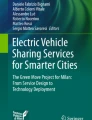Abstract
Geo-image navigation is a new type of navigation. It’s based on the geographical image as its main background data and the digital map as its supplemented background data. It provides users with intuitive, rich navigation background information, thereby enhancing the navigation visual effect. The paper shows the concept and characteristics of geo-image navigation. To improve the response speed, the organization of geo-image data in server–side of the dynamic application which relying on network is be studied. In order to improve the display efficiency, the data acquisition and display of the client are researched. The study can be ensuring real-time demand of navigation.
Access provided by Autonomous University of Puebla. Download conference paper PDF
Similar content being viewed by others
Keywords
1 Geo-image Concept and Characteristics
Vehicle Navigation System utilizes map as data base. Vehicle positioning, navigation and search functions must be achieved by matching with the map. Currently, Vehicle Navigation System uses mostly a digital map, which is characterized by simple, small amount of data, but there are obvious shortcomings. First, traditional digital map navigation uses simple two dimensional point, line, plane to describe object, which is abstract and broad; however, its visual effect is relatively poor, monotonous, and boring. In addition, users will find it difficult to recognize the map with the actual environment. Second, due to long operating cycle and low efficiency, the traditional digital map is not able to meet the needs of the rapid development of the modern city. Compared to traditional GIS that relies highly on two dimensional descriptions, Geo-image has the advantage of high practicality, and display the true geographical landscape. It is a huge technology innovation.
Geo-image navigation, based on geography image as main background data and digital map as assisted background data, is a new type of navigation. Navigation related geographic information search, path planning, navigation tips and other functions are operated in a scene of image background. The application of Geo-image is the trend of navigation technology. Geo-image navigation fully represents the advantages of image and vector, has a short update cycle and timeliness strong advantage, overthrows the traditional map navigation application, and brings a brand-new visual enjoyment.
2 Geo-image Dynamic Application Mode
Studying the trend and history of vehicle navigation system, the first generation products have been developed to the second, and is being rapidly transited to third [1]. Network based new navigation mode and the use of multi-layer structured “server and client” is an essential feature of the third generation of navigation system. The system consists of three parts: navigation data centre, user terminal and communication network. The navigation data centre is the “server” of the entire system which is responsible for the distribution and process of navigation information. With the support of current internet technology, it achieves navigation service such as management of navigation geographic data, distribution of information, and so on. The user terminal is the “client” that can download data from the “server” through live internet, so users are able to access live data and to receive various supports of the centre. The mobile communication network and etc. is the main transmission medium of navigation information. It provides communication service for the dynamic application, and acts as the channel of data transmission.
3 Navigation Data Storage at Server Terminal
In navigation applications, in order to improve system response speed, real-time and high-speed call and display need to manage the geo-image storage effectively by using multi-resolution image pyramid model and image blocking. The specific methods are: first, use Mercator projection to transform images; second, divide the transformed images equally; then, process the image data by using the hierarchical pyramid method. The whole process is shown in Fig. 5.1. Combined with the Multi-source remote sensing image data, it helps determine the data sources of multi-level gird image, as shown in Table 5.1.
Based on geographic divided area, Navigation Layer (12th to 18th layers) stores high-resolution image data in corresponding server group. It uses network topology structure to calculate the distance between nodes based on IP address and is able to select closer local data storage server, in order to avoid resource shortage or connection delay.
Index server is a “bridge” connected navigation geographic data server to user. When the user sends data requires to the index server (spatial query dimensions, the required resolution image layers or path planning result, etc.), the index server traversal tile four-tree-index, and build tile coding. Then, it retrieves result from Data Server IP Chart, and determines the address of the target server.
4 Navigation Data Acquisition Process
During navigation, users must interact with the server to obtain the required data. The process for requiring data is as follows: (1) users send a calculation request to the routing server (or via user terminal automatically); (2) based on the path planning results (or based on screen size to calculate required data tiles), users send a data “request” to the server; (3) index server locates the garget data server via “index” and sends a scheduling request to the target server; (4) data server reads the corresponding data and sends it directly to the user; (5) user now can “download” and display the data.
4.1 The Adaptive Switching Strategy for Multi-resolution Images
Before sending requests to the server, users need to specify the resolution of image in which can meet the navigation requirements as well as to determine the spatial dimensions.
Elements of transportation are core geographic information in geo-image navigation. The navigation function must base on road information network. General design and production of digital navigation map should be set up according to requirements of different scales to finish cartographic layers and cartographic generalization. For example, intercity navigation map only need a smaller scale to include main city roads such as city, provincial, and national highways and other elements including main residential areas and road service facilities in which the roads pass through. However, for city navigation, a larger scale is needed to include detailed road network and POI information [2]. Corresponds to geo-image navigation, high-resolution images have unique advantages in areas with complex environments in which surroundings, intersections, or POI are examined meticulously. In less environmental complex areas, such as on highways where speed is relatively high and surrounding environment is less relevant, low resolution images can satisfy its navigation needs. In addition, switching resolution manually may distract the attention of the driver and thus affect safety.
The adaptive visualization operation of navigation information depends on the user’s operation behaviors. These behaviors can be discriminated and described to extract a set of adaptive trigger conditions. By setting up the rules for switching, users can request images of different scales from the server automatically to achieve adaptive switching purposes [3]. The rules are as followings.
-
1.
Roads are divided into four levels according to vehicle capacity, as shown in Table 5.2.
Table 5.2 Road classification -
2.
The scales and resolutions of navigation geographic data and images for each level are shown in Table 5.3.
Table 5.3 Road level and navigation data layer -
3.
Route is calculated via two-way search method [4]. Calculations are based on the distance between the place of departure and the destination, as shown in Table 5.4.
Table 5.4 Path planning results and road level -
4.
When the place of departure and/or the destination are not in the computing layer, the computing layer will increase one layer by one layer until reaching the corresponding node. This node is used as a starting point to compute the nearest node in lower layer, and the cycle goes on until the calculation is completed.
4.2 Multi-scale Scenes Expression Strategy
To ensure the efficiency of the interactive response, it is necessary to reduce the amount of data involved in the processing of the scene to a minimum without affecting display quality of the scene details. It has been proved that organizing and scheduling scene data according to the rules of human visual cognition is an effective method. The organization and schedule of scene data are largely dependent on the organization of the scene detail levels and the schedule among data at all levels associated with the viewpoint.
During the navigation process, viewpoint of the user is usually used as the frame of reference. That is, when the user moves, the relative position of the viewpoint on the map remains unchanged and the map takes “incremental loading, dynamic delete” strategy for display. According to human visual habits, region close to the range of vision and consistent with the direction of the travel is of the most concern to the user, whereas the distant region does not require careful judgment. The three-dimensional perspective principle states that using the viewpoint as a starting point, the range of vision increases gradually toward the viewing direction and as objects become more distant they appear smaller and more virtual. Using this as a basis, the field of view can be divided by region to build realistic visual scenes, as shown in Fig. 5.2.
Drawing from three-dimensional multi-scale modeling, the user terminal can display by regions. Use the most commonly used navigation terminal, 400 × 800 resolution, as an example. As shown in Fig. 5.3, rectangles represent terminal devices and the arrows (approximately 1/6 on the screen) represent the locations of the user. The multi-scale scenes expression strategy refers to using a variety of image resolutions to reconstruct the scene within a single navigation scene. High-resolution images are used for close-range and low-resolution images are used for median- and long-range in order to decrease the amount of exchanged data and refresh frequency while increase visual effects at the same time. During navigation, refresh frequency for close-range images are higher than that for median- and long-range images, and the volume of downloaded data is smaller than using single-scale scene method.
In Fig. 5.4, a real navigation case is used to illustrate how the multi-scale scenes expression strategy works. Both horizontal and vertical screen display modes are shown. First, route planning belongs to level 4 roads. Single-scale scene method uses 18th navigation layer image to display across all regions. Using multi-scales scene method, navigation layer images decreases by two layers for each region displayed. Table 5.5 shows the comparison between single-scale scene method and multi-scales scene method of both horizontal and vertical screen display modes by required data blocks, amount of downloaded data, and display effects.
The multi-scales scene expression strategy has higher display efficiency. A low-resolution tile contains a wider range. The amount of downloaded data is smaller than a full image of higher resolution because lower resolution images require a smaller amount of data than high-resolution images do. Moreover, the refresh frequency is relatively low and thus reduces the burden of display on the user’s terminal. In terms of display effects, this strategy meets user’s requirements that close-range images are displayed with higher visual quality than long-range images by presenting more distant objects smaller, which is more in line with human visual perception.
4.3 Progressive Transmission Strategy
Progressive transmission is a method in which the image profile data is transferred first before the details of the image are sent and data is decoding while transferring. This method overcomes diamonds effect due to transmission in line and high compression ratios that traditional image compression technology has. Images begin to decode and appear before data transfer is complete, and therefore improves the transmission efficiency and enhances system adaptability. It is particularly applicable to a wireless communication network environment.
Progressive transmission is based on multi-resolution image data organization of the binary tree model [5]. The model is shown in Fig. 5.9. First, organize multi-resolution image data according to the principle of resolution halved. That means, a level’s resolution is a half of its parent level. That means, a level’s resolution is a half of its parent level. In this way, divide the image into N level parts according to the network transmit bandwidth. The lower bandwidth means the bigger N. After finishing the multi-resolution image data organization in level, the image can be composed in reverse combination. Namely, the k + 1 level’s image data \( P_{(k + 1)0} \) and \( P_{(k + 1)1} \) can make the k level’s image data \( P_{k1} \). In this way, the whole image comes back to the initial state. Using the principle of half decreasing multi-scales scene method, navigation layer images decreases by two layers for each region displayed.
According to the request of the user, the data server searches the relative image tiles, make them into a binary tree model, and transmit progressively. The user terminal displays as soon as it received the data. This course is the reverse process of hierarchical organization of Multi-resolution image data and reduce the user’s waiting time. Suppose that there is a piece of image tile with 1 m resolution which have a 32K amount of data. It will be transmitted by 5 times according to binary-tree model, Table 5.6 shows the amount of data transmitted and display resolution every time.
When network condition is not optimal (wireless signal or speed is smaller than certain thresholds), there are two application conditions of progressive transmission:
-
1.
During navigation, roads and surround POI are of the main concern to the user, and objects in long-range are less of a concern. For example, on the border areas of city and countryside, many objects and features along the road require careful judgment and thus high-resolution images should be used. On the other hand, for farmland and scattered residential buildings in the far distance, contour information would be enough. Therefore, a buffer zone can be set up based on the typology and attributes of the roads. That is, using the road as a reference and expanding a certain range on both sides of the road as the buffer zone, high-resolution images are used within the buffer zone and low-resolution images are used outside the buffer zone. The vector information of image tiles is used to identify the priority: tiles belong to the buffer zone are transferred with the desired resolution; tiles outside the buffer zone are transferred using the progressive transmission strategy. According to the network condition, only one or a few levels of resolution images are transferred.
A real case is illustrated to show how it works, as seen in Table 5.7 and Fig. 5.10.
As can be seen, the use of a buffer zone to categorize data transmission can effectively reduce the amount of data transferred while does not affect navigation quality.
-
2.
When the tiles have the same priority, estimated transmission time for both progressive transmission and single tile (raw data) transmission will be calculated by the system (represented by \( T_{1} \) and \( T_{2} \)). Progressive transmission is adopted first if \( T_{1} > T_{2} \). Under this method, if network transmission speed is relatively high, transmission may start from a certain level of resolution in the middle range rather than from the highest level.
Table 5.7 Transmission case on 16th floor image in some area Fig. 5.10 Real application case: progressive transmission on road buffer zone. a Raw Geo-image mosaic of 16th floor. b Low-resolution Geo-image mosaic of 16th floor. c Raw Geo-image mosaic within the road buffer zone. d Low-resolution Geo-image (progressive transmission) mosaic outside the road buffer zone. e Geo-image mosaic of Client display
References
Zhu S, Ma Y, Zhu B, Cao W (2008) The current situation and technical analysis of 3D navigation. J Geomatics Sci Technol 25(5):443–445
Zhang Y, Su X (2008) The key technologies and solution of in-vehicle digital navigation map. J Geomatics Sci Technol 25(4):267–270
Wang H, Ai T, Zhu G (2004) Adaptive strategy on the visualization of electronic map. Geomatics Inf Sci Wuhan Univ 29(6):525–528
Chen N, Gao Y (2002) Several technical problems on applications of digital map to vehicle navigation systems Geomatics Inf Sci Wuhan Univ 27(2):143–147
Li H, Zhu C, Chen J (2008) Progressive transmission technique of web-based massive image data with multi-resolution. Comput Eng 266–268
Author information
Authors and Affiliations
Corresponding author
Editor information
Editors and Affiliations
Rights and permissions
Copyright information
© 2014 Springer-Verlag Berlin Heidelberg
About this paper
Cite this paper
Si, Y., Wu, F., Deng, L. (2014). Application of Geo-image to Vehicle Navigation. In: Sun, J., Jiao, W., Wu, H., Lu, M. (eds) China Satellite Navigation Conference (CSNC) 2014 Proceedings: Volume I. Lecture Notes in Electrical Engineering, vol 303. Springer, Berlin, Heidelberg. https://doi.org/10.1007/978-3-642-54737-9_5
Download citation
DOI: https://doi.org/10.1007/978-3-642-54737-9_5
Published:
Publisher Name: Springer, Berlin, Heidelberg
Print ISBN: 978-3-642-54736-2
Online ISBN: 978-3-642-54737-9
eBook Packages: EngineeringEngineering (R0)