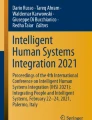Abstract
Children and young adults with intellectual disabilities experience problems to go from one place to another using public transport because of the complexity of its network. Different learning activities are practiced in order to make them learn a path and to take the right bus. For example, the creation of small paper books as learning tools which describe the actions to do in a chaining way using pictograms, texts, colors, landmarks, photos and times. Additionally, specialists do the path as many times as it is necessary with the children completing the learning process. However, unexpected situations while the person is doing the path by himself can induce to errors not allowing the person to arrive to the destination. In order to help people to reduce the errors and to propose a learning tool, an app called “Assist Motion” has been created. This work has been done in collaboration between ADAPEI Belfort and Altran Technology. The app was developed in Android operating system with the function to save the steps of the path with specific information and to reuse it to visualize the different steps sequentially as a learning tool. This information associated to the GPS coordinates proposes navigation, emergency and surveillance systems. Tests with specialists and disabled children have been done showing a good acceptance of our first approach.
Access provided by CONRICYT-eBooks. Download conference paper PDF
Similar content being viewed by others
Keywords
1 Introduction
Children and young people with intellectual disabilities face many problems in order to go from one place to a destination by taking public transport buses or metro stations. The complexity of the public transport network and the management of unexpected situations make this task difficult. In order to find solutions to these problems, we are working in narrow collaboration with the specialists from the transportation workshop from the ADAPEI Belfort (http://adapei90.fr/), which is an association dedicated to improve autonomy for people with intellectual disabilities in different activities. In this article, we will present the first implementation with encouraging results.
Most of the current work for cognitive impaired people relies on the use of the GPS systems to improve pedestrian wayfinding and navigation; for example, Liu et al. [1], have been working on creating outdoor navigation solutions for improving wayfinding experiences to reach destinations more intuitively than standard navigation systems.
Their studies show comparison between landmark based directions and turning based directions using Markov Decision Process to select the best guiding system. Moreover, using “Wizard–of-Oz”, they have performed many tests in indoor environments [2]. Gomez et al. [3] propose a method in which the system adapts to the user in terms of route calculation and interface design.
The caregivers or professionals can create the path using a tool on the computer finding landmarks using Google Street View. The problem about images from Google Street View is that these are, mostly not updated. Moreover, sometimes, GPS coordinates of addresses taken from standard navigation systems do not correspond to the accurate position.
2 Use Case: Transportation Workshop in ADAPEI
The specialist teachers create the sequential information in a paper book by using different software tools. However, the creation of a path is normally time-consuming; doing the path, recovering information (like photos) and after editing in a software.
The small book serves to teach to the disabled children (between 14–20 years old) the different steps to arrive from one place to another, taking the bus, and the adaptation of this information by using pictograms and vocabularies which can be understood by every person; for example, images representing: wait for the bus number 2, getting into the bus at 3 o’clock, getting off at the next bus station, yellow background color to indicate a morning activity or dark color to indicate a night activity.
In order to learn the path, the children do the path with the specialists as many times as it is necessary. Specialists indicate points of interest (train stations, movie theaters, commercial centers, etc.) that are clear landmarks. An observed problem is that, for long distances, inside the bus, children are not attentive and they occasionally forgot to push on the “stop button” to indicate the bus driver to stop at the next bus station to get off.
3 Our Approach: “Assist Motion” App
The app can be interpreted as a system to save the path with different useful information (text, photo, GPS coordinates, etc.), to visualize the path showing this information in a sequential way (learning tool) and to use this information for proposing a navigation and emergency system.
The prototype has been developed in Android operating system. Saving the path involves to type the information of the action to do, selecting the time at which the person has to do the action and to choose the pictograms (for instance: get on, take the bus, validate the ticket taken, etc.); moreover, the photo of the landmark (for example: photo of bus station or pedestrian crossing) and the GPS coordinates (Fig. 1, menu on the left) can be added. All the journey sequence information is stored in a special folder having the .txt file and the images files of every landmark. Firstly, specialists will save the path step by step (walking and taking the bus) because they have a better understanding of the preferences (vocabulary and pictograms) of every child.
Two other user interface interaction have also been programmed. Firstly, to visualize all the information of every step, as on the center of Fig. 1 (step 1). Secondly, the navigation interface (Fig. 1, on the right) in which there is the possibility to call an assigned person by a button and also to send a SMS having the information of latitude and longitude.
First tests with medium and deep intellectual disability children, including autism, (between 14–20 year old) have been done to validate the pertinence of the user interface to visualize the step information.
4 Results
The first tests have been done with the specialists of the transportation workshop; a first path with one change of bus and 11 steps have been registered taking into account the pedestrian crossing, bus stops and destination. The weather conditions were a rainy day in the morning and no difficulties were observed to use the app. The app also allows adding landmarks at any time between the house and the bus station.
The specialists have indicated that the app is very intuitive and easy to use. They have also expressed that the gain in time of the creation of the electronic book is substantial, 70% faster compared to the current method used (paper book).
The app has been tested in different kinds of Android Systems and versions (low and high cost Smart Phones) with no problems and the delay time to show the photos was always less than 1 s. Moreover, the vocalization (text to speech) of the information is useful for the children who are not able to read.
In order to make the child learn to get ready to “get off” and push on the “stop button”, the GPS coordinates of the previous station is saved, when the person is close to the landmark in the bus, the information is delivered as a specific sound (alarm) to recall.
5 Conclusions and Future Work
In this article, we have shown the concept of Assist Motion: the possibility to save a path adding different information (GPS coordinates, text, photos, pictograms, time) and reuse the information to teach a child with intellectual disabilities the steps to go from one place to another with a specific interface. Additionally, thanks to the GPS coordinates, this information can be used to implement a navigation system alerting, for example to push the stop button before getting off. The implementation of this alarm will be done in order to aid to recall and learning.
According to the learning objective, the tool will be programmed to switch from a learning process to a watchdog process.
Future work will include sharing the path created to other users in a collaborative way. Moreover, the information of the schedule time will be added automatically in real time to help the person manage real time variations in arrival buses.
The creation of this app will allow us to study the gain in autonomy of the children and young people and also to increase the possibility to go to unfamiliar places.
Additionally, the creation and use of a bracelet can be considered. For example, in a case of unexpected situation, the bracelet connected to the Smart Phone can detect the high stress level of the child to send the position information to an assigned person who can help.
References
Liu, A.L., Hile, H., Borriello, G., Brown, P.A., Harniss, M., Kautz, H., Johnson, K.: Customizing directions in an automated wayfinding system for individuals with cognitive impairment. In: Proceedings of the 11th International ACM SIGACCESS Conference on Computers and Accessibility, pp. 27–34. ACM, October 2009
Liu, A.L., Hile, H., Kautz, H., Borriello, G., Brown, P.A., Harniss, M., Johnson, K.: Indoor wayfinding: developing a functional interface for individuals with cognitive impairments. Disabil. Rehabilit. Assist. Technol. 3(1–2), 69–81 (2008)
Gomez, J., Montoro, G., Torrado, J.C., Plaza, A.: An adapted wayfinding sy tem for pedestrians with cognitive disabilities. Mob. Inf. Syst. 2015 (2015)
Author information
Authors and Affiliations
Corresponding author
Editor information
Editors and Affiliations
Rights and permissions
Copyright information
© 2018 Springer International Publishing AG, part of Springer Nature
About this paper
Cite this paper
Flores, J.Z. et al. (2018). Assistive Technology App to Help Children and Young People with Intellectual Disabilities to Improve Autonomy for Using Public Transport. In: Miesenberger, K., Kouroupetroglou, G. (eds) Computers Helping People with Special Needs. ICCHP 2018. Lecture Notes in Computer Science(), vol 10896. Springer, Cham. https://doi.org/10.1007/978-3-319-94277-3_76
Download citation
DOI: https://doi.org/10.1007/978-3-319-94277-3_76
Published:
Publisher Name: Springer, Cham
Print ISBN: 978-3-319-94276-6
Online ISBN: 978-3-319-94277-3
eBook Packages: Computer ScienceComputer Science (R0)