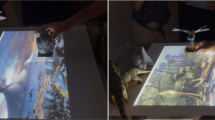Abstract
The computational innovations of recent years have enabled the emergence of a new technological paradigm that allows everyday objects to integrate new usages with the reception and transmission of information. These objects are now referred to as smart objects, because they augment the user interaction by connecting to the Internet and embedding electronic sensors. This new use of objects in daily life presents several conceptual, technological, economic and social challenges.
This paper presents and describes the SIX, an artifact with a tangible interface with the shape of a cube to select TV channels. One of the aims of the SIX is to abolish seniors’ difficulties when they interact with a TV remote control, namely selecting channels. In order to understand the expectations and needs of seniors while they are using the SIX, an empirical study was performed, which characterized the affordance of the SIX. The methodological approach for the evaluation was based on User Experience (UX) and Usability tests. This empirical study was intended to improve the SIX in terms of its handling (ergonomics), interaction and appearance (aesthetics), meeting the needs of its target audience. This paper will also report on the empirical study’s method and results’ analysis and discussion.
Access provided by CONRICYT-eBooks. Download conference paper PDF
Similar content being viewed by others
Keywords
1 Introduction
Computing and electronics are increasingly common in people’s lives and the interaction with physical objects, with affordance in place, becomes so intuitive that their materiality remains in the background and the attention is first directed into the task achievement.
The TV remote control is a common electronic device that is part of everyday life. However, the experience of using it is not always intuitive and efficient, it usually lacks affordance. Basic tasks as switching channels can become confusing and difficult for many people, mostly seniors, since its motricity is, sometimes, compromised (trembling hands and having imprecise movements). In addition to that, seniors usually suffer from visual impairing that makes it hard for them to see the small labels and symbols on the buttons of TV remotes, which are also small with little space between them [1,2,3,4].
The challenge of the present work is to design and create a tangible interface for changing channels that is easy to perceive, use and manipulate, which meets the needs of the largest group of users and adapts to the purposes of Universal Design.
The desired level of technology mediation is as close as possible to the interaction with the real world, in the way that the tangible interface operating mode should not impose restrictions or ruptures on everyday activities.
It is intended that the use of a tangible interface offers an inclusion opportunity to all those users that, from the point of view of accessibility, are somehow excluded from the electronic and/or digital world due to the impossibility of interacting physically and cognitively with conventional interfaces such as the TV remote control.
2 Theoretical Background
The direct manipulation of physical objects does not require, usually, a new type of learning for the user. According to the behavioral approach of cognitive psychology, people develop throughout their lives, in a process of adaptation to the environment, the understanding to act in the physical world that surrounds them. It is in this perspective that the concept of affordance arises, originally introduced by Gibson [5]. According to the author “the affordances of the environment are what it offers the animal, what it provides or furnishes, either for good or ill”.
Later, this concept was further developed by Norman [6] who understood that its application to the development of interfaces in the daily artifacts has the advantage of releasing the subject from the interaction with a set of technical conventions.
More recently, the notion of affordance, which in its core includes the physical properties of real world objects, has been appropriated and applied in the field of graphical interfaces. Norman, realizing that the concept of affordance could not designate the visual metaphors present in a two-dimensional graphics system, proposed the term of “perceived affordance” to differentiate this scenario. “[…] in design, we care much more about what the user perceives than what is actually true. […] where one deals with real, physical objects, there can be both real and perceived affordances, and the two need not be the same” [7].
In this context, people interact with everyday objects in the same way they interact with another human being, through gestures, voice or eye movement. The objects and, in a broader way, houses, buildings and cities are extended with new features, uses and services through sensors and wireless connections that are present in our daily lives in different places and contexts. This is the paradigm of the Internet of Things, a term which is used to describe the connectivity between objects (things) and technology. The Internet of Things Council [8] defines it “as the seamless flow between the BAN (body area network): wearables, LAN (local area network): smart home, WAN (wide area network): connected car, and VWAN (very wide area network): the smart city. Key to this flow is having control of the data.”
The idea of a physical object as an interface for a digital system explores the conceptual advantages of the Tangible User Interfaces (TUI) interaction paradigm. TUI “act as physical manifestations of computation, allowing us to interact directly with the portion that is made tangible – the tip of the iceberg” [9]. The integration of the physical and digital world will be highlighted by the advances in the Physics and Chemistry areas that will make intelligent and dynamic materials available.
3 Related Work
Regarding the interaction paradigm through objects with TV, namely cubes, there are no available options on the market that exclusively interact with TV. Currently, the available cube-shaped devices assume the role of remote controls for smart houses, controlling several appliances at the same time. Three products are described below:
-
(a)
The Xiaomi Mi Cube [10] is a small cube with a 45 mm edge that contains a gyroscope and an accelerometer. The Mi Cube controls smart home devices through six pre-programmed movements (push, shake, double-tap, rotate, flip 90° and flip 180°). For example, with the Mi Cube, it is possible to change the home light intensity by flipping the cube 180° and turning the TV off with a simple double-tap on the cube. This cube only interacts with the Xiaomi ecosystem.
-
(b)
The “Family of the Arts” company created the Cube [11], a tangible interface that intends to be a universal controller for devices in smart homes. Cube fits in the palm of a hand and can be placed on any surface. To turn Cube on, it is necessary tap it on a surface, so that each side reveals its function through a backlit icon. For example, if user wants to listen to music, Cube must be flipped with the face with this function on top. It is not yet possible to purchase Cube, as it is still in the prototype stage.
-
(c)
Orvibo Magic Cube [12] is a smart home control center that can work with almost all infrared appliances (95%) on the market, such as TV, air conditioner, DVD player, electric fan, etc. This cube controls home appliances with one smartphone and allows creating a personal smart home control network. Magic Cube works like a bridge between a WiFi and IR signal. For example, in a hot day, it is possible to switch on the air conditioning and the electric fan, remotely, by a smartphone.
Concerning scientific works with cubes as tangible interfaces for TV, there are two prototypes that should be mentioned in the context of the present study:
-
(a)
Block et al. in 2004 [13] created an input device for changing TV channels in a more playful way. This prototype embeds gravity sensors and wireless communication capabilities. The software developed specifically for it includes a 3D graphical interface where the cube is virtually represented on screen and it has a TV channel stream rendered on each of its faces. The motion on screen of this virtual cube is connected to the physical motion performed by the user on the real tangible artifact.
-
(b)
The ARemote [14] is a cube that selects television channels in a predefined large list through simple rotational and translational gestures. A camera is used to visualize the movements of the cube and the cube’s software interprets them and controls the selection of channels. The ARemote uses three interaction techniques: (a) circular scrolling strategy, in which the list can be scrolled with rotational gestures and the item can be selected by performing a quick vertical gesture; (b) circular scrolling with crossing strategy, with which the user can select the channel by crossing its graphical representation border with the mouse pointer and (c) crossing strategy, where the items are displayed in an alphabetical grid around the screen and the user must move the mouse pointer to the desired item and cross its border.
The SIX, described in this paper, differs from these solutions because on the one hand, the products available on the market are targeted to an audience with a high digital literacy, the so-called power users, on the other hand, the presented scientific works are more technically and conceptually complex prototypes than the SIX.
Thus, the SIX is designed for a specific audience (seniors) who have special needs when handling a conventional TV remote control, due to motricity problems, trembling hands and vision problems, being a technologically and conceptually simple and accessible solution. One of the aims of the SIX is the resolution of seniors’ difficulties when they interact with a TV remote control, namely switching channels and while doing so, it improves their quality of life.
4 Accessibility and TV
Promoting the inclusion of people with special needs is an increasing concern that has supported changes in social and technological terms. Nevertheless, there is still a need to create more and better mechanisms and tools to ensure an effective participation of these citizens in several domains of society.
In order to promote the development of strategies and methodologies to accommodate a wide range of users’ skills, capabilities, needs and preferences, it is important to emphasize the Universal Design approach. The Centre for Excellence in Universal Design (CEUD) defines Universal Design as “the design and composition of an environment so that it can be accessed, understood and used to the greatest extent possible by all people regardless of their age, size, ability or disability” [15].
For many people with special needs, the accessibility to information and communication technologies is determined by how easy it is to work with the system interface. The emphasis on human diversity is the most distinctive element of the Accessibility area. Systems should not be designed without considering the characteristics, needs, interests, preferences and behaviors of users [16].
However, the exclusive focus on Accessibility as a measurable item is not the most appropriated strategy to help users with special needs. According to Nielsen [17], a Usability perspective must be adopted in order to support these users, when they perform critical tasks. It is important to note that Usability is not a one-dimensional property. The International Organization for Standardization (ISO) described usability by a combination of factors including effectiveness: accuracy and completeness with which users achieve specified goals; efficiency: resources expended in relation to the accuracy and completeness with which users achieve goals; and satisfaction: freedom from discomfort and positive attitudes towards the use of the product [18].
Regarding the Television area, there are studies that suggest the application of principles and standards of accessibility and usability to solve the problems of users with special needs in the access and use of television devices and interfaces.
One of these studies was carried out by Springett and Griffiths [19], who suggested the application of WC3 accessibility principles in the design of the interactive services provided by Digital Television. In this line, Chorianopoulos [20] also proposed a set of interface design principles for iTV applications, based on the Human-Computer Interaction discipline. Finally, Oliveira et al. [21] conceptualized, prototyped and validated an iTV service adapted specifically to users with visual impairment to promote their digital inclusion.
The SIX responds to the principles of Universal Design, since it can accommodate a broad spectrum of users and usage contexts, not necessarily restricted to the seniors’ limitations. Despite seniors can take benefit from this artifact, people with special needs, such as blind or partially sighted people and people with physical disabilities in the upper limbs can also take advantage from the SIX. Other potential users are young children (specifically between 2 and 3 years old) since they do not understand numbers and their fine motor skills are still in development. Moreover, people without special needs can identify utility in the SIX, because it simplify motor coordination actions and allows the interaction of the users with the TV to become more natural and intuitive, while promoting the sensorial recognition and manipulation of the object.
5 SIX
5.1 Description and User Scenario
The SIX intends to be a tangible interface for changing TV channels. The cube name (SIX), simply referring the number 6 and invoking the six degrees of freedom (6dof) in which an object can move in a three-dimensional space.
The cube (Fig. 1) consists of six faces in which one corresponds to the standby function and the remaining five to different channels customized by the user. The electronic parts of the cube are integrated inside it.
The user activates the desired channel on TV by manipulating the cube and putting the corresponding face turned upwards. The object is also physically customizable by the user who can write the channel name or draw on each of its faces through paper labels. Other materials can be used to wrap around the cube, such as rubber, plastic or padded fabric. For example, the cube’s faces can be embossed with the numbers 1 to 6 in rubber or plastic, helping visual impaired seniors to identify each face.
Therefore, instead of associating buttons with numbers to TV channels, the user can move the cube and this action results in a channel change (causal reasoning), which makes their interaction experience more natural.
Here is one example of user scenario about the details of how this cube system might be interpreted, experienced and used:
Mrs. Robinson is a senior who has vision problems and trembling hands. As a hobby, Mrs. Robinson likes to watch television but she has difficulty in using the remote control. Her son, recognizing his mother’s limitation, decides to offer her the SIX Cube. He only had to add his mother’s four favorite TV channels (free-to-air) to the cube’s faces. He printed the channels logo in a bigger size, almost covering the entirety of the cube’s face, so his mother can recognize better to which channel a face corresponds. Now, Mrs. Robinson can enjoy zapping and choose easily the program of her choice.
5.2 Conceptual Model and System Architecture
A cube is a solid object with a strong psychological affordance, directing the subject’s action to very standardized handling scenarios dominated by its six faces. In idle state, a cube has the natural tendency to immobilize on a single face, allowing the face turned upwards to be more prominent. When a cube is handled, through an exploratory movement, the attention is directed to one face at a time. These aspects give to a cube the true quality of a “state machine”, in which only one of the elements is active.
The tangible interface of the SIX is in line with the TUI’s approach that is based on the Model-View-Controller (MVC) pattern, in which the physical object is simultaneously an input (control) and an output (representation) of the system [22]. Like an abacus, the cube is both a representation and a control system, as it allows the user to send information of the wanted channel and to know what channel is displayed on TV by observing the top face of the cube. This double feature creates the feeling in the user that the concept of channel is incorporated in the cube.
In a conventional TV remote control, the physical buttons assume the role of the system input. The user is aware of the system status (selected channel, volume, etc.) through representations (outputs) that are not directly related to the TV remote control. Thus, the user does not know which channel is active from the simple observation of the TV remote control, since this information is only available through external representations in the system, such as the channel logo or the set-top box (STB) display. Opposite to the SIX, the conventional TV remote control is based on the Model-Control-Representation (MCR) interaction, in which the user input and the corresponding output can diverge both spatially and temporally.
Inside the SIX, a microcontroller, through an Inertial Motion Unit (IMU), recognizes in real time its orientation in space and sends to the STB an HTTP GET request with the key code that corresponds to the function, depending on the face that is facing up. The chosen microcontroller was the Arduino mini 3.3v (UC1, Fig. 2), due to accessible programming and the existence of a miniaturized microcontroller model on a printed circuit board (PCI) with small size. The cube orientation detection is performed from the integrated data of a gyroscope and an accelerometer that are sensitive to the 3 axes (UC2, Fig. 2). The chosen unit was the IMU 6DOF – Ultra Thin that includes the gyroscope and the accelerometer in a single PCI of small dimensions. In the version presented here only the data from the accelerometer was considered, however, the integration of the gyroscope will create, in the future, analogue inputs (as volume control or image contrast) by the precise rotation of the cube. The system incorporates a WiFi Module ESP8266 that allows sending HTTP GET requests to the STB through a serial protocol based on ATFootnote 1 commands (UC3, Fig. 2).
The SIX was developed for the Portuguese IPTV service MEOFootnote 2, but can easily be adapted to other TV services and STB.
6 Evaluation of SIX
6.1 Methodological Approach
The empirical study was conducted at the “Patronato de Nossa Senhora de Fátima de Vilar” in Aveiro, Portugal with 15 senior users who attend the Adult Day Care Centre. This study aims to understand the expectations and needs of senior participants when using and interacting with a new domestic object: the SIX. The contribution of each participant is essential to improve the SIX in terms of its handling (ergonomics), interaction and appearance (aesthetics).
Before the study was carried out, 3D printing of two more cubes was performed (Fig. 3), each one with different characteristics (a larger yellow and a smaller white one, both having rounded corners) in order to perceive the preference of seniors between the three cubes with distinct features regarding color, shape, weight, size and faces identification. The only cube with electronic functions that was used by the seniors for direct interaction with the TV was the yellow one, since it better accommodated the electronic components and the power supply unit. The remaining cubes (white cube with numbers and transparent cube with logos) had a placeholder that emulated the electronics weight. This way, there were no differences in weight between the cubes other than the physical structures of each one of them.
Prior to the beginning of the evaluation, the participants were informed about all aspects of the study (nature, duration, methods and aims). In addition, the participants’ anonymity was ensured through the agreement and signing of an informed consent document.
The methodological approach of the study was based on the combination of User Experience (UX) and Usability tests. With the aim of identifying and understanding better the way users describe UX, a set of evaluation methods is used along the empirical study, being them the semi-structured pre-interview, the think aloud protocol, a standard questionnaire (Likert-type scale) and the semi-structured post-interview [23].
The methodological approach was composed of the following stages:
-
Stage 0: Explanation of the study and presentation of the informed consent to participants.
-
Stage 1: Pre-test interview with the aim of promoting empathy with the researcher and understanding the participants’ use of TV, their expectations using a TV remote control and their difficulties and needs when watching television.
-
Stage 2: Direct manipulation of the SIX by the participants, with video and audio recording regarding the experience, behavior and the think-aloud protocol. The researcher supports the participant if and only when he/she requests help. In addition to providing support, the researcher takes notes during the test. This activity is intended to understand, in a context of real and autonomous use by each participant, the usage model of the SIX in a direct interaction with the TV, considering the channels preprogrammed on the SIX.
-
Stage 3: Final and brief interview to understand each participants’ thoughts on the use of the SIX and the classification of statements about the interaction with the SIX (Likert-type scale), by filling a form with a scale of semantic valuation, from 1 to 5, in which 1 means nothing; 2 means little; 3 means neutral; 4 means reasonable and 5 means a lot. This stage is intended to understand how participants evaluate various attributes related to their interaction with SIX (utility, satisfaction, ease of use, autonomy, what they like and do not like), which are included in each statement/question.
-
Stage 4: Presentation of three different cubes to understand the preferences of the participants regarding the shape, color, weight, size and identification of the faces of each cube.
Based on the study of Winckler et al. [23], we have adopted and included a set of six UX dimensions, as reported in the article, on the stages of the methodological approach so that the results reflect the assessments of UX. We have adapted the empirical approach of Winckler et al. in the sense that our methodology does not analyze the UX dimensions from the results, but we include these dimensions on the inquiry process of the stages, as follow:
Dimension of Visual and aesthetic experience – understanding the visual preferences of the participants regarding the three cubes (Stage 4).
Dimension of Emotion – understanding users’ perceptions and emotions when using the SIX and what they like or do not like in the artifact (Stage 2 and 3).
Dimension of Stimulation – enthusing seniors to new impressions or opportunities, asking them about their expectations about new methods to control the TV (Stage 1).
Dimension of Identification – understanding how participants manipulate the SIX (usage model) (Stage 2).
Dimension of Meaning and value – understanding which values and attributes the product can satisfy (Stage 3).
Dimension of Social relatedness – understanding if watching TV for seniors is a social experience and if the SIX enables a wider, faster and more frequent interaction with the TV, being it a social medium (Stage 1 and 3).
6.2 Results’ Analysis and Discussion
Stage 1: The study had a sample of 15 participants, 11 women and 4 men, aged between 76 and 99 years. Therefore, the mean age of the participants is 86 years.
All seniors watch television (a mean of 2 h a day) and everyone likes it too, with the TV being one of their main activities in daily life. In fact, seniors seem to be social included and connected to the world by TV.
Most participants (12 seniors) use the TV remote autonomously, while the remaining 3 seniors need help from other people in handling all tasks on the remote control.
9 seniors of the 12 participants, who handle the remote control, use the numbered keys to change channels, 2 seniors use the directional keys (up and down) and 1 senior uses both methods. In fact, seniors associate the television channels with specific numbers and most of the time they identify the channel not by its name, but by the number that is represented on the remote control/TV screen.
As for the number of channels they watch, the majority of participants (11 seniors) watch up to 4 television channels, 2 seniors watch between 5 and 6 channels and the remaining 2 state to see more than 10 different channels. In this way, the cubes’ six faces can embody the favorite channels of the majority of seniors.
Regarding the expectations of the seniors about controlling the TV, the majority (12 seniors) could not answer the question “What other method would you like to use to change TV channels and control the sound volume?”. Only 3 seniors pointed out methods that were categorized as voice recognition, gesture recognition and a method without the need of pressing keys (not knowing how to explain which) (Table 1). Most seniors seem to adapt to their own limitations (both physical and digital literacy) and resign to what is required from them in response to solutions of various situations in their daily lives, often because they consider themselves to be very old (+80 years) and those issues for them “are no longer something to concern”.
Stage 2: All seniors quickly realized what SIX’s main functionality was, taking a mean of 28 s to select a channel for the first time. Some comments while using SIX were: “Oh, this is perfect for me, I am so lazy, just turn and go.”; “I can use this instead of the remote, right?”; “For people who do not move their hands very well, like my sister, this is very good” (Fig. 4).
Another important aspect to note is that seniors, who did not use autonomously the TV remote, were able to select a TV channel without the help of others by using SIX. Thus, we believe that the autonomy of seniors can be clearly enhanced by the use of this artifact.
Stage 3: Some statements were formulated as a consequence of the seniors’ evaluation with the scale of values previously explained. The statements were the following: (i) “SIX is a useful object.” (attribute of utility); (ii) “I was satisfied with the use of the SIX.” (attribute of satisfaction); (iii) “SIX is an easy to use object” (ease of use attribute); (iv) “I do not need the help of others when using SIX.” (attribute of autonomy). Regarding the results of the value scale, every senior evaluated the attributes of utility, satisfaction, ease of use and autonomy with 4 or 5 values. Thus, the mean value of each attribute was as follows (Fig. 5): (i) Utility: 4,53; (ii) Satisfaction: 4,73; (iii) Ease of use: 4,73 and (iv) Autonomy: 4,47. These results reveal evidence of a very positive experience of the seniors, since the mean value of all the attributes is very close to the maximum. Thus, we believe that the experience of using the SIX has met the majority of the expectations, desires and needs of the participants.
After categorizing the given answers by the seniors about what they liked in the SIX, the channel switching functionality is what 1/3 of seniors liked best. Another category with the highest number of occurrences is “Everything”, in which seniors say they like everything about the SIX (Table 2). All the seniors pointed out something they like on the SIX, which demonstrates a generalized satisfaction with the object.
Regarding what seniors do not like about the SIX, almost half of the seniors said there was nothing they did not like. On the other hand, the size (pointed by 6 seniors) and weight (pointed by 2 seniors) of the SIX, was what they dislike (Table 3). Seniors preferred the SIX to be smaller and lighter because it would be more practical and more comfortable for them.
All seniors said that with the SIX they change channels more easily than with a TV remote. This reflects the unanimous acceptance of this new artifact by the seniors, in addition to revealing the potential of replacing the usual TV remote with the SIX.
Stage 4: When asked which of the three cubes was preferred, in almost all the characteristics, the choice of the seniors pointed to the white cube (the smallest cube and with numbers on the faces), only in the color preference did the seniors select another cube, in this case the yellow version. The unanimity of the choices is also quite evident. Thus, (i) as to color, most seniors (10) selected the yellow cube; (ii) as to form, the majority (10) chose the white cube; (iii) concerning weight, all seniors selected the white cube; (iv) regarding size, all seniors also preferred the white one; (v) as to identification of faces, the majority (10) also chose the white cube (which had numbers on the faces); (vi) concerning the easiest cube to manipulate, the preference of all seniors was on the white cube; and finally (vii) the cube they like best, the white cube was likewise selected by the seniors.
In this way, it is verified that seniors prefer a cube with a more vibrant color than a neutral one and having a rounded shape in the corners. In addition, the cube should not be heavy and should be relatively small, fitting in the palm of the hand in order to be handled more comfortably. Each of the cube’s faces should identify the desired channels through numbers instead of logos, since the seniors have difficulties in identifying and associating logos with the television channels.
7 Final Remarks and Future Work
TUI devices emphasize the direct physical manipulation because due to their property of being touchable, they produce interfaces that take advantage of the human senses and of the kinesthetic involvement of the body in space. The Six Cube is within these assumptions combining accessibility and affordance, enabling seniors to select TV channels through a tangible interface that is easy to perceive, use and manipulate, improving their quality of life and sense of belonging to the domestic ecosystem.
Regarding future work, the authors will improve the responsive mobile interface (that already exists) for the SIX configuration, where we can introduce the connection details to the Wi-Fi network and the desired channels for each of SIX’s face. In addition, the physical structure and ergonomics of the SIX will be improved, taking into account the results obtained in the evaluation of the SIX by seniors in this study. New features will be added to the SIX, such as the rotation to control the TV sound volume or the rotation to do zapping by theme (an opportunity of reaching new audiences). Finally, a new UX and Usability evaluation cycle will be performed and published with these new features.
Notes
- 1.
The AT is an ATTENTION command and is used as a prefix to other parameters in a string.
- 2.
MEO is a trademark of the Altice Group.
References
Bernhaupt, R., Desnos, A., Pirker, M., Schwaiger, D.: TV interaction beyond the button press. In: Abascal, J., Barbosa, S., Fetter, M., Gross, T., Palanque, P., Winckler, M. (eds.) INTERACT 2015. LNCS, vol. 9297, pp. 412–419. Springer, Cham (2015). https://doi.org/10.1007/978-3-319-22668-2_31
Epelde, G., Valencia, X., Carrasco, E., Posada, J., Abascal, J., Diaz-Orueta, U., Zinnikus, I., Husodo-Schulz, C.: Providing universally accessible interactive services through TV sets: implementation and validation with elderly users. Multimed. Tools Appl. 67(2), 497–528 (2013). https://doi.org/10.1007/s11042-011-0949-0
Bobeth, J., Schmehl, S., Kruijff, E., Deutsch, S., Tscheligi, M.: Evaluating performance and acceptance of older adults using freehand gestures for TV menu control. In: Proceedings of the 10th European Conference on Interactive TV and Video (EuroITV 2012), pp. 35–44. ACM, New York (2012). https://doi.org/10.1145/2325616.2325625
Lessiter, J., Freeman, J., Miotto, A., Ferrari, E.: A comparative study of remote controls for digital TV receivers. In: Tscheligi, M., Obrist, M., Lugmayr, A. (eds.) EuroITV 2008. LNCS, vol. 5066, pp. 318–322. Springer, Heidelberg (2008). https://doi.org/10.1007/978-3-540-69478-6_42
Gibson, J.: The Ecological Approach to Visual Perception. HM Publications, Boston (1979)
Norman, D.: The Psychology of Everyday Things. Basic Books, New York (1988)
Norman, D.: Affordances and Design. The Nielsen Norman Group (2004). http://www.jnd.org/dn.mss/affordances_and.html
IOT Council, What is the Internet of Things? http://www.theinternetofthings.eu/what-is-the-internet-of-things. Accessed 19 July 2017
Ishii, H., Lakatos, D., Bonanni, L., Labrune, J.B.: Radical atoms: beyond tangible bits, toward transformable materials. Interactions 19(1), 38–51 (2012). https://doi.org/10.1145/2065327.2065337
Xiaomi Global Community, Xiaomi Mi Smart Home Cube White. https://xiaomi-mi.com/mi-smart-home/xiaomi-mi-smart-home-cube-white. Accessed 10 July 2017
Family of the Arts, Cube. http://www.familyofthearts.com. Accessed 10 July 2017
Orvibo, Orvibo Magic Cube Wifi Remote Control. http://www.orvibo.com/en/product/46.html. Accessed 10 July 2017
Block, F., Schmidt, A., Villar, N., Gellersen, H.W.: Towards a playful user interface for home entertainment systems. In: Markopoulos, P., Eggen, B., Aarts, E., Crowley, J.L. (eds.) EUSAI 2004. LNCS, vol. 3295, pp. 207–217. Springer, Heidelberg (2004). https://doi.org/10.1007/978-3-540-30473-9_20
Tahir, M., Bailly, G., Lecolinet, E.: ARemote: a tangible interface for selecting TV channels. In: Proceedings of the 17th International Conference on Artificial Reality and Telexistence, pp. 298–299. IEEE (2007). https://doi.org/10.1109/icat.2007.11
The Centre for Excellence in Universal Design (CEUD), What is Universal Design. http://universaldesign.ie/What-is-Universal-Design/. Accessed 19 July 2017
Klironomos, I., Abascal, J.: An Introduction to the Key Issues Relating to Accessible User Interfaces, Cardiac Project, EU (2010). http://www.cardiac-eu.org/user_interfaces/key.htm
Nielsen, J.: Accessibility Is Not Enough, Nielsen Norman Group (2005). http://www.nngroup.com/articles/accessibility-is-not-enough/
International Organization for Standardization (ISO): Guidance on Usability, ISO 9241-11: 1998, ISO (1998)
Springett, M.V., Griffiths, R.N.: Accessibility of interactive television for users with low vision: learning from the web. In: Cesar, P., Chorianopoulos, K., Jensen, J.F. (eds.) EuroITV 2007. LNCS, vol. 4471, pp. 76–85. Springer, Heidelberg (2007). https://doi.org/10.1007/978-3-540-72559-6_9
Chorianopoulos, K.: User interface design principles for interactive television applications. Int. J. Hum.-Comput. Interact. 24(6), 556–573 (2008). https://doi.org/10.1080/10447310802205750
Oliveira, R., Abreu, J., Almeida, M.: Promoting interactive television (iTV) accessibility: an adapted service for users with visual impairments. Univers. Access Inf. Soc. 16(3), 533–544 (2017). https://doi.org/10.1007/s10209-016-0482-z
Ishii, H.: Tangible bits: beyond pixels. In: Proceedings of the 2nd International Conference on Tangible and Embedded Interaction, pp. xv–xxv. ACM, New York (2008). https://doi.org/10.1145/1347390.1347392
Winckler, M., Bernhaupt, R., Bach, C.: Identification of UX dimensions for incident reporting systems with mobile applications in urban contexts: a longitudinal study. Cogn. Technol. Work 18(4), 673–694 (2016). https://doi.org/10.1007/s10111-016-0383-1
Acknowledgments
The authors would like to acknowledge AlticeLabs@UA for funding this project and Patronato de Nossa Senhora de Fátima de Vilar (Aveiro) for their partnership in the evaluation of the SIX.
Author information
Authors and Affiliations
Corresponding author
Editor information
Editors and Affiliations
Rights and permissions
Copyright information
© 2018 Springer International Publishing AG, part of Springer Nature
About this paper
Cite this paper
Oliveira, A.P., Vairinhos, M., Mealha, Ó. (2018). Proposal of a Tangible Interface to Enhance Seniors’ TV Experience: UX Evaluation of SIX. In: Abásolo, M., Abreu, J., Almeida, P., Silva, T. (eds) Applications and Usability of Interactive Television. jAUTI 2017. Communications in Computer and Information Science, vol 813. Springer, Cham. https://doi.org/10.1007/978-3-319-90170-1_10
Download citation
DOI: https://doi.org/10.1007/978-3-319-90170-1_10
Published:
Publisher Name: Springer, Cham
Print ISBN: 978-3-319-90169-5
Online ISBN: 978-3-319-90170-1
eBook Packages: Computer ScienceComputer Science (R0)