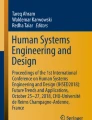Abstract
This work originated as a research proposal for a graduate dissertation at the School of Computer Science of the UNLP. The product is currently being used in the AulasWeb virtual teaching and learning environment, which is based on Moodle. A virtual character is used in the activities and resources selector as a supplement to help educators include activities in virtual classrooms. The results obtained in experiences in real classes and the new modifications added to the character are also discussed.
Access provided by CONRICYT-eBooks. Download conference paper PDF
Similar content being viewed by others
Keywords
1 Introduction
Since 2004, the Department of Distance Education and Technologies (EADyT) of the Office of Academic Affairs of the National University of La Plata (UNLP) in Argentina has been organizing various training sessions aimed at educators in general, and university professors in particular who are interested in incorporating the concepts of distance education and use of digital technologies to their teaching practices. In different editions of these courses, it was observed that educators do not have significant experience in using virtual environments, and when they need to create and design classrooms, they find that there are a number of resources and activities they can use but they do not know exactly what the pedagogical objective of using them would be.
Different virtual teaching and learning environments were analyzed, such as Moodle (AulasWebFootnote 1 and QoodleFootnote 2), SakaiFootnote 3, IDEASFootnote 4, that are used at different universities, and their organization at the level of the system was reviewed, as well as the tools they offer for classroom creation and design. A more in-depth analysis of the collaborative tools offered by these environments was carried out, and the tools available in each of them were also studied to determine if they are for individual or group use and the level of assistance each of them provides. This review of the assistance provided in each case for the tools offered, and taking these as starting point, resulted in a proposal to create the AulasWeb environment, used in EADyT, and a set of instructions that include potential pedagogical situations where collaborative work activities can be used. These instructions were created based on surveys distributed among experts in the use and coordination of virtual classrooms and on an analysis of the use collaborative work tools in virtual classrooms within AulasWeb. These instructions are accompanied by a virtual character that acts as a guide in the creation and design of virtual classrooms.
2 Theoretical Framework
Educational processes have incorporated an assortment of digital technologies that allow thinking and re-thinking teaching proposals. Among these, we can mentioned the so-called “virtual teaching and learning environments”, for example, Moodle, Sakai, others with proprietary software such as WebCT or Blackboard; and so forth.
Virtual environment functionalities have evolved throughout the years and, since the arrival of Web 2.0, the possibilities for implementing online collaborative educational proposals have increased.
The addition of Information and Communication Technologies (ICTs) in education resulted in a number of changes and modifications in the way the educational processes in general are represented and carried out.
From a constructivistic standpoint, as Barriga puts it, “the classroom”, rather than referring to a set of physical resources, is an interactive system in which a number of communicational transactions take place. This system creates a particular work environment for learning, determined by a set of organization and participation rules. This environment is called “learning environment” [1].
2.1 Educational Methodologies
Educational methodologies are related to the environment in which the teaching and learning processes occur. They define the use of media and educational resources, and they determine the actions that are carried out by the agents in the process – students, trainers, coordinators [2].
Bates explains that the educational methodology can change based on the amount of e-learning involved in the process. In on-site education, students share the same physical space at the same time, and learning occurs in a synchronous manner in the same place. This type of education is the one that has evolved the most given the history of education itself.
“E-learning is a convenient term to cover a wide range of uses of technology in teaching and learning. This includes both administrative and academic uses of information and communication technologies that support learning” [3].
As the use of e-learning increases in the different educational methodologies, two new terms are coined: b-learning and distributed learning.
González defines b-learning (hybrid or combined learning) as a methodology that combines on-site teaching with distance teaching, so that both learning experiences are essential to successfully achieve the learning goals [4, 5].
By fully involving e-learning, distance learning is referenced, since it involves different types of communication.
Some authors define distance education as follows:
“Distance teaching is a two-way (multi-way) technological communication system, which can be a mass communication system, based on the systematic and joint action of didactic resources and the support of an organization and tutoring, which, physically away from the students, help them achieve independent (cooperative) learning” [6].
“Distance education is planned learning that normally occurs at a place other than where teaching is carried out, and it therefore requires special course design, instruction and communication techniques, be it through electronic media or other type of technology, as well as special organization” [7].
Similarly, Mena, Diez and Rodríguez describe distance education as an educational methodology that, acting most of the time as intermediary in the pedagogical relationship between educators and learners using different media and strategies, allows establishing a particular type of institutional presence beyond the traditional geographical and populational coverage, which helps overcome time- and space-related issues [8].
Based on these definitions, distance education can nowadays be conceived as an educational process that establishes a pedagogical relationship between educators and students through different resources and strategies, the process being mediated by technologies. Teaching and learning environments support communication and exchange.
2.2 Collaborative Learning
Collaborative learning is a process in which students typically are in charge of designing the interaction structure and keeping control over the various decisions that affect their learning.
“Collaborative learning is acquiring skills and attitudes as a result of group interaction” [9].
Gros (2000) adds that, in a collaborative process, the parts commit to learning something together. What is to be learned can only be achieved if group work is done collaboratively. The decision as to how to perform the task, what procedures to adopt, how to split the work, the tasks that need to be carried out is made by the group. Communications and negotiation are key in this process [10].
2.3 Collaborative Writing
Storch explains that the possibilities offered by group or pair work in relation to writing were limited either to the process of brainstorming or to the final review process (peer review). She highlights that some research works have shown that the peer review process was beneficial for participants in relation to their ability to consider other positions and for the development of both writing and analytical and critical abilities. However, the author also argues that the tendency to drive and study collaborative writing just as a review process among peers is deficient because it focuses on the product and disregards the writing process [11].
In the collaborative writing process, students should participate throughout the production process and share the responsibility for the structure, contents, and language aspects of a text. The advantages of co-authorship, rather than peer review, revolve around aspects such as the following:
-
Reflexive thinking is favored (especially if participants use mechanisms to defend or better explain their ideas);
-
Participants can go beyond spelling or grammar and tackle questions pertaining to discourse; and,
-
It may positively affect the knowledge that participants acquire about the language.
3 Virtual Teaching and Learning Environments
A Learning Management System (LMS) is an online software application that allows managing, distributing, monitoring, assessing and supporting various activities that were previously designed and programmed as part of a fully virtual training process (e-learning) or a partially on-site training process (b-learning), explains Cañellas Mayor [12].
3.1 Analysis of Virtual Teaching and Learning Environments
Some of the teaching and learning virtual environments that are used to study collaborative work activities are developed by free software communities, such as Moodle and Sakai, and some other are spaces developed by educational entities: Qoodle (National University of Quilmes, Argentina), AulasWeb (Presidency, National University of La Plata), and IDEAS (School of Computer Science, National University of La Plata).
For each of the environments selected, the following was analyzed: their origin, their organization on the level of the system, available user roles, tools offered for creating and designing classrooms, availability of external tools in addition to those included natively.
Then, the collaborative tools provided by each environment were analyzed.
For example, the Database activity is typical of Moodle, but it is not present in Sakai or IDEAS. The forum is an activity that is provided by all environments, but with varying features. In Moodle, there are different types: General Use, Questions and Answers, Each Individual Proposes a Topic, Blog, and Simple Discussion. In Sakai, there are no types, contributions can be moderated before they become visible, a topic is needed to start the forum or it will not be visible. Wiki activity is available in Moodle and Sakai – the former allows creating Wikis either collaboratively or individually, and it supports several formats (HTML, Creole, NWiki), while the latter does not have any remarkable feature. This resource is not available in IDEAS.
3.2 Collaborative Work and Virtual Teaching and Learning Environments
When the concept of collaborative learning is used in a virtual environment, the concept remains the same, but the conditions, and therefore the possibilities for using it, change drastically. A virtual environment offers tools that allow educators proposing and designing innovative activities to promote collaboration, communication and the production of knowledge, which increases the opportunities to learn and work as a team that are limited in on-site activities [13].
Barriga and Morales picked a selection of digital tools that allow collaborative learning in virtual environments [14]:
-
Chat
-
Blog
-
Wiki
-
Forum
-
Breakout rooms
-
Message board
-
Online conferences
-
Shared board
-
E-mail
4 Development Context and Rationale
The graduate dissertation is part of the research project “Technologies for Distributed Software Systems. Quality in Systems and Processes. ICT-mediated Educational Scenarios”, of the Computer Science Research Institute LIDI (III-LIDI) of the National University of La Plata, Argentina. It is considered for carrying out the training experience for educators held at the Department of Distance Education and Technologies of the UNLP. For a while now, there has been a lack of activities oriented to collaborative work in the proposals for courses using the tools provided by the AulasWeb environment (owned by the Department of Distance Education and Technologies and based on Moodle).
To analyze collaborative work tools available in virtual teaching and learning environments in more detail, an anonymous survey was conducted. This survey included open questions to collect as much information as possible. These surveys were distributed among educators and coordinators of virtual classrooms of the National University of La Plata, and they were aimed at obtaining information about their work with environments from the perspective of not only usability, but also as educators (interacting with students and materials) and accompanying different educational proposals of various educational levels (pre-graduate, graduate, post-graduate, extension). These surveys (54 in total) show that not everyone uses collaborative work tools and, in general, the tools that are most commonly used are forums and tasks.
Educator surveys helped design and develop brief instructions that identify some pedagogical and didactic situations where collaborative work tools can be used.
To analyze the answers provided by survey responders, the presence of collaborative tools in courses of the AulasWeb environment was reviewed. From the surveys completed by educators and classroom coordinators and the analysis made of collaborative activity use in courses, it can be assumed that educators face various issues when using collaborative work tools.
-
Some of the collaborative work activities have a certain degree of complexity as regards configuration, which causes educators to avoid using them.
-
Typically, educators do not try to make course activities more dynamic by including collaborative tasks. In general, they work with texts (file-type resources in AulasWeb), and the classroom becomes a “static” place where students download the document and work on the activity. This occurs for no real reason, both in extension classrooms and as in distance proposals.
-
Educators are willing to work with collaborative activities, but they do not redesign or reformulate their educational practices, i.e., they do not tailor them to use such collaborative activities.
5 Tool Developed
With the purpose of developing a flexible tool that can be easily incorporated to any Moodle environment, we decided to change the code to allow the addition of a virtual character that collaborates in the selection of Moodle activities and resources.
Moodle’s activity selector was used as starting point. On this selector’s interface, the educator can see a list with all the activities and resources available in Moodle for addition to the classrooms. When one of these activities or resources is selected, a description of the tool is shown on the interface. From this selector, three functionalities branch out:
-
Organizing the activities selector in three sections:
-
Collaborative Work Activities (Database, Chat, Forum, Glossary, Workshop, Task, Wiki, and other external tools such as VPL and BigBlueButton).
-
Other Activities (Query, Questionnaire, External Tool, Lesson, SCORM Package).
-
Resources (File, Folder, Label, Book, Page, URL).
-
-
For each collaborative work activity, offering pedagogical help in relation to the educational situations in which the resource could be used.
-
Offering an assistant that allows playing an audio file of the contents of the Help and seeing a practical example showing how to use the activity selected.
To continue our work on this tool, pedagogical instructions were added for each activity (Query, Questionnaire, External Tool, Lesson, SCORM Package) and resource (File, Folder, Label, Book, Page, URL) in the AulasWeb environment, which is based on Moodle. The virtual assistant was also included, with its already-developed functionalities: instruction playback and showing an example of the selected activity/resource.
5.1 Virtual Character
A virtual character was created using the PocoyizeFootnote 5 application available at the “Pocoyó” website, which allows creating caricature avatars and download them free of charge (Fig. 1).
The addition of a character is an attempt to generating a strategy that can guide educators in understanding collaborative work activities.
In this case, we decided to work with a character that fills the role of a technology tutor that accompanies students while they learn and helps them understand and use the technologies involved in the virtual classroom.
Characters are created based on a set of “personal features”, in addition to a scenario, a history and one or more objectives. According to Rib Davis, the ingredients needed to build a character are those that result from an individual and that make each person different from the rest. Even though Rib describes how to create characters for theater, cinema and literature, the elements used for creating these can be adapted to the creation of virtual characters [15, 16].
In order to create a character, three aspects have to be considered:
-
1.
How is the character when it is born (due to genetics and its environment)?
-
2.
How does the character change and evolve through learning and experience?
-
3.
How is the character now?
6 First Experience
The modified version of the activities selector that we developed was installed and used in the server where the AulasWeb environment (based on Moodle) of the Department of Distance Education and Technologies of the UNLP resides.
The Assistant was pilot-tested in the course “Introduction to the Use of Moodle-Supported Virtual Environments of the UNLP (AulasWeb – Cavila – External Courses)”. The objective of the course is to help educators become familiar with basic concepts that will allow them implementing their courses and get closer to the basic edition of the virtual classroom tools offered by Moodle. The course was a b-learning course, it had a duration of 5 weeks with two 150-minute, on-site meetings that were organized as workshops using the tools available in Moodle. The course was carried out in 2015. The participants were 18 educators from the various academic units of the UNLP.
The course proposes the creation and design of a virtual classroom using as reference the educational proposal of the subject to which course participants belong. Students had to read help documentation and guidelines designed for the collaborative work activities, as well as use the Assistant to watch some use examples for the tools.
A survey was carried out, designed as an online form created with Google Drive, aimed at establishing the acceptance level of the prototype in the AulasWeb environment and receiving feedback, suggestions and ideas for improvement that can potentially be added to our development. Two of the questions in that survey stand out:
The first question, Did you use the available instruction documents as help to design educational practices that involve collaborative work activities? was answered affirmatively by all participants. This indicates that they used the help offered by the tool to plan and understand the use of the tool from a more pedagogical perspective rather than focusing just on the technological aspects.
The second question, What is your opinion in relation to available instructions?, follow-up question for the first question, showed several opinions, which were processed and grouped as percentages, including the verbatim comments of the educators:
-
Fifty per cent said: “They are useful and clear.”
-
Twenty-five per cent said: “They are very helpful, especially when you start working with the platform for the first time.”
-
Twelve per cent said: The information in the instructions is very good; it gives a general idea about each tool and examples to use it.”
-
Thirteen per cent said: “They are a good support tool for those of us who are not entirely familiar with the system.”
7 Conclusions
Different Virtual Teaching and Learning Environments were reviewed. The different LMSs used, both at the National University of La Plata and other universities, such as Sakai and Qoodle, were also analyzed. The comparative review of tools in general and collaborative work tools in particular allowed creating appropriate sets of instructions for the character, taking into account the strengths and weaknesses of use instructions for each of the tools.
A tool that helps create, design, use and include collaborative activities in the educational proposals that educators implement for their courses was developed.
The first experience with the tool shows good results, both in relation to understanding collaborative work activities from a pedagogical perspective, as well as from a technological point of view. Educators were in favor of having contextual help available, and they liked that this help included pedagogical indications.
The examples provided by the Assistant are considered to be useful and clear, which matches the assumption we had in relation to the type of information offered by Moodle’s help manual. They allow understanding and interpreting the help text and using the examples for designing educational proposals.
The inclusion of a virtual assistant with a script involves going through a creative process that allows using various elements linked to multimedia, ranging from introducing the character, its background story and personality, to the procedures used for assisting in the use of collaborative activities. The addition of the audio channel was well received by educators, and it is a first attempt at improving accessibility for differently-abled individuals.
A technological and pedagogical contribution was made to the Department of Distance Education and Technologies of the UNLP by adding the Assistant to the LMSs that are currently used: AulasWeb, CAVILA - UNLP and External Courses, all of them based on Moodle.
8 Future Work
The following improvements are planned for future implementation on the tool that was developed:
-
Distributing new surveys to assess impact on the teaching community and receiving feedback for improving the help and didactic suggestions available for each tool.
-
Adding new features to customize the assistant in relation to image based on educator preferences: changing its clothes, skin color, hair color and style, eyes, mouth, body, voice.
-
Adding new functions to Manu the Assistant:
-
Providing a FAQs space with automated answers.
-
Suggesting a list of external tools that can be included (embedded) within the AulasWeb environment. This list would consist of a brief description, a tutorial on use, and the link to the application web page. For instance, building online presentations (Prezi), designing interactive videos (Moovly), creating collages (Fotor - BeFunky), organizing time lines (Capzles), elaborating computer graphics (RAW), building label clouds (Tagxedo - Word it Out), developing collaborative walls (Padlet), building interactive images (Thinglink), etc.
-
References
Barriga, F.D.: Educación y nuevas tecnologías de la información y la comunicación: Hacia un paradigma educativo innovador (2008)
Jiménez, D.: Nuevos paradigmas educativos y modalidades educativas (2010). http://es.slideshare.net/auri_desi/modalidades-educativas-5551315
Bates, A.T.: Technology, E-Learning and Distance Education. Routledge, London (2005)
González, A.H.: Educación a Distancia y Tecnologías Digitales en la Enseñanza Universitaria (2015). https://prezi.com/v-vkyghu8zsc/2015-especializacion-en-docencia-universitaria-unlp/?utm_campaign=share&utm_medium=copy
González, C.: Cuadro comparativo: Blended learning, Distributed Learning, Online Learning (2012). http://es.calameo.com/read/001790350da562655eaed
García Aretio, L.: La Educación a Distancia. De la teoría a la práctica. Ariel editorial S.A. (2001)
Moore, M., Kearsley, G.: Distance Education: A Systems View. Wadsworth Publishing, Boston (1996)
Mena, M., Diez, L.M., Rodríguez, L.: El Diseño de proyectos de Educación a distancia. Colección Itinerarios. Ediciones La Crujía y Editorial Stella, Buenos Aires (2005)
Salinas, J.: El aprendizaje colaborativo con los nuevos canales de comunicación. In: Cabero, J. (ed.) Nuevas Tecnologías Aplicadas a la Educación, pp. 199–227. Síntesis, Madrid (2000)
Gros, B.: El Aprendizaje Colaborativo a través de la red: límites y posibilidades. In: Aula de Innovación Educativa, pp. 44–50 (2000). ISSN 1131-995X, Nº 162 (2007)
Storch, N.: Collaborative writing: products, process, and students reflections. J. Second Lang. Writ. 14, 153–173 (2005)
Cañellas Mayor, A.: LMS y LCMS: funcionalidades y beneficios (2014). http://www.centrocp.com/lms-y-lcms-funcionalidades-y-beneficios/
Harasim, L., Hiltz, S.R., Turoff, M., Teles, L.: Redes de aprendizaje. Guía para la enseñanza y el aprendizaje en red. Gedisa, Barcelona (2000)
Barriga, F.D., Morales, R.: Aprendizaje colaborativo en entornos virtuales: un modelo de diseño instruccional para la formación profesional continua. Rev. de Tecnol. y Comun. Educ., 4–25 (2009). México, ILCE, Año 22-23, No. 47-48
Rib, D.: Escribir guiones: desarrollo de personajes. Editorial Paidós, manuales de escritura, Barcelona, Spain (2004)
González, A.H.: TICs en el proceso de articulación entre la Escuela Media y la Universidad. Tesis de Maestría, Facultad de Informática, UNLP (2008)
Author information
Authors and Affiliations
Corresponding author
Editor information
Editors and Affiliations
Rights and permissions
Copyright information
© 2018 Springer International Publishing AG, part of Springer Nature
About this paper
Cite this paper
González, A.H., Madoz, C., Romanut, L.M. (2018). AulasWeb Activity Selector: Using Virtual Characters as Companions to Educator Decisions. In: De Giusti, A. (eds) Computer Science – CACIC 2017. CACIC 2017. Communications in Computer and Information Science, vol 790. Springer, Cham. https://doi.org/10.1007/978-3-319-75214-3_7
Download citation
DOI: https://doi.org/10.1007/978-3-319-75214-3_7
Published:
Publisher Name: Springer, Cham
Print ISBN: 978-3-319-75213-6
Online ISBN: 978-3-319-75214-3
eBook Packages: Computer ScienceComputer Science (R0)