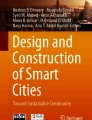Abstract
This article provides a sneak peak of ongoing technology integration efforts targeting fields of computer aided design and drafting (CAD), geographic information systems (GIS) and building information modeling (BIM). CAD enables ad hoc drawing and sketching spatial plans. GIS adds geospatial component to it, making your drawings and associated objects spatially aware. BIM goes one step further and establishes relationships between the drawing objects, making them more “intelligent” and suitable for future processing and analyses. With each step data classification requirements increase dramatically, so is the time required to complete one. Most users focus merely on just a single of aforementioned components, be it CAD, GIS or BIM—as overall complexity of “tying it all up” requires considerable amount of time and effort, while most often being out of project’s scope and/or deliverables. This highly affects general data reusability on the output. Ongoing project’s aims may be reached, but its overall value will be higher if you made results more reusable.
Access provided by CONRICYT-eBooks. Download conference paper PDF
Similar content being viewed by others
Keywords
1 Introduction
The basis of the 3D models forming is data acquisition using LIDAR and orthophoto techniques. The main source of the data used to develop the model and 5D Building Information Modeling is a regulation plan of the central area of the city Banja Luka.
It was used existing urban plans and spatial documentation and regulation plans for the creating of the model. The main purpose of this work is the creation of 3D models of the central area of the city Banja Luka utilizing different CAD and GIS tools.
Software tools that are used for modeling are:
Autodesk, AutoCAD Map 3D, Ecotect, Vasari, Autodesk Revit, INOVA AreaCAD-GIS and Unity.
Popular Autodesk tools are used for modeling and creating 3D models from classified objects. Ecotect and Vasari are now implemented in new software solution Autodesk Revit and they are used for analysis of such an automated process raise 3D of analytical model from paper documentation [1]. The final product of this research is a 3D model of Banja Luka city central area, which is created from paper documentation [2].
2 Methodology of the Data Collection for Creating 3D Model
LIDAR is today one of the most modern technology that is used in the survey and development of topographic maps for different purposes. The technology is based on collection of three different sets of data. Position sensors are determined using Global Positioning System (GPS), using phase measurements in the relative kinematics, use of Inertial Measurement Unit (IMU).
The last component is a laser scanner. The laser sends infrared light to the ground and is reflected to the sensor. The time between the broadcast signal reception to the knowledge of the position and orientation sensor, allows the three-dimensional coordinates to calculate the Earth. At cruising speed of about 250 km/h and an altitude of about 1000 m with standard the characteristics of the sensor (130,000 emission/s), collecting data on the position of points on the ground with a density of up to 100 points/m2.
The usual relative accuracy of the model to include the error GPS and inertial system is 5–7 cm. Absolute error is always better than 15 cm and can be significantly reduced by using control points to the country. Almost all modern LIDAR systems, in addition to GPS, IMU and laser scanner, integrated RGB/NIR (Red-Green-Blue, Near Infra Red) camera high resolutions that allow the creation of high-quality orthophoto plans of resolution and up to 2 cm (depending on the level flyover) [3].
LIDAR has a very simple principle of measurement. The scanner emits pulses with a high frequency and is reflected from the surface back to the instrument. Mirror inside the laser transmitter is moved by rotating perpendicular to the tack allowing measurement in a wider band. Time elapsed from the emission to return every impulse and inclination angle from the vertical axis the instrument used to determine the relative position of each measured point. The absolute position sensor is determined by GPS every second, while the IMU provides or station. Data laser scanning combined with modern scanners and orientation to obtain three-dimensional coordinates of the laser footprint on the surface of the field [4].
3 Urban Planning for the Creating a 3D Model of the City
The workflow for the land development design is: land planning, surveying, site layout, grading, street design and documentation. Land planning is important for import and visualisation geospatial data. Creating a model is work through land planning scenarios. Work through planning and early designs for site layout, parcel layout, and street design. Surveying are used for import and analyze geospatial data to build a basemap, help plan fields surveys, and complement field survey data. Import process of the survey data, then build terrain models, and produce surveying documentation and deliverables [5].
Online 3D modeling has made great strides in recent years by showing its power to aid in the research and decision-making of urban planners. While it still doesn’t have quite the buy-in many would hope, web technologies have made great improvements thanks in part to demands in both the gaming and architecture industries. Some companies have been combining efforts of the two fields to create useful civic engagement tools.
Civic analytics has been utilizing Autodesk, Inova and Unity software tools to show how the modeling of future landscapes and cities can play an iterative role in generating better public feedback and improved data analysis. For the city modeling it was used software support GREEN to BLUE design [6, 7]. The way of modeling was presented on Fig. 1.
3.1 Urban GREEN—BLUE Grids
One attractive and efficient way to guide this necessary transformation is by developing green blue urban grids which will mitigate the effects of climate change and the energy and food shortages in urban areas. Our cities need to become more resilient to be able to tackle these challenges, as a lack of resilience will not only lead to a deficiency in technical infrastructural functioning but will also have consequences for a city’s social and economic well-being. An important task for architects and urban planners is therefore to find attractive ways to integrate these measures in our cities and to assume directive roles in their implementation. In recent years there has been growing interest in more sustainable architecture and urban planning. Green roofs and facades are in fashion; rainwater increasingly remains above ground (Fig. 2).
There is an urban agriculture movement, and the first energy-neutral residential areas are already being realised. This shows that support already exists for new green-blue urban planning. What is still lacking is an overview of the possibilities and a critical and constructive assessment of these measures to ensure that the various possible measures are not counter productive.
This scientific knowledge is translated into practicable measures and their effects offering explanations of how they affect the various challenges, cost indications and spatial implications [8].
What is important now is to afford architects, urban developers, water managers, urban ecologists and everyone else involved in designing towns and cities a greater understanding of the effects, possibilities and interrelations between the various measures for green-blue urban grids, to ensure that those grids are integrated into the urban designs in a manner that is both aesthetic and acceptable to the citizens. The buffering and purification capacity of green roofs, wetlands, surface water with green banks, and more green urban areas in general, help to improve the urban water system in both quantitative and qualitative terms.
More urban water and green urban areas help to increase biodiversity in towns and cities and bind particulate matter; green surfaces and water surfaces have lower temperatures and by this reduce the risk of heat. Having more green areas substantially improves the sponge effect of towns and cities. The greater the proportion of green areas, the stronger the buffering capacity: clusters of trees and shrubbery buffer more than lawns alone [9].
The large leaf area means that more water evaporates in wooded parks and presents a greater cooling effect than do grassy areas. Initial studies already show the effectiveness of more green and more water in urban areas in terms of appeal, biodiversity, heat stress, water retention and improved water quality. Green-blue urban development provides biomass for energy production and presents opportunities for food production within towns and cities. We have only just started to identify and support these possibilities: the integral nature of and synergy between the possible measures and effects has barely been studied [9, 10].
3.2 Intelligent 3D Maps
The Autodesk AutoCAD platform provides more than simple, realistic 3D maps. Realize the full potential of 3D data with the AutoCAD tools. No need to change established processes, data, or technology—bring your existing 2D data to life in 3D with AutoCAD. The height of 2D objects can be readily populated using information from many different types of sensors.
For the forming 3D intelligent maps, are necessary data, which are collected with 2D GIS mapping and LIDAR technology. Intelligent 2D maps are formed for central area of the city Banja Luka (Bosnia and Herzegovina). They are very good, but not enough intelligent models [11]. The one of these maps for the central area of the city Banja Luka is shown in Fig. 3.
3.3 3D Visualisation
The use of visualization to present information is not a new phenomenon. It has been used in maps, scientific drawings, and data plots for over a thousand years. Major industries and most top companies use Autodesk 3D software for design visualisation, 3D architectural visualisation, and design animation. From abstract to photorealistic, our visualization and animation software helps ensure that you design vision is fully realized—creatively and technically before work begins. Featured design animation software are used:
Professional—grade creation, animation, texturing and modeling software. Integrates with a wide variety of building and creation software. Flexible subscription pricing to meet your company’s needs. 3D visualisation have a high standard, but it’s a problem all our architects draw and not modeling [12]. One of the example is shown on Fig. 4.
In Fig. 5, is shown a classic green building.
4 Building Information Modeling
Building Information Modeling (BIM) is changing how buildings, infrastructure, and utilities are planned, designed, built and managed. Autodesk BIM solutions help turn information into insight and deliver business value at every step in the process. What is actually Building Information Modeling that is explained on Fig. 6. All the things that involves Building Information Modeling are shown on Fig. 7.
Building Information Modeling is primarily technology for sustainable and energy-efficient design. Building Information Modeling is a socio-technical system, and therefore completely new urban and architectural paradigm.
Building Information Modeling (BIM) is an approach to design that uses intelligent 3D computer models to create, modify, share and coordinate information throughout the design process. When used well, using BIM for building performance analysis can help you design sustainably.
High-performance buildings use far less energy, water, and money to run them. Learn or teach sustainable design and building performance analysis [13, 14].
5 Experimental Research—Case Study Banja Luka City Center
Experimental research of this paper is based on the creating a 3D model from the paper documentation. Source of data that was used is regulatory plan of the central area of the city Banja Luka. It was actually described a process of the automatic “lifting” of such a 3D analytical models from paper documentation. Steps that have been implemented when it was created a 3D model from the paper documentation are shown on Fig. 8.
The first step is a use a analog base geodetic maps digitizing. These maps are make in the cadastre for land planning. One of the analog base geodetic maps is shown on Fig. 9.
The next step is the creating, or using spatial planning in paper documentation for the creating a 3D model of the central area of the city Banja Luka (Fig. 10) [15].
Regulatory plan of the city is shown on Fig. 10.
After we used the existing spatial planning documentation, the existing regulatory plan of the city of Banja Luka in analog form, it was imported in AutoCAD. This step is shown on Fig. 11.
When it was imported a spatial plan to AutoCAD then it was used AutoCAD Map 3D and INOVA AreaCAD-GIS software platforms for attaching GIS data [16]. These software platforms are shown on Fig. 12.
Generation of the 3D model using GIS data and INOVA AreaCAD-GIS tools is now automated, after it was attached GIS data (Fig. 13).
3D model which was created using GIS data and INOVA AreaCAD-GIS tools was exported to new platform and that is a Autodesk Revit platform (Fig. 14).
Autodesk Revit platform is used to provide materials and shaders of the buildings in the central area of the Banja Luka (Fig. 15).
After it was import the data in Autodesk Revit platform and provide the materials and shaders, the 3D model was exported to Unity platform (Fig. 16) [17, 18].
At the Unity platform we could saw a compositing and walkthroughs. After that was seen the 3D model of the city was imported in Autodesk Vasari and Ecotect platforms (Fig. 17).
Autodesk Vasari and Ecotect platforms are used for climate analysis in BIM (Fig. 18).
BIM tools can be used to access, visualize and analyze weather data to help you understand your building site’s climate. Autodesk Ecotect, Revit, Vasari and Green Building Studio each of these platforms have tools for climate analysis [19, 20].
6 Conclusion
For the creating 3D models of the city we can use very different platforms. In this paper it was shown how to convert paper documentation in 3D models. It was used a specific case of the central area of the city Banja Luka. There are a lot of Autodesk platforms, for creating 3D models. In this case study of the central area of the city Banja Luka, used a few different Autodesk platforms. It was used these software tools:
-
Autodesk
-
Autodesk AutoCAD Map 3D
-
Autodesk Ecotect (now Revit)
-
Autodesk Vasari (now Revit)
-
Autodesk Revit
-
INOVA AreaCAD-GIS
-
Unity.
On the each of these platforms was imported a paper documentation of the regulatory plan of the central area of the city Banja Luka. It was started with AutoCAD in which was imported a paper documentation of the regulatory plan, spatial planning and zoning plan. Other Autodesk platforms are used for modeling and visualisation of the central area of the city. Autodesk Ecotect and Autodesk Vasari are used for real-time wind simulation and analysis over imported model. These all Autodesk platforms are very interesting, and can be used in many different ways.
References
Upadhyay G, Kämpf JH, Scartezzini JL (2014) Ground temperature modelling: the case study of Rue des Maraîchers in Geneva. In: Eurographics workshop on urban data modelling and visualisation
Rajat Acharya (2014) Understanding satellite navigation. Academic Press, USA
Anil Maini, Agrawal Varsha (2014) Satellite technology: principles and applications, 3rd edn. Wiley, New York
Roure Ferran, Besuievsky Gonzalo, Patow Gustavo (2014) Hierarchical radiosity for procedural urban environments. Eurographics Workshop on Urban Data Modelling and Visualisation,
http://www.urbangreenbluegrids.com/about/introduction-to-green-blue-urban-grids/
http://www.urbangreenbluegrids.com/projects/plan-tide-dordrecht-the-netherlands/
http://hdl.handle.net/10.2312/udmv.20141071.007-012. doi:10.2312/udmv.20141071
http://www.autodesk.com/solutions/building-information-modeling/overview
http://sustainabilityworkshop.autodesk.com/building-design/software
http://sustainabilityworkshop.autodesk.com/building-design/examples
Voiculescu Ishka, Davenport Cyndy (2015) Mastering: AutoCAD civil 3D. Autodesk Official Press, Sybex
Whitbread Simon (2015) Mastering autodesk revit. Autodesk Official Press, Sybex
Bruy A, Anita G, Victor OF, Mandel A (2016) QGIS 2 coobook. Packt Publishing, UK
Nikolina M (2015) Maksim Sestic: CAD GIS 3D visualisation 5D BIM. In: Workshop on urban data modelling and visualisation. TU Delft, Netherlands
Information Resources Management Association (2016) Geospatial research: concepts, methodologies, tools and applications. IGI Global
Author information
Authors and Affiliations
Corresponding author
Editor information
Editors and Affiliations
Rights and permissions
Copyright information
© 2017 Springer International Publishing AG
About this paper
Cite this paper
Mijic, N., Sestic, M., Koljancic, M. (2017). CAD—GIS BIM Integration—Case Study of Banja Luka City Center. In: Hadžikadić, M., Avdaković, S. (eds) Advanced Technologies, Systems, and Applications. IAT 2016. Lecture Notes in Networks and Systems, vol 3. Springer, Cham. https://doi.org/10.1007/978-3-319-47295-9_22
Download citation
DOI: https://doi.org/10.1007/978-3-319-47295-9_22
Published:
Publisher Name: Springer, Cham
Print ISBN: 978-3-319-47294-2
Online ISBN: 978-3-319-47295-9
eBook Packages: EngineeringEngineering (R0)