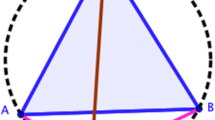Abstract
In this chapter, excerpts of lessons on using tool-based tasks to teach the concept of ‘rotational symmetry’ were analyzed. Both the instrumental approach and the theory of semiotic mediation were adopted as theoretical frameworks. We compare a lesson carried out with a tailor-made physical tool and one carried out with the software PowerPoint (a digital tool). The analysis focuses on the opportunities and pitfalls that these two tools offer and on how the tasks could (or could not) exploit the semiotic potential of the tool used. In particular, the notions of feedback and discrepancy are theorized. Hypotheses on these notions in the context of designing and implementing tool-based mathematics tasks are raised. We propose that the critical features of the object of exploration, the discrepancy opportunity and pitfall of the tool and the task as well as the teachers’ sensitivity and insights into the discrepancy are important considerations for tool-based mathematical task design. They provide a useful guiding framework for investigating the pedagogical affordances of different mathematical tools. We hope that this chapter can provide insights into how the choice of the tools and the design of tool-based tasks may enhance exploitation of the semiotic potential of the tools.
Access provided by CONRICYT-eBooks. Download chapter PDF
Similar content being viewed by others
Keywords
1 Introduction
The use of concrete physical manipulative objects to teach mathematics has a long history (c.f., Dienes 1960, 1971). Designing tool-based learning tasks has been popular in recent decades because of the developments of digital interactive environments such as Geometer’s Sketchpad or Cabri. A tool-based task is a teacher-designed ‘thing-to-do’ using a tool, either concrete or virtual, for students to experience potential mathematical meanings carried by the tool involved, where the teacher then “orchestrates” a task-based discussion to foster the development of the intended mathematics meanings (Mariotti and Maracci 2012). The theme of this chapter is investigating the differences and similarities between task design with digital tools and task design with physical tools.
In this chapter, excerpts of lessons that make use of tool-based tasks to teach the concept of ‘rotational symmetry’ were analyzed under the frameworks of the instrumental approach and the theory of semiotic mediation. We compare a lesson carried out with a tailor-made physical tool and one carried out with the software PowerPoint (a digital tool).
The use of PowerPoint instead of a more sophisticated Digital Interactive Mathematics Learning Environment was the teacher’s choice, due to an attempt to simulate the tailor-made physical tool with a familiar software environment.
The analysis proposed focuses on opportunities and pitfalls that these two tools may offer and on how teachers may use the tools to set up the learning tasks and post-task mathematics discussions to exploit the semiotic potential of these tools. It is hoped that this analysis can provide some insight into how the choices of tools and the designs of tool-based tasks influence the exploitation of such semiotic potential.
2 Theoretical Perspectives
2.1 Instrumental Approach
The instrumental approach was originally proposed by Vérillon and Rabardel (1995), and Vérillon (2000), in the context of vocational and technology education. Later, it was used extensively for investigating the use of technologies in mathematics learning and teaching (see for example, Drijvers et al. 2010). The central idea it proposes is to differentiate an artifact from an instrument. An artifact is a man-made object or a tool designed for a specific purpose, e.g. plastic shape blocks or computer software. An instrument is a psychological construct composed by an artifact and its associated utilization scheme implemented by a particular user for a specific purpose or context (Vérillon and Rabardel 1995; Vérillon 2000). Depending on the user’s utilization scheme , an artifact may or may not be the instrument it is originally intended to be. An artifact may be used in a way that is not as intended or designed; Béguin and Rabardel (2000) called this phenomenon “catacresis”. In some situations, a same person may use a same artifact differently in different situations or contexts, and thus, the same artifact can become two different instruments: “a single artifact serves as several instruments in different situations” (Vérillon 2000, p. 7). Furthermore, an artifact may become a different instrument in the hands of different people. Thus, an instrument is situational-dependent and personal-dependent. In some instances, “artifacts may be available but no instruments are elicited” (Vérillon 2000, p. 7). The process of transforming an artifact into an instrument, or put in another way, the process of evolution of a utilization scheme of the artifact, is called “instrumental genesis ” (Verillon and Rabardel 1995; Vérillon 2000). It is a long-term and unexpectedly complex process (Artigue 2003) and it is a bi-directional process between the artifact and the users (Trouche 2004).
2.2 Semiotic Mediation
The framework of “semiotic mediation ” (Bussi and Mariotti 2008) rooted within the Vygotskian perspective on social construction of knowledge (Vygotsky 1978) highlights the mediating role of an artifact. An artifact which carries mathematical meanings can become a “tool of semiotic mediation ” by which the students can experience the development of mathematical concepts. In particular, a tool of semiotic mediation provides a means to express mathematical ideas. Bussi and Mariotti (2008) point out that there is a “double semiotic link ” between a tool, a task and mathematical knowledge when the tool is used to accomplish a specific task. They further point out that:
The main point is that of exploiting the system of relationships among artifact, task and mathematical knowledge. On the one hand, an artifact is related to a specific task … that seeks to provide a suitable solution. On the other hand, the same artifact is related to a specific mathematical knowledge (Bussi and Mariotti 2008, p. 753).
This double semiotic relationship is called the “semiotic potential ” of the tool (Bussi and Mariotti 2008, p. 754). In the mathematics classroom, the teacher plays a crucial role in the process of semiotic mediation. Empirical studies suggest that teachers can promote the evolution of mathematics knowledge through “orchestrating” tool-based learning tasks and post-task mathematics discussions. (See for example, Jones 2000; Mariotti 2002; Falcade et al. 2007.) We follow Mariotti and Maracci (2012) in using “orchestration ” as a metaphor for classroom discussions with the aim “of developing shared meanings, having an explicit formulation, de-contextualized from the artifact [tool] use, recognizable and acceptable by the mathematicians’ community” (p. 60). As “the voice of mathematics culture”, the teacher guides the mathematical discussions which aim at bringing out the semiotic potential of the tool: a progression from students’ production of mathematical discourse to mathematical knowledge.
2.3 Feedback and Discrepancy
During the process of semiotic mediation, an artifact supports experimental approaches to theoretical thinking via classroom dynamic relationships among the tool, the task, students’ productions and the teacher, and mathematical knowledge (Arzarello et al. 2012). In this process, the teacher uses feedback from the tool to open up mathematical discourse. In this sense, feedback plays a mediating role between the students’ production and the mathematical concepts intended to be taught. It is a bi-directional process. On the one hand, the tool acts towards the user (teachers or students) through feedback. On the other hand, the teacher can adjust the tool to ‘control’ the feedback to facilitate mediation between students’ discourses and curriculum mathematics or between visualization and reasoning. Thus, designed feedback can be regarded as “didactical intervention” which can be developed into a tool of semiotic mediation (c.f. Leung and Bolite-Frant, p. 193).
Discrepancy is a special kind of feedback given by the tools. It deviates from the standard representations of the intended mathematical concept of the lessons. It has influences on students’ learning. Chan and Leung (2013) proposed this notion as a possible way to interpret the semiotic potential of a tool. Leung and Bolite-Frant (2015) elaborate this notion and defined the discrepancy potential of a tool as “a pedagogical space generated by (i) feedback due to the nature of the tool or design of the task that possibly deviates from the intended mathematical concept, or (ii) uncertainty created due to the nature of the tool or design of the task that requires the tool users to make decisions” (p. 212). This notion resonates with the notion of instrumental distance which is rooted within the instrumental approach. Haspekian (2005, 2011, 2014) introduced and elaborated this notion to highlight the constraints and instrumental needs in integrating a computer tool into mathematics teaching. In particular, he proposed that “the more complex the instrumental process is, with regard to the traditional environment (paper and pencil), that is to say, the bigger is its distance from the ‘current school habits’, the more difficult the integration of the tool is” (p. 135). From the perspective of semiotic mediation, the notion of instrumental distance can be regarded as the size of the gap between the mathematics represented by the tool and the mathematical concepts intended to be taught. In other words, instrumental distance can be regarded as the measure of the ‘length’ of the discrepancy . Leung and Bolite-Frant (2015) and Haspekian (2011) pointed out that discrepancy or instrumental distance does not have inherent “good” or “bad” values.
In Chan and Leung (2013) a task based on a tailor-made physical tool designed for developing the concept of rotational symmetry was described and discussed. In this chapter, a similar task using a digital tool (PowerPoint) will be discussed and compared with the non-digital task. Based on the comparison of these two tools and the corresponding tasks, the notion of discrepancy on tool-based mathematics education tasks will be hypothesized with respect to feedback and discrepancy potential in tool-based tasks, and their positions in the frameworks of the instrumental approach and semiotic mediation will be proposed.
3 The Context
The excerpts of lesson episodes chosen for discussion in this chapter were taken from a Lesson Study carried out in Grade 5 classrooms at a Hong Kong primary schoolFootnote 1 based on the Japanese’s Lesson Study (Fernandez and Yoshida 2004) and the Learning Study (Lo et al. 2005) models. The research lessons aimed at improving mathematics teaching through tool-based tasks. Five Grade 5 mathematics teachers worked together over a period of five months to design lessons for a selected topic. The topic selected for the research lesson was rotational symmetry. One teacher implemented the lesson whereas other teachers observed and evaluated the lesson. A modified lesson was agreed upon by the teachers and was implemented by another teacher (in another class). This cycle was repeated until all five teachers had taught the lesson to their own classes. A researcher in charge (one of the authors) acted as a participant observer and gave theoretical advice. All the teacher preparation meetings, lessons and the post-lesson discussion were video-recorded.
3.1 The Tool and the Task
The objective of the lesson was to introduce to the students the idea of a rotational symmetric figure; that is, a figure that ‘overlaps itself’ at least two times during one cycle of rotation. A toolkit was specially designed for this lesson. There were two versions of the toolkit: a physical version and a digital version.
The physical version of the toolkit, which we call the ‘transparency toolkit’, consisted of blue-tacks, push pins, an overhead transparency, a pen and a styrofoam board. It was designed for the purpose of verifying whether a given/constructed figure has the property of rotational symmetry. Students were asked to copy a figure (or a figure constructed using given plastic shapes) on the overhead transparency. The copied figure acted as an identical copy of the original figure and was placed on top of the original figure. Students used the push pin to locate and fasten the position of the centre of rotation. While rotating the transparency, the original figure and the rotated copied figure could be seen at the same time (see Fig. 1).
The digital version of the toolkit was situated within the software PowerPoint. It was the teacher’s choice to use a file in PowerPoint as the digital tool instead of using dynamic geometry software. The design was similar to the transparency toolkit with some built-in commands designed to have the same functions as some components of the ‘transparency toolkit’. The polygons under ‘basic shapes’ in the PowerPoint software were used to create the figures. The ‘group’ and ‘ungroup’ commands served the same function as blue-tack in the sense that different shapes can be combined as a single figure. The ‘rotational control handle’ enabled the user to rotate a shape or a group of shapes. This was useful for figure creation and for figure verification. While rotating a shape or a group of shapes by using the ‘rotational control handle’, the original figure and the rotated image co-exist on the computer screen (Fig. 2). Thus it served the same function as the overhead transparency in the ‘transparency toolkit’. This synchronic simultaneity feature of both the physical and digital toolkits enables the concept of rotational symmetry to become visible and manipulative. The co-existence of the original figure and the rotated image demonstrates the concept of rotational symmetry which is defined as a figure which appears identically more than once when it is rotated about a certain point (the pushpin in the physical toolkit or the centre embedded in the rotation function of PowerPoint) in one cycle. This constituted part of the semiotic potential of the toolkits.
The lesson structure was basically the same in all the five classes, while there were slight differences in the details; in particular, some classes used the digital toolkit and the others used the physical toolkit. The teacher started the lesson by giving a brief review on line symmetry through a whole-class discussion and, briefly, the idea of rotational symmetry was introduced. Then a figure was given to the students and they were asked to verify/explore whether the figure has the property of rotational symmetry using the chosen toolkit. The last part was the main part of the lesson. Some identical polygons were given to the students. Students (working in pairs) were asked to design rotational symmetric figures using these polygons and used the toolkit to verify their work. Afterwards, a whole-class discussion was led by the teacher along with the students’ presentations.
In the next section, excerpts from lessons of three classes (Lesson A, Lesson B and Lesson C) are described. The transparency toolkits (physical tool) were used in Lessons A and B. A sheet of squared paper was used in Lesson A to create the shapes while plastic square pieces were used in Lesson B. A file in PowerPoint (a digital tool) was used in Lesson C.
4 Analysis
In this section, feedback and discrepancies observed from Lesson A, Lesson B and Lesson C will be compared. The opportunities and pitfalls offered by the feedback and discrepancies will be analyzed.
4.1 Feedback from Tool-Use
4.1.1 Feedback as Guidance for Creating Rotational Symmetric Figures
In Lesson A, square grid paper was given to students to draw figures with rotational symmetry. After guidance from the teacher, by rotating the square grid paper while drawing, some students were able to produce simple figures with rotational symmetry.
In Lesson B, besides square grid paper, plastic square pieces were given to the students. The plastic pieces provided students with a tangible experience to comprehend the meaning of rotational symmetry. These allowed the students to rotate the individual square pieces and consequently to be able to produce more complicated figures. Some students could detect and correct mistakes by rotating the individual square pieces. For instance, a pair of students initially proposed an incorrect figure (Fig. 3a). By rotating (some of) the square pieces, they found that the figure did not have the sought for property of rotational symmetry (Fig. 3b). Then they modified the figure to obtain it (Fig. 3c).
In this self-correction process enabled by the feedback of the tool (in this case, the plastic square pieces), students experienced that the upper half and the lower half of a rotational symmetrical figure they produced have the same distance from the centre but in opposite directions. This may emerge from students’ intuitive understanding of the meaning of a 2-fold rotational symmetry.
In Lesson C, students worked with the PowerPoint file. A number of identical polygons of one type (say a triangle) created from the ‘basic shapes’ menu of the software were given to the students. Students were required to create rotational symmetric figures by dragging the given type of polygons around and ‘stick’ them together. If they wished, they could reproduce more polygons of the given type using the ‘copy-&-paste’ command. Students usually grouped, ungrouped, and re-grouped the polygons alternatively in order to rearrange part of the figure by using the ‘rotational control handle’. Figure 4 shows a typical working sequence in which the figure was created by grouping and re-grouping the polygons. During this process, the actions of rotation and grouping-and-regrouping were guided by feedback that focused on figural accuracy (e.g. making sure that there is no gap between the sides of two figures when they are dragged to stick).
When comparing lessons A and B, it was observed by the teachers and the researcher that the square grid paper was not as conducive as the plastic square pieces in bringing about the (intuitive) meaning of rotational symmetry. What made the difference? One possibility was that the square grid paper could not be separated into different parts. Whenever the whole sheet was rotated, all the individual squares were changed in the same way. The lack of variation of parts in the creation process may result in a limited experience of which features are typical in rotational symmetry and hence the critical to be discerned in a rotational symmetric figure. In contrast, the plastic square pieces could be manipulated as separate entities and changed with respect to each other in different ways. This opened up wider variation and opportunity to produce more complicated figures. As seen in the ‘self-correction’ example of Lesson B, students could rotate parts of the created figure (the middle two squares). This may have lead to discernment of critical features of rotational symmetry (Marton 2015) and hence to an intuitive understanding of the concept. Thus a shift of attention between the parts and the whole of the object of exploration (the rotational symmetric figure) could occur through manipulation of the square pieces but this may not be the case for the grid paper. In Lesson C, the feasibility of swapping the attention between the whole and the parts was even more conducive, thanks to the ‘group’ and ‘ungroup’ commands. As observed in Lesson C, these two (related) commands provided a convenient tool for controlling which parts of the created figure should be changed (rotated) and which parts of the figure kept invariant, and hence the shifting of attention between the parts and the whole of the object of exploration through manipulation could be easily managed and fortified. Consequently, a possible link between visualisation (an intuitive idea of rotational symmetry) and reasoning (a definition and properties of rotational symmetry) could be established.
4.1.2 Feedback Initiated Discussion as a Bridge to Link up Students’ Produced Figures with the Concept of Rotational Symmetry
After the group activity that involved creating the figure, the teacher selected a few student groups to report on their works in front of the class and initiated a mathematical discussion which aimed at exploiting aspects of the semiotic potential of the tool. The structure of this phase was basically the same. First, the teacher asked the students whether the figure had the property of rotational symmetry and then verified it by using either the transparency toolkit (we will call this the physical toolkit) or the ‘rotational control handle’ of the PowerPoint file (the digital toolkit). In Lessons A and B, the transparency toolkit was used. The students were asked to use the pushpin to fasten the centre of rotation. Then, they were asked to demonstrate the figure’s rotational symmetry by using the transparency toolkit. While rotating the transparency, the whole class was instructed to pay attention to when the original figure (i.e. the figure composed by the square pieces) and the rotated figure (i.e. the figure on the transparency) overlapped. In Lesson C, PowerPoint was used. The procedure was similar but the ‘rotational control handle’ was used to do the demonstration. The polygons were combined into one whole figure through the ‘grouping’ command. Then, the figure was rotated by using the ‘rotational control handle’. The synchronic simultaneous appearance of the original figure and the rotated image served the same function as the overhead transparency used in Lessons A and B. When the two figures overlapped, the whole class counted the number of times the overlapping occurred. After a cycle of rotation, the teacher asked the whole class whether the figure had the property of rotational symmetry and highlighted the reason (i.e. the figure overlapped at least two times in one cycle).
Despite the fact that the structures of the post-activity discussions were similar across the lessons, a subtle difference between the lessons using the transparency toolkit and the lessons using PowerPoint was observed. Some students rotated the figure too quickly without paying attention to whether the original figure and the image ever overlapped. This problem was more severe in Lesson C (the lesson which used PowerPoint) than Lessons A and B (the lessons which used the transparency toolkit). A possible reason was that it was much easier to rotate a figure using the ‘rotational control handle’ in PowerPoint than by the manual control of the physical transparency toolkit. The students only needed to hold down one button (the ‘rotational control handle’) in PowerPoint. Hence, they may have been putting their attention more on the mechanical operation of the created figure rather than on the mathematics behind it. That is, students may fail to interpret the feedback from the digital tool with respect to the intended mathematical concept due to the more easy to manipulate design of the software. The role of the teacher in Lesson C was important in the interpretation process. She prompted the students to rotate the figure slowly in order to count the number of overlappings. In this last part of the lesson, the teacher used the feedback from the tool to mediate students’ productions into the formal definition of rotational symmetry (that is, a figure appears the same more than once when it is rotated about a certain point in one cycle). The definition was made explicit through the actions in a well-structured group reporting procedure: locating the centre, rotating the figure on the transparency or by using the rotation function of the software, and then counting the number of times of overlapping. In this orchestrated process, the potentials of the transparency toolkit and the rotation function of PowerPoint software as tools of semiotic mediation emerged through evaluation of the students’ productions by manipulating the tool and counting the number of times overlapping occurred at the same time. The defining property of rotational symmetry was then verbalized.
In Lesson C, due to the nature of the design of the ‘rotational control handle’, the students had an inclination to rotate the figure too quickly which led to failure of linking up the simultaneity of manipulating the tool and speaking out the key concepts explicitly. It suggests that the influence of the tool design (no matter how minor it is) can cause (unexpected) pitfalls for the emergence of mathematical concepts. This kind of subtle effect deriving from tool design may not be acknowledged unless the task is empirically tested in the lessons. Teachers’ sensitivity in identifying this effect is successively required for constructing the intended mathematical knowledge from the feedback of the tool use. In the next section, two more unexpected types of feedback from tool use (one is extracted from Lesson B and another is from Lesson C) will be described. These two episodes can be classified as discrepancy caused by the tool utilization. They exemplified the opportunities and pitfalls provided by discrepancy in tool-based mathematics education tasks.
4.2 Discrepancy : Opportunities and Pitfalls
The concepts represented by the feedback from the tool use may deviate from the mathematical concepts intended to be taught. This “discrepancy” (Leung and Bolite-Frant 2015) can open up an opportunity to extend students’ knowledge development but it can also be a pitfall which hinders students’ shaping of the intended learning objective. The following two episodes illustrate these two possibilities. In both episodes, the feedback given by the tools deviated from the standard representations of rotational symmetry (the intended mathematical concept of the lessons) and had influences on students’ learning. The discrepancy in the first episode had a positive influence whereas the discrepancy in the second episode had a negative influence. In both excerpts, the teachers played an important role in maintaining the learning effectiveness by changing the “instrumental distances ” (Haspekian 2005, 2011) of the discrepancy. We will interpret these two episodes from the perspectives of semiotic mediation and the instrumental approach.
The first episode was extracted from the whole class post-activity discussion in Lesson B. A group of students used three plastic square pieces to create a 3-fold rotational symmetric figure (Fig. 5a). Students in the group reported a routine for locating the centre, rotating the figure on the transparency, and then counting the number of times of overlapping. Although the explanation given by the students was basically correct, the teacher deliberately extended the discussion by pointing out that the original figure and the rotated figure did not overlap exactly (Fig. 5b). In other words, he amplified the instrumental distance (that is, the size of the gap between the mathematics represented by the tool and the mathematical concepts intended to be taught) so that the discrepancy became explicit. He proceeded to ask the whole class how to modify the figure in order to make these two figures overlap exactly. After thinking for a while, a student suggested that the sizes of the angles between each of the adjacent squares should be the same. In order to further elaborate this idea, the teacher compared this figure with a 4-fold rotational symmetric figure which was produced by another group (Fig. 5c). After a brief discussion, it was concluded that the more times overlapping is obtained in one cycle, the smaller the size of the angle is between adjacent squares. This property was actually beyond the mathematics knowledge that the teacher intended to teach.
The second episode is an excerpt from the whole class post-activity discussion in Lesson C. A group of students used three regular hexagons from the ‘standard shapes’ provided in PowerPoint to create a 3-fold rotational symmetric figure (Fig. 6a). The figure was accurate and the centre of rotation was easily recognized. However, when the students used the ‘rotational handle control’ of PowerPoint to rotate the figure, the rotation trajectory deviated from the expected locus and the rotated image failed to overlap with the original figure (Fig. 6b).
In order to handle this unexpected disturbance, the teacher decided to diminish the instrumental distance by telling the students that the figure was indeed a rotational symmetric figure and the deviation was due to technical error. The teacher continued her teaching agenda and discussed the angle of rotation with her students. She rotated the figure until the original figure and the rotated image had the same orientation in which she ‘pretended’ that they overlapped. Then, she asked her students, “Of how many angles has the figure been rotated when it overlaps [with the image] the first time?” After a brief discussion, the relationship between the number of times overlapping occurred in one cycle and the angle of rotation was established.
In both episodes, the feedback of the tools deviated from the teacher’s expected representation of ‘rotational symmetry’. In other words, there was discrepancy between the mathematical representation provided by the tool and the mathematical representation intended to be taught through the task. However, there was a subtle difference in the influences of the discrepancy on students’ learning in these two episodes. In the first episode, the teacher made use of the tool’s ‘inaccurate representation’ to extend the conceptual understanding of rotational symmetry from merely recognizing a descriptive definition to discerning a critical feature about angle size in rotational symmetry. The occurrence of this tool-based discourse could be regarded as an incidental opportunity offered by the discrepancy embedded in the tool. It happened that the pair of students created a 3-fold rotational symmetric figure by three identical square pieces in such a way that the resulting figure was difficult to be arranged accurately (by eye). The angle between two adjacent square pieces needs to be 30° in order to create a rotational symmetric figure using three identical squares. For Grade five students, it is difficult to arrange the square pieces visually so that all three gaps are of 30°. Rotating the figure using the transparency toolkit made this discrepancy explicit which gave an opportunity for the teacher to orchestrate meaningful mathematics discussion with the students. From the instrumental approach perspective, the teacher highlighted the discrepancy by amplifying the instrumental distance between the tool representation and the intended mathematical concepts. The transparency toolkit was instrumentalized as a tool of semiotic mediation for the teacher. The pedagogical space was expanded, and in it mathematical rich discourse was brought out.
In the second episode, the source of discrepancy was due to the design of PowerPoint. The figure created by the students in the episode was an accurate rotational symmetric figure but the rotation function of PowerPoint software failed to verify it. The reason was that PowerPoint assigns the centre of rotation automatically and does not allow manual assignment. (In contrast, the centre of rotation can be assigned easily by fastening the location with a pushpin of the transparency toolkit used in the first episode.) More importantly, the centre of rotation assigned by PowerPoint is based on the rectangular box that encloses the figure. Its location may be inconsistent with the rotation centre of the figure itself. That is why the rotation centre of the figure in this episode has been ‘shifted’ upwards. PowerPoint is a general computer tool which is not designed for the purpose of learning and teaching mathematics. Although some same vocabulary is used, there is discrepancy in the meaning of the vocabulary used in the software and in curricular mathematics. In our case, ‘rotation’ in PowerPoint means rotating the rectangular frame containing the figure rather than rotating the figure itself. This discrepancy influences the location of the centre of rotation as was evidenced in this episode. From the semiotic standpoint, this discrepancy can be regarded as a defect (not of the software per se but of using the software for teaching the mathematical concept of rotational symmetry) because the software failed to provide a semiotic link between the manipulation task (rotating the figure) and the mathematical meaning (the standard definition of rotation symmetry). In other words, the instrumental distance between the mathematical knowledge embedded in the tool and in curricular mathematics is too large. Indeed, this kind of defect is not uncommon when a general computer tool, which is not given as a mathematics didactical tool, is used for teaching mathematics. For instance, Haspekian (2011) points out that the distinction between absolute referencing (i.e. the ‘$’ sign in the variable formula) in a spreadsheet and the usual algebraic expressions in the school context may cause difficulties in teaching algebra by using a spreadsheet. The teacher has strong instrumental needs to fix these defects. In the episode of our rotational symmetry lesson, the teacher tried to diminish the instrumental distance by simply telling her students that the figure was in fact rotational symmetric and claiming that the figure would be overlapped if the centre were moved to a further up position. In other words, the teacher gave up using PowerPoint as a tool of semiotic mediation for rotational symmetry. She withdrew her initial intention of enabling the students to experience the abstract concept of rotational symmetry through manipulation of concrete tools but decided (more or less consciously) to transmit facts to her students directly.
Both tools used in Lesson B and Lesson C have embedded discrepancy with respect to the task of experiencing the concept of rotational symmetry. However, the discrepancy embedded in the physical tool used in Lesson B had a positive effect on the construction of mathematical knowledge whereas the discrepancy embedded in the digital tool used in Lesson C had a negative effect. It resonates with Leung and Bolite-Frant (2015) in that “the notion of discrepancy potential does not have an inherent good/bad value” (p. 213). In this connection, we distinguish discrepancy which has positive effect towards learning as discrepancy opportunity and that which has negative effect as discrepancy pitfall . As Haspekian (2011) points out, too large an instrumental distance is a constraint on technology integration whereas suitable distance can lead to the opportunity of opening up new mathematical representations which may not have appeared in paper-and-pencil environments. Whether a discrepancy is an opportunity or a pitfall relies on the teacher’s competence in identifying and modifying the instrumental distance into a suitable ‘length’. As evidenced in these two episodes, teacher-led mathematical discussions can amplify/diminish the instrumental distances to turn discrepancy into an opportunity rather than a pitfall. It is important to point out that we are not trying to make an oversimplified conclusion that a physical tool always embeds discrepancy opportunities and a digital tool always embeds discrepancy pitfalls. Indeed, from the perspective of instrumental approach, an instrument is dependent on context and users (teachers and students). Along this line of thought, whether the discrepancy of a tool is an opportunity or a pitfall depends on the intended object of learning (mathematical concept) and on many other contextual factors. However, the teacher plays an important role in instrumentalizing the tool so that the discrepancy opportunities can be brought out and the discrepancy pitfalls avoided. While designing a tool-based task, it is important to identify the discrepancy potential embedded in the tool and the possible instrumental distance between the mathematical concept intended to be learnt and the representation offered by the tool. Appropriate questions for amplifying/diminishing the instrumental distance into suitable ‘length’ through mathematical discussion is an important part of the task design. If possible, these issues should be carefully addressed before the task is implemented.
5 Feedback and Discrepancy in Tool-Based Mathematics Education Tasks
In this section, we suggest theoretical perspectives on the notions of feedback and discrepancy in the context of tool-based task design in mathematics education, particularly using digital technologies in designing mathematics education tasks. The notion of discrepancy will be refined. Then, designing and implementing tool-based mathematics education tasks will be discussed from the perspectives of feedback and discrepancy. The discussion will be integrated into the existing theoretical frameworks of the instrumental approach and the theory of semiotic mediation. Some hypotheses related to feedback and discrepancy in tool-based tasks will be advanced.
5.1 The Notion of Discrepancy
Within the instrumental approach, the choice of tools is crucial in designing a tool-based mathematics task because the affordances and constraints of the tool play a significant role in shaping students’ mathematical concepts, as highlighted in the description of instrumental genesis by Drijvers, Kieran and Mariotti (2010):
Instrumental genesis is an ongoing, nontrivial and time-consuming evolution. A bilateral relationship between the artifact and the user is established: while the student’s knowledge guides the way the tool is used and in a sense shapes the tool (this is called instrumentalization), the affordances and constraints of the tool influence the student’s problem solving strategies and the corresponding emergent conceptions (this is called instrumentation) (pp. 108–109).
Discrepancy embedded in a tool can be regarded as the tool’s affordances or constraints. What counts as discrepancy is a relative notion which depends on the perceived nature of the chosen tool. In our example of rotational symmetry, the physical toolkit (‘transparency toolkit’) was expected to be a crude tool. For instance, slight errors such as the case illustrated in Fig. 5a above were usually regarded as acceptable and not as a discrepancy. (If the teacher did not deliberately amplify the instrumental distance, the discrepancy would not be perceived to exist and hence no longer be an affordance of the tool.) On the contrary, the digital toolkit of rotational symmetry (the PowerPoint software) was expected to be an accurate tool. However, as illustrated in Fig. 6b, the effect of the rotation was not ‘accurate’ enough even if the rotated figure was accurately created. The constraints due to this inaccurate rotation were ‘amplified’ by a common perception (or expectation) that computer software is always accurate. (In Lesson C, the teacher was sensitive enough in her attempt to diminish the instrumental distance so that the constraints could be minimized.)
Based on the above discussion, it seems that there are two levels of discrepancy. The first level is of embedded discrepancy . It is the tool’s not being able to perform certain actions, a feature embedded in the tool per se. However, it has potential contribution to the affordances and constraints of the tool (and hence to instrumental genesis) which may be conducive to teaching and learning. The second level of discrepancy is enacted discrepancy . This type of discrepancy contributes actually to the affordances and constraints of the tool via feedback given to the user by the embedded discrepancy and hence it has actual influences on the emergence of mathematical knowledge. With respect to the instrumental approach, enacted discrepancy is a result of the process of instrumentation. Thus enacted discrepancy is an interaction between the perceived nature of the tool (such as whether the tool is expected to be crude or accurate) and the discrepancy embedded in the tool (that is, the potential discrepancy) regulated by the user, hence it is ‘subjective’ in the sense that it is user dependent. The same embedded discrepancy may be perceived by different people as different feedback and hence may result in different enacted discrepancies. To a certain extent, the teacher’s or the students’ knowledge guides the way the nature of the tool is perceived and hence how the enacted discrepancy is shaped. In this respect, we suggest a dual instrumental process for the discrepancy. On the one hand, the potential emergence of mathematical knowledge offered by the tool is shaped by the embedded discrepancy. On the other hand, the enacted discrepancy is shaped by the teacher’s or students’ knowledge already possessed. Mathematical knowledge and discrepancy are shaped together in this process.
5.2 Designing Tool-Based Mathematics Education Tasks from the Perspective of Feedback and Discrepancy
Having chosen an appropriate tool which has appropriate affordances and constraints (including discrepancy) is one thing, designing a suitable task based on this tool is another thing. Based on his previous research studies in dynamic geometry environments, Leung (2011) proposes an epistemic model of task design in technology-rich pedagogical environments. This model provides a guiding framework to think about how to design a tool-based mathematics education task which can capitalize on the affordances and constraints (in particular, the discrepancies) of the tool (digital or physical). The model is made up of a nested structure of three epistemic modes in the sense that the first mode is a “cognitive extension” (p. 328) of the second mode and the second mode is a “cognitive extension” of the third mode. The three epistemic modes, in the nested sequence, are: Establishing Practices Mode, Critical Discernment Mode, and Establishing Situated Discourse Mode. In the following, we will discuss the positions of feedback and discrepancy in these three modes (see a further discussion of these nested epistemic modes in Chapter One of this book).
The process of instrumental genesis begins in the Establishing Practices Mode in which the utilization scheme of a tool develops. It relates to developing the pragmatic knowledge of how to use the tool. From the instrumental approach point of view, developing this knowledge cannot be taken for granted and could be a complicated process. Take, as examples, fastening the centre of rotation in the transparency toolkit and in the PowerPoint software. In the former case, the pushpin in the transparency toolkit is a convenient tool for fastening the centre accurately. However, as illustrated in the teaching episode described in previous section, there is no similar ‘pushpin’ in PowerPoint, hence there is (potential) discrepancy embedded in fastening the centre of rotation by using this software. It illustrates the substantial differences between the utilization scheme of PowerPoint and the utilization scheme of the transparency toolkit for the same purpose of developing the concept of rotational symmetry. In designing a tool-based task, more efforts and longer time may be needed for establishing the utilization practice if the tool has a large instrumental distance between the actual effect of the manipulation and the expected effect represented by the intended mathematical concepts. This could be regarded as the first criteria in deciding whether a tool is suitable to be used for a particular task. In retrospect, if dynamic geometry software (instead of PowerPoint) had been used for this task, the whole story may have been completely different. Dynamic geometry software has a built-in command for marking the centre of rotation. This command serves the same function as the pushpin in the transparency toolkit. If a dynamic geometry software had been used, the embedded discrepancy pitfall described above may not have appeared (if the students had been already familiar with the basic skills of using the software).
The second epistemic mode in the model is the Critical Discernment Mode. It refers to discerning critical features of the intended mathematical objects (or concepts). The line of thought of this epistemic mode is rooted in Ference Marton’s phenomenography and variation theory of learning (Marton and Booth 1997; Marton and Tsui 2004; Marton 2015) and later Leung’s application to studies on dynamic geometry environments (see for instance, Leung 2003; Leung and Chan 2006; Leung 2008; Leung et al. 2013). Learning is considered as seeing or experiencing something (or some phenomenon) in a different way due to the discernment of different critical features (or aspects) of the phenomenon under study. “To discern an aspect is to differentiate among the various aspects and focus on the one most relevant to the situation. Without variation there is no discernment” (Bowden and Marton 1998, p. 7). In particular, critical features of something can be discerned by means of discernment strategies that focus on variation and invariance. An efficient tool-based learning task can enable the students to instrumentalize the tool in such a way that variation and invariance can be observed. Take the task of rotational symmetry as an example. Both the transparency toolkit (with plastic shape pieces) and the PowerPoint software allow the students to freely shift their attention (a variation strategy) between the parts and the whole of the object of exploration (creating rotational symmetric figures). Thanks to the blue-tack of the transparency toolkit and the group/ungroup commands in PowerPoint. As evidenced from the data, the feedback from the tools while working on the task of figure creation provided an opportunity for the students to experience the part/whole shifting and hence establish the link between visualization and reasoning. In general, it seems that the semiotic potential of a tool may be enhanced if the task based on this tool enables the students to freely shift their attention between the parts and the whole of the object of exploration. This kind of tool feedback gives rise to an opportunity for the students to establish a better grasp on the part-whole relationship and to discern invariant features from the incidental ones.
The third epistemic mode is the Establishing Situated Discourse Mode; it involves the development of mathematical reasoning and arguments which are situated in the tools used and it acts as a bridge connecting the tool-based task to formal mathematics discourse. A tool-based task which allows uncertainty due to tool discrepancy may initiate meaningful situated discourse which could lead to deeper conceptual understanding. Meaningful mistakes are a source for mathematics discussion leading to construction of mathematical knowledge. Some settings of a task have a higher chance of allowing the student to make (meaningful) mistakes than other settings when the same task is used. As evidenced in the first episode of the transparency toolkit in Sect. 4.2, when creating a rotational symmetric figure by using three identical square pieces, it is easier to make ‘mistakes’ than by using four identical square pieces. Though the ‘mistake opportunity’ that occurred in this episode was rather incidental, ‘mistake opportunity’ could be planned in the task design so that the embedded discrepancy can be more likely to be developed into an enacted discrepancy that carries mathematical meaning. Hence the mathematics implied by the ‘mistakes’ could be an important consideration for task design. Furthermore, the tool used in a task may also influence the chance of making mistakes. When a digital tool (e.g. PowerPoint or a dynamic geometry software) was used for this task (Lesson C), it was observed that the enacted discrepancy that occurred in Lesson B did not occur because the drawings produced by the digital tools are usually accurate (at least the discrepancy cannot be discerned visually). In this connection, it is interesting to note that empirical studies have been conducted where students deliberately construct ‘wrong’ figures in dynamic geometry environment in the process of exploration and argumentation (See for example, Leung and Lopez-Real 2002; Mariotti and Antonini 2009; Baccaglini-Frank et al. 2011; and Chapter “Designing Non-constructability Tasks in a Dynamic Geometry Environment” in this book). Therefore, there is also user-created tool discrepancy.
5.3 Implementing Tool-Based Mathematics Tasks from the Perspective of Feedback and Discrepancy
A well designed and implemented tool-based mathematics education task can amplify the pedagogical potential of the embedded discrepancy and diminish the potential pitfalls caused by the discrepancy which in turn increase the probability of bringing about the intended mathematical concepts. In this regard, the teacher plays a deterministic role.
The process from students’ performing a tool-based task activity to students’ acquisition of mathematical knowledge is usually not automatic. As an expert representative of mathematics culture, the teacher plays a significant role in the process of semiotic mediation by guiding the evolution of mathematical meanings related to the tool and its use within the mathematics classroom. A teacher needs to use the students’ productions to foster the processes of semiotic mediation (Mariotti 2002; Bussi and Mariotti 2008). The feedback given by the task has potential to bring out the intended mathematical concepts. However, the correspondence between the feedback and the mathematics knowledge may not be explicit. It is because appropriate mathematics terminology (vocabulary) may not be provided by the tool especially for those tools (either physical or digital) which are not initially designed as a tool for mathematics teaching and learning (for example PowerPoint). This point of view resonates with the idea that the vocabulary involved in using the tool can be a source of “instrumental distance” (Haspekian 2005). It is part of the role of the teacher to make this correspondence explicit. In the lesson episodes described in Sect. 4.1.2, the teachers made use of a well-structured orchestration procedure which involved students’ evaluation of their own productions by manipulating the tool and expressing the key mathematics concepts explicitly, at the same time, to create the correspondence. During this orchestration, the teacher deliberately highlighted the mathematical terminology corresponding to functionalities of the tool. (For example, the push pin corresponds to the “centre of rotation”.) The correspondence between students’ tool-based productions and the mathematics knowledge may be seen as matching a tool-based discussion to the formal (at least curriculum-wise) mathematical discussion. The lesson episodes described in Sect. 4.2 suggest that a tool-based task which can capitalize on the embedded discrepancy potentials in the tool may bring about a higher level of conceptual understanding. This happened due to the teacher’s insight and flexibility during the task orchestration. In the first episode described in Sect. 4.2, the teacher made use of the students’ incorrect (or not-so-correct) production to extend the mathematics discussion so that a deeper conceptual understanding of rotational symmetry evolved. This was incidental in the sense that it was not part of the teacher’s original plan. If the teacher had ignored the discrepancy and simply told the students that their ideas were correct, then the situated mathematics discourse would not have been so rich and fruitful. On the other hand, not all the mistakes were equally as fruitful for extending the discussion. In the second episode described in Sect. 4.2, the centre of rotation was shifted to an incorrect position which caused failure in demonstrating the rotational symmetry of the figure produced by the students. This ‘mistake’ was not due to the students but to a ‘defect’ of PowerPoint when it was used for teaching the concept of rotational symmetry. The teacher chose to ignore the ‘mistake’ and continued the mathematical discussion as initially planned. The former case is a discrepancy opportunity and the latter is a discrepancy pitfall. Teacher’s sensitivity in determining whether a student’s (mistaken or unexpected) production (or response) is a discrepancy opportunity or a discrepancy pitfall and the ability in adjusting the “instrumental distance” (Haspekian 2005, 2011) to an appropriate ‘length’ is one of the factors contributing to successfully bringing about the semiotic potential of a tool-based task. Developing such ability is an important aspect in teachers’ proficiency in designing and implementing tool-based mathematics education tasks.
6 Conclusion
In this chapter, the opportunities and pitfalls given by the feedback of tool-based mathematics education tasks are discussed. Two similar tasks (one based on a tailor-made physical toolkit and another based on a digital toolkit) for developing the concept of rotational symmetry are compared. Based on comparing the discrepancy of these two tasks, the notions of embedded and enacted discrepancies and their pedagogical significance in tool-based mathematics education task design are expounded.
Tool discrepancy influences mathematics learning positively or negatively, respectively bringing about discrepancy opportunity and discrepancy pitfall. Embedded discrepancy is objective referring to the ‘physicality’ of the tool while enacted discrepancy is ‘subjective’ depending on the interaction between the user-perceived nature of the tool and the embedded discrepancy. Enacted discrepancy is a tool-user feedback, hence it has actual influences on the emergence of mathematical knowledge. Based on our data from the rotational symmetry task, four tool-based mathematics task design considerations are raised.
-
1.
The tool should enable students to shift their attention freely between the parts and the whole of the object of exploration. This can help students discern critical features of the object of exploration and be aware of the mathematical concepts.
-
2.
The task should bring out the embedded discrepancy opportunity of the tool (for instance, by providing ‘meaningful mistake opportunity’) in order to initiate mathematical discussion which may lead to deeper conceptual understanding.
-
3.
If the instrumental distance between the actual effect of the manipulation and the expected effect as represented by the intended mathematical concepts is too large, the tool has an embedded discrepancy pitfall in the sense that the students need more time and effort to instrumentalize the tool.
-
4.
Teacher’s sensitivity and insight in identifying the discrepancy opportunity and discrepancy pitfall (both embedded and enacted) and the ability to adjust the instrumental length are a key factors in successfully exploiting the semiotic potential of the tool-based task.
These four tool-based task design considerations could serve as a guide for a larger scale study on investigating teachers’ design and implementation of mathematics education tool-based tasks for different tools and compare the pedagogical opportunities and pitfalls afforded by the tools in the process of mathematics teaching and learning.
Notes
- 1.
The authors would like to express their gratitude to the team of mathematics teachers form St. Edward’s Catholic Primary School who designed and implemented this Lesson Study.
References
Artigue, M. I. (2003). Learning mathematics in a CAS environment: the genesis of a reflection about instrumentation and the dialectics between technical and conceptual works. International Journal of Computers for Mathematical Learning, 7(3), 245–274.
Arzarello, F., Bussi, M. G. B., Leung, A., Mariotti, M. A., & Stevenson, I. (2012). Experimental approaches to theoretical thinking: artefacts and proofs. In G. Hanna & M. de Villiers (Eds.), Proof and proving in mathematics education—the 19th ICMI study (pp. 97–137). New York: Springer-Verlag.
Baccaglini-Frank, A., Antonini, S., Leung, A., & Mariotti, M. A. (2011). Reasoning by contradiction in dynamic geometry. In B. Ubuz (Ed.), Proceedings of the 35th Conference of the International Group for the Psychology of Mathematics Education (Vol. 2, pp. 81–88). Ankara, Turkey: PME.
Bussi, M. G. B., & Mariotti, M. A. (2008). Semiotic mediation in the mathematics classroom: Artifacts and signs after a Vygotskian perspective. In L. English (Ed.), Handbook of international research in mathematics education (2nd ed., pp. 746–783). New York: Routledge.
Béguin, P., & Rabardel, P. (2000). Designing for instrument-mediated activity. Scandinavian Journal of Information Systems, 12, 173–190.
Bowden, J., & Marton, F. (1998). The university of learning. London: Kogan Page.
Chan, Y. C., & Leung, A. (2013). Rotational symmetry: semiotic potential of a transparency toolkit. In C. Margolinas (Ed.). Task Design in Mathematics Education: Proceedings of ICMI Study 22 (pp. 35–44). Oxford, UK. Retrieved from http://hal.archives-ouvertes.fr/hal-00834054.
Dienes, Z. P. (1960). Building up mathematics (4th ed.). London: Hutchinson Educational.
Dienes, Z. P. (1971). The elements of mathematics. New York: Herder and Herder Inc.
Drijvers, P., Kieran, C., & Mariotti, M. A. (2010). Integrating technology into mathematics education: theoretical perspectives. In C. Hoyles & J.-B. Lagrange (Eds.), Mathematics education and technology-rethinking the terrain—the 17th ICMI study (pp. 89–132). New York: Springer-Verlag.
Falcade, R., Laborde, C., & Mariotti, M. A. (2007). Approaching functions: Cabri tool as instruments of semiotic mediation. Educational Studies in Mathematics, 66, 317–333.
Fernandez, C., & Yoshida, M. (2004). Lesson study: A Japanese approach to improving mathematics teaching and learning. Mahwah, New Jersey: Lawrence Erlbaum Associates.
Haspekian, M. (2005). An “instrumental approach” to study the integration of a computer tool into mathematics teaching: The case of spreadsheets. International Journal of Computers for Mathematical Learning, 10, 109–141.
Haspekian, M. (2011). The co-construction of a mathematical and a didactical instrument. In M. Pytlak, E. Swoboda & T. Rowland (Eds.), Proceedings of the Seventh Congress of the European Society for Research in Mathematics Education, CERME 7, Rzesvow.
Haspekian, M. (2014). Teachers’ instrumental geneses when integrating Spreadsheet software. In A. Clark-Wilson, O. Robutti, & N. Sinclair (Eds.), The mathematics teacher in the digital era—an international perspective on technology focused professional Development (pp. 241–275). New York: Springer-Verlag.
Jones, K. (2000). Providing a foundation for deductive reasoning: Students’ interpretations with using dynamic geometry software and their evolving mathematical explanations. Educational Studies in Mathematics, 44(1–3), 55–85.
Leung, A. (2003). Dynamic geometry and the theory of variation. In N. A. Pateman, B. J. Dougherty & J. Zilliox (Eds.), Proceedings of PME 27: Psychology of Mathematics Education 27th International Conference, Hawaii, USA (Vol. 3, pp. 195–202).
Leung, A. (2008). Dragging in a dynamic geometry environment through the lens of variation. International Journal of Computers for Mathematical Learning, 13, 135–157.
Leung, A. (2011). An epistemic model of task design in dynamic geometry environment. ZDM—The International Journal on Mathematics Education, 43, 325–336.
Leung, A., Baccaglini-Frank, A., & Mariotti, M. A. (2013). Discernment of invariants in dynamic geometry environments. Educational Studies in Mathematics, 84, 439–460.
Leung, A., & Bolite-Frant, J. (2015). Designing mathematics tasks: the role of tools. In A. Watson & M. Ohtani (Eds.), Task design in mathematics education: The 22nd ICMI study (pp. 191–225)., New ICMI study series Cham: Springer.
Leung, A., & Chan, Y. C. (2006). Exploring necessary and sufficient conditions in a dynamic geometry environment. International Journal for Technology in Mathematics Education, 13(1), 37–43.
Leung, A., & Lopez-Real, F. (2002). Theorem justification and acquisition in dynamic geometry: A case of proof by contradiction. International Journal of Computers for Mathematics Learning, 7(2), 145–165.
Lo, M. L., Pong, W. Y., & Chik, P. M. (Eds.). (2005). For each and everyone: Catering for individual differences through learning studies. Hong Kong: Hong Kong University Press.
Mariotti, M. A. (2002). Justifying and proving in the Cabri environment. International Journal of Computers for Mathematical Learning, 6(3), 257–281.
Mariotti, M. A., & Antonini, S. (2009). Breakdown and reconstruction of figural concepts in proofs by contradiction. In F.-L. Lin, F.-J. Hsieh, G. Hanna & M. de Villiers (Eds.), Proceedings of the ICMI Study 19 Conference: Proof and Proving in Mathematics Education (Vol. 2, pp. 82–87). Taiwan: National Taiwan Normal University.
Mariotti, M. A., & Maracci, M. (2012). Resources for the teacher from a semiotic mediation perspective. In G. Gueudet, B. Pepin, & L. Trouche (Eds.), From text to ‘Lived’ resources—mathematics curriculum materials and teacher development (pp. 59–75). New York: Springer.
Marton, F. (2015). Necessary conditions of learning. New York: Routledge.
Marton, F., & Booth, S. (1997). Learning and awareness. New Jersey: Lawrence Erlbaum.
Marton, F., & Tsui, A. B. M. (Eds.). (2004). Classroom discourse and the space of learning. Mahwah, NJ: Lawrence Erlbaum.
Trouche, L. (2004). Managing the complexity of human/machine interactions in computerized learning environments: Guiding students’ command process through instrumental orchestrations. International Journal of Computers for Mathematical Learning, 9(3), 281–307.
Vérillon, P. (2000). Revisiting Piaget and Vygotsky: In search of a learning model for technology education. The Journal of Technology Studies, 26(1), 3–10.
Vérillon, P., & Rabardel, P. (1995). Cognition and artifacts: A contribution to the study of thought in relation to instrumented activity. European Journal of Psychology of Education, 10(1), 77–101.
Vygotsky, L. S (1978). Mind in society: The development of higher psychological processes. Cambridge: Harvard University Press. M. Cole, V. John-Steiner, S. Scribner & E. Souberman (Eds.).
Acknowledgments
This work is supported by Hong Kong Baptist University Faculty Research Grant 11314030.
Author information
Authors and Affiliations
Corresponding author
Editor information
Editors and Affiliations
Rights and permissions
Copyright information
© 2017 Springer International Publishing Switzerland
About this chapter
Cite this chapter
Chan, YC., Leung, A., Ong, D.M.Y. (2017). Feedback and Discrepancies of a Physical Toolkit and a Digital Toolkit: Opportunities and Pitfalls for Mediating the Concept of Rotational Symmetry. In: Leung, A., Baccaglini-Frank, A. (eds) Digital Technologies in Designing Mathematics Education Tasks. Mathematics Education in the Digital Era, vol 8. Springer, Cham. https://doi.org/10.1007/978-3-319-43423-0_13
Download citation
DOI: https://doi.org/10.1007/978-3-319-43423-0_13
Published:
Publisher Name: Springer, Cham
Print ISBN: 978-3-319-43421-6
Online ISBN: 978-3-319-43423-0
eBook Packages: EducationEducation (R0)