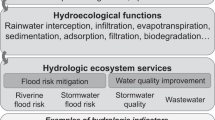Abstract
A growing number of easily accessible maps are capturing the knowledge on nature-based solutions (NbS) for urban development. However, existing examples from Asia included in those maps are limited and not necessarily focused on water. Existing scientific research on NbS in Asia is focused on case studies, and no readily available database allows for meta-analysis, which is important for advancing the understanding of their effectiveness and potential for replication in different contexts. Further, many existing cases are not documented in the academic literature, especially ones implemented by civil society and local government agencies. Even the ones documented through academic research are often not widely accessible throughout the regions since they are often not available to public access and are sometimes published in local languages. Thus, this chapter aims to provide two approaches to map existing NbS focusing on water management, with NbS for water case studies in Sri Lanka, the Philippines, and Vietnam, which are Google Maps and Geographic Information System (GIS). Thus, stakeholders can easily identify the locations of NbS structures for water and wastewater management, which will be one of the key factors in adopting NbS.
Access provided by Autonomous University of Puebla. Download chapter PDF
Similar content being viewed by others
Keywords
2.1 Introduction
Nature-based solutions (NbS) for water are small and thus often “invisible” relative to conventional water treatment infrastructure; thus, their value and potential to contribute to urban development are often ignored. Understanding the effectiveness of nature-based solutions (NbS) can be efficiently realised and learned through the experiences of existing NbS in a country. Such information would be highly relevant to research and practical aspects, as researchers need to rationalise the gap and results of their studies on its practical application. The benefits of NbS are maximised if adopted and utilised, particularly in developing countries. However, knowledge of these systems is not well disseminated or documented in these countries. With the onset and global popularity of online maps, existing NbS mapping would be one of the approaches to improve its efficient information dissemination. To date, open-access global mapping of NbS funded by various international organisations, such as the United Nations, World Bank, and International Union for Conservation of Nature, is available. Two of these interactive NbS maps are (i) Nature-based Solutions Initiative by the Department of Biology, University of Oxford (https://casestudies.naturebasedsolutionsinitiative.org/case-search/), and (ii) Urban Nature Atlas currently managed by the Environmental Science and Policy Department, Central European University (https://una.city). The former website has case studies on rural NbS and cites the latter website for urban case studies. Both websites provide an option to add an NbS project by answering the online survey form (for the Urban Nature Atlas, registration to their site is required). Table 2.1 summarises the NbS information from these two websites (rural NbS from Nature-based Solutions Initiative and urban NbS from Urban Nature Atlas) for Sri Lanka, the Philippines, and Vietnam.
As part of developing the guide on NbS implementation, the Asia-Pacific Network for Global Change Research (APN-GCR) project for 2021–2023 titled “Integrated Assessment of Existing Practices and Development of Pathways for the Effective Integration of Nature-based Water Treatment in Urban Areas in Sri Lanka, the Philippines and Vietnam” started with mapping of the existing NbS for water treatment pilots and demo sites across the three countries. For this, two open-access platforms were used: (i) Google Maps and (ii) Geographic Information System (GIS). These two are commonly used platforms for interactive data mapping and combining their location and information. Google Maps provides easy accessibility to the NbS map created, while the GIS map provides a better platform for additional data analysis, such as suitability mapping of NbS. The NbS mapping of this chapter would complement the existing information presented in Table 2.1 since the results from this study will focus more on the NbS for water and wastewater management.
Thus, the mapping methodology aims (i) to develop and test an easy to manage open-access platform for capturing and storing data on existing NbS for water treatment in Asia (technical aspect) and (ii) to give visibility to existing NbS and enable learning and exchange (societal aspect). Further, the societal aspect aims (i) to provide an easily accessible basis for targeted analysis of locally tested applications of specific technologies, comparative research, and meta-analysis (formal learning) and (ii) to serve as a reference point for practitioners interested in learning from existing cases and enabling exchange among the implementing experts and agencies (informal learning).
2.2 NbS Mapping Development
Static and dynamic maps were developed to show the locations of all existing NbS sites in Sri Lanka, the Philippines, and Vietnam. Sri Lanka has six NbS project sites, while Vietnam has nine project sites, mostly in the southern part of the country. On the other hand, the Philippines has 42 NbS projects located in the Northern and central parts of the Philippines, and mostly Decentralised Wastewater Treatment Systems (DEWATS) projects of Basic Needs Services Philippines, Inc., which use green filters (or constructed wetlands) as an additional mechanism to treat various types of wastewater. The two approaches for the mapping provided in this chapter are static and dynamic mapping (Google Maps and GIS), which are discussed in detail in the succeeding subsections.
2.2.1 Static Map
Static maps were produced so they could be printed or displayed as images. Figure 2.1 shows all the project sites in the three countries. Figures 2.2, 2.3, 2.4 show the project sites in Sri Lanka, the Philippines, and Vietnam.
2.2.2 Dynamic Map
Dynamic maps are interactive maps that allow users to zoom in and out, click, select, search, and explore the data in different ways. The NbS for water project sites in Sri Lanka, the Philippines, and Vietnam were plotted on Google Maps, and GIS mapping was also developed for dynamic mapping of NbS for water in the three countries.
2.2.2.1 Mapping Using Google Maps
Google Maps has the option to create and personalise a map based on the needed information, which can also be shared for collaboration with the public. Figure 2.5 shows the step-by-step procedures for creating maps in Google Maps. In step 5, the database of information for the mapping can be directly inputted or edited in Google Maps by clicking the three dots beside the added layer and selecting either “Open Data Table” or “Import”. The former will open a table where the information can be inputted, while the latter will allow uploading a Microsoft Excel database file. When initially creating the map, importing the database rather than creating it in the Google Maps layer is highly recommended. The main important information for mapping the site in the base map of Google is to provide the exact location of the site by having a column for its address or latitude/longitude. When the table is imported, a window will appear (Fig. 2.6a) asking to select the column title on which the reference for the location pin in Google Maps will be based. Then another window will appear for the selection of the site title (Fig. 2.6b). Finally, the site information and format can be edited by selecting the pin to show the various editing buttons (Fig. 2.6c). Over time, the database can be updated by merging the existing Excel file with the updated file (by clicking the three dots beside the layer to be updated). This merge option can also be used to collaborate with other stakeholders with an operational NbS structure for water and wastewater management.
2.2.2.2 GIS Mapping Using QGIS
The web-based GIS presented here used an open-source mapping software, Quantum GIS (QGIS), and the Qgis2Web plugin. The plugin was used to generate the web map files from a QGIS project as Leaflet. The web map files were then deposited in a GitHub repository, and the GitHub Pages were used to generate the website from the files. The GitHub repository can be found here: https://github.com/NatureBasedSolutions/Map-of-Existing-NbS-for-wastewater-treatment-projects-in-the-Philippines-Sri-Lanka-and-Vietnam. The ReadMe file in the repository provides information and contact details for collaborators who may wish to add data and/or update the GIS maps. The GIS mapping process is composed of three main steps.
Step 1. Setting the map in QGIS
The map was first created in a new QGIS project. The Qgis2Web plugin replicates all the settings done in QGIS when it automatically creates the GIS map files; thus, the layers to be included in the GIS map, their rendering order, and the styling were chosen considering the intended GIS map composition while setting up the project.
The layers added in this project and their order of rendering are shown in Fig. 2.7. They include the point layer representing the location of the NbS sites in Sri Lanka, Vietnam, and the Philippines (layer name: Existing NbS Projects), the outline of the three countries (layer name: Countries), and Google basemaps. A copy of the point data (layer name: Labels) was also added for displaying the labels separately in the GIS map. The point layers carry all the information on the NbS sites.
Step 2. Generating the GIS map files using the Qgis2Web plugin
The plugin was first installed from the Plugins menu of QGIS and accessed from the Web menu after that. A window shown in Fig. 2.8 appears when the plugin is opened, and this is essentially where customisation of the GIS map is done. The first tab displays all the layers that are in the QGIS project. The layers to add, those that will be visible upon opening the GIS map, and those with information displayed in a pop-up were chosen and set here. The inclusion and placement of pop-up fields’ labels were also set from here.
The Qgis2Web plugin can export the map using any of the three web mapping libraries—Open Layers, Leaflet, and Mapbox GL JS. After selecting Leaflet, the GIS map was previewed by clicking the Update Preview button (Fig. 2.9).
In the Appearance tab (Fig. 2.10), widgets such as address search, geolocate user, and measure tool were enabled. The layer list was set as collapsed, an abstract was enabled, and its position in the map was specified. Lastly, attribute filters were chosen from a list under this tab. These updates in the settings were then viewed again using the Update Preview button. After customising the GIS map layout, the files were exported using the Export button in the Export tab (Fig. 2.11) to a local folder. A progress pop-up dialog box appears to notify that the export was successful.
Step 3. Uploading the map to a web server
The last step was to upload the map to a web server, and in the case of the NbS GIS map, the code-hosting platform GitHub was used. An account was created in GitHub, and a new repository was added (Fig. 2.12). The exported files created from the Qgis2Web plugin were uploaded to the GitHub repository (Fig. 2.13), and the GIS map website was subsequently generated using GitHub Pages (Fig. 2.14).
2.3 NbS Mapping Results
2.3.1 Google Maps
The website for the resulting mapping can be found here: https://www.google.com/maps/d/edit?mid=1Hb5pryV-7KXRSDL1MkIYO905KzuK5hGO&usp=sharing. The screenshot of the online map is shown in Fig. 2.15. The map contains a left panel where the list of the sites can be selected and viewed in detail, while the right panel shows the map itself. When a site is selected at the left panel, it will show the details of the NbS structure, such as type of NbS for water, address, implementing agency, date of establishment, status (operational or not), photos, and design overview. Further, the map at the right panel will zoom to the pin location of the selected NbS site.
2.3.2 GIS Map
The website for the GIS map can be found here—https://naturebasedsolutions.github.io/Map-of-Existing-NbS-for-wastewater-treatment-projects-in-the-Philippines-Sri-Lanka-and-Vietnam/
Figure 2.16 shows the screenshot of the GIS map, while Table 2.2 describes the various elements of the map.
The map is interactive and will enable users to do various actions, as discussed in the succeeding subsections.
2.3.2.1 Open Pop-up Info
When interactively choosing any feature on the map, details of the feature will be displayed. Hovering over any feature will change its colour to neon blue. When the user clicks on the feature, a pop-up window will appear containing information about the feature selected (see Fig. 2.18). Table 2.3 lists the information displayed in the pop-up window for the layer “Existing NbS project sites”.
2.3.2.2 Filter Display
The display on the map can be filtered based on layers and attributes (Fig. 2.19, where the NbS projects that are operational (layer: Status, attribute: Operational) and are constructed wetlands (layer: NbS Types, attribute: Constructed Wetland) are shown. Table 2.4 lists the layers and attributes used as filters for the map. It is recommended to turn off the “Labels” layer before using the filters.
2.3.2.3 Other Widgets
As mentioned in Table 2.2, users can use the widgets on the upper right corner of the map to zoom in and out of the map, to show the location of the user (using the Geolocate User icon), to search for places (using the Location Search icon), and to measure distances and areas in the map (using the Measure Tool icon). Alternatively, users can zoom in and out of the page using the mouse scroll.
2.4 Conclusion
The main purposes of online NbS mapping are to complement the existing NbS mapping platform for capturing data focusing on NbS for water treatment and to provide integration and analysis of baseline data drawing on different data sources. With this, mapping such structures or systems will enhance the visibility of NbS for water and wastewater management and enable knowledge sharing across the participating countries. Thus, this chapter provides procedures for developing NbS online map using two platforms: Google Maps and QGIS. The resulting online maps focused on the specific technologies driven by the needs of the project teams of the APN-GCR project (2021–2023). These listed technologies in the map were based on literature reviews used to inform the design of the specific technologies explored in the project, such as floating constructed wetlands, green roofs, and constructed wetlands or green filters. With this limitation, it is highly recommended to test the platforms in terms of their usability for a broader regional overview of a larger number of cases and ease of collaboration with users beyond the project. Further considerations for collaboration are as follows: (i) continuous growth of the dataset (how individuals or groups update the database), (ii) further research and analysis using the downloaded data, and (iii) possibilities for integrating the map with existing platforms (such as Nature-based Solutions Initiative and Urban Nature Atlas) to ensure greater accessibility and impact.
Acknowledgements
This project was made possible with funding from the project CRRP2021-06MY-Jegatheesan, funded by the Asia-Pacific Network for Global Change Research (APN-GCR). Further, the results of this chapter are in collaboration with the following: Dang Bao Trong, Vo Thi Kim Quyen, Tran Cong Sac, Basic Needs Services, Inc., Antonio S. Aguilar, Cloie Chie A. Mueca, Michaela Dalisay, Hashitha Wijewardane, H.M. Shashini Nilukshi Deegala, D.L.H. Vishwa Wimukthi Hemalal, Ngo Thuy Diem Trang, Xuan-Thanh Bui, S. K. Weragoda, M. I. M. Mowjood, K.B. Shameen N. Jinadasa, Ma. Catriona E. Devanadera, and Amy Lecciones.
Author information
Authors and Affiliations
Corresponding author
Editor information
Editors and Affiliations
Rights and permissions
Copyright information
© 2024 The Author(s), under exclusive license to Springer Nature Switzerland AG
About this chapter
Cite this chapter
Velasco, P., Cabaltica, A., Pachova, N., Jegatheesan, V. (2024). Mapping Existing NbS for Water Treatment in the Philippines, Sri Lanka, and Vietnam. In: Jegatheesan, V., Velasco, P., Pachova, N. (eds) Water Treatment in Urban Environments: A Guide for the Implementation and Scaling of Nature-based Solutions. Applied Environmental Science and Engineering for a Sustainable Future. Springer, Cham. https://doi.org/10.1007/978-3-031-49282-2_2
Download citation
DOI: https://doi.org/10.1007/978-3-031-49282-2_2
Published:
Publisher Name: Springer, Cham
Print ISBN: 978-3-031-49281-5
Online ISBN: 978-3-031-49282-2
eBook Packages: Earth and Environmental ScienceEarth and Environmental Science (R0)