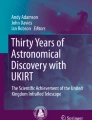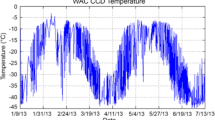Abstract
It is now time to take the first images using your telescope and camera. Having already done much of the hard work needed, now it’s time to start putting that knowledge to use and enjoy seeing some results. It is assumed here that following the previous chapters you already have a good working knowledge of setting up your telescope and its mount system and these are set up and ready to receive the camera that is going to be used. This will preferably be done outside in enough light so that you can point the telescope at a distant object to get a rough focus established before pointing it towards the stars.
Access provided by Autonomous University of Puebla. Download chapter PDF
Similar content being viewed by others
Preparation
It is now time to take the first images using your telescope and camera. Having already done much of the hard work needed, now it’s time to start putting that knowledge to use and enjoy seeing some results. It is assumed here that following the previous chapters you already have a good working knowledge of setting up your telescope and its mount system and these are set up and ready to receive the camera that is going to be used. This will preferably be done outside in enough light so that you can point the telescope at a distant object to get a rough focus established before pointing it towards the stars.
Fitting Your Camera Using Adapters and Extension Tubes
The camera will need the correct adapter to attach it to the telescope focuser tube in place of the eyepiece; it could possibly need extension tubes to achieve a focus. This isn’t a fault it is just that there are so many combinations of cameras and telescopes that they are sometimes needed to ensure the correct spacing of the camera. Now is the time to find out if you need any of these adapters or extension tubes and how to fit them. You can do this by consulting the manufacturer’s documentation or through one of the many online forums or local astronomical societies who would be able to help if you are having difficulty with this.
Figure 7.1 shows a typical T-Mount adapter. These are camera specific and the one shown is for a Canon DSLR. The camera adapter screws into a nosepiece see Fig. 7.2 and then the assembly can fit into the focuser drawtube of your telescope. The nose piece shown is a 1 1/4″ fitting; however, you may need a 2″ nosepiece depending on your telescope focuser size.
Filters
After this first session, you will be in a position to decide if you need to use any filters to combat light pollution, depending on what type of object you are going to be imaging and your local sky conditions, but for now don’t use any filters. I am mentioning filters at this stage because unless you are using a filter wheel, you will need to fit the filter to the camera nosepiece before it is attached to the telescope in future imaging sessions (Fig. 7.3).
Operating the Camera
If you are using a dedicated astrophotography camera that needs a computer to operate it, your only real choice will be in the software that you use to operate it. If however, you are using a DSLR you have choice and flexibility as they can be operated in different ways. These include; a built in intervalometer, an external cable release, which may feature an intervalometer or via a computer. There is also a choice of software programs that may be used as long as your model of camera is supported and has this facility.
DSLRs
-
Setting the camera to its manual setting (Usually denoted by an ‘M’ on the control dial or button) and pressing the shutter button to initiate an exposure. This is not recommended unless the camera is equipped with a delay timer that can be used, as operating the camera by hand with no delay will result in a large amount of vibration. This vibration will result in images that have stars that will, in extreme cases, look like balls of wool and will blur any objects in the field of view. A delay timer will help to reduce the effect of this vibration as long as the delay used before the image is taken is sufficient for the vibrations to die down. This method is alright when there is no other choice but is not recommended unless it is the only option available to you.
-
Basic cable release. This is a device that plugs into a socket on the camera and comprises of a short cable and at its most basic, a shutter button. This enables you to start an exposure without touching the actual camera and the vibration induced through the cable is therefore much less. This is a great improvement on the previous method and can be used in conjunction with the cameras delay timer. You may find however, that the camera doesn’t have sufficiently long exposure times that can be selected, meaning you may have to operate an exposure lock and manually stop the exposure when the correct amount of time has passed. You will need to set the ISO speed in the camera before you start as the cable release has no way of doing this.
-
Cable release with intervalometer. This is the next step from the previous method and uses a cable release fitted with an intervalometer. It allows you to program exposure settings which will then be carried out automatically with only one button press to initiate the process. These settings usually comprise of the number of exposures to be taken, possibly a pause between exposures and the actual length of the exposures taken. For example, you could set up 10 exposures of 3 min with a 5 s delay between them and all you would have to do is press the intervalometer button once to start the process. You will need to set the ISO speed in the camera before you start, as previously mentioned, because a cable release has no way of doing this. As a basic way to operate a DSLR this method is recommended, particularly where there is the need to take minimum equipment.
-
Snap port. A growing number of telescope mounts are fitted with a snap port, which is basically designed as a cable release, complete with intervalometer that is integrated into the mount and its handset software, for a range of supported cameras. To be able to use the Snap Port you will need the correct cable for your camera, which can be obtained from the mount manufacturer, typically at an extra cost. This can then be plugged into the Snap Port on the telescope mount and the cable release port on the camera. Using the handset you can then set the number of exposures, their duration and delays between exposures. This is quite an elegant solution, in practice works very well and is recommended. As with a cable release you will have to manually set the camera ISO.
-
Control of the camera using a computer and suitable software. This method gives the most flexibility, as in most cases you have almost total control of the camera including setting its ISO speed. The method employed varies between software packages which vary from those supplied by some camera manufacturers to commercial software such as Backyard EOS, APT or Nebulosity to name a few. This method needs a USB cable connection from the computer to the camera and it is usual to power the camera using an external power supply.
As previously described DSLRs are usually fitted by an adapter particular to the make of camera, which usually screws onto either a 2″ or 1 1/4″ nosepiece that can be inserted into the telescope focuser drawtube, instead of an eyepiece. The nosepiece will be internally threaded at the end furthest from the camera so that filters of the appropriate size may be installed.
CCD or CMOS Astronomy Cameras
Dedicated astronomy cameras usually come with some form of control software to operate them. This software varies from being quite basic to being very sophisticated. Most astrophotographers will find a software package that is capable of controlling their camera to suit their needs and method of working; it is important to feel comfortable with the software that you are using. There are some excellent free to use software packages that offer comprehensive control of your camera. If you do choose to buy a software package, it makes sense to try those that offer free trials, before spending money only to find out that you don’t like the way it functions or that it doesn’t quite suit the way you work.
Dedicated astrophotography cameras need a USBFootnote 1 connection to a computer which enables operation of all the required camera functions. If it is cooled, as most deep sky imaging cameras are, it will also need an external power supply which is usually 12volts, this is because the cooler will take more power than a USB port can provide. These cameras tend to have a built in T2 threadFootnote 2 as well as being supplied with a nosepiece to attach it to the telescope or even have a flange that fits directly into the focuser tube.
Fitting Your Camera
The camera needs to be fitted securely using whichever method is suitable for your particular setup and it needs to be free from any movement. This is most important as even the slightest movement will be enough to spoil an image.
Dealing with Cables
Trailing cables such as those for USB control of a camera and other devices and power cables need to be secured so that they will not get caught or drag on anything which might cause tracking problems or damage. This is really important to improve reliability and help you get consistently good results and it is worth getting right. It is very helpful, if you are intending to use your telescope mainly for astrophotography, to equip it for a very fast setup and breakdown at the end of a session as this will make it easier and more enjoyable to use. It will also ensure that you can make more use of any clear skies by reducing the setup time. The way to do this is to permanently fit the necessary wiring to the telescope optical tube. This doesn’t mean that you have to do any drilling or make any permanent changes to the telescope tube thus invalidating any warranties on new equipment or affecting the resale value.
A simple way to attach the wiring is to use tie wraps and self-adhesive tie wrap pads which are removable see Figs. 7.4 and 7.5. This will hold wiring securely and neatly in place. Self-adhesive Velcro tape may be used for securing control boxes, such as in projects 1 and 2 and can also be used to attach the primary mirror fan in project 3. This tape is very secure and also removable which allows for repositioning of items if you need to change your telescope configuration for different types of imaging and equipment being used. The aim in mounting the electrical wiring and control boxes on the telescope tube is to make it much faster and easier to set up without the necessity to search for the correct cables before beginning the imaging session. It is also possible to reduce the amount of wiring going from the computer to the optical tube and telescope mount by using a USB hub on the optical tube and making the power distribution box. (Shown in project 2 at the end of the book). This will give the same benefit of reduced cables to the 12v power system as the hub does for the USB system. Another benefit of this approach is that it ensures that you have all the wiring needed to image successfully and avoids traveling to a remote imaging site only to find you have forgotten vital cables. It is advisable however, to carry a few spare cables with you so you don’t get caught out by cables that may become damaged in transit.
Using this method on my telescope I have reduced the cables going to the telescope tube from five USB cables and six 12volt cables to two USB cables and one 12v cable. This makes it very easy to setup and reduces the chances of cables snagging and dragging, which can affect its ability to track accurately.
As can be seen in Fig. 7.5 even large bundles of cables can be secured neatly using this method and they can easily be altered which may be needed if you add or remove any equipment. Securing cables like this might seem unnecessary at first and probably is until, you decide you would like to do more and need to add extra bits of equipment and then you are faced with a lot of loose wiring which can cause endless problems. Once the camera has been fitted securely and the wiring connected, the camera can be started, following any specific procedure given by the manufacturer. Manufacturer’s instructions should be followed, particularly in the case of a cooled camera which may need gradual cooling to avoid damage to the imaging chip due to thermal shock.Footnote 3
Achieving An Initial Focus
Start the software you are using to control the camera or connect the cable release, if that is what you intend to use. Once that has been done take a test image to make sure everything is working. If you have already lined up your finder telescope, use it to help point your main telescope at a distant object such as trees or a T.V. aerial. Now set the DSLR to live mode, if available, or the astronomy camera to its focus mode and start to focus the image that you can see on your camera or computer screen. You will immediately see the large amount of vibration that touching the telescope causes; this does make focusing a little difficult. The best way to achieve a good focus is to get close to a focus, let the image settle down, then focus again and repeat this procedure. When the focus is as sharp as possible use either the live view zoom or the magnify function, in the software you are using, to enable you to get to an even sharper focus within the capability of your equipment. At this point it is a good idea if your focuser has a numerical scale to make a Make a note of this position for future reference via the numerical scale on the focuser (if there is one), make a pencil mark on the draw tube to indicate where it should be or put a small sticker on it making sure that it won’t interfere with its movement or operation. This will give you a starting point when you are trying to achieve a sharp focus on subsequent nights. It is also worth noting, that if you remove and replace your camera for any reason or if you fit a filter you will probably need to refocus.
So now the telescope should be set up with the camera fitted and focused as close as possible without being under the stars.
Planning Your Imaging Session
Choose the objects to be imaged carefully. A good place to start is with the list of objects mentioned in Chap. 6. Messier objects are a great place to start and have helped many amateurs become proficient at visual observing as well as imaging. These objects are suitable because many of them are bright and easy to find and you can use the objects that are more difficult to find to develop your skills as you become more proficient.
Make sure that your chosen objects are visible from your location at the time of year you are going to image them. This may be done with the use of a good star chart and planisphere. You can also use a planetarium program, of which there are many freely available.
The following Computer based Planetariums are recommended as they all offer really good charting facilities along with telescope control should you need it. With the exception of The Sky X, they are all free to use.
Stellarium | |
Cartes du Ciel | |
HNSKY | |
C2A | |
The Sky X | http://www.bisque.com/sc/pages/TheSkyX-Professional-Edition.aspx |
Now that you have chosen a list of prospective targets to image you need to check if they are suitable for the telescope/camera combination that you are using. This is to ensure that the objects you wish to image are not so small that they will not show any detail, and also not be too large to fit in the field of view available with your camera telescope combination. To do this you can use a FOV app such as the one by Blackwater Skies mentioned in Chap. 4, Fig. 4.18.
Have all Your Equipment Ready in Advance
Before you begin, check that you have all equipment ready and accessible. By now, you will start to be aware of all the equipment that you need in order to setup your telescope and use it successfully.
Make your own check lists, they will save you wasting time looking for things that you forgotten.
-
Telescope
-
Tripod and accessory tray
-
Mount and power cable
-
Handset and its cable
-
Correct counter balance Weights
-
Power supply either battery or mains adapter and suitably long extension cable.
-
Ground fault circuit interrupter (called RCD in the UK). These can be built into the mains distribution box, integrated into the power outlet socket or can be a separate plugin device. If you are using mains power these can be a life saver in the event of a fault as you will likely be standing on damp grass or ground with live equipment which depending on the time of year will be prone to gathering dew and becoming wet itself.
-
Low power eyepiece preferably with cross wires, a medium power eyepiece can also be helpful.
-
A suitable camera, CMOS CCD or DSLR Camera As previously mentioned, this needs to be a camera suitable for astrophotography and you will need an adapter to connect it to the telescope.
-
Power cable for camera or fully charged batteries
-
Cable release or if your mount has a snap port which is an intervalometer built into the telescope mount you will need a camera specific cable.
-
A coma corrector or field flattener; these may be needed to reduce the coma effect seen at the edge of an image. Consult your telescope manufacturer’s advice. See Chap. 4, Fig. 4.10.
-
Filters; you may need to use a light pollution filter depending on your local sky conditions.
-
A red torch will allow you to see and avoid fumbling in the dark and won’t spoil your eyes’ dark adaption more than necessary.
-
Planisphere; this will help you to orientate yourself in the sky.
-
Star charts; these will help you check the alignment stars are visible at your location; they may also be used for star hopping.
-
Small step ladders may be needed in order to reach the eyepiece if you are using a large telescope system, especially as the eyepiece of Newtonian reflectors on German equatorial mounts are sometimes in an awkward position. Be cautious using step ladders, do not exceed your safe reach; move the ladders or choose another target and be aware that the legs might sink in grass unexpectedly.
-
Old towel; great for wiping down damp equipment at the end of a session.
-
Warm clothing; this is important, as you are likely to be standing or sitting still for extended periods of time and the cold will creep up on you unless you are suitably equipped with warm clothes. A good investment is a pair of USB heated insoles which slip inside shoes.
Capturing Images with a DSLR and Cable Release
-
Slew the telescope to a bright star near the object to be imaged and then use the finder telescope to ensure that it is centered in the main camera field of view. This will allow you to place the camera’s field of view more easily.
-
Set your camera ISO speed, a good starting point is ISO 800 and the mode dial is set to manual.
-
Set the camera into live view mode and using live view along with the display zoom function, locate the bright star.
-
Use the telescope focuser to ensure that the star is as sharply focused as possible.
-
Using a BahtinovFootnote 4 mask can be helpful to achieve a sharp focus.
-
Once a sharp focus has been achieved, slew your telescope to your intended target and take a test image to check that you have your target in the field of view.
-
Make test exposures using different exposure settings until you have the peak of the camera histogram located in the first 1/3 of the graph.
-
If your camera has a mirror lock function, set it so that it is locked in the up position.
-
Set the cable release to the exposure time and number of images that you require. Include a short delay of about 2–3 s between exposures to allow any vibrations from the shutter and mirror to die down.
-
Take your images.
Capturing Images with Nebulosity
As well as being used for processing images, Nebulosity is capable of controlling many astronomical cameras and also DSLRs’ to automate the capturing of images; the dialogue panel for this is seen on the right hand side of the user interface screen see Fig. 7.6.
Refer to the full documentation that comes with Nebulosity, as any software updates may change its method of operation, and only a broad outline of instructions are provided within this book which are applicable at the time of writing.
It is within this panel that you can select your model of camera, set the duration and number of exposures to take and any delay between exposures. You can also use a preview mode to take a preview image without saving it; this is useful to check framing. There is also a frame and focus mode which is helpful in achieving sharp images. The focus mode also has a fine focus function which gives a magnified view. You may also define the directory and assign a file name under which the images are saved. This is useful in providing a way of organizing images as they are produced by object type, date or whatever method meets your needs at the time.
Selecting Your Camera
Once you have opened Nebulosity, you need to select your camera. This is done by pressing the “No camera dropdown box” and then choosing the appropriate camera from the drop down list. If your camera model isn’t in the list you may have to select ASCOM from the list and then select it from the ASCOM chooser box. From the camera selection panel, you should also select the tick box above the histogram which will cause Nebulosity to perform an automatic stretch on the images displayed, and this will make them much easier to see and evaluate. This stretch is only performed for the screen display and does not affect the actual data in the images saved.
Fine Focusing Your Camera
-
Once the camera has been selected, you can check the focus of your camera by slewing your telescope to a bright star using the list of stars in the hand controller. Center the star in the field of view of the camera which should be almost be in focus, if you have followed the earlier instructions. You may need to use the finder telescope if necessary to help centering the chosen star.
-
Set the exposure time to around 1–2 s, (the duration isn’t really important as long as you can see the star) and you don’t have to wait too long to see the difference between images as you are altering the focus.
-
Press the frame and focus button to see a “live” constantly updating image from the camera.
-
Pressing abort will now allow you to access the fine focus window.
-
Pressing the fine focus button will allow you to place the cursor over a star and clicking on it will display the fine focus window.
-
Undo the focus lock and adjust the focuser to get a sharp image of the star. You will notice, in the fine focus window that to the right of the updating star image there is a graph showing the star profile. The aim here is to get the peak of the profile to be as sharp and narrow as possible.
You may use a Bahtinov mask if you prefer which will also ensure you achieve a sharp focus.
Taking Your First Image
-
To take your first image of an object you need to slew the telescope to it and check it’s in the field of view by taking a brief image. Hopefully if you have chosen a bright object you should either be able to see it in the image or using your star charts be able to look at the star patterns in the field of view and recognize that you are pointing at the right area of sky. Understanding where the constellations are is helpful as you will know if the telescope is roughly pointing in the right direction.
-
Assuming all went well in the first bullet above, you can now set the exposure time and look at the histogram to ensure that the peak is within the first 1/3 of the graph and adjust the exposure time if required.
-
You may now set the number of exposures that you wish to take in the camera control panel of Nebulosity.
-
To take the series of images you need, press the capture series button.
At this point, you have done a very basic setup of the telescope and camera, but in doing so have gained vital experience. For your first full imaging session you will learn how to set the telescope up more accurately, so that you can obtain the best images possible at this stage.
First Full Imaging Session
Now it is simply a case of building on what you have already done. I make no apologies for repeating setup details as it is so important that it becomes a habit and if carried out the same way each time will become easier to remember and quicker to complete. It will also help you avoid missing steps which will would require correction later and may result in missed imaging time while problem solving. As I have suggested in the last chapter, making a check list is an invaluable tool to use while you are getting started.
Setting Up the Telescope
Next, you are going to set the telescope up so that images can be captured. Start off the same way as you did for the first night; this is followed by a few questions that are designed to help you with any issues you might have encountered.
Cooling Time Required
Please note that your telescope (especially if it’s kept in a house, garage or shed) will need time for the optics to reach the ambient temperature. If you use it before it has had sufficient time to acclimatize, the image quality will not be at its optimum. This isn’t a fault and won’t cause any damage to your telescope it just means that you won’t get the best views through it that you could until its temperature has equalized with its surrounding environment.
Depending on the size of your telescope lens or mirror it might take from 30 min to a few hours to teach ambient temperature. If you can’t allow the time because the sky has suddenly cleared or due to other factors, just use it anyway. If you are using it during this cooling time you may notice the focus changing, this is perfectly natural and you will need to be aware of it and refocus as necessary.
Setting Up
Put your telescope on a firm and level surface, orientating the tripod so that the polar axis is pointing to the north. If using a Sky Watcher telescope look for a tripod leg with an N on it this must be facing the North. Other manufacturers equipment may vary, check the instructions that come with your telescope if in doubt.
Balancing the Telescope
This is done in order to allow the mount system to operate correctly and accurately without straining the motors or mechanism. The following paragraphs explain how this is done.
Declination Balance
To balance the declination axis unlock the right ascension (RA) axis clutch and turn the RA axis so that the counter weight bar is horizontal and lock it.
Now slowly release the declination axis clutch and look for any movement. If there is no movement, try moving the declination axis and see if the telescope stays in any position with the clutch unlocked. If it moves, you may need to move the optical tube either by its mounting rings or by sliding the attaching dovetail where it is clamped by the telescope mount. This should be done until the telescope can be moved into any position and will stay there with the declination clutch unlocked.
Right Ascension Axis
To balance the RA axis unlock its clutch and turn it so that the counter weights are pointing down, then lock its clutch.
Now unlock the declination axis and turn it so that the telescope tube is horizontal and lock its clutch again. Unlock the RA axis gently looking for any movement that suggests the telescope is out of balance; it is also a good idea to move the RA axis into different positions and make sure that it stays where you leave it with the clutches unlocked.
If the telescope is out of balance, you may need to add or reduce the number of counter weights fitted. Once you get close to the balance point, you can slide the weights up or down the counterweight bar to make fine adjustments.
Please note, you will probably need to rebalance the telescope when changing any equipment such as cameras, eyepieces etc.
When you have balanced the telescope, the next step is usually to put the telescope in its home position before proceeding to turn the power on.
Dark Adaption
When observing most astronomical objects it is important to allow your eyes to adapt to the dark. This process takes a while and can be spoilt in a moment by stray light. The actual time taken for eyes to become fully dark adapted is believed to be around 40 min, during which time there are chemical changes in the eye that make it more efficient. So once you have this dark adaption, it is wise to preserve it as much as possible. Using dim red lights and red or Rubylith film over screens is the first step. Some observers use an eye patch on the eye used at the telescope, if they have to briefly move into a more brightly lit area. This is of major importance to visual observers, but not as important if you are taking images, unless you like to use binoculars while the telescope is busy imaging.
Turn Your Telescope Mount On
You will be greeted with the Synscan Version message, press the enter button and you will be given a warning not to look at the sun or use a solar eyepiece filter. This is vitally important as to do so would result in blindness. There are safe ways to do solar observation and photography but it is not in the scope of this book.
Press enter
-
You now need to enter Longitude. and Latitude followed by the time zone.
-
Enter the Date in the form mm/dd/yyyy.
-
Now enter the time from an accurate source in 24 hour format.
-
The time you entered will be displayed as confirmation in 12 hour format.
-
You will be asked if daylight saving time is in effect, In the UK known as summer time.
-
It will then report polar position in the polar scope but it is much easier, as previously mentioned, to use a polar alignment app that gives you a graphical display of where Polaris should be located.
Polar Alignment
You may just use a compass or actually locate PolarisFootnote 5 using a chart as there is no need to be too accurate for the sake of this first night. Set the latitude adjustment on the telescope mount to your current latitude. Look through the polar scope and using the altitude and azimuth adjusters, center Polaris on the cross wire in the center of the field of view. When this has been done, use the latitude adjustment knob to move Polaris up to where it intersects the top of the reticule circle that shows the path Polaris travels around in the course of a day.
Please note in the following steps your telescope may move into a weight up position and you must be careful that it is balanced, secure and not liable to fall over. Make sure that your telescope doesn’t collide with the tripod legs, or any part of the mount, while you are moving it.
Please note, that on some German equatorial mounts you may need to rotate the RA axis so that the polar scopes view isn’t obstructed by the counterweight bar.
Rotate the RA axis so that the circle that indicates the position of Polaris is correct for your time and location. This is easily done by referring to a polar alignment app on a smart phone. When this is done you need to use the altitude and azimuth controls again, to move Polaris into the indicated position.
Star Alignment
Carrying out a star alignment is simply the method of aligning the telescope mounts computer model of the sky with the visible stars so that the Goto function can operate accurately.
The handset will now ask if you want to carry out a star alignment next you will be asked which type of alignment you wish to perform possibly a one, two or three-star alignment. The best one to choose if you plan to take images is a three-star alignment as this one is the most accurate and compensates for other issues. It comprises of choosing an alignment star offered by the handset and the telescope slewing to that star. Then center that star in the field of view of the main telescope only using the direction buttons on the handset and then press the enter button to confirm that it is in the center of the field of view. This is where having the finder scope might help, as sometimes the alignment star might not be visible in the main telescope but the much wider field of view offered by the finder scope should make it visible.
This star finding and centering procedure will be repeated with three different stars if that’s the alignment type you choose. If done correctly, the stars used for alignment will usually be closer to the center of the telescope field of view as each one is completed.
The star alignment is best done closely following your handset instructions and when completed it will report alignment successful, along with any polar alignment error.
Fit the Camera
Once the camera has been fitted and any cables attached, you will again, need to check the balance of the telescope to ensure that the mount system can work accurately without being under undue strain, which could cause premature wear or damage.
The camera will need to be focused next; this is usually done on a bright star near to the object to be imaged. If using a DSLR turning the ISO up high and using live view can help if your camera supports the facility. You will use the telescope focus knobs to achieve a good focus and will need to leave the telescope to settle down after each adjustment as you will induce vibration when touching it.
If using a dedicated astronomy camera, you will probably be feeding it into a laptop computer and using the manufacturer’s software to control it. But the method of focusing it is basically the same.
Once the camera is correctly focused you may slew the telescope to the object to be imaged and take an exposure to make sure that it is in the field of view. If it is not in the field of view, then you need to use a chart to determine where it is pointing and then use the handset to slew it to the target. If all is correct, you may then start to take your images.
If using a DSLR, start by using ISO800 to 1600 and try exposure times of between 30 s and 5 min to determine the sensitivity of your telescope and camera setup. If you need to use filters, they will require longer exposure times depending on the type of filter used.
The telescope is now polar aligned and star aligned and has the camera fitted and focused, and is ready to take some images.
To assist in finding some easy objects to image I have prepared a list in Chap. 6; otherwise you can research using an internet search or some astronomy planning tools, of which there are many. You will no doubt find that you have a particular liking to some types of objects more than others, Galaxies, planetary nebula, Globular clusters, open clusters or emission nebulae.
Most astronomers have very fond memories of their first night with a decent telescope and the impact it makes on them last a lifetime so make the most of yours.
I have two strong memories; the first from the 1970s was managing to get an image on film that showed the Ring Nebula M57 and also its central star. Today, with the equipment available this is a simple task, and the main problem is keeping the exposures short enough not to saturate or burn out the Ring Nebula. In the 1970s, it was simply getting enough exposure to record sufficient light and managing to process the film so that every tiny part of the latent image on the film is made visible. In some attempts, the film was processed in very hot developer bath, and on one occasion the emulsion detached from its transparent base! The second is from 2013, and was my first attempt with modern experiment using a Canon 7D DSLR to see if it was possible pick up the spiral arms in The Whirlpool Galaxy M51. I was delighted when it revealed, spiral arms and the companion galaxy.
What Did You Learn from Your First Imaging Session?
Setting Up the Telescope
-
It will have become apparent that it is essential, in order to be efficient, that you need to be methodical in preparing, setting up and operating an imaging telescope. When setting up the telescope, it needs it to be done quickly, but more importantly, correctly.
-
There are quite a lot of simple steps to setting up an imaging telescope successfully, so that you can achieve high quality images.
-
Being methodical and writing a check list, relevant to your own equipment, will help to avoid missing steps, or even worse, arriving at an imaging site to find out that you have forgotten to pack a vital piece of equipment which might prevent you from imaging at all.
-
It makes sense to have a “go kit” this go kit would comprise of all the basic pieces of equipment that are needed to successfully image with your telescope. In addition, it should also contain, for example, collimating equipment used to check and optically align your telescope. Organizing your equipment means that you are always ready to take advantage of a clear night without having to search for lost pieces of equipment.
-
It is much harder to set up a telescope system in the dark, especially if you are inexperienced, so where possible, you will need to set it up while there is still enough available daylight. If this is possible, it also has the advantage of giving the equipment time to equalize to the ambient temperature.
-
If you are setting up in the dark at a star party, consider other imagers having images ruined by unnecessary stray light and especially visual observers, who would could be dazzled and lose dark adaption.
-
You should allow plenty of time to get the equipment set up; the more practiced you are the faster the imaging can start.
-
Make a note of any difficulties that you encountered so that you can concentrate on perfecting them in future sessions.
Operating the Telescope and Camera
-
Did you make a note of any aspects of using your telescope and camera that you are unsure of or feel you could do better? Now you can address these issues for more confident operation next time and improved quality of images.
-
Were you sufficiently familiar with the camera and its functions? Again, now practice and perfect both your knowledge and skills so that you can get the best performance possible out of your camera. This also extends to any software you will be using.
-
If you are using a cooled camera, did you remember to set the temperature and turn the cooling on?
-
If your software allows, did you use the warming feature to allow the camera to come back up to ambient temperature gently so as not to cause thermal shock to the sensor?
Finding Objects
-
Did you manage to locate the target object or objects easily? If you used star hopping to find objects, how easy was it? And, is there anything you can do to make it easier in the future? For example, better charts and a small table to put them on close to the telescope.
-
Would it make it easier to find your way around if you had a better knowledge of the night sky? If this is the case use the time while the telescope is taking images to become familiar with the sky.
-
If you used the telescope handset to find objects, how successful were you? If you were not successful try to determine why this is the case?
-
Do you need to practice using the handset menus and functions so that you can use it quickly and easily? If the answer to this question is yes, devote some time to become more familiar with its functions.
-
Was the torch you used suitable or too bright? If it was too bright a couple of layers of a transparent red film such as Rubylith might dim it to a useful level. Many astronomers use a head torch that has a red light as well as a white light which leaves hands free and also directs the light exactly where you are looking.
Your First Images
-
Look at your first images with a critical eye; does anything in particular stand out?
-
If you used a DSLR, did you remember to use the delay timer or a remote shutter button?
-
If you used a DSLR, did you use the mirror lock to avoid vibration from spoiling your images?
-
Did you manage to achieve well focused images? If not, try a different method of checking the focus. One of the quickest and easiest methods is to use is a Bahtinov mask which can be homemade or a commercial product see Chap. 4, Fig. 4.19.
-
Were the images of a long enough exposure time to show the desired object and some detail or do they need to be longer? You should take into consideration that after stacking and stretching you should see a much more detailed and less noisy image. If the object shows signs of being burnt out in its bright areas, you may need to reduce the exposure time.
-
Is the object correctly framed? Or could it be improved by moving its position in the image? Or even by rotating the angle of the camera? Galaxies framed at an angle to the horizontal look much more dynamic and interesting.
-
Was the object you imaged a good choice for your telescope and camera combination and field of view? You can check before imaging next time with a FOV app if you didn’t use one.
-
Check if the stars are round or can you see them leaving trails? This will cause a loss of sharpness and detail in any objects in the image. Trailing stars in images can be caused by many things including poor polar alignment. If you are struggling to reduce trailing, try reducing the individual exposure times to shorten the trailing until you get better at achieving an accurate polar alignment and checking for other causes. Poor tracking which results in star trailing can also be caused by the telescope being out of balance which can overload the telescope mount and cause it to track inaccurately.
-
Are the stars a tight round shape right into the corners of the field of view? Or is there coma present? Coma will make stars look like little comets, especially at the edges and corners of the field of view.
-
Are there any areas of the field of view where the stars are even slightly out of focus, particularly around the edges? This might suggest that the camera’s imaging sensor isn’t aligned perpendicular with the telescope optical axis. Some camera manufacturers supply a tilt ring to help correct this if it is a problem.
-
Has the image been affected by light pollution resulting in a bright background? Or is there color gradient across the background? Some OSC (One Shot Color) cameras can suffer from color gradients if they use a shared power supply. If you find sky brightness to be a problem try using a light pollution filter to help reduce it. There are many types available including CLS (City Light Suppression Filter), UHC (Ultra High Contrast Filter).
-
There are also a new range of modern filters that allow light of 2 or 3 specific wave lengths through in the one filter; these are designed to be used with OSC cameras. If you are considering one of these do plenty of research and ask questions on the forums as they are quite an expensive investment.
By asking yourself questions following an imaging session you can identify your skills, strengths and weaknesses. This will allow you to take appropriate action so that subsequent sessions produce even better results. It is also important to solve one issue at a time, as this means that you are fully aware of the implications of each change you make.
The first images captured are the start of a journey of exploration of the universe. As you gain experience you will steadily get better results and feel more confident to try and capture more challenging objects.
Lastly, and above all, enjoy the images that you are taking, even with all their imperfections. After all it is a marvel that we can achieve these results at all.
Notes
- 1.
Much older cameras may use an RS232 interface but these are quite scarce now.
- 2.
A T2 screw thread is used as the basis of a universal camera adapter system.
- 3.
Thermal shock in this case is physical damage caused as a result of cooling or heating an imaging chip too rapidly. Most modern camera drivers automatically implement a stepped approach to the cooling to avoid thermal shock, if you are in doubt check with the manufacturer.
- 4.
- 5.
Polaris the north pole star.
Author information
Authors and Affiliations
Rights and permissions
Copyright information
© 2023 Springer Nature Switzerland AG
About this chapter
Cite this chapter
O’Brien, M. (2023). Your First Imaging Session. In: A Deep Sky Astrophotography Primer. The Patrick Moore Practical Astronomy Series. Springer, Cham. https://doi.org/10.1007/978-3-031-15762-2_7
Download citation
DOI: https://doi.org/10.1007/978-3-031-15762-2_7
Published:
Publisher Name: Springer, Cham
Print ISBN: 978-3-031-15761-5
Online ISBN: 978-3-031-15762-2
eBook Packages: Physics and AstronomyPhysics and Astronomy (R0)