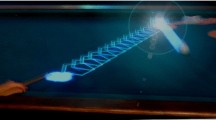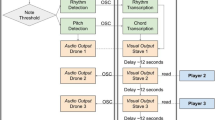Abstract
Gamelan digitization is one of the efforts to introduce and preserve traditional Indonesian musical instruments not to become extinct. The focus of digitization in research is only on one type of saron musical instrument because the saron instrument is the main melody in a gamelan instrument that can be played individually and is more harmonious when played in collaboration. The most important thing in playing gamelan instruments is playing several types of musical instruments at the same time, especially the saron instrument. In using the saron instrument itself must be played collaboratively according to the tempo. For this reason, to make the interaction design model, the Call and Response System method is used, which has a “your turn” indicator and the Rhythmic Emphasis Weighting method connected to the “Techno Rhythm Monitor”. The application of the two methods above, the interaction design modeling design uses the Design Thinking method. The research testing using the System Usability Scale (SUS) because the results have a high level of validity for a study. The test results from research using the Call and Response System and Rhythmic Emphasis Weighting methods resulted in an interaction design model playing the saron musical instrument that can collaborate according to the tempo. For the test results using SUS, which obtained a final result of 85%, it is at level B and means that the interaction design model that has been designed is acceptable because it has met the user’s goals (proper).
Access provided by Autonomous University of Puebla. Download conference paper PDF
Similar content being viewed by others
Keywords
- Call and response system
- Design thinking
- Interaction design
- Rhythmic emphasis weighting
- Saron
- System usability scale
1 Introduction
Footnote 1With the development of the era in the current generation of globalization, there are many significant changes, including human evolution towards the modern era [1]. One of the impacts of the current era of globalization is a decrease in public interest and understanding of the preservation of Indonesian traditional culture and arts [2]. Based on these conditions, there was a desire to seek efforts. In modern times like today, Indonesian traditional culture and arts can still be preserved and introduced to the broader community. One of the efforts made to protect and introduce Indonesian traditional culture and skills to the younger generation or the wider community is by utilizing the current era of technological development [3]. Traditional Indonesian arts that need to be preserved include traditional musical instruments, one of which is gamelan [4].
Gamelan is a traditional Indonesian musical instrument that needs to be preserved so as not to become extinct. One of the efforts in protecting the gamelan, among others, is to continue to introduce it and invite the public to understand how to play it. In playing gamelan, each player must be able to collaborate [5]. With the introduction of traditional gamelan musical instruments, a solution was made by utilizing digitalization technology. This study only focused on one type of musical instrument among other types of musical instruments found in the gamelan, namely the saron musical instrument only. The reason is that saron is the main melody in gamelan, and saron also has a unique way of playing it, which can be played individually or in collaboration [6].
In this study, the Call and Response System method is used, which has a “your turn” indicator to respond to the interaction of the players in collaborating to play music. This is done by making the interactive instrument beat the original saron musical instrument by making it into digital form, namely by entering the original saron audio into the interaction design model. While the method used to visualize the suitability of the tempo of the saron musical instrument, the Rhythmic Emphasis Weighting method is used, which is connected to the “Techno Rhythm Monitor” [7]. The way of testing is by trying various levels of tempo to adjust the emphasis of the rhythm. This method selected is because of the players who cannot participate in the game collaboratively according to the tempo. To facilitate applying the two methods above, the Interaction Design Modeling was designed using the Design Thinking method. Furthermore, the product usability level was tested using the System Usability Scale (SUS) method [8, 9].
2 Related Work
2.1 Call and Response System
The call and Response System serves to regulate the pattern of music playing. The call pattern functions as the initial player, followed by the second player by copying the way from the initial player, which becomes a cue to play music (respond). Each other can react in the interaction of the players when collaborating on music. The “your turn” indicator is used in the Call and Response System method. If the players already understand the game’s rules, then the opportunity to improvise can be done by playing music. There are several essential elements in the Call and Response System, including:
-
1.
Background, which is a visual picture as a whole to show the music part.
-
2.
Caller, which is giving an initial sample of music to be played by the players.
-
3.
Response Cues, namely the rhythm played by the players.
-
4.
The “your turn” indicator, which is a hint to give a signal to the player when to start playing music.
This Call and Response System method succeeded in uniting the players to collaborate in playing music because apart from being able to respond to each other, imitate each other’s rhythm patterns, they could also improvise [7].
2.2 Rhythmic Emphasis Weighting
Rhythmic Emphasis Weighting there are several opinions, among others, expressed by Jae Hun Roh and Lynn Wilcox in a paper entitled Exploring Tabla Drumming Using Rhythmic Input, that Rhythmic Emphasis Weighting is a method for suppressing rhythm or volumes that serves to assist players in playing music according to the tempo [10]. Meanwhile, the opinion expressed by Tina Blaine and Tim Perkins, that to provide a visualization of the appropriateness of the tempo in playing a musical instrument, is marked by Rhythmic Emphasis Weighting which is connected to the “Techno Rhythm Monitor” [7].
2.3 Interaction Design
Design Thinking is a comprehensive thinking process that focuses on creating solutions and innovations as needed. The stages carried out in the Design Thinking method are shown in Fig. 1 below [11].
2.4 System Usability Scale (SUS)
System Usability Scale (SUS) is a survey used to assess the functionality of a product. The SUS Characteristics consists of ten questions, each of which has a five-point scale, ranging from a score of Strongly Disagree to Agree Strongly. In the SUS, there are five positive statements and five negative statements, making it easier for the scoring system to be completed quickly. This SUS result is a single score with a rating scale ranging from 0 to 100, which is relatively easy to understand. SUS is a technology that a group of practitioners can use to evaluate all types of interaction designs, for example, in interactive voice response applications and systems. Formula of SUS method have values of ‘5’and ‘−1’ for calculating the SUS value in data processing, and the steps are as follows [8]:
-
SUS calculation:
-
a.
Odd Numbe: (Value Obtained) − 1
-
b.
Even Numbe: 5 − (Value Obtained)
-
a.
-
Calculation of the average:
$$ SUS\;Score = \frac{(Value\;obtained\;per\;respondent \times 2.5)}{{respondent}} $$(1)
An explanation of the variables used in the formula are:
-
1.
Value obtained per respondent: adding up the scores of each respondent starting from question number 1 until number 10.
-
2.
Respondent: number of people who are doing the test.
3 Modeling
The flow of interaction design modeling in this study uses the Design Thinking method. Figure 2 described the modeling flow carried out in carrying out the final project research.
3.1 Empathize
At this empathize stage, user research is carried out to users to understand what users’ needs are. User research is carried out using a survey method in the form of a questionnaire because it can reach many people quickly for data collection in the form of quantitative data [12]. The survey was conducted on 15–20 April 2021 to the traditional music community in Bandung, namely Gentra Wirahma Putra. The contents of the survey questions are about the user’s identity, the user’s busyness, the difficulties and problems faced by the user in recognizing and playing the saron musical instrument, and the expectations desired by the user in playing the saron musical instrument. After conducting the survey, the results were obtained in user identity data, user habits, existing problems, goals, and motivation. The output obtained at this empathize stage include:
User Persona.
User persona with two different fictitious characteristics, namely beginner persona and expert persona.
Empathy.
Map Empathy map is a visualization to deepen understanding of user needs. Generated one empathy map for each user persona.
Journey Mapping.
Journey mapping is a visualization of the steps taken by users to reach a goal. The contents of the journey mapping consist of 2 parts, namely zone A and zone B. Where Zone A contains user personas, scenarios, and goals. At the same time, zone B or, in other words, the vertical axis includes touchpoints and strategic actions, including actions, questions, happy moments, pain points, and opportunities.
3.2 Define
After doing the empathize stage, the next stage is the define stage to determine the problem statement obtained from the results of survey data analysis. The aim is to focus on the existing problems, and a solution will be produced later [13]. The first thing to do before determining the problem statement is to determine the question “How Might We” whose function is to provide a short question. How Might We be a collection of questions converted into a problem statement generated at the introduction stage [14, 15].
3.3 Ideate
The purpose of ideate is to create a prototype design that will be used at a later stage [13]. The collection of solution ideas at this ideate stage serves to be implemented in the interaction design model. The following is the implementation resulting from the ideate stage:
First Implementation.
Digitizing the saron musical instrument by applying the Call and Response System method has a test method by making an interactive instrument beat the original saron musical instrument by making it into digital form. Then, editing and custom shaping each stroke with several tone samples to play repeatedly. In more detail, the steps are, the first thing to do is look for pictures of the saron musical instrument and its Panakol, after which the Daminatilada notes are given in the form of numbers and letters on the saron. So that saron can be played by making sounds, first, a search for the notes contained in the saron is carried out, then an audio drum search is also carried out as a caller element as a sign of the initial music (intro) to start playing saron. Then, according to the tone in the saron, the existing tones are combined and put into a prototype form. Then proceed with applying the “your turn” indicator in the collaborative game section. This indicator works by giving cues in the form of instructions to the player when playing music. This method also applies a reinforcing background element in the visual representation to distinguish saron 1 and saron 2 when playing. The location of the visual presentation is in a position in the middle of the screen. The way is by putting different marks on the song notation. The distinguishing mark is a blue circle for Saron 1 and a red triangle for Saron 2.
Second Implementation.
The digitization of the saron instrument also applies the Rhythmic Emphasis Weighting method in connection with the “Techno Rhythm Monitor” which provides a visualization of the tempo. The test is by trying various beat levels starting from 8 taps to 64 taps to adjust the rhythm or tempo emphasis. Its application provides a tempo visualization on the song notation to give instructions played according to the tempo. If the play is not according to the tempo, then there is an information display in the form of a pop-up “Tempo is not appropriate. Please continue playing.” However, if the game matches the tempo, the information is not displayed because the method tries to regulate the rhythmic emphasis on playing musical instruments.
3.4 Prototype
The prototype in the modeling flow is the stage of making the initial design of the interaction design model for the saron musical instrument learning application that is by the user’s goals [13]. Several steps were taken at this prototype stage are creating a user flow, low fidelity wireframe, and high fidelity prototype. The following is an explanation of the prototype stages:
User Flow.
User flow is the output generated from the application design stage that requires steps to work on the task for users in carrying out learning activities for the saron musical instrument. The outcome of this stage is illustrating by the activity diagram in Fig. 3 below.
Wireframe Wireframe.
Low Fidelity is a design framework that displays the structure and layout of the playing saron in collaboration according to the tempo.
Prototype High Fidelity.
The High Fidelity prototype is the final product in the design to create an application. The implementation of the Call and Response System method is in the “your turn” indicator as a hint to give a signal to players when to start playing saron, and a visual representation to distinguish the roles of Saron 1 and Saron 2 when playing with a blue circle and a red triangle. The implementation of the Rhythmic Emphasis Weighting method is in the visualization of the song notation started from 8 taps to 64 taps to set the rhythm emphasis. Before that, a design guideline was made which contained a guide regarding the design requirements of an application such as layout, color, icons, and typography [16]. Figure 4 described a high fidelity prototype in playing saron in collaboration according to the tempo.
3.5 Test
The last stage in the modeling flow is testing. In this case, testing is carried out on users to validate whether the solutions made are appropriate and solve user problems. Testing in this final project was carried out on 7 respondents consisting of 4 beginner respondents and 3 expert respondents because the results were valid enough to conclude the product that had been designed [17]. This test takes place online by including a prototype link and a google form link to fill out a questionnaire on the application design that has been tested. The stages carried out in this test are testing purpose, test preparation scenarios, test scenarios, test results, and analysis of test results.
Testing Purpose.
The purpose of this study is to ensure that applying the Call and Response System and Rhythmic Emphasis Weighting methods can function to playing saron in collaboration according to the tempo, and analyze that the usability results that have been designed can be accepted and used by users.
Test Preparation Scenario.
The test preparation scenario is making of the steps before do testing to respondents.
Test Scenario. Test scenarios are the steps used to assist respondents in completing their tasks when using the prototype.
Test Result.
The final test in this study was conducted on 7 respondents consisting of 4 beginner respondents and 3 expert respondents. The test is on July 14, 2021, online using the prototype link and google form link. Based on the results of using the prototype with Maze, 85.7% or 6 out of 7 respondents were able to complete the task with the specified path, 11.1% misclicked, and it took 22.1 s to complete the task. After analyzing the questionnaire conducted by 7 respondents consisting of 4 beginner respondents and 3 expert respondents, an average value is 85% for the interaction design for digital saron musical instruments.
Analysis of Test.
Results the analysis of test results using Maze is, judging from running task of playing Saron in collaboration according to the tempo, for 3 out of 4 respondents the beginner persona was successful in carrying out their task, but there was one respondent who did not understand the task and resulted in the wrong button choosing to start the collaborative. Some respondents experience click errors because they do not match the predetermined path. While 3 respondents the expert persona succeeded in carrying out this task. Based on the analysis, 85.7% or 6 of 7 respondents completed the task with the specified path, but there was an 11.1% misclick which had 15 click errors on this task. That is because some respondents clicked wrongly when the game start count pop-up appeared. This causes the execution time when running this task is 22.1 s. It means that takes a long time to complete the task because respondents try to click to complete the task of playing saron collaboration according to the tempo.
Figure 5 and Fig. 6 describe bar graphs of beginner persona and expert persona for showing the percentage results of each question of the SUS method. The analysis of test results from the calculation of SUS are:
-
1.
Judging from the results of answer number 1, where the question is more directed to how often you want to use this application, a score of 14 points isobtained from 4 beginner respondents and 12 points from 3 expert respondents. The respondents feel they want to use this application. After all, it is unique, interesting, innovative, has never been found before, and is a traditional saron musical instrument game application that can be done collaboratively.
-
2.
Judging from the results of answer number 2, where the question is more directed to the perceived complexity when using the application, a score of 14 points is obtained from 4 beginner respondents and 12 points from 3 expert respondents. The respondents do not feel this application is complicated to use because in the high fidelity prototype that has been designed, there is clear and easy-to-understand information.
-
3.
Judging from the results of answer number 3, where the question is more directed to the ease of application to use, a score of 12 points is obtained from 4 beginner respondents and 12 points from 3 expert respondents. The respondents are easy to use the high fidelity prototype that has been designed. After all, respondents are 85,7% successful in carrying out tasks, but some respondents do not understand when running each lesson, so there are several mistakes in clicking on the existing scheme.
-
4.
Judging from the results of answer number 4, where the question is more directed to the need for assistance when using the application, a score of 15 points is obtained from 4 beginner respondents and 7 points from 3 expert respondents. The respondents need help when using the high-fidelity prototype that has been designed. After all, respondents are still not used to using the application.
-
5.
Judging from the results of answer number 5, where the question is more directed to features that are well integrated into this application, a score of 13 points is obtained from 4 beginner respondents and 11 points from 3 expert respondents. The existing features are well integrated because the display and the information are obvious, but not all the devices used by the respondents are well supported.
-
6.
Judging from the results of answer number 6, where the question is more directed to consistency in the application, a score of 14 points is obtained from 4 beginner respondents and 11 from 3 expert respondents. The respondents agree that there is no inconsistency in this high-fidelity prototype. After all, the existing features and menus are following the screen they should be, but several things need to be improved, namely when respondents play saron, the sound produced is slow to hear. This is because the tools used to make this high-fidelity prototype lack support in terms of audio.
-
7.
Judging from the results of answer number 7, where the question is more directed to the understanding of others when using the application quickly, a score of 12 points is obtained from 4 beginner respondents and 12 points from 3 expert respondents. The respondents agree that other people will understand how to use this application quickly. After all, the average duration of respondents running the task is less than 10 s. But some respondents experience errors in clicking on the existing task.
-
8.
Judging from the results of answer number 8, where the question leads to confusion when using the application, a score of 14 points is obtained from 4 beginner respondents and 12 points from 3 expert respondents. The respondents disagree that this high-fidelity prototype is confusing to use. After all, the existing features can already operate properly, and when one button is pressed, it will display the screen correctly.
-
9.
Judging from the results of answer number 9, where the question is more directed to discovering obstacles in using the application, a score of 12 points is obtained from 4 beginner respondents and 11 points from 3 expert respondents. The majority of respondents do not experience obstacles when using the high fidelity prototype that has been designed. However, some respondents still encounter obstacles
-
10.
Judging from the results of answer number 10, where the question is more directed to studying first before using the application, a score of 12 points is obtained from 4 beginner respondents and 5 points from 3 expert respondents. Some respondents still need to get used to using this application because there are still many who ask what needs to be done when running the tasks in this high fidelity prototype.
Based on the analysis of testing using the Maze and SUS methods, it was found that users can play the saron musical instrument collaboratively according to the tempo. Based on the category of acceptability range, the results obtained can be accepted in class B very well, with an average rating of 85%. This application is well received because it has fulfilled the user’s goal of collaborating with the saron musical instrument according to the tempo.
4 Conclusion
From the results of this study, it can be concluded that including the original saron tone sample with technology found the most effective form of interaction in playing the saron musical instrument in collaboration, namely by physical responses between players that produce rhythmic patterns and rhythmic improvisations spontaneously. Meanwhile, the use of the “your turn” indicator is applied by giving different signs in Saron 1 and Saron 2 with a blue circle and a red triangle. A balance of playing music was also found to give each other creativity in the game by the direction of tempo visualization. According to the tempo, where play collaborative music is visualized using the “Techno Rhythm Monitor” on the song notation contained in the application. Based on the analysis of testing the implementation of Call and Response System and Rhythmic Emphasis Weighting methods on the interaction design model using Maze and SUS methods, it was found that users can play the saron musical instrument collaboratively according to the tempo. The test result using Maze obtained an average 85.7% completed the task with the specified path and using the SUS method obtained an average value of 85%, which is at level B, which is excellent, with a category including acceptable. Based on the final results of these tests, the interaction design modeling for the collaborative learning application of the saron musical instrument by the tempo can be accepted because it has met the user’s goals (proper). The results of Interaction Design for Digital Saron Musical Instruments that collaborate according to the tempo can be used by users, both beginners, and experts, as well as artists and the general public. From the research experience, suggestions for the future are that this research can be further expanded and developed to conduct collaborative learning of other types of traditional musical instruments, both similar musical instruments and with different types of musical instruments.
Notes
- 1.
*Supported by Telkom University.
References
Osterhammel, J., Petersson, N.P.: Globalization: A Short History. Princeton University Press (2021)
Walton, S.P.: Aesthetic and spiritual correlations in Javanese gamelan music. J. Aesthet. Art Criticism 65(1), 31–41 (2017)
Born, G., Devine, K.: Music technology, gender, and class: digitization, educational and social change in Britain. Twentieth-Century Music 12(2), 135–172 (2015)
Purwadi: Seni karawitan Jawa: ungkapan keindahan dalam musik gamelan. Hanan Pustaka, Yogjakarta (2006)
Walton, S.P.: Collaboration, feeling and the partnership of the spiritual and musical in Javanese Gamelan music. J. Asian Music Res. Inst. 23 (2001)
Becker, J.: Traditional Music in Modern Java: Gamelan in a Changing Society. University of Hawaii Press (2019)
Blaine, T., Perkis, T.: The Jam-O-Drum interactive music system: a study in interaction design. In: Proceedings of the 3rd Conference on Designing Interactive Systems: Processes, Practices, Methods, and Techniques, pp. 165–173 (2000)
Kaya, A., Ozturk, R., Gumussoy, C.A.: Usability measurement of mobile applications with system usability scale (SUS). In: Calisir, F., Cevikcan, E., Akdag, H.C. (eds.) Industrial Engineering in the Big Data Era: Selected Papers from the Global Joint Conference on Industrial Engineering and Its Application Areas, GJCIE 2018, June 21–22, 2018, Nevsehir, Turkey, pp. 389–400. Springer International Publishing, Cham (2019). https://doi.org/10.1007/978-3-030-03317-0_32
Sharfina, Z., Santoso, H.B.: An Indonesian adaptation of the system usability scale (SUS). In: 2016 International Conference on Advanced Computer Science and Information Systems (ICACSIS), pp. 145–148. IEEE (2016)
Roh, J.H., Wilcox, L.: Exploring tabla drumming using rhythmic input. In: Conference Companion on Human Factors in Computing Systems, pp. 310–311 (1995)
Plattner, H., Meinel, C., Weinberg, U.: Design-Thinking. Mi-Fachverlag, Landsberg am Lech (2019)
Sauro, J., Lewis, J.R.: Quantifying user research. In: Quantifying the User Experience, pp. 9–18. Elsevier (2016). https://doi.org/10.1016/B978-0-12-802308-2.00002-3
Wolniak, R.: The design thinking method and its stages. Systemy Wspomagania w Inz˙ynierii Produkcji. 6(6), 247–255 (2017)
Carlgren, L., Rauth, I., Elmquist, M.: Framing design thinking: the concept in idea and enactment. Creat. Innov. Manage. 25(1), 38–57 (2016)
Diderich, C.: Design Thinking for Strategy. MP, Springer, Cham (2020). https://doi.org/10.1007/978-3-030-25875-7
Schlatter, T., Levinson, D.: Visual usability: principles and practices for designing digital applications. Newnes (2013)
Woolrych, A., Cockton, G.: Why and when five test users aren’t enough. In: Proceedings of IHM-HCI 2001 Conference, vol. 2, pp. 105–108. C´epadu`es Editions, Toulouse, France (2001)
Author information
Authors and Affiliations
Corresponding authors
Editor information
Editors and Affiliations
Rights and permissions
Copyright information
© 2021 Springer Nature Switzerland AG
About this paper
Cite this paper
Jatiningtyas, S.P., Junaedi, D., Effendy, V. (2021). Interaction Design for Digital Saron Musical Instruments Using Call and Response System and Rhythmic Emphasis Weighting Methods. In: Badioze Zaman, H., et al. Advances in Visual Informatics. IVIC 2021. Lecture Notes in Computer Science(), vol 13051. Springer, Cham. https://doi.org/10.1007/978-3-030-90235-3_11
Download citation
DOI: https://doi.org/10.1007/978-3-030-90235-3_11
Published:
Publisher Name: Springer, Cham
Print ISBN: 978-3-030-90234-6
Online ISBN: 978-3-030-90235-3
eBook Packages: Computer ScienceComputer Science (R0)