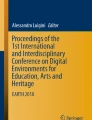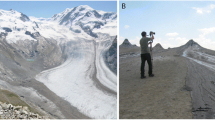Abstract
The Pollicina project is aimed at defining a social learning management system, called Educational Social Network (EduSN), that follows the principles of the flipped learning paradigm. Students are involved to create thematic cultural paths on the territory through the cultural institutions that joined the project (such as: museums, churches, archaeological sites, etc.). With this new tool it is possible to obtain an active participation in the cultural life: students will approach the historical and cultural issues through a direct involvement in enjoyable activities, sharing experiences, ideas, multimedia material and social feedback. This paper presents the “ArtTour” service dedicated to the definition of the cultural paths.
Access provided by Autonomous University of Puebla. Download conference paper PDF
Similar content being viewed by others
Keywords
1 Introduction
In the last decade the educational landscape has been undergoing an important change due mainly to the use of the social media that have transformed the way on how students interact among each other. Social media technology is moving rapidly in the educational context as it enables students to create and share information, ideas, experiences through virtual learning communities [13]. As reported by Ram and Sinha, in fact: “The current generations’ exposure towards technical advancements, availability of mobile computing power and ubiquitousness of internet has impacted the way in which learners chose to learn” [14]. There is a strong intersection between the educational social media technology and the flipped learning paradigm since the first one allows to improve the students’ learning by offering advantages over traditional educational schemas [7, 9]. In fact, the flipped learning is considered an emerging model to support education where lessons, that traditionally happen within the classroom, take also place out-of-the-school any time and any where: the activity in the classroom is based on organizing a peer approach where students report their own learning experiences and teachers participate as moderators [8, 11]. In this respect, collective knowledge is produced and shared for later use in a new peer-to-peer activity by encouraging critical thinking, student collaboration, and the support of different student learning styles and capabilities [6, 17]. Other minor objectives of the adoption of the flipped methodology are the decrease class absenteeism, a positive impact on students’ grades, and an improvement of the relationships among students [5, 16], so that students become active participants rather than passive listeners. In addition, the role of the teacher assumes more importance as he/she acts not only as a moderator of the learning activities but his/her presence goes beyond the classroom, even if virtually, because of any prescribed homework could benefit from enriched content and assistance/feedback [13].
This paper presents the Pollicina project [4] that is a collaborative coordinated social learning environment which allows to bring the students closer to cultural heritages (museums, churches, archaeological sites, etc.) by creating knowledge itineraries linking several cultural institutions distributed in the territory. This project follows the principles of the flipped learning paradigm where the use of the social media technology supports the learning practices in order to allow the students to approach the historical and cultural topics through a direct involvement in activities such as comments, experiences, and ideas. Collaborative teaching among groups of peers induces a synergy for the active production of the paths where students can also enrich the heterogeneous material (e.g., paintings, archaeological finds, statues, etc.) provided by the cultural heritage institutions that joined the project. Teachers define the topics of the itinerary and supervise, with experts of cultural institutions, the work of the students thus establishing a novel form of social learning dedicated to the art topic. The objective is to get the students closer to the cultural heritage of the territory by defining personalized itineraries according to several factors ranging from a formal approach (i.e., the educational knowledge of cultural objects) to an informal approach (i.e., any perspectives associated with their personal experiences, emotions, soft skills, etc.). The output consists of personalized cultural itineraries that allow the students to focus their visit only on a portion of cultural objects provided by the cultural institutions namely the ones chosen for the specific thematic of the cultural path. This novel approach to the cultural visit is becoming more and more important for museums and cultural institutions that intend to collect individuals’ personal perspectives to complement and augment the official cultural paths provided by the cultural institutions [1, 12].
This paper is organized as follows. Section 2 gives an overview of the Pollicina project, Sect. 3 presents the ArtTour service dedicated to the building of the cultural paths, and Sect. 4 proposes some first user experiences evaluations of the ArtTour service. Finally, in Sect. 5 the conclusions are stated.
2 The Pollicina Project
Pollicina is a cultural navigator based on the flipped learning paradigm [4], it is developed under the Regional Operational Program of the European Fund for Regional Development 2014–2020 (POR FESR 2014–2020) of the Regione Lombardia in Italy (the project has a time-line of two years and now we are at the end of the second year). The main goal of this project is to provide a collaborative tool which allows the students to create cultural paths connecting artworks belonging to different cultural institutions distributed in the territory, following a theme provided by the teacher. According to the flipped learning paradigm, learning is enriched and becomes more effective if the students become the builders of their own instruction under the guidance of a coach (which is usually the teacher or a group of experts), who gives them sources of information, monitors their collaboration and validates their results. In this respect, cooperative learning is fundamental to obtain various forms of proficiency (cognitive, relational, expressive, etc.) through discussions and comparisons within an active process of knowledge building. To achieve these educational objectives, different methodological and technological approaches have to been adopted.
EduSN, Pollicina’s platform, combines standard aspects of an e-learning environment with social features such as networking, collaboration and knowledge sharing capabilities, as well as interactive tools that enable users to share ideas and contents. EduSN is a Social Learning Management System dedicated to the building of cultural itineraries and it is developed as a SaaS (software as a service) for enabling groups of students to elaborate the cultural homework anywhere and anytime. In detail, EduSN addresses (according to the Italian academic institutions): LEVEL 1) primary school students (6–10 years), LEVEL 2) secondary school students of first-degree (11–13 years), and LEVEL 3) secondary school students of second-degree (14–19 years).
Although the educative paradigm of flipped learning is gaining momentum, there are still few tools which actively help the teachers to prepare the setting for the novel kind of lessons involved. The cultural lessons in fact need to be re-designed in order to allow the students to re-create the cultural knowledge by accessing to fundamental units of knowledge. These knowledge units need to be prepared according to the skills and capabilities of the students. The role of the students, on the other hand, is to find the correlations which are at the core of the understanding process. The cultural path creation within the EduSN platform is structured in three fundamental dimensions as shown in Fig. 1:
-
Territory: it contains the Data Filling service [3] dedicated to the digitalization of the materials provided by the cultural institutions which are partners of the project. These artworks need to be catalogued and inserted in EduSN in order to be available at the time of the cultural paths creation according to the ad-hoc data representation defined for the project. This service is propaedeutic for the definition of the personalized itineraries because it is aimed at defining the knowledge that will be stored in the repository. In detail, the job consists in filling a form for each cultural object by following several collaborative phases of the defined workflow for establishing a high quality level of the material enriched by students. During this workflow the students have both the role of content creators and of reviewers. Once a form passes a first peer review process, it is then checked by the teachers, who can reject the job, asking for modifications, or bring it to the final level where the expert of the museum decides whether further modifications are needed or the quality is above a previously defined threshold.
-
Scholastic Environment: it contains the ArtTour and Game services. The former revolves around the creation of customized cultural paths by accessing to the pool of artworks stored in the EduSN’s repository and it is the core service explained in this paper (see Sect. 3), the latter is dedicated to the definition of the cultural itineraries by adopting pleasant learning activities for the younger students (i.e., like puzzle, quiz, word and image association, etc.).
-
User Experience: the very last phase consists in the actual realization of the visits according to the defined cultural paths. During this phase the students visit on site, and are able to access live the artworks which form part of the cultural paths with the help of a dedicated App. The students are allowed to get more information on the artworks and to access to augmented reality services through their mobile devices. The App connected with the augmented reality allows to form a social network revolving around the artworks and the ideas which connect these artworks. In this respect, this dimension contains the Visit service for the storage of the cultural itineraries and the associations of the related student’s experience gathered during the visit, and the Magazine service for collecting the most interesting cultural itineraries.
Currently the project involves 12 heterogeneous schools of all educational levels (i.e., starting from the primary school level up to secondary schools), for a total of about 900 users and 26 cultural institutions of the Regione Lombardia. Approximately 300 secondary school students are involved in “alternanza scuola lavoro” activities (i.e., an Italian teaching method created in collaboration between schools and companies to offer students skills that can be used in the job market), including aspects of user centred design. With the new scholastic year, we are planning to increase the audience of users (both schools and cultural institutions), and to complete the development of the whole EduSN’s features.
3 The ArtTour Service
In the last years, it has become more and more important for the cultural institutions to propose initiatives to improve the experience of visitors with the support of technology. For several years the PATCH workshop [1] has gathered researchers and practitioners to sensitize them in regards of innovative activities that allow to personalize and deliver context-aware cultural heritage experiences with the help of new technologies. The ArtTour service is the Pollicina’s core activity and it is dedicated to the definition of the customized cultural itineraries thanks to the collaboration of the students. Given a topic by the teacher, the students propose an itinerary after several phases: selection/filter of the cultural object, storytelling of the cultural objects selected, and the definition of the related cultural path according to the belongingness to specific cultural heritage institutions by the use of indoor/outdoor maps for creating the related logistic paths. The cultural institutions are distributed in the territory and each path correlates heterogeneous cultural objects located within different sites by giving the opportunity to discover new semantic links. Another important feature is that the paths are not proposed by the cultural experts of the museums but they are created in a bottom-up modality. The students, organized in groups, collaborate by sharing information and ideas in order to produce cultural paths under the supervision of the teacher. A path becomes the starting point of a visit focused only on the portion of the cultural material related to the theme, this allows to stimulate the student’s interest by avoiding dispersion related with loosly connected material which could become a boring activity. The use of technology (i.e., smartphones, tablets, etc.) could also improve the experience of the visit by allowing the students to enrich the knowledge of each cultural heritage object with emoticons, comments, photos, vocal reactions, etc.
In the following we introduce the phases of the ArtTour service.
3.1 Phase 1: Settings of the Cultural Path
In the first phase, a teacher defines the thematic of the cultural path and the groups of students that will have to create it. In detail, the thematic is composed by three fields: (1) title, (2) textual description, and (3) a list of concepts that identify the topics of the thematic where to each concept is possible to associate a colour. The thematic can be selected as public (i.e., made available to the Pollicina’s users as a starting track for creating paths on a similar content) or private (i.e., made available only for the teacher who created it). A teacher assigns the thematic to a group of students, it is important to notice that, in Pollicina, the members of a group can belong to different classes or schools, thus extending the class concept. Another important step of the process regards the attribution of roles to the students who can have different responsibilities during a task in order to acquire learning awareness and improve their self-esteem. In practice, the teacher has to choose a student supervisor who acts as the first moderator during all the learning activities performed by peers. This role can be changed in any moment by the teacher. At the end, the teacher establishes the time-line of the learning activities in order to constrain the work within a given temporal range (in order to avoid dispersion, and to help the students to focus on their tasks).
3.2 Phase 2: Development of the Cultural Path
Once the thematic has been defined, the students can analyze and study the arguments starting from the concepts defined in the previous phase by the teacher. In detail, the conceptual map is built on the thematic, where the title is the central node, and the list of concepts are its children nodes. At this point, the students can develop the conceptual map by adding new nodes, each one establishing a subtopic of the thematic itself. In this respect a conceptual map is a visual organizer of knowledge that can enrich students’ understanding of new concepts. During the definition of the conceptual map, a student can interact with each node by assigning a his/her social preference regarding the pertinence of such node to the theme and she/he can access to the whole set of cultural objects associated with the selected node. In detail, the creation of the conceptual map is a collaborative process among all the students of a group, based in their interaction via a social wall developed for this purpose in the EduSN platform. A student can in any moment select the two modalities of work changing from the conceptual map to the social wall (and vice-versa). In fact, each concept defined in Phase 1 creates automatically a virtual and collaborative work space within the social wall where students can create a post-it. Each post-it generates subtopics (associated with a given concept) which, on the conceptual map, appear as children nodes. A post-it is defined by a title (mandatory), a description (mandatory) where the students have to motivate the insertion of such post-it, an image, and a list of artworks selected by the Pollicina’s repository. The students can choose the relevant cultural materials with the help of a search engine (presented in [15]) that enables innovative soft-clustering aimed at discovering artworks with similarities in respect to the ones of the selected subtopic. As a future activity we will also define a recommender system dedicated to discover semantic similarity for multimedia materials associated with the same cultural itinerary included in the path [2].
Figure 2 shows an example of a conceptual map defined by students and a teacher with the supervision of a cultural expert related to the topic of the urban change over time in particular referred to the city of Milan in Italy. The central node (containing the title) is Milan: yesterday and today, while the list of four concepts defined in Phase 1 includes: means of transportation, Routes of Communication, Common Spaces, and Architecture. Figure 3 shows a portion of the social wall related to the first phases of the student’s and it contains several post-its for the Architecture and Common Spaces concepts. The students can specify social preferences by clicking on like/dislike functionalities with the peculiarity that such social selection has to be motivated with a comment, this feature was decided in order to foster a higher level of responsibility for the students during this learning activity. It is possible to associate, artworks with a post-it: a student performs a query by using the search engine and from the set of the ranked artworks, he/she can drag on the post-it the selected material (e.g. the Il ponte di Porta Ticinese, Dintorni di Milano, etc. pictured within Fig. 3).
3.3 Phase 3: Choice of the Cultural Heritage Objects
This phase is aimed at the selection of the artworks that will be inserted in the path. The student supervisor, after the analysis of the social wall and of the conceptual map, identifies the arguments of interest for the peers (i.e., list of post-its from the social wall of Phase 2) and divides logically the students within groups. Each group is later expected to deepen the subtopic of the selected post-it. Figure 4 shows the selection of the post-it Navigli-Canals and the related set of artworks (i.e., Il Naviglio di Porta Romana lungo la via Francesco Sforza, Il Naviglio presso San Marco, etc.). In this phase, a student can personalize the path not only by selecting the artworks (by clicking on the green button at the top right corner of the image of the artwork) but he/she can also customize the specific artwork. For example, Fig. 5 shows the form containing the information of the artwork called Il Naviglio di Porta Romana lungo la via Francesco Sforza. A student, by clicking on the Add content button can add new multimedia material (i.e., images, video, text) he/she has previously collected, for example from the Web. This feature allows to enrich the information content of the EduSN’s repository. In addition, it is listed all the information related to the selected artwork and a student can personalize the content information visible during the on site visit. For example, in Fig. 5 he/she can select the field Description about the cultural heritage, and at the time of the visit this field will be visible.
3.4 Phase 4: Planning of the Cultural Path in the Territory
When the path with all the artworks is defined, the students have to edit the narrative text correlated to the path. They can access to a concurrent and collaborative editor for sharing ideas and content and the visual map they produced. Figure 6 shows the visual map on the thematic proposed in this paper. In detail, a visual map graphically represents the nodes (post-it) and the selected artworks. In this way, the students have a visual correlation between the artworks and the corresponding subtopic. Each final artwork is classified according to cultural institutions of belongingness. The platform provides the geographical location of each cultural institution in order to facilitate and organize the visits in the territory: it is possible to establish the order of the visits to the cultural institutions according to several features like for example, number of artworks for cultural institutions, geographical distance among the selected cultural institutions, etc. (see Fig. 7 (left) and (right) where three museums with label A, B, and C have been selected for the visit).
4 User Centered Design Evaluations
Pollicina aims at becoming a valuable new tool in the landscape of flipped learning. For this reason its main users, students and teachers, are at the center of the project and their feedback allows to improve the platform every day. In order to accomplish this result we proposed a poll with a series of questions. A subset of 194 students who participated to the project within the “alternanza scuola lavoro” activity, answered to the questions of our survey. Also 8 teachers provided their point of view by answering to the questions of our survey, nonetheless the results for the teachers and the students have been considered separately since their roles are quite distinct. The survey has been designed in order to obtain information about three fundamental aspects of the interaction between the users and the platform:
-
the quality of the platform
-
the usability of the platform
-
the overall satisfaction achieved after the usage
Each of the interviewed subjects was given a series of questions, for which he/she could answer with a number in the range from 1 to 5, where the lower values were associated with negative feelings in relation to Pollicina (e.g. bad quality, low usability, and low satisfaction), while the higher values were positive (e.g. high quality, high usability, and high satisfaction). The results have further been split between males (53 individuals) and females (149 individuals) in order to understand if there are significant differences between the approaches of the two genders (this might lead to specialized interfaces in the future).
For each analyzed aspect it has been calculated the fraction of answers for each particular value (dividing the raw number by the total number of answers). It should be noted that, within this part of the survey, the users had to choose one and only one value for all of the questions. In the Figs. 8, 9 and 10 we show the students’ answers for each aspect. The quality of the platform refers to how the users perceive the platform as a tool and if it allows to reach the learning goals. Usability aims at understanding if the interface was clear and intuitive. In practice we wanted to see if the students and the teachers were able to correctly use the tools they had, if they were helped by the platform, and if they enjoyed the experience. The satisfaction is related with the overall point of view of the users, which takes into account both if the interaction with the platform was easy and intuitive, and the fact that the learning goals had been reached. It is possible to observe that, in all of the graphs the distributions are skewed towards high values. This is particularly true in the case of the male audience, for which the mode of the distributions is 4 for both usability and quality, while it is 3 for the satisfaction. In the case of female students the mode is 4 for the quality indicator, and 3 for the other two. The distributions are in any case skewed to the right, showing a positive attitude also for females. It is interesting to notice that for all the three aspects male users return better feedback than their female counterparts.
Although the quality values are sufficient in both cases, the opinions of female and male teachers are rather different. In the case of usability, the teachers had more difficulty than the students. A possible explanation of this result might be linked to the fact that the younger generations are digital native and for such reason they have an easier interaction with information technologies. Finally, the results of the teachers who participated to the poll show a higher level of satisfaction than the students (Table 1).
We also asked which were the most important services among those proposed by the platform. In this part of the survey the users (both the students and teachers) were asked to choose one or more services. Figure 11 shows the amount of preferences associated with each functionality. It is possible to notice that the Conceptual Map has been particularly appreciated, probably because it allows to connect the artworks and the concepts with a visual network.
A further request was to choose among possible extensions of the platform (allowing for multiple selections), with the following results: Improved functionalities for artwork search (89), Collaboration functionalities like chats (71), a system where to save the single artwork forms (88), and a personal note area (81). The most striking result involves the low preferences associated with collaboration extensions, probably due to the fact that nowadays there are already many communication tools and, the students might not feel the need for further niche communication systems.
5 Conclusions and Future Work
The goal of the Pollicina project is to develop a collaborative social suite called Educational Social Network (EduSN), that follows the principles of the flipped learning paradigm. Students are involved to create thematic cultural paths by using the artworks provided by the cultural institutions that joined Pollicina project. With this new learning tool we aim at improving the participation in the cultural life: users will approach the historical and cultural issues through a direct involvement in pleasant activities sharing comments, experiences, ideas, social feedback. This paper presented the ArtTour service dedicated to the definition of the cultural paths. This service is structured in 4 phases: “Setting of the Cultural Path”, for the definition of the thematic; “Development of the Cultural Path”, which allows groups of peers to work together to define the conceptual map about the thematic; “Choice of the Cultural Path”, where students can learn the knowledge of the selected artworks and enrich the content by uploading new multimedia materials; and “Cultural Path in the Territory”, enabling students and teachers to create a storytelling of the path and decide which cultural institutions to visit.
The survey that we proposed showed a general satisfaction level for Pollicina. In particular the teachers appreciated the educational function of Pollicina returning higher satisfaction level than the students. It should be noted that EduSN’s version of the present paper is not yet definitive, and the criticisms are going to be used to improve the final platform. In future works, we are planning to expand the network of scholastic and cultural institutions trough all over Italy.
Currently we are developing a dedicated App that will enable students to perform their visits and access live to the content of the selected artworks. In addition, the students’ visiting experiences will be enriched by their comments, social feedback, pictures, etc.
References
Ardissono, L., Gena, C., Kuflik, T.: Umap 2017 patch 2017: personalized access to cultural heritage organizers’ welcome. In: Adjunct Publication of the 25th Conference on User Modeling, Adaptation and Personalization, UMAP 2017, pp. 317–319. ACM, New York (2017). http://doi.acm.org/10.1145/3099023.3099085
Baker, K., Verstockt, S.: Cultural heritage routing: a recreational navigation-based approach in exploring cultural heritage. J. Comput. Cult. Herit. 10(4), 20:1–24:20 (2017). http://doi.acm.org/10.1145/3040200
Calegari, S., Dominoni, M.: The pollicina project: a collaborative and educational social suite to build cultural itineraries. In: Luigini, A. (ed.) EARTH 2018. AISC, vol. 919, pp. 225–234. Springer, Cham (2019). https://doi.org/10.1007/978-3-030-12240-9_24
Calegari, S., Meluso, F., Avogadro, P., Dominoni, M.: A navigator for sharing cultural heritages in an educational context: the Pollicina project. In: 7th International Conference. The Future of Education, Edited by Pixel, pp. 16–20 (2017). ISBN: 978-88-6292-868-7
Chan, Y.C., Lo, C.K., Hew, K.F.: An exploratory study of using the next generation science standards (NGSS) to flip hong kong secondary school science education. In: Proceedings of the 2Nd International Conference on E-Society, E-Education and E-Technology, ICSET 2018, pp. 10–15. ACM, New York (2018). http://doi.acm.org/10.1145/3268808.3268817
Chen, M.H., Chao, Y.C.J., Hung, H.T.: Learning in a flipped English classroom from university students’ perspectives. In: Proceedings of the 6th International Conference on Information and Education Technology, ICIET 2018, pp. 33–37. ACM, New York (2018). http://doi.acm.org/10.1145/3178158.3178171
Chun, B.A., Heo, H.J.: The effect of flipped learning on academic performance as an innovative method for overcoming ebbinghaus’ forgetting curve. In: Proceedings of the 6th International Conference on Information and Education Technology, ICIET 2018, pp. 56–60. ACM, New York (2018). http://doi.acm.org/10.1145/3178158.3178206
Fidalgo-Blanco, A., Sein-Echaluce, M.L., García-Peñalvo, F.J.: APFT: active peer-based flip teaching. In: Proceedings of the 5th International Conference on Technological Ecosystems for Enhancing Multiculturality, TEEM 2017, pp. 83:1–83:7. ACM, New York (2017). http://doi.acm.org/10.1145/3144826.3145433
Fidalgo-Blanco, Á., Sein-Echaluce, M.L., García-Peñalvo, F.J.: MAIN: method for applying innovation in education. In: García-Peñalvo [10], pp. 806–813. https://doi.org/10.1145/3284179.3284313
García-Peñalvo, F.J. (ed.): Proceedings of the Sixth International Conference on Technological Ecosystems for Enhancing Multiculturality, Salamanca, Spain, 24–26 October 2018, ACM (2018). https://doi.org/10.1145/3284179
Heines, J.M., Popyack, J.L., Morrison, B., Lockwood, K., Baldwin, D.: Panel on flipped classrooms. In: Proceedings of the 46th ACM Technical Symposium on Computer Science Education, SIGCSE 2015, pp. 174–175. ACM, New York (2015). http://doi.acm.org/10.1145/2676723.2677328
Lin, Y., Bai, X., Ye, Y., Real, W.: Constructing narratives using fast feedback. In: iConference 2012, Toronto, Ontario, Canada, 7–10 February 2012, pp. 486–487 (2012). https://doi.org/10.1145/2132176.2132258
Oliveira, L.: Flipping the classroom with multimedia resources to regulate learning pace: a case study. In: García-Peñalvo [10], pp. 708–715. https://doi.org/10.1145/3284179.3284311
Ram, M.P., Sinha, A.: An implementation framework for flipped classrooms in higher education. In: Proceedings of the Special Collection on eGovernment Innovations in India, ICEGOV 2017, pp. 18–26. ACM, New York (2017). http://doi.acm.org/10.1145/3055219.3055224
Re Depaolini, M., Ciucci, D., Calegari, S., Dominoni, M.: External indices for rough clustering. In: Nguyen, H.S., Ha, Q.-T., Li, T., Przybyła-Kasperek, M. (eds.) IJCRS 2018. LNCS (LNAI), vol. 11103, pp. 378–391. Springer, Cham (2018). https://doi.org/10.1007/978-3-319-99368-3_29
Santos, A.P., et al.: Development of flipped classroom model to improve the students’ performance. In: García-Peñalvo [10], pp. 703–707. https://doi.org/10.1145/3284179.3284298
Szafir, D., Mutlu, B.: Artful: adaptive review technology for flipped learning. In: Proceedings of the SIGCHI Conference on Human Factors in Computing Systems, CHI 2013, ACM, New York (2013)
Acknowledgments
The Pollicina project is supported by the Regional Operational Program of the European Fund for Regional Development 2014–2020 (POR FESR 2014–2020).
Author information
Authors and Affiliations
Corresponding author
Editor information
Editors and Affiliations
Rights and permissions
Copyright information
© 2019 Springer Nature Switzerland AG
About this paper
Cite this paper
Calegari, S., Avogadro, P., Meluso, F., Dominoni, M. (2019). The Pollicina Project: A Social Learning Management System to Create Personalized Cultural Itineraries. In: Misra, S., et al. Computational Science and Its Applications – ICCSA 2019. ICCSA 2019. Lecture Notes in Computer Science(), vol 11619. Springer, Cham. https://doi.org/10.1007/978-3-030-24289-3_36
Download citation
DOI: https://doi.org/10.1007/978-3-030-24289-3_36
Published:
Publisher Name: Springer, Cham
Print ISBN: 978-3-030-24288-6
Online ISBN: 978-3-030-24289-3
eBook Packages: Computer ScienceComputer Science (R0)