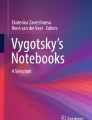Abstract
When I started making recordings, it felt like the time I spent editing could be measured on a geological timescale. Children grew, then went on to have children of their own. A single seed flourished into a mighty forest. Civilizations fell and new ones arose in their place. The acceptable position of the waistband of trousers went from high to middle to low and back to high again. Still I was at my computer, editing.
Access provided by Autonomous University of Puebla. Download chapter PDF
Similar content being viewed by others
When I started making recordings, it felt like the time I spent editing could be measured on a geological timescale. Children grew, then went on to have children of their own. A single seed flourished into a mighty forest. Civilizations fell and new ones arose in their place. The acceptable position of the waistband of trousers went from high to middle to low and back to high again. Still I was at my computer, editing.
The reason that I spent so long editing is that I was trying to fix bad recordings. This experience has led me to deeply appreciate that audio which has been recorded correctly sounds better and is much easier to edit.
This is not just my opinion, it is a well-respected principle in the field of sound engineering. I would like to share this popular sound engineering meme with you (Figure 4-1).Footnote 1
Much of this chapter focuses on the act of putting a microphone in front of someone’s face. This sounds simple enough, but there are many perils to avoid: not recording enough audio data, peaking, sibilance, popping, mouth noise, shuffling, rustling, the list goes on. These recording errors can be a distraction from what a person is saying, and they might even render valuable audio unusable.
I strongly encourage podcasters to take the time and effort to get the recording stage right, and that will be the focus of this chapter. Saying that, when conducting an interview, there are two things more important than the quality of the audio: the quality of the content and the needs of the people involved. You want to look after the people you’re recording because it’s the right thing to do and also because the needs of the people involved feed straight back into the quality of the content. Look after the people you’re recording, and you will be rewarded with a better end product. I have every faith that you can balance all of these considerations: audio quality, content, and the needs of the people involved. While a bad recording of good content is still better than a good recording of filler, a good recording of good content is a winner!
Sound Check... Check... 1... 2...
Audio advice is a framework to help you get started. What’s really important is how a recording sounds. As such, you should perform a sound check before making a recording.
Whether you’re recording at home, in the outside world, or over the Internet, you should ideally set up your equipment and test it in that space first. Then you can start the sound check.
When you tell people that you’re performing a sound check, they tend to sit up straight and talk right into the microphone in either an unusually loud or soft voice. They might even get the urge to start saying “check... 1... 2...” because they’ve seen sound engineers tuning a PA before a live event. None of this is going to give you any useful information for setting up your equipment. This is because once you start the recording people will gradually move to a more comfortable position away from the microphone and return to speaking at their usual volume.
To perform a sound check, you need to get a person to sit comfortably and then bring the mic to them. This is where it’s useful to have a desk-mounted boom stand, so that you can get it in just the right position.
A sound check can make people feel awkward, which then makes them speak in an unnatural way. The trick to making a person speak at their normal volume is to ask them a question which makes them think a little bit. Personally, I like to lead with “What did you have for breakfast?” and go from there. As a consequence of this practice, I’ve discovered that you can neatly divide Australian politicians into two camps: a very healthy breakfast or no breakfast at all. This trick isn’t just for politicians; listen to Audio 4-1 to hear the breakfast choices of veteran peace activist Graeme Dunstan.
Now you’ve had a chance to observe the person whom you’re recording while they’re speaking, and you might want to move the microphone. Here are some things to look for: does the person have notes that they’re going to refer to? In this case, move the microphone halfway between the head position they’ll have when they’re looking at the notes and the head position they’ll have when they’re looking at you. Similarly, if you are recording multiple people, you might want to adjust the position of the microphones to allow them to slightly turn their heads to look at each other and back at you.
Keep the conversation flowing as you make these adjustments so that you can hear the effect of any new microphone positions. If you can make people laugh, that is excellent. Laughter tends to be about 10dB louder than normal speech, so it is an important check.
Listen through your headphones for little sounds. Small, persistent sounds can distract a listener from your content, and it’s time consuming to edit them out. If the person you’re recording is wearing a watch or a bangle that’s hitting the desk, ask them to take it off. Similarly, remove small objects that they might fiddle with, such as a pen. Sometimes the person you’re recording might tap on the desk or thump it when they’ve made a particularly good point. Feel free to tell them to stop. Now is also the time to ask people to turn off their phones or put them in airplane mode. It’s better to catch these things in sound check, but don’t worry too much if you’ve missed something. If the recording has started and it seems appropriate, you can still remedy these problems because podcasts are prerecorded, so you can just edit that bit out. Even if you wait until the end of a person’s thought to ask them to remedy an audio problem, you will only be editing a few minutes of undesirable audio, rather than a whole interview’s worth.
Having said this, you might consider these little sounds a part of the storytelling. People fiddle with things when they’re nervous. The sound of tapping on a desk could be distracting, or it might help communicate to your listener the emotional state of the person who’s talking. I edited a recording recently where a person was shuffling paper, and that sound communicated to me that they’d done a lot of research. Use your judgment as to what you think is appropriate.
You should always be wearing headphones when recording, and if possible, you should set up everyone else with a pair as well. Headphones will help people to catch themselves making noises that are not ideal for the recording.
When I started out as a journalist, I was a bit embarrassed to ask people to move or to let me adjust the equipment too much so that I could get a good recording. Eventually, I realized that if a person had agreed to let me interview them, then they probably wanted a good recording as well. A good recording will help them in their presentation of whatever point of view they’re putting forward. Obviously, there are exceptions to this, and you’ll have to use your good sense and communicate with the interviewee. A person who’s very upset about something might have less tolerance for fussing than a person who’s selling a book. However, a person who’s very upset might be deeply invested in getting the audio quality right. The fussing around with equipment could make them feel reassured that you know what you’re doing and that you’re taking their story seriously. You’re going to have to read the room on this one.
No matter what the situation, you’ll need to do some kind of sound check. It’s wildly embarrassing to have to go back with cap in hand and admit that you made a completely unusable recording and that you have to do it again.
Positioning the Microphone for Recording Speech
An important part of a sound check is getting the position of the microphone right. There are two key considerations for setting the position of a microphone: you want it to sound good and you want everyone to be comfortable. In this section, we will consider the distance the microphone is from the mouth, the angle that the microphone is set at, and some common issues that arise from the incorrect placement of a microphone. This section assumes that you are using an external microphone, preferably a dynamic vocal microphone, rather than the inbuilt microphones of a portable recorder. For more information, see Chapter 3, “Gear Part 2 – Microphones.”
So, if you are recording speech using an external microphone, aim to position the microphone about the distance of a closed fist away from the speaker’s mouth on about a 45° angle as in Figure 4-4. Use the fist of whoever you are recording to take the measurement. You want the microphone to be pointing at the mouth, but out of the way of the breath. Further adjustments can be made from here. This microphone position is common practice for recording speech for radio or podcasting, but it is not useful for other applications such as recording a singer in a studio.
Once you have positioned the microphone, turn the gain knob up until you have a healthy volume level. Gain is a bit like volume. I will go into further detail about gain later in this chapter, but first we will consider the angle of the microphone.
Setting the Best Angle for the Microphone
You started the sound check by positioning the microphone at about a 45° angle pointing at the mouth. The angle of the microphone will need further adjustment if you can hear sibilance or plosives. These are common issues that arise when recording speech. In case you’re not familiar with these terms, I’ve created some examples.
Sibilance is the exaggeration of “s” and “f” sounds as in Audio 4-2.
Plosives are similar to sibilance, but are usually related to the letter “p.” Plosives are sometimes called popping because they are accompanied by a distinctive “popping” sound as in Audio 4-3.
Understanding the cause of sibilance and plosives will help you prevent them. A microphone has a thin membrane inside of it called a diaphragm that vibrates in response to sound waves. Vibrations of the diaphragm are converted into fluctuations in electrical pressure (voltage). This is the process of turning sound into audio. If you are using an end-address microphone, that is, a microphone where you talk into one end instead of the side, then the diaphragm is positioned as in Figure 4-5.
When you’re speaking directly into a microphone, the sudden rush of air caused by certain consonants can cause the diaphragm to move a lot, thus causing those consonants to be accentuated.
To prevent the diaphragm from moving too much, position it at a 45° angle, out of the way of the breath, as in Figure 4-6. You can think of it like this. When you’re flying a kite, you want to position it to catch the wind. When you’re using a microphone, you want to do the opposite. A direct blast of air straight on to the diaphragm will move it the most, but if you angle the microphone, then you reduce this effect. If angling the microphone isn’t helping, try moving the microphone to the point where you can hear the most sibilance or plosives and then move it away from there. The microphone does not need to be below the mouth, it can be at a 45° angle coming from any direction.
There are a few other ways to reduce sibilance and plosives. Your microphone choice will influence the amount of sibilance that you are recording. Condenser microphones are more sensitive to sibilance than dynamic microphones.
A mic sock will help with sibilance and plosives a little bit.
There’s a piece of equipment called a pop filter that is designed to reduce plosives. If you’re having a particular problem with plosives, you can purchase one, but I find that concentrating on your microphone position is a cheaper and easier solution. Pop filters tend to be used when people are singing, which is not the same as recording speech.
Positioning the microphone at an angle will help you to prevent the recording of plosives and sibilance, but you should be mindful to stay within the area in which the microphone picks up sound most effectively.
Staying On-Mic
When recording a person speaking, you should take care that they stay on-mic as opposed to off-mic. If a person sounds off-mic, it means they’re talking into an area of the microphone that does not pick up sound effectively. I gave a brief explanation of polar patterns in Chapter 3, “Gear Part 2 – Microphones” in the section entitled “Polar Patterns and How They Help Reject Background Noise”. If you haven’t read that section, I recommend that you read it now.
Audio 4-4 is a recording which demonstrates how on-mic sounds compared to off-mic. A person who is off-mic sounds distant and muffled. A person who is on-mic is coming through loud and clear.
Headphones help most people stay on-mic, but some people become very animated when they speak. If you are recording someone who won’t stay on-mic, I’ve found it helpful to let them have an experiment with what’s on-mic and off-mic before starting the recording.
Having the microphone at the right angle will help you avoid sibilance and popping. Having it at the right distance from the speaker’s mouth will help these issues and reduce the recording of mouth noises.
Setting the Distance Between the Microphone and the Speaker
At the start of the sound check, you positioned the microphone about the distance of a closed fist away from the speaker’s mouth. The fist is a good guide because bigger people tend to have both bigger fists and bigger voices. After you have listened to the person speaking, you might need to make further adjustments to the distance between microphone and mouth to improve the recording.
Changing the distance of the microphone from the speaker can resolve some technical issues. If a microphone is too close, you might run into some problems: sibilance, plosives, or mouth noise. Move the microphone a bit further away, and turn the gain up. If there’s too much background noise, move the microphone closer, and turn the gain down. Hopefully, the background noise will cover any mouth noise.
The distance of the microphone from the speaker will change the character of the recording. If you move the microphone further away, you’re not just recording more background noise, you’re recording more of the reverb . That is, you’re recording less of the direct sound and more of the repeats of the direct sound that have returned after bouncing off other objects such as the desk and the walls of the room. From a storytelling perspective, a recording that’s made with a microphone that’s further away from the speaker sounds like a person in a room, whereas a recording that’s made with a microphone that’s very close to the speaker sounds authoritative. The latter microphone position might be good for a voice-over , which is a recording of a person speaking that is intended to be explanatory or to tie different sections of a podcast together.
It’s up to you to judge which is the best balance between all of these factors for your particular recording. I mentioned mouth noise as a sign that you have the microphone too close to the mouth, but mouth noise can be influenced by other factors.
Avoiding the Recording of Mouth Noises
When you’re having a conversation with someone, you’re usually doing it from a safe distance, so you don’t notice all of the little noises of the mouth. If a microphone is too close to the mouth, then these noises will be magnified, which sounds... organic. Microphone placement is just one way to prevent the recording of mouth noises.
Sometimes people have very dry mouths, and their mouths make an unusual amount of noise. In my work as a journalist, I have learned that not only are our politicians skipping breakfast, but some of them are not even adequately hydrated. The number one solution to a dry mouth is to kindly suggest to the person you’re recording that they need to drink a glass of water. After that, you need to engage them in conversation for a short time so that their mouth doesn’t sound super wet on the recording. This whole situation may be awkward, but it’s less awkward than a podcast full of mouth noises.
Your choice of microphone will affect the recording of mouth noises. Condenser microphones are more sensitive than dynamics, and so will pick up more tiny noises.
If you’ve done your best and there’s still mouth noises on the recording, then you can fix them by going through your recording and deleting them. Some will be easier to delete than others. This process is laborious and best avoided.
Positioning the Microphone for Different Types of Recordings
Now that you know what to listen for, you should be able to record speech clearly and cleanly. This needn’t be an overly complicated process. It comes down to this: for recording speech, place the microphone about the distance of a closed fist away from the mouth of the speaker, at about a 45° angle, and then adjust it until it sounds right. The microphone should be pointing at the mouth and out of the way of the breath. If you’ve got that right, then you’re on a winner, but you can take it further. As I previously stated, you can position the microphone so it points at the mouth from a 45° angle from almost any direction: below the mouth, above the mouth, off to the side. I am going to discuss a few options and how they will produce different results.
When recording a voice-over, it is good to position the microphone above the level of the speaker’s mouth pointing down as in Figure 4-7. This will encourage the speaker to tilt their head up and open their airways. This is quite a relaxed speaking position which should result in a nice, clear voice. When you are positioning the microphone above the level of the speaker’s mouth, you don’t need to place it right in front of their eyes; you can position it off to the side so they can still see.
When you have the microphone in this position, you’ll need to position any notes or script in front of the person to encourage them to look forward. Having the notes on a computer screen is a good way to do this. It might even be worth propping the computer up on a few books. This microphone position is good for many types of recordings, but it would block eye contact between an interviewer and interviewee.
In situations where eye contact is critical, such as conducting an interview, then you should position the microphone underneath the speaker’s mouth, straight on, pointing up. See Figure 4-8.
If you want your recording to have a lot of energy, consider positioning the microphone so that the person who is speaking is standing up. This might be good for your podcast of a Shakespearean play. The Australian radio service SBS goes so far as to have motorized desks in its recording studios to accommodate this, but you don’t need to go to that much effort. You’ll just need a microphone on a desk-mounted boom stand and printed notes.
Recording speech is as simple as setting up your equipment, positioning the microphone, and pressing record. Recording speech to a high quality is almost that simple; it just requires a little more care.
Setting Levels
Earlier I referred to setting the level of a recording during the sound check. There are a few terms for setting your levels. There’s gain, volume, level, and balance . These terms are basically interchangeable, except for gain. Gain specifically refers to amplifying a signal, that is, making a signal stronger. You can use gain to set your level, but not level to set your gain.
You will find gain controls on your audio interface (Figure 4-9), your portable recorder (Figure 4-10), and in your audio editing software (Figure 4-11).
In Figure 4-9, I have circled the two knobs that control gain on the Presonus Studio 24c audio interface. The one marked “1” is for channel one, and the one marked “2” is for channel two.
If you think two gain knobs is good, the Zoom H5 has three. One for channel one, one for channel two, and one at the top of the unit that controls the inbuilt microphones. See Figure 4-10.
Audacity has a gain control in the panel to the left of every track of audio as depicted in Figure 4-11.
If you are recording into a computer using an audio interface, then you should preference the gain control on the interface over the gain control in your audio editing software. One of the main reasons to invest in a decent audio interface is its superior ability to amplify a signal. Saying that, you might not be using a decent audio interface, so if it sounds better to preference the gain control on the computer, then by all means use that gain.
So the gain control can be used to set your level. In Chapter 1, “File Formats and Settings,” I stated that setting the right bit rate will enable you to make a high-quality and detailed recording. Setting the correct bit rate is half of the story, and the other half is recording at the right level.
The crux of this section is that when it comes to setting your level, a higher level will mean that you are recording more audio data. If your level is too low, you will not be recording enough audio data. If you set your level too high, the audio will peak and it will be distorted. So you need to find that nice middle ground at which to set your level.
Recording Sufficient Audio Data
To make a good digital recording, you will need to set your level high enough to record an adequate amount of audio data. I will discuss the exact specifications of this later on.
There are a number of reasons why you need to record enough audio data. Audio data is what provides clarity and detail to your recordings. Audio data is lost through editing and compression processes, so you want to start with a good amount. Certain effects that you might add such as reverb rely on having a decent amount of audio data to work effectively.
If you record something at a low level, then you can turn it up in the editing process, but you won’t be adding any audio data. This is similar to when you’re working with a digital image on your computer. If you take a small image and make it larger, the computer will try to fill in the blanks, but it will never have the same amount of detail as a large picture that was taken at a high resolution.
Figure 4-12 is a photograph I took of ibises, a bird found in Australia. I resized this picture to be small, saved it, and then tried to restore it to its original size. You can see that the computer made a valiant effort to fill in the blanks, but has not quite succeeded. This is the same thing that happens when you record something quietly and then turn it up in your editing program.
You can, however, take a large digital image and reduce the size, and it will look fine. The computer will simply delete unnecessary data. The same is true for recording – it’s better to record at a high level and turn it down later than to record at a low level and turn it up.
Another risk of recording at a low level is that you will hear the noise floor of your recording equipment. The noise floor sounds like the electronic hiss that you might associate with cassette tapes. The recording might sound fine as you are making it, but when you later increase the volume, you will also increase the volume of the noise floor.
A common mistake people make when recording is to turn the headphones volume up when they mean to turn the gain up. Turning the headphones up might make the audio sound good to you, but it will not necessarily result in a good recording.
It’s good to record a decent amount of audio data, but you don’t want to set the level so high that you’re peaking.
Peaking
Peaking, also known as clipping , occurs when you set your level too high.
If your audio file is turned up so loud that it is touching the top of the track, then it is peaking. See Figure 4-13.
The end result of peaking is distortion. You can hear how that sounds in Audio 4-5.
A distorted recording of speech sounds bad, so it is important to leave enough head room to avoid it. This is the amount of space between the top of the loudest part of the waveform and the top of the track in the audio editing program. Figure 4-14 is my artistic interpretation of the concepts of head room and peaking.
After you have recorded audio that’s peaking, you can’t really fix it. You can turn down the level on your file in your audio editing program, but the peaks of the audio waveform will remain flat. You’re simply never going to get the missing audio data back. It’s a bit like what’s happening in Figure 4-15.
If you have to choose between recording at a slightly low level and peaking, then you should choose the former. The computer is pretty good at filling in the blanks when you turn up a recording that has been made at a low level. It is not that good at repairing audio that has peaked. Generally speaking, you want to find a happy medium between not recording enough audio data and peaking. I will share a standard for this that I have learned in the radio broadcast industry in Australia.
Setting a Level for Recording Human Speech
When setting your level, remember -18dBFS.
I refer here to dBFS, rather than dB. The decibel scale (dB) is used to describe a number of things. dBFS stands for “decibel full scale” and is particular to recording digital audio. I’ll simply refer to decibels or dB for the rest of this section.
Whether recording in 16 bits or 24 bits, -18dB gives you a good amount of detail and a good amount of head room. One reason that -18dB is good is because most people laugh about 10dB louder than they speak, so that would leave you about 8dB of head room. If you’re recording in 24 bits, you can get away with setting a lower level.
Despite the pages of explanation it took me to get to this point, setting your level is actually quite simple. During your sound check, get the person to speak and adjust the gain control until the level hovers around the point in the meter that says -18 as in Figure 4-16.
Generally, you set your level at the beginning of a recording and leave it. If you do need to change it, do so slowly so that it is not obvious to the listener.
There are a few things to note when reading the Audacity recording meter. These same features will most likely be present in some form on the meters of other software or pieces of equipment. I’ll repeat the image of the recording meter so you can follow along.
The scale on the Audacity recording meter is marked from 0 at the right to -54 at the left. The maximum value is 0, and -54 is somewhere near the minimum. On many meters, the minimum is marked as -∞. When looking at the recording meter on Audacity, the large green area depicts the level that you’re at in the moment. The green line to the right of that indicates your recent peak. The blue line indicates the maximum peak for the duration of that recording. The red line indicates if you have peaked at any point in the recording (peaked as in exceeded the maximum value).
Setting a level for recording speech at -18dBFS is technically straightforward, but you’ll have to take into account a few elements of human behavior.
Making Allowances for Human Nature
Making a good recording of speech is as much about understanding people as it is about understanding technology. When you are setting the level during a sound check, you should be aware of some predictable human behaviors that affect how loudly a person is speaking.
Even if you have asked your interviewee about their breakfast choices, a person will almost always speak more softly in a sound check than in an interview. So if you set your level at -18dBFS, it might be more like -16dBFS during the interview. This should still allow for enough head room. Another thing to take note of is that when people are speaking English, they tend to start sentences loudly and finish them softly. It’s good to have a person say a few sentences to get an idea of the average.
When you’re setting your own level, you must resist the temptation to move toward the microphone to get the right level. Instead, you need to put the microphone at the right distance and angle, as discussed earlier, and change the gain control.
When setting your own level, you need to say something that is sufficiently complicated to distract yourself from the fact that you’re setting the level, while setting the level, while staying in the right position. This requires some complicated mental gymnastics.
Headphones will affect how loudly a person is speaking. If a person’s headphones are too quiet, then they will speak loudly to compensate. If a person’s headphones are too loud, then they will speak softly to compensate. Not only can this give you feedback on whether you’ve set a person’s headphones to a comfortable level, you can also use this information to subtly change the volume of a person’s speaking voice. For example, if you are having trouble getting a person to speak loudly enough to get a decent amount of signal, then you could turn down their headphones. Generally speaking, you want set the level based on a person’s normal speaking volume, but sometimes you have to compensate for less-than-ideal equipment. It’s no good asking a person to speak loudly, because as soon as they start thinking about something else such as the interview questions, then they’ll revert to their normal speaking volume. Changing the volume of their headphones is much more effective.
Recording human speech requires some understanding of humans. Recording anything else mostly just requires you to think about how loud it is.
Setting a Level for Recording Things That Aren’t Human Speech
If you’re recording things that aren’t human speech, the same considerations apply for setting the level: you want to record enough audio data without peaking.
The level that you choose to record things that aren’t human speech should be as loud as you can make it while still having about 10dB of head room. This will depend upon the dynamic range of the sound that you’re recording, which is the difference between the softest and the loudest parts of the sound. As an example, a dog would have a greater dynamic range than an air conditioner. A dog makes soft panting sounds but also barks loudly, while an air conditioner hums consistently. When setting your level for recording a dog, you will want to set a high enough level to record the panting, but a low enough level so that when the dog barks, the audio doesn’t peak. It’s safe to record the air conditioner at a high level because it’s so consistent.
When you’re setting the level of your recording, don’t think about how you will want to use that recording. Record it at the best level to capture the sound, and then turn it up or down in the editing process to suit the content. You might use the sound of the air conditioner quietly in the background of your podcast, but you should still get a good recording of it.
Setting levels doesn’t have to be complicated, but recording outside can add to the challenge.
Getting a Good Take When Recording Outside
Recording outside often means doing a more difficult job with less. When you’re recording in the field, you generally have less equipment and less control over your environment. Most of the time when I’ve been recording outside, I’ve had a single microphone, headphones, a portable recorder, and associated paraphernalia. Getting a good take with this setup requires greater concentration.
Often when you’re recording outside, you’re holding your microphone in your hand instead of using a stand, which means that you might start to hear handling noise. Microphones such as the Sennheiser e945 are designed to minimize handling noise, but a little bit can still come through. To prevent handling noise, try not to tap or bump the microphone or its cable. Try not to move the microphone around too quickly or to shift the microphone around in your hand.
When holding a microphone in your hand, be mindful of which section of the microphone you’re holding. The correct place to hold a microphone is on the body. If you cup the grille of the microphone like a fully sick rapper, then you run the risk of disabling its directional capabilities. That is to say, your directional microphone temporarily becomes an omnidirectional microphone and is now picking up a lot more background noise.
When you’re making a recording inside, it’s best practice to record each person using a different microphone on their own track. This will result in a recording which is much easier to edit. Even when recording outside, it is preferable to record in this way, but it’s not always practical. Often when you’re recording outside, you’re using a single microphone for everyone, so you’ll particularly want to make sure that you record everyone at around the same level. The problem is that sound intensity doesn’t relate to distance in a linear fashion. A microphone that is a bit further away from a source of sound is picking up a lot less signal. As such, when you’re using a single microphone to interview multiple people, it’s important to keep the distance from the microphone to the mouth about the same for each person.
The classic mistake is to hold the microphone close to your own mouth but far away from the person that you’re interviewing as in Figure 4-19.
If you get this wrong, you end up with a sound file that looks like the one in Figure 4-20 and is a nightmare to edit.
This is four minutes of a file that goes for an hour. In this section, there are three people talking. The audio of the first person is at a good level. The audio of the second person is peaking. The audio of the third person is too quiet. If you left the file like this, then a person who was listening to it would have to repeatedly change the volume on their playback equipment or risk discomfort and maybe even ear damage. But you wouldn’t leave a file like this. I will discuss how you would balance these levels in Chapter 8, “Editing” in the subsection “Applying Compression Manually”. Better yet, you can prevent recordings like this by being mindful of keeping the distance of the microphone from the mouth about the same for each person.
It’s difficult to conduct an interview and also be in charge of audio quality in the best of circumstances, let alone in the field. One way that I have improved my recordings is to rope one of my friends into being the sound person. I set up the equipment myself and sort out the levels with a bit more head room than usual. Then I give my friend a crash course in microphone technique, having them listen to the difference between on-mic and off-mic and impressing upon them the importance of keeping the distance of the microphone from the mouth consistent for each person. Anyone with a set of headphones who’s concentrating on audio quality is probably going to do a better job than a person whose mind is on two things at once. One time when I was interviewing a class of schoolchildren, I had one of the kids take on the role of sound person and she did a great job.
Getting a good take in the field can require a little more care, but you can get by with a little help from your friends.
Summary
You probably didn’t imagine there could be so many things to take into account when putting a microphone in front of someone’s mouth, but here we are. Despite the level of detail in this chapter, most of it comes down to the following. When recording speech, place the microphone about a closed fist away from the speaker’s mouth at a 45° angle. The microphone should be pointing at the mouth but out of the way of the breath. Set the gain so you’re recording a person’s speaking voice at about -18dB. Listen to how it sounds and adjust. Getting the recording right means that your podcast will be easy to edit and it will sound great.
Notes
- 1.
memegenerator.net. 2021. batman slap robin - Let’s just fix in the Mix... …. [online] Available at: https://memegenerator.net/instance/82085483/batman-slap-robin-lets-just-fix-in-the-mix-record-it-properly [Accessed 7 September 2020].
Author information
Authors and Affiliations
Rights and permissions
Copyright information
© 2021 The Author(s), under exclusive license to APress Media, LLC, part of Springer Nature
About this chapter
Cite this chapter
Green, C.M. (2021). Getting a Good Take. In: The Podcaster's Audio Handbook. Apress, Berkeley, CA. https://doi.org/10.1007/978-1-4842-7361-6_4
Download citation
DOI: https://doi.org/10.1007/978-1-4842-7361-6_4
Published:
Publisher Name: Apress, Berkeley, CA
Print ISBN: 978-1-4842-7360-9
Online ISBN: 978-1-4842-7361-6
eBook Packages: Business and ManagementApress Access BooksBusiness and Management (R0)