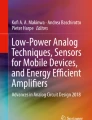Abstract
Microphones are a part of everyday life, so it's easy to overlook how they've revolutionized the world. Microphones are involved in almost every song you hear, every TV program you watch, the announcements on the train, international relations, the voice of a loved one at the end of a phone call, great political movements, the exploration of outer space, the list goes on.
Access provided by Autonomous University of Puebla. Download chapter PDF
Similar content being viewed by others
Microphones are a part of everyday life, so it’s easy to overlook how they’ve revolutionized the world. Microphones are involved in almost every song you hear, every TV program you watch, the announcements on the train, international relations, the voice of a loved one at the end of a phone call, great political movements, the exploration of outer space, the list goes on.
One of the early uses of microphones was the telephone. It might be easy to overlook microphones today, but the potential of this invention was considered so great that it triggered a fierce patent dispute that went all the way to the Supreme Court of the United States.Footnote 1
Microphones are also a key part of a 21st-century revolution: podcasting. As a podcaster, it’s important that you understand microphones so that you can use them effectively and choose the right one for your needs. That’s why this chapter contains an explanation of different aspects of microphone design.
As I mentioned in the last chapter, you will need a microphone that is designed to exclude background noise so that you can get a clear recording of speech at home or in the field. In the home environment, this will mean that you don’t have to record while sitting in your closet or invest in expensive sound proofing treatments. In the field, it will enable you to record a much higher ratio of speech to background noise.
There are microphones available that will plug directly into your computer, but I have yet to come across one that compares in audio quality to using an analog microphone and audio interface. I will discuss USB microphones in more detail later.
I have tested out a number of microphones for recording a podcast, and I recommend the Sennheiser e945.
Sennheiser e945
The Sennheiser e945 (Figure 3-1) is not an expensive microphone, and as far as I know, it’s never been marketed toward podcasters. It’s not flashy, but it’s a reliable microphone that does a good job in a variety of circumstances.
This is a great microphone for recording a podcast at home or in the field because its operating principle, polar pattern, and frequency response mean that it rejects quite a lot of background noise. I will explain all of these terms in the coming sections. The Sennheiser e945 is suited to recording speech because it’s a vocal microphone. It is suited to recording outside because of its “rugged metal housing” (to quote Sennheiser’s marketing material) and because it will operate in a wide range of climatic conditions. It has low handling noise, which is good for conducting interviews in the field.
The Sennheiser e945 rejects an impressive amount of background noise, but not all of it. Let me take you through my own home recording situation so that you can have a good idea of what to expect. I live in an apartment that overlooks the street in a noisy area, and I record in my living room which is not acoustically treated. In my own use of the e945, I find that it effectively rejects many sounds that I can hear clearly from my living room, such as people talking outside and traffic rumble from the nearby freeway. It rejects almost all of the sounds of passing cars in the street below and of the light aircraft that fly over my house. You can hear these sounds in a recording but only if you’re really concentrating on it. This microphone is not so effective that it will reject the sound of a motorbike, hammering, or garbage trucks collecting rubbish directly outside my window. A category of sound which this microphone struggles to reject is squawking birds, because this is a loud sound that’s fairly similar to human speech. The microphone will reject most of the bird sound, but it can sometimes be noticeable. Generally, the birds only make a racket that is loud enough to be heard on my recordings at dawn and dusk. At these times, I go into my bedroom because it has a smaller window which therefore lets in less background noise. By choosing a microphone that rejects most background noise, I only have to make small changes to my behavior to record speech at home.
In comparison to this performance, some of the other microphones I tested seemed better suited to spying than podcasting. When I listened through them, I could make out the conversations of the people in the neighboring apartments.
All of this is great, but of course, the most important thing about a microphone is how good it makes your audio sound.
This is the same audio sample as before. It is the Sennheiser e945 with the Presonus Studio 24c recording at home.
All of the recordings made in this chapter have been made with the e945. I have repeated the audio clip of the recording made at the construction site so you can appreciate once again how well this microphone rejects background noise.
You can hear that the microphone works well, but you may be wondering why. Even if you don’t intend to buy this particular microphone, the following explanation will help you understand microphones that you use in your podcasting practice.
The Benefits of Dynamic Microphones for Podcasting
The Sennheiser e945 microphone is a dynamic microphone. This is its operating principle. A dynamic microphone acts like a tiny power station, but instead of converting the wind or a waterfall into electricity, it harnesses the power of sound waves. The other main type of microphone that you will come across in podcasting is the condenser microphone, but there are many reasons why dynamics are more suited to recording at home or in the field.
Dynamic microphones pick up less background noise than condenser microphones. They also pick up less of the reverberations that are created when you make a sound in a particular space. So if you’re recording in a space that acoustically is not ideal, such as a carpark, a dynamic will be a good choice. Dynamic microphones pick up less of the tiny noises of the mouth and are generally more forgiving of inexpert microphone technique. If you’re taking the microphone outside, then dynamics are known to be rugged, and they can operate in a wide range of climatic conditions. For these reasons, dynamic microphones are commonly used in broadcast, both in the studio and in the field.
Some of the most well-regarded microphones in the radio broadcast industry are dynamics, such as the EV RE20, the Shure SM7B, and the EV 635A.
Condenser microphones are great, but they’re not well suited to recording speech in the home because they pick up too much detail. If I was recording a talented singer in a wonderful acoustic space, I would definitely use a condenser microphone, because I would want to capture every detail of that. You could visualize this as the singer being in a bright spotlight. In terms of podcasting, I think it’s better to go with the mood lighting of the dynamic microphone.
So why do people use condenser microphones to record a podcast at home?
Understanding Microphone Sensitivity
The main reason that people want to use condenser microphones over dynamics is that condenser microphones have a higher sensitivity. The sensitivity of a microphone is a measure of the amount of signal that it makes in response to a certain amount of sound.
If we go back to our signal-to-noise ratio, a high sensitivity microphone will give you a lot of signal, and so you won’t need to turn up your interface so much that you hear the noise. Another way you can create more signal is to record a louder sound, but in this case, we’re recording speech. If you are using a portable recorder or an audio interface with a low signal-to-noise ratio to record speech, then a high sensitivity microphone might overcome this shortcoming.
The people who make USB microphones know this. I’ll delve more deeply into USB microphones soon, but for now, I just want to talk about how USB microphones use these principles. As I mentioned earlier, a USB microphone is basically a microphone and an audio interface that has been built into one unit. If the audio interface component of this unit has a low signal-to-noise ratio, manufacturers often pair it with a condenser microphone to compensate. But, as previously discussed, condenser microphones are not well suited to recording in a noisy environment such as the home. This is one of the main reasons that I am reluctant to recommend many of the USB microphones on the market today.
The Sennheiser e945 has high sensitivity for a dynamic microphone, but the sensitivity is still much lower than that of a condenser microphone. It occupies a good middle ground. It doesn’t pick up too much background noise, but it is sensitive enough to record speech using the audio interface or the portable recorder mentioned previously with very little noise from the operation of the unit.
If you are using equipment with a low signal-to-noise ratio, a condenser microphone will compensate, but a condenser microphone picks up much more background noise, room reverberation, and mouth noise. Therefore, using a high-sensitivity dynamic microphone such as the Sennheiser e945 is a better option for recording a podcast at home.
Choosing a Microphone with an Appropriate Frequency Response
When you are choosing a microphone, it is important to match the frequency response to your intended use. The frequency response refers to how well a microphone picks up certain frequencies and rejects others.
Frequencies are a bit like the pitch of a sound. An example of a low-frequency sound is the sound of a bass guitar, and an example of a high-frequency sound is the sound of a whistle. There are microphones that are designed to favor certain frequencies, such as microphones that favor low frequencies and so are used to record kick drums.
The frequency response of the Sennheiser e945 microphone is tailored for vocals. This is why it’s referred to as a vocal microphone in its marketing materials.
A vocal microphone favors the frequencies of the human voice. This means that it rejects more of the frequencies outside of this range, thus reducing the amount of background noise on your recording. For example, I’ve found that the Sennheiser e945 microphone is good for rejecting the traffic rumble that I can hear in my living room. The particular frequencies that this microphone enhances also enable it to cut through background music or sound effects better than some of the other microphones I tested.
Polar Patterns and How They Help Reject Background Noise
Different microphones have different polar patterns. The polar pattern of a microphone determines the areas from which it picks up sound most effectively and the areas from which it rejects sound. Understanding the polar pattern of your microphone will help you position it for maximum effect. Omnidirectional, cardioid, supercardioid, and figure 8 are polar patterns that you might encounter when recording a podcast.
Polar patterns are represented by the following symbols throughout the audio industry. Look for them engraved into the body of your microphone.
An omnidirectional microphone will pick up sound from any direction. This is represented by a circle (Figure 3-5), but really the microphone is picking up sound in a spherical area.
Any microphone that’s not omnidirectional can be described as directional. Directional microphones are designed to pick up sound from certain directions and reject it from others. If you’re recording with a directional microphone, you should point it away from any source of unwanted noise.
The benefit of using a directional microphone is that you will pick up less background noise. The downside of having areas where the microphone rejects sound is that sound that does come through these areas can be not quite right. This is referred to as off-axis coloration. Many people use omnidirectional microphones in the field to avoid off-axis coloration.
The most common type of directional microphone is a cardioid microphone. This picks up sound from the front and sides. Its symbol is this bum shape, as shown in Figure 3-6.
Microphones with a cardioid polar pattern are good at rejecting background noise, but not as good as supercardioid microphones.
The Sennheiser e945 is supercardioid. This means that it picks up the most sound from the front and the sides and also a little bit from the back.
The symbol for a supercardioid mic is as in Figure 3-7, but it’s better explained with Figure 3-8.
A supercardioid microphone rejects quite a lot of background noise. Most of the time, it is not a big deal that there is an area at the back that picks up sound, but it can be a problem if there’s a source of unwanted noise on the ground, which is an unusual scenario for podcasters.
A microphone that picks up sound from the front and back has a figure 8 polar pattern, as in Figure 3-9. These are really good at rejecting sound from the sides.
Whichever microphone you use, look for the polar pattern symbol engraved in the handle. Better yet, have a look at the manual of your microphone to get a more detailed picture of the directions from which it will pick up and reject sound. An even more effective strategy is to move the microphone around a source of noise and listen to how it responds.
I explore the topic of polar patterns in more detail in Chapter 6, “Recording Outside,” in the section “Background Noise.”
Now that you understand some of the key features of microphones, let’s discuss USB microphones.
USB Microphones
USB microphones are a technology that combines an audio interface with a microphone in one package. Many people use them for podcasting.
An advantage of using a USB microphone is that they are easy to understand. They are a bit like your computer mouse – you pull them out of the box and plug them straight into your computer, and usually you can get a signal out of them straightaway. They’re a lot cheaper than purchasing a separate microphone and interface or a microphone and portable recorder.
A drawback of a USB microphone is that you can use only one microphone at a time because currently computers recognize only one interface.
USB microphones are not usually compatible with portable recorders and so are not suited to recording in the field. An exception to this would be a model with an XLR output as well as the USB output.
Many USB microphones are condensers, so if you are looking for a USB microphone, consider the many drawbacks of recording with a condenser in the home or in the field. If you are trying out a dynamic USB microphone, then listen for noise.
I don’t want to be a snob or a traditionalist, but it is my opinion that this technology has yet to meet the needs of podcasters. I do think that in the next few years there will be a USB microphone that is well suited to podcasting.
Microphone Stands
If you are recording at home, a microphone stand will improve the quality of your recording. It will prevent the sound of handling noise for any microphone. It will help you keep the microphone in a good position, and in a consistent position, without your arms getting tired.
There are two types of stands to consider: the standard desktop stand and the scissor arm boom stand.
There are a few different standard desktop stands (Figure 3-10) available. These all tend to work pretty well. You’ll have to make your own judgment on the quality of the parts in comparison to the cost.
A desk-mounted scissor arm boom stand (Figure 3-11) is good for getting the microphone in just the right position. However, it has many more moving parts than a desktop stand, and so the quality and the cost vary considerably. I personally use a bottom-of-the-line model and it works OK, but it looks like it will have a short life. When buying one of these stands, try it out with the heaviest microphone you intend to use and see how it performs. Spending more money on a quality item should buy you a model that lasts for longer.
Spider Shock Mount
If your microphone stand is on or attached to the same desk as your computer, then your microphone might pick up vibrations. Use a spider shock mount to isolate the microphone from your computer.
The spider shock mount goes on the end of a microphone stand in the place of the microphone clip. There are a few different designs, but the basic idea is that the microphone sits in the middle and the rubber bands work to isolate it from shocks and vibrations.
You’ll need one that’s the right size for your microphone. If shopping in store, test it out with your microphone; if shopping online, include the model number of your microphone in the search term.
Mic Sock
The mic sock is the little hat that goes on the microphone. For reasons that are beyond my comprehension, they don’t come as standard with all microphones, even though they are cheap and useful. A mic sock keeps your microphone clean which will extend its life. There’s no particular brand of microphone sock that I recommend as they are all pretty much the same.
There are special mic socks that are used for recording outside. These are called dead cat (apologies, I know it’s not a great name) or windjammer wind socks. These are not as cheap as regular mic socks, but good ones improve the quality of outside recordings a great deal because they stop wind noise. The quality of these vary, and I recommend the RØDE Deadkitten (Figure 3-14). Apologies for that name too. The RØDE Deadkitten fits over the Sennheiser e945 and over the inbuilt microphones of the Zoom H5, along with many other microphones.
Summary
Good audio quality requires an investment in the right kind of gear for your recording environment. In return for your investment, you will find that the recording process is easier and the result is better. You can make substantial improvements to your sound without investing in gear, but you’re never really going to achieve a high-quality recording at home without investing in quality gear that is suited to podcasting. If your budget is tight, consider hiring a studio or hiring equipment.
Recommended equipment for recording inside:
-
Audio interface – Presonus Studio 24c
-
Microphone – Sennheiser e945
-
Headphones – Audio-Technica ATH M50x
-
Balanced cable with XLR connectors
-
Balanced cable with TRS connectors (if recording phone call)
-
Microphone stand
-
Spider shock mount
-
Microphone sock
Recommended equipment for recording outside:
-
Portable recorder – Zoom H5
-
Microphone – Sennheiser e945
-
Headphones – Audio-Technica ATH M50x
-
Balanced cable with XLR connectors
-
Balanced cable with TRS connectors (if taking a feed from a mixing desk)
-
Wind sock – RØDE Deadkitten
Notes
- 1.
US v. AMERICAN BELL TEL CO [1897] U.S. 344 (United States Supreme Court).
Author information
Authors and Affiliations
Rights and permissions
Copyright information
© 2021 The Author(s), under exclusive license to APress Media, LLC, part of Springer Nature
About this chapter
Cite this chapter
Green, C. (2021). Gear Part 2 – Microphones. In: The Podcaster's Audio Handbook. Apress, Berkeley, CA. https://doi.org/10.1007/978-1-4842-7361-6_3
Download citation
DOI: https://doi.org/10.1007/978-1-4842-7361-6_3
Published:
Publisher Name: Apress, Berkeley, CA
Print ISBN: 978-1-4842-7360-9
Online ISBN: 978-1-4842-7361-6
eBook Packages: Business and ManagementApress Access BooksBusiness and Management (R0)