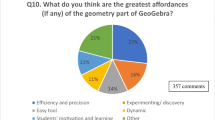Abstract
This article investigates how a computer simulator for human interactions and a dyadic system in a pencil-and-paper environment can contribute to helping students with poor motor co-ordination, notably those with dyspraxia, to learn geometry. The aim is to design an alternative way to teach the subject, and to explore its effects on the learning processes. Geometric construction is an important element in the curriculum in primary and secondary school, but is not an end in itself. We draw upon Efraim Fischbein’s work, in particular the link between the figural and conceptual aspects of geometric objects, in order to design a simulator that can execute geometrical constructions for students with motor co-ordination problems, who find drawing difficult. Our initial experiment with students with dyspraxia and their peers showcases the potential benefits of alternating human–human and human–avatar dyads. It serves as a proof of concept and highlights the way in which students appropriate the artifact and construct an instrument in the context of drawing.
Similar content being viewed by others
Explore related subjects
Discover the latest articles, news and stories from top researchers in related subjects.Avoid common mistakes on your manuscript.
In French primary and secondary schools, the teaching and learning of geometry is based primarily on the use of instruments (ruler, compass and setsquare) in a pencil-and-paper environment. In the primary school curriculum, for example, typical instructions include, “Identify, name, describe, reproduce, represent and draw solids, and geometric shapes […] use the set square to draw the line perpendicular to a given line passing through a given point” (MENJ 2018; free translation). Drawing with instruments is compulsory and is expected to help students understand geometric concepts. The teaching and learning of geometry proceeds from the concrete to the abstract, starting with the use of manipulative tools. The role of manipulation in helping students learn mathematics is commonly accepted in most educational circles (Sarama and Clements 2016).
However, this teaching method, which uses manipulatives, is not suitable for students with dyspraxia, as they cannot perform the skilled movements necessary for such academic tasks (Elbasan and Kayihan 2012). Drawing with instruments is an inherent part of learning geometry, and these students invariably fail to complete tasks, whereas they do have the core abilities – reasoning, language and memory – that would otherwise enable them to conceptualize geometric notions. Indeed, Vaivre-Douret et al. (2011) demonstrated that, in a population of 43 children (aged 5–15 years) with dyspraxia or Developmental Coordination Disorder, 28% had language-related learning disabilities and 88% struggled with mathematics, notably in geometry or in correctly setting out arithmetic sums. At the same time, only 10% of the population failed to accomplish tasks requiring representational gestures, whereas 56% failed in imitating gestures. Yet, the mimicking of gestures plays an important role when the handling of geometric instruments is taught.
Following the example of most other European countries (Ebersold et al. 2016), and of the “no child left behind” policy promoted in the United States in 2001, France has adopted a policy of teaching students with disabilities in mainstream schools. The Equal Rights and Opportunities Act of 11 April 2005 specifies that schools must adapt and take measures to enable children with disabilities to attend their establishment.The aim of this research, therefore,is to explore the effect of an alternative teaching method for students’ geometrical learning. This alternative method is designed to be accessible to all students and, in particular, to those who have significant problems with physical co-ordination, but not comprehension difficulties (which is the case for many students with dyspraxia).
We begin by outlining the role of drawing in the teaching of geometry, and then analyze the various tools which make accessing drawing possible, without instrumented construction in a pencil-and-paper environment. Students with dyspraxia are understood to have a prototypical instance of the difficulties relevant to this study. Our study is based on the assumption that students with special needs can be helped by another student who does the drawing (outlined in the second section of this article), and, therefore, that a simulator can replace such peer assistance (presented in the third section).
A General Framework
Students with dyspraxia find drawing impossible or very difficult. But geometry is much more than making accurate drawings. The definition proposed by Douglas Clements (2003) in the United States can also be applied to France: “Geometry […] is the study of spatial objects, relationships, and transformations, their mathematization and formalization and the axiomatic mathematical systems that have been constructed to represent them” (p. 151). Nevertheless, physical representation plays an important role in the construction of geometrical concepts. Many studies (Berthelot and Salin 1994; Clements 1999; Douaire and Emprin 2015; Parzysz 1991; Sinclair and Bruce 2015) have demonstrated the importance of spatial learning. Drawing tasks play a key role in curricula, as they help students to move from spatial to geometrical thinking from “seeing on a drawing” to proving (Mithalal and Balacheff 2019).Sinclair et al. (2019) also underline the strong linksamong drawing, gesturing, spatial reasoning and the learning of geometry. In analyzing the drawing processes, the authors showed that the use of language or gesture can change the way that the students see, draw and describe.
We refine our definition of geometry education in line with Efraim Fischbein, “one of the main tasks of mathematics education (in the domain of geometry) is to create types of didactical situations which would systematically ask for a strict cooperation between the two aspects [image and concepts], up to their fusion in unitary mental objects” (Fischbein 1993, p. 161). Fischbein also developed the notion of figural concept: “What we assume is that, in the special case of geometrical reasoning, one has to do with a third type of mental objects which simultaneously possess both conceptual and figural properties” (p. 144; italics in original). Students with dyspraxia (who have no other perceptual or cognitive difficulties) can construct these mental objects, which merge images and concepts. However, what they cannot do (at least, not easily) is to transcribe them into the concrete, physical world.
From this analysis, we conclude that it is possible to teach geometry to students with dyspraxia, provided that the problem of spatial work and, in particular, of drawing can be overcome. We therefore have to find ways to mediate the link between the students’ cognitive understanding and their drawing. The goal is to enable them to produce geometric drawings in a way that overcomes the challenge posed by the drawing task itself.
How to Analyze the Influence of this Mediation?
The instrumental approach provides us with a useful conceptual framework to analyze how a material or human environment mediates between the student and the task. In general terms, it helps us to understand how a student constructs his/her relationship with a material or conceptual object. An instrument is made up of an artifact (neutral object) and its individual or social usage patterns, which are called schemes of use (Rabardel 1995; Trouche 2005; Vérillon and Rabardel 1995).
These patterns are not fixed entities, but evolve. Rabardel (1995) uses the term ‘instrumental genesis’ to describe the joint evolution of the patterns and the artifact. Instrumentalization refers to the development that takes place from subject to object and enriches the functions of the artifact. Instrumentation describes what happens when the subject develops new configurations of patterns. These new configurations can emerge from the accommodation of pre-existing schemas, or from new schemas that have to be assimilated. The analysis of instrumental genesis is a way to reflect on the appropriation of the artifact by the subject; notably, the dialogical relationship between the constituent functions intended by the designer, and the constituted functions developed by the subject during use.
Rabardelnotes,“The artifactsthat subjects are confronted with in ‘natural’ situations (work, training, daily life) were elaborated in order to carry out pre-determined, intrinsic functions, constitutive of the artifact. These functions that can be considered as constituent functions” (p. 116; free translation).
In this study, we examine whether instrumental genesis does indeed enable the student to obtain a drawing and, in particular, whether the patterns of use resulting from instrumentation allow the construction of a figural concept of the geometrical object. For example, it should not be the case that it is only the mediation of the spatial aspects of the artifact, and not the conceptual aspects, that allows the student to succeed in the task.The case of students with dyspraxia is particularly interesting in this context. What is the best way to help them to obtain drawings of geometric shapes, given their handicap?
Choosing a Work Environment for Students with Dyspraxia
Dyspraxia is a hidden disability. It is often overlooked and misunderstood (Stansell 2007), meaning that students with dyspraxia are often exposed to the same experiences as other learners, which are, unfortunately, inappropriate. Invariably, their academic work does not reflect their abilities, as they struggle with fine motor skills, including handwriting (Harrowell et al. 2018). Moreover, the extra effort they must make reduces the attention they can give to learning, notably understanding mathematical concepts (Missiuna et al. 2004). Mazeau (2010) highlights the need to avoid endless attempts to overcome students’ difficulties with motor co-ordination (writing, handling objects, etc.) and, instead, notes the need to address the ‘dual-task’ effect stemming from these difficulties.
In the specific context of geometry, the use of artifacts such as rulers or set squares acts as a barrier between what students with dyspraxia know, what they want to draw and the act of drawing. Consequently, any learning environment that requires the use of ergonomic instruments (for example, rulers with a ridge down the middle) or other physical equipment, is inappropriate. A common solution is to provide students with another artifact, frequently based on digital technology, to create a new mediation between them and the task at hand. In previous research (Petitfour 2015, 2017a), we highlighted some obstacles to the use of virtual instruments and investigated the potential of dynamic geometry software (DGS) to help students with dyspraxia.
Our earlier work noted the misuse of virtual instruments (instrumentalization, according to Rabardel 1995), in particular, the production of precise, but incorrect drawings (a drawing is correct if the geometric properties of the relevant instruments are used correctly). This instrumental genesis can impoverish students’ geometric knowledge. Furthermore, we have earlier reported several limitations in the use of DGS to overcome the problems encountered by students with dyspraxia in a mainstream classroom setting. This initial analysis of existing tools led the authors of the present article to investigate an alternative solution: changing the nature of the mediation by using a peer (Petitfour 2016, 2017b).
A Dyadic system in A pencil-and-Paper environment
We first developed a dyadic system in a pencil-and-paper environment. The aim was to improve the teaching and learning geometry for both students with dyspraxia, and their peers. The system is designed for students with dyspraxia with unaltered language skills. Students work in pairs; one takes the role of instructor and the other that of the constructor. Both follow specific rules.
The instructor gives instructions to the constructor, who must execute them. The instructor is not allowed to touch the instrument and must formulate his/her instructions in technical language (i.e. language related to the handling of the instrument consistent with its geometric properties). For a given instrumented action, he/she first specifies the instrument to be used, then gives its position in relation to the graphical object, and indicates the location of the line. This technical language substitutes for the instructor carrying out the action him−/herself, aiming to be as accurate as possible. The instructor is able to formulate his/her intentions without having to use geometrical language, which is not immediately accessible during a student’s initial encounters with geometric concepts.
When formulating the positioning of the instrument, the instructor is not allowed to use spatial terms such as ‘up’, ‘left’, etc., or manipulative guidance such as ‘go forward a bit’, ‘stop’, ‘press down’, etc. This is to prevent the instructor from adopting a non-mathematical discourse and making the constructor an executor who is unaware of the purpose of the actions he/she is asked to perform. The instructor is expected to use terms that correspond to the parts of the instrument related to the graphical objects (‘right angle side of the set square’, ‘compass point’, etc.), and geometric terms related to the graphical object (‘point’, ‘straight line’, etc.).
To indicate the location of a line, the instructor can supplement his/her instructions with deictic gestures, such as designating a half-plane with their hand to indicate which side of the straight line the line should be drawn (Fig. 1), or tracing a line along the ruler with a finger to indicate where the line should be drawn (Fig. 2). Students with dyspraxia are able to accomplish these representational gestures (Vaivre-Douret et al. 2011).
Finally, no instructions should be given related to the accuracy of the lines (such as “sharpen your pencil” or “shift your ruler a little to take into account the thickness of the pencil”). This degree of precision is the responsibility of the constructor.
The set of instructions, formulated in technical language and accompanied by gestures, constitutes a drawing program. For example, Fig. 3 shows the drawing program for a task that consists of drawinga square ABCD from the line segments [AB] and [AC], divided into three instrumented actions. Action 1 corresponds to the half-line d with origin C perpendicular to (BC), located in the half-plane with edge (BC) in which is situated point A. Action 2 corresponds todrawing an arc of circle with center C and radius BC, which intersects d at a point D. Action 3 corresponds to drawing the segment [AD].
The constructor manipulates the instrument following the instructor’s instructions: he/she takes the identified instrument, positions it as requested (verifying this with the instructor) and draws the line. When positioning the instrument, the constructor is careful to adopt a ‘least-likely’ strategy, i.e. he/she scrupulously follows the instruction, and does not make any assumptions about what the instructor does not make explicit. Thus, the instructor, who sees what the constructor is doing as instructions are given, becomes aware of any information that may have remained implicit, and can supplement his/her instructions.
In regard to the previous example, if the instructor asks the constructor to position one side of the right angle of the set square to (BC), the constructor will follow this instruction, taking care not to set the vertex of the right angle of the set square at point C. The instructor becomes aware of the implicit nature of the action, and can explicitly formulate the missing information. Finally, the constructor codes the properties of the drawing. Again, taking the previous example, he/she would code the right angle in C, and the equality of lengths BC and CD. This coding provides information on the geometric properties of the constructed figure, which can be used to justify the validity of the construction.
During this dyadic learning process, both instructor and constructor bring their geometric knowledge into play: one does not teach the other, they are both learning geometry. The instructor, the student with dyspraxia, can overcome her/his motor difficulties. She/he expresses her/his prior intention (Searle 1983) through language, observes its concrete implementation, and obtains precise feedback. We assume that by observing the constructor’s actions, the instructor has a physical understanding of what is happening, as research has shown that the mirror neuron system fires both when executing a specific action and when observing another individual performing the same action (Rizzolatti 2006). Moreover, the instructor’s physical gestures help to preserve the role of bodily and kinesthetic experience in mathematical learning, as highlighted in various studies (see, for example, Nemirovsky 2003; Arzarello et al. 2009).
However, this peer-based approach can hamper learning, due to problems such as noise and classroom organization. Furthermore, assessment is difficult, as it is not obvious how to assess an individual student’s skill. Other issues are didactical: the peer may overinterpret or over-help the student with difficulties; the constructor may fail to spot the instructor’s incomplete instructions; the instructor may make him−/herself understood while the instructions are incorrect or, conversely, may fail to make him−/herself understood, despite correct instructions. We therefore explored an alternative method, based on the use of a geometric drawing simulator. Simulators have already been used in other training and educational contexts (Emprin and Riera 2014; Emprin and Sabra 2019), and significant improvements have been made to tools that rely on an embodied conversational agent (hereafter, ECA). Research has shown that ECAs are particularly useful for students with special needs (Mencía et al. 2014). The second section of this article focuses on the design of a peer simulator.
Simulator Design
The experiment used the Virtual Training Suite software, which can generate a realistic 3D environment featuring avatars (see Fig. 4). It incorporates multimedia features to build a rich scenario, while answers given by users are recorded in the form of a score. Fully customizable, the scenario is managed as a graph, divided into scenes. These scenes cut the scenario into drawing tasks, and the user can select which scenes she or he will interact with.
Our first hypothesis (H1) was that using the software would lead students to reflect more on their actions. Therefore, a part-task simulator (Béguin and Pastré 2002) was chosen to encourage them to reflect on their actions and allow them to analyze their choices.
The ECA is an interesting feature, compared with interaction with a peer. First, it can be much less (or, at least, differently) emotionally charged, especially for students with disabilities (Brooks 2013; Stowell and Nelson 2007). For example, earlier work has found that it has a positive effect on shyness (Ewing 2006). Moreover, the computer does not judge, it does not get impatient and it does not overinterpret the information it is given. We can assume that the student thinks the computer is ‘stupid’, and therefore she or he must explain things to it as accurately as possible. The development of such a relationship with the ECA constitutes hypothesis 2 (H2).
The user–simulator interaction system is based on a set of options (sentence lists, multiple choice questions) or on-screen, clickable elements that trigger a response. Figure 5 shows the simulation designer’s workspace. The simulation is represented in graphical form. Each rectangle (a node on the graph) is a block that generates an interaction with the user: the user is asked to make a choice, the ECA responds, a video is shown, etc. White lines are used to generate the consequences of choices: they link a choice to an event.Once complied, the scenario can be exported to different formats: web, SCORM (for Learning Management Systems), IOS, Android, MacOS or Windows, or stored on the developer’s learning platform (Serious Factory).
The design of the simulator was based on observations and analyses of the dyadic system in four mainstream classes, all with the same mathematics teacher, over two school years (sixth- and seventh-grade classes in 2016–2017 and 2017–2018). To simulate the results of our observations we needed to select: the construction problem; a system of interactions; the formulations from which the instructor could choose.
Choice of Instrumented Actions
For our experiment, we selected five instrumented actions, each leading to the production of a line using an (ungraduated) ruler, a set square and a compass as instruments. These actions were chosen because many geometric shapes can be drawn with a ruler, set square and compass based on a combination of actions. Moreover, they allow students to develop their understanding of the underlying concepts of perpendicularity, parallelism, straightness, etc., and, thus, link figural and conceptual aspects.
The initial figure consisted of three non-aligned points A, B and M, and of the segment [AB] or the line (AB). Students were asked to carry out instrumented actions, corresponding to the following geometric objects (Fig. 6):
-
1)
a half-line perpendicular to the straight line (AB) with origin A;
-
2)
a half-line perpendicular to the straight line (AB) passing through point M;
-
3)
a half-line with origin A, passing through point B (corresponding to the extension of the segment [AB] to the other side of point B);
-
4)
a circle of center A and radius AB;
-
5)
a circle arc of center A, radius AM, cutting the segment [AB] at a point E.
The statements were presented in the form of coded drawings (Fig. 6). The geometric objects presented in the initial figure are shown in blue (the line (AB) and the point M); the geometric object to be constructed is shown in red (e.g. the half-line perpendicular to the straight line (AB) passing through point M in Drawing 1); codes indicating geometric properties are shown in black (e.g. the right angle in Drawing 1). The same colour codes (blue and red) were used in the DGS icons, as colours help students with visual–spatial dyspraxia to read the drawing.
Choice of Interactions and Wording
After selecting the problem to be solved, the student had to choose the instrument to use, whence the avatar’s hands grasp the requested instrument. The user is then presented with four or five possible positions for the chosen instrument in relation to the geometric object. One is correct; the others are incomplete or imprecise. The latter were developed from two years of observations of students carrying out dyadic work in a pencil-and-paper environment, and reflect the most frequent incorrect formulations.
Incorrect instructions may be indicative of a lack of appropriation of the conceptual aspects of geometric objects. For example, a student who says that “the square is straight” may simply not see the ambiguity of the formulation or may be confusing perpendicularity with verticality. Moreover, the instructor’s formulation of the relationships between parts of the instrument and the geometric object highlighted specific misunderstandings, particularly in relation to the right angle of the set square, which is frequently incorrectly located. This is a particular difficulty with right angles. When asked to show the right angle of their set square, students’ overwhelmingly point to the vertex. Some code the right angle with their index finger, while others point to a very small area near the vertex.
Therefore, following initial sessions with students, we introduced a preliminary phase in which they were asked to indicate, using deictic gestures, the parts of the instrument they would have to use. For example, Fig. 7a shows the parts of the set square and the accompanying gesture: the right angle, the vertex and the right-angle side. The simulator allows the student to choose from the available instruments, and the parts that are useful are coloured and named (for example, Fig. 7b shows the set square).
The student must then choose an instruction from the list, in order to position the instrument in relation to the geometric object. The avatar positions the instrument as requested (but, if possible, not as expected). The student can then decide to select another instruction or change the instrument. Table 1 shows a sample interaction for Drawing 1 (from Fig. 6). The aim is that the systematic comparison of the formulation of the action translates the student’s conceptual understanding into a spatial figure – working with the figural aspects of the object contributes to the emergence of figural concepts.
Ergonomic Considerations
The set of choices presented in Table 1 is also the set of types of interactions.Interactions were selected to focus on three aspects: decentering (Radford et al. 2008), i.e. the ability to imagine another individual’s point of view; reading (co-morbidity is often associated with dyslexia or dysorthographia); inhibition (Friso-van den Bos et al. 2013), i.e. the ability to block the most obvious response and think about the most appropriate solution. Each of these three dimensions must be considered when working with students with special needs. The ergonomics of the simulator were, thus, adapted as follows.
First, it seemed important that the instruments presented in the software should be the same as the physical instruments. Therefore, photographs of the instruments the students had on their desks were used in the simulation. Users received feedback on their instrumented actions through videos that used the previous results, from the first-person viewpoint, i.e. that of the constructor. This choice resolved problems related to decentration. Interactions with the artifact were based on written and oral lists of choices. The student could read the list of possible choices and/or listen to them read out loud. Some choices were also illustrated by pictures, notably drawing instruments. The objective was that reading should not be a limiting factor in student achievement.
In order to encourage inhibition and reflection, we systematically asked students to confirm their choices. When students made selections, they had to click on the ‘validate’ button to confirm the choice. When actions were carried out, they were asked to confirm that this was what they had intended. There was no automatic validation: the question “Do you think the drawing is correct?” was used to confirm intentions, followed by a comparison of the result with the target drawing. All of these measures were designed to ensure that the students not only considered the action of clicking, but that they were thinking about their choices. Finally, the software was designed to ensure that it was more time-consuming to test all of the choices randomly, rather than to think before choosing.
The current version of the software can be used by a single student in difficulty, or by all or part of the class. The teacher may, therefore, not permanently record the choices made by students, who also may themselves forget what they did. Consequently, all actions are recorded by the software. Records of the student’s activity are stored in the following eight quantities:
-
The number of:
-
correct choices: the number of correct formulations or tools validated (e.g. in Table 1 the choice of wording 2 with the set square, or the choice of the set square)
-
incorrectchoices: the number of incorrect formulations validated (e.g. in Table 1 choices 1, 3, 4, and 5 for the set square)
-
“good anticipation: the drawing would be incorrect”: the number of correct responses “No” to “Is this correct?
-
“poor anticipation: the drawing would be incorrect”: the number of incorrect responses “Yes” to “Is this correct?”
-
“good anticipation: the drawing would be correct”: the number of correct responses“Yes” to “Is this correct?”
-
“poor anticipation: the drawing would be correct”: the number of incorrect responses“No” to “Is this correct?”
-
-
Confirmation of validity: the number of correct responses “Did we succeed?”
-
Non-confirmation of validity: the number of incorrect responses to “Did we succeed?”
The number of correct choices was complemented by the number of incorrect choices. This enabled us to know whether the student succeeded at the first attempt and, thus, measured a degree of inhibition. This analysis of anticipation corresponds to questions from the theoretical framework: Are the students able to anticipate the action from the formalization (correct choice)? Do they need to see the result of the plot to understand that it does not correspond to the goal (good anticipation of a correct result or not)? Are they able to detect a plot that does not conform to expectations (non-identification of validity after comparison with the model)? Moreover, these elements enabled us to characterize the instrumental genesis of the artifact, by identifying students who used trial and error, as well as those who were able to anticipate the outcome.
The Initial Experiment
Our first experiment examined the articulation of the work between the two types of dyads: student–student and student–ECA. To do this, the current authors worked with Jim, an eleven-year-old student with dysgraphia and dyspraxia, and with two control groups of fourth- and sixth-grade students. This section presents observations and analyses related to these initial tests.
Data and Protocol
Two classes from two mainstream French schools (neither in rural areas, nor in priority education zones) were chosen to participate. The number of girls and boys was the same (gender is not studied here). The aim was to compare the work of fourth-grade students with that of Jim, and of sixth-grade students. To be recognized as disabled, the student’s learning must lag at least 18 months behind that of non-disabled students, which explains the choice to compare Jim with students who were two years younger than him. First, diagnostic information was collected about Jim’s ability to work autonomously. Then, two sessions in Jim’s sixth-grade class, each lasting approximately ninety minutes, were filmed. We synthesize this information in the Table 2.
The first session began with a classroom presentation of the functions of the set square and compass, and the vocabulary describing the parts of these instruments, linked to geometric objects. Students then worked individually with the software for about fifteen minutes (the student-instructor–avatar-constructor dyad) on the five instrumented actions presented in the previous section. During the session, Jim was observed and filmed, and all student actions were recorded by the simulator. This initial experiment provided information about Jim’s use of the simulator, and compared it with its use by non-disabled students.
In the second session, students first worked in a pencil-and-paper environment on the same five drawings (the student–student dyad), alternating the roles of instructor and constructor. They then worked on the task “Draw a square ABCD withcentre O with a given segment [AO]”, in a student–student dyad, with additionally a student observer, who was responsible for ensuring that the rules given to the instructor and constructor were respected, and for collecting the drawing program developed by the dyad. In addition, before starting, the three students had to agree on the drawing technique they would use.
None of the fourth-grade students were identified as disabled. They all worked alone with the simulator. They could choose which drawing to attempt and all of their actions were recorded.
Diagnostic Assessment
Jim’s psychomotor assessment was undertaken by an occupational therapist with standardized tests. It demonstrated, among other things, an immature spatial organization and difficulties with digital untying and oculomotor co-ordination. His cognitive assessment demonstrated good verbal skills, speed in processing information, and correct perceptual reasoning, but insufficient working memory.
Before starting the classroom sessions, he was given several geometric tasks: here, the aim was to collect data on what he was already able to do by himself. Difficulties in manipulating the set square and compass (holding the instrument in a way that made it difficult to draw) were observed, as well as organizational difficulties (for example, he spent a lot of time preparing his compass). It should be noted that while these difficulties may be associated with Jim’s disability, the following observations are not. With respect to language, he used the geometric terms “half-line”, “straight line”, “segment” and “circle” correctly, but did not correctly formulate other elements. For example, he used the words “the line M” to refer to “the line perpendicular to the line (AB) passing through M”, and used the word “circle” imprecisely (he said that he no longer remembered the meaning of the term ‘radius’).
Jim’s manipulative and organizational difficulties, lack of geometric language and good verbal skills suggested that the dyadic system would be useful for him. When he was asked to draw from a coded diagram, it was found that he relied on his overall perception of figures, without considering the relationships between them (the point of intersection between a circle and a segment, the mid-point of a segment, etc.).
In his geometric drawings, Jim did not distinguish between ‘looking aligned’ and ‘having to be aligned’ when he extended a line or drew a right angle: his construction techniques were therefore wrong – and the figures he produced were incorrect. He was not aware of this. In fact, he stated that he had produced right angles because he used the set square, and he believed that his drawings were correct. In terms of instrumental genesis, the set square is correctly recognized as an artifact for constructing right angles, but the associated instrumental schemes are inappropriate.
The next sub-section examines the feedback that a dyadic system may have provided with respect to these incorrect construction techniques. It focuses, in particular, on the instrumentation of the simulation in the student–student dyad for two actions: the extension of a segment and the drawing of a right angle.
Analysis of the First Experiment
We first take the example of Drawing 3 (Fig. 6), the extension of a segment. Helped by the ECA, Jim’s positioning of the ruler for the extension of the segment [AB] demonstrates that he did not have an instrumented understanding of the alignment of the segment [AB] with the extension. He successively chose the following three propositions, which he abandoned when he saw the position selected by the avatar: “Put the ruler in alignment with A and B, starting from B”, “Put the ruler on point B” and “Put the ruler very straight from point B”. After his third proposal, he exclaimed, “Ah, she doesn’t understand anything!” Finally, he chose the proposal, “Put the ruler on the segment [AB]”, and validated it.
The instruction to place the ruler “from point B” means that it cannot simultaneously be on the segment [AB], and extend beyond point B. However, “in alignment with A and B” and “very straight” together suggest the visual consideration of this alignment. By selecting these three incorrect formulations before finally choosing the right one, Jim showed that he had a good understanding of the goal to be achieved (the extension of the segment) and the correct spatial orientation of the instrument. On the other hand, we see that he did not yet integrate the ruler’s schemes of use. We could say that Jim adopted a purely empirical approach if, after his final attempt, he had examined the drawing to check whether the formulation was correct.
The time that Jim spent reading the proposals, and moving from one to another (indicated by the position of the pointer and the fact that the text is highlighted), leads us to believe that he did not make a random choice, and that his actions correspond to formulations and positions of the ruler that he considered valid. This interpretation is supported by the fact that we observed similar actions when Jim attempted the task autonomously. The feedback provided by the simulator produces the expected effects: Jim gave a valid instruction.
We repeated the task a week later in dyadic work in a pencil-and-paper environment. This time, Jim gave Andy the correct instruction: “You have to put the ruler on point A and it has to go through B”. The formulation makes it possible to position the ruler correctly and Andy placed it as instructed.
The next task was to draw the square ABCD, with center O, from the segment [AO]. Here, Jim decided to be the constructor (despite his difficulties with drawing), Andy the instructor, and Matthias the observer. Below is the episode relating to the extension of the segment [AO] (Drawing 3).
Andy asks Jim to take his ruler, but Jim insists on taking the set square.
-
1.
Andy: Put the vertex on point O.
-
2.
Jim places the set square (Fig. 8a).
-
3.
Andy makes a hand gesture going to [OA] and beyond A (Fig. 8b): and you have to extend, extend the... the... the... the point A.
-
4.
Jim pointing at point O with his pencil (Fig. 8c) and going to point A, without drawing: It’s already done!
-
5.
Andy: Well yes, but you can’t … now I’m telling you to extend, so you have to put … uh
-
6.
Jim removes his hand and draws along his set square from point O (Fig. 8d): But no, look, hop!
-
7.
Andy: Extend, you can...
-
8.
Jim interrupts him: Well, that’s it!
-
9.
Andy: Well, yes, but … uh … point A (he points to A), not point O! (He points to O)
-
10.
Jim places one side of the set square on the segment [AO] and makes the extension (Fig. 8e): That’s it!
-
11.
Andy: And do the same for point O.
-
12.
Jim: It’s already done.
-
13.
Andy: Try to do it more precisely.
-
14.
Jim: It’s already done!
-
15.
Andy: Well, no. That’s not precise! Hepointsto the line.Hewaves.
-
16.
Jim: Well, it is!
In this episode, Andy expressed what he was aiming for, i.e. the extension of the segment [AO] to the other side of point A, by giving instruction 3 (“you have to extend”) complemented by a gesture (Fig. 8b). He had difficulty in finding the right words and said, “extends the... the... the... thepoint A”. This was incorrect, as was the request toposition of the set square (“the vertex on the point O”) which was not sufficient either. The positioning of the set square proposed by Jim (Fig. 8a) made Andy express himself more explicitly, just as would have been the case with the avatar. However, Andy did not seem to be able to improve his formulation on his own. Maybe the avatar’s choices would have helped him in this situation.
Note that Jim did not let Andy take the instrument of his choice:this would not have been the case with the avatar. Nor did Jim encourage him to clarify the position of the instrument (turn 8, Jim interrupts Andy). In addition, when Jim put the set square with the “vertex on point O”, he aligned it with the segment [AO], with the intention of extending [AO] to the other side of point O (Fig. 8c). The equivalent avatar instruction (“Put the ruler on point B”) leaves no doubt that it is not appropriate (Fig. 9).
Jim was not in a position to provide such feedback, probably because he did not perceive that Andy’s instruction was incomplete. Jim’s proposed positioning of the set square corresponded to the formulations he had chosen with the avatar for Drawing3 (Fig. 6),which he still found acceptable. Andy’s requests for greater precision (turns 13 and 15) were insufficient for Jim to perceive that his drawing was not correct.
We now examine Drawing 1 (Fig. 6), the drawing of a right angle. With the help of the ECA, Jim chose the instruction “Put one side of the set square on the straight line (AB)”. The position of the set square proposed by the avatar (Fig. 10) led him to choose the correct instruction. Here, he only one wrong wording (as opposed to three the first time). He then selected the correct instruction for Drawing 2 (Fig. 6) on his first attempt, indicating that he now understood that the proposal must take into account the fact that not all sides of the set square are equivalent. This evolution seems to suggest that he no longer adoptedan empirical approach and had a better understanding of the set square.
A week later, the experiment was repeated, with Jim as the instructor for Drawing 2. He asked Andy to take the set square and put the right-angle side on the straight line (AB), once again leaving the second constraint implicit. Andy followed the instruction, taking care not to put the other side of the right angle through point M. Jim then asked Andy to “back off the set square”, and Andy responded, imitating the avatar, “I don’t see how to do it”. Jim tried new formulations (such as, “You have to put the side of the right angle on the point M, and it has to go through the straight line AB”) that do not lead to the desired positioning. Andy played the game of not decoding what was implicit. Jim got a little angry and ended up positioning the set square himself, which would have been impossible with the avatar. Andy then asked him if he can draw, and congratulated Jim, imitating the avatar. It is clear that Jim knew how to position the set square correctly, but could not formulate the instruction precisely.
Later, Jim, Andy and Matthias attempted to draw the second side of the [AO] square. Jim proposed positioning the ruler approximately and measuring the length. Here, we observe that Jim did not understand the mathematical requirement to set the side of the set square along the side [AO] in order to draw the second side of the square, even after working with the avatar, and with Andy. He still did not see the need for this constraint.
Results and Conclusion
Overall results for all studentsare presented in Table 3. It is clear that Jim was among those who made the most mistakes, but his performance was not singular. This result is important. The purpose of the software is to help students with specials needs. If Jim’s results had stood out, this would indicate the presence of an artifact that creates particular difficulties for him. This, however, was not the case. The difficulties that he experienced with the simulator were consistent with those of other students.
The last sub-section in the previous section gives details of the indicators shown in the first column. The last line refers to students who did not identify the correct drawing corresponding to the goal to be achieved. Eight students made this type of mistake: 6th (grade) #4, 4th #1, 4th #5, 4th #7, 4th #9, 4th #10, 4th #11 and Jim. These students found it difficult to identify the goal, even when it was superimposed onto the plot, and it was clear that they struggled to choose the actions to be carried out. Line 6 (Poor anticipation: the drawing would be correct) corresponds to students who did not see that the drawing was correct and line 4 (Poor anticipation: the drawing would be incorrect) corresponds to students who did not see that the drawing was incorrect. In both cases, it seems to be difficult for these students to visualize the goal. More students failed to see an incorrect drawing than a correct one. This was the case with Jim.
The first two lines give the percentages of correct and incorrect choices. Combined with the other results, they make it possible to identify the type of instrumental genesis and obstacles. It is reasonable to assume that students who made many incorrect choices, but who showed good anticipation were, to some extent, using trial and error. They could spot the correct drawing but acted too quickly, or they built a rapport with the software that encouraged them to make the right choices. This seems to have been the case for students 6th #3 and 4th #4, for example. On the other hand, 4th #8 seemed to be more likely to reflect before acting. Finally, 6th #4 attempted too few actions (three in all) for analyses to be relevant. The choice of formulation pertains to the conceptual aspect of the object, while the results of the student’s actions relate to the figural aspect. A comparison of the first two lines of Table 3, and those that follow, makes it possible to measure the student’s difficulty in moving from one register to another and, thus, to access the figural concept.
Although our study is only exploratory, the above analysis demonstrates a process of instrumental genesis that is consistent with our hypotheses. With respect to H1, students did not make random choices, which indicates that instrumental patterns were constructed, and that they reflected on their actions. In addition, the evaluation of choices made both using the software and at other times demonstrates the effect of the former. With respect to H2, Jim commented about the ECA, “Ah, she doesn’t understand anything!”, which indicates that he was engaged in the process. Moreover, working with the ECA helped all of the students understand their roles both as instructor and as constructor. They took inspiration from the avatar, both in their own actions and in the formulation of instructions. Initially, we decided to include students without dyspraxia for experimental purposes, but our analyses reveal that the software has significant benefits for general student–student work.
Discussion and Conclusion
The objective of our study was to design an artifact that could help students with dyspraxia to learn geometry. This exploratory work aimed to establish proof of concept. The new artifact, a simulator, was designed to help students access the spatial aspects of figures, as an alternative to drawing with physical or virtual instruments, or with dynamic geometry software. Virtual interactions overcame the problem of object manipulation, especially for those who found motor co-ordination difficult, by using their language skills instead. This initial work raises several questions, to which a more thorough study will have to respond.
The first relates to how students can be encouraged to use appropriate language. In particular, they must manipulate a form of language that is not natural to them, and are presented with a list of choices in technical language (Petitfour 2017b). It should be noted that we did not explore other options, such as linguistic solutions. The latter would have enabled us to interpret a program formulated with language primitives similar to geometrical language using, for example, natural language processing (Collobert et al. 2011).
Does using language as a substitute for manipulation create a new difficulty? A first element to consider is the decision to allow students to select from a finite list, reflect on their choices, and change their selection. They can choose a formulation, see the result and change their mind. However, it is possible that reducing the universe of possibilities induces an instrumentalization catachresis-type (Rabardel 1995); the tool is by-passed to find the right answer, all choices are tested and the longest sentence (which is very often the right one) is selected.
Turning to the potential benefits of alternating human–human and human–avatar dyads, our initial results indicate that alternating the two approaches could be beneficial for all students. Our observations show that even students who were not diagnosed as having special needs had outcomes that were similar to, or worse than, Jim’s. The benefits of such work, therefore, go beyond finding a way to compensate for a handicap and could constitute a new general learning tool. Our tool expands production to multiple modes that include words, gestures and actions when working with artifacts (Arzarello and Robutti 2010).
The approach is not limited to working with a simulator, but includes working in dyads, whether between students or with an avatar. This recommendation is confirmed by the observation that student–student work changed after working with the simulator. This finding should be confirmed in future research. Furthermore, students built a relationship with the artifact: notably, the artifact helped them understand the role of constructor. Students took the avatar’s responses, and some actions, as a model for their own behaviour. This seems to be a clear demonstration of instrumental genesis at work.
The latter observation leads us to new hypotheses regarding the dialectic between student–student and student–avatar work. In our work so far, we have looked at instrumental genesis from the point of view of the simulator as an artifact, but we could also study both types of dyads as artifacts. This novel scale of analysis opens up a new perspective in which dyads can be considered as a duo of digital and material artifacts (Maschietto and Soury-Lavergne 2013; Voltolini 2018). This approach needs to be developed.
Our exploratory work, based on the needs of students with specific disabilities, could be translated into a real teaching scenario and, in turn, questions the role of the teacher in such a system. The role of the teacher in the instrumental genesis process must also be studied, in order to understand both the new potential offered by the software and any new constraints. The data collected by the software can provide teachers with information about their students’ skills. Furthermore, the choice of roles in the dyads – namely, who is an instructor, who is a constructor – is crucial in modifying students’ learning.
Finally, a challenge that should be addressed in future research is to propose a more comprehensive set of instrumented actions. Researchers should work as closely as possible with a class, in order to develop new alternatives for teaching and learning geometry – not only for students with special needs, such as those with dyspraxia, but also, more generally, for all students.
References
Arzarello, F. & Robutti, O. (2010). Multimodality in multi-representational environments. ZDM: The International Journal on Mathematics Education, 42(7), 715–731.
Arzarello, F., Paola, D., Robutti, O. & Sabena, C. (2009). Gestures as semiotic resources in the mathematicsclassroom. Educational Studies in Mathematics, 70(2), 97–109.
Béguin, P. & Pastré, P. (2002). Working, learning and designing through simulation. In S. Bagnara, S. Pozzi, A. Rizzo, & P. Wright (Eds.), Proceedings of the 11th European Conference on cognitive ergonomics (pp. 5–13). Rome, Italy: Istituto de Scienze e TecnologiedellaCognizione.
Berthelot, R. & Salin, M.-H. (1994). Common spatial representations and their effects upon teaching and learning of space and geometry.In J. da Ponte & J. Matos(Eds), Proceedings of the 18th International Conference on the Psychology of Mathematics Education (vol. 2, pp. 72–80). Lisbon, Portugal: PME.
Brooks, E. (2013). Ludic engagement designs: Creating spaces for playful learning. In C. Stephanidis & M. Antona (Eds.), Universal access in human–computer interaction: Design methods, tools, and interaction techniques for eInclusion (pp. 241–149). Berlin, Germany: Springer-Verlag.
Clements, D. (1999). Geometric and spatial thinking in young children. In J. Copley (Ed.), Mathematics in the early years (pp. 66–79). Reston, VA: National Council of Teachers of Mathematics.
Clements, D. (2003). Teaching and learning geometry. In J. Kilpatrick, W. Martin, & D. Schifter (Eds.), A research companion to principles and standards for school mathematics (pp. 151–178). Reston, VA: National Council of Teachers of Mathematics.
Collobert, R., Weston, J., Bottou, L., Karlen, M., Kavukcuoglu, K. & Kuksa, P. (2011). Natural language processing (almost) from scratch. The Journal of Machine Learning Research, 12, 2493–2537.
Douaire, J. & Emprin, F. (2015). Teaching geometry to students (from five to eight years old). In K. Krainer & N. Vondrová (Eds.), Proceedings of the ninth congress of the European Society for Research in mathematics education (pp. 529–535). Prague, Czech Republic: ERME.
Ebersold, S., Plaisance, E. & Zander, C. (2016). École inclusive pour les élèvesen situation de handicap accessibilité: Réussitescolaire et parcoursindividuels. Rapport du CNESCO.[inclusive school for students with disabilities accessibility: Academic achievement and individual pathways] (https://pdfs.semanticscholar.org/ee4b/25ee6626e5a8e9965bb5cd8f4484fcb1b459.pdf). Accessed 1 Sept 2019.
Elbasan, B. & Kayihan, H. (2012). Motor performance and activities of daily living in children with developmental coordination disorder. Journal of Novel Physiotherapies, 2(2) (#1000107).
Emprin, F. & Riera, B. (2014). Process of creating educational uses by teachers from a 3D simulation of a house home automation to teach technology. In G. Futschek& C. Kynigos (Eds), Proceedings of the 3rd International Constructionism Conference (pp. 247–257). Vienna, Austria:Ôsterreichische computer Gesellschaft.
Emprin, F. & Sabra, H. (2019). Les simulateurs informatiques: ressources pour la formation des enseignants de mathématiques, Canadian Journal of Science. Mathematics and Technology Education, 19(2), 204–216.
Ewing, A. (2006). Increasing classroom engagement through the use of technology. (http://www.mcli.dist.maricopa.edu/mil/fcontent/2005– 2006/ewing rpt.pdf).
Fischbein, E. (1993). The theory of figural concepts. Educational Studies in Mathematics, 24(2), 139–162.
Friso-van den Bos, I., van der Ven, S., Kroesbergen, E. & van Luit, J. (2013). Working memory and mathematics in primary school children: A meta-analysis. Educational Research Review, 10, 29 – 44.
Harrowell, I., Hollén, L., Lingam, R. & Emond, A. (2018). The impact of developmental coordination disorder on educational achievement in secondary school. Research in Developmental Disabilities, 72, 13–22.
Maschietto, M. & Soury-Lavergne, S. (2013). Designing a duo of material and digital artifacts: The pascaline and Cabri Elem e-books in primary school mathematics. ZDM: The International Journal on Mathematics Education, 45(7), 959–971.
Mazeau, M. (2010). Les dyspraxies: Points de repères. Archives de pédiatrie, 17(3), 314–318 [Dyspraxia:Points of reference].
Mencía, B., Pardo, D., Trapote, A. & Gómez, L. (2014). Embodied conversational agents in interactive applications for children with special educational needs. InAssistivetechnologies: Concepts, methodologies, tools, and applications (pp. 811–840). Hershey, PA:IGI global.
MENJ (2018). Programme du cycle 3, en vigueur à compter de la rentrée de l’année scolaire 2018–2019. BOEN n°30 du 26 juillet 2018.Paris, France: Ministère de l’Éducation Nationale et de la Jeunesse. [3rd cycle curriculum, in effect as from the beginning of the 2018–2019 schoolyear].
Missiuna, C., Rivard, L. & Pollock, N. (2004). They’re bright but can’t write: Developmental coordination disorder in school-aged children.TEACHING Exceptional Children Plus: 1(1), (#3). (http://escholarship.bc.edu/education/tecplus/vol1/iss1/3). Accessed 1 Mar 2020.
Mithalal, J. & Balacheff, N. (2019). The instrumental deconstruction as a link between drawing and geometrical figure. Educational Studies in Mathematics, 100(2), 161–176.
Nemirovsky, R. (2003). Three conjectures concerning the relationship between body activity and understanding mathematics. In N. Pateman, B. Dougherty & J. Zillox (Eds), Proceedings of the 27th Conference of the International Group for the Psychology of Mathematics Education (vol. 1, pp. 105–109). Honolulu, HI: PME.
Parzysz, B. (1991). Representation of space and students’ conceptions at high school level. Educational Studies in Mathematics, 22(6), 575–593.
Petitfour, E. (2015). Enseignement de la géométrie à des élèves dyspraxiques visuo spatiaux inclus en classe ordinaire. Recherches en Éducation, 23, 82–94 [Teaching geometry to students with visual–spatial dyspraxia included in ordinary class].
Petitfour, E. (2016). Teaching geometry to visual–spatial dyspraxic pupils. In Paper presented at the 13th international congress on mathematical education. Germany: Hamburg (https://hal.archives-ouvertes.fr/hal-02119848/document).
Petitfour, E. (2017a). Enseignement de la géométrie à des élèves dyspraxiques en cycle 3: Étude des conditions favorables à des apprentissages. La Nouvelle Revue de l’Adaptation et de la Scolarisation, 78(2), 47–66 [Teaching geometry to dyspraxicstudents: Study of conditions conductive to learning].
Petitfour, E. (2017b). Enseignement de la géométrie en fin de cycle 3: Proposition d’un dispositif de travail endyade. Petit x, 103, 5–31 [Teaching geometry at the end of cycle 3: Proposal of a working device in dyad].
Rabardel, P. (1995). Les hommes et les technologies:Approche cognitive des instruments contemporains. Paris, France: Armand Colin [People and technology: Cognitive approach to contemporary instruments].
Radford, L., Schubring, G. & Seeger, F. (2008). Semiotics in mathematics education: Epistemology, history, classroom, and culture. Rotterdam, The Netherlands: SensePublishers.
Rizzolatti, G. (2006). Mirror neuron system. Réception des Associés étrangers élus en 2005 / 12 décembre 2006. Institut de France, Académie des sciences.
Sarama, J. & Clements, D. (2016). Physical and virtual manipulatives: What is “concrete”? In P. Moyer-Packenham (Ed.), International perspectives on teaching and learning mathematics with virtual manipulatives (pp. 71–93). Cham, Switzerland: Springer.
Searle, J. (1983). Intentionality. An essay in the philosophy of mind. Cambridge, UK: Cambridge University Press.
Sinclair, N. & Bruce, C. (2015). New opportunities in geometry education at the primary school. ZDM: The International Journal on Mathematics Education, 47(3), 319–329.
Sinclair, N., Moss, J., Hawes, Z. & Stephenson, C. (2019). Learning through and from drawing in early-years geometry. In K. Mix & M. Battista (Eds.), Visualizingmathematics: The role of spatial reasoning in mathematicalthought (pp. 229–3252). Cham, Switzerland: Springer.
Stansell, D. (2007). Giving a face to a hidden disorder: The impact of dyspraxia. TEACHING Exceptional Children Plus, 4(1) (#2). (http://escholarship.bc.edu/education/tecplus/vol4/iss1/art2).
Stowell, J., & Nelson, J. (2007). Benefits of electronic audience response systems on student participation, learning, and emotion. Teaching of Psychology, 34(4), 253–258.
Trouche, L. (2005). An instrumental approach to mathematics learning in symbolic calculator environments. In D. Guin, K. Ruthven, & L. Trouche (Eds.), The didactical challenge of symbolic calculators: Turning a computational device into a mathematical instrument (pp. 137–162). New York, NY: Springer.
Vaivre-Douret, L., Lalanne, C., Ingster-Moati, I., Boddaert, N., Cabrol, D., Dufier, J.-L., Golse, B. & Falissard, B. (2011). Subtypes of developmental coordination disorder: Research on their nature and etiology. Developmental Neuropsychology, 36(5), 614–643.
Vérillon, P. & Rabardel, P. (1995). Cognition and artifacts: A contribution to the study of thought in relation to instrumented activity. European Journal of Psychology in Education, 10(1), 77–101.
Voltolini, A. (2018). Duo of digital and material artefacts dedicated to the learning of geometry at primary school. In L. Ball, P. Drijvers, S. Ladel, H.-S. Siller, M. Tabach, & C. Vale (Eds.), Uses of technology in primary and secondary mathematics education: Tools, topics and trends (pp. 83–99). Cham, Switzerland: Springer.
Author information
Authors and Affiliations
Corresponding author
Ethics declarations
Conflict of Interest
we declare that we have no conflicts of interest.
Informed Consent
No informed consent needed.
Human and/or Animal Participants
This article does not contain any studies with human participants or animals performed by any of the authors.
Additional information
Publisher’s Note
Springer Nature remains neutral with regard to jurisdictional claims in published maps and institutional affiliations.
Rights and permissions
About this article
Cite this article
Emprin, F., Petitfour, É. Using a Simulator to Help Students with Dyspraxia Learn Geometry. Digit Exp Math Educ 7, 99–121 (2021). https://doi.org/10.1007/s40751-020-00077-1
Published:
Issue Date:
DOI: https://doi.org/10.1007/s40751-020-00077-1