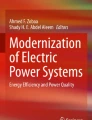Abstract
Office buildings especially workplaces are not tailor-made to meet personal indoor requirements of comfort. Therefore, it is a challenge to meet individual-level comfort in these buildings without compromising energy efficiency. This paper presents and analyzes an intelligent lighting system for the visual comfort of individuals and the energy efficiency of buildings. The proposed lighting system best uses historical user preferences, collaborative user preferences, and historical energy consumption data through a recommender systems-based intelligent algorithm to generate proffered lighting set-point and optimize energy consumption of the lighting system. The system is a wireless sensor–actuator network-based and makes use of illumination sensors and occupancy sensors, which measure the ambient light, detect the user’s presence, and controls the intensity of light on a user’s work area. The Smart Android App allows the user to modify light intensities depending on visual comfort or the activity-based needs of users. Results from the testbed show that the proposed lighting system is around 72% energy efficient than the conventional fluorescent lighting system while providing individual visual comfort to the occupants. This energy efficiency is achieved through the combined effects of using energy-efficient LED lighting system and automatic as well as manual lighting control through intelligent algorithm and smart app, respectively, used in the system.
Similar content being viewed by others
Explore related subjects
Discover the latest articles, news and stories from top researchers in related subjects.Avoid common mistakes on your manuscript.
1 Introduction
In 1880, Thomas Edison invented the incandescent lamp. Incandescent lamps were improved significantly between 1880 and 1920 by new technologies, which made them more efficacious [1]. However, they consumed more energy. With technological advancements, energy-efficient solutions to lighting were invented. The twenty-first century is an era where Compact Fluorescent Lamps (CFL) and Light Emitting Diodes (LEDs) are employed everywhere. These lighting sources (bulbs, CFL, LEDs, etc.) have supplemented natural sunlight entering buildings to enhance the practical and aesthetic effect. In buildings, daylighting using windows, light shelves, or skylights is employed as the main source of light during the day. Enhancement in appearance, having a positive psychological impact on occupants with the improvement of task performance can be achieved with proper lighting in the building.
This is also an era of Smart technologies. Smart means self-monitoring, analysis, and reporting technology. While a Smart system is one that describes and analyzes situations using sensing, actuation, and control functions. Most of the time ‘Smartness’ of a system is in terms of its autonomous operation as closed-loop control, networking capabilities, and energy efficiency [2, 3].
The proposed intelligent smart lighting system uses high-efficiency fixtures along with automatic control to make adjustments depending on daylight available and user comfort, with the help of smart app. This is done to optimize and conserve energy as well as it allows an individual to control the lights remotely. Also, significant energy conservation is due to avoiding the use of artificial lights. In simple words, the natural light from the sun is used as an alternative to artificial lights whenever the situation permits, and also to give user comfort by changing the brightness of lights through a mobile application. This mobile app allows users to switch between manual and automatic mode based on their seat number, thereby giving more flexibility in using a smart lighting system remotely. The proposed system generates optimized lighting set-point and reduces energy consumption with the best uses of historical user preferences, collaborative user preferences, and historical energy consumption data through a recommender system-based intelligent algorithm. The intelligent algorithm learns the preferences and energy consumption of individual users based on historical data and gives optimum suggestions. However, if the user(s) are not satisfied with the light intensity generated by the intelligent algorithm, then he/she can change the light intensity through the app in their personal devices. These suggestions help to control the building environment only while meeting energy efficiency and individual comfort. The individual lighting comfort indices (visual perception) along with collecting environmental conditions from various sensors to form massive amounts of data. Our empirical study shows that the proposed lighting system achieves around 72% energy efficiency compared to the conventional fluorescent lighting system at the same time provides individual visual comfort. This energy efficiency is achieved through the combined effects of using energy-efficient LED lighting system and automatic as well as manual lighting control through intelligent algorithm and smart app, respectively, used in the system. Our contributions in this work can be summarized as follows.
-
We developed a WASN-based smart lighting system framework for individual visual comfort and energy efficiency in office building.
-
We developed a recommender system-based intelligent algorithm that generates optimized lighting set-point and reduces energy consumption with the best uses of historical user preferences, collaborative user preferences, and historical energy consumption data.
-
We implemented and deployed the proposed lighting system on a lab-scale testbed.
This is the way this article is organized as a reminder. Section 2 describes related works done in this area and the shortfalling of the existing system. Section 3 introduces the system model and hardware platform. Section 4 presents the central system. A complete smart application design and details are described in Sect. 5. Section 6 presents the results and discussion. Finally, Sect. 7 provides a conclusion of the work and talks about the future research direction.
2 Related works
Smart lighting systems are gaining popularity and have immense potential to provide user’s visual comfort and energy efficiency. Shankar et al. [4], proposed a smart LED lighting system, which enhances energy saving by controlling the daylight harvesting and other lighting parameters in the office building. The proposed lighting system keeps users’ visual preference on priority. The lighting system utilizes pyroelectric material-based passive infrared (PIR) sensor to monitor the occupants’ movement and a photosensor to collect the illuminance data of the indoor environment as well as utilizes these data to control the intensity of LED lights and daylight harvesting for satisfying the visual preference of all occupants and minimize the waste of energy in the office building. Zarindast et al. [5] developed an auto-routine and color scheme recommender system that utilizes historical data and machine learning methods to understand user preferences and predict their preferred light colors to control a smart lighting system, accordingly. To do so, they analyzed users’ daily logs, geographical location, temporal and usage information and build a trained predictive model. Jiang et al. [6] presented a multiple-input multiple-output control system integrated with daylight harvesting. Based on their idea, they have implemented a energy-efficient greenhouse lighting. They regulate intensity of dimmable multispectrum light-emitting diode (LED) fixtures for achieving desired spectral irradiance levels and color ratios while harvesting daylight as much as possible. By considering the affect of environmental conditions, a fractional order Newton-based extremum seeking control (ESC) method is utilized in the proposed system to improve the tracking accuracy and convergence speed. Lee et al. [7] design and implement a Leader–Follower Smart Office Lighting Control System Based on IoT Technology. The goal of the system is energy saving through the coordinated operation of a system counter and an infrared (IR) human movement sensor. An autonomous and energy efficient street lighting system has proposed by Tukymbekov et al. [8]. The lighting system achieves this via uniaxial solar tracker and wireless sensor network based on weather forecast to adapt and minimize energy consumption of lampposts during night time. Pardo-Bosch et al. [9] propose a framework for the implementation of smart public lighting in cities from a business perspective. The proposed framework has been validated through the pilot experience in the municipality of San Sebastian. This framework has been developed using the City Model Canvas (CMC) to assess the net balance of the policies and actions involved in the new business model and the Value Creation Ecosystem (VCE) to construct the business model network.
Synthesis Review of the existing literature revels that previous works mostly focused on controlling lights based on instantaneous lighting condition, user preference, and energy consumption. They never consider historical user preferences, collaborative user preferences, and energy consumption for controlling the lights. However, historical preferences and energy consumption play important role to generate proffered lighting set-point and optimize energy consumption of the lighting system. In this work, we developed an intelligent lighting system that can control lights automatically base on historical user preferences, collaborative user preferences, and historical energy consumption for individual visual comfort and energy efficiency.
3 System architecture
The proposed system consists of sensor–actuator nodes [10] and wireless communication between the nodes and the server through the local lighting agent. It consists of a local lighting agent that takes inputs from Personal agents, Illumination sensors, and Passive Infrared (PIR) sensors. The local lighting agent (co-ordinator) sends signals to a collection of various LED light sources, each operating as a sensor–actuator node in the network. Communication between nodes in the network is achieved through XBee [11] protocol. Figure 1 represents the architecture of the smart lighting system. In the proposed architecture, lighting agent and sensors are assumed to be stationary, so ZigBee network provides a stable and low power connectivity between them. However, personal agents are mobile as well as WiFi network is commonly available in these devices. So, personal agents are connected with the server through WiFi connectivity. Sensor nodes are provided some computing capability for data analysis and filtration to distribute computation load throughout the system and reduce network overhead, which improves system performance. Server collects the system wide data through local lighting agent and feeds the historical as well as current data to the intelligent algorithm running on it. Lighting set-points generated by the intelligent algorithm is fed to the actuators through ZigBee connectivity for controlling the lights. All three components of the system are described in this section.
Figure 2 shows an advanced hardware platform developed for use in intelligent lighting systems. The platform contains a range of different sensors and the important components, which are described in detail in the following sections.
3.1 PIR sensor
All objects emit heat energy (when the temperature is above absolute zero) which is not visible to human eyes. This is because every object radiates at infrared wavelengths that can only be detected by electronic devices. PIR sensor works in accordance with reflection from objects or detecting infrared radiations emitted. It is used normally in PIR-based motion detectors to perceive the behavior of objects in the spatial domain, therefore, highly useful in automatically-triggered lighting systems [12] and burglar alarms. Figure 3 shows the Panasonic Infrared Array Sensor Grid Eye AMG8833 [13], a high-precision infrared array sensor based on advanced MEMS technology, for detecting the presence of a user, which is important for turning the lights on/off based on user occupancy for preserving energy.
3.2 Illumination sensor
The ambient light level or illuminance in the room can be measured with the help of a sensor. The ambient light sensor is used in this application is Austria MicroSystems TSL2561. It can essentially convert the light intensity into an optical-to-digital converter with a digital signal output has a broadband photodiode (visible and infrared light) combined with an infrared-responsive photodiode on a CMOS integrated circuit [14].
This photodiode current is converted to digital output by two integrating ADCs (Analog to digital converter), which can be fed to a microprocessor where illuminance in lux is derived using an empirical formula. Figure 4 shows the illumination sensor used in the proposed system. This sensor provides accurate measure of illumination on user’s desk from some distance while they are mounted at the ceiling. This measurement plays a vital role for controlling light intensity.
3.3 Personal agents
In the proposed system, the personal agent is the agent(s) of the user(s) in the digital domain and can adapt the lighting requirement according to individual lighting needs such as mobiles, tablets, and PC, etc. The user(s) use designed smart Android apps on their personal agent(s) to interact with wireless sensor networks. Figure 5 shows the devices used as personal agents like mobiles, tablets, and PC. Personal agent presents graphical interface to user(s) to input their lighting preferences to the system.
3.4 Local lighting agent
The principal controller in the local lighting is the Arduino Uno, one microcontroller board based on ATmega328P, programmed by an Integrated Development Environment (IDE) called Arduino Software. Local lighting agents act as controller to the lighting system. This controller controls light intensity of the lights based on lighting set-point generated by intelligent algorithm or inputs from the personal agent.
The process variable in the control system is the parameter being controlled, which, in this case, is the illumination of the working area. In the feedback control system, the process variable is measured by a sensor and feeds it back to the system. On the other hand, the set point is the command value to control the process variable. The controller calculates the difference between the feedback signal and setpoint to drive the actuator of the system. In the Smart Lighting System, the actuators are various light sources that alter the illuminance according to signals received by the controller. Since there is continuous monitoring of system variables, compared with the reference value, if different, then corrective action is taken by the controller so that the measured variable follows the reference closely. This mode of control is known as a closed-loop control system. The system operates in an infinite loop in order to monitor system parameters at a constant rate. The coordinator runs a Proportional-Integral (PI) controller within it and tries to bring the working area luminance to the required reference set point. The communication to the coordinator is carried out via a ZigBee transceiver using a Processing code. There are many network configurations available in ZigBee. In this research work, the star network is configured to connect the coordinator to the end devices.
3.5 Intelligent algorithm
The proposed system uses a recommendation scheme to statistically analyze the user’s historical visual preferences, collaborative visual preferences, and historical energy consumption data and generates recommended set-point for light intensity for visual comfort of the users and energy efficiency. In the proposed recommendation scheme, first, the Manhattan distance [15] based on preferences and energy consumption is calculated from each user to the target user (T). Thereafter, distances are normalized to make them uniform and combined together to get the final recommended set-point.
Due to a large range of user preferences, the historical user preferences are divided into different levels. The number of levels (\(\rho \)) is decided based on the user’s visual sensation and a value is assigned to each level of user preference based on the flowing equation:
where \(p_i\) assigned preference for ith level and \(p_a\), \(p_{l_0}\), and \(p_{\rho }\) are the actual preference, lowest preference, and highest preference values, respectively. Actual preference means the user-preferred lux level at that time of the day. Based on the assigned preference each user’s preference profile (\(P_i\)) is created. For simplicity, in our proposed system, we divided the preference values varying from 200 to 600 lux in 4 equal levels, i.e., \(\rho = 4.\) Preference profile of \(u_i\)th user (\(P_i\)) is prepared like:
where total time in a day is divided into \(\tau \) time slots. There may be multiple preference values in each time slot. However, a candidate preference value \(p^i_{t_jd_k},\ j \in \{1,2,3,\dots ,\tau \} \text { and } k \in \{1,2,3,\dots ,\delta \}\) is calculated by averaging all the preferences in that time slot. \(\delta \) is the number of the preceding days data considered for creation of preference profile of each occupant. The historical preference window slides with the progress of days. For simplicity, in our proposed system, a day (that means office hours from 9:00 AM to 6:00 PM) is divided into 3 equal time slots (i.e., \(\tau = 3)\) and we considered 30 days preceding records (i.e., \(\delta = 30).\)
Then, the preference-based Manhattan Distance for the target user is calculated as by Eq. 3:
where \(t_j\) the jth time of the day and \(d_k\) the kth preceding day of the collected historical preference. Next, energy-based Manhattan Distance is calculated from all the user to a target user by Eq. 4:
Both the distances are on a different scale. So, we need to normalize the by their Z-score. The Z-score of preference-based Manhattan Distances (\(Z_p\)) is calculated by Eq. 5:
Z-score of energy-based Manhattan Distances (\(Z_e\)) is calculated by Eq. 6:
Thereafter, both the Z-scores are summed up to calculate the final Z-score (Z) as follows
At last, the user’s profile (\(u_i\)) with the minimum Z-score is selected and the recommended light intensity (\(L_{t_rd_r}^i\)) extracted from the selected user profile. Here, \(t_r\) is the time of the recommendation and \(d_r\) day of the recommendation. The light intensity \((L_{t_rd_r}^i)t\) is sent to the actuator of the task light of the target user to set the light intensity.
This Recommender System (RS) based algorithm for learning individual user preferences from historical data and offers recommendations for light intensity set-point. These suggestions contribute to the intelligent control of the built environment while meeting individual comfort and energy efficiency. The individual lighting comfort indices (visual perception) along with ambient conditions from various sensors are gathered and stored in a data store. This data is used for extracting individual user preferences and their similarities using content-based and collaborative recommendation techniques to generate recommendations. The high-level system architecture of the proposed system is shown in Fig. 6. It has the following components: mobile-based personal agent, indoor lighting condition monitoring system, data management system, intelligent algorithms, sensor-actuator nodes, and building WiFi systems. These components help to redesign the testbed lighting system to a real-time collection of time-dependent user preferences, room lighting conditions and system operating conditions.
A simplified working technique of the proposed algorithm is shown in Fig. 7. Historical visual comfort preferences of individual occupants are gathered and stored in a data store. Existing content-based and collaborative recommendation tools [16,17,18,19] use these data to extract individual visual preferences and find out similarities between different user preferences to generate recommendations for light intensity set-point.
Generally, the recommender system uses historical preferences and similarities between multiple individuals to make some recommendations. The workflow of the proposed system is described in Algorithm 1. In this algorithm, the user preferences and environmental sensor data are first retrieved from the data store. Thereafter, similarity among the stored data is generated. Based on the similarity, a recommendation is generated. The generated recommendation is directly made to the building lighting systems. The proposed system has been implemented using Python [20] to integrate it with the smart lighting system. Recommendations thus generated by the proposed system is rendered to the actuator.

The Algorithm 1 generates recommended light reference set-points according to the preferences of historical users and energy consumption. This approach learns and predicts the individual user preferences and provide information for optimized control of their built environment. Thus, the overall system achieves a well-balanced indoor environment meeting individual needs in terms of visual comfort. If the user(s) are not satisfied with the light intensity generated by the intelligent algorithm then he/she can change the light intensity through the app in their personal devices. The new preference value will be stored in the database to be used by the intelligent algorithm to generate more accurate lighting set-point later.
4 Central system
An important part of the system model is Smart Android Application. As compared to iOS (iPhone Operating System) Android is an open-source platform for app development, thus, for this research work, an Android app is developed.
A local server acts as a central system. It helps to establish communication with the client, in this case, an Android app and the hardware of the proposed Smart Lighting system. A server provides many functionalities like sharing data or resources between multiple clients, performing computations, etc. The typical working flow of client–server system is: a client sends a request to the server, performs some computations or actions, and sends back the response in the form of a result or acknowledgment to the client.
The proposed Central System consists of a WAMP server, PHP scripting language, and MySQL database. Any request from the user of the Android app is communicated to the server via the PHP code, user preferences are saved in the database and finally, the control action is taken on the hardware of the Smart Lighting System. Figure 8 shows the flow of commands from the personal agent to the database. Components of a central system are described below.
4.1 Server
WAMP is the acronym for Apache, Windows, MySQL, PHP, where Apache is the webserver, PHP is server-side scripting language [21] and MySQL is the database. All of them being open source software can be downloaded separately. So, in this work, WAMP server is used to host the central system.
4.2 Database
MySQL is a convenient choice for this work. It, being an open-source DBMS, is a part of the WAMP server. MySQL is a Relational Database (RDB) and Structured Query Language (SQL) is used for querying and updating data as well as for the administration of the database [22]. It has replication features and can export and import data. Due to these features, MySQL database is used in the proposed system to store historical user visual preference, energy consumption data, and user data.
5 Smart lighting application (app)
The smart lighting system has two sets of luminance control available to users. The first case is the daylight-based control where the set-point is hard-wired into the system. By considering the current room brightness and the desired brightness, the coordinator sends signals to the end nodes to set the brightness value. In another control mechanism, a user can change the light intensities according to his/her visual comfort that is not dependent on ambient room luminance. These two cases are called Manual mode and Automatic mode.
5.1 Control modes
In the manual mode of the intelligent lighting system, a single user has full control of the LED lights. Follows an open-loop control algorithm without interference from lighting sensors. In other words, the illumination sensor node is put into sleep mode. It saves power compared to the automatic mode, in which, all nodes in the networks are in active mode. Users use a smart app to change the settings of the LED lights according to their visual comfort. The lights are distinguished separately and can be individually controlled by entering the seat number of the user. A slider on the mobile application allows users to modify the brightness.
On the other hand, in the Automatic Mode of the Smart Lighting system, the illumination sensor is in the normal operation mode. The control algorithm is closed loop where the lighting sensor node provides feedback on the brightness of the room. This allows the LED lights to emit light at a lower brightness when daylight penetrates the room, thus improving energy efficiency. The brightness of the room has a fixed luminance value and the intelligent lighting system strives to maintain this value. The lights in the building can be automatically illuminated according to the brightness of the room. In this automated control, the user interference is meager. This results in critical energy savings as the control of lighting is day-light dependent. The instructions for selecting the smart app for these modes is explained in Sects. 5.2 and 5.3 as follows.
5.2 Design of smart app
As discussed in the previous section, a smart app is designed in Android Studio [23]. In this research work, two versions of the smart app are developed, Android Smart Phones [24] and Android Tablets, respectively. The App is easily installable on any Android smart devices and users have full control of the lighting conditions in his/her surroundings.
A user must log in to the system to use different modes of the smart lighting system. The login information is stored in the MySQL database. If a user is not logged in, a new registration can be initiated. However, it is important for an existing user to remember his/her login credential for a smooth login. On successful login, a Welcome page is displayed. To go to the home page, the user is first asked to enter his seat number (Fig. 9a). This seat number is assigned to the user and stored in the database. The smart app home page (Fig. 9b) allows the user to choose between different modes to operate the intelligent lighting system; accordingly, the user is guided to other pages of the application. A user is prompted to enter his/her current location as shown in Fig. 9a. This allows the individual user to reach the lights that are directly relevant to him. The choice of position also eliminates conflicts between users within the same work zone. The illumination of the lights can be changed by moving the slider in the application, as shown in Fig. 9c, for better visual comfort.
The light intensity is automatically adapted to daylight and the illuminance is entered according to the intelligent algorithm. This leads to critical energy savings. The light intensities are set automatically by the system. However, the user can prioritize these values by adjusting the slider on the mobile application to override them.
5.3 Communication protocol
It is simple to design the user interface of app in Android Studio. However, it is challenging to have smooth communication between the smart app and the hardware via the server. Communication between Android app and the server is an important requirement as we have to collect user selection in the database and take control of actions needed. There are many communication protocols available of which HTTP (Hypertext Transfer Protocol) is commonly used. It is an application-level protocol and is the foundation for data communication for the Internet (www). It is used in many scenarios like downloading an image, uploading binary data to the server, etc. POST and GET are the two most common methods of HTTP for request and response between client and server. Volley is an HTTP library, which is used in this research work that makes networking for Android easier and faster. It offers simultaneous and multiple network connections and is easily customized.
6 Results and discussion
For testing the software and hardware of the intelligent lighting system, a testbed was set up at the Department of Electrical and Computer Engineering, Electrical Machines and Drives Laboratory (EMDL) at the National University of Singapore. The testbed comprises three main working areas where each user/researcher is assigned an individual cubical. These compartments are equipped with personalized (task) lights that can be controlled via the smart app installed on the user’s smartphone/tablet. Out of these three rooms, the smart lighting system is installed in two of them (researcher room 2 and 3, refer to Fig. 17) so that the third room (researcher room 1 in Fig. 18) acts as a reference. A Lutron-based system is also installed in the room, which also acts as a reference point for the developed lighting system. In each of the rooms 2 and 3, we installed few background lights for lighting the entire room with a fixed illumination level and a task light on top of each workspace, which can be controlled by the user(s) through the smart app as per their preference of illumination at his/her workspace
6.1 Simulation
Several simulations were carried out to select the lighting and illumination settings. This section explains the methodology and simulation results. Figure 10 illustrates the arrangement of task light (1) and background light (2) in room 2 at EMDL. Table 1 shows the number of lights deployed in the room 2.
Case study (Scenario 1):
As per the above lighting layout and selected Luminaire parts, the lighting simulation software (DIALux) with all luminaire parts working at 100% results to below lighting lux distribution:
The height of the room is 2.0 m, Mounting height 2.0 m, Light Loss factor 0.80, and the value in Lux Scale is 1:110. As observed from the simulated result (Fig. 11), a minimum of 500 Lux is achievable on each work desk. And, the required power consumption and Lighting Power Density are computed as shown in Table 2.
The simulated results meet the minimum design requirement of Singapore Standard:
-
1.
Light Power Density \(< 12~\text {W}/\text {m}^{2}\) SS 530: 2014 Code of practice for energy efficiency standard for building services and equipment
-
2.
Typical Office working plane Lux level is around 300–500 Lux
SS 531-1: 2006 (2013) Code of practice for lighting of workplaces—Indoor
Case study (Scenario 2):
This scenario works with all luminaire parts (2) and 10 out of 16 luminaire parts (1) working at 100% result to below lighting lux distribution as show in Table 3.
After the reduction of the user in the room to 10, each user still achieves the minimum of 500 Lux on work desks, as shown in simulation result (Fig. 12). Comparing the scenarios 1 and 2, there is a 14% (from 748.8 to 693 W) reduction in power usage when 6 users’ task lights are off (i.e. not present). The above 2 scenarios show the possibility of power usage reduction by monitoring user presence activity and control the task light working capacity at their work desk.
6.2 Testbed
One of the rooms (researcher room 3 as shown in Fig. 13b) has harvested daylight through windows, while the other room does not have such facility. All the members of these two rooms have a separate workspace. There are evenly distributed background light in each room and each workspace have a task light. Separate central regulator within that room controls background light intensity in each room. Each participant manually controls the intensity of their respective task light via the smart app installed on their mobile devices. The intelligent algorithm operating on the server can also automatically control the intensity of the task light. After the initial installation of the proposed system, residents manually control their respective task lights via a smart app. Their preference and energy consumption data are stored in the data store of the server.
Lights are controlled automatically by the intelligent algorithm after few days of manual system run. Occupants can also override the recommended light set-point based on their preference by the input from smart app. The specific configuration parameters of the system deployed in the EMDL are given in Table 4.
A coordinator is used to send and receive the values from illumination sensors and to send control actions after reading preferences from the database. The processing code running on the server reads the values from the database and sends them to sending coordinator, which is then processed by the controller and final action is taken by changing the brightness of the light. Figure 14 shows the testbed; researcher room 3 with daylight harvesting and Fig. 15 shows the researcher room 1 used as a reference point, respectively. A user in each cubicle is empowered to modify the brightness of light based on seat number to suit his/her visual comfort. The Android Smart App is installed on every user’s smart phone/tablet so that they can interact with the system. The intelligent algorithm suggests the user different light intensities for optimal energy consumption.
6.3 Results from testbed
Total energy consumption (kWh) is recorded for 9 office hours (9 am to 6 pm). Data collection for each scenario is performed for 2 weeks and the total test run over 2 months. Data collection for weekends (Saturday and Sunday) was also done but excluded from the analysis as there were very few users (non-working days) of the smart lighting system. Three lux level of background illumination is collected such that the average lux on workplace without task lights are:
-
(1)
200 Lux (to meet *min lux level for Archives)
-
(2)
100 Lux (to meet *min lux level for corridor)
-
(3)
50 Lux (to meet *min lux level for corridor at night)
*Above lux requirement is mention in Code of practice for lighting of work places—indoor [25].
Figure 16a shows the comparison of total energy consumption while Fig. 16b show the comparison of per user energy consumption in researcher rooms 2 and 3 for a period of 9 hours (office hours). All these figures show a comparison between fluorescent, LED, and background light fixed at 200 Lux. It is seen that the replacement of fluorescent lamps with LEDs results in a reduction in energy consumption, which is further reduced when the lux level is fixed at 200 lux and the users can use task light according to their preferences. The energy consumption per user varies with the number of users during office hours. Day 5 shows more energy consumption per user due to fewer of users present on that day (refer to Fig. 17). A major part of this energy consumption is attributed due to background lights. The results are normalized according to the presence of users on the testbed during office hours. Here, the apparent user is defined as the number of users appeared to be present for full 9 hours’ time period in the testbed, which is based on the sum of all the users present during the working hours.
Figures 18, 19 and 20 show the task light’s power distribution in the rooms when the background light’s intensity is fixed at 100%, 30%, and 10%, respectively. Task light’s power consumption increases with the decrease in background light and it also varies with the number of users present in the rooms. It is clear from the results that task light’s contributions to the total energy consumption of the room increase when the background lights are dimmed. As well, the total energy consumption also decreases due to the reduction of the background light’s intensity without compromising the standard lighting required in an office building.
Based on the above results and their analyses, there is a reduction of around 72% (Fig. 16) for total energy consumption per day when background lux (200 lux) is reduced and user presence is closely monitored as compared to a lighting system without monitoring on user presence at their respective work desk. This energy efficiency is achieved through the combined effects of using energy-efficient LED lighting system and automatic as well as manual lighting control through intelligent algorithm and smart app, respectively, used in the system. In the scenarios, where daylight can be harvested further reduction of background lights (up to 10% or 50 lux in testbed) lead to much better energy saving (up to 78%) while maintaining lux levels through harvested daylight [25].
7 Conclusion
This work has presented an Intelligent Lighting System for Individual Visual Comfort and Energy efficiency in office buildings. The lighting system incorporates information and communication technologies to modify brightness with the help of smart sensors, actuators, and a recommender system-based intelligent algorithm. An intelligent algorithm is developed to suggest to users the optimum light intensities based on their historical visual preferences, collaborative visual preferences and historical energy consumptions. The lights control can be automated according to the daylighting or occupant’s activity-based needs. ZigBee, which is a low power communication protocol is used for establishing the network between the gateway and lighting agents. A Smart Lighting Android App is developed, which can control the heterogeneous lights enabling intelligent functions. The light intensities can be modified according to the visual comfort of a user/occupants using the smart App. A testbed is created comprising of background lights, task lights, and an advanced hardware platform containing multiple arrays of sensors. The results show that there is a significant saving of total energy consumption each day, up to 78% when background light luminance is reduced, and user presence, visual preference, and energy consumption are monitored as compared to a lighting system without monitoring all of these. In the future, we have a plan to achieve individual comfort considering thermal, Indoor Air Quality (IAQ) while optimizing overall energy consumption.
Data availability statements
The datasets generated during and/or analyzed during the current study are available from the corresponding author on reasonable request.
References
DiLaura D (2008) A brief history of lighting. https://www.osa-opn.org/home/articles/volume_19/issue_9/features/a_brief_history_of_lighting/. Accessed 01 Sept 2008
Wu L, Wang Y, Liu H (2018) Occupancy detection and localization by monitoring nonlinear energy flow of a shuttered passive infrared sensor. IEEE Sens J 18(21):8656–8666
Wu L, Wang Y (2019) A low-power electric-mechanical driving approach for true occupancy detection using a shuttered passive infrared sensor. IEEE Sens J 19(1):47–57
Shankar A, Krishnasamy V, Babu BC (2020) Smart led lighting system with occupants’ preference and daylight harvesting in office buildings. Energy Sources Part A Recovery Util Environ Eff 1–21. https://doi.org/10.1080/15567036.2020.1859650
Zarindast A, Wood J (2021) A data-driven personalized lighting recommender system. Front Big Data 4:1–10
Jiang J, Mohagheghi A, Moallem M (2020) Energy-efficient supplemental led lighting control for a proof-of-concept greenhouse system. IEEE Trans Ind Electron 67(4):3033–3042
Lee C-T, Chen L-B, Chu H-M, Hsieh C-J (2022) Design and implementation of a leader-follower smart office lighting control system based on IoT technology. IEEE Access 10:28066–28079
Tukymbekov D, Saymbetov A, Nurgaliyev M, Kuttybay N, Nalibayev Y, Dosymbetova G (2019) Intelligent energy efficient street lighting system with predictive energy consumption. In: Proceedings of the international conference on smart energy systems and technologies (SEST), IEEE, Porto, Portugal, pp 1–5
Pardo-Bosch F, Blanco A, Sesé E, Ezcurra F, Pujadas P (2022) Sustainable strategy for the implementation of energy efficient smart public lighting in urban areas: case study in San Sebastian. Sustain Cities Soc 76:103454
Kumar A, Shwe HY, Wong KJ, Chong PH (2017) Location-based routing protocols for wireless sensor networks: a survey. Wirel Sens Netw 9(1):25–72
Xbee\(^{{\rm TM}}\)/xbee-pro\(^{{\rm TM}}\) oem rf modules. http://www.libelium.com/squidbee/upload/3/31/Data-sheet-max-stream.pdf
Passive infrared sensor. https://en.wikipedia.org/wiki/Passive_infrared_sensor, Wikipedia, 20 October 2017
Panasonic infrared array sensor grid-eye amg88. https://media.digikey.com/pdf/Data%20Sheets/Panasonic%20Sensors%20PDFs/Grid-EYE_AMG88.pdf, Panasonic. Accessed 2017
Texas advanced optoelectronic solutions. http://datasheet.octopart.com/TSL2561T-TAOS-datasheet-15501059.pdf, Austria Micro System. Accessed 2017
Cheng W, Zhu X, Chen X, Li M, Lu J, Li P (2019) Manhattan distance-based adaptive 3d transform-domain collaborative filtering for laser speckle imaging of blood flow. IEEE Trans Med Imaging 38(7):1726–1735
Stekh Y, Lobur M, Artsibasov V, Chystyak V (2015) Methods and tools for building recommender systems. In: Proceedings of the experience of designing and application of CAD systems in microelectronics. IEEE, Lviv, Ukraine, pp 300–305
Zhang R, Liu Q-d, Wei J-X et al (2014) Collaborative filtering for recommender systems. In: Proceedings of the second international conference on advanced cloud and big data. IEEE, Huangshan, Anhui, China pp 301–308
Thomas A, Sujatha A (2016) Comparative study of recommender systems. In: Proceedings of the international conference on circuit, power and computing technologies (ICCPCT). IEEE, Nagercoil, India pp 1–6
Aciar S, Zhang D, Simoff S, Debenham J (2006) Recommender system based on consumer product reviews. In: Proceedings of the IEEE/WIC/ACM international conference on web intelligence (WI 2006 main conference proceedings) (WI’06). IEEE, Hong Kong, China pp 719–723
Rosiene JA, Pe Rosiene C (2020) Spam: simplifying python for approaching machine learning. In: Proceedings of the IEEE frontiers in education conference (FIE), IEEE, Uppsala, Sweden, pp 1–3
Tech terms. https://techterms.com/definition/wamp, 23 May 2013. Accessed 21 Oct 2017
Ongo G, Kusuma GP (2018) Hybrid database system of MySQL and MongoDB in web application development. In: Proceedings of the international conference on information management and technology (ICIMTech), IEEE, Jakarta, Indonesia, pp 256–260
Austria micro system. https://developer.android.com/studio/intro/index.html. Accessed 21 Oct 2017
Kumar A, Kajale A, Kar P, Shareef A, Panda SK (2017) Location-aware smart lighting system for individual visual comfort in buildings. In: Proceedings of the IEEE 6th global conference on consumer electronics (GCCE). IEEE, Nagoya, Japan pp 1–2
Code of practice for lighting of work places-indoor (2019). https://www.singaporestandardseshop.sg/Product/SSPdtDetail/df67737c-a95c-4a21-acfb-a52b086e37b4, Council, S.S., sS 531-1: 2006. Accessed 2019
Acknowledgements
This research work was funded by the Building and Construction Authority (BCA) of the Republic of Singapore on behalf of the National Research Foundation of Singapore (NRF) through the Energy Innovation Research Programme (NRF2013EWT-EIRP004-044). This research work was done at the Department of Electrical and Computer Engineering, National University of Singapore.
Author information
Authors and Affiliations
Corresponding author
Ethics declarations
Conflict of interest
There are no financial or non-financial interests that are directly or indirectly related to the work submitted for publication.
Additional information
Publisher's Note
Springer Nature remains neutral with regard to jurisdictional claims in published maps and institutional affiliations.
Rights and permissions
Springer Nature or its licensor holds exclusive rights to this article under a publishing agreement with the author(s) or other rightsholder(s); author self-archiving of the accepted manuscript version of this article is solely governed by the terms of such publishing agreement and applicable law.
About this article
Cite this article
Kar, P., Kumar, A., Shareef, A. et al. An intelligent lighting control system for individual visual comfort and energy savings in buildings. J Reliable Intell Environ 9, 385–398 (2023). https://doi.org/10.1007/s40860-022-00189-y
Received:
Accepted:
Published:
Issue Date:
DOI: https://doi.org/10.1007/s40860-022-00189-y