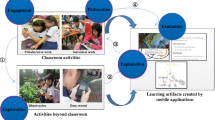Abstract
Considerable work over many years has explored the contribution technology can make to science learning, at all levels of education. In the school sector, historically this has focused on the use of fixed, desktop-based or semi-mobile laptop systems for purposes such as experiment data collection or analysis, or as a means of engaging or motivating interest in science. However, the advent of mobile devices such as iPads supported by a huge array of low or no cost apps, means that new opportunities are becoming available for teachers to explore how these resources may be useful for supporting ‘hands on’ science learning. This article reports outcomes from a study of primary (elementary) school students’ use of a series of apps integrated with practical science activities, in a topic exploring Energy concepts. It used an innovative display capture tool to examine how the students used the apps and features of their iPads to scaffold their practical work at different stages during the experiments. Results identify device functions and app-based scaffolds that assisted these students to structure their experiments, understand procedures, think about the influence of variables and communicate and share outcomes. However, they also discovered limitations in the apps’ ability to support conceptual knowledge development, identifying the critical role of teachers and the importance of task structure and design to ensuring conceptual knowledge objectives are met.
Similar content being viewed by others
Explore related subjects
Discover the latest articles, news and stories from top researchers in related subjects.Avoid common mistakes on your manuscript.
Introduction
For many years, governments across the world have highlighted the importance of developing high levels of science capability and literacy in students, pointing to its vital role for achieving economic, environmental, social and population well-being goals (e.g. Government of Western Australia 2015; Ministry of Business, Innovation and Employment 2015; OECD 2007; Watson et al., 2003). However, according to the OECD’s Programme for International Student Assessment (PISA), overall achievement in science has, at best, stagnated, with the 2012 report indicating that over 70% of students in participating countries showed either no change or a deterioration in results between 2009 and 2012 (OECD 2014). New Zealand, where the present study was conducted, registered one of the largest declines at 2.5%. According to researchers, facilitating improvement in this situation is going to take time, requiring a multifaceted approach involving teachers and the science and wider communities, ‘working together to develop the kind of science education we, together, agree is needed’ (Gilbert and Bull 2013, p. 16). Some see a role for technology in this process, citing benefits such as technology’s ability to lessen cognitive load, help visualise difficult to see or understand scientific phenomenon, communicate science concepts and content, share outcomes from science investigations and better locate the learning of science in authentic contexts (Zydney and Warner 2016).
Technology, Mobile Devices and Learning in Science
Considerable evidence spanning many years suggests that technology can play a role in assisting to improve teaching and learning in school science (e.g. Ellis 1984; Kara 2008; Khan 2011; Kubicek, 2005). Both empirical and theoretical works point to beneficial outcomes from using technology to promote science engagement and retention (Kara 2008); understanding of science process skills (Osman and Vebrianto 2013); supporting inquiry-based pedagogy (Looi et al., 2015; Windschitl 2000) and learning science content (Meluso et al., 2012). While early studies generally concentrated on the use of desktop computers (e.g. Hartley 1988; Weller 1996), recent technological advances including the advent of portable devices such as digital tablets have opened new possibilities for educators to incorporate technology into their science learning programmes. Being relatively affordable, devices such as Apple’s iPad and their Android-based equivalents have gone some way towards addressing the historical problem of limited student technology access. Provisioning systems such as Bring Your Own Device (BYOD) or mobile, school-supplied device trolleys (pods), mean that increasing numbers of teachers have access to devices on a whole class or small group basis, making their regular use viable across the curriculum. These devices are supported by thousands of free or very cheap apps (applications) downloadable from repositories such as Apple’s AppStore or Google’s Play, many which are reported to be for educational purposes.Footnote 1
Paralleling this, research studies are emerging investigating the use of mobile devices in school science. These studies report outcomes from wide-ranging investigations. They include using iPads to assist intellectually impaired students’ engagement in inquiry-based science (Miller et al., 2013), to introduce STEM to preschool students (Aronin and Floyd 2013), teach earth science concepts (Wallace and Witus 2013) and promote personalised learning within an elementary school biodiversity study (Song 2014). While some studies concentrated on affective or dispositional elements such as student engagement or motivation towards science (e.g. Miller et al. 2013), others explored how the devices could be used as a practical tool within science investigations—for example, for recording, analysing and reporting data (e.g. Wilson et al., 2013), or as a means of extending classroom-based science into the field and home environments (e.g., Looi et al. 2015; Song 2014). While engagement and attitude to science are important considerations, it could be argued that justifying use of these devices for this reason alone is insufficient. Indeed, it is unclear in some studies reporting positive ‘science engagement’ outcomes, whether claimed benefits are linked to enthusiasm for science or simply enthusiasm for using a device during science.
Conceptual, Procedural, Strategic and Metacognitive Scaffolds as Cognitive Tools in Science Learning
Jonassen and Reeves (1996) describe cognitive tools as ‘technologies that enhance the cognitive powers of human beings during thinking, problem solving and learning’ (p. 693). More recent thinking has expanded this conceptualisation to emphasise the importance of interaction between the learner and technology tools (Kirschner and Erkens 2006). These perspectives promote technology tools and learners as ‘intellectual partners (in the) learning and working process - each are responsible for what they can perform best’ (ibid, p. 202). They have also contributed to an expansion of thinking about how technology features can function alongside learners as technology scaffolds, drawing on Vygotskian theory relating to the role of people, systems or tools in helping learners bridge the gap between actual and potential performance (Vygotsky 1978).
Exploring these ideas, recent studies by Kim and Hannafin (2011b) have focused on how technology-based science scaffolds might help students ‘achieve what they cannot accomplish independently’ (Kim and Hannafin 2011b, p. 407). Specifically, they have centred on how they might help students negotiate problems encountered in science inquiries through providing conceptual (knowledge-building), procedural (understanding methods and processes), metacognitive (encouraging reflection and higher order thinking) and strategic (prompting ways of solving problems) support. Kim and Hannafin’s (2011b) empirical work in schools concluded that student interaction with scaffolds was either static (following guidelines or procedures) or dynamic (interactive—responding to cues or feedback). Furthermore, they highlighted methodological challenges to researching in this area, claiming that accurate knowledge about the performance of technology-based scaffolds will not be found by evaluating pre-post test scores, but through researchers gathering data in the ‘dynamic classroom settings’ (p. 412) in which they are being used.
Recent work by Zydney and Warner (2016) extended the earlier work of Hannafin et al. (1999) and Kim and Hannafin (2011b) by evaluating mobile device apps for the presence of scaffolds that were considered to support students’ conceptual, metacognitive, procedural and strategic processes. Their meta-analysis of 37 available studies reporting use of mobile apps for science learning, concluded that scaffolds were generally included to lessen the cognitive load on students—most frequently by assisting with the development of conceptual knowledge. These scaffolds were usually static in nature, the most effective of which were described as offering ‘two-tiered guidance’ (p. 6) that firstly provided general conceptual information, followed by questions or prompts demanding more in-depth understanding, the construction of which was supported by additional resources and information. A small number of apps contained metacognitive scaffolds designed to promote student reflection, build learner autonomy and encourage self-management. Typically, these scaffolds helped students record questions or queries they had about the concepts or methods being introduced, often by providing a personalised log useful for later research or teaching. Procedural scaffolds were included to help students learn scientific techniques or processes. Some demonstrated the operation of equipment (e.g. Hwang et al., 2012) while others illustrated specific aspects of experimental methods or processes (e.g. Ahmed and Parsons 2013). Strategic scaffolds operated in a similar manner, except they focused on providing structures to help students address problems they encountered in their investigations. Strategic scaffolds ‘stepped’ students progressively through stages needed to solve a problem/s, frequently by linking related tasks that build required knowledge or skills. However, as Zydney and Warner (2016) point out, irrespective of scaffold type, their appropriate positioning and placement within the app to provide just-in-time or ‘when needed’ support was critical to their effectiveness. Understanding the different forms technology-based scaffolds can take and their intended roles in supporting students’ science learning, is important for conceptualising results from this study, given its principal goal of investigating how students integrated their use with their practical experiment work.
The Research Framework
Original concepts of scaffolding were associated with Vygotsky’s notion of Zone of Proximal Development (ZPD), which he defined as ‘the distance between (a learner’s) actual developmental level… and the level of potential development as determined through problem solving under adult guidance or in collaboration with more capable peers’ (Vygotsky 1978, p. 33). Key to this original concept was fading, whereby supports were progressively diminished as learner performances improved, showing greater competence in self-regulation and ability to assume responsibility for tasks. Historical definitions of scaffolding emphasised the role of social interaction, where learners benefited from the input of adults (often teachers) or capable others (e.g. Stone 1993; Winn 1994; Wood et al., 1976).
More recently, this original concept has been expanded to consider how digital tools might perform similar functions within technology-enhanced learning environments (Sharma and Hannafin 2007). In these contexts, research has explored the outcomes of ‘technology-mediated support to learners as they engage in a specific learning task’ (ibid, p. 29), with studies concentrating on identifying effective blends of technology scaffold use and teacher support. In science learning, work has investigated the relative merits of faded vs continuous technology scaffolds, specifically focusing on aspects of science skills and knowledge that may be better served by different combinations of scaffolds of each design (e.g. Wu 2010). Results from these studies signal the relevance of both technology and human factors in providing effective scaffolding support in dynamic classroom settings (Devolder et al., 2012; Kim and Hannafin 2011a; Kim et al., 2007; Wu 2010).
The research framework for the present study draws upon this earlier theoretical work in its focus of examining the interaction between technology scaffolds and primary (elementary) students’ learning of basic ‘forms of energy’ concepts. Its secondary focus investigates human factors such as curriculum design and teacher planning and interaction with students, and how these aligned with, supported, and were supported by, the app-based scaffolds (see Fig. 1).
The research framework (adapted from Kim et al. 2007)
The Research Questions
Two research questions, developed after consultation with the classroom teachers, guided data collection for this study. The teachers were keen to learn more about how their students independently used, and made decisions about using, different functions of apps and devices in their learning, and to gather information that would assist them to learn more about ‘good’ app design. They considered this information important for improving how they used devices in their BYOD classroom by supporting better app selection, and for helping refine learning task design and pedagogy to optimise potential learning benefits.
The research questions were as follows:
-
1.
How were app scaffolds used by students to support the learning of basic energy science concepts?
-
2.
How did teachers plan and facilitate use of the apps integral with the students’ self-directed science activities?
Given the distributed nature of the students’ activities, to gather information that adequately reflected their interactions required a data method that could ‘follow the student’, as they completed their experiments in different locations. It was also important that the data gathered represented students’ natural and unscripted interactions with the equipment, each other, and their devices and apps. Earlier studies by the author (e.g. Falloon 2013) suggested a strong Hawthorne Effect when using traditional video and audio data recording methods with young children. For this reason, a unique display and audio capture tool used successfully in previous research was employed (see later discussion).
The Research Context
Data were collected from 65-year 5 and 6 students (10–11-year olds) attending a medium-sized primary school (500) in a semi-rural area in the Waikato region of New Zealand. The students were working in groups of 3 or 4 with two experienced teachers in a large, flexible space, set up as an Innovative Learning Environment (ILE)Footnote 2 (Fig. 2). Data collection occurred in early 2016 over six separate sessions across a period of 3 weeks, when students were exploring different energy-related concepts (physics and chemistry). Learning objectives were linked to the New Zealand curriculum’s Nature of Science and Physical and Material World strands, with an emphasis on investigating and communicating in science, building conceptual understanding of the properties of materials and explaining physical phenomena.
Each workshop session lasted approximately 1–1.5 h and were similarly structured:
-
1.
The teachers introduced the science concepts for each session;
-
2.
Students worked independently in groups, using the apps to decide which experiment they would undertake, plan and organise equipment, understand the method and procedure, execute the experiment and monitor, record and evaluate outcomes;
-
3.
A whole class plenary when students shared outcomes and developing science ideas.
The workshops served as an introduction to a larger inquiry learning unit where students were to complete group investigations based on questions they formulated relating to one of the introduced energy concepts. The teachers intended that students learn core conceptual knowledge through the workshops, which could then act as a base from which they could build during their self-directed inquiries. The apps used in the workshops were specifically selected for this purpose, providing a relatively structured introduction to the range of science concepts that comprised the core of the learning unit. Once each group had decided on an experiment, they selected a suitable workspace inside the ILE or outside in the school grounds, depending on the chosen experiment and the amount of space and type of resources needed.
While the two teachers had been involved in prior studies with other classes (see Falloon and Khoo 2014; Falloon 2015), this was the first time this group of students had participated in the research. Appropriate consent processes were followed with full ethical clearance being granted by the University’s Research Ethics Committee. This included parental informed consent and ongoing student assent for using the display and audio capture tool, and for the images and data excerpts reported in this article.
The Apps
The French-developed Okiwibook science apps selected for the workshops might best be described as ‘minimalist’ apps for 7–12-year olds, designed on the assumption ‘that the best way to learn something is to observe and manipulate it’ (Leglise 2014, para. 2). Each app in the series comprises an optional quiz (science history and facts) and a range of experiments related to the energy topic (chemical, physical etc.). The experiments contain a short introduction, an equipment list, bulleted instructions and an explanation of the scientific phenomenon being investigated (Fig. 3). There is also an optional video (no audio) showing numbered stages involved in setting up and completing each experiment.
Data Procedures
Several challenges related to researching in mobile device-supported learning environments were identified in earlier studies. Briefly, these concerned difficulties capturing data in learning scenarios where students were highly mobile, such as when they used their devices in different activity stations or physical spaces, inside and outside the classroom. For this reason, a device-embedded recording system was developed at the researcher’s university and installed on a set of 15 university-supplied iPads. These were pre-installed with the Okiwibook apps and the recorder, which could be activated and deactivated by the students via a tap sequence on the display. Having the students do this each time reminded them that their data were being recorded, helping meet ethical assent requirements.
The recording system captured display video and audio (via the microphone), and optionally, video from the device’s Facecam (front mounted camera). Data were temporarily stored in a dedicated directory on each device and downloaded to the researcher’s laptop, after each session. Highly efficient compression meant that approximately 1 h of data could be stored per MB of available device memory. In total, more than 40 h of data were captured during the 6 sessions, representing the work of all 18 groups on 24 of the available 35 experiments contained in the apps.
Selection of Data Samples
Due to the volume of data generated and the time-consuming nature of coding video data, the following criteria were applied to selecting a representative sample for analysis. The criteria were developed in consultation with the class teachers, to ensure that data from students of a range of abilities and skill levels and across all six sessions were included. Samples were selected comprising the following:
-
1.
students of mixed literacy and numeracy abilities;
-
2.
students of varying levels of general learning engagement;
-
3.
students with varying social/collaborative skills;
-
4.
students of varying levels of known interest in science.
In total, just over 10.5 h of data from nine student groups were analysed.
Data Analysis
Following a grounded theory approach, a random selection of just over 3 h of the sample data were double-blind open coded using Studiocode video analysis software, to identify themes (codes) aligned to sequences of events contained in the raw data. Studiocode enables the generation of timelines mapping events in video data either against pre-specified code frameworks, or initially as in this case, to help identify code categories from which frameworks can be developed. The researcher and a postdoc assistant imported then independently reviewed the sample selection in Studiocode, to determine how and when the students integrated the app scaffolds and device features with their practical work. Following this, both coders met and compared the categories and sub categories each had identified. Category labels and definitions (for primary and sub codes) were negotiated and used to re-code the sample and remaining selected data. The primary codes, sub-codes and a description of coded events aligned with each from the display capture videos are summarised in Table 1. This framework was used to code the selected data and to generate active code buttons in Studiocode (see Fig. 4) from which the statistical summaries for all student groups were exported and charted (see Figs. 5, 6, 7 and 8).
Coding Agreement
The codes in Table 1 were formed into the Studiocode template that was used to re-code the 3-h sample, and the (approx.) 7.5 h of remaining data selected for analysis. The template can be seen in Fig. 4.
The research assistant coded the selected data using the template, while the researcher did the same for a 3-h random selection of the same data. Both coders then met and compared decisions from the 3-h sample to determine the level of rater-agreement. Across primary codes, in the 3-h sample, the assistant identified 553 events and the researcher identified 527. Of these, 466 were judged to be ‘in common’ and were used to calculate rater-agreement using Cohen’s kappa. The results of this grouped by primary code are summarised in Table 2.
Findings
Coded data were exported to .CSV files for charting in Excel. As Studiocode cannot convert individual event times to percentages of runtime (i.e. total time on the task), both the event times and runtime were converted in Excel to percentages of a whole day (i.e. 24 h), thus enabling comparisons and charting to be carried out. Figure 5 shows raw and converted data for one group.
Data for the primary codes and their sub codes were exported to pie charts for visual representation (Figs. 6, 7 and 8).
Samples of data coded under the primary and sub codes are contained in Tables 3–5. Each table comprises contextual information surrounding the coded event, a related thumbnail image from the display recorder data and a verbatim transcript of the students’ conversations taken from the recorded audio. These selections were chosen as generally representative of events aligned with each code.
Discussion
Students’ Use of Procedural Scaffolds
Results indicate that students used procedural scaffolds at various stages of their investigations, according to their needs at the time. Over 5 h (nearly half) of runtime was spent accessing procedural scaffolds to check and/or monitor methods either before or during the experiment (44%: ‘Before’ or ‘During’ in Understanding and Accessing Method) or evaluating or comparing their method to that recorded in the apps, after the experiment (27%: ‘After’ in Understanding and Accessing Method). The latter was generally employed when the students’ results were unexpected, or when they repeated the experiment, changing variables and noting any effect this had on outcomes. Of greatest value for this purpose was the video. Although each experiment contained a bullet list of instructions (see Fig. 3), most students preferred to use the video to check their procedures and results. The text bullet list was accessed infrequently and almost exclusively before students began the experiment, as a sort of ‘checklist’ to get a sense of what they needed to do.
The video scaffolds were around 2 min in duration and divided the method into 3–4 main stages, each separated by a numbered transition. A notable feature was the absence of a voice over, and any other verbal or written cues. Whether this was a deliberate design decision or not is unknown, but data suggests that there may have been learning benefits from doing this. When considering the scaffold types summarised earlier, the absence of audio had the effect of elevating what might otherwise have been a basic procedural scaffold, into more of a metacognitive scaffold. As Kim and Hannafin (2011b) point out, scaffolds ‘that tell students which problems to solve or how to solve problems, may undermine rather than cultivate problem identification. Learners may simply comply with directions rather than internalize guidance… and students may become dependent on them’ (p. 412). The presence of audio that directs students to complete stages of experiments in a ‘lock step’ fashion, and/or provides too much information if results are not as expected, while possibly reducing cognitive load, would also lessen the opportunity for engagement in the type of analytical discussions and thinking captured in these data. Students were recorded scrutinising the videos very closely, discussing their observations, making links to their own work and speculating on the effect differences might have had on outcomes (e.g. Table 4, rows 1 and 2). Acknowledging the limitation that no comparisons were made with apps containing video with audio, the richness of recorded conversations suggested the students’ thinking benefited from having access to less information, as they analysed and interpreted for themselves what was happening, speculating on possible reasons for differences in their results. Having only visuals also appeared to stimulate discussion about variables and how they might impact upon results (29%: ‘Variables’ in Understanding and Accessing Method). An example of this can be seen in Table 4 row 2, when students were discussing the possible effect of the length of the protruding screw in their ‘Submarine Pen’ experiment. Being able to visually compare their equipment and procedure with that shown in the video, appeared to be valuable for promoting thinking about the influence of variables.
Students also frequently used the video to check equipment and methods, during the experiments (20%: ‘During’ in Understanding and Accessing Method). Data captured them ‘mirroring’ each stage of an experiment using their own equipment, regularly pausing the recording to check their procedures or results. Doing this meant they received feedback as and when needed without having to consult with the teachers, allowing them to progress independently with their work. In this respect, the video played a valuable formative role, providing an ‘on tap’ source of visual information against which to check methods and outcomes.
Interestingly, while each experiment contained a short and reasonably easy to read explanation of the main science concepts, only three of the nine groups read this. Despite having access to textual scaffolds, students exhibited a clear preference for using the video during all stages of their experiments. Informal questioning suggested students bypassed the text information as they perceived it to be unappealing, or what it contained, difficult to understand. When asked about this, some expressed a desire to have this information presented differently, with two commenting:
…it would’ve been better to have been able to see it… or even listen to it… I mean, they could’ve put a button somewhere that you could press and listen to it… (student B1)…
Yeah… maybe they could’ve had an option on the video… you could press the button and they could explain what’s going on while you’re watching it… (student A).
When designing scaffolds for their apps, therefore, developers should take time to become thoroughly conversant with the contexts in which they are to be used, and the sort of skill, capability and dispositional characteristics students using them exhibit, and that their teachers are wanting them to develop. In the case of science apps, scaffolds need to foster questioning, critical inquiry, analytical thinking and related skills valued by the science community and reflected in science curricula (e.g. Ministry of Education 2007). Scaffold designs requiring students to interpret and analyse different forms and sources of information to build their understanding of procedures and results, rather than simply following a series of oral or written instructions, are more likely to achieve such outcomes. This study suggests that developers might benefit from extending and refining their use of video and image-based scaffolds in their apps.
Students’ use of Conceptual Scaffolds
Of significant note in the results was how little time the students spent accessing the conceptual scaffold. Only three groups were recorded interacting with the conceptual scaffold at any stage, and on two of these occasions, for less than a minute. Some reasons for this have been discussed earlier, but the result highlights the importance of teachers not making assumptions about how and which components of apps their students are accessing, and any benefits (or not) from these, for their learning. Display data emerged early in this research indicating that students were not engaging substantially with the conceptual scaffold, and as this knowledge was necessary for the unit’s inquiry phase, the teachers needed to adopt a more directed approach to its development (see later discussion). Without knowledge of technical limitations to app design, it is difficult to know how they could be improved to provide more effective conceptual scaffolding. Consideration might be given to exploring alternative means of communicating conceptual information, perhaps along the lines of the earlier suggestions made by the students. While engagement in practical work is an essential component of learning science, teachers should be mindful that visibly high levels of engagement with apps containing conceptual scaffolds during practical work, may not necessarily be delivering expected knowledge outcomes. At the very least, they should carefully monitor their students’ learning and progress when using apps and be prepared to adopt alternative pedagogical strategies where needed.
Students’ Use of Device Features as Learning Scaffolds
Data indicates using device features as scaffolds to record and share methods and outcomes can be beneficial, especially when used in conjunction with other technologies such as Apple TV as part of more structured teaching interactions. Table 5 provides three examples of how students used these features in the workshops. In row 1, student A was videoing his group’s procedures in the ‘aluminium popcorn’ experiment, while in row 2, students C, D and M were sharing results of their ‘cold lava lamp’ experiment with the class, using Apple TV. Other students used the cameras on their iPad to take still shots that were shared with staff at meetings, with other students via Edmodo, and through their teachers, with parents on the class Facebook page (e.g. Table 5, row 3). Using the device’s recording functions served two purposes. First, recordings provided a visible record of students’ work that could be shared during whole class plenaries. While students led the plenary discussions (see Table 5, row 2), teacher questioning and more direct input based on the content of the recordings helped guide conceptual knowledge building and clear up any misconceptions the students had. The convenience of doing this wirelessly from each device meant that most groups could share their work during the plenaries. Doing this also allowed students to learn about the methods and outcomes of experiments they themselves did not complete.
Second, sharing recordings with other teachers, students and parents via online networks expanded the audience for the students’ work and generated positive interest in the wider community. This was achieved by using Edmodo (a social/learning network for schools) and via teacher postings on the class Facebook page. It was rewarding for teachers to receive feedback from parents, such as: ‘Ben came home absolutely buzzing about science today. He couldn’t wait to tell me all about the different experiments #activelearner #effective thinker #coop- eration #effective communicator’ (Parent K, personal communication, March 18, 2016). Interestingly, the hash-tagged sections in this quote relate to the topic’s key competency goals mentioned earlier and discussed in more detail below, indicating this parent’s awareness of the teachers’ efforts to build these through this science work. Videos and still images were also shared and discussed with other staff for professional development purposes. During these sessions, the teachers outlined how they developed the topic and integrated the apps with practical work, and what the key student outcomes were. This was important for building efficacy in other staff, as like in many primary schools, most lacked confidence in teaching science.
Teacher Planning, Pedagogy and Use of the Apps
Building Key Competencies
The student-centred philosophy underpinning curriculum design in these classes, aligned well with the teachers’ intentions of using apps in their science unit to help build students’ self-regulated learning competencies. Curriculum design followed a competency-based model linked to the schools’ learner values of developing students who are technologically capable, make a difference, are effective thinkers and communicators, and who are active learners. These values were developed from the key competencies of the New Zealand Curriculum (2007) and were reflected in all classrooms through a series of learner virtues ‘COGs’ (Fig. 9) that underpin curriculum design and pedagogical approaches across the school.
During planning, teachers took great care to identify apps they considered were compatible with their science learning goals, but at the same time aligned with the competency-based curriculum model. It was important that the apps provided sufficient information in a suitable format to guide the students’ activities on a reasonably independent basis, but not too much or in a way that was overly formulaic or ‘step-by-step’ procedural, thereby removing much of the requirement for students to think for themselves. The apps needed to act as foils for the students’ interactions, requiring them to independently analyse problems and exercise higher order thinking skills as they interpreted the information provided by the scaffolds.
Aligned with this was the way teachers had designed the learning tasks as independently organised, self-directed workshops. The workshop format encouraged students’ organisation, decision making and evaluation skills. An example of this is in Table 3, row 1, where group members were discussing the viability of an experiment in relation to available materials. As groups were responsible for bringing most materials from home, this approach encouraged individual and collective responsibility and required prior organisation. It also appeared to have efficiency benefits as groups spent minimal time sorting out which options were viable (27%: ‘Selecting’ in Planning and Preparation).
Teacher Role and Scaffolding
Both teachers were acutely aware that while the apps might go some way to supporting the achievement of curriculum goals, by themselves, they were insufficient to ensure this was the case. Consistent with findings of other studies (e.g. Wu, 2010), the teachers understood the importance of facilitating and at times directly structuring students’ learning at multiple points during the workshops. These interactions occurred before commencement, during the workshops, and most importantly, in plenary sessions at their conclusion. Introductions generally focused on logistics associated with each workshop session—such as group organisation, materials and resources, goal setting, assessment (generating success criteria) and so on. However, most significant in learning terms was the teachers’ formative interactions with the groups and the plenaries where outcomes were shared and discussed.
During the workshops, it was apparent that both teachers were very busy working the groups, observing the students, strategically questioning, and, where needed, providing direct instruction. This continued during the plenaries when students shared and discussed their recordings of the experiments (see Table 5, row 2). The plenaries were a vital part of this phase of the unit, serving as an opportunity for teachers to assess the nature and extent of knowledge construction, and ensure that developed conceptual understandings were sound. Earlier documented issues with students’ limited interaction with the apps’ conceptual scaffolds highlight the importance of this phase. Furthermore, as neither teacher held specialist science qualifications, they needed to research the concepts underpinning each experiment, beforehand. They saw it as their professional responsibility that from the practical work, their students built useful and accurate science knowledge, in addition to the process skills and dispositional elements associated with undertaking the experiments. As Teacher L succinctly put it, ‘what’s the point of doing this… I mean, if the kids come out of this with screwy science, then we’re not doing anyone any favours’ (Teacher L, personal communication, March 31, 2016). Having some conceptual knowledge to draw on was particularly important for the teachers’ formative interactions during the workshops, as they were more confident to ask appropriate questions, or if needed, explain outcomes as they occurred.
These results point to the need for teachers to critically review the apps they use with their students, paying close attention to the accessibility, design and content of conceptual scaffolds embedded within them, and appraising their suitability in terms of the learning characteristics and capabilities of their students. Furthermore, care must be taken to avoid making assumptions about how effective conceptual scaffolds are for knowledge building. Teachers must be diligent in their checking of the accuracy of students’ knowledge and be prepared to engage other methods where misconceptions or deficits are discovered. In some cases, this may necessitate personal upskilling in related science concepts.
Summary and Conclusion
The literature review introduced several studies detailing technology’s practical application in science learning. At primary school level, most of these outlined motivational or engagement outcomes, or described how digital tools assisted with basic science research, data collection or sharing and communicating results.
However, the early work of Hannafin et al. (1999) and more recently Kim and Hannafin (2011a, 2011b) and Zydney and Warner (2016) in the context of mobile apps, provided deeper insights into the type and design of digital scaffolds for science learning, while at the same time highlighting the lack of empirical research evaluating their effectiveness.
Acknowledging the constraints of this study in terms of its focus on one series of apps (Okiwibook science) used in a single context, data indicates that they were very effective for helping students organise, plan and execute their experiments with minimal teacher support or direct intervention. Their minimalist, uncluttered design meant that students had little trouble navigating the textual information needed to set up their experiments, and the video provided a controllable means of visually checking procedures and evaluating outcomes. While probably not originally intended as a metacognitive scaffold, recorded discourse suggested that the video acted in this way by providing an accessible and engaging means for the students to compare, analyse and evaluate their results, and by prompting speculation and consideration of the effect of different variables on outcomes.
However, some limitations may presently exist in the capacity of apps of this design to independently scaffold science conceptual development in younger students. It was apparent in data that interactions with scaffolds designed specifically to support conceptual development did not result in the type or quality of learning expected. Fortunately, in this study, the display recorder data signalled the issue very early in the unit, and the teachers had time to implement supplementary strategies to compensate for poor student engagement with these components of the apps. In other use scenarios this is unlikely to be the case, meaning teachers must monitor their students conceptual learning with apps very closely, and be prepared to augment their use with additional teaching interventions. While this result was disappointing, it does underscore the need for app developers to improve their designs by researching more about the learning preferences, characteristics and capabilities of their target audience, and by investigating how they can enhance the appeal, accessibility and quality of feedback mechanisms they build in to conceptual components of their products.
Finally, if teachers want to extract the maximum learning benefit from using apps of this type and design, they should pay careful attention to how they are integrated into larger topics or units, rather than expect them to stand alone or function in isolation as science learning experiences. Their reasonably effective performance in this study was largely attributable to how they were planned to work in parallel with the practical workshops, and the awareness and preparedness of the teachers to supplement their use with other teaching strategies. The apps’ design also complemented broader learner competency goals, by contributing to higher order thinking and student collaborative skill development. This aligned well with the student-centred philosophy underpinning all work in these classrooms, where the promotion of learner agency, responsibility and independence was integral to curriculum design and teaching pedagogy. In considering how best to use these resources in their classrooms, teachers should pay close attention to how well they align with the curriculum, pedagogical and assessment designs within which they are to be used. This includes evaluating and constantly monitoring the capacity of students to productively engage with the app scaffolds, so that accurate and worthwhile learning results. While limited in its scope, the findings of this study sound a cautionary note on the extent to which apps can independently scaffold conceptual learning in science. They highlight the crucial role of knowledgeable and professional teachers in planning, structuring and supporting their use, to ensure that expected learning outcomes are delivered.
Notes
According to Apple, presently there are over 80,000 educational apps in the AppStore
The New Zealand Government is renovating schools to develop ILEs as part of its programme to evolve physical learning spaces to promote collaborative teaching and learning and ‘twenty-first Century’ competency development. See http://www.education.govt.nz/school/property/state-schools/design-standards/flexible-learning-spaces/
References
Ahmed S, Parsons D (2013) Abductive science inquiry using mobile devices in the classroom. Comput Educ 63:62–72
Aronin S, Floyd K (2013) Using an iPad in inclusive preschool classrooms to introduce STEM concepts. Teach Except Child 45(4):34–39
Devolder A, van Braak J, Tondeur J (2012) Supporting self-regulated learning in computer-based learning environments: systematic review of effects of scaffolding in the domain of science education. J Comput Assist Learn 28(6):557–573
Ellis J (1984) A rationale for using computers in science education. Am Biol Teach 46(4):200–206
Falloon G (2013) Young students using iPads: App design and content influences on their learning. Comput Educ 68:505–521
Falloon GW (2015) What’s the difference? Learning collaboratively using iPads in conventional classrooms. Comput Educ 84:62–77
Falloon G, Khoo E (2014) Exploring young students’ talk in iPad-supported collaborative learning environments. Comput Educ 77:13–28. doi:10.1016/j.compedu.2014.04.008
Gilbert J, Bull A (2013) Building a future-oriented science education system in New Zealand: how are we doing? New Zealand Council for Educational Research Press, Wellington
Government of Western Australia, (2015). A Science Statement for Western Australia http://www.dpc.wa.gov.au/science. Accessed 23 July 2016
Hannafin M, Land S, Oliver K (1999) Open learning environments: foundations, methods, and models. In: Reigeluth C (ed) Instructional design theories and models, vol 2. NJ: Erlbaum, Mahwah, pp 115–140
Hartley J (1988) Learning from computer-based learning in science. Stud Sci Educ 15(1):55–76
Hwang G, Tsai C, Chu H, Kinshuk, Chen C (2012) A context-aware ubiquitous learning approach to conducting scientific inquiry activities in a Science Park. Australas J Educ Technol 28(5):931–947
Jonassen D, Reeves T (1996) Learning with technology: using computers as cognitive tools. In: Jonassen D (ed) Handbook of research on educational communications and technology. Macmillan, New York, pp 693–719
Kara I (2008) The effect on retention of computer assisted instruction in science education. J Instr Psychol 35(4):357–364
Khan S (2011) New pedagogies on teaching science with computer simulations. J Sci Educ Technol 20(3):215–232
Kim M, Hannafin M (2011a) Scaffolding 6th graders’ problem solving in technology-enriched science classrooms: a qualitative case study. Instr Sci 39(3):255–282
Kim M, Hannafin M (2011b) Scaffolding problem solving in technology-enhanced environments (TELEs): bridging research and theory with practice. Comput Educ 56:403–417
Kim M, Hannafin M, Bryan L (2007) Technology-enhanced inquiry tools in science education: an emerging pedagogical framework for classroom practice. Sci Educ 91(6):1010–1030
Kirschner P, Erkens G (2006) Cognitive tools and Mindtools for collaborative learning. J Educ Comput Res 35(2):199–209
Kubicek, J. (2005). Inquiry-based learning, the nature of science, and computer technology: new possibilities for science education. Can J Learn Technol, 31(1). http://www.cjlt.ca/index.php/cjlt/article/view/149. Accessed 21 July 2016
Landis J, Koch G (1977) The measurement of observer agreement for categorical data. Biometrics 33:159–174
Leglise, R. (2014). Science experiments for kids on iPad: learn science apps for kids. PR Worldwide. http://www.pr.com/press-release/552409. Accessed June 16 2016
Looi C, Sun D, Xie W (2015) Exploring students’ progression in an inquiry science curriculum enabled by mobile learning. IEEE Trans Learn Technol 8(1):43–54
Meluso A, Zheng M, Spires H, Lester J (2012) Enhancing 5th graders’ science content knowledge and self-efficacy through game-based learning. Comput Educ 59:497–504
Miller B, Krockover G, Doughty T (2013) Using iPads to teach inquiry science to students with a moderate to severe intellectual disability: a pilot study. J Res Sci Teach 50(8):887–911
Ministry of Business, Innovation and Employment, (2015). National Statement of science investment (2015–2025). New Zealand Government. http://www.mbie.govt.nz/info-services/science-innovation/pdf-library/NSSI%20Final%20Document%202015.pdf. Accessed May 25 2016
Ministry of Education (2007) The New Zealand curriculum. Learning Media Ltd., Wellington
OECD, (2007). Innovation and growth: rationale for an innovation strategy. Paris: OECD Publications. http://www.oecd.org/science/inno/39374789.pdf. Accessed May 5 2016
OECD, (2014). What students know and can do: student performance in mathematics, reading and science (volume 1). Paris: OECD Publishing. doi:10.1787/9789264208780-3-en. Accessed May 11 2016
Osman K, Vebrianto R (2013) Fostering science process skills and improving achievement through the use of multiple media. J Balt Sci Educ 12(2):191–204
Sharma P, Hannafin M (2007) Scaffolding in technology-enhanced learning environments. Interact Learn Environ 15(1):27–46
Song Y (2014) ‘Bring your own device (BYOD)’ for seamless science inquiry in a primary school. Comput Educ 74:50–60
Stone C (1993) What is missing in the metaphor of scaffolding? In: Forman E, Minick N, Stone C (eds) Contexts for learning: sociocultural dynamics in children ‘s development. Oxford University Press, New York, pp 169–183
Vygotsky L (1978) Mind in society: the development of higher psychological processes. Cambridge University Press, Cambridge
Wallace D, Witus A (2013) Integrating iPad Technology in Earth Science K-12 outreach courses: field and classroom applications. J Geosci Educ 61(4):385–395
Watson, R., Crawford, M., & Farley, S. (2003). Strategic approaches to science and technology development. International Bank for Reconstruction and Development/The World Bank. doi:10.1596/1813-9450-3026. Accessed 21 June 2016
Weller H (1996) Assessing the impact of computer-based learning in science. Journal of Research on Computing in Science 28(4):461–486
Wilson R, Goodman J, Bradbury L, Gross L (2013) Exploring the use of iPads to investigate forces and motion in an elementary science methods course. Contemporary Issues in Technology and Teacher Education 13(2):105–126
Windschitl M (2000) Supporting the development of science inquiry skills with special classes of software. Educ Technol Res Dev 48(2):81–95
Winn J (1994) Promises and challenges of Scaffolded instruction. Learn Disabil Q 17:89–104
Wood D, Bruner J, Ross G (1976) The role of tutoring in problem solving. J Child Psychol Psychiatry 17(2):89–100
Wu, H.L. (2010). Scaffolding in Technology-Enhanced Science Education (PhD thesis, Texas A&M University, United States of America). http://oaktrust.library.tamu.edu/handle/1969.1/ETD-TAMU-2010-05-7956. Accessed June 15 2016
Zydney J, Warner Z (2016) Mobile apps for science learning: review of research. Comput Educ 94:1–17
Acknowledgements
The author gratefully acknowledges the funding support of the Teaching and Learning Research Initiative (TLRI) for undertaking this study.
Author information
Authors and Affiliations
Corresponding author
Rights and permissions
About this article
Cite this article
Falloon, G. Mobile Devices and Apps as Scaffolds to Science Learning in the Primary Classroom. J Sci Educ Technol 26, 613–628 (2017). https://doi.org/10.1007/s10956-017-9702-4
Published:
Issue Date:
DOI: https://doi.org/10.1007/s10956-017-9702-4