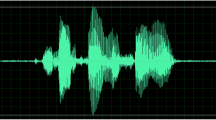Abstract
In recent years, the number of on-board devices that provide information about the vehicle, the driving process and the environment has increased. Nevertheless, these devices can be very distracting. Head-up display devices (HUDs) and speech recognition may be good technologies to enrich the experience of drivers while keeping safety under control. Thus, the purpose of this study is to carry out an evaluation of these technologies under real conditions. A total of 50 drivers participated in a study divided into two parts. In the first part, we performed an evaluation of the usage of driving assistants with HUD devices under real conditions. We also compared HUDs with conventional head-down display (HDD) screens. Finally, we asked users about their opinion on methods of interaction with HUDs. Considering the results, the second part of the study aimed at evaluating interaction with HUD devices using speech recognition. 65% of the drivers prefer to use HUDs instead of HDDs for safety reasons. Furthermore, the participants prefer to interact with HUDs using voice commands. 86.66% of the users stated that this method of interaction improved their feeling of safety. The main conclusion is that users agree that driving assistants combined with HUDs are useful and safe at the same time. Moreover, the interaction with HUDs through voice commands is accepted by the majority of the users; it improves their sensation of safety because they do not need to look away from the road to use driving assistants.
Similar content being viewed by others
Explore related subjects
Discover the latest articles, news and stories from top researchers in related subjects.Avoid common mistakes on your manuscript.
1 Introduction
In recent years, the huge number of vehicles on roads [1] and the great evolution of assisting technologies and equipment used in vehicles can lead to increased levels of distraction and, thus, decreased safety. These technologies and equipment include new elements able to provide information about the vehicle and even about the context in which the driving process occurs. This information is increasingly accessible to drivers through visualization systems installed in vehicles, though, in general, these systems are very distracting. Thus, it is necessary to develop new solutions in order to guarantee the safety of drivers, while at the same time allowing access to information and tools which improve their driving experience.
In this context, head-up display devices (HUDs) may be considered as an adequate solution for the visualization of information. According to several studies, such as [2], HUDs permit the presentation of information over the windshield or over a semitransparent screen, helping drivers feel a higher sensation of safety. These devices allow drivers to access data without hiding what is behind the screen and, furthermore, without looking away from the road. Relevant information can be shown, such as the speed of the car, the optimal gear or a route to a certain destination. This may enrich the experience of the drivers without putting them in danger.
In this paper, we present an extended evaluation of the incorporation of HUD devices in a real vehicular environment and the interaction of users with them. We have divided the experiment into two different phases. In the first phase, we evaluate the usage of several driving assistants with HUDs and HDDs. For this purpose, we have used different smartphone applications: an application called CATED [3], designed to improve driving efficiency, and two navigation applications (Google Maps and HUDWAY). We have also asked users about their preferences to interact with HUD devices in a driving context. Taking into account the opinion of the users about these interactions, in the second phase we evaluated speech recognition techniques as the preferred way of interaction with HUD devices. For this purpose, we compared two types of voice interaction: voice commands with Google Now LauncherFootnote 1 and number codes mapped to screen elements using Voice Access.Footnote 2 A total of 50 non-professional drivers participated in our study. These users were divided into two groups. Of them, 20 participated in the first phase of the experiments (incorporation of HUDs in real vehicular environments and comparison of HUDs vs. HDDs) and 30 users participated in the second phase (evaluation of voice interaction).
The results show that, on average, 65% of the drivers prefer to use HUDs instead of HDDs because they feel safer. Nevertheless, it is important to note that the other 35% valued both types of screen the same (none worse than the other). Furthermore, participants preferred to interact with HUDs using noninvasive methods, with speech recognition being the most popular method. Using this type of interaction, users have an improved feeling of safety. In total, 86.66% of the users agree on the usefulness of HUD devices in vehicles using restricted methods of interaction.
The rest of the paper is structured as follows: In Sect. 2, the relevant related work in the field of HUD devices is commented, including several examples about real and simulated deployments of HUDs in vehicular environments. Section 3 presents the complete methodology used in the study and details of the experiments carried out. Section 4 presents and discusses the results of the experiments. Finally, Sect. 5 presents the main conclusions and possible future works.
2 Related work
The technological evolution in recent years has stimulated the development of new applications and systems designed for vehicles. The number of on-board devices has increased, providing information to drivers not available in the past. Nevertheless, the provision of high volumes of information in a driving context may be a safety problem nowadays, according to previous work [4].
For the aforementioned reasons, several studies have been carried out recently in order to find data visualization methods appropriate to driving contexts [5]. Furthermore, it is also necessary to develop new technologies and user interfaces aimed at increasing safety levels in these contexts. For instance, the authors of [6] present a design of a customizable user interface to incorporate to vehicles in order to improve safety. They carried out an evaluation with 20 users, obtaining high acceptance levels in safety terms.
In the design of interfaces for vehicles, there have been several studies focusing on the usage of augmented reality. In particular, the use of head-up displays (HUDs) has been widely studied using simulated environments. For example, the authors of [2] analyze the improvements obtained by a set of users through different tests and a simulated projection of an HUD in the windshield of a car. In [7], the authors present the development of an interface for HUDs that would improve human responses in a driving context by providing only critical information in order to avoid traffic accidents. They perform tests using simulated environments.
Simulated environments have been used by many authors in order to perform user tests of augmented reality or HUD solutions [8, 9 or 10]. Mainly, their goal was to design methods to provide information to drivers, keeping safety under control. The usage of simulation allows authors to foresee the impact that these solutions may have in the real world. Also, risks are reduced because the tests are carried out with no real traffic conditions. Moreover, there is no need to purchase many devices, so no costly investments are needed to perform the tests. However, simulations may not necessarily reflect accurately what would happen in a real environment. Thus, experiments also need to be performed in real environments.
Real environments are also used in studies such as [11]. In this paper, the authors present an HUD for driving assistance with tests in a real environment; they only show speed limits. In [12], augmented reality is used to provide a forward collision warning system. The authors use real HUD devices. In [13], the authors study the effects of real HUD devices on the elderly. Their results show that the superimposition of elements affected drivers negatively, no matter the age of the participants in the experiment. Thus, they conclude that it is very important to choose carefully the location of the device and the information shown. For this reason, we have taken into account these aspects in the present study.
Although several studies have been carried out in which HUD devices are evaluated, these types of systems have not been widely implemented in the automotive industry. Despite the fact that several car manufacturers include HUDs in some of their vehicles, such as [14, 15 or 16], no massive deployment of these devices can be reported, due to the lack of research aimed at ensuring acceptable degrees of usability and safety in real environments. For this reason, the present study analyzes in detail the incorporation of HUD devices in real environments. The main goal is to determine whether non-professional drivers consider these devices useful and safe or not.
On the other hand, speech recognition has been studied for many years as a mechanism to achieve human–machine communications [17]. In this field, researchers have implemented many applications for various purposes, using speech acoustic features. For instance, in [18] the authors develop an automatic human behavioral coding system for married couples’ interactions. Another example is [19], in which the authors present the development of a multimodal interaction system using speech recognition to control a robotic arm for object detection, learning and grasping.
When we think about vehicular environments, the interaction between humans and devices must be limited. The particular characteristics of the driving activity and the regulation in certain countries limit the usage of auxiliary devices in the vehicle. Due to this, the methods of interaction for novel applications need to be thought of carefully in order to be noninvasive and avoid as much as possible the distraction of drivers. For example, in [20] the authors perform an analysis of speech-based interactions with in-vehicle computers, including 24 drivers aged between 18 and 24 years. The results obtained show a 30% increase in reaction times when the speech-based system was used. With safety and usability in mind, the authors of [21] carry out a brief review of the existing literature on speech interfaces for in-vehicle tasks.
Apart from several studies available in the literature, research projects have also been carried out with the goal of solving questions related to user interaction in a vehicular environment. This can be the case of the international initiative UTDrive. The participants have developed several studies analyzing aspects such as the behavior of the users or speech interaction, for in-vehicle applications [22].
Recent studies, such as [23], performed through simulations a comparison of different interaction methods for in-vehicle infotainment systems (IVIS). The authors used gestures on the steering wheel, speech recognition and touchable surfaces. Their evaluations were based on three aspects: perceived usability, mental workload and emotional response. They did not find statically significant differences between the three interaction methods. Similarly, other recent studies are based on the analysis of in-vehicle speech interactions and interactive voice messaging, taking into account the cognitive workload of the users [24, 25]. Other studies analyzing the usage of speech recognition systems for vehicles are [26, 27].
In contrast to other works, our study has mainly focused on the opinion of non-professional users with heterogeneous characteristics, regarding the usage of HUDs in a real vehicular environment. Instead of performing experiments with simulation environments, like most previous works, we have performed tests with real vehicles and devices in conditions close to real traffic. Furthermore, we have asked users about their opinion on a set of interaction methods and performed further experiments with the preferred method. As will be shown, the most popular method was speech recognition. Under the same real conditions commented previously, we have performed tests with two different approaches toward speech recognition, using applications available in the market. Our results accurately show the opinion of the users on a novel usage of available technology.
3 Design of the experiments
The experiments were designed based on the assumption that HUD devices can improve safety and efficiency in vehicular environments. In order to check whether this assumption was true or not, we installed an HUD system into several cars and performed an evaluation with real users.
The experiments were designed to be carried out in two phases. In the first phase, we wanted to know whether users accept the usage of HUDs as an assisting technology during the driving process. Also, we wanted users to compare HUDs with conventional HDDs. Another goal of this phase was to know the preferences of users regarding a possible interaction with these devices. For example, this is something necessary to establish a destination in a GPS navigator. Thus, the second phase was designed to check whether the initial impression of the users was true or not. In our case, the technology preferred by the users of the first phase was speech recognition, so we performed experiments in the second phase with this type of interaction.
The experiments were carried out driving real cars in a real environment. Nevertheless, to guarantee the safety of the drivers we performed the evaluations in a controlled area with fluid traffic and slow speed limits. For this purpose we used the Campus of Gijón of the University of Oviedo (in Spain) in a working day. Figure 1 shows the driving area where the experiments were performed, as well as the route followed by the drivers. In this context, each participant had to perform a 20-min guided driving session using different applications. Participants had to follow the instructions given by an accompanying driver, in order to be able to fulfill the experiments and provide the necessary feedback.
To receive the feedback necessary for the evaluations, users had to fill in several questionnaires. The questionnaires were aligned with the technology acceptance model (TAM) [29]. This model has been designed to know whether users accept a new technology or not. In our case, we wanted to know whether users accept or not the incorporation of HUD devices in a real vehicular environment, and the usage of certain methods of interaction with these devices. Apart from asking for their personal details, feedback was provided through several questions in which users had to select numbers on a five-score Likert-type scale. Also, they were allowed to provide subjective impressions writing a short text. For both phases, the questionnaires were composed of questions completing a part of TAM. For example, statements such as “The incorporation of HUD devices can facilitate the driving process” or “I consider appropriate the interaction with HUDs using voice commands” to evaluate the perceived usefulness were included.
3.1 Subjects
A total of 50 non-professional drivers participated in the experiments: 36 males and 14 females (72 and 28%, respectively). The age of the population ranged between 19 and 67, the mean age being 36.20 with a standard deviation of 13.05. We also considered the driving experience of the participants, obtaining a mean experience of 14.04 years with a standard deviation of 11.43. Also, we have taken into account drivers who use navigation devices or conventional screens regularly, finding that the 58% of the participants usually use some type of device in the vehicle and, thus, 42% are not using these devices very often or ever.
Users were divided into two groups in order to complete the two phases designed for the experiments. Table 1 shows the information of the users who participated in both phases of the experiments.
As shown in Table 1, during the first phase a total of 20 users had to drive using HUD and HDD devices and driving assistants. The results of the first phase were used to design the second phase, in which a total of 30 users had to interact with an HUD device in a real vehicular environment using speech recognition. Despite the fact that some drivers participated in both phases, due to the design of the experiments we can consider that both groups of users are different.
3.2 Apparatus
The general design of the equipment used in the experiments is shown in Fig. 2. As can be seen, we have installed an HUD screen which is connected to a smartphone. This connection is used by means of an ad hoc connection between both devices. The power supply used for the HUD device is the cigarette lighter connection (12 V). This source of energy was also used to power the smartphone when needed.
The HUD device used in the experiments was a recPOP [28], developed by RoadEyes.Footnote 3 This device is able to represent information transmitted by smartphone (or any other device) via Wi-Fi, without the need of an auxiliary cable. Thanks to this, it is very easy to use, in a driving context, applications commonly available in smartphones, such as GPS navigators. Table 2 summarizes the main technical specifications of this device.
The recPOP device can be adapted to the vehicle dashboard and can be installed according to the preferences of each driver. It is worth mentioning that the screen is not completely transparent, so it is important to place it in an appropriate place. Figure 3 shows two possible locations that allow drivers to visualize both the road and the information presented by the device. In the first image (left) the device is placed directly in front of the driver; thus, he or she does not need to look away from the road. In the second image (right), we find the recPOP device placed in the center of the vehicle. In this way, we can visualize the content displayed by the HUD device by slightly turning the view to the right, keeping our attention on the road context.
We have used a smartphone to execute the applications needed to carry out the experiments. As previously mentioned, this smartphone is connected to the HUD using Wi-Fi. In our case, we have used a BQ model E4.5, considered by our research group as an appropriate device for the experiments.
Regarding the software used in the experiments, we have used several applications available for Android systems. Table 3 shows all the applications used and a brief description of each of them.
3.3 Test plan
As mentioned previously, the experiments were carried out into two phases, each of them consisting of several tests. Each of these tests was aimed at analyzing a specific characteristic. The description of the phases and the tests they contain follows.
3.3.1 Phase #1: Incorporation of HUD devices in real vehicular environments and comparison of HUD versus HDD
In this part of the study, 20 non-professional drivers had to complete four blocks of tests. Each block was designed to analyze a particular characteristic or compare two alternatives. First of all, we were interested to know whether users were interested in efficient driving assistants and their opinion when these applications are used with an HUD. Secondly, we also wanted to compare an HUD with a conventional HDD screen. Thirdly, taking into account that GPS navigation is probably one of the most common driving assistants, we wanted to compare a general navigation tool with a system designed specifically for HUD devices. Finally, we wanted to know the opinion of the users regarding a possible interaction with the device. HUDs are mainly used to display information though, in a driving context, sometimes it is necessary to give instructions to the underlying device, for example to pick the phone or to establish a destination for the navigator. Thus, we gave users several options to classify, taking safety into account.
To fulfill the aforementioned goals, the experiment was designed into four parts, each of them focusing on one of the goals. Each part took an average of 5 min, including the time spent driving and the time necessary to fill an evaluation questionnaire.
In order to know the opinion of the users, several questions were designed for each of the parts of the experiment. For each question, users had to select numbers on a five-score Likert-type scale with the following values:
-
1: Completely disagree;
-
2: Roughly disagree;
-
3: Unsure;
-
4: Roughly agree;
-
5: Completely agree.
An example of the questionnaire used in the experiments is shown in Fig. 4.
3.3.1.1 Efficient driving assistants
Efficient driving assistants are applications that have been in the market for some time. Furthermore, there are manufacturers that provide driving recommendation systems embedded in their vehicles. Thus, this is a typical application that can be considered in a driving environment, requiring some type of display. In our case, we used an application called CATED. This application was developed by the company ADN Mobile Solutions. It provides drivers with information about driving indicators, calculated with the data gathered through the OBDII port of the vehicle. A device connected to this port provides information to the application in the smartphone using a Bluetooth connection.
As shown in Fig. 5, the application provides the user with four indicators showing his or her efficiency. These indicators are calculated considering the revolutions per minute (RPMs) of the engine, the usage of the brakes, the acceleration of the car and the time spent in idle mode. These alarms vary with their color depending on the behavior of the driver: green—efficient driving; yellow—possible inefficiency; and red—inefficient behavior. This system allows drivers to improve their behavior. The main goal of the system is to reduce the consumption of fuel and the generation of pollution.
The application was designed to be visualized in a conventional screen. Thus, we had to perform several changes in order to obtain a correct visualization of the information in the HUD device. We were able to detect that light backgrounds increased the opacity of the HUD device (hiding the images behind it); thus, we explicitly applied dark colors to the background and smoothed the color of the alarms to achieve, the maximum level of transparency possible. As shown in Fig. 5, the interface allows drivers to see the objects behind the screen.
In this part of the experiment, users had to drive for approximately 5 min, with the efficient driving assistant active. The driving process was guided by the accompanying driver who was giving instructions to the user, so he or she could correctly evaluate the device at the end of the test.
In this case, the driver had to analyze the layout of the application, the colors and the transparency, to evaluate whether this application is suitable for this type of device and environment. Users were also instructed to observe changes in the colors of the indicators, in order to evaluate the distraction produced by dynamic versus static content.
3.3.1.2 Comparison of HUDs with HDD devices
Due to the nature of the experiment, we wanted to check whether the idea that HUDs are better than conventional HDD screens in a driving context was true, according to the opinion of the users. Thus, apart from the recPOP device, we performed tests with a smartphone using its own screen to display information. The smartphone was placed on the dashboard, anchored to the windshield of the vehicle, on the right side of the user in order not to reduce the driver’s front visibility.
In this case, users had to drive for approximately 5 min with the smartphone and, afterward, another 5 min with the recPOP device. The application running in both cases was Google Maps (formerly known as Google Map Navigation integrated in Maps) considering it an option widely used by drivers.
Figure 6 shows the location of both systems as used in the experiments. It is interesting to take into account the placement chosen for each of them and the size of the screen. On the one hand, the conventional device (smartphone) is placed on the right side, so as not to reduce the visibility of the driver. For the same reason, the size of the screen cannot be very big. On the other hand, the recPOP device has been placed in front of the driver to check if the visibility conditions were adequate. Also, the screen is much bigger than in the previous case.
3.3.1.3 GPS navigation
GPS navigation is one of the most widely used applications to assist drivers. Currently, many car manufacturers incorporate on-board navigation systems. Furthermore, many drivers use specific navigation devices or smartphones for the same reasons. Due to this, it is essential to perform an in-depth analysis regarding the usage of GPS navigation applications with HUD devices. In this case, two navigation applications were used: Google Maps and HUDWAY. Figure 7 shows both applications running in the recPOP device.
Google Maps is a generic-purpose navigation system developed by Google Inc. that shows a highly dynamic interface in which a lot of information is available. As shown in Fig. 7, the lighter colors increase the opacity of the screen and it is difficult to see what is behind it.
HUDWAY is an application that was designed for HUDs. As shown in Fig. 7, only the relevant information is shown on a dark interface. Basically, it shows the profile of the road, as well as simple indicators such as the speed of the car or the distance to the point that follows in the route. The information is not very dynamic, and the dark background increases the transparency of the projection as shown in the figure.
To perform the tests, users had to drive approximately 5 min with the HUDWAY application, following the instructions of the accompanying driver. It is necessary to remember that Google Maps over the recPOP was used for the test performed just before this one. Thus, it was not necessary to repeat the test. Users had to evaluate the differences between the designs of the interfaces of both applications, in order to evaluate the effects produced by colors and dynamicity.
3.3.1.4 Future methods of interaction with HUD devices
Thinking beyond a simple representation of information on the screen, we must consider the possibility of interacting with these devices. Instructions to perform a telephone call or to select a given destination in a navigation scenario might be needed without compromising the safety of the driver.
In order to compare different types of interaction with the device, we asked the users several questions about the following methods:
-
Basic gestures, for instance the movement of a finger, an eye or the head;
-
Speech recognition, for example by means of a set of commands;
-
Direct interaction with the device, for instance by using a touch screen or a group of buttons.
The results obtained in this block were very important, because the original idea was to perform a second phase of the study that depended on the opinion of the users. In that phase, we would evaluate in detail the most popular method.
3.3.2 Phase #2: Interaction with HUD devices using speech recognition
As we will see in the results of the previous phase, users chose speech recognition as the best method of interaction with HUD devices in a driving context. Thus, we designed a second phase of the experiments with the main goal of evaluating this type of interaction under real driving conditions.
In this part of the study, a total of 30 non-professional drivers participated in the experiments. As in the previous phase, they had to go through a driving process under real traffic conditions, using a recPOP device connected to a smartphone.
Despite the participation of several users from the first phase, the majority of the users were new. Thus, it was very important to know their opinion about using speech recognition to interact with applications in a driving context. This allowed to compare whether their expectations were met or not, by comparing their opinion before and after the experiments. For this purpose, a preliminary questionnaire composed of four questions in a five-score Likert-type scale of 1–5 was designed. Users were asked questions about the suitability of HUD devices, the acceptance of interacting with these devices using speech recognition, the safety of using this type of interaction in a driving context and the applications they consider important in this context for their daily life. The options available were the same as those used in the questionnaires of the first phase. Also, an open question was available for the users to provide comments regarding the applications they consider the most useful in a driving context.
Once the a priori opinion of the users was gathered, they had to drive with two types of interaction with speech recognition:
-
Voice commands The most straightforward option for voice interaction is to have a set of commands designed to provide instructions to a given system. This can be very precise and relatively easy to implement. Nevertheless, the inconvenience is that users must learn the commands before using the system and all the possible interactions must be designed in advance;
-
Code maps In this case, the system provides the users with numeric codes to identify the items in the screen that can be used. For example, application icons shown in a desktop of a computer can be identified by numbers, so if the user reads a certain number, the corresponding application is executed. This system is also easy to use and implement. It does not require a previous training of the users. Nevertheless, commands are also needed for elements or instructions not visible in the screen obliging the user to look at the screen to know the numbers he or she needs to use.
In order to determine the preferences of the users regarding these methods, participants had to drive for approximately 10 min. During this time, they had to interact with two applications using their voice. Each of these applications allowed us to analyze both methods of interaction. In the first case, Google Now Launcher was used. Using the words “OK, Google”, a user may provide the system with a given command from a predefined set of instructions. In the second case, we have used Voice Access in a beta version. This system identifies icons and symbols with numbers, so users do not require any training. The interfaces of both methods are shown in Fig. 8.
Using both interaction methods, drivers had to perform several tasks while driving a car. These tasks are common in a driving context and have been designed into three groups, as described in the following:
-
Basic usage of a system In our case we wanted users to perform basic activities with the smartphone, such as opening an application and visualizing the information shown. This includes opening the aforementioned efficient driving application (CATED), viewing a menu or opening the contacts;
-
Communication tasks It is very common to interact with a phone for communication tasks such as answering a phone call or starting one. Thus, we wanted users to try to perform this type of actions;
-
GPS navigation As mentioned previously, navigation is one of the most common applications used in a driving context. Thus, we wanted to evaluate how easy the interaction with this type of applications using speech recognition is.
Table 4 shows the list of actions to be performed by the drivers using the two types of voice interaction techniques considered in the experiment. Sample voice commands for the first interaction method (Google Now Launcher) have been included.
In order to evaluate the opinion of the users after carrying out the experiments, we designed another questionnaire with four questions for each of the methods based on a five-score Likert-type scale of 1–5 (the options available were the same as those used in the questionnaires of the first phase). These questions allowed users to value each method independently. Finally, seven additional questions were designed to compare both methods. In this case, the options available to answer each of the questions were slightly different:
-
− 2: Completely agree with Google Now Launcher;
-
− 1: Roughly agree with Google Now Launcher;
-
0: Unsure (same opinion);
-
1: Roughly agree with Voice Access;
-
2: Completely agree with Voice Access.
Also, an open question was available to allow users to provide further comments.
4 Results and discussion
In this section, we present the analysis of information gathered during the experiments. The raw data obtained from the questionnaires has been processed using Microsoft Excel and the R software.Footnote 4 With these tools, we have performed several statistical analyses. We wanted to evaluate whether there were statistically significant differences between means of two groups of variables or not. For this purpose, we have used the most common tests for this type of analysis. These tests depend on the assumptions of normality and homoscedasticity. We have checked normality with the Shapiro–Wilk test and homoscedasticity with the Bartlett test. When data met both normality and homoscedasticity we used Student’s t tests with a confidence coefficient of 95% (α value = 0.05). On the other hand, when homoscedasticity failed we used the Kruskal–Wallis test. This test was also used in situations with a strong failure in normality with p values over 0.05.
The discussion of the results is based on the significance values obtained from the differences between the means of both groups. This division allowed us to establish different user profiles according to a set of criteria. Users have been classified depending on their age (under 40 years old and people with 40 or more), gender (male or female), years of driving experience (more than 15 years of experience or 15 or less) and usage (or not) of conventional HDDs in each of the cases analyzed during the experiments.
4.1 Results obtained in phase #1: Incorporation of HUD devices in real vehicular environments and comparison of HUD versus HDD
4.1.1 Efficient driving assistants
In this part of the study, the goal was to perform an evaluation of the usage of an efficient driving assistant (CATED) combined with an HUD. For this purpose, we have analyzed the average values of the questions that were designed for this part of the questionnaire.
In general, users show high acceptance levels for the efficient driving assistant combined with HUD. All the questions designed to clarify this point showed high average values close to five points. Furthermore, users mostly consider that such applications deployed with an HUD are very safe in a driving context (average of 4.05 points out of 5).
Despite the fact that there are slight differences depending on the different groups considered, no significant differences were found if we take into account the age of the users, their gender or their driving experience. Nevertheless, we found significant differences between the groups of users who regularly use applications in their cars with conventional screens and those who do not (p value < 0.03). Figure 9 represents the values of the answers obtained for both groups. As we can see, both groups of users agree that these applications used with an HUD are very useful. Acceptance average values are always greater than 3.25 points out of 5. However, it is interesting to see that users with a previous experience show higher acceptance values. This shows that users who, according to their past experience, can compare HUDs with conventional screens think that the former are better than the latter. This should be confirmed by the results of the second test of this phase of the experiments.
Another interesting conclusion of this part of the study is that users consider that the information shown in the screen should be as static as possible (average of 4.35 points out of 5). Users agree that highly dynamic content shown in the screen produces higher levels of distraction. Thus, in order to increase the safety of drivers, developers of this type of applications should try to limit the dynamicity of the information they contain.
4.1.2 Comparison of HUDs with HDD devices
In this test, we wanted the users to compare the experience of driving with an HUD with the experience of using a conventional HDD screen.
In general, we found higher acceptance levels of HUD devices than of HDD screens in the vehicle through the perception of an improvement in safety (4.15 points out of 5). Also, we found no significant differences when analyzing the different groups of users if we consider the age of the users, their gender or their driving experience.
As in the previous test, we found significant differences between the groups of users who regularly use applications in their cars with conventional screens and those who do not (p value < 0.01). If we analyze separately the acceptance values for HUDs and HDDs, we also find significant differences between both groups. We obtained a p value < 0.02 for the first case and a p value < 0.05 for the second. Nevertheless, the users of both groups prefer HUDs to HDDs as shown in Fig. 10. As in the previous test, users with previous experience show higher acceptance values than users without previous experience. This confirms the results obtained in the previous test. Notwithstanding, values are higher for HUDs and also for HDDs. This shows that users who do not regularly use driving assistants are probably reluctant to change their habits. Still, the number of differences between HUDs and HDDs in this group of users is higher than in the other group.
4.1.3 GPS navigation
In this part of the study, the goal was to perform an evaluation of the usage of GPS assistants combined with an HUD. As in the previous tests, in general, users show high acceptance levels for GPS assistants combined with HUDs. All questions designed to clarify this aspect showed high average values.
If we consider the different groups of users who have been addressed in the experiment, we find slight differences between groups, although they are not statistically significant. This situation occurs if the age of the users, their gender or their driving experience are taken into account. However, comparing the groups of users who regularly use applications in their cars with conventional screens and those who do not, the differences are significant (p value < 0.04). Figure 11 represents the values of the answers obtained for both groups. As we can see, both groups of users agree that these assistants combined with an HUD are very useful. However, again, users with a previous experience show higher acceptance values, confirming the results in the previous tests.
Regarding the design of the assistants, we were able to compare Google Maps and HUDWAY. When used with an HUD, users agree that the best approach is the one followed by the developers of HUDWAY. Firstly, they generally think that the user interface should be as static as possible in order to avoid distractions (4.05 points out of 5). This confirms their opinion regarding efficient driving assistants. Secondly, they also agree that the transparency levels obtained with the dark backgrounds of HUDWAY are higher, hence better for a driving context (3.85 points out of 5). Finally, they also think that the colors used by the HUDWAY application are better than those used by Google Maps (3.95 points out of 5).
4.1.4 Future methods of interaction with HUD devices
In this part of the experiments we wanted to know the opinion of the users about a possible interaction method with the HUD. For this purpose, we designed several questions. The initial set of questions was designed to check whether users consider that interacting with an HUD is a good idea in a driving context or not. Also, a second set of questions was designed to allow the users to choose the interaction method they consider the best.
In general, users think that interacting with the device in a driving context may be necessary and safe, though the scores are not very high (an average of 3.55 points out of 5). In spite of the slight differences that exist if we consider the different groups of users participating in the experiment, they are not statistically significant.
Regarding the type of interaction, users had to choose between interacting with the HUD using gestures, voice or a touch screen. In general, users think that the most appropriate method in a driving context is using speech recognition, with an average score of 4.35 points out of 5, for safety reasons mainly. In the second position, users think that the interactions could be performed using gestures with an average score of 3.2 points out of 5. The least valued method was a touch screen, with 2.1 points out of 5. Although touch screens and gestures may be used in some devices such as conventional GPS navigators or devices like Navdy,Footnote 5 users are very concerned about having to release the controls of the car to interact with these devices.
If we consider the different groups of users who have participated in the experiment, we find slight differences between groups, though they are not statistically significant. Nevertheless, we include Fig. 12 to show the opinion of the users when we separate them into groups, regarding the usage of the three methods mentioned previously. In this case, we compared the opinion of users under 40 with the opinion of people aged 40 or more. As shown, the general opinion is that voice interaction is better than the rest of the methods. It is also interesting to see that the values given by older users are higher than those given by younger users, with the single exception of the touch screen.
Due to the results obtained in this test, the method that will be further analyzed in the second phase of the experiments is speech recognition.
4.2 Results obtained in Phase #2: Interaction with HUD devices using speech recognition
4.2.1 A priori opinion of the users about voice interaction with HUDs
Prior to the tests driving the car, users were asked to answer a preliminary questionnaire, as described in Sect. 3.3.2. We wanted to know their a priori idea about using speech recognition in a driving context.
The majority of the users (86.66%) strongly agree that the best method of interaction with an HUD in a driving context is speech recognition (scores between 4 and 5). Taking into account that most of the users had not participated in the previous phase, this confirms the results obtained previously. Moreover, 76.66% of the participants think that voice interaction does not reduce safety when driving a car (also with scores between 4 and 5). Regarding the usability of this interaction method, the scores obtained show an average value of 3.72 points out of 5. Thus, in general, we can consider that users accept this method of interaction.
When considering the different groups of users who participated in this phase of the experiment, we find no significant differences between the groups, only slight differences. Nevertheless, we found significant differences between the groups of users who regularly use applications in their cars with conventional screens and those who do not (p value = 0.064). Figure 13 represents the values of the answers obtained for both groups. As we can see, both groups of users agree that speech recognition combined with an HUD is useful when driving a car.
The final question of the test was an empty text area in which we asked users for the applications they consider the most useful in a driving context. The most popular application was GPS navigation, as stated by all the users who participated in this phase of the experiments. Also, 66.6% of the users thought that it was very important to use the basic functions of the phone, such as answering a phone call, starting one, finding a contact or sending a text or voice message. Finally, some users also commented various applications such as playing music or weather or traffic information. Nevertheless, this was the case of a small number of users.
4.2.2 Evaluation and comparison of voice interaction methods
Following the driving tests performed by the users, they had to fill in another questionnaire in order to rate each speech recognition method (Google Now Launcher and Voice Access) and compare both.
If we analyze separately both methods of voice interaction, the average acceptance score for Google Now Launcher is 3.87 out of 5, with a standard deviation of 0.57. On the other hand, the acceptance level for Voice Access is much lower. This method obtained an average acceptance score of 2.41 points out of 5, with a standard deviation of 0.78. If we compare the scores obtained for both methods, we find significant differences with a p value < 0.01. In general, users stated that they prefer not to look at the screen to locate the numbers shown by Voice Access, for safety reasons.
If we analyze the scores obtained for the different groups of users in the experiment, we can see that there are some differences depending on how we classify the participants. In the case of Google Now Launcher, we did not find significant differences between groups, despite the fact that there were notable differences considering their age (< 40 vs. ≥ 40) or the groups of users who regularly use applications in their cars with conventional screens and those who do not. On the other hand, in the case of Voice Access we found significant differences between the groups of users who regularly use applications in their cars with conventional screens and those who do not, with a p value < 0.01. Finally, there were considerable differences if the gender of the users was considered, though they were not significant.
Figure 14 shows the average scores obtained for both methods when we consider the groups of users who regularly use applications in their cars with conventional screens and those who do not. As we can see, the general opinion is that Google Now Launcher is a more suitable method for a driving context compared to Voice Access. Moreover, users with a previous experience show higher acceptance values for both methods than users without previous experience. Values are higher for Google Now Launcher and also for Voice Access. Still, the differences between both methods for this group of users are not significant. In the case of the users with no (or relative) experience, the acceptance values are slightly lower than in the case of the first group; however, the differences between methods are significant.
If we analyze separately both methods of voice interaction, the general opinion of the users is that the approach of Google Now Launcher (using a set of voice commands) is the best method of interaction for an HUD in a driving context. Despite the fact that this method forces users to learn the commands beforehand, the approach of Voice Access is not suitable for a driving context because it requires users to pay attention at the screen and not at the road.
The questionnaires that users had to fill in after the driving test included a final part in which users had to compare both methods for a set of seven tasks. These tasks are common in a driving context. The results are shown in Fig. 15. Each bar chart in the figure shows the opinion of the users regarding a specific task. The letters in the titles of each chart (A, B and C) correspond to each of the three parts of the evaluation at this point of the experiment: A = basic usage of the system, B = communication tasks and C = GPS navigation. The x-axis of the plots in the figure show values ranging from − 2 to 2, with the former being “Completely agree with Google Now Launcher” and the latter “Completely agree with Voice Access.” To improve the information shown in the figure, we have included trend lines in the charts.
Figure 15 shows that, in general, users think that Google Now Launcher is better than Voice Access to perform the aforementioned tasks. Still, there are interesting things to analyze. When users had to open an application (the efficient driving assistant CATED or the GPS navigation) many of them gave the same points for both methods. This is true when the icon of the application that a user wants to open is shown in the screen. In the case of Google Now Launcher the user must only say the name of the application, and in the case of Voice Access he or she must say a number. In fact, this was the case during the experiments. Nevertheless, when the application icon was not visible, Voice Access presented problems due to the lack of scrolling capabilities. It is also interesting to note that two users chose Voice Access as the best method to perform certain tasks. Actually, Google Now Launcher also presents some limitations to perform certain tasks such as initiating a route after choosing a destination.
Considering the different groups of users, we found no significant differences in the values obtained for each method in each of the tasks.
Finally, with regard to the comments stated by the users, we have identified the main reasons of the values obtained for the methods. In the case of Google Now Launcher, they think that it is more suitable for a driving context despite the previous training needed. Nevertheless, they state that this method requires further development to be fully usable with voice. On the other hand, they stated that Voice Access is not a method to be used in a driving context, because it requires users to constantly look at the screen to identify the numbers to use and thus, in terms of users’ distraction, is a much worse method.
5 Conclusions and future work
In this paper, we have presented a detailed analysis of the incorporation of HUD devices in a real vehicular environment. This includes using the HUD as a method to access information, but also as a device with which users must interact. Results show that, in general, users prefer to use HUD devices in a driving context than to use conventional HDD screens. This was explicitly stated by 65% of the users. Furthermore, the remaining 35% considered HUDs and HDDs the same. Thus, nobody considered that conventional screens were, in this context, better than HUDs.
Another interesting conclusion of the study is that users who regularly use applications in their cars with conventional screens are more prone to the use of HUDs in the vehicle than users who are not used to driving with this kind of assistants.
Although these solutions are not yet widely implemented at a commercial level, the usage of HUDs to access efficient driving indicators is widely accepted by the users who participated in the experiments. In total, 75% of users are keen on using these solutions, with scores ranging between 4 and 5 points (out of 5). Regarding GPS navigation, we also found that most users prefer to access these applications using an HUD instead of an HDD (70%). Other interesting conclusions drawn from the experiments are related to the design of the applications that could be used in a driving context. HUDs should display information as static as possible in order not to distract drivers unnecessarily. Also, it is necessary to avoid putting too much information on the screen; only relevant data should be shown. Furthermore, background colors should be as dark as possible to increase the degree of transparency obtained with the HUD.
Regarding the interaction with the device, users agree that some applications may need a method to provide them with instructions or information. Thus, HUD devices should also be equipped with some sort of input which does not decrease the safety of the drivers. In this context, the general opinion is that speech recognition is the best method to interact with an HUD. Moreover, the participants prefer to interact with HUDs using voice commands: 86.66% of the users stated that this method of interaction improved their feeling of safety. For this reason, users do not like methods requiring them to release the controls of the car to interact with the device. Actually, the best of the speech recognition methods analyzed is using a predefined set of voice commands, despite the fact that this requires users to learn them in advance. This method allows users to avoid paying attention at the screen when they would like to do something. Furthermore, the results are also valid for users with special needs who can drive. The only exception is people with speech disorders, particularly in the case of the results obtained in the second phase, due to the interaction method chosen. Alternative methods should be studied for these users.
Future work will be mainly focused on analyzing further peripherals to enrich the experience of the drivers. Mainly, we would like to work on increasing the safety of the drivers thanks to the usage of augmented reality and a set of sensors and other peripherals. For instance, information gathered from the external environment could be used to issue alerts to the drivers. This could be the case of an object in the road under low visibility conditions. An alarm may be shown in an HUD indicating where the object is located. Also, ad hoc communications with other vehicles may provide the driver with information about accidents or traffic jams in the nearby area. Finally, we would also like to work in the area of driver surveillance, predicting dangerous situations with the use of cameras and body sensors, and analyzing human cognitive aspects such as fatigue or mental workload.
References
Schrank, D., Eisele, B., Lomax, T., Bak, J.: 2015 urban mobility scorecard (2015)
Charissis, V., Naef, M.: Evaluation of prototype automotive head-up display interface: testing driver’s focusing ability through a VR simulation. In: 2007 IEEE Intelligent Vehicles Symposium, pp. 560–565 (2007)
Rodriguez, A.R., Alvarez, D.M., Paneda, X.G., Carbajal, D.A., Jimenez, J.E., Linera, F.F.: Tutoring system for the efficient driving of combustion vehicles. Tecnol. Aprendiz. IEEE Rev. Iberoam. De 8(2), 82–89 (2013)
Liu, Y.-C., Wen, M.-H.: Comparison of head-up display (HUD) vs. head-down display (HDD): driving performance of commercial vehicle operators in Taiwan. Int. J. Hum. Comput. Stud. 61(5), 679–697 (2004)
Yoon, S.H., Lim, J., Ji, Y.G.: Perceived visual complexity and visual search performance of automotive instrument cluster: a quantitative measurement study. Int. J. Hum. Comput. Interact. 31(12), 890–900 (2015)
Normark, C.J.: Design and evaluation of a touch-based personalizable in-vehicle user interface. Int. J. Hum. Comput. Interact. 31(11), 731–745 (2015)
Charissis, V.: Enhancing human responses through augmented reality Head-Up Display in vehicular environment. In: 2014 11th International Conference Expo on Emerging Technologies for a Smarter World (CEWIT), pp. 1–6 (2014)
Park, H., Kim, K.: Efficient information representation method for driver-centered AR-HUD system. In: Marcus, A. (ed.) Design, user experience, and usability. User experience in novel technological environments, pp. 393–400. Springer, Berlin (2013)
Tonnis, M., Lange, C., Klinker, G.: Visual longitudinal and lateral driving assistance in the Head-Up Display of cars. In: 6th IEEE and ACM International Symposium on Mixed and Augmented Reality. ISMAR 2007, pp. 91–94 (2007)
Weinberg, G., Harsham, B., Medenica, Z.: Evaluating the usability of a Head-up Display for selection from choice lists in cars. In: Proceedings of the 3rd International Conference on Automotive User Interfaces and Interactive Vehicular Applications, New York, NY, USA, pp. 39–46 (2011)
Cheng, S.Y., Doshi, A., Trivedi, M.M.: Active heads-up display based speed compliance aid for driver assistance: a novel interface and comparative experimental studies. In: 2007 IEEE Intelligent Vehicles Symposium, pp. 594–599 (2007)
Yoon, C., Kim, K., Park, H.S., Park, M.W., Jung, S.K.: Development of augmented forward collision warning system for Head-Up Display. In: 2014 IEEE 17th International Conference on Intelligent Transportation Systems (ITSC), pp. 2277–2279 (2014)
Oh, H.J., Ji, Y.G.: Effects of superimposition of a head-up display on driving performance and glance behavior in the elderly. Int. J. Hum. Comput. Interact. 32(2), 143–154 (2015)
Toyota Prius features cutting edge technology, Toyota Australia. http://www.toyota.com.au/prius/features/cutting-edge-technology/. Accessed 13 Oct 2015
BMW Technology Guide: Head-Up Display. http://www.bmw.com/com/en/insights/technology/technology_guide/articles/head_up_display.html. Accessed 13 Oct 2015
Tecnología e innovación | Descubre el Peugeot i-Cockpit y mucho más. http://www.peugeot.es/marca-y-tecnologia/tecnologia/conduccion-instintiva.html. Accessed: 13 Jan 2017
Cohen, P.R., Oviatt, S.L.: The role of voice input for human–machine communication. Proc. Natl. Acad. Sci. 92(22), 9921–9927 (1995)
Black, M.P., et al.: Toward automating a human behavioral coding system for married couples’ interactions using speech acoustic features. Speech Commun. 55(1), 1–21 (2013)
Rosa, S., Russo, A., Saglimbeni, A., Toscana, G.: Vocal interaction with a 7-DOF robotic arm for object detection, learning and grasping. In The Eleventh ACM/IEEE International Conference on Human Robot Interaction, pp. 505–506 (2016)
Lee, J.D., Caven, B., Haake, S., Brown, T.L.: Speech-based interaction with in-vehicle computers: the effect of speech-based e-mail on drivers’ attention to the roadway. Hum. Factors J. Hum. Factors Ergon. Soc. 43(4), 631–640 (2001)
Barón, A., Green, P.: Safety and usability of speech interfaces for in-vehicle tasks while driving: a brief literature review. Citeseer (2006)
Angkititrakul, P., Petracca, M., Sathyanarayana, A., Hansen, J.H.: UTDrive: driver behavior and speech interactive systems for in-vehicle environments. In 2007 IEEE Intelligent Vehicles Symposium, pp. 566–569 (2007)
Angelini, L., et al.: Comparing gesture, speech and touch interaction modalities for in-vehicle infotainment systems. In: Actes de la 28ième conférence francophone sur l’Interaction Homme-Machine, pp. 188–196 (2016)
Chang, C.-C., Sodnik, J., Boyle, L.N.: Don’t speak and drive: cognitive workload of in-vehicle speech interactions. In: Proceedings of the 8th International Conference on Automotive User Interfaces and Interactive Vehicular Applications Adjunct, pp. 99–104 (2016)
Coleman, J.R., Turrill, J., Cooper, J.M., Strayer, D.L.: Cognitive workload using interactive voice messaging systems. In: Proceedings of the Human Factors and Ergonomics Society Annual Meeting, vol. 60, pp. 1894–1898 (2016)
Jeon, M., Hosseini, S.M.F., Landry, S., Sterkenburg, J.: Tutorial on in-vehicle auditory interactions: design and application of auditory displays, speech, sonification, & music. In: Proceedings of the 8th International Conference on Automotive User Interfaces and Interactive Vehicular Applications Adjunct, pp. 225–228 (2016)
Chen, Y., Tonshal, B., Rankin, J., Feng, F.: Development of an integrated simulation system for design of speech-centric multimodal human-machine interfaces in an automotive cockpit environment. In: ASME 2016 International Design Engineering Technical Conferences and Computers and Information in Engineering Conference, p. V01AT02A004 (2016)
recPOP-RoadEyesCams. http://www.road-eyes.com/la-gamme/recpop/. Accessed 11 Apr 2016
Davis, F.D., Jr.: A technology acceptance model for empirically testing new end-user information systems: theory and results. Massachusetts Institute of Technology (1986)
Acknowledgements
This work has been supported by the Council of Gijón (Asturias, Spain) in collaboration with the University Institute of Industrial Technology of Asturias (IUTA) of the University of Oviedo through the Project SV-15-GIJÓN-1.19, by the Spanish National Research Program within the Project TIN2013-41719-R, and by the Science, Technology and Innovation Plan of the Principality of Asturias, within the Project GRUPIN-14-065. We would like to thank the company AND Mobile Solutions for their assistance with the CATED system.
Author information
Authors and Affiliations
Corresponding author
Rights and permissions
About this article
Cite this article
Sánchez, J.A., Melendi, D., Pozueco, L. et al. Feasibility analysis of the usage of head-up display devices and speech recognition in real vehicular environments. Univ Access Inf Soc 18, 89–105 (2019). https://doi.org/10.1007/s10209-017-0579-z
Published:
Issue Date:
DOI: https://doi.org/10.1007/s10209-017-0579-z