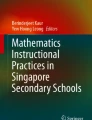Abstract
This chapter discusses the use of information and communications technology (ICT) in mathematics education from primary to tertiary level. The focus is on how ICT has been, or could be used, in enhancing the teaching and learning of mathematics, particularly in the Singapore context. Four main ICT tools, namely hand-held technology, dynamic geometry software, computing and programming tools and e-learning, are examined. Our examination of each tool entails, the why, what and how of the tool and research on the use of the tool in Singapore schools. Generally, in the context of the sites of research, there is encouraging positive impact of the tools on student learning of mathematics.
Access provided by Autonomous University of Puebla. Download chapter PDF
Similar content being viewed by others
Keywords
- Information and communications technology
- Hand-held technology
- Graphing calculators
- Computer algebra system
- Dynamic geometry software
- Computing and programming
- E-Learning
- Flipped classroom
1 Introduction
Most research projects conducted in Singapore in recent years tend to be on the exploring and designing of ways of using technology for the classrooms, such as the Singapore Mathematics Assessment and Pedagogy Project (SMAPP) and My Math Homework PAL. The SMAPP aimed to create technology-mediated mathematics problems which are non-routine multi-step investigative tasks to assess secondary school students’ understanding and applications of mathematical concepts (Fan et al. 2010), while My Math Homework PAL is a project which developed a software application to assist primary school students to solve mathematics word problems by providing scaffold and structured steps to identify data, establish facts, derive new information and write out the solutions (Ministry of Education n.d.).
As technology becomes more pervasive in work and daily living, it is opportune that we look at the way we teach and learn mathematics, especially in balancing mathematical thinking and applications into our curriculum. In this chapter, we will consider ICT tools that are targeting specifically at mathematics as well those that are for broader use.
To facilitate discussions in this chapter, we classify ICT tools into four categories: (1) Hand-held Technology; (2) Dynamic Geometry Software; (3) Computing and Programming Tools; and (4) E-Learning. These are common ICT tools used by mathematics educators (Becta 2003). The following four sections of this chapter will be on the aforementioned four categories.
2 Hand-Held Technology
We consider hand-helds to be computing or electronic devices that are compact and portable enough to be held and used in one’s palm. Calculators of different levels of sophistication, from scientific calculators to graphing calculators (GCs) and those with computer algebra system (CAS) capabilities, will be given more attention.
In Singapore, scientific calculators have been included into the secondary school education since 1981, and into the final two years in primary schools since 2009. At the pre-university level, GCs without CAS capabilities were first permitted in examinations in 2002 for Further Mathematics. This section provides the details of these developments and presents the main findings of relevant studies including local ones.
2.1 Use of Hand-Held Technology in Singapore
In the years 2002 through 2006, students who sat for the Further Mathematics papers in the advanced level (pre-university level) examinations were allowed to use GCs without a built-in CAS. However, in these examinations the questions were constructed in such a way that students who did not use a GC during the examinations would not be disadvantaged. As Further Mathematics was a subject only taken by students with aptitude and interest in mathematics, most pre-university students were not mandated to use GCs.
2.1.1 GC-integrated Curriculum
Following a mathematics curriculum revision in 2006, students could read either Higher 1 (H1) Mathematics or Higher 2 (H2) Mathematics, where H2 Mathematics is a subject taken by the majority of pre-university students, while H1 Mathematics is taken by students who are less mathematically inclined. The use of GCs is required for both subjects in all assessments including national examinations. The examination papers are set with the assumption that candidates will have access to GCs and are proficient in solving problems with the aid of GCs under conditions of a timed examination.
In particular, students are expected to use the GC to explore properties of graphs, determine the range of a function from its graph and examine the conditions for the existence of inverse functions and composite functions. Apart from using the GC as a graphing tool, students are also expected to know how to use a GC to solve problems on different topics in the syllabus. For example, students need to learn how to use a GC to solve inequalities by graphical methods; find a numerical solution of an equation; carry out addition, subtraction, multiplication and division of complex numbers; and find the square roots, modulus and argument of a complex number, etc. Students also need to learn to use the GC to compute probabilities pertaining to Binomial and Normal distributions.
2.1.2 Emphases of the Revised Curriculum
The revised curriculum places greater emphasis, as compared to the curriculum before 2006, to the development of students’ abilities to conjecture, discover, reason and communicate mathematics with the aid of technological tools. To achieve this objective, teachers were required to make suitable adjustment to their classroom practices and pedagogical strategies. For instance, teachers were encouraged to plan lessons such that the GC would play a key role when students engage in stimulating discussions and activities in which they can explore possibilities and make connections. Indeed, the use of GCs was intended to be integral to the learning of mathematics at the advanced level in the revised curriculum.
One other intent of the revised curriculum was that GCs be used in ways which allow students to learn mathematics in practical and meaningful contexts, using analytic methods together with graphical and numerical techniques (Kissane et al. 2015). The computational and graphing capabilities of GCs should be used to enable students to engage in active learning through exploratory work and experiments. Students could work collaboratively with others, share ideas and discuss their findings. GCs should also be used to extend the range of problems accessible to students and enable them to execute routine procedures quickly and accurately, to make connections between algebraic and geometric concepts, and to switch swiftly between numerical, graphical and symbolic representations in mathematical explorations. In a nutshell, it was intended that the routine tasks be relegated to the GC, allowing students more time for thinking, reflection and discovery.
To train the teachers in using the GCs, in-service courses were requested by the Ministry of Education (MOE) to the Singapore National Institute of Education (NIE) (Ng 2005). Two books were subsequently written by Ng (2006, 2009) to provide further support to the teachers. An area of concern at the initial stage of the implementation stems from the limitations of GCs. For instance, the initial graph provided by a GC may not display the complete graph, and thus, window settings may need to be adjusted. To address this concern, sharing sessions and workshops were conducted during which teachers were alerted to the inherent limitations of GCs.
2.1.3 Looking Back
Based on anecdotal evidence, benefits brought about by the implementation of the GC-integrated curriculum include allowing teachers access to a wider range of problems (e.g. non-standard functions and matrices of higher orders); opportunities to engage students in active learning through exploratory work and experiments, sharing ideas, discussing findings and working collaboratively; more time spent on discovery, thinking, reflection and making inferences; learning in meaningful contexts, and allowing students quick and accurate execution of routine procedures (e.g. calculations and graphics); connections between algebraic and geometric ideas; and ease of switching between different representations.
Most teachers are now sufficiently skilled in using the GC and more teachers are using them in ways that would encourage students to explore mathematics concepts on their own. However, some teachers still use the GC mainly as a computational tool and a graphing tool rather than as a pedagogical tool. Furthermore, it is observed that there is a shift in teachers’ concerns from those which are assessment-related to those related to student misconceptions or learning difficulties as they realise that the use of GCs may bring undesirable outcomes if students misuse the GC, and that conceptual understanding and awareness of the inherent limitations of the GC are required for the appropriate use of the GC.
Most of the learning difficulties faced or common errors made by students are due to their superficial level of mathematical content knowledge and the lack of an analytical habit of the mind as they blindly accept what they see on the GC screen. Teachers could do more to advise the students against relying too much on GC for performing simple mathematical tasks that could be done easily by hand, and promote in-depth thinking with the use of the GC.
In conclusion, to reap more educational benefits from the use of GC, teachers should use the GC as a pedagogical tool to develop conceptual understanding so that students use the GC as a learning tool, as opposed to using it merely as a computational tool or graphing tool. To help teachers develop new pedagogical skills, professional development is important and achievable through a systemic approach to planning pre-service training, in-service training and professional sharing.
2.2 Research and Development (R&D) on Hand-held Technology
The use of GCs enables mathematics to be taught in a more coherent way by providing students with the opportunities to connect mathematical concepts within and between topics by offering a learning environment that enables mathematics to be experienced through multiple representations (Roschelle and Singleton 2008). As pointed out by Ng et al. (2009), the pedagogical affordances of the GC have a close relationship with the improved learning of mathematics. Indeed, students learn more when the cognitive load is focused on the most important learning challenge, when linked multiple representations help them to move flexibly from one representation to another, and when they have more time to focus on the strategic and problem-solving aspects of mathematics (Ellington 2003) and on conceptual understanding (Roschelle and Singleton 2008; Ng et al. 2009).
Many studies have demonstrated the benefits of using GCs in mathematics learning (e.g. Sang 2003; Abu-Naja 2008; Chamblee et al. 2008; Lyublinskaya and Zhou 2008). In addition, GCs have a positive effect on students’ understanding of graphs and their connection to algebraic representation. Zachariades et al. (2007) proposed that the GC, which has dynamically linked graphical, numerical and symbolic functions, is an appropriate tool for teaching calculus concepts.
The demand on students’ cognitive and problem-solving abilities in the mathematics curriculum, coupled with the need to harness the advanced functionality that GCs afford, has led to calls for a change in the way that teachers teach and students learn mathematics (Goos 2004). Other studies on GCs have examined their use as a social tool in the classroom. For instance, Nathan and Knuth (2003) noted that learning mathematics in the classroom can create a community that engages students in social interaction.
In a local study by Yen (2006), a survey questionnaire was administered to 116 first-year and 94 second-year students in a junior college (JC) where the use of the GC was more actively promoted. The survey questionnaire consisted of 15 items with Likert-type responses on a five-point scale. The items were divided into two main categories: items on cognitive effects and affective effects. The items on cognitive effects were further categorised into items on the supportive toolkit approach versus the black box approach; and items on the importance of the GC, its effects on achievement and its role in assessment. For feedback on how the students use the GC, data were also obtained from a school-based test. For the analysis of the survey and test data, the students were grouped into three groups: frequent users, infrequent users and non-users based on their reported frequency of use of the GC. Furthermore, five first-year and five second-year students were also interviewed to obtain some qualitative feedback on their attitudes towards the use of GCs, their usage of the GC and the difficulties they encountered. Survey results indicated that there was consensus among the Further Mathematics students that it was important to learn to use the GC and that it should be allowed in mathematics tests or examinations. There were also significant differences at the 0.05 level among the frequent, infrequent and non-users for the mean scores for the attitudes of the students towards the use of the GC and for the different dimensions: affective, cognitive (supportive toolkit), cognitive (black box) and cognitive (importance and achievement). The use of the GC in a school-based test did not contribute to a significant difference in the mean test scores between the users and non-users but made a difference in helping the users in the sketching of the graphs as reflected in the graph scores. Finally, one of the main difficulties students faced in the use of the GC was unfamiliarity with its features because of underutilisation due to the restriction of its use to Further Mathematics only and also the requirement for supporting working in high-stake examinations.
On the other hand, the use of wireless classroom systems has led to the development of a notion of the mathematics classroom as a community in which learning tasks and tools are used to trigger mathematical thinking and discussions (Nathan and Knuth 2003). A study by Demana et al. (2003) also showed the potential of wireless classroom systems for creating environments that are learner-, knowledge-, assessment- and community-centred.
Roschelle (2003) highlighted that wireless learning networks can connect learners and their devices in a pedagogically sound manner. He distinguished normal social participation in the classroom, such as discussions, from information-based participation among connected devices in a wireless learning classroom as two distinct kinds of participation, both of which are important in teaching and learning. Some wireless classroom systems such as the classroom response system (Roschelle 2003) and participatory simulations (Roschelle 2003; Wilensky and Stroup 2002) allow teachers to conduct formative assessments, monitor student learning and provide role playing and collaborative learning tasks in the mathematics classroom.
Indeed, advanced GCs such as the TI-Nspire has wireless classroom networking capabilities when coupled with the TI-Nspire Navigator, a wireless classroom network system that enables instant and active interaction between students and teachers, and thus has the potential to enhance the teaching and learning process through its flexibility, portability and communication features. In Singapore, Ng (2011) conducted a design experiment to examine the role of the TI-Nspire, an advanced GC, in teaching and learning calculus. The design experiment involves the design and conduct of a TI-Nspire Intervention Programme for an intact class of thirty-five secondary four students (15–16 years) from a secondary school. Use of the TI-Nspire was integrated into teaching and learning Calculus concepts with the aid of the TI-Nspire Navigator. Mathematics attitudes surveys and structured interviews were administered to assess the effects of the use of the TI-Nspire on students’ attitudes towards mathematics. It was found that appropriate use of graphical, numerical and algebraic representations of calculus concepts using the TI-Nspire could enable the subjects to better visualise the concepts and make generalisations of relevant mathematical properties. Results of paired samples t-tests and interviews with students suggest that the use of the TI-Nspire has a positive effect on students’ confidence in and perceived usefulness of mathematics.
In both cycles of the experiment conducted by Ng (2011), it was found that the students used TI-Nspire as a tool in several different ways. For instance, they not only used it as a visualisation tool to better understand the behaviour of graphs, the new concepts being taught, or to solve problems, but also learned how to use TI-Nspire as a confirmatory tool to verify the correctness of their answers. Table 14.1 summarises the ways in which TI-Nspire was used during the intervention programme, both as a pedagogical tool in teaching or as a learning tool by the students.
3 Computing and Programming in Singapore
In this section, we present the use of computing and programming tools in the school systems in Singapore. We define computing tools as a set of software to perform numerical computation and graphical representation. Some software applications commonly used are spreadsheets, graphical and statistical packages, and CAS such as MAPLE and MATHEMATICA. For programming tools used, beside popular languages such as C, JAVA, BASIC and many others, new and simple visual and robotic coding tools are also becoming popular among schools in Singapore, such as SCRATCH, TYNKER, LEGO MINDSTORMS and other similar app development tools.
As the primary mathematics curricula in schools focus mainly on fundamental concepts and techniques, few computing tools are introduced and used except the hand-held calculators. Though in recent years, there have been strong interests to bring elementary coding into the primary schools, and these coding programs remain outside the mathematics curriculum and are run primarily as co-curricular activity (CCA) or enrichment programmes. In the secondary schools and JCs, ICT and specialised programming are incorporated into the curricula in subjects such as Computer Application, Design and Technology, Computing and Computer Science, but not within the subject of mathematics. In general, students, who are not taking these subjects, do learn and apply some computing and programming tools where applicable in their project works or inter-school activities. Looking ahead, there is a strong need to re-align and re-connect computing and programming into the mathematics curricula especially in view of the greater interests in STEM education, and 21CC requirements and expectations.
3.1 Use of Programming Tools in Mathematics
While the uses of ICT and computers are common in the primary school classrooms as learning aids and resources, programming is not a featured component in the mathematics syllabi. With the recent heightened interests in computational thinking and coding for kids, some schools have provided enrichment programs on top of the standard curriculum on basic programming, visual programming and coding for selected cohort of students to promote awareness and interest in programming with the aim to encourage more youngsters to consider pursuing further studies in game and software design, development and computer science. Beside these, there is also another platform in which programming tools are used which is in the CCA clubs such as Robotics Club, Computer Club, Game Design Club, Innovation Club and Maker Spaces.
In secondary schools, common ICT skills and computing tools are taught to most students in the academic subject called Computer Application (CPA) at the lower secondary levels. However, writing of codes and debugging in standard programming languages are not in the CPA syllabus. Moreover, CPA is usually taught independently from Mathematics. There is no use of programming tools in the mathematics curriculum. General computing tools like spreadsheets, the Geometer’s Sketchpad (GSP), GeoGebra (International GeoGebra Institute 2017) and other dynamic mathematics software, statistical and plotting tools are taught and used for illustrations, explorations and computations in various mathematics topics in the syllabus.
There is another specialised academic subject called Computing in the secondary curriculum which is offered at the upper secondary levels. This subject is a beginning course to prepare students who are interested in pursuing study in Computer Science in future. In this subject, programming is taught as a core component in the syllabus. However, this special subject is offered at selected schools only.
In JCs and tertiary institutions, as mathematics subject becomes specialised and disciplinary, the use of programming tools diminishes in most areas except in applied topics such as numerical methods, discrete mathematics, operation research and statistics.
In summary, programming is generally taught outside of mathematics in Singapore schools. As for the use of programming tools, they are introduced and deployed when needed in only specific topics, computational tasks and project work. Whether programming should be taught within the mathematics curricula is debatable, but more appropriately, how should we consider programming, algorithm and computational approach in problem-solving be better promoted, incorporated and align into the mathematics curricula to develop mathematical knowledge, reasoning and problem-solving.
3.2 Use of Computing Tools in Mathematics
In comparison with the use of programming tools, the use of computing tools is more common and frequent in mathematics especially those which are designed and built specially for mathematics such as GSP, LiveMath, GeoGebra, MatLab, Maple, SPSS, just to name a few. These tools can be generally classified in terms of geometric representation, numerical and graphical data crunching, algebra symbolic system, modelling and simulation, networking and optimisation, and statistical data analysis.
Although the use of computing tools in primary schools is not specifically built into the curriculum, teachers are encouraged to use ICT and digital resources in their teaching if they were to find the tools appropriate and useful for specific topics. Teachers need to develop their students’ understanding in mathematics first before they can apply the tools correctly. While the use of computing tools may not be necessary for primary school students in practising mathematics, teachers should introduce these tools to illustrate, explore and explain ideas. For example, teachers can consider using GSP to teach parallelism, angles, shapes and scales in geometry or using spreadsheets to teach average and percentage, charting of graphs.
For secondary schools, there are more uses of computing tools in mathematics. Most notable tools used are the dynamic geometry software like GSP and GeoGebra. The use of these tools is incorporated into the syllabus and is used explicitly for teachers to illustrate and explain geometrical ideas during some of the lessons in class or for students to explore further by themselves in homework exercises. Other computing tools like Excel spreadsheets and free easy-to-use software like iNZight are used for data exploration in Statistics. The use of computing tools in mathematics can be seen in secondary schools increasingly and is becoming more popular, but its usage is still being limited mainly for illustration purpose and not as working or learning tools. A possible change to this is to bring more use of technology into the teaching and learning of mathematics by introducing mathematical ideas, knowledge, processes and problems solving skills through applications.
At JC level, the use of computing tools likewise is not mandatory. The main objective of the JC curricula is to prepare students for admission into university studies in academic areas of their choice. As the major admission criteria are based on the scores of GCE A-level examination which does not involve the use of technological tools, much of the focus of JC study is on learning and understanding concepts, techniques and solving academic problems. The use of computing tools remains in general for illustrations and demonstrations. Exception happens when selected students undertake special project work or research work in problems which require the use of computing tools of which students learn on the job under the coaching of their supervising teachers or university researchers.
The use of computing tools at the tertiary level is norm. Subjects of study at this level become more specialised, disciplinary and technical, and the use of computing tools is essential and necessary depending on its contents, methods and technicality. Various standard or popular tools are introduced and used in topics like linear algebra, calculus, numerical method, dynamic systems, operation research and statistics.
3.3 Research and Development (R&D) on Computing and Programming
3.3.1 R&D on Programming and Computing in Mathematics
Not much research in recent time is being undertaken on programming for mathematics. While the number of research projects in this area is relatively small, there are some projects being undertaken involving programming or computing, especially those related to the teaching of coding and the development of computational thinking. For example, one project has a focus on building teachers’ capacity in teaching computing using the unplugged approach as introductory activities for teaching computing as pedagogy on helping students to understand the concepts in computational thinking, while another project seeks to use educational robot as tools in the mathematics curriculum. There is also a project which aims to prepare lower secondary students for future enrolment in ‘O’ Level computing and another which seeks to develop students to be critical and inventive using ‘Student as Designer’ approach during project work or CPA. It is beneficial for pre-university students to experience basic programming even if they may not eventually choose a related career or university course. One project thus aims to train at least 600 pre-university students in basic programming via a 3-week blended learning course.
3.3.2 R&D on the Use of Technology in the Teaching and Learning of Mathematics
Researches in this area are more common in Singapore schools and at the Institutes of Higher Learning (IHL). In this section, we shall report some of the major research work undertaken in the use of technology in the teaching and learning of mathematics in Singapore schools. For latest R&D initiatives in general, readers can refer themselves to online information sites such as Ministry of Education (www.moe.gov.sg), National Research Foundation (www.nrf.gov.sg) and various IHL including the NIE (www.nie.edu.sg).
Two projects were completed in 2016, one of which aimed to make students’ thinking visible so that they gain a holistic approach to problem-solving, and in turn, develop into confident problem-solvers. The approach focuses on getting students to talk and communicate in groups and in writing. The use of screen casting applications allows students to communicate clearly the steps they took to solve the problem and thus demonstrate their understanding by making thinking processes for each step of the problem-solving approach visible. This will help students to hone their competencies in holistic problem-solving and skilled communications using mathematical language. The other project targeted Normal (Technical) stream students in addressing weakness in visualising 3D objects in the learning of Geometry and Mensuration in Mathematics. The original goal is to develop a mobile application to diagnose and develop 3D spatial visualisation skills in the areas of mental rotation, perspective taking, and folding and unfolding of objects. Due to delay in the software development outsourcing processes, the project has to switch by using SketchUp for their design.
On the other hand, a project which completed in April 2017 had trained teachers to apply the learning framework in designing and developing resources in various subjects (including mathematics) using open source virtual environment and tools that present challenging tasks for surfacing intuitions and misconceptions within an immersive learning environment.
Finally, a project, which commenced in October 2015, aims to design, develop and pilot test a software for primary school students to solve math word problems. The main objective of the software is to help students, especially slow-progress learners to think and reflect on their own working. The software would guide the students to solve a given problem by simplifying the questions more and more until he can solve it correctly, then going backward to solve the next harder questions until he can solve the original question. By giving students opportunities to succeed, and making senses meta-cognitively in what they are doing, their competence and confidence in solving word problems correctly would improve.
4 Exploratory Mathematics Software
The first ICT Masterplan in Education for Singapore was launched in 1997 to provide a strong foundation to harness ICT for teaching and learning (Chap. 2). The foci at that time were to provide ICT infrastructure and educational software and resources for all schools, and core ICT training for all teachers. An example of a mathematics software that the MOE bought for all schools was GSP which is a dynamic geometry software that allows students to explore geometrical concepts. In this section, the term ‘exploratory mathematics software’ is used to describe any software that allows students to explore mathematics.
The theoretical basis for using an exploratory software to explore mathematical concepts is based on Taylor’s (1980) tool mode. Taylor classified the use of the computer in the school in the 1960s and 1970s into three modes: tutor, tool and tutee modes. In the tutor mode, the computer is the tutor and so students learn from the computer. In the tool mode, the computer is the tool and so students learn with the computer. Students can use the computer as a tool in at least two ways: to solve mathematical problems or to explore mathematical concepts. In the tutee mode, the computer is the tutee and so students learn through teaching the computer.
In the present days, there are many other exploratory software which can employ the tool mode to help students learn mathematics. Examples of such software include graphing software such as Desmos, statistical software such as Excel, dynamic geometry software such as GSP and GeoGebra, and interactive CAS such as LiveMath.
4.1 Use of Exploratory Mathematics Software in Singapore
4.1.1 Graphing Software
A graphing software, such as Desmos (2017), or even a hand-held GC, allows students to explore graphical concepts easily. The use of such a graphing software in this manner follows Taylor’s (1980) idea of a tool mode where students learn with the computer.
An example is shown in Fig. 14.1. In exploring the function y = 4sinx + 3cosx, teachers would instruct their students to use a graphing software to plot y = 4sinx, y = 3cosx and y = 4sinx + 3cosx. Most students would realise that y = 4sinx + 3cosx is still a sinusoidal curve and is of the form y = R sin (x + α). The teachers might also guide their students to observe that R = 5 because the amplitude of y = 4 sin x + 3 cos x is 5, but the students would have realised that it is not easy to find α. The teacher would then teach the students how to plot the graph of y = R sin (x + a), with the sliders for R and a, since Desmos does not allow the users to input α. The students could then drag the sliders until the graph of y = R sin (x + a) coincides with the graph of y = 4 sin x + 3 cos x, which will happen when R = 5 and a = 37° (corrected to nearest whole number). The purpose of this exploration is to get students to realise that 4 sin x + 3 cos x can be expressed as R sin (x + α), where R > 0 and α is acute. The teacher would then challenge the students to find R and α without the use of the software.
4.1.2 Statistical Software
For statistics, teachers in Singapore would have instructed their students to use Excel as a tool to analyse statistical data. For example, they would have asked their students to plot a bar chart or a line graph for some data, such as the number of siblings that they have, or the monthly live births in Singapore for a particular year, and calculate the mean and the mode, or analyse if there is any trend. Real-world data such as monthly live births are available on the website of the Department of Statistics, Singapore (Government of Singapore 2017). Another example is to explore the effect of the vertical scale of a statistical graph. In the Excel template in Fig. 14.2, students in Wu’s (2005) research study could change the scale, the minimum value and the maximum value of the vertical axis in order to study its effect on the display of the average monthly temperatures. Again, this is what Taylor (1980) called the tool mode of using the computer in the mathematics classroom.
Screenshot of excel template on effect of vertical scale (from Wu 2005)
4.1.3 Geometry Software
For geometry, a dynamic geometry software, such as GSP or GeoGebra, allows students to explore geometrical concepts interactively. By changing or dragging a mathematical object such as a point, a line or a circle in the software, all other objects that are linked to it will also change automatically and instantaneously. For example, many teachers in Singapore would have used a GSP template, such as the one shown in Fig. 14.3, to guide their students to discover the angle properties of a circle. The students are told by the instruction in the template to observe the relationship between the angle at the centre and the angle at the circumference. From the exploration, the students are guided to observe that the angle at the centre is twice the angle at the circumference if both angles are subtended by the same arc of the circle.
Another useful feature of a dynamic geometry software is the ability to trace the path of a point, whether manually by the user or automatically by clicking on the animation button. Figure 14.4 shows a GSP template where the sine curve on the right is being traced out by the unit circle on the left. Without the software, such diagram in the school textbook will just be a static illustration, which some students may not be able to envisage.
4.1.4 Computer Algebra System
Some teachers have used an interactive CAS called LiveMath (MathMonkeys 2017) for their students to explore algebraic and calculus concepts. A CAS is able to perform algebraic manipulations such as expansion and factorisation, and calculus operations such as differentiation and integration (Yeo 2004, 2015). An interactive CAS like LiveMath is able to effect the change automatically and instantaneously whenever the value of a parameter or a variable is changed. For example, in the LiveMath template shown in Fig. 14.5, students are guided to observe the sign of the gradient of the tangent to a curve around the neighbourhood of a stationary point, leading to the discovery of the first derivative test.
Because LiveMath is expensive, not many teachers in Singapore have access to the software. So Yeo (2001a, b) decided to use the Web-based version of the software when he published two ICT workbooks for O-level Elementary and Additional Mathematics students to use. Each workbook came with a CD containing GSP templates and LiveMath Webpages. The end-users just needed to install a free LiveMath plugin in order to view and interact with the LiveMath Webpages. However, in recent years, many browsers do not allow the installation of plug-ins. Therefore, the company behind LiveMath (MathMonkeys 2017) has designed a free LiveMath Viewer for end-users to view and interact with LiveMath templates directly, while the software itself is now called LiveMath Maker.
4.1.5 Apps
With the advance in smart phone technology, some softwares, such as Desmos and GeoGebra, are now available as apps. This opens another window of learning opportunities for students. Instead of bringing students to the computer laboratory to use the software, teachers can now get their students to explore mathematical concepts on their smart devices in the classroom. This saves curriculum time as students do not have to walk to and from the computer laboratory, and teachers can carry out other parts of the lesson in the classroom that do not involve the use of the computers. However, not all the above-mentioned software are available as apps.
4.2 Research and Development on Exploratory Mathematics Software
4.2.1 Teaching Approaches
Instead of allowing students to use the computer as a tool to learn mathematics, some teachers have used the above software on their laptop, with projection onto a big screen in front of the classroom, as a teacher-centred demonstration, instead of bringing the students to the computer laboratory for the latter to explore the concepts themselves. Are both teaching approaches effective for Singapore students? In this section, we will look at the findings of local research studies on exploratory mathematics software.
4.2.2 Funded Local Research
There were at least 60 local funded research studies on mathematics education between 2001 and 2016 inclusive, some of which are still in progress. Only three of these studies were on ICT, out of which two of them did not involve the use of an exploratory software. The third study by Looi (2007) used SimCalc Math Worlds to support the creation of displacement-time, velocity-time and acceleration-time graphs, which are visually editable by clicking on hot spots as well as algebraically editable. Two schools participated in the preliminary study. The first school used the software package as part of an after-examination enrichment programme for one of their Secondary One classes in the Express stream for 10 lessons spread over two weeks, while the second school integrated the package into the lessons of a group of Secondary Four students in the Normal Academic (NA) stream for nine lessons over three weeks.
Every student had access to a computer to experiment with the software, which helped the student to switch between different representations (i.e. displacement-time, velocity-time and acceleration-time graphs) of movement of objects in the real world. Analysis of test results shows that the students in both schools performed significantly better in the posttest than in the pretest. Although the pretest and posttest scores were not significantly different between the two schools, the students in the second school fared slightly better in questions that require an open ended response. However, the research did not continue beyond the preliminary study.
4.2.3 Postgraduate Dissertations
Prior to 1996, postgraduate students had to do their Master of Education (MEd) programmes under the National University of Singapore (NUS). We were able to trace only three MEd dissertations on mathematics education and ICT in the 1980s: they were also mentioned in Chong and Lim-Teo (1992). From 1996 to 2016, there were at least 162 Master’s dissertations and Ph.D. theses on mathematics education done by postgraduate students at the NIE in Singapore. Only 23 out of 162 (i.e. about 14.2%) were on ICT, of which one was a Ph.D. thesis, 13 were MEd dissertations, and the remaining 9 were from MA. Therefore, there were a total of 26 dissertations or theses on mathematics education and ICT from 1985 to 2016. The peak occurred in the years 2001–2004. Since the research would have been done earlier than the date of the thesis or dissertation, this would coincide with the late 1990s and early 2000s, just after the conceptualisation of the first ICT Masterplan in 1997. But after 2004, the number of local mathematics education dissertations or theses on ICT has dropped drastically.
On the other hand, there have been a total of 26 local mathematics education dissertations or theses on ICT out of which 14 of them used the computer as an exploratory tool, of which one of them was e-learning (or more specifically, asynchronous online learning). Although some of these 14 dissertations stated that they had used computer-assisted instruction (CAI), they actually used it as an exploratory tool, according to Taylor’s (1980) tool mode, rather than CAI, which is classified under Taylor’s tutor mode. As for CAI, only 2 of the 26 dissertations used it, and they were both under e-learning: one of them used online lecture notes and tutorials, while the other used online video-recorded lessons.
The focus of research studies in this section is on the 14 local mathematics education dissertations or theses on exploratory mathematics software. The following summarises the breakdown in terms of the types of software used, the contents/topics, the research subjects and the research designs.
-
Types of software used: Of the 14 dissertations or theses, 3 used GSP, 2 used Graphmatica, 2 used LOGO, one used LiveMath, one used Excel, 4 used a program written in Basic (mostly in the 1980s), and the last one used web-based Java applets and a graphing simulator.
-
Contents/topics: Of the 14 dissertations or theses, 7 explored geometrical concepts, 6 on graphical concepts and the last one on statistical concepts.
-
Research Subjects: Of the 14 dissertations or theses, 12 were on secondary school students, one was on primary school students and the last one on pre-service primary school teachers.
-
Research designs: Of the 14 dissertations or theses, 8 used a quasi-experimental pretest–posttest control group design, 4 used a pretest–posttest design for an experimental group only, one used a diagnostic posttest and oral defence for an experimental group, and the last one compared three groups undergoing different treatments.
We will now summarise some of the findings. Of the five dissertations that studied only one experimental group and no control group, 4 of them (Ingham 2001; Lee 2002; Puranadharshini 2011; Wu 2005) found that the students had performed significantly better in the posttest than in the pretest, while the last one (Ng 2004), that had no pretest, had found that the students had improved in their ability to explain and to sketch geometrical transformations. One criticism of such a research design is that the subjects will usually perform better after they have learnt a topic as compared to before they learned the topic (Mills and Gay 2016; Soh 2009). One way to resolve this issue is to have a control group.
Of the eight dissertations that used a control group, six of them compared the use of an exploratory mathematics software with traditional teacher-directed teaching. Four of them (Ho 1997; Lee-Leck 1985; Ong 2002; Woo-Tan 1989) found that the experimental group that used ICT had performed significantly better than the control group in the posttest. But one of them (Jee 2003) found that there was no significant difference in the posttest for both the experimental group and the control group. Further analysis reveals that the research subjects were of different academic levels and abilities. In Singapore, students in the Gifted stream are generally of higher ability than students in the Express stream, who in turn are generally more academically inclined than students in the Normal Academic (NA) stream, while students from a top school are generally of higher ability than students from a neighbourhood school.
In general, it seems that the use of an exploratory software had a positive effect on students of lower range and middle range ability in Ho’s (1997), Ong’s (2002), Woo-Tan’s (1989) research, but not on high-ability students in the Gifted stream in Jee’s (2003) study. To a certain extent, this appears to agree with the findings from Yeo’s (1995) study, where his subjects were from two high, two medium and two low-ability classes, and one of each of the ability group was randomly assigned as the experimental group and the other as the control group. Yeo found that the medium-ability experimental group had performed significantly better than the medium-ability control group in the posttest, but there was no significant difference in the posttest for both the experimental group and the control group for the low-ability and high-ability classes. In other words, the findings for Yeo’s high-ability group were similar to the findings for Jee’s (2003) high-ability gifted students: one possible reason why there was no significant difference is that the high-ability students were capable of abstracting the graphical concepts themselves, even without the help of the software. The findings for Yeo’s (1995) medium-ability group were also similar to the findings for Woo-Tan’s (1989) middle range ability students from the same top school as Yeo’s (1995).
However, the findings were mixed for lower ability students because Yeo’s (1995) low-ability students from a top school would in general be more academically inclined than Ho’s (1997), Ong’s (2002) students from neighbourhood schools. This may be due to the different topics or software used: Ho’s (1997) and Ong’s (2002) topics were on geometrical concepts using LOGO and GSP, respectively, while Yeo’s (1995) topic was on graphical concepts using a program written in BASIC. Nevertheless, these were only six small-scale studies and more research needs to be done to investigate the effect of the tool mode on local students of different abilities using different software for various topics.
One criticism of a research design that compares the use of an exploratory software with traditional teacher-directed teaching is that the pedagogy itself is not kept constant. Oppenheimer (1997) opined that the difference in the outcomes from such a research design was most likely due to a difference between student-centred learning and teacher-directed teaching, rather than the effectiveness of ICT. Therefore, Yeo (2003) decided to use student-centred guided-discovery learning for both the experimental and the control group, except that the experimental group used a software to explore the characteristics of the graphs of exponential and logarithmic functions, while the control group used hard copies of pre-printed plots of the graphs to explore their characteristics. The analysis revealed that the experimental group performed significantly better than the control group in their conceptual and procedural knowledge of exponential and logarithmic functions. In fact, Tan’s (1987) research also used guided-discovery learning of linear graphs for both the experimental and control group. Although she wrote in her dissertation that she used the traditional expository mode of instruction for the control group, she actually let the students explore the characteristics of linear graphs by getting them to draw on graph papers, which was student-centred guided-discovery learning as well. Tan also found that the experimental group performed significantly better than the control group in the posttest. Again, these were just two small-scale studies and more research needs to be done to investigate whether any significant difference is really due to the effectiveness of an exploratory software, ceteris paribus (i.e. all other things being equal).
In the last dissertation, Leong (2001) compared three groups undergoing different treatments. The first class used student-centred guided-discovery learning with a software, the second class used teacher-centred guided-discovery learning with the same software (i.e. the teacher would manipulate the objects on the display on the projected screen what students would for themselves like to do on the computers), and the third class used teacher demonstration with the same software. Leong found that there was no significant difference in the posttest between the first two classes, but both classes performed significantly better than the third class. Therefore, it seems that teacher demonstration was not as effective as guided-inquiry discovery with the exploratory software. Again, this was just a small study. An implication for classroom teaching is that if the teacher does not wish to bring his or her students to a computer laboratory for student-centred guided-discovery learning for whatever reason, he or she can adopt the same pedagogy used for the second class: it is like a teacher demonstration, but instead of the teacher just demonstrating, he or she will ask the class which objects they would like to manipulate and the teacher will then do the manipulation on the computer himself or herself, while the computer display is being projected onto a screen in the classroom.
4.2.4 Unfunded Local Research (Others)
For other unfunded local research, we first examined two kinds of publications by the Association of Mathematics Educators (AME) of Singapore: its refereed journal The Mathematics Educator (first issue in 1996) and its yearbook (first issue in 2009). There were 16 articles on ICT in the journal from 1996 to 2016: five were from overseas contributors, six were local discussion papers, and five were local research papers. Out of the five local research papers, two of them (Leong and Lim-Teo 2003; Yeo 2006) were reports of local dissertations (Leong 2001; Yeo 2003) described earlier, the third one was a survey on integration of ICT and the fourth one was on video conferencing. Only the last one (Leong 2003) was on an exploratory mathematics software, namely GSP (which we will describe shortly).
From the first AME year book in 2009 to the yearbook in 2017, there were 11 book chapters on ICT, of which only three were reports of research studies. None of these are on the use of exploratory mathematics software.
We next turn our attentions to four major mathematics or ICT conferences that were held in Singapore since 2000. All the local conference papers on ICT were in the first two conferences: EARCOME 2/SEACME 9 in 2002, and the 9th ATCM in 2004. For the 35th MERGA in 2012, there were 11 local research papers and four local short communications, but none on ICT. For PME 41 in 2017, there were four local research papers and five local short communications, but none on ICT. It appears that research interest on ICT in mathematics education has peaked in the early 2000s, and has since dwindled.
Of the four local research papers on exploratory mathematics software in EARCOME 2/SEACME 9, three of them (Lee and Pereira-Mendoza 2002; Leong and Lim-Teo 2002a, b) were reports from local dissertations (Lee 2002; Leong 2001) discussed earlier. We will report on the findings of the other paper (Ho 2002) shortly. For the 9th ATCM, the only local research paper on exploratory mathematics software (Yeo 2004) was from the author’s dissertation discussed earlier (Yeo 2003). In short, for local unfunded research, we have managed to trace two reports which were not from local dissertations or theses: a conference paper by Ho (2002) and a journal article by Leong (2003). We will now describe some findings from these two papers.
In the conference paper, Ho (2002) taught 11 Primary Five students from the Gifted stream a two-hour lesson on line and rotational symmetries using GSP. The students were shown an example using GSP by Ho, and then, they were given time to explore and create their own designs, including a snowflake with six evenly spaced branches. Ho observed that the students had no difficulty navigating the software and understanding why they had to ‘Mark Centre’ in GSP when creating the snowflake design even when they had not learnt about rotational symmetry. Feedback from the students suggests that they were very excited about the software. The majority of them even went on to create snowflakes with more than six branches (although in reality snowflakes only have 6 or 12 branches), thus learning by themselves how much to rotate one branch of the snowflake.
In the other paper, Leong (2003) surveyed 41 students from 10 secondary schools on how they used GSP. Only 33 of the 41 teachers (about 80%) indicated that they had used GSP in teaching mathematics. Of the many geometrical concepts (including mensuration and trigonometrical concepts) in the secondary school syllabus, it was found that the 33 teachers only used GSP in teaching some of the topics. The favourite topics which the teachers had used GSP to teach were ‘angle properties of polygon’, ‘angle properties of points/lines’, ‘angle properties of circles’ and ‘transformations’. At the other end, few teachers had used GSP to teach ‘symmetry’, ‘congruence’, ‘similarity’, ‘vectors’, ‘mensuration’ and ‘trigonometric ratios’. Leong observed that ‘it appeared that certain attributes of the software were piece-wise utilised in a fragmented way to fit into bits of geometry, instead of a full integration into the curriculum’ (p. 91). In the survey, Leong also asked the respondents to indicate their modes of using GSP and to rank them. Only 30 of the teachers clearly indicated their most preferred mode of using GSP. The most preferred mode with the highest number of teachers was to ‘draw diagrams for worksheet/test paper’ (seven teachers), followed by ‘teacher click-and-drag pre-designed templates to show some geometrical properties’ (six teachers) and ‘teacher shows animation/movement in front of class to aid students’ visualisation (six students). At the other end, the most preferred mode with the least number of teachers was to ‘provide templates for students to observe and conjecture properties’ (0 teachers), followed by ‘let students explore hands-on freely’ (three teachers). In other words, the local teachers in this study preferred to use an exploratory software as teacher demonstration, rather than letting their students do the exploration themselves, so Leong concluded that ‘the full power of the software and the ‘promise’ of its potential to transform classrooms into lab-like places for students’ inquiries are not realised in most geometry classrooms’ (pp. 92–93).
However, the above report on teachers’ use of GSP was in 2003. The question is whether teachers in Singapore are still using GSP or other exploratory software. Since there were not many local mathematics education studies on ICT since 2004, we will gather the evidence from an ongoing funded mathematics education research that is not directly related to the use of ICT, but a study on the enacted school mathematics curriculum. At the time of writing, 20 competent secondary school mathematics teachers had been videotaped teaching a topic for about two to three weeks. The classes ranged from Secondary One to Secondary Five from the Express, Normal Academic and Normal Technical streams, including students from schools that offer the Integrated Programme (IP). Out of the 20 teachers, 10 of them used ICT in some parts of their lessons. Of these 10 teachers, four of them used an exploratory mathematics software, and all the four of them let their students use the software to explore graphical, geometrical or trigonometrical concepts, either in the computer laboratory or in the classroom. There is some evidence that there are still local teachers who continue to use the computer as a tool for their students to explore mathematical concepts.
4.2.5 Summary of Local Research
With the launch of the first ICT Masterplan in Education for Singapore in 1997, there was a growing interest in local research on the use of ICT, but the interest started to dwindle after 2004. Most of the local research on the use of exploratory mathematics software in the classroom were unfunded and most of them were local Master’s dissertations. The general findings suggest that Taylor’s (1980) tool mode has made learning more effective for local students than traditional teacher-directed teaching. However, more research needs to be done locally to investigate whether a student-centred inquiry approach without the use of ICT can be as effective as one that uses the tool mode. Moreover, as Ng and Leong (2009) have pointed out, the limitations of many of these local studies are in their small sample sizes of one or two classes of students, and their short duration of a few hours of intervention.
Another important finding suggests that local teachers in the early 2000s seem to prefer to use an exploratory software in the teacher-demo mode, rather than letting their students do the exploration themselves. However, in the present day, there are some teachers who let their students use the software in the computer laboratory or in the classroom to explore the concepts themselves. On one hand, ‘[t]he computer stand betwixt and between the world of formal systems and physical things; it has the ability to make the abstract concrete’ (Turkle and Papert 1990, p. 346). On the other hand, ‘[t]echnology is just a tool. In terms of getting the kids working together and motivating them, the teacher is the most important’ (Bill Gates, cited in Wong 2015).
5 Flipped Classroom
In this section, we discuss a specific blend of e-learning called ‘flipped classroom’. The word ‘flipped’ or ‘inverted’ first introduced by Strayer (2007) was originally taken to mean ‘events that have traditionally taken inside the classroom now takes place outside the classroom and vice versa’ (Lage et al. 2000, p. 32). Recently, more works in flipped pedagogy (Bishop and Verleger 2013; Ho and Chan 2016) have adopted a more focused meaning, i.e. an educational method comprising of two systems: interactive learning system inside the classroom (the face-to-face component) and a direct computer-based instruction outside the classroom (the e-learning component).
We present a theoretical framework, formulated recently by Ho and Chan (2016), which can be used to characterise the processes centred around flipped classroom. In addition, we also discuss issues concerning student motivational and cognitive load that pertain to flipped classroom, following up on works by Abeysekera and Dawson (2015).
Admittedly, flipped classroom requires a heavy investment in terms of time, energy and resources both on the part of the teacher and the student. Despite this, some schools and IHLs in Singapore have taken the first few steps in trying out this new method of teaching and learning. For mathematics, the take-up numbers are low. We report on some research-based innovations that exploits flipped classroom implemented at the pre-university (respectively, university) level to teach A-level mathematics (respectively, tertiary mathematics).
5.1 Use of Flipped Classroom in Singapore
5.1.1 Definitional Matters
For the purpose of setting up a more focused, and hence meaningful, discussion in this section, we shall use the terminology ‘flipped classroom’ to mean the use of computer technology and the Internet (e.g. video-recorded lecture available online) to enable the ‘movement’ of the information-transmission component of a traditional face-to-face lesson out of class time and replace that with a range of specifically designed activities to engage students and to motivate independent learning. This working definition of ‘flipped classroom’ therefore comprises two subsystems: firstly, the interactive learning system inside the classroom and secondly, a computer-based instruction outside the classroom. Pedagogical theories of grounded image (Ho et al. 2015) highlighted that students who made specific reference to particular junctures of the video-recorded lectures could make more relevant discussions. Because of the above considerations, we exclude those implementations of blended learning that do not make use of videos as the media of out-of-class teaching instruction.
5.1.2 A Brief Overview of Flipped Classroom in Singapore Schools
In Chap. 4, we have seen how the Singapore mathematics curriculum has responded to the education trends in the rest of the world—going through rapid shift in the curriculum ideology from the Scholar Academic, through the social efficiency, to the student centred. Locally in the schools, these shifts have a rippled effect on the classroom practices—manifested in four major shifts: (1) from lower-order thinking to higher-order thinking, (2) from analogue to digital, (3) from individualistic to collaborative. These four shifts in teaching practice are simultaneously realised in many Singapore teachers’ attempt to experiment with flipped classroom, or what they understood to be.
More accurately, to most practitioners of flipped classroom, it remained very much at the experimental and exploratory stage. Thus, attempts to implement flipped classroom in Singapore schools were carried out at a small scale, with occasional pockets of news reporting isolated successful episodes of such implementation. There was never a concerted effort among school teachers to understand either the theory of flipped classrooms or the practice of it, and this could be due to a lack of expert knowledge concerning this relatively new pedagogy. However, there are exceptions—in such cases collaboration between school teachers and education researchers are always the essential ingredient. In the ensuing development, we shall briefly recount one such implementation at a local JC, where H2 Mathematics was taught to a selected group of ‘A’ Level students using the flipped classroom approach. In that pilot study, a theoretical framework for flipped classroom was developed with two major considerations in mind: self-determination and cognitive load.
5.1.3 Theoretical Framework for Flipped Classroom Pedagogy
Bishop and Verleger (2013) modelled flipped classroom to be a system consisting of two disjoint parts: interactive group learning activities inside the classroom and direct computer-based individual instruction outside the classroom. However, we do not adopt their framework here as recent research in flipped classroom by Abeysekera and Dawson (2015) suggests that flipped classroom approach relies on the interaction between in-class human classroom activities and outclass computer-assisted learning, and hence, these two parts are far from disjoint. Backed by self-determination theory (SDT) and cognitive load theory (CLT), Ho and Chan (2016) asserted that ‘the teacher plays an important role in connecting these two aspects’ by intentionally designing pre-class activities and post-class activities, constantly tweaking the lesson design to respond to the learning processes that take place in-class and online. The strong interplay between the interactive classroom activities and the explicit instruction methods assisted by media/computer technology makes up the core of flipped classroom pedagogy, and we depict this characteristic mutual interaction in Fig. 14.6.
5.1.4 Summary of a Case of Flipped Classroom Implementation at a Local School
This implementation took place at a JC. Students (JC1 are 11th graders; JC2 12th graders) who take mathematics as an ‘A’ Level subject attend lessons given in lecture-tutorial style for two years and sit for a General Certificate Examination (Cambridge-Singapore syndicate) at the end of the final year. For curricular details about ‘A’ Level Mathematics in Singapore, we refer the reader to Chap. 13 of this book. Being one of the core subjects required in most university courses, academic competency in ‘A’ Level H2 Mathematics is considered an important performance indicator in most university entry requirement.
The participating students were of mixed abilities and competencies in mathematics. It was reported in Ho and Chan (2016) that the students who were weak in mathematics displayed a lack of interest, motivation and confidence in the subject. During the lectures, the mathematically stronger students found the pace slow and became disengaged from the lectures, while weaker students had problem grasping the basic concepts. Chan felt an urgent need to ‘fix’ this problem and started to look for an alternative pedagogy—one which offers autonomy to students in learning at their own pace and concurrently optimise students’ engagement in-class.
Chan made an adaptation of team-based learning (TBL) inspired by the findings of Haidet et al. (2012). Three specific attributes associated to a learner’s feeling about the flipped classroom experience are of top priority, and we briefly define these attributes.
-
Autonomy: The student feels in control and independent.
-
Competence: The student feels competent to master the knowledge, skills and behaviours necessary to be successful in a given social context.
-
Relatedness: The student gets a sense of belonging to a social group in a given context.
Three classes with a total of 63 students of varying abilities were given a separate class to attend; i.e., they did not attend the traditional lecture-cum-tutorial classes. These students were grouped uniformly into teams of six to seven students of mixed mathematical abilities, gender and class. Special arrangement was made in the school timetable to schedule two 100-min mathematics lessons each week, spanning over 18 weeks—an equivalent of two school terms.
A typical flipped lesson of H2 Mathematics planned by the teacher is a three-movement symphony:
-
(i)
Pre-class reading—Students of these three classes were expected to self-learn the contents by reading the notes and fill out the blanks via any of the following options.
-
(a)
Referring to the PowerPoint Slides.
-
(b)
Referring to video-recorded lectures (these lectures were exactly the same as the ones attended by the non-flipped classroom students).
-
(c)
Google for additional information to clarify their doubts.
-
(a)
-
(ii)
In-class activities
-
(a)
Individual Readiness Assurance Test (iRAT) was conducted at the beginning of the lessons when a new topic (or subtopic) is being introduced via an online software that allows the teacher to obtain immediate feedback on the performance of all students. The area of weakness in understanding the content for each student, as well as the class as a whole, could be surfaced instantly. The students, however, would not get to know the results of the test.
-
(b)
Group Readiness Assurance Test (gRAT) would follow immediately at the end of iRAT, using the same set of multiple-choice questions. Each team would discuss the questions, focusing on the justification of their choice of answer. Online software was used to allow each team to obtain immediate feedback on their selected answer. If the answer given was incorrect, the team had to re-deliberate their choice until a correct choice was made before moving on to the next question.
-
(c)
Class discussion—At the end of the gRAT, the teacher would facilitate the discussion of the MCQs to ensure that all students have gained basic understanding of the concepts learnt.
-
(d)
Applications of Concepts learnt—The class would proceed to solve challenging problem(s) by applying the concepts learnt as a team and present the solutions or answers using mini-white boards or flash cards.
-
(e)
Exit assessment—Conducted towards the end of a lesson to check each student’s mastery of concepts and its applications. Feedback on the performance of the assessment would be addressed during the following lesson. Sometimes, due to time constraint, this exit assessment might be given as timed assignment to be submitted on the following day of the lesson.
-
(a)
-
(iii)
Preparation for the next lesson—Students would attempt selected tutorial questions given in their lecture notes as preparation for discussion during subsequent lessons.
Since assessment is a key part of teaching and learning, the teacher placed emphasis on the RAT (both the individual and the group) by including a small percentage of the scores into the continual assessment. RATs took the format of multiple-choice questions (only 1 correct answer out of 4 options). Figure 14.7 shows a sample question.
The RAT items were carefully designed, backed by the Bloom’s Taxonomy (Bloom 1965), to include questions with varying levels of difficulty, e.g. basic questions that require a mere recalling of facts as well as application questions that demand higher-order thinking skills. The iRAT item takes about a minute per question, and the same item appears in the gRAT where more time has been factored into allow group deliberation on the question.
The teacher had access to the performance of the students’ iRAT before conducting the group discussion, and so areas of weakness had been identified a priori. Questions were thus planned just in time to tease out the important aspects, e.g. students’ misconceptions. The teacher built in the culture of requiring the students to present their answers in the following format:
-
Justify their choice of the correct answer
-
Explain why the answer should not be his/her initial choice (The teacher needs to be tactful and not revealing the fact that the student being asked had given a wrong initial response. However, in reality, most students would ‘confess’ that the wrong answer was his/her initial choice.)
-
Share the group’s points of discussion.
At the end of the two school terms, a survey was carried out for the students to feedback on the flipped classroom experience.
5.2 Research and Development on Flipped Classroom
5.2.1 Significant Findings from Chan’s Implementation
A number of findings were gleaned from the pilot study conducted at the aforementioned JC. To a large extent, Chan’s implementation showed positive effects in most areas of extrinsic motivation due to specific features put in place in the flipped classroom design. We highlight two particular points: (1) teachers who fore-load the lecture content as pre-class activities usually ‘compactify’ all that need to be covered within one video lecture. But students need time to unpack and digest the materials even as they watched the lesson played online. (2) There is a need for teachers to practise ‘wait-and-observe’ so that they may respond with appropriate changes that are taking place in class by designing just-in-time postclass activities (or pre-class activities prior to the next lesson). Recording lessons and planning too far ahead could be counter-intuitively ineffective as students might have unforeseen difficulties that need to be resolved.
5.2.2 Taking It Forward—A Flipped Classroom Implementation at Tertiary Level
The abovementioned implications and lessons learnt in the pilot project conducted in the above JC were taken into consideration by the fourth author of this chapter. In particular as mentioned in Chap. 13 of this book, a graduate mathematics class in Topology (MSM832) adopted Chan’s lesson design principles to implement a flipped topology class. The Topology course ran over 13 weeks, where weekly lessons were each of duration 3 h. Each lesson followed the same sequence of activities used by Chan. However, there are two main differences in this second implementation of flipped classroom. The first one is about (i) pre-class activities outside the classroom, and (ii) Applications of Concepts Learnt during the in-class activities.
For the pre-class activities, each video-recorded lecture for the week is split into bit-size of at most 10 min. Each day, the student watches one or two such video segments. Embedded within the video are Pre-class Milestone Tasks (PMT) to be completed as the student watches the video. There are many kinds of PMTs. For instance, one typical PMT requires the student to pause the video and draw a diagram to represent the topological concept; another PMT requires the student to complete the rest of a proof that has been started by the lecturer in the video; and yet another requires the student to pause the video and give an example/counterexample of a property mentioned in the video segment. CLT informs us that the student’s focus on video-lectures begins to waver when the segment exceeds 5 min. This explains why each 10 min-segment is filled with suitably positioned PMTs (each spaced out uniformly about 2 min) so as to engage the students in meaningful learning as they watched the video. This would also prevent them from ‘cheating’ by streaming the video without actually watching it. In order for the reader to have a better understand of how the PMTs were positioned along the video, we include a portion of the detailed lesson plan/script in Fig. 14.8. Note that sometimes notes (in italics and bold) are included as hints or remarks for students when they attempt the PMTs.
For the Applications of Concepts, a problem-solving approach was used. Here in the last hour of the lesson, an unseen problem that requires the content knowledge acquired earlier on in that particular lesson was given to the groups. Such unseen problems can be of two kinds. (1) A new theorem that students have not encountered in the lecture and/or RATs and each group is to produce the required proof. (2) A new theorem with a given proof (usually tersely written or with some gaps) where each group writes the full proof in their own words and fills in details wherever there are gaps. Figures 14.8 and 14.9 show samples of such problem-solving items.
Although the RAT items are MCQs (there are five options for this implementation—graduate students have a higher competence than JC students in handling MCQs), students in the Topology course reflect that:
“I am … and challenged by higher-order thinking questions (especially the last three questions)”—Student A.
“they [the MCQs] are not so straightforward … they can be quite tricky”—Student B.
“the MCQs in the RAT really tease out my misconceptions. I found these out only when I discuss my answers with my group members during the gRAT and realized other group members had differing views.”—Student C.
Student reflected on the group discussion and felt that they had the opportunity to hear people out. They learnt to be more open-minded and receptive to others’ views:
“I find my group members very insightful in their thinking and they helped me in answering one another’s doubts or misconceptions. I felt that they cared about my learning and the group left no one behind in the discussion.”—Student H.
“Not only did we clarify our doubts, but we reinforced on what we understood. I have time to reflect on things that I thought I did not understand at first, but eventually obtain a clearer understanding after we discussed about it…”—Student E.
This implementation of flipped classroom for a graduate Topology mathematics class also ended with a survey. Similar to Chan’s study, it was reported that the students found that they gained greater autonomy, competence and relatedness in the flipped classroom experience.
There were also a number of students who complained that they did not have the time (because of their daytime job as school teachers) to watch all the video segments.
“the power-point slides were useful and well-paced…but too many slides make the video draggy at times.”—Student F.
“I am challenged by a lack of time to sit down and go through the video lecture and the PMTs. Too long at times.”—Student A.
Regarding the element of ‘just-in-time’ response on the part of the lecturer, in Week 5 the lecturer organised a special session (no flipped classroom for that particular session) to consolidate the students’ feelings and opinions about what they felt about the flipped classroom approach. This consolidation session was an essential checkpoint for both the students and the lecturer to make sure that the flipped classroom pedagogy is doing good and not harmful to the participants.
5.2.3 Implications Drawn from the Two Implementations
While we are very encouraged in both implementations of flipped classroom by the phenomenal transformations in the learners’ motivation, we have to be cautious of many potential risks involved.
Firstly, implementation of flipped classroom requires careful and extensive planning. This inevitably requires an inordinate amount of time and effort put in, e.g. writing the detailed script for the video-recording, the actual recording of the lectures by the crew (i.e. both the voice-over video and the live demonstration of the theorems), the setting of the RATs and the choice of the unseen problems.
Secondly, the effectiveness of the group discussions need to be further examined. Ho and Chan (2016) caution that ‘the extent to which an individual finds group discussion beneficial depends on several social factors’. Although the second implementation already factored this consideration in the design of the problem-solving task, it was inevitable that at times there were students who were not as proactive as desired in contributing their views, and others who dominated the discussions most of the time while others kept listening to them. Here the teacher, as facilitator, should intervene and moderate the processes in the group discussion.
Flipped classroom is not the magic bullet to mathematics teaching and learning, and the teacher who considers using this new pedagogical approach must be cognisant of the various challenges and limitations that are reported in the above implementations. Further research certainly needs to be performed to better harness the benefits of flipped classroom in mathematics teaching and learning.
6 Conclusion
This chapter tracks how ICT has been used in Singapore mathematics education from all level from the primary to the tertiary level, and the various research projects and classroom anecdotal evidence about the use of these technologies. While encouraging positive impact on student learning of mathematics has been reported in this chapter, readers are also cautioned on the context of their implementation.
References
Abeysekera, L., & Dawson, P. (2015). Motivation and cognitive load in flipped classroom: Definition, rationale and a call for research. Higher Education Research and Development, 34(1), 1–14.
Abu-Naja, M. (2008). The influence of graphic calculators on secondary school pupils’ ways of thinking about the topic “Positivity and Negativity of Functions”. International Journal for Technology in Mathematics Education, 15(3), 103–117.
Becta, O. (2003). What the research says about using ICT in maths. UK: Becta ICT Research.
Bishop, J. L., & Verleger, M. A. (2013). The flipped classroom: a survey of the research. The 120th American Society for Engineering Education Annual Conference & Exposition, June 23–26.
Bloom, B. (1965). Taxonomy of educational objectives, handbook I: The cognitive domain. New York: David McKay Co Inc.
Chamblee, G. E., Slough, S. W., & Wunsch, G. (2008). Measuring high school mathematics teachers’ concerns about GCs and change: A year long study. Journal of Computers in Mathematics and Science Teaching, 27(2), 183–194.
Chong, T. H., & Lim-Teo, S. K. (1992). Innovative computer-assisted strategies in the learning of mathematical concepts and skills. In K. A. Toh (Ed.), Proceedings of the Sixth Annual Conference of the Educational Research Association: Curriculum Research and Practice: Cauldron or Crucible (pp. 169–174). Singapore: Educational Research Association.
Demana, F., Meagher, M., Abrahamson, L., Owens, D., & Herman, M. (2003). Developing pedagogy for wireless handheld computer networks. In C. Crawford et al. (Eds.), Proceedings of Society for Information Technology and Teacher Education International Conference 2003 (pp. 2835–2842). Chesapeake, VA: AACE.
Desmos Inc. (2017). Desmos. https://www.desmos.com.
Ellington, A. J. (2003). A meta-analysis of the effects of calculators on students’ achievement and attitude levels in pre-college mathematics classes. Journal for Research in Mathematics Education, 34(5), 433–463.
Fan, L. H., Zhao, D. S., Cheang, W. K., Teo, K. M., & Ling, P. Y. (2010). Developing disciplinary tasks to improve mathematics assessment and pedagogy: An exploratory study in Singapore schools. Procedia Social and Behavioral Sciences, 2, 2000–2005.
Goos, M. (2004). Learning mathematics in a classroom community of learners. Journal for Research in Mathematics Education, 35(4), 258–291.
Government of Singapore. (2017). Department of statistics, Singapore. http://www.singstat.gov.sg.
Haidet, P., Levine, R., Parmelle, D., Crow, S., Kennedy, F., Kelly, P. A., et al. (2012). Perspective: Guidelines for reporting team-based learning activities in the medical and health sciences education literature. Academic Medicine, 87(3), 292–299.
Ho, S. Y. (2002). Using geometer’s sketchpad with primary five students. In D. Douglas & B. H. Yeap (Eds.), Proceedings of the Second East Asia Regional Conference on Mathematics Education and Ninth Southeast Asian Conference on Mathematics Education: Mathematics Education for a Knowledge-Based Era (pp. 390–392). Singapore: Association of Mathematics Educators.
Ho, S. Y. C. (1997). A study of the effects of computer assisted instruction on the teaching and learning of transformation geometry. Unpublished master’s thesis, National Institute of Education, Nanyang Technological University, Singapore.
Ho, W. K., & Chan, P. S. (2016). On the efficacy of flipped classroom: Motivation and cognitive load. In P. C. Toh & B. Kaur (Eds.), Developing 21st century competencies in the mathematics classroom (Association of Mathematics Educators 2016 Yearbook (pp. 213–240). Singapore: World Scientific.
Ho, W. K., Leong, Y. H., & Ho, F. H. (2015). The impact of online video suite on the Singapore pre-service teachers’ buying-into innovative teaching of factorisation via algecards. In S. F. Ng (Ed.), Cases of mathematics professional development in East Asia Counties—Using videos to support grounded analysis (pp. 157–178). Springer: Singapore.
Ingham, J. C. (2001). The use of Graphmatica to facilitate students’ achievement and understanding of\ functions and graphs of functions. Unpublished master’s thesis, National Institute of Education, Nanyang Technological University, Singapore.
International GeoGebra Institute (2017). GeoGebra. https://www.geogebra.org.
Jee, J. W. (2003). The effects of computer graphing software on the understanding of quadratic equations of upper secondary mathematics students. Unpublished master’s thesis, National Institute of Education, Nanyang Technological University, Singapore.
Kissane, B., Ng, W. L., & Springer, G. T. (2015). Graphics calculators and the school mathematics curriculum: Perspectives and issues from three countries. In Proceedings of the 20th Asian Technology Conference in Mathematics. Leshan, China: Leshan Vocational and Technical College, Leshan Normal University.
Lage, M., Platt, G., & Treglia, M. (2000). Inverting the classroom: A gateway to creating an inclusive learning environment. Journal of Economic Education, 3(1), 30–43.
Lee, C. M., & Pereira-Mendoza, L. (2002). Integrating the computer and thinking into the primary mathematics classroom. In D. Douglas & B. H. Yeap (Eds.), Proceedings of the Second East Asia Regional Conference on Mathematics Education & Ninth Southeast Asian Conference on Mathematics Education: Mathematics Education for a Knowledge-Based Era (pp. 421–426). Singapore: Association of Mathematics Educators.
Lee, C. M. (2002). Integrating the computer and thinking into the primary mathematics classroom. Unpublished master’s thesis, National Institute of Education, Nanyang Technological University, Singapore.
Lee-Leck, M. K. (1985). The effects of computer-assisted instruction on attitudes and achievement in mathematics of preservice primary school teachers. Unpublished master’s thesis, National University.
Leong, Y. H., & Lim-Teo, S. K. (2002a). Effects of Geometer’s Sketchpad on spatial ability and achievement in transformation geometry among Secondary Two students in Singapore. In D. Douglas & B. H. Yeap (Eds.), Proceedings of the Second East Asia Regional Conference on Mathematics Education & Ninth Southeast Asian Conference on Mathematics Education: Mathematics Education for a Knowledge-Based Era (pp. 433–439). Singapore: Association of Mathematics Educators.
Leong, Y. H., & Lim-Teo, S. K. (2002b). Guided-inquiry with the use of the Geometer’s Sketchpad. In D. Douglas & B. H. Yeap (Eds.), Proceedings of the Second East Asia Regional Conference on Mathematics Education & Ninth Southeast Asian Conference on Mathematics Education: Mathematics Education for a Knowledge-Based Era (pp. 427–432). Singapore: Association of Mathematics Educators.
Leong, Y. H., & Lim-Teo, S. K. (2003). Effects of geometer’s sketchpad on spatial ability and achievement in transformation geometry among secondary two students in Singapore. The Mathematics Educator, 7(1), 32–48.
Leong, Y. H. (2001). Effects of geometer’s sketchpad on spatial ability and achievement in transformation geometry among secondary 2 students in Singapore. Unpublished master’s thesis, National Institute of Education, Nanyang Technological University, Singapore.
Leong, Y. H. (2003). Use of the geometer’s sketchpad in secondary schools. The Mathematics Educator, 7(2), 86–95.
Looi, C. K. (2007). Engaging secondary school students with the mathematics of change, Internal LSL NIE Report.
Lyublinskaya, I., & Zhou, G. (2008). Integrating GCs and Probeware into science methods courses: Impacts on preservice elementary teachers’ confidence and perspectives on technology for learning and teaching. Journal of Computers in Mathematics and Science Teaching, 27(2), 163–182.
MathMonkeys, L. L. C. (2017). LiveMath. https://www.livemath.com.
Ministry of Education (n.d.). Educational Technology Division, Singapore. Retrieved August 2, 2018, from https://ictconnection.moe.edu.sg/professional-learning/edulab/projects/on-going-projects/ihl-led-projects/2015/my-math-homework-pal.
Mills, G. E., & Gay, L. R. (2016). Educational research: Competencies for analysis and applications (11th ed.). Essex, England: Pearson.
Nathan, M. J., & Knuth, E. (2003). A study of whole classroom mathematical discourse and teacher change. Cognition and Instruction, 21(2), 175–207.
Ng, B. K. (2004). Impact of web-based instruction on geometric transformation of trigonometric curves on gifted secondary students. Unpublished master’s thesis, National Institute of Education, Nanyang Technological University, Singapore.
Ng, W. L., & Leong, Y. H. (2009). Use of ICT in mathematics education in Singapore: Review of research. In K. Y. Wong, P. Y. Lee, B. Kaur, P. Y. Foong, & S. F. Ng (Eds.), Mathematics education: The Singapore journey (Series on Mathematics Education (Vol. 2, pp. 301–318). Singapore: World Scientific.
Ng, W. L., Tan, W. C., & Ng, M. L. N. (2009). Teaching and learning calculus with the TI-Nspire: A design experiment. In W: C. Yang, M. Majewski, T. de Alwis, & Y. Cao.
Ng, W. L. (2005). Using a GC to explore pre-university level mathematics—Some examples given in an in-service course. In Chu, S. C., Yang, W. C., and Lew, H. C. (Eds.) Proceedings of Tenth Asian Technology Conference in Mathematics (pp. 322–331). Cheong-Ju: ATCM, Inc.
Ng, W. L. (2006). Getting started with the TI-84 plus GC: A guide for A-level students and teachers. Singapore: McGraw-Hill.
Ng, W. L. (2009). Mastering mathematics with the TI-84 plus GC. Singapore: Pearson Prentice Hall.
Ng, W. L. (2011). Using an advanced GC in the teaching and learning of calculus. International Journal of Mathematical Education in Science and Technology, 42(7), 925–938.
Ong, M. F. (2002). Effects of computer-assisted instruction on the learning of angle properties of circles among upper secondary students. Unpublished master’s thesis, National Institute of Education, Nanyang Technological University, Singapore.
Oppenheimer, T. (1997). The computer delusion. The Atlantic Monthly, 280(1), 45–62.
Puranadharshini, P. P. (2011). Use of Geometer’s Sketchpad to enhance the learning of geometry among low-achieving secondary one students. Unpublished master’s thesis, National Institute of Education, Nanyang Technological University, Singapore.
Roschelle, J. (2003). Unlocking the learning value of wireless mobile devices. Journal of Computer Assisted learning, 19(3), 260–272.
Roschelle, J., & Singleton, C. (2008). GCs: Enhancing math learning for all students. In J. Voogt & G. Knezek (Eds.), International handbook of information technology in primary and secondary education (pp. 951–959). LLC: Springer Science.
Sang, Sook Choi-Koh. (2003). Effect of a GC on a 10th-grade student’s study of trigonometry. Journal of Educational Research, 96(6), 359–369.
Soh, K. C. (2009). Analyzing data and interpreting outcomes: Statistical toolbox for teacher-researchers. Singapore: Cobee Publishing House.
Strayer, J. (2007). The effects of the flipped classroom on the learning environment: A comparison of learning activity in a traditional classroom and a flip classroom that used an intelligent tutoring system. Doctoral dissertation, The Ohio State University, Columbus.
Tan, P. K. (1987). An experimental investigation of a new approach to the teaching of algebra using microcomputers. Unpublished master’s thesis, National University of Singapore, Singapore.
Taylor, R. (Ed.). (1980). The computer in the school: Tutor, tool, tutee. New York: Teachers College Press.
Turkle, S., & Papert, S. (1990). Epistemological pluralism: Styles and voices within the computer culture. (Signs): Journal of Women in Culture and Society, 16(1), 345–377.
Wilensky, U., & Stroup, W. M. (2002). Participatory simulations: Envisioning the networked classroom as a way to support systems learning for all. A paper presented at the Annual Meeting of the American Research Education Association, April, 2002, New Orleans, LA.
Wong, K. Y. (2015). Effective mathematics lessons through an eclectic Singapore approach (Association of Mathematics Educators 2017 Yearbook, pp. 219–248). Singapore: World Scientific.
Woo-Tan, J. L. B. (1989). Effects of computer-assisted instruction on the learning of transformation geometry. Unpublished master’s thesis, Singapore: National University of Singapore.
Wu, Y. K. (2005). Statistical graphs: Understanding and attitude of Singapore secondary school students and the impact of a spreadsheet exploration. Unpublished doctoral dissertation, Singapore: National Institute of Education, Nanyang Technological University.
Yen, Y. P. (2006). A survey of the attitudes of students from a junior college towards the use of the graphics calculator in A-level further mathematics. Unpublished master’s thesis, Singapore: National Institute of Education, Nanyang Technological University.
Yeo, J. B. W. (2001a). Maths online: For additional mathematics. IT Workbook. Singapore: Wellington Publisher Services.
Yeo, J. B. W. (2001b). Maths online: For elementary mathematics (upper secondary): IT workbook. Singapore: Wellington Publisher Services.
Yeo, J. B. W. (2003). The effect of exploratory computer-based instruction on secondary four students’ learning of exponential and logarithmic curves. Singapore: Unpublished master’s thesis, National Institute of Education, Nanyang Technological University.
Yeo, J. B. W. (2004). Using LiveMath as an interactive computer tool for exploring algebra and calculus. In W. C. Yang, S. C. Chu, T. Alwis, & K. C. Ang (Eds.), Proceedings of the 9th Asian Technology Conference in Mathematics: Technology in Mathematics. Engaging Learners, Empowering Teachers, Enabling Research (pp. 457–464). Singapore: National Institute of Education and Advanced Technology Council in Mathematics (ATCM).
Yeo, J. B. W. (2006). Computer-based learning using LiveMath for secondary four students. The Mathematics Educator, 9(2), 48–59.
Yeo, J. B. W. (2015). Using LiveMathTM to bring mathematics alive. Mathematics Teaching, 247, 47–49.
Yeo, K. K. J. (1995). Effects of computer-assisted instruction on the learning of quadratic curves by secondary two students. Singapore: Unpublished master’s thesis, Nanyang Technological University.
Zachariades, T., Pamfilos, P., Christou, C., Maleev, R., & Jones, K. (2007). Teaching introductory calculus: Approaching key ideas with dynamic software. Paper presented at the CETL-MSOR Conference on Excellence in Teaching and Learning, Stats & OP, University of Birmingham, 10–11 September 2007.
Author information
Authors and Affiliations
Corresponding author
Editor information
Editors and Affiliations
Rights and permissions
Copyright information
© 2019 Springer Nature Singapore Pte Ltd.
About this chapter
Cite this chapter
Ng, W.L., Teo, B.C., Yeo, J.B.W., Ho, W.K., Teo, K.M. (2019). Use of Technology in Mathematics Education. In: Toh, T., Kaur, B., Tay, E. (eds) Mathematics Education in Singapore. Mathematics Education – An Asian Perspective. Springer, Singapore. https://doi.org/10.1007/978-981-13-3573-0_14
Download citation
DOI: https://doi.org/10.1007/978-981-13-3573-0_14
Published:
Publisher Name: Springer, Singapore
Print ISBN: 978-981-13-3572-3
Online ISBN: 978-981-13-3573-0
eBook Packages: EducationEducation (R0)