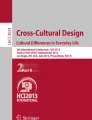Abstract
Human plays an important role in sophisticated and safety-critical systems such as Nuclear Power Plants (NPPs). Digital systems are applied in the control room alongside the development of technology. Operators in the control room of NPPs can interact with the system through traditional consoles as well as computer workstations. In order to evaluate the design of human-system interface, measures can be taken by assessing the task results and human performance. By observing the behaviors of operators, evaluators can identify potential problems of Human-System Interface (HSI) and thus making improvement. This paper briefly summarizes issues of human activities and performance assessment in NPPs, and then discusses the relationship between human behavior and HSI design. It provides some recommendations on interface design based on the observation of human activities in the control room, such as working on traditional panels and workstations, communication, and auxiliary activities. Discussions are then made on the objectives of evaluation and conditions of HSI evaluation in China nuclear industry. The corresponding experiences can be generalized to human-system interface design in other systems.
Access provided by CONRICYT-eBooks. Download conference paper PDF
Similar content being viewed by others
Keywords
1 Introduction
The effect of human activities on safety is essential in safety-critical systems such as nuclear power plants, petrochemical plants, and aviation industry, etc. In socio-technical systems where people interact with technology, the reliability of human performance and the ability of human handling of abnormality are of vital importance [1]. Modern control rooms in nuclear power plants nowadays are equipped with digital instrumentation and control (I&C) systems, which results in the appearance of many task support systems like computerized procedure system, digital alarm system, and safety function surveillance system, etc. [2, 3]. Operators working in such control rooms use computerized interfaces more frequently than traditional panels, and thus with different behavioural patterns.
The primary task of operators in the control room is to monitor and control the operating status of the plant. During the normal monitoring, operators should not only pay attention to alarms that might appear but also interpret changing trends of parameters and the existing interplay between them [4]. In emergency situations, operators are required to handle the events following instructions of procedures.
Human performance can be measured by task results, which are plant conditions and task features such as time, accuracy, error, and frequency, etc. [5,6,7]. Form the cognitive perspective, major measures include cognitive workload and situation awareness. They can be measured based on performance, subjective rating, and physiological measurement [4, 8,9,10]. In tests that can validate proper integrated design, operators should be able to successfully accomplish the task with appropriate workload and certain level of situation awareness.
Considering the importance of human involvement and technological changes in human-system interaction, the influence on operators’ cognitive tasks should be emphasized in the design, test, verification, and validation of interfaces [5, 6]. By observing operators’ behavior and measuring corresponding performance during the test, the evaluators will be able to identify potential problems in interface design and training course development. This paper discusses the relationship between human behavior observation and HSI design along with recommendations on both issues in the realm of process control systems, especially in control rooms of NPPs. Corresponding activities include using traditional panels, using computerized workstations, communication, and other auxiliary activities.
2 Human Behavior and HSI Design
In the control room, operators’ cognitive process can be affected by many factors, including external factors like task, environment, automation level, interface design, and organization, as well as internal factors such as pressure, health, and knowledge level. These factors have influence on stages of cognitive process, and thus have indications in operators’ behavior and final task results. Because cognitive process cannot be directly observed, speculation can be made by observing human behavior and measuring physiological indicators like eye movement. Also, since operators will have their own understanding of the task process, methods of interview and subjective rating can be applied in the evaluation.
In engineering practice, whether human-system interface can satisfactorily support task execution should be validated through the actual task conducting process. Indirect inference on the interface design can be made by observing indications in human behavior and performance that reflect the influence of interface design on operators’ cognitive process. In the analysis, these indications should be affiliated with tasks, cognitive factors, and interview results to provide a more accurate evaluation. Further recommendation on interface design, training, and organization can then be made based on the previous assessment.
In the following sections, this paper will discuss categories of operators’ activities in the control room corresponding to interface design and other human factors elements. Examples of activities were observed during several field studies and validation tests. For commercially confidential reasons, the names of facilities and detailed design features are not provided in the paper.
2.1 Using Traditional Panels
In an advanced digital control room, traditional panels can be introduced as a backup for the computerized system. Operators using traditional panels can check alarms and indicators, adjust trends and displays, and implement control actions. Related activities including:
-
1.
Moving in front of panels
The movement of operators reveals how displays and controls are distributed on the panel. Apart from routine patrolling, frequent moves and ineffective quick returns may indicate inappropriate panel layout or unclear illustration. Walks of long distance can reveal potential problems in panel layout or task assignment.
-
2.
Searching for information
If operators ask for the positions of displays/controls or spend relatively long time in searching for information, possible defects in panel layout and presentation may exist. However, this situation could be improved through proper training and better communication.
-
3.
Observing
Awkward postures in operators’ observing activities could reveal possible problems in size, presentation, position, and layout of interface elements. For example, if operators lean significantly close to the panel when examining system status, the corresponding information may not be clearly presented or well illuminated. Also, if operators turn aside or move to another spot for feedback after operation, there could be incompatibility between controls and displays.
-
4.
Operating
Awkward postures in operators’ operating activities could reveal inappropriate deign in size, position, or control features of control devices. For example, if operators have to press a button carefully with their fingertips, it is possible that the button is too small or the distance between buttons is not enough.
2.2 Using Computerized Workstations
In advanced control rooms, operators monitor and control major plant operating functions on computerized workstations. Related operating actions include page switching, opening procedure, choosing/adjusting trends and parameters, managing alarm, and controlling of variables, etc. These actions are completed through inputs of mouse, keyboards, and/or touchscreens.
The advanced control room in a NPP is generally equipped with several small Visual Display Units (VDUs), and sometimes with Large Display Panels (LDPs) at the front. Operators in the working crew with different roles have different responsibility and focus on different displays located in the room. For instance, workstations located in the back are generally used by Unit Supervisor (US) and Shift Supervisor (SS) for monitoring. For the workstations in the front row, VDUs representing the status of primary loop systems are occupied by the Reactor Operator (RO), meanwhile Turbine Operator (TO) and sometimes Electric Operator (EO) are in charge of secondary loop systems. While RO, TO, and EO usually work in relatively restricted and well-defined areas, US and SS could walk around the MCR and supervise the crew. In order to accomplish tasks in sophisticated systems, operators should cooperate as a team and keep smooth communication.
Facing the complexity of tasks and control room coordination, experienced evaluators would identify several important and questionable actions for scrutiny. Since well-trained operators may have many information sources and perform with considerable speed during the test, it is better to take visual and audio recordings for further assessment alongside the field observation. Besides, if physiological measures like heart rate, eye movement, and EEG (Electroencephalogram) are recorded and analyzed, the integrated assessment can be more comprehensive [4, 9, 11].
During the analysis, inappropriate designs could be revealed by the performance data. Problems could be identified on interface design, navigation system design, information allocation and combination, interface elements design, and shortcuts design, etc. The following variables could be applied in identification of deficiency in design [12].
-
(1)
Number of pages appeared/page transitions (visits)
Since display units are distributed in different positions and used by different operators under distinct circumstances, the values of these variables can vary considerably with the tasks that performed in the test. The results indicate the overall usage of workstations and displays.
Generally, more pages are required when wider range of information need to be accessed. However, too much page viewing may indicate inappropriate information allocation among pages, which means that the data provided on some pages may not be sufficient or cannot be easily found. Number of page transitions and visits will increase with the number of pages appeared, but short page stay time and revisits to same pages can significantly raise the number of transitions and visits. Besides important pages that require multiple visits, inefficient navigation could be responsible for this increase, in that when the pages in need cannot be assessed directly, visits to extra “middle” pages will become necessary.
Considering the nature of these variables, pages should be carefully examined with the consideration of tasks and scenarios if there are indications of possible deficiency. Improvement can be made by some extend of information combination. For instance, important information placed on isolated pages can be provided on major working page as supplement. The navigation system should have sufficient and effective connections among closely related pages. It is essential to carefully design the navigation system based on the results of task analysis.
-
(2)
Number of visits to certain pages
Multiple visits to certain pages imply that such pages may be relatively important in the dynamic process. However, inappropriately designed navigation system or improper information allocation among pages may also result in high visits to certain pages. Therefore attention should be paid to ensure that these pages contain appropriate information and can be visited conveniently. By recording number of visits to each and every page appeared in the test, evaluators can identify critical pages and sometimes possible problems.
-
(3)
Page stay time
Operators may stay on a page for many reasons, for instance, monitoring, operating, waiting for feedbacks, or leaving the page for later use. Page stay time is a simple and important index for the evaluation of digital systems and can be calculated for every page on every visit. Long stay duration on a page usually implies high need for monitoring or perhaps keyhole effects on few VDUs. Generally, well-trained operators are familiar with distributing information among many VDUs. There are also operating requirements on what to present on each workstation VDU. However, pressure of emergency could cause operators to ignore some VDUs and focus on one or two displays. In addition, durations of stays will change with the task evolvement. Thus, experts in plant operation need to make judgment on whether pages with long stay time are in need at that very moment.
For each VDU in different tasks/scenarios, there often exist one or two major pages that occupy the majority of the test time. It is reasonable given the task allocation and operating requirement. Though most visits are not very long, short stays that could not support even a fast scan can be indications of error recovery or defective navigation.
By integrating the results of page transitions and page stay time, evaluators may detect pages that are crucial for the tasks, moments when operators’ attention gets narrow, and switches when wrong pages are opened. Attention should be paid on displays and navigation system in support of the operating tasks. Moreover, task reallocation, targeted training, and supportive interface features can relieve operators’ workload and stress in facing transients.
-
(4)
Cursor and keyboard activities
Mouse clicks and keyboard entries can illustrate how operators interact with the digital system. Statistics of cursor and keyboard activities could be based on using of an integrated system, a workstation, a VDU, or a certain page. Usually, mouse clicks are for page transitions. Other purposes include executing procedures, managing alarms, popping out menus, selecting from select boxes, and moving scroll bars, etc. The clicks are accompanied by cursor moving as an auxiliary action. Likewise, keyboard activities can include setting up target values and using function keys.
If there are no correct feedbacks for mouse clicks or keyboard activities, these activities are considered to be invalid. Apart from temporary system breakdown, Non-responsive clicks or key pressings could be caused by: (a) unclear indications of whether elements are clickable; (b) items too small, too narrow, too crowded, or too close to the edge to be conveniently clicked; (c) using function keys under wrong modes; (d) inputs blocked by safety interlocks; (e) improper sensitivity of the input device, etc.
For the conditions of cursor movement, long mouse moving time and frequent cursor movements could be the result of parameters, indications, or illustrations that are incompatible with the users’ mental model. For example, elements with same functions appear at distinct positions on similar pages could cause confusion of the operator.
If the performance data indicates high mouse clicks per visit, low effective ratio of clicks and keystrokes, and long and frequent cursor movement, inappropriately designed interface elements may exist. The suggestion is to follow consistent design guidelines for interface elements like buttons, labels, data, pictures, and diagrams, etc. Also, the design of interface elements should adapt to users’ habits. To be more specific, the categories and functions of the elements should be clear by the appearance. Also, the clickable items should be large enough and having proper space between each other to avoid wrong or ineffective clicks. Because operating modes and safety interlocks are features of the system, besides adding notifications on displays, related training on information input is also necessary.
2.3 Communication
To ensure successful completion of tasks performed in the main control room, especially proper handling of accidents, full cooperation of operators is essential. Rephrasing and verifying in communication contribute greatly to better information exchange and team performance. Therefore, operators are required to keep two-way commination in order to make the process smooth and clear. Communication language can reveal characteristics of the crew, such as skills, openness, coordination, and team spirit. Also, the style and contents of language can demonstrate the process of information gathering, problem solving, and plan execution, as well as real time pressure and workload of the crew. Observers will be able to predict the situation awareness of crew members, and to determine mendable places in training, organization, staffing, and interface design.
2.4 Other Auxiliary Activities
Apart from direct monitoring and operating, operators will also need to perform auxiliary activities, for example, walking to the file cabinets to fetch procedures, looking through procedures for the execution page, and connecting personnel inside and outside the plant using broadcast or telephone. Physiological measurement during the test can indicate how well facilities are placed in the room. For instance, if operators have difficulty in crossing the passage way, holding heavy procedures, or making phone calls during the test, improvement should be made on the related devices, according to the task requirement.
3 Discussion
By measuring human performance, one can assess interface design, training, and organization of the plant. The results can facilitate corresponding design of the interface and training course, which can better support operators’ task performance. The analysis should synthesize related information for thorough study of the important tasks and process.
There are four levels of objectives in evaluation: (1) the results of task execution satisfy the requirement of operation and safety; (2) the execution process should be smooth and without hindrance; (3) the workload and situation awareness of operators are at appropriate levels; (4) the above objectives can be achieved in real practice, that is, can be generalized to conditions of greater scale. These four levels of objectives are gradually enhanced, which considers not only the task requirement, experts’ evaluation, and design conventions, but also the variation of human performance and changes in real conditions [5, 6]. Therefore, the observation of human performance can focus on unnatural activities, error recovery, and situations of high workload on the basis of successful tasks completion. Questions on any level could imply places for improvement in areas such as interface design, training, and organization.
When conducting evaluation tests, methods of walkthrough, mock-up, and prototype with simulator can be applied in the process. Evaluators can use various kinds of tools such as human factors guidelines’ checklist, questionnaire, interview, and recording analysis. Recordings on system status, task performance, human behaviour, communication, and physiological data can be taken during the evaluation tests. Among all the data collected, evaluators need to select important sets and use appropriate methods in data analysis and explanation in order to prove that the design satisfies the requirements of the above four levels. If not, some emendations should be taken place.
Serving the objective level two, the technique in identifying potential problems considering relationships between human performance assessment and HSI design summarized in this paper is an important part in the analysis and explanation process. By spotting tasks and processes that require scrutiny, the evaluators can find and solve the possible problems more effectively and efficiently. Though data recording may require hardware technology, the analysis and explanation focus more on domain knowledge, statistical knowledge, and experience in Human Factors Engineering (HFE). In China, though some attempts were made in the nuclear industry to improve interface design through performance-based testing, the majority of work is still on proving successful task completion. Sometimes, operators’ subjective feedbacks were collected as a supplement in support of some small corrections. In general, the existing evaluations of NPPs’ HSI in China can hardly reach the level 2: “the execution process should be smooth and without hindrance”, let along higher levels. It is an urgent need that more technicians with proper trainings of human factors engineering should enter the domain of nuclear industry. At the same time, trainings on HFE should also be provided to practitioners in the industry.
4 Conclusion
In the control room of NPPs, activities involve using of traditional panels and computerized workstations, communication, and other auxiliary activities. Generally, the assessment of control room design in complex systems has common objectives in spite of great difference in task domains. The ways of interacting with panels and computers as well as methods of assessing human performance and interface design in modern systems are similar in nature. Though the conclusion is based on observations of operators’ activities in the control room of nuclear power plants, the results and recommendations in this paper can be generalized to the design and evaluation of human-system interface in other systems.
References
Hollnagel, E. (1998) Cognitive Reliability and Error Analysis Method (CREAM). Elsevier
Committee on Application of Digital Instrumentation and Control Systems to Nuclear Power Plant Operations and Safety, Commission on Engineering and Technical Systems, Division on Engineering and Physical Sciences, National Research Council (1997) Digital Instrumentation and Control Systems in Nuclear Power Plants: Safety and Reliability Issues. pp. 1–31. National Academy Press, Washington, D.C.
Zhang, Y.F. (1997) Computerized Operator Support System for Nuclear Power Plant. Nuclear Power Engineering. 18(2), 163–169
Mumaw, R.J., Roth, E.M., Vicente, K.J., Burns, C.M. (2000) There Is More to Monitoring a Nuclear Power Plant than Meets the Eye. Human Factors: The Journal of the Human Factors and Ergonomics Society. 42(1), 36–55
O’Hara, J.M., Higgins, J.C., Persensky, J.J., Lewis, P.M., Bongarra, J.P.: NUREG-0711, Human Factors Engineering Program Review Model. Rev. 3. U.S. Nuclear Regulatory Commission, Washington, D.C. (2012)
O’Hara, J.M., Stubler, W.J., Higgins, C., Brown, W. (1997) NUREG/CR-6393, Integrated System Validation: Methodology and Review Criteria. U.S. Nuclear Regulatory Commission, Washington, D.C.
Meister, D. (1985) Behavioral Analysis and Measurement Methods. Wiley, New York
Gawron, V.J. (2008) Human performance, workload, and situational awareness measures handbook. Second ed. CRC press, Boca Raton
Tran, T.Q., Boring, R.L., Dudenhoeffer, D.D., Hallbert, B.P., Keller, M.D., Anderson, T.M. (2007) Advantages and Disadvantages of physiological assessment for next generation control room design. In IEEE 8th Human Factors and Power Plants and HPRCT 13th Annual Meeting, vol. 1, pp. 259–263. IEEE
Endsley, M.R., Garland, D.J. (2000) Situation Awareness: Analysis and Measurement. CRC Press
Ha, J.S., Seong, P.H., Lee, M.S., Hong, J.H. (2007) Development of human performance measures for human factors validation in the advanced MCR of APR-1400. IEEE transactions on nuclear science. 54(6), 2687–2700
Dong, X.L., Song, F., Li Z.Z., Zhang, S.S. (2013) Data extraction and analysis for integrated system validation of a nuclear power plant. Nuclear Engineering and Design. 265, 826–832
Author information
Authors and Affiliations
Corresponding author
Editor information
Editors and Affiliations
Rights and permissions
Copyright information
© 2017 Springer Nature Singapore Pte Ltd.
About this paper
Cite this paper
Dong, X., Pan, D., Li, Z., Zhang, Y., Feng, Y., Liu, J. (2017). Improving Human-System Interface Design Through Human Behavior Assessment in the Control Room of Nuclear Power Plants. In: Xu, Y. (eds) Nuclear Power Plants: Innovative Technologies for Instrumentation and Control Systems. SICPNPP 2016. Lecture Notes in Electrical Engineering, vol 400. Springer, Singapore. https://doi.org/10.1007/978-981-10-3361-2_16
Download citation
DOI: https://doi.org/10.1007/978-981-10-3361-2_16
Published:
Publisher Name: Springer, Singapore
Print ISBN: 978-981-10-3360-5
Online ISBN: 978-981-10-3361-2
eBook Packages: EnergyEnergy (R0)