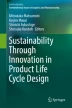Abstract
A concept called digital eco-factory (a collection of software agents that virtually represent the hardware and software facilities involved in a manufacturing system) has been developed to examine the environmental performance, productivity, and manufacturability, simultaneously, of a manufacturing system. This study reports three applications of the digital eco-factory in evaluating a printed circuit assembly (PCA) line. The first application deals with the determination of environmental performance and productivity of a PCA line for various production plans without changing the configuration of the line. The second application deals with the evaluation of the adequacy of the production plans for various PCA lines. The last application deals with the effects of an accident (e.g., machine failures) while running a PCA line. The successful implementation of the proposed digital eco-factory in the above three cases helps identify the general configuration of the digital eco-factory that can be used for other production lines.
Access provided by CONRICYT-eBooks. Download chapter PDF
Similar content being viewed by others
Keywords
1 Introduction
A digital factory has been used to examine a production scenario by simulating the manufacturing operation, production process, and manufacturing system configuration at the design and planning stage. A digital factory provides various data for consideration of productivity and manufacturability, and for the determination of a process plan [1, 2]. Multiagent technology is applied to construct a digital factory [3, 4]. All factory elements such as machine tools, assembly machines, robots, AGVs, and workers are configured as software agents.
On the other hand, manufacturing industries have to consider not only productivity but also the sustainability of the global environment and the whole life cycle of a product. For example, the ISO 20140 series are concerned with evaluation of energy efficiency of the production system. This is provided as methodologies for environmental sustainability [5]. Therefore, a digital factory is required to simulate environmental performance in addition to productivity and manufacturability [6]. As a solution for the requirements, a digital eco-factory has been proposed [7–9]. A digital eco-factory is a virtual factory on which production line configuration and the production scenario are examined from an environmental viewpoint.
To proceed with the practical usage of the digital eco-factory, a multiagent-based construction of the digital eco-factory is applied and a trial digital eco-factory has been implemented for a PCA (printed circuit assembly) line [10]. This trial shows how to construct the digital eco-factory with high accuracy and usability and, especially, how to make software agents of components such as machines on the PCA production line and manufactured PCA (printed circuit assembly). In this paper, a more practical implementation is enacted and the system is used experimentally for various use cases. Experimental usages show the availability and utility of the digital eco-factory.
2 Application of a Digital Eco-factory to a PCA Production Line
2.1 Proposed Digital Eco-factory
A digital eco-factory has been proposed for a simultaneous examination of environment assessment, productivity, and manufacturability [7–9]. When the proposed digital eco-factory is used, the environmental performance of the planned production scenario is examined in addition to productivity and manufacturability at the same time with various granularities such as machine level, product level, and factory level. The digital eco-factory is constructed on the virtual production line modeling an actual production line and its components. Multiagent technologies can be applied to modeling them.
The conceptual structure of the proposed digital eco-factory is shown in Fig. 1. The virtual production line mirrors the structure of the shop floor in the actual factory. In these lines, all components such as machine tools, assembly machines, robots, and workers are configured as software agents. These agents are called “machine agents.” Manufactured products such as machined workpieces and assembled parts are also configured as software agents. These agents are called “product agents.” Product agents lead and control execution of virtual production to finish themselves as a completed product. In the digital eco-factory, there are two panels. One is the plant panel and the other is the product panel. The operator of the digital factory can input configuration of the production line and production scenarios including control policy for the production line, an energy saving policy, granularity of environmental indexes, etc. through panels. The operator can also observe progress and results of the virtual production through panels. The product panel monitors the condition of virtual production progress from the product view. The plant panel also monitors the status of virtual production progress from the equipment/device view and the line view. Environmental performance indexes such as carbon dioxide emissions and energy consumption are monitored through panels.
2.2 Construction of Digital Eco-factory for PCA Line
The concept of a digital eco-factory applies to the PCA production line [10]. A PCA line consists of a solder paste printer, several electronic part mounters, a reflow soldering oven, and a visual inspection machine. These machines are connected in sequence from the printer to the inspection machine. When a blank printed circuit board (PCB) is input to a solder paste printing machine, the production process is started. The second process is to mount parts on the PCB. The number of electronic part mounters is changed depending on the capacity of the line. In the part-mounting process, a number of mounters and processing speeds used differ, depending on the board type such as board size or a number of mounted parts. The third process is to solder. A reflow soldering oven consumes the most energy in a PCA line. A reflow soldering oven is placed, one per PCA line. At the final process, the completed PCA is inspected by the visual inspection machine.
These machines in the PCA production line are modeled as individual machine agents and connected in sequence as shown in Fig. 2. Usually, there are several PCA lines in the factory. A PCA line agent monitors the progress of virtual production on the line. A PCB is input to the production line and a PCA is output from the line. A PCB is also modeled as a part agent which is one of the product agents.
2.3 Usage of Digital Eco-factory for PCA Line
Three use scenarios of a digital eco-factory for a PCA line are assumed as shown in Table 1. In use scenario 1, the configuration of the PCA line is determined through repeating the simulation by changing component machines, and the performances of newly introduced machines are examined by virtual execution according to the testing scenario from the energy efficiency view and productivity view. This procedure starts the step of selecting templates of machine models in the machine catalogue e-library, fulfilling the templates, and describing the connecting relationship between machines, control policy, etc. In use scenario 2, after process planning, which is supported by the product design tool such as a CAD/CAM system, the assembly plan for the product is evaluated by virtual production at a virtual PCA line. This evaluation is repeated by changing parameters and plans until satisfactory environmental efficiency and productivity data are obtained. In use scenario 3, reference data such as prediction data of the PCA line status for machine trouble are obtained by simulation to assist PCA line operation. Monitored data from the actual production line is compared with reference data.
3 Implementation Details of the Virtual PCA Production Line
3.1 System Structure
The digital eco-factory for a PCA is implemented as a trial. The virtual PCA production line is constructed on the commercially available multiagent simulator “Artisoc” [11]. The implemented system structure is shown in Fig. 3. Machine agents which construct a virtual PCA line are set by filling up agent forms which are a schema of agents according to the configuration data of PCA line. A PCA line agent is also set. PCB agents for each PCA product are generated according to the PCA production plan. When the PCB agent is generated, virtual production is started. Conditions of virtual production such as productivity and power consumption are monitored.
3.2 Configuration of the PCA Line
A virtual PCA production line agent is configured as a multiagent system. The PCA line and each machine on the PCA line are modeled as a software agent according to the provided configuration data. By modeling as a software agent, not only the static characters of the machine but also the dynamic behavior of the machine can be modeled.
3.2.1 Configuration Data
Configuration data of PCA production lines such as the composition of a production line and specifications of component machines are provided to the system to construct a virtual production line in the digital eco-factory. Table 2 shows the detail of a line configuration for PCA production. A factory usually has several PCA lines. A PCA line consists of a solder paste printer, several electronic part mounters, a reflow soldering oven, and a visual inspection machine. Specification data for each of the machines are also provided. Contents of specification data differ, depending on the machine type. Each machine agent is generated according to these configuration data and specification data. Once a target PCB is put into the assigned line, the PCB goes in sequence in the same PCA line. Configuration data is provided through an MS-Excel file in the implemented system.
3.2.2 Machine Agents
There are four types of machine agents on the PCA line. They are an agent for a solder paste printer, agents for several electronic part mounters, an agent for a reflow soldering oven, and an agent for a visual inspection machine. A solder paste printer is a screen printing machine used for painting solder paste on PCBs, using metal masks. A solder paste printer takes the first position on the PCA production line. To set up a solder paste printer agent, needed parameters such as standby power consumption, printing power consumption, metal mask size, and printing time are provided with the configuration data. The behavior of a solder paste printer agent is shown in Fig. 4 using a UML activity diagram. After power on, a printer is in the standby state. In the standby state, the printer consumes standby electric power. When a PCB with produced PCA data is input to the printer, the printer agent starts the simulation of the operation sequences and calculations of printing power consumption and production time. As a preparation before printing, a metal mask is changed if needed. The first operation is setting up the PCB. The second is setting of the mask metal. The third is stage moving. The fourth is printing. The fifth is releasing the metal mask. The sixth and last is the output of the PCB. Then the printer reverts back to the standby state [8].
An electronic part mounter is used for picking and placing surface-mount electronic components such as capacitors, resistors, and integrated circuits onto the PCBs. An electronic part mounter takes the second position on the PCA production line. Usually, several part mounters are in the production line. Some of the part mounters are not used depending on the types and number of mounted parts. An electronic part mounter is also modeled as a software agent.
A reflow soldering oven is used for reflow soldering of surface-mount electronic components to PCBs. A reflow soldering oven is modeled as a software agent. A visual inspection machine is also modeled as a software agent.
3.2.3 PCA Line Agent
The PCA line agent is set corresponding to each PCA production line. A PCA line agent monitors the condition of machines on the PCA line and reports results of the virtual PCA production. Figure 5 is an activity diagram for a PCA line agent. In the implemented system, when a PCA line agent accepts the job reports from machine agents, a PCA line agent displays the whole line conditions. A PCA agent communicates with other agents when some trouble happens on the line for troubleshooting.
3.3 Simulated Production Scenario and PCB Agent
An examined production scenario is provided as a production plan. A PCB agent for each PCA product is generated according to the production plan and input to the assigned PCA line in assigned order. PCB agents carry out production procedures in the virtual PCA production line and provide monitoring data from the product view.
3.3.1 Production Plan Data
A production plan for PCAs consists of produced PCA data and production management data. Assigned production line and input order to the line are provided for each PCA. An example of a production plan data is shown in Table 3. The board size, types and amount of mounted parts, kind of soldering paste, type of temperature profile, etc. have an effect on the operations of the PCA line, reflecting this in the energy consumption of machines as a result. Production plan data is provided through an MS-Excel file in the implemented system.
3.3.2 PCB Agents
The behavior of the PCB agent is shown in Fig. 6 using a UML activity diagram. When a production is ordered according to the production plan, a PCB agent is generated. Parameters such as board size, types and amount of mounted parts, kind of soldering paste, and type of temperature profile are set, based on the production plan data when the agent is generated. The PCB agent asks the solder paste printer agent in the assigned production line whether it is vacant. When the printer is occupied, the PCB agent waits until the machine becomes vacant. When the printer is vacant, the PCB agent asks the job and receives the report about process condition such as power consumption, processed time, and result. After finishing the process, the PCB agent asks the machine for the next process, whether it is vacant, and repeats the same procedure until the final process of the production line is reached. A PCB agent can access the whole production condition data about itself [10].
4 Experimental Use of Virtual PCA Production Line
4.1 Overview of Experimental Usages
The virtual PCA production line is used experimentally. Experimental use cases are set corresponding to the three use scenarios in Table 1.
Figure 7 is a screenshot of monitoring windows for the execution example. In Fig. 7, the agents’ behaviors are visually displayed in the window in area A in real time. Area B displays time-series data of power consumptions of each of the machines on a virtual PCA line. The horizontal axis represents the “step.” In this experimentation, one step corresponds to 6 s of temporal granularity. Area C shows production volume and progress on each PCA line. Area D displays accumulated data of power consumption for each of the machines.
4.2 Experimental Example for Use Scenario 1
The first use case is experimentation for a PCA line configuration. This use case assumes the situation for selecting machines when a new PCA line is constructed. The production plan used has 12 PCA products, then 6 PCB agents are put into each production line. All PCA products are divided into three types depending on the size of the PCB and the temperature of the solder. Two cases were examined. Two PCA production lines are constructed on the virtual factory floor. Case (a) uses machines that have the general efficiencies assumed in the real factory. Another case (b) uses machines providing with slightly higher efficiency but with higher power consumption. The production plan used is completely the same in both cases.
Figure 8 shows the simulation results. The time to complete all productions for case (a) is longer than for case (b). The peak of power consumption on the factory floor for case (b) is higher than for case (a). However, the total power consumption in both cases is very close to each other. In designing a new PCA production line, if a machine’s catalogue and e-library is obtainable, users can construct virtual PCA production lines. By comparing the performance of machines, users determine the line configuration and the floor layout at the design stage of the manufacturing system.
4.3 Experimental Example for Use Scenario 2
The second use case is an experimentation for the assembly plan determination. If the same production line configurations are used, the production efficiency differs for each production plan. This means that the virtual PCA production line can be used to refine a production plan. Input products are the same as in example 4.2, but the input timing and order are different.
Figure 9 shows simulation results. In case (a), peak power consumption is higher than in case (b). The major cause of this is the synchronous working of reflow soldering oven machines in case (a). In the PCA line, a reflow soldering oven is using the highest electric energy. In case (b), reflow soldering ovens are working alternately in PCA line 01 and 02. It enables to cut the peak of power consumption by controlling the input timing of products. However, the time to complete all productions in case (b) is longer than in case (a). And the used total power consumption is also higher than in case (a). For effective utilization of the existing production line, the tuning of the production plan is important.
Figure 10 shows simulation results from using different numbers of PCA lines. In case (b), there are three PCA lines on the floor. The production plan has 12 PCA products of the same type. Four PCB agents are put into each production line. As a corollary, quick completion of products is confirmed in case (b). But the totally used power consumption and peak point are higher than in case (a). These simulations are assuming production planning PCA line(s) “go to sleep,” for example. Especially, a reflow soldering oven needs start-up heating time and energy. Therefore, decreasing energy consumption is a complex problem.
4.4 Experimental Example for Use Scenario 3
The third use case is an experimentation for assisting the PCA line operation. This use case includes minimizing unexpected losses. More specifically, to find the effects caused by introducing intentional machine troubles in the real production plan.
Figure 11 shows simulation results with and without machine troubles. The input product plans are completely the same, but in case (b) an emergency machine stop has occurred. The red circle on line 01 shows that the reflow soldering oven stopped for 12 min. The red circle on line 02 shows that electric parts mounter three stopped for 20 min. In case (a), PCB agents are working on the schedule; reflow soldering ovens are working alternately in PCA lines 01 and 02. However, in case (b), proceeding of production plan was delayed, and the reflow soldering oven is working synchronously. As a result, the peak of power consumption is increased. These simulations show that the rescheduling for a peak power cut is needed. Thus users are able to prepare robust production plans.
5 Summary
A collection of software agents called “the digital eco-factory” that virtually represent the hardware and software facilities involved in PCA lines has been developed to examine its (PCA line) environmental performance, productivity, and manufacturability in a concurrent manner. The digital eco-factory has been used in various real-life situations, and performance evaluation results have been obtained for PCA lines under various production plans and unexpected situations (accidents). As demonstrated in this study, when a digital eco-factory is available, it is possible to know the implications of the production plans beforehand. This way, the digital eco-factory helps identify the most appropriate production plan and helps maintain a balance between the environmental performance and productivity/ manufacturability.
References
Freedman S (1999) An overview of fully integrated digital manufacturing technology. In: Proceedings of the 1999 winter simulation conference, pp 281–285
Bley H, Franke C (2004) Integration of product design and assembly planning in the digital factory. CIRP Ann Manuf Technol 53(1):25–30
Monostori L, Váncza J, Kumara S (2006) Agent-based systems for manufacturing. CIRP Ann Manuf Technol 55(2):697–720
Matsuda M, Kasiwase K, Sudo Y (2012) Agent construction of a digital factory for validation of a production scenario. In: Procedia CIRP vol 3 (special issue on) 45th conference on manufacturing systems, Elsevier, pp 115–120
ISO 20140-1: 2013 Evaluating energy efficiency and other factors of manufacturing systems that influence the environment — part 1: overview and fundamental principles
Stefa ID, Draghicia D, Draghici A (2013) Product design process model in the digital factory context. Procedia Technol 9:451–462
Matsuda M, Kimura F (2012) Configuration of the digital eco-factory for green production. Int J Autom Technol (Spec Issue Green Manuf Supply Chain) 6(3):289–295
Matsuda M, Kimura F (2013) Digital eco-factory as an IT support tool for sustainable manufacturing, digital product and process development systems. IFIP Adv Inf Commun Technol 411:330–342
Matsuda M, Kimura F (2015) Usage of a digital eco-factory for sustainable manufacturing. CIRP J Manuf Sci Technol 9:97–106
Matsuda M, Sudo Y, Kimura F (2015) A Multi-agent based construction of the digital eco-factory for a printed-circuit assembly line. In: Procedia CIRP (special issue on) 48th conference on manufacturing systems, Elsevier (in print)
Kozo Keikaku Engineering Inc., Users manual of artisoc, http://www.mas.kke.co.jp/cabinet/manual-en.pdf
MSTC (Manufacturing Science and Technology Center), http://www.mstc.or.jp/development/faop/
Acknowledgments
This work is supported by JKA and its promotion funds from KEIRIN RACE. The authors thank members of Technical Committee “DEcoF (Digital Eco-factory) (Oct.2012–) by FAOP (FA Open Systems Promotion Forum) in MSTC (Manufacturing Science and Technology Center), Japan, for fruitful discussions and their supports [12]. The authors are grateful to Dr. Udo Graefe, retired from the National Research Council of Canada for his helpful assistance with the writing of this paper in English.
Author information
Authors and Affiliations
Corresponding author
Editor information
Editors and Affiliations
Rights and permissions
Copyright information
© 2017 Springer Japan
About this chapter
Cite this chapter
Sudo, Y., Matsuda, M., Kimura, F. (2017). Usage of a Digital Eco-factory for a Printed Circuit Assembly Line. In: Matsumoto, M., Masui, K., Fukushige, S., Kondoh, S. (eds) Sustainability Through Innovation in Product Life Cycle Design. EcoProduction. Springer, Singapore. https://doi.org/10.1007/978-981-10-0471-1_28
Download citation
DOI: https://doi.org/10.1007/978-981-10-0471-1_28
Published:
Publisher Name: Springer, Singapore
Print ISBN: 978-981-10-0469-8
Online ISBN: 978-981-10-0471-1
eBook Packages: Earth and Environmental ScienceEarth and Environmental Science (R0)