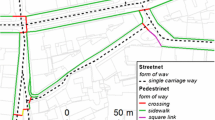Abstract
This chapter presents a case study to promote and enhance transport sustainability by providing a mobile app that allows visually impaired people (VIP) to independently use public transportation. This work is a follow-up of a previous case study, and in this chapter, we present new functionalities available in the mobile app, including a careful and detailed layout definition to improve usability. We also present the new tests made in the field with some associates and that allowed us to make important conclusions regarding the usefulness of such an application as well as future directions.
Access provided by Autonomous University of Puebla. Download chapter PDF
Similar content being viewed by others
1 Introduction
Urban mobility is a key aspect nowadays in almost every city, and the necessity for having concerns about improving urban mobility has several causes. Some might be the growth of the number of people within cities, more roads being built, different and growing number of transports within the city, or the need of people moving within the city several times during the day because of their jobs and personal activities. Urban Mobility Plans are being studied, designed, and continuously improved by cities, so there is an efficient public transport system that promotes accessibility to citizens.
Sustainability of transports is a related concept that refers to the application of new technologies to minimize the loss of time and improve citizens’ satisfaction [1]. Next generations’ quality of life, namely, on levels of pollution, should not be compromised by what we are currently doing toward achieving transport sustainability. Some of the actions being promoted by cities around the world include the creation of bicycle paths or fees to enter the center of the city with their own cars, which must be accompanied by a good, working, and efficient transport system.
This thematic has also been important, over the years, for the European Commission (EC) that adopted, in 2009, the Action Plan on Urban Mobility [2] to encourage authorities to define measures to achieve their goals on this field. The same commission published, in 2011, the white paper “Roadmap to a Single European Transport Area – Towards a competitive and resource efficient transport system” [3] that advises cities to develop plans to promote sustainable urban mobility plans. Another initiative dates from December 2013 when the EC adopted the Urban Mobility Package “Together towards competitive and resource-efficient urban mobility” [4].
The application of new technologies to cities represents, in its majority, what is currently called Internet of Things (IoT), which is an emergent reality, gaining more and more momentum. Cities, to be smart, will depend on a wide variety of sensors in almost all types of equipment, places, and objects across cities and the gathered data will allow to improve monitoring and tracking, create alert systems, take preventive actions, etc. In a not very distant future, a smart city will be able to anticipate citizens’ problems and provide a better service to them.
On the other hand, mobile solutions are commonly used today for several purposes and domains. The evolution we have been assisting in these last few years regarding technology, processing power, supported sensors, and functionalities made possible the development of a large range of different applications targeting different domains such as tourism, health and care, businesses, transportations, etc.
In fact, mobile solutions can help us in our daily lives simplifying our routines. The relevance and utility of mobile application largely increase when we refer to disabled people, such as visually impaired people (VIP), to whom the benefits of mobile applications are greater than to the rest of the population.
The limitations these people have prevent them, plenty of times, from walking alone in the streets, which is one of the biggest problems VIPs face: mobility. They can only go to places they previously learned with a sighted guide, which means they cannot handle simple tasks available to everyone else without any disability such as going to the City Hall or the Supermarket. Getting lost is a huge problem and asking a person who is nearby can sometimes be the only solution, but of course, there are no guarantees there will always be someone nearby.
Another limitation felt by VIP has to do with public urban transportation, a service most cities provide to their citizens to allow them to reach a given part of the city without using their own car. This service is also very relevant for VIPs, but using these transportations is not always easy and problems come up such as knowing where they are and when to leave the bus. Again, the solution most of the times is to ask someone who is on the bus.
Some of the most adequate technologies to systems to help solve these issues are global positioning system (GPS) or radio frequency identifier (RFID), but there are definitely some trade-offs in both. GPS cannot guarantee an accurate precision and can fail in routes between high buildings. On the other hand, a mobile solution can be relatively cheap when compared to an RFID-based system that requires the streets to be prepared with tags in the sidewalks. The benefit of this solution is that centimeter precision can be achieved.
In this chapter, we present an evolution of a work we first presented in [5] with new functionalities and improvements after the first round of tests has been made. The solution is a mobile application that helps visually impaired people using public transportation in the historical center of a city in the north of Portugal. This chapter includes the feedback from the first version and the new developments made to this new version.
The rest of this chapter is organized as follows: in the next section, we present the problem analysis and a literature review of similar solutions and related work. Next, we present the previous work to contextualize the starting point of the current work we are presenting. The new functionalities are explained in detail in Sect. 4.4, and in the following section, we present the tests made and their evaluation. Finally, we define future directions of this research.
2 Problem Analysis and Literature Review
As a consequence of the growing research and development for disabled people, several platforms and systems have emerged in the last few years.
One of such systems is detailed in [6] where the authors present a novel prototype application of a system supporting street navigation and independent, outdoor movement of the blind. The system is capable of finding the route from the indicated source to chosen destination, using a dedicated digital map and a set of various sensors. Subsequently, the system supports the movement of the blind along the found route. The user’s position is obtained with the use of differential global positioning system (DGPS) receiver. In order to further improve accuracy, the particle filtering method is used. The system operates on a casual smartphone and communicates with the blind by the touch screen and by the voice messages generated by speech synthesizer.
Nandish et al. present in [7] a research of a navigation system for blind people in order to provide more precise location information. To identify the position and orientation and location of the blind person, the authors rely on global positioning system (GPS) technology, text-to-speech (TTS) program, and Google Maps APIs in order to provide navigation with voices.
Another solution of a navigation scheme has been proposed in [8] where the authors materialized a solution for the blind and low-vision people in order to provide precise location information using Android smartphone. The navigation scheme uses TTS for blindness in order to offer a navigation service through voice and Floyd-Warshall algorithm for suggesting the shortest paths. Also, it uses Google Maps API to show the route information. The proposed scheme, as an independent program, is fairly cheap and it is possible to install onto Android-based smartphone in an easy manner, which allows blind and low-vision people to access the program interactively.
Another solution presented by Dornhofer et al. [9] is motivated by the fact that affordable technologies are not accurate enough to navigate blind persons on a safe trip. The authors defend positioning should be improved by telling the user the surrounding environment. They present a comparison between three different tools to route people (PgRouting, OpenTripPlanner, and OpenSourceRoutingMachine). Finally, they present a prototype for Android to route blind people to a given destination with the following functionalities: allow the user to explore the whole trip on the screen, provide turn instruction by turn instruction, and periodically speak the distance to the next crossing point.
Yet another proposal is discussed in [10] where the authors introduce a system that provides indoor navigation by using Radio Frequency Identifier (RFID), outdoor navigation by using Global Position System (GPS) as well as obstacle detection by using an ultrasonic sensor. The user will give the starting and ending locations, and then this system will give voice instruction to reach at destination by detecting obstacles also. This system can specially be used in big campuses like industries and big institutes where it will act as a guiding map.
Regarding work on IoT, the current literature presents us with many studies regarding the use of IoT to contribute to the creation of smart cities. The domains that can benefit from technology applied to cities are plenty and include smart transport, smart tourism and recreation, smart health, ambient-assisted living, crime prevention and community safety, governance, monitoring and infrastructure, disaster management, environment management, refuse collection and sewer management, smart homes, and smart energy [11]. Picking up on the transport category, Dong et al. present [12] a framework of future Innovative Urban Transport (IUT) to support next-generation urban transport, based on IoT, 4G, Big Data, Cloud Computing, and other novel ICT technologies. The application of IoT to cities allowed for value-added services to be made available for citizens. Another example is presented in [13] which refers to the design of an intelligent urban transportation system in Jamaica based on the Internet of Things. The authors present the motivation and application of this model within the context of the Jamaican and provide the next steps required for evaluating the scaled infrastructure deployments. One other project focuses on solving the problems conductors face in collecting the fare from the passengers [14].
Handte et al. present an interesting study regarding the application of IoT to urban contexts and they present the Urban Bus Navigator [15], an IoT-enabled navigation system for urban bus riders. GHOST is a location-based service, and its goal is to implement an Intelligent Transport System for the public transport which can exploit the geo-referenced information of urban elements along the bus lines, monitoring them in a smart, continuous, and independent way [16]. Finally, another example that can be provided highlights the opportunity to take advantage of emerging technologies, like an open source data platform and its application to the transport domain [1].
3 Previous Work
3.1 Contextualization and Objectives
As aforementioned, the work presented in this chapter is an evolution of a previous work that was a case study for VIP to use public urban transports within the historical center of Viana do Castelo, a city in the north of Portugal. The development of the mobile application uses a route (Fig. 4.1) that two buses perform during the week from 9:30 to 13:00 and from 14:00 to 18:30. One of the reasons that made us develop a mobile solution from scratch and not use MeoDrive or Google Maps is that they lack significate reference points. Also, we did not want the best route from a given destination to another; we wanted a specific route that can change by a variety of reasons.
The first and main purpose of the mobile application was to help VIPs use their urban transportation. The main difficulty felt by VIP was to know where they should ring the bell for the driver to stop the bus (this type of urban transportation has no predefined stops; they stop everywhere as long someone rings the bells). After a VIP enters the bus, they easily lose the notion of where they are, and as a consequence, they do not know when to ring the bell to leave. The current and only way to solve this problem is to ask someone to tell them in what street they are or a reference point so they can know if it is already time to ring the bell.
Reference points are the main aspect of the solution, and this was one of the reasons we could not use Google Maps. There are indeed a lot of reference points, but they are too much, and plenty of times they are not relevant because there are little coffee shops that not everyone knows necessarily and, for that reason, cannot be used as a reference point.
Routes can change for several reasons: because it was decided the bus had to go through an additional street or, most likely, because one of the streets in the route is under construction/maintenance. This has conditioned the architecture of the solution requiring a backend to define the routes and support making quick changes to the route. Also, with the routes drawn in a map in the backend, it is easy for the administrative people that will use the backend to guarantee there are enough (and not too much) reference points along each route.
3.2 Social Component
With the limitations that are present in the daily lives of blind and partially sighted citizens, it should be noted that part of the technology launched daily nowadays is not directed or may not be thought of with a focus on its use by this public. It is precisely at this point that we focus, and we aim to renew the main ideals in the launch of new technologies. The application we present in this chapter focuses on the bus navigation through the city of Viana do Castelo and assumes an important place in the daily life of these people, providing them with autonomy in one of the tasks of their day to day. In fact, it is quite cumbersome, limiting, and socially exclusive not to be able to ride the bus alone and depend on the person next to us to reach or even ring the bell of the bus. The development of this work allowed all those involved to become aware of a completely unknown reality, which are the difficulties that blind and partially sighted people experience in the most common tasks of everyday life, such as riding a bus, and for people without visual impairment, it is not a problem and we are not even aware that these difficulties exist. Thus, with this work, it was possible to gain this awareness and to experience in the first person what is the reality and difficulties for blind and partially sighted people and to give life to a new version of the application to help them and promote autonomy and social inclusion.
3.3 Tests Feedback
The tests made to the first version of this mobile application were performed by several members of the association that worked with us along this project. In its global form, the application works correctly, but some points were mentioned as improvements. One of them is the possibility of the user to obtain additional information regarding a particular place that he passed by. Let us suppose the user just passed by the health center and he wishes to have additional information such as the opening hours or other information. This type of data should be available for the user in a friendly way. Another aspect has to do with the normal behavior of Talkback which is the android accessibility service that helps visually impaired users interact with their smartphones. When the application is in the main screen where a map is shown, what happened in a real scenario was that, if the application did not say anything for a while, the users started clicking on the app/map to see if something was wrong. The normal behavior of Talkback is to stop sending messages in this situation what required that the app was restarted to work again and started sending information to the user again. This situation was asked to be corrected by us, as it caused some confusion to users. Another aspect was that some places used acronyms and were not easily understood. One example is the name Instituto Politécnico de Viana do Castelo that, in the app, was referred to as IPVC. Some other situations existed in some reference points, and this was another aspect to correct.
A major improvement asked by the testers was to add a new functionality that allowed users to say that they left the bus and, from then on, start to receive information regarding nearby points while they were walking. An example can be: “you are now passing by Almeida Coffee Shop.”
Finally, an important improvement in this new version is a complete renew of the layout, carefully designed for visually impaired people.
3.4 Architecture
The architecture of the solution comprises a mobile application, a visually impaired person in a bus, the global positioning system, GPS, a backend, a set of PHP Web Services, and an MYSQL Database (Fig. 4.2).
The mobile application is used by a VIP in a bus in order to know where he is and when to ring the bell to get out. The mobile application communicates with a GPS to obtain coordinates, so it is possible to obtain the reference points close to where the bus/VIPs are. The reference points are obtained from a web service that communicates with an MYSQL database, where data (routes and reference points) are inserted via a backend.
4 New Features
4.1 Layout Reformulation
According to IOS Human Interface Guidelines, layout is a form of communication. Layout defines the visual structure for a user interface. However, it covers more than just user interface elements. It is an essential design element. The app was designed to be perceived as user-friendly by all potential target-users. According to [17], in his work Emotional Design, attractive products work better because when design brings pleasure, mistakes are not so valued.
The arrangement of the different items according to a consistent structure was intended to highlight the different hierarchies in the composition. This will allow users to process the pages visually relying on a user friendly, intuitive layout. In the case of a mobile application design, the layout must consider that this digital tool requires a clear, effective, and simple navigation system. The end user has a goal at the moment of purchase, and according to [18], navigation is one of the most important areas in user experience.
Navigation is a tool composed by different elements such as pagination (previous and next button), links, help texts, etc., which allow the user to move within the application, creating an accessible, objective man-machine interaction. Navigation is constituted by guidelines of structural organization and alignment. It may be considered information architecture, since it allows the easy exploration of the different contents, avoiding feelings of frustration and disappointment from users [18]. In this study, it was fundamental to create an iconographic system adapted to the specific service in question. Hence, easy understanding was most valued, along with intuitive operation by people with visual limitations, to allow quick and accurate perception and action.
The layout of this application was developed taking into account the special needs of the users, blind, and visually impaired users. Subsequently, the design process was open to their special participation, involving interviews and the collection of suggestions and feedback. Once the application’s functionalities were defined, it was necessary to think how this information would be arranged upon the interface. Due to the different functionalities of the application, it was necessary to define a structure that would organize the interface so as to become easy to use. Figure 4.3a represents the first screen where two options are available: one to enter the bus module (the one we will focus on) and another to enter the pedestrian module. This sort of organization has the advantage of making the interface simpler, immediately displaying the functionalities.
In the other screens of this application, a minimalist layout was adopted, with less information. However, it was suggested by visually impaired users that all functions besides the icon (visual image) should contain descriptive text. Therefore, we have adopted a box-type layout (rectangles) with text and icons with their respective description. Concerning typography, a font without serifs was chosen because these require less effort from the eyes when read on screen [19]. Conversely, [20] supports that non-serif fonts are usually used in short reading sections or text to be read quickly. That explains why most mobile applications use non-serif fonts. According to Heather and Roger Graves in “The Strategic Guide to Technical Communication,” if fonts are to be read on screen, serif fonts should be used with moderation and only for titles or headings. For long texts, fonts should not be serifs. The typographic family chosen for the display was Helvetica Neue. It coexists harmoniously with the logo and affords good readability to the text, completed with Bold, Regular, and Medium versions.
Regarding the font size, according to IOS Human Interface Guidelines, the most adequate for mobile devices is between 11 and 17 pt. However, in this application, we used 14–17 pt, since our target users are a group with special needs.
Color is also a crucial element in the visual identification of a brand or service, with the strategic objective of identifying and characterizing its recognition by the users. The predominant color used in the construction of the application is green. Green was chosen due to the association with living nature, development, and renovation, making the app more attractive. As a background color, it also allows forming colors across the spectrum of visible colors, and the black along with the shapes provides a good contrast.
Icons are omnipresent in almost all layouts/screens. They are important for visual communication, orientation, exploration, and use of the application. These visual elements have the main purpose of supporting a direct and unequivocal use. Digital icons also referred to as physical or virtual buttons are function holders. They are designed to create the interaction of services and/or products in order to present answers for use and operation. All these elements are accompanied by a sound message. For this app, the chosen icons are simple and easy to understand, with clear-cut intuitive lines, and at the request of future users, they are always accompanied by text, describing their function. All the elements throughout the creation process were verified, validated, and open to suggestions. As aforementioned, this layout was developed with the participation of a panel of visually impaired collaborators.
This layout is adapted to the blind and visually impaired, because it was designed keeping in mind the interaction among all constituents: users, context, message, color, typography, and icons. The singular composition of these elements, and the association with their group, was carefully designed in order to result in an effective, balanced interface.
4.2 Mobile Features
The first screen is shown in Fig. 4.3a where two options are available: one to enter the bus module (the one that we will focus on) and another to enter the pedestrian module. When the user clicks the bus module, the current location is obtained and checked if it is near the bus route. If it is not, the user listens to the information “You are out of the bus route” and also, after that message, listens to the closest reference point he should go to in order to take the bus, as shown in Fig. 4.3b. This was one of the main requirements for this new version, and to better explain this functionality, we made a representation in Fig. 4.4.
In Fig. 4.4, we can see three points (A, B, and C) and two reference points (R1 and R2). Points A and B are in a much known street in the city center (Manuel Espregueira Road) and point C is the city plaza. When providing information on the nearest point to catch the bus, we use reference points that are known to the user, but we also have to bear in mind the side of the street. If he is in point A, the closest reference point is R2, which is S. Domingos Church. The message the user will listen to is “The nearest point is S. Domingos Church in the same side of the street.” If the user is in point B, which is in the same street of point A, the closest reference point is R1, which is the bank Caixa Geral de Depósitos. This reference point is located in the main avenue of the city – Combatentes Avenue – on the left side of it. So the message sent to the user on point B is “The nearest point is bank Caixa Geral de Depósitos in the same side of the street.” Finally, if the user is in point C, the same reference point is recommended (R2), but in this case, the user will catch the bus on the other side of the street relative to the reference point, so the message will be “The nearest point is bank Caixa Geral de Depósitos in the other side of the street.”
In Fig. 4.3b, the user has two buttons. The left one allows him to go back to the bus route. If he is still out of the route, the same screen will persist; otherwise, he will be redirected to the main screen (Fig. 4.3c) that we will cover next. The button on the right in Fig. 4.3b allows the user to listen again to the information of the closest point he should go to catch the bus.
Figure 4.3c shows the main screen of the app that the user will use when inside the bus. Here, he will get information of the next reference point he will face in the bus route. By being located along all routes, the visually impaired user will be able to ring the bell independently whenever he wants to leave the bus. Figures 4.5 and 4.6 show two examples of messages that are shown to the user in different places of the route. The first one is in the beginning of Combatentes Avenue and locates the user regarding a coffee shop on his left so that he can locate himself and know where he is. Figure 4.6 shows a different type of message, as it informs the user of a crosswalk approaching. This is a type of message the VIP working with us asked us to send, as they can need this information to choose this place to leave and cross the street.
In the screen shown in Fig. 4.3c, we have a different behavior if the user clicks the map. This was a problem in the previous version in which the application would stop producing audio information. In this version, if the user clicks the map, we will redirect him to the screen shown in Fig. 4.3d and produce the audio information “You have interrupted the bus route. Please choose an option.” And then two options are available to them: the first button allows the user to go back to the previous screen where there is a map to perform the bus route and the second button shows detailed information of the previous reference point he passed by. Providing additional information was another required feature, so we added it here. If the user is on the bus and passed by a reference point of his interest, he can click the map and then see details about the place. An example of additional information is “The health center is opened from 9 am till 7 pm.” After this additional information is presented to the user, the bus route starts again in the screen that has the map and information to locate the user starts again being sent to him.
The final functionality in this version is providing information after the user leaves the bus. That option is available in the button “Leave the bus” of Fig. 4.3c that redirects the user to the screen shown in Fig. 4.3e. Here the user is presented with two types of information: the closest reference point and where he is related to it. An example is “You are in the corner of the entrance to the city hall.” As long as the user is walking, he will receive information regarding close reference points along the way.
5 Tests and Evaluation
The new version of the application was again tested by members of the association that collaborates with us. Before the tests were performed, a careful and detailed explanation was provided to the people that were going to use the app to perform the tests.
The tests have two goals: assure the user can use the app and the layout is friendly and intuitive; assure the user can really use the app to go to a given destination and independently leave the bus, which is the main purpose of the application. Table 4.1 details the tests we have done.
The tests were made by three associates regarding the use of the app, using three different smartphone models: One plus One 1, Nokia 6, and Samsung Core Prime. Figures 4.7 and 4.8 show some images and scenarios of the tests performed.
The main conclusions after the tests were performed are that the application works very well and serves the main purpose it was developed for. The visually impaired people that made the tests said they preferred to use the app with the inverted colors option activated, as it improves contrast and makes it easier to identify buttons in the screen. The design was referred to as being very functional, intuitive, and easy to understand. Along the route, they are always located in terms of place and also inside the application.
The first time the users opened the application during the tests, they were in the Institution Headquarters (point A in Fig. 4.9) and they were off the route, and they immediately understood these using the information provided by the app. At this point, they chose to listen to the nearest point they should go catch the bus, and they were indicated to go to S. Bento drugstore (point B), and that information was very important to them. At that location, they entered the bus and each of the three associates was given a smartphone to use during the route. All three smartphones were in sync when receiving notification though the Nokia 6 showed some delay.
Along the way, and with the information of reference points, they were always aware of where they were. They were asked to simulate pressing the button to leave for S. Domingos Church (point C) and they successfully identified the place where they should ring the bell. After that, they were asked to leave the bus at Back Caixa Geral de Depósitos (point D) and they successfully rang the bell to leave the bus (see Fig. 4.8).
At this point, they used the pedestrian navigation and were correctly informed of the places they were passing by. Some errors still exist based on the precision the GPS allows and also depending on the equipment.
6 Future Work and Conclusions
In this chapter, we presented the evolution of a previous work regarding the promotion of urban mobility and transport sustainability applied to visually impaired people. We presented the case study that refers to a city in Viana do Castelo, north of Portugal. The prototype consists of a mobile application that helps visually impaired people to successfully and independently use public transportation and be aware of their current location along all bus routes. We presented the improvements made since the previous version that includes new layouts and presented the new tests made with associates of a visually impaired people institution. The results were very satisfactory, as the users successfully made all bus routes being aware of where they were and left the bus in the location they were asked to.
Some future work also came out of the performed tests. The users asked us for a new functionality that allows them to choose the reference points they wish to hear and are important to them. They also would like to have a new button in the main screen that allowed them to hear the last reference point.
References
Soriano F, Samper J, Martinez J, Cirilo R, Carrilo E (2016) Smart cities technologies applied to sustainable transport. Open data management., In: 8th Euro American conference on telematics and information systems (EATIS), 2016
E. Commission, Action plan on urban mobility COM, 2009. [Online]. Available: http://ec.europa.eu/transport/themes/urban/urban_mobility/action_plan_en.htm
E. Comission, White paper roadmap to a single european transport area – towards a competitive and resource efficient transport system, 2011. [Online]. Available: https://ec.europa.eu/transport/themes/strategies/2011_white_paper_en. Accessed 27 Nov 2017
E. Comission, Urban mobility package: together towards competitive and resource-efficient urban mobility, 2013. [Online]. Available: https://ec.europa.eu/transport/themes/urban/urban_mobility/ump_en. Accessed 27 Nov 2017
Martins P, Mendes D, Paiva S (2016) Mobile platform for helping visually impaired citizens using public transportation: A case study in a Portuguese Historic Center. Int J Emerg Res Manag Technol 5(6):77–81
Stepnowski A, Kamiński Ł, Demkowicz J Voice maps–the system for navigation of blind in urban area. In: Proceedings of the 10th WSEAS international conference on applied computer and applied computational science, 2011, pp 201–206
Nandish MS, Balaji MC, Prof Shantala CP (2014) An outdoor navigation with voice recognition security application for visually impaired people. Int J Eng Trends Technol 10(10):500–504
Sohrawordi M, Hossen M, Uddin MP, Nitu AM, Islam MR (2015) Android-based walking assistant for blind and low-vision people suggesting the shortest path using Floyd-Warshall algorithm. J Innov Dev Strateg 9(2):62–69
Dornhofer M, Bischof W, Krajnc E (2014) Comparison of open source routing services with OpenStreetMap data for blind pedestrians. In: FOSS4G, 2014
Digole RN, Kulkarni PSM (2015) Smart navigation system for visually impaired person. Int J Adv Res Comput Commun Eng 4(7):53–57
Dlodlo N, Gcaba O, Smith A (2016) Internet of things technologies in smart cities. IST-Africa Conference, 2016.
Dong X, Zhou J, Hu B, Riekki J, Xiong G, Wang F, Zhu F (2016) A framework of future Innovative Urban Transport. In: 2016 IEEE 19th International Conference on Intelligent Transportation Systems (ITSC), Rio de Janeiro, 99:19–23.
Deans C (2015) The design of an intelligent urban transportation system in Jamaica based on the internet of things. In: IEEE SoutheastConference, 2015, pp 1074–1077
Mrityunjaya DH, Kumar N, Ali S, Kelagadi HM (2010) Smart transportation. In: International conference on IoT in Social, Mobile, Analytics and Cloud, 2010, pp 1–20
Handte M, Foell S, Wagner S, Kortuem G, Marron PJ (2016) An internet-of-things enabled connected navigation system for urban bus riders. IEEE Internet Things J 3(5):735–744
Tadic S, Kavadias C, Favenza A, Tsagaris V (2016) GHOST: a novel approach to smart city infrastructures monitoring through GNSS precise positioning. In: IEEE 2nd international smart cities conference: improving the citizens quality of life, ISC2 2016, 2016, no. 641495
Norman DA (2004) Emotional design: why we love (or Hate) everyday things. Basic Books, New York
Krug S (2006) Don’t make me think: a common sense approach to web usability. New Riders, Berkeley
Graves H, Graves R (2012) A strategic guide to technical communication, 2nd edn. Eurospan Group, London
Saffer D (2007) Designing for interaction – creating smart applications and clever devices. New Riders, Berkeley
Author information
Authors and Affiliations
Corresponding author
Editor information
Editors and Affiliations
Rights and permissions
Copyright information
© 2019 Springer International Publishing AG, part of Springer Nature
About this chapter
Cite this chapter
Faria, P., Curralo, A.F., Paiva, S. (2019). A Case Study for the Promotion of Urban Mobility for Visually Impaired People. In: Paiva, S. (eds) Mobile Solutions and Their Usefulness in Everyday Life. EAI/Springer Innovations in Communication and Computing. Springer, Cham. https://doi.org/10.1007/978-3-319-93491-4_4
Download citation
DOI: https://doi.org/10.1007/978-3-319-93491-4_4
Published:
Publisher Name: Springer, Cham
Print ISBN: 978-3-319-93490-7
Online ISBN: 978-3-319-93491-4
eBook Packages: EngineeringEngineering (R0)