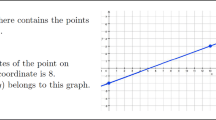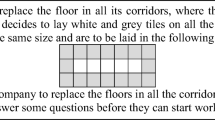Abstract
This paper describes an innovative technology-based approach that enables students to learn function concepts by constructing and manipulating functions in the form of geometric transformations on the plane. Students’ direct sensorimotor experiences with variables, function rules, domain and range help them make sense of linear functions, Cartesian graphs, derivatives, multiplication of complex numbers, and Euler’s formula. Treating geometric transformations as functions is not a new idea in secondary mathematics, but few curricula take full advantage of the approach to develop students’ concept of function . Web Sketchpad, the technology described in this paper, supports a constructionist approach to students’ activities of creating, manipulating, and investigating mathematical objects, thus linking their sensorimotor activity to their conceptual understanding. The software provides a simple interface with no menus, based on dragging and on using a small set of tools designed by the activity author. These limited options help create a field of promoted action , encouraging productive student behaviour in accomplishing a specific task.
Access provided by CONRICYT-eBooks. Download chapter PDF
Similar content being viewed by others
Keywords
- Concept image
- Dynagraph
- Embodied cognition
- Enacting
- Field of promoted action
- Function
- Geometric transformation
- Progressive abstraction
- Representation
- Websketch
5.1 Introduction
How does it feel to move like a dependent variable?
Most students would regard this question as nonsense; they view variables as abstract ideas that are unconnected to their sensorimotor systems. Though developing students’ understanding of function concepts is a critical goal of secondary mathematics, few students graduate from secondary school with a robust conceptualization of function (Carlson & Oehrtman, 2005). Students have little sense of covariation, and their concept image of function is often at odds with the formal definition (Vinner & Dreyfus, 1989). They graph functions without understanding the link between the behaviour of the variables and the shape of the graph.
Mathematics educators have long stressed the importance of learning by doing, and cognitive scientists have researched ways in which “cognitive structures emerge from the recurrent sensorimotor patterns that enable action to be perceptually guided” (Varela, Thompson, & Rosch, 1991, p. 173). Yet curricula often fail to provide students with the sensorimotor grounding for function concepts. The primary visual representation that students encounter is the Cartesian graph, which lacks any explicit representation of variables; the other main representation is the equation, such as f(x) = 2x − 3, that lacks any sense of dynamism or opportunity for students to put variables into motion.
Not surprisingly, students’ difficulties with functions often begin with the concept of variable, which has so many meanings and serves so many purposes that students have difficulty formulating a coherent sense of the term (Schoenfeld & Arcavi, 1988). Freudenthal (1986, p. 494) argues that mathematical variables “are [an] indispensable link with the physical, social, and mental variables” and observes with approval that “originally ‘variable’ meant something that really varies” (p. 491). But students seldom experience variables in motion despite evidence suggesting that “if students are allowed to control the movement of an object, for example, or the changing of a variable, their scores and other measures of understanding are much higher than from passive animations or static diagrams alone” (Holton, 2010, p. 5).
If the learning of function begins not with static graphs and equations but rather with variables in motion, with the dance in which independent and dependent variables engage, we argue that students will develop a more detailed and robust concept image of function , and that ideas like the relative rate of change, domain, range, composition, and inverse will be better grounded in their sensorimotor experiences. We believe that with such a concept image as a foundation, students can more easily learn to look at a Cartesian graph and visualize the implicit motion of the variables, mentally seeing x move along the horizontal axis while f(x) moves in synchrony along the vertical axis, and that students can even learn to look at a graph of f(x) = sin x, visualize x in motion, track the rate at which the dependent variable changes, and sketch the graph of the derivative of sin x.
5.2 Geometric Functions
Though geometric transformations are functions that have as their variables points in the plane, transformations have seldom been used to introduce function concepts. Coxford and Usiskin’s ground-breaking treatment of transformations —first introduced in Geometry : A Transformation Approach (1971), and continued in UCSMP Geometry (1991)—does the converse, introducing transformations as functions, which is not quite the same. Freudenthal (1973) has observed that “[geometry ] is one of the best opportunities that exists to learn how to mathematize reality…. [N]umbers are also a realm open to investigation …but discoveries made by one’s own eyes and hands are more convincing and surprising” (p. 407). The advent of dynamic mathematics software such as Cabri and Sketchpad enabled students to experience functions by constructing and manipulating geometric objects that depend on each other. As Hazzan and Goldenberg (1997) note, “[the] geometric context may provide enough contrast with algebraic contexts to allow essential aspects of the important ideas [of function ] to be distinguished from features of the representation ” (p. 287).
One way that researchers and curriculum developers connect geometry to functions is in activities in which students begin with a geometric construction , change one of the construction ’s elements (commonly by dragging a point), and describe how the dragged point affects other constructed objects or the measurements of those objects. Examples appear in Hazzan and Goldenberg (1997) and Wanko, Edwards, and Phelps (2012). The independent variable may be the dragged point or a measured value derived from the dragged point. Similarly, the dependent variable may be a constructed point that varies when the first point is dragged or a measured value derived from such a point.
A second way for students to experience function concepts in a geometric context is applying geometric transformations to polygons and other constructed geometric figures (Flores & Yanik, 2016; Hollebrands, 2003, 2007). Many textbooks use a variation of this approach by incorporating tasks in which students transform polygons constructed on a coordinate plane as in Fig. 5.1. In some activities, the independent and dependent variables are pictures or other shapes. In these activities, the independent and dependent variables are not atomic but have structure of their own.
For the purpose of introducing students to function concepts, both of the above approaches risk creating confusion and misunderstanding due to the presence of extraneous structural elements: Either the function rule is geometrically constructed or the variables themselves have structure. We suspect it is preferable for students to begin with unitary variables and simple, well-defined function rules.
A third way, used here, is based on functions structured similarly to those in Geometry : A Transformation Approach. The prototypical function is a similarity transformation (a reflection, rotation, transformation, or glide reflection, possibly composed with a dilation) using geometric points as both independent and dependent variables. The variables are atomic, with no structure of their own, and function rules are limited to the five families listed above with simple parameters (such as a mirror line or a center and angle of rotation) distinguishing one family member from another. We refer to such functions as geometric functions.
Despite a long history of discussion in mathematics education circles about the role transformations should play in the study of geometry , and despite the observations by Freudenthal and others that suggest the potential value of introducing function concepts in this way, the authors are not aware of any published curriculum that uses geometric transformations for this purpose.
5.3 Geometric Functions and Dynamic Mathematics Software
Geometric functions are particularly suited for introducing students to function concepts because their two-dimensional nature (ℝ2 → ℝ2 transformations in the plane) is well modelled by the two-dimensional input and output interfaces (mouse/finger and screen) that students employ. Similar activities based on one-dimensional dragging using ℝ → ℝ functions are likely to be less effective: motor actions are less expressive, and visual effects are less compelling in one dimension than in two.
Using dynamic mathematics software, we can leverage this correspondence between the mathematical domain and the computer’s affordances to reduce the cognitive distance between the student’s concrete sensorimotor system and the abstract mathematical concepts of function . The result is that the Coxford/Usiskin innovation (of treating geometric transformations as functions) is even more persuasive and effective today than when it was introduced in 1971.
When today’s student constructs a reflection function as in Fig. 5.2 and drags the independent variable (point x), she can directly observe the motion of the dependent variable r j (x). (The notation r j (x) is an abbreviation for “the reflection in mirror j of x”.) By comparing the motion of the two variables and observing the traces they leave behind, she might describe the relative rate of change of x and r j (x) this way: “When I drag along the mirror, r j (x) moves the same way as x, but when I drag toward or away from the mirror, r j (x) moves the opposite way from x.” Once she verifies that this description is common to all members of the reflection function family, she can identify any other member of this family even if its mirror is hidden, and she can use her understanding of the relative rate of change to locate the hidden mirror.
5.4 Innovative Tools in Support of Tasks
Figure 5.2 shows the work of a student using a Web Sketchpad (2016) activity to construct and investigate a reflection function . (This activity, and the other activities illustrated in this chapter, are available online at https://geometricfunctions.org/icme13.) Web Sketchpad (WSP) is dynamic mathematics software that runs on all modern browsers that support HTML5 and JavaScript. WSP can open nearly any document created by The Geometer’s Sketchpad (Jackiw, 2009), and provides an innovative self-documenting tool interface allowing tools to be customized for each activity.
When a typical student begins the Reflect Family activity in Fig. 5.2, she sees a screen with a Tracing button at the upper right and six tool icons on the left. She uses the first three tools to construct and drag independent variable x, to construct a mirror, and to reflect x across the mirror to create the dependent variable r j (x). Dragging x while observing r j (x) allows the student to investigate the relative movement of the two variables. She can turn on tracing, drag once more, observe the covariation that characterizes this geometric function , and answer questions like these: “How can you make x and r j (x) move in the same direction? How can you make them move in opposite directions?”
In this activity students use three different tools to construct the three elements of a function : a tool for the independent variable x, a tool for the mirror that corresponds to the function rule for reflection, and a tool for the dependent variable r j (x). These three tools represent a design choice by the activity developer to emphasize the three elements of a function : the independent variable, the rule, and the dependent variable that results from applying the rule to the independent variable. The combination of the software itself, the carefully crafted tools, and the student task creates a “field of promoted action ” (Abrahamson & Trninic, 2015) in which students’ actions are gently constrained to help them accomplish the task presented to them.
In later activities students use a single tool for the same purpose: designating or constructing the independent variable, designating or constructing the mirror, and constructing the dependent variable. The transition from three tools to one encourages students to transition from an action understanding toward an object understanding of the reflect function . These are steps in the APOS (action-process-object-schema) sequence that describes students’ increasingly sophisticated understanding of functions (Dubinsky & Harel, 1992).
This activity provides students with several additional tools. A student might use the Segment tool to construct a restricted domain for the independent variable x, to connect x to r j (x), or for some other purpose entirely. Alternatively, she might use the Polygon tool to construct a restricted domain, and then use the Animate tool to animate x around this restricted domain.
The tool interface is innovative, minimizing reliance on language. When the student taps a tool icon, the entire object to be constructed appears on the screen with the tool’s given objects highlighted and pre-existing sketch objects backgrounded. This effect provides immediate feedback regarding the entire construction being created; there is no need for the student to be instructed as to what objects to click, in what order, to use the tool successfully. This overview of the entire tool gives the student an opportunity to see what objects the tool will construct and to consider how to integrate these new objects into the existing sketch. A highlighted given object can be attached to an existing sketch object (by dragging the given object onto the sketch object) or located in empty space (by dragging it to the desired location) with no restriction on the order in which given objects are attached. As soon as the last given object is attached or located, the tool’s action is complete; the backgrounding of pre-existing objects terminates, and the sketch is again fully interactive.
The tool interface also provides two shortcuts for the users’ convenience. Pressing the green check mark above the toolbox instantly completes the tool’s action by locating any unmatched given objects in their current locations, and pressing the red instantly cancels the tool’s action. Another shortcut eliminates the need to drag each given object to attach or locate it: At any time during tool use, one given object is glowing to indicate that it can be attached or located by using the finger or mouse to tap an existing object (to attach the given object to the tapped object), to tap in empty space (to locate the given object at the tapped location), or to press and drag (to make the given object jump to the pressed location and follow the drag until finger or mouse is released). A video is here: http://geometricfunctions.org/icme13/using-wsp-tools.html.
instantly cancels the tool’s action. Another shortcut eliminates the need to drag each given object to attach or locate it: At any time during tool use, one given object is glowing to indicate that it can be attached or located by using the finger or mouse to tap an existing object (to attach the given object to the tapped object), to tap in empty space (to locate the given object at the tapped location), or to press and drag (to make the given object jump to the pressed location and follow the drag until finger or mouse is released). A video is here: http://geometricfunctions.org/icme13/using-wsp-tools.html.
The Web Sketchpad tool interface was designed to help activity developers create fields of promoted action. By providing only tools needed for the task at hand (optionally arranged in the order of expected use), there is less need to provide students with prescriptive directions and thus better support for open-ended tasks . And by immediately showing the user detailed visual information about the effect of the chosen tool, there is less need to explain how to use tools with which the user is not already familiar. These innovations enable less prescriptive and more open-ended student tasks , and encourage students’ self-reliance and productivity. Students can concentrate on the mathematics of the task rather than following directions from a worksheet or from the teacher.
5.5 Design-Based Research
We use a design-based research methodology to iteratively develop, test, and refine the activities described here (Barab & Squire, 2004; Fishman, Marx, Blumenfeld, Krajcik, & Soloway, 2004; The Design-Based Research Collective, 2003). Although earlier versions of some of these activities were developed with the support of the Dynamic Number project funded by the National Science Foundation (Steketee & Scher, 2011), development of the current activities began in earnest in late 2014, when customizable tools became available in Web Sketchpad. We first developed 14 activities organized into two units: Introducing Geometric Transformations as Functions (Unit 1) and Connecting Algebra and Geometry Through Functions (Unit 2) (Steketee & Scher 2012, 2016). Pilot tests occurred with four classes, two in 8th grade while the remaining two in 10th grade, located in inner-city Philadelphia schools. Though designed as an introduction to linear functions, these units appear to be helpful also for students who have already studied linear functions. The pilot tests resulted in substantial changes to the original websketches and student worksheets. They also informed the creation of performance-based assessment instruments both as stand-alone websketches and as pages incorporated into the main activity websketches. We subsequently developed several activities addressing calculus, vectors, and complex functions.
The activities are freely available at https://geometricfunctions.org/icme13 under a Creative Commons CC-BY-NC-SA 4.0 license and can be used with any web browser. Activities from the first two units include online websketches and student worksheets and are available online and as PDF’s. We hope to provide detailed teacher support materials soon. Due to ongoing revisions, online activities may differ from the figures and descriptions in this paper.
The remainder of this document describes various activities that emphasize how technology-enabled guided inquiry can enable students to construct and enact mathematical objects and concepts related to function . We also note several instances in which our activities’ pilot testing revealed weaknesses in our original instructional design, prompting rethinking and revision of that design.
5.6 Enacting Variables and Rate of Change
The act of dragging geometric function variables can help students develop the sense that variables vary. In Fig. 5.2, the student constructs and drags independent variable point x, thus enacting the independent variable by moving it directly with her finger or mouse. In Fig. 5.3 (part of the Rotate Family activity), she makes a Hit the Target game. After constructing independent variable x and a rotate function to produce dependent variable R C,θ (x) (again, meaningful function notation: R C,θ (x) represents the “rotation, about C by angle θ, of x”), she then uses the Target tool to make a target and create a challenge: drag x to make that dependent variable R C,θ (x) hit the target. Once she hits the target, she generates a new problem by pressing the New Challenge button, which changes both the rotation angle θ and the location of the target.
When playing this game, students usually begin either by dragging x toward the target (as in the top part of the red trace) or by adopting a somewhat random guess-and-refine strategy. As they try to improve their play, students are encouraged to reason backward, using the target location and angle θ to estimate the direction in which to drag x.
Figure 5.4 challenges the student to enact the dependent variable of a dilate function . Her task is to drag y according to the function rule, while independent variable x follows the polygon border. Even with hints of the dashed segment and cross-hairs showing how close she is and a traced image of y that changes from red when she is far away to green when she is close, this is a real challenge. The player must drag y both in the correct direction and at the correct speed to match the motion of x. In other words, her dragging action must get the rate of change of y relative to x just right.
In these activities, students’ enactment of point variables creates a semantic link between physical movement and mathematical variation. The student drags variables and observes how easy it is to enact an independent variable, free to move within in its domain, and how hard it is to enact a dependent variable, constrained to follow the independent variable based on the function rule.
5.7 Enacting Domain and Range
In Figs. 5.2 and 5.3, the domain of the function is the entire plane, and the student experiences it as the ability to drag x anywhere within the window on the computer screen. This is not in the least remarkable to the student, rendering futile any attempt to introduce the terms domain and range at this stage. To develop conceptual understanding, students must first have a meaningful reason to restrict a function ’s domain and observe its corresponding range.
In the Dilate Function activity in Fig. 5.5, the student uses the Polygon tool to create a polygon and the Point tool to create independent variable x attached to the border of the polygon. She drags x to explore what happens, and how it feels, when x is restricted to this polygonal domain. After using the Dilate tool to dilate x about center point C by scale factor s, the student turns tracing on and drags x again to observe the corresponding range traced out by the dependent variable D C,s (x).
The ability to drag x on its restricted domain while attending to both the path and the relative rate of change of D C,s (x) is an important sensorimotor experience that provides students with grounding for their conceptual understanding of the domain, range, and relative rate of change while also spurring them to consider what it means to apply a function all at once to an entire set of points (a polygon).
By the end of Unit 1 (Introducing Geometric Transformations as Functions), students in the pilot test were using the tools effectively and identifying the roles of the various objects. Most students were already quite comfortable describing function behaviour in terms of the relative rate of change (both speed and direction), as illustrated in Fig. 5.6.
5.8 Connecting Geometric Transformations to Algebra
Unit 2 (Connecting Algebra and Geometry Through Functions) explicitly connects the geometric functions of Unit 1 to algebra. It begins by asking students to restrict the domain of these geometric transformations to a number line and to determine which of the Flatland (two-dimensional) function families can most easily fit into the Lineland (one-dimensional) environment of a number line (Abbott, 1884). Once students determine that the dilate and translate families are particularly suitable because their independent and dependent variables always move in the same (or opposite) direction, they engage in construction activities that connect the geometric behaviour of dilation and translation to the observed numeric values of their variables on the number line.
In Fig. 5.7, a student uses the Number Line, Point, and Dilate tools to create a point restricted to the number line and dilate it about the origin. She measures the coordinates of x and D0,s(x) and drags x to compare the values. When asked to describe what happens when she changes x by 1, she might respond, “When I increase x by 1, D0,s(x) increases by twice as much, which is the same as the scale factor s.” By experimenting with different scale factors, the student concludes the coordinates produced by this dilation satisfy D0,s(x) = x · s. She then experiments with the translation restricted to the number line and concludes that translation by a vector of directed length v satisfies the equation T v (x) = x + v. Thus, she concludes that dilation on the number line corresponds to multiplication and translation corresponds to addition.
5.9 Enacting Composition, Dynagraphs, and Cartesian Graphs
Having moved from Flatland to Lineland and discovered the algebraic meanings of dilation and translation on the number line, students are now ready for a new task: What happens when you dilate x and then translate the dilated image; in other words, how does T v (D0,s(x)) behave? Students’ first attempts at this task becomes visually confusing with three variables and a vector stumbling over each other on the same number line. To alleviate the confusion, the next activity incorporates a Transfer tool that moves the dependent variable to a different number line, separate from but aligned with the first. In Fig. 5.8, students use this tool to construct a second number line parallel to the original, creating a dynagraph (Goldenberg, Lewis, & O’Keefe, 1992). By varying x and observing the connecting line between the variables, students describe and explain how changing each parameter (scale factor s and vector v) affects the relative rate of change of the variables and their relative locations.
In the final activity of Unit 2, students create the Cartesian graph of a linear function using geometric transformations . As Fig. 5.9 illustrates, students start with the same initial tools that they used to create a dynagraph , but this activity’s Transfer tool rotates a variable by 90°, transferring it to a vertical number line perpendicular to the original, horizontal number line. After using this tool to rotate D0,s(x)) to a vertical axis and translating by vector v, students use the x-value and y-value tools to construct lines that keep track of the horizontal location of x and the vertical location of T v (D0,s(x)). They then construct a traced point at the intersection of these horizontal and vertical lines and drags x to see how the traced point’s motion corresponds to the behaviour of the two variables.
After performing the construction , students try different values for the scale factor s and the translation vector v, and they observe how changing the scale factor affects not only the speed of T v (D0,s(x)) relative to x but also the shape of the traced line. For instance, one of our pilot test students looked at the lower traces shown in Fig. 5.10 and explained that this trace indicated that the variables were moving in opposite directions because the value of the dependent variable moved down as the independent variable moved right. She went on to say that T v (D0,s(x)) was decreasing more slowly than x was increasing because the traces went down more slowly than they went to the right, and concluded that the scale factor was approximately \( - 1/2 \). Such observations suggest that students can use their experiences in geometrically enacting variables and functions to visualize the motion implicit in static Cartesian graphs. (And if this is students’ first experience with such functions, they may invent the term linear function , and write the formula for linear functions as y = s · x + v: dilate x by s and then translate by v.)
5.10 Performance-Based Assessment
Our pilot tests have also helped us generate ideas for performance-based assessments. For instance, we created the Dilate-Family Game shown in Fig. 5.11 as we discussed assessment issues with one of our pilot-test teachers. The game has multiple levels that require greater precision and provide less diagrammatic scaffolding as a student moves up through the levels. We intentionally did not set a specific number of problems per round, so that a teacher has the flexibility to say, for instance, “To be a dilation apprentice, you must score 8 of 10 at Level 2; to be a dilation master, you must score 7 of 10 at Level 5; and to be a dilation superhero you must score 16 of 20 at Level 9.”
We are not yet satisfied with students’ results on this dilation-family assessment. Some students who constructed and investigated Dilate functions successfully still had difficulty understanding how the game worked even at Level 1. This activity has already been refined to support students’ transition in the game, but we remain concerned about possible gaps in students’ visualization of the dilation function . In an upcoming pilot test, we will explore this further by interviewing small groups of students and make additional revisions based on what we learn. Our plan also includes modifying the game to enable direct reporting of students’ results to the teacher. (The initial version relies on either visual inspection by the teacher or screen captures submitted by students.)
Figure 5.12 illustrates the Dynagraph Game, a performance-based assessment for the dynagraph activity described above. In this game, independent variable x is always in motion from left to right, and students adjust s and v to control the dynagraph whose dependent variable is T(D(x)). There is also a mystery function whose moving dependent variable ??(x) is shown below the lower axis. The student’s challenge is to adjust s and v to match the mystery function , so that T(D(x)) is always exactly aligned with ??(x). Higher levels of the game require greater precision in adjusting s and v.
We conjecture that performance-based assessments such as these can help students solidify their understanding of function concepts while also promoting mathematical fluency, and we are eager to test this conjecture as we continue our effort to refine the activities based on classroom testing.
5.11 Enacting the Slope of the Sine Graph
Students are often presented with the definition of derivative instead of inventing their own definition based on creating and experiencing the mathematics themselves. In this activity, we present students with five tasks designed to encourage them to connect slope to the relative rate of change of variables and to invent their own definition of derivative.
In Fig. 5.13, a student has just begun the first task. She varies x while she observes the connection between the green arrow and the behaviour of the dependent variable sin x. The student notes that sin x has already come to a stop at its maximum value and is about to begin to move down just as the arrow has changed its previous upward direction to horizontal and is now beginning to point down.
Figure 5.14 depicts the second task, the Slope Game, in which students control the arrow’s slope by dragging point m up or down. Their objective is to keep the arrow lined up with the graph. After practicing by dragging x and readjusting m several times, the student presses Go. After a 2-s delay, x begins moving along its axis. The student’s job is to drag m so the arrow stays aligned with the graph. In other words, the goal is to drag m so that its value is the derivative of the sine function . As the student drags m, the point (x, m) is plotted and traced with the colour of the trace ranging from green, when m is very close to the function ’s current rate of change, to yellow to red, when the value of m is far from the rate of change. The arrow itself changes colour to match, thus providing the student with immediate feedback as she attends to the relationship between the arrow and the graph. In Fig. 5.14, the student lagged a bit behind adjusting m as x passed \( x = \frac{{{-}3\pi }}{2} \), and the slope of the graph became negative. This lag is visible as a reddish-yellow bump in the trace, which is otherwise almost all green. The gap in the trace shortly after \( x = \frac{{{-}\pi }}{2} \) indicates that the student again fell slightly behind but caught up by moving m so quickly that she left a gap in the trace.
Two pedagogical elements of this activity are particularly worthy of note: its enactivist nature and its incorporation of performance-based assessment into the learning process. While playing the game, the student enacts the derivative of the sine function by dragging m up and down in concert with the rate of change of sin x with respect to x. The activity connects the student’s physical motion (dragging) to the direction and speed of the plotted point’s vertical movement as mediated by the arrow. Though the mediation of the arrow might help the student connect the geometric property of tangency to the function ’s instantaneous rate of change, it seems more likely that she will attend to the slope of the arrow rather than to the speed of vertical movement of the graphed point.
Our long-term goal for the student is that she directly observe and interpret the motion of the dependent variable, relating her physical actions more closely to the mathematical concept we intend for her to develop. We address that goal in our Rate of Change Game, described below and presented in Fig. 5.15. It is preferable for students to begin with the Slope Game because the task of attending to the relative orientation of the arrow and the graph, both of which are visually evident, is more concrete and easier for students to master than the task of attending to the speed and direction of the dependent variable. The move from a relatively concrete task to a related task that is more abstract in nature, variously described as concreteness fading and progressive abstraction , has been found effective in developing students’ conceptual understanding (McNeil & Fyfe, 2012; Mitchelmore & White, 2000).
A second important element of these games is that they serve student learning and assessment at the same time. The feedback from the Slope Game is immediate. Students see both the colour of the arrow and its relative orientation to the graph, and these behaviours are under their immediate control as they drag m. There is no time to dwell on mistakes; as x keeps moving, students are encouraged to continue adjusting m to keep the arrow tangent to the graph. Nor are mistakes recorded permanently; starting a new game erases the traces from the previous game. Thus, the games provide support for immediate student self-assessment.
As students improve their skills, the teacher can ask students to submit their work: “Please email me a screen capture that shows all green except for at most one relatively short brownish or red area . The higher you set the level, the better, but avoid making it too hard on yourself by skipping levels. Make sure you master Level 1 before moving to Level 2, and so forth.” Each game has five levels. As students move to higher levels, they must be more and more accurate in matching the correct slope or rate of change in order to keep their traces green.
The Rate of Change Game is a performance-based learning task related to the Slope Game, but instead of a tangent arrow, it provides a short traced segment, of length proportional to the value of m, attached to the moving point. The length of this short segment provides the student with dragging feedback, which allows her to regulate her up-and-down adjustment of m while keeping her attention on the moving points. In the meantime, the colour of the point, the segment, and the trace indicate how close the dragged m is to the actual rate of change of the dependent variable sin x. In Fig. 5.15, as the graph passed the maximum at \( x = \frac{{{-}3\pi }}{2} \), the student did fairly well at reducing the value of m to 0 at the maximum and making it negative thereafter, but as she approached the minimum at \( \frac{{{-}\pi }}{2} \) she failed to react quickly enough, leaving her value of m negative as she passed the minimum. At the moment, she is still recovering, dragging m upward towards a positive value that will reflect the current positive rate of change of sin x.
We conjecture that this second game will encourage and reward students’ direct attention to the rate of change of the function —not just the slope of the graph—and that students who play both games, with a variety of functions, will come to naturally associate the dependent variable’s instantaneous rate of change with the slope of the tangent to the graph.
5.11.1 Constructing the Slope and Rate of Change
After completing the initial warm-up task and playing the two games, students are ready to examine the instantaneous rate of change of a function more systematically by means of two more tasks . In both tasks , students begin with an empty screen and use the tools to construct the graph, a secant line, and other objects to approximate the instantaneous rate of change of sin x with respect to x.
In the first construction task, Construct the Slope, students construct the graph and a secant line, measure and plot the slope of the secant line, and animate the secant line along the graph to track and graph the secant’s slope as a function of the position of its defining points (see Fig. 5.16). Based on their Slope Game experience and class discussions, students recognize the difference between a secant and a tangent, realizing that the secant will more closely approximate the tangent if the defining points are closer to each other and adjusting the construction accordingly. Students conclude this task by experimenting to find out what happens if they use a button to move one defining point to the other.
The second construction task, Construct the Rate of Change, takes a more systematic approach. Like the Rate of Change Game, it fades some of the concreteness of the slope construction task. Students create a parameter h that they use to precisely control the interval between the x-values at which the function is evaluated. Instead of finding the slope, students calculate the relative rate of change of sin x with respect to x by calculating the expression \( \frac{{\sin \left( {x + h} \right) - \sin \,x}}{h} \). Though mathematically equivalent to the slope formula, this calculation is expressed in more abstract language, without any mention of slope or gradient. By using h to control the interval, students can observe the effect of reducing the value of h from 1.0 to 0.4 and eventually to 0.00001, as shown in Fig. 5.17.
By using a number of different values of h, the first few show two distinct points. Therefore, the student will become aware that even when h = 0.00001, the points are still distinct. She is likely to be surprised at the end of the activity when she changes h to 0.00000, the line disappears, and the calculation becomes undefined instantly.
This surprising action that renders the calculation undefined demands explanation and motivates discussion with other individual students and with the entire class. The desired outcome is that students themselves formulate what happened to the calculation and what they can do about it, as a result of making observations such as these:
-
As h gets smaller, the points get closer and closer together.
-
As h gets smaller, the line is more closely lined up with the graph.
-
As we make h smaller, the calculation doesn’t change very much.
-
When we make h tiny, like h = 0.00001, we can’t even see that there are two points.
-
When h = 0 the line goes away, because you can’t draw a line with only one point.
-
Also, when h = 0 the calculation is undefined, because you can’t divide by zero.
-
The calculation gets closer to the real slope the smaller we make h—but we can’t make it 0.
The pedagogical goal is that students’ experiences and observations lead to a productive class discussion during which students agree on the essential elements of the definition of the derivative. This discussion also presents an opportunity for the teacher to suggest vocabulary useful for naming the phenomena under discussion, including instantaneous rate of change and derivative.
5.12 Enacting Vector Multiplication of Complex Numbers
More than two centuries ago Wessel (1799) and Argand (1874, originally self-published in 1813) independently proposed the two-dimensional complex plane as a geometric way to represent and operate on complex numbers. Complex numbers can be considered either as points in the complex plane or as two-dimensional vectors, and vector addition is essentially identical to complex addition.
However, vector multiplication differs significantly from complex multiplication (described later in this chapter). The former takes two forms: the dot (scalar) product and the cross (vector) product. The dot product is a real number and is readily represented on the real axis of the complex plane, but the cross product is defined as a vector orthogonal to the plane of the vectors being multiplied, thus requiring a third dimension. If the plane containing two vectors a and b is the x-y plane, the cross product a × b lies along the z-axis, with magnitude r a r b sin (θ b − θ a ) using polar coordinates.
In Visual Complex Analysis, Needham (1998) describes a different definition of the cross product a × b that uses only the two dimensions of the complex plane while maintaining several important features of the standard definition. In this redefinition the z-axis containing the cross product is rotated into the complex plane to coincide with the imaginary axis, so that a × b retains the magnitude and sign of the standard definition, though it now lies on the imaginary axis, so that its representation in polar coordinates is a × b = i r a r b sin (θ b − θ a ). The dot product a · b is always a real number: a · b = r a r b cos (θ b − θ a ) in polar coordinates. As a real, it can be thought of as a vector that lies on the real axis.
In Fig. 5.18, a student has begun the Vector Multiplication activity by constructing two vectors, a and b, and projecting b onto a in the upper triangle. The length of the projection in polar coordinates is r b cos (θ b − θ a ). To transform this projection into the dot product on the real axis, she must multiply (dilate) the upper triangle by r a and rotate it by −θ a , which is equivalent to complex multiplication by a′, the complex conjugate of a. To accomplish this task, she multiplies the two vertices of the upper triangle by a’ to construct the lower triangle, with hypotenuse b · a′. As the lower triangle shows, the projection of b · a′ on the real axis is a · b—the dot product—and its projection on the imaginary axis is a × b—the cross product. The student can now drag the vectors at will to explore the behaviour of the two vector products she produced.
5.13 Enacting Multiplication of Complex Numbers
Though complex numbers can be multiplied algebraically, a geometric method is more elegant and often more useful. In the Complex Multiplication activity, students use the algebraic method to discover the geometric one. They begin with two complex numbers v and w, both considered as vectors in the complex plane. To multiply them, students represent w in Cartesian form (w = x w + iy w ), write the product v · w in the form v · x w + v · iy w, and use transformations of vectors to represent each of the two terms and add them together (Cuoco, 2005, pp. 113–115).
The activity takes place in five parts. The first three parts review some prerequisites: (1) dilation of a vector is equivalent to multiplication by the (real) scale factor, (2) rotation of a vector by 90° is equivalent to multiplication by i, and (3) translation of one vector by another is equivalent to adding them. These parts can be omitted if students already have a firm command of the prerequisites.
Part 4, shown in Fig. 5.19, is the activity’s heart. Here a student has rewritten v · w as v · x w + v · iy w and used transformations to construct each term of this product. She dilates v by the real number x w to construct v · x w , and then rotates v by 90° and dilates it by y w to construct v · iy w . The student translates the first result (v · x) by the second (v · iy w ) to add them together, labeling the complex product v · w. She measures the polar coordinates of v, w, and v · w, calculates r v · r w and θ v + θ w , and makes the remarkable discoveries that r v·w = r v · r w and that θ v·w = θ v + θ w . Expressed in terms of arithmetic operations, to multiply two vectors, you add their angles and multiply their magnitudes. In transformational terms, to find v · w you dilate v by rw and rotate by θ w . As we shall soon see, both formulations are obvious consequences of Euler’s formula.
Part 5 solidifies and deepens students’ understanding as they investigate properties of complex multiplication described in transformational terms by investigating two questions: Is complex multiplication commutative? Do the two transformations dilation and rotation commute?
This visual approach to complex multiplication encourages students not just to manipulate algebraic symbols but also to visualize the operation geometrically. Importantly, this ability to view complex multiplication as dilation composed with rotation helps provide a window into what is often regarded as the most famous, and most elegant, result in all of mathematics: Euler’s Formula.
5.14 Enacting Euler’s Formula
This activity is based on Euler’s extension to complex numbers of his formula for ex as the limit, as n → ∞, of the quantity (1 + \( \frac{x}{n} \))n. The activity begins by having students review the origin of Euler’s Formula and then consider how they might use an imaginary value of x by substituting iθ for x, constructing (1 + \( \frac{i\theta }{n} \)) on the complex plane, and then repeatedly multiplying this quantity by itself n times (Conway & Guy, 2012).
In Fig. 5.20, a student has constructed angle slider θ, dragged it to an angle of \( \frac{\pi }{3} \) radians, and calculated the value of \( \frac{\theta }{n} \). (Note that placing the angle slider on the complex plane is a convenience; the value of θ is real.) The student constructed two vectors to represent 1 on the real axis and \( \frac{i\theta }{n} \) on the imaginary axis, added the two vectors, and labelled the vector sum 1 + \( \frac{i\theta }{n} \).
In Fig. 5.21, the student has multiplied four more times by the vector \( 1 + \frac{i\theta }{n} \) in order to construct \( (1 + \frac{i\theta }{5})^{5} \). Measuring this point in rectangular form, she finds that its value is 0.57 + 0.96i. Though this measurement itself does not yet suggest any obvious conjectures , the student may be intrigued to see by how little the vectors increase with each multiplication.
The student changes n to 10, constructing five more multiplications. Finding the terminal vector at 0.53 + 0.91i, she may begin to suspect that the real part of this value is approaching 0.50. To avoid the labor of continuing to larger and larger values of n, the student goes to the next page of the sketch to use a pre-constructed iteration, allowing her to change n and see the result immediately. She experiments with different values of n to verify that for n = 100 and \( \theta = \frac{\pi }{3} \), the constructed value of \( \left( {1 + \frac{i\theta }{100}} \right)^{100} \) approximates cos θ + i sin θ to two decimal places (Fig. 5.22).
By setting θ = π and using a large value of n in Fig. 5.23, the student concludes that Euler’s famous identity eiπ = −1 is true. By changing the θ slider, she realizes that this result for θ = π is only a special case of Euler’s formula itself: eiθ = cos θ + i sin θ.
Thus any complex number expressed in polar coordinates as (r, θ) can be written, and operated upon, as r · eiθ. Using this result, the product, v · w can be expressed as r v eiθv · r w eiθw and can be easily simplified by applying the laws of exponents: v · w = r v eiθv · r w eiθw = r v · rw · ei(θv+θw). This result confirms both the algebraic multiplication rule to “multiply the moduli and add the arguments” and the transformational multiplication rule to “dilate v by rw and rotate by θ w .”
5.15 Conclusion
By using web-based dynamic mathematics software and tools tailored to carefully structured tasks , students can enact geometric transformations as functions, creating them, manipulating them, and experimenting with them. Students can perform the mathematics themselves by varying the variables, by describing their relative rate of change, by constructing and using restricted domains, and by composing transformations . In the course of their explorations they can develop a solid understanding of geometric transformations , explore deep connections between geometry and algebra, construct and shed light on the Cartesian graph of a linear function , and make fascinating mathematical discoveries on the complex plane. These results are facilitated by the software’s simple interface which, combined with a small number of carefully designed tools, can create a field of promoted action that scaffolds students’ work and helps guide them toward meaningful discoveries and understandings.
Pedagogically, the constructive nature of activities such as these has the potential to engage students, to provide opportunities to assess their own work, to encourage meaningful mathematical discussions, and to help students bridge the gap between the concrete, physical world and the profound elegance of abstract mathematical insights.
Early testing suggests that this approach enables students to connect geometry and algebra as they ground function and transformation concepts in sensorimotor experiences, and as they develop their appreciation for the visual beauty of dynamic mathematics. The authors look forward to further refining and extending these activities, and to verifying their effectiveness with a wide variety of students.
[All activities described above are available at https://geometricfunctions.org/icme13/.]
References
Abbott, E. A. (1884). Flatland: A romance of many dimensions. San Antonio, TX: Eldritch Press.
Abrahamson, D., & Trninic, D. (2015). Bringing forth mathematical concepts: Signifying sensorimotor enactment in fields of promoted action. ZDM Mathematics Education, 47(2), 295–306.
Argand, J. R. (1874). Essai sur une manière de représenter les quantités imaginaires dans les constructions géométriques. Paris: Gauthier-Villars (Original self-published in 1813).
Barab, S., & Squire, K. (2004). Design-based research: Putting a stake in the ground. The Journal of the Learning Sciences, 13(1), 1–14.
Carlson, M., & Oehrtman, M. (2005). Key aspects of knowing and learning the concept of function. MAA Research Sampler (Vol. 9). Washington, DC: Mathematical Association of America.
Conway, J. H., & Guy, R. (2012). The book of numbers. New York, NY: Springer Science & Business Media.
Coxford, A., Usiskin, Z., & Hirschhorn, D. (1991). UCSMP geometry. Glenview, IL.: Scott Foresman.
Coxford, A. F., & Usiskin, Z. (1971). Geometry: A transformation approach. River Forest, IL: Laidlaw Brothers Publishers.
Cuoco, A. (2005). Mathematical connections: A companion for teachers and others. Cambridge: Cambridge University Press.
Dubinsky, E., & Harel, G. (1992). The nature of the process conception of function. In E. Dubinsky & G. Harel (Eds.), The concept of function: Aspects of epistemology and pedagogy (pp. 85–106). Washington, DC: Mathematical Association of America.
Fishman, B., Marx, R. W., Blumenfeld, P., Krajcik, J., & Soloway, E. (2004). Creating a framework for research on systemic technology innovations. The Journal of the Learning Sciences, 13(1), 43–76.
Flores, A., & Yanik, H. B. (2016). Geometric translations: An interactive approach based on students’ concept images. North American GeoGebra Journal, 5(1). Retrieved November 14, 2017 from https://geogebrajournal.miamioh.edu/index.php/ggbj/article/viewFile/67/81.
Freudenthal, H. (1973). Mathematics as an educational task. Dordrecht, The Netherlands: D. Reidel.
Freudenthal, H. (1986). Didactical phenomenology of mathematical structures. New York: Springer.
Goldenberg, P., Lewis, P., & O’Keefe, J. (1992). Dynamic representation and the development of a process understanding of function. In E. Dubinsky & G. Harel (Eds.), The concept of function: Aspects of epistemology and pedagogy (pp. 235–260). Washington, DC: Mathematical Association of America.
Hazzan, O., & Goldenberg, E. P. (1997). Students’ understanding of the notion of function in dynamic geometry environments. International Journal of Computers for Mathematical Learning, 1(3), 263–291.
Hollebrands, K. F. (2003). High school students’ understandings of geometric transformations in the context of a technological environment. The Journal of Mathematical Behavior, 22(1), 55–72.
Hollebrands, K. F. (2007). The role of a dynamic software program for geometry in the strategies high school mathematics students employ. Journal for Research in Mathematics Education, 38(2), 164–192.
Holton, D. L. (2010). Constructivism + embodied cognition = enactivism: Theoretical and practical implications for conceptual change. In AERA 2010 Conference. Retrieved from https://www.academia.edu/232847/.
Jackiw, N. (2009). The geometer’s sketchpad. McGraw-Hill Education. www.keycurriculum.com.
McNeil, N. M., & Fyfe, E. R. (2012). “Concreteness fading” promotes transfer of mathematical knowledge. Learning and Instruction, 22(6), 440–448.
Mitchelmore, M. C., & White, P. (2000). Development of angle concepts by progressive abstraction and generalisation. Educational Studies in Mathematics, 41(3), 209–238.
Needham, T. (1998). Visual complex analysis. Oxford: Oxford University Press.
Oldknow, A. (1997). Dynamic geometry software-a powerful tool for teaching mathematics, not just geometry. In W. Fraunholz (Ed.), Proceedings of 3rd International Conference on Technology in Mathematics Teaching. University of Koblenz. Retrieved November 14, 2017 from https://pdfs.semanticscholar.org/177c/48f78078ee223e27bc6c4a515e8e88bb883e.pdf.
Schoenfeld, A., & Arcavi, A. (1988). On the meaning of variable. The Mathematics Teacher, 81(6), 420–427.
Steketee, S., & Scher, D. (2011). A geometric path to the concept of function. Mathematics Teaching in the Middle School, 17(1), 48–55.
Steketee, S., & Scher, D. (2012). Using multiple representations to teach composition of functions. Mathematics Teacher, 106(4), 260–268.
Steketee, S., & Scher, D. (2016). Connecting functions in geometry and algebra. Mathematics Teacher, 109(6), 448–455.
The Design-Based Research Collective. (2003). Design-based research: An emerging paradigm for educational inquiry. Educational Researcher, 32(1), 5–8.
UCSMP Geometry. (2016). http://ucsmp.uchicago.edu/secondary/curriculum/geometry/.
Varela, F. J., Thompson, E., & Rosch, E. (1991). The embodied mind: Cognitive science and human experience. Cambridge, MA: MIT Press.
Vinner, S. (1983). Concept definition, concept image and the notion of function. International Journal of Mathematical Education in Science and Technology, 14(3), 293–305.
Vinner, S., & Dreyfus, T. (1989). Images and definitions for the concept of function. Journal for Research in Mathematics Education, 20(4), 356–366.
Wanko, J. J., Edwards, M. T., & Phelps, S. (2012). Core conversations with educative dragging. Mathematics Teacher, 106(2), 108–113.
Web Sketchpad [Computer Software]. (2016). New York, NY: McGraw-Hill Education. See http://kcpt.github.io/wsp.html.
Wessel, C. (1799). Om directionens analytiske betegning [On the analytic representation of direction]. Copenhagen: Royal Danish Academy of Sciences and Letters.
Yanik, H. B., & Flores, A. (2009). Understanding rigid geometric transformations: Jeff’s learning path for translation. The Journal of Mathematical Behavior, 28(1), 41–57.
Acknowledgements
This work is based in part upon work supported by the National Science Foundation under KCP Technologies DRK-12 award ID 0918733 (September 2009 through August 2013) and continues under North Carolina State University IUSE award ID 1712280 (July 2017 through June 2019). Any opinions, findings, and conclusions or recommendations expressed in this material are those of the authors and do not necessarily reflect the views of the National Science Foundation.
Author information
Authors and Affiliations
Corresponding author
Editor information
Editors and Affiliations
Rights and permissions
Copyright information
© 2018 Springer International Publishing AG, part of Springer Nature
About this chapter
Cite this chapter
Steketee, S., Scher, D. (2018). Enacting Functions from Geometry to Algebra. In: Herbst, P., Cheah, U., Richard, P., Jones, K. (eds) International Perspectives on the Teaching and Learning of Geometry in Secondary Schools. ICME-13 Monographs. Springer, Cham. https://doi.org/10.1007/978-3-319-77476-3_5
Download citation
DOI: https://doi.org/10.1007/978-3-319-77476-3_5
Published:
Publisher Name: Springer, Cham
Print ISBN: 978-3-319-77475-6
Online ISBN: 978-3-319-77476-3
eBook Packages: EducationEducation (R0)