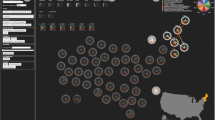Abstract
Analyzing and understanding spatial data that vary over time is a complex task. Usually, the data is arranged in a tabular or text forms. We develop the ST-Vis (SpatioTemporal Visualization) tool to provide a visual representation of spatiotemporal data, which must help users to understand a temporal variation in a region when combining the parallel coordinates graph with a geographic map, a temporal texture, and a table. The temporal texture maps the linear form of the variation of the Normalized Difference Vegetation Index (NDVI), resulting in a representation of colors texture, and each texture cell refers to a period. ST-Vis provides a simultaneous spatiotemporal representation of data, and the visualizations interact with each other through animations. We evaluated ST-Vis by interviewing some domain experts, computer science, and other field students, who experienced ST-Vis tool. The results show that ST-Vis allows the understanding of spatiotemporal data through the generated visualizations. This tool simultaneously displays visualizations, which have interactions with each other through animations.
Access provided by CONRICYT-eBooks. Download conference paper PDF
Similar content being viewed by others
Keywords
1 Introduction
The analysis of complex data such as spatiotemporal data is a hard and complex task since interpreting and understanding information from tables and texts is a task that demands time and attention. Thus, it is necessary to develop spatiotemporal models to represent visually data that varies both in time and in space. As for example the analysis and monitoring of data on multitemporal coverages, in which the soil cover for crop, forest, and environmental monitoring analyzes is highlighted [16]. That way, the user can understand the data with lesser cognitive effort since it is simpler to interpret the information through images instead of sequential text. This is due to the fact that an image contains extensive information on a small space, which may be analyzed in parallel. In contrast, the sequential text is sequentially analyzed line by line, which demands more time.
In this context, we developed the first version of the ST-Vis tool. The main objective of this tool is to support the specialist in the analysis of spatiotemporal data, representing them through a spatiotemporal visualization. In order to reach this goal, ST-Vis represents the variation of NDVI data, made available by an agricultural company. That way, ST-Vis aims to assist the specialist in the data analysis by providing visual representations that combine a parallel coordinate graph with a map and a temporal texture to provide a spatiotemporal representation on a single screen.
To evaluate ST-Vis, we released a multiple-choice form on the web to find out whether the visualization provided by ST-Vis helps the user in the interpretation of spatiotemporal data. The form was made released to some experts in NDVI analysis and also to some students and teachers in the computing area.
2 Related Work
There are currently few tools that treat spatiotemporal data and provide a space-time visualization. The tools that deal with this data have different focuses and areas, such as economic data, areas with crime rate, and fires. In this context, the VIS-STAMP (Visualization System for Spacing-Time and Multivariate Patterns) tool [7] that focuses on the analysis of patterns visualization through the clustering of spatiotemporal data, two-dimensional visualization techniques.
The VIS-STAMP tool provides a temporal representation through a MapMatrix, a color representation associated with a cluster, the Space-Time Matrix that organizes the multivariate data patterns into a temporal matrix, which in each cell (associated with a year) contains a cartographic map with colors associated with the clustering. Moreover, it uses a Parallel Coordinate the technique, for the visualization of multivariate patterns.
The GeoSTAT (Geographic SpatioTemporal Analysis Tool) tool [4] presents spatial and temporal visualization techniques and data mining capabilities through Weka based on fire outbreaks and fault events in power transmission lines. The tool aims to find evidence to prove the hypothesis that fires occurring near the transmission lines could be the cause of failures in the energy system. GeoSTAT has a spatial view through an interactive map of Google Maps and a two-dimensional ScatterPlot chart for the temporal representation.
The GE-based Visualization tool [3] provides a spatial-temporal view to perform an exploratory data mining (K-means) analysis. This tool uses the animated 3D Google Earth map for spatial representation. Also, it has a dimensional panel that allows controlling the time by using a sliding bar (time bar). In visual representation, data is organized in some layers with different colors.
The GeoVISTA CrimeViz tool [12] makes a spatial representation through a map possible by using the Google Maps service. This tool analyzes crime data and highlights outbreaks in the regions by types of crime, such as arson, homicide, and sexual abuse. Its temporal representation is carried through the use of a frequency histogram.
The InfoScope tool [10] is a commercial software developed by Macrofocus InfoScope, which comprises: a cartographic map for spatial representation; a graph of Parallel Coordinates for multidimensional views (with economic data on gross and net purchase value, years of inflation, among others); and, a representation through ScatterPlot graph to analyze similarities (by name of cities). The tool accepts own files with .mis extension (Macrofocus InfoScope).
Among the tools that analyze time-varying spatial data, once focus on the NDVI analysis (this work focus): the SATVeg [5] tool. The SATVeg (Temporal Vegetation Analysis System) tool shows the variation of NDVI by employing a two-dimensional line chart. However, SATveg does not allow to track spatiotemporal evolution in a single visualization. Hence, the goal of ST-Vis is to allow that the user sees in a single visualization spatiotemporal thematic attribute evolving.
3 ST-Vis: The Proposed Tool
Our approach aims to represent the spatiotemporal data using a simultaneous visualization. To perform it, the user can view the map, the Parallel Coordinates graph, and a Temporal Texture in a single view when using ST-Vis. The spatial information is displayed in parallel with the temporal information. It results in a spatiotemporal visualization with just a single interactive representation, more comprehensible to the user.
Visualization techniques such as the map and the Parallel Coordinates graph were used to generate the spatiotemporal visualization. Thus, ST-Vis is a web tool composed of an architecture (Fig. 74.1) with the visualizations: (1) spatial, represented by means of a map, (2) temporal, represented by Temporal Texture consisting of colors, and (3) space-time represented by the combination of a Parallel Coordinate graph, a Map, and a Temporal Texture. The views generated by ST-Vis interact with each other, making the visualization more intuitive to the user.
Simply, the user, through the web tool, loads the file separated by commas that he wants to see, the information is loaded in ST-Vis (Fig. 74.1-1). The latitude and the longitude variables are manipulated for map generation, which represents spatial visualization.
In parallel (Fig. 74.1-2) the latitude, longitude, date and NDVI variables are manipulated for the generation of a Parallel Coordinates graph. Finally, (Fig. 74.1-3) the date and NDVI variables are manipulated for Temporal Texture generation, which is a color texture.
Thus, the upload view has events (Fig. 74.1-4) like the interactionFootnote 1 and the events change the information in the visual representations. The simple move of the mouse in the instances of the table or click on the map markers, enable interaction events between views.
3.1 Spatiotemporal Data
Spatiotemporal data files were made available by an agricultural company containing the NDVI variation of a Country region. The NDVI is an index for analysis of the vegetation condition proposed in [13, 14] that can be collected through remote sensing, and it is applied to crop monitoring, and mapping, drought detection, pest damage detection, agricultural estimation productivity, hydrological modeling and mapping of agricultural areas [15].
NDVI allows performing analyzes at various scales on the vegetation cover of a given region. It is generated by images provided by sensors of onboard satellites such as the AVHRR/NOAAFootnote 2 and the MODIS/Terra.Footnote 3 The NDVI is the bidirectional reflectance factors of the near red and infrared bands [11], according to Fig. 74.2.
Example of natural color comparison and NDVI in an agricultural area. Source: [6]
The value of NDVI varies from −1 to 1, so that the closer to 1, the higher the indication of the presence of vegetation and the closer to −1, the higher the evidence of the presence of discovered soils, rocks or water. Theoretically, the value 0 refers to vegetation without leaves, submitted to the water stress condition due to soil water deficit [8].
3.2 ST-Vis: Spatial Visualization
The ST-Vis uses the map to assist in spatial visualization. This map is generated by a Google maps API. In this map, some markers can be plotted referring to the spatial data (latitude and longitude).The green dots presented in Fig. 74.3 are samples of this marking step.
3.3 ST-Vis: Temporal Visualization
To represent the temporality of the NDVI in ST-Vis a Temporal Texture was implemented, a temporal representation of the variation of the NDVI over time. This texture maps the data evolving of a single latitude and longitude (marker on the map of Fig. 74.3) linearly, associating the numerical values in color proportional to the variation of the NDVI class, according to the colors used by the experts in the field (Fig. 74.4) and by means of the article [1].
Variation of NDVI. Adapted from [1]
3.4 ST-Vis: Temporal Visualization
Because of this association of NDVI values with colors, ST-Vis represents the temporal data in a linear form, where each row represents 1 year, and the columns represent fortnights or months. In this way, the expert can choose the granularity of the data to be loaded, being biweekly or monthly. Thus, when choosing the fortnightly granularity, ST-Vis displays a Temporal Texture with n lines, where each row contains 24 columns, and each row represents 1 year (Fig. 74.5). If the user chooses the monthly granularity, the tool will display a Temporal Texture with n lines containing 12 columns (Fig. 74.6).
3.5 Visualization Using a Parallel Coordinates Graph
An approach incorporated in ST-Vis to obtain a visual representation of the data (latitude, longitude, NDVI, and date) is the Parallel Coordinates. Inselberg [9] introduced this chart and provided a possibility to represent multidimensional dataFootnote 4 using vertical lines called axes and horizontal lines, displaying their dimensions parallel to each other in a two-dimensional plane.
The Parallel Coordinates graph allows the user to relate the data information using horizontal blue lines in Fig. 74.7 that pass through all the parallel axes in the visual representation. Each axis is a dimension so that each vertical line can be a different attribute of an object. The code of the Parallel Coordinates graph obtained was reused through the GitHub source code hosting platform, in which the code used was created by Kai Chang [2] and collaborators, so it was modified and adapted for ST-Vis.
The graph provides a simultaneous view of the data as well as associates parallel axes to different dimensions in a single view. The graph shows the temporal dimensions (dates) in their vertical axes, the spatial information (latitude and longitude) and the dimensions of thematic data (non-spatial and non-temporal data, for example, city name, crop classification or areas, id, among others). Figure 74.8 shows an example of Parallel Coordinate Graph of the ST-Vis tool, where the data dimensions are interconnected by horizontal lines.
This graph aims to help the exploration and understanding of spatiotemporal data, representing in a single visualization both the spatial, temporal and thematic data simultaneously (Fig. 74.8).
3.6 ST-Vis: Spatiotemporal Visualization
For a space-time view, ST-Vis displays all views (map, Parallel Coordinate graph, and Temporal Texture) in a set of views displayed in a single presentation (in the display). In this way, it supports the user to understanding the information through the set of visualizations such as a map, a Temporal Texture, and a Parallel Coordinates graph.
The available views are associated with a table, which displays all the data loaded from the file (loaded by the user). Thus, when traversing the table with the mouse cursor, a horizontal line is highlighted in a Parallel Coordinates graph, a map marker begins to skip and is generated a Temporal Texture (Fig. 74.9).
4 Results
ST-Vis, unlike the tools mentioned in the related works, provides a simultaneous visualization, since the user can observe several visual representations in a single display, and interactive as it provides a link between them visualizations. The ST-Vis represents Temporal Texture (color variation) the variations of NDVI over time in points (markers) loaded in the file.
The loaded file has the CSV format (Comma-Separated Values), separated by commas. This file, when loaded, plots the data on the map, the Parallel Coordinates graph, the table, and the Temporal Texture simultaneously. So when the user puts the mouse over the instances of the table, animated events are enabled in the visualizations, and when the user selects a marker on the map, the instance in the parallel coordinates plot is highlighted, and a new temporal texture is generated.
When the user interacts with an instance in the table, the horizontal row related to the selected instance (in the table) is highlighted in a Parallel Coordinates chart, the marker related to the geographical point (latitude and longitude) in the map starts a visual animation. Finally, a Temporal Texture is generated, where each color represents the variation value of the NDVI over time (Fig. 74.9). Moreover, when a marker is selected on the map, this marker starts a visual animation, highlights the line in a Parallel Coordinates graph, and generates a Temporal Texture.
The values of the data to be loaded can be normalized (Fig. 74.9) or not (Fig. 74.10), depending on how the user requires visualization. Figures 74.9 and 74.10 show the difference between the instances normalized and non-normalized (referring to the same latitude and longitude)
There is a function in the axes of the Parallel Coordinates graph that allows the expert to select the focus of interest. For example, the selection of the instances with the variation of NDVI between 0.6 and 0.8 in the first fortnight of May of 2003 and variation between 0.55 and 0.7 in the first fortnight of November, as shown by the gray square in Fig. 74.11. This selection allows the filtering of the instances, thus facilitating the analysis of the data through the visualization, as it only displays the instances of interest.
ST-Vis provides two simultaneous analyzes. In this way, the user can compare different regions to with each other, relating the data according to the focus of interest (Fig. 74.12).
4.1 ST-Vis: Evaluation
To evaluate the first version of the ST-Vis, a web form was generated, describing a brief explanation of how the user can analyze the NDVI in a spatiotemporal view, explaining the behavior of a region with sugarcane plantation area, the area with water (river) and urban area (city). This form was answered by 30 people, being 3 specialists of agricultural area, 23 people from the computer science area, and 4 people from other areas.
To evaluate the first version of the ST-Vis, we elaborated a web form with a brief explanation of how the user can analyze the NDVI in a spatiotemporal visualization. This form also exhibits the NDVI range for three different regions: a sugarcane plantation area, an area with water (river) and an urban area (city). Thirty people answered this form, three of them are specialists, 23 from the area computer science, and 4 from other areas.
The form granted some images for the user to analyze and answer the following questions about the images provided, for Image 1 (Fig. 74.13) the following questions were asked:
Question 1—Looking at the variation of NDVI in the Parallel Coordinates graph and the Temporal Texture, is it possible to identify this region as a sugarcane producing behavior? 96.4% answered Yes.
Question 2—Looking at the ST-Vis graphs, in which month was sugarcane probably planted in that region? The hit rate of this question was 89.3%.
Question 3—Looking at ST-Vis graphs, in which month was the sugarcane pruning probably occurred? This question got a 75% hit on the answers.
For Image 2 (Fig. 74.14), the following questions were asked:
Question 1—Looking at the NDVI variation in the Parallel Coordinates graph and Temporal Texture, which culture is the analyzed region? This question got a 92.9% hit on the answers.
For Image 3 (Fig. 74.15), two views of different regions were presented with the following questions:
Question 1—Is it possible to identify differences in NDVI variation over time by comparing sugarcane and non-sugarcane regions? In this question, 92.9% of users reported that it was possible to identify a region of sugarcane and non-sugarcane, indicating that the views provided by ST-Vis assist data analysis.
Question 2—Which side of the image represents the non-cane region? This question got an 89.3% hit on the answers.
Finally, the Question 3—Has ST-Vis facilitated the data analysis process by treating the NDVI variation over time at different geographical points (latitude/longitude) on the same screen? 92.9% of users answered that the ST-Vis aided the analysis, indicating a promising result for ST-Vis (Fig. 74.16).
5 Conclusions and Future Works
The simultaneous visualization of spatiotemporal data is still a challenge in the visualization area because of the difficult task of adding temporal variation to spatial data. In this context, this work presents the ST-Vis tool, which provides a visual representation of textual and tabular data, combining a map with a parallel coordinates graph and a temporal texture. The initial ST-Vis visualizations aid the users to understand the spatiotemporal information. That is confirmed by the results of the evaluation form applied to students and specialists in the area. ST-Vis simultaneously displays visualizations, which have interactions with each other through animations. The domain expert utilizes the spatiotemporal visualization to identify areas of land and crops.
Future directions of this work involve the improvement of ST-Vis by adding more options for visualization and analysis, such as temperature, soil precipitation, humidity, among others.
Notes
- 1.
Highlight instances in different visualizations.
- 2.
Advanced Very High-Resolution Radiometer (AVHRR) sensor, onboard the National Oceanic and Atmospheric Administration (NOAA) satellite series.
- 3.
MODerate Imaging Spectroradiometer aboard the Terra platform.
- 4.
Data with more than one dimension, such as the NDVI variation, which has temporal, spatial and thematic dimensions.
References
C.M.S. Aquino, J.G.B. Oliveira, Estudo da dinâmica do Índice de Vegetação por Diferença Normalizada (NDVI) no núcleo de São Raimundo Nonato-PI. GEOUSP: Espaço e Tempo (Online) 31, 157–168 (2012)
K. Chang, Parallel coordinates (2012), https://github.com/syntagmatic/parallel-coordinates
P. Compieta et al., Exploratory spatio-temporal data mining and visualization. J. Vis. Lang. Comput. 18(3), 255–279 (2007)
M.G. de Oliveira, C. de Souza Baptista, GeoSTAT - a system for visualization, analysis and clustering of distributed spatiotemporal data, in GeoInfo (2012), pp. 108–119
EMBRAPA, SATVeg (2014). https://www.satveg.cnptia.embrapa.br/satveg/login.html
ENGESAT, NDVI - Criando ìndice de vegetação no global mapper (2017). http://www.engesat.com.br/softwares/global-mapper/calculo-do-indice-de-vegetacao-ndvi-no-global-mapper
D. Guo, J. Chen, A.M. Maceachren, K. Liao, A visualization system for spacetime and multivariate patterns (VIS-STAMP). IEEE Trans. Vis. Comput. Graph. 12(6), 1461–1474 (2006)
INSA, NDVI - Índice de Vegetação por Diferença Normalizada (2014). http://www.insa.gov.br/ndvi/n#.V6fKRTWWmTA
A. Inselberg, The plane with parallel coordinates. Vis. Comput. 1(2), 69–91 (1985)
MACROFOCUS, Infoscope (2015). https://www.macrofocus.com/public/products/infoscope/
A. Maria, C. Petrini, C. Arraes, V. Jansle, J. Rocha, Comparação entre perfis temporais de NDVI e NDVI ponderado em relação ao uso da terra, in Anais XV Simpósio Brasileiro de Sensoriamento Remoto - SBSR, Curitiba - PR, INPE (2017), p. 0452
R.E. Roth, K.S. Ross, B.G. Finch, W. Luo, A.M. Maceachren, A user-centered approach for designing and developing spatiotemporal crime analysis tools, in Proceedings of GIScience, [S.l.: s.n.], vol. 15 (2010)
J.W. Rouse et al., Monitoring the Vernal Advancement and Retrogradation (Green Wave Effect) of Natural Vegetation (Texas A&M University, Texas, 1974)
J. Rouse Jr., R. Haas, J. Schell, D. Deering, Monitoring vegetation systems in the great plains with ERTS, 1974
L.S. Shiratsuchi et al., Sensoriamento remoto: conceitos básicos e aplicações na agricultura de precisão (Embrapa Solos-Capítulo em livro técnico (INFOTECA-E), 2014)
R.R. Vatsavai et al., *Miner: a suit of classifiers for spatial, temporal, ancillary, and remote sensing data mining, in Information Technology: New Generations, 2008. ITNG 2008. Fifth International Conference on (IEEE, Piscataway, NJ, 2008), pp. 801–806
Author information
Authors and Affiliations
Corresponding author
Editor information
Editors and Affiliations
Rights and permissions
Copyright information
© 2018 Springer International Publishing AG, part of Springer Nature
About this paper
Cite this paper
Vieira, A.P.S.B., João, R.S., Romani, L.A.S., Ribeiro, M.X. (2018). The ST-Vis Tool for SpatioTemporal Visualization. In: Latifi, S. (eds) Information Technology - New Generations. Advances in Intelligent Systems and Computing, vol 738. Springer, Cham. https://doi.org/10.1007/978-3-319-77028-4_74
Download citation
DOI: https://doi.org/10.1007/978-3-319-77028-4_74
Published:
Publisher Name: Springer, Cham
Print ISBN: 978-3-319-77027-7
Online ISBN: 978-3-319-77028-4
eBook Packages: EngineeringEngineering (R0)