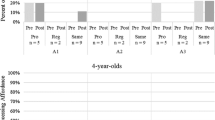Abstract
In this inquiry, researchers sought to understand changes in young children’s learning by examining their performance and efficiency while they engaged with a variety of touch-screen virtual manipulative mathematics apps. We were particularly interested in understanding how the alignment of the apps selected for two different learning sequences might contribute to these changes. A total of 100 children, ages 3–8, participated in interviews. Researchers examined the interviews using a frame-by-frame video analysis to interpret children’s interactions with six different mathematics apps on iPads in a clinical interview setting. Results revealed improvements in children’s mathematics performance and efficiency between the pre and post assessment apps. Apps that were content aligned and structurally aligned, within each of the learning sequences, helped to explain the changes in children’s learning.
Access provided by CONRICYT-eBooks. Download chapter PDF
Similar content being viewed by others
Keywords
2.1 Purpose
Mathematics apps, that contain virtual manipulatives , have become a popular tool and an effective way of supporting children’s mathematics learning. Originally, virtual manipulatives were designed as mouse-driven apps for the computer. Since the release of the first iPad in 2010, touch-screen devices have become wide spread platforms for personal and educational use. There are now thousands of mathematics apps (i.e., applications for mobile devices with a touch screen; Gröger, Silcher, Westkämper, & Mitschang, 2013) available for download in online stores. Not all apps have the same quality or value as is evident in the evaluations of apps that have appeared in the literature (Boyer-Thurgood, 2017; Schrock, 2011; Walker, 2010).
The purpose of this project was to utilize frame-by-frame video analysis to examine young children’s interactions with virtual manipulative mathematics touch-screen apps. Specifically, we were interested in how app alignment contributed to changes in children’s learning. In this study, we identified two types of app alignment: content alignment and structural alignment. We examined how these two aspects of app alignment contributed to changes in children’s learning.
2.2 Research Perspective
Virtual manipulatives (first defined in 2002 by Moyer, Bolyard, & Spikell) are defined as: “an interactive, technology-enabled visual representation of a dynamic mathematical object, including all of the programmable features that allow it to be manipulated, that presents opportunities for constructing mathematical knowledge” (Moyer-Packenham & Bolyard, 2016, p. 13). Today, there are thousands of virtual manipulatives , with representations of mathematical objects, currently available or under development that can be used with a touch-screen interface (e.g., iPads). The current research on virtual manipulative mathematics apps includes a variety of results on learning outcomes.
2.2.1 Mathematics Apps and Learning Outcomes
The use of touch-screen apps can improve students’ mathematics performance. Barendregt, Lindström, Rietz-Leppänen, Holgersson, and Ottosson’s (2012) study with 87 five-, six-, and seven-year-olds found that using the subitizing iPad app, Fingu, as part of their practice supported an increase in children’s computation abilities with addition and subtraction. In another study, Kermani and Aldemir (2016) designed and implemented mathematics interventions for at-risk preschoolers using iPad apps with a focus on properties of number (i.e., counting and subitizing). They found significant differences in learning between the 25 iPad intervention children and the 25 control children in a traditional classroom intervention. Kiger, Herro, and Prunty (2012) looked at the use of iPod Touch devices as supplemental practice tools for children to use at home. They found that the mobile learning interventions led to a statistically significant difference in performance for the intervention group over children who used the standard curriculum materials. Bakker, van den Heuvel-Panhuizen, and Robitzsch (2015) added new insights to the role of home and school in children’s learning. They examined the effects of home and school use of virtual manipulatives with 719 second graders. They found that children who used the app at home after an in-school debrief had significant differences in multiplicative reasoning (i.e., skip counting) over children who used the app just at home or just at school.
These studies show that using mathematics apps on mobile devices can have a positive impact on young children’s learning; however, they do not explain why they have an impact. This is an important point related to the research in this paper, because through video analysis of children’s interactions with apps, we hoped to identify possible indicators that explained children’s learning.
2.2.2 Defining Two Types of App Alignment
App alignment may play a role in children’s mathematical learning. For the purposes of this study, we defined two types of app alignment: content alignment and structural alignment. We defined content alignment as the degree to which the specific mathematics topics contained in an app were aligned with the specific mathematics topics contained in each of the other apps in the interview sequence. For example, if one app focused on counting 1–10 blocks and another app focused on identifying the numeral that named the number of blocks from 1 to 10, we would say that the apps were closely aligned in terms of content because they both focused on developing the skill of counting a group of objects from 1 to 10. However, if one app focused on counting 1–10 blocks and another app focused on identifying the place value of a digit in a three-digit number, we would say that the apps were not closely aligned in terms of content because one app is developing the skill of counting while the other app is developing an understanding of place value.
We defined structural alignment as the degree to which objects and tasks contained in an app were aligned with the objects and tasks contained in each of the other apps in the interview sequence. For example, if one app displayed a group of squares of different sizes and children were asked to order the squares from largest to smallest, and another app displayed a group of rods of different sizes and children were asked to order the rods from longest to shortest, we would say that the apps were closely aligned in terms of structure because they both contained objects of different sizes and the tasks in both apps asked the child to seriate the objects. However, if one app focused on placing a number on a number line and another app focused on creating a numerical representation for a three-digit number given orally, then we would say that the apps were not closely aligned in terms of structure, because one app has a number line as the object with a task of placing the number on the line while the other app has place value cards as the object with the task of creating a numeral with the cards.
2.2.3 Potential Learning Benefits of App Alignment
In this study, we hypothesized that the content alignment of the four apps in the interview sequence would be important for children’s learning. In prior research, Edwards Johnson, Campet, Gaber, and Zuidema (2012) suggested that teachers should consider alignment between the activity and the target mathematical content . Their research, using clinical interviews with children in Grades 2–5, found that virtual manipulatives with features that were aligned with mathematical content and procedures reinforced target concepts and addressed children’s common error patterns. For example, one error pattern they noted was that children thought that 5 tens and 4 ones equaled 9. The virtual base ten blocks supported the development of place value concepts by allowing students to convert ten unit blocks into one unit of ten and emphasized the meaning of digits in the tens and ones place (p. 203). This shows the potential importance of aligning the mathematical content of each of the apps that children use when they are learning a specific mathematical topic if we want to support children’s learning of that topic.
We hypothesized that the structural alignment of the four apps in the interview sequence would be less important for children’s learning, because of the research that shows that being able to translate among a variety of mathematics representations supports learning (Lesh, Landau, & Hamilton, 1983). Therefore, if the structure of the apps is not aligned, this simply means that the child is exposed to a variety of different representations (i.e., different objects and different tasks) of the same mathematical topic, which should support learning. While there is little research that directly looks at the structural alignment of apps, there are related findings that may provide some insight about structural alignment. For example, Uttal et al. (2013) reported on the alignment of tests for transfer. They conducted three experiments to examine transfer from: (1) written or physical manipulative instructional methods to written tests, (2) written or physical manipulative instructional methods to physical manipulative tests, and (3) standard and distinctive physical manipulative instruction to written tests. They concluded that posttest performance depended on whether the learning method matched the testing method and suggested that relational similarities may help children transfer learning. In related research, Segal (2011) examined the structural congruence of gestures in direct touch and mouse click applications. Her study compared four different digital conditions: (1) direct touch interface with a congruently mapped application, (2) direct touch interface with an incongruently mapped application, (3) mouse-click interface with a congruently mapped application, and (4) mouse-click interface with an incongruently mapped application. Congruence was defined as matching the gesture children would complete when using a physical manipulative (e.g., turning) to the gesture children used with a virtual manipulative (e.g., swiping to turn vs. tapping to turn). Findings suggested that direct touch interfaces with a congruent mapping of gestures increased student efficiency and accuracy. While these two studies did not directly address structure, their results may provide some insights on how structural alignment may be important.
2.2.4 The Complexity and Diversity of App Features and Structures for Learning
Five categories of affordances were identified in a meta-analysis by Moyer-Packenham and Westenskow (2013): “focused constraint, creative variation, simultaneous linking, efficient precision, and motivation” (p. 35). These five categories are common among virtual manipulatives that have been shown to have positive impacts on mathematics learning. In addition, touch-screen devices, such as iPads, have interactive properties that afford learning opportunities. For example, Segal (2011) found significant differences in haptic modality (mouse vs. touch screen) in that iPads encouraged less guessing, better accuracy, and efficiency when compared with the same app on a computer. This means that app features and device modalities may not affect all children in the same way. In fact research has confirmed these differences. For example, Barendregt et al.’s (2012) Fingu app, intended to develop conceptual subitizing skills , helped different children develop different skills in subitizing. Baccalini-Frank and Maracci (2015) examined preschoolers’ number sense with multi-touch devices and found that each app had different characteristics which fostered the development of various aspects of number sense. Children’s prior achievement levels also seem to impact their learning with mathematics apps. For example, Moyer-Packenham and Suh (2012) found that low achievers accessed the step-by-step procedures features of fraction apps, while high achievers accessed the evident patterns afforded by the apps. Researchers have also reported that different children access app features in different ways. For example, Moyer-Packenham et al. (2015a) reported that children’s access to helping and hindering features (or affordances ) in mathematics apps influenced the children’s progress. The children who accessed the helping affordances were more likely to progress between the pre and post assessments. These studies imply that the complexity of app features and the diversity of app structures affects different children in different ways.
This paper seeks to contribute to an understanding of why some app experiences help children to progress while others do not by using a frame-by-frame video analysis as a way to identify possible features that may explain children’s learning in similar content topics (i.e. counting, subitizing, skip counting) and across different content topics (i.e. seriation, quantities, place value). We were specifically interested in understanding how learning apps that were content aligned and structurally aligned explained changes in children’s learning.
2.3 Research Question
While the research base on virtual manipulative mathematics apps is growing, there is a need for further investigation into how content- and structurally-aligned apps may play a role in changes in children’s learning performance and efficiency. This study examined the following research question: How do content-aligned and structurally-aligned virtual manipulative mathematics apps contribute to changes in children’s learning performance and efficiency? In this study, learning performance was defined as a change in accuracy between the pre- and post-assessment tasks that children completed using virtual manipulative touch-screen apps. Learning efficiency was defined as changes in the speed with which children completed the pre- and post-assessment tasks, after completing a variety of learning tasks using virtual manipulative touch-screen apps. Based on the findings of Edwards Johnson et al. (2012), our hypothesis was that aligning the pre- and post-assessment apps with the two learning apps, in terms of their mathematical content , would increase the likelihood of positive changes in children’s performance and efficiency.
2.4 Methods
2.4.1 Research Design
To answer the research question, we used an explanatory mixed methods design. We collected and analyzed quantitative and qualitative data and then merged the results to answer our mixed methods research question (Creswell & Plano Clark, 2011; Tashakkori & Teddlie, 2010). The rationale for this design was to obtain complementary data on the same topic to better understand the research problem. We collected the video data for this paper in one of our previous research projects (Moyer-Packenham et al., 2015b). We then used these video data in several different analyses focusing on different research questions, such as the research question in this paper.
In this study we coded videos of children’s interactions with a pre-app, two learning apps, and a post-app. We quantitized the learning performance and efficiency data from the pre- and post-assessment activities and explored these data using SPSS. We used qualitative methods to analyze how children’s interactions with the apps might explain their outcomes for learning performance and efficiency, which allowed a holistic overall interpretation.
2.4.2 Participants
A total of 100 children (Preschool, ages 3–4, N = 35; Kindergarten, ages 5–6, N = 33; Grade 2, ages 7–8, N = 32) participated in this study. They were recruited using informational brochures and letters distributed to local public and charter elementary schools, the university campus lab school, and the university campus preschools. The demographics of the children were: Asian (1%), Caucasian (89%), Hispanic (2%), and Mixed Race (8%). One-third (34%) of children’s parents reported them receiving free- or reduced-lunch services at school (indicating low socio-economic status). The parents of the participating children completed surveys and reported children’s prior iPad use and experiences with technology. Parents reported on the use of touch-screen devices in the home with 11% having more than five touch-screen devices, 78% with between one and four, and 8% with none. Thirteen percent of the children had access to their own touch-screen device at home. Parents reported that the children used the touch-screen devices every day (45%), 4–5 days per week (2%), 1–3 days per week (40%), and never (10%). Figure 2.1 shows a preschooler interacting with an iPad.
2.4.3 Data Sources
We used four instruments to collect data during the study: pre- and post-assessments (to document mathematics accuracy and speed), GoPro video recordings of the iPad screen, wall-mounted video recordings of children and the interviewer, and observation protocols.
The pre- and post-assessment apps used in this study focused on two mathematical content topics for each age-level group. The preschool children (ages 3–4) were assessed on seriation and counting content. The kindergarten children (ages 5–6) were assessed on quantities and subitizing content. The Grade 2 children (ages 7–8) were assessed on place value and skip counting content. The same mathematics app was used for the pre- and post-assessments on each mathematical content topic for each age-level group. To determine mathematics performance (i.e., accuracy), we identified the number of tasks the child completed correctly on the pre-assessment and the number of tasks the child completed correctly on the post-assessment . To determine efficiency (i.e., speed), we identified the time it took the child to complete the tasks on the pre-assessment and the time it took the child to complete the same tasks on the post-assessment . Speed of completion can show several things about the child’s learning while using a mathematics app: (1) familiarity and confidence with the mathematics content, (2) familiarity and confidence with the features and tools in the app, or (3) a desire to complete the tasks quickly without regard to the content of the app. By viewing the interview videos to understand the child’s overall interactions with the app, we could determine why children became faster or slower when they completed the pre- and post-assessment tasks. The mathematics content topics of seriation, subitizing, counting, skip counting, and place value were selected for study with young children because these concepts are critical foundations to later mathematics learning. Learning the count sequence, object counting, learning cardinal ideas, understanding the seriation of numbers, and skip counting are interrelated counting ideas that serve as the gateway to young children’s developing counting strategies and understanding patterns that make up the place value number system. Current research indicates the existence of consistent relationships between counting, number relationships and basic operations, and later mathematics achievement (Jordan, Glutting, & Ramineni, 2010).
Two video views were important sources of data for the project: GoPro video recordings and wall-mounted video recordings. Each child was equipped with a wearable GoPro camera that was positioned to capture an up-close view of their interactions on the touch-screen iPad device. This video recording process captured all of the on-screen motions of the mathematics objects and tasks initiated by the children. It also captured audio interactions between the child and the interviewer as well as audio interactions between the child and the iPad. The wall-mounted video recordings captured a broad view of the child, the interviewer, the iPad, and all actions and interactions that occurred during the interviews. The second video source served as a back-up for the data collected by the GoPro camera and as a broader perspective of the child’s actions that were outside the GoPro camera view and away from the iPad.
The final data source was an observation protocol. One observer watched the interview from an observation booth and recorded notes on the interview. Schubert (2009) suggests that the development of these protocols be based on current theories related to the phenomenon of interest and the researcher’s own experience with observing the phenomenon. In line with that recommendation, we used the mathematics education literature to focus our attention on how the children interacted with features of the mathematics apps.
2.4.4 Procedures and Data Collection
Parents brought their children to a research building on a university campus. Children participated in individual clinical interviews in an early childhood education research building equipped with two-way mirrors, audio observation rooms, and built-in video cameras. The view that observers had from the observation room is pictured in Fig. 2.2. Prior to each interview, researchers collected information from the parents of the participating children, completed the consent form, and answered questions. During interviews, children used interactive mathematics apps on iPads. The research team had experts with experience in conducting mathematics clinical interviews with young children.
Table 2.1 displays the interview order for each of the mathematics apps used with each age-level group in the study. The research team selected three apps to further preschoolers’ (ages 3–4) learning of seriation and three apps to further preschoolers’ learning of counting. The team selected three apps to further kindergartens’ (ages 5–6) learning of combining amounts and three apps to further kindergarteners’ learning of building and representing numbers. Finally, the team selected three apps to further second graders’ (ages 7–8) learning of base-10 place value and three apps to further second graders’ learning of skip-counting. Screen shots of each of the apps are displayed in Tables 2.3, 2.4, and 2.5 by age level.
As seen in Table 2.1, during each interview, children interacted with a pre-assessment app on the iPad, then interacted with two learning apps that contained a series of mathematical tasks, and finally interacted with a post-assessment app that revisited the tasks from the pre-assessment . This procedure was repeated for a second mathematics content topic for each of the age-level groups using different apps and app tasks. Our goal was to select apps so that each series of learning and assessment tasks (i.e., pre-app, learning app 1, learning app 2, post-app) focused on one specific mathematics content topic that was age-appropriate for the children in that age-level group. This ensured that children spent time interacting with multiple apps, and therefore, interacting with multiple representations of the same mathematics content topic, to support concept development of that particular topic. Apps were selected by content alignment and were not selected based upon structural alignment.
During interviews, one researcher served as the interviewer and presented the mathematics tasks on the iPad to the child. A second researcher started the recording equipment and viewed the interview from the observation booth. A real-time video capture on a laptop allowed the second researcher to record observational notes while the interview was occurring. At the end of each interview, researchers downloaded the video data from the wall-mounted camera and the GoPro camera and secured it on an external hard drive device.
2.4.5 Data Analysis
Researchers first coded the video data through frame-by-frame video analysis to interpret children’ interactions with the mathematics virtual manipulative apps. Video data were analyzed and coded for learning performance (i.e., children’s accuracy in completing the tasks) and efficiency (i.e., changes in the speed with which the children completed the tasks). In the quantitative analysis, we used descriptive statistics to explore the data. Because the data were not normally distributed, we used the Wilcoxon Signed Ranked Test to analyze changes in learning performance and efficiency. This non-parametric statistical test uses the median of related samples (e.g., pre- and post-assessment scores) to compare data sets and is appropriate for skewed data and small samples.
In the qualitative analysis, we analyzed and coded the video data to identify children’s actions, interactions, and access to app features for each app using a process of open coding. As themes emerged, we revisited the video data using axial coding to develop major categories. We identified specific examples to summarize patterns of children’s observable interactions, to note when these interactions resulted in changes in performance or efficiency, and to note the content and structure of the apps that were being used at that time. Further, researchers identified samples in the videos to highlight trends in the data and that may contribute to the discussion on app alignment.
Our results in this paper focus specifically on children’s learning performance and efficiency during the pre- and post-assessment portions of the interviews and on how the alignment of the apps might explain the changes. Other papers, based on the data collected in this large research project, detail children’s learning progressions, explore app affordances , and describe strategies children used during interactions with the apps (e.g., Bullock, Moyer-Packenham, Shumway, Watts, MacDonald, 2015; Moyer-Packenham et al., 2014a, 2014b, 2015a, 2015b; Tucker & Moyer-Packenham, 2014; Tucker, Moyer-Packenham, Shumway, & Jordan, 2016; Watts et al., 2016).
2.5 Results and Discussion
The research question in this study focused on how the use of content-aligned and structurally-aligned virtual manipulative mathematics apps contributed to children’s mathematics learning. The results presented discuss the quantitative findings, the qualitative frame-by-frame video analysis, and the complementarity of the results to understand how app alignment may explain some of the changes in children’s learning. In the first section, we present the statistical results and discuss each of these results by age group. In the second section, we present the apps children used in each age group, along with figures from the video analysis that provide a representative composite panel of the children’s interactions with the apps in each part of the interview sequences (i.e., a basic storyboard that shows a view of what children were doing with the mathematics objects within each of the apps). We then merge the quantitative and qualitative data to discuss the role of app alignment.
-
Learning Performance and Efficiency Results for All Age Groups
A summary of the pre- and post-assessment results for each age group is presented in Table 2.2. This table focuses on the significant results for all age groups for performance and efficiency.
As Table 2.2 shows, preschool children’s (age 3–4) learning performance scores on the seriation and counting sequence tasks remained relatively constant, while their efficiency scores significantly improved for seriation and counting. Improved efficiency on both sequences could be the result of improved understanding of the tasks or it could be a function of learning the technology and more comfortably working with the apps on the post-assessments. While learning performance remained constant, preschoolers seemed to learn the physical mechanics needed to complete the tasks in a more efficient manner resulting in improved overall efficiency for both seriation and counting tasks.
Kindergarteners (age 5–6) showed significant increases in learning performance for subitizing, and improved efficiency for quantity. Kindergarteners seemed to improve in learning performance while also learning to use the technology efficiently. The Kindergarten quantity task included pre- and post-assessment apps and two learning apps that were all variations of the base-10 block virtual manipulative, which may have allowed the children to become familiar with the design of this app and its features. Additionally, kindergarteners’ fine motor skills may have become more refined as they interacted with each base-10 block app.
The Grade 2 (age 7–8) results in Table 2.2 showed significant increases in learning performance and efficiency for skip counting, but not for place value. Once again, these results could be due to improved skill in skip counting after working through the learning apps, greater facility with the apps, or a combination of improved mathematical understanding and efficiency with the technology. Results could have also been influenced by the similarity of the skip counting tasks because, in each task for skip counting, children were asked to count by 4s, 6s, and 9s. There seemed to be a ceiling effect on the pre-assessment for place value, with many children mastering the app tasks initially.
2.5.1 App Alignment Results for Preschool
This section presents the six apps used by preschoolers and the composite storyboard panels of typical preschoolers’ interviews using video frames taken from the video data. We will use the term video frame throughout the paper when we are referring to the still images that were pulled from the video clips as a way to distinguish the static image (video frame) from the dynamic videos (video clip). In the sections that follow the presentation of the preschool data, we also present similar examples for kindergarten participants and Grade 2 participants. A screen shot of the six apps used by the preschool children (age 3–4) is presented in Table 2.3.
The screen shots in the left column of Table 2.3 show the counting task apps. In the Pre and Post App, children build a target number within 9 using base ten blocks. In Learning App 1, children build the sequence of numbers from 1 to 5 using base ten blocks. In Learning App 2, children count a set of base ten blocks within 9. We consider all three apps in the counting sequence to be content aligned because they all asked children to count, and we consider them structurally aligned because they all used the same mathematical objects (base ten blocks) and the same task (counting). All three apps were goal oriented (as opposed to open ended), because there was a correct response for each task.
The right column of Table 2.3 displays the seriation task apps. In the Pre and Post App, children build a tower with different sized free moving blocks from largest to smallest by dragging the blocks. In Learning App 1, children build a tower from largest to smallest with different sized static blocks by tapping the appropriate block. In Learning App 2, children order different sized rods from largest to smallest by dragging the rods. We consider all three apps in the seriation sequence to be content aligned because they all asked children to seriate similar objects from largest to smallest. We consider all three apps to be structurally aligned because they use similar mathematical objects (squares and rectangles) and the same task (seriate from largest to smallest). All three apps were goal oriented.
Preschool children’s learning performance remained constant, but they experienced changes in efficiency for counting and seriation; therefore, we reviewed the video data to understand how app alignment may have contributed to changes in efficiency. Figure 2.3 shows a composite storyboard that includes video clips from six different preschool participants on the preschool seriation task. It includes four common participant errors by preschoolers on the pre-assessment , a sample of one participant using the Pink Tower learning app, and a sample of a successful participant on the post-assessment .
The top row of Fig. 2.3 shows four common participant errors made by the preschoolers on the seriation pre-assessment app. These were coded as errors because the expectation was that children would put the blocks in order from largest to smallest, building a pink tower. These four errors illustrate the variety of levels of conceptual understanding that children in the preschool interviews brought with them to the seriation task. Child #1 is an example of the first common error that children made; they stacked blocks directly on top of each other to create a short pile of blocks. Like others who built a pile of blocks, Child #1 did not stack the blocks in seriation order; rather, the blocks were stacked primarily by their proximity to the pile. Child #2 is an example of another common error where children built a misshapen tower. In this example, Child #2 builds a leaning tower with about half of the blocks and then randomly added blocks to the middle or side of the tower. Sometimes these blocks appeared to be used to fill in gaps or curves in the shape. As seen in this video frame example, the smallest block was often left out of the odd shaped towers completely. Child #3 shows an example of a third common error where children created multiple towers. In this example, Child #3 created a short tower at the bottom of the iPad screen and then created a second tower by stacking blocks in a single pile. Other children stacked their second tower vertically, horizontally, or in a single pile. The fourth common error is shown by Child #4 where the child built a single tower, but not in seriation order from largest to smallest. Other children made similar errors such as having one or two blocks out of order or creating a pattern of alternating small and large blocks as is seen in the example of Child #4.
The middle row in Fig. 2.3 shows one preschooler, Child #5, using the pink tower learning app. The Pink Tower learning app had a close structural alignment with the pink tower pre- and post-assessment apps. As with the Pink Tower pre- and post-assessment apps, in the Pink Tower learning app children are presented with pink blocks of different sizes organized on the screen in a random order. However, in the Pink Tower learning app, when the child selects an incorrect block size, the block does not move. When the child selects the correct block size to put the blocks in seriation order, the blocks move automatically into the tower position. In the first video frame, Child #5 taps the largest block to begin building the pink tower. In the second video frame, after the child taps each block, the app moves the blocks automatically to the appropriate location to build the tower. As the third video frame for Child #5 shows, when the child selects the wrong block the app constraint feature in the Pink Tower learning app does not allow the child to build the tower incorrectly. When an incorrect block is selected, the block shrinks, turns in a circle, and settles back into its original position. The final video frame for Child #5 shows a completed tower after the child has made a series of trials and errors. This completed tower is the same size and structure as the tower presented to children before they interact with the pre- and post-assessment apps. The Pink Tower learning app may have helped increase preschoolers’ efficiency on the post-assessment due to its close structural alignment with the pre- and post- assessment apps.
The bottom row of Fig. 2.3 shows one preschooler, Child #6, successfully building the pink tower in correct seriation order on the post-assessment app. In the first video frame, Child #6 is given the pink blocks in random order on the screen. In the second video frame, Child #6 starts building the tower at the bottom of the iPad screen. Although many children started building their tower in the middle of the screen on the pre-assessment app, all children efficiently started building their tower at the bottom of the screen on the post-assessment app. This may be due to children’s experiences with the pre-assessment app or it may be due to the fact that the Pink Tower learning app started the tower at the bottom of screen. Overall, the majority of preschool participants were more efficient on the post-assessment app, completing their tower faster than the pre-assessment app. In the third and fourth video frames, Child #6 is seen completing the pink tower by stacking blocks vertically in the correct seriation order. Over half the children accurately stacked the blocks on the post-assessment app. Although this increase in performance was not statistically significant, the qualitative video analysis showed that preschool participants made fewer errors on the post-assessment app. The first two errors (piles as shown by the Child #1 example, and random shapes as shown by the Child #2 example) were virtually eliminated on the post-assessment app. Errors in multiple towers and seriation order were less pronounced on the post-assessment app, with the final towers more closely resembling the Pink Tower learning app in size, order, and orientation.
All preschool apps were chosen for their content alignment with counting and seriation. Repeated practice, due to content alignment, may have played a role in children’s learning and efficiency. The close structural alignment of the Pink Tower apps for the seriation task, as well as the similarities in structural alignment of the base ten blocks for the counting task, likely contributed to preschool children’s increases in performance and efficiency.
2.5.2 App Alignment Results for Kindergarten
We next present the video results for kindergarten (age 5–6). A screen shot of the six apps selected for kindergarten is presented in Table 2.4.
The left column of Table 2.4 shows that the kindergarten quantities apps all included base-10 blocks. In the Pre and Post App, children build a target number between 10 and 99 using base ten blocks. In Learning App 1, children build the sequence of numbers from 11 to 20 using base ten blocks. In Learning App 2, children count a set of base ten blocks between 10 and 99. We consider all three apps in the quantities sequence to be content aligned because they all asked children to build or identify quantities and we consider them structurally aligned because they all used the same mathematical objects (base ten blocks) and the same tasks (building quantities). All three apps were goal oriented.
The screen shots in the right column of Table 2.4 show the subitizing task apps. In the Pre and Post App, children subitize amounts within 10 and tell “how many more” to build the correct number. In Learning App 1, children subitize amounts within 10, combine amounts to create new quantities, and drag them to the fish. In Learning App 2, children subitize amounts of fruit by using all of their fingers to enter the correct amount on the touch screen. We consider all three apps in the subitizing sequence to be content aligned because they all asked children to subitize and combine quantities. We do not consider them to be structurally aligned because they differ in mathematical objects (ten frame vs. bubbles vs. fruit) and mathematical tasks (build vs. identify). All three apps were goal oriented.
Kindergartener’s learning performance and efficiency produced mixed results (i.e., improved performance for subitizing, improved efficiency for quantities); therefore, we reviewed the video data to understand how app alignment may explain these results. Figure 2.4 shows a composite storyboard that includes video frames from six different kindergarten participants on the quantities tasks. It includes four common participant errors by kindergarteners on the pre-assessment app, a sample of one kindergarten participant using the Montessori Numbers learning app and a sample of one kindergarten participant who was successful on the post-assessment app.
The top row of Fig. 2.4 shows four common participant errors made by kindergarteners on the quantities pre-assessment app. These were coded as errors because students were expected to build the target number. These four errors illustrate the variety of levels of conceptual understanding that kindergarteners brought with them to the quantities task. Child #7 is an example of the first common error in which children randomly placed a number of rods in the tens column and unit cubes in the ones column. Child #7 counted each cube individually, counting all 40 cubes in the tens column for the model she created, and ignored the cubes in the ones column. The second common error can be seen in the video frame for Child #8. This child counted one unit cube to represent the digit 1 in the number 14 and then counted four more unit cubes to represent the digit 4 in the number 14 for a total of 5 unit cubes. Other children made similar errors using only ten rods to count out the number 14. The third common error can be seen in the video frame for Child #9 where the tens and ones place values are confused. Child #9 placed one unit cube in the ones column and four tens rods in the tens column for a total of 41 cubes instead of 14. Child #10 shows the fourth common error where children counted a total of 14 rods or unit cubes. Child #10 filled the tens column with 9 rods—the maximum for the tens column. She then continued adding 5 unit cubes to the ones column, counting 10, 11, 12, 13, 14. Other children started with the ones columns and ended in the tens column or switched between tens rods and unit cubes for a total of 14 items. Similar errors were enacted for the other pre-assessment numbers of 31 and 50. All four of these common errors can be categorized as place value errors.
The middle row in Fig. 2.4 shows one kindergartener, Child #11, using the Montessori Numbers learning app. As seen in the first video frame, Child #11 can observe the Montessori Numbers app as the audio portion of the app counts the numbers from 11 to 20. This audio feature allows Child #11 to hear the number names and associate them with the numerals. Children are then prompted to move cubes to build each number, starting with the tens and ending with the ones. The second video frame for Child #11 shows him adding a single tens rod to represent the number 10 in the number 15. The third video frame shows him adding five unit cubes to the tens rod to create a total of 15 (one ten and five ones). The app constraint feature does not allow Child #11 to add more tens rods or unit cubes than needed for each number. If children do not have enough cubes, the app will prompt them to add cubes until the correct number of cubes has been created. The last video frame for Child #11 shows the app audio counting the total number of cubes, starting with the tens rod and saying “10” and continuing to count unit cubes as 11, 12, 13, 14, 15, to the target number. The counting strategy in this learning app focuses children on place value concepts by highlighting tens and ones separately and as a whole. The second learning app also focuses on place value by highlighting the relationship between numerals in the tens or ones place and the number of tens rods or ones unit cubes.
The bottom row of Fig. 2.4 shows one kindergartener, Child #12, who was successful on the post-assessment app by building the number 14 using the appropriate number of tens rods and unit cubes. The first video frame for Child #12 shows him at the starting point with open tens and ones columns, rods and unit cubes at the bottom, and the number 14 at the top of the iPad screen. In the second video frame, Child #12 selects a tens rod and counts “10” out loud. In the next video frame, the child adds four unit cubes to the ones column, counting 11, 12, 13, 14. The final video frame shows Child #12 accurately portraying the number 14 using one tens rod and four unit cubes with the base-ten blocks.
About three-quarters of the children accurately represented the numbers 14, 31, and 50 on the quantities post-assessment app. Alignment of counting strategies in the learning apps that focused on place value may have contributed to a reduction of common place value errors on the post-assessment app for the quantities task. The narrow content alignment of multiple representations of different objects and amounts, which engaged children in app interactions where they repeatedly practiced subitizing amounts, likely contributed to kindergarten children’s increases in performance for the subitizing tasks. The lack of structural alignment between subitizing tasks may have played a role in the lack of efficiency gains for the pre- and post-assessment apps in this mathematical content topic.
The majority of kindergarteners were more efficient on the post-assessment app for the quantities task, building the three numbers faster than on the pre-assessment app. The tens rods and unit cubes in both Montessori learning apps are identical in structure to the pre-assessment app. This structural alignment likely increased kindergarteners’ familiarity with the post-assessment app tasks.
2.5.3 App Alignment Results for Grade 2
This section presents the video analysis results for children in Grade 2 (age 7–8). A screen shot of the six apps selected for Grade 2 is presented in Table 2.5.
The left column of Table 2.5 displays the place value tasks. In the place value Pre and Post App, children build target numbers with base-10 blocks. In Learning App 1, children place a target number on a movable number line by swiping the number line left and right. In Learning App 2, children create a target number by dragging place value cards. We consider all three to have a broad content alignment as all three focus on different aspects of place value (e.g., numerical place value, expanded notation place value, and place value on a number line). We do not consider the place value apps to be structurally aligned because they differ in mathematical objects (blocks vs. number line vs. place value cards) and mathematical tasks (build vs. locate). All three apps were goal oriented.
The right column of Table 2.5 displays the skip counting tasks. In the Pre and Post App, children touch numbers on a hundreds board to identify numbers in a skip counting sequence. In Learning App 1, children move a frog along a number line to skip count by a given amount. In Learning App 2, children skip count by grouping beads and matching skip counting numerals to the grouped beads. We consider all three to have close content alignment because all three focus on skip counting. We do not consider them to be structurally aligned because they differ in mathematical objects (hundreds board vs. number line vs. beads) and mathematical tasks (identify vs. build vs. match). All three apps were goal oriented.
Grade 2 learning performance and efficiency improved significantly for skip counting but remained constant for place value tasks; therefore, we reviewed the video data to understand how app alignment may have contributed to student outcomes. Figure 2.5 shows a composite storyboard that includes video frames from six different Grade 2 participants for the apps in the skip counting sequence. It includes four common participant errors by Grade 2 participants on the pre-assessment , a sample of one Grade 2 participant using the Number Lines Learning App 1, and a sample of one Grade 2 participant successfully completing the post-assessment app.
The top row of Fig. 2.5 shows four common errors made by Grade 2 participants on the skip counting pre-assessment app. These were coded as errors because students were expected to choose the correct numbers to count by a given number in the skip counting sequence. These four errors illustrate the variety of levels of conceptual understanding that children brought with them to the skip counting task. Child #13 is an example of the first common error for Grade 2 where children would not attempt to skip count using the hundreds board pre-assessment app. Child #13 told the interviewer: “I do not know how to do nines” and did not complete this portion of the pre-assessment , even though he had previously attempted to skip count by 4 and 6. Child #14 is an example of another common error where children miscounted using their fingers to assist in the counting process. This child counted the first finger as 9 and, after counting several more fingers, ended on 16 instead of 18. The third common error, made by Child #15, was children relying on a visual pattern rather than a numerical pattern. Child #15 selected every other number in the same column, starting with 9. Other visual patterns that caused children to make errors included double columns such as counting the number sequence 4, 8, 14, 18, 24, 28. Child #16 is making the fourth common error which was children miscounting or selecting random numbers. Usually, these types of errors did not end on the number requested by the interviewer. Child #16 was asked to skip count by 9s to 36. The child selected 9, 18, 25, 30, and 37. Other miscounting errors included choosing a number smaller than the original number such as the sequence 9, 8, 18.
The middle row of Fig. 2.5 shows one Grade 2 participant, Child #17, interacting with the Number Lines learning app. What is unique about this task, is that the app does not start the skip counting on a multiple of the requested number. For example, in the first picture, Child #17 is asked to skip count by 4s with a starting number of 1. This focuses children on using strategies other than memorization. The app highlights the number in yellow when the frog is correctly placed, as seen in the second picture on the middle row. The app waits 3 s before highlighting a correct answer. This allows children to use a variety of counting strategies. In the third picture, Child #17 uses a strategy of “plus 3 and 1 more” to skip count 4 spaces from 9. He knew that 9 plus 3 was 12 and one more was 13. A similar strategy was used by this child on the post-assessment .
The bottom row of Fig. 2.5 shows one Grade 2 participant, Child #18, successfully skip counting by 9s to 36 on the post-assessment app. In the first picture, Child #18 begins the task with a blank hundreds board. In the second picture, Child #18 selects 9 as the first multiple. In the third picture, he quickly continues the task by selecting multiples of 9. The fourth picture shows Child #18 successfully completing the skip counting task by stopping on 36.
Almost all Grade 2 children increased in accuracy and efficiency for the skip counting sequence. The content alignment of the apps and the tasks played a significant role in the results. Each app used a different representation (i.e., hundreds board, number line, and grouped beads) to visualize skip counting. In addition, the numbers in all three apps were closely content aligned to focus primarily on skip counting by 4s, 6s, and 9s. This close content alignment of the tasks, as well as using multiple representations to complete the tasks, likely explains the significant changes in Grade 2 children’s performance on skip counting tasks as well as their increased efficiency with the numbers 4, 6, and 9.
The place value task did not have significant gains in either efficiency or performance. Although the apps appeared to be content aligned, it appeared that the focus of the content covered too broad a range of place value skills (e.g., numeral place values, expanded notation place value, and place value on a number line). In addition, the place value apps did not have a close structural alignment. The lack of a more specific and focused content alignment, as well as the lack of structural alignment, may be one reason that there were no significant changes in children’s performance and efficiency on the place value tasks.
2.6 Conclusion
Research on the use of mathematics apps frequently shows that experiences with the apps have a positive influence on young children’s learning. However, most studies do not go beyond the performance outcomes to explain why the apps have an impact. This study contributes insights that may explain why some mathematics apps may lead to improvements in children’s mathematics performance and efficiency. The degree of content alignment and structural alignment may explain why significant results were not reached for performance and efficiency in all of the tasks in this study and in results reported in other studies.
As our results showed, in some cases, changes were related to the mathematical content alignment and the structural alignment of the apps. When the learning apps had a focused mathematical content alignment, as found in the kindergarten subitizing task and the Grade 2 skip counting task, children significantly increased in their performance. Additionally, when the focused content alignment targeted common errors and misconceptions, children’s performance increased. As Edwards Johnson et al. (2012) observed, there were learning benefits for a close alignment between tasks and mathematical content topic. In our study, the results support this idea for mathematical topics that were closely aligned (e.g., skip counting in Grade 2) and those that were not as closely aligned (e.g., place value in Grade 2). For the children in this study, content alignment appeared to be beneficial to performance outcomes. However, we have no evidence of long term effects on performance.
When the learning apps were structurally aligned, as found in the preschool tasks and the kindergarten quantities tasks, children demonstrated significant improvements in completing tasks with greater efficiency (and this greater efficiency coincided with greater accuracy, although not statistically significant). Using a variety of apps with the same structure may have reduced technological distance. Technological distance is defined as “the degree of difficulty in understanding how to act up on [something] and interpret its responses” (Sedig & Liang, 2006, p. 184). The opportunities to use structurally similar apps may have reduced some of the technological distance between the app and the child and better allowed the child to focus on the mathematical tasks presented within the app. As Uttal et al. (2013) reported, alignment between structural format of learning and testing method had a positive influence. In our study, we observed a similar phenomenon about the use of the same app for multiple tasks. When the same app and similar apps were used, that is, they had the same structure (i.e., structural alignment) this appeared to be beneficial to efficiency outcomes.
It is important to support young children’s conceptual development by designing learning experiences that engage them in the use of multiple representations within the same mathematical content topic. As the research reported in this paper demonstrates, aligning apps for content can contribute to young children’s performance; and, aligning apps closely in structure can improve children’s efficiency with tasks in the mathematics apps in a short period of time. Further research is needed to explore how the alignment of apps for instruction might influence children’s learning over time.
References
Baccalini-Frank, A., & Maracci, M. (2015). Multi-technology and preschoolers’ development of number-sense. Digital Experiences in Mathematics Education, 1–21. https://doi.org/10.1007/s40751-015-0002-4.
Bakker, M., van den Heuvel-Panhuizen, M., & Robitzsch, A. (2015). Effects of playing mathematics computer games on primary school students’ multiplicative reasoning ability. Contemporary Educational Psychology, 40, 55–71. https://doi.org/10.1016/j.cedpsych.2014.09.001.
Barendregt, W., Lindström, B., Rietz-Leppänen, E., Holgersson, I., & Ottosson, T. (2012). Development and evaluation of Fingu: A mathematics iPad game using multi-touch interaction. In H. Schelhowe (Ed.), Proceedings of the 11th International Conference on Interaction Design and Children (pp. 204–207). New York, NY: ACM. https://doi.org/10.1145/2307096.2307126.
Boyer-Thurgood, J. (2017). The anatomy of virtual manipulative apps: Using grounded theory to conceptualize and evaluate educational mathematics apps (Doctoral dissertation). Utah: Utah State University.
Bullock, E. P., Moyer-Packenham, P. S., Shumway, J. F., Watts, C., & MacDonald, B. (2015, March). Effective teaching with technology: Managing affordances in iPad apps to promote young children’s mathematics learning. In D. Rutledge & D. Slykhuis (Eds.), Proceedings of the Society for Information Technology and Teacher Education International Conference (pp. 2357–2364), Las Vegas, Nevada.
Creswell, J. W., & Plano Clark, V. L. (2011). Designing and conducting mixed methods research (2nd ed.). Thousand Oaks, CA: Sage Publications Inc.
Edwards Johnson, P., Campet, M., Gaber, K., & Zuidema, E. (2012). Virtual manipulatives to assess understanding. Teaching Children Mathematics, 19(3), 202–206. https://doi.org/10.5951/teacchilmath.19.3.0202.
Gröger, C., Silcher, S., Westkämper, E., & Mitschang, B. (2013). Leveraging apps in manufacturing. A framework for app technology in the enterprise. Procedia CIRP, 7, 664–669. https://doi.org/10.1016/j.procir.2013.06.050.
Jordan, N., Glutting, J., & Ramineni, C. (2010). The importance of number sense to mathematics achievement in first and third grades. Perspectives on Math Difficulty and Disability in Children, 20(2), 82–88. Downloaded from http://dx.doi.org/10.1016/j.lindif.2009.07.004.
Kermani, H., & Aldemir, J. (2016, March). Using iPads in the classroom to teach young children early math skills. In Proceedings of the Society for Information Technology & Teacher Education International Conference (Vol. 1, pp. 1445–1449).
Kiger, D., Herro, D., & Prunty, D. (2012). The influence of a mobile learning intervention on third-grade math achievement (Research Brief) (p. 29). Oconomowoc, Wisconsin: Oconomowoc Area School District.
Lesh, R., Landau, M., & Hamilton, E. (1983). Conceptual models in applied mathematical problem solving research. In R. Lesh & M. Landau (Eds.), Acquisition of mathematics concepts & processes (pp. 263–343). NY: Academic Press.
Moyer, P. S., Bolyard, J. J., & Spikell, M. A. (2002). What are virtual manipulatives? Teaching Children Mathematics, 8(6), 372–377.
Moyer-Packenham, P. S., Anderson, K. L., Shumway, J. F., Tucker, S., Westenskow, A., Boyer-Thurgood, J., et al. (2014a, January). Developing research tools for young children’s interactions with mathematics apps on the iPad. In Proceedings of the 12th Annual Hawaii International Conference on Education (HICE) (pp. 1685–1694). Honolulu, Hawaii, ISSN# 1541-5880.
Moyer-Packenham, P. S., & Bolyard, J. J. (2016). Revisiting the definition of a virtual manipulative. In P. S. Moyer-Packenham (Ed.), International perspectives on teaching and learning mathematics with virtual manipulatives (pp. 5–16). New York: Springer.
Moyer-Packenham, P. S., Bullock, E. P., Shumway, J. F., Tucker, S. I., Watts, C., Westenskow, A., et al. (2015a). The role of affordances in children’s learning performance and efficiency when using virtual manipulative mathematics touch-screen apps. Mathematics Education Research Journal, (Special Issue), 1–27. https://doi.org/10.1007/s13394-015-0161-z.
Moyer-Packenham, P. S., Shumway, J. F., Bullock, E., Tucker, S. I., Anderson-Pence, K. L., Westenskow, A., et al. (2015b). Young children’s learning performance and efficiency when using virtual manipulative mathematics iPad apps. Journal of Computers in Mathematics and Science Teaching, 34(1), 41–69.
Moyer-Packenham, P. S., & Suh, J. M. (2012). Learning mathematics with technology: The influence of virtual manipulatives on different achievement groups. Journal of Computers in Mathematics and Science Teaching, 31(1), 39–59.
Moyer-Packenham, P. S., & Westenskow, A. (2013). Effects of virtual manipulatives on student achievement and mathematics learning. International Journal of Virtual and Personal Learning Environments, 4(3), 35–50.
Moyer-Packenham, P. S., Westenskow, A., Shumway, J. F., Bullock, E., Tucker, S. I., Anderson-Pence, K. L., et al. (2014b, September). The effects of different virtual manipulatives for second graders’ mathematics learning in the touch-screen environment. In Proceedings of the 12th International Conference of the Mathematics Education into the 21st Century Project (Vol. 1, pp. 331–336). Herceg Novi, Montenegro.
Schrock, K. (2011). Critical evaluation of a content-based iPad/iPod app. Retrieved from http://ipads4teaching.net.
Schubert, C. (2009). Video analysis of practice and the practice of video analysis. In H. Knoblauch, B. Schnettler, J. Raab, & H. G. Soeffner (Eds.), Video analysis methodology and methods: Qualitative audiovisual data analysis and sociology (pp. 115–126). New York, NY: Peter Lang.
Sedig, K., & Liang, H. N. (2006). Interactivity of visual mathematical representations: Factors affecting learning and cognitive processes. Journal of Interactive Learning Research, 17(2), 179–212.
Segal, A. (2011). Do gestural interfaces promote thinking? Embodied interaction: Congruent gestures and direct touch promote performance in math (Unpublished doctoral dissertation). Columbia University, New York, NY.
Tashakkori, A., & Teddlie, C. (Eds.). (2010). Sage handbook of mixed methods in social & behavioral research (2nd ed.). Thousand Oaks, CA: Sage.
Tucker, S. I., & Moyer-Packenham, P. S. (2014, July). Virtual manipulatives affordances influence mathematical understanding. In P. Liljedahl, C. Nicol, S. Oesterle, & D. Allan (Eds.), Proceedings of the Joint Meeting of PME 38 and PME-NA 36 (Vol. 6, p. 251). Vancouver, Canada: PME.
Tucker, S. I., Moyer-Packenham, P. S., Shumway, J. F., & Jordan, K. E. (2016). Zooming in on students’ thinking: How a number line app revealed, concealed, and developed students’ number understanding. Australian Primary Mathematics Classroom, 2(1), 23–28.
Uttal, D. H., Amaya, M., del Rosario Maita, M., Hand, L. L., Cohen, C. A., O’Doherty, K., et al. (2013). It works both ways: Transfer difficulties between manipulatives and written subtraction solutions. Child Development Research, 2013, 1–13, Article ID 216367. https://doi.org/10.1155/2013/216367.
Walker, H. (2010). Evaluation rubric of iPod apps. Retrieved from http://ipads4teaching.net.
Watts, C., Moyer-Packenham, P. S., Tucker, S. I., Bullock, E., Shumway, J. F., Westenskow, A., et al. (2016). An examination of children’s learning progression shifts while using touch-screen virtual manipulative mathematics apps. Computers in Human Behavior, 64, 814–828.
Author information
Authors and Affiliations
Corresponding author
Editor information
Editors and Affiliations
Rights and permissions
Copyright information
© 2018 Springer International Publishing AG, part of Springer Nature
About this chapter
Cite this chapter
Moyer-Packenham, P.S., Litster, K., Bullock, E.P., Shumway, J.F. (2018). Using Video Analysis to Explain How Virtual Manipulative App Alignment Affects Children’s Mathematics Learning. In: Ball, L., Drijvers, P., Ladel, S., Siller, HS., Tabach, M., Vale, C. (eds) Uses of Technology in Primary and Secondary Mathematics Education. ICME-13 Monographs. Springer, Cham. https://doi.org/10.1007/978-3-319-76575-4_2
Download citation
DOI: https://doi.org/10.1007/978-3-319-76575-4_2
Published:
Publisher Name: Springer, Cham
Print ISBN: 978-3-319-76574-7
Online ISBN: 978-3-319-76575-4
eBook Packages: EducationEducation (R0)