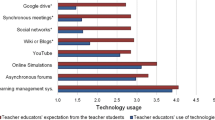Abstract
Beginning in the 1980s with the introduction of computers and the Internet in the early 1990s, school systems took major steps to empower teachers with tools that increased their productivity and communications. With changing ideas about curriculum, expanded availability of computers, and higher speed Internet connectivity, schools are supporting student research and learning through real-time applications. The increasing use and evolution of educational technologies is having an impact on education systems. Technology used by teachers now include hardware and software collaborative tools, and social networking sites (ISTE 2008). Technology education student use of the Internet enhances both brainstorming and design steps of engineering design. The use of WebQuests, virtual reality applications, smartphones, and other applications provide technology teachers with flexible instructional options and encourage a collaborative learning environment for students. Social media applications are allowing for increased student collaboration via shared content development. Student communication and collaboration can expand beyond the traditional school boundaries to new global partners. Online applications such as Facebook, Edmodo, wikis, and blogging offer students an open source location to post, reexamine, edit, and communicate content to others globally in ways that are familiar to the millennial and Z generations. Research in technology education illustrates the numerous benefits to teachers who learn to adapt these new technologies. The increasing capabilities of these technologies is having an effect on technology teachers, classroom structures, instructional strategies, and students.
Access provided by CONRICYT-eBooks. Download reference work entry PDF
Similar content being viewed by others
Keywords
Introduction
Classrooms across the world have used educational technologies in one form or another for decades. Educational technology is “the use of technologies by teachers to support learning in their classrooms (Loveland 2012, p. 115). In the 1960s, the use of overhead projectors, film strip projectors, 16 mm film projectors, and foreign language stations were common. Students were passive recipients of these tools. Student research was conducted in school libraries through the use of file cards, hard copy books, publications, and microfiche files.
Beginning in the 1980s with the introduction of computers and the Internet in the early 1990s, educational technologies took a radical shift towards empowering students to support their own research and learning through real-time applications and peer collaboration. Technology used by teachers and students now include media, multimedia, hardware, software, electronic gradebooks, presentation graphics, online reference databases, communications, the creation of educational videos and video sharing sites, and social networking sites (ISTE 2008). This chapter will focus on an emerging area of educational technology in the field of technology education: the use of software applications and social media to support learning, increased global collaboration, and the impact of these evolving technologies on technology education classrooms.
The Internet and Schools
With its potential as a widely accessible and vast educational resource, the Internet is a natural fit for school districts trying to survive in a tight fiscal climate. Technology and the Internet have become prevalent in schools and universities worldwide, having transitioned from stand-alone computer labs in the 1980s to technology-integrated classrooms in most major subject areas. Kennedy (2016) reports that “as computer programs have become more sophisticated, devices more ubiquitous and costs more affordable, millions of students now have easy access inside and outside classrooms to resources of higher quality and in greater quantity than previous generations could have imagined” (p. 12). There has been an extraordinary level of recent development of Internet infrastructure, new applications, and user capabilities available to schools (Glassman and Burbidge 2014).
While technology infrastructure tends to be the focus of attention in school budgetary planning, Glassman and Burbidge (2014) report that schools should shift their attention to the social aspects of Internet use in schools. This shift accounts for the implications of the way the Internet changes society and how students relate to each other in the world around them. Schools should focus on the meaning of the implementation of the Internet as part of a natural integrated part of human activity. The possibility for instantaneous communication worldwide leads students to extend their learning and thinking by collaborating with others within and beyond the classroom. Students can broaden their learning into new realms through interconnected cooperation with other people, whether students, teachers, or experts.
The ability to move back and forth easily between local and global contexts, and for knowledge of the Internet not only to influence place but be influenced by place, suggests that the Internet as a tool, separate from the processes of knowing and used simply as a way of promulgating and disseminating knowledge, is giving way to the idea of the Internet being integrated into the larger gestalt of our lived experience. (Glassman and Burbidge 2014, p. 21)
Impact on Students and Teachers
Turner (2015) describes the Generation Z as digital natives. Born on or after 2000, these individuals grew up with readily accessible technologies. Their smartphones are considered an all-in-one entertainment hub. They are used to being fully connected with no downtime. With multitasking the norm, Generation Z are often an absent presence, meaning that they may be physically in a place but are distracted by their technologies. Table 1 compares the school experiences of boomers, Generation X, millennials, and Generation Z.
Feiertag and Berge (2008) discuss the nature of teaching the millennial generation. Sometimes referred to as Generation N for networking, born between 1980 and 1999, they have many common attributes. Like Generation Z, millennials rely on the Internet for information. Many are graphically oriented, as opposed to text driven. Jones (2013) described millennials as tethered to their technology. They thrive in group settings with hands-on work. In schools, they prefer video lectures over in-person lectures (Bishop and Verleger 2013). Millennials take a cut and paste approach to completing assignments and often do not understand the repercussions of posting items on social media or the long-term impact of what they write in emails (Jones 2013). The best teaching strategies for millennials and Generation Z is to have course resources online that include discussion forums, virtual group work, and engaging multimedia.
According to Freiertag and Berge (2008), many millennials feel that any information found on the Internet is in public domain and may be freely used. Jones (2013) states that millennials lack skills needed to perform educational research or identify reliable online resources. Soloway et al. (2000) state that student research on the Internet is generally inadequate due to limited attention spans, short class periods, lack of expertise, and lack of media center support. Other identified problems include irrelevant hits when browser searching and student access to inappropriate websites on the Internet.
The impact of the Internet and online education resources on teachers depends largely on their age and technological prowess. For older teachers, keeping up with technologies and applications may be beyond the teacher’s expertise. Glassman and Burbidge (2014) report teachers, like society, may be in one of three stages in adopting technological innovations. Stage one is when the technology is seen as a threat , uncomfortable to one’s wellbeing and an infringement on the norm. In stage two, teachers learn to accept the innovation although it is still seen as separate from one’s core. In the third stage, individuals embrace new and evolving technologies and integrate them fully in their work and home life. Through technology innovations in teacher preparation programs younger teachers may be more likely to be in stage two or three, using technologies seamlessly in their classrooms.
Glassman and Burbidge (2014) report that the most ineffective application of the Internet and new technologies is to use it as the principal method of disseminating static knowledge. Teachers should not use the Internet as a primary tool of communication but make it an integrated aspect of the classroom community to reach beyond the classroom walls. Kennedy (2016) describes connected twenty-first century classrooms with virtual field trips, simulations, supplementary video lectures from YouTube, social media contact with global experts, and video teleconferences with other classrooms around the world. This use of the Internet allows students to go beyond traditional classroom walls in the process of exploring new information through nonlinear linked structures and global partners . This ability helps teachers to meet the ISTE National Educational Technology Standards and teacher performance indicator #4-d “develop and model cultural understanding and global awareness by engaging with colleagues and students of other cultures using digital-age communication and collaboration tools” (ISTE 2008).
Internet Applications and Technology Education
The Internet has proven to be a great resource for educators in general and technology education teachers in particular. In the engineering design process, initial steps common to Engineering by Design and Project Lead the Way include problem analysis, brainstorming and research, and generating ideas. Pieper and Mentzer (2013) report that digital-native students have problems in the research step, specifically with searching through Internet resources due to the overwhelming volume of resources available. Despite this problem, engineering students working on a design solution were found to have devoted nearly triple the amount of time searching on the Internet than in paper-based resources. Akers (2016) reported that high school students responded positively to the inclusion of Internet-based applications in the engineering design process. Pieper and Mentzers’ study highlighted equity issues in high schools regarding access to computers and the amount of class time available for research. The implication to technology teachers was to provide equitable access to the Internet in a computer lab to increase the amount of time students have to work on their hands-on designs.
WebQuests
Researchers at San Diego State University developed WebQuests in 1995 as a teacher resource for developing inquiry-based lesson plans on the Internet (WebQuest.org 2016). Technology education teachers may develop content-specific lesson plans in WebQuest for their students to open and work within the WebQuest environment. For example, a technology teacher in Florida used WebQuests in a transnational curriculum project with a Japanese class to design and construct a 1/20th scale model International Space Station (ISS) for teenagers. Four sections (control, experiment bay, living quarters, and power) of the ISS were developed by teams of two Japanese and two American students each. Plans were shared through a WebQuest project site. Extensive use of NASA educational websites were utilized by all four teams (Loveland 2012). Cook et al. (2016) referred to global collaboration when a class project involves students from around the world who are given the same challenge or curriculum within a given amount of time. “When this collaboration results in digital educational content shared globally, all boundaries of time, place, and space are removed” (Cook et al. 2016, p. 22).
WebQuests are effective lesson formats because they increase peer to peer communication between students regardless of geography. Talamentes (2006) reported on how WebQuests mediated the communication process, affected the meaning perspectives by students through language socialization, and increased student collaboration. This socialization guides the maintenance of continuity and coherence in projects through increased face-to-face work. WebQuest was crucial in providing a technology process and means in which students could demonstrate and construct the academic and social effectiveness within the groups formed.
Virtual Reality and Simulations
Virtual worlds and Internet-based simulations are instructional tools that are finding a place in technology education classrooms (Swinson et al. 2016; Wood et al. 2013; Downey 2014). According to Loveland (2012), they are “a means to allow students to explore and manipulate three dimensional multimedia environments, including gaming simulations, in real time” (p. 122). Virtual worlds, developed as a gaming entertainment, are being utilized for instruction and educational research (Downey 2014). Improved from early versions that were text-based and accessible by less than 250 users, third-generation virtual worlds are larger-scale graphical, high-resolution systems with 10,000 simultaneous users. One of the developers of this service, Second Life, has content including real-world buildings, towns, and scientific simulations, making it a popular choice for technology educators (Downey 2014).
Wyss et al. (2014) describes Second Life as a free, Internet-based 3D multiuse virtual world. Users create a virtual user bot that is then placed in a virtual world to explore. In technology education, teachers can use this to allow students to complete assignments at their own pace. One example virtual world, Cotton Island, includes supplemental resources embedded in the world for students to access. These resources include videos, PowerPoints, and scavenger hunts. Launched is 2003, Second Life helps students to develop collaborative skills in a highly immersive and social environment. Technology students demonstrate increased attention, relevance, confidence, and satisfaction, all resulting in greater learner motivation (Wyss et al. 2014).
Wood et al. (2013) report that virtual worlds are being used in education to make online coursework more engaging and personable for students. They are used in technology education to simulate hazardous conditions for training purposes and to test building stress points. Simulations allow students to modify inputs to mimic defects in materials and designs, thereby helping students to learn engineering skills while solving problems and improving systems, structures, and products (Swinson et al. 2016). The ability to virtually analyze designs can be equally applied to tower designs and computer finite elements analysis. Jones (2013) links simulations and virtual learning to three important twenty-first century learning skills: the ability to think critically, analyze information, and to collaborate. In technology education, best practice use included developing bots as a learning activity and use of chat bots in virtual space.
Educational simulations are enhanced by the use of bots or simulated figures who respond to prompts in complex manners. Bots are improving from low-resolution characters with limited movement to more complex and interactive capabilities that are more authentic to students. Wood et al. (2013) indicates that while bot use is not widespread now, educators have plans for expanded use of bots. A lack of technical expertise by teachers is hindering further implementation. Four benefits of using bots were identified:
-
They enable greater realism and immersion with improved interactivity.
-
They can be used to create learning situations that can’t exist in real life.
-
Bots are effective in teaching routine procedures.
-
They also support soft skills development and understanding of content knowledge.
One final aspect of virtual education is the use of augmented reality (AR) applications. In augmented reality, three-dimensional virtual objects are superimposed on real worlds or objects. According to Thornton et al. (2012), AR can be utilized in technology education to model objects in engineering designs and provide nonconsumable demonstrations that can be repeated. This flexibility enhances the student’s visual and spatial skills. Augmented reality has many benefits: teachers learn to adapt new technologies, clarity and understanding of examples is improved, it can be an effective tool for accommodating special needs and at-risk students, and it allows technology education students to examine engineering problems from different perspectives. Thornton et al. (2012) described a technology education lesson plan where students interacted with the Eiffel Tower by accessing Google Earth through ARSights, an augmented reality provider.
Smartphones
Wireless devices like cell phones, personal computers, tablets, and cameras are labeled by many educators as disruptive devices in schools (Nowell 2014). Some teachers and students believe that the benefits outweigh the risks of allowing their use in the classroom. With the introduction and mass acceptance of smartphones, their use by technology education teachers as instructional tools has increased. The improved functionality and location-aware content applications have transformed how teachers view the technology (Squire and Dikkers 2012). Five ways in which students benefit from using smartphones in classrooms include portability, social interaction ability, immediacy of content and data, connectivity in multiple networks, and unique scaffolding for individual’s learning needs. Squire and Dikkers (2012) indicate that students use the mobile WiFi devices for gathering information and participating in social networks. Students valued their ability to quickly look up information or view video tutorials as needed. The phones make it possible for students to teach others what they have researched. Finally, enterprising students may find that time working with mobile technologies in the content fields of art, design, engineering, or technology could make them more productive learners in these areas (Squire and Dikkers 2012).
Nowell (2014) described how a technology education teacher allowed students to use smartphones in the class as organizers and instruments for employer-employee communications and to increase their media literacy skills. Technology teachers maximize their effectiveness by requiring students to understand that media messages are constructed and interpreted by different authors and audiences. A Korean technology education teacher uses tablet PCs and smartphones for in-class discussions and problem-based learning in team settings (Kim 2016).
A technology teacher in Anne Arundel County, Maryland, reports successful integration of smartphones in the classroom. The students are able to transfer information instantaneously and write reports more easily. Students can record via video or audio parts of their project and can even see what other people in their group are doing (Norris 2016). Rose et al. (2014) describe the mobile learning application geocaching to teach concepts of energy systems. Geocaching is an interactive gaming scenario where students use smartphones to scavenger hunt and discover information based on global positioning system coordinates. The information being sought meets learning objectives in the technology education course. In a case study on the use of GeoMobile to study nearby energy systems, Rose et al. (2014) reported improvements pre to post test in 75% of the sites being studied . Students indicated that geocaching was enjoyable and engaging. One main concern with the use of mobile WiFi phone technologies is how to equitably use them if they are student owned rather than universally provided by schools. Students whose families cannot afford smartphones or it is a lower priority will be at a disadvantage if phones are a required part of the curriculum .
Social Media and Web 2.0
Social media is described as “a technology of communication and for creating and exchanging user-generated content” (Herrera and Peters 2011, p. 364). Web 2.0 tools are utilized in social media for sharing content, collaborating, and interacting (Kovalik et al. 2014; Stevenson and Hedberg 2011). Herrera and Peters (2011) discuss how user-developed organization, distribution, and commentary of content contribute to a new mediascape where interactions are participatory. Specific Web 2.0 tools that are ubiquitous now include Facebook, Twitter, LinkedIn, Jing, Google, Pinterest, Wikispaces, Instagram, and more. Hsu (2007) referred to these systems as conversational technologies.
According to Herrera and Peters (2011), there are nine core principles that define social media as different from other forms of communication:
-
1.
Participation by multiple groups of people simultaneously.
-
2.
Collective wisdom from the shared work on content.
-
3.
Transparency as every person has access to view, edit, and critique the shared content.
-
4.
Decentralization as no one absolutely controls the content.
-
5.
Virtual community where the work builds social relationships between users.
-
6.
Design is politics How the site is structured is based on how people will use it.
-
7.
Emergence describes the self-organizing structure that is based on democratization of all person’s efforts.
-
8.
Revisability means that all content can be continually altered.
-
9.
Ownership of the content is free and completely accessible.
Social Media as an Educational Tool
Teachers are integrating Web 2.0 tools into their curriculum and sharing their ideas within teacher networks, blogs, and wikis (Kovalik et al. 2014). Web 2.0 is popular with teachers and school districts because they are free, easy to adapt, and can be structured within a teacher-controlled environment. Stevenson and Hedberg (2011) describe Web 2.0 as simple to adopt, learner-oriented, and effective at supporting out-of-school applications. Piotrowski (2015) cautions that K-12 educational systems have not fully embraced social media for instruction or staff use. Issues of concern to school districts are the uncertainty of public or private ownership, and the intellectual property rights of social media-developed content (Herrera and Peters 2011). Other challenges related to institutional acceptance of social media include the quality of professional development for teachers, lack of research on learning design, ineffective institutional leadership, security issues, and scalability (Stevenson and Hedberg 2011). Scalability refers to the ability of a system, network, or process to manage a growing amount of work. Social media does offer technology students the opportunity to quickly connect and collaborate with other students across the globe. The potential for connecting global education systems to new generations of digital-savvy students can transform education in ways not previously imagined .
Herrera and Peters (2011) discuss the impact of social media tools on student research in an educational context. First, there needs to be a virtual place that multiple stakeholders have access to. Second, there needs to be valuable artifacts grounded in practice and policy to work with. Finally, the social norms in the Web 2.0 tool must be supportive of academic rigor, empirical evidence, interpersonal respect, and ethical behavior. This last attribute is sometimes referred to as social media citizenship.
One effect on educational systems is that the digitalization of learning has increased the speed and dispersal of knowledge, thus leading to new digital literacies. The new technology-adapted pedagogies have the potential to disrupt traditional instructional strategies and learning. Hedberg (2010) states that social media technologies in general are more unifying of people generationally, geopolitically, and digitally. The new technologies may be disruptive to teaching pedagogies but it depends on the school system and abilities of the teachers. Stevenson and Hedberg (2011) conclude that :
“the development of skills that support newer modes of learning, cultural expression and collaboration arguably necessitate transformed relationships between pedagogies and technologies, allowing for multi-modal expression within participatory cultures to the point where collaboration and collective intelligence represent dominant discourses” (p. 330).
Applications of Social Media in Technology Education
Technology education teachers often find themselves in the role of technology and digital mentor to other teachers in their school. While some of this may be a perception that a technology education teacher is up to date on all new forms of technology, many technology educators are in fact technology integrators (Loveland 2012). Technology education teachers are likely to be early adopters of new technologies and the use of social media as an instructional strategy.
Due to its’ size and pervasiveness in culture, Facebook is the foremost application of social media in the world. According to Herrera and Peters (2011), Facebook had 800 million users worldwide communicating in 70 languages with 30 billion postings per month. The Facebook website reports that by 2015, they had reached 1 billion users (Facebook 2016). Facebook is a social networking platform where individuals can build social relationships through personal and professional interest affiliations. Interpersonal interactions in this knowledge-sharing network can foster communities of learners and teachers across the globe.
Aydin (2012) discussed research results showing that Facebook can positively impact classrooms if students are allowed to use it in class for academic activities. One American technology education teacher (Maser 2016) stated “This is a great place for the kids to create a page for their project or organization. They can advertise their work and even look for other people to collaborate with.” Facebook can have a positive effect on the teaching of language in schools. This could include the technical language associated with technology education content.
Manca and Ranierti (2013) report that Facebook supports student learning based on content exploration, connections between students and outsider experts, and development of artifacts within networks that connect students , digital artifacts, and subject matter content, particularly when tied into real world applications. Positive student attitudes towards learning are enhanced when students use Facebook to identify and find resources, help friends to answer questions, and to share notes. Manca and Ranerti (2013) list educational uses for Facebook that include allowing students to have shared discussions with critical thinking exercises, develop multimedia content artifacts, share resources, expand curriculum and instructional strategies, and support self-directed learning by students.
Edmodo
Similar to Facebook, Edmodo is a closed educational social media community where students have unlimited access to a personalized learning environment (Nowell 2014). Teachers can assign work to students online and post class announcements. Students publish their assignments in Edmodo and communicate with teachers and peers. Nowell (2014) reported that a technology education teacher used Edmodo to teach students about job interviewing, writing skills, and tailoring messages to specific audiences.
American technology education teachers use Edmodo in multiple ways. One teacher uses it to stay in contact with students because it meets county computer use policies (Akers 2016). Another teacher reports :
It’s like Facebook in that students can create a profile, post messages and reply to my and other student’s post. I use it for a variety of purposes from having students post to a question to taking a poll in order to get students’ opinions. It can be used also to take quizzes in different formats and I can have students open documents from this webpage. Students like it because they can see what other students are thinking. I like that I can monitor student’s activities in one easy location. (Koperski 2016)
A third technology education teacher suggests that social media is framing the way technology education is heading. The social media feel of Edmodo makes it a very valuable tool for this teacher who uses it for background research and training on computer programming (Evans 2016).
Microblogging
Gao et al. (2012) describe microblogging as a way for people to publish short (140 characters or less) information briefs for real or asynchronous communication. Two well-known instruments of microblogging are Twitter and Instagram. When used by educators, microblogging promotes a collaborative virtual learning setting where instructors can quickly exchange ideas with students. A key characteristic of blogs is it allows users to develop and maintain their own subject output (Hsu 2007). In a review of 21 research studies, Gao et al. (2012) summarize problems with using microblogging in schools: students’ unfamiliarity with blogging, intimidation with the learning curve to use it, unwieldy flow and amount of information encountered, most postings are a waste of time, small number of participants compared to nonparticipants, and the inability of students to express complete ideas in only 140 characters. In order to maximize the use of microblogging , teachers should define clear expectations for students, model effective microblogging, include microblogging results in assessment, use hashtags and shorten links in postings, and weave important tweets into class discussion and lectures .
A technology education teacher from Baltimore County, Maryland, describes positive use of microblogging as “…active just for your project or team. They can communicate with each other or with the other groups competing. They can get their ideas out into the twitterverse and see if anyone else enjoys them. They are able to document in real time what they were doing and when” (Maser 2016). Microblogging and blogs support students meeting the twenty-first century skill of collaboration (Jones 2013).
Blogging
Kovalik et al. (2014) describes blogging as “a place to write, upload images and documents, create hyperlinks, and invite others, to comment on the content the blogger has provided” (p. 94). Google has a free Web 2.0 tool called Blogger that can be used by educators. Teachers use blogging to help students think deeply and critically, and to facilitate questions and responses to support learning. Two issues that teachers face are the amount of time it takes to create the blog for the students and restrictions placed by the administration on using the comment option.
Ramsay et al. (2012) report that educational systems are including online components in courses to stimulate student engagement and connect with millennials and Generation Z. Use of blogging by educators creates space for student reflection, exchange of ideas through student-authored postings, and share comments and feedback that is democratic and immediate. Blogs are difficult to incorporate though due to their complexity to design, implement, and maintain. Few faculty are creating blogs and most are unfamiliar with how blogs can support instructional objectives. In a study of 200 preservice Design and Technology teachers in Australia, Chandra and Chalmers (2010) report that the sharing of constructive comments through blogs was deemed useful to the design process by participants. The collaborative feedback had potential to shape the understanding of design and technology content in preservice teachers.
Wikis
Knobel and Lankshear (2009) define wikis as “a collection of webpages whose content is typically organized around a specific purpose or topic” (p. 631). They are an online space where multiple authors from across the globe collaborate to define a topic through reediting; posting of embedded links to other documents, photos, videos, or audio; and built-in discussion forums. Chandra and Chambers (2010) state that wikis represent a summary of a group’s learning experience and research. Glassman and Burbidge (2014) define the most well-known wiki, Wikipedia, as a digital online encyclopedia. They caution about the validity of the content on Wikipedia because the information is crowd sourced, not expert driven.
In a technology education classroom, wikis can be utilized with student teams to prepare and communicate reports about any technological subject. Chandra and Chambers (2010) report that Design and Technology preservice teachers used wikis in their assignments. In a specific technology project, student teams used wikis to report on critical stages in the project related to investigating, designing, producing, evaluating, and reflection. Qualitative interviews with five students concluded that the use of wikis added value to the student work, were a useful tool for group work, and work continued unabated even when students were in remote locations or on asynchronous time. Jones (2013) stated that the use of wikis helps students to meet the twenty-first century learning skill of collaboration.
Conclusion and Future Directions
Due to an ever-expanding list of educational social media applications and the expected increase in bandwidth, processing speeds, storage capacity, and the imagination of tomorrow’s digitally driven workforce, it can be expected that future educational applications of the Internet and social media will keep growing into evermore complex structures. Artificial intelligence and three-dimensional content will make targeted, authentic training more likely for future technology students. Learning will continue inside and outside of the classroom with greater opportunities for cooperation and collaboration between technology classrooms across the world. This expanding global connectivity will help our digital-savvy students learn through a process of constant unlearning and relearning. Technology education will not look like it did in the 1980s, 2000s, or even today. Educators are advised to hold on to their hats for a wild ride.
References
Akers, Ruth. Social media in the classroom [Internet]. Message to: Thomas Loveland. 2016 May 13 [Cited 2016 June 3].
Aydin, S. (2012). A review of research on Facebook as an educational environment. Educational Technology Research & Development, 60(6), 1093–1106.
Bishop J, Verleger M. The flipped classroom: a survey of the research. Proceedings of the 120th ASEE Annual Conference & Exposition; 2013 June 23-26; Atlanta, Georgia. American Society for Engineering Education, Paper ID #6219.
Chandra, V., & Chalmers, C. (2010). Blogs, wikis and podcasts–collaborative knowledge building tools in a design and technology course. Journal of Learning Design, 3(2), 35–49.
Cook, L., Bell, M., Nugent, J., & Smith, W. (2016). Global collaboration enhances technology literacy. Technology and Engineering Teacher, 5, 20–25.
Downey, S. (2014). History of the (virtual) worlds. The Journal of Technology Studies, 40(2), 54–66.
Evans, Charles. Social media in the classroom [Internet]. Message to: Thomas Loveland. 2016 May 5 [Cited 2016 June 15].
Facebook [Internet]. About Facebook. [cited 2016 June 6]. Available from www.facebook.com/facebook/info/?tab=milestone
Feiertag, J., & Berge, Z. (2008). Training generation n: How educators should approach the net generation. Education & Training, 50(6), 457–464.
Gao, F., Luo, T., & Zhang, K. (2012). Tweeting for learning: A critical analysis of research on microblogging in education published in 2008-2011. British Journal of Educational Technology, 43(5), 783–801.
Glassman, M., & Burbidge, J. (2014). The dialectical relationship between place and space in education: How the internet is changing our perceptions of teaching and learning. Educational Theory, 64(1), 15–32.
Hedberg, J. (2010). Towards a dispuptive pedagogy: Changing classroom practice with technologies and digital content. Educational Media International, 48(1), 1–16.
Herrera, L., & Peters, M. (2011). The educational and political significance of the new social media: A dialogue with Linda Herrera and Michael A Peters. E-Learning and Digital Media, 8(4), 364–374.
Hsu, J. (2007). Innovative technologies for education and learning: Education and knowledge-oriented applications of blogs, wikis, podcasts, and more. International Journal of Information & Communication Technology Education, 3(3), 70–89.
International Society for Technology in Education (ISTE) [Internet]. The ISTE national educational technology standards (nets-t) and performance indicators for teachers 2008 [cited 2016 May 31]. Available from https://www.iste.org/docs/pdfs/20-14_ISTE_Standards-T_PDF.pdf
Jones, V. (2013). Teaching, connecting & empowering learners. Techniques, 88(1), 16–17.
Kennedy, M. (2016). Keeping on the cutting edge. American School & University, 88(7), 12–15.
Kim, Jinsoo. Social media and Internet use in Korea [Internet]. Message to: Thomas Loveland. 2016 June 26 [Cited 2016 June 27].
Knobel, M., & Lankshear, C. (2009). Wikis, digital literacies, and professional growth. Journal of Adolescent & Adult Literacy, 52(7), 631–634.
Koperski, Kevin. Social media in the classroom [Internet]. Message to: Thomas Loveland. 2016 May 3 [Cited 2016 June 13].
Kovalik, C., Kuo, C., Cummins, M., Dipzinski, E., Joseph, P., & Laskey, S. (2014). Implementing web 2.0 tools in the classroom: Four teachers’ accounts. Techtrends: Linking Research & Practice to Improve Learning, 58(5), 90–94.
Loveland, T. R. (2012). Educational technology and technology education. In J. Williams (Ed.), Technology education for teachers. Rotterdam: Sense.
Manca, S., & Ranieri, M. (2013). Is it a tool suitable for learning? a critical review of the literature on facebook as a technology-enhanced learning environment. Journal of Computer Assisted Learning, 29(6), 487–504.
Maser, Robert. Social media in the classroom [Internet]. Message to: Thomas Loveland. 2016 May 4 [Cited 2016 June 9].
Norris, Greg. Social media in the classroom [Internet]. Message to: Thomas Loveland. 2016 May 3 [Cited 2016 June 7].
Nowell, S. (2014). Using disruptive technologies to make digital connections: Stories of media use and digital literacy in secondary classrooms. Educational Media International, 51(2), 109–123.
Pieper, J., & Mentzer, N. (2013). High school students’ use of paper-based and internet-based information sources in the engineering design process. Journal of Technology Education, 24(2), 78–95.
Piotrowski, C. (2015). Social media: Major topics in dissertation research. Education, 135(3), 299–302.
Ramsay, C., Aman, D., & Pursel, B. (2012). Blogging pragmatics and pedagogy: An adventure in faculty development. Education and Information Technologies, 19(2), 425–440.
Rose, A., Gosman, D., & Shoemaker, K. (2014). Mobile learning: Geocaching to learn about energy systems. Technology and Engineering Teacher, 74(1), 18–23.
Soloway, E., Norris, C., Marx, R., Blumenfeld, P., Krajcik, J., & Fishman, B. (2000). K-12 and the internet. Communications of the ACM, 43(1), 19–23.
Squire, K., & Dikkers, S. (2012). Amplifications of learning: Use of mobile media devices among youth. Convergence: The Journal of Research Into New Media Technologies, 18(4), 445.
Stevenson, M., & Hedberg, J. (2011). Head in the clouds: A review of current and future potential for cloud-enabled pedagogies. Educational Media International, 48(4), 321–333.
Swinson, R., Clark, A., Ernst, J., & Sutton, K. (2016). Design, test, redesign: Simulation in technology, engineering, and design education classrooms. Technology and Engineering Teacher, 75(7), 8–12.
Talamantes M. Computer use in context: looking through the lens of language socialization University of California, Riverside; 2006.
Thornton, T., Ernst, J., & Clark, A. (2012). Augmented reality as a visual and spatial learning tool in technology education. The Technology Teacher, 71(8), 18–21.
Turner, A. (2015). Generation z: Technology and social interest. Journal of Individual Psychology, 71(2), 103–113.
WebQuest.org [Internet]. [cited 2016 June 1]. Available from http://webquest.org/index.php
Wood, L., Reiners, T., & Bastieans, T. (2013). Design perspective on the role of advanced bots for self-guided learning. International Journal of Technology, Knowledge & Society, 9(4), 187–199.
Wyss, J., Lee, S., Domina, T., & MacGillivray, M. (2014). Cotton Island: Students’ learning motivation using a virtual world. Decision Sciences Journal of Innovative Education, 12(3), 219–232.
Author information
Authors and Affiliations
Corresponding author
Editor information
Editors and Affiliations
Section Editor information
Rights and permissions
Copyright information
© 2018 Springer International Publishing AG
About this entry
Cite this entry
Loveland, T. (2018). Social Media and the Internet in Technology Education. In: de Vries, M. (eds) Handbook of Technology Education. Springer International Handbooks of Education. Springer, Cham. https://doi.org/10.1007/978-3-319-44687-5_65
Download citation
DOI: https://doi.org/10.1007/978-3-319-44687-5_65
Published:
Publisher Name: Springer, Cham
Print ISBN: 978-3-319-44686-8
Online ISBN: 978-3-319-44687-5
eBook Packages: EducationReference Module Humanities and Social SciencesReference Module Education