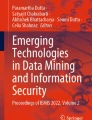Abstract
Language learning with ICT encompasses a range of tools, strategies and activities. This chapter discusses theories of language as they link to CALL and ICT and then discusses principles for selecting tools and platforms that can be used to support language learning with ICT. The types of tools available to teachers and learners are then surveyed, and the components and process of a constructivist language learning project is described. After completing the chapter the reader will have gained an awareness of how language learning theories support learning with ICT, how to begin to make decisions on selecting appropriate digital tools and strategies, and how language learning with ICT can be accomplished through a digital project.
Access provided by Autonomous University of Puebla. Download chapter PDF
Similar content being viewed by others
Keywords
1 Introduction
It may be difficult to find a classroom today in which younger learners have not been in some way exposed to digital technology. Prensky’s ‘digital natives’ (2009) have grown up in a world in which the Internet and the World Wide Web have always existed. These digital natives may use Facebook, YouTube, Instagram, and Twitter daily for their personal, social, and media pursuits. In their language classrooms, their teachers may draw on a range of technological resources to help them learn English.
Technology in the language classroom has a long history. Early technological tools for audio input included phonograph records and reel-to-reel tapes, used for listening and drill activities. In the 1970s, the portable cassette tape recorder became popular not only for listening but also for voice recording (De La Selva 2006). The language lab, with its banks of carrels with cassette recorders, linked to a control console, became an indicator of a school’s investment in technology for language learning and was a popular showcase for visitors.
The computer – in the 1980s multi-component desktop units, followed by laptops in the late 1990s connected to wireless networks – transformed the use of technology in the language classroom. Materials that used to be printed could be accessed on these computers. Worksheets and handouts could be distributed as electronic documents, and interactive quizzes could be created. New possibilities for audio and video playback and creation emerged.
Today Computer Assisted Language Learning (CALL) encompasses a range of platforms, materials, and approaches. Information communication technology (ICT) is, for many L2 teachers and learners, an integral component of a learning programme. A teacher may select a purpose-made programme, application, or website for use in helping learners to learn listening or writing. Another teacher may construct an activity in which learners read, respond, or interact with other learners using materials on the Internet. Or a school may develop a set of learning activities or lists of resources for learners to use outside of class for self-directed learning activities.
This chapter aims to discuss (1) how CALL supports L2 learning theories, (2) the place of digital literacy in L2 classrooms, (3) principles for the selection of digital learning tools and activities, and (4) digital tools and activities for supporting learning in the L2 classroom.
2 The Contribution of ICT to L2 Development
To put the use of CALL in EFL classrooms into perspective, we first need to look at how the computer is linked to theories of language learning. CALL has the potential to provide a “rich linguistic environment” which is the key to language learning (Youngs et al. 2011, p. 25). The teacher, the learner, and the language make up the core components of the L2 classroom, and the computer is often a fourth component, a tool that can encourage teachers to understand better the process of learning and how to support their students to be successful learners (Chapelle and Jamieson 2008).
Technology has supported a succession of L2 language theories since the 1950s, such as the chalkboard’s support of grammar translation and the cassette tape’s support of the audio-lingual method (Warschauer and Meskill 2000). By the 1980s, communicative approaches to language learning had emerged, which focused on student interaction in meaningful exchanges (Warschauer and Meskill 2000).
2.1 Input and Interactionist Theories and CALL
Krashen’s hypothesis of comprehensible input (1982) is facilitated by CALL, through which input may be modified to meet learners’ needs (Chapelle 1998). Interactionist theory centers on CALL’s potential to provide rich linguistic input (Youngs et al. 2011). Youngs et al. (2011, pp. 26–27) have summarized features of CALL that are salient to L2 learning with reference to interactionist theory. Two examples are (1) new input types such as hyperlinked text, with its multimedia integration and (2) the visual properties of CALL applications, including input enhancement features such as typographic or phonological qualities, which appear to lead to increased awareness of language features and language errors.
L2 theories that focus on output and interaction are well supported by CALL, which offers engagement opportunities that go beyond what is possible in the traditional face-to-face classroom. The use of a discussion board, for example, offers (1) opportunities for discussions not dominated by individuals, (2) more linguistic input that learners can use to notice and use in their own output, and (3) output that is richer than oral language (Warschauer and Meskill 2000). The opportunities to get feedback are increased in a computer-mediated environment compared to a face-to-face classroom. Learners can get feedback from other online communicators in addition to their teachers.
2.2 Cognitive Theories and CALL
Another approach to learning focuses on cognitive theories. In this approach, language learning is viewed as internal and unique to an individual (Warschauer and Meskill 2000; Youngs et al. 2011). Cognitive interaction with input from the target language is used by the learner to create a mental representation of the target language (Chomsky 1986, in Warschauer and Meskill 2000).
A technology that supports the cognitive theories exposes learners to meaningful language so they can develop a mental representation of the language (Warschauer and Meskill 2000). Applications that enable teachers to create text reconstruction activities is one example of a specialized technology that supports cognitive theories; another is multimedia simulation applications in which the learner can be exposed to meaningful and contextualized language in a simulated world (Warschauer and Meskill 2000).
Research into the manipulation of factors in the presentation of multimedia has revealed how these can promote mental representations of learning, e.g., by including visual and written information when learning new vocabulary. In their 2002 study, Jones and Plass examined whether students of French could better recall translations of new vocabulary and the passage itself after listening to it when they could use written and/or pictorial annotations while listening. The study found that students who used pictorial and written annotations were able to learn more vocabulary than those who learned from the listening passage alone. This finding was seen to lend support to Mayer’s (2001) theory of multimedia learning (Jones and Plass 2002). In Mayer’s theory, for learners to comprehend a text meaningfully, they need to select written information which they organize into a mental representation and pictorial information which they organize into a visual representation, then make mental connections between both and with their existing mental model of the language (Jones and Plass 2002).
2.3 Constructivist Theories and CALL
In constructivist theory, learners use their previous experiences to assimilate or accommodate new information and learn by constructing knowledge that relates to their experiences. Learners are “actively engaged in constructing knowledge to create their own interpretation and understanding of the world around them” (Ellis et al. 2005, p. 190). When learners take ownership of their knowledge, their level of commitment to building knowledge increases (Jonassen et al. 1999).
Instructional scaffolding is a key component in the socioconstructivist perspective, in which a learner receives support that is appropriate to his level (Sawyer 2006). The concept of scaffolding originates from Vygotsky’s concept of the Zone of Proximal Development (ZPD), which looks at the gap between what a learner can do with assistance from an experienced leader and what they can do independently (Vygotsky 1980).
Collaboration is another key component of socioconstructivist theory. In collaboration, the capacity of learners to learn from the experiences of their peers is emphasized. L2 learners in a collaborative environment not only work toward a meaningful L2-related goal but also use language to accomplish that end goal. They might, for example, use language to express opinions connected to reaching the goal to others in their group in spoken or written language, and listen to or read the opinions of other members (Ellis et al. 2005).
A digital movie-making project is one example of an ICT-infused constructivist L2 learning activity. In such a project, learners work in groups to plan and produce a digital movie. The teacher’s role is to facilitate and steward the project (Ellis et al. 2005). The project would provide the learners with opportunities to become “discoverers, experts, leaders, planners, communicators and collaborators” (Towndrow and Vallance 2004, p. 219). Such a project could be considered an example of what Spodark (2005) called technoconstructivism. Learners use digital tools such as online resources to research information, web blogs, or social learning platforms for group communication or documentation, movie editing software to produce the final product, and public video platforms to share the finished movie.
In considering the digitally-infused world of young learners, who may be well versed in sharing and creating on Facebook, Instagram, Twitter, and YouTube, a constructivist perspective can help teachers use technology in an informed way. With this perspective, teachers can create suitable tasks and environments in which learners share, collaborate, and create knowledge in meaningful and linguistically rich ways.
2.4 Flipped Learning
Educators looking to maximize the productive use of class time and increase student success have turned to flipped learning. In this model, the input (e.g., lectures) is done out of class, often on videos or narrated slideshows selected or made by the teacher. Class time is then used for student-centered learning activities, often collaborative ones, in which students apply their learning from the input material to productive tasks. The teacher has more time to facilitate and interact with students who need more focused assistance. The current spotlight on flipped learning stems from efforts to increase the success of struggling students in science and mathematics (Lockwood 2014).
Bergmann et al. (2013) described the key features of a flipped classroom. In their view, it can lead to greater interaction between students and their teacher, who facilitates learning, blend direct instruction with constructivist learning, which can help keep students engaged, and provide a way for absent students to keep up by preserving content digitally for them to review.
Flipped learning can have benefits to the English language learner. Lockwood (2014) noted that when students self-pace their learning of input material outside of class it can help them to understand more fully and be more prepared to work with the material in class. This is in contrast to what they might achieve with the input material presented in a teacher-paced lesson. Additionally, students may find it less of a burden to view or read input material outside of class (as opposed to traditional homework tasks) and more engaging to work in a flipped classroom where they are supported by and interact with the teacher and classmates as they work on productive activities (Lockwood 2014).
The flipped classroom movement evolved as a reaction to lecture-based science and mathematics classes, where the teacher explained a topic and assigned activities to be done as homework. Stannard (2015) noted that English language classrooms are often communicative and interactive, and not teacher-centered. In this view, classrooms are already flipped to some degree and English language teachers already tend to be innovative and imaginative. Flipped learning can expand on these qualities, and also be useful for putting online commonly used instructional material, e.g., on grammar or compositional styles, that then lead to activities in class time that are more useful and efficient.
Nielsen (2011) noted some of the drawbacks to flipped learning. In particular, some students may not have access to the technological resources assumed to be necessary for the out-of-class work. She also notes that flipped learning still requires homework and doesn’t necessarily guarantee good pedagogy. A degree of personal responsibility is still needed and teachers may need to accommodate students who haven’t prepared for class (Stannard 2015).
While video is often mentioned as the primary input material in flipped learning (lectures, explanations of diagrams, narrated slideshows), it is not a requirement. For English language classrooms, authentic readings, audio or video clips, or explanatory materials (i.e., textbook readings) could be used as input material (Lockwood 2014). Stannard (2015) notes that video is often seen as an efficient way of delivering information to students, and lists several tools and methods that teachers can use to create their own audio-visual materials. Narration can be added to documents, charts, or PowerPoint slideshows. Screen capture technologies such as Snagit (techsmith.com/snagit.html) can be used to record explanatory annotations or other material on the screen as video. These teacher-produced materials can be loaded to sharing platforms such as Slideshare (slideshare.net). Other possibilities include Sway (sway.com), a new online platform for creating and sharing multimedia content and OfficeMix (mix.office.com), a PowerPoint add-in to bring interactivity to PowerPoint presentations.
3 CALL and the Development of Literacies
What do L2 learners need to learn to communicate in the twenty-first century? In the past literacy meant being able to read and write, but in the twenty-first century it is often taken to mean much more. Ohler (2009) identified four types of literacy as essential to success – Digital, Art, Oral, and Written. The ability to present oneself and one’s views to a real-world audience in spoken and written digital formats is increasingly an expected part of academic work, job-seeking and job duties, and personal pursuits. L2 activities can be expanded to include such twenty-first century literacy building activities as digital storytelling, reading, writing and responding to blog posts, instruction in writing effective emails, searching for and evaluating appropriate sources, avoiding plagiarism, and building an electronic portfolio. The learner can become a content creator, and by doing so can develop literacy (Ohler 2009).
3.1 Asynchronous and Synchronous Learning
Asynchronous learning refers to the learning that takes place when a group of people, not in the same place or working at the same time, access online resources individually to work toward their learning goals. Learning management systems (such as BlackBoard), email, discussion boards, and blogs are examples of digital literacy environments that accommodate asynchronous learning. In using these, the time and place can be decided by the learner, as long as there is access to the learning environment. For example, in a self-access course, a learner accesses and downloads an activity from an LMS, then completes it and uploads it to a blog on the platform, after which the teacher will read the work and post a comment. The teacher may provide links to online resources to help the student refine an understanding of an instructional point of the activity.
Synchronous learning, on the other hand, refers to learning events that take place with all learners at the same time. In a distance-learning environment, students may join a virtual classroom, for example an Edmodo group, for real-time communication. For audio-visual interaction, a link on a videoconference platform may be established. Messages could be exchanged in text over a chat platform. In a synchronous learning situation, students need to log on to a learning platform at a specific time to participate in the learning activities. In a writing class, for example, a group of students at different locations, could collaborate to write a draft of a composition in Google Docs, then post it on Edmodo, where their teacher will read and comment on it. The students could read the practice essays posted by other groups in the class and post their comments along with the teacher. All students benefit from the work of the whole class and it is all accomplished within a specified timeframe.
4 Principles of Selecting and Evaluating ICT Tools and Resources for the EFL Classroom
What principles can teachers follow in selecting and evaluating ICT tools and resources for the EFL classroom? Teachers today may be encouraged or expected by administrators, parents, or learners to incorporate CALL into their teaching. But they may lack familiarity with guidelines on how to do this to the benefit of their learners. Or they may find the number and variety among the tools too great to make sense of. Teachers need to be aware that few of the applications and websites available to them have been specifically adapted to L2 learning, and thus need to adapt them to their teaching and learning contexts (Bloch and Wilkinson 2014).
Chapelle and Jamieson (2008, p. 3) made three basic assumptions about the language classroom:
-
Learners need guidance in learning English.
-
There are many styles of English used for many different purposes.
-
Teachers should provide guidance by selecting appropriate language and by structuring learning activities.
In the view of Towndrow and Vallance (2004), IT in language learning needs to be integrated into a meaningful task that involves multi-faceted use of the target language. The underlying premise is that the best use of IT aims to provide language learners with enriching and diverse experiences in the classroom.
Towndrow and Vallance (2004, p. 105) list ten characteristics of IT that add value to language learning. We can express these characteristics as questions teachers can ask when considering the use of IT in the classroom. Does this use of IT
-
make possible activities that could not be done as easily or at all in the print-based realm?
-
allow the integration of digital media?
-
allow greater flexibility as to the place and time when learning takes place?
-
allow access to a wide range of information?
-
allow for a focus on both the products and processes of learning?
-
allow instructional material to be stored and recycled?
-
encourage discussion and consultation?
-
provide a channel for feedback and assessment?
-
eliminate or reduce the need to duplicate previously produced materials?
-
allow time to be saved?
We can further ask:
-
Does this use of IT provide L2 learners with enriching and diverse language learning experiences in the classroom?
Towndrow (2007, pp. 68–69) further refined what teachers must take into consideration when planning a lesson involving ICT and suggests that the learners’ needs, interests, and abilities would make a good starting point.
Mobile devices represent a related area of technologically infused language learning. Making decisions on how and when to use these devices in an L2 setting involves further considerations. Stockwell and Hubbard (2013) proposed a set of principles to guide task designers when developing a mobile language learning activity. Among them, developers are encouraged to limit multitasking in an activity, keep activities short, and provide guidance to learners and teachers on how mobile devices can be used for language learning. Additionally, Stockwell and Hubbard (2013) encouraged developers to plan for unequal ownership and access to mobile devices among learners, and to recognise learners’ preferences for public vs. private learning spaces. For example, users may associate their mobile device with social rather than educational purposes and may be reluctant to use it for learning purposes. In developing an activity, or even a L2 learning application, these are additional considerations that could contribute to or detract from the success of the activity with the target group.
5 Tools, Techniques, and Activities: ICT Resources for EFL Classrooms
Teachers are faced with a wide range of options when it comes to selecting ICT resources and activities to support L2 learning. In this section, we will discuss L2 skill-specific application (commercial and free), general applications that can be used to facilitate L2 learning, and examples of integrated technology-infused L2 learning activities.
5.1 Skill-Specific Applications
This category can be subdivided into commercial tools for purchase and free online tools.
-
(a)
Commercial tools
Commercial tools can be available in specific formats (e.g., CD-ROM, DVD, or download) and are often tailored to work on one or two versions of an operating system (e.g., Windows 8 and Mac OS 10.9). They may be stand-alone applications or linked to published textbooks. Newer applications may be browser-based and thus machine-independent. They may be available as one-time purchases or on a subscription basis. As the software must be purchased to use, it is typically free of advertising, and the designers will have taken into consideration how to make the interface user friendly.
In addition to considering whether the tool will effectively support learners in a specific L2 skill – listening, for example – the teacher or programme administrator also must consider other factors:
-
Ease of use: How intuitive or straightforward is it for teachers and learners to use?
-
Stability of programming: Does it have coding that causes hanging, crashes, or other instability?
-
Hardware compatibility: Are the school computers compatible with the software? If the software is browser-based, are browsers up-to-date and compatible?
-
Licensing: Can the software be installed on multiple school computers with one license?
-
Upgrade potential: Does the software developer or publisher provide an upgrade path or will a new version need to be purchased when hardware is upgraded or your version is no longer supported?
-
Level of support: Does the developer or publisher provide support? Is the user guide easy to understand? Is it thorough?
-
Value: Is the software good value for the cost? Does it predominantly focus on closed tasks (see Towndrow and Vallance 2004, pp. 102–104) or allow more flexible learning options?
-
(b)
Free L2 learning tools
Freely accessible websites that support L2 learning in specific skills are often listed in curated lists such as the Cool Sites for ESL Students (UIC 2014). The sites found on such lists can generally be accessed on most browsers. These sites are primarily supported by advertising and guidance from teachers may be needed to help learners access the most useable material on a site. Digital literacy skills can be brought into focus as well by guiding learners into differentiating the advertising – sometimes not related to education – from the links to site material. An example of a long-running free ad-supported site to practice listening is Randall’s ESL Cyber Listening Lab (esl-lab.com). For use by teachers, Gerry’s Vocabulary Teacher (cpr4esl.com/gerrys_vocab_teacher/index.html) is a site where vocabulary exercises can be generated.
In designing a task for a specific group of L2 learners, a teacher may incorporate material from these free websites as part of the task, perhaps as source material to read or listen to, or because the website contains useful information that can be used as a resource.
5.2 Web Resources and Mobile Apps
A web resource is a website that provides information useful to L2 learners, though not necessarily specifically for them. An online dictionary would be an example of a web resource. In an online dictionary (e.g., Macmillan Dictionary), a user can get a definition, the transcription in phonetic symbols, and can listen to the word’s pronunciation, usually in British and American English.
An example of a web resource for writers is the Purdue University Online Writing Lab. This website is designed for a wide audience of writers but also provides specific advice for L2 learners of English. Pages for L2 learners provide information on topics such as grammar (e.g., pronouns, prepositions, conjunctions, and coordination); understanding assignment prompts; stance, tone, and purpose; and stages of the writing process, The site map is a useful starting point (owl.english.purdue.edu/sitemap/).
YouTube is a resource for L2 learners with a vast range of useful materials. A teacher may select a video clip from a film for use with a listening lesson, or as a stimulus for a speaking or writing task. A video on how to pronounce English sounds or a video that models good public speaking skills might be chosen. In some tasks, the authentic language of a video may be the focus, but in other contexts it is the information itself that is most pertinent. YouTube supports automatic subtitling, but the technology is still in development and in many cases the results are inaccurate and even nonsensical. While free subtitle generators can be found online (see wondershare.com/multimedia-tips/subtitle-maker.html), applications that automatically generate useable subtitles through speech recognition do not appear to be readily available.
5.3 Mobile Applications
Applications (apps) for use on mobile devices have helped create new uses and functionality for the devices. An app is a small program for a mobile device that accesses a particular site in a simplified and user-friendly way. Apps are intended to ease the access to and enhance the usability of a particular organization’s content or functions. An example of an app developed for use in improving spoken English is Well Said (itunes.apple.com/sg/app/nie-well-said/id495877379). This free pronunciation app, developed at the National Institute of Education, Singapore, familiarizes learners with the International Phonetic Alphabet and provides example recordings of the sounds of English as well as videos and animations of a speaker producing the sounds. It also features ways for learners to interact with each other, such as a link to a discussion forum. While there is no corresponding standalone website that learners without a mobile device can use for Well Said content, versions of the app were developed for both Mac iOS and Android devices.
5.4 Sites for Recording
Before smartphones became popular, learners who wanted to record their voices had to use programs such as Audacity, which could be installed on computers or more recently MP3 recorders. Now, smartphones have built-in voice recorders and web applications such as Vocaroo enable online voice recording. In both cases, the recordings can easily be shared by email, for example.
5.5 Web 1.0 Tools
Web tools have evolved from static and non-interactive pages, software, and techniques known as Web 1.0 (Strickland 2008). These include email, web page design, and chat or discussion forums. Web 1.0 tools continue to have value to language instructors. These tools can be easy to use and promote literacy and communicative skills in various ways and tend to be used to communicate ideas or help learners develop basic writing skills (Bloch and Wilkinson 2014).
One of the drawbacks of Web 1.0 tools is that a sense of personal authorship and identity may not be easily facilitated due to the short and quickly written nature of these texts (i.e., emails, short forum or chat board posts), or the informational nature of webpages (Bloch and Wilkinson 2014). However, there is still value in using these older tools. Email, for example, can be used as a means of helping learners understand the concept of purpose, audience, and context, and can help them acquire strategies for communicating with various audiences, with a focus on learning language that is appropriate and accurate for the task.
5.6 Web 2.0: The Read-Write Web
Whereas Web 1.0 was mainly a one-way experience in which information is presented and consumed, the new Web 2.0 tools offer a more interactive experience. O’Reilly (2005) compared Wikipedia, the online encyclopaedia that offers users the opportunity to edit, with a traditional online encyclopaedia. Wikipedia users can contribute to, edit and revise documents, so that the articles are always changing or evolving. Web 2.0 tools are participative in nature and encourage users to become content creators, developing and uploading content to share with users around the world (Bloch and Wilkinson 2014). Long-form blogs such as the Wordpress or Blogger platforms, and short-form microblogging platforms such as Twitter exemplify two tools of use to language learners. Bloch and Wilkinson (2014, pp. 12–13) noted some of the uses of blogs and Twitter in the language classroom.
-
Blogs can be used for longer, more organized texts and can be used as a way for learners to share ideas for classroom discussions. They can be used to generate ideas for longer, more formal papers, or to store material sourced from the web, including multimodal content (e.g., links, videos, images) to be used in writing academic papers. Teachers may use learners’ blog posts to help develop rhetorical modes, arguments, and referencing skills.
-
Twitter, which permits brief posts of up to 140 characters, can be used to share brief and possibly only partially formed ideas or develop an ongoing, participatory narrative among learners in a group.
Collaborative learning can be facilitated by Web 2.0 tools. In Google Docs, for example, learners who are each logged into a Google account, can create and edit a text document simultaneously. Each learner’s contribution is colour-flagged in the Google Docs window, and with each change logged by the system, it is easy to examine and revert to a prior version if the group decides against keeping its latest updates.
From the teacher’s point of view, Web 2.0 tools can be invaluable for tailoring a resource site or even a course package for a specific group of learners. Platforms such as Google Sites, Diigo, or Padlet can be used by the teacher to organize an annotated collection of web resources. For example, a teacher may search for and assemble a collection of web resources with examples of the use of verb tenses, or YouTube videos that demonstrate pronunciation features. A logical extension of such a resource site is an activity for learners to complete having reviewed and practiced with the material on the site.
5.7 Social Learning Platforms
Web 2.0 tools such as blogs are by default public and typically searchable. Some teachers and learners may not be entirely comfortable with the open nature of these tools and may wish to preserve some control and privacy over their digital output. This is where a social learning platform such as Edmodo can be useful.
Edmodo was developed as a safe, ad-free, school-friendly alternative to Facebook. Teachers and learners set up free accounts, and then the teacher sets up groups and invites learners through a group code. In these members-only groups, learners can interact, complete tasks, submit assignments, comment on the their peers’ work, and get feedback from their teachers. In commercial platforms such as BlackBoard, the sponsoring institution may lock the access to courses after the end of the semester. In Edmodo, learners can continue to access their Edmodo groups until the teacher deletes the group. In this way learners continue to have access to the resources the teacher has collated for the group well after the end of the semester.
6 Putting It All Together: An Integrated Constructivist ICT-Infused Project
Digital Storytelling and Documentary Journalism are two related forms of multimodal literacy. The two forms can be usefully adapted to the L2 context, with appropriate scaffolding for the learners’ proficiency levels. As a form of literacy, multimedia stories and documentary reports are an increasingly widespread and important mode of communication.
A digital story or documentary journalistic report can have these goals:
-
to learn the conventions of structure of a story or journalistic report
-
to provide opportunities to write a script for a story or report
-
to provide opportunities to record the script in an engaging manner
-
to provide opportunities to pronounce accurately, use stress, pace, pausing, and intonation to enhance listener engagement
-
to learn to select and sequence appropriate images, clips, and soundtrack material to help tell the story or report
-
to learn and implement interview techniques and to record audio and video interviews
-
to learn ethical considerations in conducting and using interviews
-
to understand considerations relating to the use of intellectual property, such as images or music
-
as a motivation, learners may choose to upload (or the teacher may facilitate uploading) the stories and reports to an online portal, such as YouTube
How then can a teacher use technology to help learners reach their end goal- a cohesive digital story or documentary report? To do this, the teacher will need to
-
provide an introduction to the genre (structure, interview techniques)
-
present a review of pronunciation features to increase listener engagement
-
structure opportunities to write, get feedback on, and revise a written script
-
structure opportunities to record, get feedback on, and re-record the narration or voiceover
-
structure opportunities to assemble, get feedback on, and edit the digital story or report
-
arrange opportunities to share the finished product – with classmates or the world
-
devise rubrics for assessing the project work
An advantage of this project structure is that its structural design provides a process cycle that can be reused throughout the stages of project completion. To illustrate, we will consider the steps in structuring the first steps of the project:
-
an introduction to the genre, including interview techniques,
-
a review of pronunciation features, and
-
the preparation of a written script and its delivery with good sentence rhythms to engage the audience
The teacher may choose to prepare a website that learners will refer to throughout the course. This may be done through a commercial learning management system (LMS) such as BlackBoard, or created on Google Sites. To provide an introduction to digital journalism, for example, the teacher can source for good examples of documentary videos of the length and style that the project aims to produce. These can be embedded or linked on the website together with questions to guide learners as they analyze and respond to the videos. To help introduce learners to interview techniques, the teacher can provide links to one or two key online resources that give guidelines on how to interview.
The teacher will need to structure practice activities that scaffold the learning process. For example, learners can be tasked to interview classmates. They can refer to the interview guidelines to write questions for their interviews. Depending on the goals of the project, the teacher could structure feedback on the language of the interview questions, either by the teacher or by peer feedback.
In the next step of the project, the learners record their interviews. The recordings can be done with smartphone or tablet recording apps, a computer app such as Audacity or GarageBand, or a web app such as Vocaroo. Once recorded, the audio clips could be uploaded to an LMS or a social learning platform such as Edmodo.
Once uploaded, learners can engage in activities to analyze language features. If they are focusing on improving pronunciation, for example, they could listen for specific features in their own and their partner’s interviews. To prepare for this step, the teacher may have provided pronunciation resources, for example, videos on YouTube or animations that show how specific sounds are produced. The learners can then post comments on their LMS to their partner or on their own pronunciation. The teacher can then listen and expand on or validate the learners’ comments.
7 Scripting a Voiceover That Makes the Digital Story Come Alive
A monotonous delivery in the voiceover of a video report or digital story may lead to the audience losing interest. Listeners may find it more difficult to follow the speaker’s line of communication or just find it uninteresting. The teacher may help learners prepare for speaking more effectively through analysis of and practice with key features of delivery. Learners can, for example, write a script of 90 words and annotate it by marking key content words to stress. This could be shown to the teacher in hard copy or uploaded onto the LMS for feedback. In the same way as with the interview, the learner, partners, and teacher can comment on the delivery. The learner would then record it with a focus on achieving a good sentence rhythm with adequate stress on the key content words. This, together with instruction and practice in structuring a story for oral delivery, helps scaffold the learners for their video report or story.
The production of the video report or story could follow a similar cycle:
-
review, guide analysis of, or provide instruction in the component (e.g., the script for a voiceover)
-
prepare a draft of the key component (e.g., the script for a voiceover)
-
post on the LMS or social learning platform
-
get feedback from partners and teachers
-
revise the component
-
proceed to next component (e.g., a practice recording of the script)
Although we describe this as a series of similar cycles occurring sequentially, throughout the project there will be multiple processes occurring in parallel. For example, as learners are conducting their interviews or learning the conventions of story structure, they may be collaborating with small group partners to identify, map out, and agree on a story topic. Or after collecting resources for the story or video report, they may be assembling and sequencing the visuals at the same time they are writing, recording, and getting feedback on their voiceovers.
After the projects have been completed, the learners are very likely to want to share their accomplishments. Depending on the subject nature of the project, the sharing could be done in within the project community, or they could be made available to a wider audience. Learners are often motivated to do their best if they know they will be showcasing their work publicly. For example, a YouTube channel (UF Journalism Students n.d.) featuring the assignments of student journalists at the University of Florida (not L2 learners) has attracted over 100 subscribers and over 140,000 views since the channel was created in 2008. One solution to sharing video publicly is for the teacher to create a channel on a video platform, such as YouTube or Vimeo. Learners can then upload their videos within a specific time frame after the teacher has viewed the video and given final approval for it to be shared. Learners can then publicise their posted videos through blogs, Twitter, or other social media platforms.
8 Assessment of Digital Language Learning Projects
The assessment of digital language learning projects can be carried out on several levels. The product may be assessed from primarily a language use perspective: Is the pronunciation clear and intelligible; is the delivery well paced with appropriate sentence rhythms? Does the script follow the expected conventions and style of spoken journalism?
The multimodal aspects of the product can also be assessed. Towndrow (2007, pp. 92–93) described four possible interactions between modes. Decoration uses, for example, an image at the beginning of a video that is attractive to the viewer but does not contribute to communicating the story. Captioning is another interaction, in which a label in one mode is applied to another. This is commonly seen in journalistic videos where, for example, a label identifying an interviewee is placed at the bottom of the screen during the interview. Duplication is a third type of interaction between modes where the information in one mode is echoed or paraphrased in another mode. For example, a digital story may include a clip of a street lined with small shops in which points of interest shown in the picture are described in an accompanying voiceover. A final type of interaction is extension, in which one mode brings out more about what is presented in another mode. An example would be if, in the video clip of the shopping street, the voiceover gave information about the history, or the backgrounds of the owners, or the speaker’s experiences shopping there, which would not be evident from the video alone.
Towndrow (2007) makes the point that language teachers need to be clear about what they want their students to do or learn. In the case of the digital story, the teacher may decide that the learners should be demonstrating not only specific language skills but also elements of multimodal literacies, perhaps even to the point of demonstrating effective use of multimodal interactions. An example of a rubric for digital storytelling developed at the University of Houston (2010) gives descriptors in these categories, which form a mix of traditional and digital literacies:
-
purpose of story
-
point of view
-
dramatic question
-
choice of content (including selection and effect of images)
-
clarity of voice in the recorded voiceover
-
pacing of the narrative
-
meaningful audio track
-
quality of images
-
economy of story detail
-
grammar and language usage
Sample rubrics and rubric generators such as Rubistar are good places to begin. Teachers may also choose to specifically assess appropriate use of intellectual property and avoidance of plagiarism (Bloch and Wilkinson 2014). Learners can be involved in the assessment process, creating rubrics based on their experiences viewing or creating digital stories, or assessing their work using the rubrics provided by the teacher (Bloch and Wilkinson 2014). Learners can be further involved in self-assessment through the use of critiquing – not simply self-criticism – as a way to reflect on and ultimately identify and make improvements (Towndrow 2007). Stommel and Morris (2015) suggested that digital teaching begins with explorations and allows room for unexpected discoveries. A project that is conceived from the point of view of how it will be assessed misses out on the opportunity to allow for the unexpected.
9 Conclusion
For the language teacher today, there is a wide range of digital tools and resources that can extend or expand on language teaching and learning. From free web resources and commercial programs that can help learners practice and develop specific language skills to ‘adaptable’ programs that can underpin and enable learning to an extent not possible even 20 years ago, teachers and learners have many possible ways to learn with ICT. Stommel and Morris (2015) suggested ten things the best digital teachers do. Among them, they
-
start by working with the tools they’re familiar with
-
incorporate ICT incrementally
-
find ways to adapt or ‘hack’ digital tools
-
improvise and allow space for discoveries and surprises.
Language teachers need to be clear about their purpose for incorporating ICT into their classroom. Developing an awareness of how specific tools or techniques can enhance learning is essential. Finding ways to design meaningful language-learning activities that motivate learners through useful contributions is a key task for teachers, and can lead to greater satisfaction and learning effectiveness than teachers (and their students) might imagine.
This chapter has endeavoured to help readers become aware of the links between L2 theories and CALL, to discuss considerations when selecting ICT tools, and to describe a constructivist language learning project. In the end, we as teachers need to implement ICT in our classrooms in service to our educational goals, and to the benefit of our students in ways not otherwise possible.
References
Bergmann, J., Overmyer, J., & Wilie, B. (2013). The flipped class: Myths vs. reality. From http://www.thedailyriff.com/articles/the-flipped-class-conversation-689.php
Bloch, J., & Wilkinson, M. (2014). Teaching digital literacies. Alexandria: TESOL Publications.
Chapelle, C. A. (1998). Multimedia CALL: Lessons to be learned from research on instructed SLA. Language Learning & Technology, 2(1), 22–34.
Chapelle, C. A., & Jamieson, J. (2008). Tips for teaching with CALL: Practical approaches to computer-assisted language learning. White Plains: Pearson.
Chomsky, N. (1986). Knowledge of language: Its nature, origin, and use. New York: Praeger.
De La Selva, B. (2006). Evolution of technology in the classroom: An exhibit on the use of technology at the army language school and the defense language institute foreign language center. From http://www.dliflc.edu/onlineexhibithis2.html
Ellis, M., Wilkinson, M., & Vallance, M. (2005). Project-based integrated learning. In P. Kwah & M. Vallance (Eds.), Teaching English to Chinese ESL students: Classroom practices (pp. 189–196). Singapore: Pearson.
Jonassen, D. H., Peck, K. L., & Wilson, B. G. (1999). Learning with technology: A constructivist perspective. Upper Saddle River: Prentice-Hall.
Jones, L. C., & Plass, J. L. (2002). Supporting listening comprehension and vocabulary acquisition in French with multimedia annotations. The Modern Language Journal, 86, 546–561.
Krashen, S. D. (1982). Principles and practice in second language acquisition. From http://www.sdkrashen.com/content/books/principles_and_practice.pdfleadership/mar09/vol66/num06/Orchestrating-the-Media-Collage.aspx
Lockwood, R. (2014). Flip it! Strategies for the ESL classroom. Ann Arbor: The University of Michigan Press.
Mayer, R. E. (2001). Multimedia learning. New York: Cambridge University Press.
Nielsen, L. (2011). Five reasons I’m not flipping over the flipped classroom. From http://theinnovativeeducator.blogspot.ca/2011/10/five-reasons-im-not-flipping-over.html
O’Reilly, T. (2005). What is web 2.0: Design patterns and business models for the next generation of software. From http://www.oreillynet.com/pub/a/
Ohler, J. (2009). Orchestrating the media collage. Educational Leadership, 66(6), 8–13. From http://www.ascd.org/publications/educational-oreilly/tim/news/2005/09/30/what-is-web-20.html?page=1
Prensky, M. (2009). H. sapiens digital: From digital immigrants and digital natives to digital wisdom. Innovate, 5. From http://www.innovateonline.info/pdf
Sawyer, R. K. (2006). The Cambridge handbook of the learning sciences. New York: Cambridge University Press.
Spodark, E. (2005). Technoconstructivism for the undergraduate foreign language classroom. Foreign Language Annals, 38, 428–435.
Stannard, R. (2015). Is the flipped classroom relevant to ELT? Retrieved from http://eflmagazine.com/is-the-flipped-classroom-relevant-to-elt
Stockwell, G., & Hubbard, P. (2013). Some emerging principles for mobile-assisted language learning. Monterey: The International Research Foundation for English Language Education. From http://www.tirfonline.org/english-in-the-workforce/mobile-assisted-language-learning
Stommel, J., & Morris, S. M. (2015, January 30). 10 things the best digital teachers do. Chronicle Vitae. From https://chroniclevitae.com/news/882-10-things-the-best-digital-teachers-do
Strickland, J. (2008). Is there a web 1.0? From http://computer.howstuffworks.com
Towndrow, P. A. (2007). Task design, implementation and assessment: Integrating information and communication technology in English language teaching and learning. Singapore: McGraw-Hill.
Towndrow, P. A., & Vallance, M. (2004). Using IT in the language classroom: A guide for teachers and students in Asia. Singapore: Longman.
UF Journalism Students. (n.d.). From https://www.youtube.com/user/ufjournalism
University of Houston. (2010). Sample rubric for digital storytelling. From http://digitalstorytelling.coe.uh.edu/archive/pdfs/samplerubric.pdf
University of Illinois at Chicago. (2014). Cool sites for ESL students. From http://www.uic.edu/depts/tie/coolsites.htmvol5_issue3/H._Sapiens_Digital-__From_Digital_Immigrants_and_Digital_Natives_to_Digital_Wisdom.pdf
Vygotsky, L. S. (1980). Mind and society: The development of higher psychological processes. Cambridge, MA: Harvard University Press.
Warschauer, M., & Meskill, C. (2000). Technology and second language teaching and learning. In J. Rosenthal (Ed.), Handbook of undergraduate second language education (pp. 303–318). Mahwah: Lawrence Erlbaum. From http://www.education.uci.edu/person/warschauer_m/tslt.htmlweb-10.htm
Youngs, B. L., Ducate, L., & Arnold, N. (2011). Linking second language acquisition, CALL, and language pedagogy. In N. Arnold & L. Ducate (Eds.), Present and future promises of CALL: From theory and research to new directions in language teaching (pp. 23–59). San Marcos: CALICO Publications.
Author information
Authors and Affiliations
Corresponding author
Editor information
Editors and Affiliations
Appendix: Resources
Appendix: Resources
The tools and sites in this list are good places for teachers to begin exploring ICT in the L2 classroom. Many tools are available in free but limited versions and paid, full-featured versions.
Audio, Image, and Video Editing, and Website Creation
-
Audacity: audacity.sourceforge.net
-
GarageBand (for Apple devices): apple.com/mac/garageband/
-
Google Sites: sites.google.com
-
iMovie (for Apple devices): http://www.apple.com/mac/imovie/
-
Movie Maker (for Windows devices): windows.microsoft.com/en-us/windows/movie-maker
-
OfficeMix: mix.office.com
-
Prezi: prezi.com
-
Slideshare: slideshare.net
-
SnagIt: techsmith.com/snagit.html
-
Sway: sway.com
-
Vocaroo: vocaroo.com
-
WeVideo: wevideo.com
Blogging, Microblogging, Video Sharing, and Social Bookmarking
-
Blogger: blogger.com
-
Diigo: diigo.com
-
Symbaloo: symbaloo.com
-
Twitter: twitter.com
-
Vimeo: vimeo.com
-
Wordpress: wordpress.com
-
YouTube: youtube.com
Collaboration and Social Learning Platforms
-
Doodle: doodle.com
-
Edmodo: edmodo.com
-
Google Docs: drive.google.com
-
Lino.it: en.linoit.com
-
Padlet: padlet.com
-
TodaysMeet: todaysmeet.com
Language and Digital Tool Reference
-
100 Best Digital Learning Tools For 2012: teachthought.com/technology/100-best-digital-learning-tools-for-2012
-
50 Incredibly Useful Links For Learning & Teaching The English Language: teachthought.com/learning/50-incredibly-useful-links-for-ell-educators
-
Digital Tools for Teachers: digitaltoolsforteachers.blogspot.sg
-
Gerry’s Vocabulary Teacher: cpr4esl.com/gerrys_vocab_teacher/index.html
-
Macmillan Dictionary: macmillandictionary.com
-
Purdue OWL Lab: owl.english.purdue.edu
-
Randall’s ESL Cyber Listening Lab: esl-lab.com
-
Rubistar: rubistar.4teachers.org/index.php
-
Well Said: itunes.apple.com/sg/app/nie-well-said/id495877379
Rights and permissions
Copyright information
© 2016 Springer International Publishing Switzerland
About this chapter
Cite this chapter
Wilkinson, M. (2016). Language Learning with ICT. In: Renandya, W., Widodo, H. (eds) English Language Teaching Today. English Language Education, vol 5. Springer, Cham. https://doi.org/10.1007/978-3-319-38834-2_18
Download citation
DOI: https://doi.org/10.1007/978-3-319-38834-2_18
Published:
Publisher Name: Springer, Cham
Print ISBN: 978-3-319-38832-8
Online ISBN: 978-3-319-38834-2
eBook Packages: EducationEducation (R0)