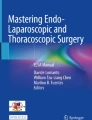Abstract
Robotic surgery, performed via the da Vinci® Robotic System (Intuitive Surgical; Sunnyvale, CA), has revolutionized the field of urology. Over the past 15 years, five separate da Vinci® models have been introduced. Despite technologic advanced with each model, the three integral components remain standard and include the surgeon console, patient cart, and vision cart. Additionally, various sterile accessories and multiple EndoWrist® (Intuitive Surgical; Sunnyvale, CA) instruments have been developed for use with robotic surgery. Here, we describe in detail the components of the da Vinci® Robotic System Robotic System and robotic instrumentation, including the multiple technologic advances that have been implemented. We also provide a basic overview of operating room setup and execution of robotic surgical procedures.
Access provided by CONRICYT-eBooks. Download chapter PDF
Similar content being viewed by others
Keywords
Robotic Instrumentation
Introduction to the da Vinci® Surgical System
Robotic surgery has revolutionized the field of Urology over the past 15 years. Multiple platforms have evolved, and ongoing innovative technologic advances allow urologists to deliver state of the art care to patients undergoing complex surgical interventions. Today, the da Vinci® Robotic System (Intuitive Surgical; Sunnyvale, CA) remains the most commonly used platform for robotic surgery, and is utilized by surgeons in multiple subspecialties. Intuitive Surgical has released five da Vinci® models including the standard, streamlined (S), S-high definition (HD), S integrated (Si)-HD, and Xi systems. Each system consists of three separate but integral components including the surgeon console, patient cart, and vision cart [1, 2]. In addition, each model has several associated sterile accessories and multiple EndoWrist® (Intuitive Surgical; Sunnyvale, CA) instruments available for use (Table 2.1). Multiple advances have been introduced with each new model, and these will be discussed in turn.
The original standard model contained only three arms, but an optional fourth arm became available with later models or as an add-on to the original systems. Seven years later, in 2006, the S-system was released with advanced optics, touch screen displays, and improvements in patient cart ergonomics such as a drive motor and improved robotic arm range of motion. An HD camera was subsequently introduced in 2007, followed by the introduction of the Si-model in 2009 with upgrades to the surgeon console. Also, for the first time, dual console technology was available, providing for enhanced teaching opportunities with robotic surgery. Finally, the Xi system was released in 2014, with the incorporation of multiple upgrades to the patient cart and surgeon console such as a new optic system for enhanced visualization, lighter robotic arms, and changes to the endoscope and patient cart to enhance multi-quadrant surgery.
The goal of the current chapter is to describe the components of the da Vinci® surgical system and robotic instrumentation as well as to provide a basic overview of operating room setup and execution of robotic surgical procedures.
The Surgeon Console
Examples of the surgeon consoles can be seen in Figs. 2.1 and 2.2. The surgeon should be considered the pilot of the da Vinci® system, and the surgeon console is the cockpit. Through the stereoviewer, the surgeon is able to observe a three-dimensional (3D) view of the operating field while utilizing a combination of hand controls (“master-controllers”) and foot pedals to manipulate the instruments and endoscope [1, 2]. Power, electrosurgical inputs, and audiovisual connections are located on the back side of the surgeon console, thereby minimizing clutter for the OR personnel.
Right and left pod controls, located on the armrests, are present in the standard and S-systems (Fig. 2.1). Major system error communications and system on/off switches are located on the right-side, while system faults and configuration settings are controlled by the left-sided pod. The surgeon is able to control the height of the surgeon console arm-rest and head positioning via controls located near the left-side pod as well. With the Si and Xi-models, the majority of right and left-sided pod functions have been integrated into a single central touch pad (Fig. 2.2). Central touchpad features include the ability to store surgeon-specific profile settings such as the height of the armrest and stereoviewer, motion scaling control (see below), and utilization of the FireflyTM technology. Improved ergonomics are facilitated by the ability to adjust the console in four different directions with a control located on the left side of the armrest, and the power controls are housed on the right side of the armrest.
The stereoviewer projects a magnified 3D image of the surgical field. The 3D image is created by capturing two independent views from separate endoscopes fitted into the stereo endoscope (Fig. 2.3). The images are then displayed into right and left optical channels in the stereoviewer to give the 3D image [2]. Messages are displayed to communicate changes with the system and provide guidance for correcting system faults. On the sides of the stereoviewer, near the surgeons head, there are sensors that allow for activation/deactivation of the robotic instruments. Additionally, on some models, there is a microphone located within the stereoviewer to improve communication with bedside assistants. With the Xi model, there is also a speaker located within the stereoviewer that allows the OR personnel to more clearly communicate back with the surgeon. Other features include adjustable knobs for ocular distance, brightness/contrast settings, and microphone volume control. The available controls differ between models.
Manipulation of the robotic instruments and endoscope is performed with the master controllers, which are grasped with the surgeon’s thumb and index (standard and S models) or middle finger (SI and Xi models) (Fig. 2.4). These controllers allow the surgeon to manually exert control over the instruments and camera by movements that are relayed to the EndoWrist® instruments [1]. Remarkably there is no measured delay, and a filtering function prevents the relay of surgeon tremor. The system also allows the surgeon to adjust a scale factor (2:1, 3:1, and 5:1) so that 2, 3, or 5 cm of movement in the master controllers translates into 1 cm of movement in the instrument arm [3]. Working space adjustments are made by activating the master clutch (see below) in order to avoid interference with the contralateral master controller. When the master controllers have been repositioned, the surgeon must position his or her grip to match that of the tip of the instrument. “Matching grips”, as it is known, is necessary to prevent tissue damage and inadvertent activation of the robotic arm. A finger clutch, located on the top of each master controller, is present with the later models (Si-HD and Xi). The clutch is activated by depressing the button with the ipsilateral index finger, and unilateral or bilateral clutching can be performed.
The foot panel (Fig. 2.5) has multiple pedals that are used by the surgeon in coordination with the master controllers. Functions associated with the pedals include clutch, camera, focus, bipolar/auxiliary, and cautery. The clutch function, which allows the surgeon to adjust the working distance of the master controllers, is employed by fully depressing the clutch pedal in order to disengage the master controllers from the instrument arms. This allows the surgeon to adjust the master controllers to a more comfortable working position. For instance, we recommend that the surgeon adjust the working distance when his or her elbows start to lift off from the armrest, or there is a collision between the master controllers. For the S system, if the clutch pedal is quickly and gently tapped, the designated master controller will switch to the third robotic arm. To restore the original settings, the surgeon simply taps the clutch pedal once again. In the Si and the Xi-models there are separate pedals for the clutch and instrument switch functions.
A separate camera pedal exists on all models. Completely depressing the pedal allows the surgeon to seamlessly engage the endoscope and adjust the field of view as seen through the stereoviewer. Additionally, by moving the master controllers together or apart with the camera pedal depressed on the S-HD, Si, and Xi systems, a digital zoom function can be activated. The presence of other pedals is model-specific. For instance, a stand-alone auxiliary pedal is present on the standard system, while the S system has a specific bipolar pedal. The coagulation pedals, when present, must be connected to an appropriate electrosurgical unit in order to be used safely and effectively. The Xi-system does not need a separate electrosurgical unit, as an ERBE® electrosurgical unit is built-in the patient cart. Interestingly, the Si-HD and Xi systems have a two-tiered “foot panel (Fig. 2.5b). The right-sided foot panel contains coagulation and cut pedals that correspond to each of the robotic arms being used. Within the stereoviewer, the surgeon is able to identify the energy type (monopolar, bipolar, and cut currents) associated with each arm. On the left side of the foot panel, pedals to facilitate clutch and movement of the endoscopic camera are present. There are many additional features present with the newer operating systems, and the reader is referred to the Intuitive Surgical website and instructional courses for further information.
The Patient Cart
The patient cart houses the robotic arms, which seamlessly facilitate movement of the laparoscopic instruments based on maneuvers carried out by the surgeon at the level of the master controllers (Fig. 2.6). The cart itself is mobile, allowing it to be positioned adjacent to the operating room table at the time of robotic docking. The S, Si, and Xi systems contain a motor drive that assists with cart maneuvering. Several clutch buttons are present on each robotic arm (Fig. 2.7). The proximal port clutch buttons are depressed to produce gross movements of the robotic arms. Additionally, a specific camera/instrument clutch button is located on the top of the distal aspect of each arm, allowing for fine movements during robot docking. The S, Si, and Xi models contain LED indicators just below this clutch to aid bedside assistants with camera/instrument insertion. A trocar mount is also present to secure the robotic arms to the laparoscopic trocars. The patient cart, including individual robot arms and multiple sterile accessories, is draped in a sterile fashion prior to each procedure (Fig. 2.8).
Photographs of sterile accessories placed during the draping procedure. (a) Camera sterile adapter (left) and camera arm sterile adapter (right) and camera trocar mount (b). da Vinci® standard instrument arm sterile adapter (c) and trocar mount (d). The standard instrument arm adapter can be used 50 times before being discarded compared to the S models (e), which can be used only one time before being discarded
The original systems contained two instrument arms and a camera arm, with a third working arm available as an add-on. However, the third instrument arm is standard with the newer systems. A touch screen monitor is also present, and this is often mounted to the patient or vision carts. This feature allows OR personnel to see the same view that the surgeon sees through the stereoviewer. The Telestration function can also be used with this touch screen, allowing team members to create real-time drawings that can be seen by the operating surgeon within the stereoviewer.
Several additional features are available with the Xi model including an adjustable boom height, laser-targeting of the specific anatomy to more effectively position the robotic arms, and the ability to interchange the endoscope between all four arms for increased ease when performing multi-quadrant surgery.
The Vision Cart
The vision cart houses the endoscopic light source, visual processing equipment, and camera accessories (Fig. 2.9) [1, 2]. Storage bins are available for insufflators and the electrosurgical unit. The optics consist of a xenon fiber system, connected to the endoscope via a sterile bifurcated cable that illuminates the right and left cables. The lamp on the S systems can be changed by a member of the surgical team, while the standard system requires a service visit. The Si system has single light cable instead of the bifurcated light cable in the S model. The Xi-model has in integrated camera and light cable, so there is only one cable connecting the patient cart to the endoscope.
For the standard, S, and Si-models, 0° and 30° endoscope lenses are available (Fig. 2.3). We utilize the 30° downward lens for the majority of procedures in the pelvis, while the 0° and 30° upward lenses are more useful for procedures with the upper tract. However, lens choice is highly user dependent, and the surgeon’s ability to quickly flip from one lens view to another with the Xi-endoscope, for instance from 30° upward to zero or 30° downward, without the need to remove the endoscope from the patient is a helpful new feature. Of note, with the smaller 8-mm endoscope that is available with the Xi-model, more frequent lens cleaning during the procedure seems to be required.
The S-HD system added a high-definition camera and technology that improved the resolution and aspect ratio. While the first generation HD system carried a resolution of 720p (1280 × 720), the Si-HD system came with an increased resolution of 1080i (1920 × 1080), a marked improvement from the standard NTSC (720 × 480). Other improvements include a digital zoom function. While further advances in imaging technology have been implemented with the new models, additional software enhancements are needed to more closely emulate open surgical visualization.
The EndoWrist® Instruments
The surgeon’s motions are relayed from the master controllers on the surgeon console to the robotic arms on the patient cart, and the tasks are carried out through the EndoWrist® instruments within the patient (Fig. 2.10). These instruments restore the degrees of freedom (DOF) lost by standard laparoscopy by adding three DOF at the end of the instrument, giving a total of seven DOF with 180° of articulation and 540° of rotation [3]. Each instrument has a fixed lifetime, with a limited number of uses, and a function exists to prevent the arm from functioning if an outdated instrument in installed [1]. However, we have identified variability in the lives of some instruments, and non-functional instruments should be discarded.
EndoWrist® instruments contain an instrument housing, shaft, wrist, and tip. The da Vinci® standard instruments are 52 cm with gray housing compared to the S systems which are 57 cm with blue housing (Fig. 2.10). Be aware that instruments are not interchangeable between the standard and S systems. EndoWrist® provides over 40 separate instruments in both diameters. “Angled joints”, which allow instrument tips to rotate with a shorter radius, are present on 8-mm instruments, while “snake joints” are present on the 5-m instruments (Fig. 2.11). Prograsp forceps, monopolar curved scissors, a large needle driver, and Maryland bipolar forceps are the most common instruments used in our robotics practice.
Operating Room Personnel
A firm foundation in robotic-assisted surgery is mandatory for each member of the surgical team, and an emphasis should be placed on clear communication [4, 5]. Intuitive Surgical offers multiple training courses specifically designed for each role, and these courses should be completed prior to starting with the robotic team. Additionally, separate courses are available for each da Vinci® model. Consistent OR personnel, especially during the learning curve, is recommended [4].
As the team leader, the surgeon should be knowledgeable in setup, basic operation, and system troubleshooting, in addition to piloting the robot. The circulating nurse must be an expert in system startup and control of the patient cart, while the surgical technician needs expertise in draping, docking, instrument exchange, and intraoperative troubleshooting. In addition to a thorough understanding of robotic surgical principles, the surgical assistant should also be familiar with the basics of laparoscopic surgery to include trocar placement, clipping, suction, irrigation, retraction, and cutting [4, 6].
Robotic Operating Room Setup
With the robotic system up and running, the surgeon should have a clear view of the patient from the console. In addition, walkways should be clear for efficient movement about the operating theater (Fig. 2.12). Ideally, the operating room should be spacious enough to allow docking of the robot from several angles, although the ability of the Xi patient cart to facilitate four-quadrant procedures makes this a less stringent requirement.
With a standard operating room that is intermittently used for robotic cases, additional laparoscopic towers may be necessary to store accessories such as the insufflator, electrosurgical units, and additional monitors (Fig. 2.13a). An ideal scenario involves the use of a dedicated robotic/laparoscopic surgical suite, wherein CO2 is piped directly into the room for insufflation, monitors and other pieces of equipment are mounted from ceiling booms, and capabilities for DVD recording and telemedicine exist (Fig. 2.13b).
Approach to Robotic-Assisted Surgery
Specific surgical procedures are beyond the scope of this chapter. However, the basics of robotic surgery are described here. Before the patient enters the room, the surgical team must prepare the da Vinci® Surgical System using the sterile accessories (Fig. 2.8), which is described in detail during the training sessions offered by Intuitive Surgical and by Bhandari et al. [1]. Once the patient has been anesthetized and positioned properly, we secure a face shield plate (Fig. 2.14) to protect the patient’s face and endotracheal tube from inadvertent damage or dislodgement from the endoscope. Robotic-assisted surgery can then begin with abdominal or retroperitoneal access. Techniques for establishing pneumoperitoneum vary by surgeon preference. The Veress needle or Hassan techniques are most commonly used for robotic surgery [5, 7, 8]. Here, we briefly describe our technique for abdominal access with the Veress needle. After a small skin incision is made, tracheal hooks elevate the fascia, and the Veress needle is inserted. Proper location is verified by visualizing a small drop of saline fall rapidly into the abdominal cavity, confirming intraperitoneal location. For the standard, S, and Si-models, the VisiportTM (Covidien, Inc., Dublin, Ireland) is used to place the initial 12-mm trocar under direct visualization. This will serve as the camera arm, which is compatible with the majority of 12-mm laparoscopic trocars. In contrast, with the Xi-system, pneumoperitoneum is established with the Veress needle, and the smaller 8-mm camera trocar is placed blindly. The da Vinci® endoscope is then placed through the trocar, and the abdominal wall contents are evaluated for evidence of injury or other abnormalities such as carcinomatosis. We recommend that the camera trocar is placed 15–18 cm from the target anatomy. However, obese patients may require adjustments based on the degree of abdominal girth, especially when using the standard system [8]. While the camera is held by the surgical assistant, the remaining robotic trocars are next placed under direct laparoscopic vision.
The robotic metal trocars, which are placed using blunt or sharp obturators, need to be inserted with the thick black band at the level of the abdominal fascia (Fig. 2.15). This acts as the pivot point for the trocar and the robotic instrument arm. Ideally, the trocars should be placed 8–10 cm way from the camera trocar in order to minimize instrument collisions during the case [4, 6]. Multiple laparoscopic instruments should be readily available for the first assistant and to facilitate lysis of adhesions by the surgeon at the time of initial port placement (Table 2.1).
Docking the Patient Cart
When all ports have been placed, the patient cart should be positioned with the tower aligned to the target anatomy. The Xi patient cart includes a laser guidance system to assist with patient cart alignment. The standard system patient cart lacks a motor driver, and the wheels must be manually locked into position. In contrast, the S, Si, and Xi systems all contain a motor to assist with movement, although this is not mandatory for the docking process. There are switches located on the base of the cart that must be turned to the “drive” mode, and the cart contains a throttle that is engaged to activate the motor. If manual cart maneuvering is desired, the switches should be turned to “neutral”. Unlike with the standard system, setting the mechanical break is not necessary.
The camera arm should be placed first and locked in place by the trocar mount. The proximal robotic port arm clutches are useful for gross movements of the camera arm, while the distal camera clutch should be used for fine-tuning the positioning of the arm (Fig. 2.7). Use of the camera clutch without adjusting the port arm clutches may prevent an adequate range of motion during the procedure. The instrument arms are then placed in turn. Securing the robotic trocars to the mounts differs slightly, depending on the system being used. Prior to placing the robotic instruments, the team should ensure that adequate space is available between arms to prevent clashing. Also, it is of the utmost importance to verify that no working elements such as the more proximal portion of the robotic arm, are in contact with the patient, as this can result in severe injury.
The endoscope can be placed into the appropriate trocar, and advanced into the surgical field using the camera clutch button. The instruments are then advanced into the surgical field in a similar manner under direct visualization. When inserting or removing EndoWrist® instruments, the surgeon and assistant must ensure that the tips are straight in order to prevent inadvertent abdominal injury or damage to the instrument. The S and Si systems feature a safety function known as the guided tool change. With this tool, a new instrument can be replaced with the tips advanced to a depth approximately 1-mm short of the previous position. When using this feature, it is imperative that the instrument tips are straight prior to removal and replacement, as this can alter the trajectory of the instrument, resulting in devastating consequences.
Once the robot is docked, the surgical team can take their positions for the procedure. The surgeon sits at the console, circulating nurse at his or her workstation, and surgical technician and assistant at the patient bedside. Depending on the type of surgery, two or three instrument arms will be utilized. Using a third instrument arm may eliminate the need for a second surgical assistant during certain procedures.
Shutting Down the da Vinci® Surgical System
At the cessation of the robotic portion of the case, all instruments and the endoscope are removed. Next, the robotic arms are disconnected, and the patient cart is moved away from the surgical table. Sterile accessories are removed, and drapes are appropriately discarded. It is not necessary to power the system off between surgical procedures. If needed, the specimen can be delivered by extending one of the trocar incisions. Fascial closure must be performed on all 12-mm trocar sites made with a cutting trocar, while 8- and 5-mm trocars do not generally require closure [4, 5]. The skin can then be approximated with suture, and sterile surgical dressings can be applied.
Conclusions
Numerous advances in technology have led to the development of robotic-assisted surgery using the da Vinci© Surgical System. To date, robotic-assisted surgeries have been described for almost every genitourinary organ, and the use of robotics continues to increase. A successful robotics program requires a complete understanding of the robotics system, instrumentation, and operating room setup. Selection of a specific robotic system is beyond the scope of this chapter, but is certainly an important consideration.
Abbreviations
- 3D:
-
Three dimensional
- CCU:
-
Camera control units
- da Vinci© S:
-
da Vinci© streamlined
- da Vinci© Si:
-
da Vinci© streamline integrated
- HD:
-
High definition
- LED:
-
Light-emitting diode
References
Bhandari A, Hemal A, Menon M. Instrumentation, sterilization, and preparation of robot. Indian J Urol. 2005;21(2):83–5.
Narula VK, Melvin SM. Robotic surgical systems. In: Patel VR, editor. Robotic urologic surgery. London: Springer; 2007. p. 5–14.
Dasgupta P, Rose K, Challacombe B. Equipment and technology in robotics. In: Smith JA, Tewari A, editors. Robotics in urologic surgery. Philadelphia, PA: Saunders Elsevier; 2008. p. 3–9.
Gettman MT, et al. Current status of robotics in urologic laparoscopy. Eur Urol. 2003;43(2):106–12.
Su LM, Smith JA Jr. Laparoscopic and robotic-assisted laparoscopic radical prostatectomy and pelvic lymphadenectomy. In: Wein AJ, Kavoussi LR, Novick AC, Partin AW, Peters CA, editors. Campbell-Walsh Urology. Philadelphia, PA: Saunders Elsevier; 2007. p. 2985–3005.
Gettman MT, Cadeddu JA. Robotics in urologic surgery. In: Graham SD, Gleen JF, Keane TE, editors. Glenn’s urologic surgery. Philadelphia, PA: Lippincott Williams & Wilkins; 2004. p. 1027–33.
Gettman MT, et al. Robotic-assisted laparoscopic partial nephrectomy: technique and initial clinical experience with da Vinci robotic system. Urology. 2004;64(5):914–8.
Gettman MT, et al. Laparoscopic radical prostatectomy: description of the extraperitoneal approach using the da Vinci robotic system. J Urol. 2003;170(2 Pt 1):416–9.
Author information
Authors and Affiliations
Corresponding author
Editor information
Editors and Affiliations
Rights and permissions
Copyright information
© 2018 Springer International Publishing AG, part of Springer Nature
About this chapter
Cite this chapter
Ziegelmann, M.J., Gettman, M.T. (2018). Robotic Instrumentation and Operating Room Setup. In: Hemal, A., Menon, M. (eds) Robotics in Genitourinary Surgery. Springer, Cham. https://doi.org/10.1007/978-3-319-20645-5_2
Download citation
DOI: https://doi.org/10.1007/978-3-319-20645-5_2
Published:
Publisher Name: Springer, Cham
Print ISBN: 978-3-319-20644-8
Online ISBN: 978-3-319-20645-5
eBook Packages: MedicineMedicine (R0)