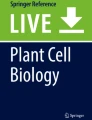Abstract
One of the main limitations of conventional electron microscopy is the two-dimensional (2-D) nature of the images obtained. The cells and subcellular structures are three-dimensional (3-D) objects. Their 3-D architecture has been traditionally inferred from 2-D projections of thin sections (electron micrographs). This approach may be sufficient to obtain the information needed for certain studies. However, when it is essential to decipher the real (3-D) fine architecture of a cell, organelles, or subcellular structures, conventional electron micrographs may lead to misinterpretations. This is even more important when dealing with complex membranous plant cell structures such as Golgi stacks, the growing cell plate, the endoplasmic reticulum, or the thylakoids of a chloroplast. To study the fine 3-D structure of subcellular objects, it is possible to use different 3-D approaches, also based on electron microscopy, but yielding 3-D data. In this chapter, I describe the basics of how to obtain 3-D information of plant cell ultrastructure using three techniques: dual-axis electron tomography and serial section-based 3-D reconstructions from images taken with a transmission electron microscope (TEM) and a field emission scanning electron microscope (FESEM) equipped with a focused ion beam (FIB).
Access provided by Autonomous University of Puebla. Download chapter PDF
Similar content being viewed by others
Keywords
- 3-D reconstruction
- 3-D imaging
- Electron tomography
- Field emission scanning electron microscope
- Focused ion beam
- Serial section reconstruction
- Transmission electron microscopy
1 Introduction
Electron microscopy of plastic resin-embedded specimens is the most used approach to observe minute (nanometer-sized) details of plant cell ultrastructure, due to its high resolution and to the convenience of observing specimens at room temperature. Observation of plastic-embedded plant specimens by transmission electron microscopy (TEM) has been remarkably useful to understand the structure and function of many subcellular elements, such as microtubules, vesicles, Golgi stacks, mitochondria, plastids, the cell plate, or the cell wall. However, the reliability of classical TEM studies has been traditionally limited by two main factors: the artifacts induced by the use of chemical fixatives (see Chap. 2 of this book) and the lack of three-dimensional (3-D) information derived from the two-dimensional (2-D) nature of electron microscopy observations.
It is obvious that cells and subcellular elements are 3-D objects. Usually, thin TEM sections are 60–100 nm thick, and provide results in the form of 2-D projections (micrographs) of the volume contained in the section thickness. This may often lead to misinterpretations of the actual size and shape of a structure. A micrograph showing a circular profile could be a good example to illustrate this point. The circular profile might correspond to a sectioned sphere or to a sectioned cylinder. It is impossible to find the right option just with the data provided by the micrograph. Assuming that the real shape of the object is spherical, the diameter might be that of the circular profile or it might not. Indeed, the odds of sectioning a sphere through its equatorial plane are low. The most likely situation is that the real diameter of the circular profile is shorter than the diameter of the sphere where the profile comes from. These examples reflect the distorted view of the 3-D reality that 2-D images may provide. Thus, to avoid such misinterpretations, it is essential to use 3-D approaches when performing fine ultrastructural studies.
The first 3-D approach applied to TEM was stereology [1]. Stereology can be defined as a set of numerical techniques, based on geometry and statistics. Stereology allows for a 3-D interpretation of 2-D cross-sectional views of cells or tissues. In addition to the qualitative information, stereology provides quantitative information about 3-D objects extracted from measurements made on 2-D sections of these objects. The basic requisites to apply classic stereology to TEM are: (1) a set of randomly picked, representative samples, (2) a minimal set of sample micrographs, (3) a computer, and (4) a profound knowledge of the stereological techniques to be applied. Despite this technical simplicity, stereology is not a widely used technique nowadays. Two main facts count against the use of stereology: (1) in general, young cell biologists are not instructed in the knowledge and use of these techniques; and (2) current technology allows for more precise, accurate, and graphical alternatives to obtain quantitative and qualitative 3-D information. The two alternatives are serial section reconstruction and electron tomography .
1.1 Serial Section Reconstruction
The classical way to produce serial section reconstructions is through TEM imaging. TEM serial section reconstruction typically includes the following steps (Fig. 8.1): 1. ultramicrotomy (serial thin sectioning) of the resin-embedded specimen. 2. collection of the serial sections made from the specimen. 3. acquisition of TEM micrographs of each serial section.4. generation and alignment of an image stack made with all the serial micrographs.5. 3-D modeling of the objects included in the stack.
This approach has been employed successfully to reconstruct the 3-D organization of whole cells or mitotic spindles, nuclear compartments, and cytoplasmic organelles such as mitochondria , plastids, or vacuoles in many types of yeast and plant cells [2–9]. This technique produces 3-D reconstructions with a resolution in the X and Y-axis (5–10 nm) much higher than in the Z-axis (80–100 nm). However, the main drawback is the long time needed to generate the final model. Such a slow process is mainly due to the time-consuming nature of the two principal steps: serial imaging and modeling.
Modeling is a laborious process that implies tracing the observed structures in serial slices, in a process called hand-segmentation. This way, it is possible to produce 3-D reconstructions of all or some of the individual objects present in the reconstructed volume. In models, the total volume can be analyzed either as a whole, or after subdivision into sub-volumes. A careful analysis of the models may yield not only detailed insights into the subcellular structures, but also significant quantitative information about the structures, including their number, density, surface area, and volume. Fortunately, the availability of 3-D modeling software such as IMOD [10] has greatly reduced the time needed to produce a model compared to the building of physical models (the classical alternative), although it is still time and effort-consuming.
With respect to serial imaging, the emergence of new electron microscopes is reducing considerably the time needed to obtain the stack of serial images. Currently, there is an alternative to the laborious preparation of physical serial sections: the use of a field emission scanning electron microscope (FESEM) equipped with a focused ion beam (FIB) . A FESEM is a scanning electron microscope (SEM) equipped with a field emission (FE) gun instead of the tungsten hairpin or LaB6 filaments typical of conventional SEMs. This electron source allows for enhanced performance, reliability, and durability. In practice, the FESEM provides surface images with resolution much higher than a conventional SEM. Indeed, the resolution of a FESEM can be similar to that of a conventional TEM, which makes it possible to work at high magnification and acquire high-resolution images of the specimen surface, exactly as in TEM. The FIB is used to precisely mill specific regions of the specimen surface with a predefined thickness. Depending on the FIB type, the milled surface can be as thin as 20 nm, and even 5 nm in some cases [11]. When combined, a FESEM-FIB is an excellent tool to generate high-resolution serial images from the surface of the sample. FESEM-FIB serial section reconstruction would typically include the following steps (Fig. 8.2):
-
1.
Automated acquisition of FESEM-FIB micrographs: successive rounds of surface milling and image acquisition. Each of these rounds will produce a serial image of the sample at different depths along the Z-axis.
-
2.
Generation and alignment of an image stack made from all the serial images.
-
3.
3-D modeling of the objects included in the stack.
This approach has three main advantages compared to TEM serial sectioning: (1) the resolution of the Z-axis is higher, (2) areas much larger than with TEM serial sectioning can be imaged [12, 13], and (3) the laborious step of serial ultramicrotomy is entirely avoided. However, the FESEM-FIB approach is limited by two main factors: the high cost of this equipment, not available in all electron microscopy services, and its destructive nature. Since serial imaging is based on surface imaging and then removal (milling) of the imaged surface, it is not possible to apply post-embedding techniques such as in situ localization (immunogold labeling, in situ hybridization) or reexamination of areas of interest at a higher magnification, which is sometimes very helpful.
1.2 Electron Tomography
Despite the advantages of serial sectioning, it may not be the ideal approach for certain fine studies. Whereas the resolution in the X and Y-axes of the sections is ~ 4 nm, the resolution in the Z-axis is reduced to the thickness of the physical section (100 nm), or to 20–40 nm if a conventional FESEM-FIB is available. This limited Z-resolution of non-isodiametric 3-D reconstructions may be sufficient for studies dealing with the reconstruction of organelles (such as vacuoles, plastids, or mitochondria) or whole cells, as mentioned above. However, this is an important limitation when trying to determine the fine 3-D architecture of small subcellular elements such as microtubules, vesicles, endoplasmic reticulum, multi-vesicular bodies, Golgi cisternae, or even macromolecular complexes. In these cases, electron tomography is the solution. For electron tomography, two approaches are available. On the one hand, a high-performance FESEM-FIB may reach a Z-resolution of ~ 4–5 nm, producing isodiametric volume elements (voxels) of 5 × 5 × 5 nm (for the X, Y, and Z-axes). This way, FESEM-FIB serial sectioning will produce 5 nm thick slices of the specimen. Once stacked, these slices will have the same resolution in the three axes. Therefore, they will constitute a tomogram. However, this equipment is only available in very few labs worldwide.
On the other hand, a more popular (although still limited) option is the use of dual-axis electron tomography [14, 15] . Dual-axis electron tomography consists of the computer-assisted integration of data obtained by imaging a sample at different tilt angles in a TEM (Fig. 8.3) [10, 15, 16]. When combined into a tomogram, these datasets allow for the virtual reconstruction of cell volumes. Thus, a tomogram can be defined as a 3-D block of data that is represented as an array of voxels [17]. Thick-sectioned samples (150–400 nm thick) are viewed in a high (HVEM) or intermediate voltage electron microscope (IVEM), and two orthogonal stacks of images are taken by tilting the section at defined angles (usually from + 60° to − 60°, every 1–1.5°). Each of the individual tilted images constitutes the back projection of the whole specimen at a defined angle (Steps 1 and 5 in Fig. 8.3), thus providing unique information about the actual 3-D arrangement of the different objects within the section. Once transferred to the computer (steps 2 and 6 in Fig. 8.3), for each orthogonal stack all the tilted sections are aligned and then integrated into a single-axis, low-resolution tomogram that integrates the complementary information coming from the different pictures (steps 3 and 7 in Fig. 8.3). Each single-axis tomogram is well resolved in the axis where the specimen was tilted along, but provides little information about its orthogonal counterpart. This is the reason why two individual, orthogonal stacks (rotated 90°, step 4 in Fig. 8.3) are recorded. The two single-axis tomograms are then combined into a final dual-axis tomogram (step 8 in Fig. 8.3), which integrates the information coming from the two axes, yielding ~ 2–4 nm thick tomographic slices [10, 15, 16]. As seen, electron tomography is the most powerful technique for fine 3-D reconstruction . However, it requires access to very expensive equipment such as a high-performance FESEM-FIB or an HVEM or IVEM. Thus, it may not be available for all labs.
As seen, each of the three electron microscopy-based 3-D approaches (TEM serial section reconstruction , FESEM-FIB serial section reconstruction, and dual-axis electron tomography) has specific advantages and limitations (summarized in Table 8.1). Depending on the study planned and the resources available, one option may be more advantageous than others. Thus, in this chapter, I provide an introduction to the three approaches. The aim of this chapter is not to give a detailed hands-on protocol for these approaches, which would require more than one chapter for each. Instead, the aim of this chapter is to provide an overview of what these techniques are useful for, when to choose one of them, what materials and equipment are needed in each case, and what are the main technical steps in each case. For detailed protocols including every single step, the reader is referred to the different reviews, book chapters, and Web sites cited hereby.
2 Materials
Plastic resin-embedded specimens are used for all the methods described in this chapter. It is strongly recommended to fix the tissue by high-pressure freezing and then to dehydrate it by freeze substitution. The resins used for embedding should be suitable for thin sectioning (Embed 812, Spurr, etc.). Detailed protocols for high-pressure freezing, freeze substitution, and resin embedding can be found in Chap. 7 of this book.
2.1 Materials for TEM Serial Sectioning
-
1.
Formvar and carbon-coated (see Note 1) copper EM grids (Electron Microscopy Sciences, Hatfield, PA). Although meshed grids may be used, slot grids are advised (see Note 2).
-
2.
Ultramicrotome (Leica UC6, from Leica Microsystems, Vienna, Austria, or similar).
-
3.
Diamond knife (Ultra 35° from Diatome, Biel, Switzerland, or similar).
-
4.
2 % (w/v) uranyl acetate solution in 50 % ethanol, or 4 % aqueous uranyl acetate, both at pH 4–5.
-
5.
Reynolds’ lead citrate solution [18].
-
6.
Conventional TEM.
-
7.
Computer equipped with the IMOD software package (see Note 3).
2.2 Materials for FESEM-FIB Serial Sectioning
-
1.
FESEM-FIB microscope (The Auriga Compact model from Carl Zeiss, or similar).
-
2.
Computer equipped with the IMOD software package (see Note 3).
2.3 Materials for Dual-Axis Electron Tomography
-
1.
See items listed for Sect. 8.2.1.
-
2.
Sputter coater (Denton vacuum DV5 or similar).
-
3.
10 nm colloidal gold solution (Prod. No. 5703-20 from Ted Pella, Redding, CA, or similar).
-
4.
HVEM or IVEM (FEI Tecnai F30 or similar) equipped with Serial EM.
3 Methods
3.1 TEM Serial Sectioning
-
1.
Prior to sectioning, prepare coated slot grids (see Note 1).
-
2.
Trim the resin block to expose the sample and prepare a trapezoidal sectioning front of approximately 1 mm2.
-
3.
Obtain semi-thin sections (0.5–2 µm) with a glass knife for preliminary observation under the light microscope.
-
4.
Observe the semi-thin sections with phase contrast optics to check that the tissue is not damaged. Alternatively, sections can be stained with general stains such as toluidine blue O and observed in bright field.
-
5.
Obtain ribbons of ultrathin sections (~ 80 nm) with a diamond knife (see Note 4). Ultrathin sections can be identified by their silver interference color when floating in the knife boat. To obtain good (straight) ribbons, it is essential that the top and bottom edges of the trapezoidal block face are parallel. Otherwise, the ribbons will be curved and may not fit into the grid slot. Thus, pay special attention to produce parallel top and bottom edges when hand trimming the block sides. For inexperienced users, previous training with empty blocks (containing only resin, no sample) is advised.
-
6.
Pick ribbons up by touching them with the coated side of the slot grid. The grid should be held with TEM forceps. Pay special attention to ensure that the ribbon is positioned within the slot. For users with trembling hands, holding the working hand with the other hand may help to reduce shaking. Again, previous training with empty section ribbons is advised for inexperienced users.
-
7.
Contrast the sections with uranyl acetate and lead citrate.
-
8.
Once in the TEM, take a micrograph of each of the sections that contain the object to be reconstructed. Make sure that your images are saved in TIF format. To avoid confusions, it is advised to assign images the same name followed by consecutive numbers for the consecutive images as they are acquired. For example: sample_01.tif, sample_02.tif, sample_03.tif… to the first, second, third… image.
-
9.
Once all the serial micrographs are taken, transfer them to the computer. Create a folder for the images in the home directory selected as the working directory during IMOD installation (see Note 5).
-
10.
Within the image folder, check the image collection to ensure that the order of images is correct.
-
11.
If needed, balance the brightness and contrast of all or some images.
-
12.
Create a stack and align it. This can be done by launching the Etomo user interface and following the instructions described in the Etomo tutorial available at http://bio3d.colorado.edu/imod/doc/etomoTutorial.html. Otherwise, for a step-by-step procedure, follow steps 13–21 (next).
-
13.
Convert the TIF image collection into an image stack (a.st file). For this, launch the tif2mrc program. From the command shell, type:
tif2mrc *.tif *.st (see Note 6)
Once the stack file (.st) is created, the TIF image collection is no longer needed. It can be deleted or stored elsewhere.
-
14.
Pre-align the stack with the xfalign program. From the command shell, type:
xfalign -pr XXX.st XXX.xf (see Note 6)
where XXX is the name assigned to the stack file as well as to all the accessory files derived from it. The xfalign program will produce a transform file (.xf) that includes all the transformations made between two consecutive sections.
-
15.
Check the alignment by launching the Midas graphic user interface program from the command shell (see Note 7).
-
16.
If alignment is almost good, finish alignment manually with Midas. Save the transform file as XXX.xf.
-
17.
If alignment is still too rough, manually pre-align the stack with Midas (see Note 7), save the transform file as XXX.prexf, and launch again xfalign with the –i option (see Note 6) to search for transformations starting from the transforms in the XXX.prexf file, as follows:
xfalign -i XXX.st XXX.prexf
-
18.
Convert the transformations between sections (the.xf file) into alignment transforms (a.xg file), to be applied to each section to obtain a single consistent set of alignments in the final stack. From the command shell, type:
xf2xg –n 0 XXX.xf (see Note 6)
-
19.
Generate the final, aligned stack (.ali) with the newstack program. From the command shell, type:
newstack –xg XXX.xg –fl 2 XXX.st XXX.ali (see Note 6)
-
20.
Check the aligned stack with the 3dmod graphic user interface program (see Note 8) from the command shell.
-
21.
Start modeling with 3dmod (see Note 9). Figure 8.4 shows an example of a 3-D reconstruction done by TEM serial sectioning and modeled with 3dmod.
Fig. 8.4 TEM serial section reconstruction. a–d Examples of TEM serial micrographs from four consecutive sections of an Arabidopsis shoot apical meristem cell. Note the changes in shape along the four sections of the labeled mitochondrion (m) and plastid (pl). e–h 3-D models of the entire cell showing the plasma membrane (pm) and the nucleus (n) as references, as well as different organelles. e The mitochondrial population characteristic of these cells, comprising individual (green) and network-forming mitochondria (blue). f Plastids (yellow). g Vacuoles (white). h Mitochondria, plastids, vacuoles, Golgi stacks (gs), and multi-vesicular bodies (mvb). ct cytoplasm, cw cell wall, nu nucleolus, v vacuole. Bars: a–d: 2 µm; e–h: 1 µm
3.2 FESEM-FIB Serial Sectioning
-
1.
Trim the resin block to expose the sample and prepare a rectangular sectioning front. As opposed to TEM serial sectioning, the front size can be larger than 1 mm2 if needed. It is important to generate a flat front, without irregularities, to obtain high-quality images.
-
2.
In the FESEM-FIB, mill the resin block with the FIB to create a window (Figs. 8.5a, b) that exposes the object (a group of cells, a single cell, a cell region, or an organelle) to be reconstructed (see Note 10).
Fig. 8.5 FESEM-FIB serial section reconstruction. a Microspore (mic) specimen embedded in plastic resin (r). A window (red box) has been opened with the FIB to expose the cytoplasm of the selected specimen. b Enlarged view of the window boxed in A. c An example of raw FESEM serial image . d Contrast-inverted version of the image shown in c, to make it similar in appearance to TEM images. Colored profiles correspond to the different objects modeled in 3dmod. e 3-D model reconstructed with 3dmod by meshing all the profiles modeled in serial sections. Images adapted from [25]. ct cytoplasm, cw cell wall, m mitochondrion, pl plastid, v vacuole. Bars: a: 2 µm; b: 2 µm; c–e: 1 µm
-
3.
Take a micrograph of the exposed sample object (the block front). Make sure that your images are saved in TIF format.
-
4.
Mill the front with the FIB at the desired milling thickness.
-
5.
Repeat step 3 as many times as needed to obtain all the serial images necessary for the reconstruction. It is advised to assign all images the same name followed by a consecutive number as explained in step 8 of Sect. 8.3.1.
-
6.
Follow steps 9–21 of Sect. 8.3.1. Note that raw FESEM-FIB images have an appearance different from those of conventional TEM (Fig. 8.5c). They look like a negative of TEM images, where electron light regions (cytoplasm, cell wall) have a dark look and electron dense regions (osmium-contrasted membranes, chromatin, nucleolus) appear light. In order to transform them to a more conventional format, image contrast can be inverted with conventional image editing software or with the “reverse contrast” option in Midas. Figures 8.5d and e show examples of a processed (contrast inverted and modeled) section, and a 3-D model reconstructed with 3dmod.
3.3 Dual-Axis Electron Tomography
-
1.
Prior to sectioning, prepare 0.7 % formvar and carbon-coated slot copper or gold grids (see Notes 1, 11). Prior to formvar coating, deposit drops of 0.7 % formvar over the grids placed on a filter paper, to increase the adherence of the formvar film to the grids (especially for gold grids). Let the drops air dry.
-
2.
Trim the resin block to expose the sample and prepare a trapezoidal sectioning front of approximately 1 mm2.
-
3.
Obtain semi-thin sections (0.5–2 µm) with a glass knife for preliminary observation under the light microscope.
-
4.
Observe the semi-thin sections with phase contrast optics to check that the tissue is not damaged. Alternatively, sections can be stained with general stains such as toluidine blue O and observed in bright field.
-
5.
Obtain ribbons of few (4–5) sections, 200–400 nm thick with a diamond knife (see Note 4).
-
6.
Pick ribbons up by touching them with the coated side of the slot grid. Pay special attention to ensure that the ribbon is positioned within the slot.
-
7.
Contrast the sections with uranyl acetate and lead citrate, as usual (see Note 12).
-
8.
Holding the grid with a forceps, apply a drop of 10 nm colloidal gold (see Note 13) to one side of the grid, and incubate for 5 min. Remove the excess of liquid, turn the grid upside down and apply a second drop to the other side of the grid. After 5 min, remove the excess of liquid and air dry the grid.
-
9.
Apply additional layers of carbon to both sides of the grid with a sputter coater, available in most electron microscopy facilities (see Note 14).
-
10.
Observe the sections with a conventional TEM at low magnification (1000–2000 ×), to map the cells of interest for tomography.
-
11.
Once in the HVEM or IVEM, launch the user interface of the microscope, the image acquisition software (Digital Micrograph for FEI microscopes), and also Serial EM (see Note 15).
-
12.
Insert the grids into the HVEM or the IVEM and search for the cells to be reconstructed with the help of the maps taken with the conventional TEM (see Note 16).
-
13.
Adjust focus, brightness, and the rest of required parameters, and start the acquisition of the first image stack (see Note 17). Serial EM will produce a single-axis stack (.st extension) with all the images acquired at different tilts. To avoid confusion, it is advised to name the first stack as XXXa.st, where XXX is the name of the final tomogram, and “a” is the first single-axis stack.
-
14.
Once the acquisition of the first stack is done, take the grid out of the microscope, rotate it 90° clockwise and repeat steps 12–13 to acquire the second stack, which will be named XXXb.st.
-
15.
Once the second stack is acquired, transfer the two stacks to the computer for tomogram generation.
-
16.
Check both stacks in 3dmod.
-
17.
Align each stack, build the two single-axis tomograms, and combine them into the final, dual-axis tomogram. For this, launch the Etomo user interface and follow the instructions described in the Etomo tutorial available at http://bio3d.colorado.edu/imod/doc/etomoTutorial.html. A typical tomographic slice should look like that shown in Fig 8.6a.
Fig. 8.6 Dual-axis electron tomography. a Representative 2 nm-thick electron tomographic slice of maturing cell plate at the tubular network stage [26] of an Arabidopsis shoot apical meristem cell. b 3-D model constructed from the tomogram containing the slice shown in a. c 90° rotation through the X-axis of the model shown in b. d Enlarged view of a tomographic volume, oriented with the Slicer tool to observe a clathrin-coated bud (red line) emerging from the cell plate (cp, yellow in models). e The corresponding model volume, oriented for a better visualization of the forming clathrin-coated buds and the already formed clathrin-coated vesicles (ccv, red spheres in models). Note the disposition of the modeled triskelions (red rods) of the clathrin coat. ct cytoplasm, er endoplasmic reticulum (dark blue in models), m mitochondrion (light blue in models), v vacuole (white in models). The purple rods are microtubules and the light blue and green small spheres are Golgi-derived vesicles. Bars: a–c: 500 nm; d–e: 100 nm
-
18.
To study larger volumes, several dual-axis tomograms can be built from serial thick sections and then combined into a serial tomogram. Using this type of scaling it is possible to produce high-resolution tomographic reconstructions of large cell volumes. For this, follow steps 1–18 to build each dual-axis tomogram, and then follow the instructions of the tutorial for joining serial section tomograms with Etomo, available at http://bio3d.colorado.edu/imod/doc/JoinTutorial.html.
-
19.
Start modeling with 3dmod. Figures 8.6b and 8.6c show examples of 3dmod-modeled 3-D reconstructions from dual-axis tomograms. To illustrate the possibilities of this technique to visualize small macromolecular complexes, Figs. 8.6d and 8.6e show the identification of a clathrin-coated bud emerging from the cell plate, and the modeling of the corresponding triskelions.
4 Notes
-
1.
Coating of grids is necessary to add a continuous and electron transparent surface to support sections. In addition to plastic films (Formvar, collodion, parlodion, etc.), grids may also be coated with a carbon layer to provide them with additional strength and stability when exposed to the electron beam. Carbon coating is especially recommended when in situ localization experiments are to be performed, since grids will be subjected to frequent handling and successive incubations and washings. Detailed procedures for grid coating can be found in classical transmission electron microscopy handbooks (for example, see Refs. [19, 20]). It must be noted that successful grid coating is highly dependent on the relative humidity of the place where grids are to be coated. When working in a city close to the sea, where humidity is usually high, successful coating can be especially difficult. In this case or when only few grids are occasionally needed, it may be more convenient to order coated grids from specialized distributors. This also applies to plastic film solutions, which may be user-made or purchased as solutions in 1, 2-dichloroethane.
-
2.
Usually, thin sections are collected on meshed grids, since mesh contributes to the stability of sections. However, when collecting serial sections, it is possible that in some of them, the object to be reconstructed becomes hidden by the mesh. To prevent this, the use of slot grids is advised. Slot grids have a single central hole, with no mesh. Although the carbon coat, the plastic film, and the sections would be more unstable in these grids, the entire section area will be exposed for TEM observation. Obviously, handling grids with care is advised.
-
3.
As stated on the Web site of the Boulder Laboratory for 3-D Electron Microscopy of Cells (the research facility that developed IMOD), IMOD is “a set of image processing, modeling, and display programs used for tomographic reconstruction and for 3-D reconstruction of EM serial sections and optical sections. The package contains tools for assembling and aligning data within multiple types and sizes of image stacks, viewing 3-D data from any orientation, and modeling and display of the image files.” IMOD can be downloaded from: http://bio3d.colorado.edu/imod/. Release packages are available for LINUX, Macintosh, and Windows-based computers. For each operating system, specific information about hardware and operating system requirements are detailed on the Web site. Complete instructions for full installation and use, as well as tutorials are also available on the Web site. Once installed, each of the techniques described in this chapter will require the use of specific modules. These modules can be launched through a command shell-based user interface. For users not experienced with the use of Linux-based command shells, a previous basic training in Linux is advised.
-
4.
In blocks where the front is difficult to trim, rough section edges may make ribbon formation difficult. In this case, ribbon formation may be facilitated by applying a thin layer of diluted rubber cement to the base of the trapezoid, as described in [21]. This way, adherence of the newly cut sections to the growing ribbon will be easier.
-
5.
For specific directions on IMOD installation, use, and troubleshooting check: http://bio3d.colorado.edu/imod/doc/guide.html.
-
6.
To review the features, usage, options, or syntax of specific programs of the IMOD package, check: http://bio3d.colorado.edu/imod/doc/program_listing.html.
-
7.
Midas is a graphical user interface for manual alignment of serial sections by translation, rotation, and stretching, using mouse movements, controls, or hotkeys. Manual alignment is done by comparing two consecutive sections, viewing them alternately in quick succession, or in a two-color overlay mode. For more information, check the Midas description at http://bio3d.colorado.edu/imod/doc/man/midas.html.
-
8.
3dmod is a model editing and image display program that can display 3-D graphic data sets in many views simultaneously, can model these data sets, and can display models and graphic data in 3-D through different views that include a slice through the 3-D volume, a projection of a sub-volume, and orthogonal views with contour overlays. For more information, check the 3dmod description at http://bio3d.colorado.edu/imod/doc/man/3dmod.html.
-
9.
The wealth of modeling options and possibilities that 3dmod offers for modeling is impossible to compile in this chapter. Therefore, before using 3dmod for the first time, it is strongly recommended to visit an experienced research group or to carefully read the Introduction to 3dmod online manual available at http://bio3d.colorado.edu/imod/doc/3dmodguide.html.
-
10.
As for all electron microscopes, each FESEM-FIB has its own working protocols. Before using it, the advice and instruction of the technician in charge of it is advised.
-
11.
For dual-axis electron tomography, the use of slot grids is mandatory, since specimen sections must be tilted and imaged from +60° to − 60°. At such high tilts, a meshed grid would preclude visualization of the sections.
-
12.
If usual contrasting times are insufficient, try extended times or solutions of uranyl acetate in 70 % methanol.
-
13.
For a fine alignment of the tilt series, it is essential to have an external, invariable reference of the tilt and drift that each image may have with respect to the rest of the stack. For this reason, gold particles (fiducial markers) are dispersed over both sides of the section. Gold particles have a defined size, shape, and electron density. This means that they will be easily identified in each of the tilt images, since their position in the tilted images will only depend on the tilt angle. This is why they are used as fiducial markers. In the computer-assisted alignment step, the position of each gold particle in each tilted image will be tracked to build a fiducial model. Then, this fiducial model will be used as a reference for fine alignment of the entire stack.
-
14.
After carbon coating, if holes or cracks are observed in the formvar film, apply an additional formvar layer to one side of the grid. If the film is bent but not broken, apply a new film layer at the side of the grid where the bent film appears concave.
-
15.
Serial EM is a program to acquire different data from FEI and JEOL electron microscopes, including, among others, automated tilt series acquisition for electron tomography . Automation of the process is based on an approach that predicts the specimen position during the tilt series from the position at previous tilts [22, 23].
-
16.
Before starting, the HVEM or IVEM must be set up with the optimal parameters for this technique and all the required software, including Serial EM. Adjusting the optimal conditions for electron tomography requires a good knowledge of the microscope and the microscope user interface. Usually, this is done by technical personnel of the electron microscopy facilities, not by users. Thus, it is recommended to go to experienced facilities to perform this type of techniques.
-
17.
In old microscopes, the acquisition of stack images was done “manually.” The user was required to adjust the sample tilt to the highest angle (usually + 60°), and then move the tilt down stepwise, at 1.5–2° steps, until reaching the lowest angle (usually − 60°). At each of these steps, the user acquired a micrograph. In general, a stack used to be acquired in 4–8 h. At present, modern microscopes and software developments such as Serial EM allow for automation of these tasks, making electron tomography much easier and faster. Now, once the region of interest is focused and all the parameters adjusted, tilting, repositioning, refocusing, and image acquisition is done automatically. This way, the user is present only to check that the whole process is running well. Usually, no further interaction is required and a single-axis stack can be obtained in 1.5–2 h. For example, a single stack of 2000 × 2000 pixel images, taken every 1°, can be acquired with Serial EM in about 20–25 min with a four-port readout CCD camera [24].
5 Specific Comments About Dual-Axis Electron Tomography
-
1.
Dual-axis electron tomography is a complex process where a constant interaction between the user and the IMOD software package is required. To help users worldwide to use IMOD and its different options, the Boulder Laboratory for 3-D Electron Microscopy of Cells has extensive guides for general and particular procedures, as described in Notes 5 and 6. In addition, there is a specific Youtube channel (https://www.youtube.com/user/BL3DEMC) with demonstrations, tutorials, and lectures about the use of IMOD and Serial EM.
-
2.
Many different variables (before, during, or after image acquisition, tomogram reconstruction, and modeling) may influence the final quality of the dual-axis tomogram and the corresponding model. This makes possible that for each particular case (a particular sample imaged in a particular microscope and reconstructed in a particular computer), different problems, questions, and doubts may arise. To help solve these specific issues, the Boulder Laboratory for 3-D Electron Microscopy of Cells has a discussion listserver specifically devoted to IMOD users. The IMOD discussion listserver provides a forum for users and developers to pose questions or to expose problems, offer solutions to others’ problems, or make suggestions about improvements. There is also an IMOD mailing list for notices about new versions and IMOD trainings. For more information and instructions on how to subscribe to both lists, visit http://bio3d.colorado.edu/imod/joinlist.html. Similarly, there is also a Serial EM discussion list (see http://bio3d.colorado.edu/SerialEM).
References
Williams M (1977) Stereological techniques. In: Glauert AM (ed) Practical methods in electron microscopy. North Holland/American Elsevier, Amsterdam
Medina FJ, Risueño MC, Moreno Díaz de la Espina S (1983) 3-D reconstruction and morphometry of the fibrillar centres in plant cells in relation to the nucleolar activity. Biol Cell 48:31–38
Lockhausen J, Kristen U, Menhardt W, Dallas WJ (1990) Three-dimensional reconstruction of a plant dyctiosome from series of ultrathin sections using computer image processing. J Microsc 158:197–205
Ding R, McDonald KL, McIntosh JR (1993) 3-dimensional reconstruction and analysis of mitotic spindles from the yeast Schizosaccharomyces pombe. J Cell Biol 120:141–151
Bereiter-Hahn J, Voth M (1994) Dynamics of mitochondria in living cells: shape changes, dislocations, fusion and fission of mitochondria. Microsc Res Tech 27:198–219
Winey M, Mamay CL, Otoole ET, Mastronarde DN, et al (1995) 3-dimensional ultrastructural analysis of the Saccharomyces cerevisiae mitotic spindle. J Cell Biol 129:1061–1615
Seguí-Simarro JM, Coronado MJ, Staehelin LA (2008) The mitochondrial cycle of Arabidopsis shoot apical meristem and leaf primordium meristematic cells is defined by a perinuclear tentaculate/cage-like mitochondrion. Plant Physiol 148:1380–1393
Seguí-Simarro JM, Staehelin LA (2006) Cell cycle-dependent changes in Golgi stacks, vacuoles, clathrin-coated vesicles and multivesicular bodies in meristematic cells of Arabidopsis thaliana: a quantitative and spatial analysis. Planta 223:223–236
Seguí-Simarro JM, Staehelin LA (2009) Mitochondrial reticulation in shoot apical meristem cells of Arabidopsis provides a mechanism for homogenization of mtDNA prior to gamete formation. Plant Signal Behav 4:168–171
Kremer JR, Mastronarde DN, McIntosh JR (1996) Computer visualization of three-dimensional image data using IMOD. J Struct Biol 116:71–76
Cantoni M, Genoud C, Hébert C, Knott G (2010) Large volume, isotropic, 3D imaging of cell structure on the nanometer scale. Microsc Anal 24:13–16
Heymann JAW, Hayles M, Gestmann I, Giannuzzi LA, et al (2006) Site-specific 3D imaging of cells and tissues with a dual beam microscope. J Struct Biol 155:63–73
Merchán-Pérez A, Rodriguez J-R, Alonso-Nanclares L, Schertel A, DeFelipe J (2009) Counting synapses using FIB/SEM microscopy: a true revolution for ultrastructural volume reconstruction. Front Neuroanat 3:18
McDonald KL, Auer M (2006) High-pressure freezing, cellular tomography, and structural cell biology. Biotechniques 41:137–143
McIntosh R, Nicastro D, Mastronarde D (2005) New views of cells in 3D: an introduction to electron tomography. Trends Cell Biol 15:43–51
Mastronarde DN (1997) Dual-axis tomography: an approach with alignment methods that preserve resolution. J Struct Biol 120:343–352
Seguí-Simarro JM, Otegui MS, Austin JR, Staehelin LA (2008) Plant cytokinesis—Insights gained from electron tomography studies. In: Verma DPS, Hong Z (eds) Cell division control in plants, vol 9. Plant cell monographs. Springer, Berlin, pp 251–287
Reynolds ES (1963) The use of lead citrate at high pH as an electron opaque stain in electron microscopy. J Cell Biol 17:208–212
Hayat MA (2000) Principles and techniques of electron microscopy: biological applications, 4th edn. Cambridge University Press, Cambridge
Robards AW, Wilson AJ (1993) Procedures in electron microscopy. John Wiley & Sons, Chichester
Kang B-H (2010) Electron microscopy and high-pressure freezing of Arabidopsis. In: Thomas M-R (ed) Methods in cell biology, vol 96. Academic Press, New York, pp 259–283
Mastronarde DN (2005) Automated electron microscope tomography using robust prediction of specimen movements. J Struct Biol 152:36–51
Mastronarde DN (2003) SerialEM: a program for automated tilt series acquisition on Tecnai microscopes using prediction of specimen position. Microsc Microanal 9(Suppl. 2):1182CD
The Boulder Laboratory for 3-D Electron Microscopy of Cells (2014) http://bio3d.colorado.edu/SerialEM/index.html. 7 July 2015
Parra-Vega V (2015) Basic and applied aspects of embryogenesis induction in pepper and rapeseedmicrospores. PhD Thesis. Universitat Politècnica de València, Valencia, Spain
Seguí-Simarro JM, Austin JR, White EA, Staehelin LA (2004) Electron tomographic analysis of somatic cell plate formation in meristematic cells of arabidopsis preserved by high-pressure freezing. Plant Cell 16:836–856
Acknowledgments
I want to thank the help of Mrs. Verónica Parra-Vega in the FESEM-FIB reconstructions. Thanks are also due to the staff of the Electron Microscopy Service of Universitat Politècnica de València (Valencia, Spain), and to the staff of the Boulder Laboratory for 3-D Electron Microscopy of Cells (Boulder, CO, USA).
Author information
Authors and Affiliations
Corresponding author
Editor information
Editors and Affiliations
Rights and permissions
Copyright information
© 2015 Springer International Publishing Switzerland
About this chapter
Cite this chapter
Seguí-Simarro, J. (2015). Three-Dimensional Imaging for Electron Microscopy of Plastic-Embedded Plant Specimens. In: Yeung, E., Stasolla, C., Sumner, M., Huang, B. (eds) Plant Microtechniques and Protocols. Springer, Cham. https://doi.org/10.1007/978-3-319-19944-3_8
Download citation
DOI: https://doi.org/10.1007/978-3-319-19944-3_8
Published:
Publisher Name: Springer, Cham
Print ISBN: 978-3-319-19943-6
Online ISBN: 978-3-319-19944-3
eBook Packages: Biomedical and Life SciencesBiomedical and Life Sciences (R0)