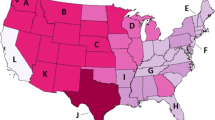Abstract
In societies in developed nations the simple fact is that many Web information graphics users will be colour-blind. Around 0.4 % of Caucasian females and 10 % of Caucasian males are considered to be colour-blind. Colour-blind users will see some map data differently from users who are normally sighted. Therefore design strategies need to be developed that ensures that thematic map information is transferred effectively. For maps to be usable, they first must be designed to accord to certain criteria. The criterions are many, and they range from elements that can be tested subjectively and objectively. This paper provides background information and the results of a project undertaken to evaluate the effectiveness, from a usability perspective related to colour-blindness, of a suite of maps published on the Web. They range from topographic and thematic maps produced entirely in-house to maps published as mash-ups. Maps were evaluated for colour-blind users.
Access provided by Autonomous University of Puebla. Download chapter PDF
Similar content being viewed by others
Keywords
- Colour Scheme
- Ordnance Survey
- Continuously Operating Reference Station
- Colour Deficiency
- Colour Vision Defect
These keywords were added by machine and not by the authors. This process is experimental and the keywords may be updated as the learning algorithm improves.
Introduction
A project was undertaken to review a representative sample of the mapping products provided via the Department of Sustainability and Environment [recently re-named the Department of Environment and Primary Industries (DEPI)], Victoria Australia. It covered the maps provided via the Department’s Web sites with regard to ‘good practice’ related to equity of accessibility. The project covered:
-
Existing map design specifications for Web-delivered products;
-
Overview of the suitability for using Web-delivered mapping resources, such as Bing ® or Google Maps ®, as ‘foundations’ for generating mash-up mapping applications (w.r.t. equity and accessibility); and
-
General recommendations of further activities/actions needed to ensure usable maps
The Department provides access to its Web mapping products via a Web portal. This enables potential users to gain immediate access to appropriate mapping products. Users require access to the Internet and the ability to use a Web browser and interact with the mapping products presented. Also, where printable versions of the maps are made available, users need access to a colour printer to be able to print and then use printed versions of the map.
Evaluations were conducted to assess the general designs and map delivery. The maps were assessed according to an evaluation proforma developed expressly for this purpose. As well as general design elements, each map was evaluated for their usability by the colour blind.
This paper reports on the outcomes of the considerations of the usability of the Web-delivered maps for colour-blind users.
Considering the Colour-Blind
Humans perceive colour using photosensitive cones. The grey component of colours is perceived through the bleaching of photosensitive rods. Users lacking certain colour-receptive cones or who have damaged cones will not be able to see some of the red, green and blue components of the visible colour spectrum. 0.01 % of all Caucasian females and 2 % of all Caucasian males have deuteranopia/deuteranomaly, where the retina lacks red-sensitive cones (Light and Bartlein 2004). The more common forms of colour impaired vision are deuteranopia/deuteranomaly/Dalonism (green-weakness) (0.25 % of Caucasian females and 6 % of Caucasian males). These users are less sensitive to medium wavelengths—greens. They have a decreased ability to discriminate the green component of colours (Stephenson 2005). Protanopia is red-blind. Tritanopia is the rarest form of colour-blindness and is the lack of functional cones altogether.
The greatest confusion area is red-green confusion. Of the three colour-blindness examples illustrated, only Tritanopiates would be able to discriminate between the different zones of grasslands. Tritanopia is the rarest form of colour-blindness. Therefore colour design strategies are needed to ensure that different colours can be discriminated.
Design Strategies
One simple strategy is to ensure that all information conveyed with colour is also available as one colour tone. With paper mapping a number of innovative works have been undertaken to produce products that work for all users, irrespective of colour deficiencies. This has usually been achieved by producing a monochrome map. One example is the ‘Color Blind Subway Map’ for Manhattan. The current New York Subway map, designed by Michael Hertz, was introduced in 1979 (Hogarty 2007). It replaced the earlier (lauded) version that had been designed in the 1970s by acclaimed graphic designer Massimo Vignelli (Rawsthorn 2012).
A prototype Subway map for the colour-blind was produced by Brooklyn based designers Triboro Design (www.triborodesign.com/). It was produced in just one colour: florescent red. The 45 × 58 in. poster is the same size as the MTA Subway maps that are placed on the walls at New York Subway stations. This map is shown in Fig. 1.
Triboro design’s New York subway map. Source: Heller. http://www.printmag.com/Article/Myopic-Subway-Map/
Jenny and Kelso (2007) suggested some basic methods to ensure that colour-blind users are able to distinguish between different mapped elements, viz:
-
choosing unambiguous colour combinations;
-
using alternative visual variables; and
-
directly annotating features.
Arditi (2010) also proposed three basic rules for better choosing colour schemes for colour-blind users:
-
Exaggerate lightness differences between foreground and background colours, and avoid using colours of similar lightness adjacent to one another, even if they differ in saturation or hue;
-
Choose dark colours (with hues from the bottom half of the hue circle shown below) against light colours from the top half of the circle. Avoid contrasting light colours from the bottom half against dark colours from the top half.
-
Avoid contrasting hues from adjacent parts of the hue circle, especially if the colours do not contrast sharply in lightness.
Light and Bartlein (2004) offered three suggestions that might make colour graphics and maps more accessible to all. These suggestions were:
-
Avoid the use of spectral schemes to represent sequential data, because the spectral order of visible light caries no inherent magnitude message;
-
Use yellow with care and avoid yellow-green colours altogether in spectral schemes; and
-
Use colour intensity to reinforce hue as a visual indicator of magnitude.
Light and Bartlein (2004) also proposed solutions for representing diverging and sequential colour schemes. Diverging data should be represented by using two complimentary colour schemes that diverge from a common hue. Here, colour intensity can indicate magnitude and hue can indicate sign (increase or decrease). Sequential data can be shown with colour schemes that use a sequence of lightness steps combined with a single hue or with a hue transition.
Distinguishing point classes is a problem for the colour-blind. As many thematic maps use dot symbols for representing information strategies need to be put into place for producing legible graphics. Research by Jenny and Kelso (2007) determined that by varying saturation, contrast can be increased, which improves interpretation by red-green impaired users. They also found that shifting hue from green to blue improves legibility. The optimum design was achieved by distinguishing between geometric shapes by varying hue and saturation. They also made comments about their success when colour was discarded altogether and differences in mapped data shown by different shaped symbols.
Jenny and Kelso (2007) also determined that line classes can be better differentiated for the colour-blind if colour specifications were also amended in a similar way as for dot symbols. Additionally varying line width also improved comprehension, and line annotations were also found to be beneficial, as well as removing the need to have a legend.
Distinguishing area classes is also a problem for colour-blind map readers. Different hues can be employed, as long as each hue has a unique saturation (the density of colour applied) and value (intensity). The addition of hachuring can also assist to improve legibility.
In some instances colour visualizations are designed so that one colour merges into another. Here, to improve legibility Brewer (1997) suggests the following design strategies:
-
Vary lightness on the red-orange-yellow end of the rainbow;
-
Omit yellow-green to avoid confusion with orange; and
-
For bipolar data, omit green and use a scheme with red, orange, yellow, light blue and dark blue; and align the yellow-blue transition-diverging data range.
The needs of the visually impaired and blind for Web access and interface design are being addressed by the World Wide Web Consortium’s accessibility initiative (W3C 2000) that includes ‘translations’ from graphics into audio for the blind.
A number of mapping organisations have addressed colour-blindness and map design specifications. For example, the United Kingdom’s Ordnance Survey re-designed their topographic maps to ensure that they are readable by the colour-blind (The Map Room 2009; Ordnance Survey 2009). Digital mapping from the Ordnance Survey can now be customized to create ‘colour-blind-friendly styles’. This feature is delivered as part of the Ordnance Survey product ‘OS VectorMap Local’ (Ordnance Survey 2009).
Guidelines and Tools
General Web accessibility guidelines are published under Web Content Accessibility Guidelines (WCAG). Also, Checkpoint 2.2 of the guidelines requires that foreground/background colour schemes must have sufficient contrast when viewed by someone with colour vision defects or viewed on a black and white screen.
A number of tools exist to simulate how colour-blind users would see maps and other tools that assist in choosing appropriate thematic mapping colour schemes to ensure inclusiveness.
-
Color Oracle is a free Java tool (Windows, Linux and Mac) developed by Dr Bernhard Jenny, of ETH Zurich, Switzerland. It can be used for evaluating the effects of several kinds of colour blindness. http://colororacle.cartography.ch/ (Authors note: the author was the second supervisor of Dr Jenny’s Ph.D.).
-
Color Brewer (www.colorbrewer.org) generates GIS colour schemes that are distinguishable by users who are colour-blind (Nugent 2011). The site provides schemes that are ‘friendly’ to colour-blind users.
-
Colour Vision (www.iamcal.com/toys/colors/) provides a tool for simulating colour deficiencies.
-
Colorblind Web Page Filter (http://colorfilter.wickline.org/) is a tool for checking Web pages for colour deficient or colour-blind users. A Web site URL is input into the package and the simulation is automatically generated online.
-
Colour-blindness Simulator (http://www.etre.com/tools/colourblindsimulator/) uses an uploaded JPEG image (<1,000 × 1,000 pixels and <100 kb) to generate a new image, simulating how a colour-blind person would see the image.
-
Colour Check (http://www.etre.com/tools/colourcheck) checks colours for conformance to the WCAG (Web Content Accessibility Guidelines). It determines the colour difference and contrast between any two colours chosen for background/foreground applications.
-
Colourmaps (www.tsi.enst.fr/~brettel/CRA24/fig3java.html) for checking the legibility of displays by dichromats,
-
Safe Web colors for colour-deficient vision (http://www.btpic.com/age_disabiity/technology/RandD/colours/index.htm)—translations, definitions, etc.
-
What do colour-blind people see? (http://www.tsi.emst.fr/~brettel/colourblindness.html) is an interactive java applet that demonstrates colour-blindness for protanopia and deuteranopia.
-
Vischeck (www.vischeck.com) is a resource for information about colour-blindness. Map designers are able to upload an image file and Vischeck simulates how the map would appear to a colour-blind person. The real limitation of Vischeck for map designers is the relatively small file sizes that can be accommodated.
Color Oracle was selected to generate colour blindness simulations.
Map Evaluations
Map evaluations were undertaken using an evaluation proforma. Each map was evaluated for their usability by the colour blind. Sample maps were generated to simulate how colour-blind viewers would see the colours used in the maps. These were generated using Color Oracle to simulate:
-
Deuteranopia;
-
Protanopia; and
-
Tritanopia
This is done by firstly providing samples of each map: in its original form, as a greyscale, as three colour-blindness simulations—deuteranope, protanope and tritanope.
The maps evaluated were:
-
Fire Recovery—Road, Track, and Recreation Site Status;
-
Biodiversity Interactive Map;
-
Fireplan;
-
Forest Explorer Online;
-
Interactive map;
-
Office of Water, In Your Region;
-
One Source One Message (OSOM) bushfire information;
-
GPSnet Continuously Operating Reference Stations (CORS);
-
Swoop magpie map;
-
Map of the new scientific trial of Alpine grazing;
-
Maps from the February 2009 bushfires, including the Kilmore East—Murrindindi complex;
-
Planned burning operations plans;
-
Future Coasts Digital Elevation Models;
-
Hunting maps;
-
Proposed Western Grasslands Reserves PDF;
-
Topographic T7925-2-2-N;
-
Topographic T8223-2-4-N; and
-
Planned Burns Today, map and status of current burn locations.
All maps listed were evaluated, however, just one sample evaluation map is shown to provide a sample. Table 1 provides a summary the evaluation for this map (Fig. 2 and Table 2).
General Findings
Some general findings were:
-
Basically, none of the maps appeared to have been designed considering colour-blindness at all;
-
The delivery of standard topographic maps requires conforming to standard symbology and colour specifications. There is little room to move and little latitude is available to change the design of these maps from formal specifications. However, in some cases, maps were produced that were nor legible to the colour-blind or users with other visual impairments that might be found in an aging population. As well, the greyscale version of these maps do not have differing grey values in the original colours to enable differentiation when displayed as shades of grey.
-
All maps need greyscale alternative options on the Web site. This is necessary to ensure that the map can be read by the colour-blind and for users with access only to a black and white printer are able to generate a usable paper product. No greyscale options were made available.
-
An ideal design is one where the grey component of each colour has been chosen to ensure that the map can work as a greyscale version without the need to generate a second unique greyscale map. In many maps evaluated they contained some colours that were too close in value to work effectively as a greyscale map.
-
There exists the need to provide alternative maps for colour-blind users or re-design colour schemes to ensure that colour-blind users can use the ‘standard’ map provided.
-
Colour schemes on all maps do not work at all for colour-blind users. An option to generate a unique map for viewing by deuteranopes, protanopes and tritanopes would contribute to the provision of ‘maps for all’.
-
The sheer number of colours on some maps makes it almost impossible to provide a standard map that works for all users, irrespective of their vision impairment.
Conclusion
The main recommendations that can be made are twofold, namely:
-
1.
Map specifications must be reviewed and all colour schema re-specified to ensure that all colours are reproducible in monochrome and
-
2.
For all maps in the public domain, make available the option for users to request another map format. This could include large print, a special colour scheme or monochrome maps for the colour-blind and outputs with fewer colour-representations of unique features. (This last point may necessitate ‘breaking’ some maps into a number of products, whereby original maps containing numerous colours, which would be impossible to reproduce effectively for colour impaired users, would be provided as a map set. The map set would contain all of the information from the original product, but deliver this information across a number of maps.)
References
Arditi A (2010) Effective color contrast. Lighthouse International. http://www.lighthouse.org/accessibility/design/accessible-print-design/…
Brewer CA (1997) Spectral schemes: controversial color use on maps. Cartogr Geogr Inf Syst 24(4):203–220
Hogarty D (2007) Michael Hertz, designer of the NYC subway map. Gothamist, August 2007. http://gothamist.com/2007/08/03/michael_hertz_d.php. Accessed Dec 2013
Jenny B, Kelso NV (2007) Color design for the color vision impaired. Cartogr Perspect (58):61–67. http://jenny.cartography.ch/pdf/2007_JennyKelso_ColorDesign_lores.pdf
Light A, Bartlein PJ (2004) The end of the rainbow? Color schemes for improved data graphics. EOS 85(40):385 and 391
Nugent J (2011) Designing maps for the color blind. http://vcgiblog.wordpress.com/2010/11/02/designing-maps-for-the-color-blind/
Ordnance Survey (2009) Maps for the colour-blind are a real eye opener. http://www.ordnancesurvey.co.uk/oswebsite/media/news/2009/october/colourblind.html
Rawsthorn A (2012) The subway map that rattled New Yorkers. The New York Times, 5 August 2012. http://www.nytimes.com/2012/08/06/arts/design/the-subway-map-that-rattled-new-yorkers.html?_r=0. Accessed 4 Dec 2013
Stephenson DB (2005) Comment on ‘Colour Schemes for Improved data Graphics’, by A. Light and P. J. Bartelin. EOS 86(20)
The Map Room (2009) Ordnance survey announces colour-blind mapping. http://www.maproomblog.com/2009/10/ordnance_survey_announce…
World Wide Web Consortium (W3C) (2011) Web content accessibility guidelines. http://www.w3.org/WAI/GL/
Author information
Authors and Affiliations
Corresponding author
Editor information
Editors and Affiliations
Rights and permissions
Copyright information
© 2015 Springer International Publishing Switzerland
About this chapter
Cite this chapter
Cartwright, W. (2015). Assessing Cartographic Products for Visual Usability. In: Brus, J., Vondrakova, A., Vozenilek, V. (eds) Modern Trends in Cartography. Lecture Notes in Geoinformation and Cartography. Springer, Cham. https://doi.org/10.1007/978-3-319-07926-4_21
Download citation
DOI: https://doi.org/10.1007/978-3-319-07926-4_21
Published:
Publisher Name: Springer, Cham
Print ISBN: 978-3-319-07925-7
Online ISBN: 978-3-319-07926-4
eBook Packages: Earth and Environmental ScienceEarth and Environmental Science (R0)