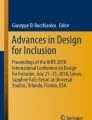Abstract
Social isolation and loneliness are risk factors of morbidity and mortality for the elderly, whose number will increase in the future. Smart devices can offer solutions to stimulate activities and social contact to fight these threats, on condition that the real needs, expectations and capacities of the target users are considered. Among smart devices, smart wooden furniture provides a sustainable way forward that can be easily integrated and accepted into the domestic environment. The article presents a module in a compact 3D-printed box with a smart tactile icon and visual and auditory feedback, built to be integrated in a wooden piece of furniture. A variety of simple scenarios can be programmed and the pattern of the icon can be changed according to the user’s needs and preferences. Various tests to validate the design have been performed and are presented. The electronic components are accessible for repair and the aim is low consumption, according to eco-design recommendations. The module showed to be a promising simple, robust and customizable tool to promote effective interaction with the elderly.
Access provided by Autonomous University of Puebla. Download conference paper PDF
Similar content being viewed by others
Keywords
1 The Context of the Research
The ageing of the population is one of the major achievements and challenges of modern societies. In most countries, the proportion of older people will increase, from one in eight people aged 60 years or over in 2017 to one in six by 2030 and one in five by 2050 [1]. The estimate rises by at least a quarter in more than two-thirds of OECDFootnote 1 countries [2]. This demographic trend is accompanied by major social and health concerns. Older people tend to live alone more often and suffer from increased social isolation (i.e. lack of social interaction), leading to a growing feeling of loneliness, that can be defined as the gap between a person’s desired and actual level of social contact [3], and there is clear evidence that these are risk factors for morbidity and mortality [4].
In this context, there is an increasing interest in the potential of technologies to promote social interaction and useful functionalities to fight loneliness. In this paper, we focus on the integration of some of this technology into furniture (also referred as smart furniture), and in particular into wooden furniture. The concept of smart furniture is well-known and the state of the art is rich in examples of applications for elderly. Interesting reviews can be found in [5] and [6]. In these articles, the authors point out the importance of more strongly considering price and the target user, and of understanding and integrating cognitive and emotional needs of older adults in the design. An example of smart sensing furniture is the one provided by [7]. Sensors are hidden in furniture to monitor temperature, moisture, weight, verticality, security, and the user’s spatial and temporal activities (presence and light sensors). The scope of this work is safety, prevention and healthcare. An interesting article is [8], which describes a system to connect elderly people through ICTFootnote 2 to fight loneliness. These works underline the importance of the usability of technologies and of their seamless integration to foster usage and acceptance. In addition, the introduction of digital solutions to effectively mitigate social isolation needs to consider the variability among users’ skills, needs and preferences [4].
In our research, we use wood as the base material for smart furniture and in this article, we focus on a tactile sensor. The positive benefits of wood on the touch experience, its positive physiological effects and impact on stress, have already been presented in a previous work by one of the authors [9]. Wooden furniture integrates easily into the home environment and is a sustainable material. We also intend to design a person-centered solution. As pointed out in the aforementioned overview, interacting with technologies remains a challenge for the majority of older people. The use of tactile elements can be challenging and various physical disabilities can increase the difficulty of interacting with smart components [10, 11]. Contexts and personal preferences are also extremely variable. We conclude that customization is a crucial factor for the development of acceptable, useful and simple interactions that contribute effectively to fight loneliness.
The smart module presented in this article is the key element of this interaction. The module consists of an icon that can trigger a programmable scenario. The main characteristics of the module are the following:
-
The design is compact and contained in a box to facilitate integration in wooden furniture.
-
The module is smart. The icon can react to touch or even to the proximity of a human body part. The icon can trigger a scenario: color patterns and sounds can be generated. The module can be stand-alone or connected to an external device as an IoT (Internet of Things).
-
The module is customizable to be tailored to the user. The shape of the icon can be modified with a pattern that can be inserted in the box. The lightning pattern of the icon (color, brightness, Timing) can be adjusted. The auditory feedback is programmable. The scenario is also entirely programmable.
-
The design follows some of the eco-design recommendations. Issues like low power consumption and reparability of components are addressed.
The paper is organized as follows. The next section presents the detailed design of the module and its possible integration in wooden furniture. The experimental results section presents the tests carried out to characterize the module and its performance, as well as the scenarios that have been presented to a limited set of test users. The conclusion and future work section will conclude the paper illustrating the next steps of the research.
2 The Design of the Smart Module
The smart module consists of an icon whose proximity or contact by a finger or hand can be detected. According to the programmed scenario, visual or auditory feedback can be triggered in reaction to this detection. In this section we describe the electronics integrated in the module, and the mechanical design.
2.1 The Electronic Architecture
The sensitive component of the module is a capacitive sensor. The reason for the choice of this technology is the need to detect the human touch of a surface, allowing visual feedback through the same surface that must therefore be “transparent” to light. A complete survey of capacitive sensing in human-computer interaction can be found in [11]. The sensor measures a variation in the capacitance of the capacitor, that is, two electrically isolated conductors in close proximity to one another. In this case, the human body is considered a conductor.
The upper-left side of the figure shows three examples of pattern that can be mounted on the upper face of the box to form the icon. The design of the box allows the pattern to be easily changed. On the upper-right side, there is the 3D CAO view of the box containing a pattern. In the lower part, there is a picture of two modules, with a 10mm coil (on the left) and a 5mm coil (on the right). The external dimensions of the prototype are 88mmx83mmx51mm.
The sensor is a conductive pad area that is capacitively coupled to the system ground, creating a parasitic capacitance. The introduction of the user’s finger then produces an increase in capacitance (by adding a parallel capacitance also coupled to the ground) that is detected by the system. In our module the conductive pad is a hexagon brass coil with a thickness of 0,150mm, a fixed inner side of 50mm, and an adjustable width, from 5 to 12mm, depending on the desired module sensitivity. This design allows an available “empty” area of 50x50mm2 to draw the shape of the icon, using an opaque pattern, as depicted in Fig. 1.
The sensor delta count is compared against the threshold to determine whether a touch has been detected [11]. The count value represents a change in the sensor input due to the capacitance associated with a touch and is referenced to a calibrated base “Not Touched” count value. In our setup, we used the default sensitivity 32x, which corresponds to the detection of a touch of approximately 1% of the base capacitance (or a ΔC of 100fF from a 10pF base capacitance). On the sensor, sensitivity multipliers from 1x to 128x are available.
The feedback light is obtained using addressable RGB Light Emitting Diodes (LEDs) WS2812b that are fixed at the bottom of the box. The light intensity can be adjusted by varying the number of LEDs and by adjusting the light intensity of each LED. A compromise has to be found between visual feedback and power consumption. Each LED draws approximately 50mA at 5V when it is set to full brightness. We used 3 LEDs at 1/5 of full brightness approximately (~30mA of global consumption). The module’s visual feedback brightness can be improved by covering the inner sides of the box with reflecting tape. An Arduino UNO R3 electronic board has been used to test three modules (see Fig. 2).
Three modules, each one containing a coil and the LEDs, have been tested in an integrated system controlled by a unique Arduino board, a CAP1188 board and a buzzer. The whole electronic circuitry can be integrated into a single module. The choice of a low power consumption mode for the LEDs allowed their control without the need for an additional external power supply, as each Arduino pin can deliver a maximum current of 40mA.
The board is connected to a CAP1188 capacitive touch sensor breakout board from Adafruit and to a piezoelectric passive buzzer. The buzzer is used to produce the auditory feedback: a monophonic melody of adjustable volume can be programmed and generated. All the electronics containing the microcontroller, the sensor, the LEDs and the buzzer are easily integrable and can be placed at the bottom of the box.
2.2 The Mechanical Design
The main goal of the smart module is to provide all the functionalities in a compact design that is easily customized, mounted in the furniture, and repairable, facilitating access to the electronic components.
The module is composed of a box that can be fixed to the back of the front panel of the piece of furniture. Most of the parts composing the box have been produced in rPLA (from FormFutura) using 3D printing to avoid interferences with the conductive coil. Figure 3 shows two CAO 3D views and an image of the box. Two sliding bars allow the coil to be inserted and removed. Each bar integrates two pins to allow the insertion of the pattern, which can therefore be removed and changed. The pins are long enough to allow the module to be fixed to the furniture panel without glue. A removable side cover provides access to the LEDs (and to the electronic components in the future integrated design).
The module presented in this article has been designed to be tested to determine the optimal geometry. The dimension of the icon, the sensing distance and the touch modality (using one or more fingers), as well as the visual feedback brightness, are fixed by the user’s needs. Based on these constraints, the depth of the coil and its distance from the electronic components (sensor board and LEDs) will limit the sensitivity of the sensor, which can be further adjusted by programming the sensor board. Figure 4 shows a prototype integrating three modules, where the icons have been fixed.
Concerning the front panel, two other solutions have been tested. Transparent wood has already been integrated into one of the modules of the interactive counter developed by one of the authors and described in [9]. The second solution is to use a panel of Corian®, a synthetic material composed of acrylic polymer and alumina trihydrate. Corian® is non-porous, translucid, repairable and renewable. The rendering of these solutions for the smart tactile module is shown in Fig. 5.
The five icons on the upper part of the figure are obtained using a transparent wood panel to cover the same smart module, tested with four different patterns. The LED colors are white (two from the left), red (center) and green (two on the right). The two icons on the lower part show two icons, green and blue, obtained using a Corian® panel of a thickness of 6mm as covering material. With Corian®, borders are more faded but colors are more vivid.
3 Experimental Results
A certain number of tests have been conducted to evaluate the design of the smart module.
The first test had the objective of evaluating the influence of the human finger on the sensitivity of the module. Four different people performed several vertical movements up and down, touching the module in correspondence with the center of the coil. Figure 6 shows the sensor values obtained for an identical module setup (same coil, same distance from the point of contact to the surface of the coil of 37mm).
The graph shows on the y-axis the sensor delta count, or input change, whose maximal value is 7Fh (127), recorded at a constant interval of 100ms (time is on the x-axis). When the value exceeds the threshold setting, a touch is detected. The threshold value used is 40h (64), shown as a straight red line.
A variation of up to 10% of the maximum value can be observed, which is consistent with the fact that the human capacitance varies from one person to another within a range of approximately 100-200pF and depends on environmental and intrinsic factors [12]. This variation has to be considered when calibrating the module for a specific user.
A second series of measures aim to evaluate the impact of the coil width and of the coil distance from the contact surface. The image of Fig. 7 shows the frame that has been placed on the module, centered on the coil, allowing the recording of 17 points on an area of 10cm×10cm.
The graphs of the measures are shown in Table 1.
As expected, the width of the coil has an important impact on the module sensitivity. The 10mm coil shows a more uniform profile and higher stability, even at higher distances. Figure 8 highlights this tendency: the 10mm coil has an input change value approximately 35% higher.
The final test aimed to evaluate the influence of the LEDs on the module sensitivity (three LEDs have been integrated at the base of the box). The input change is measured at a fixed finger-coil distance, while varying the LEDs-coil distance from 45 to 10mm. As expected (see Fig. 9), the proximity of conductors reduces the sensor sensitivity, but the impact is limited: input change decreases by about 8% when LEDs are inserted in the box. If the distance is shortened by up to 10mm, an additional 10% loss of sensitivity is measured.
The graph shows the measured input change for a fixed distance finger-10mm coil of 30mm. The “no LEDs” value is the measure recorded with no LEDs. The “ref” value corresponds to the three LEDs placed at the base of the box (at 45mm distance from the coil). The distance is then decreased from 35 to 10mm.
3.1 The Scenarios
Three different scenarios have been proposed to a limited set of test users. Scenarios are derived from a group interview conducted with about ten residents of a retirement home in France. People were asked to choose functionalities they considered useful from 48 suggestions. No structured feedback was collected but it is worth mentioning the test as an example of the diversity of application of the smart module.
Scenario 1. Your doctor recommends standing up and move 5 min once in a while during the day. The module can be programmed as a reminder of the physical activity at programmable intervals. The reminder can be both visual (flashing light) and auditory. Touching the icon starts a timer and the light remains constant until the end of the exercise.
Scenario 2. It’s the end of the day and you are thinking about your family, but you don’t contact them because you don’t want to disturb them. Your family knows it and sends you a flashing heart icon accompanied by a jingle. As you touch it, they know that you received their message. This scenario needs the connection of the module to an external application.
Scenario 3. The house is silent. You love music and you can start one of your favorite songs by touching an icon. You simply touch again to stop the music.
The global feedback was extremely positive. The combination of touch control, visual and auditory feedback allows a rich panel of options. The main conclusion of this test is the importance of customization: each participant had different suggestions concerning the feedback modality. Most respondents suggested adding a screen to display numbers and letters to offer even more options.
4 Conclusions and Future Work
In this article we presented the design of a smart tactile module to provide an interactive icon for elderly. The module integrates visual and auditory feedback, and can be programmed to offer a variety of scenarios. It consists of a compact 3D-printed box whose geometry can be adjusted to find the best compromise of sensitivity and LED brightness, considering the user’s needs (sensing modality and distance, visibility of the icon) and the module efficiency (low power consumption and robustness to electrical noise). The icon can be changed by changing the pattern on the top of the box. The design is simple, robust and entirely customizable, and allows easy and effective interactions that can be used to stimulate activity and social interaction for elderly.
Future works will address the customization issue, by adding to the module an ergonomic interface to set and adjust the parameters. The test performed on the prototype presented in this article will allow the finalization of the geometry. The integration in a piece of furniture has to be studied together with a professional woodworker. Reflective coating has to be tested to improve light intensity to lower LEDs consumption. Finally, more scenarios have to be created with final users and extensively tested in real conditions.
Notes
- 1.
Organisation for Economic Co-operation and Development.
- 2.
Information and Communication Technologies.
References
Decade of Healthy Ageing: Plan of Action 2021–2030. World Health Organization (WHO) UN General Assembly on 14 December 2020, Resolution 75/131 (2020)
OECD: Demographic trends. In Health at a Glance 2017: OECD Indicators, OECD Publishing, Paris (2017)
Sandu, V., Zólyomi, E., Leichsenring, K.: Social isolation and loneliness among older people in Europe - Evidence, policies and interventions. Eur. Centre Soc. Welfare Policy Res., Vienna (2022)
Holt-Lunstad, J.: Loneliness and social isolation as risk factors: the power of social connection in prevention. Am. J. Lifestyle Med. 15(5), 567–573 (2021). https://doi.org/10.1177/15598276211009454
Lee, L.N., Kim M.J.: A Critical Review of Smart Residential Environments for Older Adults With a Focus on Pleasurable Experience. Frontiers in Psychology Fi:3080 (2020)
Frischer, R., et al.: Commercial ICT smart solutions for the elderly: state of the art and future challenges in the smart furniture sector. Electronics 9(1), 149 (2020). https://doi.org/10.3390/electronics9010149
Bleda, A.L., Fernández-Luque, F.J., Rosa, A., Zapata, J., Maestre, R.: Smart sensory furniture based on WSN for ambient assisted living. In IEEE Sens. J. 17(17), 5626–5636 (2017)
Herrmanny, K., Gözüyasli, L., Deja, D., Ziegler, J.: Sensor-based and tangible interaction with a TV community platform for seniors. In Proceedings of the 7th ACM SIGCHI Symposium on Engineering Interactive Computing Systems - EICS ‘15, pp. 180 – 189 (2015)
D’Attanasio, S. and Sotiropoulos, T.: Development and test of a new concept of interactive front counter designed to enhance user experience. In: Proceedings of the 4th International Conference on Computer-Human Interaction Research and Applications (CHIRA 2020), pp. 162–169 (2020)
Wilson, S.A., Byrne, P., Rodgers, S.E., Maden, M. A.: Systematic Review of Smartphone and Tablet Use by Older Adults With and Without Cognitive Impairment. In Innovation in Aging 6(2): igac002 (2022)
Clarke, H.: Closing the gap in the elderly and digital divide. Eng. Technol. Soc. 17(8) (2022)
Grosse-Puppendahl, T., et al: Finding common ground: A Survey of Capacitive Sensing in Human-Computer Interaction. CHI 2017, May 06 - 11, 2017, Denver, CO, USA (2017)
CAP1188. 8 Channel capacitive touch sensor with 8 LED drivers. 2014 Microchip Technol. Inc. (2014)
Bian, S., Lukowicz, P.: A systematic study of the influence of various user specific and environmental factors on wearable human body capacitance sensing. In: Ur Rehman, M., Zoha, A. (Eds) Body Area Networks. Smart IoT and Big Data for Intelligent Health Management. BODYNETS 2021. Lecture Notes of the Institute for Computer Sciences, Social Informatics and Telecommunications Engineering, vol 420. Springer, Cham. (2022)
Author information
Authors and Affiliations
Corresponding author
Editor information
Editors and Affiliations
Rights and permissions
Copyright information
© 2023 The Author(s), under exclusive license to Springer Nature Switzerland AG
About this paper
Cite this paper
D’Attanasio, S., Dalléas, T., Boulc’h, D.L., Verel, M. (2023). Eco-Design of a Smart Module to Provide Customizable and Effective Interaction for the Elderly. In: da Silva, H.P., Cipresso, P. (eds) Computer-Human Interaction Research and Applications. CHIRA 2023. Communications in Computer and Information Science, vol 1997. Springer, Cham. https://doi.org/10.1007/978-3-031-49368-3_2
Download citation
DOI: https://doi.org/10.1007/978-3-031-49368-3_2
Published:
Publisher Name: Springer, Cham
Print ISBN: 978-3-031-49367-6
Online ISBN: 978-3-031-49368-3
eBook Packages: Computer ScienceComputer Science (R0)