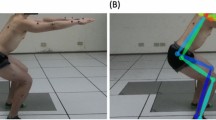Abstract
In aircraft manufacturing, the inspection workers are often exposed to risk factors (e.g. straining postures). Knowing the lack of ergonomics studies focused on this context, this chapter presents an ergonomic assessment conducted during the design phase of a new device to be used by the inspectors of metallic parts of airplanes. This device will consist of a portable artificial vision system intended to capture and process images of defects. This study intended to provide requirements for its appropriate human-centric design. Workers’ postures were assessed by the Rapid Upper Limb Assessment (RULA) method after motion capture (with inertial sensors), which indicated a musculoskeletal risk that must be mitigated soon. Furthermore, a survey was conducted in which workers provided their perceptions of the work conditions. The level of required attention was the most negative factor pointed out. Anthropometric data were also collected and specific guidelines were provided to design the handle of the device. Finally, the workers participated in a usability test of the digital interface prototype of the new device, which proved itself intuitive and efficient to use and in line with the workers’ needs. The current study emphasizes the relevance of the participatory ergonomic approach during digital transformations of workstations.
Access provided by Autonomous University of Puebla. Download chapter PDF
Similar content being viewed by others
Keywords
- Aerospace manufacturing industry
- Ergonomics and human factors
- Postural analysis
- Usability
- Cognitive workload
1 Introduction
In the aerospace manufacturing industry, workers are frequently exposed to biomechanical risk factors, especially in the final stages of the production processes, being essential for the adoption of a human-centric design of workstations and tools (Beuß et al. 2019). The use of manual tools/devices is very common in these industrial contexts, and it is crucial to assess their suitability for the tasks and their users. Scientific literature shows that the prolonged use of handheld tools can cause discomfort and physical fatigue during work, especially for the hand-wrist musculoskeletal system (Adeleye et al. 2020; Çakmak and Ergül 2018; Veisi et al. 2019). During manufacturing tasks, workers may be exposed to different biomechanical risk factors, such as the adoption of straining postures (e.g. extension/flexion and/or lateral deviation of the wrist), excessive muscular efforts, mechanical compression of soft tissues due to the handles’ design not respecting the hand anatomical structure (Çakmak & Ergül 2018). In addition to increasing the risk of work-related musculoskeletal disorders (Garg et al. 2017), this muscle fatigue can affect workers’ job satisfaction and performance (Garg et al. 2017; Pheasant 2003), being a critical factor in demanding tasks in terms of manual dexterity and required attention.
The scientific literature demonstrates the research gap in this domain, in which there is the need for ergonomic studies about biomechanical constraints in aircraft production lines (Arkhipov et al. 2018). Additionally, the manual devices used to support industrial tasks (in this case, the inspection) must be designed to optimize the entire process in terms of effectiveness and efficiency.
Along with biomechanical risk factors, inspection workers also undergo cognitive overload since it involves information-intensive processes (Abbas et al. 2020). In this domain, the reduction of the number of manipulated accessories and the digitalization of the process are essential requirements to optimize the production flow and the inspection precision, as well as to reduce the cognitive workload and task completion time (Wang and Dunston 2006).
Digitalization of the working process, using human-centric design stands out in the paradigm of Industry 5.0. This industrial paradigm places the human being at the centre of the industrial process (Nahavandi 2019). In this sense, the changes made within the digitalization of the workstations must be developed respecting an ergonomic participatory approach, with the active involvement of the workers (Guimarães et al. 2015; Nahavandi 2019).
This study corresponds to the first phase of a research project that intends to develop a digital device to support the quality inspection tasks of metallic surfaces of airplane structural parts. This equipment will consist of a portable artificial vision system capable of capturing and processing images, as well as supporting the inspection reports creation. Up to now, in the aerospace company where the current research is developed, the described tasks associated with this inspection are performed through a traditional and time-consuming procedure, using different manual tools. Therefore, an ergonomic approach was developed to (1) assess the main risk factors during the inspection process, and (2) test the usability of a digital interface prototype for the new device. With this assessment, we intend to do a data-driven definition of ergonomics requirements for future equipment, respecting a human-centric design.
2 Materials and Methods
The current study focused on inspection tasks of metallic surfaces of airplanes’ structural parts, in an aircraft manufacturing industrial site. These inspection tasks, summarized in Table 1, are performed by two workers in each work cycle. A group of 5 workers voluntarily participated in the study and signed an informed consent term in agreement with the Declaration of Helsinki.
As mentioned previously, the current study is in the scope of the design phase of a digital device powered by artificial vision. This equipment will be capable of: (1) taking images from indications under UV and visible lights (replacing the use of a cellphone camera); (2) performing image processing to measure defects dimensions (replacing the use of a ruler and a magnifying glass); (3) ensuring good usability in terms of graphical user interface (UI) and handling, (4) automatically generate digital reports with the inspection results.
Regarding the tasks that will be transformed by the future inspection equipment (Tasks 2 and 3), the actual postures adopted by the workers were assessed (Fig. 1). For this assessment, an upper-body MVN motion capture system (XSens technologies) composed of 11 Inertial Motion Units—IMU (XSens MTw2 trackers with a 3D accelerometer, 3D gyroscope, and 3D magnetometer) was used to record the kinematics data. The IMU were fixed respecting the manufacturer guidelines and calibrated in the standing N-pose through a walking trial (Colim et al. 2021; Schepers et al. 2018). The raw sampling frequency was 1000 Hz and the output was 60 Hz. For data gathering and processing the XSens MVN software (version 2019.2.1) was used. Considering the data recorded (joint angles measured with the IMU), to assess the musculoskeletal risk associated with the mentioned tasks, for each posture the Rapid Upper Limb Assessment (RULA) score (McAtamney and Corlett 1993) was determined.
In addition, a questionnaire was applied to the inspection workers (n = 5). Beyond the collection of demographic data, this questionnaire was divided into two main parts, to analyse the workers’ perceptions of: (1) the work conditions, and (2) the usability of a prototype interface for the future digital device.
Regarding the questionnaire, the items about ergonomic conditions were based on the Ergonomic Workplace Analysis (EWA) method (Ahonen 1989), foreseeing a comprehensive assessment of the inspection workstation, across 13 topics, namely: (1) workspace; (2) general physical activity; (3) work postures and movements; (4) risk of accident; (5) work content; (6) restrictiveness; (7) workers’ communication; (8) decision-making; (9) work repetitiveness; (10) level of required attention; (11) lighting; (12) thermal conditions; and (13) noise. These topics were assessed by a scale with a four-level rating scale: “very bad” (4 points); “bad” (3 points); “good” (2 points); “very good” (1 point). Moreover, the workers’ perceptions about cognitive workload were also measured using the NASA Task Load Index (NASA-TLX) method (Hart 2006). This method allows the assessment of mental demand, physical demand, temporal demand, effort, performance, and frustration level, the outcomes of which are quantified on a 100-point scale.
Regarding the usability of the device’s interface, a prototype was developed on Figma (version 108.1.0, https://www.figma.com/). The goal was to understand and evaluate the functionality of the device interface. For this, elements such as (1) navigation, (2) information architecture, and (3) language (if the proper task terminology was perceptible or confusing), rather than the visual appearance, were tested. The main idea was to identify: (1) critical points to accomplish the specific tasks, and (2) workers’ expectations, opinions, needs, and perceptions about it.
The usability test session comprised three parts: (1) introduction, (2) task performance, and (3) post-test comprising the questionnaire. Participants were asked to introduce information regarding the metallic piece in inspection and perform the necessary steps for capturing the defect and send it to the report. This was done in a smartphone Android (6.18 in.), whose screen would have approximate dimensions to the final solution.
The questionnaire’s part focused on the usability test was composed of six open questions about workers’ experience interacting with the prototype and also questions of the System Usability Scale (SUS), which evaluates the perceived ease of use of a digital product, and is characterized by the dimensions of effectiveness, efficiency and satisfaction. The SUS is a 10-item scale, each evaluated on a 5-point Likert scale (Brooke 2020). Then, it is computed as a global score that can range from 0 to 100, being 68 as the first value indicating that the system’s usability is good, as slightly above the average (Bangor et al. 2009).
Finally, to define physical requirements to design the handle of the future device, right-hand anthropometric data were collected, namely: index finger length, handbreadth (across thumb), and maximum grip diameter. A correction of 25 mm was added, related to gloves thickness (Pheasant 2003). These data were collected using a RealMet institute small anthropometer.
For all the data collected, a descriptive statistical analysis was performed, except for the SUS results, considering the mean as a measure of central tendency and the standard deviation as a measure of the values’ dispersion.
3 Results
The sample of 3 male and 2 female workers (mean age = 35.4 ± 8.0 years old), of the inspection workstation, have an average work experience of 7.0 (±1.6) years and are all right-handed. The future equipment will be handled by the right hand and the mean values of the measured anthropometric data are: (1) index finger length of 88 (±6) mm; (2) handbreadth of 118 (±4) mm; and (3) maximum grip diameter of 75 (±6) mm.
Regarding the postural assessment during Tasks 2 and 3 (Table 2) of the current work situation, the RULA scores indicate that investigation and changes are required soon, foreseeing the reduction of musculoskeletal risk exposure.
Concerning the ergonomic assessment, based on the workers’ perceptions, the EWA results are presented in Fig. 2 and the NASA TLX results in Fig. 3.
For the interface prototype of the digital device, the user experience was considered good, with a total score of 81 points, meaning that, in general, the prototype satisfies the workers’ needs and few changes need to be incorporated into the subsequent design. Overall participants reported that the UI of the new equipment improves the process of inspection.
4 Discussion
4.1 Ergonomic Assessment: Work Conditions and Interface Usability
During the inspection tasks that were assessed (the existing work situation without the new device), the workers handled different manual tools, namely: an inspection lamp with UV and visible light on the left hand; and on the right hand a magnifying glass, a ruler, and a cellphone to photograph (in an alternating manner). The tasks’ visual demands and the manual tools that are used require straining postures, mainly, of the upper body. According to the RULA assessment, the workers are exposed to a musculoskeletal risk that should be mitigated soon. The adoption of straining postures was also pointed out by the workers as a negative factor, due to the geometry and location of defects on the inspected pieces. The need for manual tool handling is also a relevant constraint mentioned by them. Therefore, these results support the need for a new inspection device integrating different functions and, consequently, eliminating these different handheld tools. In this domain, ergonomics requirements, presented in the subsequent subchapter, have to be defined in the design phase to contribute to the postural correction [as recommended for any manual tools design (Adeleye et al. 2020; Çakmak & Ergül 2018; Veisi et al. 2019)].
Regarding the work conditions, the workers highlight the level of required attention as the worst factor (as evidenced in Fig. 2), followed by work repetitiveness. This is in line with NASA-TLX results, which demonstrated that mental demand is the factor that most contributes to experienced workload in these inspection tasks.
These findings are in agreement with the researchers’ initial expectations, reinforcing the need for solutions that could support and help the inspection workers. Therefore, the new equipment will be designed with capabilities that facilitate images’ capture and processing, with digital support for the defects’ measurement and identification, as well as for the digital reports’ creation. It should be emphasized that these specifications meet the expectations and needs reported by the workers.
However, with the introduction of this novel device, the human–machine interaction must be investigated, to close the machine specifications/functions and the workers’ capabilities/needs, achieving a human-centric design (Ávila-Gutiérrez et al. 2021). For this purpose, in addition to the previously described assessment, the usability of a prototype digital interface was also evaluated. With the data collected through the usability testing sessions (video recordings, think-aloud technique, questionnaire responses, and annotations), it was possible to obtain both qualitative and quantitative data. The findings showed that during the usability test, all participants reported confusion, especially with two screens. The main complaints were related to the incomplete amount of information that these screens displayed and also with their layout. However, there were no readability problems or problems with the size of the buttons, one of our first concerns. The participants also mentioned that the interaction flow of the new device is straightforward, fast, and easy, as we could see from their comments: “it is more practical and fast” (Worker 1) and “ease for defect recording” (Worker 4).
4.2 Requirements Definition for the Digital Inspection Equipment
Considering the ergonomic assessment here presented, several requirements for the design of the digital equipment were defined. These requirements will lead to the design and prototyping of the new device (to be tested with the workers). For this human-centric design, the main requirements for the physical characteristics of the equipment (CCOHS 2015) are the following:
-
1.
the new device should weigh up to 0.4 kg as it is a tool that requires some precision (such as stability when capturing the images); if this weight is exceeded, the handle design must include a counterweight at the location of the grip in relation to the device’s center of mass (not exceeding the total weight of 2 kg). Ideally, the device’s center of mass should be aligned with the center of the hand holding it;
-
2.
the handle type must remain as a power grip in which the hand involves the entire grip; for that, the handle diameter shall not exceed 40 mm (respecting the maximum grip diameter of the inspection workers);
-
3.
the design of the handle shape must avoid deviations of the hand-wrist system (this must be aligned with the forearm); the handle may be curved to avoid these postures during the tasks’ performance (as occurred in the actual conditions). This handle may need to include a physical protrusion on the extremity to prevent the device from slipping/sliding during use;
-
4.
the handle must avoid compression of the hand’s soft tissues, respecting its anatomy; a length between 125 and 145 mm is recommended (considering the anthropometric data of handbreadth with the gloves’ correction);
-
5.
the button position to activate focus and image capture must be set taking into account the reach of the index finger.
Concerning the equipment’s UI, based on the usability test results and also from the analysis of the entire project development team, some improvement points were devised, namely concerning the navigation and information architecture, as follows:
-
1.
The addition of a pop-up with alert messages concerning the time left to the end of the inspection;
-
2.
The addition of a new screen in which the inspector can insert information about the defect position and measurements;
-
3.
Reappraise the inclusion/defect selection screen to make it easier to understand;
-
4.
Reappraise the batch selection screen to comply with the changes that came from technical needs.
As one can see, usability tests are most effective when used during product development and not just when the product is ready (Norman 2013). The next step is to improve the UI with visual design elements (e.g. typography, system icons, and color) and test it again to verify if it aligns with the workers’ needs and improves the overall experience.
4.3 Future Work
The next steps of this study are: (1) the improvement of the design (according to the feedback from the workers in the usability test) and layout of the UI; (2) the integration of the proposed physical requirements in the new equipment to fulfill the workers’ needs and re-assess prototypes; (3) the assessment of the final solution.
Finally, it should be noted that the involvement of workers will be crucial throughout the process so that the design of the inspection system will be adaptive, including the real needs of the workers’ tasks and capabilities. This participatory ergonomic approach (Guimarães et al. 2015) is expected to achieve a successful implementation of this digital device in the real work context, contributing to the improvement of the inspection process.
References
Abbas, A., Seo, J., Kim, M.: Exploring the construction task performance and cognitive workload of augmented reality-assisted rebar inspection tasks. In: ASCE (ed.), Construction Research Congress 2020, pp. 448–456 (2020)
Adeleye, A.A., Alabdulkarim, S.A., Nussbaum, M.A.: Impacts of different fabric scissor designs on physical demands and performance in simulated fabric cutting tasks. Appl. Ergon. 89(July), 103219 (2020). https://doi.org/10.1016/j.apergo.2020.103219
Ahonen, M., Launis, M., Kuorinka, T.: Ergonomic workplace analysis (F. I. of O. H. Ergonomics Section, ed.). Institute of Occupational Health (1989)
Arkhipov, D., Battaïa, O., Cegarra, J., Lazarev, A.: Operator assignment problem in aircraft assembly lines: a new planning approach taking into account economic and ergonomic constraints. Procedia CIRP 76, 63–66 (2018). https://doi.org/10.1016/j.procir.2018.01.020
Ávila-Gutiérrez, M.J., Aguayo-González, F., Lama-Ruiz, J.R.: Framework for the development of affective and smart manufacturing systems using sensorised surrogate models. Sensors, 21(7) (2021). https://doi.org/10.3390/s21072274
Bangor, A., Kortum, P., Miller, J.: Determining what individual SUS scores mean: Adding an adjective rating scale. Journal of Usability Studies, 4(3), 114–123 (2009). Retrieved from http://66.39.39.113/upa_publications/jus/2009may/JUS_Bangor_May2009.pdf
Beuß, F., Sender, J., Flügge, W.: Ergonomics simulation in aircraft manufacturing—methods and potentials. Procedia CIRP 81, 742–746 (2019). https://doi.org/10.1016/j.procir.2019.03.187
Brooke, J.: SUS: a “Quick and Dirty” usability scale. Usability Eval. Ind. 207–212 (2020). https://doi.org/10.1201/9781498710411-35
Çakmak, B., Ergül, E.: Interactions of personal and occupational risk factors on hand grip strength of winter pruners. Int. J. Ind. Ergon. 67(May), 192–200 (2018). https://doi.org/10.1016/j.ergon.2018.05.002
CCOHS.: Hand tool ergonomics—tool design. (2015). Retrieved from Canadian Centre for Occupational Safety and Health website: https://www.ccohs.ca/oshanswers/ergonomics/handtools/tooldesign.html
Colim, A., Cardoso, A., Arezes, P., Braga, A.C., Peixoto, A.C., Peixoto, V., Sousa, N.: Digitalization of musculoskeletal risk assessment in a robotic-assisted assembly workstation. Safety 7(4) (2021). https://doi.org/10.3390/safety7040074
Garg, A., Moore, J.S., Kapellusch, J.M.: The composite strain index (COSI ) and cumulative strain index (CUSI ): methodologies for quantifying biomechanical stressors for complex tasks and job rotation using the revised strain index the composite strain index (COSI) and cumulative strain Ind. Ergonomics 0139, 1–9 (2017). https://doi.org/10.1080/00140139.2016.1246675
Guimarães, L., Anzanello, M.J., Ribeiro, J.L.D., Saurin, T.A.: Participatory ergonomics intervention for improving human and production outcomes of a Brazilian furniture company. Int. J. Ind. Ergon. 49, 97–107 (2015). https://doi.org/10.1016/j.ergon.2015.02.002
Hart, S.G.: NASA-task load index (NASA-TLX); 20 years later. In: Proceedings of the Human Factors and Ergonomics Society, pp. 904–908 (2006). https://doi.org/10.1177/154193120605000909
McAtamney, L., Corlett, N.: RULA: a survey method for the investigation of work-related upper limb disorders. Appl. Ergon. 24(2), 91–99 (1993)
Nahavandi, S.: Industry 5.0—a human-centric solution. Sustainability 11, 4371(2019). https://doi.org/10.3390/su11164371
Norman, D.: The design of everyday things (B. Books, ed.). New York, USA (2013)
Pheasant, S.: Bodyspace: anthropometry, ergonomics and the design of work. In: Paraplegia, 2nd edn. vol 27. (2003)
Schepers, M., Giuberti, M., Bellusci, G.: Xsens MVN : consistent tracking of human motion using inertial sensing, Xsens Technologies Technical Report. Xsens Technologies, March, pp. 1–8 (2018)
Veisi, H., Choobineh, A., Ghaem, H., Shafiee, Z.: The effect of hand tools’ handle shape on upper extremity comfort and postural discomfort among hand-woven shoemaking workers. Int. J. Ind. Ergon. 74(July) (2019). https://doi.org/10.1016/j.ergon.2019.102833
Wang, X., Dunston, P.S.: Compatibility issues in augmented reality systems for AEC: an experimental prototype study. Autom. Constr. 15(3), 314–326 (2006). https://doi.org/10.1016/j.autcon.2005.06.002
Acknowledgements
This work has been supported by NORTE-06-3559-FSE-000018, integrated in the invitation NORTE-59-2018-41, aiming the Hiring of Highly Qualified Human Resources, co-financed by the Regional Operational Programme of the North 2020, thematic area of Competitiveness and Employment, through the European Social Fund. This work was also supported by FCT within the R&D Units Project Scope: UIDB/00319/2020.
Author information
Authors and Affiliations
Corresponding author
Editor information
Editors and Affiliations
Rights and permissions
Copyright information
© 2023 The Author(s), under exclusive license to Springer Nature Switzerland AG
About this chapter
Cite this chapter
Colim, A. et al. (2023). Towards the Digital Transformation of Inspection Tasks in Aircraft Manufacturing Through a Human-Centric Design. In: Arezes, P.M., et al. Occupational and Environmental Safety and Health IV. Studies in Systems, Decision and Control, vol 449. Springer, Cham. https://doi.org/10.1007/978-3-031-12547-8_18
Download citation
DOI: https://doi.org/10.1007/978-3-031-12547-8_18
Published:
Publisher Name: Springer, Cham
Print ISBN: 978-3-031-12546-1
Online ISBN: 978-3-031-12547-8
eBook Packages: EngineeringEngineering (R0)