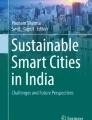Abstract
Smart cities are the key information for many purposes such as improvement of the educational environment, emergency response, and facilities management. Smart cities require the development of a digital system that can manage, visualize, share and exchange the attribute data and spatial data in a user-friendly environment. Building Information Modeling (BIM) and Geographic Information System (GIS) are widely used as the modeling sources of smart cities. In this paper, GIS and BIM data were integrated to implement applications that help in the creation of a smart campus for the Faculty of Engineering, Cairo University, Egypt. Campus data of various objects such as buildings, roads, trees, etc. were acquired using satellite remote sensing images, terrestrial images, and traditional surveying techniques (e.g., GPS and total station), as well as field visits. The acquired data were integrated and presented in two formats; (i) 2D interactive map of the campus on the web that represents information of various objects with geographic coordinates in real-time and (ii) smart building cellphone application that uses quick response (QR) codes to display building attributes from stored geodatabase upon scanning. The presented applications have proved that the smart campus implementation can be achievable and meet management requirements at universities level.
Access provided by Autonomous University of Puebla. Download conference paper PDF
Similar content being viewed by others
Keywords
1 Introduction
Smart cities are evolving worldwide, because their comprehensive digital environment that improves the efficiency, security and management of urban systems. The concept of smart cities is based on the use of geospatial data concerning the urban natural or built environment as well as urban services. The successful implementation of a smart city project requires the development of a digital system that can manage and visualize the geospatial data in a user-friendly environment [1].
Currently, Building Information Modeling (BIM) and Geographical Information Systems (GIS) are broadly used as the modelling sources of smart cities. BIM looks on the individual structures, while GIS focused at positions of these structures and relation with surrounding objects. Using BIM and GIS provide valuable information for planning, maintenance, emergency response, and facilities management [1,2,3]. Therefore, BIM and GIS data integration is essential in smart cities in order to achieve the aforementioned applications.
Barret and Finch [4] showed the benefit of BIM to the management of a plant during three phases, namely design, construction and operation. El-Gamily [5] created a geodatabase for different elements of infrastructure facilities and services on the building bases for a selected number of schools. Then, a GIS-based interactive application was developed to manage different facilities at the school level. Deng et al. [6] developed a platform for combining traffic noise evaluation in indoor and outdoor environments based on BIM and 3D GIS integration.
A comprehensive review of the existing researches on the integrated application of BIM and GIS was conducted by [3]. The study focused on application objects, application phases, integrated patterns, and platforms used. The objects of interest included buildings, infrastructures and urban districts, while the application phases consisted of planning and design (P&D), construction, operation and maintenance (O&M) and demolition. The integrated patterns included three scenarios; extract data from BIM into GIS, extract data from GIS into BIM, or extract data from both BIM and GIS into another system. Finally, the platforms used for the integrated application of BIM and GIS, were studied. Theses platforms could be software systems or web platforms. Results showed that integration of BIM and GIS was mainly used for building as an application object in P&D and O&M phases. Extracting data from BIM into GIS was the mainstream way of BIM and GIS integration where ArcGIS was the most commonly used platform [3].
With the construction industry moving towards integrating BIM as standard, we integrated BIM and GIS data to create applications that help in the creation of a smarter campuses or cities. This integration improves the educational environment and the comprehensive management level of the universities [7, 8]. In the paper, smart campus has been addressed by GIS and BIM integration in order to i) create an interactive map of Cairo University campus on the web with geographic coordinates in real-time and ii) smart building cellphone application using quick response (QR) codes that display building attributes from the geodatabase upon scanning.
2 Smart Campus Implementation
With the concepts of smart campus attracting the industry, methods of managing spatial and attribute information has become critical using GIS and BIM. GIS offers advanced and user-friendly capabilities for smart campus projects [1, 7, 8]. BIM can be used to create, manage and share the digital information of vertical structures such as buildings [3], while GIS can be used to store, manage, query, analyze and visualize campus geographic data [8].
2.1 Study Area and Data Acquisition
The campus of Cairo University in Giza, Egypt was chosen to be studied in this paper as an educational environment. The campus includes a variety of land objects such as buildings, vegetation areas, asphalt, trees, obelisks, pools, etc. The whole campus was utilized to produce a 2D interactive map, while the Faculty of Engineering campus only was utilized in the smart building cellphone application.
A worldview-3 (WV-3) satellite image, downloaded from ArcGIS online database, was used in digitizing different objects in order to create a campus digital map. The image was collected on April 19th, 2017 with resolution of 0.31 m (see Fig. 1). Then, the image was georeferenced and rectified using arbitrary ground control points within the campus. Leica Viva GS15 smart antenna was utilized to measure those arbitrary points from known ground control points using differential static method. Leica Geo Office software was utilized in points processing.
Terrestrial images were captured for different building facades of Faculty of Engineering campus using a smart phone to be used in 3D model construction. In addition, 3D points were measured on different facades using laser total station Sokkia Set 3X. A combination of terrestrial images and 3D points measurements, in addition to the ground control points, were used to create 3D model for buildings. Autodesk software packages were used in model creation including Recap, AutoCAD and 3DS Max.
Field visits were conducted in order to fed the database with information which known as “attribute data”. With the focus on buildings, the attributes data mainly include building number, building name, building area, number of floors, number of lecture rooms, etc.
2.2 Overall Workflow
Figure 2 shows the overall workflow towards smart campus construction by offering two applications; 2D interactive campus map and smart building cellphone application.
3 Smart Campus Applications
In order to make the data obtained throughout this research available in a user-friendly format, we stored the data in a cloud database that can be accessible through the internet. Thus, the central database on the web can be utilized by applications where the end-user can expand the possibilities for different usage scenarios. Our applications neither relied on third-party software nor require a certain level of knowledge by the user. The database was stored using Structured Query Language (SQL) and the interface was implemented using Hypertext Preprocessor (PHP) to manage the database. We have written database management interface on the web that allows us to modify the geodatabase in the cloud and on-demand.
3.1 2D Interactive Web Map of Cairo University Campus
The WV-3 satellite image was digitized using ArcGIS software to extract objects of Cairo University campus. These objects include buildings, vegetation areas, asphalt, trees, obelisks, and pools. Then, a website has been developed containing a GIS interactive map. The web map offers three display modes as shown in Fig. 3; Digitizing Overlay which overlays the digitized map on the satellite image, Digitizing Only which displays the digitized map only, and Satellite which displays the WV-3 image.
While digitizing many campus objects, we focused on buildings within the Faculty of Engineering campus. The user is able to display building attributes, stored in the cloud database, by clicking on a building without using any third-party software. The interactive map is available at: https://graduation.yward.net/map/. For instance, Building #2 (Administration Building) has all information added in its attribute table and can be used as a good example of how the map functions as shown in Fig. 4.
3.2 Smart Buildings Cellphone Application
The second application of smart campus presented in this paper is a cellphone application that uses quick response (QR) codes to display building attributes upon scanning as shown Fig. 5. QR codes tags were printed and pinned near each building entrance. In this time, almost every smartphone comes with a QR reader pre-installed; which falls in line with our direction to make users do not utilize any software or a third-party application. Thus, they are able to access the geodatabase data we have established. Upon scanning the code using a smartphone, building information are displayed. The application also displays photo(s) and a 3D model of the building, if available (see Fig. 6). The information requests are handled by a PHP code on the web that identifies the building using a unique identification number and then queries the database to get the relevant information to the building once scanning its QR code.
4 Discussion
This paper covers a few developed GIS-BIM solutions to achieve a smarter campus in user-friendly practical applications. The applications discussed in the previous section are fully functioning examples of how the cloud database and map can be utilized.
The interactive Cairo University campus map offers three display modes as aforementioned and it is connected to a central geodatabase on the internet. Thus, this map’s applications are countless, for example, it can be used by the public (students) to state the number of available lecture rooms in a certain building, which faculty offices reside in the said building, whether a building has Wi-Fi or not, which lectures are being held in the said building and so on. For internal facilities management, the map can be used to track attributes related to the quality assurance or asset management. For instance, the map can display building maintenance requirements such as the number of defective or broken projectors, chairs, tables, ACs, etc. It can be also utilized to achieve previous use cases by allowing students to report broken/malfunctioning items in a certain building. Thus, the students can see the map with the public information while the faculty staff can see the extended map with internal/confidential information.
Smart building QR identification codes application is very practical to access the information in the cloud geodatabase. By simply scanning a QR code next to a building’s entrance, the user is able to know all building’s information and explore building’s 3D model. In addition, the application allows using a dedicated form to report issues about the building. This application complements the interactive map with how accessible it is and how straight forward the experience is.
5 Conclusions and Future Works
The paper shows how GIS and BIM could help in the implementation of a smart campus. Two applications have been presented in context of a smart campus. First, 2D interactive map of Cairo University campus, displaying information of various objects has been represented on the web with geographic coordinates in real-time. Second, smart building cellphone application has been implemented to display building attributes from stored geodatabase upon scanning its unique QR code. With the realization of these applications, smart campus can provide a comprehensive intelligent perception information service platform to meet the management requirements at universities level that promotes teaching and scientific research.
The cellphone application can be extend to include students attendance tracking using Global Positioning System and QR combination. The application automatically creates a location-based radius around a certain class. Then, students scan a QR code to mark their attendance. Another cellphone application is currently being implemented to navigate a place of interest within the campus based on augmented reality and positioning using Global Navigation Satellite System.
References
Shahrour, I.: Use of GIS in Smart City Projects. GIM International. https://www.gim-international.com/content/article/use-of-gis-in-smart-city-projects. Accessed 11 Feb 2019
TWNKLS a PTC company: Can Augmented Reality bridge the gaps between BIM and GIS? https://twnkls.com/blogs/can-augmented-reality-bridge-the-gaps-between-bim-and-gis/. Accessed 22 Mar 2019
Ma, Z., Ren, Y.: Integrated application of BIM and GIS: an overview. Proc. Eng. 196, 1072–1079 (2017)
Barrett, P., Finch, E.: Facilities Management: The Dynamics of Excellence, 3rd edn. Wiley, Hoboken (2014)
El-Gamily, H.I., Al-Rasheed, K.: Deploying an interactive GIS system for facility and asset management: case study-ministry of education, Kuwait. J. Geogr. Inf. Syst. 7(02), 191 (2015)
Deng, Y., Cheng, J.C., Anumba, C.: A framework for 3D traffic noise mapping using data from BIM and GIS integration. Struct. Infrastruct. Eng. 12(10), 1267–1280 (2016)
Bi, T., Yang, X., Ren, M.: The design and implementation of smart campus system. JCP 12(6), 527–533 (2017)
Jiang, Y.: Design and development of smart campus system based on BIM and GIS. In: 6th International Conference on Energy, Environment and Sustainable Development (ICEESD), pp. 52–54. Atlantis Press, Thailand (2017)
Author information
Authors and Affiliations
Corresponding author
Editor information
Editors and Affiliations
Rights and permissions
Copyright information
© 2021 The Author(s), under exclusive license to Springer Nature Switzerland AG
About this paper
Cite this paper
Ward, Y., Morsy, S., El-Shazly, A. (2021). GIS-BIM Data Integration Towards a Smart Campus. In: El Dimeery, I., et al. Design and Construction of Smart Cities. JIC Smart Cities 2019. Sustainable Civil Infrastructures. Springer, Cham. https://doi.org/10.1007/978-3-030-64217-4_16
Download citation
DOI: https://doi.org/10.1007/978-3-030-64217-4_16
Published:
Publisher Name: Springer, Cham
Print ISBN: 978-3-030-64216-7
Online ISBN: 978-3-030-64217-4
eBook Packages: Earth and Environmental ScienceEarth and Environmental Science (R0)