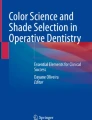Abstract
Digital dental photography has become an essential part in daily clinical practice, particularly over the past decade. As one of the best visual tools to document, study, and present clinical orthodontic cases and its valuable aid in diagnosis and treatment planning, its role has been augmented even further with the recent developments in the fields of 3D CBCT imaging and digital smile design. This chapter will present an overview of the essentials of digital dental photography in daily orthodontic practice, in terms of photographic principles, basic equipment, and clinical capture technique. It will also outline methods for augmenting the power of clinical photography through leveraging specialized software for smile arc analysis and digital smile design techniques, as well as 2D/3D conversion of digital dental models, allowing for a readily available simulation so that both the clinician and the patient are able to better visualize and understand the projected course of treatment.
Access provided by Autonomous University of Puebla. Download chapter PDF
Similar content being viewed by others
Keywords
- Digital dental photography
- Digital orthodontics
- Dental photography equipment
- Dental photography settings
1 Introduction
The first recorded photograph was obtained by Joseph Niepce around 1827 after an estimated 8-h exposure time [1]. In 1839, Louis Jacques Daguerre invented the light sensitive copper plates [2]. In 1888, George Eastman built the first camera to use dry films [3]. In 1974, engineers David Lewis and Steve Sasson from Kodak contributed to the creation of the first digital camera prototype and Canon commercialized the first analog electronic camera (RC-701) in 1986. Since then, photography has evolved tremendously. Since it was first used in 1850 to record “before and after” surgery photographs, photography in the dental world has gained a lot of importance (Fig. 2.1).
Photography has come to occupy a very valuable function as part of standard orthodontic record-taking [4]. It has been said that an image is worth a thousand words and in our dental photography world, Glenner and Davis (1990) said: “Dental images transcend and supplement the written word.” What a poetic way to describe clinical dental photography! Photographs provide a faithful reproduction of soft and hard tissues and contribute significantly to the comprehensive records. They are a great help when it comes to communicate effectively with the patient or guardian. Photographs strongly support interdisciplinary treatment planning and the communication among dental professionals. They provide accurate and reliable pre-, progress and post-treatment photographic records [5]. Clinical photography is deemed effective and valuable as much by the accuracy of the information it contains as for its significance and reproducibility over time [6,7,8].
Clinical orthodontic photographs are invaluable because they:
-
Deliver a faithful reproduction of facial soft and hard tissues.
-
Allow for effective and valuable communication with the patient.
-
Contribute significantly to obtaining comprehensive records.
-
Support interdisciplinary planning and communication among dental professionals.
-
Provide readily available, accurate and reliable pre-, progress and post-treatment photographic records.
One cannot emphasize enough the relevance of good quality clinical images. Of all the components of dental records (radiographs, study models, 3D scans), photography is the least invasive and the most visually compelling [5]. As no single tool is comprehensive in itself for establishing a valid diagnosis, photography adds to the diagnostic armamentarium of the practicing orthodontist [9] (Fig. 2.2).
2 Components of Digital Dental Photography Equipment
Digital photographs are now readily available through smartphones, tablets, “Point-and-shoot” cameras, DSLR cameras, and more recently, mirrorless camera. Clinical images are valued as diagnostic instruments, and their significant communicative power among patients and dental professionals alike is not to be underestimated. To be a useful part of comprehensive orthodontic records, these photographs must be of high quality, standardized, carefully analyzed, methodically saved and stored with the confidentiality required for medical data [10].
A high-quality dental image must be sharp, bear no distortion [11] and present correct exposure of the intraoral cavity as well as facial features. It also must render the true shades and color of the dentition and the surrounding tissues, be exempt of unwanted artifacts, be calibrated, accessible and reproducible. At present, these stringent requirements can only be met through the use of Digital Single Lens Reflex (DSLR) cameras [12, 13] as well as the latest mirrorless cameras.
One must keep in mind that, in a busy orthodontic office, photographic equipment must be kept simple in its technical settings and easy to handle by the staff. The results must nonetheless be consistent, predictable, and reproducible according to pre-set rigorous protocols.
2.1 Camera Body
Compact cameras became popular partly because of their simplified and automated settings and lower cost. They bear the advantage of their small size, lightweight, and ease of use among inexperienced operators. Unfortunately, compact cameras have limited macro capabilities, moderate image quality especially in low light situations and the integrated flash is inadequate for close up photography [14, 15].
Throughout the past decade, smartphones have become the camera everybody uses [16]. Though easy to take and to share through various applications and Wi-Fi, the photographs taken by smartphones unfortunately do not yet meet the standards needed to be considered good clinical data [17].
It is well accepted in the literature that the single lens reflex (DSLR) system and more recently the mirrorless camera (Fig. 2.3) are most suited for medical photography [7, 18]. DSLR and mirrorless cameras are strongly recommended when complete control of the photographic procedure is needed as in clinical dental photography. Yet it is not necessary to choose the most expensive equipment to achieve excellent results (Table 2.1).
2.2 Lens
Dental photography consists of taking photos of the dentition at close range and faces at relatively close range (1.2–1.5 m). Choosing the proper lens is of outmost importance in obtaining accurate and reproducible photographs with minimal distortion [19]. Prime macro lenses ranging from 85 to 105 mm allow for excellent intraoral photography as well as extraoral photography with the most faithful proportions and the least amount of distortion to the subject being photographed (Fig. 2.4). These lenses are short and light enough to be used without a tripod. Zoom lenses are not recommended as they offer little constancy in the magnification, provide limited macro-focusing capabilities and are less luminous with the images being somewhat less sharp than that of their prime lens counterpart (Table 2.2).
2.3 Flash Unit
Light is the most important factor in photography [20]. A very high focal ratio (f-stop) (very small aperture: f / 22 and smaller) is needed to get an adequate depth of field and achieve sharpness of the entire dentition. This requirement commands the use of accessory light units to consistently deliver the most adequate amount of light into the oral cavity.
2.3.1 Built-In and Pop-Up Camera Flash
The flash unit incorporated into the camera (above the lens) is a single-point flash that is not ideal in dental photography because of the large shadows created by its unfavorable position right above the lens, resulting in non-uniform light distribution over the subject. Unlike the flash integrated to the camera body, external flashes are mounted in a manner to deliver the best possible uniform and shadowless lighting of the oral cavity.
2.3.2 Ring Flash
The ring flash is a circular flash positioned around the lens. This flash system provides an evenly lit subject that removes any shadows thus creating a flat image, without depth. Easy to use, the ring flash is ideal for surgical, restorative, prosthetic photography and orthodontic photography that involves the posterior segment areas when shadows are not welcome. However, the overjet is poorly registered due to the very lack of shadow [8] (Fig. 2.5).
2.3.3 Dual Point Flash Bracket (With or Without Bouncers)
To avoid the loss of image depth caused by the lack of shadows created by the ring flash, twin flash units may be mounted and attached to the lens in the same manner as the ring flash (Fig. 2.6). The R1 system™ has two or more flash units (Fig. 2.6a). The R2 system comes with extendable arms for more lateral positioning and direction of the flash units in regard to the subject (Fig. 2.6b). Twin flashes help create softer shadows that enhance the quality of the portraiture. Bouncers, also called flash diffusers, are simple light modifiers that are usually made of white, semi-transparent plastic or reflective material and mounted onto the flash to diffuse the light of the flash unit. They soften the shadows and decrease the reflection from the flash onto the surface of the dentition. The R2 system with its extendable arms may cause shadows in the posterior segments of the oral cavity if the flash units are not positioned correctly. Dual point flashes require more manipulation and the outcome varies depending on the expertise of the operator [8].They are more geared towards the professional photographer and may be less suitable for the busy orthodontic office (Tables 2.3 and 2.4).
2.4 Conclusions of the Rationale to Use DSLR Cameras, Macro Lenses, and External Flashes
To achieve quality clinical dental photography in the dental office, a high-quality camera body, a macro lens, and specialized flash units suitable for macrophotography must be used [20]. The ability and knowledge to set up the camera properly is also of outmost importance. Once past the initial expense, such camera systems will last for many years without the need for upgrading and the initial investment will yield consistent results.
Clinical photographs should be downloaded and stored ideally into the same software that is used for digital radiographs as part of the comprehensive records (Table 2.5).
3 Dental Photography Techniques
3.1 Extraoral Photography
Orthodontic treatments include important esthetic components and should incorporate facial photographic documentation as well as intraoral photographs. Portraiture photography is used in orthodontics for its clinical value. Hence, strict protocols must be applied in order to maintain quality and reproducibility. To take extraoral portraits of the patient, the same camera, lens, and flash units should be used as for the intraoral photographs [7]. The camera will be positioned vertically in portrait mode. No assistant nor special accessories are necessary. When taking extraoral photographs, the patient is standing up or sitting straight against a plain, nonreflective background and the patient/operator distance must remain constant to ensure consistency and reproducibility in the photos over time [21] (Fig. 2.7).
When a patient presents for orthodontic treatment, a series of extraoral photographs are mandated. They include but are not limited to a frontal view (repose and smiling), a right side oblique (repose and smiling), and right side full profile (repose and smiling) (Fig. 2.8). In case of asymmetry, in preparation for orthognathic surgery or when the clinical situation requires it, additional views may be indicated (Fig. 2.9).
When preparing for facial photography, attention must be paid to the background and the surrounding lighting. It is important to keep the same background over time and maintain the same distance between the patient and the operator in order to ensure reproducibility and consistency so important in clinical photography [22] (Fig. 2.10).
3.1.1 Most Common Camera Settings for Portraiture Photography Used in Orthodontics
When the portraits are used for esthetics or marketing purposes, the rules are less stringent and artistic interests may prevail as the photographs are taken for a different purpose (Table 2.6).
3.2 Intraoral Photography
In orthodontics, frontal view of the dentition, teeth in occlusion, left- and right-side views with teeth in occlusion, upper and lower occlusal views are part of the standard intraoral photographic protocol [23]. The patient should be seated in the dental chair for comfort and a better control of the patient’s positioning (Fig. 2.11). The camera is now positioned in landscape mode. The position of the lens of the camera should be maintained at 90° from the surface of the dentition to be photographed.
Standard intraoral photographs include frontal view with teeth in occlusion and with teeth slightly apart, left and right lateral views with teeth in occlusion, and lower and upper occlusal views. Additional views may be added according to the patient’s clinical condition and orthodontist’s preferences (Figs. 2.12 and 2.13).
Intraoral photography requires accessories to retract the soft tissues for a clear view of the dentition. Cheek retractors, buccal mirrors, and occlusal mirrors are needed as it is not always possible to open the mouth to the extent needed to obtain the desired clinical photographs (Figs. 2.14 and 2.15 and Tables 2.7 and 2.8) [7].
3.3 The Application of Digital Photography in Orthodontics
Photography in dentistry provides unique and highly valuable diagnostic information. A photograph that illustrates and validates the orthodontist’s statement tends to increase the trust of the patient towards the dental professional. As the value and power of 2D clinical photography rest on the consistency of the views and the reproducibility of the photos, easy, simple and efficient protocols are the key to successfully implement the best photographic imaging system in the dental office. High-quality 2D intraoral and facial digital photographs—when associated to virtual 3D models—are also very helpful in assisting the orthodontist with the future 3D positioning of the teeth and gingival tissue contours in relation to the surrounding soft tissues, lips, and face.
Patients are increasingly turning to orthodontic treatment for its esthetic value and the orthodontic discipline has moved from simply aligning the dentition and optimizing the skeletal components of the craniofacial aspects to addressing the soft tissues balance and overall facial esthetics [24]. Today, well-occluding casts and accurate cephalometric measurements are no longer considered to be the only treatment goals for the orthodontist [25].
Dr. Andre Wilson Machado has described the ten commandments of the smile esthetics [26]:
-
1.
The smile arc
-
2.
The ratio and symmetry of the upper central incisors
-
3.
The proportion between the upper anterior teeth
-
4.
No spacing between the upper anterior teeth
-
5.
The gingival aspect and exposure
-
6.
The buccal corridor
-
7.
The midline
-
8.
Tooth angulation
-
9.
Tooth color and shape
-
10.
Lip volume and shape
All ten aspects can readily be assessed with good quality clinical photographs and the data utilized to help create a treatment plan for obtaining the best esthetic smile for the patient.
Since visual impression plays an important role in our social environment, the smile enhancement of the patient should be given great importance in orthodontic treatment planning. Comprehensive clinical observations and record-taking in the form of clinical photographs and videos are recommended [27].
3.3.1 Smile Arc Analysis
The smile arc may be described as the relationship between the curve created by the edge of the upper front and side teeth to that of the lower lip at smile (Fig. 2.16). It plays an important role in determining the esthetic of the smile [27] as described by Ackerman [28].The smile arc can be readily assessed with 2D photographs and the observations collected have a considerable influence on the treatment plan, the esthetic outcome of the orthodontic treatment and ultimately, the patient’s satisfaction to the treatment performed [29].
The evaluation of the smile is made through the analysis of the midlines, the smile width, the amount of gingiva showing, the position of the dentition in regard to the lips, the size of the teeth, and the amount of teeth showing at rest and when smiling (Fig. 2.17). The assessment of the changes during the orthodontic treatment is easily documented by the use of good 2D clinical photographs taken throughout the treatment.
Since we live in a highly visual world and the image that we project plays an important role in how we are perceived, the smile enhancement aspect of the treatment should be given great importance in the treatment planning and achieving a “balanced” smile is most desirable if the patient is to be satisfied [30].
3.3.2 Digital Smile Design
Digital Smile Design (DSD) is a treatment planning tool that uses those 2D photographs, dynamic images from short videos and software analysis to help visualize the ideal 3D positioning of the dentition in regard to the lips and face of the patient. It provides a virtual simulation of the outcome and improves communication and understanding for the patient [31].
The digital smile design tool uses eight steps to determine the optimal smile arc for a given patient [19].
-
Assess the facial midline and the horizontal interpupillary line
-
Analyze the shape and position of the smile curve
-
Determine the interdental width proportion of the upper anterior teeth
-
Note the central incisor width and length proportions
-
Verify the gingival curve
-
Evaluate the papillae curve
-
Trace the vermillion curve
-
Draw the arch curve
Comprehensive clinical observations combined with record-taking in the form of good clinical photographs and their analysis are of outmost importance [32].
3.3.3 Enhancing the Smile with Photographic Analysis and 3D Simulations
Digital Smile Design (DSD™) software allows dentists to use the latest advancements in technology to achieve excellence, improve accuracy, and increase communication. Patients are encouraged to become active participants in their own dental treatment plans, becoming co-designers of their future smiles while being able to communicate their needs and wants more effectively with their orthodontist [33].
The Digital Smile Design (DSD™) platform relies on the latest digital technologies. Some of the software used for dental improvements include but are not limited to iTero™, 3Shape™, Maestro™, SureSmile™, Onyxceph™, and OrthoClear™. Comparing the different technologies and providers will help doctors determine which option will help them achieve the best results during the course of a given treatment.
Digital smile design is much more than just a concept to improve the appearance of a smile. With this protocol, orthodontists can achieve more predictable outcomes and provide their patients with an unparalleled experience. DSD optimizes precision and efficiency for modern dental practices, ensuring more patient satisfaction towards their new and improved smiles.
3.3.3.1 Cone Beam CT
Three-dimensional Cone Beam Computer Tomography (CBCT) is making strides in the orthodontic world to improve diagnostic and treatment planning capabilities [34]. This type of tomography eliminates superimposition of structures and adds a third dimension to the views taken of a patient, which provides for more accurate diagnosis of dental problems and enables providers to come up with enhanced diagnostics and improved treatment strategies guided by the scan images [35].
With CBCT, it is easier to evaluate the direction and amplitude of tooth movement. From a single scan and depending on the size of the field of view and resolution selected, a coronal, axial, sagittal, panoramic, cephalometric, cross-sections as well as qualitative soft tissue imaging of the patients may be obtained [36]. The radiation dose delivered is much lower than that issued with a traditional CT scan and can be adjusted in function of the needs of a particular patient [34].
3.3.3.2 Intraoral Scanners
The use of the intraoral scanners has grown rapidly in the last few years and is fast becoming standard of care in orthodontics [37]. The process of using an intraoral scanner is simple and relatively comfortable for patients. Modern scanning machines are more accurate than conventional impressions and are more easily manipulated in a CAD software [38]. Options in digital scanning include Straumann™, 3Shape™, iTero™, Carestream™, Medit™, and many others. The goal of these scanners is to create an STL file that will be uploaded to a software for “cleaning” and removal of artifacts [39].
From the scans, orthodontists can produce virtual models for patients in need of comprehensive treatment such as aligner therapy, custom-made appliances or just to simulate different treatment modalities.
Many orthodontic practices now use reformatted files from intraoral digital scanners to create a more personalized treatment plan to address a given malocclusion. The iTero and 3Shape scanning systems also provide an outcome simulator that allows the patient to visualize the possible end results (Fig. 2.18).
These simulations are software driven and may be altered and improved by the orthodontist if needed. They illustrate the potential capabilities of intelligent software to use machine learning to achieve realistic simulations.
3.3.3.3 Improved Patient Outcomes
The technological advancements in the orthodontic industry have improved outcomes for millions of patients affected by malocclusions [40]. With the increase in visualization and imagery that more effectively expose the layout, dimensions, and dental movements within the oral cavity, orthodontists can design and execute more effective and realistic treatment plans and assist patients in visualizing the potential results and thus participate actively in the choices to be made in line with the proposed treatment.
Quality 2D digital photographs combined to 3D simulations allow orthodontists to use the latest advancements in technology to achieve excellence, improve accuracy, increase communication, and obtain results that will fully satisfy the patients [41]. This has allowed patients to become actively involved in their own esthetic treatment plans and the elaboration of their future smiles. These new visual tools have helped improve patients’ understanding of their dental condition and enhance the communication with their orthodontic team.
Computer design software combined to adequate 2D diagnostic photographs, CBCT, and intraoral scans now provide new tools to improve patients’ understanding of their orthodontic condition, inform them of the possible treatment options and enable the visualization of the predicted changes in their smile.
Photos of retracted smile can be analyzed, teeth can be repositioned and/or reshaped with the use of these smile design software, and the final resulting dentition may be superimposed over the photo of the social smile to present to the patient a realistic simulation of the final results ultimately resulting in better understanding and an increased treatment outcome predictability [42].
3.4 Guidelines for the Alignment of Teeth in 3D Design, Starting from 2D Design
“If the esthetic parameter is not the one that will ensure the longevity of treatment, it remains the only criterion on which our patient can judge the quality of the work performed, making it an integral part of therapeutic success” [43].
Optimal facial esthetics is the result of the sum of all the esthetic components of the facial segments and their adjacent structures. Dental esthetics is only one aspect of the more inclusive facial esthetics [44].
Smile esthetics is an integral part of facial esthetics and is considered the most significant one when it comes to the establishment of optimum facial esthetics [45]. Basically, in designing smiles, one must consider the intimate components close to the teeth, the gums, the interdental papilla, the texture of the teeth, as well as the comprehensive components of the whole facial features, the position, dimensions, proportions, and the shape of the face and its segments [46].
The ultimate judge of the result of the orthodontic treatment is the patient. From the patient’s perspective, the treatment will be assessed from a facial point of view with a forced smile representing the macroesthetics aspect of the treatment. The patient will then analyze the details of the dental arrangement in relation to the facial features (miniesthetics) and will complete his evaluation with the examination on the minute details of the dental arrangement (microesthetics) [47, 48].
All this information may be obtained and analyzed with the help of high-resolution portrait pictures of the patient either smiling or at rest. When taken separately, similarly to a puzzle, the different orthodontic elements that consist of the dental shape, color, and positioning, transmit nothing esthetically. Put together, they provide a complete picture (Figs. 2.19 and 2.20). It is quite difficult for the orthodontist to get an accurate representation about the final image when the pieces are scattered, and their rearrangement is arduous without the support of reference points.
3.4.1 Guiding the Esthetic Plan Using Specialized Algorithms
Designing optimal dental esthetics requires a complete set of data and not just a set of models and cephalometric and panoramic radiographs.
The initial set of data studied consists of the series of portraiture photographs (rest, smiling, oblique 45°, profile) as they provide a lot of information about the positioning of the dentition in relation to the facial features. They also help establish constructive communication with the patients to better understand their expectations of the treatment.
The information present in the pictures can be immediately assessed. Once the photos are imported into specialized computer software, these images can be studied in a more systematic manner. This type of software is programmed to analyze the patient’s esthetic parameters and provide a mathematical analysis such as the golden proportions [49] and several other analyses to quantify the changes needed to obtain the most esthetically appealing results (digital smile design or others). The dental software assists the orthodontist in defining esthetic goals and allows for simulations of multiple options before even initiating treatment. Several options can be tested in a controlled environment and introduced to the patient for evaluation.
Depending on the imaging software selected, the functions will either automatically or manually identify predefined points of the face and report on their interrelationship. Euclidian coordinates are used to decide on the desired amount of alteration to obtain the maximum esthetic benefits. Once accepted by the orthodontist and the patient, the result will be incorporated into the treatment planning of the case and the modified portrait pictures of the patient uploaded into the software.
3.4.2 Facial Planning Through DSD Software
Specific markers are placed on the facial photograph. The first parameter to consider is establishing the facial symmetry. A first horizontal reference facial axis is drawn by linking the center of the ocular pupils. A parallel line on the lower third part of the face will determine the horizontal axis of the opening of the mouth. A perpendicular line is drawn from the middle of that horizontal line and will determine the vertical axis (Fig. 2.21).
3.4.3 Alignment of the Upper Anterior Teeth Without the Markers Provided by the Software
The orthodontist classically evaluates the esthetic requirements of the patient by using direct visualization of the face. The frontal positioning of the dentition is analyzed first by determining the midlines. This median line is related and compared to the philtrum and to the vertical axis of the face. Corrections are noted and this imaginary axis is now used to align the edges of the anterior teeth in relation to the imaginary horizontal axis of the face. With this method, the alignment of the dentition from a frontal perspective is determined by the facial esthetic requirements and not by dental casts or arbitrary cephalometric measurements.
The analysis of the panoramic radiograph, the lateral cephalometric radiograph, and study models can only assist marginally in the design of the smile in relation to the facial features as they are not linked to the patient’s facial symmetry lines [50]. Using an antero-posterior (AP) cephalometric radiograph could also be considered to determine the facial axis by identifying left and right cranial reference points. However, this method does not take into account the soft tissues and the smile lines, which play a very important role in the making of the facial esthetics and thus, the results may not be fully predictable [51].
3.4.4 The Orthodontic Digital Alignment
This 3D digital design technique uses intraoral scans and imports them into a tooth-moving software such as Invisalign™, SureSmile™, Maestro™, OnyxCeph™, and others. At the moment, only the dental occlusion and the intra-arch relationship of the teeth are available to the orthodontist to design the future smile of the patient.
This type of software does not take into consideration the facial features and reference lines such as the facial axis, the lip line and curvature and the dental smile curve. Consequently, the simulation for the new alignment of the teeth is done exclusively at the level of the dental arches without any consideration for the pre and post 3D positioning of the dentition in the craniofacial structures.
The referencing of the dentition is done following the instructions of the orthodontist with only minimal information on the final positioning of the dentition in the craniofacial structures. It is based on a trial and error process in a feed forward process [52] and not in the predictive manner that 3D digital planning is capable of delivering.
3.4.5 Planning Miniesthetics Using Digital Smile Design
Using specialized software, a digital design of the smile is elaborated by the orthodontist [33]. The input necessary for the design is extracted from 2D facial and intraoral photographs. By moving the different elements, a 2D simulation of the necessary movements is obtained which will help with the planned orthodontic treatment. This simple tool allows for a readily available simulation in the presence of the patient to visualize and better understand the course of the treatment (Fig. 2.22).
(a) unretracted smile; (b) retracted smile arc; (c) retracted smile arc corrected; (d) initial uncorrected smile arc; (e) superimposition of initial and corrected smile arcs; (f) corrected smile arc outline; (g) corrected smile arc without outline; (h, i) retracted initial and corrected frontal view with outlines; (j, k) retracted initial and corrected frontal views without outlines
The smile design concept utilized in orthodontics uses the portrait pictures in various positions: smile, laughter, with labial retractors in place and vestibular intraoral photograph.
3.5 Converting 2D Images into 3D Digital Models
This digital smile design template of a 2D image is first transformed into a (pseudo) 3D design using only the frontal picture taken with the cheek retractors. Free software such as DSD CONNECT, G DESIGN, or equivalent maybe used for this procedure (Fig. 2.23).
The principle behind the transfer of information from a 2D image into a 3D digital design is based on:
-
Overlapping the 2D image from the DSD design information over the 3D digital model, while the transparency is being modified.
-
The superimposing and recalibrating of the 2D image within the 3D arch.
-
Stitching the information obtained from the 2D design over the 3D model. The stitching will help guide the movements of the 3D design according to the 2D information provided.
The software is designed in two parts. The first one is a summary simulation of the movements to showcase the final results for the patient and to suggest to the orthodontist some directions to treatment plan the case. The second step involves more elaborate treatment simulations and uses 3D software to refine and plan the case in a more robust and structured setting.
3.5.1 Digital Guidance Using Transfer Software
This software transfers all the information about the initial 2D design, simulated and approved by the patient, over the 3D model obtained either by intraoral or lab-bench scanning. The first step is to export the facial axis and teeth contours from the initial position and the approved simulation. Once the images have been imported into the software, they are calibrated over the 3D model and the repositioning is guided in the 3D orthodontic design. This information, alongside with the information obtained from the 2D design, is then imported in the 3D software which will transpose the data to 3D modeling algorithms (Fig. 2.24).
Using artificial intelligence and machine learning, the software will provide the most accurate digital orthodontic positioning of the dentition to obtain the most esthetically appropriate smile. Any tooth positioning software may be used such as Invisalign™, Clear Correct™, 3Shape™, Maestro™, SureSmile™, or others as the described 3D software is an add-on to the tooth-moving software (Fig. 2.25).
This software-assisted transfer system facilitates and speeds up the 3D design. The software automatically processes the picture, providing the necessary information for an accurate 3D design, the facial axis, the incisal curve, and the portrait picture repositioned for simulation (Fig. 2.26). Thus, 3D design will be easier, faster, and more secure, and the results will reflect more accurately the simulation approved by the patient.
Modern software such as DSD, with its simple and fast application, can automatically identify the required facial points and apply by default, the facial axis and the incisal curve (Fig. 2.27). The basic and essential information for the future design of the smile following the principles of facial esthetics is fully automated and can thus be delegated to a staff member.
The information obtained by the 2D software is automatically calibrated and transferred by overlapping over the 3D rendering obtained from the intraoral scan (Figs. 2.28 and 2.29). A stitching process allows the software to monitor movements and simulations in real time, whether in Invisalign’s software, or any other 3D Design software (CEREC™, Exocad™, 3Shape™, InLab™, etc.)
The 3D software (G Design) will then help verify whether the proposals for the future positioning of the teeth actually respect the parameters set by the initial smile design software. If not, then with the use of a simple “Print Screen” function, the simulation team can be instructed to review the setup in order to follow the specifications of the orthodontist.
The final position of the dentition is guided by the facial information, the expectations of the patient, in addition to the dental CAD-CAM design. The software, using the facial axis, smile line and soft tissue relationship, contributes significantly to the design of the future dental alignment and makes the results more predictable. The portrait picture on which the facial information has been processed can be captured using the print screen function of the software and forwarded to the processing team. This picture will give all the information needed for the transfer of facial axis onto the 3D model (Fig. 2.30).
3.6 Monitoring Treatment Results Using DSD Connect/G Design
The simulation software can also be used to monitor the intermediate stages of treatment and evaluate the final treatment results (Fig. 2.31). Being proactive facilitates a better collaboration between the patients and the dental care provider which results in a more predictable outcome that will satisfy both the practitioner and the patient. The patient may concretely witness the planning, the evolution, and the results as initially agreed upon by both parties.
In our modern competitive society, a charming smile can open doors and knock down barriers that stand between us and a fuller, richer life. It must be understood that there is no universal “ideal” smile. The most important esthetic goal in orthodontics is to achieve a “balanced” smile. The components of the smile should be considered not as rigid boundaries but as artistic guidelines to help the orthodontist treat individual patients. It is important for orthodontists to make every effort to develop a harmonious balance that will produce the most attractive smile possible for each patient being treated [30].
4 Conclusions
Clinical photographs are easily acquired by non-invasive methods, are readily available and relatively inexpensive to obtain and store.
A single photograph may have multiple uses as part of:
-
The orthodontic examination, diagnosis, and treatment planning process
-
Recording of the pre-treatment condition
-
Monitoring progress records
-
Communication with patient, staff and colleagues, dental technicians, academia
-
Legal documentation
-
Self-evaluation
-
Marketing tool
-
Publishing and education
Photographs allow the patient to visualize his or her orthodontic condition, treatment planning and outcome in a way that is accessible to all [53].
Good clinical photographs are very useful tools to the practitioner to assess, study, and plan the orthodontic treatment as they offer the most realistic representation of the patient’s condition.
Adequate clinical images are not only informative nor are they solely used as a marketing tool. They provide the orthodontist with an ethical tool to educate their patients and lead them to a more proactive role in their decision towards their orthodontic treatment outcome. A photograph that illustrates and validates the orthodontist’s statement tends to increase the trust of the patient towards him.
With photographic equipment becoming more and more efficient and less and less expensive, it is hard to imagine not incorporating clinical dental photography into everyday orthodontic practice.
References
Gernsheim H. A concise history of photography. North Chelmsford: Courier Corporation; 1986.
Barger MS. Bibliography of photographic processes in use before 1880. Their materials, processing, and conservation; 1980.
Jenkins RV. Technology and the market: George Eastman and the origins of mass amateur photography. Technol Cult. 1975;16(1):1–19.
Neshangi S. Fundamentals of digital photography in dentistry. IJOCR. 2014;2(1):18–20.
Mladenović D, Mladenović L, Mladenović S. Importance of digital dental photography in the practice of dentistry. Acta Facultatis Medicae Naissensis. 2010;27(2):76.
Sheridan P. Practical aspects of clinical photography: part 2—data management, ethics and quality control. ANZ J Surg. 2013;83(4):293–5.
Bengel W. Mastering digital dental photography. New Malden: Quintessence; 2006.
Wander P, Ireland R. Dental photography in record keeping and litigation. Br Dent J. 2014;217(3):133–7.
Ahmad I. Digital dental photography. Part 1: an overview. Br Dent J. 2009;206(8):403.
Desai V, Bumb D. Digital dental photography: a contemporary revolution. Int J Clin Pediatr Dent. 2013;6(3):193.
Schoenbaum T. Digital photography enhances diagnostics, communication, and documentation. Compend Contin Educ Dent. 2011;32 Spec No 4:36–8.
Ahmad I. Digital dental photography. Part 4: choosing a camera. Br Dent J. 2009;206(11):575.
Shorey R, Moore K. Clinical digital photography: implementation of clinical photography for everyday practice. J Calif Dent Assoc. 2009;37(3):179–83.
Terry DA, Snow SR, McLaren EA. CE 1-contemporary dental photography: selection and application. Compendium. 2008;29(8):432.
Hodson NA. Clinical photography in esthetic dentistry. In: Levine JB, editor. Smile design integrating esthetics and function: essentials in esthetic dentistry, vol. 2: Elsevier; 2016. p. 89.
Antar F, Zebouni E. Comparative review of DSLR cameras and smartphones in dental photography: indications and limitations. Int Arab J Dent. 2018;9(3).
Patussi EG, Poltronieri BCG, Ottoni R, Bervian J, Lisboa C, Corazza PH. Comparisons between photographic equipment for dental use: DSLR cameras vs. smartphones. Revista da Faculdade de Odontologia-UPF. 2019;24(2):198–203.
Hammond BD, Romero MF, Haddock FJ. Digital dental photography, a picture is worth a thousand words, part 1. Dent Assist. 2016;85(2):6.
Muts E-J, Feraru M, Bichacho N. Dental visualization—a practical approach to digital photography and workflow. Tandartspraktijk. 2018;39(9):49.
Sheridan P. Practical aspects of clinical photography: part 1—principles, equipment and technique. ANZ J Surg. 2013;83(3):188–91.
Prakash A. Clinical photography in orthodontics—a diagnostic aid. Indian J Multidiscip Dent. 2012;3(1):627–32.
Claman L, Patton D, Rashid R. Standardized portrait photography for dental patients. Am J Orthod Dentofac Orthop. 1990;98(3):197–205.
Loiacono P, Pascoletti L. Photography in dentistry: theory and techniques in modern documentation. Milan: Quintessenza Edizioni; 2012.
Akyalcin S, Frels LK, English JD, Laman S. Analysis of smile esthetics in American Board of Orthodontic patients. Angle Orthod. 2014;84(3):486–91.
Passia N, Blatz M, Strub JR. Is the smile line a valid parameter for esthetic evaluation? A systematic literature review. Eur J Esthet Dent. 2011;6(3):314–27.
Machado AW. 10 commandments of smile esthetics. Dent Press J Orthod. 2014;19(4):136–57.
Sarver DM. The importance of incisor positioning in the esthetic smile: the smile arc. Am J Orthod Dentofac Orthop. 2001;120(2):98–111.
Ackerman MB, Ackerman JL. Smile analysis and design in the digital era. J Clin Orthod. 2002;36(4):221–36.
Krishnan V, Daniel ST, Lazar D, Asok A. Characterization of posed smile by using visual analog scale, smile arc, buccal corridor measures, and modified smile index. Am J Orthod Dentofac Orthop. 2008;133(4):515–23.
Manjula W, Sukumar M, Kishorekumar S, Gnanashanmugam K, Mahalakshmi K. Smile: a review. J Pharm Bioallied Sci. 2015;7(Suppl 1):S271.
Charavet C, Bernard J-C, Gaillard C, Le Gall M. Benefits of digital smile design (DSD) in the conception of a complex orthodontic treatment plan: a case report-proof of concept. Int Orthod. 2019;17(3):573–9.
Zanardi PR, Zanardi RLR, Stegun RC, Sesma N, Costa B-N, Laganá DC. The use of the digital smile design concept as an auxiliary tool in aesthetic rehabilitation: a case report. Open Dent J. 2016;10:28.
Jafri Z, Ahmad N, Sawai M, Sultan N, Bhardwaj A. Digital Smile Design-An innovative tool in aesthetic dentistry. J Oral Biol Craniofac Res. 2020;10(2):194–8.
Kapila S, Nervina J. CBCT in orthodontics: assessment of treatment outcomes and indications for its use. Dentomaxillofac Radiol. 2015;44(1):20140282.
Agrawal JM, Agrawal MS, Nanjannawar LG, Parushetti AD. CBCT in orthodontics: the wave of future. J Contemp Dent Pract. 2013;14(1):153.
Machado GL. CBCT imaging—a boon to orthodontics. Saudi Dent J. 2015;27(1):12.
Kravitz ND, Groth C, Jones PE, Graham JW, Redmond WR. Intraoral digital scanners. J Clin Orthod. 2014;48(6):337–47.
Baheti M, Soni U, Gharat N, Mahagaonkar P, Khokhani R, Dash S. Intra-oral scanners: a new eye in dentistry. Aust J Orthop Rheumatol. 2015;2(3):1021.
Kravitz ND, Groth C, Shannon T. CAD/CAM software for three-dimensional printing. J Clin Orthod. 2018;52(1):22–7.
Larson BE, Vaubel CJ, Grünheid T. Effectiveness of computer-assisted orthodontic treatment technology to achieve predicted outcomes. Angle Orthod. 2013;83(4):557–62.
Coachman C, Calamita MA, Sesma N. Dynamic documentation of the smile and the 2D/3D digital smile design process. Int J Periodontics Restorative Dent. 2017;37(2):183–93.
Omar D, Duarte C. The application of parameters for comprehensive smile esthetics by digital smile design programs: a review of literature. Saudi Dent J. 2018;30(1):7–12.
Finelle G. Digital smile design in interdisciplinary and orthodontic dental treatment planning. J Dentofac Anomal Orthod. 2017;20(3):303.
Nold SL, Horvath S, Stampf S, Blatz M. Analysis of select facial and dental esthetic parameters. Int J Periodontics Restorative Dent. 2014;34(5):623–9.
Mack MR. Perspective of facial esthetics in dental treatment planning. J Prosthet Dent. 1996;75(2):169–76.
Sarver DM. Orthodontics & esthetic dentistry: mission possible! A broader approach to interdisciplinary esthetic treatment. J Cosmet Dent. 2016;31(4):14–26.
Sarver D. Facial considerations: an orthodontic perspective. In: Ronald E Goldstein’s esthetics in dentistry; 2018, p. 1050–83.
McLaren EA, Garber DA, Figueira J. The photoshop smile design technique (part 1): digital dental photography. Compend Contin Educ Dent. 2013;34(10):772–4.
Levin EI. Dental esthetics and the golden proportion. J Prosthet Dent. 1978;40(3):244–52.
Schabel BJ, McNamara JA Jr, Baccetti T, Franchi L, Jamieson SA. The relationship between posttreatment smile esthetics and the ABO objective grading system. Angle Orthod. 2008;78(4):579–84.
Arnett GW, Bergman RT. Facial keys to orthodontic diagnosis and treatment planning. Part I. Am J Orthod Dentofac Orthop. 1993;103(4):299–312.
Lal S, Behera SK, Sethy PK, Rath AK, editors. Identification and counting of mature apple fruit based on BP feed forward neural network. In: 2017 Third International Conference on Sensing, Signal Processing and Security (ICSSS), IEEE; 2017.
Sandler J, Murray A. Clinical photography in an orthodontic practice environment part 1. Orthod Update. 2010;3(3):70–5.
Author information
Authors and Affiliations
Corresponding author
Editor information
Editors and Affiliations
Rights and permissions
Copyright information
© 2021 The Author(s), under exclusive license to Springer Nature Switzerland AG
About this chapter
Cite this chapter
Lacombe, S., Hack, M., Samawi, S. (2021). Use of Dental Photography in Orthodontic Diagnosis and Treatment Planning. In: Retrouvey, JM., Abdallah, MN. (eds) 3D Diagnosis and Treatment Planning in Orthodontics. Springer, Cham. https://doi.org/10.1007/978-3-030-57223-5_2
Download citation
DOI: https://doi.org/10.1007/978-3-030-57223-5_2
Published:
Publisher Name: Springer, Cham
Print ISBN: 978-3-030-57222-8
Online ISBN: 978-3-030-57223-5
eBook Packages: MedicineMedicine (R0)