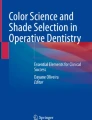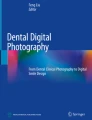Abstract
In order to plan and execute our esthetic vision for our patients predictably, photography is an absolutely indispensable tool. Nowadays, the clinician must be comfortable with the basics of digital dental photography to properly communicate with our laboratory technicians, our patients, and our multidisciplinary team. Rather than focusing on artistic dental photography which has been widely popularized recently, this chapter will provide an overview of practical photography armamentarium and protocols for day-to-day, effective, dentist–ceramist–patient communication. Topics covered include fundamental principles of photography as they pertain to dentistry, specific camera settings and flash positions, and the author’s personal photo protocols for diagnostics and shade communication.
Access provided by Autonomous University of Puebla. Download chapter PDF
Similar content being viewed by others
Keywords
6.1 Introduction
In the world of esthetic dentistry, photography has become an indispensable tool. Thanks to the advent of digital photography and the accompanying technology such as Dropbox, email, and simple photo manipulation software, digital photos can be easily obtained and quickly shared anywhere in the world. It is said that “we cannot treat what we cannot see,” and to address the challenges we are presented with daily, familiarity with high-quality macro photography is a must. To respond to the fact that photography is barely taught in dental schools, in recent years, there has been a surge in the number of dental photography courses available to clinicians, and even dental societies and conferences centered solely around the subject. In the author’s opinion, however, there is a large emphasis being placed today on artistic photography, which is exciting but not essential for performing successful esthetic dentistry. To obtain stunning professional quality before and after portraits, certainly, a full sized soft box studio setup is ideal, but it will not improve the laboratory–dentist communication or the outcome of our cases. In fact, artistic photography techniques utilized at the wrong time will actually lessen the quality of dentist–ceramist communication photos.
This chapter is not about artistic photography. The aim of this chapter is to present a practical photographic protocol using just the minimal armamentarium necessary to get the job done—without cutting any corners. As Einstein once said, “Things should be made as simple as possible, but not simpler.”

This chapter will first introduce the most basic information about camera equipment and settings, without a full-on explanation of camera physics. Next, a photo protocol will be introduced, split into two sections: diagnostic photos and shade communication photos. These will be what the author considers to be the bare minimum number of photos necessary, and a rationale for each photo’s inclusion will be explained. Finally, a challenging clinical case will be used to demonstrate proper shade taking protocol.
6.1.1 Why Take Photos?
Aside from the central focus of this chapter, which is dental photography as it pertains specifically to esthetic cases, there are many good reasons to take high-quality photographs of our patients routinely: treatment planning and diagnosis, laboratory communication, interdisciplinary communication, patient education and motivation, monitoring progress, legal documentation, marketing, and, finally, self-evaluation.
6.2 Basic Equipment
The camera setup is made up of four basic components: a body, a commander, a lens, and a flash system (Fig. 6.1). The camera body houses the controls and the image sensor and is the part the user actually holds. For the purposes of esthetic dentistry, at a bare minimum, the body must be able to shoot in manual mode, record at least 10 megapixel images in both RAW and JPEG formats, and must be able to accept an external flash and a macro lens. The sensor of the camera can be either full frame or “cropped.” A cropped sensor simply gives a smaller image with less information in it, while a full frame photo includes more detail over a larger image. With the minimum criteria in mind, it is advisable to physically visit a camera store and hold different camera bodies in your hands, to see which feels best. Generally, Nikon and Canon are the two options.
A macro lens is a lens designed for close-up photography, with the ability to capture almost a microscopic level of detail. The minimum criteria for a macro lens are that it has a manual setting (vs. strictly “auto focus”), magnification markings clearly displayed (1:1, 1:5, etc.), and a focal range of 90–105 mm. The focal length of the lens is the distance between the lens and the image sensor when the subject is in focus and is described in millimeters. For our purposes, a lens with a focal range of 90–105 mm is ideal because it allows us to shoot everything from a portrait photo to an extreme close-up of just one tooth. Additionally, a 90–105 mm lens allows a comfortable working distance from the mouth.
The commander of the camera is the component that communicates between the body and the flashes, although several newer camera bodies can function without a commander. The commander allows the user to define how many different flash groups will be triggered and the power (1/1, 1/2, etc.) at which each flash group will be firing.
In terms of flash systems, a general rule of thumb is that the best lighting for a photo is lateral, or rather, with the light coming from the sides and not from directly behind the lens. The goal is even, balanced illumination encompassing the subject of the photo, similar to what we would see in real life. A direct flash, such as the built-in flash on the camera body, will tend to wash out our images when we shoot so close up, wiping out the detail we so critically need to capture. A widely popularized solution to obtain balanced lighting is a “ring flash,” in which there is light emitted in a circle all around the lens. While the ring flash certainly provides more balanced illumination than a camera’s built-in flash, this solution still has its shortcomings, as the light is still coming from immediately adjacent to the lens. As a result, photos taken with a ring flash lack depth and volume. In the author’s opinion, for most types of dentistry, a ring flash photo lacking depth and volume is adequate—i.e., orthodontic progress photos, documentation of surgical procedures—but not for esthetic dentistry, where we must concern ourselves with the most minute micro-esthetic details such as line angles, translucency, opalescence, surface texture, and luster. For esthetic dentistry, it is more appropriate to use a dual flash setup, in which the lighting can be more lateralized and thus reveal more depth, details, and lifelike reproduction of what we are capturing. An example of a dual flash system is the Nikon R1C1 kit, which includes two SB-R200 flashes and a mounting ring. This ring will hold the flashes slightly farther away from the lens than a ring flash, which is an improvement, but even better is to mount the dual flashes on extendable brackets, which allow much more versatility. This chapter will assume the reader is using this setup, and the next section will begin with a description of the different positions for these brackets’ use.
The three main accessories used in esthetic dental photography are retractors, mirrors, and contrastors. Retractors (Fig. 6.2) hold the patient’s lips and cheeks away, reducing shadows and giving the flashes the ability to reach posterior portions of the mouth. There are many styles on the market, made of different materials such as metal, clear plastic, and black plastic. Generally, the author prefers the metal wide style retractors for all photos, for two reasons. First, the metal retractors are generally wide enough to get the lips out of the frame when taking occlusal photos, and second, the plastic retractors often look unhygienic and dirty after several rounds in the autoclave. It is best to allow the patients to hold these, rather than the assistant, because the patient will not pull on their lips and cheeks to the point of pain or discomfort, whereas an assistant might.
Mirrors (Fig. 6.3) are typically made in two styles: occlusal mirrors and narrower buccal mirrors. The author does not use the buccal mirrors, as usually the patients can self-retract at least to the first molar and let the photo be taken directly. The occlusal mirror, with one larger side and one smaller side, is essential, however. Intraoral mirrors are made of either highly polished stainless steel or glass; the latter gives sharper images but is much more easily scratched.
Contrastors (Fig. 6.4) are either metallic or rubberized black surfaces that are held behind the teeth to give a clean, uncluttered view of the teeth being studied. More important than creating a clean image, however, placing the contrastor behind the teeth simulates the darkness of the back of the mouth, allowing us to visualize translucencies, craze lines, and other nuances in the enamel. This is especially critical in cases when we are creating a single restoration to match an adjacent natural tooth.
6.3 Basic Settings
-
1.
Flash positions—As discussed above, the most ideal lighting for our purposes will be lateralized, i.e., not coming from directly behind the lens. A dual flash setup is recommended, along with extendable brackets. The following flash positions are the three minimum positions the clinician should know [1]:
-
(a)
The first position, referred to as next to lens (Fig. 6.5), approximately simulates the position of a ring flash, with the flashes right up against the lens and facing straight forward. This position is only utilized for mirror shots because a more lateral position would not allow the light to reach the subject. For our purposes, the only time this position will be used is for the maxillary and mandibular occlusal shots. When shooting in this position, to avoid the risk of the light washing out the photo, the flash power should be reduced via the commander.
-
(b)
The 3–2 position (Fig. 6.6) is the flash position used for almost all intraoral photos. The flashes are positioned approximately 3 in. to the side of the lens and 2 in. behind and aimed at 45° to our subject. The exact measurements are not as important as having the left and right sides positioned symmetrically to one another, for the most uniform and accurate lighting.
-
(c)
Far from lens (Fig. 6.7) positioning is used for our full face photos. Simply stated, here, we are shooting from a much farther distance from our subject, and so we want the light to reach and envelope the entire face. This is also why we shoot portraits at a much lower f-stop than intraoral photos (to be described below). The brackets are extended completely straight out to the sides, with the flashes facing forward. Alternatively, a different flash known as a “speedlight” can be used for the portrait shots [1], but this requires the extra step of removing the commander and mounting the speed light in its place. While it results in slightly more even lighting, the “far from lens” bracket position gives just as much information, and so a speed light is not a critical addition to the armamentarium for the beginning dental photographer, or those looking to minimize the amount of equipment needed.
-
(a)
-
2.
Magnification, aka reproduction ratio
Magnification, or reproduction ratio, is the term used to describe the relationship between the size of the subject being projected on the camera’s sensor and the size of the subject in real life. For example, if the image is the same size as the subject, then the reproduction ratio is said to be 1:1, or life size. If the image is twice the size, it is a 2:1 ratio. And if the image is half the size, it is a 1:2 ratio. Figure 6.8 shows the magnification markings on a macro lens, which are set by rotating the barrel. Typically, most intraoral shots are taken at a reproduction ratio of 1:2–1:3, depending on the size of the camera sensor. A close-up of just two central incisors would require a ratio of around 1:1, and a portrait would be taken at around 1:10. Different sized camera sensors, and different sized subjects, make these numbers not absolutely set in stone—but what is important is to maintain CONSISTENCY between all shots of the same type. This consistency will allow before and after images to be compared without distortion, and for the purposes of digital planning, the images to be overlaid upon one another (i.e., retracted full face view and smiling full face view) will “stack” upon one another more neatly. To achieve this consistency, when taking our photos, once the magnification has been set, the user has to move his/her head back and forth until the subject comes into focus, rather than rotating the lens.
-
3.
Aperture, aka f-stop (depth of field)
The “f-stop” is a phrase used to describe the amount of light reaching the sensor through the “aperture,” which is the adjustable metal diaphragm within the lens. The higher this number, the smaller the aperture, and thus, the smaller the amount of light reaching the sensor. Finding the appropriate aperture is a bit of a balancing act, because as the sensor is exposed to more light, our depth of field decreases. In dentistry, we usually want a deep depth of field, i.e., as many teeth to be in focus as possible. Notice Fig. 6.9a, taken at f-stop 20, is brighter (“more exposed”) but with only the central incisors in focus (“shallower”), while Fig. 6.9b—taken at f-stop 32—is darker (“less exposed”) but with more teeth in focus (“deeper” depth of field). Generally, an f-stop of around 32 is appropriate for all intraoral photos (the dental–facial and dental views), and an f-stop of 9 is appropriate for portrait shots.
-
4.
Shutter speed is the length of time, expressed in fractions of a second, that the camera sensor is exposed to light. A longer shutter speed will allow more light in but will also result in a blurry photo if a tripod is not used. In dental photography, a tripod is not used, and our hands—and patients—might move slightly as we shoot, so a photo with a long shutter speed would most likely be blurry. Thus, for dental photography, it is advisable to use a fast shutter speed of 1/125 s, a setting which should be set once and never have to be changed.
-
5.
ISO is the term used to describe the sensor’s sensitivity to light. A higher ISO allows the camera to capture more information in a low light setting, but this comes at the expense of adding “noise” or graininess to the image. Thus, in dental photography where we can control the light and make it very abundant, the idea is to shoot at the lowest ISO possible to obtain the highest quality image. Typically, it is recommended to shoot at ISO 100 for Canon and 200 for Nikon. Again, once set, this camera setting is usually never changed.
-
6.
White balance or “color temperature” is a critical concept, especially in the domain of esthetic dentistry where communicating shade and color is so important. A photo with a “warmer” look would appear more yellow, while a photo with a “cooler” color temperature would look more blue. The appropriate color temperature for shade taking is generally considered to be 5560 K, which is said to be roughly the color temperature of sunlight on a sunny day at noon. Thus, the “white balance” setting on the camera should be set as close to 5560 K as possible [2]. If the camera is unable to accept a custom white balance setting, the built-in color temperature settings “flash,” “daylight,” and “cloudy” will give a temperature close to the desired value. The clinician should always compare the temperature of the photos to the actual warmth of the subject (i.e., “do the teeth appear as yellow/white in real life as they do in the image?”). Figure 6.10a–c shows the same photo with a warmer color temperature, the appropriate color temperature, and a cooler color temperature.
-
7.
Angulation
While not an actual setting of the camera, before the photo protocols are introduced, it is important to discuss angulation. When shooting facial or intraoral photos, it is critical that the barrel of the lens be at 90° to the subject or rather held straight in front of, not below and not above, our subject [3]. Consider the example of a full smile photo. A photo taken from slightly below (Fig. 6.11a) will give the perception of a reverse smile, i.e., the canine tips positioned lower than the edges of the maxillary centrals. A photo taken from slightly above (Fig. 6.11b) will result in an exaggerated smile curve, where the canines would appear deficient in length relative to the centrals. Positioning the camera at exactly 90° to the smile (Fig. 6.11c) results in an accurate portrayal. Any sort of treatment planning, and especially digital design where we trace lines directly on the image, requires that each photo is taken at the proper angulation, or the entire smile design can be thrown off.
(a) A photo taken from an angle below the subject, inaccurately portraying these teeth as having a “reverse smile” arrangement. (b) A photo taken from an angle above the subject, inaccurately portraying these teeth as having an extreme incisal curve. (c) A photo taken from the appropriate angle (90° to the subject) allows us to communicate reality to the technician and design the smile accurately
6.4 Photo Protocols
The photo protocols detailed next will be divided into two sections: diagnostic and shade communication. As it pertains to an esthetic case, the diagnostic series are those photos which will allow the clinician-ceramist team to go from the initial consult to the diagnostic wax-up phase of treatment. The shade communication photos are taken later on, on the day of tooth preparation and temporization. Once again, these series are meant to keep things “as simple as possible, but not simpler,” i.e., just the minimum photos needed to get the job done, with no extra or redundant shots.
6.4.1 Diagnostic Photo Series
When analyzing a patient’s face and smile, it is useful to envision three distinct type of photos, each moving in closer to our subjects: facial (entire face), dental–facial (teeth and lips), and dental (teeth only) [4]. Each set of photos reveals details and important information not available in the other categories. The facial photo series gives us information pertaining to the smile harmony with the overall facial features as well as the horizon. The dental–facial provides details such as how the lips frame the teeth both in a full smile and at rest, the height of the smile, and the amount of teeth displayed. Dental photos, coming in even closer, allow us to study the “micro-esthetic” elements such as papilla position, gingival zeniths, shade information, incisal translucency, and opalescence. It is advisable that all three diagnostic photo categories be obtained in every esthetic case, even if treating a single tooth.
-
1.
Facial photo series—For the facial photo series, with the exception of the profile view, the patient is instructed to face the camera straight on, with the hair behind the ears. Both ears should be equally visible, and the head should not be tilted to either the right or the left (“natural head posture”). The camera, as in all the photos, should be held horizontally as possible and at 90° to the subject. For this reason, if the patient is taller than the clinician, it is advisable for both people to be seated so the camera can be positioned at the appropriate angle.
-
(a)
Full face lips together (Fig. 6.12)
-
F-stop: 9
-
Magnification: 1:10
-
Flash position: far from lens
The patient is instructed to not smile and keep the lips together. This view allows us to assess the symmetry of the facial features when there is no muscle involvement in the eyes or mouth.
-
-
(b)
Full face natural smile with teeth together (Fig. 6.13)
-
F-stop: 9
-
Magnification: 1:10
-
Flash position: far from lens
The purpose of this photo is to capture a natural, unexaggerated smile from the frontal perspective and relate the smile to the horizon and the facial features. This photo shows us how the dental midline relates to the facial midline, the presence of any canting, the number of teeth displayed in the smile, and the degree of negative space in the buccal corridors.
-
-
(c)
Full face Duchenne smile (Fig. 6.14)
-
F-stop: 9
-
Magnification: 1:10
-
Flash position: far from lens
The purpose of this photo is to assess lip mobility. By instructing the patient, “show me your gums,” we are looking to see how high the lip can go and whether the gingival levels should be considered in this case. Generally, a posed smile will have less gingival display than a truly natural or “Duchenne smile” [5], and so the natural smile photo is not enough to rely on for this.
-
-
(d)
Retracted full face (Fig. 6.15)
-
F-stop: 9
-
Magnification: 1:10
-
Flash position: far from lens
Teeth must be slightly apart so the forms of the incisal edges can be read. This is the photo that would be used to perform a “digital facebow” and also is an essential view for Digital Smile Design [6]. It allows us to relate the incisal plane and gingival levels to the true horizon, interpupillary line, and other references. Because in any sort of digital planning, this photo is overlaid with the NON-retracted full face photo, it is imperative that the magnification, angulation, and patient head position remain consistent. This retracted photo should be taken immediately before the next photo, full smile with teeth apart, and the patient should be instructed to remove the retractors smoothly without moving his/her head.
-
-
(e)
Full face smile with teeth apart (Fig. 6.16)
-
F-stop: 9
-
Magnification: 1:10
-
Flash position: far from lens
The teeth apart smile might feel less natural for the patient, but the separated teeth allow the maxillary and mandibular incisal edges to be read. As discussed above, there is diagnostic and treatment planning value in overlaying this view with the retracted full face photo.
-
-
(f)
Relaxed profile (Fig. 6.17)
-
F-stop: 9
-
Magnification: 1:10
-
Flash position: far from lens
Keeping hair behind the ear, the patient is instructed to turn their entire body to the side and look straight ahead, lips together. This view helps us assess whether the profile is convex or concave, and basic orthodontic measurements such as the nasolabial angle and Ricketts’ E-plane can be obtained [4].
-
-
(g)
12 o’clock view (Fig. 6.18)
-
F-stop: 32
-
Magnification: 1:3
-
Flash position: 3–2
This is a crucial photo in treatment planning, as it allows us to visualize where the edges of the anterior maxillary six teeth lie relative to the wet/dry line of the lip. When fabricating a diagnostic wax-up, this photo shows the ceramist which teeth need to be built facially outward and, alternatively, which teeth do not require much wax on the facial surface.
This is the final photo in the facial series because it requires that we transition the patient to the dental chair, where the remainder of the diagnostic photos will be obtained. The patient is leaned back, and the camera is positioned squarely behind the head at an angle which captures the edges of the maxillary six anterior teeth during a full smile. It is important that the eyes are included in this view, as this will allow us to calibrate this photo to the frontal view if there is any canting of the facial features. Note that this is the only facial view where the f-stop is raised to 32, the magnification is brought in closer (about 1:3), and the flash positions are moved to the “3–2” position. These three settings will be maintained for the next set of photos, which are the dental–facial views.
-
-
(a)
-
2.
Dental-facial photo series—These photos provide details regarding how the lips frame the teeth both in a full smile and at rest, the height of the smile, and the amount of teeth displayed. To obtain these shots, the patient can either be sitting upright or seated in the dental chair. The flash positions should be in the “3–2” position, the magnification at 1:3, and the f-stop at 32.
-
(a)
Lips at rest (Fig. 6.19)
-
F-stop: 32
-
Magnification: 1:3
-
Flash position: 3–2
This is also known as the “emma” photo. This photo is used to assess the degree of maxillary central incisor edge display at rest, which is a common starting point for esthetic treatment planning [4]. Combined with the information we gain from the Duchenne smile photo, we learn the full range of the patient’s lip mobility [7]. To obtain the photo, the patient is instructed to say the word “emma” and freeze the lips with no muscle activity.
-
-
(b)
Natural full smile (Fig. 6.20)
-
F-stop: 32
-
Magnification 1:3
-
Flash position: 3–2
This is the classic smile photo which will give us information on the number of teeth displayed, buccal corridor, gingival display, gingival zeniths, gingival and incisal smile lines (aka smile curves), embrasures, contact points, papilla position, and axial inclinations. Additionally, this view provides shade information that cannot be obtained from the full face smile photo. Generally, this photo should be taken with the teeth together, to observe how the incisal curve echoes the lower lip. Another metric we can obtain from this photo, by being consistent with our magnification and overlaying this with the “emma” photo, is the position of the maxillary canine cusp tips in relation to the lip at rest (Fig. 6.20a). This measurement is chosen by some authors as the proper starting point for a smile design, instead of the display of the maxillary central incisor [8].
-
-
(c)
Oblique full smile—left and right (Figs. 6.21 and 6.22)
-
F-stop: 32
-
Magnification: 1:3
-
Flash position: 3–2
These views are helpful, as they offer the patients a view of their smile they never see themselves, but that the world sees just as much as the direct frontal view. Often, an esthetically conscious patient will think they need to treat only the most anterior teeth in their smile, but these oblique views will demonstrate that the premolars and even molars may need some enhancement as well. The proper angulation of this photo is to capture a slight amount of the contralateral central incisor.
-
-
(a)
-
3.
Dental photo series—Finally, we come to the most “zoomed in” of the diagnostic photos, which are of the teeth and gingiva without the frame of the lips or the face. The retractors are used for this set of photos.
-
(a)
Retracted MIP frontal (Fig. 6.23)
-
F-stop: 32
-
Magnification: 1:3
-
Flash position: 3–2
This photo, taken with the retractors held by the patient and pulled outward away from the face, helps in occlusal analysis and also gives information on the relative esthetic properties of the maxillary and mandibular anterior teeth.
-
-
(b)
Retracted MIP—left and right (Figs. 6.24 and 6.25)
-
F-stop: 32
-
Magnification: 1:3
-
Flash position: 3–2
Aside from providing esthetic information, these views are used to study the occlusal relationship between the arches, namely, whether the patients’ Angle molar classification is class 1, 2, or 3. Thus it is important that this photo captures at least the first molars. The author prefers to forego the cheek-sized mirror for this shot and take the photo directly; with both retractors in, the patient is instructed to relax one side but keep it in, while pulling the retractor on the other side straight back to the ear.
-
-
(c)
Maxillary anterior retracted (Fig. 6.26)
-
F-stop: 32
-
Magnification: 1:2
-
Flash position: 3–2
This photo should have at least the anterior six teeth in focus and captures the micro-esthetic elements so critical for matching nature in our restorations: shade information, craze lines, incisal translucency and halo, opalescence, enamel luster, incisal wear, and gingival health [4].
-
-
(d)
Maxillary occlusal (Fig. 6.27)
-
F-stop: 32
-
Magnification: 1:3
-
Flash position: next to lens
This photo provides information on the patient’s maxillary arch form, the structure of the teeth including existing restorations, and the degree of any spacing or crowding. The full arch should be visible from central incisor to second molars, and in terms of the angulation, the facial surfaces of the maxillary centrals should be showing slightly. Ideally, the retractors and mirror edges are not visible in the frame. This photo is taken with the patient lying back, with the photographer standing at the 12 o’clock position; the assistant holds the mirror at 45° to the arch, and the camera is held at 90° to the mirror.
-
-
(e)
Mandibular occlusal (Fig. 6.28)
-
F-stop: 32
-
Magnification: 1:3
-
Flash position: next to lens
This photo provides information on the patient’s mandibular arch form, the structure of the teeth including existing restorations, and the degree of any spacing or crowding.
-
-
(a)
6.4.2 Prep and Temp Photo Series
A properly taken, complete set of diagnostic photos, as described above, will help move the case from the record taking appointment to the fabrication of a diagnostic wax-up. Once the wax-up and corresponding treatment plan are accepted, the patient is scheduled for the preparation and temporization appointment. The photos taken on this day will provide the lab with shade information, as well as facial, dental–facial, and dental views of the patient in provisionals—crucial information which will help ensure a predictable outcome.
As color was discussed at length in a separate chapter, it will not be discussed in detail here, although a familiarity with the different dimensions of color (value, chroma, hue) is necessary. Generally, it is accepted that value is the most important parameter to match [9]. The author advises the use of the VITA 3D master “language,” which is 1M1, 1M2, and so on, rather than the “classic” shade language of A1, B1, and C1. The reason is that the 3D language allows us to describe value, chroma, and hue independently; in 1M2, for example, the “1” denotes value, the “M” is the hue, and the “2” is the level of chroma. Each parameter could be adjusted or discussed without changing the other two. In comparison, saying “A1” or “B1” is somewhat arbitrary, and the classic language is thus a less useful system. The author’s shade guide of choice is the VITA 3D linear shade guide (Fig. 6.29a) which includes the same tabs as the 3D master system (Fig. 6.29b), but organized in a less confusing way.
The VITA 3D linear shade guide includes one tab arranging one representative from each value group, 0–5, with the value decreasing as the numbers go up (i.e., the 0 shades are brightest and the 5 group is the darkest). The rest of the kit contains tabs organized by members of the same value group, but with increasing chroma (Fig. 6.30). This allows the clinicians to make a value determination of the tooth/teeth to be matched first and then narrow it down to the appropriate chroma level within that value group.
In terms of camera position and shade tab position, it is crucial that the tabs are held in the same plane of light as the teeth we are measuring (Fig. 6.31), i.e., not in front of or behind. Figure 6.31 also illustrates that the camera must be positioned at 90° to the teeth and shade tabs, to ensure that the flash illuminates both subjects evenly.
To illustrate the photographic workflow and the use of the 3D linear guide, the example of matching a single central restoration will be presented.
6.4.3 Example Case
This patient presented to the author’s private practice with a chief complaint of an existing crown on #9 that did not match the surrounding natural dentition (Fig. 6.32). A thorough and complete examination was completed, including the entire set of diagnostic photos detailed in the previous section. These initial records guided the fabrication of the wax-up. After an intraoral evaluation of the wax-up on the second visit, the treatment plan was accepted, and the preparation appointment was scheduled. The sequence of this appointment would be as follows: desired shade photos, anesthesia, removal of the existing crown, gingivectomy, refinement of the preparation, preparation photos, impression, provisionalization, and photos of the provisionals. Note that the very first step is photographing the tooth we are matching; it has been shown that local anesthesia, which reduces blood supply to the tooth, could affect the perceived shade of a tooth (making it falsely higher in value) [10]. In addition, it is well known that desiccation occurs when the patient has their mouth open and teeth isolated for an extended period of time [11]. This too would make the tooth/teeth in question appear falsely higher in value. Thus, we begin with the desired shade photos before any other steps. The series are as follows—in this case, the contralateral tooth (#8) is our subject, but the same photo sequence would be applied to any other case involving any number of teeth. Note that the photos in this case show a white balance card adjacent to the shade tabs, which allows for digital color calibration [12], but the author and his ceramist typically leave this part of the process out. Digital calibration can be a useful tool but was not used in the case shown below or in the vast majority of the author’s cases.
-
1.
Value (Fig. 6.33)
-
(a)
F-stop: 32
-
(b)
Magnification: 1:3
-
(c)
Flash position: 3–2
The two closest value tabs are chosen from the 3D linear value shade group and photographed directly below tooth #8. In this case, the tooth we are matching to is quite high in value, so the two tabs chosen are from the 0 to 1 value groups.
Next, the value confirmation (Fig. 6.34) is obtained by switching the previous photo to monochrome. This can be done either on the camera directly (for instance, Nikon cameras have a “Retouch” menu with a monochrome option) or easily on the computer by decreasing the saturation to zero. A monochrome image discards all color information and lets us see differences in value more clearly. In this case, the monochrome version of this photo confirms that the value of the tooth #8 is, overall, closer to 0 than 1.
-
(a)
-
2.
Chroma (Fig. 6.35)
-
(a)
F-stop: 32
-
(b)
Magnification: 1:3
-
(c)
Flash position: 3–2
Once the decision has been made as to which value group is best represented by the tooth in question—in this case, the 0 group, not the 1 group—several representatives from this same value group are photographed. In other words, these shade tabs will all be of the same value, but differing chroma (0M1, 0M2, 0M3). If there is still any uncertainty at this point as to which value group is right, two different value group photos can be taken and assessed later.
-
(a)
-
3.
Cross-polarized photos
-
(a)
F-stop: 32
-
(b)
Magnification: 1:1, 1:2, 1:3
-
(c)
Flash position: 3–2
A recently introduced tool has become essential for shade communication photography, especially in cases involving esthetically challenging single restorations: the “Polar_Eyes” cross-polarizing filter (Fig. 6.36). Developed by Dr. Panos Bazos, the Polar_Eyes system involves filters affixed to both flashes and the lens, which eliminate all reflections from the photo. This allows the clinician and ceramist to more accurately read the zones of differing shades and the anatomy of the dentin mamelons beneath the enamel surface [12]. A comparison of Figs. 6.37 and 6.38 demonstrates the difference between the regular photo and the cross-polarized version. One is not better than the other. Both are important, as information on tooth luster and texture can only be seen in the non-polarized version. The cross-polarized photos should be taken at different distances to include shots of the teeth with shade tabs (Fig. 6.38) and a close-up photo of the tooth we are matching (Fig. 6.39). A black contrastor behind the teeth is again helpful to visualize the translucencies and nuances of the enamel.
At this point, anesthesia was delivered and the existing crown was removed. The gingivectomy was performed and the crown preparation was cleaned up and refined. The next photo in the sequence was then taken: the preparation shade photo.
-
(a)
-
4.
Preparation shade (Fig. 6.40)
-
(a)
F-stop: 32
-
(b)
Magnification: 1:3
-
(c)
Flash position: 3–2
After impressioning and provisionalization, a photo sequence echoing the diagnostic series is taken: facial, dental–facial, and dental photos. These photos serve as confirmation that the provisionals fulfill our esthetic objectives on all three levels. A physical model of the provisionals is always provided to the ceramist as well.
-
(a)
-
5.
Anterior six retracted (Fig. 6.41)
-
(a)
F-stop: 32
-
(b)
Magnification: 1:2
-
(c)
Flash position: 3–2
-
(a)
-
6.
Natural smile (Fig. 6.42)
-
(a)
F-stop: 32
-
(b)
Magnification: 1:3
-
(c)
Flash position: 3–2
-
(a)
-
7.
Lips at rest (Fig. 6.43)
-
(a)
F-stop: 32
-
(b)
Magnification: 1:3
-
(c)
Flash position: 3–2
-
(a)
-
8.
Full face smiling (Fig. 6.44)
-
(a)
F-stop: 9
-
(b)
Magnification: 1:10
-
(c)
Flash position: far from lens
One month later, the patient returned for a try-in appointment. Although not perfect, both patient and doctor found the restoration to be esthetically acceptable. After the try-in, a Polar_Eyes photo (Fig. 6.45) was taken for additional confirmation that the shade match was adequate, and cementation was performed. Again, the dental (Fig. 6.46), dental–facial (Fig. 6.47), and facial (Fig. 6.48) photographs were obtained.
-
(a)
References
Mclaren E, Schoenbaum T. Digital photography enhances diagnostics, communication, and documentation. Compend Contin Educ Dent. 2011;32(Spec No 4):36–8.
Wee AG, Meyer A, Wu W, Wichman CS. Lighting conditions used during visual shade matching in private dental offices. J Prosthet Dent. 2016;115(4):469–74.
Kattadiyil MT, Goodacre CJ, Naylor WP, Maveli TC. Esthetic smile preferences and the orientation of the maxillary occlusal plane. J Prosthet Dent. 2012;108(6):354–61.
Levine JB, Finkel S. Chapter 1—esthetic diagnosis: a three-step analysis. In: Levine JB, editor. Essentials of esthetic dentistry: smile design integrating esthetics and function. New York: Elsevier; 2016. p. 1–42. Print.
Walter RD, Goodacre BJ, Goodacre CJ, et al. A comparison of gingival display with a requested smile, Duchenne smile, grimace of disgust, and funnel-shaped expression. J Prosthet Dent. 2014;112(2):220–7.
Coachman C, Calamita MA. Digital smile design: a tool for treatment planning and communication in esthetic dentistry. Quintessence Dent Technol. 2012;35:103–11.
Walder JF, Freeman K, Lipp MJ, Nicolay OF, Cisneros GJ. Photographic and videographic assessment of the smile: objective and subjective evaluations of posed and spontaneous smiles. Am J Orthod Dentofacial Orthop. 2013;144(6):793–801.
Misch CE. Guidelines for maxillary incisal edge position—a pilot study: the key is the canine. J Prosthodont. 2008;17(2):130–4.
Yamamoto M. The value conversion system and a new concept for expressing the shades of natural teeth. Quintessence Dent Technol. 1992;15:9–39.
Du RX, Li YM, Ma JF. Effect of dehydration time on tooth colour measurement in vitro. Chin J Dent Res. 2012;15(1):37–9.
Suliman S, Sulaiman TA, Olafsson VG, Delgado AJ, Donovan TE, Heymann HO. Effect of time on tooth dehydration and rehydration. J Esthet Restor Dent. 2019;31(2):118–23.
McLaren EA, Figueira J, Goldstein RE. A technique using calibrated photography and photoshop for accurate shade analysis and communication. Compend Contin Educ Dent. 2017;38(2):106–13.
Author information
Authors and Affiliations
Editor information
Editors and Affiliations
Rights and permissions
Copyright information
© 2020 Springer Nature Switzerland AG
About this chapter
Cite this chapter
Finkel, S. (2020). Photographic Communication in Esthetic Dentistry. In: Trushkowsky, R. (eds) Esthetic Oral Rehabilitation with Veneers. Springer, Cham. https://doi.org/10.1007/978-3-030-41091-9_6
Download citation
DOI: https://doi.org/10.1007/978-3-030-41091-9_6
Published:
Publisher Name: Springer, Cham
Print ISBN: 978-3-030-41090-2
Online ISBN: 978-3-030-41091-9
eBook Packages: MedicineMedicine (R0)