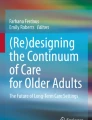Abstract
Technological development and the growing older population are two phenomena which are both quickly increasing in the twenty-first century. Ageing, in general, come with some inevitable changes in several areas such as our perceptual and cognitive functions and physical mobility. Technology is predicted to have a potential positive impact in terms of enhancing the older people’s quality of life, helping them to adapt well to the new life situation. However many current technologies have great difficulties to reach this particular age group. This chapter is analyzing the current situation from an accessibility point of view and outlines some recommendations for near future.
Access provided by Autonomous University of Puebla. Download chapter PDF
Similar content being viewed by others
Keywords
These keywords were added by machine and not by the authors. This process is experimental and the keywords may be updated as the learning algorithm improves.
1 Introduction
Older persons are experiencing today’s information and technological society with some difficulties that is not always seen by the rest of society. The examples presented below are fictitious persons, taken from real life situations, aiming to portray some contexts this age group might encounter in everyday life.
1.1 Scenario
Al, now 73, retired from his work 12 years ago. He used to work in a small company for over 40 years. His job was to implement electrical installations in houses built by his company. He never needed to use a computer to execute his job, something that Al was happy about. From his point of view, all those devices are barriers impeding personal contact with other people.
Whenever Al needs money, he goes to the bank office and always tries to avoid the cash machine because he finds it cold and difficult to use. The font size is not big enough and the contrast of the screen is not good, which results in difficulties to see what’s showing on the screen. Al is also uncomfortable to use the cash machine for safety reasons as he does not trust the electronic service. For example he worries that the solicited amount of money will not be delivered, but be withdrawn from the account. This is something that could be hard to prove afterwards.
Al also finds problems using his mobile phone. The font size is so small that he has difficulties to write and read messages, handle contacts when making a call etc. In addition it has too many options and he does not even know what half of them stand for. The large amount of possible options makes Al lost whenever he tries to perform an action. For this reason he only uses the mobile phone to receive calls, he rarely calls someone himself.
Al is married with Peg, 79 years old. Peg is a writer by profession, which she has dedicated more than 42 years to do. During this time Peg has gradually changed her tools, following the technological development in the society. At the beginning she wrote with a pen, then she started to use a typewriter and some years later she bought a computer. Peg recognizes the computer as something that facilitates her work.
Al is worried about Peg’s state of health. Some years ago Peg started to forget things that she had never had problems to remember before. During the last years this has become worse and worse. A couple of years ago, Al observed for the first time that Peg spent plenty of time just looking at the computer screen without typing anything. In the beginning he thought that she was in deep thoughts finding new ideas for her new novel, but one day he saw her typing incoherent phrases that did not make sense. The couple decided to consult a neurologist and a neuropsychologist. After several examinations Peg was diagnosed with dementia. She began to receive treatment immediately but since then nothing is the same anymore. Two months ago, she went to a cash machine and took out a large amount of money that just disappeared. Al is constantly worried that Peg one day will forget to turn off the gas, the oven or that she will get out of the house and risk being involved in an accident. Al has to watch over and care for Peg every minute of day and night. He does not want Peg to move to a residence because he thinks that being a husband implies to take care of her and that they have to stay together. Due to this new situation, Al has not been able to do anything outside his home for a long time. For example go for a walk in the forest with his friend Jefferson, as he used to do every week.
Jefferson is 76 years old and visits Al every week in order to give him a hand with different everyday tasks during this difficult period. Jefferson is a former colleague to Al, who used to work in the same company. Jefferson had somewhat different work tasks than Al and was introduced to work with a computer so he has some experience with this type of technology. He has a positive attitude towards technological devices in general and has been using them, but now he feels that the development is running away from him. New technological devices are created so fast that he is not able catch up with the market.
Some years ago, Jefferson tried to teach Al how to use a computer and internet. Al liked the idea to be able to search and look for medical advices online, and how to purchase some food and get it home delivered as he is not able to leave the house for longer periods. But even if Al’s intention was genuine, he was not able to succeed. It was too complicated and Al is concerned about the privacy of the data he enters on internet. He was very frustrated when wanting to use “such a bloody complex device” and decided to stop trying.
Even Jefferson, who has a positive attitude towards technology, finds it hard to learn how to use the new devices that are released. In addition to the learning aspect, there are other difficulties, for example the size of the buttons of his mobile phone. They are so small that he makes many mistakes when writing a SMS. Jefferson is not as accurate as he used to be with his hands anymore. Another problem is that Jefferson has some hearing difficulties, and the volume of his mobile phone is not loud enough so he does not always realize that someone is calling him. He has the same problem with the TV. He set the volume so loud when watching, that his neighbors complain.
Marcy, Jefferson’s wife, is 73 and worked as a bus driver. She was diagnosed with diabetes some months ago. Every day, several times a day she measures the sugar level in the blood. Even if she is able to do so, she still does not know how to interpret the values she gets from the measurement which makes her worried. Jefferson and Marcy would like to be able to ask a doctor more frequently how to proceed once they have taken an assessment. But since there is no existing, simple enough option to do it online, they have to go to hospital every time.
2 Facts and Figures
Older adults are the fastest growing demographic group in many developed countries right now and the group is expected to increase in an even higher speed in future. In both absolute and relative terms this means that there will be more and more older people within our society. In 1995 the median age for the European Union (27 countries included) was 36.5 years, thereafter the population started to age in a relative rapid pace reaching 40.9 years in 2010. This number means that in 2010, 50 % of the population in EU was over 40.9 years and the tendency is predicted to follow the same pattern. The median age is predicted to establish at around 47.6 years in 2060. The whole EU population was estimated to 501.1 million persons in the beginning of 2010, of these, 87.1 million were aged 65 or over. This is an increase of 3.7 % in 20 years reaching a total percentage of 17.4 of the total population. Table 1.1 shows the age distribution in the European countries.
The increase of aging people varies between the member states but in general the pattern is the same for the whole EU [1–3].
The reason that European countries are undergoing a significant change in its population structure is a consequence of many different factors. One of them being the fact that we live longer than ever before, which is a result of improved standards of living such as healthier lifestyle (nutrition and physical activity), big advances in health care and increased safety in general. People also suffer different kind of diseases nowadays than earlier days. Before development of modern healthcare, there were more acute and severe diseases which often led to a quick death. Diseases are today not life threatening in the same way but chronic and slow developing (further described in section “Older peoples benefits of ICTs” below [1]).
Another major cause of the significant change in the European population structure is the trend of decreased birth-rate. People wait longer to bear their first child and are sometimes not willing to, or considering themselves as unable to, raise children. Having children later is also one natural explanation to the trend of having fewer children per family. The fertility rate was 1.6 per family in 2008 which is considered relatively low. This phenomenon is also clearly shown in the statistics. There were 7.5 million new born children in the EU-27 in 1961, which fell briefly to 5 million during 2002, recovering a bit to 5.4 million 2010 [1].
Further the EU’s population structure is also characterized by a particularly high number of individuals born two decades after the Second World War. This European baby-boom with high population cohorts born between 1940s and 1960s, are now entering the age of retirement. This group has also given birth to few children. Demographic changes take time to become apparent. Because of this, we now witness the effects by the relative large cohorts of baby-boomers progressively moving up the EU’s population pyramid towards older age, contributing to a top-heavy population pyramid as show in Fig. 1.1 above.
The different factors described above make the natural change growing, that is, the difference between the number of births and the number of deaths is increasing. The extension of life expectancy is considered both blessing and a problem. Blessing because people in general want to live longer lives, and a problem as the rapidly growing older population will have major impacts from the perspective of society and their quality of life. This new demand will affect the society not only with new structural changes in the system and organization, but also in the aspect of how to finance the care and maintenance of the quality of life of the older [3]. One way to address the new demands of an ageing population is the introduction of different technological devices.
3 Older People and Technology – Digital Exclusion
During past years, technology development has expanded through all spaces of the human life and we can assume that the modern society is a “technological society”. However, technology is having great difficulties to penetrate the field of ageing; and older people are far from taking advantage from the potential benefits of technology in terms of quality of life. The digital exclusion is one of the most common findings while studying the implementation of technology in society. It is a phenomenon that separates people those have the level and knowledge enough to control technology, from the ones who, for different reasons, do not. There are a lot of different reasons for the existing digital exclusion that generates a lower knowledge and usage of technology, for example: differences in the access to the infrastructure, lower education level, economical motives, access to the technology in general, usability of the devices, capacity to acquire new information, people who live in isolated places, cultural factors; or for some other reason as impairment, being immigrant or being excluded from the technological world [2]. Many of these factors come together which makes it difficult to combat. Within each country there are significant differences in technology use depending on the factors mentioned above. Even if they are real or only psychological (attitude, fear, etc.) they are important barriers when it comes to incorporate older people in the use of technology [2].
Nevertheless there are some technological devices that have been able to overcome these barriers. Among young people in Europe (up to 54) there is an almost 100 % usage of mobile phone, 80 % of the 55–64 years group, and 61 % for the group between 65 and 74 years. In Fig. 1.2 the mobile usage among young and older European users are shown in the different countries.
Mobile phone usage in the different European countries. The whole population of the country (blue or dark grey) and elderly (red or light grey) between 55 and 64 years old (Source: http://epp.eurostat.ec.europa.eu/)
When it comes to internet usage and age, the difference becomes bigger than in the case of mobile phone. Internet is mainly used at home, even though some have access to it in public institutions or at work as well. The access to a computer at home is then an important factor related to internet use. The access to a good quality internet connection follows the same pattern as access in general. Scandinavian countries and Netherlands are the ones with most frequent internet use and are the ones with most developed internet infrastructure. The percentage of users between 65 and 74 those never used internet, is around 70 % with big variation among different European countries. Scandinavian countries, Netherlands and Luxemburg all have usage percentages for older people reaching over 50 % while the rest significant below [2] (Fig. 1.3).
Access to internet in the European homes (Source: http://epp.eurostat.ec.europa.eu/)
4 The Aging Process Related to Technology
Ageing is commonly accompanied by different changes that can have an influence in the interaction between older people and technology. In the following paragraphs the most usual changes and pathologies related to ageing are described. In later sections, how these disabilities and pathologies affect the interaction with technological devices are explained.
4.1 Cognition
A significant number of older people start having mild symptoms of cognitive decline, as part of the normal aging process.
The main cognitive problems that worsen with age are declined speed of information processing, difficulties in storing and recalling new information such as remembering names and words, and difficulties in reasoning capacity [4, 5]. The most usual condition related to cognition among older people is the Age Associated Memory Impairment (AAMI). AAMI appeared likely to be a phenomenon of normal aging, and is attributed to normal biological changes. AAMI is considered to be a diagnostic entity [6] which is defined as the presence of subjective memory decline, objective evidence of memory loss, no intellectual function problems, and the lack of dementia or other memory disorder in a person 50 years or older.
Lane and Snowdon reported that there is a prevalence rate of 35 % for AAMI in subjects with 65 years and over. The prevalence increases with the age and some studies find an incidence of 54/1,000 habitants per year in people over 75 years-old [7, 8]. However, it is important to distinguish AAMI from Mild Cognitive Impairment (MCI), which is considered to be a continuum or a predictor from normal aging to pathologic state as Alzheimer’s disease (AD) [9].
Some general recommendations to address the age-related cognitive declines while developing technological devices are:
-
General slowness should be taking into account and no fast actions should be required, including the double-click action.
-
Neither dual tasks nor contradictory tasks (e.g. pointing at an icon on the screen and, at the same time, press a key in the remote control with the other hand) are recommended.
-
Simplicity of the buttons and icons should be prioritized to excessive embellishment to help to focus the attention.
-
Button labels, icons, text and graphics should be understandable enough without required a lot of extra explanations.
-
Respect limits of the human working memory and the echoic store (approx. 3–4 elements) when designing menus.
-
The process of learning how to use a system is also closely related with memory and attention capacities. In order to make easier and faster this process, the interaction with technology should be as easier as possible and the number of actions needed to carry out an operation should be reduced.
-
It is advisable to reduce the memory load. For instance, for the elderly it can be more difficult to remember the verbal or gesture commands needed to carry out an action when speech or gesture recognition is used.
-
In order to avoid memory load, allow the users to repeat some actions, for instance, repeat a message given by the system.
-
Visual and auditory feedback to confirm item selections should be provided.
-
Provide both visual and auditory instructions simultaneously since it helps to better memorize the information
-
Messages should be short, factual and informative. Minimize the amount of information by presenting only what is necessary.
It should be taken into account that the cognitive problems described in this chapter are the ones associated with the ageing process but more serious problems in the interaction with technologies can appear when pathologies like Alzheimer’s disease is diagnosed.
4.2 Visual
At different stages in life, changes in external parts of the eye (cornea, lens and muscles) affect the visual transmission and the visual ability. Changes in the retina and in the nervous system begin to be significant between 55 and 65 years-old. Most frequent vision problems that appear with age are:
-
Deterioration in visual acuity: the inability to accurately discriminate between two stimuli. For instance, an elderly person can have difficulties for discriminating between two similar traffic signs while driving.
-
Presbyopia: Age-related condition affecting the ability to see close objects accurately.
-
Glare: blinding effect produced by direct light.
-
The eye’s ability to adapt to changing light conditions is reduced.
-
Reduced visual field capacity. This appears as the loss of peripheral vision, a phenomenon known as tunnel vision.
The decrease in the sensibility to contrast starts around 25 years-old, being more significant from 40 to 50 years-old on. Dazzle is a problem that might appear at any age, but it becomes more serious around 40 years old.
-
More or less at the age of 30 years-old some problems distinguishing colors, specially green-blue, blue-violet, and pale colors appear.
The most usual pathologies related to vision that comes with age are:
-
Cataracts. The amount of light reaching the cornea is diminishes because the lens becomes yellow with age [10]. Therefore, older people need more light for reading than the young.
-
Glaucoma, which is the increase in intraocular pressure leading to optical nerve atrophy and visual field abnormalities [11].
The above mentioned changes and pathologies affect the interaction with technological devices, and should be taken into account in the following cases:
-
Contrast:
-
Older people need more time to adapt their vision from a dark to a light environment.
-
Contrast should be adjustable by the user.
-
It is recommendable to put dark characters on a light background.
-
-
Brightness
-
Due to the changes in the crystalline, a person who is 60 years-old needs three times more light than a person who is 20 years-old. So brightness should be reduced since it makes it difficult to perceive images and also produce visual fatigue.
-
-
Dazzle
-
The screen should be free of glare and reflections.
-
-
Color
-
Light colors reflect more amount of light than dark colors. Dark colors provoke more visual fatigue.
-
Bold or semi-bold letters are preferred over normal ones.
-
-
Distance between the icons
-
The system should provide the zoom option to have the possibility to increase the icons and buttons size
-
Text lines should be separated enough.
-
4.3 Hearing
Most hearing loss in old age is mainly due to degenerative changes of the cochlea, the main receptor for the hearing nerve. After 75 years, the hearing deficit occurs to many people and it more frequently appears among men than women. In a recent study, Hannula and colleagues [12] found that 37.1 % of older adults had hearing difficulties and 43.3 % had difficulties following a conversation in a noisy environment.
Another common hearing problem that appears with age is presbycusis. Presbycusis appears when sensitivity to tones of higher frequencies diminished [13]. At higher frequencies, men generally have poorer hearing sensitivity than women, a difference that increases with age. This increase has been related to different levels of noise exposure [14].
Older people with hearing problems can have normal low frequency hearing with loss of mid and high frequencies. This leads to problems with understanding speech especially in noisy or echoing environments [15]. Sometimes affected people are unaware of the loss.
A general classification of the degree of the hearing loss [16] affirms that a normal degree of hearing loss is the range from −10 to 15 dB HL hearing loss.
Age related hearing loss affects interaction with technological devices in following cases:
-
A user can listen to 150–160 words per minute comfortably. But in the case of the older people it is advisable to reduce this speed since they have a slower speed of processing [17]. Speech output should be intermediate, not too fast but not too slow and the gap between items should be kept fairly short (0.5–1.0 s).
-
Avoid the use of homonyms (words which sound similar). Use single words, or common (perhaps also jargon) word pairs.
-
The language used should be simple, easy to understand and without using technical terms. Unnecessary information should not be presented since this can cause and overload the cognitive functions.
-
Where possible provide a volume control so that users can adjust the loudness of signals and tones. Abrupt changes of volume should be avoided.
-
Use a different sound than a real sound (e.g. telephone), to avoid confusion. Take advantage of the associations between a concrete sound and a situation (e.g. emergency situation and the ambulance sound) learnt throughout life. These associations are also found in older people and also people with dementia.
-
Users generally prefer natural recorded speech to synthetic speech
-
Messages should be presented in a serial mode, not at the same time [18].
4.4 Mobility
Around 40 % of older people have some degree of activity limitation due to health problems. It is found that around 20 % of those aged 76 years and older have a walking speed around 0.4/s, which is considered to be a severe limitation in mobility [19]. There findings suggest that 10 % of the non-institutionalised older population have one or more limitations in activities of daily living while 17 % of them report one or more limitations in instrumental activities of daily living. Besides that The Survey of Health, Ageing and Retirement in Europe [20] reported approximately 17 % of the men and 23 % of the woman aged 65 and over have physical limitations (e.g. Arthritis, Parkinson, etc.…) that also cause difficulties performing activities of daily living (e.g. dressing, getting in/out bed, eating, preparing a meal, shopping). National Center for Health Statistics (NCHS) reported that the presence of one or more physical limitations increases with age. This lead to a higher probability in adults aged 80 and over, who are 2.5 times more likely to have one or more physical limitations compared to adults aged 50–59 (43 and 17 %). Whereas only 8 % of the adults in the range of age from 50 to 59 have three or more physical limitations, 27 % of the adults aged 80 and over have three or more physical limitations [21]. In this study, the presence of eight possible physical limitations were studied: walk a quarter of a mile; walk up 10 steps without resting; stand or be on your feet for about 2 h; sit for about 2 h; stoop, bend, or kneel; reach up over your head; use your fingers to grasp or handle small objects; lift or carry something as heavy as 10 lb.
Another finding from NCHS, postulated that women are more prone than men of the same age to suffer one or more physical limitations.
One of the most usual pathologies related to mobility that comes with age is arthritis. Arthritis is a painful condition that can strike the spine, neck, back, shoulder, hands and wrists, hip, knee, ankle, and feet. It can be immobilizing, and it comes in many forms.
Mobility problems per se, and the pain derived of the health condition that causes the mobility problems, can complicate interaction with technologies. For example, pointing devices need 0.3–0.6 N of force which may not be possible for older adults due to the weakness. Another problem that can appear is tremor. In this case, the action with pointing devices requiring the hand movements should be adequate to this problem and the area for selecting, for instance, an icon, should be larger. These problems should be taken into account when designing technological devices for older people. For people with severe mobility problems alternative modalities of interaction (e.g. speech) are recommended.
Chapter 4 presents a rule based system, where we actually implemented these rules in a software framework to personalize applications.
5 Benefits of ICTs
Information and Communication Technological solutions in developed societies are changing to adapt to new user needs. Technological solutions are vertiginously evolving in TV, mobile phones, personal computers, cooking instruments, washing machines and so on. Technology is getting more and more complex to offer better services and more specific features to target users. However older people, especially the ones having no experience with technology during their working lives are not involved in this societal change. They often fail to develop necessary abilities to interact with technological devices and several solutions have not been designed to being used for this group.
As previously stated, the ageing process implies several biological, societal and behavioral changes that could lead to impairment, illness, dependency, pain, social mistreatment, isolation and in worst of the cases, hospitalization and death. Technology should not be a need by itself but a developing contribution to society, and in this case be accessible to the requirements, desires and needs of the older people. Accessibility can be defined as: “The Possibility that places, products and services can be satisfactorily used by the greatest possible number of people, independent of their personal limitations or those limitations that are derived from their surroundings” [22]. To be able to implement accessibility, older people’s special capacities and needs has to be taken into account which adds extra emphasis on smart interface solutions.
Technology can benefit users in two main ways: fostering positive or minimizing negative. In both cases there are several fields where technology can support older people with their most frequent problems or just empowering them to improve their quality of life, independency, autonomy, leisure time, and thus, improving their lives. These fields, within a bio-psycho-social model, can be broadly separated in three categories: cognitive, physical and societal benefits.
5.1 Cognitive Functions
At the cognitive level, technology can offer support through customized software of self-management, exercise or stimulation to improve general cognitive functionalities, such as memory, attention, monitoring capabilities, and so on.
5.1.1 Self-Management
Self-management applications are being broadly developed for different platforms. These applications can include agendas, reminders, organization applications, task checklists, etc. The idea is to translate pen and paper strategies for organization in daily life into an automated, easy to use on-screen solutions with audio-visual feedback.
5.1.2 Exercise and Rehabilitation
Even in severe impairment resulting from neurodegenerative diseases like traumatisms or stroke, there is a chance to improve the cognitive status due to the effect of neural plasticity [23–25]. This implies that new neural structures can be developed with exercise through life. Older people could benefit exercising their cognitive abilities, not only to make up for degeneration caused by ageing, but as a way to engage with society or just to enjoy leisure time.
Technologies aim to bring accessible, usable and adapted training to older people in order to make them cognitively active throughout the life course. Currently the scientific community is researching the benefits of the Cognition supporting Software. Although evidence is still unknown, studies point in the direction that technological support offer moderate benefits in cognitive abilities or at least a slower decline and maintenance [26, 27].
5.2 Physical Abilities
As we age, our perceptual, cognitive and motor performance levels tend to decline, however the incidence and prevalence of chronic diseases increase. Chronic diseases like cardiovascular disease, chronic obstructive pulmonary disease (COPD), and diabetes are the leading cause of death in developing countries. Technology can support medical treatments, pharmacological and psychological therapy for people with disabilities or illness. These solutions are constantly being developed to cope with the impairments associated with age.
5.2.1 Monitoring and Direct Interaction
The increasing economic burden of chronic disease on health care requires a fundamental change in the model of care-giving. The approach taken by reference entities and recommended by national and international policies is to provide care directly at home. This ensures appropriate monitoring and treatment of patients while reducing cost involved in the process. It is not envisaged as a substitute of long term hospitalization or physician contact, but a more economic and usable provision of care directly to the patient. To this end, ICTs are being pointed out as the best option. Tele-health technologies, by means of smart home environments, adapted structures and home and tele-monitoring is a way of responding to the care of the ageing population.
Monitoring of chronic diseases could bring a more direct and efficient system to support and control diseases like Diabetes Mellitus, COPD, Heart Failure, Alzheimer’s disease and other similar chronic or degenerative illnesses. The aims of this technology are:
-
Monitoring changes in the vital constants: lung capacity, airflow limitation, oxygen saturation, blood pressure, blood glucose levels, heart rate, retinal imaging, etc.
-
Measuring behavioral and psychological indicators: Number of medical visitations, number of nurse calls, quality of life, emotional wellbeing, activities performance, physical exercise, etc.
-
Alarm: fast reaction to predefined risk values in the measurements allowing the user to make a video call to a formal or informal caregivers, call an ambulance or raise an automatic alarm at the professional health record.
-
Stimulation and feedback: to react to the user comments, alarms or physiological measurements giving the user information, guidelines of action, or providing the user with reminders to take medication, to visit the physician or to take the own measurements.
-
Patient information: as primary and secondary prevention, the system could provide the user with counseling, nutritional support, healthy activities, behavioral and psychological coping strategies, etc.
Thus, monitoring could bring several advantages to the user such as more safety, specific control of his medication and vital measurements, updated information about his health status, less burden, risk situations quick management and information, and on the other hand could bring several advantages to the healthcare system as more efficiency and reduced costs.
5.2.2 Supporting Perception, Basic and Instrumental Activities of Daily Living
One of the main objectives for supporting technologies is to keep the autonomy and the independency as much and as long as possible. Older people in state of dependency use to have cognitive, perceptive or motoric impairment which prevents them to carry out on the one hand the basic activities of daily living (BADL) such as: eating, brushing, washing up, going to the WC, walking, sitting down or getting up, and on the other hand the more complex Instrumental Activities of Daily Living (Calling, by phone, go shopping, cleaning the house, washing clothes, taking medication, management of the own economic aspects, etc.). People with no cognitive impairment nor motor or perceptive disability should not need direct technological support with BADL, but people that do would benefit from, reminders, stepwise activity definition, alarms, stimulation or direct physical robotic support. Regarding perception supporting technology, several devices or functionalities address a broad range of impairments: glasses, hearing aids are very frequent too, accessibility visual customizable features for different devices (features such as brightness, light, font shape and size, contrast etc.) or haptic.
ICT for IADL, however, have a broader field of support for older people. Several solutions are being currently developed to improve the quality of life of the older people by means of supporting the instrumental activities of daily living, activities that make the person able to interact with the environment:
-
Accessible phones with bigger screens, bigger keys, less options, easy to customize, with amplified sound options and braille.
-
Help for shopping. As the older users are a great part of the target users, and they will be more with the ageing of the population, stores webpage are getting more accessible adopting several standards for accessibility and making more users able to interact and shop by internet. On the other hand, several solutions to support shopping in place are being developed as intelligent trolleys, robots, RFID accessible information, pervasive environments, virtual supermarkets, etc. Both in site or at home solutions by means of more accessible systems would support people with shopping and making them needing less cognitive and perceptive resources (memorizing less, stop reading little labels, supporting with searching for products for special needs,) or physical resources (carrying the bags, moving the trolleys, etc.).
-
Housework (cooking, washing clothes, tidying the room…): People with motor impairment stated that they want support with this task [28] as they would do with a vacuum cleaner, dishwasher, or kitchen robot. Electrical devices should be designed more accessible to make all the users able to carry out the tasks. Several projects are including supporting functionalities to cooking activities (recipes, cooking suggestions, cooking step by step videos), intelligent fridges, robots to help with grabbing and moving items, etc.
-
Managing money: People with cognitive impairment associated to Alzheimer’s disease have problems managing their own money. Technological aids with a visual easy-to-understand representation of money organization could help, shopping help and accessible websites to facilitate shopping too.
The basic and instrumental activities of daily living consist of several behavioral and cognitive interactions with the environment to achieve basic goals relevant to keep living actively, independently and autonomous. Technology should be adapted in order to facilitate achieving these goals.
5.2.3 Rehabilitation and Training
Technology has an important part in rehabilitation for last 20 years. For example, neuropsychological technologies has already lead to computer based prosthetics and orthotics, cognitive probes with millisecond accurate links to functional imaging, virtual reality managed ecological assessments, cognitive retraining, assistive devices, and online, “real-time” database-driven evaluations [29], robotics, brain computer interfaces or rehabilitation techniques based in biofeedback are some of the procedures and instruments in which technology supports rehabilitation of motor control (gait, balance, fine and broad motor control), and some other more specific abilities.
5.3 Societal Benefits
Between others, one of the European Commission social aims is to foster social inclusion. The information and communication technologies are involved in the concept of e-inclusion. E-inclusion aims to achieve that “no one is left behind” in enjoying the benefits of ICT [30].
In 2000 the Lisbon Council agreed to make a decisive impact on the eradication of poverty and social exclusion by 2010. Concrete steps in the National Action Plans against poverty and social exclusion and to improve access to the new ICTs and opportunities new technologies can provide were encouraged. In 2006 The Riga Ministerial Declaration on e-Inclusion identified six themes which the European Commission should use to foster e-Inclusion:
-
1.
E-Accessibility – make ICT accessible to all, meeting a wide spectrum of people’s needs, in particular any special needs.
-
2.
Ageing – empower older people to fully participate in the economy and society, continue independent lifestyles and enhance their quality of life.
-
3.
E-Competences – equip citizens with the knowledge, skills and lifelong learning approach needed to increase social inclusion, employability and enrich their lives.
-
4.
Socio-Cultural e-Inclusion – enables minorities, migrants and marginalized young people to fully integrate into communities and participate in society by using ICT.
-
5.
Geographical e-Inclusion – increase the social and economic wellbeing of people in rural, remote and economically disadvantaged areas with the help of ICT.
-
6.
Inclusive e-Government – deliver better, more diverse public services for all using ICT while encouraging increased public participation in democracy [30].
By means of the e-inclusion policy and other similar initiatives (Ambient Assisted Living (AAL) Joint Program or e-Accessibility), to eliminate the technological gap and to include elderly people in the technological society is envisaged. Solving this gap would have direct effect into the elderly people needs, making them able to access to different ways of support the technology can bring. Being able to use ICTs’ would guarantee access to information, support tools, education and learning, skills development, illness management, medical support and monitorization, increasing autonomy and independency, increasing social network and avoiding isolation, increasing quality of life and social participation and, summarizing, making elderly people able to live full life and with all the opportunities to do it integrated in the society.
6 Looking Towards Future-Design for All
It turns evident now that the future points towards Design for All approach that makes products and services accessible to everybody. The basic principles for achieving Design for All are the following:
-
Simplicity: superfluous elements and operations must be reduced to a minimum. The devices are supposed to be as simple as possible for the user to interact with them. The hardware should include the minimal amount of buttons to avoid confusion and avoid the risk of erroneous choices. The same regarding the software, there should be a trade-off between amounts of available choices without losing complexity. For example having a well-organized interface where users intuitively know what options are available and how to interact in the best way.
-
Flexibility: the design must adapt to the users’ abilities to interact with it. Its use will therefore have to be flexible enough to adapt to its users’ characteristics. All kind of users should be able to use the device, with no importance regarding gender, age, culture background, previous knowledge or physical condition. The interface has to be adjustable and customizable to users’ different capacities and needs. For example if a user with lower vision is about to read a text, the font size should be adjustable to fit the users preferences, as a zoom function or something equal.
-
Quick information: the system must enable users to perceive quickly and unequivocally what it is and how they should start using it. The necessary information should be available and precise.
-
It must respond to a conceptual model of functioning that adapts to users’ previous experience and expectations. It is important that the users feel familiar with the device even if it is new. Well known concepts and analogs should be used constantly. For example if something is to be rotated the button should rotate at the same direction as the clock which is a well-known standard. Other well-known analogs as using a stylus pen as an input device on a tablet, is a good choice for older users as it is a well-known analog for a normal pen a paper situation [31].
-
There must be a clear relationship between the activation systems at users’ disposal and the results that they generate. The latency should be as low as possible, when the user makes a choice the system should react immediately. Also if a button/icon indicates something, the reaction must be the expected.
-
It must contain a feedback system that keeps users permanently informed about the product condition and what it is doing. Receiving relevant feedback is very important when interacting with a technological device. We need to know that the device has received our command and the response the system is generating should be clear. That way the dialog between the human being and the device is fluid.
-
Error prevention and handling: users may misunderstand or use the product for a purpose other than the one for which it is intended, without this causing any harmful consequences. The system must provide mechanisms for the user to solve this situation. There should always be an option to “go back” or regret ones input.
-
Ensuring that the users take part in the product design and evaluation process. This is the second main criteria when applying design for all, broadly accepted in research and development projects as a methodological procedure named User Centered Design. The approach is applied to ensure that for a representative sample of potential users, the product or service will suit their anthropometric and functional characteristics. This will also in its turn be compatible with their habits and culture.
The starting point of the concept of Design for All is the principle that all potential users can use the product or service correctly and that people find the product easy to use. User participation in the design process provides direct information about how people use products. Nevertheless, direct contact between users and designers can be risky if it is not properly structured. Designers can use interviews to strengthen their own ideas or collect piles of unstructured data. User participation should be structured and systematic, starting by formulating the specific aims of involving the users in the design process. The information provided by the user participation is often very profitable and necessary for constructing objective arguments for the decisions that are made during the design process, although the evidence may be costly. The next chapter elaborates the concept of user centred design and Chap. 3 presents a case study of Design for all approach.
References
Eurostat Statistical Books. Active ageing and solidarity between generations. A statistical portrait of the European Union 2012.
Los mayores ante las TIC (Fundación Vodafone España) – EN2011. http://www.scribd.com/doc/47992310/Los-mayores-ante-lasTIC-Fundacion-Vodafone-Espana-EN2011. Accessed 13 July 2012.
European Commission. (2009). Emerging trends in socio-economic sciences and humanities in Europe. http://ec.europa.eu/research/social-sciences/books05_en.html. Accessed 13 July 2012.
Willis, S. L., Tennstedt, S. L., Marsiske, M., et al. (2006). Long-term effects of cognitive training on everyday functional outcomes in older adults. Journal of the American Medical Association, 296(23), 2805–2814.
Juncos-Rabadán, O., Pereiro, A. X., Facal, D., Rodriguez, N., Lojo, C., Caamaño, J. A., Sueiro, J., Boveda, J., & Eiroa, P. (2012). Prevalence and correlates of cognitive impairment in adults with subjective memory complaints in primary care centres. Dementia and Geriatric Cognitive Disorders, 33(4), 226–232.
Crook, T., Bartus, R. T., Ferris, S. H., Whitehouse, P., Cohen, G. D., & Gershon, S. (1986). Age-associated memory impairment: Proposed diagnostic criteria and measures of clinical change — Report of a national institute of mental health work group. Developmental Neuropsychology, 2(4), 261–276.
Morris, J. C., & Cummings, J. (2005). Mild cognitive impairment (MCI) represents early-stage Alzheimer’s disease. Journal of Alzheimers Disease, 7(3), 235–239; discussion 255–262.
Bischkopf, J., Busse, A., & Angermeyer, M. C. (2002). Mild cognitive impairment1 – A review of prevalence, incidence and outcome according to current approaches. Acta Psychiatrica Scandinavica, 106(6), 403–414.
Petersen, R. C., & Morris, J. C. (2003). Clinical features. In R. C. Petersen (Ed.), Mild cognitive impairment: Aging to Alzheimer’s disease (pp. 15–19). New York: Oxford University Press.
Weale, R. (1998). The eye within the framework of human senescence: Biological decline and morbidity. Ophthalmic Research, 30(2), 59–73.
Schaie, K. W., & Willis, S. L. (2002). Adult development and aging. New York: Prentice Hall.
Hannula, S., Bloigu, R., Majamaa, K., Sorri, M., & Mäki-Torkko, E. (2011). Self-reported hearing problems among older adults: Prevalence and comparison to measured hearing impairment. Journal of the American Academy of Audiology, 22(8), 550–559.
Lethbridge-Cejku, M., Schiller, J. S., & Bernadel, L. (2004). Summary health statistics for U.S. adults: National Health Interview Survey, 2002. Vital and Health Statistics, 10(222), 1–151.
Cruickshanks, K. J., Wiley, T. L., Tweed, T. S., Klein, B. E., Klein, R., Mares-Perlman, J. A., & Nondahl, D. M. (1998). Prevalence of hearing loss in older adults in Beaver Dam, Wisconsin. The epidemiology of hearing loss study. American Journal of Epidemiology, 148(9), 879–886.
Birren, J. E., & Schaie, K. W. (2001). Handbook of the psychology of aging. San Diego: Academic Press.
Clark, J. G. (1981). Uses and abuses of hearing loss classification. ASHA, 23(7), 493–500.
Salthouse, T. A. (2010). Selective review of cognitive aging. Journal of International Neuropsychological Society, 16(5), 754–760.
Pereiro, A. X., Juncos, O., & Rodríguez, M. S. (2001). Memoria operativa, atencion selectiva y velocidad de procesamiento. Una aportacion al debate sobre el deterioro del funcionamiento cognitivo en la vejez working memory, selective attention and speed processing. A contribution to discuss cognitive decline in aging. Cognitiva, 13(2), 209–225.
Nicholas, S., Huppert, F. A., McWilliams, B., & Melzer, D. (2003). Physical and cognitive function. In M. Marmot, J. Banks, R. Blundell, C. Lessof, & J. Nazroo (Eds.), Health, wealth and lifestyles of the older population in England: The 2002 English longitudinal study of ageing (pp. 249–271). London: IFS.
Alcser, K. H., Avendano, M., Börsch-Supan, A., Brunner, J. K., Cornaz, S., Dewey, M., et al. (2005). Health, ageing and retirement in Europe: First results from the survey of health, ageing and retirement in Europe. Mannheim: Mannheim Research Institute for the Economics of Aging (MEA).
Holmes, J., Powell-Griner, E., Lethbridge-cejku, M., Heyman, K. (2009). Aging differently: Physical limitations among adults aged 50 years and over: United States, 2001–2007 (NCHS Data Brief. Vol. 20). http://www.cdc.gov/nchs/data/databriefs/db20.htm
Ministerio de Industria, Turismo y Comercio. (2009). Digital terrestrial television (DTT) accessibility recommendations. www.inteco.es/file/snb-6ZR2I2DaXKiMJlkT_g. Accessed 13 July 2012.
Greenwood, P. M. (2007). Functional plasticity in cognitive aging: Review and hypothesis. Neuropsychology, 21(6), 657–673.
Kleim, J. A. (2011). Neural plasticity and neurorehabilitation: Teaching the new brain old tricks. Journal of Communication Disorders, 44(5), 521–528.
Burke, S. N., & Barnes, C. A. (2006). Neural plasticity in the ageing brain. Nature Reviews Neuroscience, 7(1), 30–40.
Wenisch, E., Cantegreil-Kallen, I., De Rotrou, J., Garrigue, P., Moulin, F., Batouche, F., Richard, A., De Sant’Anna, M., & Rigaud, A. S. (2007). Cognitive stimulation intervention for elders with mild cognitive impairment compared with normal aged subjects: Preliminary results. Aging Clinical and Experimental Research, 19(4), 316–322.
González-Abraldes, I., Millán-Calenti, J. C., Balo-García, A., Tubío, J., Lorenzo, T., & Maseda, A. (2010). Accesibility and usability of computer-based cognitive stimulation: Telecognitio. Revista Española de Geriatría y Gerontología, 45(1), 26–29.
García, A., Facal, D., & Ansorena, X. (2012). DELIVERABLE D1.4.1: Requirement specification of future remotely control service robot for home care. Instituto Gerentologico Matia, Spain: SRS “Multi–role shadow robotic system for independent living”.
Chute, D. L. (2002). Neuropsychological technologies in rehabilitation. The Journal of Head Trauma Rehabilitation, 17(5), 369–377.
European Commission. (2012). Europe’s Information Society Thematic Portal. In European Commission. Europe’s Information Society Thematic Portal. e-Accessibility. http://ec.europa.eu/information_society/activities/einclusion/index_en.htm. Accessed 18 July 2012.
Dewsbury, G., Rouncefield, M., Sommerville, I., Onditi, V., & Bagnall, P. (2007). Designing technology with older people. Univers Access in the Information Society, 6(2), 207–217.
Author information
Authors and Affiliations
Corresponding author
Editor information
Editors and Affiliations
Rights and permissions
Copyright information
© 2013 Springer-Verlag London
About this chapter
Cite this chapter
Frid, L., García, A., Laskibar, I., Etxaniz, A., Gonzalez, M.F. (2013). What Technology Can and Cannot Offer an Ageing Population: Current Situation and Future Approach. In: Biswas, P., Duarte, C., Langdon, P., Almeida, L., Jung, C. (eds) A Multimodal End-2-End Approach to Accessible Computing. Human–Computer Interaction Series. Springer, London. https://doi.org/10.1007/978-1-4471-5082-4_1
Download citation
DOI: https://doi.org/10.1007/978-1-4471-5082-4_1
Published:
Publisher Name: Springer, London
Print ISBN: 978-1-4471-5081-7
Online ISBN: 978-1-4471-5082-4
eBook Packages: Computer ScienceComputer Science (R0)