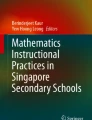Abstract
Drill-and-practice mathematics software offers teachers a relatively simple way to use technology in the classroom. One of the reasons to use the software may be that it motivates children, working on the computer being more “fun” than doing regular school work. However, students’ own perceptions of such software are seldom studied. This article reports on a study on the opinions of Grade 5 and 6 students regarding two mathematics drill-and-practice software packages. In total, 329 students from ten Dutch primary schools took part in the study. The results show that a majority of the students preferred to work in their exercise book, for various reasons. Especially the rigid structure of the software is mentioned as a negative aspect by students. The elaborate arguments students used illustrate the importance of taking their opinions into account already at the primary level. Students’ perceptions also show that the idea of ICT as naturally motivating for students may need modification.
Similar content being viewed by others
Avoid common mistakes on your manuscript.
Introduction
Drill-and-practice software belongs to the first types of computer use in education. It is meant to practice previously introduced educational content through simple question-answer sequences and the provision of instantaneous feedback. Drill-and-practice software may thus be seen as an example of a quite traditional use of ICT in education, situated in a behaviourist theory of learning (Dede 2008) and focusing on the routine skills of individual learners. It lacks the characteristics often associated with the use of technology in education, such as interactivity and authenticity. After evaluating 13 commercially available software programs for reading and writing in the primary grades, including drill-and-software packages, Lovell and Phillips (2009, p. 211) concluded: “First, the outdated lists contain programs that are not tools for meaningful integration of computer technology into instruction. Second, the majority of the programs are noninstructional […] thereby limiting their usefulness as educational tools.” With regard to mathematics, drill-and-practice software offers no added value in terms of students’ understanding of abstract and formal mathematics (Bottino and Kynigos 2009).
Although drill-and-practice software thus may not be seen as an innovative use of ICT, it still is much used, especially in primary education (e.g., Smarkola 2008; Niederhauser and Stoddart 2001; Inan et al. 2010; Ertmer and Park 2009; Dwyer 2007). Many publishers of educational materials offer software packages for practising mathematics to be used as a supplement to mathematics textbooks. Dutch research shows that 89 % of primary schools have purchased drill-and-practice software that is associated with a particular mathematics course (Kennisnet 2008) and that 70 % of primary school teachers use such software at least weekly (Kennisnet 2009). In the Dutch educational system, schools are free to choose their own courses and course books for all school subjects. One third of all Dutch teachers consider these packages to be the most useful way to use ICT in the classroom. Most packages do not require a high standard of ICT infrastructure and can be easily installed on the average school computer. They also do not require sophisticated computer skills of teachers, and students of all ages can use them easily and individually. This may suit teachers who wish to use the computer in their classroom in a simple, undemanding way.
Also, the opinion that the use of ICT in education motivates children and that working on the computer is more “fun” than doing regular school work may be a reason for teachers to use drill-and-practice software. A European review study expressed that 86 % of all European teachers hold the opinion that students are more motivated and pay more attention when working on a computer (Balanskat et al. 2006). However, studies that look at student perspectives with regard to a specific ICT application reveal that the assumed motivational aspect cannot be taken for granted. For example, students showed different opinions on the use of video games in schools (Bourgonjon et al. 2010) and were aware of the shortcomings of the current use of the interactive whiteboard (IWB) (Hall and Higgins 2005). With regard to the use of ICT in education in general, some studies reveal that although students appreciate the use of ICT, they also are critical because of the unchallenging nature of the way computers are used at school, especially compared with the use of the computer at home (e.g., Mumtaz 2001; Selwyn et al. 2008; Livingstone 2009). Differences between students regarding their appreciation of specific ICT applications may also play a role. From research on gender differences there are indications that girls appreciate ICT applications which are easy to work with and provide good support more than boys do. Also, girls tend to appreciate clear instructions more than boys do, whereas boys appreciate pictures and competition more than girls (Fiore 1999; Volman and Van Eck 2001; Heemskerk et al. 2012).
Although student perspectives are included in research on ICT in higher and secondary education (e.g., Selim 2003; Spires et al. 2008; Cole 2009; Baran 2010), primary school students’ perceptions of specific ICT applications are not yet a regular subject of studies. Generally speaking, one could say that children as “stakeholders in education” (Wood 2003, p. 365) need to be heard when educational change is under discussion, as is the case with the use of technology in education. This is even more important with regard to ICT because children themselves use ICT from a very young age. The few studies that look at this age group (e.g., Loong et al. 2011; Hall and Higgins 2005; Wall et al. 2005; Selwyn et al. 2010) illustrate the value of young students’ opinions. Loong et al. (2011) studied 9-year-old and 12-year-old primary students’ perceptions of ICT use for mathematics at home and at school to identify potential differences between rural and urban students. In a study on primary school students’ perceptions of interactive whiteboards, students of 10 and 11 years old appeared to be able to give a thorough opinion on the use of the IWB in the classroom (Hall and Higgins 2005). The authors conclude that “students […] provide some useful insights into the uses of the IWB, which it would be foolish to ignore.” (p. 114). The viewpoint of “students as stakeholders” also highlights the importance of their opinion from an economic point of view. Software is expensive, and it could be very worthwhile to take into account the opinions of students as users of the software. Moreover, the conditions for drill-and-practice software packages to be effective (and thus worth the investment) can be better understood when students’ opinions are taken into account.
In this article, we report on a study into 5th- and 6th-grade Dutch primary school students’ (aged 10 and 11 years) perceptions of two mathematics drill-and-practice software packages. A total of 329 students from 14 classes took part in the study. All the students completed a questionnaire and about ten students from each class were interviewed. We explored the following research question: What are the opinions of students on the use of mathematics drill-and-practice software and what arguments do they use?
We aimed at exploring students’ opinions on computer exercises in relation to workbook exercises, because drill-and-practice software is meant to be used supplementary to other course materials, specifically workbook exercises. Thus, all students have experience with and can compare both ways of making mathematics exercises. In the questionnaires and interviews we asked for their preference for working with either the software or paper-and-pencil exercises, as well as for their arguments.
Context: Two specific mathematics drill-and-practice software packages
On the Dutch educational market, schools are largely autonomous in their choice of course materials and textbooks for all school subjects. For mathematics, they can choose from a variety of courses from different commercial educational publishers. All courses are meant to cover the whole primary school mathematics curriculum and consist of several course books/textbooks, exercise books and teacher manuals. All publishers have also designed specific drill-and-practice software that can be used by schools, complementing the regular paper-and-pencil exercise books. Most packages aim to offer students more opportunities to practice specific mathematics skills during one or more computer sessions a week. This study investigated two specific mathematics software packages, each associated with a particular mathematics course. Both courses are among the four best rated in terms of students’ mathematics learning results (Kraemer et al. 2005). About 60 % of Dutch primary schools use one of them.
Mathematics course “Rekenrijk” is relatively new and rapidly becoming a popular choice for schools; it is now used by 15 % of Dutch primary schools. The second mathematics course, “Pluspunt,” is used by 45 % of Dutch primary schools.
Kennisnet, the Dutch centre of expertise on ICT and education, commissioned the research. Originally the research was to focus specifically on the Rekenrijk software, building on an earlier pilot study in one school. The results of this pilot gave cause to a further study at more schools, using the same software package. The Pluspunt software was added to the study (albeit to a lesser extent) because of the popularity of the Pluspunt course materials in the Netherlands as well as its slightly different structure and lay out. In this way, we could investigate students’ perceptions in general as well as compare the two packages. Both packages use general principles of drill-and-practice software such as a focus on practising basic skills, individual exercises depending on the student’s proficiency, and the provision of immediate feedback. We will give a brief description of both software packages.
The Rekenrijk software has a rather rigid structure: Its organisation and content fully correspond with the course’s textbook. Its design is basic, with little visual distraction or variation. Sums are given one by one. Students are supposed to work twice a week for 15 min with the software, practising sums they have already done in their exercise book. The software prescribes when exactly during the week the exercises must be made. The Pluspunt software also follows the content of the textbook, but allows some freedom regarding when students actually do the computer exercises. Each exercise takes about 10 min. Its screen design is more varied than the Rekenrijk software, using the same context as the exercises in the accompanying mathematics textbook (e.g., “The sea” or “The playground”). As in the Rekenrijk software, the exercises themselves are sums presented one by one without references to the textbook context. They are, however, slightly more varied, since one component of the exercises is in the form of a simple game and another part has a time limit. In both packages the sums student need to answer are of the same nature and level as the sums in students’ workbooks.
Both software packages offer help through icons that students can click on. After a correct answer, written and oral approval is given (e.g., “very good!”). Students have two opportunities to correct a mistake. Direct feedback is offered in three steps: After a first incorrect answer, the feedback is “try again” or some other encouraging remark. After a second incorrect answer, a hint is given on how to solve the problem (Rekenrijk) or an example of a similar sum is given with the calculation (Pluspunt). A third incorrect answer is followed by the right answer. Students work individually and independently with both software packages. In the standard mode, neither package offers students any form of agency or control. Teachers can adjust the settings to give individual students more freedom or specific exercises. However, from the teachers participating in our study we learned that only three of them made use of this option. A record is kept of students’ achievements.
Method
Participants and setting
A total of 329 students took part in the study; 184 were 5th-grade and 145 were 6th-grade students. They were attending 14 classes of ten different Dutch primary schools. We aimed at 5th- and 6th-grade students because of their greater proficiency in formulating written opinions, in comparison with younger students. The schools were selected on the basis of their geographical location and background and the availability of the software. We aimed at a variety of school contexts, with both inner city schools and schools in the countryside. Seven schools used the Rekenrijk software and three the Pluspunt software. Within the schools, the classes were selected on the basis of using the software regularly. This resulted in some schools participating with only one class in the study, and others with a 5th- as well as a 6th-grade class. Table 1 summarises the student characteristics gender and grade.
Procedure
Schools were selected from the lists of schools provided by the publishers of both methods. First we approached the school principals, and, after receiving their permission, contacted the teacher(s) of the 5th and 6th grades. We inquired whether they used the software, and, if so, in which way. It took a considerable time to obtain a sample of 14 classes since in many of the schools which had purchased the software, some or all teachers did not use it on a regular basis. The participating 14 teachers all used the software regularly (i.e., at least once a week), albeit not all in the same way and not always in the way prescribed in the manual. Differences had mainly to do with the frequency of use (from once a week in four classes to twice a week in other classes) in combination with the number of students that works with the software (either the under-achievers or the gifted students work more with the software than other students).
After gaining the permission of the teachers and parents of the students involved, we visited each class for 1 day. During that day, where possible, we first observed students working with the software. We interviewed the teachers about the way the software was used in the classroom and their experiences with it. All the students then completed a questionnaire and the teachers selected about ten students from each class for short individual interviews, aiming at a mix of boys and girls as well as a mix of mathematics performance levels. The interviews were recorded. Students’ mathematics performance levels were obtained for all the classes.
Data collection and instruments
The study aimed at exploring and categorising student’ perceptions on two specific mathematics drill-and-practice packages. We collected data on students’ perceptions in two ways. First, all the students completed a questionnaire with six half-open questions and one closed question (see Appendix 1). We used the half-open format to be able to elicit spontaneously written arguments from quite young children in a way that minimised their own writing efforts while leaving much room for their own opinion. We composed six pairs of sentences, each pair containing two statements. Most statements compared doing the software exercises with doing regular paper-and-pencil exercises. In this way, we aimed to stimulate students to not only reflect on the use of the software itself, but also to think about the differences between using the software and the traditional exercise book, and thus to reflect in more detail on the advantages and disadvantages of the software. Students were asked to choose one of the two sentences and to finish that sentence. When they could not choose between the two statements, they were free to fill in both sentences and thus to express they agreed with both statements. For example, question 1 asked students to choose between the following sentences, and then to complete that sentence, or to complete both sentences:
-
a.
I enjoy mathematics using [Rekenrijk/Pluspunt] more on the computer than in the exercise book, because …
-
b.
I enjoy mathematics using [Rekenrijk/Pluspunt] less on the computer than in the exercise book, because …
A further question asked the students to choose between the software and their exercise book (see Appendix 1). Some questions focused on aspects of the software (such as the help it offered students and the limited freedom of students to choose their own exercises). Others were based on elements of the so-called Mathematics Experience Questionnaire (Kuhlemeier et al. 1990) (e.g., how the students liked doing mathematics on the computer and in their exercise book respectively). We instructed the students to read all questions carefully and assured them that their answers would be processed anonymously. The questions were formulated neutrally to avoid putting any pressure on students to react in a certain way.
In addition to the questionnaire, we interviewed 10 to 11 students from each class. The short, individual interviews partly focused on the same topics as the questionnaire, and were meant to collect more detailed information from students. Students were asked for their opinion on the software and were asked about their preference for either the software or their exercise book. Moreover, the interviews explored some topics that were not suitable for the questionnaire: students’ opinion on the direct feedback the software offered, and whether they made more effort when working with the software or working with their exercise book.
Data analysis
The questionnaires were analysed in both a quantitative and a qualitative way. First, an SPSS file was compiled of the students’ choices between the “a” or “b” answers to the questions. Frequencies were calculated and, using Chi-square tests, the differences between students by software package, gender, and grade were explored. Students’ written responses were then transcribed for each question and sorted into separate files, an “a” and a “b” file for each question (see also Appendix 1). Using content analysis, all the students’ arguments were coded. In the first phase of this analysis, an initial set of codes was deduced by one researcher by going through the data set several times. Both researchers then refined these sets of codes by discussing the codes used and, if necessary, either combining codes or creating new codes. Since the arguments students used varied and depended on the content of the question, each question was allocated its own set of codes. In the last phase of the analysis, students’ answers were given a definitive code by one researcher. For the purpose of calculating the reliability of the coding procedure two independent researchers each coded approximately 25 % of the questionnaires (Cohen’s kappa = 0.84).
The short interviews with students were transcribed. The part of the interviews that dealt with the same questions as the questionnaires was mainly used with a view to triangulation of our data: We compared the arguments mentioned in the questionnaire and during the interviews and, where useful, used the interviews to illustrate students’ opinions. Two aspects of the interviews were explored separately, namely student’s opinion on the direct feedback offered by the software and whether they make more effort when working with the software or with their exercise book.
Results
First, we present the overall results of the questionnaires. We will compare the separate results for the two software packages, then explore the similarities and differences in student perceptions of these packages. We will also take a closer look at possible differences between students by grade and gender. The second section describes the arguments students gave in their questionnaire answers, supplemented with arguments from the interviews. Finally in the third and last section we report on two subjects which were discussed only in the student interviews.
Results of the questionnaires
Overall results
We asked students several questions about their preferences for either the software or their mathematics exercise books (see also Appendix 1). The results presented in Table 2 show that students were rather critical about using the software. Almost two thirds (65.8 %) of the students who made a choice between either the software or the exercise book preferred working in their mathematics exercise books rather than with the software. Slightly less (58.3 %) also said they enjoy working with the software less than working in their exercise book. Slightly more students (61.6 %) said they felt less like doing mathematics when working with the software, in comparison with working in their exercise book. A similar amount of students (60.5 %) found mathematics more difficult on the computer than in their exercise book.
Neither of the software packages offers the students much choice or responsibility. We asked students whether they thought this was acceptable: Did they prefer to choose their exercises themselves, or did they think it was okay for the software to decide for them? Table 2 shows that 40.7 % agreed with the latter, while 56.5 % preferred to have more freedom in choosing the exercises. We also asked students one closed question: If they had to do a particular sum and could choose between working with the software and working with their exercise book, which would they choose? Almost two thirds of the students (65.2 %) said they would choose their exercise book.
Comparing the two software packages
The first impression of the two software packages is one of many similarities and some differences, as described earlier: The design of the packages is slightly different, with the Rekenrijk software being more basic and the Pluspunt software appearing slightly more game-like and varied. This may influence students’ general opinions on the software. However, both packages have in common that students are doing mathematics exercises, whether “wrapped up” in funny games or not, in a rather structured environment which leaves them little initiative.
A comparison of the two mathematics software packages shows that there were some differences between the two user groups (see also Table 2). In some respects, the students using the Pluspunt software were more positive about the software than the students using the Rekenrijk software. They more often said that they enjoyed working with Pluspunt more on the computer than in their exercise book (χ 2 (2) = 11.80, p < .05) and they also showed a greater preference for working with Pluspunt on the computer (χ 2 (2) = 10.94, p < .05). Students using the Pluspunt software also needed less help while doing their exercises (χ 2 (2) = 6.25, p < .05). When asked to choose between making a sum on the computer or in their exercise book, they chose the computer more often than did students using the Rekenrijk software (χ 2 (1) = 14.71, p < .05). However, there was no great difference between groups of students in their answers to the question of whether they felt more like doing mathematics when working with the software. The students also shared the opinion that mathematics on the computer was more difficult than in their exercise book. Within the Pluspunt group more than half of the students preferred to do mathematics exercises in their exercise book. As we will show in the next section, students also used largely similar arguments for liking or disliking the two software packages.
Differences between students by gender and grade
We looked for differences between students’ perceptions by gender and grade level. There appear to be differences by gender regarding two items of the questionnaire. As Table 3 shows, more girls than boys considered mathematics using the software to be more difficult than mathematics using the exercise book (χ 2 (2) = 7.68, p < .05). Conversely, more boys than girls would like to choose their own exercises when working with the computer (χ 2 (2) = 8.26, p < .05).
The students who participated in this study were in Grade 5 (184 students) and Grade 6 (145 students). Most questions in the questionnaire showed differences between these two grades, with the younger students being generally more positive about the software (see Table 3). They enjoyed working with the software more (χ 2 (2) = 8.30, p < .05), more of them expressed a preference to work with it (χ 2 (2) = 7.51, p < .05), and they felt like doing mathematics more when working on the computer (χ 2 (2) = 8.26, p < .05). They also needed less help on the computer (χ 2 (2) = 13.64, p < .05). When asked to choose between making sums on the computer or in their exercise book, Grade 5 students more often chose the computer (χ 2 (1) = 3.89, p < .05). The general impression from the questionnaires is one of the younger students being more enthusiastic about the software (and less positive about using the paper-and-pencil exercises), and the older students showing more reserve.
Arguments used by students in the questionnaires
All the students supported their answers in the questionnaires with an argument. In this section, we will discuss these arguments, focusing on three key questions in the questionnaire which deal with three specific subjects: students’ preference for either the software or the exercise book (question 2); students’ opinion on the level of difficulty of mathematics using the software in comparison with the exercise book (question 4); and students’ opinion on the fact that the software determines which exercises they do and in which order (question 6). If possible, we use supplementary arguments from the student interviews.
Students’ preference for using the computer or the exercise book
Table 2 shows that the majority of the students preferred to work with the exercise book. Students’ arguments for their preference are summarised in Table 4.
The arguments mentioned most by students who preferred the exercise book (34.4 %) referred to the rigid structure of the software. Students said that the software determines the sequence of the sums, which means they could not choose which sums to do first. This is related to the lack of overview students mentioned regarding the software: Both packages show the sums one by one, whereas the exercise book gives an overview of all the sums students must do during a specific exercise. This means that when using the software, students could not decide for themselves whether to start with the more difficult or the easier exercises.
“I can skip a sum when I don’t understand it and then go back to it later.” (girl, Grade 6, referring to the exercise book)
They also know when they are almost finished and can slow down, or, on the contrary, have to speed up. Moreover, the overview seems to give them a sense of ‘ownership’: They know what they have to do, and can decide for themselves which order they will do it in:
“I can do things my own way.” (boy, Grade 5)
They can also go back over their work at the end of the exercise. This is related to another element of the rigid structure of the software students mentioned, that is, the fact that the software restricts the number of corrections students can make. In both packages, two incorrect answers constitute a definite mistake. Students mentioned the fact that while doing an exercise, they often suddenly realised what they had been doing wrong. In their exercise book, they can correct the mistakes, but on the computer it is not possible to “go back.”
“I learn better using the book because I can go back and see what I did wrong.” (girl, Grade 6)
“In my book I can go back and see how I worked out a similar sum earlier.” (girl, Grade 6)
One student said:
“On the computer you must do things and when you have to do something you don’t understand yet, you don’t learn anything.” (girl, Grade 5)
The second argument mentioned by many students (23.1 %) was the lack and/or the (perceived) poor quality of the help given when using the software. Although both packages offer written or oral help, some students experienced this as not very helpful for several reasons:
“The book gives better help and instructions, and on the computer you only get help when you do something wrong.” (girl, Grade 6)
They mentioned that although they understood what was said on the screen, sometimes they did not know how to work out the specific sum:
“I sort of understand what is written in that speak bubble on the screen but it doesn’t really help me to work out the sum.” (boy, Grade 6)
Students experienced their teacher’s help as more pleasant: He or she is able to discuss their problems in greater detail and the help is more specific. Students also liked the fact that they can continue asking questions and find it easier to understand the teacher’s language. To a large extent, these arguments are related to the teacher being a human being with whom one can interact and who is able to fine-tune his or her help. Help from a software package will maybe never reach this standard. What counts here is the fact that this aspect of working with software exercises results in students disliking it and preferring the combination of exercise book and real-life teacher.
Maybe surprisingly, 12.7 % of the students mentioned the aspect of writing as a reason for preferring the book:
“When I write it down, I remember it better.” (girl, Grade 5)
“When you write it down yourself, you’re thinking better.” (boy, Grade 6)
Precisely the fact that one does not have to write was an important argument for the students who preferred to do mathematics exercises on the computer (question 2a). More than one third of these students (38 %) mentioned that they prefer typing because they do not like writing or write slowly or sloppily:
“Sometimes the teacher cannot read what I’ve written and then it is wrong.” (boy, Grade 6)
“On the computer I don’t have to worry about my handwriting.” (boy, Grade 5)
One fifth of the students mentioned that they like the software better because the sums are easier. For the 9 % of the students who preferred the software, the computer itself is the most important argument:
“I like everything I can do on the computer!” (boy, Grade 6)
The software publishers often mentioned the possibility of direct feedback as an important aspect of the added value of software use. Only five students (5.0 %) spontaneously mentioned the direct feedback they receive from the software as the reason for preferring it.
“I get compliments!” (boy, Grade 6)
“You know at once whether your answer is right or wrong.” (girl, Grade 6)
Although mentioned by only a few students (and thus categorised as “other” in Table 4, question 2a), it is interesting that the lack of overview mentioned by so many students as a disadvantage of the software was for some students the reason for preferring it:
“I don’t get confused on the computer because the sums come on the screen one by one.” (girl, Grade 5)
“It doesn’t seem so much work because you cannot see how much work there is.” (boy, Grade 5)
Students’ opinion on the difficulty of mathematics using the software compared with the exercise book
The software is designed to complement the course’s textbook and to be used in combination with paper-and-pencil exercises in the exercise book. However, as Table 2 shows, about two thirds of the students found mathematics using the software more difficult than mathematics in the book. Moreover, as discussed earlier, students who worked with different packages did not differ significantly in their opinion.
Table 5 summarises the arguments of students who thought mathematics using the software was more difficult (question 4a). About one quarter of these students (25.3 %) needed better help than provided in the software:
“They explain it really badly on the computer.” (girl, Grade 6)
More students using the Rekenrijk software mentioned this argument (30 %) than students using the Pluspunt software (18 %).
Several students (14.7 %) pointed out another aspect of “getting help”: They missed the help of a piece of rough paper on which they could work out the sums. Although in fact rough paper may be used in some computer exercises (which is also mentioned on the screen), students found it awkward to work on the screen and on paper simultaneously or thought it took too much time.
Over 20 % of the students gave only a general reason for their opinion:
“It’s the same but somehow I think it’s more difficult on the computer.” (boy, Grade 6)
“In my exercise book it looks different and easier.” (Girl, grade 6)
Finally, it is worth mentioning that some students mentioned time pressure as something which made mathematics using the software more difficult for them. Some exercises (especially in the Pluspunt software) test students’ speed and thus are meant to be stressful, which probably bothers the less capable students in particular.
Slightly more than one third of the students were of the opinion that mathematics using the software was less difficult than mathematics using the exercise book (question 4b, see Table 2). More than half of these students (52.9 %) thought the exercises were easier to do because they were less difficult or had been done before. More than one quarter (25.2 %) mentioned the possibility or quality of the help from the software. Students’ opinions were apparently mixed with regard to both aspects.
Students’ opinion on the software’s rigid structure: would they prefer to have more freedom in choosing the exercises?
In both software packages, the standard mode leaves students little or no freedom to make their own choices, for example, regarding the level, type and subject of the exercises. We wanted to know students’ opinions on this. Table 6 summarises their arguments.
As Table 6 shows, the majority of the students would have preferred to decide for themselves which exercises they did (question 6a). Many of these students mentioned some sort of self-awareness of their mathematics performance level in combination with the wish to perform better: In total, 48.9 % wanted to fill gaps in their knowledge or would have liked to raise the level of the exercises:
“When you can choose yourself you can practice what you still find difficult.” (boy, Grade 5)
“The computer doesn’t know which sums I find difficult and I want to practice those sums.” (girl, Grade 6)
“Then I can skip the easy sums.” (boy, Grade 5)
Students also mentioned they would like to choose their own strategy; one student said:
“Then I can start with some easy sums and then go on from easy to difficult, in that way I learn more.” (girl, Grade 5)
Only 22.5 % of the students would have liked to lower the level of the exercises, although sometimes for understandable reasons:
“Some sums I don’t understand at all and I would like to skip them.” (boy, Grade 6)
Slightly more than 40 % of the students preferred the computer to decide which exercises they had to do and in which order (see Table 2, question 6b). A remarkable 42.7 % of these students mentioned some sort of self-knowledge: They did not trust themselves and thought they would skip the difficult sums to make it easy for themselves.
“Then you don’t learn anything because you would only choose the easy sums.” (boy, Grade 6)
In addition, 19.1 % thought they learned more when the computer determined the exercises they had to do, because these exercises were needed to pass the tests. Thirteen percent mentioned that they were satisfied with the exercises; they thought the software provided a nice variety.
In general, many students seemed to be focused on their own learning and the best way to learn mathematics. When they did not mind the software’s rigid structure, it was because they assumed that they would learn most if they followed the software’s directions. When they did mind, it was because they thought the sums were not at the appropriate level and that they should be able to choose the exercises themselves. Thus, although they chose different strategies, for most students their choice was based on their evaluation of how they learn best and most.
Subjects addressed in the interviews: Students’ opinions on direct feedback and the effort they make
In the interviews with individual students (N = 145), some subjects were discussed that were not included in the questionnaires. Below, we will report on two specific subjects: students’ opinions on the direct feedback from the software, and students’ efforts.
Direct feedback
In the interviews, students were asked whether they liked or disliked the direct feedback from the software after giving an answer. Three quarters of the students (N = 109) liked this:
“Then you know just after doing the sum and you still know what the sum was about.” (girl, Grade 6)
“Then you can do the next sum better.” (boy, Grade 6)
About one fifth of the students (N = 26) did not like immediate feedback for various reasons. They did not like correcting their mistakes immediately or got confused, especially when they were sure their answer was right. Students also mentioned that the feedback did not help them to perform better because it did not say what they had done wrong. Some students in this group would like to receive feedback after doing all the exercises and not after each sum. The rest of the students interviewed (N = 10) did not have an opinion on the direct feedback function of the software.
Effort
In the interviews, we asked students whether they made more effort when working with the software or with the book. About 60 % of the students (N = 86) interviewed said they made more effort when working with the book. The teacher plays an important role, as he or she sees more of their work in the book than on the computer. Students also thought that the exercise book counts more in terms of tests and exams. Some students mentioned that they are able to concentrate better when working in their book. Another argument was:
“In your exercise book you don’t know if the answer is right or wrong so you think harder about it.” (boy, Grade 5)
Something over 10 % of the students (N = 17) said they work harder and make more effort with the software. Concentration is also important; in some classes, students worked with headsets which makes it easier to concentrate. Another argument is related to the direct feedback when working with the software:
“I try as hard as I can on the computer because when you make a mistake it doesn’t look nice. The answer is coloured red and they also say it’s wrong. I don’t want that.” (girl, Grade 5)
Almost 30 % of the students (N = 42) said they work just as hard on the computer as in their exercise book.
Conclusion
Since ICT is widely used in primary schools, the opinions of primary students on this use are worthwhile to consider. Students growing up in a digital age use a variety of ICT applications at already a very young age, as is, for example, illustrated in the recent study on student perspectives carried out by Selwyn et al. (2010). This study as well as others (e.g., Loong et al. 2011; Hall and Higgins 2005) show that young students have clear opinions on ICT use in their classrooms and also are able to express these opinions. Our study focused on one specific ICT application – drill-and-practice mathematics software – and aimed at eliciting students’ opinions on using such software compared with using their exercise book.
The results of our study show that about 60 % of the students preferred to work in their exercise book and liked mathematics less when working with the software. The rigid structure of the software is one of the main reasons; students mentioned that when working with the software, they do not have an overview of all the sums they must do, which they do have when working in their exercise book. A majority of the students would also like to have more freedom in choosing the level and subject of the exercises they do on the computer, because this would allow them to skip sums they already know how to do and focus on sums they find difficult. In all, many students’ arguments illustrate their need for more flexibility than most drill-and-software packages offer. Although such software is not meant to be used as a substitute for a mathematics textbook, its purpose is to offer more opportunities to practice basic mathematics skills. Students’ substantiated dislike of essential elements of the software, such as its rigid and sum-by-sum structure, may influence their motivation to make these exercises. In the interviews, many students also mentioned they made less effort when working with the software, arguing that it was “less real” and less important than making sums in their exercise book.
In general, many students seemed to be focused on their own learning and the best way to learn mathematics. When they did not mind the software’s rigid structure, it was because they assumed that they would learn most if they followed the software’s directions. When they did mind, it was because they thought the sums were not at the appropriate level and that they should be able to choose the exercises themselves. Thus, although they chose different strategies, for most students their choice was based on their evaluation of how they learn best and most.
There appeared to be some differences between boys and girls, more girls considering mathematics using the software to be more difficult than the book. This may be in line with other research on gender differences and the use of ICT in which girls rate themselves lower than boys in using computers (Volman et al. 2005). However, in our study boys did not appear to have more positive views towards the use of technology in mathematics than girls, as was found in other studies (e.g., Barkatsas et al. 2009) and there was also no indication of the earlier mentioned preference of girls for easy-to-use ICT applications (Heemskerk et al. 2012).
There also appeared to be differences between students of different grades. Younger students in particular appeared to be more positive about using the software. This might be a question of age, but could also have to do with experience: The older students had possibly worked with the software longer which may have diminished their earlier enthusiasm. In general, more younger students manifest the familiar image of “liking the software because it is on the computer, so it is fun.” This is in line with the findings of Selwyn et al. (2010), who argue that younger students may have a more playful approach to ICT use at school.
The study has some limitations. Neither schools nor students were selected at random, which makes it impossible to generalise on the basis of the results. Instead, we aimed at a variety of school and class contexts in order to collect opinions from a wide range of students and to be able to sketch a broad range of students’ perceptions. Also, it concerned the software of only two (Dutch) mathematics courses. Although both software packages have key elements of drill-and-practice software in general, it would be worthwhile to include other courses and software packages in future research and compare the results. In addition, the number of participants using the Pluspunt software was quite low, which may cause a bias in the results and thus makes it difficult to compare the packages. Finally, we did not investigate in detail the way all the participating schools worked with the software nor differences between the schools. Differences between schools in this respect could affect students’ opinions. However, the same tendencies were found in most schools, that is, at least half of the students preferred to work with paper-and-pencil exercises.
Discussion
Our study focused on an under-researched subject; studies on primary students’ perceptions of specific ICT applications are not very common. This is surprising, given the widespread use of ICT in primary schools and the widespread opinion that students represent a digital generation with a shared preference for using the computer both at home and at school. Drill-and-practice software packages are a popular choice in primary education, partly because they are easy to use. This makes students’ opinions worth investigating.
The elaborate and serious arguments students provided show that it may indeed be worthwhile to take students’ perceptions into account at the primary level. As in other studies (e.g., Loong et al. 2011; Hall and Higgins 2005), students appeared to be able to formulate their opinions well and often showed insight into their own learning behavior (e.g., when confessing that it is better not to have too much freedom because they then would make it too easy for themselves). Moreover, students did not only judge the software in terms of what they liked or wanted to do, but also considered whether the software contributed to their learning of mathematics. They were able to reflect on their learning, for example, desiring greater freedom when using the software in order to learn more and learn better. Above all, their opinions showed that the common-sense idea of ICT as naturally motivating for all students needs modification. This is in line with earlier studies that also revealed the variety of opinions among students (Bourgonjon et al. 2010) and their critical view of the way ICT is used at school (Hall and Higgins 2005; Selwyn et al. 2008; Livingstone 2009). As Selwyn et al. (2010, p.97) argue in their study on primary student perspectives on ICT, “most pupils came across as being sensible, pragmatic and considered users of ICT.”
Future research might further explore the arguments found in our study, for example, by using them to construct a standardised test of student perspectives. It would also be worthwhile to consider other student characteristics and their influence on the way students perceive a specific application. For example, students’ learning style or learning conception could explain their opinion on aspects like the rigid structure of the software.
Students’ arguments show that many of them dislike the rigid structure of the software and prefer more freedom and control. Students value both the overview and the sense of ownership they have when working with their paper-and-pencil exercises. Software developers as well as teachers should take both these aspects into consideration. Teachers especially might be encouraged to use all the opportunities the software offers for student management and control.
In this study, students were explicitly asked to give their opinion on the software as an educational tool, and not primarily as a computer program. This distinction is relevant because user studies by software developers generally only refer to the latter. Results from these studies are related to aspects such as whether students like the software’s appearance or find it easy to use. Educators, however, also want to know what the software’s added value is, in comparison with traditional methods. Our study reveals that students appear to be able to reflect on and to discuss this matter.
References
Balanskat, A., Blamire, R., & Kefala, S. (2006). The ICT Impact Report. A review of studies of ICT impact on schools in Europe. Brussels: European Schoolnet.
Baran, B. (2010). Facebook as a formal instructional environment. British Journal of Educational Technology, 41(6), 146–149.
Barkatsas, A. N., Gialamas, V., & Kasimatis, K. (2009). Learning secondary mathematics with technology: Exploring the complex interrelationship between students’ attitudes, engagement, gender and achievement. Computers & Education, 52, 562–570.
Bottino, R. M., & Kynigos, C. (2009). Mathematics education & digital technologies: Facing the challenge of networking European research teams. International Journal of Computers for Mathematical Learning, 14, 203–215.
Bourgonjon, J., Valcke, M., Soetaert, R., & Schellens, T. (2010). Students’ perceptions about the use of video games in the classroom. Computers & Education, 54, 1145–1156.
Cole, M. (2009). Using Wiki technology to support student engagement: Lessons from the trenches. Computers & Education, 52(1), 141–146.
Dede, C. (2008). Theoretical perspectives influencing the use of information technology in teaching and learning. In J. Voogt & G. Knezek (Eds.), International Handbook of Information Technology in Primary and Secondary Education (pp. 43–63). New York: Springer.
Dwyer, J. (2007). Computer-based learning in a primary school: Differences between the earlier and later years of primary schooling. Asia-Pacific Journal of Teacher Education, 35(1), 89–103.
Ertmer, P.A. & Park, S.H. (2009). Changing teachers’ beliefs toward classroom technology use: The potential of problem-based learning. Paper presented at the EARLI Conference, 25-28 August, Amsterdam.
Fiore, C. (1999). Awakening the tech bug in girls. Learning & Leading with Technology, 26(5), 10–17.
Hall, I., & Higgins, S. (2005). Primary school students’ perceptions of interactive whiteboards. Journal of Computer Assisted Learning, 21(2), 102–117.
Heemskerk, I., Volman, M., Admiraal, W., & Ten Dam, G. (2012). Inclusiveness of ICT in secondary education: Students’ appreciation of ICT tools. International Journal of Inclusive Education, 16(2), 155–170.
Inan, F. A., Lowther, D. L., Ross, S. M., & Strahl, D. (2010). Pattern of classroom activities during students’ use of computers: Relations between instructional strategies and computer applications. Teaching and Teacher Education, 26, 540–546.
Kennisnet. (2009). Vier in Balans Monitor 2009 [Four in Balance Monitor 2009]. Zoetermeer: Kennisnet.
Kennisnet. (2008). Vier in Balans Monitor 2008 [Four in Balance Monitor 2008]. Zoetermeer: Kennisnet.
Kraemer, J. M., Janssen, J., Van der Schoot, F., & Hemker, B. (2005). Balans van het reken-wiskundeonderwijs halverwege de basisschool 4. Arnhem: Cito.
Kuhlemeier, H., van der Bergh, H., & Teunisse, F. (1990). Interne structuur en constructvaliditeit van belevingsschalen voor wiskunde en Engels. Tijdschrift voor Onderwijsresearch, 15(2), 110–122.
Livingstone, S. (2009). Children and the Internet. Cambridge: Polity Press.
Loong, E., Doig, B., & Groves, S. (2011). How different is it really? – rural and urban primary students’ use of ICT in mathematics. Mathematics Education Research Journal, 23(2), 189–211.
Lovell, M., & Phillips, L. (2009). Commercial software programs approved for teaching reading and writing in the primary grades: another sobering reality. Journal of Research on Technology in Education, 42(2), 197–216.
Mumtaz, S. (2001). Children’s enjoyment and perception of computer use in the home and the school. Computers & Education, 36, 347–362.
Niederhauser, D. S., & Stoddart, T. (2001). Teachers’ instructional perspectives and use of educational software. Teaching and Teacher Education, 17, 15–31.
Selim, H. M. (2003). An empirical investigation of student acceptance of course websites. Computers & Education, 40(4), 343–360.
Selwyn, N., Potter, J., & Cranmer, S. (2008). Primary pupils’ use of information and communication technologies at school and home. British Journal of Educational Technology, 40(5), 919–932.
Selwyn, N., Potter, J., & Cranmer, S. (2010). Primary schools and ICT. Learning from pupil perspectives. London/New York: Continuum.
Smarkola, C. (2008). Developmentally responsive technology-literacy use in education: Are teachers helping students meet grade-level national technology standards? Journal of Educational Computing Research, 38(4), 387–409.
Spires, H. K., Lee, J. K., Turner, K. A., & Johnson, J. (2008). Having our say: Middle grade students perspectives on school, technology and academic engagement. Journal of Research on Technology in Education, 40(4), 497–515.
Volman, M., & van Eck, E. (2001). Gender equity and information technology in education. The second decade. Review of Educational Research, 71(4), 613–634.
Volman, M., van Eck, E., Heemskerk, I., & Kuiper, E. (2005). New technologies, new differences. Gender and ethnic differences in pupils’ use of ICT in primary and secondary education. Computers & Education, 45(1), 35–55.
Wall, K., Higgins, S., & Smith, H. (2005). “The visual helps me understand the complicated things”: pupil views of teaching and learning with interactive whiteboards. British Journal of Educational Technology, 36(5), 851–867.
Wood, E. (2003). The power of pupil perspectives in evidence-based practice: the case of gender and underachievement. Research Papers in Education, 18(4), 265–283.
Author information
Authors and Affiliations
Corresponding author
Appendix 1 Questionnaire
Appendix 1 Questionnaire
Question 1
-
a.
I enjoy mathematics using [Rekenrijk/Pluspunt] more on the computer than in the exercise book, because …
-
b.
I enjoy mathematics using [Rekenrijk/Pluspunt] less on the computer than in the exercise book, because …
Question 2
-
a.
I prefer to work with [Rekenrijk/Pluspunt] on the computer, because …
-
b.
I prefer to work with [Rekenrijk/Pluspunt] in the exercise book, because …
Question 3
-
a.
I feel more like doing mathematics when I can work on the computer, because …
-
b.
I feel less like doing mathematics when I can work on the computer, because …
Question 4
-
a.
I find mathematics using [Rekenrijk/Pluspunt] on the computer more difficult than in the exercise book, because …
-
b.
I find mathematics using [Rekenrijk/Pluspunt] less difficult on the computer than in the exercise book, because …
Question 5
-
a.
I need more help when I do mathematics on the computer, because …
-
b.
I need less help when I do mathematics on the computer, because …
Question 6
-
a.
I would rather choose myself which sums I do on the computer, because …
-
b.
I think it’s okay that the computer chooses which sums I do, because …
Question 7
If you’ve got to do a sum and you can choose between doing it on the computer or in your exercise book, which would you choose?
-
○ on the computer
-
○ in my exercise book
Rights and permissions
About this article
Cite this article
Kuiper, E., de Pater-Sneep, M. Student perceptions of drill-and-practice mathematics software in primary education. Math Ed Res J 26, 215–236 (2014). https://doi.org/10.1007/s13394-013-0088-1
Received:
Accepted:
Published:
Issue Date:
DOI: https://doi.org/10.1007/s13394-013-0088-1