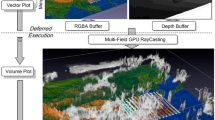Abstract
In the future, climate change will strongly influence our environment and living conditions. Weather and Climate simulations that predict possible changes produce big data sets. The combination of various variables of climate models with spatial data from different sources helps to identify correlations and to study key processes. In this paper, the results of the Weather Research and Forecasting model are visualized for two regions. For this purpose, a continuous workflow that leads from the integration of heterogeneous raw data to 3D visualizations that can be displayed on a desktop computer or in an interactive virtual reality environment is developed. These easy-to-understand visualizations of complex data are the basis for scientific communication and for the evaluation and verification of models as well as for interdisciplinary discussions of the research results.
Similar content being viewed by others
Avoid common mistakes on your manuscript.
Introduction
Exploring the processes of our climate and weather as well as identifying correlations of associated variables are important issues in times where it is conceivable that our environment and living conditions will change rapidly in coming decades because of the changes to our climate system (Edenhofer and Seyboth 2013; Kolditz et al. 2012). In Europe, for example, significant changes can be found in the fragile alpine ecosystem, where the large temperature increases have led to the melting of glaciers (Endlicher and Gerstengabe 2007). To predict possible changes, models that include basic and process conditions are developed and simulations have been run. Especially regional weather and climate simulations are interesting, because they show the regional effects of the changes in weather statistics for humans and the environment (Jacob et al. 2013; Vautard et al. 2013; Grathwohl et al. 2013). The Weather Research and Forecasting model [WRF, (Michalakes et al. 2004)] is such a mesoscale numerical model. The WRF model can be operated with very high spatial resolution so that phenomena like the specific climate conditions of high mountains can be studied.
For improved insight into these complex spatial data sets that are the results of the simulations, 3D visualization is an appropriate instrument. In contrast to 2D visualization, where just a few variables can be visualized combined, 3D visualization allows visual evaluation and analysis of big and heterogeneous data sets (Nocke et al. 2008). For example, correlations between variables like wind vectors, humidity and cloud coverage can be made visible. Furthermore, inconsistencies in the data and errors in measurements caused by incorrect calibration can be easily detected (Johnson and Sanderson 2003; Rink et al. 2012; Walther et al. 2014). With the help of visualization, various spatial data sets from different research projects and sources can be combined. One task is to compare data from weather and climate models with observed data to find out whether the models are accurate (Helbig et al. 2012).
To optimize the simulation models, gain understanding of the phenomena in the atmosphere and discover patterns in the data (Schlegel et al. 2013), a workflow that leads from data integration to presentation needs to be developed. This workflow has to be customized for the requirements of atmospheric data, thus including a concept for visualization methods fitting to the demands of meteorology science. Researchers in the field of visualization often work on very theoretical problems, the development of practical applications that support efficient analysis and science communication has to be done in cooperation with experts of relevant disciplines.
One of the major challenges of this work is the data integration that includes procedures for very heterogeneous data sets that differ in their resolution, spatial and temporal dimensions, structure, such as vector data, observed and simulated data, and remote sensing data. To address these problems, the data sets need to be pre-processed (Rink et al. 2012).
In this paper, a concept and workflow that describes the way from raw input data of simulations and observation to a meaningful visualization, which is easy-to-understand and well arranged, is presented. The visualizations show processes and phenomena and can be presented in a virtual reality environment with stereoscopic projection. Thus, the spatial as well as the temporal changes and the movement of variables from various compartments (see Fig. 1) can be analyzed by the user while standing in the middle of the visualization. Our workflow includes mostly open source software. To present the workflow, two case study areas are chosen and some subsets of the large areas have been picked to show details of processes like the heat fluxes over land and ocean.
Related work
The visualization of weather as part of the climate has a very long history and takes place in our daily life, for example in the newspaper and television (Keeling 2010). Scientific visualization of weather and climate research results has special requirements and challenges. Finding appropriate visualization methods for simulated variables like mass fraction of clouds (Trembilski 2001) or observed environmental data (Gerstner et al. 2002; José et al. 2012) can be difficult. Handling interlinkages between various phenomena, regarding not only the field of climate but also biological systems, policy and social issues, are challenging (Neset et al. 2009). Furthermore it has to be considered how various variables can be visualized simultaneously (Forlines and Wittenburg 2010). There is a limit on how much information can be visualized without producing confusing scenes. To find out appropriate compositions of the variables, the testing of different concepts of visualization design is required, by applying them to a set of problems (Treinish 1999). The next step to find the most suitable visualization for a specific case is to conduct user studies (Johnson 2004; Kosara et al. 2003) for instance in form of expert interviews.
In the past years, scientists in the domains of climate and visualization research started to work together in the trans-disciplinary field of weather and climate visualization to develop methods to support analysis of research results as well as scientific communication. The conditions for this work are getting better because of the increasing computer and graphic performance and the growing recognition of the topic in the scientific community (Neset et al. 2009).
The nature of atmospheric simulation data is 2D and 3D as well as 4D, when including the temporal evolution of processes. It includes vector and scalar data of a large amount of different variables. The use of an immersive virtual reality environments that consists of stereoscopic displays is the method of choice to get an overview and insight into these complex big data sets (van Dam et al. 2002; Simpson et al. 2000). Thus users are able to move through the data and allow flexible, task-specific analysis. For potential users it is important to provide the visualization not only for immersive environments but also for desktop computers (Neset et al. 2009).
In the field of visualization of atmospheric data sets there are a lot of existing software tools. Makai Voyager (Anderson and Andres 2010) and TriVis (Haase et al. 2000) are two examples of commercial software. A usual free software for atmospheric visualization is the OpenGL-based VIS5D (Hibbard et al. 1996). Unfortunately, its development-even of the successor software VIS5D-stopped in 2002. A software that is specially developed for WRF files is VAPOR (Clyne et al. 2007), unfortunately export formats that are supported by software for virtual reality environments are missing. Besides these software tools, there are many more that are usable for the visualization of atmospheric data, such as IDV (Wier and Meertens 2008), which has also no suitable export formats for our purpose, and Weather3DeXplorer (Koutek et al. 2011), which is not fully developed yet.
For the visualization, the open source software ParaView (Ahrens et al. 2005) and the OpenGeoSys Data Explorer (Kolditz et al. 2012; Rink et al. 2012), which are based on the visualization toolkit [VTK, (Schroeder et al. 2006)], are used. The OpenGeoSys Data Explorer offers import functionality for relevant data types. Also ParaView has interfaces for most common import and export formats that are necessary to run the visualization. ParaView provides a range of visualization methods, add-ons and options to implement further software functionality. Finally in contrast to most of the other software packages, ParaView and the OpenGeoSys Data Explorer support export formats that can usually be used in the software of virtual reality environments (e.g., OpenSG). Thereby a stereoscopic 3D visualization is possible, which is necessary for precise studying of weather processes.
In the field of weather and climate research, simulation is an essential part for the prediction of possible climate changes and therefore numerical models became an important tool for scientific research in general and for investigating the future evolution of climate in particular (Sehili et al. 2005). Restricted by computational barriers in earlier days, large improvements in computer performance, numerical methods, data assimilation and the representation of model physics now allow a more and more realistic representation of real-world processes in the models (Grützun et al. 2008; Wang and Kolditz 2010).
Apart from progress in model physics, increased improvement of sensors is most beneficial for an optimization of the representation of atmospheric processes in the models (Bauer et al. 2011; Schwitalla et al. 2011; Warrach-Sagi et al. 2013; Wulfmeyer et al. 2011). In recent decades, the horizontal resolution of global climate simulations increased from ∼600 to 100 km. In restricted regions, state-of-the-art regional weather and climate models apply horizontal resolutions down to 3 km. The higher the horizontal resolution, the finer resolved is the underlying orography, allowing a more realistic representation of the spatial and temporal distribution of meteorological parameters. Furthermore, systematic model errors introduced by the parametrization of convection can be switched-off [e.g., (Schwitalla et al. 2008)]. The vertical resolution is even more important to improve the representation of the processes in the atmospheric boundary layer. On the other hand, a higher horizontal resolution drastically increases the data amount that has to be processed for visualization. This is because the region of interest is covered by much more grid cells and smaller grid cells also require smaller time steps, so that even one model simulation of 24 h can easily lead to hundreds of gigabytes of data onto the disk.
Case studies
For this paper, simulations from two different projects focusing on different scientific questions for exploring the possibilities of scientific 3D visualization of atmospheric data are selected. The two case study areas are on different scales and include various landscapes (see Fig. 2). The conducted simulations are part of realized research projects. In the following "Baden-Württemberg" and "Northern central Europe" the landscape of the regions and the weather situation of the simulated period are described.
For both simulations, the horizontal resolution is selected fine enough (2–3 km) to allow an explicit simulation of convection, avoiding systematic errors in orographic terrain. The state-of-the-art numerical prediction system WRF was applied for both simulations. Apart from almost unlimited placing of the domain on the globe and selecting horizontal and vertical resolution, a large amount of physical parametrizations of different complexity is available. Different assimilation methods can be applied for model initialization to include observations into the initialization process. All these aspects allow setting up the model as best as possible adapted to the corresponding scientific questions.
Baden-Württemberg
The first case study area is the area of Baden-Württemberg, a federal state in the south-west of Germany. It extends 300 × 300 km and involves varied landscapes such as the north-western Alps, the Black Forest and the Rhine valley. This area is one of the most active regions in Germany with respect to convective precipitation. Therefore, it was the subject of large modeling and experimental efforts, particularly during the Convective and Orographically Induced Precipitation Study [COPS, (Wulfmeyer et al. 2011)]. The major aim of COPS was to better understand the development and evolution of convection in orographic terrain. To reach this aim, tremendous observational efforts were combined with modeling.
In the investigated region, convection develops frequently in summer. Depending on the large-scale forcing, the influence of the orography on the development varies. Especially without the influence of frontal boundaries, the differential heating caused by the orography and subsequent development of flow convergence is the major trigger for the development of thunderstorms.
For example, the COPS intensive observation period 8 B (COPS IOP 8 B) on July 15, 2007 was dominated by such “air mass” conditions. The large-scale synoptic situation was dominated by a high-pressure system over central Europe leading to weak or even no pressure gradients. Large-scale subsidence also led to the suppression of strong cloud development. Frontal systems over Western and Northern Europe did not affect the COPS region. Figure 3 illustrates the situation: the left panel shows the surface weather map of the German Weather Service (DWD) for July 15, 2012. The right panel shows a satellite image from Meteosat Second Generation (MSG) for the same time.
Synoptic situation on the 15th of July 2007, illustrated with the DWD surface weather chart (Source:Deutscher Wetterdienst ) (left) and a satellite composite from MSG (Source:http://www.sat.dundee.ac.uk)
During the course of the day and due to the differential heating in orographic terrain, upslope flow developed over the Vosges Mountains and over the Black Forest. Due to the converging upslope flows over the mountain peaks, vertical velocities caused the development of clouds over the Black Forest. In the afternoon, another convergence line moved into the region [for a detailed description see (Behrendt et al. 2011)]. Between the Southern and Northern Black Forest, the combined effects triggered one isolated thunderstorm. The time frame provided for the visualization is July 15, 2007 from 12 a.m. to 3 p.m.
Northern central Europe
The second study area is northern central Europe with an expansion of 1,300 × 580 km. The landscape involves the south-west of Germany with the Alps, the lowlands in the north of France, Belgium and the Netherlands as well as the English Channel and the south of Great Britain. This is a common domain of regional weather and climate simulations for Europe covering a great part of the weather variability such as propagation of frontal systems. The latter domain was constructed to account for the predominant westerly winds in Europe and the importance of the North Sea and the eastern Atlantic for the development of weather and climate in central Europe. Over the continent, especially in orographic regions, the air is lifted with the consequence that first clouds and later precipitation (snow in this case) are developing. The simulated period is the 28th of January 2012 from midnight to 11 p.m. with 1-h time steps.
This second example investigated in this paper is from a 1-year simulation in a larger European domain. The simulation was performed within the Catchments As Organized Systems (CAOS) project (Catchments As Organized Systems 2013) funded by the German Research Foundation (DFG). The aim was to characterize the climate of the year 2012 in the target area in Luxemburg and its surroundings.
The selected case shows a typical winter situation with moist and cold air approaching the European continent from north-west. Figure 4 shows a snapshot of the synoptic situation: It was dominated by two high-pressure systems over the Eastern Atlantic and Northern Russia. Between the two systems, moist polar air was transported southward from the Arctic Ocean to Central Europe. Over the European continent, snow showers developed along a convergence line and remnants of an old frontal system were still present over the Alps leading to a persistent cloud deck.
Synoptic situation on the 28th of January 2012, illustrated with the DWD surface weather chart (Source:Deutscher Wetterdienst) (left) and a satellite composite from MSG (Source:http://www.sat.dundee.ac.uk)
Workflow
The following chapter describes the methods used for developing the concept and workflow for 3D visualization of atmospheric data. Pre-processing of the raw data is described in "Data integration". "Visualization methods and data composition" describes the visualization methods that are tested and used for the concept. Finally the procedure and the methods of presenting and evaluating the visualization are specified in "Presentation and evaluation".
Data integration
The first step toward the visualization is data integration. The data is provided by a number of sources; they include research facilities, regional authorities and, in some projects, companies. In our case study, the simulation data is provided by the Institute of Physics and Meteorology of the University of Hohenheim as part of the WESS project (Grathwohl et al. 2013). The resulting atmospheric modeling data is available in netCDF [Network Common Data Form, (Rew and Davis 1990)] file format which is common for data from the domains of climate, hydrology and geology. The integrated observation data was collected by the German Weather Service (DWD) and is available as XML file.
Other data such as administrative divisions and river networks are from the regional authorities of Baden-Württemberg and institutions that contribute to the European INSPIRE project (Illert 2009). Data such as water bodies or political boundaries are available as shape files, which consist of data sets that store non-topological geometry and attribute information (ESRI 1998). Raster data such as the digital elevation model (DEM) is usually available as geoTIFF file which supports a loss-less storage and includes coordinates for geo referencing as well as the coordinate system (Mahammad and Ramakrishnan 2003).
The data used for the visualization is very heterogeneous. It consists of raster data (e.g., observed data), multi-dimensional arrays (e.g., simulation data) and vector data (e.g., borders, observation sites). For the visualization of atmospheric models, there are variables from three different compartments: atmosphere, surface and soil (see Fig. 1). To analyze atmospheric processes it is necessary to examine the interaction and influences between the compartments. For including all the data into the visualization system, some pre-processing is necessary. For the simulation data that uses the netCDF format we use cdo (Schulzweida and Kornblueh 2006) and NCL (University Corporation for Atmospheric Research 2013) among others to convert it, for example to suit the Climate and Forecast (CF) Metadata Convention (Gregory 2003). For the vector data, ArcGIS (Law and Collins 2013) is used along with other GIS tools to transfer it to the used coordinate system. To prepare the data for the visualization, we use ParaView and the OpenGeoSys Data Explorer.
Visualization methods and data composition
If there is a large amount of heterogeneous data sets as in the case study, it is necessary to find appropriate visualization methods for the variables. Choosing the appropriate representation for each variable and developing a color scheme for the set of variables helps to distinguish one variable from another. Attributes such as color (shade, brightness, and saturation), opacity, and shape can be used. Combinations of these can also be appropriate. If the resolution of the data is too high to make every value visible, it can be useful to select only some values of the data. This can be done by defining a range for values, choosing values randomly, reducing values with down-sampling, or defining buffers for values. In some cases, even combinations of these selections are suitable.
Representation
The appropriate visual representation for a variable depends on its properties and type: 2D data (e.g., heat flux), 3D scalar data (e.g., humidity), and 3D vector data (e.g., wind). Figure 5 shows an overview of the data types and their representations as well as the representation of the values of the variable we investigated.
If it is necessary to display more than one 2D variable at the same time, basic 3D objects as representation should be used. Therefore, a unique shape can be defined for each variable. Figure 6a shows a visualization where the observed precipitation at weather stations is represented by spheres, the value is represented by diameter and color of the 3D object. The simulated data has to be compared with this observation data, so the texture represents the precipitation amount of the simulation. For better orientation, rivers and borders are added to the visualization, which is described in more detail in "Results". The visualization in Fig. 6b shows three types of heat fluxes (latent, sensible and ground heat flux) using 3D arrows as representation. It is important to visualize these three variables at the same time, to compare their values which are represented by scaling. The long-wave flux at the surface is shown as texture and the surface temperature as iso lines.
For the visual representation of 3D scalar data, we tested slices, iso surfaces and iso volumes. The advantage using slices as representation is that there is no need to define a range of the values. But a position for the horizontal or vertical slice needs to be defined to focus on the vertical or horizontal distribution, thus, fading out the cubic expansion of the value. If we use iso surfaces or iso volumes as representation we need to define a range for the values that should be visible. The use of iso surfaces is suitable for variables like mass fraction of cloud, whose values are normally interesting in a defined range. For continuous fields on the other hand, information can get lost by cutting out parts of the data. However, even this can be used if one would e.g., reduce the view to a certain level range in the atmosphere and the separation between two different air masses is necessary. Figure 7 shows two scenes where clouds are represented by iso volume. The humidity is visualized as slices in the left and as semi-transparent iso surface in the right. With the iso surface the cubic expansion can be detected easily, with the slices the horizontal and vertical structure of the humidity can be examined. Which representation of the 3D scalar data should be used, depends on the aim of the analysis.
3D vector data has a set of values such as magnitude, direction, height and time that can be represented in the visualization. Figure 8 shows two scenes where wind is visualized in combination with elevation. In Fig. 8a the wind of the bottom layers of the atmosphere is represented by a huge amount of streamlines whose color represents the magnitude of the wind. Using opacity for the streamlines, structures such as wind eddy and vertical wind can be detected easily. Figure 8b shows the wind vectors on a vertical line. This allows comparison of direction and magnitude of the wind of the different atmospheric layers.
Color scheme
Our work on a concept for visualizing atmospheric data also includes a recommended color scheme. This color scheme is inspired by the Guidelines for Using Color to Depict Meteorological Information of the American Meteorological Society 1993. The guidelines recommend that we have to consider the background and the expectations of the viewer, which are dependent to his research background (e.g., meteorology). The meaning of the colors is supposed to be based on long established traditions (American Meteorological Society 1993). In Fig. 9 the color coding for the variables is summarized. We define the colors according to the guidelines and their characteristics (e.g., blue for water bodies). To easily distinguish the variables, shades of the colors are defined in a way that nearby variables have colors that differ significantly (e.g., different types of mass fraction).
In the color scheme, colors are defined for variables that are very common in the analysis of atmospheric data, but of course there are a lot more variables than these. Since the range of colors is limited, we recommend adjusting the scheme to individual usage. Furthermore, a solution for the case that color ranges are used for the same variable but for different types such as the surface and air temperature is needed. Using the same range would be good for comparing the values, but the domains of the values are very different and therefore this is impracticable, because structures could not be detected if the range of the color is larger than the range of the value.
The amount of the variables and their individual color coding make the displaying of a legend for the scenes essential. This legend is added to the visualization in the setup for the VR environment.
Animation
To examine the temporal changes in the observation and simulation data, it is necessary to add the temporal dimension to the visualization, with that an animation over the time is generated. We implemented a script that automatically exports all time steps of a data set to a format that is compatible with the software used to control the virtual reality. This software offers a feature for sequential output of data to manage the replay of the time steps. It also enables the user to adjust the speed of the replay to his needs. It can be appropriate to interpolate the time steps to improve the animation and avoid "jumping" objects, which are the result of too large time steps in the simulation output data. This linear interpolation works for most variables, such as heat fluxes or temperature, and gives a better impression of increasing and decreasing values. It is inapplicable for variables that represent moving objects such as clouds. With linear interpolation the movement is not taken into account. Even a manual tracking of the objects is not possible for many cases, because large time steps give ambiguous interpretation. Furthermore, additional artificial information, which is not consistent with the model balance, can be included with interpolation. This effect increases the higher the model resolution is. The best solution for this problem is to excerpt more time steps in the simulation process.
Presentation and evaluation
The major goal of the 3D visualization in our project is to give better insight into complex heterogeneous data sets and the correlations between the included variables. Therefore, stereoscopic 3D visualization is used for the described visualization, because it enables the scientist to directly interact with it. The advantages of VR environments and the immersion as well as their importance for analyzing scientific data have been extensively studied (Laha and Bowman 2012; Verbree et al. 1999). Our test environment at the Visualization Center of the Helmholtz Centre for Environmental Research (UFZ) is a projection-based high-resolution stereoscopic virtual environment (Terrestrial Environmental System Simulation and INtegration (TESSIN) VisLab, see Fig. 10), driven by a workstation cluster. It consists of 13 projectors with a 6 × 3 m display and additional side and floor displays; therefore, it can represent scenes with a resolution of 6,400 × 1,800 pixels. The head-tracking system locates the user in the environment and computes the images to the actual perspective of the user (Zehner 2008; Zehner et al. 2010).
The virtual reality software we use is VRED, a commercial software from Autodesk that is usually used by automotive engineers and designers to create product presentations, design reviews and virtual prototypes (Autodesk: Autodesk VRED 2013). It supports workstation cluster driven stereoscopic displays and provides professional options for materials, camera and light settings. Data is exported to OpenSG with the OpenGeoSys Data Explorer and ParaView via a set of Python scripts. The scenes can also be imported into other VR software that supports established formats such as OpenSG or Extensible 3D.
The visualizations are not limited to present in the test environment. A mobile setup allows presentations using a 3D projector. However, the immersion rate is much lower, because of the low resolution and the limited size of the display. Displaying the visualizations on a desktop computer, for example, with the help of the 3D functionality of the new PDF standard that enables the embedding of animated 3D scenes, is another option that is used in the developing and evaluation phase.
To evaluate the visualizations, we conducted expert interviews, to analyze and discuss the visualizations. The experts are from the fields of visualization, meteorology, hydrology and geo sciences in general. The visualization is presented to them and they have the chance to interact in the environment. In the following interviews, the users describe their impressions of the visualization. The results of the interviews are presented in "Evaluation of the visualization".
Results
In the following chapter, the most important results that are representative for our work on the visualization of atmospheric data are presented. These visualizations are established on the basis of the developed workflow (see Fig. 11) that was described in "Workflow".
An example for the application of the developed visualization is the examination of the development from cloud-free to cloudy conditions for analysis, if phenomena are correctly represented by the model. Another example for the application is to explore the internal structure of thunderstorms, which is well known and documented. Using the visualization, we can analyze if the internal circulations and the transfers between different hydro-meteor classes (e.g., development of rain or hail) are correctly captured in the model. In addition, we explore if systematic errors exist that lead to a systematically different process during the life cycle of the system in comparison to real systems. By looking at different data sets, we examine if the different types of thunderstorms, namely small-scale summertime convection, mesoscale convective systems or super cells, are captured correctly. Models are known that are capable to capture the large-scale synoptic situation, especially when driven by analysis data combined with additional observations implemented by data assimilation. One question that occurs in this case is if the good representation of the large-scale situation is also the result of a good representation of the fine-scale structure of e.g., fronts, convergence lines or a correct interaction with the land surface. In this chapter, exemplary scenes are selected to show the spectrum of phenomena and their analysis. The choice of the region of the example scenes is made with regard to the subject matter, clear arrangement and performance (data size).
From overview to detail
The first step of examining a new data set is to get an overview of the region and to detect interesting structures like turbulences, wind streams and convection. With the animation over time, the development and mature phases can be inspected. The region with interesting structures can then be analyzed in detail by defining a subset of this area. Figure 12a shows such an overview. For orientation, the borders of the continents and the elevation represented as texture are added to the visualization. The wind is represented by the streamlines whose color represents the magnitude of the wind. Mass fraction of clouds and rain is visualized with iso volumes. In the west between England and Brittany are cloud streets. They commonly develop in winter when cold air is transported over relatively warm ocean water. This strongly increases the vertical temperature gradient and strengthens the vertical exchange. Since the distance the air travels over the channel between Great Britain and France is small, the larger surface roughness when passing the French coastline is necessary to finally trigger the development of clouds. This is additionally strengthened when orography becomes important. The north–south circulation indicated a high-pressure system over the eastern Atlantic that is surrounded counter clockwise on the northern hemisphere. In the eastern third of the overview, the circulation is oriented from south-east to north-west steered by the second high-pressure system over northern Russia. The consistent cloud deck over the Alps can be explained by remnants of frontal systems that moved southwards between the two high-pressure systems and penetrated into the Alps. Since the air is forced to rise over the barrier, clouds and precipitation develop. In Fig. 12b, where refined streamlines are added, a turbulence over England (view from north) and a set of convection cells over Brittany and Normandy can be seen. When air is pushed into Alpine valleys, characteristic local circulations depending on wind direction and stability of the stratification of the atmosphere develop. Figure 12c shows an example of such a local circulation illustrated with streamlines.
Combination of simulated and observed data
The visualization of simulated data in combination with observed data is a very interesting issue and starting point for analyzing how realistic a simulation is. Furthermore, such comparisons are used for model validation. The aim is to reveal whether systematic errors are present in the model simulation and what the causes for these errors are. The visualization in Fig. 13 shows mass fraction of clouds and snow as iso volumes and as texture the precipitation amount from the simulation. As representation of the observation data of the stations, spheres whose values are represented by their size and color to have an easy to detect overview of the stations are used. With this kind of visualization, errors in the observation data can be easily detected as shown in Fig. 13a, where a station has an uncharacteristically high value and no neighboring station has a similar high value. In Fig. 13b, the simulated and observed precipitation are overlapping in some parts, but are not congruent. This visualization is used to give a coarse overview, but because of different settings and preconditions in the data, these two variables cannot be compared directly.
In general, the representation of precipitation in models is a challenge. The reason is that the development of precipitation and the whole process including cloud micro physics cannot be simulated explicitly, since these processes, which happen in nano- and micrometer-scale and are thus much smaller than the grid boxes, are acting. Such processes have to be parametrized in the model, namely their influence on the model has to be described with variables available in the model grid. The same is true for the radiation transfer, the exchange processes between the atmosphere and the land surface or the turbulence. Parametrization is always a source of errors, since it is only a coarse approximation of reality.
Analyzing characteristic weather events
The simulation of past characteristic weather events is performed to evaluate, optimize, and expand existing models. Another reason for such simulations is to test models with measured data to find systematic model errors and their possible causes. COPS IOP 8b is such an event, where air mass convection appears in a region of high temperature. Figure 14 shows a visualization of the simulation of this event. The streamlines and wind vectors, and a slice colored by the magnitude of the vertical wind are visualized. Clouds, rain and the humidity of 80 % are added to the visualization above the elevation of the area. In Fig. 14a, the streaming of the wind into the Rhine valley from west to east can be seen. Clouds and rain are developing above the black forest, because vertical slope winds on the east and west side of the low mountains appear and transport the humidity into higher atmospheric layers (see Fig. 14b).
The visualization illustrates that the model is able to capture the synoptic situation and the development of the fine scale circulation with the channeling of the wind in the Rhine valley that enters the region through the Belford gap and the circulation around the southern Black Forest and along the northern rim of the Swiss Jura. The development of clouds and in-cloud precipitation developed in the correct region demonstrates that the traveling convergence line is simulated correctly [vs. (Barthlott et al. 2011; Behrendt et al. 2011)]. However, the boundary layer structure in the model is still not simulated correctly. No precipitation reached the ground and especially the observed isolated thunderstorm is not reproduced at all. A possible reason might be that the developing vertical velocity is not strong enough to push the rising moisture to the level of free convection above which free convective ascent takes place.
Detailed analysis of processes
For the scenes in Fig. 15 two subsets, where the structure of the mass fraction types, heat fluxes, pressure, and radiation is observable very well, are selected. Figure 15b shows a subset of the European case study along the French coast. The channel is depicted in blue while brown regions represent the land mass of the French coast. Cold polar air is transported from Great Britain to France. An enhanced vertical temperature gradient triggers the development of clouds and showers over France. In Fig. 15c, the air temperature is represented by slices and the elevation overlaid as texture. On this texture, there are iso lines which show the pressure at sea level. The vectors indicate the wind direction and their color represents the magnitude.
The visualization shows the compensation current between the high and low pressure area and the formation of clouds, rain, snow and graupel. In Fig. 15c, the surface pressure information is replaced by the components of the surface energy balance. The horizontal plane shows the long-wave flux at the surface changing for cloudy and cloud-free regions. Correlations between heat fluxes, mass fraction and the long-wave flux at surface can be analyzed with the help of the visualization. Especially the structure of the mass fraction types can be analyzed in detail: over the surface, there is rain, above clouds with graupel, over that snow and on top ice shaped like an anvil.
Evaluation of the visualization
To evaluate the selected visualization methods used for our case study, expert interviews have been conducted as described in "Presentation and evaluation". The users were asked to point helpful features and features that need to be enhanced.
The stereoscopic 3D visualization is rated as highly supportive for analyzing large heterogeneous data sets. In addition, the interaction functionality such as moving through the scenes, hiding variables, is evaluated positive as well. The option to view the time steps via animation and control the speed gives the chance to observe evolution and movement of variables. Summing up, the ability to analyze a set of well-arranged variables, using a color scheme and associative 3D representations, is rated as very supportive.
The unique capability provided by interactive 3D visualization is the possibility to directly dive into the evolution of meteorological processes. Whole processes can be followed by interactively switching between different variables, setting trajectories, coloring iso surfaces of one variable by another variable or by interactively moving back and forth in time.
The fields, where the visualization should be improved, are the ability to define animation paths, especially for the use in presentations. In addition, a defined screenplay should be provided, where the camera follows a defined path and objects fade in and out at defined time steps. Another point for improvement are the interaction methods, they should be enlarged to support the selection of subsets during the animation, for example. The large time steps are complicating the analysis of phenomena. Smaller time steps would be supportive, but in that case, the handling of much larger data amounts and therefore performance constraints have to be considered. Furthermore it would be helpful if the legends are shown on one of the side displays and not being integrated in the 3D visualization. All these requirements can be solved in the further work and are discussed in "Conclusion and outlook".
Conclusion and outlook
Visualizations of various phenomena of two case study areas have been developed. The OpenGeoSys Data Explorer and ParaView have been used as visualization software. A workflow has been developed that leads from the integration of heterogeneous raw data to a 3D visualization that can be displayed in a VR environment or using other devices like a 3D projector or desktop computer. With the help of visualization, processes and phenomena can be uncovered and correlations between variables can be detected by interacting with the data in a VR environment. The visualization is the basis for analyzing and presenting weather and climate modeling results and gives a better insight into complex heterogeneous data sets. It is used for scientific communication and presentations for stakeholders or scientists of other domains. The visualization of atmospheric model results has been described exemplary for two regions, northern central Europe and Baden-Württemberg as well as subsets of them. Different visualization methods of various variables have been compared and their suitability has been evaluated with experts in the domains of visualization and meteorology.
The visualization of atmospheric data is a domain that needs a close cooperation between experts of visualization and meteorology (Andrienko and Andrienko 2011). The work represented in this paper shows the main results of this collaboration, which helps to optimize the analysis of simulation and observation data. The presented concept supports the development of easy to overlook scenes with high information density. To ensure the clear arrangement of the scenes, subsets of the data sets have been defined, so phenomena can be examined in detail.
For further development, the extension of the interaction facilities for the VR environment is planned. Therefore, a switchover to another VR software called Unity3D (Goldstone 2011; Rink et al. 2013a, b) is intended. With this software, the dynamic displaying of the legends and the implementation of an interface for comparing simulated and observed data on a side display is possible. In addition, methods that allow the user to change parameters such as the position of slices and the opacity as well as to do calculations with the data via VR interaction device are planned to be provided.
At the same time the improvement is planned for some visualization methods by adding shader for an enhanced stereoscopic effect. Also, the methods for the visualization of volumes and vector fields [e.g., (Griebel et al. 2004; Peng and Laramee 2009)] are planned to be extended. The integration of individual 3D objects for variables and observation data is planned.
Furthermore, the extensions of the application of user tests is planned, which help to analyze the benefits of 3D visualization in virtual reality environments compared with 3D visualization on a desktop computer. To support the analysis of atmospheric phenomena, the development of visualizations for smaller regions and with remarkable phenomena is intended. Another goal for further development is to implement and provide a complete workflow for scientists not related to scientific visualization (e.g., by providing scripts) that uses only open source software and ranges from raw data integration to presentation.
References
Ahrens J, Geveci B, Law C (2005) ParaView: an end-user tool for large data visualization. In: Hansen C, Johnson C (eds) In the visualization handbook. Oxford, London, pp 717–732
American Meteorological Society (1993) Guidelines for using color to depict meteorological information: IIPS subcommittee for color guidelines. Bull Am Meteorol Soc 74(9):64–81
Anderson J, Andres J (2010) Voyager: an interactive software for visualizing large, geospatial data sets. Mar Technol Soc J 44(4):8–19
Andrienko G, Andrienko N et al (2011) Challenging problems of geospatial visual analytics. J Vis Lang Comput 22(4):251–256. doi:10.1016/j.jvlc.2011.04.001
Autodesk: Autodesk VRED 3D (2013). http://www.pi-vr.de
Barthlott C, Hauck C, Adler GS, Kalthoff N, Kottmeier C (2011) Soil moisture impacts on convective indices and precipitation over complex terrain. Meteorol Z 20(2):185–197. doi:10.1127/0941-2948/2011/0216
Bauer HS, Weusthoff T, Dorninger M, Wulfmeyer V, Schwitalla T, Gorgas T, Arpagaus M, Warrach-Sagi K (2011) Predictive skill of a subset of models participating in D-PHASE in the COPS region. Q J R Meteorol Soc 137(S1):287–305. doi:10.1002/qj.715
Behrendt A, Pal S, Wulfmeyer V, Valdebenito BAM, Lammel G (2011) A novel approach for the characterization of transport and optical properties of aerosol particles near sources part I: measurement of particle backscatter coefficient maps with a scanning UV lidar. Atmos Environ 45(16):2795–2802. doi:10.1016/j.atmosenv.2011.02.061
Bissinger V, Kolditz O (2008) Helmholtz interdisciplinary graduate school for environmental research (HIGRADE). GAIA-Ecol Perspect Sci 17(1):71–73
Catchments As Organized Systems (CAOS) (2013). http://www.caos-project.de
Clyne J, Mininni P, Norton A, Rast M (2007) Interactive desktop analysis of high resolution simulations: application to turbulent plume dynamics and current sheet formation. New J Phys 9(8):301–301. doi:10.1088/1367-2630/9/8/301
Edenhofer O, Seyboth K (2013) Intergovernmental panel on climate change. Encycl Energy Nat Resour Environ Econ 1:48–56
Endlicher W, Gerstengabe FW (2007) Der Klimawandel: Einblicke, Rückblicke und Ausblicke. Tech. rep., Humboldt-Universität zu Berlin, Potsdam Institute for Climate Impact Research
ESRI (1998) ESRI shapefile technical description. Environmental Systems Research Institute, Inc
Forlines C, Wittenburg K (2010) Wakame: sense making of multi-dimensional spatial-temporal data. In: Proceedings of the international conference on advanced visual interfaces—AVI ’10, ACM Press, New York, New York, USA, p 33. doi:10.1145/1842993.1843000
Gerstner T, Meetschen D, Crewell S, Griebel M, Simmer C (2002) A case study on multiresolution visualization of local rainfall from weather radar measurements. In: Proceedings of the conference on visualization. IEEE Computer Society, Washington, DC, USA, pp 533–536
Goldstone W (2011) Unity 3.x game development essentials, 2nd edn. Packt Publishing, Birmingham
Grathwohl P, Rügner H, Wöhling T et al (2013) Catchments as reactors: a comprehensive approach for water fluxes and solute turn-over. Environ Earth Sci 69(2). doi:10.1007/s12665-013-2281-7
Gregory J (2003) The CF metadata standard. http://cf-pcmdi.llnl.gov
Griebel M, Preusser T, Rumpf M, Schweitzer M, Telea A (2004) Flow field clustering via algebraic multigrid. In: IEEE visualization 2004. IEEE Computer Society, pp 35–42. doi:10.1109/VISUAL.2004.32
Grützun V, Knoth O, Simmel M (2008) Simulation of the influence of aerosol particle characteristics on clouds and precipitation with LM-SPECS: model description and first results. Atmos Res 90(2–4):233–242. doi:10.1016/j.atmosres.2008.03.002
Haase H, Bock M, Hergenröther E (2000) Meteorology meets computer graphics—a look at a wide range of weather visualisations for diverse audiences. Comput Gr 24:391–397
Helbig C, Rink K, Marx A, Priess J, Frank M, Kolditz O (2012) Visual integration of diverse environmental data : a case study in Central Germany. In: Proceedings of iEMSs Conference 2012, Leipzig, Germany, pp 1–8
Hibbard WL, Anderson J, Foster I et al (1996) Exploring coupled atmosphere--ocean models using Vis5D. Int J High Perform Comput Appl 10(2–3):211–222. doi:10.1177/109434209601000208
Illert A (2009) Infrastructure for spatial Information in Europe (INSPIRE) —status report on the development of implementing rules for geographical names data. United Nations group of experts on geographical names, pp 1–7
Jacob D, Petersen J, Eggert B, Alias A, Christensen OB, Bouwer LM, Braun A et al (2013) EURO-CORDEX: new high-resolution climate change projections for European impact research. Reg Environ Change. doi:10.1007/s10113-013-0499-2
Johnson C (2004) Top scientific visualization research problems. IEEE Comput Gr Appl 24(4):13–17. doi:10.1109/MCG.2004.20
Johnson C, Sanderson A (2003) A next step: visualizing errors and uncertainty. IEEE Comput Graphics Appl 23(5):6–10. doi:10.1109/MCG.2003.1231171
José RS, Pérez J, González R (2012) Advances in 3D visualization of air quality data. In: Usage, usability, and utility of 3D city models—European COST Action. EDP Sciences, Les Ulis, France, pp 1–9. doi:10.1051/3u3d/201202002
Keeling SJ (2010) Visualization of the weather-past and present. Meteorol Appl 17(2):126–133. doi:10.1002/met.208
Kolditz O, Bauer S, Bilke L, Böttcher N, Delfs JO, Fischer T, Görke UJ, Kalbacher T, Kosakowski G, McDermott CI, Park CH, Radu F, Rink K, Shao H, Shao HB, Sun F, Sun YY, Singh AK, Taron J, Walther M, Wang W, Watanabe N, Wu Y, Xie M, Xu W, Zehner B (2012) OpenGeoSys: an open-source initiative for numerical simulation of thermo-hydro-mechanical/chemical (THM/C) processes in porous media. Environ Earth Sci 67(2):589–599. doi:10.1007/s12665-012-1546-x
Kolditz O, Rink K, Shao H, Kalbacher T, Zacharias S, Dietrich P (2012) International viewpoint and news: data and modelling platforms in environmental earth sciences. Environ Earth Sci 66(4):1279–1284. doi:10.1007/s12665-012-1661-8
Kosara R, Healey C, Interrante V (2003) Thoughts on user studies: why, how, and when. IEEE Comput Gr Appl 23(4):20–25
Koutek M, van der Neut I, Lemcke K et al (2011) Exploration of severe weather events in virtual reality environments. In: European conference on applications of meteorology EMS Annual Meeting, Berlin
Laha B, Bowman D (2012) Identifying the benefits of immersion in virtual reality for volume data visualization. In: Immersive visualization revisited workshop of the IEEE VR conference, pp 1–2
Law M, Collins A (2013) Getting to know ArcGIS for desktop, 3rd edn. Esri Press, Redland, Caliornia
Mahammad S, Ramakrishnan R (2003) GeoTIFF-A standard image file format for GIS applications. http://www.gisdevelopment.net
Michalakes J, Dudhia J, Gill D (2004) The weather research and forecast model: software architecture and performance. In: 11th ECMWF workshop on the use of high performance computing in meteorology
Neset T, Johansson J, Linnér B (2009) State of climate visualization, CSPR Report No 09:04. Tech. rep., Centre for Climate Science and Policy Research, Norrköping, Sweden
Nocke T, Sterzel T, Böttinger M, Wrobel M (2008) Visualization of climate and climate change data: an overview. In: Digital earth summit on geoinformatics 2008: tools for global change research, Wichmann, pp 226–232
Peng Z, Laramee R (2009) Higher dimensional vector field visualization: a survey. In: Eurographic conference on theory and practice of computer graphics, pp 149–163. doi:10.2312/LocalChapterEvents/TPCG/TPCG09/149-163
Rew R, Davis G (1990) NetCDF: an interface for scientific data access. IEEE Comput Gr Appl 10(4):76–82
Rink K, Bilke L, Kolditz O (2013a) Visualisation strategies for environmental modelling data. Environ Earth Sci. doi:10.1007/s12665-013-2970-2
Rink K, Bilke L, Kolditz O (2013b) Visualisation strategies for modelling and simulation using geoscientific data. In: Workshop on visualisation in environmental sciences (EnvirVis). Eurographics Association, Leipzig, pp 47–51. doi:10.2312/PE.EnvirVis.EnvirVis13.047-051
Rink K, Fischer T, Selle B, Kolditz O (2012) A data exploration framework for validation and setup of hydrological models. Environ Earth Sci 69(2):469–477. doi:10.1007/s12665-012-2030-3
Schlegel S, Böttinger M, Hlawitschka M, Scheuermann G (2013) Determining and visualizing potential sources of floods. In: Workshop on visualisation in environmental sciences (EnvirVis). Eurographics Association, Leipzig, pp 65–69. doi:10.2312/PE.EnvirVis.EnvirVis13.065-069
Schroeder W, Martin K, Lorensen B (2006) Visualization toolkit: an object-oriented approach to 3D graphics. Kitware, New York
Schulzweida U, Kornblueh L (2006) CDO user’s guide. Max-Planck-Institute for Meteorology, Hamburg
Schwitalla T, Bauer HS, Wulfmeyer V, Aoshima F (2011) High-resolution simulation over central Europe: assimilation experiments during COPS IOP 9c. Q J R Meteorol Soc 137(S1):156–175. doi:10.1002/qj.721
Schwitalla T, Bauer HS, Wulfmeyer V, Zängl G (2008) Systematic errors of QPF in low-mountain regions as revealed by MM5 simulations. Meteorol Z 17(6):903–919. doi:10.1127/0941-2948/2008/0338
Sehili AM, Wolke R, Knoth O, Simmel M, Tilgner A, Herrmann H (2005) Comparison of different model approaches for the simulation of multiphase processes. Atmos Environ 39(23–24):4403–4417. doi:10.1016/j.atmosenv.2005.02.039
Simpson R, LaViola J, Laidlaw D, Forsberg A, van Dam A (2000) Immersive VR for scientific visualization: a progress report. IEEE Comput Gr Appl 20(6):26–52. doi:10.1109/38.888006
Treinish LA (1999) Task-specific visualization design. IEEE Comput Gr Appl 19(5):72–77
Trembilski A (2001) Two methods for cloud visualisation from weather simulation data. Vis Comput 17(3):179–184. doi:10.1007/PL00013405
University Corporation for Atmospheric Research: NCL (2013). http://www.ncl.ucar.edu
van Dam A, Laidlaw DH, Simpson RM (2002) Experiments in immersive virtual reality for scientific visualization. Comput Gr 26(4):535–555. doi:10.1016/S0097-8493(02)00113-9
Vautard R, Gobiet A, Jacob D, Belda M, Colette A, Déqué M, Fernández J et al (2013) The simulation of European heat waves from an ensemble of regional climate models within the EURO-CORDEX project. Climate Dynamics 41(9–10):2555–2575. doi:10.1007/s00382-013-1714-z
Verbree E, Maren GV, Germs R, Jansen F, Kraak MJ (1999) Interaction in virtual world views-linking 3D GIS with VR. Int J Geogr Inf Sci 13(4):385–396. doi:10.1080/136588199241265
Walther M, Bilke L, Delfs JO, Graf T, Grundmann J, Kolditz O, Liedl R (2014) Assessing the saltwater remediation potential of a three-dimensional, heterogeneous, coastal aquifer system. Model verification, application and visualization for transient density-driven seawater intrusion. Environ Earth Sci
Wang W, Kolditz O (2010) Sparse matrix and solver objects for parallel finite element simulation of multi-field problems. High performance computing and applications, pp 418–425. http://springerlink.bibliotecabuap.elogim.com/chapter/10.1007/978-3-642-11842-5_58
Warrach-Sagi K, Schwitalla T, Wulfmeyer V, Bauer HS (2013) Evaluation of a climate simulation in Europe based on the WRFNOAH model system: precipitation in Germany. Clim Dyn 41(3–4):755–774. doi:10.1007/s00382-013-1727-7
Wier S, Meertens C (2008) The GEON integrated data viewer (IDV) for exploration of geoscience data with visualizations. In: American Geophysical Union, Fall Meeting, pp 1–4
Wulfmeyer V, Behrendt A, Kottmeier C et al (2011) The convective and orographically-induced precipitation study (COPS): the scientific strategy, the field phase, and research highlights. Q J R Meteorol Soc 137(S1):3–30. doi:10.1002/qj.752
Zehner B (2008) Landscape visualization in high resolution stereoscopic visualization environments multichannel rendering. In: Digital design in landscape architecture 2008. Proceedings at Anhalt University of Applied Sciences. Wichmann, Heidelberg, pp 224–231
Zehner B, Watanabe N, Kolditz O (2010) Visualization of gridded scalar data with uncertainty in geosciences. Comput Geosci 36(10):1268–1275. doi:10.1016/j.cageo.2010.02.010
Acknowledgments
The first author would like to express her gratitude to the European Social Fund (ESF) as part of the program ”Europa fördert Sachsen” for the funding of the scholarship. We thank HIGRADE, the graduate school of UFZ (Bissinger and Kolditz 2008), and CompeTE+ the school for doctoral students at the HTWK. The authors gratefully acknowledge the data support of the Spatial Information and Planning System (RIPS) of the Regional Office for Environment, Measurement and Nature Protection of Baden-Württemberg. Thanks to Dr. Andreas Marx and the climate data support of CERA (Climate and Environmental Retrieving and Archiving) for providing the observation data. The presented work is part of the WESS project, WESS is supported by a grant from the Ministry of Science, Research and Arts of Baden-Württemberg (AZ Zu 33-721.3-2) and the Helmholtz Center for Environmental Research, Leipzig (UFZ). The satellite images were provided by the NERC Satellite Receiving Station, Dundee University, Scotland from http://www.sat.dundee.ac.uk.
Author information
Authors and Affiliations
Corresponding author
Rights and permissions
About this article
Cite this article
Helbig, C., Bauer, HS., Rink, K. et al. Concept and workflow for 3D visualization of atmospheric data in a virtual reality environment for analytical approaches. Environ Earth Sci 72, 3767–3780 (2014). https://doi.org/10.1007/s12665-014-3136-6
Received:
Accepted:
Published:
Issue Date:
DOI: https://doi.org/10.1007/s12665-014-3136-6