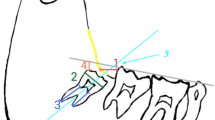Abstract
Purpose
In recent era of computer and software technology, it is necessary to introduce software which helps in routine assessment of surgical procedures practiced in oral surgery. Removal of impacted third molar is a common procedure. It is hard to evaluate factors that complicate removal of impacted third molars because of the large variation among patients and the difficulty in creating a study design. In this article, we have described about our newly designed software developed in order to assess the difficulty in extracting impacted mandibular third molars accurately, thereby reducing the bias faced during the assessment of difficulty in removing impacted mandibular third molar.
Materials and method
A software is designed using C# computer language and Windows Presentation Foundation Framework.
Results
The measurements and angulations are accurately calculated by this software which helps to bring about uniformity in results, thus minimizing the bias during clinical as well as study purposes.
Conclusion
Mandibular third molar difficulty level calculator can be useful software for dental practitioners in day-to-day practice. Dental students and professionals should be made aware of this software so as to utilize it to the utmost possible level.
Similar content being viewed by others
Avoid common mistakes on your manuscript.
Introduction
A tooth was defined as impacted when the tooth was obstructed on its path of eruption by an adjacent tooth, bone or soft tissue [1]. An impacted tooth may be completely impacted, when entirely covered by soft tissue and partially or completely covered by bone within the bony alveolus, or partially erupted, when it has failed to erupt into a normal functional position [2]. Extraction of third molars accounts for a large volume of cases in contemporary oral surgical practice and is a corner stone of the field of oral and maxillofacial surgery. It requires much planning and surgical skill, during both preoperative diagnosis and postoperative management [3]. The purpose of this software is to evaluate the difficulty in extraction of impacted mandibular third molar, thereby minimizing the errors of the surgeons in assessing the difficulty level. This will also help to bring about uniformity in diagnosing the difficulty level of impacted mandibular third molar.
Materials and Methods
We have designed the software using C# computer language and Windows Presentation Foundation Framework, and we named it as mandibular third molar difficulty index calculator.
Pell and Gregory classification was used to estimate depth and space available for removal of the impacted mandibular third molar. According to it:
- Class I:
-
There is sufficient amount of space between the ramus and the distal surface of the second molar for the accommodation of the mesio-distal size of the crown of the third molar.
- Class II:
-
The space between the ramus and the distal surface of the second molar is less than the mesio-distal size of the crown of the third molar.
- Class III:
-
All or most of the third molar is located within the ramus.
- Level A :
-
The highest point of the tooth is on the level or above the occlusal plane of the second molar.
- Level B :
-
The highest point of the tooth is below the occlusal plane but above the cervical line of second molar.
- Level C :
-
The highest point of the tooth is below the cervical line of the second molar.
The angulation of the tooth has been estimated using classification of angulation of impaction given by Quek et al. [4] which states that
-
Vertical impaction: 10° to − 10°.
-
Mesioangular impaction: 11° to 79°.
-
Horizontal impaction: 80° to 100°.
-
Distoangular impaction: − 11° to − 79°.
After obtaining the values using the above parameters and conditions, the software analyzes the difficulty index according to the difficulty index for the removal of impacted mandibular third molars as described by Pederson [5].
How to Use
Step 1 Fill the patient registration form by going to File tab including.
Patient ID It is a form of identification which is unique for every patient used in maintaining a record, billing purpose, medico-legal aspect and insurance claim.
Patient age It is important for diagnosis, treatment planning and behavior management techniques.
Patient name It is important for efficient communication with the patient helping to improve the rapport with the patient, record maintenance and easy accessibility of record whenever required.
Side to be analyzed It is important for diagnosis and further treatment planning helping in minimization of error in side selection. It is essential to mention the correct side of the third molar to be extracted as assessment of the difficulty level will be based on the parameters related to the specific side.
Step 2 Go to File tab and load the X-ray. The preferable and convenient X-ray to be used is orthopantomogram (OPG) or intraoral periapical X-ray (IOPA). All the required landmarks should be clearly visible including the third molar to be extracted, ramus of the mandible and tooth adjacent to the impacted third molar. All these landmarks are clearly visible in OPG and IOPA X-ray, and the software works on relative principle in which all the dimensions are relatively measured and hence standardization is maintained.
Step 3 Click on the Depth tab. Draw line from occlusal plane to CEJ of adjacent tooth to the third molar. Select the occlusal level of third molar (Figs. 1, 2).
After following these instructions, the software analyzes the depth of the impacted third molar on the basis of Pell and Gregory classification [6] (Fig. 4).
Based on the Level on the X-ray, the corresponding score is assigned which is one of the parameters in calculating the difficulty index of the impacted mandibular third molar.
Step 4 Click on the angulation and keep center of circle at furcation area to draw angulation. Draw angulation (Fig. 2).
Classification of the angulation according to Quek et al.:
-
Vertical impaction: 10° to − 10°
-
Mesioangular impaction: 11° to 79°
-
Horizontal impaction: 80° to 100°
-
Distoangular impaction: − 11° to − 79°
Based on this classification, the software analyzes the angulation of the mandibular impacted third molar. According to the difficulty index for the removal of impacted mandibular third molars as described by Pederson, the value is assigned to the tooth (Table 1).
Step 5 Click on space and draw line from distal surface of the adjacent tooth of the third molar to the anterior border of the ramus. Draw mesio-distal length of third molar (Fig. 3).
After following these instructions, the software analyzes the space distal to the impacted mandibular third molar and the anterior border of the ramus as compared to the mesio-distal length of the impacted third molar on the basis of Pell and Gregory classification.
Step 6 The difficulty index will be displayed on the screen in the dialog box (Fig. 4).
After obtaining the values of all the required parameters, the software estimates the difficulty index using the difficulty index for the removal of impacted mandibular third molar as described by Pederson (Table 1).
Step 7 By selecting add patient, new patient’s data can be added and previous patient’s data will be saved (Fig. 5).
This is helpful in maintaining the record and easy retrieval of the data whenever required.
Advantages
It is simple designed, economical and easy to use as every step has a concise explanation and no special skill is required in handling this software except to follow orders given by the software. Also no special application is required to run this software, and large amount of data can be stored which is important for record maintenance. Patient data can be searched at anytime by age, name, sex or ID no. of the patient making it convenient during follow ups and during retrospective study where large stored data can be analyzed. The dental professionals can assess the difficulty of the impacted third molar in their routine practice and also easily communicate the details regarding the patient using this software.
The measurements and angulations are accurately calculated by this software which helps to bring about uniformity in results, thus minimizing the bias during clinical as well as study purposes. Preoperatively the treatment planning can be done based on the result obtained by the software, and further intra-operatively proper procedure can be implemented for removal of the tooth. The patient can be counseled effectively using this software assessing the difficulty index, and accordingly the patient can also be explained about the postoperative complications.
Disadvantages
-
No bucco-lingual relation of the impacted mandibular third molar can be determined.
-
Nerve approximation cannot be estimated.
Discussion
The most common cause of impaction of third molars is the obvious lack of space in the dental arch for these teeth to emerge into a functional position. Others causes include obstruction to the normal path of eruption caused by adjacent tooth, supernumerary tooth and pathological lesion; or stunted growth of tooth germ caused by severe nutritional deficiency, irradiation and physical trauma; or other rare disorder like cleidocranial dysostosis, hemifacial microsomia, mucopolysaccharidoses and cretinism [7]. To determine the degree of difficulty to remove impacted teeth preoperatively, the primary factor is accessibility. Accessibility is determined by the ease of exposing the tooth, of preparing a pathway for its delivery and of preparing a purchase point [6]. The angulation of impaction of the mandibular third molar was determined by the angle formed between the intersected longitudinal axes of the second and third molars [4]. It was shown that mesioangular impaction of the mandibular third molar is the most common, 43%, respectively, followed by vertical impaction, 38%, distoangular impaction, 6% and horizontal impaction, 3%.
In many studies, the angulation of impaction was usually established via visual impression based on Winter’s classification. Hugoson and Kugelberg proposed a set of angular guidelines, but angular distance was still estimated using visual impression [4]. So, it is difficult to assess the different angulation of impactions, as classification systems vary across different studies. Furthermore, most studies measured angulation if impaction by visual impression alone. Hence, results obtained from one study were not comparable to another.
Because of improper assessment, many times it becomes difficult for dental professionals to extract impacted mandibular third molars. In such cases, an early estimation of the difficulty level should be obtained before operating. It also helps in record maintenance and easy communication between the dental professionals.
No specific software is available till date to estimate the difficulty index of impacted mandibular third molar.
Conclusion
Mandibular third molar difficulty level calculator can be useful software for dental practitioners in day-to-day practice. Dental students and professionals should be made aware of this software so as to utilize it to the utmost possible level.
References
Chu FCS, Li TKL, Lui VKB, Newsome PRH, Chow RLK, Cheung LK (2003) Prevalence of impacted teeth and associated pathologies-a radiographic study of the Hong Kong Chinese population. Hong Kong Med J 9:158–163
Coulthard P, Horner K, Sloan P, Theaker E (2003) Master dentistry volume 1. Oral and maxillofacial surgery, radiology, pathology and oral medicine. Churchill Livingstone, New York
Guralnick W (1984) Third molar surgery. Br Dent J 156:389
Quek SL, Tay CK, Tay KH, Toh SL, Lim KC (2003) Pattern of third molar impaction in a Singapore Chinese population: a retrospective radiographic survey. Int J Oral Maxillofacial Surg 32:548–552
Pederson GW (1994) Oral surgery. Philadelphia: WB Saunders, 1988. (Quoted by Koerner KR. The removal of impacted third molars-principles and procedures. Dent Clin North Am 38:261
Peterson LJ (2003) Contemporary oral and maxillofacial surgery. Mosby, Maryland Heights
Dimitroulis G (2001) Handbook of third molar surgery. Australia, Oxford Auckland Boston Johannesburg Melbern New Delhi
Funding
No funding was received for this study.
Author information
Authors and Affiliations
Corresponding author
Ethics declarations
Conflict of interest
All the authors declare that there is no conflict of interest.
Ethical Approval
This article does not contain any studies with human participants or animals performed by any of the authors.
Informed Consent
Informed consent was obtained from all individual participants included in the study.
Additional information
Publisher's Note
Springer Nature remains neutral with regard to jurisdictional claims in published maps and institutional affiliations.
Rights and permissions
About this article
Cite this article
Ansari, M.A.M.F., Mutha, A. Digital Assessment of Difficulty in Impacted Mandibular Third Molar Extraction. J. Maxillofac. Oral Surg. 19, 401–406 (2020). https://doi.org/10.1007/s12663-019-01265-2
Received:
Accepted:
Published:
Issue Date:
DOI: https://doi.org/10.1007/s12663-019-01265-2