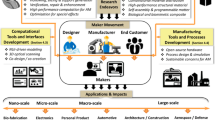Abstract
Three-dimensional (3D) printer technology known as additive manufacturing pioneer make a breakthrough innovation in the manufacturing systems. One of the most important methods widely preferred at the additive manufacturing is a fused filament fabrication (FFF). Final products are manufactured via any thermoplastic material extruded by layer to layer at the FFF type printers used in many areas included at prototype manufacturing, academic studies, and for hobby purposes. In this study, fault tree analysis (FTA) was applied to examine the printing errors of FFF type 3D printers. Forty-nine basic events and four undeveloped events obtained from the FTA were shown in this study.
Similar content being viewed by others
Avoid common mistakes on your manuscript.
Introduction
3D printers which are one of the most important engineering products of recent technology have been developing and expanding every day. The invention purpose of these 3D printers, which are widely used in many areas, is to create prototypes. Therefore, this technology was named rapid prototyping.
At that time, this technology is made for final product manufacturing possible. Especially, the 3D printers are used to manufacture highly equipped and expensive devices and can print parts with a high precision. Thus, it allows the printing of detailed and challenging parts quickly. Thanks to all developments of this technology, the final products can be made possible and additive manufacturing term has been preferred instead of the rapid prototyping term.
The method of the fused filament fabrication (FFF) is being spread fast pace in 3D printer technology. This is because the FFF technique is relatively cheaper and easier, and it has software which is the open source [1]. FFF printers can be used for both hobby purposes and industrial applications in many areas [1, 2]. There are lots of applications of FFF in different areas such as automotive [3, 4], aeronautical [5,6,7], and bioengineering [8,9,10]. The most common printer types among the 3D printers used to hobby purposes are FFF printers. Since there are many open source FFF printers are used, the users can build their own parts. In addition to these benefits, the FFF technique has some disadvantages. It can be classified as disadvantages of them as printing errors could occur due to design and hardware. Besides, many different undesirable events can be occurred due to the built by the users’ own effort. These case effects on the product are printed by FFF printers. Printing errors also occur in other additive manufacturing methods.
There is a little study in the literature related to failures in additive manufacturing techniques. Peeters et al. [11] applied fault tree analysis (FTA) and failure modes and effects analysis (FMEA) methods to investigate failures in the powder bed fusion of additive manufacturing methods. Yusoff et al. [12] applied an FFF technique to print an automotive part. They carried out the improvements by applying FMEA for the design of the final product in order to continue the printing. Adamczak et al. [13] obtained the tensile test sample using PolyJet technology. They analyzed the uncertainty in measurements by applying FMEA in their studies.
Risk analysis is a significant action to ensure those serious entities run in a reliable way such as medical devices. Fault tree analysis (FTA) is one of the most important techniques which are used commonly in many industries [14]. FTA was developed by H. A. Watson of Bell Telephone Laboratories in 1961 in line with US Air Force contract in order to examine the Minuteman Missile launch control system. Several papers were presented, which described the merits of fault tree analysis, at the 1965 Safety Symposium. The presentation of these papers initiated a widespread use of fault tree analysis as a safety system and a reliability tool for complex dynamic systems such as nuclear reactors [15]. Basically, FTA is a logic diagram that symbolizes the relations between the event and the causes of the event [11]. It is a method used to investigate failure behavior. The basic notion in FTA is the translation of a physical system into a logic diagram, in which certain specified causes induce one specified important event of interest. In general, the logic gates used in FTA are used OR gate, AND gate, and inhibit or conditional gate. The events that used commonly in FTA can be classified as the top or intermediate events, basic events, undeveloped (diamond) events, and conditional events. There are many studies in the literature about application of the FTA. Volkanovsji et al. [16] applied FTA for the assessment of power system reliability. Lindhe et al. [17] applied FTA for risk analysis of drinking water systems. Steiner et al. [18] worked on fuel cell issues by applying FTA. Doytchev and Szwillus [19] suggested an analysis concept that combines FTA and task analysis for a better understanding of human behavior in incident occurrence. Ruilin and Lowndes [20] studied to predict coal and gas outbursts by using a coupled artificial neural network and fault tree analysis model. Elevli et al. [21] applied FTA in order to examine the turbidity problem of drinking water treatment plants.
Three-dimensional (3D) printing, which is known more formally as additive manufacturing, has become the focus of media, academia, and public attention in recent years. Especially, additive manufacturing has been used instead of old technology for direct production of end-use devices (A) [22].
In this study, faults were examined in detail at the FFF technique. Though the FFF is a cheap method, it can be said that many failures can occur in the FFF method. For this purpose, a fault tree analysis was determined in order to analyze the failures in the FFF method. Failure information was based on literature, interviews with users, forum sites, and personal experiences with the specially designed FFF printers.
Materials and Methods
Fault Tree Analysis
In the reliability of science and operating safety, FTA is most commonly used tool to purify the contributions of different parameters in an unwanted event [23]. FTA is a graphical representation of the relationship between top events, and it is all potential causes. There is a progressive top-down approach in the basic logic of the analysis. All the causes that can lead to the top event are determined by starting from the top event. One FTA sample can be shown in Fig. 1. In the fault tree example (Fig. 1), event 1 or event 2 may cause the top event. If basic events 1 and 2 occur at the same time, then event 1 will have emerged. Symbols related to the FTA are given in Table 1.
FFF Method
One of the most commonly used additive manufacturing technique is fused deposition modeling (FFF) [24]. The filament is inserted into a machine via a pinch roller mechanism in the FFF technique. This material is melted in a liquefier by heating. The solid portion of the filament acts as a piston in order to push the melt through a print nozzle. The nozzle is moved horizontally on the x–y plane as the material is deposited on a build table, which can be moved on the vertical z-direction. Melted material solidifies after leaving the nozzle. Thus, complex 3D objects can be produced [25]. In the FFF method, the wire-shaped plastic material (filament) is heated above its melting point. After that, the melting material is sent to the nozzle by the pressure of the filament, which is driven from above by the mechanical systems and ejected out. The deposited molten material is moved in the XY axis to form a layer. Then, the nozzle is lifted or lowered up according to the thickness of the layer. For the second layer, the nozzle is moved again in the XY axis. By repeating these processes, other layers have occurred after the finishing process of the part could be completed. Figure 2 shows the FFF technique [26].
The basic of FFF method [26]
FFF Failures
The printing process generally consists of the creation, slicing, and printing of the solid model for the FFF technique. Computer aided design (CAD) programs are used for creating a solid model. The model drawn in any CAD software must be saved in STL format. The STL format is a universal file format using to 3D printers. The slicing process is held in slicer software and generation of G-codes. The file of the model, created with G-codes, is transferred to the 3D printer and started to print process. A sample of the flowchart of the printing process in the FFF technique is shown in Fig. 3. The basic reason for the errors that emerged in the printing is especially slicing phase. In the slicing phase, printing failures occur mainly as a result of incorrect settings set by the user. Therefore, it is necessary to pay attention to the settings during the slicing phase. During printing, the model may be printed incorrectly due to mechanical problems, temperature, and incorrect calibration.
Determination of the faults was used literature, interviews with users, forum sites, and personal experiences with the custom-made FFF printer (Fig. 4). Fifteen main events which cause printing failures were detected as extrusion interruptions during printing, deformities on the side surfaces, dimensional errors, oozing, not printing the very small sections, scratches on the top surface, layer issues, overheating, warping, support problems, curled edges, holes and gap issues, initiating problems, elephant foot, and visible infill.
Extrusion Interruption
Clogged extruder, broken or insufficient filament, ground filament, or overheated driver may cause failure to interrupt extrusion during printing (Fig. 5). The clogged extruder is a very common problem. All extruders will be clogged in time because plenty of plastic passing through a tiny hole. Sometimes, the filament is broken due to various reasons. This case mostly occurs in Bowden feed extruder. In some cases, users are not aware of ignoring whether the amount of filament is enough for printing or not. Therefore, the extrusion is interrupted. Besides, extrusion may be interrupted because of the ground filament failure. Printing too fast or at too high retraction speed causes filament grinding. Another reason for extrusion interruption is overheated extruder motor driver. Because of the many back and forth motion, the driver’s temperature may increase too much.
Extrusion interruption [27]
Deformities on the Side Surfaces
While printing, deformities like blobs and lines, wavy patterns may occur on the side surface of the printing (Fig. 6). Blob failures are related to retraction settings. It is required to keep it away from redundant retractions. The other reason is incorrect retraction distance. It is necessary to find the appropriate retraction setting by observing. The errors of the lines on the side surface are due to mechanical issues, temperature variation, or inconsistent extrusion. Mechanical issues are problems including things such as vibration and backlash. Many other factors can cause vibration. It may also be a failure in the mechanical design of the printer. Temperature variation is related to proportional integral derivative (PID) control settings. PID settings must be checked. There are many different cases in the inconsistent extrusion. Clogged extruder, very low layer height, wrong extrusion width, poor quality filament, or mechanical problems in extruder causes inconsistent extrusion. Additionally, stuck filament may also cause inconsistent extrusion. Wavy pattern failure is due to mechanical problems, too fast printing speed, or high firmware acceleration.
Dimensional Errors
Dimensional error may occur because of reasons such as a faulty first layer, under extrusion, over extrusion, or shrinkage (Fig. 7). The first layer may have the wrong thickness due to the wrong vertical nozzle position. If the under extrusion is occurring, part’s dimension may be lower than it should be. In contrast, if the over extrusion is occurring, the dimension may be higher. Shrinkage issue causes print dimension to lower. The shrinkage coefficient needs to be calculated.
Dimensional errors [30]
Oozing
A hairy image may appear on some prints (Fig. 8). This situation mostly related to wrong retraction distance, low retraction speed, too high temperature, or long movements without extruding. Retraction distance settings are relevant to how much plastic is retracted from the nozzle. Short retraction distance settings cause oozing. Due to the low retraction speed, plastic can’t retract enough, so the plastic will leak from the nozzle. If the temperature is too high, plastic will be more fluid. This situation causes the leak of the plastic. Long movements without extruding cause oozing since there is no obstacle in front of the nozzle hole for a long time.
Oozing [31]
Not Printing the Very Small Sections
If the nozzle diameter is too large and the single extrusion, very small sections may not be printed (Fig. 9). This problem may occur when the wall thickness is thinner than the nozzle diameter. This issue can overcome by using single extrusion walls.
Not printing the very small sections [27]
Scratches on the Top Surface
If the over extrusion used while printing and the vertical lift settings, scratches can be observed on top of the printing (Fig. 10). Layers may become thicker due to over extrusion. Therefore, the print height may be higher than it should be. In such cases, the nozzle may scratch the top layer. This problem can be solved when the vertical lift settings are enabled. The other solution to this problem is a decrease in the plastics flow rate by setting the extrusion multiplier settings.
Scratches on the top surface [27]
Overheating
A fused image can be observed on the printing because of too high temperature (Fig. 11). The reason for this is high temperature, insufficient cooling, too fast printing, or multi-printing. Overheating problems may occur in case the print temperature is higher than the melting range. Therefore, the print temperature must be lowered. Plastics may harden in time because of the insufficient cooling. This case causes a melted image. If the print speed is too fast, plastic may not have enough time to harden. Overheating problems may occur due to this. Extruded or melted plastic may not have enough time to harden like in too fast printing when trying to print multiple parts at once.
Overheating [27]
Warping
Warping issue (Fig. 12) is a common problem while printing. Warping problem occurs when printing large or long parts with high melting point materials such as ABS. It may cause warping in case the print is cooled quickly. In order to overcome this problem, a heated bed can be used, fan cooling can be disabled, and brims and rafts settings can be enabled.
Warping [27]
Curled Edges
All the problems described in the overheating section cause curled edges (Fig. 13). Also, this problem may occur in case print does not stick to the bed at the beginning of the printing.
Curled edges [27]
Elephant Foot
Elephant foot (Fig. 14) failure may be occurred due to insufficient cooling, unleveled platform or nozzle, and too close to the bed. Appropriate table temperature and fan speed must be determined. Besides, the base of the printing may be chamfered.
Elephant foot [32]
Layer Issues
Layer issues can occur such as missing, separated, and misaligned (Fig. 15). Broken issues are mostly related to high temperature, mechanical or electrical issues, and too fast printing, and it occurs under extrusion. Another cause of this problem is related to Z-axis mechanical issues. Thick layer and low temperature cause the separation of the layers. Layer thickness must be smaller than the nozzle diameter. If the layer thickness is set too high, the extruded plastics layer may not be as thick as the layer. So, layers cannot be bonded together. The other reason for separated layers is low temperature. This is because cold plastics cannot bond well. Misaligned layers are caused by too fast printing, mechanical, or electrical issues. If the print speed is faster than the motors’ max speed, the nozzle cannot reach its position correctly. Misaligned layer failure may occur because of the electrical issues such as an overheated motor driver. Mechanical issues such as backlash, too loose belt, and other reasons can also cause misaligned layer.
Visible Infill
Thin shell thickness and a high percentage of overlap can be caused by visible infill (Fig. 16). The shell thickness should not be thinner than nozzle diameter. The overlap must be set also correctly. Overlap is related to the bond between the perimeter and the infill. Overlap can be adjusted in terms of the percentage [26].
Visible infill [32]
Support Problems
Three reasons for the support problems are poor surface above the supports, poor bridging, and falling supports (Fig. 17). These issues are mostly related to incorrect slicer settings. Thick layer or support’s low infill percentage causes poor surface supports. In order to overcome this problem while layer thickness must be thinned, support’s infill percentage must be increased. Also, vertical separation layers and second extruder for the support can be used. Faulty angle for bridging infill, disabled bridge, or support settings can cause poor bridging. Support’s low infill percentage and cheap or old filament can cause the support to fall.
Holes and Gap Issues
Holes and gap issues are one of the frequently encountered problems (Fig. 18). These holes and gaps are located at the top layers, pillowing, gaps at the edges of the perimeters, holes, gaps in base corners, and gaps in the thin walls. Holes and gaps occurred in the top layers due to under extrusion, low infill percentage, weak infill, or insufficient top solid layers. Pillowing occurs because of insufficient cooling or insufficient top solid layers. Insufficient outline overlap or too fast printing can cause gaps at the edges of the perimeters.
Low infill percentage, insufficient perimeters, or top solid layers can cause holes and gaps in base corners. Gaps occur in thin walls in case extrusion width is incorrect and wall thickness is thicker than the nozzle diameter.
Initiating Problems
Initiating problems are shown other frequently problems (Fig. 19). These include not sticking of print to the bed, not extruding at the start of the printing, and exceedance of axis distance. If print speed is too fast, the platform will not level or nozzle may be located far away from the bed, or print may not stick to the bed when used to ABS. It is easily possible to notice them at the start when occurring of this problem. Therefore, the print must be monitored for a while at the beginning. If extruding does not occur at the beginning then extruder might not be primed, nozzle might be too close to the bed, extruder might be clogged, or filament might be ground. If the print head moves to an unwanted location, then there is a problem in the limit switch. The limit switch might be broken, or switch connection may be incorrect.
Results
Fault Tree Analysis for FFF Failures
The fault tree diagram was created by considering all the mentioned failures (Fig. 20). Edraw Max 9.1 demo software was used in this process. The undeveloped events (U1, U2, U3, U4) in the fault tree diagram point out an event that does not be necessary for any analysis at the current stage. On the contrary, basic events (1, 2, 3, − 48, 49) in fault tree diagram point out a root cause that does not be necessary for any development. The only qualitative analysis is determined because the probabilities of the events are unknown. When the fault tree diagram is examined, it can be understood that there are 49 different basic events and 4 different undeveloped events.
Minimal cut set of the fault tree diagram was determined. The solution of the fault tree diagram was calculated according to Boolean mathematics. After these processes, fault tree diagram is determined (Fig. 21). There are 47 basic events and 4 undeveloped events in the decreased fault tree diagram. Symbols of fault tree analysis can be seen in Tables 2 and 3, respectively.
Discussion
There are four intermediate events with an “AND gates”. These events are very small sections that are not printed, visible infill, scratches on top surface, and gaps in thin walls. The other intermediate events are an “OR gates”. The most encountered basic event in fault tree diagram is printing too fast at 9 different sections. The second most encountered basic events in the fault tree diagram are under extrusion, insufficient cooling, and faulty level of the platform. These basic events are located in three different sections at the fault tree diagram. Aggressive retraction settings, incorrect retraction distance, high temperature, thick layer, multi-printing, the nozzle located far away from the bed, thin extrusion width, low infill percentage, and nozzle located too close to the bed are located in two different sections at the fault tree diagram. The other basic events are included in the fault tree diagram only once. The most serious undeveloped event is also clogged extruder that located in five different sections at the fault tree diagram. The other serious undeveloped event is mechanical issues located in four different sections. Extruder and electrical issues are included only once in the diagram.
There are one “OR gate” and two “AND gates” in the new fault tree diagram. If both nozzle diameters thicker than wall thickness and single extrusion wall setting are disabled, then very small sections may not be printed that can be seen in figure. The occurrence of the faulty visible infill is related to the occurrence of thin shell thickness and a high percentage of overlap basic events at the same time. In addition to these, there are 43 basic events and 4 undeveloped events below the “OR gate”. One of these basic events that occurred and undeveloped are caused faulty printing.
Conclusion
It can be said that according to this work, a comprehensive study was carried out to the relationship between basic events, intermediate events, and undeveloped events. The probability of the events which is unknown that effected to FFF process was analyzed. As a result of this study, 49 basic events and four undeveloped events were determined and shown in the fault tree diagram (Fig. 20). If so, a minimal cut set of the fault tree diagram can be calculated (Fig. 21).
Most of the events that cause faulty printing are related to incorrect slicing settings. Because of this, users need to make careful slicing of the model. Apart from the slicing settings, technical issues can also cause severe problems. To avoid this problem, users of printer can take a course. Too fast printing located at nine different places is the main event that leads to most of the printing failures. The clogged extruder is most serious than the other undeveloped event. The likelihood of this failure increases when a particle containing filament is used. The problems of mechanical issues which are called incorrect calibration; axial connections are considered.
All undeveloped events (extruder issues, mechanical issues, clogged extruder, and electrical issues) in the fault tree diagram are very detailed problems, and they need to be investigated at different studies.
References
Y.-F. Chen, Y.-H. Wang, J.-C. Tsai, Enhancement of surface reflectivity of fused filament fabrication parts by post-processing. Opt. Commun. 430, 479–485 (2019)
D.A. Roberson, A.R.T. Perez, C.M. Shemelya, A. Rivera, E. MacDonald, R.B. Wicker, Comparison of stress concentrator fabrication for 3D printed polymeric izod impact test specimens. Addit. Manuf. Technol. Rapid Prototyp. Direct Digit. Manuf. 7, 1–11 (2015)
L. Forth, Strati: the world’s first 3D-printed car. https://launchforth.io/project/strati-the-worlds-first-3d-printed-car/149/. Accessed 19 June 2018
D. Pham, S.S. Dimov, Rapid Manufacturing: The Technologies and Applications of Rapid Prototyping and Rapid Tooling (Springer, Berlin, 2012)
C.K. Chua, K.F. Leong, C.S. Lim, Rapid Prototyping: Principles and Applications (with Companion CD-ROM) (World Scientific Publishing Company, Singapore, 2010)
P. Gaudenzi, S. Atek, V. Cardini, M. Eugeni, G.G. Nisi, L. Lampani, M. Pasquali, L. Pollice, Revisiting the configuration of small satellites structures in the framework of 3D additive manufacturing. Acta Astronaut. 146, 249–258 (2018)
Q. Hu, W. Li, H. Zhang, D. Liu, F. Peng, Y. Duan, Research into topology optimization and the FDM method for a space cracked membrane. Acta Astronaut. 136, 443–449 (2017)
S. Bose, S. Vahabzadeh, A. Bandyopadhyay, Bone tissue engineering using 3D printing. Mater. Today 16, 496–504 (2013)
H.N. Chia, B.M. Wu, Recent advances in 3D printing of biomaterials. J. Biol. Eng. 9, 4 (2015)
B.I. Oladapo, A.O. Adeoye, M. Ismail, Analytical optimization of a nanoparticle of microstructural fused deposition of resins for additive manufacturing. Compos. B Eng. 150, 248–254 (2018)
J. Peeters, R.J. Basten, T. Tinga, Improving failure analysis efficiency by combining FTA and FMEA in a recursive manner. Reliab. Eng. Syst. Saf. 172, 36–44 (2018)
W. Yusoff, W.A. Yusmawiza, M. Sa’edun, F. Afiq, The application of rapid prototyping technology and FMEA quality tool in the development of automotive component, International Conference on Advances in Materials & Processing Technology, Kuala Lumpur, 26–29 Oct (2009)
S. Adamczak, J. Bochnia, B. Kaczmarska, An analysis of tensile test results to assess the innovation risk for an additive manufacturing technology. Metrol. Meas. Syst. 22, 127–138 (2015)
E. Ruijters, M. Stoelinga, Fault tree analysis: a survey of the state-of-the-art in modeling, analysis and tools. Comput. Sci. Rev. 15, 29–62 (2015)
W.-S. Lee, D.L. Grosh, F.A. Tillman, C.H. Lie, Fault tree analysis methods applications: a review. IEEE Trans. Reliab. 34, 194–203 (1985)
A. Volkanovski, M. Čepin, B. Mavko, Application of the fault tree analysis for assessment of power system reliability. Reliab. Eng. Syst. Saf. 94, 1116–1127 (2009)
A. Lindhe, L. Rosén, T. Norberg, O. Bergstedt, Fault tree analysis for integrated and probabilistic risk analysis of drinking water systems. Water Res. 43, 1641–1653 (2009)
N. Yousfi Steiner, D. Hissel, P. Mocoteguy, D. Candusso, D. Marra, C. Pianese, M. Sorrentino, Application of fault tree analysis to fuel cell diagnosis. Fuel Cells 12, 302–309 (2012)
D.E. Doytchev, G. Szwillus, Combining task analysis and fault tree analysis for accident and incident analysis: a case study from Bulgaria. Accid. Anal. Prev. 41, 1172–1179 (2009)
Z. Ruilin, I.S. Lowndes, The application of a coupled artificial neural network and fault tree analysis model to predict coal and gas outbursts. Int. J. Coal Geol. 84, 141–152 (2010)
D.B. Sermin Elevli, Nevin Uzgören, Feza Geyikçi, Examination of turbidity problem of drinking water treatment plant by using fault tree analysis, in: 3rd International Symposium on Innovative Technologies in Engineering and Science, Valencia, Spain, June 3–5 (2015)
E. MacDonald, R. Wicker, Multiprocess 3D printing for increasing component functionality. Science 353, aaf2093 (2016)
R. Isermann, Fault-Diagnosis Systems: An Introduction from Fault Detection to Fault Tolerance (Springer, Berlin, 2006)
T.T. Wohlers, Wohlers Report 2011: Additive Manufacturing and 3D Printing State of the Industry Annual Worldwide Progress Report, (Wohlers Associates, Fort Collins, 2011)
B.N. Turner, R. Strong, S.A. Gold, A review of melt extrusion additive manufacturing processes: I. Process design and modeling. Rapid Prototyp. J. 20, 192–204 (2014)
I. Gibson, D.W. Rosen, B. Stucker, Additive Manufacturing Technologies: Rapid Prototyping to Direct Digital Manufacturing (Springer, Berlin, 2010), pp. 1–459
SIMPLIFY3D, Print quality troubleshooting guide. https://www.simplify3d.com/support/print-quality-troubleshooting/. Accessed 5 Aug 2018
W. Community, Brief pauses during print causes zits. https://reprapwilson.discoursehosting.net/t/brief-pauses-duringprint-causes-zits/128/16. Accessed 17 Oct 2018
APRINTAPRO, Lines on side of the print. https://www.aprintapro.com/printaguide/lines-side-print/. Accessed 11 Sept 2018
Deltarap, Are you printing undersized holes? http://www.deltarap.org/printing-undersized-holes. Accessed 27 June 2018
3D.P.f. Beginners, What material should I use for 3D printing? http://3dprintingforbeginners.com/3d-printing-materialsbendlay-laywood-laybrick/. Accessed 1 July 2018
A. Jennings, 2018 3D printing troubleshooting guide: 41 common problems. https://all3dp.com/1/common-3d-printingproblems-troubleshooting-3d-printer-issues/. Accessed 5 July 2018
Acknowledgments
The authors express their thankfulness to Dr. Ibrahim Inanc from the University of Ondokuz Mayis for his contribution. He helped us to use laboratories at the Ondokuz Mayıs University Department of Metallurgical and Materials Engineering.
Author information
Authors and Affiliations
Corresponding author
Additional information
Publisher's Note
Springer Nature remains neutral with regard to jurisdictional claims in published maps and institutional affiliations.
Rights and permissions
About this article
Cite this article
Baş, H., Elevli, S. & Yapıcı, F. Fault Tree Analysis for Fused Filament Fabrication Type Three-Dimensional Printers. J Fail. Anal. and Preven. 19, 1389–1400 (2019). https://doi.org/10.1007/s11668-019-00735-6
Received:
Published:
Issue Date:
DOI: https://doi.org/10.1007/s11668-019-00735-6