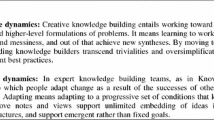Abstract
Teachers’ involvement in curriculum design is essential for sustaining the relevance of technology-enhanced learning materials. Customizing—making small adjustments to tailor given materials to particular situations and settings—is one design activity in which busy teachers can feasibly engage. Research indicates that customizations based in evidence from student work lead to improved learning outcomes. In this paper, we examine the customizations of four middle and high school teachers during their enactments of web-based inquiry science units. We examine how specific technology features afforded their customizations by providing tools for making adaptations and by making student work available as evidence for those adaptations. Cases built from classroom video and field note observations, interviews, and teachers’ curriculum artifacts, revealed three kinds of customizations: (a) devising timely instructional interventions to provide individualized guidance; (b) planning activities and adjusting milestones to align with students’ progress; (c) modifying existing materials to better integrate content into overall curriculum plans; and (d) incorporating scaffolds to better address students’ needs. We also identified three technology features that supported teachers’ customizations: (1) a system that logs student work for teachers’ inspection; (2) tools for conducting dynamic, formative assessment; and (3) an authoring environment that supports the re-design of units at multiple levels of granularity. We end by suggesting design principles for curriculum materials that support teachers’ customizations, as well as future directions for technology that would enhance teachers’ participation as designers.
Similar content being viewed by others
Explore related subjects
Discover the latest articles, news and stories from top researchers in related subjects.Avoid common mistakes on your manuscript.
Introduction
Teachers often re-design given curriculum materials by making small, systematic adjustments based on their earlier classroom enactments (Remillard 1999a, b, 2000; Grossman and Thompson 2008). Even teachers who regularly use the same curriculum materials will frequently adapt these to accommodate the varying needs of their students (Davis et al. 2007; Squire et al. 2003). In face of changing educational standards, as well as local and global events, such contributions by teachers to curriculum materials become both desirable and necessary. They help ensure successful classroom implementation of the materials, as well as their long-term sustainability (McLaughlin 1976). Indeed, materials that yield to teachers’ modifications better respond to the classroom’s changing needs, constraints, and resources.
Although research finds that teachers who attend to students’ ideas design more effective instruction and formative feedback (Black and Wiliam 2010), teachers constrained by the conflicting demands of the classroom, and without an understanding of the original designers’ rationale, must often resort to shortcuts and familiar strategies in their customizations. As a result, their customization decisions tend to be driven by issues of practicality and feasibility (Boschman et al. 2014) rather than by evidence from students’ ideas.
This paper explores how technology-enhanced learning (TEL) materials can support teachers’ evidence-based curriculum customizations by providing tools for adapting materials, and by revealing students’ thinking to inform those adaptations. Through examples drawn from teachers’ interviews, designed artifacts, and classroom enactments, we illustrate their customizations of TEL materials, and the technology features that afforded them. We end by suggesting preliminary design principles and future opportunities for TEL materials that would support teachers’ contributions to sustainable curriculum materials. First, we review the literature on the use of student evidence and the role of technology in teachers’ customizations of TEL materials.
Customization as design
Teachers contribute to curriculum in many ways (Brown and Edelson 2003; Remillard 1999a, b). At one extreme, teachers are enactors: They implement ready-made materials out-of-the-box, and adhere closely to the designers’ original intentions. At another extreme, teachers use given materials to seed the spontaneous creation of new activities improvised in the moment of their enactment. Cviko et al. (2014) further distinguish collaborating teachers who co-design by creating entirely new curriculum materials, and who re-design by creating new materials based on previous curriculum enactments. This paper focuses on teachers’ roles as re-designers.
Teachers re-design curriculum materials for various reasons, including to better align them with teaching goals and styles, and to respond to specific students’ needs and classroom situations (Brown and Edelson 2003; Davis and Varma 2008). Teachers also re-design materials in various ways (e.g., Varma et al. 2008). They may elaborate, supplement, or extend given materials through textual edits, added content or supplemental homework, planned or spontaneous whole class discussions, and group projects. Their customizations may, for example, serve to align material to changing content standards or to add details that address local community interests, to guide students’ progress, or to adapt the level of challenge to suit individual abilities (Gerard et al. 2010). Teachers may supplement existing activities to offer students different contexts in which to grapple with a challenging idea. They may modify terminology and examples to better resonate with students’ experiences. They may also add opportunities for students to individually pursue divergent interests. Slotta (2004), for example, discusses how high school teachers created more meaningful learning experiences for their students by adapting the WISE unit Cycles of Malaria: One teacher organized field trips to collect mosquito larvae from local ponds, while another added a focus on the chemistry behind the DDT pesticide to connect the content to the rest of the year’s syllabus. We refer to the modifications to integrate curriculum into teachers’ instruction—whether made before, during, or after enactment, and whether on or offline—as curriculum customizations (cf. Brown and Edelson 2003).
Customizing curriculum consists of a series of design-based decisions driven by multiple factors (Brown and Edelson 2003). Generally, teachers proceed by identifying classroom needs, using these to critique potential materials, visualizing possible approaches, and settling on a plan for implementation (Luehmann 2002). In doing so, they take into account practical concerns, such as available class time and resources; external constraints, such as educational policies and state standards; and beliefs and orientations toward teaching, learning, and technology. Largely, however, teachers’ intuitive decisions about implementing curricular innovations are guided by issues of practicality. In considering whether to implement a curricular innovation, teachers may evaluate its fit within particular classroom settings, the availability of guidance for its implementation, and the likely return on the resources invested (Doyle and Ponder 1977; Janssen et al. 2013). In one study, for example, Boschman et al. (2014) found kindergarten teachers’ intuitive decisions regarding the design of TEL materials to be grounded in personal classroom experiences and in their prior knowledge of teaching and learning. Importantly, they also found teachers’ decisions to be guided more by considerations of feasibility than by best practices in teaching.
Using students’ ideas to inform customizations
Curriculum customization has several benefits. It improves the materials, teachers’ perceptions of their implementation, and students’ resulting learning gains (Cviko et al. 2014). The reason for its effectiveness may be that customization is a process of differentiating instruction, by which teachers modify their instructional strategies, processes, and learning objectives to address their students’ specific needs. This process demands a degree of expertise. As Tomlinson and McTighe (2006) suggest, successful customization requires teachers to recognize the differences among their students, determine their levels of readiness by monitoring their understanding, and select from among appropriate instructional strategies. Pham (2012) maintains that ascertaining students’ readiness is critical to customizing and differentiating instruction, and that it must be done by thoroughly assessing all students in order to determine the most compatible instructional strategies (Stronge 2007).
Indeed, customizations specifically based in students’ ideas have been shown to lead to improved learning outcomes (Ruiz-Primo and Furtak 2007), likely because such customizations better support students in making connections between new information and their prior understanding. Thus, how teachers understand their students’ thinking also influences the kinds of customizations they make. If teachers view their students’ as holding misconceptions to be eliminated and replaced, they may devote more time to presenting normative ideas than to addressing students’ existing ideas. If teachers have a constructivist model of student learning, they may create opportunities for students to build on their prior understanding. If teachers believe students become easily discouraged with language that is too advanced, they may adapt vocabulary or integrate comprehension supports. If teachers believe students are motivated by the experience of overcoming challenges, they may adjust the difficulty of given tasks, or the level of scaffolding provided.
It follows that support for teachers to interpret their students’ ideas also guides their customizations. For instance, Gerard et al. (2010) studied teachers who participated in research-based professional development that guided their examination of student assessment results from science inquiry projects. They found that the customizations these teachers later made to TEL materials resulted in greater learning among both the teachers and their students.
In all, prior research suggests that teachers’ decisions in customizing TEL materials are the result of interactions between knowledge of their students and the subject matter, beliefs about teaching and learning, and orientations toward technology and their roles as designers. Research also indicates that whereas attendance to students’ ideas can result in customizations that greatly benefit learning, issues of practicality primarily drive teachers’ intuitive customizations. In this paper, we argue that teachers’ effectiveness in customizing TEL materials also relies on the affordances of the tools available to them, particularly in their ability to make students’ ideas visible. Below, we discuss the role of technology as a guide and support in teachers’ design.
The role of technology in supporting customization
The relationship between teachers and curriculum has been characterized as one between designers and their tools (Brown 2009). In designing curriculum, teachers combine available materials with their own knowledge and expertise to craft instructional experiences (Brown and Edelson 2003). Thus, by understanding how teachers use tools to aid their practice, we can further define their facilitating roles.
As researchers continue to realize the importance of teachers’ contributions, they also realize the need to provide flexibly adaptive materials (Schwartz et al. 1999): materials that yield to teachers’ customizations without losing their integrity Such materials are important because whereas teachers’ adaptations of materials to local conditions can sometimes lead to improved student learning, it is also possible that they deviate from the intended value of the innovation (e.g., CTGV 1993). At the same time, when curriculum materials are overly rigid in their prescriptions for use, they may leave teachers feeling lost or without awareness of the larger vision and goals of their day-to-day activities (e.g., Barron et al. 1995).
Importantly, TEL materials can be designed that both afford and guide effective customizations, particularly in the physical objects, domain representations, and procedures that are made explicit in instructional materials. There have been several approaches to designing TEL materials that support customization. Certain materials, for example, are made directly manipulable. Squire et al. (2003), for instance, examined how the curriculum ActiveLink, structured as a set of modular activities, allowed teachers to successfully rearranged these to suit their particular needs. In other cases, networks have been established to connect teachers to external online materials, which they would use to create or customize their own materials. Sumner and CCS Team’s (2010) Curriculum Customization Service, for example, helps teachers identify and integrate digital resources into their existing curriculum during the planning stages of their implementation. Databases have also been created to archive others’ experiences as teaching resources. The Star Legacy software, for instance, documented curriculum implementation histories of its users (Schwartz et al. 1999). Through these, new teachers could come to better understand how past implementations aligned with the needs of particular contexts. These same documents would then inform their own plans for implementation. Others have created systems to fulfill multiple supportive roles in curriculum customization. For example, the Instructional Architect supports teachers in discovering digital library resources, using these to construct instructional materials, and then sharing their creations with students and other teachers (Recker et al. 2007).
Another approach to supporting teachers’ materials, and has been through educative curriculum materials. These are curriculum materials with an additional tools and resources to aid teachers in attending to changing classroom dynamics, reflecting on their practices, and seeking new approaches to solving problems (Ball and Cohen 1996; Davis and Krajcik 2005). Modules from the Technology-Enhanced Science in Learning project, for example, included annotations embedded within a teacher’s interface (Davis and Varma 2008). These offered suggestions for implementation, and detailed the rationales behind researchers’ designs to guide teachers’ own decisions.
Partnerships are also critical to supporting teachers’ curriculum customizations. For example, Avery and Carlsen’s (2001) curriculum development project, Environmental Inquiry established an interdisciplinary community of practice through which participating teachers first taught the curriculum in their classrooms, and then shared their experiences and critiques both online and face-to-face. Similarly, Barab et al.’s Inquiry Learning Forum (2001) created an online space through which teachers could virtually observe one another’s classrooms; collaborate around designing, sharing, and customizing curriculum materials; and exchange implementation experiences. Linn et al. (2003) discuss how teacher–researcher partnerships around the Web-based Inquiry Science Environment resulted in the design of flexibly adaptive curriculum units that yielded to users’ customizations without compromising their integrity.
Research objectives
In sum, existing research establishes that technology can support teachers’ customizations. It also characterizes broad categories of the kinds of customizations teachers make. Still, little is known about the specific ways by which technology enables customizations, especially those based in students’ ideas. This paper critically reflects on four teachers’ customizations of materials from the Web-based Inquiry Science Environment. Through selected case studies of their curriculum implementations across multiple years, we examine:
-
1.
The kinds of customizations teachers make to TEL materials in response to their students’ needs;
-
2.
The specific features of TEL materials that afforded teachers’ customizations by providing tools for making adaptations, and by making students’ ideas accessible for informing those adaptations.
We offer rich descriptions, rather than evaluations, of experienced teachers’ customizations. In doing so, our goal is not to make generalizable claims about the role of technology in supporting teachers’ customizations, but to illustrate specific cases in which it is done. Through examples of teachers’ customization practices, we can begin to recognize the roles of available technologies in their work. Insights from this research will ultimately inform the design of TEL materials that best support and guide customizations that promote student learning.
Methods
The Web-based Inquiry Science Environment
Teachers in this study used materials available from the Web-based Inquiry Science Environment (WISE, Slotta and Linn 2009), a free, open source curriculum platform with tools for authoring, grading, and monitoring student progress. Research and development on WISE spans more than 2 decades, and is led by a partnership of researchers, technology experts, schools, and teachers. Over the years, WISE has successfully attracted new teachers and researchers from around the world, who have established several instances in the United States, and in countries including Taiwan and Argentina; and who continually innovate and integrate new technologies into its open source environment (e.g., NetLogo, Wilensky 1999). In Fall 2014, there were almost 9,900 registered teachers, more than 80,000 registered students, and more than 8,000 different customized versions of WISE units. (For live statistics on WISE users, see http://wise.berkeley.edu/webapp/pages/statistics.html.)
The WISE website (http://wise.berkeley.edu) offers 20 freely available, classroom-tested, customizable science inquiry units. These are designed according to the knowledge integration (KI) framework (Linn and Eylon 2011a, b), a perspective on learning and instruction based in theories from the cognitive and learning sciences. KI specifies an instructional pattern that supports learners integrating their various ideas into a coherent understanding by first eliciting their existing ideas, and then supporting them to organize, distinguish, and reflect upon them. KI also encourages collaboration and autonomy, as students studying WISE units typically work in pairs at their own pace, while their teacher circulates to offer help as needed.
WISE supports users customizing the content and structure of materials, and monitoring student progress. The authoring environment allows users to copy and modify existing units without the need for programming skills. With just a few clicks, users can create, edit, and reorganize activities, and embed rich multimedia such as simulations, videos, and animations, as well as tools for student-generated representations, such as concept maps, drawings, and graphs. They can also share units amongst themselves, import activities from existing units, and jointly author the same unit. During a unit enactment, tools within the grading interface display both overall class progress and individual student work as it is submitted, and allow teachers to send feedback and guidance.
WISE is an ideal context for this study for several reasons. A recent review of 30 technology-based inquiry-learning environments identified only eight, including WISE, that support teachers’ customizations (Donnelly et al. 2014). Moreover, whereas other research programs also offer tools for customizing, with several featuring more sophisticated systems for sharing curriculum artifacts among teachers (e.g., see examples discussed in Morris and Hiebert 2011; Recker et al. 2007; Sumner and CCS Team 2010), few are as comprehensive as WISE in their alignment of features with inquiry learning principles. Still fewer platforms have achieved the scope and sustainability of WISE’s impact on classroom teaching and learning. Thus, insights from this study will build on a sound foundation of research-based technology, and any resulting improvements will enhance the already large impact of WISE on classroom education.
Two customized WISE units
Our experiences show that teachers can learn to use the customization tools within WISE after less than 1 h of training. Certain teachers (including one participant in this study) are known to have acquired these skills independently. Nevertheless, researchers rather than teachers are the heavier users of WISE’s customization tools. This study seeks to determine what can be learned from those teachers that do customize, and how the tools support them.
We therefore focused on four experienced teachers’ enactments of two different WISE units, recent versions of which are available in the WISE public library of units (wise.berkeley.edu). In the grade 7 WISE unit, What makes a good cancer medicine? Observing mitosis and cell processes (aka, Mitosis), students observe animations of cells dividing when treated with different potential cancer medications. Based on what they know about cancer and about the phases of cell division, students then use evidence from their observations to write recommendations for the most effective medicines (Matuk and Linn 2013). Depending on the degree of teachers’ customizations, Mitosis can take between 5–10 class periods for students to complete when working in pairs at their own pace.
In the high school chemistry unit, How can we clean marine pollution? (aka, Detergents), students explore simulations of molecular polarity, and determine the chemical structure of a detergent that will help water and oil mix, and thus save ocean wildlife endangered by oil spills. Again, depending on the extent to which a teacher customizes the unit, Detergents can take students 5–7 class periods to complete when working self-paced and in pairs.
Participants
Our participants were three grade 7 science teachers and one high school teacher, each from public schools in the Western United States. These teachers (referred to here by pseudonyms) have to varying extents been members of a local community of WISE researchers, educators, and developers. We selected them for this study because of the in-depth interview and observational data collected over their cumulative years of participation in WISE research and professional development; their openness to integrating technology into their classrooms; their varying degrees of involvement in WISE research; the diversity of their goals in implementing WISE units; and consequently, the collective range they displayed in their approaches to customizing TEL materials.
Ms. Carlisle and Ms. Corrigan teach at the same middle school, which serves a culturally diverse, but generally affluent student population. At the time this study was conducted, Ms. Carlisle and Ms. Corrigan had participated in WISE research for more than 6 and 3 years, respectively. Previously, Ms. Carlisle participated in a multi-year WISE research study, in which she ran several units over multiple academic years. Both teachers run up to three different WISE life sciences units per year, including Mitosis. They also collaborate closely with one another to coordinate how they pace students, give feedback, assign homework, and evaluate student work.
Mr. Dutton teaches chemistry in a linguistically and economically diverse high school. He has more than seven years of teaching experience, and implements approximately 3–5 WISE units per year on topics from physics, to chemistry, to earth sciences, in addition to units from various other online learning environments. Mr. Dutton had participated in at least three previous years of WISE research, and was teaching the Detergents unit for the second consecutive year at the time of our data collection.
Ms. Lacusta teaches in a Title 1 middle school that serves a highly diverse population of students. Prior to her 11 years teaching in the United States, she taught for 17 years at a high school in Romania. At the time of this study, Ms. Lacusta had taught with WISE units for 4 years, and participated in WISE research during the latter 2 years. She uses two different WISE life sciences units per year, including Mitosis, which she taught during both years of her research involvement.
Because of her busy summer schedule, Ms. Lacusta had never before participated in WISE professional development, but maintained active phone and email communication with WISE researchers before, during, and after her enactments. The unit enactments described in this paper were also not conducted in the presence of a researcher in her classroom. For these and other reasons, which we will later discuss, Ms. Lacusta offers a useful contrast to our selection of other participants, as she demonstrates how a teacher not tied to an existing research program will appropriate TEL materials.
Data
Data for this study were initially collected for other studies on research questions related to student learning. For the goals of this paper, we draw upon this archive of collected interviews and observational data of these teachers’ classroom enactments, as well as on their written reflections and verbal feedback given during their participation in professional development workshops.
We video recorded 2 years of Ms. Carlisle’s and Ms. Corrigan’s classroom enactments of the Mitosis unit, which lasted nine consecutive school days including 2 days during which students completed a pre and posttest as part of a different research study. The teachers each taught five class periods per day, and so a researcher moved between their classrooms with a video camera in order to capture moments during which teachers gave directions or led whole class discussions. We documented instructions for activities that the teachers projected at the front of the class each day. We also wrote field notes to record other observations of the classroom throughout teachers’ enactments, including informal conversations with teachers, in which they shared their instructional plans, decisions, and other reflections on the unit.
Once students had completed the unit, we conducted and video recorded one-on-one interviews with Ms. Carlisle and Ms. Corrigan. In these 30-45-minute sessions, we asked the teachers to reflect on their own and their students’ experiences with the unit. We also specifically asked them explain any customizations they made to the unit, their reasons for making those customizations, and the intended learning goals for their students. Ms. Carlisle additionally participated in researcher-organized professional development workshops held between academic years. During these workshops, we shared recent classroom research findings from studies in which the teachers had participated. We also elicited their feedback and ideas for improving the WISE experience.
Mr. Dutton taught Detergents to one class period over the course of 2 years. We collected video and field note observations of his five-day enactment during the second year, and in particular, noted the occasions that Mr. Dutton intervened during his students’ work, and how he used the teacher tools in WISE to inform his interventions. During the professional development workshops Mr. Dutton later attended, we also conducted informal interviews with him on his use of these tools, and collected his written feedback and reflections on his experiences teaching the unit.
Ms. Lacusta taught Mitosis with her five class periods over the course of two school years. Her data include email correspondence during her enactment, written replies to interview questions on each of these 2 years, digital copies of her handouts on supplementary assignments, and our notes from a 45-minute follow-up phone interview conducted during the first year of her participation. In both her written and oral interviews, we asked Ms. Lacusta to describe how she paced her students during their independent work, what specific difficulties her students experienced with the unit, what information she sought when deciding how to provide her students with help, and what tools within WISE she used to support her practice. We also examined Ms. Lacusta’s customized unit, asked her to explain and justify her customizations, and to reflect on their perceived success.
Analysis
Our analysis looks retrospectively upon our archive of data to draw insights into the range of teachers’ customization practices at various points during their enactment of the units. In doing so, we synthesize our observations across teachers and years to focus on the ways teachers modified curriculum materials from their original forms, and the student work upon which teachers drew to inform those modifications.
In conducting our analysis, we (the first and second authors) met to discuss and reflect upon the interview and observational records. From these, we identified cases in which our participants made any sort of online or offline modification to the given materials at any point before, during or after their enactment. Our criteria for identifying the cases were that teachers’ modifications were made in response to information on their students’ thinking or progress, and that they involved the use of technology either in revealing that information as evidence, or in facilitating the execution of the customizations.
In interpreting the cases, we sought to define the boundaries of each customization teachers performed (i.e., in what actions and artifacts did the customization consist? What did it change of the given materials?), its underlying instructional goals (i.e., what was teachers’ apparent intent in performing the customization?), the data from WISE or from teachers’ prior knowledge that informed it (i.e., upon what evidence did teachers’ base the customization?), what technologies were involved in supporting that customization, and what functions those technologies fulfilled.
To enrich our interpretations of the available data, we also drew connections to our collective years of personal experiences visiting classrooms, conversing with teachers, and facilitating teacher professional development workshops. We also reflected upon the related work of colleagues and affiliates of WISE and of researchers of other learning platforms.
Through our discussions, we converged upon descriptive and functional categories for organizing the customizations we observed, and aligned these with features of the technology that had revealed students’ thinking to inform teachers’ decisions, and/or supported them in performing their customizations. The results below describe these resulting categories and their associated technology features, and illustrate them with the cases constructed from our data.
Cases of customization and the role of technology
Our analysis identified four main kinds of customizations, each with overlapping instructional goals (Table 1): (a) devising timely instructional interventions to provide individualized guidance; (b) planning activities and adjusting milestones to align with students’ progress; (c) modifying existing materials to better integrate content into overall curriculum plans, (d) incorporating scaffolds to better address students’ needs. We also identified three technology features that supported teachers’ customizations: (1) a system that logs student work for teachers’ inspection; (2) tools for conducting dynamic, formative assessment; and (3) an authoring environment that supports the re-design of units at multiple levels of granularity. The following sections are organized by the categories of instructional goals we observed among our participating teachers, and their associated facilitating technologies. In them, we describe selected cases to illustrate how teachers’ uses of the technologies to customize helped them achieve their instructional goals. Specifically, we discuss (A) designing instructional interventions with browsable interfaces of student work; (B) pacing and planning instruction with progress monitoring tools; (C) creating coherence with tools for supplementing, extending, abridging, and editing; and (D) personalizing the learning experience by embedding guidance.
Designing instructional interventions with browsable interfaces of student work
One of the most straightforward kinds of customizations were offline interventions that provided students with timely assistance. The teachers in our study actively sought a variety of information to determine the kind of help to provide, and to which of their students. What, for instance, were students’ specific misunderstandings? Were many or just a few students experiencing the same difficulty? Did last year’s students experience particular challenges that this year’s students might likewise experience? Teachers obtained this information through interactive assessment. This is a kind of formative assessment related to the notion of assessment conversations (Duschl 2003; Duschl and Gitomer 1997): ongoing interactions teachers have with their students to ascertain their current understanding and progress. In using these strategies, teachers can determine who needs feedback and guidance, as well as when and how they might need it (Davis and Varma 2008). Teachers either reported or were observed performing interactive assessments through various non-technological means, such as by circulating the room during independent or group work and stopping to ask questions to elicit individual students’ understanding of the material; and by gauging completion of milestones by announcing a request for a show of hands at the beginning and end of each class period. Teachers were also able to perform interactive assessment through technology-enabled means, which we describe below.
Interfaces to gauge whole-class understanding
The main tool that enabled teachers to perform such interactive assessments was WISE’s grading interface (Fig. 1). This tool was primarily intended to allow teachers to assign scores and written feedback to individual student groups on particular items, as well as to flag responses for easy retrieval. However, filtering tools also allow teachers to review all students’ responses to specific items, and responses of specific student pairs to all items. This meant that with the tool, teachers could additionally query students’ progress within and across class periods, as well as by individual workgroup. In fact, whereas the grading tool was designed for grading and feedback, we observed teachers also using it to continuously monitor their students’ progress during class time without the need to interrupt their students’ independent work.
Sample views from the WISE grading interface. a Progress bars show the percent of students who have completed particular steps in the unit. b A display of students’ individual responses allows teachers to browse for specific understanding, write and send feedback, and flag work to later retrieve for personal reference or for display during whole-class discussion
One way that Ms. Carlisle and Ms. Corrigan used the grading tool was to inform their design of openers. Openers are brief, whole-class discussions that encourage students to revisit key information and to refine their work, which ultimately leads to greater learning gains (Zertuche et al. 2012). They focus students’ thinking, sometimes by eliciting and elaborating on students’ ideas to prepare them to explore a topic more deeply on their own, and other times by modeling strategies for completing upcoming tasks. Ms. Carlisle and Ms. Corrigan’s refined a series of planned openers over their several previous years of teaching the Mitosis unit. From these past experiences, they had identified ideas in the unit with which students typically required help, and collaboratively designed opener discussions to address them. But these openers were not always conducted in the same manner. As Ms. Carlisle noted in an interview, each class of students each year experiences different challenges at different times. Thus, it was important to continually monitor her students’ progress during the unit to determine appropriate modifications to both the focus and the timing of the openers across the days of their students’ work. Both Ms. Carlisle and Ms. Corrigan regularly used the grading tool at the end of the school day to identify general patterns in students’ responses, including their specific difficulties and successes. Based on this information, the teachers decided on ways to revise their milestones, and on focal topics for the next day’s instruction. Sometimes, they independently created new openers to address their students’ particular needs.
Consider an example of one of the openers Ms. Corrigan delivered early on in the Mitosis unit. At that point, students had been introduced to the idea that different cells divide at different rates. They were asked to write a response to the question “why might some of these cell types divide more rapidly, and others more slowly?” While reviewing students’ work in the grading interface after class, Ms. Corrigan noted that few students had used evidence to support their answers. Having identified examples from her students’ work, she flagged these with a tool in the grading interface that marks responses for easy retrieval, and then projected those responses at the front of the classroom the next day. She then led the following opener:
So this is a pretty good answer: ‘We think some cells divide more rapidly because the skin is the outer layer, and it gets scraped more often than liver, muscle and nerve cells. Because it gets scraped up, the skin cells need to divide more often. We think other cells divide more slowly because the liver doesn’t get hurt as often unless someone drinks too much alcohol.’
Ms. Corrigan continues to explain why this is a good answer, and highlights that the use of evidence is not just a criteria for grading, but also an authentic scientific practice:
So that is using an example. Using evidence. And she didn’t just make that up out of thin air. She used the information from the project, right? That she saw from previous steps. It’s an opinion question, so whatever you guys think is fine. However, I want you guys to use evidence to support your answer. That’s what scientists do. So that’s what we’re looking for. That’s what I’m looking for, as your teacher. Evidence to support your answer.
In another example, Ms. Carlisle noticed a common but incorrect idea in reviewing students’ responses in the grading interface. This prompted her to design and conduct an opener the next day to help students step through and realize the faulty reasoning behind that idea:
Ms. Carlisle: I’m going to give you an example of an answer that was pretty common, but that actually doesn’t make a lot of sense. Some kids said ‘skin cells divide more often, nerve cells divide less often.’ They said: ‘We think that cells that are more important divide more often, and cells that are less important divide less often.’ OK now think about what that means. Because that means that you’re saying that skin cells are more important, and nerve cells are not very important. Now, do you guys know where nerve cells, like where they are? What do nerve cells make up?
Student: Nervous system?
Ms. Carlisle: Yeah, what else? Go ahead, like, what do they make up? Like more specifically. What part of you thinks? […] Your brain. So nerve cells make up like your nerves and your brain. OK, brain’s kinda a little bit more important than the skin right? In a lot of ways? OK, so that answer doesn’t really work out as well when you think more about it with examples. So a bunch of people, I might have put for a comment, I might have written: ‘Explain this again but use skin and nerve cells as examples.’ And I think once you start talking about skin and nerve cells, you’ll realize that your, that thought doesn’t really play out well when you think about it logically.
In both cases, WISE’s grading tools allowed Ms. Corrigan and Ms. Carlisle to browse through students’ responses, and to notice patterns in students’ ideas. This helped them to design openers that targeted common conceptual challenges. The flagging tool moreover allowed teachers to easily retrieve students’ actual responses, and to use these to model strategies for reasoning through and structuring scientific explanations. It made their openers more meaningful than the otherwise generic lectures they may have given on the same topics.
A real-time stream of student work
Since observing teachers’ tendencies to use the grading tool to monitor student work during class, the WISE team had begun to develop a dedicated progress monitor to better support their work (Fig. 2). An early version of the monitor displayed an incoming stream of student responses, filterable by item and by student. Similar to the grading interface, this stream of information allowed teachers to notice patterns in students’ thinking, with which they could inform their decisions to intervene with guidance. In using this tool during the high school unit, Detergents, for example, Mr. Dutton noticed that some of his students were producing incorrect drawings on an item that asked them to show how detergents help mix water and oil. Before allowing them to proceed any further, Mr. Dutton selected two drawings from the work stream to display in a dialog box that appeared on all his students’ computer screens. Because students could not circumvent the dialog box until Mr. Dutton disabled it, he was able to ensure all students’ attention while he led a discussion of the drawings, and of his expectations for that item.
Screenshots of an early version of WISE’s real-time classroom monitor (student names are masked). a A list of each step in the unit, with the number of students currently working on that step, and the percent of students who have already completed it. b The percent of the unit completed by each student group, as well as the step on which each group is currently working
In a related example, Ms. Carlisle realized during class that she had forgotten to deliver critical information and reminders to her students about upcoming activities. Typically, it would have been difficult for her to obtain the attention of her students, who had already become deeply involved in their independent group work. Instead, Ms. Carlisle used the Pause Screens feature of the real-time monitor. On enabling it, a pop-up window appeared on the screens of students’ work areas, which, as with Mr. Dutton, ensured all of Ms. Carlisle’s students’ attention, and allowed her to deliver the guidance they needed to proceed.
The different affordances of these tools are notable in the examples above. For Ms. Corrigan and Ms. Carlisle, the browsable grading interface was useful for designing openers for the next day’s class, Meanwhile, the real-time work stream allowed Mr. Dutton and Ms. Carlisle to design just-in-time guidance in the midst of class. The added functions of the monitor over the grading interface—specifically, real-time updates and the ability to pause students’ screens—allowed teachers to not only gauge students’ current understanding and to select examples for whole class display, but also to surmount the logistic challenge of obtaining their students’ attention in order to deliver timely guidance. In this manner, the monitor allowed teachers to act immediately on students’ difficulties, or in anticipation of them.
Embedded scaffolds that reveal students’ thinking
TEL activities that scaffold and document students’ thinking offer teachers further ways to monitor their students’ understanding, and devise appropriate interventions. The Idea Manager, a tool integrated into the student workspace, is an example of such an activity. Idea Manager activities decompose the process of explanation into the discrete steps of adding, organizing, and distinguishing ideas (Matuk et al. 2012; McElhaney et al. 2012). These ideas are made visible through WISE’s grading interface, which allows teachers to oversee and determine which students were more or less prepared to write their final explanations.
At one point in Mitosis, for example, students were asked to categorize ideas according to their usefulness for explaining the mechanism of cancer treatments. By viewing her students’ responses in the grading interface, Ms. Corrigan was able to identify individual students in need before they had progressed too far. On seeing that these students were few enough that a whole class intervention would be unnecessary, Ms. Corrigan called them to her desk one at a time, and recommended that before proceeding, they revisit and earlier activities to collect key ideas in their Idea Managers.
The ability to thus monitor thinking in-progress meant that Ms. Corrigan could provide more timely guidance, and ensure that her students were neither left floundering, nor left to advance too far down an unproductive path without her assistance. Moreover, the ability to inspect both overall and individual work from the grading tool helped Ms. Corrigan decide on the most appropriate kind of intervention for the situation.
Pacing and planning instruction with progress monitoring tools
A major concern expressed by teachers about enacting student-paced inquiry units such as those in WISE is ensuring that individuals progress together, and ultimately gain similar levels of understanding. But students tend to require different kinds of help at different times, and it can be difficult for teachers to recall and manage progress across multiple class periods. Moreover, providing one-on-one support during class time can be challenging if not impossible.
Features within the grading tool helped teachers monitor their students’ progress and make decisions about pacing. When between class periods, for example, Ms. Carlisle wished to determine where her students were in the unit with respect to her planned timeline for completion. She thus consulted the simple bar graphs within the grading interface, which displayed the percent of students in each class period alongside the proportion of the unit completed. When Ms. Carlisle noticed that most students in one period had not yet reached the preset milestone assigned for that day, whereas students in another period had already surpassed it, she instructed her more advanced students to occupy themselves with a supplementary activity until her other class periods had caught up. Those simple visualizations of students’ progress thus informed Ms. Carlisle’s decisions about how to pace her students both within and across all her class periods.
On learning how Ms. Carlisle was using the grading tool, the first author informed her of similar features in the new real-time monitor (Matuk et al. 2015), and invited her to try them. These features offered simple numeric displays of students’ progress, with the advantage of being updated in real time without the need to periodically refresh the browser. The monitor also included information on the number of students on a given step in the unit, the time spent by individual workgroups on a step, and the percent of students who had completed each step. As she and other teachers have reported, this extra information was useful for identifying students who might be distracted and idling, such that they might be given the needed attention and assistance.
In her actual use of the tool, Ms. Carlisle used this extra information to determine when a critical mass of students had reached a particular point in the Mitosis unit. By so gauging her students’ overall progress, she decided to adjust the milestones and timing of the openers she would deliver during the rest of the week. These features thus helped Ms. Carlisle plan the relatively little class time she had to spare for completing the unit, and moreover, to use that time in a way that was maximally beneficial to her students.
Creating coherence with tools for supplementing, extending, abridging, and editing
Supplementing and extending units based on students’ interests and progress
The time of the school year at which teachers introduce TEL materials to their students appeared to affect their customization decisions. Because students encounter different topics at different times, they will know more or less about them at any given time. Knowing this, teachers may decide to supplement, abridge, or edit a TEL unit to better integrate it into their overall schedule of topics. The tools described above, which make students’ thinking visible and display their progress, can help inform such integrations.
For example, Ms. Carlisle and Ms. Corrigan used the Mitosis unit early in the year as students’ first introduction to cell division. In observing their students’ progress through WISE’s grading and monitoring tools, they noticed that some groups would advance more quickly than others. To thus maintain an even pace, and to also keep all students challenged and engaged, the teachers designed an assignment to supplement the unit’s main activities. Whenever students reached a pre-determined stopping point during their work, they were to use the remaining class time to work on their foldables. Foldables were illustrated posters of the phases of cell division. To make them, students folded rectangular pieces of paper in half. On the upper flaps of each paper, they drew a picture of a cell in a certain phase of division. On the inner flaps, they and wrote a description of the key events in that phase. Students then arranged the folded papers chronologically on a poster paper, which they could decorate as desired. Ms. Carlisle and Ms. Corrigan intended the foldables to help students synthesize the ideas they encountered in the unit, and to provide an artifact as a study aid for their later final exam.
By the end of their time on the unit, certain students had completed both the unit and the foldables before their peers. Noticing this discrepancy in students’ progress, and also having kept track of the questions and ideas the unit had elicited from their students, Ms. Carlisle designed an independent research project. In it, students were to gather information available online about the cancer-fighting properties of the plants introduced in the unit. The intention of this activity was to give students practice in synthesizing ideas from multiple sources, and an opportunity to pursue topics of interest in greater depth. In this case, students’ ideas, made visible from the grading tool (as well as from her face-to-face conversations with her students), and students’ progress, displayed in both the grading interface and the real-monitor, informed ways that Ms. Carlisle could extend and elaborate upon the unit that addressed her students’ interests as well as her pacing needs.
Abridging and editing units to adjust for coherence
Whereas Ms. Corrigan and Ms. Carlisle used Mitosis to introduce cell division, Ms. Lacusta introduced it as a culminating activity, that is, after her students had already learned the basics of cell division. Additionally, while Ms. Carlisle and Ms. Corrigan’s customizations extended and elaborated the unit through offline activities, Ms. Lacusta realized that with WISE’s authoring tools, “you can modify the project… You can make changes. You can take activities out that you think you don’t need.”
Indeed, upon observing her students’ progress in the grading interface, Ms. Lacusta decided to abridge the length of the unit according to her available class time. As she explained in an interview following her enactment of the unit, “I ended up taking out some activities because I realized I was not able to finish it, to complete it with my students, so I just took out some.” Ms. Lacusta also made abridgments to remove redundancy with respect to topics she had covered with her students in previous weeks. Conscious of crafting a coherent schedule of topics for her students, she describes, “I took out the activity with descriptions of the phases of mitosis, because actually, I used the project as a reinforcement, and they knew already the events that were taking place during different phases. So I took that out.”
Personalizing the learning experience by embedding guidance
WISE allows authors to compose and edit text, and to embed multimedia content, including simulations, animations, videos, and other interactive tools. Moreover, the system supports such edits being made rapidly at any point before, during, or after students’ work on a unit. This feature can allow teachers to personalize materials according to known needs of their students.
Ms. Lacusta demonstrates one of the most basic possible customizations—text edits—and how these allowed her to embed guidance to address her students’ language comprehension needs. As she describes, “We are a Title 1 school. We have lots of Latino students… and many of them are struggling reading, writing in English. So we have to use lots of strategies to be able to, for them to be able to understand what we’re teaching.”
Knowing that her English language learners (ELLs) would find the Mitosis unit’s emphasis on reading and writing challenging, she authored scaffolds in a number of locations. Wherever students were asked to write extended responses, Ms. Lacusta edited the prompts to include step-by-step instructions for finding and formulating an answer. She added questions and key words to guide students’ thinking, and to cue them to provide key information.
Ms. Lacusta also composed sentence starters: fragments of sentences that appear in open-ended text fields, and that are intended to guide students’ written responses to prompts. Her sentence starters offered students the skeleton structure of a well-reasoned response. For example, by including connecting words (e.g. “because…”), she prompted students to support their claims with evidence. For certain items, Ms. Lacusta even added examples of the kinds of evidence she expected, thereby further guiding her students toward producing the desired response (Table 2).
In a post-enactment interview, Ms. Lacusta recalls an item in which students were to watch an animation of cell division, and annotate their observations with the specific start and stop frames indicated in the playback controls:
It was still difficult for the students to figure out the start frame and end frame for different stages of the cell cycle. Since the directions were not very clear, they would not know what exactly to do. Not only I edited the directions, but I also brought a projector in the computer lab, hooked it up to a computer and demonstrated how to play the animation and how to read the start and end frames for metaphase.
This case demonstrates Ms. Lacusta’s wide use of on and offline strategies to customize the unit in response to her students’ anticipated and emergent needs. Specifically, WISE’s authoring tools first allowed her to customize the text in anticipation of her students’ difficulties understanding it. Then, on later observing her students’ work and finding these instructions alone to be insufficient guidance for her students, she went on to supplement these with other technology (a projector) and verbal instructions through a whole-class walk-through demonstration.
Discussion
How technology facilitated teachers’ curriculum customizations
This paper examined teachers’ customizations of TEL units—the various ways they adapted given materials to specific goals—and the ways that technology afforded their actions. As summarized in Table 1, cases from four teachers illustrated a range of distinct customization goals and processes, along with technology features that afforded their execution by making students’ ideas accessible as evidence to inform decisions.
One category of customizations had the goal of providing timely, targeted guidance. In the cases presented, the WISE grading tool provided an interface for teachers to browse students’ work and gauge their understanding. Embedded scaffolding activities within the unit, work within which was also displayed in the grading tool, moreover gave teachers information on students’ thinking in progress. Together, these tools offered information that enabled teachers to determine the nature, timing, and target of appropriate teaching interventions.
In a second category of customizations, teachers had the goal of pacing students’ progress. We described how interfaces for monitoring where and how much time students had spent at particular locations in a unit gave teachers a picture of progress within and across their class periods. With this information, teachers could determine how best to allocate their remaining time on the unit. They could also plan the content and timing of future activities, and ensure that all students progressed at roughly the same rate toward a similar minimal level of understanding.
A third category of customization involved the integration of TEL materials into a larger curriculum plan. Because teachers introduced units at different times during the year, authoring tools that permitted supplementation, extension, abridgement, and elaboration of existing activities enabled them to make accommodations for students’ current levels of ability and interest.
A fourth category of customization involved personalizing content to meet students’ particular needs. In these cases, tools that permitted teachers to make content edits at any point during a unit’s enactment allowed them to adapt prompts and scaffolds to address their students’ anticipated difficulties.
What determines how teachers customize?
Notably, teachers used different available tools to customize, and used them to produce different kinds of customizations. Their varying strategies might be explained by numerous factors, including students’ differing needs; the conceptual and linguistic challenges most prominent in teachers’ regard; teachers’ own instructional goals; and teachers’ orientations toward technology, pedagogy and their roles as designers with respect to the curriculum materials.
Consistent with prior research, certain of teachers’ customizations might be seen as guided to an extent by issues of practicality (Doyle and Ponder 1977; Ertmer 1999). For example, Ms. Carlisle and Ms. Corrigan assigned certain class periods a supplementary activity in order to equalize the progress across all their class periods. Likewise, Ms. Lacusta removed activities that were redundant with her prior instruction in order to help her students achieve a timely completion of the unit. In both of these cases, teachers’ customizations were at least partly determined by practical issues including available resources (e.g., time), and challenges of classroom management.
Certain customizations appeared to also be guided by teachers’ prior knowledge of their students’ abilities and by their resulting instructional priorities. For example, Ms. Lacusta was highly attuned to the large ELL segment among her students. She felt it necessary to directly customize the unit for the entire class, although these customizations primarily targeted the needs of her ELLs. Meanwhile, ELLs were less prevalent among the students of Ms. Carlisle and Ms. Corrigan. These teachers chose to preserve the core unit as it was, and while they sometimes targeted offline interventions toward the whole class, they also provided individual assistance or supplementary activities as needs arose.
Other customizations appeared guided by teachers’ pedagogical orientations (Ertmer 2005; Tondeur et al. 2008; Inan and Lowther 2009). Ms. Lacusta, for example, edited prompts to include more detailed instructions, which she believed would better guide her ELLs than the briefer existing textual content. Ms. Corrigan and Ms. Carlisle modeled reasoning processes through whole class discussion of actual student work as opposed to abstract or invented examples. Meanwhile, Mr. Dutton used the Pause Screens tool to obtain his students’ attention and announce his expectations for a particular item, a didactic approach that contrasts with a more inquiry-oriented one, in which he may have allowed his students to learn by first making mistakes.
Teachers also demonstrated different modes of customization. Whereas Ms. Corrigan and Ms. Carlisle could have made digital customizations within the unit itself, they primarily chose to implement offline activities and face-to-face interventions. For instance, they projected instructions for their supplementary assignments at the front of the classroom, and had students hand copy these into their notebooks for later reference. Although Ms. Lacusta performed some similar offline interventions, she also used WISE’s tools to create online customizations.
These differences in customization mode might be explained by teachers’ familiarity with, and orientations toward technology; as well as to the support available for using that technology (Inan and Lowther 2009; Koehler and Mishra 2008; Zhao et al. 2002). Ms. Carlisle and Ms. Corrigan, for instance, who typically led laboratory exercises when not using WISE, also appeared to prefer making offline customizations. Ms. Lacusta, on the other hand, who was generally enthusiastic about using technology in her classroom even beyond WISE, seemed more amenable to making online ones. Additionally, Ms. Carlisle, required reminders and encouragement to use the various features of the real-time monitor; and Ms. Corrigan, who was also informed of its functions, decided upon seeing its preliminary state to instead continue using WISE’s more familiar, established grading interface to achieve similar purposes. Meanwhile, Mr. Dutton, who was accustomed to using a variety of other TEL platforms in his teaching, required no prompts, and readily used the real-time monitor to observe his students’ submitted work. Ms. Lacusta, however, who was just as amenable to new technologies, having independently discovered and learned to use WISE, simply did not notice the availability of this new tool. As we later discovered, she had lacked the formal introduction she would have normally received had she had more direct contact with WISE researchers both in her classroom and through professional development.
If teachers did indeed vary in their facilities and familiarities with technology, then with consistent amounts of training, their customization strategies would come to more closely resemble one another. But another explanation for teachers’ differences is their perceptions of themselves as designers (Cviko et al. 2013) and as research participants in curriculum development projects such as WISE. Ms. Carlisle’s previous involvement in WISE research involved a longitudinal study of the impact of WISE units on student learning. At that time, researchers advised her to avoid customizing in order to ensure consistency of the materials across years. Although this study did not similarly constrain her curriculum enactments, Ms. Carlisle articulated in her interview that she still felt hesitant to modify the unit, although there were aspects of it she would have liked to change. Feeling uncertain about which modifications she could do and which she should not, and fearing such modifications would spoil some hidden research agenda, Ms. Carlisle opted to entirely avoid making direct customizations to the unit. Thus, because it was not explicit to Ms. Carlisle that researchers welcomed her customizations, she assumed the conventional role of a research participant rather than that of a participant designer. This same inclination appeared to have carried over to Ms. Corrigan via their close coordination in enacting the unit. The fact that we nevertheless observed both teachers creating various offline changes in the form of supplementary assignments, discussion activities, and other face-to-face teaching interventions (which themselves would have altered the kind of fixed research agenda Ms. Carlisle had assumed), indicates the deeply ingrained need for teachers to adapt given materials to make their enactments succeed.
In contrast, Ms. Lacusta’s first involvement in WISE was by her own initiative. She began teaching units after having independently found the WISE website. Moreover, a researcher was not physically present during her classroom enactment as one had been present during Ms. Carlisle’s and Ms. Corrigan’s enactments. Ms. Lacusta thus enacted the unit in relative freedom compared to the other teachers. Added to this was her existing sense of ease with technology, as evidenced in the other computer-based assignments she described to us during her interviews. As a result, her customizations tended to be made directly to the materials, and to substantially and without hesitation alter their structure when she deemed this to improve them.
Remaining questions for future research
Our findings raise questions for future research about how teachers’ different prior knowledge of their students and of the subject matter, their individual skills with technology, and their personal orientations toward their roles as teachers and designers, influence their interpretations and responses to their students’ work. They also raise questions about how these interactions are manifested in teachers’ customizations.
Further research is moreover needed to determine the impact of these teachers’ customizations on their students’ learning. For example, when Mr. Dutton pauses his students’ work during class to show and discuss examples of students’ drawings, it is an empirical question as to whether the didactic manner in which he presented which response was correct and which was incorrect was in line with the inquiry-oriented approach of the rest of the unit. Might it have been more effective had he posed a question to the class, or assigned only certain individuals a new activity to address their misunderstandings, rather than announce the answers he expected them all to produce?
Likewise, when Ms. Lacusta abridged the unit to remove content redundancy with respect to her earlier offline instruction, was this at the expense of losing valuable inquiry-based activities? And is the coherence of the overall schedule of topics more or less important than the coherence of the unit’s narrative? As well, when Ms. Lacusta edited particular activities to accommodate her ELL students, she ultimately lengthened the instructions. Is including more information, and thus requiring more reading, the best approach to making instructions more comprehensible to ELLs? What might have been the effect of editing for clarity and simplicity without adding to the word length? Similarly, does Ms. Corrigan’s and Ms. Carlisle’s foldables project enhance students’ learning, or introduce busy-work that distracts from the unit’s narrative? Finally, how might teachers with fewer years of experience with WISE than those who participated in this study approach their curriculum customizations? These and other questions remain to be investigated.
Principles for supporting evidence-based customizations to TEL materials
Regardless of the answers to the questions above, the aim of this study was to describe, rather than evaluate, teachers’ customizations. With the understanding that customizations based in evidence from student work are more effective, we sought to understand how particular technology features in WISE supported teachers’ customizations by making their students’ thinking and progress visible. What we can conclude is that this information, sometimes in combination with WISE’s authoring tools, allowed teachers to make the timely adjustments to TEL materials they deemed appropriate; and in some cases (e.g., with Mr. Dutton and Ms. Lacusta) to even improvise these customizations at the moment of their enactment.
Based on these findings, it is possible to draw several preliminary design principles for flexibly adaptive curriculum materials based on the premise of making student work visible as evidence to inform teachers’ customizations. These principles may also serve as a basis for refinement upon further research into the effectiveness of teachers’ resulting customizations:
Provide an interface for browsing logged responses
A grading interface can display responses and revisions, and give teachers a persistent record of their students’ thinking. It allows teachers to notice overall patterns not otherwise apparent from traditional strategies for gauging understanding (e.g., individual consultations, self-report polls). Based on their review of these patterns, teachers can plan how to pace their classes’ progress, design openers activities to address students’ ideas, and even use tools to flag specific student work to display during whole-class discussion.
Integrate scaffolds that make student thinking explicit
Tools integrated into TEL materials that scaffold complex activities (e.g., the Idea Manager) can make students’ thinking processes visible to teachers. Rather than wait until students have progressed too far down misguided paths, teachers can use such tools to track progress, and to identify individuals who require formative guidance.
Provide technologies to monitor real-time progress
A display of students’ real-time progress through a unit allows teachers to identify—without interrupting their students’ independent work—when and how they might intervene with timely guidance.
Offer flexible, accessible authoring tools that support testing and refinement
Authoring tools can enable teachers to add embedded guidance and scaffolds, elaborate prompts, and link to new resources. Using these, teachers can design activities that supplement and extend a main unit, and that keep students challenged and engaged. In doing so, teachers can flexibly adapt materials to their students’ needs, and better integrate those materials into their overall curriculum plans.
These same authoring tools can also allow teachers to rapidly test their ideas. For instance, teachers can preview edits to a unit from a student’s perspective while in the midst of authoring, and thus better visualize how their customizations might play out in the classroom. Over time, teachers might use the archives of each unit taught during previous years, including its associated student data and teacher-assigned grades, to review the impact of different customized versions of a unit on students’ learning. Such information might inform future customizations and instruction.
Challenges for future technologies: a research and design agenda
The principles above suggest a number of challenges for future technologies that would support customization based on student work. For example:
How do we design interfaces and real-time displays that make students’ logged data both accessible to, and usable by teachers?
Such interfaces should optimize teachers’ abilities to extract details that not only inform the kinds of customizations they will tend to make, but also guide novel customizations that may not currently be in their repertoire. We might approach such interfaces by observing the information teachers seek when they customize; the impacts of those customizations on students’ learning; and the currently unavailable information that might guide new customizations. By then documenting which features are more or less useful to teachers during their instruction, researchers can iterate on designed displays and interactions, and refine tools that both caters to and enhances teachers’ design practices.
How can we make the underlying instructional framework transparent such that the curriculum materials themselves guide teachers’ customizations?
Teachers can make more successful customizations to materials when they appreciate their underlying design rationales. They will attempt to preserve the integrity of activities that elicit students’ ideas, or that engage students in experimentation, for instance, if they recognize the value of these activities in learning. Making these rationales explicit is in line with the notion of educative curriculum materials (Davis and Krajcik 2005). In addition to including design rationales, educative curriculum materials also include guidance for baseline instruction, and guidance for implementation and adaptation.
Our discussions with teachers during professional development workshops show that teachers benefit from the availability of such guidance. Seeing researchers’ instructional framework and rubrics for scoring students’ responses, for example, has the result of helping teachers to interpret students’ ideas, and to refine their own guidance to their students. Finding ways to make such information available within units themselves would help teachers, who may lack opportunities for professional development, to make customizations that avoid becoming lethal mutations (Haertel, cited in Brown and Campione 1996).
How can authoring tools be designed that both take advantage of teachers’ expertise and respect their time?
The customizations we discussed above involved straightforward edits at the level of the text or of the activity. However, other teachers have been known to remix existing materials, and even to create entirely new units by redesigning the main narrative around existing simulations and animations. For example one teacher customized a unit on water quality to include aspects of a whole new local ecosystem. In practice, few teachers have the time to make such substantial customizations, let alone smaller ones. By observing how teachers customize, researchers can understand how authoring technologies might best support their work. For example, an authoring environment could offload the labor-intensive minutiae of formatting, and enable teachers to focus on conceptual issues of design. By enhancing individual teachers’ capacities for customization, such tools would attract diverse teachers, who may have otherwise avoided innovative TEL materials, to adopt and adapt them to their classrooms.
Even when teachers develop effective instructional strategies, many barriers keep this knowledge localized, which limits access by teachers, who may benefit from it (Albion 2008; Riel and Becker 2000; Schlager and Fusco 2004). WISE has attempted to address this issue through annual professional development workshops. Certain of these sessions are dedicated to facilitating teachers’ face-to-face collaborations on customizing units based on joint interpretations of student work. At the end, teachers retain copies of these customized units for their own future use. However, these collaborations rarely if ever extend beyond the few dedicated workshop days to the rest of the school year. In a focus group conducted at one such workshop, one participant observed that, “Teachers often have individualized curriculum and it is difficult to tap … [their] customizations or premade comments” (Matuk et al. 2012).
The notion of crowd-sourcing researcher and teacher expertise is especially appealing for customizing TEL materials because of the opportunities for users’ designs to be easily copied and adapted (Recker et al. 2014). Indeed, there have been calls to document design patterns (e.g., Goodyear and Retalis 2010; Laurillard 2012; Linn and Eylon 2006; Mor and Winters 2007) and to amalgamate these into principles and artifacts to be shared and refined by a larger user community (Merrill 2002; Morris and Hiebert 2011; Kali 2006; van den Akker et al. 2006). By thus harnessing the collective intelligence of its many users, WISE might build upon its current support for small-scale collaborative refinement, which is currently accomplished through teacher-to-teacher sharing of units. By tracking users’ changes, providing space to document and archive justifications, and making these accessible for other users to build upon, small iterations might over time produce incremental improvements to the larger system (Malone et al. 2009).
How can technologies offload the effort involved in giving individualized guidance?
Certain customizations we observed in this study had the dual purposes of guiding students, as well as of managing their pace through the project. With static curriculum materials, it is the responsibility of the teacher to dynamically adapt them to students’ interests, ideas, and abilities. But logistic constraints of the classroom can limit what teachers can do. In most cases, teacher guidance tended to target the group level, such as through standard supplementary projects, openers, and spontaneous whole-class discussions rather than the individual.
WISE researchers have already begun to refine adaptive technologies to support individualized guidance. Authors can design automated feedback based on students’ responses to multiple-choice questions (Slotta and Linn 2009) and open-ended responses (Liu et al. 2014); and to students’ construction of concept diagrams (Ryoo and Linn 2014), graphs (Vitale et al. 2014), and images (Rafferty et al. 2013). Optionally, authors can lead students to revisit pre-determined steps in the unit before making further attempts, thus designing personalized trajectories of activities based on students’ performance in previous activities.
Pilot tests thus far show that automated scoring tools can equal the value of teacher feedback in encouraging students to revise their ideas and improve their understanding, which liberates the teacher to attend to students who may require more involved conceptual help (Gerard et al. 2013). Moreover, instead of having to wait until grading is complete, teachers can know right away how their students performed, and use this information to adapt the rest of their instruction. One middle school teacher, for example, reported during a professional development workshop that automated scores on an item in a unit showed that her students already had a firm grasp of a particular concept. On realizing this, she decided to skip a previously planned activity and allow them to advance to the next task. Information from automated scores thus informed how she might re-allocate her valuable classroom time to best meet her students’ needs.
The importance of customizability for sustainable TEL materials
If innovative TEL materials are to remain relevant in classrooms beyond researchers’ involvement, there must be infrastructure to support teachers in keeping them current (Barab and Luehmann 2003). Enabling teachers to participate in curriculum design and integration is one way to achieve this; and customization through local, small-scale changes can be particularly feasible without being too time consuming (Cviko et al. 2013). Ultimately, teachers’ involvement lessens the distance between expected and actual curriculum implementation (Tondeur et al. 2008). It also strengthens teachers’ sense of ownership over, and commitment to the materials (Cober et al. this issue; Fullan 2003).
As we have argued, technology can play a role in providing evidence to inform teachers’ customizations. By making meaningful patterns noticeable, technology can allow teachers to better attend to shifts in classroom dynamics, reflect on their practices, and seek new approaches to solving problems. As a result, curriculum materials become more viable as teachers closest to their context of implementation can directly apply their expertise to keep them relevant.
In addition to the importance of technologically rigorous customization tools, there must also be partnerships that promote continuous exchange between curriculum designers, science content experts, teachers, researchers, developers, and students as new curriculum materials go through multiple stages of review, rapid testing, feedback, and refinement (Slotta and Linn 2009; Squire et al. 2003). When teachers customize curriculum materials provided by researchers, they create a dialogue through which researchers can better recognize unmet needs, and more deeply understand relevant issues around teaching and learning. This dialogue may even generate insights for systemic improvements that would benefit teachers and students beyond local partnerships.
References
Albion, P. R. (2008). Web 2.0 in teacher education: Two imperatives for action. Computers in the Schools, 25(3–4), 181–198.
Avery, L. M., & Carlsen, W. S. (2001). Knowledge, identity, and teachers’ multiple communities of practice. Paper presented at the annual meeting of the National Association for Research in Science Teaching, St. Louis, MO.
Ball, D. L., & Cohen, D. K. (1996). Reform by the book: What is: Or might be: The role of curriculum materials in teacher learning and instructional reform? Educational Researcher, 25(9), 6–14.
Barab, S. A., & Luehmann, A. L. (2003). Building sustainable science curriculum: Acknowledging and accommodating local adaptation. Science Education, 87(4), 454–467.
Barab, S. A., MaKinster, J., Moore, J., Cunningham, D., & ILF Design Team, (2001). Designing and building an online community: The struggle to support sociability in the inquiry learning forum. Educational Technology Research and Development, 49(4), 71–96.
Barron, B., Vye, N. J., Zech, L., Schwartz, D., Bransford, J. D., Goldman, S. R., et al. (1995). Creating contexts for community-based problem solving: The Jasper challenge series. In C. Hedley, P. Antonacci, & M. Rabinowitz (Eds.), Thinking and literacy: The mind at work (pp. 47–72). Hillsdale, NJ: Erlbaum.
Black, P., & Wiliam, D. (2010). Kappan classic: Inside the black box: Raising standards through classroom assessment formative assessment is an essential component of classroom work and can raise student achievement. Phi Delta Kappan, 92(1), 81–90.
Boschman, F., McKenney, S., & Voogt, J. (2014). Understanding decision making in teachers’ curriculum design approaches. Educational Technology Research and Development, 62(4), 393–416.
Brown, M. W. (2009). The teacher-tool relationship: Theorizing the design and use of curriculum materials. In J. T. Remillard, B. A. Herbal-Eisenmann, & G. M. Lloyd (Eds.), Mathematics teachers at work connecting curriculum materials and classroom instruction (pp. 17–36). New York: Routledge.
Brown, A. L., & Campione, J. C. (1996). Psychological theory and the design of innovative learning environments: On procedures, principles, and systems. In R. Glaser (Ed.), Innovations in learning: New environments for education (pp. 289–325). Mahwah, NJ: Erlbaum.
Brown, M., & Edelson, D. (2003). Teaching as design: Can we better understand the ways in which teachers use materials so we can better design materials to support their changes in practice. Evanston, IL: Center for Learning Technologies in Urban Schools. (design brief).
Cognition and Technology Group at Vanderbilt. (1993). Anchored instruction and situated cognition revisited. Educational Technology, 33(3), 52–70.
Cviko, A., McKenney, S., & Voogt, J. (2013). The teacher as re-designer of technology integrated activities for an early literacy curriculum. Journal of Educational Computing Research, 48(4), 447–468.
Cviko, A., McKenney, S., & Voogt, J. (2014). Teacher roles in designing technology-rich learning activities for early literacy: A cross-case analysis. Computers & Education, 72, 68–79.
Davis, E. A., Beyer, C., Forbes, C., & Stevens, S. (2007). Promoting pedagogical design capacity through teachers’ narratives. In Annual Meeting of the National Association for Research in Science Teaching, New Orleans.
Davis, E. A., & Krajcik, J. S. (2005). Designing educative curriculum materials to promote teacher learning. Educational Researcher, 34(3), 3–14.
Davis, E. A., & Varma, K. (2008). Supporting teachers in productive adaptation. In Y. Kali, M. C. Linn, & J. Roseman (Eds.), Designing coherent science education: Implications for curriculum, instruction, and policy. New York: Teachers College Press.
Donnelly, D. F., Linn, M. C., & Ludvigsen, S. (2014). Impacts and characteristics of computer-based science inquiry learning environments for precollege students. Review of Educational Research. doi:10.3102/0034654314546954.
Doyle, W., & Ponder, G. A. (1977). The practicality ethic in teacher decision-making. Interchange, 8(3), 1–12.
Duschl, R. (2003). Assessment of inquiry. In M. Atkin & J. Coffey (Eds.), Everyday assessment in science classrooms. Washington, DC: NSTA.
Duschl, R., & Gitomer, D. (1997). Strategies and challenges to changing the focus of assessment and instruction in science classrooms. Educational Assessment, 4(1), 37–73.
Ertmer, P. A. (1999). Addressing first- and second-order barriers to change: Strategies for technology integration. Educational Technology Research and Development, 47(4), 47–61.
Ertmer, P. A. (2005). Teacher pedagogical beliefs: The final frontier in our quest for technology integration? Educational Technology Research and Development, 53(4), 25–39.
Fullan, M. (2003). Change forces with a vengeance. London: RoutledgeFalmer.
Gerard, L., Liu, O. L., Corliss, S., Varma, K., Spitulnik, M., & Linn, M. C. (2013). Chapter 5: Professional development programs for teaching with visualizations. In C. Mouza & N. Lavigne (Eds.), Emerging technologies for the classroom: A learning sciences perspective (pp. 63–78). New York: Springer.
Gerard, L. F., Spitulnik, M., & Linn, M. C. (2010). Teacher use of evidence to customize inquiry science instruction. Journal of Research in Science Teaching, 47(9), 1037–1063.
Goodyear, P., & Retalis, S. (Eds.). (2010). Technology-enhanced learning: Design patterns and pattern languages. Rotterdam: Sense.
Grossman, P., & Thompson, C. (2008). Curriculum materials: Scaffolds for new teacher learning? Teaching and Teacher Education, 24, 2014–2026.
Inan, F. A., & Lowther, D. L. (2009). Factors affecting technology integration in K-12 classrooms: A path model. Educational Technology Research and Development. doi:10.1007/s11423-009-9132-y.
Janssen, F. J. J. M., Westbroek, H. B., Doyle, W., & van Driel, J. H. (2013). How to make innovations practical. Teachers College Record, 115(7), 1–43.
Kali, Y. (2006). Collaborative knowledge building using the design principles database. International Journal of Computer-Supported Collaborative Learning, 1(2), 187–201.
Koehler, M. J., & Mishra, P. (2008). Introducing TPACK. In AACTE Committee on Innovation and Technology (Ed.), Handbook of technological pedagogical content knowledge for educators (pp. 3–29). New York: Routledge.
Laurillard, D. (2012). Teaching as a design science. Building pedagogical patterns for learning and technology. New York: Routledge.
Linn, M. C., Clark, D., & Slotta, J. D. (2003). WISE design for knowledge integration. Science Education, 87(4), 517–538.
Linn, M. C., & Eylon, B. S. (2006). Science education: Integrating views of learning and instruction. In P. A. Alexander & P. H. Winne (Eds.), Handbook of educational psychology (pp. 511–544). Mahwah, NJ: Lawrence Erlbaum Associates.
Linn, M. C., & Eylon, B. S. (2011a). Science learning and instruction: Taking advantage of technology to promote knowledge integration. New York: Routledge.
Linn, M. C., & Eylon, B. S. (2011b). Professional development for knowledge integration. Science learning and instruction: Taking advantage of technology to promote knowledge integration (pp. 248–279). Florence, KY: Routledge. (Taylor & Francis Group).
Liu, O. L., Brew, C., Blackmore, J., Gerard, L., Madhok, J., & Linn, M. C. (2014). Automated scoring of constructed-response science items: Prospects and obstacles. Educational Measurement: Issues and Practice, 33(2), 19–28.
Luehmann, A. L. (2002). Understanding the appraisal and customization process of secondary science teachers. Paper presented at the annual meeting of the American Educational Research Association: New Orleans, LA.
Malone, T., Laubacher, R., & Dellarocas, C. (2009). Harnessing crowds: Mapping the genome of collective intelligence. MIT Sloan Research paper, No. 4732-09.
Matuk, C., Gerard, L., Lim-Breitbart, J., & Linn, M. C. (2015). Gathering design requirements during participatory design: Strategies for teachers designing teacher tools.Paper presented at the American Educational Research Association Meeting: Chicago, IL, USA.
Matuk, C. F. & Linn, M. C. (2013). Technology integration to scaffold and assess students use of visual evidence in science inquiry. Paper presented at the American Educational Research Association Meeting (AERA2013): Education and Poverty: Theory, Research, Policy and Praxis, April 27–May 1, San Francisco, CA, USA.
Matuk, C. F., McElhaney, K., King Chen, J., Miller, D., Lim-Breitbart, J., & Linn, M. C. (2012). The idea manager: A tool to scaffold students in documenting, sorting, and distinguishing ideas during science inquiry. In ICLS’12: Proceedings of the 10th international conference for the learning sciences, Sydney, Australia, 2012. International Society of the Learning Sciences.
McElhaney, K., Miller, D., Matuk, C., & Linn, M. C. (2012). Using the Idea Manager to promote coherent understanding of inquiry investigations. In ICLS’12: Proceedings of the 10th international conference for the learning sciences, Sydney, Australia, 2012. International Society of the Learning Sciences.
McLaughlin, M. W. (1976). Implementation as mutual adaptation: Change in classroom organization. Teachers College Record, 77, 339–351.
Merrill, M. D. (2002). First principles of instruction. Educational Technology Research and Development, 50(3), 43–59.
Mor, Y., & Winters, N. (2007). Design approaches in technology enhanced learning. Interactive Learning Environments, 15(1), 61–75.
Morris, A. K., & Hiebert, J. (2011). Creating shared instructional products: An alternative approach to improving teaching. Educational Researcher, 40(1), 5–14.
Pham, H. L. (2012). Differentiated instruction and the need to integrate teaching and practice. Journal of College Teaching & Learning, 9(1), 13–20.
Rafferty, A. N., Gerard, L., McElhaney, K., Linn, M. C. (2013). Automating guidance for students’ chemistry drawings. Proceedings of Formative Feedback in Interactive Learning Environments (AIED Workshop).
Recker, M., Walker, A., Giersch, S., Mao, X., Halioris, S., Palmer, B., & Robertshaw, M. B. (2007). A study of teachers’ use of online learning resources to design classroom activities. New Review of Hypermedia and Multimedia, 13(2), 117–134.
Recker, M., Yuan, M., & Ye, L. (2014). Crowdteaching: Supporting teaching as designing in collective intelligence communities. The International Review of Research in Open and Distance Learning, 15(4).
Remillard, J. T. (1999a). Curriculum materials in mathematics education reform: A framework for examining teachers’ curriculum development. Curriculum Inquiry, 19(3), 315–342.
Remillard, J. T. (1999b). Curriculum materials in mathematics education reform. A framework for examining teachers’ curriculum development. Curriculum Inquiry, 29(3), 315–342.
Remillard, J. T. (2000). Can curriculum materials support teachers learning? Two fourth-grade teachers’ use of a new mathematics text. The Elementary School Journal, 100(4), 331–350.
Riel, M. M., & Becker, H. J. (2000). The beliefs, practices, and computer use of teacher leaders. Paper presented at the Annual Meeting of the American Educational Research Association, New Orleans.
Ruiz-Primo, M. A., & Furtak, E. M. (2007). Exploring teachers’ informal formative assessment practices and students’ understanding in the context of scientific inquiry. Journal of Research in Science Teaching, 44(1), 57–84.
Ryoo, K., & Linn, M. C. (2014). Designing guidance for interpreting dynamic visualizations: Generating versus reading explanations. Journal of Research in Science Teaching, 51(2), 147–174.
Schlager, M., & Fusco, J. (2004). Teacher professional development, technology, and communities of practice: Are we putting the cart before the horse? In S. A. Barab, R. Kling, & J. Gray (Eds.), Designing for virtual communities in the service of learning (pp. 120–153). New York: Cambridge University Press.
Schwartz, D. L., Lin, X., Brophy, S., & Bransford, J. D. (1999). Toward the development of flexibly adaptive instructional designs. In C. M. Reigeluth (Ed.), Instructional-design theories and models: A new paradigm of instructional theory (Vol. 2, pp. 183–213). New York: Routledge.
Slotta, J. D. (2004). The Web-based Inquiry Science Environment (WISE): Scaffolding teachers to adopt inquiry and technology. In M. C. Linn, P. Bell, & E. A. Davis (Eds.), Internet environments for science education (pp. 203–232). Mahwah, NJ: Lawrence Erlbaum Associates.
Slotta, J. D., & Linn, M. C. (2009). WISE Science: Web-based inquiry in the classroom. New York: Teachers College Press. (technology, educationed inquiry).
Squire, K. D., MaKinster, J. G., Barnett, M., Luehmann, A. L., & Barab, S. (2003). Designed curriculum and local culture: Acknowledging the primacy of classroom culture. Science Education, 87, 467–489.
Stronge, J. (2007). Qualities of effective teachers (2nd ed.). Alexandria, VA: Association for Supervision and Curriculum Development.
Sumner, T., & CCS Team (2010). Customizing science instruction with educational digital libraries. In Proceedings of the 10th Annual Joint Conference on Digital libraries (pp. 353–356). ACM.
Tomlinson, C. A., & McTighe, J. (2006). Integrating differentiated instruction & understanding by design: Connecting content and kids. Association for Supervision and Curriculum Development: Alexandria, VA.
Tondeur, J., Valcke, M., & van Braak, J. (2008). A multidimensional approach to determinants of computer use in primary education: Teacher and school characteristics. Journal of Computer Assisted learning, 24(6), 494–506.
van den Akker, J., Gravemeijer, K., McKenney, S., & Nieveen, N. (Eds.). (2006). Educational design research. New York: Routledge.
Varma, K., Husic, F., & Linn, M. C. (2008). Targeted support for using technology-enhanced science inquiry modules. Journal of Science Education and Technology, 17(4), 341–356.
Vitale, J., Lai, K., & Linn, M. C. (2014). Dynamic visualization of motion for student-generated graphs. In ICLS’14: Proceedings of the 11th International Conference for the Learning Sciences, Boulder. International Society of the Learning Sciences.
Wilensky, U. (1999). NetLogo. http://ccl.northwestern.edu/netlogo/. Center for Connected Learning and Computer-Based Modeling, Northwestern University: Evanston, IL.
Zertuche, A., Gerard, L., & Linn, M. C. (2012). How do openers contribute to student learning? International Electronic Journal of Elementary Education, 5(1), 79–92.
Zhao, Y., Pugh, K., Sheldon, S., & Byers, J. (2002). Conditions for classroom technology innovations. The Teachers College Record, 104(3), 482–515.
Acknowledgments
We gratefully acknowledge funding from the National Science Foundation. We are also thankful for the insights, time, and commitment of the teachers and students who have and who continue to participate in WISE research.
Author information
Authors and Affiliations
Corresponding author
Rights and permissions
About this article
Cite this article
Matuk, C.F., Linn, M.C. & Eylon, BS. Technology to support teachers using evidence from student work to customize technology-enhanced inquiry units. Instr Sci 43, 229–257 (2015). https://doi.org/10.1007/s11251-014-9338-1
Received:
Accepted:
Published:
Issue Date:
DOI: https://doi.org/10.1007/s11251-014-9338-1