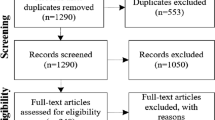Abstract
Smartphone technology has evolved into a multi-functional device with advanced capabilities, but this mobile technology remains inaccessible to many individuals with visual impairments or upper extremity disabilities. This paper provides a heuristic checklist for accessible smartphone interface design, developed through reviewing existing design standards and guidelines and validating these guidelines with user involvement. Specifically, a set of preliminary user requirements (59 items) was extracted from existing standards, guidelines, and user requirements regarding mobile handheld device accessibility. Subsequently, the requirement set was filtered using a participatory method and then integrated to create an operational version of design guidelines. These guidelines were then used in a heuristic evaluation and usability testing on high-fidelity prototypes produced by a commercial manufacturer. A heuristic checklist for designing accessible smartphones was formed, which may also be applicable to other touchscreen handheld devices (e.g., printer screen) in terms of accessibility features. The initial set of 59 user requirements was re-organized into 44 statements in six general categories: mechanical controls, display, speech and general operation controls, audio feedback controls, touch-operated controls, and others. Using results from both qualitative and quantitative methods provides support, though with some limitations, for this accessibility checklist. This checklist is intended as a practical design support tool for use in early design phases of handheld products. A number of challenges and limitations are discussed as well.
Similar content being viewed by others
Explore related subjects
Discover the latest articles, news and stories from top researchers in related subjects.Avoid common mistakes on your manuscript.
1 Introduction
As mobile technology becomes increasingly adaptive and ubiquitous, users have more opportunities to access materials and complete activities that were previously difficult or impossible. Mobile phone technology, specifically smartphone technology, has evolved rapidly into a multi-functional device with diverse capabilities. This multi-functionality is useful in accommodating communication, entertainment, and professional work. A market share study of the US mobile phone industry [1] estimated that about 42.7 million people in the USA owned smartphones at the end of 2009. Mobile phones play a role in the “micro-coordination” of everyday life, creating a sense of security for the user [2].
Unfortunately, these devices remain relatively inaccessible to individuals with disabilities. For these individuals, mobile communication accessibility does not simply mean staying connected with others, it also means leading more secure and autonomous lives, because they desire to be socially independent and “valued part of society” [3]. Individuals with visual impairments and individuals with upper extremity disabilities are two user groups who face major challenges in the use and adoption of mobile phones. According to the World Health Organization [4], about 314 million people worldwide have visual impairments and roughly 8 % of the American adult population experiences difficulty with motor control of the upper body, including the arms, hands, and fingers. Thus, this group of users comprises a significant portion of the population, yet they remain marginalized in technology design research and development. Failure to focus on marginalized groups can be a lost opportunity for research development; designers may miss the added benefits of accessible design to users with no apparent disabilities, such as aging users or users with limitations imposed by environmental constraints (e.g., low ambient lighting, language diversity, or high ambient noise conditions). These unintended benefits or “curb cut” phenomena may enhance product usability and usefulness for all users.
While there is a growing body of evidence describing the difficulties encountered by users with visual impairments [5, 6], users who are blind [7], and individuals with upper extremity disabilities, these studies have focused primarily on way-finding systems that use mobile devices and basic mobile phones. Few studies have investigated the needs and desires of these users regarding requirements for smartphone technology, which now includes multi-functional capabilities not found in traditional cell phones. Furthermore, there is no comprehensive agreement regarding accessible mobile phone interface design guidelines, particularly accessibility principles derived from empirical research. Designing for universal access will allow for adapting to diversity in the characteristics of the target user population, in the scope and nature of tasks, and in the different contexts of use and its effects [8, 9].
According to Thayer and Thayer [10], requirements elicitation allows developers to discover, translate, articulate, and understand users’ needs and the constraints on device development. However, it remains difficult to collect information through direct communication between users and designers. Requirements gathering and analysis are fraught with difficulty. Finding a systematic process for user requirements elicitation can be challenging, but is necessary for validity and reliability [6]. Specifically, the requirements elicitation and analysis stages focus on ill-defined problems, require complex decisions, and are challenged by the complexity of eliciting and translating information from stakeholders [11]. Finding a more effective way of identifying user requirements and generating corresponding design guidelines is necessary for reducing the gap between a designer’s conceptual model and a user’s mental model of the design. To address this gap, this work proposes and employs a method to review existing design guidelines, validating them with user input, and developing a heuristic checklist for use by mobile device designers.
2 Background
2.1 Accessibility applications
Accessibility addresses the extent to which a product or service is available to as many users as possible, and which relates to the operational suitability of hardware and software for computing products [13–15, 16, 17]. An increasing number of information presentation alternatives can help to enhance accessibility for people with disabilities, including audio or tactile presentation of information [17]. Software developers continue to develop assistive technology to help with web usage [18], and the World Wide Web Consortium has suggested design guidelines to improve Web site accessibility [19]. Accordingly, an increasing number of accessibility standards and guidelines have appeared to help provide better and greater accessibility, in terms of software accessibility, web content accessibility, and media accessibility [20].
Despite the growing popularity of the mobile phone, few studies have focused on the requirements for accessible small-screen handheld devices, such as a smartphone or personal digital assistant (PDA). There are significantly fewer studies than those conducted on Web site interface design. Many of the assistive technology solutions for individuals with impairments that are available when using smartphones are screen readers and screen magnification software. There are generally two types of solutions: hardware-based and software-based [21].
Hardware-based solutions provide, for example, individuals with severe visual impairments (SVIs) a Braille display or an additional display to connect with mobile devices (e.g., via bluetooth). A multi-modal approach using haptic and auditory output was promoted for use in handheld mobile phones and their software applications [23]. This design approach provides users with visual impairments additional mobility and orientation information to allow greater social inclusion [12]. An example of multi-modal design involves vibro-tactile outputs in mobile guides, developed to enhance orientation and obstacle avoidance in museum environments [12]. Another design option being incorporated into many new devices are tactons, which are structured vibro-tactile messages that use parameters such as rhythm, roughness, intensity, frequency, and spatial location to convey information [22, 24]. In addition to haptic output, audio output, combined with RFID and electronic markers, has been advocated and has enabled guidance systems installed on mobile phones or handheld computers to support indoor orientation and mobility solutions [25]. For these relatively new media, technology, and applications, actionable guidelines and standards are not as comprehensive as those for web accessibility.
Software-based solutions mainly enable access to a variety of tasks, such as list item selection and text entry, by recognizing gestures as input and providing speech, audio, and tactile feedback as output [26–28]. For example, Apple’s VoiceOver on iPhone is a screen reader that allows a user to hear what is present at a specific point on the screen, through direct interaction with screen objects via simple gestures. These gestures include touching the upper-left corner of the screen and dragging the finger around to trigger the voice feedback. In addition, for risk-free exploration, Google’s Eyes-Free Shell for Android allows a user to select an item by holding their finger on the screen, dragging their finger to one of eight different directions, and then releasing it.
While there have been efforts to develop and test single solutions independently, few have used a systematic method of eliciting requirements from individuals with impairments. In addition, these interfaces in general have a lack of guidelines on accessibility issues [21]. One exception is a study [28] conducted using participatory interviews to elicit how individuals with visual impairments actually use touch screens. However, this study focused specifically on gesture elicitation to identify differences between people with visual impairments and sighted people regarding gesture preferences and various gesture parameters [28].
2.2 Mobile phone usage characteristics of users with visual impairment
Users with visual impairments are diverse for a number of reasons beyond the specific visual processing capabilities. Among this group of users, some may have been born with severe visual impairments, resulting in limited or no experience with processing visual cues that are taken for granted in the sighted world. Others may have developed visual impairment because of illness or physical trauma later in life. Adaptation and functional challenges related to disabilities are also contextual and influenced by factors such as socioeconomic status, age, and technology acceptance. Individual differences, such as spatial and memory capabilities, confidence, and mobile phone expertise [29], could also be factors that influence the perceived accessibility of mobile phones. Although these users’ functional processes and mental models of mobile devices are not well understood, it is reasonable to expect that their mental models regarding these devices will differ from users without visual impairments.
Historically, many users with severe visual impairments had mobile phones solely for the purpose of making phone calls if away from home or calling for help [6]. The most commonly selected phones have been those that were simple to use and with buttons that could be easily distinguished [5]. Touchscreen-based smartphones have become more popular in mobile device design, but many users with visual impairments have expressed a preference for buttons that provide tactile feedback and location awareness [30]. In contrast, among a small sample of younger users with blindness (mean age = 31 years), all used various types of mobile devices, including smartphones or PDAs for making phone calls, playing music, listening to audiobooks, and using the calendar [7, 21]. Even with regular use, users still experienced and reported accessibility problems while operating their mobile devices [31]. Yet, users with severe visual impairments desire access to the advanced functions in spite of historical difficulties using many of the functions because of limited accessibility. Even for sighted users, challenges and limitations to mobile interaction include, but are not limited to, the small screen size and data entry methods [23]. This research aims to improve accessibility of smartphone devices by considering basic and advanced functions.
3 Overview of methodology
This research focused on the development and application of a sequential process (involving requirements elicitation, analysis, and development of heuristic guidelines) that supported significant involvement by users. The approach was comprised of three sequential phases of work (Fig. 1), which together represented a mixed methods approach, and included archival methods, heuristic evaluation, participatory design, and usability testing. In the first phase, a comprehensive review of existing standards, guidelines, and user requirements regarding mobile handheld device accessibility was completed. From this, a set of preliminary user requirements relating to accessible touchscreen phone design was extracted, filtered using participatory design, and then integrated and transcribed to create an operational version of design guidelines. The second phase included both heuristic evaluation and usability testing, wherein the set of guidelines was applied to high-fidelity prototypes produced by a commercial manufacturer. The objective was twofold: to examine whether the prototypes fulfill end-users’ needs and preferences for a touchscreen phone by applying the set of elicited design guidelines as a criterion; and to refine and streamline the identified design guidelines based on the results of heuristic evaluation and usability testing. The purpose of the third phase was to configure the finalized design guidelines into a heuristic checklist for designing accessible smartphones, which could be generalized and applied to other mobile or touchscreen-based devices.
4 Phase 1: Design and development of design guidelines
4.1 Early user involvement methods and participatory design
Since the introduction of user-centered design by Gould and Lewis [32], the human computer interaction (HCI) community has adopted this approach for developing usable systems. While users should be involved throughout the development life cycle [33], involving them early is useful in terms of improving product usability and increasing customer satisfaction [34]. A particular user involvement method, participatory design (PD), was used throughout this study to bring together researchers/designers and potential users. PD is defined as a set of theories, practices, and studies related to end users [35], which brings researchers/designers and end users together into the process of development [36]. It further attempts to bring together the participants’ implicit, invisible, and holistic knowledge that they might not be able to articulate along with the researchers’ analytical knowledge [37].
4.2 Participants
Participants were individuals with either severe visual impairments (ISVIs) or individuals with upper extremity disabilities (IUEDs). Severe visual impairment was operationalized as visual acuity of 20/400 or worse in each eye that cannot be overcome with corrective lenses, and upper extremity disability was operationalized as a loss of function in one or both hands (manual dexterity disability). Participants were recruited from communities in Southwest Virginia (USA). Participation was limited to those not currently owning a smartphone but owning and regularly using a cell phone. Of 13 individuals screened, four were selected as PD members and completed the initial evaluation of user requirements. To address a potential influence of age (or generation) on specific requirements preferences that were identified during initial user requirements development, two additional younger participants were included after Phase 1. In total, six participants were involved, five having SVIs and one with an UED (Table 1). Access to participants with impairments is a challenge, and it is generally acceptable to involve 5–10 users [38, 44]. For this study, limited resources were used; hence, only those individuals who were willing and able to participate were recruited. Informed consent was obtained from all participants using procedures approved by the Virginia Tech IRB.
4.3 Procedures
Phase 1 began with an archival review to elicit the needs of users with SVIs and users with UEDs regarding interacting with mobile devices. This literature included research articles that used a basic science approach to describe or explain how users with disabilities interact with direct manipulation interfaces or similar interfaces on similar products. A second category of literature included applied research, where relevant interfaces have been tested or evaluated. Articles from these two categories were selected from empirical research published in peer-reviewed journals and proceedings. A third category included descriptions of interaction with smartphones or similar devices by users with disabilities, trade organizations, or disability-focused organizations. Although these publications were not peer-reviewed, they provided insights into the state-of-the art approaches, developments in the areas of accessibility and direct manipulation, and up-to-date information that may be more current than what is found in the peer-reviewed literature. Literature included from this review were the following:
-
1.
Articles showing clear guidelines that were derived from product testing or provided in conclusion sections.
-
2.
Articles with clear results that could be translated into guidelines.
-
3.
Trade magazines with product descriptions of accessible features or functions.
The goal of this review was to determine the system attributes or measures of mobile interaction that were closely relevant to target groups of users in our study. The literature on HCI provided little help in the selection of usability constructs and key parameters [39], particularly in the domain of accessibility design, as there are no standardized definitions concerning accessibility of mobile products and the relationship between usability and accessibility. McGee et al. [40] determined how users rated 64 potential usability measures using a usability concept survey, and arrived at five main groupings including core usability (e.g., efficiency and ease-of-use), secondary usability (e.g., effectiveness and accessibility), and satisfaction quality. Due to the weak correlations found between many of the usability factors, it is unreliable to estimate overall usability based on a composite measure of only one or two aspects [39, 41]. Others, such as Dumas and Redish [42], have suggested that it is important to consider the current product development phase. For example, when testing prototypes in the early design phase, performance measures (e.g., timing) might not be appropriate. Thus, based on synthesizing the user requirements regarding accessible features, three evaluation attributes were identified: (1) accessibility; (2) ease-of-use; and (3) effectiveness. Of these three evaluation attributes, accessibility was used to measure the PD members’ agreement on design guidelines and to examine whether the guidelines accurately addressed their needs and preferences.
To assess user requirements based on these attributes, a questionnaire was developed using a five-point Likert scale with anchors ranging from strongly disagree (1) to strongly agree (5). During a group meeting, each PD member used the questionnaire to conduct separate evaluations of the user requirements identified from the archival review. Members rated each of the user requirements against three statements corresponding to the evaluation attributes. An example for one user requirement is provided below.
Users must have “Power” and “Menu” keys that are separated from the keypad.
-
(a)
Indicate how well this feature makes the phone easy to access.
-
(b)
Indicate how well this feature makes tasks easy to perform.
-
(c)
Indicate how well this feature makes the phone more effective to complete tasks.
As needed or requested, researchers defined each rating anchor, answered questions, or provided predetermined rephrases of the user requirements. Participants completed the ratings in about 30 min.
The criterion for inclusion in the final set of user requirements was a rating of 4 or 5 by at least three of the PD members (i.e., indicating high agreement). User requirements that did not meet this criterion were sent through a second round of ratings. The same PD members completed the second round of ratings using an online questionnaire. In this second round, the requirement wording and constructs remained the same, and this round allowed the participants to revisit the requirements and confirm their ratings. Any requirements with high agreement from the second rating (using the same criterion) were added to those identified initially, yielding a final set of user requirements. The final set of user requirements was then translated into a set of design guidelines using a consensus process involving the conversion of the requirements statements into design features and/or functionality.
4.4 Results
Archival review yielded 59 user requirements expressed in separate statements; these were classified into six general categories: mechanical controls, display, speech and general operation controls, audio feedback, touch feedback, and others. From the initial PD meeting, there was high agreement on 42 of the 59 user requirements. Of the remaining 17 items, only two received a high level of agreement from the online questionnaire. This yielded a final set of 44 user requirements (in the same six categories), which were then compiled and translated into a set of design guidelines (Table 5). This phase identified features that strongly influence the perceived accessibility, ease of use, and effectiveness of several aspects of phone design. PD members agreed (based on the high ratings) that the phone should be shaped to fit the hands while not requiring tight grasping and should have easily detected buttons and edges as well as tactile markers on the surface. They rated highly the incorporation of multiple types of media as a means of supporting menu exploration and making calls, such as voice activation and speech reader technology in addition to the already present visual feedback.
5 Phase 2: Application of the design guidelines: a case study
5.1 Employing heuristic evaluation in accessibility assessment
A commercial mobile device manufacturer provided two smartphone prototypes with a direct manipulation touchscreen: one featuring voice activation technology and the other screen reader technology. These prototypes were developed partially based on the design guidelines from Phase 1. To test the degree of conformity of the prototypes to the design guidelines, and to identify accessibility issues related to smartphone design, a heuristic evaluation (HE) was conducted. HE has been widely used as a low-cost usability inspection method, and broadly adopted among usability researchers to evaluate interface design in HCI [43]. The HE considered both hardware and software aspects, by applying the design guidelines developed in Phase 1 to investigate accessibility of the two prototypes. In addition, qualitative results gathered from specific open-ended questions in the HE session were used to supplement the set of design guidelines from Phase 1. Then, to test the validity and efficiency of the accessibility design guidelines, formal usability tests (UT) of the prototypes were conducted and results were compared with results from HE.
5.2 Procedures
5.2.1 Hardware evaluation
Individual sessions were completed with each of the six PD members from Phase 1. At the start of the session, a hardware prototype (no software) of the smartphone was given to the participant, who was allowed to handle the phone and ask questions for about 30 min to become familiar with the design. After exploring the hardware prototype, participants were asked to rate the hardware accessibility, ease of use, and effectiveness, based on the design guidelines developed in Phase 1 and on a scale with anchors from very bad (1) to very good (5). During the evaluation, participants were able to handle the prototype whenever necessary. The rating task took about 30 min, after which the following questions were asked to elicit recommendations and comments:
-
1.
What design features on this phone do you think make it accessible? What do you like about the phone?
-
2.
Can you think of a way to make this phone more accessible based on what you have been able to observe today?
-
3.
How likely are you to use a phone like this? Why?
Non-technical language was used to ensure that participants understood the questions. In total, the duration of the session was approximately 2 h and was audio-recorded to ensure that the ratings and responses were accurately documented.
5.2.2 Software evaluation
After completing the hardware evaluation, two software prototypes were developed by the commercial manufacturer and used to conduct an HE of the software. One of the prototypes had screen reading software, and the second had voice activation software, in addition to the standard phone operating system and hardware features. Each PD member was independently provided with the two prototypes and a simplified user manual, and allowed 3 days to explore and learn the software operations.
Subsequently, an individual meeting was held with each PD member, during which they performed eight direct manipulation tasks: (1) power on; (2) place and end a call (from the start menu, from a shortcut, and by speed dial); (3) add a contact; (4) send a text message; (5) delete a text message; (6) turn on/off the screen reading software; (7) add an appointment to the calendar; and (8) play media. For each task, the scenario was presented, and the participant was given 3 min to complete the task. To determine whether the software features of screen reading and voice activation affected phone accessibility, participants completed all eight tasks on both prototypes. The presentation order of the prototypes was alternated across participants. After each task, a binary assessment of success was used: either the participant completed a task (success) or they did not (failure). A success rate was calculated across all participants for each task.
After completing the eight tasks with both prototypes, participants were asked to rate the prototype software accessibility, ease of use, and effectiveness based on the design guidelines developed in Phase 1, as they did for the hardware evaluation. The participants provided one set of ratings to apply to both prototypes. They were also asked to respond to Questions 1 and 2 from Sect. 5.2.1 about the software.
5.3 Results
A wide range of ratings was obtained for the 44 design guidelines (Table 2). Among these, the guideline that received the lowest mean rating for the hardware evaluation portion was the presence of tactile markers for primary feedback. The prototype was noted as lacking a tactile feature for indicating which button they were pressing, especially for soft keys on the front (touchscreen portion) of the phone. All participants expressed a liking for the shape of the phone, its thinness, and its low weight.
One of the highest rated software accessibility features was the volume control, where the participants expressed satisfaction with having separate volume control buttons eliminating navigation of the touchscreen options (Table 2). The guidelines with the lowest ratings included the ability to “understand different vibrations,” having “accessible documentation,” and being able to “scan [the] screen” to learn the placement of icons and features. When the results from the five ISVIs were analyzed, the guideline that received the lowest rating was “Brief sound with selection” (mean = 1.5, SD = 0.58). Since the younger population was the target market for the product, the results of the three younger PD members were considered separately as well. These PD members rated the “Read back of menus” lowest (mean = 1.33, SD = 0.58), commenting that they disliked how the phone read back the options for the highest-level menus, but then did not read back menus once inside a function. They also expressed a desire to hear the menu options whenever they were rolled over to confirm their choice. Regarding the design features that were indicated as making the phone accessible, highlights of the comments included:
-
1.
Differing shapes, sizes, and textures of the side controls made them easier to distinguish.
-
2.
Only the most important items have buttons and they are simple buttons.
-
3.
Having a big screen that is up-to-date is helpful.
-
4.
The phone can be held in one hand (obtained from the individual with a UED).
-
5.
Having a separate power button is useful.
-
6.
Having a home key that supports one-step navigation to the main menu is useful.
When using the prototype with a text reader (Fig. 2), all tasks other than “Power on" had low success rates. The most challenging tasks, with success rates <20 %, were “call from short cut,” “add contact,” and “play media.” For the voice command prototype (Fig. 2), success on the “call from start menu” task was improved, exceeding 60 %. There was also higher success in having the phone “play media,” but lower rates for the text-entry-related tasks of “add contact,” “send text,” and “add appointment.”
Four of the six PD members commented that voice activation provided the most useful functionality while operating the prototype. Large text type and large icons, screen reader technology, and sound feedback of phone status were reported as useful design features by two of the six participants. When commenting on areas for improvement of the prototypes, “easy to access phone status/ feedback of current screen” was believed the most needed design improvement. “Accessible tutorials” and “more and simpler voice activation command” were considered by two participants as features needed to be added in the next design iteration.
5.4 Usability test
In the HE, several accessibility problems were identified on the functioning prototypes based on PD member ratings for the phone’s performance relative to the design guidelines. Since there were low success rates, suggesting severe accessibility issues involved with the studied prototypes, further testing was warranted to determine improvable aspects of the interface design. Therefore, usable accessibility testing was conducted with a sample of nine new participants with SVIs in a lab setting (Table 3) to identify additional design recommendations. The purpose was to determine phone features that would allow for improved accessibility for users with visual impairments while considering the overall usability of the design. Based on the work of Virzi [44], four to five subjects are expected to be needed to detect 80 % of usability problems, samples much larger are less likely to reveal new information, and the most severe usability problems are usually detected with the first few subjects. From this, the tested sample was likely large enough to meet the current purpose.
During the first half of the usability test session, participants were asked to evaluate the two software-enabled prototypes: one with voice activation and the other with screen reader software, after performing five basic tasks: (1) place a call using basic calling; (2) compose and send a text message; (3) change phone to vibrate mode; (4) add a new contact; and (5) add a new appointment. Participants were allowed 10 min to explore the phones at the start of the session prior to beginning the tasks. Participants were allotted 3 min to complete each task. After each task, participants were asked two questions: 1. What made this task easy? and 2. What made this task difficult? Task success rates were determined for each task using the same binary scoring system as in the HE.
Once all five tasks were attempted on both prototypes, participants completed a questionnaire to rate ease of learning and use, interface usefulness, performance of communication tasks, product reliability, and extracted guidelines. The questions were derived from the guidelines from Phase 1 and the Mobile Phone Usability Questionnaire [45]. Participants were asked to rate each item on a Likert scale ranging from strongly disagree (1) to strongly agree (5). After the questionnaire, participants responded to the questions:
-
1.
What functions would you like to have on a smartphone?
-
2.
Please vocally express the ideal design for a smartphone that accounts for visual and physical challenges. You should describe what kind of features this phone would have and why you think those features would work. What will this smartphone look like?
This information was used to modify the design guidelines to ensure they were complete. Together with direct observation in usability testing sessions, none of the accessible design guidelines were added and modified.
Thematic analysis was used to analyze user feedback on accessibility issues. Comments (based on number of utterances) were grouped together semantically and were ranked in descending order based on frequency of occurrence. Themes were mutually exclusive, and the results (Table 4) indicated two general types of problems. First, there was a lack of feedback indicating the current phone or system status. Second, although voice command control was considered a very useful feature by ISVIs, there were several accessibility problems regarding voice command that would result in a task completion failure.
Results indicated that accessibility problems discovered in UT were also highlighted in results from HE. The authors’ experiences in usability testing suggest that when usability problems are relatively severe, as they were here, behavior-based quantitative data become less suitable for purposes of comparison. Therefore, qualitative results from content analysis were emphasized, and these results suggested some coherence with respect to identified accessibility problems between HE and UT results. For example, accessibility of screen readers, voice activation commands, identification of keys, and operation feedbacks were all regarded as severe accessibility problems, which were suggested by low ratings in HE and high recurring themes in UT. Moreover, though participants were not expected to articulate all accessibility problems, some interpretations and inferences can be made. For example, poor navigational cues could be reflected by relative low ratings on “consistent layout” and “any starting position.” Thus, to a certain degree, validity of the set of design guidelines was considered to be supported, although it is acknowledged that future work is needed to assess validity more comprehensively.
6 Phase 3: From design guidelines to a heuristic checklist
The purpose of Phase 3 was to configure the identified design guidelines into a heuristic checklist containing items that can be used in the design of accessible smartphones. Each design guideline was changed to a yes/no response question before being added to the heuristic checklist. For instance, one design guideline was stated as “An object shaped to easily fit into their hands,” but was converted to “Is the phone shaped to fit easily into users’ hands?” The set of 44 design guidelines (Table 5) were re-worded into corresponding heuristic checklist items (Table 6). Since the proposed heuristic checklist was developed based on a case study evaluating a smartphone prototype, future work should be carried out to assess applicability to other devices. This checklist is intended to help developers, especially those who are not experts in accessibility, to ensure the inclusion of a broad variety of accessible features. The checklist can be used in design evaluation to suggest necessary areas for interface redesign and it can be used throughout the design process in evaluating multiple design alternatives. It can be easily integrated into the iterative design process, even as early as paper mock-ups and story boards.
7 Discussion
Most of the existing research on smartphone and touchscreen handheld device design for users with impairments has focused on specific accessibility tools but has not established a general list of guidelines for accessible design. In the first two phases of this study (Sects. 4 and 5), design guidelines were developed through the involvement of ISVIs and IUEDs using quantitative and qualitative methods. Many of the results elicited during these two phases are consistent with the universal design principles previously applied to cellular phone design [6], such as function completion confirmation, menu read back, and voice-activated dialing. The design guidelines presented in the present paper also include “error correction,” “error notification,” and “reusable commands,” which fit within the principles of tolerance for error and simple design. The need for reusable commands has also been presented in another study on mobile device interface design [31].
Results from this study highlighted users’ preferences for a device power button separate from the touchscreen (Sect. 5.3). Accessibility of the power button was supported by the 100 % success rates seen for the prototypes in the usable accessibility test (Fig. 2). In addition, participants found the presence of a home key useful for allowing them to return easily to the main menu. This corresponds with the results of a previous study on preferable features for media players that showed that participants favored distinct buttons that provide inherent feedback [30]. Having at least one button can provide users with a reference point from which to learn the placement of menus and icons presented on the touchscreen. A home key also allows the user to return to a screen that they may be more comfortable with if they get lost within the menus and functions of the smartphone [30, 31].
As found in the usable accessibility test (Sect. 5.4), participants had difficulty finding the touchscreen soft keys and relied on the screen reader or audio and tactile feedback to determine activated features. Participants consistently mentioned the need for audio and vibration or haptic feedback to aid with accessibility (Sects. 5.3 and 5.4). However, there were limitations to these software capabilities that prevented the participants from accurately navigating the touchscreen interface (see Table 4). Spatial layouts and navigation behavior are much more complex for individuals with visual impairments [30], and the finding and re-finding/re-positioning during navigation is an essential behavior that must be better supported by screen readers, auditory feedback (i.e., auditory icons, sonification), and more advanced tactile feedback. As a solution to this problem, the application of “risk-free exploration” has been proposed, allowing users to move their finger across the screen to get layout feedback without activating any of the icons or features [31]. Status feedback can be incorporated into future designs through speech feedback when an item is touched (but not selected) or through enhancements to the screen reader.
As relevant works have shown [30, 31, 46], it was important to ISVIs to have confirmation of each function they completed with the device (Sect. 5.3). Future touchscreen smartphones should present a short auditory cue with each selection along with feedback on the current phone status and screen awareness, desired features expressed by participants in Phase 2. While this may oppose a previous finding of auditory feedback wanted only on demand [46], for the current participants, who did not have extensive time to learn the phone, the addition of this supplementary feedback would aid in device understanding. In the prototype tested in the context of the present study, only the top-level menus were read back; secondary and deeper menu levels were not read. Accessibility would be aided by having the menu options for all menus read back since menus may not be consistent across all phone functions, which would require users to re-learn items [30]. Menu read back should be presented in short pieces [46], to prevent overload of a user’s working memory, and users should have the choice to have segments repeated without listening to the entire list again [47].
Due to a limited ability to present speech or auditory feedback for all menu read backs and selection confirmations, vibration feedback should be further investigated to complement the auditory [48]. The participants in this study indicated a dislike for the current vibration system, since they were not able to adequately detect the differences between vibration types for the various messages. This does not, of course, preclude the potential benefit of vibration as a secondary feedback type. For the participants in this study, after becoming familiar with the design, the option to interrupt the audio rather than having to wait for the speech to finish before moving to the next action was suggested (Sect. 5.4). The inclusion of this feature would be consistent with design principles presented in previous studies [46, 47]. Once users become more proficient, they should also have the option to disable the feedback features they find unnecessary and to control the rate of speech feedback to accommodate their level of expertise.
This study had a number of challenges and limitations. One of the greatest challenges in conducting research with users with impairments is access to the participants themselves [38]. For this study, limited resources were available and only those individuals who were willing and able to participant were recruited. However, this study applied a mixed-method approach to benefit from the complementary attributes of quantitative and qualitative research. Despite the small sample, the results provided useful information solicited from a large amount of rich data. Due to limitations in resources, and despite necessary recruitment efforts, it was also not possible to include all sub-groups of the user population. Individuals with severe visual impairments and dexterity disability were included, to give designers a picture of the full range of capabilities in terms of directly manipulating smartphones, and which should enhance the external validity of the study. As an important potential limitation, however, it is acknowledged that having more than one participant with motor impairments would have been much more desirable and beneficial.
One might argue that the baby boomer and older PD members (Sect. 4) do not represent the full user demographic spectrum, and their ratings and comments may be inclusive of smartphone design needs of older users rather than needs of users with SVIs. If smartphones are designed for the expanded needs of the general population; then, as a consequence, they should meet the accessibility expectations of younger users with disabilities. Similarly, while smartphone users might provide useful viewpoints based on their prior experiences, it was preferred to employ participants who had limited biases from such experiences. If novice users with the least amount of knowledge can use the device, then others should be able to as well.
An additional limitation is the variability in the time each PD member spent learning the prototype prior to software evaluation (Sect. 5.2.2), since this study attempted to balance naturalistic environments with a moderate level of internal validity. Factors such as work schedules and insufficient learning assistance may be potential threats to the study control, but also other factors, such as frustration with the new technology, may have negatively affected interest in phone exploration. Another limitation is that the ideal smartphone design responses given during the HE and usable accessibility tests (Sects. 5.3 and 5.4) may have been biased by the prototype and participant experience with their own mobile phone. This may have been prevented by asking the questions prior to the prototype evaluation; however, lack of knowledge and understanding of the potential design features and functions would also have been issues. The manufacturer-supplied prototypes were also restricted by having separate prototypes for testing the screen reader and voice activation software. While it would have been desirable to have both software systems together in one prototype, the features were tested separately.
A potential broader benefit of the proposed heuristic checklist composing of accessible design guidelines is the transfer, with minor adjustments, to design for situational impairments. With situational impairments, as developed by Newell [49] and furthered by Sears et al. [50, 51], contextual factors, such as ambient noise, glare, darkness, and walking vibration [52], can temporarily reduce user’s abilities in a manner similar to health-related impairments. Recently, the feasibility of transferring technology designed for health-induced impairments to situational impairments has received increased attention. For example, some studies have demonstrated that walking affects performance (e.g., reading, text input speed, target selection) and induces higher error rates [52–54]. Thereby, researchers have begun to transfer accessibility work for individuals with motor impairments to provide solutions for these performance decrements [55]. For the current set of design guidelines, there is a potential for transfer to situations where vision is impaired from conditions such as glare or darkness. Inclusion of design features that address requirements for ISVIs may allow for improved usage under these conditions. Future work is needed, though, to examine the generalizability of these accessible design guidelines to design for situational impairments.
In summary, the results of this study provide information on design features to incorporate into accessible smartphone interfaces. A number of issues with the design guidelines and the smartphone prototype were identified, and a rich data set was obtained. These results informed the development of a heuristic checklist, a design tool that may contribute to the goal of providing universal access. With the current trend toward touchscreen smartphones, this tool is intended to help designers to ensure that their products are usable by individuals with severe visual impairments or upper extremity disabilities.
References
ComScore Reports January 2010 U.S. Mobile Subscriber Market Share (2010)
Ling, R.: The Mobile Connection: The Cell Phone’s Impact on Society. Morgan Kaufmann, Burlington (2004)
Hammel, J., Magasi S.: What does participation means? An insider perspective from people with disabilities. Disabil. Rehabil. 30(19):1445–1460 (2008)
World Health Organization (WHO), Visual Impairment and Blindness Fact Sheet. http://www.who.int/mediacentre/factsheets/fs282/en (2009). Accessed 10 April 2010
McGookin, D., Brewster, S., Jiang, W.: Investigating Touchscreen Accessibility for People with Visual Impairments. Paper presented at the NordiCHI 2008 Lund, Sweden (2008)
Smith-Jackson, T.L., Nussbaum, M.A., Mooney, A.: Accessible cell phone design: development and application of a needs analysis framework. Disabil. Rehabil. 25(10), 549–560 (2003)
Kane, S.K., Bigham J.P., Wobbrock, J.: Slide Rule: Making Mobile Touch Screens Accessible to Blind People Using Multi-Touch Interaction Techniques. Paper presented at the ASSETS’08, Halifax, Nova Scotia, Canada (2008)
Stephanidis, C.: User Interfaces for All: Concepts, Methods, and Tools. Lawrence Erlbaum Associates, New Jersey (2001)
Stephanidis, C., Savidis, A.: Universal access in the information society: methods, tools, and interaction technologies. Univ. Access Inf. Soc. 1, 40–55 (2001)
Thayer, R.H, Thayer, M.C.: Software Requirements Engineering (2nd Edn). IEEE Computer Society Press, Los Alamitos, California (1997)
Cheng, B.H.C, Atlee, J.M.: Research Directions in Requirements Engineering. Paper presented at the 2007 Future of Software Engineering (2007)
Ghiani, G., Leporini, B., Paterno, F.: Vibrotactile feedback to aid blind users of mobile guides. J. Vis. Lang. Comput. 20, 305–317 (2009)
Benyon, D., Crerar, A., Wilkinson S.: Individual Differences and Inclusive Design. In: Stephanidis, C. (ed.) User Interfaces For All: Concepts, Methods, and Tools, pp. 21–46. Lawrence Erlbaum Associates, Inc., Mahwah, NJ (2001)
Paddison, C., Englefield, P.: Applying heuristics to accessibility inspections. Interact. Comput. 16, 507–521 (2004)
Shneiderman, B.: Universal Usability: Pushing Human-Computer Interaction Research to Empower Every Citizen. HCIL technical report (1999)
ETSI EG 202 116 Human Factors (HF); Guidelines for ICT products and services; “Design for All” (2002)
Power, C., Jurgensen, H.: Accessible presentation of information for people with visual disabilities. Univ. Access Inf. Soc. 9(2), 97–119 (2010)
Kane, S.K., Shulman, J.A., Shockley, T.J., Ladner, E.R.: A Web Accessibility Report Card for Top International University Web Sites. W4A2007 communications paper: 8 (2007)
Caldwell, B., Chisholm, W., Vanderheiden, G., White, J.: Web Content Accessibility Guidelines (WCAG) 2.0. http://www.w3.org/TR/WCAG20/ (2004). Accessed April 15 2010
Zimmermann, G.: Access Technologies Group: Resources. http://www.accesstechnologiesgroup.com/Resources (2006). Accessed April 15 2010
Piccolo, L.S.G., Menezes E.M.D., Buccolo B.D.C.: Developing an Accessible Interaction Model for Touch Screen Mobile Devices: Preliminary Results. Paper presented at the Proceedings of the 10th Brazilian Symposium on Human Factors in Computing Systems and the 5th Latin American Conference on Human-Computer Interaction, Porto de Galinhas, Pernambuco, Brazil (2011)
Yatani, K., Truong, K.N.: SemFeel: a user interface with semantic tactile feedback for mobile touch-screen devices. In: User Interface Software and Technology (UIST), pp. 111–120. ACM, New York (2009)
Zhang, D., Adipat, B.: Challenges, methodologies, and issues in the usability testing of mobile applications. Int. J. Human Comput. Interact. 18(3), 293–308 (2005)
Brown, L.M., Brewster, S.A., Purchase, H.C.: Multidimensional Tactons for Non-Visual Information Presentation in Mobile Devices. Paper presented at the MobileHCI 2006, Espoo, Finland (2004)
D’Atri, E., Medaglia, C.M., Panizzi, E., Atri, A.D.: A System to Aid Blind People in the Mobility: A Usability Test and Its Results. Paper presented at the Second International Conference on Systems (ICONS’07) (2007)
Hall, M., Hoggan, E., Brewster, S.: T-Bars: towards tactile user interfaces for mobile touchscreens. Proceedings of the 10th International Conference on Human Computer Interaction with Mobile Devices and Services, Amsterdam, The Netherlands (2008)
Hoggan, E., Brewster, S.A., Johnston, J.: Investigating the effectiveness of tactile feedback for mobile touchscreens. Proceedings of the 26th Annual SIGCHI Conference on Human Factors in Computing Systems, Florence, Italy (2008)
Kane, S.K., Wobbrock, J.O., Ladner, R.E.: Usable gestures for blind people: understanding preference and performance. Proceedings of the 2011 Annual Conference on Human Factors in Computing Systems, Vancouver, BC, Canada (2011)
Arning, K., Ziefle, M.: Barriers of Information Access in Small Screen Device Applications: The Relevance of User Characteristics for a Transgenerational Design ERCIM UI4ALL:117–136 (2006)
McGookin, D., Brewster, S., Jiang, W.: Investigating touchscreen accessibility for people with visual impairments. In: 5th Nordic Conference on Human-Computer Interaction: Building Bridges, Lund, Sweden, pp. 298–307. ACM, New York (2008)
Kane, S, Bigham, J., Wobbrock, J.: Slide rule: making mobile touch screens accessible to blind people using multi-touch interaction techniques. ASSETS’08:73-80 (2008)
Gould, J.D., Lewis, C.: Designing for usability key principles and what designers think. Commun. ACM 28(3), 300–311 (1985)
Noyes, J.M., Starr, A.F., Frankish, C.R.: User involvement in the early stages of the development of an aircraft warning system. Behav. Inf. Technol. 15(2), 67–75 (1996)
Kujala, S.: User Studies: A Practical Approach to User Involvement for Gathering User Needs and Requirements. Helsinki University of Technology, Espoo, Finland (2002)
Muller, M.J.: Participatory design: the third space in HCI. In: Jacko, J.A., Sears, A. (eds.) The Human-Computer Interaction Handbook: Fundamentals, Evolving Technologies and Emerging Applications, pp. 1051–1068. Lawrence Eribaum Associates Inc., Hillsdale, NJ (2003)
Gronbak, K., Grudin, J.: Achieving cooperative system design: shifting from a product to a process focus. In: Participatory Design Principles and Practices (1993)
Spinuzzi, C.: The methodology of participatory design. Appl. Res. 52(2), 163–174 (2005)
Lazar, J., Feng, J.H., Hochheiser, H.: Research methods in human-computer interaction. Wiley, Chichester (2009)
Hornbak, K., Law, E.L-C.: Meta-analysis of correlations among usability measures. Proc CHI 2007, 617–626 (2007)
McGee, M., Rich, A., Dumas, J.: Understanding the usability construct: user-perceived usability. Proc HFES 2004, 907–911 (2004)
Frokjr, E., Hertzum, M., Hornbak, K.: Measuring usability: are effectiveness, efficiency, and satisfaction really correlated? CHI 2000(2), 345–352 (2000)
Dumas, J., Redish, J.: A Practical Guide to Usability Testing. Ables Publishing Corporation, Norwood (1993)
Nielsen, J., Molich, R.: Heuristics evaluation of user interface. CHI ’90 Proceedings of the SIGCHI Conference on Human Factors in Computing Systems, pp. 249–256 (1990)
Virzi, R.A.: Refining the test phase of usability evaluation: how many subjects is enough?. Hum. Factors J. Hum. Factors Ergonomics Soc. 34(4), 457–468 (1992)
Ryu, Y.S., Smith-Jackson, T.L.: Reliability and validity of the mobile phone usability questionnaire (MPUQ). J. Usability Stud. 2(1), 39–53 (2006)
Li, K.A., Baudisch, P., Hinckley, K.: Blindsight: eyes-free access to mobile phones. Proceedings of the 26th Annual SIGCHI Conference on Human Factors in Computing Systems, Florence, Italy (2006)
Zhao, S., Dragicevic, P., Chignell, M., Balakrishnan, R., Baudisch, P.: Earpod: eyes-free menu selection using touch input and reactive audio feedback. Proceedings of the SIGCHI Conference on Human Factors in Computing Systems, San Jose, California, USA (2007)
Yatani, K.: Towards Designing User Interface on Mobile Touch-screen Devices for People with Visual Impairment. Paper presented at the User Interface Software and Technology (UIST) ’09, Victoria, BC, Canada (2009)
Newell, A.F.: Extra-ordinary human-computer interaction. In: Extra-Ordinary Human–Computer Interaction, pp. 3–18. Cambridge University Press, Cambridge (1995)
Sears, A., Lin, M., Jacko, J., Xiao, Y.: When computers fade A pervasive computing and situationally-induced impairments and disabilities. Proc. HCI Int. 2, 1298–1302 (2003)
Sears, A., Young, M.: Physical disabilities and computing technologies: an analysis of impairments. The Human Computer Interaction Handbook, pp. 482–503 (2003)
Wobbrock, J.O., Kane, S.K., Gajos, K.Z., Harada, S., Froehlich, J.: Ability-based design: Concept, principles and examples. ACM Trans. Access. Comput. (TACCESS) 3(3), 9 (2011)
Schildbach, B., Rukzio, E.: Investigating selection and reading performance on a mobile phone while walking. Proceedings of the 12th International Conference on Human Computer Interaction with Mobile Devices and Services, pp. 93–102. ACM, New York (2010)
Mizobuchi, S., Chignell, M., Newton, D.: Mobile text entry: relationship between walking speed and text input task difficulty. Proceedings of the 7th International Conference on Human Computer Interaction with Mobile Devices and Services, pp. 122–128. ACM, New York (2005)
Nicolau, H.: Disabled’R’all: bridging the gap between health and situational induced impairments and disabilities. ACM SIGACCESS Accessibility and Computing, pp. 21–24 (2012)
Acknowledgments
This research was financially supported by a commercial mobile phone manufacturer.
Author information
Authors and Affiliations
Corresponding author
Rights and permissions
About this article
Cite this article
Mi, N., Cavuoto, L.A., Benson, K. et al. A heuristic checklist for an accessible smartphone interface design. Univ Access Inf Soc 13, 351–365 (2014). https://doi.org/10.1007/s10209-013-0321-4
Published:
Issue Date:
DOI: https://doi.org/10.1007/s10209-013-0321-4