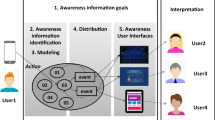Abstract
This paper presents a set of design recommendations for team awareness systems based on fundamental social and technical requirements. The work was motivated by recurring usability problems identified in evaluations of state-of-the-art awareness systems. Based on these findings, it is argued that the limited success of existing systems is mostly caused by conceptual shortcomings, which can be overcome by adhering to a set of design recommendations elaborated in this paper. To demonstrate the validity of this argumentation, the development and evaluation of an ambient awareness system is illustrated.
Similar content being viewed by others
Explore related subjects
Discover the latest articles, news and stories from top researchers in related subjects.Avoid common mistakes on your manuscript.
Awareness in distributed teams
General globalization trends are observable everywhere and do not only force large companies to rethink their organizational strategies. The tendency towards higher personal flexibility leads to changes in the organizational structure of most companies [23] with distributed teams representing a fundamental component of these new organizational forms [71]. Today, it is increasingly common for organizations to have distributed workforces that span organizational, as well as geographic boundaries [52]. By bringing increased flexibility in working times and places, the growing prevalence of distributed teams is beneficial to companies as well as workers. Organizing employees in distributed teams enables firms to take advantage of expertise around the globe, to continue work around the clock and to create closer relationships with far-flung costumers, which results in cost, time and flexibility advantages [2].
However, the spatial distribution of team members also has drawbacks. For example, in local work environments, a variety of information sources are available to the members of a co-located team. Especially, awareness cues can be easily extracted out of the sight of colleagues and through informal communications with co-workers. In contrast, distributed teams, by their nature, are denied the informal information gathered from a physical shared workspace [49]. Empirical evidence shows that people sharing the same working environment rely heavily on those non-verbal cues to communicate a wealth of information, such as mood, attention and workload or stress [4]. When people are distributed over different locations, the information contained in non-verbal communication is lost, and people are forced to rely on more explicit forms of communication to gain this information [70]. As most of the natural channels for social communication are eliminated, providing and consuming awareness information becomes an explicit burden [18]. As a result of higher communication costs, both the amount and the quality of the communicated information decrease [2]. This is especially true for informal and spontaneous communication, which are almost totally absent in spatially distributed teams [36]. A variety of studies, e.g., [1] and [48], showed that distance diminishes the richness of communication, causing the structure of communication to be much more formal [62].
As the information exchange is impaired, also awareness gained from informal communications deteriorates over distance [27, 48]. Working in different offices causes team members to lose the ‘visual reminders of each other’s presence’, as well as all the social information that is obtained through aural and visual contact with co-workers [51]. This causes permanent ‘awareness gaps’ among members of virtual teams [42], which, over time, results in a long-term lack of awareness of the activities at remote sites [18]. In a qualitative study of distributed teams, Atkins et al. [2] observed that people ‘do not know what’s really going on’ at the remote site and conclude that there is greater cross-site tendency to miss important information. This is especially critical, since there is compelling evidence that the virtual context dramatically increases communication needs [71].
Previous research also shows that co-located teams easily establish common ground, as they do not only share the cultural and local context but also more micro context of who is doing what at the moment and what remains to be done [65]. Distance has a detrimental impact on this shared context [36] and causes difficulties for remote teams to develop a mutual understanding [24]. This gives rise to a number of difficult coordination issues [32], as the physical separation of team members is likely to limit the team’s ability to use more implicit means of coordination [70]. Difficulties, coordinating actions and tasks and determining, who is doing what, are commonly reported problems in distributed teams [70]. Studying a geographically distributed software development team, Grinter et al. [28] found that regardless of the way the team structured its work, people were ‘constantly surprised’ and confused about the activities of their distant colleagues. Similar observations were reported by Goodman and Leyden [26], who found that not being familiar with the work habits of other team members significantly increases coordination problems within the team.
Reduced collaboration has a major bearing on the ability of virtual teams to work effectively [90], as poor or inadequate communication interferes with team performance [5]. Studies by Tan et al. [85], as well as Hightower and Sayeed [34], showed that information exchange is positively related to performance in virtual teams. Several authors, e.g., Kraut et al. [49], Bellotti and Bly [3] and Luff and Heath [54], also observed that teams, which do not have the chance of spontaneous interactions, take longer and produce lower-quality results, even if they have the same number of planned or intended interactions. These findings are inline with those of Weisband [92], who observed that teams in which members periodically gathered information about others and revealed information about themselves performed better than teams, in which no informal communication took place.
Technology-mediated group communication
Common problems of traditional communication devices
Today, remote team members have to rely on different communication tools to explicitly communicate the information that is otherwise picked up passively by those present. The amount of information that is communicated is determined by the benefits users gain and the effort they have to undertake, to provide the information to their remote team members. This explains why traditional communication tools, like e-mail or telephone, are only of limited appropriateness for supporting awareness in distributed teams. Communicating relevant information requires a comparatively high effort and therefore will be used only for information considered to be more important, like time scheduling, task management and other work-related subjects [75, 81, 82]. According to Markopoulos et al. [55], the main drawbacks of existing communication media for awareness support are their synchronous nature and their explicit interaction paradigm, requiring people to have a reason for contacting someone. In contrast, people, working in a shared office space, profit from the fact that information is continuously available and can be picked up passively by those present. At the time of information reception, it is mostly not predictable that passively perceived occurrences will be an important resource for future activities. Since communication links with distant team members have to be initiated intentionally from both sides, the substitution of local presence with traditional communication devices is very limited and will never accomplish the same result.
Awareness systems
Due to the shortcomings of traditional communication devices, a multitude of systems for supporting awareness and informal information exchange between different groups and places emerged within the last decade. The main difference to content-oriented communication tools is the lightweight nature of these systems, enabling users to continuously and effortlessly maintain a feeling of connectedness with each other [46, 55]. Since the goal of awareness systems is different from traditional goal-directed communication devices, they are not to be seen as replacing existing communication means, such as telephone or e-mail, but rather as enriching them by strengthening existing social bonds and enabling new kinds of interaction [45, 50]. While all applications aim at mediating awareness and supporting informal collaboration, the approaches taken to support the illusion of non-mediation are radically different [19].
Most systems developed in the early nineties used periodically updated still images to support awareness between remote locations. Prominent examples of picture-based awareness systems are Polyscope [6], Portholes [16] or Peepholes [27]. With an increase in bandwidth and processing power, more and more systems emerged, which used video to support informal workplace interaction. One of the first video-based systems was VideoWindow [20], followed by more recent approaches like the VideoWall [95] or Telemurals [47]. In an attempt to reduce the disruptive effects encountered when using visual media for information representation, several authors experimented with audio-based awareness systems providing subtle background information. Examples for such systems include Thunderwire [37], Audio Aura [61] and Nomadic Radio [76]. Motivated by the great success of instant messaging applications in the last years, several authors, like Atkins et al. [2], Munoz et al. [59], and Milewski and Smith [58], extended the functionality of standard text-based messaging systems in an attempt to specifically support awareness. While all systems described so far use a single medium to mediate awareness information, a number of authors tried to extend the degree of mediated awareness by combing different types of media into one system. These so-called media spaces include systems like Team Portal [2], Electric Lounge [95] or Sideshow [9].
Problems of existing approaches
Quite a number of the awareness systems described in the last sections have been tested in real world situations (see, e.g., [15, 66, 86]). Although it was shown that the installations were successful in getting people to communicate more easily, all systems were abandoned after the demonstration period [65]. The limited success of existing approaches is often attributed to two shortcomings, which will be briefly outlined in the following sections.
Dual trade-off
One reason hindering the adoption of existing systems is usability problems, caused through recurring interruptions and privacy violations. In literature, this problem is often referred to as the dual trade-off between the level of awareness, and the potential for privacy intrusion and disruption of one’s current tasks. The first trade-off of ‘Informativeness versus Privacy’ is caused by the fact that if the current status of a person is conveyed fully enough to be useful to others, it often violates that person’s privacy [58]. The second trade-off describes the problem of ‘Information versus Interruption’. In general, the more information one receives about the activities of remote colleagues, the more awareness is mediated, but the greater the chances that the transmitted information will become a disturbance to the primary task [43]. Like most other authors, Hudson and Smith [43] argue that this dual trade-off between sending awareness information and privacy, and between receiving awareness information and disruption or resource consumption is fundamental at some level.
Several authors tried to solve the dual trade-off by developing awareness systems, which make use of ambient display technologies to facilitate lightweight, informal and emotional forms of communication. While ambient displays, by their nature, are not limited to certain kinds of data, most systems map presence information associated with other people to artefacts, situated or integrated in the environment. The systems are designed to support users in effortlessly maintaining awareness of the whereabouts and activities of others, and do so, by representing this information through changes in light, sound, movement or temperature, in the user’s environment [91]. Looking at the design of the output interfaces for ambient awareness systems, two fundamentally different approaches are observable. One group of applications uses physical artefacts to visualize information, whereas the other relies on large graphical displays showing abstract pictures compositions. The usage of physical artefacts to represent awareness information is especially common in applications, which focus on supporting private informal communication between pairs of people, like Digital Family Portraits [60], Gleams of People [64] or Curtain IPL [38]. Focusing on larger communities, awareness systems like Motion Painting [40] or Activity Wallpaper [78] make use of large peripheral displays to provide background awareness information.
In general, the usage of the ambient display technology to provide awareness information seems to be a promising approach, and several prototypes for the home domain have been developed. But although these systems proved to be successful in mediating presence in peer-to-peer situations, they are not adequate to support awareness in distributed teams, where multi-user communication is required. Restricted through the design of their interfaces, most systems only allow one parameter to be transmitted to a single remote device. Additionally, existing systems relate movement, captured by sensors, to the presence of certain persons in the room. Since individual people cannot be identified with the integrated sensors, those systems will not work in multi-user situations, common in most office environments.
Limited access due to increased local mobility
Another reason for the limited success of existing approaches is the continuous trend towards higher local mobility in workspaces. Even if employees are within the office building, they spend considerable time away from their own desk, working in meeting rooms, other offices or in the hallway [41]. According to estimations, white-collar workers spend between 25 and 70% of their daily working time in conferences or meetings with colleagues [17, 68, 94]. Bellotti and Bly [3] studied local mobility in a design company and observed an even higher level of mobility, with people being away from their desk for around 90% of the time. As most existing systems are designed to run on standard desktop computers or require dedicated devices to provide and perceive awareness information, the enhancement of local collaboration is mostly paid at the expense of poor collaboration with remote team members [3].
Within the last years, developers slowly started to address this problem by designing mobile awareness systems. Systems, like Awarenex [87], PRAVTA [29] or WatchMe [56], offer a good technical basis to provide and perceive information anytime and anyplace. However, empirical evidence shows that users often leave their mobile devices behind, when working outside their personal workspace [41]. Hence, their suitability to mediate awareness in everyday work situations has to be doubted. In addition, the behavioural costs of providing awareness information to remote colleagues are quite high, as most mobile awareness systems require considerable manual input.
Designing for universal access
Taking a closer look at both aspects reveals that the problems are not inherent in the technology itself but are caused by the way awareness information is captured and presented. During the design processes of most awareness systems, user requirements have seldom been analysed in detail. Instead, existing systems were usually made up from available communication technologies enriched with additional functionality, or by combining different media into one application. Following this approach, it was ignored that the employed communication technologies were originally developed based on the requirements for explicit peer-to-peer communication. Trying to adapt these technologies, and especially their interaction paradigms, to support informal information exchange among multiple users, will never be successful.
As mentioned above, the majority of problems encountered with current awareness systems are caused by inappropriate or poorly designed user interfaces. In order to overcome these problems, it is of particular importance to be aware of the technical as well as social requirements that multi-user awareness systems have to meet. In the following sections, several design recommendations are illustrated, which are based on fundamental interface and information requirements identified in the previous work (see, e.g., [72, 73]).
Selective awareness information
Awareness information in work environments originates in many different forms, such as the sight and sound of co-workers, the opening angle of office doors and the location of people and objects [95]. When this information is directly displayed in the remote space, users are required to mentally aggregate the data, in order to get an impression of the current situation. Still as the information processing capacity of humans is limited [89], this usually leads to interruptions of the primary task, which was shown in several evaluations. Dabbish and Kraut [11], for example, showed that information about the workload of a co-worker generally helps to find a less disturbing moment for an interruption. But if this information is too complex, it distracts the person who plans to initiate the contact and interferes with his own work. Also, Gutwin and Greenberg [31] observed that too much awareness information can result in an ‘awareness overload’. As a consequence, users often have trouble discerning between useful and unimportant information, when large amounts of information are presented [95]. Hence, Pedersen and Sokoler [69] concluded that awareness information should be aggregated or abstracted to a smaller number of simpler forms, in order to reduce information overload, ease intelligibility and to preserve privacy. To do so, three complementary strategies should be employed: information filtering, information structuring and context-sensitive information presentation.
Information filtering
Not all information that is available in a local work environment is equally helpful to mediate awareness. Some information, like data about people who are in the same office, but who do not belong to the distributed team, might even cause unnecessary disturbance. As it is obviously not necessary to capture, distribute and present all information that is available in a local environment, the transmitted information should be filtered. Filtering can be done either automatically by the system, meaning only specific environmental information is captured by the system, or individually by personalizing the information according to the user’s preferences. Individual filtering can be applied on both sides: while capturing information to preserve privacy on the sender side and when representing information, to reduce information overload through personalized awareness data, at the receiver side.
Information structuring
In the real world, awareness information usually varies in its ‘degree of accessibility’. While some information is permanently available and passively perceived by all people present, other information requires additional effort to be received, either in the form of longer observations or explicit actions. For example, presence information is continuously available to those working in the same physical space, while gaining information about the current activity of a co-worker usually requires some additional effort (e.g., to walk over or talk to the colleague). Existing awareness systems do not integrate this natural behaviour into the system design and present a fixed amount of data to all users. In contrast, it is suggested to continuously present a reduced set of awareness information, which is of general importance for all remote team members, and make more detailed (and personalized) information available to the users upon request.
Context-sensitive information presentation
Throughout the day, users work on different tasks and interact with different groups of people. Hence, Gross [29] argues that users do not only need awareness information independently of their current location but also adapted to their current context. This requires the interfaces to be designed for easy and unobtrusive context capturing, as well as for personalized and situation-adapted information presentation.
Ambient information representation
Awareness information is usually delivered as a continuous secondary task, requiring users to rapidly and frequently switch between a primary activity and the awareness task [10]. This simple act of explicitly changing focus and the time it requires can be a significant disruption to a user’s primary task or train of thought [79]. As receiving awareness information is not a primary activity that a user frequently engages in [95], awareness systems should not distract users from their focus. Therefore, user interfaces should deliver awareness information in a way that it can be perceived as a secondary task and support smooth transitions between both activities.
The majority of awareness systems try to create artificial proximity by imitating face-to-face interactions and increasing the degree of perceived realism [19, 39]. In contrast to this approach, a number of authors, e.g., Washington [91] or Karahalios and Donath [47], argue that attempting to replicate face-to-face communication by means of emulating its processes and interaction techniques is incorrect and narrow in scope. Similar, Hollan and Stornetta [39] conclude that designing awareness systems that emulate physical proximity will never be as good as the real thing, as only second-best substitutes could be created. This hypothesis is supported by an evaluation of Fish et al. [21], who evaluated a system that attempts to imitate opportunistically encounters in the hallway by arbitrarily connecting two users. With 97% of such connections being terminated immediately, this attempt proofed to be highly unsuccessful.
In most cases, the attempt to duplicate real-world situations resulted in an increased use of high-fidelity media. But more fidelity and more bandwidth do not necessarily produce better results [43]. Based on empirical evidence, IJsselsteijn [44] concludes that people’s responses to media do not appear to be a linear product of the extent of sensory information provided by the medium. This was also shown by Hiltz and Turoff [35], who found that certain information, which might be suppressed due to the characteristics of particular medium (e.g., gestures and facial expressions in text-based communication media), can be substituted with alternative expressions appropriate to the media. While it is a common believe that the existence of non-verbal conversational cues make video-based communication more effective than text-based communication, an evaluation by Bradner and Mark [8] failed to support this hypothesis. Experiences with existing systems showed that it is not useful to imitate face-to-face communication through high-fidelity media. Instead of designing systems that address a maximum of senses, it is more important to consciously transmit meaningful information, and at the same time respect social norms [13]. To represent awareness information effectively, peripheral information perception seems to be favourable over solution that appeals to main human perception [50]. Hence, awareness information should be subtly delivered via peripheral representation devices, using abstract forms of information visualization.
Peripheral information presentation
Most awareness systems use graphical user interfaces (GUI) to represent awareness information to remote users. GUIs usually require the user’s full attention, otherwise they are completely out of focus [93]. Due to this binary nature of a GUI, users have to sit down in front of the screen to use the system [91]. But, as mentioned above, awareness systems should enable recipients to attend to foreground tasks while maintaining peripheral knowledge of continuous awareness cues [77]. Hence, awareness applications need to stay in the user’s periphery of attention, when users are not directly interacting with them [95]. In contrast to GUIs, peripheral displays enable users to monitor an information source, while focusing on a separate primary task [12]. Therefore, peripheral displays should be used as a lightweight method presenting awareness information, while allowing users to continue their work on a primary task.
Abstract information visualization
In contrast to traditional content-oriented communication, connectedness-oriented communication does not focus on the reproduction of message contents, but on the social relationships, expected to be formed as a result of communication activities [50]. As mentioned above, there is no need to transmit high-fidelity data to mediate awareness. Kuwabara et al. [50] argue that a small amount of data is sufficient, if it induces a sense of connectedness in the mind of the receiver. Therefore, a variety of authors, e.g., Sawhney and Schmandt [77], suggest abstracting the awareness information and displaying it at the side of the receiver, in a symbolic and meaningful way. IJsselsteijn et al. [45] even argue that it is better to let the receiver imagine the status of the other person, rather than interpret high-fidelity audio or video information, which will place heavier demands on attention and cognition. Also, as the persons receiving the data are usually not strangers, interpreting properly abstracted awareness information is easy [56]. Several evaluations support this theoretical argumentation. Dabbish and Kraut [11] compared different awareness displays in order to find out how the informational intensity of a display relates to the visual attention and cognitive demand required from users. They found that information-rich displays impose substantial attentional costs on the user, and that an abstract display provides similar benefit with less distraction. Based on these results, they conclude that abstract displays provide the best trade-off between useful information and distraction.
Calmness and design
As explained before, a permanent confrontation with audiovisual impressions is often considered to be disturbing and distracting and might also lead to stress and stress-dependent psychosomatic problems. Cadiz et al. [10] found that although additional information is valuable, users typically wish to avoid needless distraction by dynamic information displays, favouring calm and elegant peripheral awareness interfaces. Thus, designing calm and unobtrusive interfaces is especially important in office environments, where much work involves speaking, reading or writing.
Active privacy support
Historically, there has been poor support for preserving privacy and for protecting solitude in distributed collaboration support tools [7]. While many raise it as a concern, most media space installations simply ignore privacy issues [62]. Especially, when it comes to large displays in public spaces, existing applications offer only crude privacy support. For example, Vogel and Balakrishnan [88] and Huang et al. [41] both address privacy issues in public spaces. But instead of implementing appropriate measures to help users protect their privacy, they simply rely on users to occlude the view of their personal information from others with their body. To guarantee adequate privacy protection, three approaches should be combined.
Individual user control
Most current systems attempt to support awareness by automatically capturing and presenting information about the location, presence or activity of remote colleagues. In contrast to this approach, Sawhney and Schmandt [77] define transparency, trust and control over activity information made available to others as essential characteristics of awareness system. In addition, they underline that it is particularly important for senders to be able to recognize easily which aspects of their activity are being made perceptible to others. Those requirements are supported by a number of user evaluations. For example, Washington [91] reports that the majority of panellists, participating in a focus group study on instant messaging, felt it was important to have control over information captured and broadcasted to others. In line with these results, Heath et al. [33] argue that it is important to provide participants themselves with tools enabling them to selectively render actions and activities to others.
Personalized awareness information
Awareness information is not generally public or private. Rather, it depends on users how confidential they regard certain types of information. In a discussion of group calendar privacy, Palen [67] found that information regarded totally innocuous by some participant was considered personally private by others. In the same way, Zhao and Stasko [96] argue that individuals usually have different comfort zones in the level of personal awareness information being broadcast, and this comfort zones change over time. They conclude that users should be able to individually determine the level of information being transmitted. But privacy settings are not only dependent on the sender’s preferences, they are also determined by the information receiver. Godefroid et al. [25] argue that each user has control over his own data and the ability to determine what is available to other individuals or groups. Handel and Herbsleb [32] received similar responses in a user study, where many potential users felt uneasy about providing presence information that is available to everyone. Kuwabara et al. [50] extend these requirements by arguing that also the level of detail should depend on whom the information is sent to.
Context-dependent privacy profiles
From the users’ perspective, there is not only the need for privacy, but also the need for lightweight mechanisms to control privacy [53]. The willingness of users to provide and receive awareness information is a highly situated issue, depending on the current activity, on other users, as well as on the social environment [55]. As those parameters constantly and dynamically change during the day, users should be able to easily adapt their personal privacy settings to their current context.
Easy and intuitive interaction
Easy and implicit mechanisms to capture information are essential characteristics of awareness systems [77]. IJsselsteijn et al. [45] suggest that systems should either automatically capture awareness information or support lightweight manual input. However, a variety of authors, e.g., Milewski and Smith [58], argue that there is always a trade-off between low communication cost and user control.
Awareness systems that expect users to explicitly provide information mostly ensure good privacy protection [77]. But as the ‘status’ of a user usually changes throughout the day, the required overhead to update the information is a major drawback of those systems [30]. Despite the necessity for colleagues to remain informed, people may have neither the time nor the inclination to provide the necessary data to inform others about what they are doing [33]. IJsselsteijn et al. [45] observed that if many deliberate actions are required to provide awareness information, chances that people will use the system will decrease.
In order to eliminate the required user input, an assortment of techniques has been tried to provide automatic status information [58]. These include video (e.g., [95]), audio analyses [22], infrared and ultrasonic sensors (e.g., [50]) and active mobile devices (e.g., [56]). However, when the data are largely generated automatically and potentially quite frequently, users have very few control over the information provided to other users, making it nearly impossible to ensure appropriate levels of privacy [25].
Most existing applications provide input and output via one device, typically with static interaction paradigms. Awareness information is either captured automatically via sensors and continuously transmitted to the remote side (e.g., [50]), or users are required to provide manual input, whenever they want to transmit information (e.g., [84]). When designing the interfaces, developers did not take into account that the requirements for capturing information and perceiving awareness are fundamentally different. In the real world, awareness information is picked up continuously at the periphery of attention. In contrast, awareness information is provided either continuously without special input (e.g., presence) or explicitly through certain actions (e.g., indication of availability for certain persons). Hence, the trade-off between low communication cost and user control can be solved by separating input and output modalities, and combining automatic capturing techniques via sensing technology with explicit and implicit user input.
Separation of input and output
Using different devices for input and output interactions makes it possible to adapt the interfaces to the specific requirements of each form of interaction. As mentioned above, awareness is perceived passively through continuously available cues within the physical environment. To support natural forms of information perception, it seems appropriate to integrate the information within the very spaces the users occupy [14]. Therefore, a smart environment should be designed to unobtrusively present awareness information to users. Perceiving awareness information does not require users to directly interact with the presentation devices. In contrast, having control over the awareness information that is provided, the user must somehow interact with the system. To explicitly communicate status changes, some sort of physical input interface is required. To meet the requirements of privacy, high flexibility and low communication cost, a hybrid approach should be chosen, which combines personal devices with a distributed sensing infrastructure.
Combination of different interaction modalities
Maintaining awareness requires users to aggregate different forms of information [31]. While some data can be gathered automatically, others cannot, or sometimes should not, be captured automatically. Therefore, explicit and implicit user input should be combined with automatically captured sensor data. Mixing automatic detection mechanisms with manual updating capabilities seems to be a useful overhead-reduction strategy [58].
Using ambient intelligence to provide universal access
In order to show that the problems encountered in existing awareness systems can be eliminated by a thorough conceptual design, the design recommendations illustrated above were used in the ‘Ambient Agoras’ project [80, 83] to guide the development process of several mobile and stationary artefacts. The project, coordinated by Norbert Streitz, who later founded the Smart Future Initiative (http://www.smart-future.net), aimed at providing situated services, place-relevant information and a feeling of the place (genius loci) to users, by using information technology in an innovative way. In this context, the project envisioned supporting awareness and informal communication among remote team members through spontaneous interactions in public areas, using intuitive interfaces integrated into an open office landscape. Awareness should be provided via a natural communication channel, enabling people to be aware of each other in a warm and subtle way, which can be easily perceived on a human level. At the same time, the interfaces should be adapted to the increased mobility of employees in order to enable universal information access. This was achieved by combining various artefacts integrated into a smart office environment (see Fig. 1).
Smart artefacts for mediating awareness
With a mobile device called Personal.Aura, users are able to individually control identification processes and manage multiple personal roles. The artefact enables users to control their appearance in a smart environment by deciding on their own whether they want to be ‘visible’ for remote colleagues, and if so, in which ‘social role’ they want to appear. Each user has different virtual roles represented by a personal sign (see Fig. 2). Using the Personal.Aura, users can activate different roles and thereby control if and how they are identified by the environment.
In addition, a distributed sensing infrastructure was employed to reduce the required user input by automatically capturing environmental changes. Different types of sensors were used to collect information from a smart environment by continuously measuring and detecting real-world conditions, which trigger events or actions in the virtual world.
In order to present public awareness information, a large-scale ambient display called Hello.Wall was developed (see Fig. 3). To support unobtrusive information visualization, the Hello.Wall does not have a standard graphical display but uses light patterns to communicate information in an ambient way. Different patterns correspond to different types of awareness and notification information, which can be presented to people passing by or interacting with the Hello.Wall.
Personalized awareness information and simultaneous multi-user interaction were provided through a mobile device called View.Port. The View.Port complements the functionality of the Hello.Wall artefact by providing additional in-depth information depending on the individual context. Through the private nature of its display, the View.Port enables users to access personal information in public spaces, without violating individual information privacy. A detailed description of the artefacts and their integration into the environment can be found in [72].
Evaluation of prototypes
To verify the validity of the conceptual approach, the developed artefacts were evaluated in a three-step process. To capture subjective, as well as performance-related aspects, a combination of qualitative and quantitative evaluation techniques was employed (see [74] for details of all three studies).
In a first step, the perception and recognition of the ambient light patterns used to visualize awareness information at the Hello.Wall were tested in a controlled experiment. The evaluation, conducted by Nosulenko et al. [63], showed that the light patterns were easily and intuitively perceptible by all participants. Although the participants were untrained, the recognition rate for both parameters was around 90%. As users get accustomed to the new representation form, it is likely that the recognition rate will further improve over time.
In a second experimental evaluation, Memisoglu [57] compared the pattern representation used to visualize information at the Hello.Wall with a video representation, which is currently the most widely used representation form in multi-user awareness systems. Both representation methods were compared regarding their suitability to provide awareness information, their disruptive effects on work, as well as privacy concerns that arise during usage. The results show that the light patterns used for information visualization at the Hello.Wall significantly reduce distractions and privacy concerns, without negatively affecting the perception of the awareness information itself.
As standard experimental evaluations are not suitable to test the overall usefulness in future office environments, a living-laboratory evaluation [63] was conducted in a third step. All artefacts were tested under real-world conditions for 3 weeks to investigate their potential for supporting awareness and informal communication in a distributed team. The goal of the evaluation was to create personal connections between remote team members by establishing awareness moments, and supporting community interactions between both sides. A test environment integrating the different artefacts was set up at two remote workspaces in Germany and France (see Fig. 4).
The results of the observation proved the effectiveness of the developed artefacts and confirmed their positive effects on workplace awareness and group communication. During the evaluation period, more interactions among remote team members took place and existing communication systems were used more often than before. The test installation was appreciated for providing a feeling for the atmosphere at the remote site and the number of people present, without disturbing the participants’ privacy and workflow. It could also be shown that the Hello.Wall can serve as an unobtrusive awareness device in real-world working environments. While the members of the distributed team gained practical benefits using the Hello.Wall, the artefact did not attract any attention of people who were not participating in the joint activity but were working in the same office space.
Conclusion
Distributed teamwork gained significant importance over the last 10 years. With team members collaborating from different locations, the role of workplace communication dramatically changed. As the importance and amount of communication constantly increases, new forms of communication tools become necessary. While goal-oriented information exchange is widely supported by existing communication technologies, other forms of communication are not. Besides task-related communication, especially informal communication and awareness are important requirements for successful teamwork. Addressing the shortcomings of traditional communication devices to support social communication, several projects developed dedicated awareness systems, which focus on promoting informal interactions and awareness within distributed groups of users. While the goal of mediating awareness among remote users is common to many efforts, the approaches taken vary widely. Nevertheless, evaluations of existing research prototypes showed that most approaches could not live up to their full potential, as users were rather hesitant to adopt the systems.
The work presented in this paper was motivated by usability problems identified in various evaluations of state-of-the-art awareness systems. Based on these findings, it was argued that the limited success of existing systems was mostly caused by conceptual shortcomings, which can be overcome by adhering to a set of design recommendations elaborated in this paper. To demonstrate the validity of this argumentation, the development and evaluation of an ambient awareness system within the project Ambient Agoras was illustrated. The results of several studies conducted in the context of the project showed that a thorough conceptual design makes it possible to overcome existing usability problems and enables universal access to awareness information in smart work environments.
References
Allen, T.J.: Managing the Flow of Technology. MIT Press, Cambridge (1977)
Atkins, D., Boyer, D., Handel, M., Herbsleb, J., Mockus, A., Wills, G.: Achieving speed in globally distributed project work. In: Proceedings of the Paper Presented at the Human Computer Interaction Consortium, February 4–7, 2001, Frazer, Colorado (2001)
Bellotti, V., Bly, S.: Walking away from the desktop computer: distributed collaboration and mobility in a product design team. In: Proceedings of the ACM Conference on Computer Supported Cooperative Work (CSCW ‘96), pp. 209–218. (1996)
Benford, S., Greenhalgh, C., Bowers, J., Snowdon, D., Fahlen, L.E.: User embodiment in collaborative virtual environments. In: Proceedings of the Conference on Human Factors in Computing Systems (CHI ‘95), pp. 242–249. (1995)
Blake, R.F., Mouton, J.S., McCanse, A.A.: Change by Design. Addision-Wesley, Reading (1989)
Borning, A., Travers, M.: Two approaches to casual interaction over computer and video networks. In: Proceedings of the Conference on Human Factors in Computing Systems (CHI ‘91), pp. 13–20. (1991)
Boyle, M.: Privacy in Video Media Spaces. PhD thesis, University of Calgary, Department of Computer Science, Canada (2005)
Bradner, E., Mark, G.: Why distance matters: effects on cooperation, persuasion and deception. In: Proceedings of the ACM Conference on Computer Supported Cooperative Work (CSCW ‘02), pp. 226–235. (2002)
Cadiz, J.J., Venolia, G.D., Jancke, G., Gupta, A.: Designing and deploying an information awareness interface. In: Proceedings of the ACM Conference on Computer Supported Cooperative Work (CSCW ‘02), pp. 314–323. (2002)
Cadiz, J.J., Czerwinski, M., McCrickard, S., Stasko, J.: Providing elegant peripheral awareness. In: Proceedings of the Extended Abstracts of the Conference on Human Factors in Computing Systems (CHI ‘03), pp. 1066–1067. (2003)
Dabbish, L., Kraut, R.: Coordinating communication: awareness displays and interruption. In: Proceedings of the Extended Abstracts of the ACM Conference on Human Factors in Computing Systems (CHI ‘03), pp. 786–787. (2003)
De Guzman, E.S., Yau, M., Gagliano, A., Park, A., Dey, A.K.: Exploring the design and use of peripheral displays of awareness information. In: Proceedings of the Extended Abstracts of the ACM Conference on Human Factors in Computing Systems (CHI ‘04), pp. 1247–1250. (2004)
Döring, N.: Mediale Kommunikation in Arbeitsbeziehungen: Wie lassen sich soziale Defizite vermeiden? In: Boos, M., Jonas, K.J., Sassenberg, K. (eds.) Computervermittelte Kommunikation in Organisationen, pp. 41–55. Hogrefe, Göttingen (2000)
Dourish, P.: Extending awareness beyond synchronous collaboration. In: Proceedings of the Paper presented at the CHI ‘97 Workshop on Awareness in Collaborative Systems, Atlanta (1997)
Dourish, P., Adler, A., Bellotti, V., Henderson, A.: Your place or mine: learning from long-term use of audiovideo communication. In: Proceedings of the Computer Supported Cooperative Work, 5(1), pp. 33–62. (1996)
Dourish, P., Bly, S.: Portholes: supporting awareness in a distributed work group. In: Proceedings of the ACM Conference on Human Factors in Computing Systems (CHI ‘92), pp. 541–547. (1992)
Eldridge, M., Barnard, P., Bekerian, D.: Autobiographical memory and daily schemes at work. Memory 2(1), 51–74 (1994)
Farshchian, B.A.: Integrating geographically distributed development teams through increased product awareness. Inf. Syst. 26(3), 123–141 (2001)
Farshchian, B.A.: Presence technologies for informal collaboration. In: Riva, G., Davide, F., IJsselsteijn, W.A. (eds.) Being There: Concepts, Effects and Measurement of User Presence in Synthetic Environments, pp. 209–222. Ios Press, The Netherlands (2003)
Fish, R.S., Kraut, R.E., Chalfonte, B.L.: The video window system in informal communication. In: Proceedings of the ACM Conference on Computer Supported Cooperative Work (CSCW ‘90), pp. 1–11. (1990)
Fish, R.S., Kraut, R.E., Root, R.W., Rice, R.E.: Video as a technology for informal communication. In: Proceedings of the Communications of the ACM, 36(1), pp. 48–61. (1993)
Fogarty, J., Forlizzi, J., Hudson, S.E.: Aesthetic information collages: generating decorative displays that contain information. In: Proceedings of the 14th Annual ACM Symposium on User Interface Software and Technology, pp. 141–150. (2001)
Fulk, J., DeSanctis, G.: Electronic communication and changing organizational forms. Organ. Sci. 6(4), 337–349 (1995)
Fussell, S.R., Krauss, R.M.: Coordination of knowledge in communication: effects of speakers’ assumptions about what others know. J. Pers. Soc. Psychol. 62(3), 378–391 (1992)
Godefroid, P., Herbsleb, J.D., Jagadeesan, L.J., Li, D.: Ensuring privacy in presence awareness systems: an automated verification approach. In: Proceedings of the ACM Conference on Computer-Supported Cooperative Work (CSCW ‘00), pp. 59–68. (2000)
Goodman, P.S., Leyden, D.P.: Familiarity and group productivity. J. Appl. Psychol. 76(4), 578–586 (1991)
Greenberg, S.: Peepholes: low cost awareness of one’s community. In: Companion Proceedings of the Conference on Human Factors in Computing Systems (CHI ‘96), pp. 206–207. (1996)
Grinter, R.E., Herbsleb, J.D., Perry, D.E.: The geography of coordination: dealing with distance in R&D work. In: Proceedings of the International Conference on Supporting Group Work, pp. 14–17. (1999)
Gross, T.: PRAVTA: a lightweight mobile awareness client. ACM SIGGROUP Bull. 22(1), 3–7 (2001)
Grudin, J.: Groupware and social dynamics: eight challenges for developers. Commun. ACM 37(1), 92–105 (1994)
Gutwin, C., Roseman, M., Greenberg, S.: A usability study of awareness widgets in a shared workspace groupware system. In: Proceedings of the ACM Conference on Computer Supported Cooperative Work (CSCW ‘96), pp. 258–267. (1996)
Handel, M., Herbsleb, J.D.: IM everywhere: what is chat doing in the workplace? In: Proceedings of the ACM Conference on Computer Supported Cooperative Work (CSCW ‘02), pp. 1–10. (2002)
Heath, C., Svensson, M., Hindmarsh, J., Luff, P., vom Lehn, D.: Configuring awareness. Comput. Support. Co-op. Work 11(3–4), 317–347 (2002)
Hightower, R.T., Sayeed, L.: Effects of communication mode and prediscussion information distribution characteristics on information exchange in groups. Inf. Syst. Res. 7(4), 451–465 (1996)
Hiltz, S.R., Turoff, M.: The Network Nation: Human Communication via Computer. MIT Press, Cambridge (1993)
Hinds, P., Bailey, D.: Out of sight, out of sync: understanding conflict in distributed teams. Org. Sci. 14(6), 615–632 (2003)
Hindus, D., Ackerman, M.S., Mainwaring, S., Starr, B.: Thunderwire: a field study of an audio-only media space. In: Proceedings of the Conference on Computer-Supported Cooperative Work (CSCW ‘96), pp. 16–20. (1996)
Hindus, D., Mainwaring, S.D., Hagstrom, A.E., Leduc, N., Bayley, O.: Casablanca: designing social communication devices for the home. In: Proceedings of the Conference on Human Factors in Computing Systems (CHI ‘01), pp. 325–332. (2001)
Hollan, J., Stornetta, S.: Beyond being there. In: Proceedings of the ACM Conference on Human Factors in Computing Systems (CHI ‘91), pp. 119–125. (1992)
Holmquist, L.E., Skog, T.: Informative art: information visualization in everyday environments. In: Proceedings of the International Conference on Computer Graphics and Interactive Techniques in Australasia and South East Asia (GRAPHITE ‘03), pp. 229–236. (2003)
Huang, E.M., Russell, D.M., Sue, A.E.: IM here: public instant messaging on large, shared displays for workgroup interactions. In: Proceedings of the Conference on Human Factors in Computing Systems (CHI ‘04), pp. 279–286. (2004)
Huang, E.M., Tullio, J., Costa, T.J., McCarthy, J.F.: Promoting awareness of work activities through peripheral displays. In: Proceedings of the Extended Abstracts of the ACM Conference on Human Factors in Computer Systems (CHI ‘02), pp. 648–649. (2002)
Hudson, S.E., Smith, I.: Techniques for addressing fundamental privacy and disruption tradeoffs in awareness support systems. In: Proceedings of the ACM Conference on Computer Supported Cooperative Work (CSCW ‘96), pp. 248–257. (1996)
IJsselsteijn, W.A., Davide, F.: Presence in the past: what can we learn from media history? In: Riva, G., IJsselsteijn, W.A. (eds.) Being There: Concepts, Effects and Measurements of User Presence in Synthetic Environments, pp. 17–40. IOS Press, Amsterdam (2003)
IJsselsteijn, W.A., van Baren, J., Romero, N., Markopoulos, P.: The unbearable lightness of being there: contrasting approaches to presence engineering. In: Ebrahimi, T., Sikora, T. (eds.) Proceedings of SPIE Visual Communications and Image Processing, vol. 5150, pp. 61–68. (2003)
IJsselsteijn, W.A., van Baren, J., van Lanen, F.: Staying in touch: social presence and connectedness through synchronous and asynchronous communication media. In: Proceedings of the International Conference on Human-Computer Interaction (HCI ‘03), vol. 2, pp. 924–928. (2003)
Karahalios, K., Donath, J.: Telemurals: linking remote spaces with social catalysts. In: Proceedings of the Conference on Human Factors in Computing Systems (CHI ‘04), pp. 615–622. (2004)
Kraut, R.E., Egido, C., Galegher, J.: Patterns of contact and communication in scientific collaboration. In: Proceedings of the Conference on Computer-Supported Cooperative Work (CSCW ‘88), pp. 1–12. (1988)
Kraut, R.E., Fish, R.S., Root, R.W., Chalfonte, B.L.: Informal communication in organizations: form, function, and technology. In: Oskamp, S., Spacapan, S. (eds.) Human Reactions to Technology: The Claremont Symposium on Applied Social Psychology. Sage Publications, Beverly Hills, pp. 145–199. Reprinted in: Baecker, R.M. (ed.) Readings in Groupware and Computer-Supported Cooperative Work, Morgan Kaufmann, San Francisco, CA, pp. 287–314. (1990)
Kuwabara, K., Watanabe, T., Ohguro, T., Itoh, Y., Maeda, Y.: Connectedness oriented communication: fostering a sense of connectedness to augment social relationships. IPSJ J. 43(11), 3270–3279 (2002)
Lai, J., Yoshihama, S., Bridgman, T., Podlaseck, M., Chou, P., Wong, D.: MyTeam: availability awareness through the use of sensor data. In: Proceedings of the Conference on Human-Computer Interaction (INTERACT ‘03), pp. 503–510. (2003)
Larsen, K.R.T., McInerney, C.R.: Preparing to work in the virtual organization. Inf. Manag. 39(6), 445–456 (2002)
Lee, A., Girgensohn, A.: Design, experiences and user preferences for a web-based awareness tool. Int. J. Hum. Comput. Stud. 56(1), 75–107 (2002)
Luff, P., Heath, C.: Mobility in collaboration. In: Proceedings of the ACM Conference on Computer Supported Cooperative Work (CSCW ‘98), pp. 305–314. (1998)
Markopoulos, P., IJsselsteijn, W.A., Huijnen, C., Romijn, O., Philopoulos, A.: Supporting social presence through asynchronous awareness systems. In: Riva, G., Davide, F., IJsselsteijn, W.A. (eds.) Being There: Concepts, Effects and Measurements of User Presence in Synthetic Environments, pp. 261–278. IOS Press, Amsterdam (2003)
Marmasse, N., Schmandt, C., Spectre, D.: WatchMe: communication and awareness between members of a closely-knit group. In: Proceedings of the International Conference on Ubiquitous Computing (UbiComp ‘04), pp. 214–231. (2004)
Memisoglu, M.: Between Awareness and Distraction: Comparison of an Abstract and a Concrete Information Representation of Presence Information as a Content Example for an Awareness Tool. Diploma thesis, Technical University of Darmstadt, Germany
Milewski, A., Smith, T.: Providing presence cues to telephone users. In: Proceedings of the ACM Conference on Computer Supported Cooperative Work (CSCW ‘00), pp. 89–96. (2000)
Munoz, M.A., Rodrıguez, M., Center, J.F., Martinez-Garcia, A.I., Gonzalez, V.M.: Context-aware mobile communication in hospitals. IEEE Comput. 36(9), 38–46 (2003)
Mynatt, E.D., Rowan, J., Craighill, S., Jacobs, A.: Digital family portraits: providing peace of mind for extended family members. In: Proceedings of the ACM Conference on Human Factors in Computing Systems (CHI ‘01), pp. 333–340. (2001)
Mynatt, E., Back, M., Want, R., Baer, M., Ellis, J.: Designing audio aura. In: Proceedings of the ACM Conference on Human Factors in Computing Systems (CHI ‘98), pp. 566–573. (1998)
Neustaedter, C., Greenberg, S.: The design of a context-aware home media space for balancing privacy and awareness. In: Proceedings of the International Conference on Ubiquitous Computing (UbiComp ‘03), pp. 297–314. (2003)
Nosulenko, V., Samoylenko, E., Welinski, P.: D12.10: hello.wall and videomaton user experience. Deliverable of the ‘Ambient Agoras’ Project for the Third Disappearing Computer Jamboree, Ivrea, Italy (2003)
Ohguro, T., Yoshida, S., Kuwabara, K.: Gleams of people: monitoring the presence of people with multi-agent architecture. In: Proceedings of the Second Pacific Rim International Workshop on Multi-Agents (PRIMA ‘99), pp. 170–182. (1999)
Olson, G.M., Olson, J.S.: Distance matters. Hum. Comput. Interact. 15(2–3), 139–178 (2000)
Olson, M.H., Bly, S.A.: The Portland experience: a report on a distributed research Group. Int. J. Man Mach. Stud. 34(2), 211–228 (1991)
Palen, L.: Social, individual and technological issues for groupware calendar systems. In: Proceedings of the ACM Conference on Human Factors in Computing Systems (CHI ‘99), pp. 17–24. (1999)
Panko, R.R.: Managerial communication patterns. J. Org. Comput. 2(1), 95–122 (1992)
Pedersen, E., Sokoler, T.: AROMA: abstract representation of presence supporting mutual awareness. In: Proceedings of the Conference on Human Factors in Computing Systems (CHI ‘97), pp. 51–58. (1997)
Pharmer, J.A.: Distributed Team Performance: An Executive Summary. Strategic Studies Group, Australia (2001)
Piccoli, G., Ives, B.: Virtual teams: managerial behaviour control’s impact on team effectiveness. In: Proceedings of the International Conference on Information System (ICIS ‘00), pp. 575–580. (2000)
Röcker, C.: Awareness and Informal Communication in Smart Office Environments. Verlag Dr. Driesen, Taunusstein. ISBN: 978-3-936328-65-3. (2006)
Röcker, C.: Requirements and guidelines for the design of team awareness systems. In: Proceedings of the International Conference on Information and Communication Technologies (ICICT ‘09), March 25–27, 2009, Hong Kong, China (2009)
Röcker, C., Magerkurth, C.: Privacy and interruptions in team awareness systems. In: Stephanidis, C. (ed.): Universal Access in HCI, Part I, HCII 2007, LNCS 4554, Proceedings of the 12th International Conference on Human-Computer Interaction (HCI International 2007), July 22–27, Beijing International Conference Center, Beijing, People’s Republic of China. Verlag, Heidelberg, pp. 273–283
Rohall, S.L., Gruen, D., Moody, P., Wattenberg, M., Stern, M., Kerr, B., Stachel, B., Dave, K., Armes, R., Wilcox, E.: ReMail: a reinvented email prototype. In: Proceedings of the Extended Abstracts of the Conference on Human Factors in Computing Systems (CHI ‘04), pp. 791–792. (2004)
Sawhney, N., Schmandt, C.: Nomadic radio: scalable and contextual notification for wearable audio messaging. In: Proceedings of the Conference on Human Factors in Computing Systems (CHI ‘99), pp. 96–103. (1999)
Sawhney, N., Schmandt, C.: Nomadic radio: speech and audio interaction for contextual messaging in nomadic environments. In: Proceedings of the ACM Transactions on Computer-Human Interaction with Mobile Systems (TOCHI), 7(3), pp. 353–383. (2000)
Skog, T.: Activity wallpaper: ambient visualization of activity information. In: Proceedings of the Conference on Designing Interactive Systems (DIS ‘04), pp. 325–328. (2004)
Stasko, J., Miller, T., Pousman, Z., Plaue, C., Ullah, O.: Personalized peripheral information awareness through information art. In: Proceedings of the International Conference on Ubiquitous Computing (UbiComp ‘03), pp. 18–25. (2004)
Streitz, N.A., Magerkurth, C., Prante, T., Röcker, C.: From information design to experience design: smart artefacts and the disappearing computer. ACM Interact. 12(4), 21–25 (2005)
Streitz, N.A., Prante, T., Röcker, C., van Alphen, D., Magerkurth, C., Stenzel, R., Plewe, D.A.: Ambient displays and mobile devices for the creation of social architectural spaces: supporting informal communication and social awareness in organizations. In: O’Hara, K., Perry, M., Churchill, E., Russell, D. (eds.) Public and Situated Displays: Social and Interactional Aspects of Shared Display Technologies, pp. 387–409. Kluwer, Dodrecht (2003)
Streitz, N.A., Röcker, C., Prante, T., Stenzel, R., van Alphen, D.: situated interaction with ambient information: facilitating awareness and communication in ubiquitous work environments. In: Harris, D., Duffy, V., Smith, M., Smith, M., Stephanidis, C. (eds.) Human-Centred Computing: Cognitive, Social, and Ergonomic Aspects, pp. 133–137. Lawrence Erlbaum Publishers, NJ (2003)
Streitz, N.A., Röcker, C., Prante, T., van Alphen, D., Stenzel, R., Magerkurth, C.: Designing smart artifacts for smart environments. IEEE Comput. 38(3), 41–49 (2005)
Strong, R., Gaver, B.: Feather, scent, and shaker: supporting simple intimacy. In: Poster Proceedings of the ACM Conference on Computer Supported Cooperative Work (CSCW ‘96), p. 444. (1996)
Tan, B.C.Y., Wei, K.-K., Huang, W.W., Ng, G.-N.: A dialog technique to enhance electronic communication in virtual teams. IEEE Transact. Prof. Commun. 43(2), 153–165 (2000)
Tang, J.C., Isaacs, E.A., Rua, M.: Supporting distributed groups with a montage of lightweight interactions. In: Proceedings of the ACM Conference on Computer Supported Cooperative Work (CSCW ‘94), pp. 23–34. (1994)
Tang, J.C., Yankelovich, N., Begole, J., Van Kleek, M., Li, F., Bhalodia, J.: ConNexus to awarenex: extending awareness to mobile users. In: Proceedings of the Conference on Human Factors in Computing Systems (CHI ‘01), pp. 221–228. (2001)
Vogel, D., Balakrishnan, R.: Interactive public ambient displays: transitioning from implicit to explicit, public to personal, interaction with multiple users. In: Proceedings of the ACM Symposium on User Interface Software and Technology (UIST ‘04), pp. 137–146. (2004)
von Rosenstiel, L.: Grundlagen der Organisationspsycholgie: Basiswissen und Anwendungshinweise. Schäffer-Poeschel, Stuttgart (2003)
Walters, R.: Computer-Mediated Communication. Artech House, London (1995)
Washington, W.: Exploring Ambient Media Presence Awareness. Masters Degree Project Report. Department of Technical Communication, University of Washington, Seattle, Washington, USA (2001)
Weisband, S.: Maintaining awareness in distributed team collaboration: implications for leadership and performance. In: Hinds, P., Kiesler, S. (eds.) Distributed Work, pp. 311–333. MIT Press, Cambridge (2002)
Weiser, M., Brown, J.S.: Designing calm technology. Power Grid J., 1(1). (1996). Reprinted as: Weiser, M., Brown, J.S.: The coming age of calm technology. In: Denning, P.J., Metcalfe, R.M. (eds.) Beyond Calculation: The Next 50 Years of Computing. Verlag, NY, pp. 75–85. (1997)
Whittaker, S., Frohlich, D., Daly-Jones, O.: Informal workplace communication: what is it like and how might we support it? In: Proceedings of ACM Conference on Human Factors in Computing Science (CHI ‘95), pp. 131–137. (1994)
Zhao, Q.A.: Opportunistic Interfaces for Promoting Community Awareness. PhD thesis, Georgia Institute of Technology, Atlanta, GA (2001)
Zhao, Q.A., Stasko, J.T.: The Awareness-Privacy Tradeoff in Video Supported Informal Awareness: A Study of Image-Filtering Based Techniques. Technical Report GIT-GVU-98-16. Graphics, Visualization, and Usability Center, Georgia Institute of Technology, Atlanta, GA (1998)
Acknowledgments
A number of people have contributed to the work described in this paper and I would like to use this opportunity to express my sincere appreciation for the support I received. First of all, I want to express my gratitude to my mentor, Dr. Dr. Norbert A. Streitz, who lead the Ambient Agoras project and gave me the opportunity to work on the concepts and prototypes described in this paper. I feel extremely lucky to have worked under his guidance, and I am thankful for all the confidence he had in me, and for the freedom I had in my work. I would also like to thank all my former colleagues in the Ambient Agoras project. Especially, Thorsten Prante, Daniel van Alphen and Dr. Daniela A. Plewe (for their inspiring ‘Connecting-Remote-Teams’ scenario), Richard Stenzel (for providing the software for the Hello.Wall driver interface and the various sample applications) as well as Dr. Carsten Magerkurth (for developing the video-streaming application used in the field study). Special thanks are due to Daniel van Alphen for co-developing the Hello.Wall and View.Port artefacts, Sebastian Lex for the design of the Personal.Aura and Stefan Zink for his help on the Hello.Wall driver interface. And last but not least, I want to thank Maral Memisoglu for carrying out the experimental evaluation as well as Prof. Dr. Saadi Lahlou, Dr. Valery Nosulenko, Dr. Lena Samoylenko for conducting the field study.
Author information
Authors and Affiliations
Corresponding author
Rights and permissions
About this article
Cite this article
Röcker, C. Universal access to awareness information: using smart artefacts to mediate awareness in distributed teams. Univ Access Inf Soc 11, 259–271 (2012). https://doi.org/10.1007/s10209-011-0237-9
Published:
Issue Date:
DOI: https://doi.org/10.1007/s10209-011-0237-9