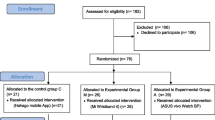Abstract
Prolonged sitting is a potential health risk, not only for people with an inactive lifestyle but also for those who meet the daily physical activity recommendations. Mobile applications that trigger people to take regular breaks from sitting seem promising. In this paper, we present the results of our quest to create effective persuasive mobile applications aimed at reducing sedentary behavior. First, we developed SitCoach, a mobile application to nudge office workers from their seats. SitCoach monitors physical activity and sedentary behavior and provides timely persuasive messages suggesting active breaks. A user test showed that users had little awareness of the risks of prolonged sitting and considered their ability to take active breaks to be highly dependent on external factors. The results from this study formed the basis for a second experiment, which was more extensive in duration and number of participants. In this 6-week experiment, office workers received timely persuasive messages on their smart phones, advising them to take an active break whenever they were sitting behind their computer for too long. Compared to a Control group who did not receive these messages, a significant decrease in computer activity was achieved. The studies show the potential and limitations of using a smart phone as a platform for reducing sedentary behavior. We conclude with recommendations to create effective mobile applications that motivate people to take regular breaks from sitting.
Similar content being viewed by others
Avoid common mistakes on your manuscript.
1 Introduction
Most people are aware of the public health recommendation to be physically active for at least 30 min per day, in order to reduce the risk of several diseases and health conditions. However, many people who follow these guidelines still spend extended periods of uninterrupted sitting, for example, when doing office work, commuting, or watching TV. Recent literature shows that such sedentary behavior may lead to adverse health consequences. For example, Bankoski et al. [1] showed that sedentary behavior is associated with a condition called metabolic syndrome. People with metabolic syndrome have a higher risk of developing health problems such as cardiovascular disease and diabetes type II. Warren et al. [2] showed that men who report high levels of sedentary behavior have a significantly greater risk of dying from cardiovascular disease. Moreover, research shows that the risk of sedentary behavior is independent of one’s overall physical activity level [3]. Thus, even for people who meet the WHO physical activity guidelines, extended sitting periods may be harmful [4–7].
Recent studies showed that taking frequent breaks from sitting, independent of total sitting time, is associated with a healthier metabolism [8]. Thus, additional to increasing physical activity, reducing sedentary behavior contributes to a healthy lifestyle. Researchers have argued for public health guidelines specifically aimed at reducing sitting behavior [5]. These guidelines would be additional to the existing physical activity recommendations.
To implement such guidelines, mobile applications could be useful. They could create sedentary awareness and reduce sedentary behavior. Recently, a substantial amount of research has been devoted to physical activity promotion through mobile devices [9–14]. Using the accelerometer embedded in a mobile phone or in a dedicated device, the energy expenditure of the user can be estimated. Users receive feedback on their physical activity level, often expressed in minutes or burned calories. In addition, various approaches are used to stimulate the user to be more active. Most notably, the usage of virtual rewards [10, 11], social support [12, 13], game elements [14], and goal setting [15] are proven to be successful persuasive strategies to establish an increased amount of physical activity.
In this paper, we describe two behavioral experiments that both inform the design of an effective mobile application that persuades office workers to take regular breaks from sitting. The goal of the research is to identify future directions for persuasive technology targeting sedentary awareness and sedentary behavior.
For the first experiment, we created SitCoach, a smart phone application, aimed at increasing sedentary awareness and reducing sedentary behavior by prompting users to take regular active breaks [16]. To the best of our knowledge, SitCoach is the first prototype mobile application aimed at reducing sedentary behavior. The experiment with SitCoach provides insights into possibilities and barriers to influence people’s sitting behavior using a mobile device.
In the second experiment, participants received a commercial activity monitor and had a small piece of software installed on their computer to measure computer activity. Participants were randomly assigned to an intervention or a control group. People in the Intervention group received a persuasive text message with the suggestion to be more active when a period of 30 min of almost uninterrupted computer activity was recorded. The effect of these messages on actual behavior was measured by comparing computer activity and physical activity during 30 min following the message with the 30 min previous to the message.
The outline of this paper is as follows. First, we describe the SitCoach application and present the results of a user evaluation to assess the usability of the application. Second, we describe the aim, setup, and results of the sedentary break experiment. Based on the outcomes of both studies, we formulate a number of recommendations for future development of applications to reduce sedentary behavior.
2 SitCoach
SitCoach is a mobile application, which measures physical activity by means of the built-in accelerometer and reminds the user to take frequent breaks from sitting. SitCoach targets office workers, who are often also assisted by micro-break reminder applications on their office PCs. Such applications are developed to prevent users from repetitive strain injuries. Although these applications show to be successful in reducing complaints [17], they may not always be pleasant to use [18]. Morris et al. [18] introduced SuperBreak, which stimulates break compliance for computer usage. Instead of the usual breaks offered by software packages such as XWrits and WorkRave, SuperBreak offers the possibility to make the break time more productive by enabling interaction with the PC through gestures. In this way, break compliance is promoted and the productivity during the break time is increased. Although SuperBreak may increase break compliance while doing computer work, it is not targeted at reducing sitting time. Moreover, neither of the current computer packages support break compliance during other sedentary time, for example, during meetings or while reading.
To reduce sitting time and inspire people to take regular breaks, SitCoach reminds users to take a break after a configurable number of inactive minutes. Users can set their own goals in terms of maximum number of consecutive sitting minutes and number of active minutes per day. Reminders are given through visual, acoustic, and tactile messages.
2.1 Identifying sitting time
Using the built-in accelerometer in the smart phone, the user’s activity is classified in an active and inactive state. The accelerometer measures the phone’s x, y, and z positioning at a rate of 1 s. These position values range from −0.5 to 0.5. These three values are compared with the previous measurement. A movement is recorded when the difference on one of the coordinates exceeds 0.3. This value was determined empirically: it is low enough to detect walking behavior without getting a false positive when the user makes small movements while remaining seated (e.g., a turn on the chair).
To distinguish walking from other brief movements, such as a small turn or standing up from a chair, movements are monitored over a certain time interval. A value of 5 s was empirically proven to be sufficient to obtain reliable measurements for SitCoach. However, future work should involve a structured analysis to determine optimal threshold values to reliably detect different levels of activity.
2.2 Creating sedentary awareness
The aim of this application is to motivate users to become more active. Therefore, the application stores the number of active minutes per day for each user. These values are shared with peer users, which may provide a nudge for users to see how others are doing and to comply with the social norm. Furthermore, it may motivate users through social comparison. Although it was not possible to share results on social networks such as Facebook, participants were asked whether they would have used this option if it had been provided.
Whenever a certain number of sedentary minutes is recorded, SitCoach reminds the user to take a break from sitting. The length of the interval between breaks and the break duration can be set by the user. To remind the user of a break, SitCoach emits a tactile (vibration) and an acoustic (buzzing) warning. Users can disable the acoustic warning. A visual indicator at the main screen of the application shows when a user is moving, giving the user immediate feedback about his/her current behavior. Figure 1 provides a screenshot of the main screen of the SitCoach application. The green icon of a running person indicates that the application has detected that the user is currently moving. When the user is active, the number of active minutes increases. The state displayed in Fig. 1 shows that the user will have to take an active break after nine more inactive minutes. When the user takes an active break equal to the preset break duration (by default 5 min), the break timer is reset. Due to this mechanism, which is also applied in most computer break compliance software, the user will not receive any reminders shortly after taking a sufficiently long break.
3 User evaluation
To assess usability and user acceptance, SitCoach was evaluated by eight office workers. This evaluation provides insights into participants’ sitting behavior and their awareness of the harmfulness of sedentary behavior.
In the user evaluation, participants were provided with an iPhone with the SitCoach application and invited to use the application throughout 1 day at the office. At the end of the day, a semi-structured interview was conducted to assess experiences with SitCoach. In addition, participants were interviewed about their current sedentary break habits and their awareness of the importance of breaks from sitting. In addition to the interview, participants completed two questionnaires, the Attrakdiff 2 questionnaire, which focuses on the usability of the application [19], and the Locus of Control questionnaire, which focuses on the perceived locus of control with respect to reducing sitting time [20].
3.1 Participants
Eight Dutch-speaking adults (four females) participated in the experiment during one working day. All participants were knowledge workers with high computer dependability.
3.2 Procedure and design
All participants took part in the user evaluation on a day they described as a typical office day, without appointments outside the office during working hours. After arriving at the office in the morning, participants received a fully charged iPhone 3G. SitCoach was the only application installed, apart from the standard software. No SIM card was installed, limiting the functionalities of the phone. The participants were instructed not to use the phone for other purposes than the SitCoach application. Upon receiving the iPhone, participants were instructed about the functionality of the application and guided through its features and settings. By default, the application would prompt for a 5-min break after 60 min of uninterrupted sitting. The default activity goal for the whole day was set to 50 min. Participants were free to change the settings throughout the day.
Around 4 pm, participants were interviewed based on a list of pre-defined questions on their sitting behavior, sedentary awareness, and the SitCoach application. In addition, they completed the Attrakdiff 2 questionnaire and the Locus of Control questionnaire. The Attrakdiff 2 questionnaire [19] is a usability questionnaire, assessing various qualities of SitCoach. The questionnaire contains 28 items, consisting of a seven-point rating scale with two bipolar anchors to mark the opposing ends of the scale (e.g., confusing—clear, ugly—beautiful). The questionnaire consists of four 7-item subscales, each measuring a different quality of the evaluated product (see Table 1). The combination of the four qualities determines whether the concept is practical, meaningful, and pleasant to use. High scores on all qualities are important for a prolonged usage of a product.
A Locus of Control questionnaire was used to measure the amount of perceived internal control over one’s sitting behavior and the amount of perceived external control, either by others or by chance. The original questionnaire, developed by Wallton et al. [20], was adapted for sitting behavior. The adapted questionnaire consists of 18 questions on a six point Likert scale. The complete questionnaire is provided in the “Appendix”.
3.3 Results
All eight participants indicated that they were not aware of the harmfulness of sedentary behavior. When taking a break and getting up from their desk, participants usually did so because they were aware of the adverse effects of prolonged computer usage and the health benefits of physical activity. Half of the participants reported to be unhappy with the amount of sitting time during a day in the office. Time between tasks and moments of reduced concentration were considered suitable moments to take a sitting break. The time spent during such breaks was not seen as productive.
No remarks were made about any inaccuracies of the application. This suggests that the current implementation is quite accurate in distinguishing sitting time from active time.
With regard to the signaling of break reminders, participants appreciated the vibration signal of the phone, since it is discrete and easily ignored when necessary, for example, during meetings. On the other hand, the auditory (buzzing) signal was experienced to be distracting: “When I am working, I don’t want to be disturbed”.
The Attrakdiff2 questionnaire results show favorable scores on the pragmatic dimension, showing that participants were generally positive about their interaction with the SitCoach application. Overall, moderate scores were reported on the hedonic dimensions, suggesting that the application contributes to some degree to the development of new skills and knowledge. Scores on Attractiveness were predominantly low, suggesting that the application as a whole was not very appealing (Table 2).
The Locus of Control questionnaire revealed that six out of eight participants scored low on the internality dimension (scores below 18 on a range from 6 to 36), while the other two scored moderate (a score between 18 and 24). This implies that the participants generally believe that they have little control over their sitting behavior. On the Others Externality dimension, moderate-to-high scores were obtained, implying that the participants have the feeling that their sitting behavior is strongly determined by others (colleagues, managers). On the Chance Externality dimension, mostly low-to-moderate scores were given. The responses to the Locus of Control questionnaire are presented in Table 3. Participants mentioned that they would like to have final control over their sedentary breaks. A lack of control was seen as the largest source of annoyance with PC break applications. Only one of the participants was using an RSI prevention program, which was installed by default. The others had disabled it.
Some of the participants reported battery problems with the smart phone. Although participants received a fully charged phone, the application consumed too much power to be run for a full working day without recharging.
The suggestion to share the activity on Facebook or other social media was not well received. Similar to the findings of Munson et al. [21], participants did not feel the need to bother their social network with such details.
3.4 Conclusions on SitCoach
The user test of SitCoach showed that participants had little awareness of the harmful effects of prolonged sitting. Furthermore, they experienced limited internal control over their own sedentary behavior. The SitCoach application was seen as a helpful tool to reduce sedentary behavior, although it was not perceived as very appealing.
4 Sedentary break experiment
Based on the lessons learned from SitCoach, a larger follow-up experiment was conducted. To obtain more quantitative conclusions, the duration and number of participants was increased. Because the battery limitations of the smart phone platform inhibited a longitudinal study, the usage of the phone as a measurement tool was abandoned. However, the smart phone was still used as an intervention tool to convey persuasive messages.
Participants received a commercial activity monitor and had a small piece of software installed on their computer to measure computer activity by registering keyboard and mouse activity. Participants were randomly assigned to an intervention and a control condition. Participants in the Intervention condition received timely persuasive messages to reduce their sitting time. Participants in the Control condition did not receive any messages. In the Intervention condition, whenever 30 min of nearly uninterrupted computer activity was recorded, a short text message (SMS) containing a hyperlink was sent to the participant’s smart phone. When participants clicked on this hyperlink, they were shown a message persuading them to be more active. Although all messages contained the same general advice, this advice was phrased in various ways, using four different persuasive strategies. The four strategies are a subset of the six social influence strategies defined by Cialdini [22]. The six strategies are Authority, people tend to follow the advice of experts or authority figures; Commitment, people stick to their goals and plans; Consensus, people do as others do; Liking, people are easily persuaded by people they like; Reciprocity, people tend to return a favor; and Scarcity, people value scarce things higher than abundant things (Table 4).
Recent studies have explored the effectiveness of persuasive text messages to influence behavior across different domains. For example, Kaptein et al. [23] studied the effectiveness of persuasive text messages to reduce snacking behavior. Furthermore, Kaptein and van Halteren [24] describe the effect of tailored persuasive messages on commitment to a physical activity promotion program. In the current experiment, the strategies of Reciprocity and Liking were omitted, since these require personal contact with the persuader. Table 4 presents examples of the remaining four types of messages.
4.1 Participants
Eighty-six participants, all healthy office workers at different companies in the Netherlands, were recruited by an external recruitment agency. Participants were selected on the basis of the following inclusion criteria: having a predominantly sedentary job (desk job); working at a computer that is not also used by others; able to install some software on their work computer; older than 30 years; in possession of a smart phone with Internet connection; no known physical handicap or other condition that makes moderate physical activity (walking) impossible; not participating in any other activity promotion intervention. All participants were native Dutch speakers. The age limit was set because earlier studies in our lab have shown that people above 30 benefit most from an activity promotion program. The Intervention group consisted of 40 participants (average age: 44.5; SD = 7.9; range, 30–57; 17 females). The Control group consisted of 46 participants (average age: 44.3; SD = 8.0; range, 32–63; 17 females).
4.2 Measurements
At the start of the experiment, all participants received a commercially available activity monitoring kit, consisting of an activity monitor, computer software, and a connect device (USB). The activity monitor is a triaxial accelerometer for movement registration. It measures 31 × 33 × 11 mm, weighs 23 g, and has a sampling rate of 20 Hz. The monitor can be attached to clothing, put in one’s pocket or be worn as a pendant around the neck. Participants received an adapted version of the regular activity upload software and were instructed to install it on their work computer. This software enabled them to upload data from the activity monitor through the USB device and to view their activity patterns on a personal web page. In addition, the software measured computer activity (keyboard strokes and mouse movements) and reported this to a backend server at a granularity of 1 min. A minute was marked as “active on the computer” if participants touched their mouse or keyboard during that minute. The threshold for sending an SMS was reached when in a 30-min sliding window at least 27 min was marked as active. Computer activity was recorded solely for research purposes, and participants had no access to the data.
Whenever a text message was sent, the time of sending was logged. In addition, it was logged if and when participants opened the embedded hyperlink, in order to determine the proportion of messages that was actually read, and the time between sending and reading.
This setup, combining three different devices—the activity monitor, computer, and smart phone—was quite complex. Although it may seem more straightforward to solely use the smart phone to measure physical activity and provide persuasive messages, this strategy was not preferred for several reasons. First, from our research on the mobile app, we learned that the smart phone’s battery is drained rapidly when its accelerometer is used continuously. Second, using the smart phone’s accelerometer to assess physical activity would require users to carry their smart phone on their body continuously. This may be undesirable or impossible for certain users.
Using computer activity as a proxy for sedentary behavior seemed a reasonable alternative. Even though some moments of sedentary behavior may be missed (e.g., when sitting in a meeting or reading documents), it is reasonable to assume that typical office workers spend a major part of their sedentary time working at their computer.
4.3 Design
The experiment started with an assessment week (7 days) during which baseline measurements of physical activity (PA) and computer activity (CA) were recorded. After the assessment week, the 6-week intervention period started. During the intervention period, participants in the Intervention group received a persuasive message each time they performed 30 min of nearly uninterrupted computer activity (90 %). Participants in the Control group did not receive any messages, but their computer activity and physical activity was monitored.
Whenever the threshold was exceeded, participants in the Intervention group received a text message with the following message: “Hello < First name > , follow this link: < hyperlink > for a new message! Greetings, coach Luuk.” The hyperlink redirected them to a website that displayed a persuasive message recommending physical activity (see Table 4). Instead of presenting the message directly in the SMS, this two-step approach was taken in order to log whether and when participants actually read the persuasive message. Messages were based on the following four persuasive strategies defined by Cialdini [22]; Authority, Scarcity, Consensus, and Commitment (see Table 4 for examples). A set of 32 messages was created, containing eight Authority messages, eight Scarcity messages, nine Consensus messages, and seven Commitment messages. Messages were randomly selected from this pool. Participants received a maximum of three messages per day, even if they exceeded the computer activity threshold more often. The time between messages was at least 2 h.
4.4 Analysis and results
To assess the effect of the persuasive messages, CA and PA after a message were compared with CA and PA before the message. CA and PA were computed over a time window of 30 min before and after each message. Even though no SMSes were sent in the Control condition, we defined “virtual SMS moments,” using the same algorithm that was used to determine when to send an SMS in the Intervention group. This allowed us to assess the effect of the SMSes, by comparing CA and PA during the 30 min before and after each (virtual) SMS moment in both conditions.
Participants in the Intervention condition received an average of 43 SMS messages (SD = 18.5), of which on average 46 % (SD = 34.6) was read.
Both in the Control group and in the Intervention group, CA was expected to decrease after a (virtual) SMS. In the Control condition, a decline was expected due to regression toward the mean. After all, CA levels fluctuate throughout the day and vary from moment to moment. Given that CA prior to the virtual SMS moment is nearly at ceiling level (90 %), it is more likely to be followed by a lower CA level than a higher level due to the random fluctuations. Thus, the average CA level after the virtual SMS is pulled toward the mean. In the Intervention group, an additional effect was expected of the persuasive messages, resulting in a steeper decline than in the Control condition. In order to test this hypothesis, a 2 × 2 ANOVA was performed, with Time (before SMS vs. after SMS) as within-subjects factor and Condition (Intervention vs. Control) as between-subjects factor.
Results showed a main effect of Time, indicating that CA level after the (virtual) SMS was lower (M = 20.2, SD = 3.9) than before the (virtual) SMS (M = 28.0, SD = 0.47), F(84,1) = 425, p < .001. More importantly, there was a highly significant interaction between Time and Condition, indicating that the decline in CA was steeper in the Intervention condition than in the Control condition, F(84,1) = 29.5, p < .001. This is also shown in Fig. 1, which displays the average computer activity surrounding a (virtual) SMS. In the Intervention condition, there was a CA reduction of 10.0 min, compared to a reduction of 5.9 min in the Control condition (Table 5; Fig. 2).
Figure 3 shows the median of the physical activity during a window of 50 min surrounding the moment of sending the (virtual) SMSes. In the Intervention condition, the SMS is followed by a sharp peak in physical activity, indicating that participants responded to the SMS by briefly becoming more active.
To test whether this increase was significant, a 2 × 2 ANOVA was performed on the average PA value during a 5-min interval before and after an SMS, with Time (before SMS vs after SMS) as within-subject variable and Condition (Intervention vs Control) as between-subject variable. Results showed that neither the factor Time, nor the interaction between Time and Condition was significant (Table 6).
Thus, although Fig. 3 suggests that there was an effect of the messages on physical activity, this was not corroborated by the statistical analysis. The finding that computer activity decreased immediately after an SMS suggests that the messages were effective in inducing breaks from computer work. However, this finding does not shed light on the exact cause of the effect. One could wonder whether simply receiving a timely message is sufficient to trigger a break from sitting, or whether the persuasive content of the messages is crucial for the effect. To address this question, we took advantage of the fact that the events of receiving a message and clicking the hyperlink were stored separately in the database. This allowed us to distinguish these two events. For each participant, we determined how many SMSes that person received, and how often that person clicked on the hyperlink in the SMS to read the persuasive message. The proportion read messages varied widely across participants, ranging from 0 to 100 %. To explore whether reading the message is essential for the CA reduction, we compared participants in the Intervention condition who read more than 50 % of the received messages (M = 77 %, SD = 16.6) with those who read less than 50 % of the messages (M = 15 %, SD = 15). If the persuasive content of the messages is essential, it is expected that the effect of reducing sedentary behavior is larger among participants who read more than 50 % of the messages than among those who read <50 % of the messages. If, on the other hand, receiving a timely message is sufficient to trigger a break, no difference between people who read more or <50 % of the messages is expected (Table 7).
A 2 × 2 ANOVA was performed, with Time (before SMS vs After SMS) as within-subject factor and Proportion Read (50 % or less vs More than 50 %) as between-subjects factor. There was no significant effect of Proportion Read, F(38,1) = 1.8, p > .10, and no significant interaction between Proportion Read and Time, F(38,1) = 2.0, p > .10, suggesting that receiving a timely message is enough to trigger a break from computer work. Reading the persuasive messages has no additional influence on the reduction of computer activity.
4.5 Conclusions from sedentary break experiment
The results of the sedentary break experiment show that timely messages can effectively reduce computer activity. Upon receiving an SMS, people in the Intervention condition reduced their computer activity with approximately 10 min, which is 4 min more than the reduction that can be ascribed to regression toward the mean, as found in the Control condition. In addition, in the Intervention condition, physical activity appeared to peak immediately after a persuasive message. Although no such peak was visible in the Control condition, the statistical analysis yielded no significant differences between the conditions.
Further investigation of the data showed no difference between people who read more or less than 50 % of the messages. This suggests that not the content of the persuasive messages is important, but the fact that people receive a text message on their smart phone when they have been sitting for too long. Receiving timely reminders might be sufficient to create sedentary awareness and lead to a change in behavior.
5 Conclusions and recommendations
The current study has several limitations. First, the user test was small in terms of sample size and duration. It focused primarily on how users experienced the SitCoach application. A more extensive study would be required to study the effects of prolonged use of an application targeting sedentary behavior. This issue was addressed in the follow-up study. Although this study showed that persuasive messages significantly reduced computer activity, no significant changes in physical activity were observed. Furthermore, the wider implications of persuasive mobile applications on aspects such as users’ health, well-being, and work productivity were not assessed.
Despite these limitations, the two experiments provide valuable insights on the design of future persuasive applications that contribute to a healthier lifestyle. In the following, we reflect on our findings and provide recommendations for the effective design of persuasive applications that raise awareness of sedentary behavior and motivate people to avoid prolonged sitting.
First, timely reminders are an effective means to induce sitting breaks. The results of our study suggest that providing persuasive content might not be necessary and that simple reminders on a smart phone are sufficient to trigger short breaks. These reminders should be discrete and unobtrusive. Users should be given the option to disable the warnings in certain situations (e.g., when in a meeting).
Second, solutions should respect users’ autonomy and give them control over their behavior. Often, break reminder applications are considered to be annoying because they undermine autonomy and disturb people at untimely moments [18]. In addition, our user test showed that people experience little internal control over their sedentary behavior. Solutions should therefore support people in controlling their sedentary behavior. Monitoring sedentary behavior at an organizational level, for example, through a smart phone or using computer activity as a proxy, could help organizations to optimize the timing of breaks. Timely reminders could not only be beneficial for the health of individual employees but may also provide productivity benefits, as reported in [25].
Furthermore, the user test revealed that the awareness of the harmfulness of sedentary behavior is generally low. Persuasive strategies to stimulate the user to take sedentary breaks are likely to be more successful after having established awareness of the adverse health effects of sitting behavior. This can be done by first providing insights on one’s sitting behavior and subsequently suggesting opportunities to reduce sitting time.
Last, solutions should balance the tradeoff between accurately detecting sedentary behavior and power consumption. The commercial activity monitor used in our second study has been optimized for power consumption but was insufficiently accurate to detect significant changes in physical activity immediately after a persuasive message. Although the iPhone platform provides sufficient accuracy, it forces the accelerometer to be on continuously, even when using optimized sampling rates. As a result, the battery is depleted in 5–6 h, which makes this option impractical to use at this point in time. Another limitation of using the mobile phone, as we discovered in the user study, is that it has to be worn on the body continuously, which may be undesirable or unpractical for some users. In future work, solutions should be explored that provide reliable activity measures without consuming too much energy. One possibility might be to use the negative correlation between computer activity and physical activity. Typically, when computer activity is high, physical activity is low. Thus, during the moments when computer activity is recorded, these data could be used as a proxy for physical activity. Another possibility is to use a dedicated activity monitoring that is sufficiently accurate to signal sedentary behavior [26] and use the mobile phone as a device for rendering persuasive messages.
Summarizing, the work presented in this paper provides a promising approach to target sedentary behavior using persuasive mobile technology. Applications that increase awareness and provide timely reminders, while respecting autonomy and supporting self-efficacy, may be effective in reducing sedentary behavior. In doing so, they may contribute to a healthier lifestyle.
References
Bankoski A, Harris TB, McClain JJ, Brychta RJ, Caserotti P, Chen KY, Berrigan D, Troiano RP, Koster A (2011) Sedentary activity associated with metabolic syndrome independent of physical activity. Diabetes Care 34:497–503
Warren TY, Barry V, Hooker SP, Sui X, Church TS, Blair SN (2010) Sedentary behaviors increase risk of cardiovascular disease mortality in men. Med Sci Sports Exerc 42(5):879–885
van der Ploeg HP, Chey T, Korda RJ, Banks E, Bauman A (2012) Sitting time and all-cause mortality risk in 222 497 Australian adults. Arch Intern Med 172(6):494–500
Hamilton MT, Healy GN, Dunstan DW, Zderic TW, Owen N (2008) Too little exercise and too much sitting: inactivity physiology and the need for new recommendations on sedentary behavior. Curr Cardiovasc Risk Rep 2(4):292–298
Owen N, Bauman A, Brown W (2009) Too much sitting: a novel and important predictor of chronic disease risk? Br J Sports Med 42(2):81–83
Patel AV, Bernstein L, Deka A, Spencer Feigelson H, Campbell PT, Gapstur SM, Colditz GA, Thun MJ (2010) Leisure time spent sitting in relation to total mortality in a prospective cohort of US adults. Am J Epidemiol 172(4):419–429
Katzmarzyk PT, Church TS, Craig CL, Bouchard C (2009) Sitting time and mortality from all causes, cardiovascular disease, and cancer. Med Sci Sports Exerc 41(5):998–1005
Healy GN, Dunstan DW, Salmon J, Cerin E, Shaw JE, Zimmet PZ, Owen N (2008) Breaks in sedentary time: beneficial associations with metabolic risk. Diabetes Care 31:661–666
Fujiki Y (2010) iPhone as a physical activity measurement platform. In: Proceedings of 2010 ACM conference human factors computing system (CHI)
Consolvo S, Klasnja P, McDonald DW, Avrahami D, Froehlich JE, LeGrand L, Libby R, Mosher K, Landay JA (2008) Flowers or a robot army? encouraging awareness & activity with personal, mobile displays. Proc UbiComp 2008:54–63
Klasjna P, Consolvo S, McDonald DW, Landay JA, Pratt W (2009) Using mobile & personal sensing technologies to support health behavior change in everyday life: lessons learned. Annual Conference of the American Medical Informatics Association
Ahtinen A, Huuskonen P, Hakkila J (2010) Let’s all get up and walk to the north pole: design and evaluation of a mobile wellness application. In: Proceedings of the 6th Nordic conference on human-computer interaction: extending boundaries, NordiCHI ‘10, 3–12
Anderson I, Maitland J, Sherwood S, Barkhuus L, Chalmers M, Hall M, Brown B, Muller H (2007) Shakra: tracking and sharing daily activity levels with unaugmented mobile phones. Mob Netw Appl 12:185–199
Lin J, Mamykina L, Lindtner S, Delajoux G, Strub HB. (2006) Fish’n’Steps: Encouraging physical activity with an interactive computer game. UbiComp 2006
Lacroix J, Saini P, Holmes R (2008) The relationship between goal difficulty and performance in the context of physical activity. MobileHCI’ 08:2008
Geleijnse G, Van Halteren A, Diekhof J (2011) Towards a mobile application to create sedentary awareness. In: Proceedings of the 2nd international workshop on Persuasion, Influence, Nudge & Coercion through mobile devices, Vancouver, Canada
Van den Heuvel SG, de Looze M, Hildebrandt VH, The KH (2003) Effects of software programs stimulating regular breaks and exercises on work-related neck and upper-limb disorders. Scand J Work Environ Health 29(2):106–116
Morris D, Bernheim Brush AJ, Meyers BR (2008) Superbreak: Using interactivity to enhance ergonomic typing breaks. Presented at CHI 2008
Hassenzahl M (2006) Hedonic, emotional and experimental perspectives on product quality. In: Ghaoui C (ed) Encyclopedia of human–computer interaction. Idea group, Hershey, pp 226–272
Wallton KA, Strudler Wallton B, DeVellis R (1978) Development of the multidimensional health locus of Control scales. Health Educ Behav 6(1):160–170
Munson S, Lauterbach D, Newman MW, Resnick P (2010) Happier together: integrating a wellness application into a social networking site. PERSUASIVE
Cialdini R (2001) Influence, science and practice. Allen & Bacon, Boston
Kaptein, MC, de Ruyter B, Markopoulos P, Aarts E (2010) Tailored persuasive text messages to reduce snacking. ACM Transact Interact Intell Syst, 2(3)
Kaptein MC, van Halteren A (this issue) Adaptive persuasive messaging to increase service retention
Waber BN, Olguin O, Daniel KT, Pentland A (2010) Productivity through coffee breaks: changing social networks by changing break structure. http://dx.doi.org/10.2139/ssrn.1586375
Bonomi AG, Goris AHC, Yin B, Westerterp KR (2009) Detection of type, duration, and intensity of physical activity using an accelerometer. Med Sci Sports Exerc 41(9):1770–1777
Acknowledgments
This work was funded by the European Commission, within the framework of the ARTEMIS JU SP8 SMARCOS project—100249—(http://smarcos-project.eu). The authors would like to thank Luuk Hermans and Sander Andrien who conducted the sitting break experiment.
Author information
Authors and Affiliations
Corresponding author
Appendix
Rights and permissions
About this article
Cite this article
van Dantzig, S., Geleijnse, G. & van Halteren, A.T. Toward a persuasive mobile application to reduce sedentary behavior. Pers Ubiquit Comput 17, 1237–1246 (2013). https://doi.org/10.1007/s00779-012-0588-0
Received:
Accepted:
Published:
Issue Date:
DOI: https://doi.org/10.1007/s00779-012-0588-0