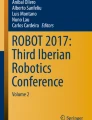Abstract
Modern education at different levels has integrated the use of technology as a teaching-learning assistant, especially in the initial stage of training because it motivates curiosity and helps the abstraction of knowledge. This paper presents the development of an educational robot using components of the Lego Mindstorms EV3 kit and a mobile app to interact with the student; the robot is build using two motors and two sensors, one to differentiate colours and the other one to measure proximity. The objective is to teach the different colours and explain the spatial position to children under five years old, while the screen of the mobile device interacts with the user. The results show the finished product, the data generated by a learning test, and a usability test, concluding that the robot fulfils its purpose, but requires certain improvements.
Access provided by Autonomous University of Puebla. Download conference paper PDF
Similar content being viewed by others
Keywords
1 Introduction
Robotics is currently considered one of the most prestigious fields in the world, focusing on the study of robots, these are reprogrammable machines capable of facilitating human work [1, 2]. Nowadays, several advances in robotics can be appreciated, new studies are made so that a robot is able to simulate human attitudes. The robot can make decisions outside its capabilities using techniques, statistical probability methods and behaviour patterns. The most commonly used robotic equipment are mobile robots, which are electromechanical devices capable of moving in a workspace according to their type, whether with wheels or legs. These robots are those that are being used and implemented by teachers for educational assistance [3, 4].
Educational assistance is a service which aims to help a large percentage of students improve their education, applying a temporary intervention in learning. In this area, studies have been carried out that expose the main characteristics of the low concentration level of students. For this reason, the STEM (Science, Technology, Engineering, and Mathematics) methodology is ideal for building knowledge and strengthening academic development. This methodology seeks to exploit the capabilities of students so that they are able to understand a new field, whether technology or other sciences [5].
The work described in [6] and [7] presents a methodology in the use of mobile applications with smartphones, tablets, computers, etc. Applications can be obtained in virtual stores depending on the operating system, such as Play Store if you have Android and App Store if it is iOS. These applications are developed by companies specialized in mobile programming, with the main objective of giving a help to the user by providing information, entertainment, and so on. In [8], an educational robot built with Lego pieces and controlled by a mobile application is presented, with the aim of being used as a learning tool for primary school children, mixing pedagogy with science and technology, using programming lines and algorithms to solve any problem, achieving in them curiosity and approach in the understanding of science, turning robotics into a point of attention, visualizing, exploring and testing the concepts of reasoning and in turn opening new fields that allow students have a new vision to the professional life.
In the study developed in [9], it is established that robotics in education has as its main objective the development of new skills and competences that will allow children to work in a tangible and playful way, their system is composed of a robot, an application for mobile devices, a set of programming cards and a web page. In [10] it is indicated that the use of robotics in the classroom as a learning tool generates multidisciplinary learning environments that allow students to strengthen their learning process while developing different skills that will allow them to face the challenges of the current society.
According to [11], robotics in early childhood education is to achieve an adaptation of students to current production processes, where it plays a very important role in the world of technology, however, robotics is considered a system that goes beyond a work application, for the development is used as research instruments an experiential test and a drawing test that have been adapted to the evolutive characteristics of the children of Early Childhood Education. The webQDA software has been used to support the qualitative data analysis.
In [12], the knowledge about the teaching of technology is analyzed as a pedagogical tool of great utility in the academic formation of boys and girls equally, in addition, when the student is involved in this type of academic process, is fostering creativity and motivation, which will allow you to develop cognitive and manual skills later on. In [13] says that the use of technology is presented in education as a tool that is oriented in an appropriate way, benefit and stimulate teaching-learning processes, in addition to having generated a significant change in methodologies in teaching, not be considered as teaching tools, but also as an axis of study.
On the other hand, [14] establishes that mobile applications are a feasible learning alternative, also says that technology in recent years has been getting more involved in mobile devices and mobile applications in the educational process. In [15] it is mentioned that mobile applications is the innovation for study and learning that combines education, pedagogy and technology. Furthermore, the use of mobile devices for education is an opportunity to expand the possibility that students can collaboratively build their knowledge through these ICT (Information and Communications Technology).
Finally, in [16] an educational manipulation robot is built for the development of children’s learning that allows experimental tests to measure the effectiveness and efficiency of skills that are developed when working with assembly figures in the construction of mobile robots such as spatial reasoning. The results of the first developed phase of the robot research project, clearly show the need to use software and hardware tools to teach basic robotics with Lego allowing the student to create and imagine a diversity of intelligent and autonomous devices that can be applied in areas of industry, medicine or routines of the daily life of the human being. In this way, several studies demonstrate the usefulness of technology and robotics in education [17].
This work realizes the implementation of an educational robot using Lego components and a mobile device, the objective is to interact with the learner to achieve his attention, teaching him the colors and spatial position. The following sections contain: Sect. 2 details the design of the proposal; Sect. 3 describes the implementation of the educational robot; Sect. 4 presents the results obtained, finally, Sect. 5 presents the final conclusions.
2 Design of the Proposal
The school classroom requires didactic elements that facilitate students’ learning and motivate the use of new technologies from early ages, for which purpose the design of a technological learning tool is proposed, using easily existing components in the market, which allows the proposal to be replicated in a short time.
The first users of the educational robot are children between 3 and 5 years old and the project helps to learn of spatial position and the recognition of colours through the use of a robot, in order to motivate and facilitate the learning of the students. The design components of the educational robot are shown in Fig. 1, for the construction of the robot a central processor is required to perform the control of the elements of the system, to which the input and output peripherals are connected. The input components are the colour and proximity sensors, and the output elements are the motors that make up the mobile robot. In addition, the processor is connected to a mobile device via Bluetooth to control the movements of the robot and interact with the user.
Given that one of the main objectives of this work is to create an easy-to-access teaching tool, the robot is led for children in early childhood education, which can be used simply by students and teachers.
3 Development of the Proposal
3.1 System Connections
This section describes the stages of development of the robot that is responsible for carrying out certain processes automatically. With the use of input and output devices such as: servo motors, infrared sensor, and colour sensor, the robot allows children to be instructed to differentiate colours and spatial orientation.
The connection used for the development of the educational application is shown in Fig. 2, where the block of the Lego Mindstorms EV3 kit is the central segment of the robot given that it contains all the logical and electronic components that allows the instructions for the robot (stored in an internal memory). In addition, an Android smartphone controls the robot, and to program a computer with the application App Inventor 2 is used.
The prototype is assembled in the form of mobile robot with caterpillars with a unicycle-like behavior that allows two degrees of freedom (linear and angular movement). All the pieces that make up the Lego Mindstorms Ev3 kit allow to assemble each element of the robot. In addition, a support is designed on top of the mobile robot to charge the mobile device, so that the screen is located on the front of the robot, because it will show the robot’s face. An important component in the Lego educational robot are the wheels, because they allow the movement of the logical block in a real space and interact with the environment that surrounds it. In order not to have inconvenience with the movement of the robot it is necessary to connect the sensors and motors of the Lego block in such a way that they do not interfere with the wheels, that is, that the robot can rotate freely, for which it is necessary to spin the cables around of different pieces of the robot and thus prevent them from blocking the movements.
The processor inputs are located at the top of the screen of the block, in which the infrared sensor and the color sensor are connected to receive information from the outside. Another sensor of the Lego EV3 kit allows detecting colors and intensity of light, this sensor can recognize up to seven colors: black, blue, green, yellow, red, white, and brown; while the infrared sensor allows detection of the proximity of objects. On the other hand, the outputs of the robot are located in the lower part of the screen of the block, where 2 servomotors are connected to provide movement to the mobile robot.
Finally, the Lego Mindstorms EV3 block has Bluetooth communication, which allows the connectivity, programming, and manipulation of the block from different devices, in this case a Smartphone was used. To establish the connection between the EV3 block and the mobile device, the configuration of the Bluetooth communication is made in each element.
3.2 Robot Operation
This section describes the programming code that controls the robot. This program is implemented in the mobile device because it controls all the inputs and outputs of the robot. The algorithm used is shown in Fig. 3; this program is stored on the mobile device and the application is developed in App Inventor 2. The robot starts its operation and provides a menu in which the user can choose the working mode, that is, if it requires proximity recognition, the color recognition or command the robot remotely.
When choosing the Color mode, the system starts to detect the colour of the object located next to the sensor, then indicates which color is by text and the reproduction of a pre-recorded audio. When selecting Distance mode, the robot maintains a fixed distance of 1 m (desired value) between the child and the robot, reproducing an audio when it is far or near, before performing distance correction by means of movements. The audio playback is in synchronization with the movements or gestures of the face shown on the Smartphone screen.
The Control mode shows a menu to command the robot from the mobile device, controlling the robot by linear movements (forward and backward) and angular movements (right and left), and contains a stop button to stop the robot movement.
The established algorithm meets the required requirements such as the continuous execution of different tasks: the measurement of external variables, the conservation of a distance, and finally the reproduction of an audio to interact with the child and teach the activities carried out.
3.3 Application Mobile
The user interfaces shown in Fig. 4 are developed using the blocks provided by the application (App Inventor 2), the control menu is implemented, the buttons are inserted and the required actions are configured, including the connection and disconnection functions via Bluetooth.
The animation of the face in the robot has been implemented by means of sequence of Gifs that simulate the movement of the lips and the eyes, these characteristics help the interaction between the robot and the child.
4 Results
Following the procedures detailed in the previous section, the educational robot is assembled. Figure 5 presents the mobile robot implemented and the group of students that evaluates the robot’s performance. This assembly with LEGO parts has not been implemented so that the user modifies its structure, also, the resistance of the robot is limited to the characteristics of the Mindstorms Ev3 kit.
4.1 Previous Analysis
Prior to the use of the educational robot in preschool children, a basic knowledge test is applied as detailed in Table 1. The children evaluated belong to the educational unit “La Gran Muralla” in Ambato city, Ecuador, and its average age is 4 years old. The questions are used to know how many children know colours and recognize their spatial position.
Figure 6 presents the data resulting from the test of the Pretest of the five questions, which were carried out on 16 students. The result of the first question has given as correct a 56.25% of children, the second question gives us a result of 75%, the third question gives us a percentage of 68.75%, in the fourth question it gives us a result of 75%. In the fifth question he gave us a result of 43.75%.
Although some children differentiate certain colors, not all correctly identify all colors, in addition, children do not distinguish whether the robot is close (<1 m) or far (>1 m).
4.2 Post Analysis
Once the educational robot is used in the classroom, the test is performed again, in Fig. 7 the results obtained are shown. Giving as a deduction the following data: in the first question a percentage of 87.5% answered correctly, in the second question a percentage of 93.75%, in the third question a percentage of 87.5%, in the fourth question a percentage of 93.75% and in the fifth question a percentage of 100%.
The results show that the children obtained knowledge about the names of the colors and recognize when they are at distances less than and greater than 1 m. In addition, children were observed attentive to the activities that the robot performed.
4.3 Usability Test
The robot’s features are evaluated by users through a simple usability questionnaire designed by the authors for young children. The test contains five questions that allow to know the satisfaction of the child with the robot, the answers are presented in five faces that express emotions and represent a numerical value according to the position, so that the first face is equivalent to 1 and the last to 5. Table 2 presents the questions used in the usability test.
Applying the usability test in 16 children, the answers presented in Table 3 are obtained, calculating the mean of each question. The results indicate a good rating for the robot, but it can improve the ease of use and the characteristics.
5 Conclusions
Robotics has had an expansion to different areas in recent years, providing new possibilities in social areas. Education has seen the opportunity to rely on computer tools to maintain student attention and achieve more interactive learning. In this work an educational robot is implemented using components of the Lego Mindstorms Ev3 kit and a mobile application for Android, the purpose is to teach the colors and the spatial position to children between 3 and 5 years old, the proposal shows the elements used and the connections required for the operation of the robot.
The results show the robot assembled and in operation. To evaluate its contribution in teaching, a knowledge test of five questions is applied. The data obtained prior to the use of the robot in the classroom show deficiencies in the identification of colors and distances with references. After applying the teaching with the robot, the children repeat the test, observing an improvement in the evaluated knowledge. In addition, a usability test is applied that shows children’s satisfaction with the robot, but need of improvements in ease of use and increase features. The development of this robot can serve as a basis for education in educational institutions, awakening interest in the school classroom and promoting STEM competencies from early ages.
References
Herrera, D., Roberti, F., Carelli, R., Andaluz, V., Varela, J., Ortiz, J.: Modeling and path-following control of a wheelchair in human-shared environments. Int. J. Humanoid Rob. 15, 1–33 (2018). https://doi.org/10.1142/S021984361850010X
Ortiz, J.S., Molina, F., Andaluz, V.H., Varela, J., Morales, V.: Coordinated control of a omnidirectional double mobile manipulator. In: Lecture Notes in Electrical Engineering, pp. 278–286 (2017). https://doi.org/10.1007/978-981-10-6451-7
Zawieska, K., Duffy, B.R.: The social construction of creativity in educational robotics. In: Szewczyk, R., Zieliński, C., Kaliczyńska, M. (eds.) Progress in Automation, Robotics and Measuring Techniques. Advances in Intelligent Systems and Computing, vol. 351. Springer, Cham (2015). https://doi.org/10.1007/978-3-319-15847-1_32
Ospennikova, E., Ershov, M., Iljin, I.: Educational robotics as an inovative educational technology. Procedia Soc. Behav. Sci. 214, 18–26 (2015). https://doi.org/10.1016/j.sbspro.2015.11.588
Arís, N., Orcos, L.: Educational robotics in the stage of secondary education: empirical study on motivation and STEM skills. Educ. Sci. 9(2), 73 (2019). https://doi.org/10.3390/educsci9020073
Saura, J.R., Palos-Sanchez, P., Reyes-Menendez, A.: Marketing a través de aplicaciones móviles de turismo (m-tourism). Un estudio exploratorio. Int. J. World Tourism 4(8), 45–56 (2017)
Contreras, I., Hernández, G.: Sistema de localización en tiempo real mediante un servidor web y aplicaciones móviles. Pistas Educativas 39, 171–186 (2017)
Afari, E., Khine, M.S.: Robotics as an educational tool: impact of lego mindstorms. Int. J. Inf. Educ. Technol. 7(6), 437–442 (2017). https://doi.org/10.18178/ijiet.2017.7.6.908
Sullivan, A., Bers, M.U.: Robotics in the early childhood classroom: learning outcomes from an 8-week robotics curriculum in pre-kindergarten through second grade. Int. J. Technol. Des. Educ. 26(1), 3–20 (2016). https://doi.org/10.1007/s10798-015-9304-5
Emily Toh, L.P., Causo, A., Tzuo, P.-W., Chen, I.-M., Yeo, S.H.: A review on the use of robots in education and young children. J. Educ. Technol. Soc. 19(2), 148–163 (2016)
Torres, N., González, R., Carvalho, J.: Roamer, un robot en el aula de Educación Infantil para el desarrollo de nociones espaciales básicas. RISTI - Revista Ibérica de Sistemas e Tecnologias de Informação 28, 14–28 (2018)
Filippov, S., Ten, N., Shirokolobov, I., Fradkov, A.: Teaching robotics in secondary school. IFAC-PapersOnLine 50(1), 12155–12160 (2017). https://doi.org/10.1016/j.ifacol.2017.08.2143
Keane, T., Keane, W.F., Blicblau, A.S.: Beyond traditional literacy: learning and transformative practices using ICT. Educ. Inf. Technol. 21(4), 769–781 (2016). https://doi.org/10.1007/s10639-014-9353-5
Cuervo Gómez, W.O., Ballesteros-Ricaurte, J.A.: Framework para desarrollo de aplicaciones educativas móviles, basado en modelos de enseñanza. Praxis & Saber 8(17), 125–153 (2017). https://doi.org/10.19053/22160159.v8.n17.2018.7204
Domingo, M.G., Garganté, A.B.: Exploring the use of educational technology in primary education: Teachers’ perception of mobile technology learning impacts and applications’ use in the classroom. Comput. Hum. Behav. 56, 21–28 (2016). https://doi.org/10.1016/j.chb.2015.11.023
Lancheros, D.J.: Design and implementation of a didactic module for the learning in the construction, implementation and manipulation of robots. Formación Universitaria 3(5), 3–8 (2010). https://doi.org/10.4067/S0718-50062010000500002
Preciado Alvarado, C.C.: Determinación e implementación de una metodología en robótica que potencialice los conocimientos de enseñanza aprendizaje en los estudiantes. Universidad Técnica de Machala, Ecuador (2016)
Author information
Authors and Affiliations
Corresponding author
Editor information
Editors and Affiliations
Rights and permissions
Copyright information
© 2020 Springer Nature Switzerland AG
About this paper
Cite this paper
Varela-Aldás, J., Miranda-Quintana, O., Guevara, C., Castillo, F., Palacios-Navarro, G. (2020). Educational Robot Using Lego Mindstorms and Mobile Device. In: Nummenmaa, J., Pérez-González, F., Domenech-Lega, B., Vaunat, J., Oscar Fernández-Peña, F. (eds) Advances and Applications in Computer Science, Electronics and Industrial Engineering. CSEI 2019. Advances in Intelligent Systems and Computing, vol 1078. Springer, Cham. https://doi.org/10.1007/978-3-030-33614-1_5
Download citation
DOI: https://doi.org/10.1007/978-3-030-33614-1_5
Published:
Publisher Name: Springer, Cham
Print ISBN: 978-3-030-33613-4
Online ISBN: 978-3-030-33614-1
eBook Packages: EngineeringEngineering (R0)