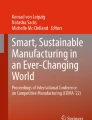Abstract
As the Industry 4.0 moves further developed, the manufacturing industry becomes more complex which leads to increase in complexity of daily task for operators at the same time to be highly flexible and to be able to adapt to a very dynamic working environment. There is a need in Industry 4.0 for self-improvement in manufacturing sector thus, the use of Augmented Reality (AR) can be the key to enable operator to improve the transfer of information from digital to physical world faster and more efficient. Therefore, AR application was developed for assisting users to operate novel system of UTHM Open CNC Controller (UOCC) for PROLIGHT 1000 Milling CNC machine from Light Intelitek efficiently. This paper focusses on case study of the use of AR mobile application (UOCC AR) through both qualitative and quantitative analysis to evaluate effectiveness of the application and the users’ experience, respectively. The case study covers for both experience and non-experienced users to analyze the affect AR has on machining time and users’ experience approval. The use of UOCC AR shows significantly reduce in time taken for machine operation and high in users’ satisfaction.
Access provided by Autonomous University of Puebla. Download conference paper PDF
Similar content being viewed by others
Keywords
1 Introduction
The Industry 4.0 is changing the landscape of manufacturing industry. The revolution of the manufacturing industry is increasing complexity of manufacturing process. The operators of modern industrial plants face additional challenges because of the increased complexity Nazir et al. [1]. Due to increasing complexity of the manufacturing process, the traditional training for the new operator is no longer effective. The skill gap between the experienced operator and new operator is an issue for most of the manufacturing industry especially for the latest system. Thus, manufacturing world has taken this opportunity to utilize AR and adopting its system to solve some of its problems such as shortage of skilled workforce due to everchanging system of operation in the manufacturing industry due to complexity of the daily tasks that increases every single day for the operator thus increasing operation time. The operators are required to be more flexible and adaptable in dynamic manufacturing industry ergo requiring higher level of training is needed which consumes more times in the industry especially in manufacturing sector to avoid rework and redundant inspection process from operators’ negligence and error [1,2,3,4,5,6,7].
The case study for the paper is done on novel controller system called UOCC which adopts ISO14649 for PROLIGHT 1000 Milling CNC machine from Light Intelitek that faces the same problems. The objective of the study is to demonstrate the functionality of the developed AR application by using AR Standard Operating Procedure (SOP) for display approach and evaluate the effectiveness of AR application to solve the problems in CNC machining operation. The performance evaluation of augmented reality in training is one of the keys of this paper.
2 Overview UOCC Mobile Application
The development of mobile application based on AR is not foreign to the world of technology. However, the application of the AR itself varies and significant based on the use of the its function. For UOCC mobile application, it uses AR to reduce time taken for machining setup for UOCC system. The UOCC AR application provides users with visual Standard Operating Procedure (SOP), machine and material details to assist especially new users to operate the machine. Not only it reduces time of machining setup process, it also improves the quality of the process ergonomically for the user and mitigate accidents from occurring.
UOCC AR application is mainly developed by three separate software–Vuforia, Unity and Android Studio. The development also involves the C# language coding in several key function such as animation triggering, button function, scene switching and scene manager adopting the marker-based augmented reality technique. The idea of this application is to let user have easy access to machining SOP and details by using the AR technology through UOCC AR application accessing the mobile phone’s camera to detect the ‘Image Target’ and projecting the ‘Model Target’ to mobile screen as shown in Fig. 1.
3 UOCC AR Case Study
The purpose of this case study is to verify the function ability of the developed AR application system for mobile phone which is called UOCC AR and evaluate its effectiveness in reducing the time taken for PROLIGHT 1000 Milling CNC machine from Light Intelitek machining setup process. The case study uses quantitative methods to collect time taken to complete the machining process and quantitative method analysis to analyze the result for the use of the UOCC AR application through questionnaire based on [8].
3.1 Case Study 1
This case study focusses more on the quantitative approach which aims on collecting the time taken to complete the setup for UOCC machining process with and without the AR guide, respectively. The group without the AR guide only uses guides printed on stack of papers for each step meanwhile the group with the AR guide are advised to install the UOCC AR application in their mobile phones for the study. There were total of 10 users where they were divided into two groups as mentioned.
Moreover, the two groups are classified and selected into experienced and non-experienced users. The reason for doing so is to ensure that the AR approach really guides not just the non-experienced user but as well as the experienced ones to further improve their time. The case study is focused on MMS modules operational system because it is deemed to be foreign and harder to navigate as the system is unlike any other existing CNC machining in the market. The total time taken of the module is compiled to be compared and analyzed for this study.
The first case study revolved around time taken for users to operate MMS module. The users with the AR guide get to see ‘Model Target’ images as shown Fig. 2 for every single GUI that they view consecutively in order. Every time the GUI gets a prompt or changes tabs, the ‘Model Target’ appears in form of layover images to assist user which has allow user with AR guide to complete the stage quicker. The users were advised to use a simple coding for milling to saves time, since the focus of the study is to differentiate users’ operation time taken rather than the machine. The significant improvement and difference in amount of average time needed for carrying out the operation for second stage of study shows users’ adaptability to the UOCC machine system and its AR functions. The amount of time needed for execution of the MMS module significantly shows huge difference among the users between the ones with and without the AR assist as shown in Table 1.
With the AR assists, the fastest operation time of first stage study for experienced and non-experienced were performed within 12 min and 49 s and 15 min 47 s respectively. While the slowest execution took completion about within 16 min and 8 s and 20 min 5 s respectively. Meanwhile, the average time taken are 14 min and 16 s and 19 min and 2 s respectively. The average time taken for non-experienced users with AR guide has surpassed even the average time taken for the experienced users without AR guide at 25 min and 16 s. This indicates that major improvement in terms of time taken on users’ familiarity on using the AR system as well as the UOCC system. On the other hand, without the AR guide, the fastest operation time for experienced and non-experienced were lower than users with AR guide at 18 min 6 s and 34 min 56 s respectively. The slowest users were worst with 32 min 19 s and 43 min 12 s respectively. This indicates that the users without AR guides are falling behind on machining setup process for second stage at significant amount of time. The AR guide certainly gives advantage over the paper-based instructions due to the accuracy and real-time layover image that directly helps users to spot the instructions on the GUIs of the UOCC system.
This is expected due to ability of the experienced users regarding the function and purpose of the CNC system itself. A beginner user may require more augmented visualization due to the lack of experience in the manufacturing process [9]. Even though UOCC is a novel system, experienced users are more familiar with the terms used for CNC machining and adaptable to the new system.
This gives them less time to pinpoint the icons on the GUI rather than referring to stack of papers for instructions. The AR also provides brief explanation on the icons and guide which help the users to understand better the system so that are able to proceed for the next instructions quicker than their counterparts. The result of using AR in the UOCC system supported [8] suggestions where AR application increased efficiency and shorten learning time for the users. Thus, its proven that by using the AR guide in UOCC application allows even the inexperienced user to operate UOCC system and machinery more efficiently at a faster time. The users’ opinion and experience are further analyzed in Case Study 2 to strengthen this claim.
3.2 Case Study 2
Case Study 2 centered around the quantitative approach which targeting on collecting the users’ understanding and experience from operating the UOCC system with the UOCC AR mobile application through the Case Study 1. The users were given questionnaire right after they have done operating the UOCC system and CNC machine to rate their opinions based on their experience. The answers were then analyzed to strengthen the claim that through the UOCC AR application, their operating time can be reduced and done efficiently for users. The questionnaire was developed to assess the experience of the users aiming at assessing the acceptability in the aspect of ease of use, satisfaction level, approval and time efficiency. There are 6 personal experience aspects in the questionnaire which used five-point Likert Scale which allows each of the user to express their level of agreement or disagreement in a more precise manner. The rating ranging from 1 to 5 to their respective description as shown in Table 2.
The rate of the users depends on their answer, with more positive description like ‘Strongly agree’ gives 5 rate points whereas ‘Strongly disagree’ gives 1 rate point. The rating for each question is summed up and averaged to detect the strong point of application in a more precise and accurate manner. For example, the data for the first question in the questionnaire as shown Table 3 were collected and the ratings of the question are summed up and the total score is divided by 10 (the number of users) to get the average score which is 4.8 (total of 5). This indicates that the users highly believe that the UOCC AR application does help to assists them understanding the instructions in the system.
Through the averaged users’ rating from the questionnaire, this study is able to identify the strength and opinions of the users regarding the acceptability, satisfaction level and time reduction from using the application. As shown in Fig. 3, the answers from users shows high rating points with maximum of 4.8 and even the lowest at 4.4—which is still considered as a towering point. Question 1, 4 and 5 received the highest rating at 4.8, which approves the claim that UOCC AR application reduces time taken for the operating the system through easy use and help understanding the instructions. Meanwhile, Question 4 and 6 receives second highest rating at 4.6 that indicates the overall experience for the users when using the application. The users enjoyed using the application and prefer to use it again if given the chance over the conventional method of operating CNC machine. Lastly, Question 2 with 4.6 rating has the least rate which focused on the ergonomic usage of the machine. The study believes that the application can be improved through non-held device such as Smart-Glasses to avoid users from viewing the application more ergonomically. Involving operators to use an AR system is challenging, since there are few factors that hinder its acceptance, especially those related to ergonomics [10].
4 Conclusion
This paper has distinctly explained the case study for novel CNC machining operation system using UOCC AR to assist users. Nonetheless, the results from this study overall shows users’ approval and satisfaction using the UOCC AR application while keeping its aim at reducing time taken for operating the system and machine while eliminating used of manual paper. The result in Case Study 1 shows a significant 56% improvement of averaged time taken for machine operation by using AR for both experienced users (14 min as compared to 25 min) and non-experienced users with 50% improvement (19 min as compared to 37 min). Meanwhile, the implementation of AR is further verified by Case Study 2 through questionnaires which resulted with users’ high averaged rating approval (4.6 points averaged) which therefore validates the functionality of the AR application in the novel system.
References
Paelke V (2014) Augmented reality in the smart factory: supporting workers in an industry 4.0. environment. In: 19th IEEE international conference on emerging technologies and factory automation, ETFA 2014
Lasi H, Fettke P, Kemper HG, Feld T, Hoffmann M (2014) Industry 4.0. Bus Inf Syst Eng 6(4):239–242
Longo F, Nicoletti L, Padovano A (2017) Smart operators in industry 4.0: A human-centered approach to enhance operators’ capabilities and competencies within the new smart factory context. Comput Ind Eng 113:144–159
Almada-Lobo F (2016) The industry 4.0 revolution and the future of manufacturing execution systems (MES). J Innov Manag 3(4):16–21
Rüßmann M et al (2019) Industry 4.0: the future of productivity and growth in manufacturing industries. Smart Innov Syst Technol 132:205–215
Hecklau F, Galeitzke M, Flachs S, Kohl H (2016) Holistic approach for human resource management in industry 4.0. Procedia CIRP 54:1–6
Cabero Almenara J, Barroso Osuna J (2016) The educational possibilities of Augmented Reality. J New Approaches Educ Res 6(1):44–50
Syberfeldt A, Danielsson O, Holm M, Wang L (2015) Visual assembling guidance using augmented reality. Procedia Manuf 1:98–109
Siew CY, Ong SK, Nee AYC (2019) A practical augmented reality-assisted maintenance system framework for adaptive user support. Robot Comput Integr Manuf 59(March):115–129
Álvarez H, Lajas I, Larrañaga A, Amozarrain L, Barandiaran I (2019) Augmented reality system to guide operators in the setup of die cutters. Int J Adv Manuf Technol 103(1–4):1543–1553
Author information
Authors and Affiliations
Corresponding author
Editor information
Editors and Affiliations
Rights and permissions
Copyright information
© 2021 The Author(s), under exclusive license to Springer Nature Singapore Pte Ltd.
About this paper
Cite this paper
Adam, A. et al. (2021). Case Study for Augmented Reality (AR) Based Mobile Application for CNC Machining Operation Assistance. In: Osman Zahid, M.N., Abdul Sani, A.S., Mohamad Yasin, M.R., Ismail, Z., Che Lah, N.A., Mohd Turan, F. (eds) Recent Trends in Manufacturing and Materials Towards Industry 4.0. Lecture Notes in Mechanical Engineering. Springer, Singapore. https://doi.org/10.1007/978-981-15-9505-9_16
Download citation
DOI: https://doi.org/10.1007/978-981-15-9505-9_16
Published:
Publisher Name: Springer, Singapore
Print ISBN: 978-981-15-9504-2
Online ISBN: 978-981-15-9505-9
eBook Packages: EngineeringEngineering (R0)