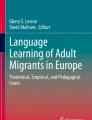Abstract
The chapter examines and analyzes literacy practices in a FutureSchool@Singapore English Language classroom where each student has a tablet personal computer, which the school termed the ‘slate’. The study adopted an ecological approach to understanding literacy and employed digitally enhanced classroom microethnographic methods in its data collection. Using Activity Theory to guide the analysis of slate-enabled literacy events in this classroom, the research found that such a 1:1 computing networked environment allowed student participants to be active agents in shaping classroom literacy practices. The study provides evidences of teachers and students negotiating knowledge transmission and knowledge building pedagogies, and how such a learning environment can potentially bridge the “digital divide” between in-school and out-of-school literacy practices.
The pace of change is so quick now, if our people don’t have the skills and we don’t have the infrastructure, we’re out of the game (Channel News Asia. 2016. Singapore needs to stay ahead while pursuing smart nation vision. http://www.channelnewsasia.com/news/singapore/singapore-needs-to-stay/2688112.html).
Dr. Vivian Balakrishnan, Minister-in-Charge of the Smart Nation Programme Office, Singapore
Access provided by CONRICYT-eBooks. Download chapter PDF
Similar content being viewed by others
Mobile and Twenty-First Century Literacies
In recent years, there has been a growing volume of research examining how young people’s in-school and out-of-school techno-literacy practices have impacted their lives and learning (boyd 2008, 2014; Chinnery 2006; Ito et al. 2010; Jenkins 2006; Merchant 2009; Pegrum 2014; Warschauer 2006, 2011). This body of work, which is mostly ethnographic in nature, shows that new media technologies such as social networking sites and online digital games which can be accessed via portable devices , has changed how youth socialize, and learn both in and out of school.
Some researchers (Backer 2010; Cochrane and Bateman 2010; Chinnery 2006; Merchant 2012; Kolb 2008; Parry 2011; Pachler et al. 2010; Pegrum, 2014) describe the way people used mobile devices, such as iPads, tablets , smartphones, to go about everyday activities, as mobile practices or mobile literacies . In particular, in the context of mobile learning, I find Pegrum’s categorization of mobile literacies very useful. Pegrum suggested that literacies can be mobile in three different ways:
-
When the device is mobile (e.g. a portable device supported by wireless platform)
-
When the learner is mobile (e.g. the learner can move around the class or learn ‘on the go’)
-
When the learning experience is mobile (e.g. through geo-tagged learning, augmented reality ).
Research in this area of mobile literacies underlines the imperative to equip young people with sophisticated new literacies previously not addressed by print and non-mobile practices (Mills 2016). The Future WorkForce Skill 2020 report (The University of Phoenix Research Institute 2011) provided a list of the literacies associated with the changing technological landscape, and urged policymakers to provide school experiences that expose students to the full range of literacies as a national priority. These literacies are often referred to as twenty-first century literacies or twenty-first century competencies. Burnett , et al. (2014) in the book, New Literacies Around the Globe, summarized the twenty-first century literacy frameworks of a number of countries. Generally, in the various frameworks, twenty-first century literacies comprise a set of skills and dispositions, such as digital literacy, critical thinking, creativity and self-directed or collaborative learning competencies. These new literacies are often seen as necessary for one to thrive in the “new world order” (Baguley et al. 2010)––characterized as a highly networked, mobile and globalized organization of capital, production, management, labour and market (Castells 2009, 2010).
Like the twenty-first century frameworks of other countries, the Singapore twenty-first century competencies (21CC) framework (Fig. 7.1) makes explicit the same literacies, although the digital dimension is given less emphasis. This is because Ministry of Education, Singapore (MOE) has thus far been integrating the use of technology into everyday teaching and learning, rather than teaching it separately. There are internal policy documents that make explicit the type of digital know-how, such as the use of mobile devices and cloud-based technologies, which students need to be exposed to, in order to support the achievement of the various domains in the ‘outer ring of the framework [that] represents the emerging 21CC necessary for the globalized world we live in’ (Ministry of Education, Singapore 2015a). These digital literacy outcomes are also aligned to the ICT Masterplans in Education.
MOE Singapore 21CC framework. Source Ministry of Education, Singapore (2015b). https://www.moe.gov.sg/education/education-system/21st-century-competencies
One central feature of 21CC as defined by the MOE, is that it is value centric. It is the ministry’s belief that ‘knowledge and skills must be underpinned by values’ (Ministry of Education, Singapore 2015a). In Singapore schools, explicit teaching of how these values (Respect, Responsibility, Resilience, Integrity, Care, Harmony) manifest in the digital sphere is done through cyber wellness lessons (which can be considered Singapore’s version of digital citizenship education), as part of the citizenship and character education syllabus.
Researching the Mobile Literacies ‘Ecosystem’
The study reported on in this chapter is situated in the field of New Literacy Studies , which maintains that literacy practices should be understood as actual instances of what people do with literacy, situated within a socio-cultural context. In other words, it provides a situated representation of a classroom rather than a generalized state of all classrooms across the Singapore system. My research adopts a micro-ethnographic approach (Green and Bloome 1997) to provide a thick description of literacy in a FutureSchool classroom. Such schools serve as pathfinders for the Singapore education system in the search for ways to leverage the ‘Infocomm-integrated lifestyle’ of students for teaching and learning (Ministry of Education, Singapore 2012). This candid situated representation aims to highlight various processes and agents at work in the FutureSchool@Singapore classroom ecology, with the explicit intention of giving a glimpse of the alignment and gaps between the nation’s plan and actual implementation in a school.
In adopting an ecological approach to understand in-school techno-literacy practices, I take the view that the instructional context is part of the larger school ecosystem of Singapore. The question ‘What’s going on in the classroom ’ needs then to be considered within the context of the national agenda for education––that is the distinct entitlements and obligations of the school, as well as the concerns of frontline educators. At the same time, it is important to acknowledge that school plays a significant part in students’ lives, it is where values, attitudes and dispositions are shaped, and this influence continues into their adult lives. The view of the ecosystem is an amalgamation of information evident in various national and school level documents collected, informal interviews conducted with the teacher participant, and global discussions about Singapore and her education system. This understanding of the socio-cultural context of the research site is pivotal in analyzing and interpreting the technology literacy practices in the Future School classroom. In what follows, I give a brief overview of the different layers of this ecosystem, focusing first on the National Level and then on the school level before focusing on the classroom.
National Level
The Singapore government’s intention is to make the country a smart nation by developing a clear digital strategy with the vision to transform Singapore into an intelligent nation by 2015. In order to actualize this plan, nationwide efforts to lay the high-speed optical fibre network in all geographical locations have been successful. When my research was conducted, the government had already managed to wire up most homes, buildings, non-building access points, and all schools to catalyze the development of ICT -enabled mobile business transactions, digital services and of course, learning. In other words, the Singapore mobile learning ecosystem is not merely confined within the four walls of school. It has the capability to enable anytime, anywhere learning, making mobile literacies an inseparable part of schooling for all Singaporean students a reality.
The ICT Masterplans in Education could be seen as MOE’s interpretation of its role in the country’s larger national Masterplan. MOE launched its fourth ICT Masterplan in Education (mp4) in 2015 (Fig. 7.2).
School Level
In the following paragraphs, I describe the mobile learning infrastructure of the FutureSchool my research is located in, so as to provide the background needed to understand the literacy practices found in my research. I term the school Tech High for easy reference.
Tech High is a secondary school, catering for 13–16-year olds, with an approximate school population of 1200. It features a fully wireless networked system and a one-to-one computing environment. At the time of the research, not many Singapore schools boasted a one-to-one computing environment , but Tech High was one of the pioneer FutureSchools which function as trailblazers for the system in the development of teaching and learning. This means that the organization and curriculum structures in Tech High are intended to serve as a possible model for other schools within the system to emulate, as the system presses on in the ICT Masterplan in Education journey. As part of this, each student from Tech High has a personal tablet computer which the teachers and students refer to as a slate. The class of students in this study used a Windows powered Slate PC , which was comprised of a touchscreen tablet , a detachable keyboard and a stylus. These slates were purchased under a co-payment model, jointly funded by parents and school.
I learned through interviews with teachers and students that the slates were pre-installed with learning applications . Some of these were co-developed by the school and industry partners they worked with. An example of this is the unique Virtual Global Learning Faculty (VGLF) which enabled teachers to remotely monitor the students’ screens, share screens, students to submit assignments, chat within a closed network , etc. In addition, the students were given cloud storage space , access to the school management system and a suite of Microsoft Office applications and Google web-based productivity tools. The school provided technical training on the use of the slates, the various applications installed and simple troubleshooting for new students. In addition, the school also had its own in-house technicians to resolve more difficult technical problems or do repairs.
Interviews also revealed that all the students in the class in which my research was based also owned a smartphone. This is not surprising, given that the average Singaporean possesses at least 3.3 connected devices, one of the highest in the world, based on the findings of The Consumer Barometer (Low 2014). The students informed me that they were allowed to tap on the wi-fi network provided by the school via their smartphone since many of them used their personal smartphones to support their learning .
Finally, in order to ensure that the investment in the mobile ICT learning infrastructure is appropriately utilized, Tech High had a number of staff designated to look into various aspects of ICT use for teaching and learning, a chief technology architect in learning and three subject heads for ICT , such as infrastructure, professional development, curriculum integration, etc.
A Classroom Micro-ethnographic Approach
The school appointed Mr XuFootnote 1 the key teacher participant in my research. He was the form teacher and English Language teacher of a secondary one class comprising of forty students. At the time of the research, the students were aged between 13 and 14 years. In order to achieve my research aim––to provide a thick description of the literacy practices in this Tech High classroom , I adopted a micro-ethnographic approach (Green and Bloome 1997). Classroom ethnography provides a principled means of capturing and describing everyday school life. It foregrounds the daily life of classrooms, and views teachers and students as active agents who shape and are shaped by the culture of the classroom context which they are part of. In addition, it seeks to understand the classroom activities and significance of classroom activities from an emic (insider) perspective, rather than an etic (outsider) perspective.
In the case of my research, the focus was to study a slice of classroom life where teachers and students go about teaching and learning using the slates, in order to answer the following research questions:
-
1.
What are the slate-mediated literacy practices found in the classroom?
-
2.
What are the competencies students gained from these practices?
Classroom observations which spanned two school terms, retrospective interviews and focus group discussions were carried out to answer these research questions. The data were systematically analyzed using Computer-Assisted Qualitative Data Analysis Software (CAQDAS) to extract literacy events and themes which shed light on how the slates were used to support (or not to support) the learning of twenty-first century competencies. I used Engestrőm’s (1999, 2001) revised version of Activity Theory to perform a content analysis of the segment of the lesson transcript identified as a literacy event. Each activity system could therefore be viewed as a micro-system of the larger ecosystem of the study; that is, the Singapore education system.
In this chapter, I have chosen to present two of the literacy events found, which revolved around a digital writing task which all classes in the cohort had to do (a digital pre-writing event and a teacher/peer-assessment event); the key findings also draw from other events identified in my research. I will discuss, in particular, how the key teacher participant and students made sense of a slate-enabled curriculum and how that related to the timed individual pen-and-paper assessment that was mandatory at the time.
Literacy Event 1: Pre-writing
This event shows the pre-writing stage of a digital process-writing task. According to the teacher, Mr Xu, the task was positioned as a formative assessment. The students could choose one out of four narrative essay writing questions. The questions of the digital process-writing task were similar to the individualized pen-and-paper task that students would encounter in their examination. The differences in this digital process-writing task were that students could use their slate to write and had more time to plan, draft and work with other students to complete their essay. Based on the analysis, there were two activity units at work in this literacy event (Activity System 1.1 and 1.2).
Activity System 1.1––Developing a Coherent Content
See Table 7.1.
The object which the students had to produce for the activity was a writing plan on a template which the teacher Mr Xu had earlier emailed to the students, which would reveal if the goal was met. Mr Xu had chosen to mediate this activity with the use of MS OneNote, which was one of the pre-installed programs in the students’ slates. Extract 1 shows Mr Xu explaining to me (S) his choice of tool.
.
Extract 1
Xu: Actually I want to use Google Docs but decided to try this (OneNote) instead because it allows me to put it in draft 1 and draft 2 very neatly. It is better than Google Docs that way you see.
S: Google Docs has that versioning thing.
Xu: But you can see (pointing out the individual tabs in the OneNote document where he labelled plan, draft and final)
S: As if it is a physical file?
Xu: Yeah correct I wanted to try out. I was struggling between the two. Coz Google is already set up, but I thought I will try (OneNote) and see what happens.
S: They seem quite comfortable with OneNote. They have training before?Xu: Yes.
Extract 1 reveals that Mr Xu’s choice of tool was influenced by the commonly understood formulaic linear structure of the process-writing strategy (Flower and Hayes 1981). His rationalization of the choice of MS OneNote over Google Docs, that it allowed him ‘to put it in draft 1 and draft 2 very neatly’, reinforced this claim. It was clear that Mr Xu was aware of the technical affordances of the two ICT platforms. After careful deliberation and ‘struggling’ between the two, he decided to experiment with the use of MS OneNote because to ‘see’ the different drafts, as the semblance of a paper-based file appeared important to him. In doing so, Mr Xu superimposed paper-based writing practices over this digital writing task.
Extract 2 shows that the students seemed aware that doing their writing plan on paper would fulfil the learning goal of the task just as well, while Extracts 3 and 4 show Mr Xu constantly making reference to how the slate-enabled task is not much different from the pen-and-paper task. Clearly, Mr Xu was attempting to reconcile traditional print-based school literacy practices with the digitally enhanced learning environment, by using the slate as a ‘better pencil’ (Baron 2009).
.
Extract 2
Xu: (Raine noticed that Sut’s OneNote template was empty) Hey, what happen to you? Two minutes left you know. How? show me what you have
Sut: (showed Xu the piece of paper she did her planning) I will transfer now.
.
Extract 3
Xu: That’s why I ask you to spend 15 min to plan. But let’s say next week, I give you 50 min to write the timed piece the story how much time should you devote to planning?
Tracy: 5 min
Xu: Ok about 5 min to have a very good idea how your plot will be structured and then you would start writing.
.
Extract 4
Chris: Mr Xu can we like search Google? Can we like search Google like get interesting ideas we need to know to write the story?
Xu: (pause) Yes. The thing is class work you want to surf the net to look for things go ahead. I will not stop you. But you know this is not going to be allowed ok during your timed piece and mid-year examination. So, you might want to simulate that situation.
Ash: Can we all do the same story plan like the one we did for storytelling?Xu: Go ahead you can all do the same story.
Extract 4 also shows a student asking Mr Xu if she could ‘Google’ for new ideas, and another asking if she could simply reuse an old idea which was previously discussed in class. Mr Xu’s response seemed to indicate that creativity is less important than keeping time and being able to operate within the rules of examination. While Mr Xu did not encourage the use of internet , although he did acknowledge it as a learning resource. In fact, a number of students were already using the internet before the exchange in Extract 4. When the class heard that Mr Xu did not prevent them from using it, more of them went on Google to search for ideas. This is an example of how the slate-enabled classroom context provided room for greater student agency in learning. Students could take a more proactive approach in their learning, despite the teacher’s pedagogical intent. However, not all students displayed similar self-directed learning behaviour by harnessing the slate; others continued to depend on the teacher as a main learning resource as is evident in Extract 5.
.
Extract 5
Nav: Can I say dilapidated or must I say deserted?
Xu: I leave it to you. What is the effect you are going for?
Nav: Like I want to say there is no one there?
Xu: Which one do you think would be a better word?
Nav: Deserted?
Xu: Exactly. Dilapidated is about the condition of the place. Deserted is that kind of atmosphere you are trying to create. Different things ok? Very good at least it shows that you are starting to think about the choice of words.
The question that the student asked in Extract 5 could have been answered by doing an internet search. Nav knew how to conduct such a search as I had seen her do that many times. However, Mr Xu did not direct her to use it as a learning resource. Mr Xu’s response in an informal interview about the use of Internet in class could provide insights as to why he did not do so. He mentioned that he preferred his students to ask him questions so that he could know what they knew and he could detect misconceptions. If the students used the Internet to learn, he would not be able to do these informal formative assessments.
Activity System 1.2—Sharing Digital Writing Plan
See Table 7.2.
The purpose of digitizing the writing plan was to pave the way for the next stage of the digital process-writing task where teacher and students could provide online comments and feedback to each other (Event 2). To do so, the students had to upload the writing plan they did in Activity 1.1 to their MS SkyDrive cloud-based accounts and then share it with Mr Xu and their classmates. However, they encountered many technical issues. When Mr Xu tried to articulate the peer comment structure, he was unsuccessful in translating the structure into technical instructions for the students. Activity 1.2 involved the teachers and students engaging in the technical problem-solving process of how to share the digital writing plan. In Extract 6, a role reversal occurred where the teacher was the ‘subject’ or learner when he asked the students how they resolved the technical issue.
.
Extract 6
Xu: (X walked to group 5 to talk to them) What is that you all do. Why is it that you can?
Kelly: I put it into my notebook. I just drag it.
Xu: How?
(Kelly demonstrated and then Xu showed the class what Kelly showed him)
The students looked to others or to other resources in the community to help them when they knew Mr Xu might not know how to resolve their technical issues. I noted three students attempting to troubleshoot by accessing the online help available in MS OneNote, while another student googled how to share OneNote to SkyDrive and clicked on a YouTube video which showed her how to do it. When the students were successful, they would show their classmate how to do it. Even though the class was rather noisy, most of the students were on-task. The students were proactively seeking and offering help to one another, persevering to resolve the technical issue collaboratively, instead of approaching Mr Xu. They were, in fact, engaging in informal peer mentorship (Jenkins 2006).
One of the students in the class, Kelly, was technologically savvy. She often offered help to her peers and sometimes to Mr Xu too. At an informal interview with Mr Xu, he mentioned that he thought Kelly was “too vocal”. Extract 7 shows Kelly offering a piece of advice and Mr Xu rejecting her offer to help.
.
Extract 7
Shirley: My SkyDrive is not working
Xu: Why is your SkyDrive not working?
Kelly: Then you save it to MLG (the school portal)
Xu: No, no it will be too difficult then. If you know how to share it to SkyDrive, can you do it now.
(the students who knew how to share to MS SkyDrive started teaching their classmates)
Kelly’s suggestion to Shirley to save her document in another cloud storage could solve the problem. However, Mr Xu dismissed the suggestion and I saw Shirley attempting to resolve her technical issue independently by logging out of the wireless network and logging on again. It appeared to work.
The class continued to face a number of technical issues but by the end of the event, Mr Xu decided not to pursue these issues. Only ten out of the class of forty students successfully shared their MS OneNote with Mr Xu and their classmates. That is, the object and goal of the activity were not met. Thus, most of the students did not manage to get teacher or peer feedback for their writing plan.
Literacy Event 2: Teacher/Peer Assessment
Literacy Event 2 occurred after Event 1. It revealed how Mr Xu and his students resolved the technical issue of sharing the writing plan so that they could give teacher and peer feedback to one another. Mr Xu, realizing that his initial foray into MS OneNote did not go well, asked the students to transfer their writing plan to Google Docs so as to avoid the issues of uploading an offline document to an online storage. However, he still insisted on the linear presentation of the draft and instructed the students not to edit directly over their drafts using Google Docs. He wanted them to copy-and-paste the writing plan using the header plan and their initial draft under the header draft 1, and their improved composition under the header final copy.
The primary activity in this event involved students giving online peer feedback to each other both during and after curriculum hours. When describing this activity, I also present another smaller activity embedded within the primary activity, which occurred among a group of students. As one of the students, Kelly, played a significant role in the two activities of this event, she will be referred to a number of times. Kelly was the same student Mr Xu considered earlier to be too vocal. Based on my interview with her on her out-of-school techno-literacy practices, she was clearly a digital resident (White and Le Cornu 2011) who harnessed varied social media such as blogs, Facebook, and Instagram to pursue her personal interests and connect with friends.
Activity System 2.1––Peer Assessment
See Table 7.3.
The ‘Object ’ of Activity 2.1 was an improved version of the students’ initial writing based on online peer feedback guided by a set of rubrics given by Mr Xu. The goal of the activity was for students to understand their areas of improvement through teacher and peer review.
The timestamps on the Google Docs comments show that the students continued to give and reply to each other’s comments outside of curriculum hours. This is an example of how the networked one-to-one slate was harnessed to enable mobile and collaborative learning which transcends the temporal and spatial boundaries of school. For each draft, Mr Xu expected the students to give focused comments on one criterion of the rubrics, but students did not always keep to the structured peer feedback format. Extract 8 shows Kelly’s overall comment to one of her peers’ drafts.
.
Extract 8
Good storyline!:) Mm I think you might need to check your grammar! You have made some careless mistakes but it is a good story! When you have direct speech (“blah blah,” he said), you must make sure ‘he said’ or whoever said it is just behind the speech. Not on the next line.
E.g. “Hello I am grape,” Mrs Grape said.
Do not write as
“Hello I am grape.”
Mrs Grape said.
Understand?:) Okay that’s all! Good job! *applause*
Kelly’s comments were clearly informal, punctuated with online language features such as emoticons and visual sound effects (*applause*). During my interviews with Kelly, she said it would be “weird” if she gave comments the same way Mr Xu did, as she was not the teacher. When I spoke with Mr Xu, he said that he would have preferred the student to keep to formal language even when commenting, but ‘it was a losing battle’.
It appeared that Mr Xu had also fought a losing battle in getting Kelly (and some other students) to use Google Docs in the linear way he wanted them to. Kelly told me that she edited over the initial drafts and the comments given by her peers were deleted as she had addressed them and the comments could easily be traced using the revision history function. She said that Mr Xu’s instructions to copy-and-paste the composition below the previous draft ‘did not make sense’ to her.
.
Extract 9
Where are your other drafts? Kelly, you have to share you work with others so that they can give you feedback too.
You have a flair for writing no doubt and creative in many ways. But that can also work against you. Interesting how you have chosen to write this story in the first perspective, not entirely wrong but one would be expecting the third perspective. The dialogues were very natural and that is good. I like how you developed the whole idea of losing and finding courage again. Well done.
Extract 9 shows that Mr Xu recognized Kelly’s creativity in writing, but was concerned that it might not be appreciated under test conditions, and he brought this to her attention by suggesting that creativity ‘can also work against’ her. During an informal interview with Mr Xu, he used the term ‘risky’ to describe students’ attempts to write differently as ‘you don’t know how the marker will take it’.
I have identified a smaller activity system, interwoven in this class-level activity, that involved Kelly and classmates who sat near her (subjects). Based on Mr Xu’s comment in Extract 9, he was probably unaware of this smaller activity. Kelly had woven the names and stories of her favourite pop band, One Direction, into her composition. During the lesson, Kelly was discussing with her group mates, who also liked One Direction (community), how she could incorporate ideas of the band into her composition (object). It seemed that on top of the goal of improving her draft, she was also trying to write an essay which would be personally meaningful. In class, I saw Kelly and her classmates sharing screens, looking at what seemed like a blog of One Direction (tool). After class that day (approximately 9.30–9.45 pm), I observed a synchronous online chat in Google Docs (tool) between Kelly and two of her classmates about ideas in her composition. Neither of the two classmates were the designated peer which Mr Xu had allocated to comment on Kelly’s draft. The designated peer had earlier made some comments on Kelly’s Google Doc during class time and did not add further comments after class. I did not always understand the synchronous online chat between Kelly and her two classmates as they used a number of acronyms and codes which were mutually intelligible between them. For example, ‘LPRz!’, which I later found out from Kelly meant ‘Liam Payne Rocks!’ (Liam Payne is one of the One Direction band members), and ‘2XC4U’ which meant too sexy for you. I asked Kelly why they did that and she said ‘for fun’. Then, she added that she ‘didn’t want him (referring to Mr Xu) to know everything’ that they were talking about. Based on the last modified time stamp, I noted that Kelly continued to work on her composition up to 12.08 am the next day. Kelly’s final composition and Mr Xu’s comments (Extract 9) clearly showed that that she had successfully reached the goal the teacher had set for her. It also showed that Kelly had reached the goal she had set for herself for the activity.
Warschauer (2011) found that a networked one-to-one computing environment served as a way to scaffold learning, that allowed students to engage in active knowledge building and increased opportunities for students to tap into the ‘four Cs: content, community, construction and composition’ (p. 30) for learning . These findings were evident in Kelly’s use of the device. She drew ideas from the One Direction blog and discussed with her friends ways to incorporate them in her composition. Warschauer also reported that students tend to write more when composing digitally. This was also observed in Mr Xu’s class and he seemed to view it as a negative rather than positive outcome of writing digitally.
.
Extract 10
Xu: Do you know Google Docs can do word count for you also?
Lin Lin: Can meh? I don’t know leh.
Xu: You just go Tool Word Count (Demonstrate)
Lin Lin: Hey, Ouyang, got Word Count in Google Doc!
Xu: Why do you have to do in Word (asking Lin Lin and Ouyang)
Lin Lin: I we didn’t know
Xu: Nevermind now you know. We are we are exploring. So, why don’t all do directly over there.
Ouyang: Look! 698!
Xu: No no you have to select then do word count
Lin Lin: My essay is 638 already.
Xu: Can you end it quickly?
Lin Lin: I also don’t know. I just keep writing writing writing
Xu: I know but you must learn to end as well.
Extract 10 showed Mr Xu advising students to use the word count function to monitor how much they had written and to be cognisant of the word limit. Mr Xu had transferred this “rule” for paper-based writing to digital writing. During the interview with Mr Xu, he mentioned that the students typed a lot faster than they wrote and thus ‘tend[ed] to over-write’, and he was concerned that they would not be able to complete their composition in the examination. Such evidence of the washback effect of pen-and-paper assessment (Alderson and Wall 1993) recurs in nearly all of the literacy events in this study.
Literacy Practices and Outcomes
As evident from Events 1 and 2, the teacher’s approach to simply superimpose the print-based process-writing practices on a digital and mobile learning environment met with unexpected challenges. They serve as good examples to illustrate the need to recognize that giving each student a networked slate is different from giving them a ‘better pencil’ (Baron 2009) to learn the same way.
In spite of the print-centric and ‘performative pedagogy ’ (Hogan 2010) of the wider educational environment, Mr Xu’s experimental approach to the use of the slate in his teaching seemed to have unintentionally created some room to allow for students to engage in self-directed and collaborative learning, fostering new media literacies like ‘transmedia navigation’ and ‘multitasking’ (Jenkins 2006). In Event 1, some students actively sought out resources in their environment and engaged in trial and error technical troubleshooting, and in Event 2, some students did what made sense to them by editing over their Google Docs composition instead of having three distinct versions. These students probably learnt such digital literacies when engaging in out-of-school digital literacy practices. As the students in this classroom were provided with the same digital resources (such as the slates, internet access and cloud-computing options) available to them in their out-of-school environment, they were able to transfer their out-of-school digital literacy practices into the school context easily.
Another reason which encouraged the transference of out-of-school practices into the school context may be Mr Xu’s implicit (rather than explicit) discouragement from bringing out-of-school digital literacy practices into his classroom . The implicit discouragement did not deter some students from pushing the boundaries to bridge their in-school and out-of-school digital literacy practices . They also encouraged or taught their peers to do the same in the process. This finding is consistent with Mills ’ (2007, 2010) study, that a teacher’s ability to resist employing coercive power (Carspecken 1996) can increase or decrease students’ agency and social space for learning. By providing some leeway and flexibility in interpreting the rules and structure he set up and the use of ICT in his classroom, Mr Xu inadvertently encouraged the mobility of digital literacy practices from the students’ out-of-school space to their in-school space. While Mr Xu appeared uncomfortable during instances of role reversal where the students led the learning instead of him, this move towards a more equal teacher and student learning partnership is a prerequisite for effective new pedagogies to nurture twenty-first century competencies (Fullan and Langworthy 2014).
The mobile learning ecology in this twenty-first century classroom and the presence of digital residents (White and Le Cornu 2011) among the students played a huge part in increasing student agency and shaping the formal literacy practices in this classroom. The environment provided these students with an avenue to actively appropriate their out-of-school techno-literacy practices for the school context. These students function as catalysts of new literacy practices and nudge all members in the ecology to push the boundaries of learning with ICT and foster the learning of twenty-first century competency (21CC).
Conclusion
In this chapter, I have provided a window into a Singapore one-to-one slate-enabled classroom by showing two literacy events at work. In doing this, I have provided glimpses of noteworthy attempts to align the nation’s plan with actual implementation. The key literacy practices identified in the two literacy events presented in this chapter are similar to other literacy events in my research (Ng 2015). In particular, three sorts of literacy practices emerged as common themes across the literacy events studied:
-
(1)
“Old wine in new wineskins”. In the attempt to make sense of the conflicting demands of preparing students for traditional pen-and-paper assessment and nurturing twenty-first century competencies, the resulting teaching practices observed were ‘old wine in new wineskins’. Interviews with my key teacher participants and his colleagues revealed that the pressure of performative pedagogy , which culminates in unauthentic individual pen-and-paper assessments , plays a major part in preventing them from embracing the learning possibilities that the networked one-to-one slate-enabled environment can offer. This creates a gap between the policy and implementation.
-
(2)
Students as co-shapers of literacy practices. Besides the two literacy events presented in this chapter, it was observed that the one-to-one slate-enabled environment empowered some students to be active agents of their in-school techno-literacy practices . This impacted on the eventual literacy outcomes. On the other hand, the teacher was observed to have a challenging time managing such active student agency . Professional development to equip teachers to handle such active participation by students is necessary.
-
(3)
Learning experiences were not mobile. Using Pegrum’s (2014) categorization of mobile literacies , referred to in the beginning of this chapter, the literacy events showed that both the device and the learners were mobile in this classroom. However it was also clear that the learning experience was yet to go mobile. There was still much untapped potential in terms of mobile learning in this classroom . In other words, the school and parents had not maximized the returns from their investment.
These prevailing themes reveal areas of disconnect between policy, professional development, investment and implementation. It is imperative for MOE to work on these areas as the entire system pushes forth its mp4 journey to enable anytime, anywhere learning. Developing twenty-first century mobile learning goes beyond putting in place policies and providing a pervasive networked one-to-one mobile computing environment. It also requires on-going systemic study of classroom literacy practices, as frontline educators and students are equally important in moulding literacy practices. Findings from such studies shed light on the actions required to align planned and actual in-school literacies and cannot be sidelined.
Notes
- 1.
In order that participants remain anonymous I have used fictional names throughout.
References
Alderson, J.Charles, and Dianne Wall. 1993. Does washback exist? Applied Linguistics 14: 115–129.
Backer, Elisa. 2010. Using smartphones and Facebook in a major assessment: The student experience. EJournal of Business Education and Scholarship of Teaching 4:19–31. http://www.ejbest.org/upload/eJBEST_Backer_2010_4(1).pdf. Accessed 13 June 2016.
Baguley, Margaret, Darren L. Pullen, and Megan Short. 2010. Multiliteracies and the new world order. In Multiliteracies and technology enhanced education: Social practice and the global classroom, ed. Darren L. Pullen, and David R. Cole, 1–17. NY: Information Science Reference.
Baron, Dennis. 2009. A better pencil: Reader, writer, and the digital revolution. Oxford: Oxford University Press.
boyd, danah. 2008. Why youth (heart) social network sites: The role of networked publics in teenage social life. In Youth, identity and digital media, ed. David Buckingham, 119–142. Cambridge, MA: The MIT Press.
boyd, danah. 2014. It’s complicated: The social lives of networked teens. http://www.danah.org/books/ItsComplicated.pdf. Accessed 13 June 2016.
Burnett, Cathy, Julia Davis, Guy Merchant, and Jennifer Rowsell. 2014. New literacies around the globe: Policy and pedagogy. Hoboken: Taylor and Francis.
Carspecken, Phil. 1996. Critical ethnography in educational research: A theoretical and practical guide. NY: Routledge.
Castells, Manuel. 2009. The rise of the network society. Malden, MA: Wiley-Blackwell.
Castells, Manuel. 2010. End of millennium. Malden, MA: Wiley-Blackwell.
Channel News Asia. 2016. Singapore needs to stay ahead while pursuing smart nation vision. http://www.channelnewsasia.com/news/singapore/singapore-needs-to-stay/2688112.html. Accessed 13 June 2016.
Chinnery, George M. 2006. Going to the MALL: Mobile assisted language learning. Language Learning & Technology 10:9–16. http://llt.msu.edu/vol10num1/pdf/emerging.pdf. Accessed 13 June 2016.
Cochrane, Thomas, and Bateman, Roger. 2010. Smartphones give you wings: Pedagogical affordances of mobile web 2.0. Australasian Journal of Educational Technology 26:1–14. http://www.ascilite.org.au/ajet/ajet26/cochrane.pdf. Accessed 13 June 2016.
Engeström, Yrjö, and Reijo Miettinen. 1999. Perspectives on activity theory. NY: Cambridge University Press.
Engeström, Yrjö. 2001. Expansive learning at work: Toward an activity theoretical reconceptualization. Journal of Education and Work 14: 133–156.
Flower, Linda, and John R. Hayes. 1981. A cognitive process theory of writing. College Composition and Communication 32: 365–387.
Fullan, Michael, and Langworthy, Maria. 2014. The rich seam: How new pedagogies find deep learning. http://www.michaelfullan.ca/wpcontent/uploads/2014/01/3897.Rich_Seam_web.pdf. Accessed 13 June 2016.
Green, Judith, and Bloome, David. 1997. Ethnography and ethnographers of and in education: A situated perspective. In Handbook of research on teaching literacy through communicative and visual arts, ed. James Flood, Shirley Brice Health, and Diane Lapp, 181–202. NY: Simon & Schuster Macmillan.
Hogan, David. 2010. Current and future pedagogies in Singapore—Presentation at TE21 Summit. http://www.nie.edu.sg/files/Current_and_Future_Pedagogies_in_Singapore-final.pdf. Accessed 13 June 2016.
Infocomm Development Authority of Singapore. (n.d.). iN2015 vision. http://www.ida.gov.sg/Infocomm-Landscape/iN2015-Masterplan. Accessed 13 June 2016.
Ito, Mizuko, Baumer, Sonja, Bittanti, Matteo, boyd, danah, Cody, Rachel, Herr Stephenson, Becky, Horst, Heather A., Lange, Patricia G., Mahendran, Dilan, Martinez, Katynka Z, Pascoe, C. J., Perkel, Dan, Robinson, Laura, Sims, Christo, and Tripp, Lisa. 2010. Hanging out, messing around, geeking out. London: MIT Press.
Jenkins, Henry. 2006. Convergence culture: Where old and new media collide. NY: New York University Press.
Kolb, Liz. 2008. Toys to tools: Connecting student cell phones to education. Eugene, OR: ISTE.
Low, Aloysius. 2014. Singapore has the highest smartphone adoption rate in the world. http://www.cnet.com/uk/news/singapore-has-the-highest-smartphone-adoption-in-the-world/ Accessed 13 June 2016.
Merchant, Guy. 2009. Virtual worlds in real-life classrooms. In Digital literacies: Social learning and classroom practices, ed. Victoria Carrington, and Muriel Robinson, 95–112. London: SAGE Publications.
Merchant, Guy. 2012. Mobile practices in everyday life: Popular digital technologies and schooling revisited. British Journal of Educational Technology 43: 770–782.
Mills, Kathy A. 2007. “Have you seen Lord of the Rings?” Power, pedagogy and discourses in a multiliteracies classroom. Journal of Language, Identity and Education 6: 221–241.
Mills, Kathy A. 2010. “Filming in progress”: New spaces for multimodal designing. Linguistics and Education 21: 14–28.
Mills, Kathy. 2016. Literacy theories for the digital age: Social, critical, multimodal, spatial, material and sensory lenses. Bristol: Multilingual Matters.
Ministry of Education, Singapore. 2012. Media Release: Factsheet on Futureschool@Singapore programme. https://www.moe.gov.sg/media/press/files/2012/11/annex-1-factsheet-on-futureschools.pdf. Accessed 13 June 2016.
Ministry of Education, Singapore. 2015a. 21st century competencies. https://www.moe.gov.sg/education/education-system/21st-century-competencies. Accessed 13 June 2016.
Ministry of Education, Singapore. 2015b. 4th masterplan for ICT in education. http://ictconnection.moe.edu.sg/masterplan-4/overview. Accessed 13 June 2016.
Ng, Siew Hiang Sally. 2015. Decoding ICT-mediated literacy practices in a networked one-to-one computing classroom in Singapore. UK: Lancaster University.
Pachler, Norbert, Ben Bachmair, and John Cook. 2010. Mobile learning: Structures, agency, practices. NY: Springer.
Parry, David. 2011. Mobile perspectives: On teaching mobile literacy. EDUCAUSE Review 46. http://net.educause.edu/ir/library/pdf/ERM1120.pdf. Accessed 13 June 2016.
Pegrum, Mark. 2014. Mobile learning: Languages, literacies and cultures. UK: Palgrave Macmillan.
The University of Phoneix Research Institute. 2011. Future Work Skills 2020. http://www.iftf.org/uploads/media/SR-1382A_UPRI_future_work_skills_sm.pdf. Accessed 13 June 2016.
Warschauer, Mark. 2006. Laptops and literacy: Learning in the wireless classroom. NY: Teachers College Press.
Warschauer, Mark. 2011. Learning in the cloud. NY: Teacher College Press.
White, David S., and Le Cornu, Alison. 2011. Visitors and Residents: A new typology for online engagement. http://firstmonday.org/article/view/3171/3049. Accessed 13 June 2016.
Author information
Authors and Affiliations
Corresponding author
Editor information
Editors and Affiliations
Rights and permissions
Copyright information
© 2017 Springer Nature Singapore Pte Ltd.
About this chapter
Cite this chapter
Ng, S.H.S. (2017). Slate-Enabled Literacy Practices in a Futureschool@Singapore Classroom. In: Burnett, C., Merchant, G., Simpson, A., Walsh, M. (eds) The Case of the iPad. Springer, Singapore. https://doi.org/10.1007/978-981-10-4364-2_7
Download citation
DOI: https://doi.org/10.1007/978-981-10-4364-2_7
Published:
Publisher Name: Springer, Singapore
Print ISBN: 978-981-10-4363-5
Online ISBN: 978-981-10-4364-2
eBook Packages: EducationEducation (R0)